Описание и рекомендации
WhatsApp – клиент мгновенного обмена текстовыми сообщениями с функцией голосовой связи и видео звонков, изначально разработанный под популярные мобильные платформы.
Приложение совместимо с портативными устройствами под управлением Android, iOS, Windows Phone, Nokia Symbian и S40, Tizen, KaiOS. Существуют отдельные издания софта для компьютера с операционными системами Windows 11 – 7, а также Mac OS X 11.00 и новее.
Кратко об инсталляции на ПК
Официальный установщик клиента (приложение на основе Electron) под Виндовс 7 и выше существует в двух вариациях с разрядностями 32 и 64-bit. Его поддержка была прекращена 27 июля 2023 года, но файлы все еще доступны для загрузки.
При попытке провести инсталляцию WhatsApp Desktop последней версии 2.2326.10 с автономным установщиком, поддержка которой прекращена, появляется уведомление: «Чтобы продолжить использовать WhatsApp, нажмите Обновить и установите последнюю версию». Нажатие кнопки проблему не решает.
Теперь работать на ПК можно через:
- WhatsApp Web — для работы в мессенджере через браузер на любой платформе;
- UWP-приложение WhatsApp из Microsoft Store для Windows 10 (18362.0 и выше)/11. Также отдельно доступен файл (из MS магазина) с расширением MsixBundle для ручной установки;
- WhatsApp (Altus) Portable — модифицированные (by OvArt) не требующие установки версии для Windows 7/11;
Чтобы установить мессенджер на ПК, необходимо иметь учетную запись в Ватсап и само мобильное приложение. В процессе инсталляции потребуется просканировать камерой телефона QR-код, отображаемый на мониторе компьютера.
Язык интерфейса выбирается автоматически и соответствует региональным настройкам Виндовс 10/11 или мобильной платформы. Поэтому, у отечественных пользователей обычно устанавливается русская версия программы.
WhatsApp на компьютер
Работать с мессенджером на ПК можно двумя способами: через клиент или веб-версию софта. Второй подход более универсален, поскольку позволяется пользоваться сервисом даже на компьютерах под управлением Windows XP, Vista.
Для этого необходимо открыть WhatsApp Web в браузере, используя этот адрес. Далее, аналогично процессу инсталляции софта на ПК, следует просканировать камерой телефона QR-код с монитора. Данная процедура обязательна при каждом запуске веб-версии.
Клиент после установки открывается без дополнительного сканирования. Единственное требование – телефон с WhatsApp должен быть включенным.
Это позволяет оставаться на связи через мессенджер постоянно. Достаточно установить опцию получения уведомлений на рабочем столе и оповещения о сообщениях будут поступать даже при незапущенном клиенте на ПК.
Ватсап на телефон
Мобильное приложение на планшет или смартфон под управлением Андроид можно установить двумя способами: непосредственно из инсталлятора – файла whatsapp apk или через соответствующий плей маркет (Google Play/AppStore). Второй вариант полезен, когда новую версию мессенджера нужно запустить на iPhone или Айпад.
Ватсап отличается оригинальной процедурой идентификации. Логином пользователя выступает его номер телефона. Пароль устанавливается также автоматически – это MD5-хэш.
Для Android устройств функция берется от видоизмененного IMEI идентификатора. На iPhone/iPad для хэширования используется MAC адрес.
Функциональность
Особых отличий в возможностях WhatsApp между изданиями программы для ПК и мобильных устройств не существует. Все редакции софта позволяют отправлять и получать СМС бесплатно, независимо от геолокации контакта. Это основное преимущество мессенджера.
Другие полезные функции Ватсап:
- создание групповых чатов (до 256 персон);
- бесплатные аудио и видео звонки, где связь производится через Интернет подключение телефона;
- быстрая отсылка фото и видео своим знакомым;
- обмен PDF файлами, электронными таблицами, презентациями и прочими документами;
- запись и отправка голосовых сообщений.
Наконец, WhatsApp синхронизирует чаты между всеми устройствами. Поэтому, начав общение на компьютере, пользователь может продолжить диалог на телефоне, другом мобильном устройстве.
По интерфейсу, возможности Ватсап на ПК не так широки. Пользователю предлагается украсить собственный профиль фотографией, которую периодически можно менять.
Дополнительно присутствует опция смены обоев чата. Больше настроек предоставляет мобильное приложение, где можно конфигурировать звуки уведомлений, объем хранилища, параметры приватности и безопасности, а также установить двухфакторную аутентификацию.
Безопасность
В мессенджере применяется алгоритм сквозного шифрования. Суть методики в том, что содержание текстовых сообщений доступно только отправителю и адресату. Аналогично зашифрована голосовая почта и аудио/видео звонки. Декодирование сообщений происходит автоматически без вмешательства пользователя.
В WhatsApp используется интеллектуальная методика хранения данных. Любой текст или голосовое послание остаются на серверах до получения их адресатом. После этого сообщение безвозвратно удаляется.
Подобный подход обладает двумя преимуществами:
- пропустить послание невозможно, даже если оно отправлено, когда телефон адресат отключен;
- доступ к архиву сообщений через сервера мессенджера невозможен.
Фактически послания остаются только на компьютере или мобильном устройстве пользователя в разделе архив. Клиент защищает не только конфиденциальность, но позволяет заблокировать нежелательные контакты. Функция доступна в настройках мессенджера.
Заключение
Скачать Ватсап бесплатно на русском предлагает наш сайт. Программный продукт распространяется бесплатно во всех изданиях: мобильное приложение, софт под Windows и Mac OS X.
Скриншоты


Скачать WhatsApp Web для ПК (под все браузеры)
Скачать WhatsApp 2.2518.3.0 MsixBundle для Windows 10/11 (ZIP)
Скачать WhatsApp 2.2517.4.0 MsixBundle для Windows 10/11 (ZIP)
Скачать WhatsApp 2.2509.4.0 MsixBundle для Windows 10/11 (ZIP)
Скачать WhatsApp для Windows (Microsoft Store)
Скачать мод. WhatsApp Altus Portable для Windows 11/7 (ZIP)
Скачать мод. WhatsApp Portable для Windows 11/7 (ZIP)
Скачать WhatsApp 2.2326.10 для Windows (32-бита)
Скачать WhatsApp 2.2326.10 для Windows (64-бита)
Скачать WhatsApp 2.25.15.77 для Android (APK)
Скачать WhatsApp 2.25.15.73 для Android (APK)
Скачать WhatsApp 2.25.14.77 для Android (APK)
Скачать WhatsApp 2.25.13.75 для Android (APK)
Скачать WhatsApp 2.25.9.79 для Android (APK)
Скачать WhatsApp 2.25.5.75 для Android (APK)
Скачать WhatsApp 2.24.25.78 для Android (APK)
Скачать WhatsApp 2.24.9.79 для Android (APK)
Скачать WhatsApp 2.24.1.77 для Android (APK)
Скачать WhatsApp 2.23.25.84 для Android (APK)
Скачать WhatsApp 2.23.10.78 для Android (APK)
Скачать WhatsApp 2.23.1.77 для Android (APK)
Скачать WhatsApp 2.22.24.79 для Android (APK)
Скачать WhatsApp 2.22.3.78 для Android (APK)
Скачать WhatsApp 2.21.21 для Android (APK)
Скачать WhatsApp 2.20.141 для Android (APK)
Скачать WhatsApp для macOS (DMG)
Скачать WhatsApp 2.25.15.71 для Android (APK)
Скачать WhatsApp 2.25.8.85 для Android (APK)
Скачать WhatsApp 2.24.16.77 для Android (APK)
Скачать WhatsApp 2.23.14.80 для Android (APK)
Скачать WhatsApp 2.22.11.82 для Android (APK)
Похожие программы

Рекомендуем популярное
Discord 1.0.9191
Отправляйте текстовые сообщения, используйте голосовой чат, создавайте выделенные…
WhatsApp 2.2450.6.0
WhatsApp — десктопная версия популярного мобильного мессенджера. Присутствует полная…
Telegram 5.11.0
Telegram — десктопная версия для Windows одного из самых популярных мессенджеров…
ZOOM 6.4.2.62735
Мощный сервис для проведения видеоконференций. Имеется интегрированное HD-видео и аудио…
VK Messenger 4.1.0
VK Messenger — удобное приложение для обмена сообщениями ВКонтакте. Предлагает весь функционал…
Viber 24.3.0.0
Viber — настольная версия популярного мессенджера, который позволяет бесплатно отправлять…
Whatsapp Download for PC is the best choice for users who use the keyboard to type messages. It is simple to install and connect to your phone with your PC. You will find all the important features of WhatsApp such as sending and receiving messages, conducting audio/video calls, built-in app lock, synchronization between multiple devices, creating groups, and expanding your business online using the WhatsApp groups feature. It is an Android device, but you can download it using an Android emulator, and activate it by scanning the QR code. It is necessary to connect both devices with an internet connection to communicate with your friends and family.
| App Name | WhatsApp Desktop |
| Author | WhatsApp Inc |
| Latest Version | 2.2512.2.0 |
| Update | Apr 2025 |
| Size | (156 MB) |
| License | Free |
| Requirements | Windows 7 / Windows 8 / Windows 10 / Windows 11 |
WhatsApp Download for PC Desktop is a famous app for messaging through mobiles now available for desktops and Macs. It works like WhatsApp Web. It is an extension of the Whatsapp APK Mobile device.
How to Install and Download WhatsApp for PC
1. Direct links to Whatsapp Download for PC, the latest version available for Windows (7/10/11),32/64-bit.

2. Select your Specific option and you will go to the Next page to Download the free file.
3. After downloading the File you will see WhatsAppSetup.exe in your download folder.
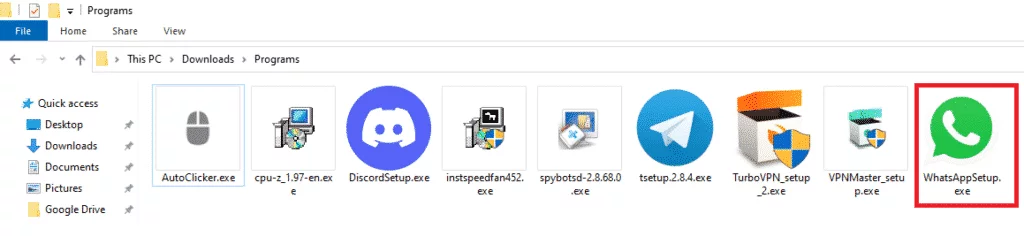
4. After downloading easily open the file on your computer and click on Whatsapp.exe.

5. Follow the Instructions given on the new Windows open and install successfully.

6. You can Download the App from the Google Play Store and Run this App through the Android Emulator.
Advantages of Using WhatsApp Desktop on PC
The offline installer of the PC is used for Windows 11, 7, 8, and 10. It can be synced with your mobile. Install the program and start chatting with your friends or other relatives right from your desktop and Mac. The app mirrors the messages and chats from your cell phone.
Free Messaging
WhatsApp for Windows runs through an internet connection, so you need not pay extra fees for sending messages. It gives you a chance to send free messages to your family and friends.
Group Messaging
Through WhatsApp, you can send your messages, videos, and photos to up to 256 people at a time. You can give a name to your group, change your profile, customize notifications, etc. But keep in mind that don’t share your location nor add new contacts.
How to Make a Group Voice Call
WhatsApp enables you to live chat with your friends. It does not matter if they are out of the country. Just enjoy the face-to-face talk with your friends without the cost of 0.
Default for Security
WhatsApp for Windows secures your messages or calls your friends. As the new version of the app is encrypted, now your messages or calls are only seen by you and the person whom you are chatting with.
WhatsApp makes it very easy to share all of your happy or sad moments with people who are far from you. Just click the tab and meet your loved one.
Send Documents via WhatsApp PC
Now sending PDF files, spreadsheets, slideshows, and any type of document is very easy. It saves you from bothering with emails and any other app for file sending. It enables you to send up to 100 MB of files with ease.
Native App
It works similarly to the WhatsApp web. Without any confusion just use the version with your internet browser. Working natively on the desktop, it supports native notifications as well as keyboard shortcuts.
Scanning of QR Code
To convert the WhatsApp web using your mobile scan the QR code. When you scan it, your registered account WhatsApp will be connected to your PC window to enable you to start chatting.
Use of Webcam and Microphone
With many attractive options, you can enjoy yourself a lot more. You can send photos or videos as well as audio clips with the help of a webcam and microphone.
Fast Communication
As the internet runs faster than your mobile device, it offers a fast way of communicating with your friends. It also transfers all types of material (messages, videos, photos, etc.) very quickly.
Free of Cost
The WhatsApp Desktop with a freeware license is available for Windows 32-bit as well as the 64-bit operating system of a laptop and PC without limits and is presented for all software users as a free download. It belongs to the Messaging and Chat category.
Connected with Mobile
Although, WhatsApp Desktop is the latest and fastest way of communication. But it depends upon the mobile device, as it needs to be connected to your PC window all the time. This weak point put the app a little behind its rivals; like Line and Telegram because both are free from any type of hassle.
Compatible with Windows (7/10/11)
WhatsApp Free Download With various compatibility with all types of devices, the app has special compatibility with all types of Windows———-Windows 10, Windows 8.1, Windows 8, Windows 7, and Windows XP are mainly operating systems to run the app very smoothly and reliably. In addition, it requires a 32-bit and 64-bit setup.
FAQs
How do I download WhatsApp and Update it?
You can easily download WhatsApp from our site softmany.com for all devices like PCs, Mobile, and tablets and also see details for Whats Web.
What is the purpose of WhatsApp?
WhatsApp is Chating Messenger. Its main purpose is to chat calls and share your doc with your friends and family
How can I open a WhatsApp account?
You only Download WhatsApp from our site and after an open install folder, you can easily create an account on it. like mention your mobile number and name etc
- Crystal of Atlan
- HypeHype
- Anime Games
- Last War: Survival
- PowerTunnel
- VPN Apps
- Yuanbao
- Etheria: Restart
- Android games on PC
- Quark
- Right Click Windows Magic
- Battle Royale
- Xmind
- Microsoft Edge
- Open Source Apps
4.3
42.4 M downloads
The official WhatsApp app for Windows
Advertisement
Remove ads and more with Turbo
Information about WhatsApp Desktop 2.2518.3.0
| License | Free | |
|---|---|---|
| Op. System | Windows | |
| Category | Chat/IRC | |
| Language |
English
39 more |
|
| Author | ||
| Size | 183.14 MB | |
| Permissions |
Not applicable |
|
| Downloads | 42,445,031 | |
| Date | May 12, 2025 | |
| File type | MSIXBUNDLE | |
| Architecture | Not specified | |
| Content Rating | +3 | |
| Advertisement | Not specified | |
| SHA256 | d69c5c0b736957007d1e7f3a8ae68a3c06757903a27c5318177e869a981ede1a | |
| Why is this app published on Uptodown? |
(More information) |
|
| Requirements |
|
Advertisement
Remove ads and more with Turbo
Older versions
Click on «Download» to get the file. Find it in your browser’s Download folder and open it to start the installation. If you need further assistance, please visit our Help Center
Apps recommended for you
A free, powerful and easy-to-use antivirus
Official app to access Facebook on Windows
Talk to all your Telegram contacts from the desktop
Enjoy the latest WhatsApp news on your PC
Enjoy all your Android games on PC
Enjoy this social network on Windows
A robust, versatile, and customizable browser
Official Instagram App for Windows
Older versions
msixb
2.2517.4.0
May 7, 2025
msixb
2.2515.7.0
Apr 21, 2025
msixb
2.2514.4.0
Apr 15, 2025
msixb
2.2509.4.0
Mar 10, 2025
msixb
2.2508.5.0
Mar 3, 2025
msixb
2.2507.2.0
Feb 25, 2025
Available for other platforms
Incredibly powerful and easy-to-use video editor
2021 versions of Word, Excel, PowerPoint and Outlook
Install Word, Excel and PowerPoint with Office 2019
Send files between devices and download content
A complete workspace for teams and collaboration
Optimize your workflow with shortcuts
Customize your PC desktop with this theme
Plan your tasks and remember important events
Faster remote desktop is possible
Make high quality video calls from your PC
Add fun Snapchat filters to your PC camera
Enjoy this social network on Windows
Use your smartphone as a PC webcam
Send messages to your Facebook contacts from your PC
The official Windows Camera App
The required client for using DroidCam on Windows
Advertisement
Remove ads and more with Turbo
Send messages to your Facebook contacts from your PC
Facebook chat in your desktop
The desktop version of this popular messaging service
Free individual or group calls from your desktop
The Windows version of the private messaging client
Meet new people and create mass video calls
Enjoy hundreds of live streams on your PC
Add all your messaging services to a single program
