My first encounter with Windows x86 was a baptism by fire. I was a fresh-faced intern tasked with upgrading the operating system on a fleet of aging office computers. These machines, relics from a bygone era of computing, were stubbornly clinging to their 32-bit Windows XP installations. I remember the frustration of wrestling with driver compatibility, the limitations of the 4GB RAM ceiling, and the constant reminders that these systems were living on borrowed time. It felt like I was a mechanic trying to keep a vintage car running in a world of self-driving vehicles. It was a challenging experience, but it sparked my curiosity about the underlying architecture that made these systems tick – the x86.
Windows x86, in essence, refers to the 32-bit version of the Windows operating system designed to run on computers with x86 processors. While its 64-bit counterpart has become the dominant force, Windows x86 holds a significant place in computing history and continues to serve specific purposes in today’s digital landscape. Let’s dive into a comprehensive exploration of this architecture, its history, technical specifications, and its ongoing relevance.
1. The Basics of x86 Architecture
The x86 architecture is a family of instruction set architectures initially developed by Intel, based on the Intel 8086 microprocessor. It’s a foundational element of modern computing, influencing everything from personal computers to embedded systems.
1.1 Defining x86 Architecture
At its core, x86 architecture defines the set of instructions that a processor can understand and execute. These instructions dictate how the processor performs operations such as arithmetic calculations, memory access, and control flow. The x86 architecture is characterized by its complex instruction set computing (CISC) design, which allows for a wide range of instructions, some of which can perform complex operations in a single step.
1.2 32-bit vs. 64-bit: Understanding the Difference
The term “32-bit” refers to the size of the processor’s registers, which are small storage locations used for holding data during processing. In a 32-bit architecture, these registers are 32 bits wide, meaning they can hold values up to 2^32 (approximately 4.29 billion). This register size also dictates the amount of memory the processor can directly address.
The key difference between 32-bit and 64-bit architectures lies in their ability to handle memory. A 32-bit system is limited to addressing a maximum of 4 GB of RAM, whereas a 64-bit system can address significantly more (theoretically up to 16 exabytes). This difference has profound implications for performance, especially when running memory-intensive applications.
Imagine a 32-bit system as a small post office with only 4,294,967,296 available slots. A 64-bit system is like a massive, modern postal facility with a virtually unlimited number of slots. The larger capacity of the 64-bit system allows it to handle more data and larger programs more efficiently.
1.3 A Historical Journey: From 8086 to Modern Implementations
The x86 architecture has a rich history dating back to the late 1970s. Intel’s 8086 processor, released in 1978, marked the beginning of the x86 family. This processor was a 16-bit design, but it laid the groundwork for future advancements.
The 8086 was followed by the 80286, which introduced protected mode, allowing for memory management beyond the 1 MB limit of the original 8086. The 80386, released in 1985, was a pivotal moment as it introduced the 32-bit architecture, paving the way for modern x86 computing. The 80486 and subsequent Pentium processors further refined the x86 architecture, adding features like pipelining and superscalar execution to improve performance.
In the early 2000s, AMD introduced the x86-64 architecture, also known as AMD64, which extended the x86 instruction set to 64 bits. Intel later adopted this architecture, referring to it as Intel 64. This marked the transition from 32-bit to 64-bit computing, offering significant performance and memory addressing improvements.
1.4 Windows and x86: An Evolving Relationship
Windows has been closely intertwined with the x86 architecture since its inception. The early versions of Windows were designed to run on x86 processors, and this relationship has continued to evolve over the years.
Windows 3.1, Windows 95, Windows 98, and Windows XP all had 32-bit versions specifically designed for x86 processors. While Windows XP was also available in a 64-bit version, the 32-bit version was far more prevalent due to compatibility issues and the limited availability of 64-bit hardware at the time.
As 64-bit processors became more common, Microsoft began to emphasize the 64-bit versions of Windows. Windows Vista, Windows 7, Windows 8, Windows 10, and Windows 11 all have 64-bit versions that offer significant performance advantages over their 32-bit counterparts. However, Microsoft has maintained support for 32-bit versions of Windows for compatibility with older hardware and software.
2. Technical Specifications of 32-bit Architecture
Understanding the technical specifications of 32-bit architecture is crucial for grasping its limitations and capabilities. Let’s delve into the key aspects:
2.1 Addressable Memory Limits (Up to 4 GB)
One of the most significant limitations of 32-bit architecture is its addressable memory limit. A 32-bit processor can only address 2^32 bytes of memory, which equals 4,294,967,296 bytes or 4 GB. This means that a 32-bit system can only utilize a maximum of 4 GB of RAM, regardless of how much physical memory is installed.
This limitation can be a bottleneck for applications that require large amounts of memory, such as video editing software, CAD programs, and modern games. When an application exceeds the 4 GB limit, it may experience performance degradation or even crash.
Furthermore, the actual usable memory in a 32-bit system is often less than 4 GB due to memory mapping for hardware devices such as graphics cards and peripherals. This can further limit the amount of RAM available to applications.
2.2 Data Types and Registers in 32-bit Systems
In a 32-bit system, the fundamental data types are typically 32 bits in size. This includes integers, floating-point numbers, and pointers. The processor’s registers, which are used for storing data and instructions during processing, are also 32 bits wide.
The x86 architecture includes a set of general-purpose registers, such as EAX, EBX, ECX, EDX, ESI, EDI, EBP, and ESP. These registers are used for various purposes, including arithmetic operations, memory addressing, and function calls.
The 32-bit architecture also includes segment registers, such as CS, DS, ES, FS, and GS, which are used for memory segmentation. Memory segmentation is a memory management technique that divides memory into segments, each with its own base address and size. While segmentation was more prevalent in older x86 systems, it is less commonly used in modern operating systems due to the adoption of paging.
2.3 Instruction Sets Specific to x86 Architecture
The x86 architecture is characterized by its complex instruction set computing (CISC) design, which includes a wide range of instructions for performing various operations. These instructions can be broadly categorized into the following types:
- Data Transfer Instructions: These instructions move data between registers, memory, and input/output devices. Examples include MOV (move), PUSH (push onto stack), and POP (pop from stack).
- Arithmetic Instructions: These instructions perform arithmetic operations such as addition, subtraction, multiplication, and division. Examples include ADD (add), SUB (subtract), MUL (multiply), and DIV (divide).
- Logical Instructions: These instructions perform logical operations such as AND, OR, XOR, and NOT.
- Control Flow Instructions: These instructions control the flow of execution, such as branching, looping, and function calls. Examples include JMP (jump), JE (jump if equal), and CALL (call subroutine).
- String Instructions: These instructions perform operations on strings of characters, such as copying, comparing, and searching. Examples include MOVS (move string), CMPS (compare string), and SCAS (scan string).
- Floating-Point Instructions: These instructions perform operations on floating-point numbers, such as addition, subtraction, multiplication, and division. These instructions are typically part of the x87 floating-point unit, which is an extension to the x86 architecture.
These instructions are encoded as machine code, which is a sequence of bytes that the processor can directly execute. Assembly language is a human-readable representation of machine code, which makes it easier for programmers to write and understand code.
3. The Role of Windows x86 in Software Development
Windows x86 has played a significant role in shaping software development practices. Its influence can be seen in the compatibility of applications, the challenges developers face, and the continued relevance of certain software.
3.1 Influence on Software Development Practices
The x86 architecture, particularly its 32-bit variant, has had a profound impact on software development practices. For many years, developers targeted the x86 platform as the primary environment for Windows applications. This led to the development of a vast ecosystem of tools, libraries, and frameworks specifically designed for x86.
The widespread adoption of x86 also influenced programming languages and compilers. Many popular programming languages, such as C, C++, and Pascal, were optimized for x86, and compilers were developed to generate efficient x86 machine code.
The x86 architecture also influenced the design of the Windows API (Application Programming Interface). The Windows API provides a set of functions and interfaces that developers can use to interact with the operating system. The API was designed with x86 in mind, and many of its functions and data structures are tailored to the x86 architecture.
3.2 Compatibility of Applications with 32-bit vs. 64-bit Systems
One of the key considerations for software developers is the compatibility of their applications with different architectures. In general, 32-bit applications can run on 64-bit systems, but 64-bit applications cannot run on 32-bit systems.
This is because 64-bit systems include a compatibility layer that allows them to execute 32-bit code. This compatibility layer, often referred to as WoW64 (Windows on Windows 64), emulates a 32-bit environment within the 64-bit operating system.
However, there are some limitations to this compatibility. For example, 32-bit applications running on a 64-bit system are still limited to the 4 GB memory address space. Additionally, some 32-bit applications may not function correctly on a 64-bit system due to differences in the operating system environment.
3.3 Challenges of Developing for 32-bit Architecture in a 64-bit Environment
Developing software for 32-bit architecture in a predominantly 64-bit environment presents several challenges for developers. One of the primary challenges is the limited memory address space of 32-bit systems.
As mentioned earlier, 32-bit applications are limited to a maximum of 4 GB of RAM. This can be a significant constraint for applications that require large amounts of memory. Developers may need to employ techniques such as memory mapping or dynamic memory allocation to work around this limitation.
Another challenge is the need to maintain compatibility with both 32-bit and 64-bit systems. Developers may need to create separate versions of their applications for each architecture or use conditional compilation to generate different code for each platform.
Additionally, developers may need to address differences in the operating system environment between 32-bit and 64-bit systems. This may involve using different APIs or libraries for each architecture.
3.4 Examples of Popular Applications Still Running on Windows x86
Despite the dominance of 64-bit computing, there are still many popular applications that continue to run on Windows x86. These applications often include legacy software, specialized tools, and older games.
- Legacy Software: Many businesses and organizations rely on legacy software that was originally developed for 32-bit systems. These applications may be critical to their operations, and upgrading to a 64-bit version may not be feasible due to cost or compatibility issues.
- Specialized Tools: Some specialized tools, such as hardware diagnostics utilities or embedded system development tools, may still be designed for 32-bit systems. These tools may require direct access to hardware resources, which can be easier to achieve in a 32-bit environment.
- Older Games: Many classic games were originally developed for 32-bit systems, and they may not run correctly on 64-bit systems without emulation or compatibility patches. These games often have a dedicated following, and users may prefer to run them on a 32-bit system to ensure the best possible experience.
These applications remain relevant because they fulfill specific needs that cannot be easily met by modern 64-bit software. They serve as a reminder of the enduring legacy of Windows x86 and its continued importance in certain contexts.
4. Use Cases and Applications of Windows x86
While 64-bit computing has become the standard, Windows x86 continues to find its niche in various use cases and applications. Let’s explore some of these areas:
4.1 Windows x86 in Different Fields
Windows x86 continues to be utilized in various fields, including education, gaming, and legacy systems.
- Education: In some educational institutions, older computers running Windows x86 are still used for basic computing tasks. These systems may be sufficient for word processing, spreadsheet creation, and internet browsing, and they can be a cost-effective solution for schools with limited budgets.
- Gaming: As mentioned earlier, many classic games were originally developed for 32-bit systems. These games often have a dedicated following, and users may prefer to run them on a 32-bit system to ensure the best possible experience. Some gamers even build dedicated 32-bit systems specifically for playing these classic titles.
- Legacy Systems: Many businesses and organizations rely on legacy systems that were originally developed for 32-bit Windows. These systems may be critical to their operations, and upgrading to a 64-bit version may not be feasible due to cost or compatibility issues. In these cases, Windows x86 continues to play a vital role in maintaining business continuity.
4.2 Relevance in Modern Computing
Despite the prevalence of 64-bit computing, Windows x86 remains relevant in modern computing for several reasons.
- Older Hardware Compatibility: Windows x86 can run on older hardware that may not be compatible with 64-bit operating systems. This allows users to continue using their existing hardware without having to upgrade to newer systems.
- Specialized Applications: Some specialized applications, such as hardware diagnostics utilities or embedded system development tools, may still be designed for 32-bit systems. These tools may require direct access to hardware resources, which can be easier to achieve in a 32-bit environment.
- Resource Constraints: In some cases, 32-bit systems may be preferred due to resource constraints. For example, in embedded systems or low-power devices, the smaller memory footprint of a 32-bit operating system may be advantageous.
4.3 Personal Anecdotes and Case Studies
I recall a small accounting firm that I consulted for a few years ago. They were still running their entire business on a custom-built accounting software that was designed for Windows XP x86. The software was incredibly specialized and integrated deeply into their workflow. Upgrading to a modern system would have required a complete overhaul of their business processes, which was simply not feasible. In this case, Windows x86 was not just a legacy system; it was the backbone of their entire operation.
Another example is a retro gaming enthusiast I know who has a collection of vintage computers, including several running Windows 98 and Windows XP x86. He uses these systems to play classic games that are not compatible with modern operating systems. For him, Windows x86 is a gateway to a nostalgic era of gaming.
These examples highlight the diverse ways in which Windows x86 continues to be used in the real world, demonstrating its enduring relevance in specific contexts.
5. The Future of Windows x86 Architecture
As technology continues to evolve, the future of Windows x86 architecture is subject to various influences. Let’s analyze the current trends and speculate on what lies ahead:
5.1 Current Trends Affecting x86 Architecture
Several current trends in computing may affect the future of x86 architecture, including the rise of cloud computing and virtualization.
- Cloud Computing: Cloud computing is becoming increasingly popular, with many businesses and organizations migrating their applications and data to the cloud. In a cloud environment, the underlying hardware is often abstracted away from the user, reducing the need to worry about the specific architecture of the server. This may lead to a decline in the demand for Windows x86 in certain applications.
- Virtualization: Virtualization allows multiple operating systems to run on a single physical machine. This can be useful for running legacy applications on modern hardware, as it allows users to create a virtual machine running Windows x86 within a 64-bit operating system. Virtualization may help to extend the lifespan of Windows x86 in certain scenarios.
- ARM Architecture: The ARM architecture, which is widely used in mobile devices and embedded systems, is also making inroads into the desktop and server markets. ARM processors offer advantages in terms of power efficiency and cost, and they may eventually become a viable alternative to x86 processors in some applications.
5.2 Transitions from 32-bit to 64-bit and Implications
The transition from 32-bit to 64-bit computing has been ongoing for many years, and it is likely to continue in the future. As hardware becomes more powerful and memory becomes cheaper, the advantages of 64-bit architecture will become even more pronounced.
For users, the transition to 64-bit computing offers several benefits, including increased performance, the ability to use more than 4 GB of RAM, and improved security. However, it may also require upgrading to newer software that is compatible with 64-bit systems.
For developers, the transition to 64-bit computing presents both opportunities and challenges. On the one hand, it allows them to create more powerful and feature-rich applications. On the other hand, it requires them to maintain compatibility with both 32-bit and 64-bit systems, and to address the challenges of developing for 32-bit architecture in a predominantly 64-bit environment.
5.3 Longevity of Windows x86 and Potential Replacements
The longevity of Windows x86 is difficult to predict with certainty. However, it is likely that Windows x86 will continue to be used for the foreseeable future, particularly in legacy systems and specialized applications.
As hardware ages and becomes obsolete, it may eventually become necessary to replace Windows x86 with a newer operating system. Potential replacements include 64-bit versions of Windows, Linux, and other operating systems.
In some cases, virtualization may be used to extend the lifespan of Windows x86 by running it within a virtual machine on modern hardware. However, this is not a long-term solution, as virtualization can introduce performance overhead and compatibility issues.
5.4 My Views on the Future of Windows x86
Based on my personal experiences and observations, I believe that Windows x86 will continue to play a role in computing for many years to come. While its dominance has waned with the rise of 64-bit systems, it still holds value for specific use cases, such as legacy systems, specialized applications, and retro gaming.
However, I also believe that the long-term trend is towards 64-bit computing and other architectures such as ARM. As hardware becomes more powerful and software becomes more sophisticated, the advantages of these newer architectures will become increasingly compelling.
Ultimately, the future of Windows x86 will depend on a variety of factors, including the availability of compatible hardware, the cost of upgrading to newer systems, and the needs of specific users and organizations.
Conclusion
In this article, we’ve explored the intricacies of Windows x86, delving into its architecture, history, technical specifications, and its role in software development and modern computing. We’ve examined the limitations of 32-bit architecture, such as the 4 GB memory limit, and the challenges developers face when creating software for this platform in a predominantly 64-bit environment. We’ve also highlighted the continued relevance of Windows x86 in specific use cases, such as legacy systems, specialized applications, and retro gaming.
Reflecting on my journey of understanding Windows x86, I am reminded of the importance of embracing both the old and the new in the world of technology. While it’s essential to stay abreast of the latest advancements, we should not forget the legacy systems that have paved the way for modern computing. Windows x86 may not be the dominant force it once was, but it remains a testament to the ingenuity and innovation that have shaped the digital landscape. Its impact on computing history is undeniable, and its continued relevance in certain contexts ensures that it will not be forgotten anytime soon.
Learn more
What is Windows x86?
Introduction
Windows x86, also known as x86, is a type of computer architecture used to run Windows operating systems. It is a 32-bit or 64-bit CPU-based architecture that uses a binary file format to represent data and instructions. In this article, we will delve into the details of Windows x86 and its significance in the computer industry.
What is a 32-bit or 64-bit CPU?
A CPU, or Central Processing Unit, is the brain of a computer. It processes instructions and performs calculations to execute programs. There are several types of CPUs, including 32-bit and 64-bit. The main difference between them is the number of bits used to represent the data.
32-bit CPUs
A 32-bit CPU uses 32 bits to represent each byte of data. This means that a 32-bit CPU can address a maximum of 4 GB of memory. To give you an idea of the limitations, consider that the average RAM size in 2000 was around 128 MB.
Here’s a table to illustrate the 32-bit CPU limitations:
| Memory | Capacity |
|---|---|
| 1 GB | 2^32 = 4,294,967,296 bytes |
| 2 GB | 2^64 = 18,446,744,073,709,551,616 bytes |
| 4 GB | 2^96 = 295,753,709,309,551,616 bytes |
| 8 GB | 2^128 = 4,294,967,295,552,000,000 bytes |
64-bit CPUs
A 64-bit CPU uses 64 bits to represent each byte of data. This means that a 64-bit CPU can address a maximum of 16 exabytes of memory. To give you an idea of the enormity, consider that the average RAM size in 2020 was around 1 exabyte (1,000,000,000,000 GB).
Here’s a table to illustrate the 64-bit CPU limitations:
| Memory | Capacity |
|---|---|
| 1 exabyte | 2^128 = 4,294,967,295,552,000,000 bytes |
| 2 exabytes | 2^256 = 8,589,931,759,606,418,656 bytes |
| 4 exabytes | 2^512 = 17,647,589,374,973,238,624 bytes |
| 8 exabytes | 2^1024 = 35,455,368,195,823,632,768 bytes |
Key Features of Windows x86
Windows x86 is a crucial component of the Windows operating system. Here are some key features of Windows x86:
- Binary file format: Windows x86 uses a binary file format to represent data and instructions. This means that the operating system and applications are stored in files that are stored in a specific format.
- 32-bit or 64-bit architecture: Windows x86 is available in both 32-bit and 64-bit architectures. 32-bit x86 is used in older computers, while 64-bit x86 is used in newer computers.
- 32-bit or 64-bit CPU: Windows x86 uses either a 32-bit or 64-bit CPU. The choice between the two depends on the specific hardware configuration and the intended use of the computer.
- Posix compatibility: Windows x86 is based on the Posix (Portable Operating System eXtended) specification, which is a widely adopted standard for Unix-like operating systems.
Significant Points of Windows x86
Windows x86 has several significant points that make it an important component of the computer industry:
- Microsoft’s influence: Microsoft’s influence on the development of Windows x86 cannot be overstated. The company has a long history of developing operating systems for PCs and has a strong track record of maintaining compatibility with hardware configurations.
- Open-source development: Windows x86 is open-source, which means that the operating system is released under a permissive license that allows developers to modify and extend the code.
- Compliance with industry standards: Windows x86 is widely used in various industries, including gaming, business, and education. It is designed to comply with industry standards such as HDMI, USB, and SATA.
- Industry partnerships: Microsoft has partnerships with various companies to develop and support Windows x86. For example, it partners with Intel and AMD to develop 64-bit CPUs for Windows x86.
Challenges and Limitations of Windows x86
While Windows x86 is a widely used and influential component of the computer industry, it also has several challenges and limitations:
- Compatibility issues: Windows x86 can have compatibility issues with various hardware configurations, which can result in errors or crashes.
- Virtualization limitations: Windows x86 can be difficult to virtualize, which can limit its use in cloud computing and virtualization environments.
- Legacy system support: Windows x86 can be difficult to support legacy systems, which can make it challenging to upgrade or replace old hardware.
Conclusion
Windows x86 is a 32-bit or 64-bit CPU-based architecture that uses a binary file format to represent data and instructions. It is an important component of the computer industry and is widely used in various industries. However, it also has several challenges and limitations, including compatibility issues, virtualization limitations, and legacy system support. Despite these challenges, Windows x86 remains a crucial part of the Windows operating system and continues to be used in various applications and environments.
Table: Memory Limits of 32-bit and 64-bit CPUs
| Memory | Capacity |
|---|---|
| 32-bit CPU | 2^32 = 4,294,967,296 bytes |
| 64-bit CPU | 2^64 = 18,446,744,073,709,551,616 bytes |
| Memory | Capacity |
|---|---|
| 32-bit CPU | 2^32 = 4,294,967,296 bytes |
| 64-bit CPU | 2^128 = 4,294,967,295,552,000,000 bytes |
| Memory | Capacity |
|---|---|
| 32-bit CPU | 2^32 = 4,294,967,296 bytes |
| 64-bit CPU | 2^128 = 4,294,967,295,552,000,000 bytes |
| Memory | Capacity |
|---|---|
| 32-bit CPU | 2^32 = 4,294,967,296 bytes |
| 64-bit CPU | 2^128 = 4,294,967,295,552,000,000 bytes |
Unlock the Future: Watch Our Essential Tech Videos!
When you go to download applications from the Internet, you will always have to choose your OS type: x86 or x64. You might have needed help in deciding between the two.
Furthermore, Windows OS and processors have 64-bit and 32-bit types, which can be more confusing.
So, this time, I will explain to you where these numbers come from and the differences between x86 and x64 & 64-bit and 32-bit types.
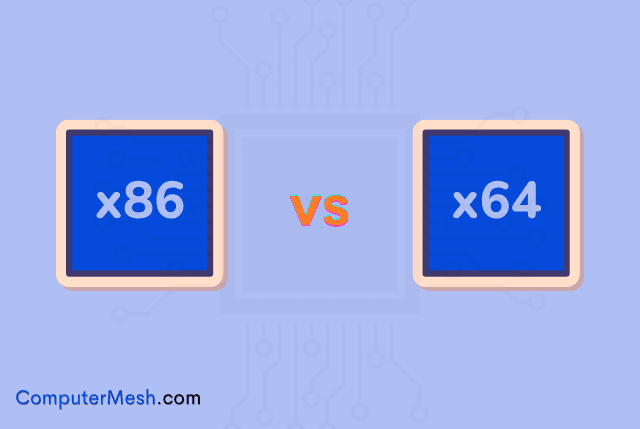
What is x86?
As we all know, the processor is a hardware unit of a computer made up of an infinite number of tiny integrated circuits, transistors, logic cores and threads. This entire network makes up what is the central processing unit, in which millions of calculations are carried out every second that allow us to shape the instructions and programs that are installed on the hard drive of our computer.
The x86 architecture is basically about the way in which processors are built internally at the most basic level, that is, the way in which the internal elements that make up a processor communicate.
The x86 refers to a family of processor architectures that operates in 32-bits.
The term “x86” originated from Intel’s early processor series. Initially a 16-bit instruction set for the Intel 8086 and 8088 processors, it later evolved into a 32-bit instruction set for the Intel 80386 and 80486 processors. Eventually, the “80” was dropped from the initial 8086 denomination, leaving us with the “x86” term, and the resulting terminology has stuck around ever since.
That’s why the 32-bit processor is also known as x86 but not x32 despite being 32-bit.
With the transition to 64-bit architecture, this model was extended to the term x64.
To be precise, the number of bits in 32 bits indicates the amount of information handled by the CPU, which is the brain part. In layman’s terms, when a processor is 32-bit, it can handle 32 bits of data within one processing cycle.
Put 1 bit, there are two options: 0 and 1.
For 4 bits, there are sixteen options: 0000 to 1111, and so on; when 1-bit increases, the number of information doubles.
In this way, for 32-bits, we have a tremendous amount of combinations (2^32), which is approximately 4 billion different possibilities!
This is the reason why the x86 or also known as 32bit Windows or other OS can handle a maximum of 4096 MB (4GB) of RAM only. Since the total number of supported combinations is 2^32 (4,294,967,295), the 32-bit processor has 4.29 billion memory locations. Each location stores one byte of data, which is approximately 4GB of accessible memory.
The x86 processor family isn’t just stuck in the past. Modern versions of x86 processors (sometimes referred to as x86-32 or simply i386) provide 32-bit computing but also incorporate functionalities from their 64-bit. Their features can include MMX, SSE2, and SSE4, instructions, and some even support multi-core operations.
So, when we talk about x86 vs x64, x86 is a processor line with a long history.
What is x64?
The x64 is an extension of 32 bits to 64 bits and was first released in 2000. The x86 instruction set architecture started with 16 bits, went through 32-bit extensions, and then expanded to 64 bits. This 64-bit version is called as x64.
The 64-bit version of x86 was announced by AMD, which manufactured x86 compatible CPUs and sockets under the name “x86-64” in 2000 and was implemented under the name “AMD64” in 2003. The next instruction set executed by Intel is “Intel64”, and these AMD64-compatible instruction sets are collectively called x64.
When comparing x86 vs x64, x64 is the name of the architecture that both Intel and AMD use today. They are almost entirely identical, except for minor simplifications.
As for 32-bits, we have a vast number of combinations (2^32), totaling around 4 billion possibilities! Meanwhile, 64-bit is far more complex than simply doubling the 32-bit capacity. The amount of information for each is 2 to the power of 32 bits (about 4.3 billion) while for 64 bits, it’s 2 to the power of 64 bits (about 1,845 quintillion), showcasing is a massive difference.
The x64 brought about a significant shift in computing power and capabilities. Computers are able to utilize more than 4GB of RAM, being able to run complex simulations, edit high-resolution videos, or play graphically intensive games with smoother performance and better graphics.
Role of x64/64bit or x86/32bit Apps in Windows
Some early versions of the Intel Pentium 4 processor and AMD Geode, released before the introduction of the x64 architecture, supported only the x86 instruction set. These are examples of older or specialized x86 processors that lack x64 support.
If we talk about Windows OS, it has been using x86/32bit since its inception, but in 2005, Windows XP Professional x64 Edition was released to support x64 systems.
Nowadays, most versions of Windows, including Win11 and Win10, are available to support both x86 and x64 processors, with the latter being more common. Also, the majority of modern processors that you have been able to buy in the last decade include both x86 and x64 architecture support so that both versions can run on the same hardware.
This means that even if your computer is running the newer 64-bit Windows operating system, it can still run programs and processes that are designed for 32-bit systems. This provides compatibility for older software applications and allows for a smooth transition into the 64-bit architecture.
So whether you install 32-bit or 64-bit applications on your 64-bit Windows operating system, they will still be able to run. The only difference in 64-bit apps is the ability to address more memory, perform faster calculations, better security, and take advantage of all other benefits of the 64-bit architecture.
Of course, if we install a 32-bit operating system, we will not be able to use 64-bit applications even on a 64-bit CPU.
Therefore, as applications optimized for 64-bit operating systems, such as Photoshop or Virtualbox, take full advantage of the breadth of the process and memory provided by the operating system, they can work faster and be more efficient.
With more applications today utilizing 64-bit architecture, it is clear that x64 will play a major role in computing for years to come. So, if you see an “x64” label on your software, you’ll know that it is designed to take full advantage of your modern 64-bit system.
Know if my system is 32 or 64 bits in Windows.
You can assume that if you have recently purchased a computer, it will almost certainly be a 64-bit. However, for some reason you may have or have inadvertently installed a 32-bit operating system. To check this in Windows 11 or 10, you have to type in the search bar “About your PC” so that the option with the same name appears and you can enter it.
A window will open in which you can see the information. Among it you will see a section called System Type, and it will tell you what the architecture of your processor and your operating system is.
Difference between x64 and x86
The main difference is the number of bits between x64 and x86. This also means that 32-bit processors are not capable of managing as much RAM as 64-bit processors. More differences in the below chart of x86 vs x64:
|
Feature |
x86 (32-bit) |
x64 (64-bit) |
|
Initial release |
Introduced in 1978 |
Introduced in 2000 |
|
Creator |
Intel |
AMD |
|
Origin |
Based on the Intel 8086 processor. |
An extension of the x86 architecture. |
|
Number of bits |
32-bit architecture |
64-bit architecture |
|
Addressable Memory |
Limited to 4 GB of RAM (actual usable RAM: 3.2 GB) |
Can address up to 16 EB (exabytes) of RAM |
|
Performance |
Slower and less powerful compared to x64. |
Allows high-speed processing of large sets of integers; inherently faster than x86. |
|
Operating system support |
Windows XP, Vista, 7, 8, Linux. |
Windows XP Professional, Windows Vista, Windows 7, Windows 8, Windows 10, Linux, Mac OS. |
|
Applications |
Cloud computing segments still use the x86 architecture |
Many PCs now use 64-bit CPUs and x64-based OS. Powers supercomputers. Virtualization technologies rely on x64 architecture. Ideal for newer game engines due to speed and performance benefits. |
|
Limitations |
Limited amount of addressable memory and Processing speeds are lower compared to x64. Developers no longer develop applications for 32-bit OSs. |
Does not run natively on old or legacy devices. Their high performance and speed usually consume more energy. |
Whether you have 8 or 16 GB of RAM upgrade in your computer, a 32-bit operating system can only take advantage of a maximum of 4 GB. 64-bit ones can use much more, theoretically up to 16 Exabytes, about 16 million Terabytes.
Even so, at the moment, we are far from there being home computers capable of mounting that much RAM, and of course, the operating systems need to reach those amounts at their limits too. For example, the Home version of Windows 10 64-bit can work with up to 128 GB, and the Pro version can work with up to 512 GB of RAM.
[Final Words] – choose a 64-bit OS = x64 app!
x86 vs x64 – 64-bit operating systems are now mainly used. The conclusion is that it is better to install x64 applications on a 64-bit OS.
However, compatibility with x86 apps is often maintained depending on the OS. If x86 is the only option, you can use x86.
Our recommendation between x86 vs x64, of course, is to make sure that our computer is 64-bit and always install a 64-bit operating system and applications. This is essential to be able to take advantage of the full power of our equipment and not keep it only at half or less of its possibilities.
FAQs
What is the difference between x86 and x64?
The key difference between x86 and x64 lies in their data handling capacity. While x86 systems are based on 32-bit architecture, x64 systems operate on 64-bit architecture. This allows x64 processors to access over a billion gigabytes of memory and undertake complex tasks like 3D graphics rendering and managing large databases more efficiently.
Why is there still support for x86/32-bit in modern processors?
The reason is compatibility. By keeping x86 support alive, manufacturers ensure that a wide array of legacy software doesn’t get left behind. This means that whether it’s that vintage video game or business applications developed for 32-bit systems, they all continue to run on the latest hardware with full potential.
Are terms like ‘x86-64’, ‘x64’, ‘AMD64’, and ‘Intel 64’ similar?
Yes, the terms ‘x86-64’, ‘x64’, ‘AMD64’, and ‘Intel 64’ all refer to the same 64-bit architecture. They demonstrate the evolution from the initial x86 design and highlight the transition to 64-bit systems.
What happens if I install a 32-bit operating system on a 64-bit processor?
What happens if I install a 32-bit operating system on a 64-bit processor?
If you install a 32-bit operating system on a 64-bit processor, the system will function, but you’ll be limiting your computer’s ability, the processor won’t utilize its full potential, operating as if it were a 32-bit processor. This results in less efficient memory usage, and you won’t be able to run 64-bit applications, which are becoming increasingly common in today’s software landscape.
How to run a 64-bit program in 32-bit OS?
You cannot install and run 64-bit software on a 32-bit computer. But Windows has a feature called “WOW64” which allows 32-bit applications to run on a 64-bit operating system. This means that even if you have a 64-bit version of Windows installed, you can still run 32-bit applications without any issues.
[Related]
- What is Hyper threading in CPU? How does it Work? Any Drawbacks?
- Is It Bad or Okay to Leave a PC On all the Night?
- Should You Defrag SSD? Does it Effects SSD’s Life or Not?
If you have ever seen some talk about Windows 64 and Windows 86 the talk is over the instruction set architectures of Intel processor and this will depend on which Windows you need whether you install Windows 64 or 86 ISA on your Windows PC.
If the above with a little confusing let’s dive deep into what the 64 and 86 mean.
What Is The Difference Between Windows 64 And 86 Architecture (x86 Vs x64)? (Easy To Understand)
We understand that many can be confused about what exactly an x86 and x64 architecture is so we are going to break it down in very easy-to-understand terms before we explain it in harder-to-understand computer terms.
Imagine your PC or Laptop is one big puzzle. There are x86 and x64 which are 2 different types of puzzle pieces.
Now the 86 (x86) puzzle piece is an old puzzle that has been around the block a few times and is the older of the 2 puzzles.
Now with this x86 puzzle piece, with it being the older puzzle piece it can’t really handle new, big, and complicated tasks as the puzzle piece itself is not very big and is aged.
Now with the 64 (x64) puzzle piece this is the newer of the 2 and is much bigger out of the 2 pieces.
See Is Windows XP Good For Gaming?
This x64 puzzle piece can handle a lot more tasks as it’s bigger and much more powerful than its smaller 86 puzzle piece brother.
So the differences in both the architectures of x64 and x86 are one of them will be in your computer whether you use a desktop PC or a laptop and if you have an x64 architecture your computer will be able to handle a lot more tasks and be future-proof in general.
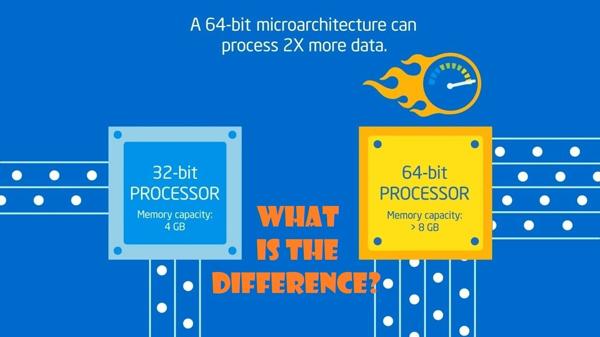
What Is The Difference Between Windows 64 And 86 Architecture (x86 Vs x64) More In Depth Explanation?
Ok if you already have read the above and are feeling brave we will be breaking down the differences below in a more in-depth computer talk way.
Check to see If Windows Desktop Runtime Process Safe To Use.
What Is The 86 (x86) Computer Architecture
A computer architecture helps with how the processor in your PC or laptop processes and manages instructions and tasks from your operating system such as Windows.
The x86 architecture was the first architecture between the 2 mentioned in this article and was designed back in 1978 and was based on Intels 8086 and 8088 microprocessors.
The x86 is an instruction set architecture or (ISA for short) family for computer processes. The acutecture was developed by the Intel Corporation who grew the original 16-bit instructions to 32-bit instructions which we know as the x86 today.
The x86 architecture was made across all operating systems until the first Windows-based operating system to support the x64 bit which was Windows Vista in 2006 came out.
Some Cool History: The first actual complete operating system made fully in the x64-bit architecture was Snow Leopard Mac OS X which was released back in 2009.
The first smartphone to use an x64 processor was the iPhone 5s which ran on the then-new Apple A7 processor.
Features Of 86 (x86)
- It uses Complex Instruction set computing Architecture (CISC)
- It executes completed instructions at a time and takes more than a cycle to do so
- It uses a hardware-first approach to optimize your system’s performance
- It uses up more registers and less memory
- It has a smaller pipeline
- It was made to handle complex addresses
What Applications And Hardware Will I Find A x86 On
- Powering most of the world’s PCs
- Games Consoles
- Cloud Computers
- Workstations
Okay, now you have a good understanding of what the 86 is and what it does on both a Windows operating system level and processor level let’s see everything related to the 64 (x64) bit architecture.
See Why Windows 11 And Windows 10 Are So Popular.
What Is The 64 (x64) Computer Architecture
Sometimes you may see the x64 called an x86-64 so don’t let this confuse it just means an x86-based 64-bit so as long as you see 64-bit then your system or processor will be a x64-bit.
The 64-bit is a family of instruction set architecture for computer processors and is now on the latest operating systems and processor chips which you may know as Intel 64s and AMD 64.
When first designed, it was called x86-64. More precisely x64 is the architecture name for the extension to the x86 instruction set that enables 64-bit code.
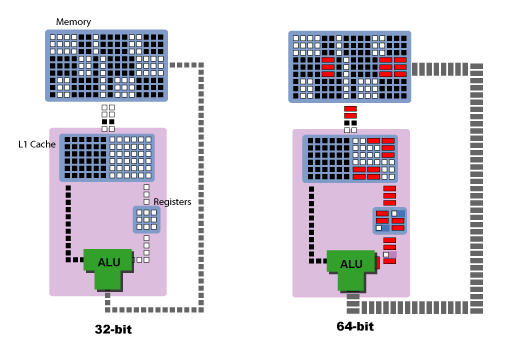
Features Of 64 (x86-64)
- It has a larger virtual address space, app which is 256TiB and can be raised to 16 EiB in the future
- It has 64-bit integral capabilities
- It has a much larger physical address space which can handle 256 TiB or RAM and can be upgraded in the future to 4 PiB (Yes pebibytes 🤯)
- Can operate very large files due to it being able to map entire files into the processers address space
- Instructions can reference data relative to the instruction pointer, making the code position-independent, which when used in shared libraries, loads more efficiently in the runtime
See How To Change The Device Hardware ID On Windows 11 & 12.
What Applications And Hardware Will I Find A x64 On
- Supercomputers
- Many of the latest popular operating systems
- Newer video game consoles
- Smartphone processors
- AI (Arteficial Intellagence)
- Virtualization technologies
The Main Differences Of 64 Vs 86 On A Windows Operating System
We have put together a table below that will tell you the main differences between the 64 and 86-bit Windows OS.
| Aspect | x86 | x64 |
|---|---|---|
| Bit Size | 32-bit | 64-bit |
| Maximum RAM Supported | Up to 4 GB | Varies, typically 128 GB+ |
| Software Compatibility | Can run 32-bit software | Can run both 32-bit and 64-bit software |
| Performance | Generally less powerful | Generally more powerful |
| Addressable Memory | Limited to 4 GB | Can access larger memory |
| Number of Registers | 32-bit registers | 64-bit registers |
| Data Bus Width | 32-bit | 64-bit |
| Register Usage | Need more registers for splitting values | Can store larger values directly |
| Parallel Data Transmission | 32-bit data bus | 64-bit data bus |

How To Check If Your Windows PC Is 64 Bit or 86 Bit?
As a rule of thumb if your PC or laptop was purchased within the last 10-15 years you will likely be running on a Windows 64 bit system. But follow the below steps to see what version of Windows you have.
See Whether Windows XP Professional Is 32-bit or 64-bit.
But to check you can follow the below steps:
1. Press the Windows key then click on Settings
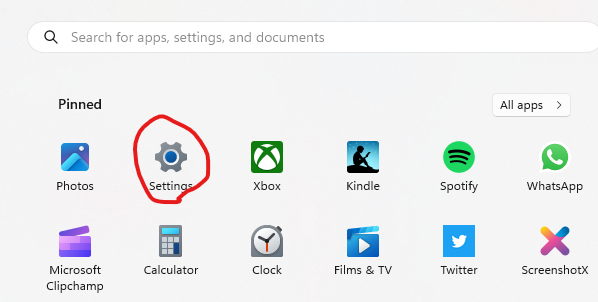
2. Now click on System
3. On the right-hand side choose the About tab
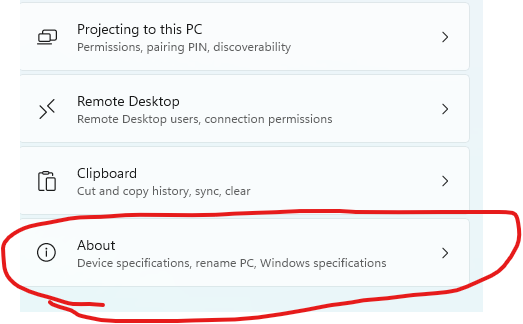
4. Now you will see all the device specifications about your PC or Laptop device, look under System Type and it will tell you what architecture your Windows is running on as well as what bit your processor is.
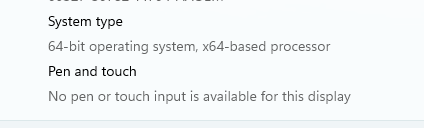
Which Version Of Windows Supports 64 Bit
The first operating system to fully support 64-bit was Windows XP so if you have any of the below your Windows version will support 64 bit.
Windows Versions That Support 64 Bit
- Windows XP
- Windows 7
- Windows 8
- Windows 10
- Windows 11
- Windows 12
Windows Versions That Dont Support 64 Bit
- Windows 98
- Windows 2000
- Windows Me
- Windows 95
Conclusion
We have covered in depth everything you need to know about Windows 64 VS 86 bit systems and what this means as well as how to detect which system and processor architecture is on your PC or laptop.
Last Updated :
14 Jun, 2021
Before diving further into it,
Let’s start with a quick definition of a bit :
In binary — a bit is a single character that can be either 1 or 0.We can represent up to four values using two bits, with 3 bits that go up to 8 values. The amount of different values we can express in binary grows exponentially with each bit we add.
Now, we’ll understand what 32-bit and 64-bit mean
Your computer’s overall performance and the software it can run are both influenced by the processor it utilizes.
What is a processor?
The logic circuitry that reacts to and processes the basic instructions that operate a computer is known as a processor.
Most computers from the 1990s to the early 2000s had a 32-bit system that could access 2^32 (or 4,294,967,296) bytes of RAM (random access memory). A 64-bit Processor, on the other hand, can hold 2^64 (or 18,446,744,073,709,551,616) bytes of RAM.
A 64-bit CPU, in other words, can process more data than 4 billion 32-bit processors combined. As a result, a 64-bit version of Windows is better than a 32-bit system at handling large amounts of random access memory (RAM). The processing power of a 64-bit CPU is greater than that of a 32-bit CPU.
Let’s get into the topic now.
In technical terms, x86 and x64 refer to a processor family and the instruction set that they all utilize. It doesn’t say anything about data sizes in particular.
The term x86 refers to any instruction set derived from the Intel 8086 processor’s instruction set. The Intel 8086 Microprocessor is an improved version of the Intel 8085 Microprocessor, which was introduced in 1976. It’s a 16-bit microprocessor with 20 address lines and 16 data lines, and it contains a sophisticated instruction set. It has two modes of operation, which are Maximum and Minimum. Maximum mode is appropriate for systems with several processors, whereas Minimum mode is appropriate for systems with only one processor.
Its successors, 80186, 80286, 80386, and 80486, were all compatible with the original 8086 and could run code written for it. It was originally written as 80×86 to reflect the altered value in the centre of the chip model numbers, but somewhere along the line, the 80 was omitted, leaving only x86.
x86 began as a 16-bit instruction set for 16-bit processors (the 8086 and 8088), and was later expanded to a 32-bit instruction set for 32-bit processors (80386 and 80486). But the term x86 had already been consistent with all processors that used the instruction set family.
Newer CPUs that utilize Intel’s x86 instruction set are still called x86, i386, or i686 compatible (which means they all use extensions of the original 8086 instruction set).
x64 is the odd man out in this situation. x86-64 was the original term for the 64-bit extension to the x86 set. It was renamed AMD64 later on (because AMD were the ones to come up with the 64-bit extension originally). The 64-bit instruction set was licensed by Intel, and their version was called EM64T.
x86 refers to both the instruction sets and the processors that use them.
