- Авторы материала:
- Nikolay36
3 окт 2021
- Размещен: 03.10.2021 11:04:19
- Создан: 03.10.2021 11:04:19
- Обновлен: 03.10.2021 11:04:19
- Просмотрен: 13.05.2025 14:22:48
- Оценен: 03.10.2021 11:04:19
- Комментирован: 10.07.2023 20:30:49
6 087
- Все типы комментариев
- Обычный комментарий
- Оффтоп
- Рецензия на публикацию
- Демонстрация работ
- Заказ на работу
- Выполнение заказа
- Модерация
- Предупреждение автору публикации
- Последние новости!
- Вышла новая версия!
- Заявка на участие
- Принятый ответ
- По умолчанию (По дате)
- По дате
- По дате (сначала новые)
- По рейтингу
15
Маловероятный сценарий, стоит попробовать переустановить Wc3,обновить DirectX и/или проверить наличие свежих драйверов на видеокарту. Так же можно посмотреть детальнее данные по твоей конфигурации, можешь в пуске набрать «Dxdiag» и в появившемся окне нажать «сохранить все сведенья» в .txt и скинуть сюда.
22
Всем привет почему варкрафт 3 1.26 лагает на windows 10? Даже на самых низких настройках?
Сколько сидел в варкрафте на 10 винде у меня всё было нормально, возможно у тебя просто пк не лучшего качества.
28
Неужели варкрафт 3 1.26 стареет
странный вопрос)
Сколько сидел в варкрафте на 10 винде у меня всё было нормально, возможно у тебя просто пк не лучшего качества.
если бы было правдой, пк не летал бы на рефе
12
Может быть дело в том, что у тебя много мусора в папке wc3 или может быть дело в микс архивах, которые могут вызывать лаги на других картах.
Советую почистить папку от микс архивов всяких аниме — наруто карт.
Также почистить папку от всяких мапхаков и тд.
32
У меня 10 винда, каких либо проблем с производительностью не наблюдается….
33
Nikolay36, ты определись у тебя то рефордж лагал по лакалке, теперь уже и 1.26 лагает
22
Bergi_Bear:
Nikolay36, ты определись у тебя то рефордж лагал по лакалке, теперь уже и 1.26 лагает
да это больше на рофл похоже, чем на правду.
33
да это больше на рофл похоже, чем на правду.
Да тут либо в карте дело либо локальная проблема, но карту или видеодоказательство лагов мы походу не дождёмся
4
DarkLigthing:
Маловероятный сценарий, стоит попробовать переустановить Wc3,обновить DirectX и/или проверить наличие свежих драйверов на видеокарту. Так же можно посмотреть детальнее данные по твоей конфигурации, можешь в пуске набрать «Dxdiag» и в появившемся окне нажать «сохранить все сведенья» в .txt и скинуть сюда.
да у варкрафта очень старый api тоесть directX в новых картах он вроде так себе работает
5
У тебя производительность слабая(фпс), или какие-то фризы, лаги?
Можно попробывать совместимость варика поменять на виндовс 7, может поможет
2
Bergi_Bear, лагает во всех картах включая стандартные
на вопрос сам нашёл ответ, из-за пиратского варкрафт 1.26 в котором присутствовал вирусный файл game.dll
2
Bergi_Bear, лагает во всех картах включая стандартные
на вопрос сам нашёл ответ, из-за пиратского варкрафт 1.26 в котором присутствовал вирусный файл game.dll
Только если удалить этот файл, не будет заходить в3(
- Все типы комментариев
- Обычный комментарий
- Оффтоп
- Рецензия на публикацию
- Демонстрация работ
- Заказ на работу
- Выполнение заказа
- Модерация
- Предупреждение автору публикации
- Последние новости!
- Вышла новая версия!
- Заявка на участие
- Принятый ответ
- По умолчанию (По дате)
- По дате
- По дате (сначала новые)
- По рейтингу
Регистрация:
30.07.2016
Сообщения: 3869
Рейтинг: 3196
Хелп, ноут тянет гта5, батлу, доту 2 и другие средние игры на высоких настройках, но слаб перед вк3. Тупо мало фпс, играть можно, но не комфортно. Да и стыдно должно быть, играть в лагающий вк3 в 2022. Думаю может из за винды 10. Но другие оказываются запускают и не чают проблем. В чем причина? Сталкивался кто? Пиратка 1.26. Думал может вкашку воспринимает как не серьезную игру и пашет интегрированная. Нет, ставлю высокопроизводительную, не помогает
DalDal
Пользователь
Регистрация:
24.02.2016
Сообщения: 9886
Рейтинг: 3093
Нарушения: 60
Регистрация:
24.02.2016
Сообщения: 9886
Рейтинг: 3093
Нарушения: 60
Hetzer
Пользователь
Регистрация:
14.04.2019
Сообщения: 11063
Рейтинг: 5048
Нарушения: 1000
Регистрация:
14.04.2019
Сообщения: 11063
Рейтинг: 5048
Нарушения: 1000
Регистрация:
30.07.2016
Сообщения: 3869
Рейтинг: 3196
Hetzer сказал(а):↑
комп устарел, обновляйся
Нажмите, чтобы раскрыть…
Че ты несешь. У меня древнем на компе i3, gtx 610 вк3 летает как птица, а тут ноут на высоких доту 2, гта 5 тянет, который на компе невозможно было играть, а вк3 не может. Вот в чем вопрос
Жухлый Жмых
Пользователь
Регистрация:
09.07.2021
Сообщения: 84
Рейтинг: 198
Регистрация:
09.07.2021
Сообщения: 84
Рейтинг: 198
Hellsky228
Пользователь
Регистрация:
01.11.2018
Сообщения: 5432
Рейтинг: 7201
Регистрация:
01.11.2018
Сообщения: 5432
Рейтинг: 7201
попробуй через режим совместимости запустить
Leeds
Пользователь
Регистрация:
25.07.2018
Сообщения: 14514
Рейтинг: 2540
Нарушения: 50
Регистрация:
25.07.2018
Сообщения: 14514
Рейтинг: 2540
Нарушения: 50
Это всё из-за пиратки!!1!!111! Вот была бы лицуха = такого не было бы,Я АТВЕЧАЮ!!1!11!!
А вообще — у тебя постоянно лаги или мб на каких кастомках? Иногда кастомки перегружены количеством юнитов и там уже сам движок лагает — к примеру карты на отстройку базы и её дэф от зомби, ну или футы.
OldGlory
Пользователь
Регистрация:
04.08.2013
Сообщения: 835
Рейтинг: 502
Регистрация:
04.08.2013
Сообщения: 835
Рейтинг: 502
Даже если на самом мощном пк поиграть в касл файт часок-два то он будет лагать
Регистрация:
30.07.2016
Сообщения: 3869
Рейтинг: 3196
Leeds сказал(а):↑
Это всё из-за пиратки!!1!!111! Вот была бы лицуха = такого не было бы,Я АТВЕЧАЮ!!1!11!!
А вообще — у тебя постоянно лаги или мб на каких кастомках? Иногда кастомки перегружены количеством юнитов и там уже сам движок лагает — к примеру карты на отстройку базы и её дэф от зомби, ну или футы.
Нажмите, чтобы раскрыть…
Вся игра. С запуска игры, все медленно
Yakim38
Пользователь
Регистрация:
28.01.2021
Сообщения: 4500
Рейтинг: 2989
Регистрация:
28.01.2021
Сообщения: 4500
Рейтинг: 2989
Мамина радость( папина) сказал(а):↑
Хелп, ноут тянет гта5, батлу, доту 2 и другие средние игры на высоких настройках, но слаб перед вк3. Тупо мало фпс, играть можно, но не комфортно. Да и стыдно должно быть, играть в лагающий вк3 в 2022. Думаю может из за винды 10. Но другие оказываются запускают и не чают проблем. В чем причина? Сталкивался кто? Пиратка 1.26. Думал может вкашку воспринимает как не серьезную игру и пашет интегрированная. Нет, ставлю высокопроизводительную, не помогает
Нажмите, чтобы раскрыть…
мб у тебя игра всего 1 ядро процессора задействует, проверь с помощью программ нагрузку во время игры
Leeds
Пользователь
Регистрация:
25.07.2018
Сообщения: 14514
Рейтинг: 2540
Нарушения: 50
Регистрация:
25.07.2018
Сообщения: 14514
Рейтинг: 2540
Нарушения: 50
Yakim38 сказал(а):↑
мб у тебя игра всего 1 ядро процессора задействует, проверь с помощью программ нагрузку во время игры
Нажмите, чтобы раскрыть…
Когда был варкрафт ещё не было ДВУХядерных процессоров. Тогда и винды не было, которая умела бы в большего одно ядра. Разумеется он один поток юзает.
Мамина радость( папина) сказал(а):↑
Вся игра. С запуска игры, все медленно
Нажмите, чтобы раскрыть…
Ну на 10ке варик работает нормально, у меня у самого 1.26 стоит. Мне кажется, что железо не грузится из-за лайтовой нагрузки — как это форсировать — хз. Ну попробуй какую-нибудь игру фоном загрузить, которая жрёт ресурсы при сворачивании и чекни. Вообще хз что предлагать. У меня была похожая петрушка в драгон эйдж 1, когда видеокарта отказывалась работать на максимальных частотах из-за лайтовой нагрузки и из-за этого в игре фпс мерзко проседал. Рекомендовали запустить кс на фоне. Бтв, в мсай афтебёрнер вроде можно форсировать напряжение и частоты на видеокарту.
Регистрация:
10.05.2013
Сообщения: 5482
Рейтинг: 2780
Дело в полноэкранном/оконном режиме
AllLTheFallen
Пользователь
Регистрация:
14.12.2018
Сообщения: 389
Рейтинг: 54
Регистрация:
14.12.2018
Сообщения: 389
Рейтинг: 54
Мамина радость( папина) сказал(а):↑
Хелп, ноут тянет гта5, батлу, доту 2 и другие средние игры на высоких настройках, но слаб перед вк3.
Нажмите, чтобы раскрыть…
Вероятно, игра запускается на встроенной графике.
Richard Winters
Модератор технического раздела
Регистрация:
22.06.2018
Сообщения: 3961
Рейтинг: 4215
Регистрация:
22.06.2018
Сообщения: 3961
Рейтинг: 4215
скок фпс? мб у тебя инпут лаг? пробуй в параметры запуска вписать -opengl -nativefullscr
Leeds
Пользователь
Регистрация:
25.07.2018
Сообщения: 14514
Рейтинг: 2540
Нарушения: 50
Регистрация:
25.07.2018
Сообщения: 14514
Рейтинг: 2540
Нарушения: 50
Richard Winters сказал(а):↑
скок фпс? мб у тебя инпут лаг? пробуй в параметры запуска вписать -opengl -nativefullscr
Нажмите, чтобы раскрыть…
С каких-таких пор игра начала нулевых работает не фуллскрин по умолчанию? И с каких-таких пор варкрафт3 работает на опенгл?
упд. нашёл, но вряд ли опенгл решит проблему. Мб на линуксе на нём лучше….
steam_76561198121118924 сказал(а):↑
Вероятно, игра запускается на встроенной графике.
Нажмите, чтобы раскрыть…
Думаешь, интулевская встройка хуже гт8600?
Регистрация:
30.07.2016
Сообщения: 3869
Рейтинг: 3196
Richard Winters сказал(а):↑
скок фпс? мб у тебя инпут лаг? пробуй в параметры запуска вписать -opengl -nativefullscr
Нажмите, чтобы раскрыть…
Что такое инпут лаг? Фпс хз сколько конкретно, не знаю как мерить в фпс. Но лагово. Куда писат опенгл? В чат?Там в лаунчере есть окошко опенгл, только не понимаю что это. Пробовал и это включать, не помогает?
Richard Winters
Модератор технического раздела
Регистрация:
22.06.2018
Сообщения: 3961
Рейтинг: 4215
Регистрация:
22.06.2018
Сообщения: 3961
Рейтинг: 4215
Мамина радость( папина) сказал(а):↑
Что такое инпут лаг? Фпс хз сколько конкретно, не знаю как мерить в фпс. Но лагово. Куда писат опенгл? В чат?Там в лаунчере есть окошко опенгл, только не понимаю что это. Пробовал и это включать, не помогает?
Нажмите, чтобы раскрыть…
в свойства ярлыка после кавычек.
фпс можно посмотреть в игре, в чат прописываешь /fps и тебе покажет сколько. Если не помогут эти команды, можешь попробовать вписать «-graphicsapi Direct3D9»
Выглядит это примерно так (после кавычек пробел поставь)
Тема закрыта
-
Заголовок
Раздел
Ответов Просмотров
Последнее сообщение
-
Сообщений: 2
13 May 2025 в 14:21 -
Сообщений: 4
13 May 2025 в 14:15Сообщений:4
Просмотров:10
-
Сообщений: 14
13 May 2025 в 14:13Сообщений:14
Просмотров:22
-
Сообщений: 13
13 May 2025 в 14:06Сообщений:13
Просмотров:23
-
Ням
13 May 2025 в 13:45
1
2
Сообщений: 45
13 May 2025 в 13:45Сообщений:45
Просмотров:73
-
#1
Warcraft III in Windows 10
As some of you know that Windows 10 uses DirectX 12, which is incompatible with some of the older software, games and graphic drivers. Warcraft 3 was designed to work best with DirectX 8, as such it is more prone to weird graphical glitches, performance drops and some settings being no longer relevant. This tutorial is for those who are using Windows 10 OS (or DirectX 12).
What is DirectX?
Microsoft DirectX is a collection of application programming interfaces (APIs) for handling tasks related to multimedia, especially game programming and video, on Microsoft platforms. Originally, the names of these APIs all began with Direct, such as Direct3D, DirectDraw, DirectMusic, DirectPlay, DirectSound, and so forth. — Wiki
The problems of playing Warcraft 3 in Direct X 12 include some setting being irrelevant such as gamma setting.
The solution is very simple:
Download this .dll file and put it into your Warcraft 3 installation folder. You can now change in-game gamma.
d3d8.dll
This is a dynamic linked library for older version of Direct X. Warcraft 3 seems to be working better with DirectX 8.
Your Warcraft 3 should now work overall better and you can change gamma again.
Report your Win 10 related problems in the comments, we’ll help you find a solution.
This solution is obsolete as of patch 1.27a. Patch 1.27a fixed numerous compatibility issues with Windows 10, Warcraft III no longer uses DirectX 8.
-
D3d.zip
116.9 KB
· Views: 15,240
Last edited:
-
#2
Do note there is a small chance this will flag up in Warden and could get you banned. Even though they are genuine signed Microsoft DLLs they are in the wrong location. Additionally there might be other side effects to other running applications due to possible resource conflicts.
d3d9.dll should not be used as WC3 is only D3D8? I doubt it even knows to link to it.
Also I do not see how this should improve performance since those are nothing but wrappers for driver framework. Chances are only specific features have been disabled (eg gamma) due to them conflicting with newer features (calibration).
-
#3
Damn I am having another (minor) issue with my WE at the moment, sadly not what you described. Got my hopes up for nothing. Useful tutorial though.
-
#4
Do note there is a small chance this will flag up in Warden and could get you banned. Even though they are genuine signed Microsoft DLLs they are in the wrong location. Additionally there might be other side effects to other running applications.
d3d9.dll should not be used as WC3 is only D3D8?
Also I do not see how this should improve performance since those are nothing but wrappers for driver framework.
You can’t get banned by this, not possible. Since these .dll are also used in Bloom and HDR which I used many times in genuine Battle.Net.
There may be more issues with how Direct X handles Warcraft 3, we may not be aware of the others. Gamma was noticeable while performance related issues could not be so easily noticeable.
Damn I am having another (minor) issue with my WE at the moment, sadly not what you described. Got my hopes up for nothing. Useful tutorial though.
can you please describe your problem? I will be adding all solutions to this thread. Usually running a program as administrator or in compatibility mode (Win7, Vista) fixes the problem. Windows 10 is notorious for having screwed up administrator privileges to TrustedInstaller.
-
#5
DirectX does not directly deal with anything performance related. It acts as a wrapper for drivers. Direct3D calls translate into graphic driver calls. These are usually handled by the NVidia, AMD or Intel graphic drivers which interact with the hardware.
The performance gains by using Direct3D 12 come from a more efficient interface to the graphic hardware rather than Direct3D 12 doing anything magical.
-
#6
Nice idea to have this thread. If I find any solutions to weird Win10 glitches with wc3, I’ll let you know.
Approved for now. If anyone has any problems/solutions to share, feel free to contribute!
-
#7
Can you guys test a thing for me?
In TFT, load up the night elf campaign and play the first cinematic.
Does it play at all or does it move you back to the campaign menu again?
It did play in Windows 7, but as of Windows 10 it seems to have stopped working.
-
#8
Can you guys test a thing for me?
In TFT, load up the night elf campaign and play the first cinematic.
Does it play at all or does it move you back to the campaign menu again?It did play in Windows 7, but as of Windows 10 it seems to have stopped working.
Weird. For me it’s just a black screen. I’ll try to find a solution, stay tuned.
-
#10
Black screen is solved by installing codecs it seems.
http://us.battle.net/en/forum/topic/12203110379But mine doesn’t even play, it just returns me to the campaign screen.
Do you have a file called «Blizzard.ax» in Warcraft 3 installation folder? Mine was missing for some reason. Now it’s working for me.
Edit: You should always run War3 as administrator.
-
Blizzard.Ax.zip
193 KB
· Views: 1,326
-
#11
Not working for me, after copy there dll file, i can’t open the game:
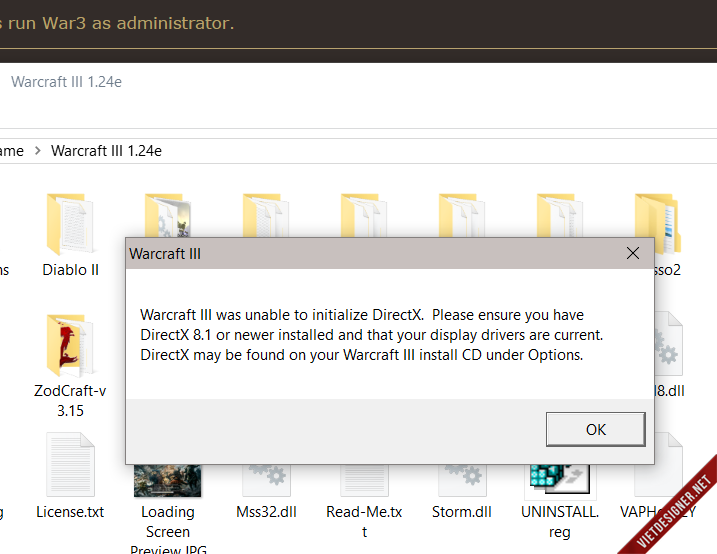
But working in my friend laptop. I don’t know why
-
#12
can you please describe your problem? I will be adding all solutions to this thread. Usually running a program as administrator or in compatibility mode (Win7, Vista) fixes the problem. Windows 10 is notorious for having screwed up administrator privileges to TrustedInstaller.
The editor generally loading very slowly. For example when you want to specify which effect you want to spawn at a location with triggers. It takes forever before the list loads and you can start browsing. Same goes when changing a unit’s model it takes a lot of time before the list shows up.
Also sometimes I can’t scroll. If I got, let’s say 5 variable and try to scroll down to the one at the bottom, it simply wont work.
-
#13
The editor generally loading very slowly. For example when you want to specify which effect you want to spawn at a location with triggers. It takes forever before the list loads and you can start browsing. Same goes when changing a unit’s model it takes a lot of time before the list shows up.
Also sometimes I can’t scroll. If I got, let’s say 5 variable and try to scroll down to the one at the bottom, it simply wont work.
Here is a nice tutorial.
Not working for me, after copy there dll file, i can’t open the game:
It may be that you are already running Warcraft 3, try going to task manager and checking if there is a process called War3.exe and close it. The next solution would be two install this. Finally if it still isn’t working, try reinstalling and patching the game using the latest patch.
It is also recommended to contact Blizzard support.
-
#14
Already done that a long time ago.
-
#15
It takes forever before the list loads and you can start browsing. Same goes when changing a unit’s model it takes a lot of time before the list shows up.
Check your disk I/O load. That hints of something happening in the background using up disk I/O bandwidth (eg peer to peer update/upgrade sharing).
-
#16
Here is a nice tutorial.
It may be that you are already running Warcraft 3, try going to task manager and checking if there is a process called War3.exe and close it. The next solution would be two install this. Finally if it still isn’t working, try reinstalling and patching the game using the latest patch.
It is also recommended to contact Blizzard support.
install directx9 and it working for me, thank you very much
-
#17
Check your disk I/O load. That hints of something happening in the background using up disk I/O bandwidth (eg peer to peer update/upgrade sharing).
Funny thing, wc3 including JNGP is on my SSD so speed should actually be.. well..
I do not know how to track such though. I did some quick googling which lead me to something called «Prestandaövervakaren» in Swedish. Which I’d roughly translate into «Performance Monitor» which I started by pressing Start + R and type «%SystemRoot%\system32\perfmon.msc /s»
edit: Okay I made the program track «Drive — Read Byte/s«, «Drive — Written Byte/s» and «Drive Byte/s«
As you see there are some odd spikes but it did not seem to spike when creating said scenarios in the editor. It spikes either way.
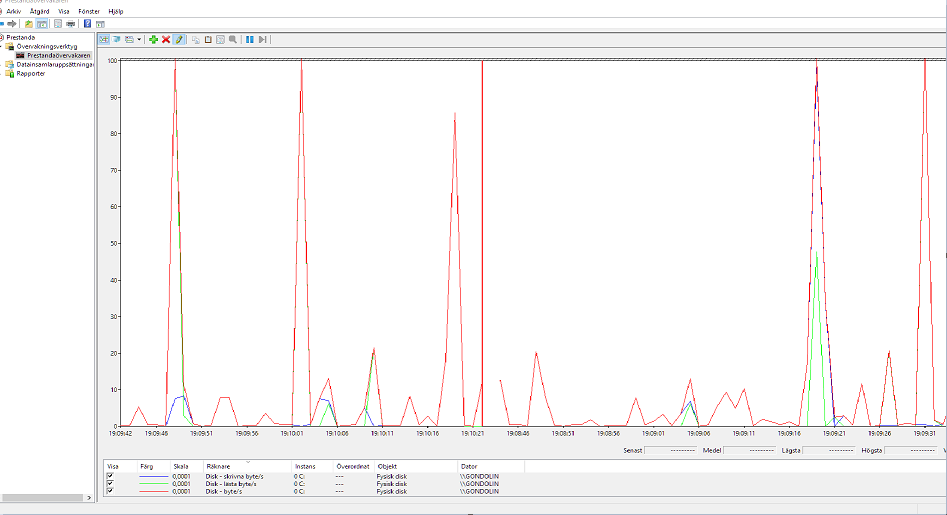
-
#18
install directx9 and it working for me, thank you very much
Bad idea. Windows 10 needs DirectX 12 which is installed automatically, anything else might corrupt the kernel.
DirectX 12 is backwards compatible with Direct3D 9 and earlier, although how well drivers implement it is another question as the old APIs are now 2 generations deprecated.
Funny thing, wc3 including JNGP is on my SSD so speed should actually be.. well..
In which case disc I/O is clearly not a problem. Unless of course the OS is installed on a mechanical drive in which case it could be dlls loading slowly.
Another possible cause is the new windows manager Windows 10 uses. This might cause some older applications to become more unresponsive or run slower because of how they were implemented. For example alt+tab in Windows 10 is much faster from full screen to windowed mode but it introduces compatibility bugs such as colour calibration not swapping properly in older applications.
-
#19
Bad idea. Windows 10 needs DirectX 12 which is installed automatically, anything else might corrupt the kernel.
It does not remove DirectX 12, I checked it myself using DirectX Diagnostic Tool.
-
#20
It does not remove DirectX 12, I checked it myself using DirectX Diagnostic Tool.
What does this have to do with this…
install directx9 and it working for me, thank you very much
The installer should not be able to run as it was never designed for Windows 10.
EDIT:
I am also getting bad performance in game with WC3 in Windows 10 as other people have reported. It would be interesting to know why this is happening.
Of interest is the reported frame rate. It often spikes to «62 FPS» instead of anchoring at 60-59.9 FPS. I am guessing the game is being run in some sort of pseudo Windowed Full Screen mode for resource sharing as part of the DX12 API and the new windowing frame work.
EDIT 2:
To clarify, only d3d8.dll is used. WC3 does not use d3d9.dll so you should not bundle it with. Further more WC3 behaves as intended when running d3d8.dll you provided but breaks with the d3d8.dll Windows 10 comes with. I will look into this problem.
EDIT 3:
I am not sure your d3d8.dll is safe? It is from some Russian site and claims it is a wrapper for d3d9 and it created a batch file in the WC3 installation folder. In any case that is a hacky solution.
The d3d8.dll used comes from the SysWOW64 folder (System 32 only if using 32bit Windows 10). I tried substituting back in the one used by Windows 7 (from the same folder) but the dll is incompatible with Windows 10 (WC3 throws DirectX not installed error).
As such d3d8.dll in Windows 10 is different from Windows 7. The big question is what is different with it to be causing the problems.
Last edited:
-
#21
I’m having the same issue in Wc3..
Espacially when alot of units are coming together and if alot of players have more items, talking about dota..
this pretty much sucks, since my old laptop did its job at 60 fps..
@DrSuperGood..
Did you look into te problem yet?
I have been searching about this issue, with no avail sadly…
-
#22
I could not find any documented Windows 10 changes to legacy Direct3D support. I am guessing it has something to do with DirectX 8 being old and DirectX 12 being very different from DirectX 11.
The only real solution currently is to use the «-opengl» command line option as OpenGL does not appear to be affected by this.
-
#23
I could not find any documented Windows 10 changes to legacy Direct3D support. I am guessing it has something to do with DirectX 8 being old and DirectX 12 being very different from DirectX 11.
The only real solution currently is to use the «-opengl» command line option as OpenGL does not appear to be affected by this.
So i have to start the game up with this thicked on?
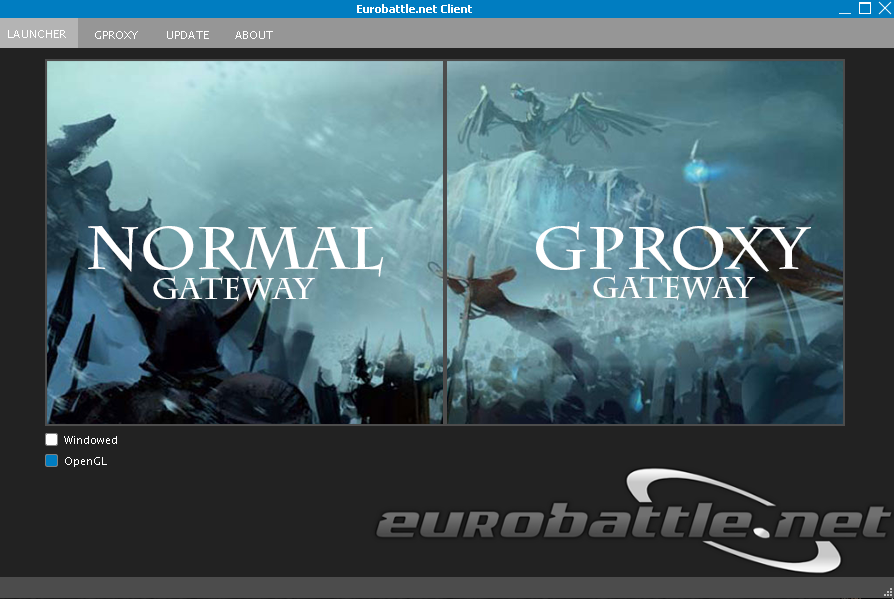
-
#24
So i have to start the game up with this thicked on?
No?! You simply change…
«C:\Program Files (x86)\Warcraft III\Frozen Throne.exe»
to…
«C:\Program Files (x86)\Warcraft III\Frozen Throne.exe» -opengl
With the WC3 launcher shortcut.
For example on desktop…
- Right click «Frozen Throne» shortcut.
- Select (press) «Properties».
- Select the field «Target:».
- Change it from «…» to «…» -opengl where «…» is a path to the installed version of Warcraft III. An example of such a path was provided earlier in this post (for English UK 64bit Windows).
-
#25
No?! You simply change…
to…
With the WC3 launcher shortcut.
For example on desktop…
- Right click «Frozen Throne» shortcut.
- Select (press) «Properties».
- Select the field «Target:».
- Change it from «…» to «…» -opengl where «…» is a path to the installed version of Warcraft III. An example of such a path was provided earlier in this post (for English UK 64bit Windows).
Tried this, but the same is happening.
Ohwell.
-
#26
Tried this, but the same is happening.
Works fine for me… Maybe you are not doing it right as you appear to be using a hacked version of WC3 started by a third party launcher.
-
#27
Works fine for me… Maybe you are not doing it right as you appear to be using a hacked version of WC3 started by a third party launcher.
Its not a hacked version.
I bought the golden edition on G2A.
Why do i use a third party program you might think…
Well, for dota stats and GPROXY in order to reconnect to the game..
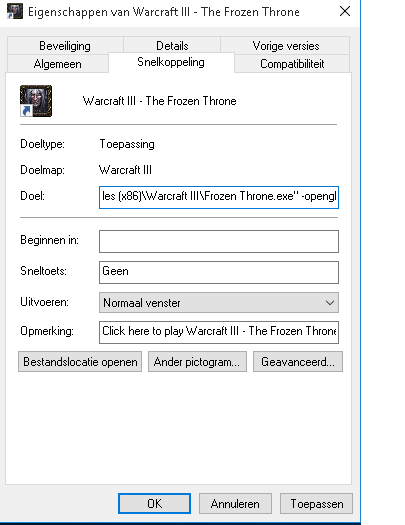
-
#28
As long as you start the game with that shortcut it should work, I just re-tested and Gamma as well as frame rate works normally on Windows 10 when starting WC3 with that shortcut.
-
#29
As long as you start the game with that shortcut it should work, I just re-tested and Gamma as well as frame rate works normally on Windows 10 when starting WC3 with that shortcut.
Good day sir, I have tried the openlgl and it works but my problem is I play WC3 using GARENA or RGC and I tried to run the game but it seems the opengl was lost or not working, the gamma was set back again to default when using these apps but when I just run the game from the shortcut itself it works with no problem, any idea to this issue?
-
#30
Good day sir, I have tried the openlgl and it works but my problem is I play WC3 using GARENA or RGC and I tried to run the game but it seems the opengl was lost or not working, the gamma was set back again to default when using these apps but when I just run the game from the shortcut itself it works with no problem, any idea to this issue?
I recommend contacting the maintainers of those third party programs. I only use BattleNet.
What must be happening is when they start the game they are not using the -opengl flag. I would imagine their program allows you to toggle that flag on or off before starting the game through their program or at least allows you to specify command line flags to send to the game when starting.
-
#31
I recommend contacting the maintainers of those third party programs. I only use BattleNet.
What must be happening is when they start the game they are not using the -opengl flag. I would imagine their program allows you to toggle that flag on or off before starting the game through their program or at least allows you to specify command line flags to send to the game when starting.
Thank you for maintaining this thread, lately my activity has diminished.
-
#32
I see..thanks for the advice, I kinda thought that may have been the case.. too bad the dll also didnt work for me because it seems RGC doesnt allow any modification to the wc3 folder, it automatically deletes it when I hit the start WC3 button. guess I’m stuck with this for now
-
#33
I see..thanks for the advice, I kinda thought that may have been the case.. too bad the dll also didnt work for me because it seems RGC doesnt allow any modification to the wc3 folder, it automatically deletes it when I hit the start WC3 button. guess I’m stuck with this for now
Move the .dll and in the properties select «Read Only». It will prevent it from being deleted by other programs.
-
#34
Move the .dll and in the properties select «Read Only». It will prevent it from being deleted by other programs.
just tried this out and I get this error msg when starting wc3, also tried to set it at hidden but same thing..
[ERROR] Failed to clean up: C:\Program Files (x86)\Warcraft III\ :: d3d8.dll
[ERROR] Your game directory contains modifications and RGC was unable to remove them. Your game cannot be started.
damn no luck at all thanks for the tip though
-
#35
Thank you for this tutorial, Void! When I upgraded to Windows 10, I got a noticable FPS drop when playing WC3. However, after installing the .dll files you provided, it has returned to normal
-
#36
I still would recommend OpenGL mode instead of some third party work around.
-
#37
the dll methods worked for me !! I just copy the 2 dll into w3 folders, restarted with the installer, 1 min and it worked ! thanks so much ^
-
#38
Re: Running WC3 on Windows 10
I have a new computer with windows 10 and have installed and played Warcraft 3 with no problem at all. Only thing I do is run as admin and no gamma or graphics problems nor any lag related so might be an issue with your graphics on your computer or something else. I believe I am even using Direct X 12 currently and have experienced zero problems…
-
#39
I have a new computer with windows 10 and have installed and played Warcraft 3 with no problem at all. Only thing I do is run as admin and no gamma or graphics problems nor any lag related so might be an issue with your graphics on your computer or something else. I believe I am even using Direct X 12 currently and have experienced zero problems…
The only problem is that Gamma cannot be set in Direct3D mode, moving the slider does nothing. There are no other problems and gamma may never need to be set if you are happy with its current setting. There is even no need to run the game in compatibility mode or as an administrator and I would advise against doing that for security reasons.
-
#40
I’m getting this error.
I have 20 gb of hard drive space left, and if I uninstall and re-install it works fine again.
-
No space.png
330.5 KB
· Views: 792
-
#41
I’m getting this error.
I have 20 gb of hard drive space left, and if I uninstall and re-install it works fine again.
See if it works if you run it as admin.
-
#42
See if it works if you run it as admin.
Thanks, seems to have worked.
I swear i tried that.
-
#43
Running in administrator in the long run is asking for problems. One malicious map with an undisclosed exploit and your computer could be toast.
Zhall I am guessing your install folder does not have write permission with your user account. You should be able to fix this like all permission problems by finding the folder, right clicking, going to properties and then modifying permissions in there. You need to make sure your user account has full control over the Warcraft III folder and all sub folders and files.
-
#44
Well I believe the only reason I run in admin or have to is that it is in my progam files (x86) folder. Im sure that placing it somewhere else will work better.
-
#45
Well I believe the only reason I run in admin or have to is that it is in my progam files (x86) folder. Im sure that placing it somewhere else will work better.
Mine is also in that folder. So that is not a problem. Once again, you just need to make sure that single folder (Warcraft III) has full control permission for your user account.
-
#46
This is now obsolete with the release of todays patch. Warcraft III no longer needs to be run in OpenGL mode or use some hacky DLL.
I would advise people remove the DLL. There is a good chance it could trigger anti-hack detection in Warcraft III as it causes a dependency to not match a signed system dll like it expects.
A reasonably correct gamma setting is 2.2 (setting 44?). Gamma is not brightness/darkness as the option hints but rather color correction since darkest and brightest colors are not affected by gamma.
-
#47
This is now obsolete with the release of todays patch. Warcraft III no longer needs to be run in OpenGL mode or use some hacky DLL.
I would advise people remove the DLL. There is a good chance it could trigger anti-hack detection in Warcraft III as it causes a dependency to not match a signed system dll like it expects.
A reasonably correct gamma setting is 2.2 (setting 44?). Gamma is not brightness/darkness as the option hints but rather color correction since darkest and brightest colors are not affected by gamma.
You failed to mention that gamma is not fixed in windows mode. Besides, this thread is about giving support for Windows 10 not about gamma alone.
I will still be using this solution, because Blizzard’s one is still crap compared to this.
-
#48
You failed to mention that gamma is not fixed in windows mode.
It ever worked in Windowed mode? Not even in OpenGL mode does gamma work in Windowed mode.
The reason for this is that the gamma is applied by the GPU to display output in a separate color profile stage completely unrelated to how the display image was composed. If running in windowed mode the game is forced to use the desktop color profile, which by default assumes the pixel values are sRGB so does not perform any correction (stuck at gamma 1.0). If the option did work it would raise the gamma of the entire desktop and break any loaded color profiles which is something worse than just not working.
The fix requires a programmable pixel shader be used to add a gamma correction stage to the composed images independent of the display color profile.
EDIT:
Warcraft III no longer uses D3D8 hence the D3D8 related stuff now does nothing. That said it now uses D3D9 so the previously pointless D3D9 stuff now applies. As far as I am aware the D3D9 implementation of Windows 10 is not buggy in the way the D3D8 one is so I am not sure if there is a reason to do this anymore.
-
#49
It ever worked in Windowed mode? Not even in OpenGL mode does gamma work in Windowed mode.
The reason for this is that the gamma is applied by the GPU to display output in a separate color profile stage completely unrelated to how the display image was composed. If running in windowed mode the game is forced to use the desktop color profile, which by default assumes the pixel values are sRGB so does not perform any correction (stuck at gamma 1.0). If the option did work it would raise the gamma of the entire desktop and break any loaded color profiles which is something worse than just not working.
The fix requires a programmable pixel shader be used to add a gamma correction stage to the composed images independent of the display color profile.
EDIT:
Warcraft III no longer uses D3D8 hence the D3D8 related stuff now does nothing. That said it now uses D3D9 so the previously pointless D3D9 stuff now applies. As far as I am aware the D3D9 implementation of Windows 10 is not buggy in the way the D3D8 one is so I am not sure if there is a reason to do this anymore.
To forgot that this has two .dll included. One is 9 and the other 8.
Edit: Regardless, this solution is no longer supported or needed. Windows 10 compatibility was greatly improved in Patch 1.27a.
Last edited:
-
#50
Even after installing either the K-Lite Codec Pack (now version 12.1.8) or the LAV Filters codec pack, I still get blown out cinematic colours. Is there any way to square this away so they appear as they are supposed to?
EDIT: I’m also running dual monitors, and when I go to cinematics, it looks to put the cinematics in the middle of both of my monitors. Is this contributing to the problem?
Last edited:
A Performance Guide for Warcraft III: Reforged Potential FPS Boost
If you are having Warcraft III: Reforged performance issues, lag issues or low FPS, you are not alone. Many users have reported about the same problems. Let’s see what can be done to make our gaming experience better. The main optimization that is not in Warcraft III: Reforged.
CPU Settings
There are a few things you could try:
Close other programs (especially CPU and RAM heavy programs like web browsers).
Give Warcraft III: Reforged High priority via task manager.
1) Run Warcraft III: Reforged.
2) Open Task Manager [CTRL+SHIFT+ESC].
3) Switch it to the More details view if required using the “More details” link in the bottom right corner.
4) Switch to the “Details” tab.
5) Right click “Warcraft III: Reforged.exe” on the list -> “Set priority” -> “High”.
OPTIMIZE NVIDIA SETTINGS
If you have an NVIDIA graphics card, you can do some things to tweak your settings. These tweaks require that you go into your NVIDIA 3D settings, from the NVIDIA Control Panel.
Tip: Remember to keep your graphics card driver updated! Especially never graphics card will get a lot of performance boosts from just updating the drivers.
- Open the NVIDIA Control Panel (right-click on your desktop and choose it from the menu).
- Click Manage 3D settings.
- You can either change the settings for all programs and games, or you can do it for select programs. Select Global Settings or Program Settings and find Warcraft III: Reforged on the list. If you choose Global Settings, the changes will affect all programs and games.
- Set Maximum pre-rendered frames to 1.
- Set Preferred refresh rate to “Highest available”.
- Set Power Management Mode to “Prefer maximum performance”.
- Set Threaded optimization to ON.
- Set Vertical sync to OFF.
- Click apply and you can now close the control panel again.
Getting rid of junk files
A. Clearing PC from temporary files.
Those files don’t do anything, but they can take up a considerable amount of space and can slow down your PC even if you still have a lot of space on your storage device(s).
It’s especially helpful for those who have installed Windows for a few months and never really cleared junk from PC properly. You can alternatively use some utility programs such as CCleaner, but you still need to double-check whether all of those junk files are removed from your PC. How to do that:
• Press Win + R to open the run box -> type “prefetch” -> remove all junk (some files may not be deleted but it’s OK)
• Press Win + R -> type “%temp%” -> remove all junk (some files may not be deleted but it’s OK)
B. Run disk cleanup
Yet again there might be some programs that can do that for you, but if you don’t have one or you are not sure it actually removes the junk files – do the following
• Go to windows search and type “disk cleanup”
• Open the program
• Checkmark every file category that’s available and press OK
Maximization of power usage
• If you for some reason don’t want to use BHP, go to Power Option in Windows Control Panel and set it to High Performance. This will allow your CPU to use as much as power as possible.
• Turn off C-states in BIOS*
- This one is highly optional and I don’t recommend anyone doing that unless you know what you are doing! For example, for some motherboards not all C-states need to be turned off. C-states are the mechanisms that your motherboard uses to save energy. When C-states are turned off, CPU cannot be bottlenecked by the lack of power input from your motherboard. Disabling of C-states works very well with the High Performance power mode described above.
Game Shortcut
If you have the game shortcut on your desktop.
1. Right click on it and press properties and the Compatibility tab.
2. Tick override high DPI scaling Behavior. and choose Scaling performed by (Application) in drop down menu.
3. Tick Disable fullscreen optimizations.
4. And tick Run this program as an administrator.
How do I update my video card drivers?
- Press Windows + R.
- Type “DxDiag” and click OK.
- After the DirectX Diagnostic Tool loads, select the Display tab.
- The video card’s name and manufacturer are listed in the Device section. The current driver version is listed in the Driver section.
- Visit the driver manufacturer’s website to obtain the most up-to-date driver. Contact the driver manufacturer for assistance with updating the driver. If the computer is under warranty, contact the computer manufacturer.
AMD Drivers
Nvidia Drivers
Intel Drivers
-
He is the founder and editor of Magic Game World. He loved gaming from the moment he got a PlayStation 1 with Gran Turismo on his 7th birthday.
View all posts
| 29.01.2020, 11:15 GMT+3
Руководитель проекта, главный редактор
Email: linar@pluggedin.ru
Blizzard официально выпустили обновленную версию легендарной Warcraft.
Warcraft III хоть и не включает передовую графику и большой открытый мир, у некоторых все же могут возникнуть проблемы с запуском. Ниже рассмотрены самые распространенные из них.
Обязательно стоит проверить, подходит ли ваш компьютер по характеристикам под требования, которые были озвучены студией.
Минимальные системные требования:
- Операционная система: Windows 7, 8.1, 10 (64 бита)
- Процессор: Intel Core i3-530 или AMD Athlon Phenom II X4 910 и лучше
- Видеокарта: NVIDIA GeForce GTS 450 или AMD Radeon HD 5750 и лучше
- Оперативная память: 4 Гб
- Свободное место: 30 Гб
Минимальные системные требования:
- Операционная система: Windows 10 (64 бита)
- Процессор: Intel Core i5-6400 или AMD Ryzen 7 1700X и лучше
- Видеокарта: NVIDIA GTX 960 или AMD Radeon R9 280X и лучше
- Оперативная память: 8 Гб
- Свободное место: 30 Гб
Лаги, тормоза, низкий FPS, зависания, вылеты, зеленые полосы и черный экран чаще всего возникают из-за слабого железа, так что убедитесь в том, что ваш ПК удовлетворяет системным требованиям.
Если все в порядке, то обновите программное обеспечение. Сначала скачайте свежие драйвера для видеокарты, которые можно найти на официальных сайтах AMD Radeon и Nvidia GeForce. Производители сразу же выпустили свежие обновления для видеокарт. Не забудьте скачать последнее обновление для своего процессора.
Помимо этого, можете оптимизировать свой компьютер под нужды видеоигры, установив программы Razer Game Booster или Nvidia GeForce Experience. И не забудьте обновить DirectX.
Если в игре нет звука, следует проверить звуковое устройство. Убедитесь, что оно подключено к ПК и звук есть в других играх или программах (запустите видео на YouTube, например). Не забудьте обновить драйвера аудиокарты и видеокарты, если имеются новые версии ПО.
Почему в Warcraft 3 Reforged нет русского языка? Игра переведена на русский язык в виде субтитров и озвучки. Русификатор скачивать не имеет смысла. Если в игре все же нет русского, зайдите в настройки игры и убедитесь, что выбран нужный язык.
