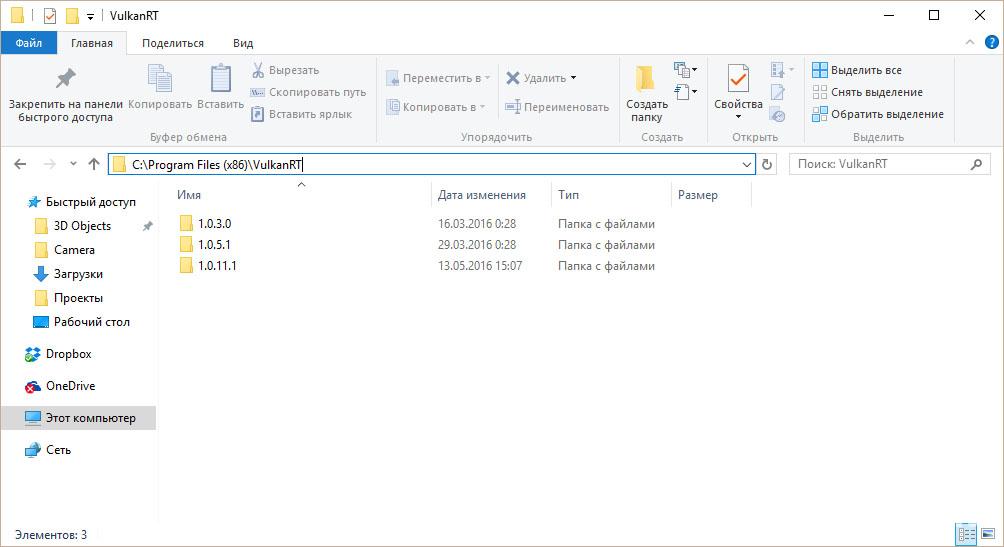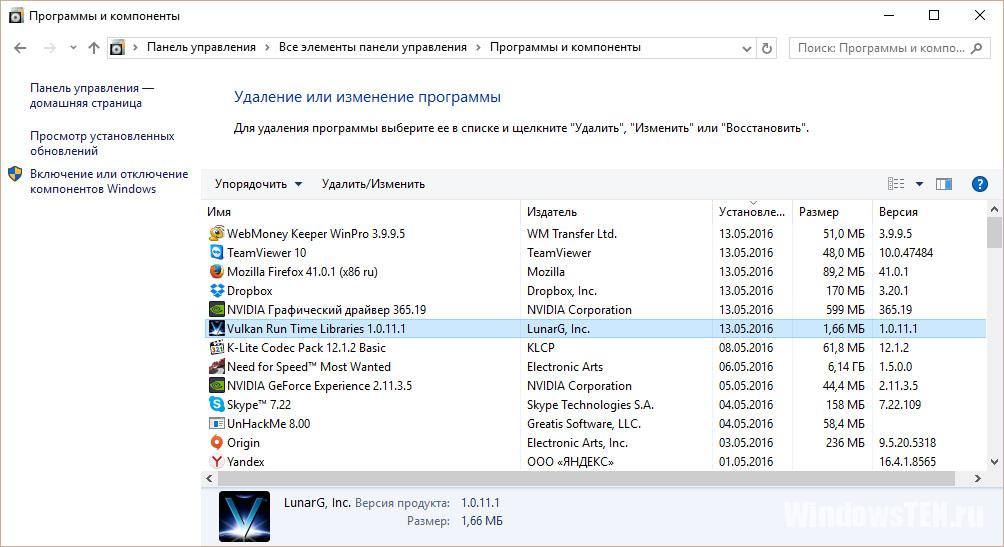Что такое Vulkanrt и должны ли вы его
удалить?
В этом руководстве мы рассмотрели то, что
Vulkanrt (Vulkan Runtime Libraries) заключается в том, является ли это
безопасным, как он, вероятно, был установлен на вашем компьютере, и должны ли
вы удалить его или нет.
Вы недавно наткнулись на программу Vulkanrt
на вашем компьютере? Многие пользователи нашли эту программу в папке своих
программных файлов (x86) или в списке своих приложений в Windows 10. Если вы
заметили эту программу в своей системе, вы, возможно, подумали о себе: «Что такое vulkanrt и должен ли я ее удалить? ”
Короткий ответ — нет, вы не должны.
Vulkanrt не является вредной программой, вирусом или вредоносным ПО.
В этой статье мы обсудим, что такое Вулкан
(библиотеки Вулкан -Раньше) и почему он полезен для вашей системы. (Особенно,
если вы геймер.)
Vulkanrt вирус?
Как и многие неизвестные компьютерные
программы, которые всплывают, казалось бы, из ниоткуда, первый вопрос, который
есть у большинства людей: «Это вирус?» Vulkanrt не вирус.
Vulkanrt
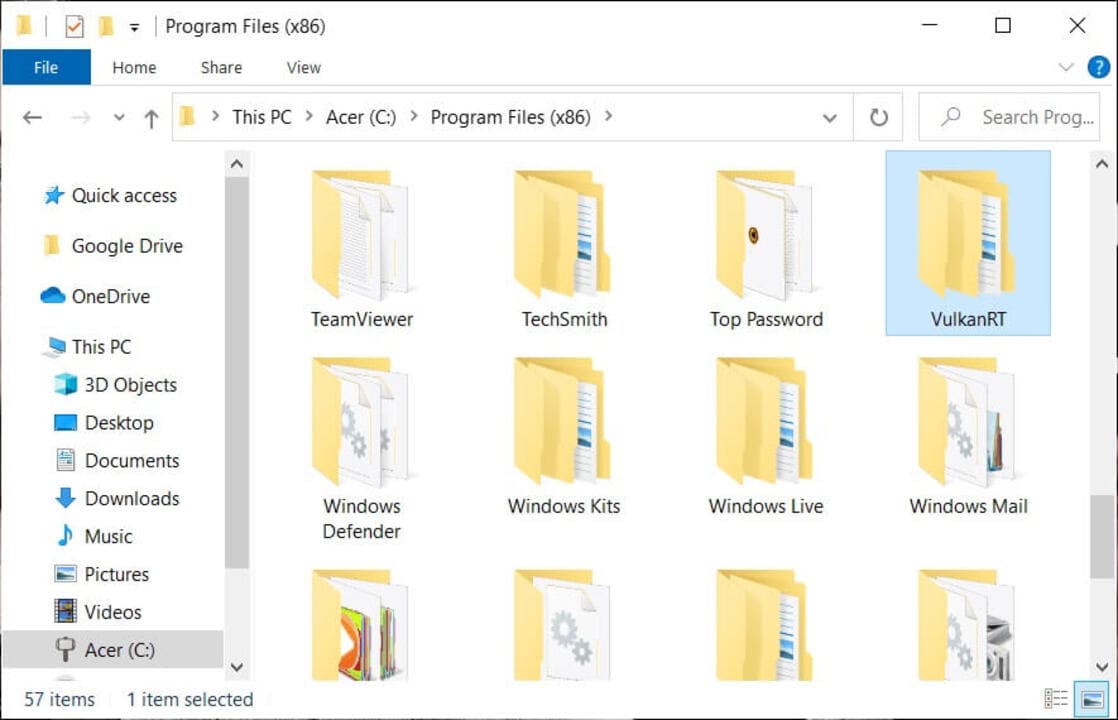
Как вы увидите в следующем разделе ниже,
Vulkanrt является необходимым API, который предназначен для того, чтобы помочь
геймерам и профессионалам, которые работают с 3D -графикой, использовать их
оборудование, чтобы лучше помочь их производительности в этих типах приложений.
Что такое Vulkanrt (библиотеки Vulkan
Runtime)?
Библиотеки Wulkan Runtime-это
кроссплатформенное графическое API, целью которого является повышение
производительности в 3D-приложениях (обычно, игры или интерактивные носители) и
обеспечить сбалансированное использование между вашим процессором и графическим процессором.
Проект Vulkan был создан группой Khronos
(консорциум, ориентированный на строительство API с открытым стандартом) в 2014
году. Группа Khronos объявила Vulkan на конференции разработчика Game Developer
в 2015 году.
Наряду с уменьшением использования ЦП в
3D-приложениях, Vulkanrt также стремится более равномерно распространять
рабочую нагрузку на многоядерные процессоры.
Вульканские библиотеки времени выполнения
являются преемником OpenGL. Тем не менее, Vulkanrt не является полной заменой
для OpenGL, так как есть все еще несколько сценариев использования, которые
лучше подходит для менее комплексной природы OpenGL.
Вульканские библиотеки времени выполнения
служат аналогичной целью с Direct3D12. Однако, в отличие от Direct3D 12,
библиотеки времени выполнения Vulkan будут работать с несколькими операционными
системами. К ним относятся Windows, Linux и Android, а также есть сторонняя поддержка для iOS и MacOS.
Как на моем компьютере установлено время
выполнения Vulkan?
Если вы недавно установили новые
графические драйверы для своей видеокарты NVIDIA или AMD, и вы только сейчас
заметите VulkanRT, то программа, вероятно, была установлена, когда вы обновили
свои драйверы.
Или, если вы обновились до более новой
видеокарты, вполне вероятно, что вы установили Vulkanrt, когда установили
драйверы своего нового графического процессора.
Кроме того, если вы скачали новую игру,
возможно, что вы добавили Vulkanrt, когда загрузили эту игру.
Кроме того, во многих играх используются
Vulkan, и есть даже определенные игры, которые требуют, чтобы они играли.
Таким образом, если на вашем компьютере
появились библиотеки Runtime Runtime, это, вероятно, потому, что это произошло
с чем -то новым, которое вы недавно добавили.
Что мне делать с Vulkanrt? Держите это или
удалите?
Как я упоминал выше, Vulkan поставляется в
комплекте с играми, программным обеспечением или драйверами и необходим для
выполнения этих приложений. Так что, если вы обеспокоены тем, что это
появляется из ниоткуда, вы можете быть уверены, что это не вредная программа.
И, если ваша антивирусная программа говорит
вам, что Vulkanrt выглядит подозрительно, вы можете безопасно игнорировать его
предупреждение.
Суть в том, что библиотеки времени
выполнения Вулкан безопасны, и вы должны держать его на своем компьютере.
Вирус Vulkan в свое время наделал много шума. Попадая на компьютер, он серьезно нарушал стабильность системы и его было сложно удалить. Сегодня мы все чаще сталкиваемся с программой VulkanRT. Но не спешите связывать ее с вирусом. В отличие от одноименного вируса, это приложение несет большую пользу.
Что это за программа?
Современные видеокарты поддерживают технологию обработки трехмерных изображений OpenGL. Расширение для работы с OpenGL есть в стандартном наборе драйверов для дискретных видеокарт. Индустрия трехмерных игр не стоит на месте, и существующая технология обработки оказалась устаревшей.
Новое поколение видеокарт от GeForce Nvidia для обработки широкополигональных игровых текстур использует новый тип драйверов. VulkanRT – это продолжение традиций OpenGL в новом исполнении. Появилась эта технология с релизом Windows 10. Поэтому сегодня все больше пользователей сталкиваются с одноименным процессом в диспетчере задач и системными папками с аналогичным названием.

VulkanRT Nvidia – кроссплатформенное приложение. Софт оказался удачным, и подходит для компьютера, для мобильных устройств и консолей. Разработчики считают технологию удачной за счет оптимизации ресурсов, и потенциала, поэтому в ближайшем будущем она будет применяться в новых устройствах и окончательно заменит устаревшую технологию OpenGL.
Как попадает на компьютер?
Главный повод для тревоги – самовольная установка программы в систему. На самом деле – VulkanRT это часть пакета драйверов, поэтому ПО от Nvidia и не запрашивает разрешения пользователя на установку. Если у вас современная видеокарта, то софт появится с очередным обновлением программного обеспечения при условии автоматической настройки обновлений драйверов.

Если вы обновляете драйвера в ручном режиме, то с очередным релизом, программа GeForce Experience предложит установить VulkanRT.
Кроме того, программа свободно скачивается с официального сайта Nvidia. Также, можно проверить наличие обновлений через утилиту GeForce Experience, которая отображает актуальные апдейты видеодрайвера.
Совет! Рекомендуем ознакомится с полезным списком программ, которые помогут использовать ПК на полную.
Как удалить ПО и целесообразно ли это?
Удалять софт однозначно не стоит, если только это не вирус, который маскируется под драйвер. Проверьте, что за программа с названием VulkanRT установлена на вашем компьютере:
- Убедитесь, что папка VulkanRT лежит в директории Program Files.
- Проверьте, что в «Удалении и изменении программ» есть издатель.
Если это так, то перед нами полноценный драйвер, который расширяет потенциал видеокарты.
Если драйвер дал сбой, или вам нужно от него избавиться по иным причинам, сделать это не сложно. Программа удаляется через стандартный установщик Windows.
Удаление приведет к ощутимому падению производительности видеокарты. Ряд современных игр, для которых необходима поддержка этого драйвера, не запустятся. К старым играм, на технологии OpenGL, эта проблема не относится. Они работают в нормальном режиме без поддержки драйвера.
Download Windows Speedup Tool to fix errors and make PC run faster
Seeing the increasing malware attacks, computer users are more careful and watchful about their computer systems, their files/folders, and software. Any unknown file in the PC creates worries, and Vulcan Run Time Libraries (VulkanRT) is one such entry that most Windows users will see in their Control Panel or Settings. Many users have seen it appear in their list of programs on PC and they have no clue about what it is about. In this post, we will learn about what these Vulcan Runtime Libraries files are and see if they are harmful or not?

So, what is this Vulkan Run Time Library that I see in my Control Panel or Settings? Should I remove it?
Vulcan is a new graphics standard – something like OpenGL and DirectX. Vulcan Runtime Libraries installs on your PC without any permission and notification. But the tool is actually a 3D Graphics API that comes bundled with NVIDIA driver. To put it simply, it is used for a better 3D performance in gaming and it comes with video card drivers. Nvidia installs this program automatically on your PC when you update your video driver.
Since the tool gets installed on your PC without any notification, it’s obvious to get worried as it could be malware too. After reading this post, you might want to check if your PC has this installed.
To do so, go to the Control Panel of your PC and click on Uninstall a Program. Scroll down the list of programs and see if there is a tool named Vulcan Runtime Libraries.
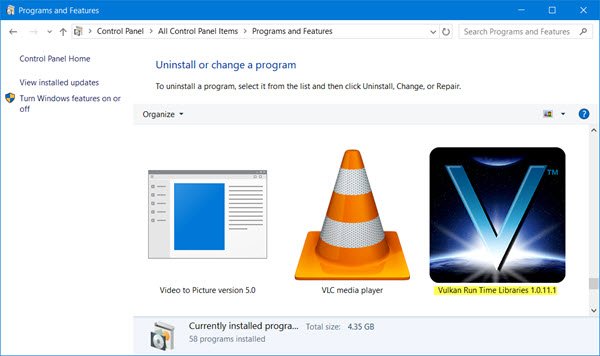
If you are using a Windows PC, go to the Settings using Win+I and click on Apps & Features. Search for Vulcan Runtime Libraries in the search box. If the tool is installed on your PC, you will find it here.
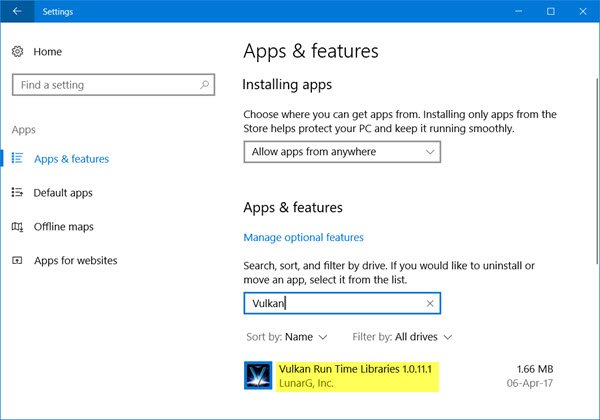
Vulcan Run Time Libraries, as mentioned earlier is a tool used in 3D gaming. While not all the games use it, some of the very popular games like Dota 2, Talos Principle, Star Citizen, CryEngine, and Unity, etc require it. So if you are not using any of these games, you can remove them from your PC without leaving any effect on performance.
Just keep it in mind that you won’t be able to install the tool manually again, so check again before you remove it, because some of your PC games might not run properly without Vulcan Runtime Libraries.
In case you have removed the program from your PC and need it again to play the games, you have to reinstall the graphics driver on your PC.
Anand Khanse is the Admin of TheWindowsClub.com, a 10-year Microsoft MVP (2006-16) & a Windows Insider MVP (2016-2022). Please read the entire post & the comments first, create a System Restore Point before making any changes to your system & be careful about any 3rd-party offers while installing freeware.
Vulkan Runtime Libraries VulkanRT: You can’t call yourself a gamer if haven’t ever come across something Vulcan Run time Libraries. There may also be chances that you may have seen it in the list of your installed programs in windows, even though you yourself never installed it.
So, what the fuss is all about? Is it a virus or some kind of malicious program which itself got installed onto your system?? Or is it something necessary?
VulkanRuntime Libraries are set of APIs created by Khronos Group and they are basically OpenGL- Open Graphics Library. To put it in a layman’s language, these are a set of instructions on which a graphics card runs.
It is installed by display card manufacturers – Nvidia or AMD, the last time you updated your graphics card. Just leave it where it is and you don’t need to worry about it. It’s not a malware or virus, instead, it computes API.

Where did VulkanRT Libraries come from??
And that surely explains the annoying question of here did it come from on my computer? Surely, these are installed along with your graphics card drivers when installing them. This thing is so ingrained in the graphics management tools that developers don’t find it necessary to tell it to the user that it will be installed automatically.
Apart from video card drivers, VulkanRT also seen to have been installed from Steam update. In simple words, it is used for a better 3D performance in gaming.
Check: YouTube to mp3 online converters.
Where to look for Vulkan Runtime Libraries?
If you haven’t ever come across anything like this and want to check if this thing exists on your system or not, just follow the simple steps given below.
If you use Windows 8 or older versions of windows, go to Control Panel and select “uninstall a program”. After this, you will be presented with the list of all the applications installed on your computer, in an alphabetical order. Look for as Vulkan Run time Libraries at the end of the list.
If you use Windows 10, use Windows-I to open the Settings application. Select Apps > Apps & Features, and type Vulkan in the search box on the page. If you find it listed there, Vulkan is installed.
Should you remove Vulkan Run Time Libraries?
Now, this is exactly what you must be wondering about and would have also done it on the pretext that you never installed anything like that, so it ought to be something malicious.
- But the answer to this question is a big NO.
There are many games which use this API and hence removing them will make the game dysfunctional.
Games that support Vulkan include Dota 2, the latest Doom game, Star Citizen, and the Talos Principle. Also, Vulkan is supported by game emulators such as the Dolphin Emulator, and by game engines such as Valve Corporation’s Source 2 engine, CryEngine, Unreal Engine, Unity, and ID Tech.
So, if you uninstall this, next time you won’t be able to play any of the above games. Therefore, you stop worrying and play the game!
What if I don’t have Vulkan Run Time Libraries?
If by above steps you didn’t find it in your installed programs list, it’s most likely that your graphics card is using some other alternative. And as far as your games work fine you need not worry.
If you are not sure whether you have Vulkan Run Time Libraries installed on your system, then follow the steps mentioned below.
- Press Windows button + R
- Type appwiz.cpl and press Enter
- Then, scroll down and try to find a program named Vulkan Runtime Libraries.
Another way is to go to Settings -> Apps. Then, search for the same.
What if I uninstalled VulkanRT?
If you are reading this article and realizing that now its too late, then it means that you have got rid of it and want it back.
The thing is that these OpenGLs do not come in a .exe file format which you can simply download, run and install. The only way to get them is through your graphics card. If your graphics card needs this application, it installs it along with the drivers.
So if you are not able to play favorites, you might want to reinstall your graphics card drivers.
What are Vulkan Runtime Libraries features?
Vulkan has got a long list of features along with it. Some to mention are:
- Cross-platform availability: it is available for all platforms, whether its windows, iOS or Linux
- Better multi-core support compared to Direct3D or OpenGL.
- Reduced load on the processor when compared to others.
- Has a Better control over the graphics processing unit.
Why does it get flagged as a threat?
Sometimes, Vulkan gets flagged as a threat by Windows Defender or any other Anti-Virus software, but that comes under false positive. Just like much other software, it is one of those programs that gets flagged by Antivirus programs but are completely safe to use and keep.
This is all about vulkan runtime libraries (vulkanrt) for now.
Stay tuned to TheReporterTimes for latest tech info problem-solving articles.
Most of the people reading this article might have at one point or the other while scrolling through your PC you might have come across a program called Vulkanrt (Vulkan Run-Time Libraries) on your computer. Be rest assured that you are not the only one that has questions to ask about this application program folder. This program is mostly found in Windows computers. There have been many complaints about this program, a lot of people are worried that it might be a virus, malware or spam, and that it may affect their computer. Many are also asking if it is a good idea to remove it. This article will answer these questions and more.
First, to remove the worry and put your mind at ease, Vulkanrt is neither a malicious file, virus, or spam. It’s not a harmful program at all. It is a legitimate software installed by the video card manufacturers. It is a useful program.
Vulkan Runtime Libraries, commonly known as Vulkanrt is a cross-platform API, and its function is to enhance the activity of 3D applications running on Windows. This program was developed in 2014, though it was officially made public in 2015 at the Game Developer’s Conference. It comes installed as a part of the graphics driver to help strike a balance between your CPU and GPU computation usage. During an intensive task on the computer, it helps reduce the CPU usage, to avoid the computer shutting down, as a result of over usage of the CPU. It makes sure that in the multi-core CPUs, the workload is distributed evenly, to prevent a single core from doing all the work. Card manufacturers such as Intel, Nvidia, AMD, etc facilitated the installation.
Though Vulkanrt seems like a replacement for OpenGL, that is not actually true. There are cases that OpenGL is best-suited for. So you can’t really say that Vulkanrt is a complete replacement for it.
Is it Safe?
The simple answer is yes, it is safe. Just like it was stated earlier at the beginning of this article, Vulkanrt is neither a malicious file, virus, or spam. Though a few sources have termed it a virus, that is a false alarm. For the fact that this software comes bundled with AMD or NVIDIA graphics card drivers shows that it is serving a purpose. In fact, it is more unsafe not to use it. Vulkanrt is a legal and safe program so do not for any reason try to remove it.

What Happens When I Uninstall it?
Like we stated earlier, this software comes bundled together with the with games, software, or drivers and is installed by default on Windows Computers for a reason. At first, when you uninstall it, you might not notice any difference until when you want to play a game or run a video editing software with your computer, that is when you will notice a difference.
There are some applications that are specifically optimized for Vulkan, and they tend to perform better when using its API.
Here are some of the problems you might encounter when you remove it
- You will not be able to set the desired screen resolution
- HD video rendering will become very poor
- You will not be able to play the latest games on your PC
- Your computer will start crashing
- The performance of your CPU will become very poor
Here are some of the reasons why you might want to remove vulkanrt.
1. This API is not supported universally. Most application developers don’t support it, so you will hardly see any improvement in the graphics performance.
2. The structure of this API is a bit more complex when compared to OpenGL.
How To remove VulkanRT
To remove Vulkanrt, there are two ways you can achieve that.
1. Using Safe Mode with Networking
2. Using System Restore
How To Remove Vulkanrt Using Safe Mode with Networking
Enter Safe Mode with Networking and run a full system scan using security software:
Step 1: Reboot your computer to Safe Mode with Networking
To achieve this if you are using Windows 7 / Vista / XP, follow the process below
1. Click Start → Shutdown → Restart → OK.
Once your computer comes on, start pressing F8 continuously until you see the Advanced Boot Options window.
2. Select Safe Mode with Networking from the list that appeared
To achieve Step 1 if you are using Windows 10 / Windows 8, follow the process below
1. On the windows login screen, press the power button. On your keyboard, press and hold the shift button and then press restart.
2. Select Troubleshoot → Advanced options → Startup Settings and click Restart
3. Once you notice that your computer has come on, go ahead and select Enable Safe Mode with Networking in Startup Settings window.
Step 2: Remove VulkanRT
Now its time to remove the Vulkanrt. Log into the account that has been infected and start the browser. Download a good and legitimate anti-spyware program, Reimage is recommended.
Make sure you Update it before you do a full system scan, remove dangerous files that belong to your ransomware and round off the VulkanRT removal.
How To Remove Vulkanrt Using System Restore Method
Step 1: Restart your computer to Safe Mode using the Command Prompt
To achieve this if you are using Windows 7 / Vista / XP, follow the steps below
1. Click Start → Shutdown → Restart → OK.
2. When your computer comes on, start pressing F8 repeatedly until you notice the Advanced Boot Options window.
3. From the list select Command Prompt
To achieve this if you are using Windows 10 / Windows 8, follow the steps below
1. On the windows login screen, press the power button. On your keyboard, press and hold the shift button and then press restart.
2. select Troubleshoot → Advanced options → Startup Settings and Restart
3. Once your computer comes on, select Enable Safe Mode with Command Prompt in Startup Settings window.
Step 2: Restore your system files and settings
1. Once you notice the Command Prompt window has shown up, enter cd restore and press Enter.
2. Type rstrui.exe and click Enter.
3. When you notice a new window has shown up, click Next and select your restore point that is before the infiltration of VulkanRT. Then click Next.
4. Click Yes to begin the system restore.
Once you are able to restore the system to a previous date, download Reimage, and run a full scan on your computer. VulkanRT will be removed successfully.
Other Questions
How Did I get VulkanRT on My PC?
This is one question a lot of people ask. You must know that once you update your graphics card drivers, or you just installed the latest graphics drivers for your Nvidia or AMD graphics card it comes in automatically. It could also come in when you install a new game to make sure it keeps your graphics card drivers updating for a smooth gaming experience.
Why GPU Manufacturers Prefer VulkanRT?
It has now become so clear that most GPU manufacturers prefer to use VulkanRT on systems for playing games. Some of the reasons why they do so are:
1. iOS and Mac OS are supported by Vulkanrt through the third party solutions
2. The graphics driver is very simple
3. It promises a smooth game performance which is as a result of the efficient multi-threading it offers.
4. Lower overhead enhances a minimal GPU usage
5. It allows for better control on the graphics hardware
6. The architecture is more modern
7. It supports Windows, Linux, and Android
Does Vulkan require run time?
Whenever you install any program that needs Vulkan run time libraries, it installs the Vulkan run time libraries automatically, so you don’t need to worry.
Discover more from In-Stat.com: Computers and Consumer Tech, Gaming and Online Services
Subscribe to get the latest posts sent to your email.