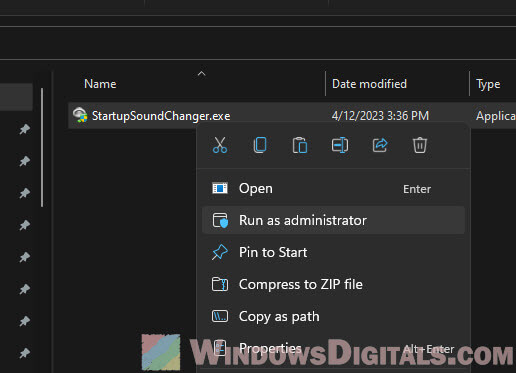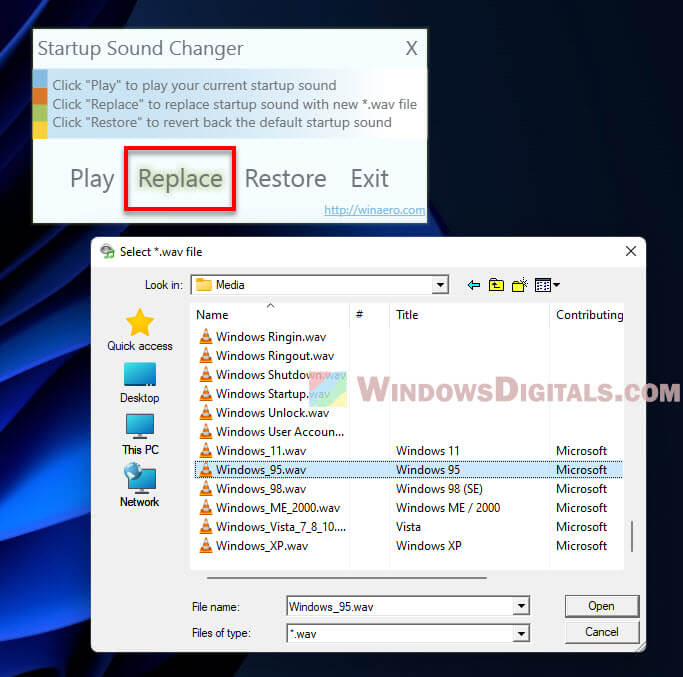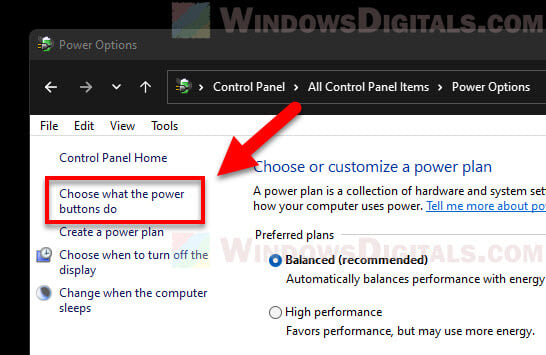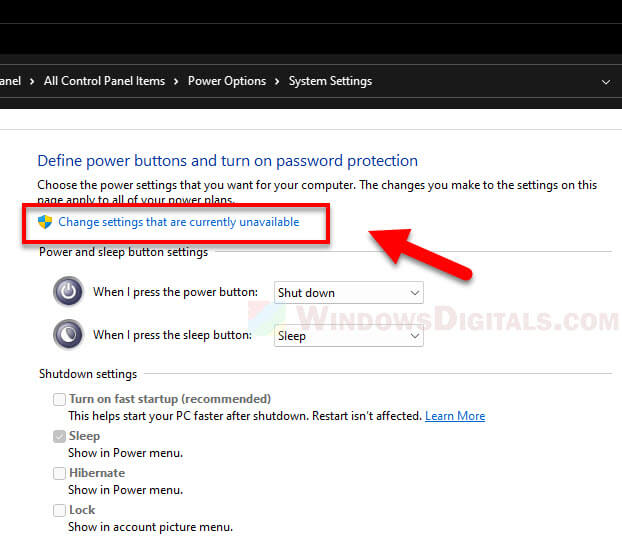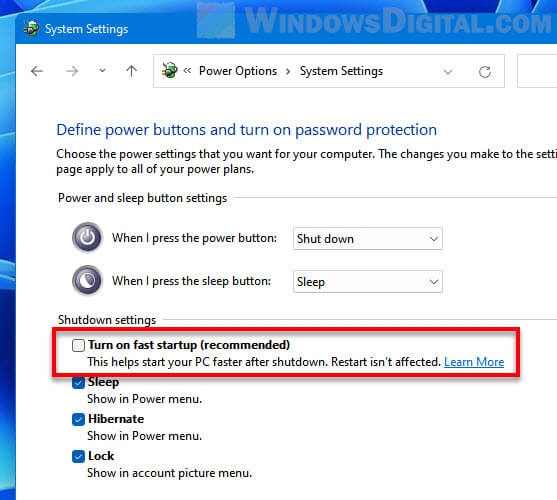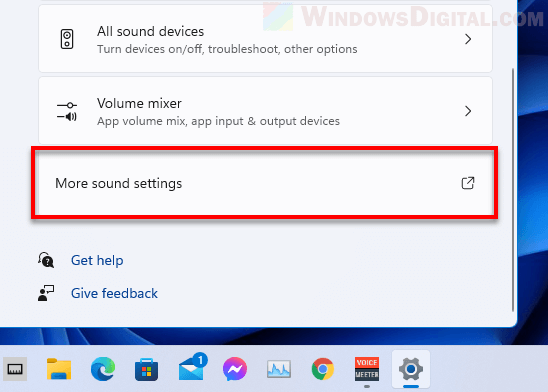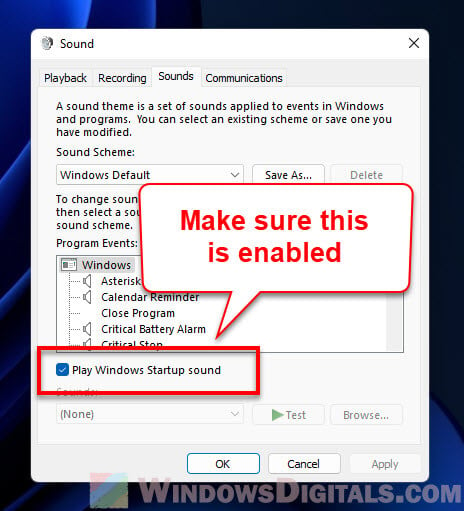Категория: Звуки из компьютерных программ.
Количество звуков: 10.
Качество: Высокое.
Среднее время просмотра страницы: 3 мин 30 секунд.
Формат файлов: mp3.
Здесь вы можете скачать и слушать онлайн «Звуки Windows Me & Windows 2000» бесплатно. Используйте их для монтажа и вставки в свои видео ролики, в качестве звукового сопровождения, или для любых других целей. Кроме того, вы можете дать послушать детям.
Используйте плеер, чтобы прослушать аудиозаписи в режиме онлайн.
Звук запуска системы Windows 2000 (Me)
[89,44 Kb] (cкачиваний: 7003). Тип файла: mp3.
Выход из системы «Windows Millenium»
[62,53 Kb] (cкачиваний: 4030). Тип файла: mp3.
Звук Microsoft в «Windows 2000»
[100,73 Kb] (cкачиваний: 2122). Тип файла: mp3.
Chimes
[20,03 Kb] (cкачиваний: 1392). Тип файла: mp3.
Noticy
[32,79 Kb] (cкачиваний: 1463). Тип файла: mp3.
Ding
[15,59 Kb] (cкачиваний: 1401). Тип файла: mp3.
Chord
[18,45 Kb] (cкачиваний: 1774). Тип файла: mp3.
Звуки Windows Me & Windows 2000 теперь есть в нашей коллекции. Скачайте наши SFX-файлы на свой компьютер, телефон или планшет. Это бесплатно. Используйте их для всех своих проектов.
Звук Millennium Edition (корзина)
[9,88 Kb] (cкачиваний: 619). Тип файла: mp3.
Звук кнопки пуск в Windows 2000
[1,72 Kb] (cкачиваний: 672). Тип файла: mp3.
Tada
[31,51 Kb] (cкачиваний: 1137). Тип файла: mp3.
Понравился сайт? Хотите чтобы он развивался дальше?
Поддержите развитие нашего проекта — это вернется Вам добром. Нам нужна Ваша поддержка!
Сохраните эту ссылку в социальных сетях:
Звуки Windows Me & Windows 2000 в формате mp3 скачивайте бесплатно и без регистрации. Вы можете использовать их для монтирования видео, создания музыки и песен, для рингтона, оформления презентаций, разработки игр или приложений.
Количество аудиозвуков (sfx) в хорошем качестве: 10.
Опубликовано: 14-11-2019, 08:34.
Просмотров: 75 669.
Автор публикации: Polina.
💙 Смотрите всю рубрику: Звуки из компьютерных программ.
Цитата по теме:
„Все нужно проектировать сверху вниз, за исключением фундамента, с которого нужно начинать.“
— Алан Перлис
Слушайте ещё звуки на тему
Если не хватает какого-то звука, то напишите, пожалуйста, ваш запрос в комментариях или отправьте сообщение администратору сайта.
Все файлы безопасны для скачивания.
Использование звуков допустимо в частных, личных, творческих и образовательных проектах. Пожалуйста, ознакомьтесь с полным списком условий использования.
Кто-то очень любил заниматься переустановкой Windows в ранние годы, ведь тогда это умел делать далеко не каждый. В какой-то момент была популярной Windows Me (Millenium), она была выпущена после Windows 2000. Вы можете об этом почитать подробнее в интернете.
Чтобы добавить эту страницу в закладки, нажмите Ctrl+D (Cmd+D на Mac).
Windows starting-sounds
The visitcard of windows is the music, which will played when windows is
starting.
All single files can be found here:
Windows 3.1x & Windows NT
3.xx
Tada.wav called this start-up sound, which is just a second.
The Shutdown Sound: Xylophon.wav
Windows 3.1(1) for Workgroups
Interestingly, the other way around WfW uses the sounds for starting and
ending as the normal 3.1 versions and NT. It is the shortest sound with less
than a second. Original name Xylophon.wav
Shutdown Sound tada.wav.
Windows 95 (all)
The Windows 95 startup sound is
something special. The first time it was not just a simple signal, but a jingle.
The story behind it is something with Brian Eno, on a
separate page . Duration: about 6 seconds.
Nothing per default, but when installing all audio files in setup and load the default sound scheme you hear the shutdown sound tada.wav.
Windows NT 4.0
Actually, the login sound. Duration
10 seconds.
The log off Sound.
Windows 98 (SE)
The modern interpretation of the
Windows 95 Sound. Duration of approximately 7 seconds.
Nothing per default, but when installing all audio files in setup and load the default sound scheme you hear the logoff sound.
NT 5.0 (Win 2000
Beta)
Probably the strangest sound. Created
for a beta version, not used in the final product. Matthew A Felton was an
composer. Duration 13 seconds.
Windows Me &
Windows 2000
The Windows 2000 Sound is just 5
seconds.
No sound per default. With ME you have to load the non-default `Windows-default´ sound scheme. In Win 2000 the file is present, but not used in the default scheme.
Windows XP
Lasts 4 seconds. Unfortunately there
is no information about the artist.
The Logoff sound.
Windows Vista / 7 / 8 / 10
Length: 4 second. Watch a Making of Video on
Channel 9.
The Logoff sound.
Windows 11
Length: 4 second.
The Logoff sound.
Over the years, Windows has given us different startup sounds with each version. These sounds are pretty special because they remind us of old times when we used different versions of Windows.
In this post, we’ll show you all the startup sounds from Windows 95, 98, ME, XP, Vista, 7, 8, 10, and 11. We’ll give you links to download these sounds in MP3 format if you want to. Also, we’ll show you how to change the startup sound in Windows 11 and 10 to any of these old sounds, so you can use your computer with that nostalgic feeling.

Windows 95
The startup sound for Windows 95 was made by Brian Eno, a famous music maker for calming tunes. This short six-second music makes you think of the early days of using computers for more than just work. It came with the first Start button and taskbar. It was a pretty big deal at the time.
Download: MP3 – WAV
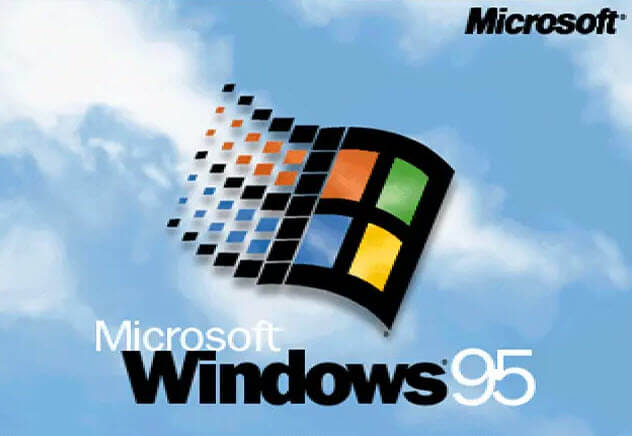
Windows 98
Windows 98 had a startup sound that built on the Windows 95 sound but added a bit more drama. This eight-second music feels welcoming and shows off the better parts of Windows 98.
Download: MP3 – WAV

Windows ME and 2000
Windows ME, short for “Millennium Edition,” had a startup sound that sounded more like the future and had more energy. It was like a bridge to the next big thing, Windows XP, showing off progress.
Download: MP3 – WAV
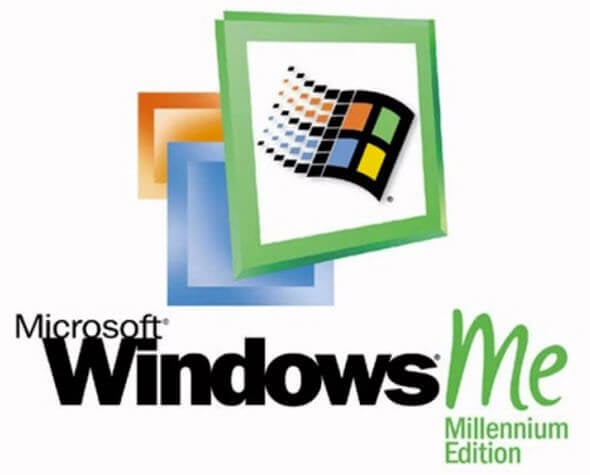
Windows XP
Many people think the Windows XP startup sound is the most memorable. Made by Bill Brown, this sound was meant to make you feel safe and steady. With Windows XP, everything about using Windows got much better, and this sound captures that feeling almost perfectly.
Download: MP3 – WAV
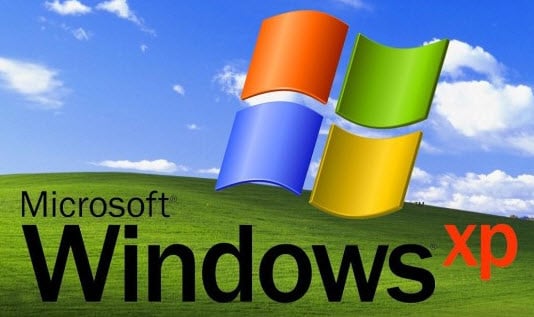
Windows Vista, 7, 8 and 10
Windows Vista, 7, 8, and 10 all share the same startup sound, which feels very much modern and grand. This sound marks the changes and improvements in these Windows versions. It somewhat creates a familiar vibe for users over the years.
Download: MP3 – WAV
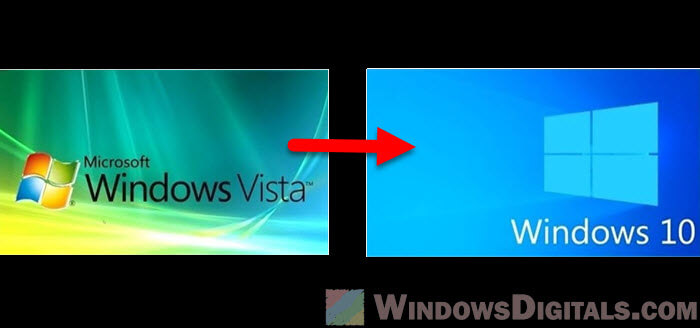
Windows 11
Windows 11, the latest version of Windows to date, brings a new startup sound that’s known to be very calming and positive. It matches the fresh look and new features of the OS while still keeping the Windows feeling we all know.
Download: MP3 – WAV

Useful tip: How to Change Volume of Different Apps on Windows 11
How to change the default startup sound in Windows 11 or 10
To change the startup sound in Windows 11 or 10, you can use a tool called “Startup Sound Changer.” This tool lets you switch the startup sound easily without messing with the registry or system files at all.
- Download “Startup Sound Changer” from:
https://ccm.net/downloads/tools/6867-startup-sound-changer/ - Run “StartupSoundChanger.exe” as an administrator by right-clicking on the file and selecting “Run as administrator.”
- Click on “Replace” and find the startup sound you like (it should be a .wav file). Select the file and click “Open” to change the default startup sound.
- You can click “Play” to hear the new sound or “Restore” to go back to the original sound.
Recommended guide: How to Open Windows 11 Sound Equalizer Settings
Things to note
If you don’t hear the startup sound when you turn on Windows, try moving the .wav files to C:\Windows\Media and use the “Startup Sound Changer” app to replace the sound again.
If there’s no sound at startup, it might be because of the fast startup feature. To turn it off, do this:
- Press
Win + Xand select “Power Options.” - Click on “Additional power settings” on the right.
- Click on “Choose what the power buttons do.”
- Click on “Change settings that are currently unavailable.”
- Uncheck “Turn on fast startup (recommended)” and click “Save changes.”
Also, make sure the “Play Windows Startup sound” option is turned on in Sound settings:
- Right-click on the speaker icon in the system tray and choose “Open Sound Settings“.
- Scroll down and select “More sound settings” to open the Advanced Sound Settings window.
- In the Sound window, go to the “Sounds” tab and check “Play Windows Startup sound“.
- Click “Apply” and then “OK” to save your changes.
A brief history of startup sounds in Windows
Startup sound, although often neglected, has been a big part of Windows since the very beginning. It’s kind of a symbol of each Windows version. It tells you when the computer is booted and ready for you to use.
Here’s how Windows startup sounds have changed over time:
- Very early Windows versions like 3.1 had just simple beep sounds because computers could only do so much at that time.
- The “golden era” with Windows 95, 98, and ME introduced much more memorable startup sounds that kind of matched the excitement of new tech (we were truly excited back then whenever we heard the startup sounds of a Windows 95 machine).
- Later versions like XP, Vista, 7, 8, 10, and 11 brought even higher quality startup sounds, which sort of signified next level of technology.
Windows startup sounds actually remind us of the different stages of nostalgic transformation of Windows, technology and our computers.
Sometimes, changing the startup sounds lets you bring back old memories, try out new sounds, or just make starting your computer more fun.
Note: Windows is a Trademark of Microsoft Corporation. The logos and sounds used in this website are own by Microsoft Corporation and are used for educational purposes only.
Основные ссылки
- Тенденции
- Зал славы
- Только что добавлено
- Категории
- Загрузить звук
- Избранное
Популярные поиски
Другие ссылки
- политика конфиденциальности
- Условия использования
- DCMA — Авторское право
Change language
© Myinstants с 2010 года — Иконки сделаны Roundicons и Freepik из www.flaticon.com.
Доступные форматы для скачивания: mp3, ogg, wav. Количество звуков: 45. Длительность треков от 1 до 15 сек.
Звук Dial-Up модема и ошибки Windows
Размер: 163 Kb
Скачиваний: 22364
Битрейт: 128 Kb
Запуск Windows (Привет)
Размер: 219 Kb
Скачиваний: 13410
Битрейт: 192 Kb
Звук Windows NT 4.0: Вход в систему (Logon Sound)
Размер: 161 Kb
Скачиваний: 6354
Битрейт: 128 Kb
Всплывающее окно в операционной системе windows
Размер: 31 Kb
Скачиваний: 3584
Битрейт: 129 Kb
Звук Windows NT 4.0: Выход из системы (Logoff Sound)
Размер: 161 Kb
Скачиваний: 3358
Битрейт: 128 Kb
Звук Windows 98: Выход, завершение работы (Exit Sound)
Размер: 96 Kb
Скачиваний: 2543
Битрейт: 128 Kb
Запуск фальшивой и футуристической операционной системы Windows
Размер: 243 Kb
Скачиваний: 709
Битрейт: 128 Kb
Vista
Звук Windows Vista: Media Center
Размер: 102 Kb
Скачиваний: 3566
Битрейт: 128 Kb
Windows 2000
Звук Windows 2000: Уведомление (Notify)
Размер: 23 Kb
Скачиваний: 6157
Битрейт: 128 Kb
Звук Windows 2000: Вход в систему (Logon Sound)
Размер: 89 Kb
Скачиваний: 5593
Битрейт: 128 Kb
Звук Windows 95/2000/NT: The Microsoft Sound
Размер: 99 Kb
Скачиваний: 5039
Битрейт: 128 Kb
Звук Windows 2000: Мелодия «Ta-da»
Размер: 33 Kb
Скачиваний: 4364
Битрейт: 128 Kb
Звук Windows 2000: Выход из системы (Logoff Sound)
Размер: 64 Kb
Скачиваний: 3437
Битрейт: 128 Kb
Windows 7
Звук Windows 7: Критическая остановка
Размер: 30 Kb
Скачиваний: 8719
Битрейт: 264 Kb
Звук Windows 7: Выключение
Размер: 31 Kb
Скачиваний: 5214
Битрейт: 263 Kb
Звук Windows 7: Вход пользователя
Размер: 29 Kb
Скачиваний: 4780
Битрейт: 264 Kb
Звук Windows 7: Устройство вставлено
Размер: 19 Kb
Скачиваний: 4355
Битрейт: 268 Kb
Звук Windows 7: Ошибка (Error)
Размер: 32 Kb
Скачиваний: 3954
Битрейт: 263 Kb
Звук Windows 7: Ding
Размер: 35 Kb
Скачиваний: 3404
Битрейт: 262 Kb
Звук Windows 7: Восклицание
Размер: 44 Kb
Скачиваний: 3349
Битрейт: 261 Kb
Звук Windows 7: Уведомление
Размер: 41 Kb
Скачиваний: 2717
Битрейт: 261 Kb
Звук Windows 7: Разряд батареи
Размер: 33 Kb
Скачиваний: 1583
Битрейт: 263 Kb
Звук Windows 7: Смена пользователя
Размер: 35 Kb
Скачиваний: 1680
Битрейт: 262 Kb
Звук Windows 7 — Критический разряд батареи
Размер: 39 Kb
Скачиваний: 1309
Битрейт: 262 Kb
Звук Windows 7: Windows Balloon
Размер: 33 Kb
Скачиваний: 1308
Битрейт: 263 Kb
Звук Windows 7: Печать завершена
Размер: 65 Kb
Скачиваний: 1247
Битрейт: 259 Kb
Звук Windows 7: Звонок
Размер: 36 Kb
Скачиваний: 1344
Битрейт: 262 Kb
Звук Windows 7: Restore
Размер: 29 Kb
Скачиваний: 824
Битрейт: 264 Kb
Звук Windows 7: Minimize
Размер: 24 Kb
Скачиваний: 740
Битрейт: 265 Kb
XP
Критическая ошибка: системный звук Windows XP
Размер: 20 Kb
Скачиваний: 27305
Битрейт: 192 Kb
Запуск: системный звук Windows XP
Размер: 97 Kb
Скачиваний: 19992
Битрейт: 192 Kb
Завершение работы: системный звук Windows XP
Размер: 72 Kb
Скачиваний: 12386
Битрейт: 192 Kb
Низкий заряд батареи: cистемный звук Windows XP
Размер: 25 Kb
Скачиваний: 7131
Битрейт: 192 Kb
Вставка оборудования: системный звук Windows XP
Размер: 19 Kb
Скачиваний: 4914
Битрейт: 192 Kb
Ошибка (Error): системный звук Windows XP
Размер: 23 Kb
Скачиваний: 5154
Битрейт: 192 Kb
Извлечение оборудования: системный звук Windows XP
Размер: 19 Kb
Скачиваний: 3291
Битрейт: 192 Kb
Восклицание: системный звук Windows XP
Размер: 22 Kb
Скачиваний: 3828
Битрейт: 192 Kb
Почти полная разрядка батареи: системный звук Windows XP
Размер: 19 Kb
Скачиваний: 3074
Битрейт: 192 Kb
Вход: системный звук Windows XP
Размер: 49 Kb
Скачиваний: 2536
Битрейт: 192 Kb
Отказ оборудования: системный звук Windows XP
Размер: 19 Kb
Скачиваний: 2178
Битрейт: 192 Kb
Выход: системный звук Windows XP
Размер: 47 Kb
Скачиваний: 1995
Битрейт: 192 Kb
Уведомление: системный звук Windows XP
Размер: 25 Kb
Скачиваний: 1856
Битрейт: 192 Kb
Входящий звонок: системный звук Windows XP
Размер: 20 Kb
Скачиваний: 1915
Битрейт: 192 Kb
Звук Windows XP: Media Center
Размер: 96 Kb
Скачиваний: 1494
Битрейт: 128 Kb
Печать завершена: системный звук Windows XP
Размер: 22 Kb
Скачиваний: 1417
Битрейт: 192 Kb