Vivaldi 7.3.3635.12
Vivaldi — инновационный браузер на движке Chromium от бывших разработчиков популярного web-обозревателя Opera, вобравший в себя его многие удобные и интересные решения из первоначальных версий…
get_app27 762 | Бесплатная |
Chromium 138.0.7164.0
Chromium — «прародитель» всех хромоподобных браузеров. Быстрый и надежный, он и сегодня обеспечивает высокую скорость серфинга, защиту от фишинга и вредоносов. Ну а использование расширений и плагинов позволит значительно расширить функционал обозревателя…
get_app314 961 | Бесплатная |
Opera 118.0.5461.83
Opera — популярнейший браузер, который снабжен всеми необходимыми возможностями для удобной и безопасной работы в Интернете. Позволяет комфортно серфить по Сети, сохраняя высокую скорость загрузки веб-страниц даже при плохом интернет-соединении…
get_app5 384 140 | Бесплатная |
Opera GX 118.0.5461.76
Браузер, позиционируемый как «игровой», от компании Opera. Приложение получило стандартную функциональность фирменного браузера плюс несколько дополнительных «фишек», как например контроль использования памяти и ЦП, интеграция с Twitch и многое другое…
get_app228 318 | Бесплатная |
Waterfox 2022.11 Classic / G6.5.7
Waterfox — бесплатный высокопроизводительный браузер, основанный на исходном коде популярного обозревателя Mozilla Firefox, и предназначенный специально для 64-разрядных операционных систем семейства Windows…
get_app24 629 | Бесплатная |
Portable Slimjet 46.0.1.0
Портативный браузер на базе Chromium без установки на компьютер. Объединяет в себе простой интерфейс и поддержку расширенных функций: загрузчик, защиту конфиденциальности и инструменты управления вкладками. Подходит для работы на различных устройствах…
get_app86 | Бесплатная |
Mozilla Firefox Quantum 138.0
Mozilla Firefox — функциональный браузер, который предлагает пользователю безопасность, комфорт и высокую скорость работы в сети Интернет. Присутствует функция аппаратного ускорения, синхронизация с другими устройствами и огромное количество дополнений…
get_app2 428 627 | Бесплатная |
Microsoft Edge 135.0.3179.85
Кроссплатформенный браузер с обновленным интерфейсом, большим количеством новых и привычных старых функций, а также поддержкой расширений Chrome. Присутствует полная интеграция с разнообразными сервисами Microsoft, имеется тёмная тема оформления и др….
get_app68 250 | Бесплатная |
Google Chrome 135.0.7049.115
Google Chrome – один из самых популярных браузеров, который предлагает стабильную, быструю и безопасную работу в сети Интернет. Кроме этого данный веб-обозреватель способен полностью настраиваться под индивидуальные особенности конкретного пользователя…
get_app2 379 543 | Бесплатная |
Brave 1.77.100
Brave — инновационный браузер на основе Chromium, который ориентирован в первую очередь на безопасное использование всех возможностей интернета и высокую скорость работы…
get_app39 858 | Бесплатная |
LibreWolf 137.0.2-1
Кроссплатформенный проект на основе Firefox, который предоставляет повышенную конфиденциальность пользователю за счет удаления функций телеметрии, а также благодаря оптимальным настройкам приватности. Имеется встроенный блокировщик рекламы uBlock Origin…
get_app3 986 | Бесплатная |
Portable Firefox 137.0.2
Portable Firefox — портативная версия (не требующая установки) популярнейшего браузера Mozilla Firefox, оптимизированная для использования с различными переносными носителями. Обладает полным функционалом оригинальной версии браузера…
get_app85 263 | Бесплатная |
Tor Browser 14.0.9
Предоставляет надежную защиту персональной информации и конфиденциальности, которая осуществляется за счёт маршрутизации сетевого трафика по распределённой сети серверов запущенных добровольцами со всего мира. Препятствует отслеживанию интернет-соединение…
get_app960 258 | Бесплатная |
Firefox ESR 128.9.0
Firefox ESR (Extended Support Release) — версия популярного браузера Mozilla Firefox с удлиненным сроком поддержки. Период действия релиза намного больше чем обычного. Для него выпускаются только обновления закрывающие дыры в безопасности…
get_app35 725 | Бесплатная |
Firefox
Firefox — это браузер от сообщества Mozilla. Открытый проект, успешно разрабатываемый огромным сообществом. Скачать браузер.
Open Source Windows Linux Android
Google Chrome
Google Chrome — это быстрый и функциональный браузер от компании Google. Является самым популярным браузером в мире.
Бесплатно Windows Linux Android
Opera
Браузер Opera построен на основе проекта Chromium и включает несколько полезных дополнительных функций. Скачайте браузер.
Бесплатно Windows Linux Android
Vivaldi
Vivaldi — новый проект от создателей старой версии Opera. Проект будет интересен любителям дополнительных удобств.
Бесплатно Windows Linux Android
Microsoft Edge
Новый браузер от корпорации Microsoft, который теперь построен на основе проекта Chromium компании Google.
Бесплатно Windows Android iOS
Brave
У пользователей браузера Brave есть выбор: блокировать рекламу или получать вознаграждение за ее просмотр.
Бесплатно Windows Linux Android
LibreWolf
LibreWolf — новый форк Firefox, целью разработки которого является создание более конфиденциальной версии браузера. Скачать.
Бесплатно/MPL Windows Linux
Pale Moon
Значительно модифицированная версия Firefox с широким набором внутренних оптимизаций, благодаря которым повышена скорость работы.
Open Source Windows
Cent Browser
Cent Browser — это альтернативный браузер. Включает набор особенностей, полезных широкой аудитории. Рекомендуется скачать этот браузер.
Бесплатно Windows Linux
Яндекс.Браузер
Яндекс.Браузер — это браузер от компании Яндекс. Новинка основана на базе Chromium и включает набор полезных функций.
Бесплатно Windows
Opera GX
Opera GX — новый браузер, адресованный геймерам. Особенный интерфейс и ряд особенных функций для любителей видеоигр.
Бесплатно Windows
DuckDuckGo Browser
DuckDuckGo Browser — это браузер от знаменитой поисковой системы DuckDuckGo, который декларирует себя как поисковик без цензуры.
Бесплатно Windows
Chromium
Chromium — открытый проект браузера от компании Google. На его основе построен популярный Google Chrome и 10-ки прочих браузеров.
Open Source Windows Linux Android
Ungoogled Chromium
Ungoogled Chromium — это браузер Chromium, исключающий зависимости от сервисов компании Google.
Open Source Windows Linux
Min
Min — очень простой браузер с минималистичным интерфейсом и набором необходимых функций.
Open Source Windows Linux
Comodo Dragon
Comodo Dragon — скачайте браузер от компании Comodo, которая знаменита антивирусами. Проект основывается на базе Chromium.
Бесплатно Windows
Slimjet
Slimjet — это браузер на основе проекта Chromium с набором дополнительных функций и широким ассортиментом настроек.
Бесплатно Windows Linux
SRWare Iron
SRWare Iron — это браузер построенный на основе популярного проекта Chromium с упором на безопасность и конфиденциальность.
Бесплатно Windows
Maxthon
В Maxthon для отображения веб-страниц может быть использован Chromium или Trident. Также есть целый набор интересных функций.
Бесплатно Windows Android
SeaMonkey
Seamonkey — это набор коммуникационных программ от Mozilla. Браузер, почтовый клиент, IRC-клиент и прочие.
Open Source Windows Linux
SlimBrowser
Разработка на основе Firefox, добавляющая в браузер набор полезных функций. Раньше был надстройкой над Internet Explorer.
Бесплатно Windows
Avant Browser
Браузер поддерживающий рендеринг страниц одним и 3-х движков на выбор: Chromium, Firefox и Internet Explorer. Содержит набор дополнительных функций.
Бесплатно Windows
Waterfox
Браузер на основе Firefox. Ряд внутренних оптимизаций и поддержка классических XUL-расширений.
Бесплатно Windows Linux Android
Otter Browser
Свободный проект, призванный создать браузер с интерфейсом и набором функций как у Opera 12
Бесплатно Windows Linux
Internet Explorer
Веб-браузер от корпорации Microsoft. Последняя версия лишена большинства недочетов прошлого и является достойным браузером.
Бесплатно Windows
Safari
Safari — это веб-браузер от Apple. К сожалению, версия для Windows больше не поддерживается и доступна только старая версия.
Бесплатно Windows
MxNitro
Мега-простой браузер с очень простым интерфейсом, самым минимумом функций и повышенной скоростью работы. От разработчиков Maxthon.
Бесплатно Windows
Браузеры стали неотъемлемой частью списка программного обеспечения, необходимого для полноценного использования компьютера. Узнайте рейтинг бесплатных и самых быстрых браузеров 2024 года от редакции Hi-Tech Mail.
Критерии отбора
Рейтинг
Как выбрать
Обзор
Вопросы и ответы
Критерии отбора
Рейтинг
Как выбрать
Обзор
Вопросы и ответы
Браузер — это программное обеспечение для просмотра страниц и навигации в сети интернет. За счет развития информационных технологий, функциональные возможности лучших браузеров 2025 года постоянно расширяются. Помимо интернет-серфинга, через них выполняются рабочие задачи, проводится досуг, обучение и множество других задач.
Критерии отбора
Подбирая браузеры, мы придерживались нескольких основных критериев:
- Защита и конфиденциальность. Основной аргумент, от которого отталкиваются многие пользователи. Защита личных данных является приоритетом для любого юзера, ведь в браузере зачастую хранится важная информация личного характера.
- Быстродействие. Скорость загрузки страниц напрямую влияет на комфорт при пользовании браузером.
- Потребление системных ресурсов. Браузер, как и любое другое программное обеспечение, требует определенного объема ресурсов компьютера, в частности — оперативной памяти.
- Плагины и расширения. Они расширяют возможности проводника и устанавливаются как надстройки.
- Дополнительные возможности. Наличие встроенных блокировщиков рекламы, инструментов шифрования данных и других утилит может существенно расширить инструментарий вашего проводника.
Рейтинг топ-10 браузеров в 2025 году
Перейдем к самым популярным браузерам в России. Мы кратко расскажем об их особенностях и приведем таблички с дополнительной информацией о каждом.
1. Chrome
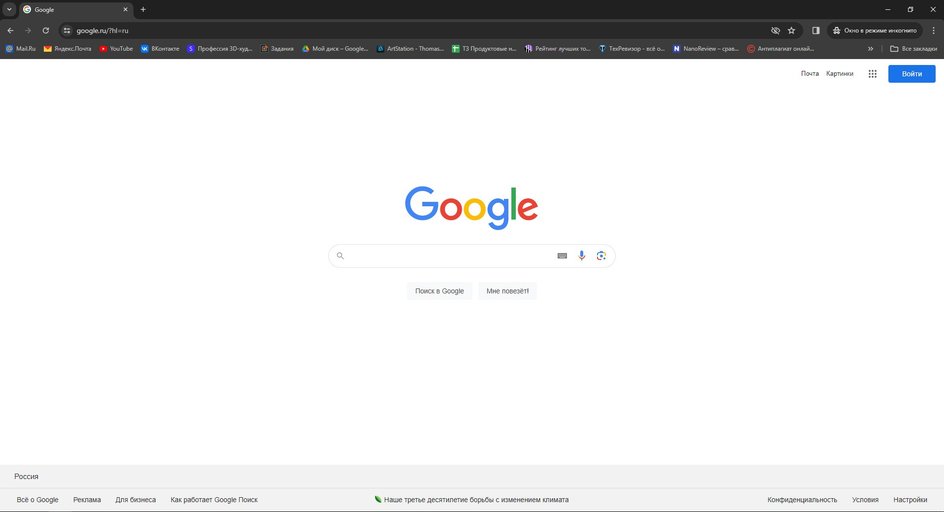
Открывает топ лучших браузеров 2025 года Google Chrome. По мнению обозревателей, он — лидер для Windows и Android. Напомним, что это первый проводник, получивший интегрированный поисковик в адресную строку. Хорошо откалиброваны и технологии распознавания голоса. С их помощью можно не пользоваться рукописным вводом. В середине марта 2024 разработчики представили обновленную систему защиты от фишинга. Она существенно повысит безопасность пользователей при посещении потенциально опасных сайтов.
В браузере можно работать через несколько аккаунтов и использовать режим инкогнито. Интегрированный диспетчер задач служит для анализа на ОЗУ, процессор и сеть. Он активируется при помощи комбинации клавиш Shift + Escape. В режиме улучшения производительности имеется опция экономии памяти. Она высвобождает память у неактивных вкладок. Визитной карточкой Хрома стал огромной магазин приложений, начиная от блокировщиков рекламы и заканчивая медиа плеерами.
Характеристики
| Параметр | Описание |
| Поддерживаемые платформы | Android, iOS, Linux, MacOS, Windows |
| Движок | Blink |
| Доп. возможности | Самый большой магазин тем и расширений Удобство и кастомизация |
| Поддержка нескольких профилей | Да |
| Блокировка трекеров соцсетей | Нет |
| Блокировка скриптов-криптомайнеров | Нет |
Плюсы и минусы
-
Плюсы
-
Самый массовый браузер
-
Синхронизация данных между устройствами
-
Поддержка любых ОС
-
Интеграция с Google-сервисами
-
Минусы
-
По умолчанию не блокирует рекламу и трекеры
-
Потребляет много оперативной памяти
2. Яндекс Браузер
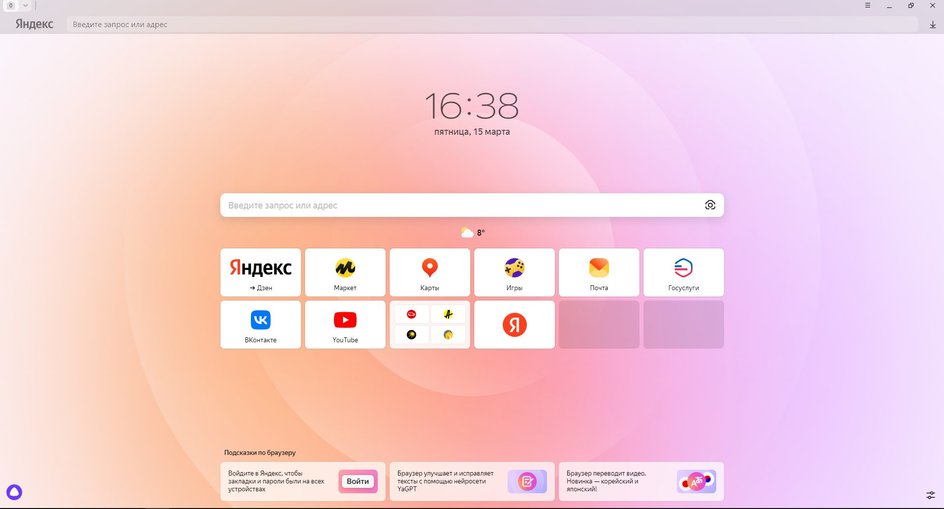
Яндекс Браузер является разработкой команды одноименного поисковика. В основе его лежит ядро Chromium, заточенное под использование сервисов бренда. Обладает одной из самых быстрых загрузок страниц для операционных систем Windows 10 и 11.
С недавнего времени получил встроенный искусственный интеллект в виде помощника Алисы. С ее помощью можно генерировать тексты, узнавать информацию о погоде, искать музыку и играть. Интеграция с YandexGPT и YandexART поможет пользователям улучшать их тексты. Теперь каждый может создавать изображения с помощью нейросетей, нужно лишь вбить запрос. Дополнительно браузер обучили быстрому переводу и озвучке текстов на иностранных языках. Данный обозреватель является отличной альтернативой, если вы хотите поддержать отечественного разработчика.
Характеристики
| Параметр | Описание |
| Поддерживаемые платформы | Android, iOS, Linux, MacOS, Windows |
| Движок | Blink |
| Доп. возможности | ИИ-помощник Алиса, Перевод видео |
| Поддержка нескольких профилей | Да |
| Блокировка трекеров соцсетей | Да |
| Блокировка скриптов-криптомайнеров | Да |
Плюсы и минусы
-
Плюсы
-
AI-помощник Алиса
-
Поддержка Adobe Flash Player
-
Работает с аддонами Google и Opera
-
Кроссплатформенность
-
Улучшенные инструменты поиска
-
Минусы
-
Потребляет много системных ресурсов
-
Привязка к сервисам Яндекс
-
Сбор данных пользователей для подбора рекламы
3. Opera
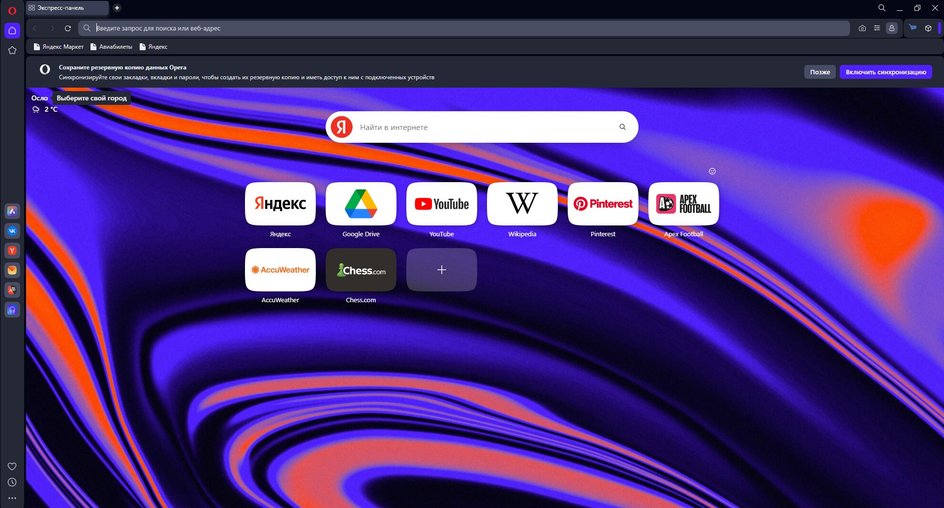
Опера стала легендарным браузером со встроенным программным обеспечением для решения ряда задач. Проводник отличается гибкостью настроек, возможностью кастомизации меню под себя. Как и Brave, получил криптовалютный кошелек и режим Turbo. Именно в Opera была впервые реализована ускоренная загрузка. Благодаря ей объем данных сжимается до 75%. Это приводит к экономии трафика и ускорению загрузки страниц. В версиях для ноутбуков и смартфонов имеются функция экономии заряда. Встроенный антивирус шифрует персональные данные и сканирует ссылки на наличие фишинга.
Характеристики
| Параметр | Описание |
| Поддерживаемые платформы | Android, iOS, Linux, MacOS, Windows |
| Движок | Blink |
| Доп. возможности | Режим экономии зарядаВстроенный антивирус |
| Поддержка нескольких профилей | Да |
| Блокировка трекеров соцсетей | Да |
| Блокировка скриптов-криптомайнеров | Нет |
Плюсы и минусы
-
Плюсы
-
Удобный многооконный интерфейс
-
Собственный магазин расширений со множеством надстроек
-
Встроенный антивирус
-
Opera Link для синхронизации с разных устройств
-
Минусы
-
Плохо работает с большим количеством вкладок
-
Требователен к системным ресурсам
4. Edge
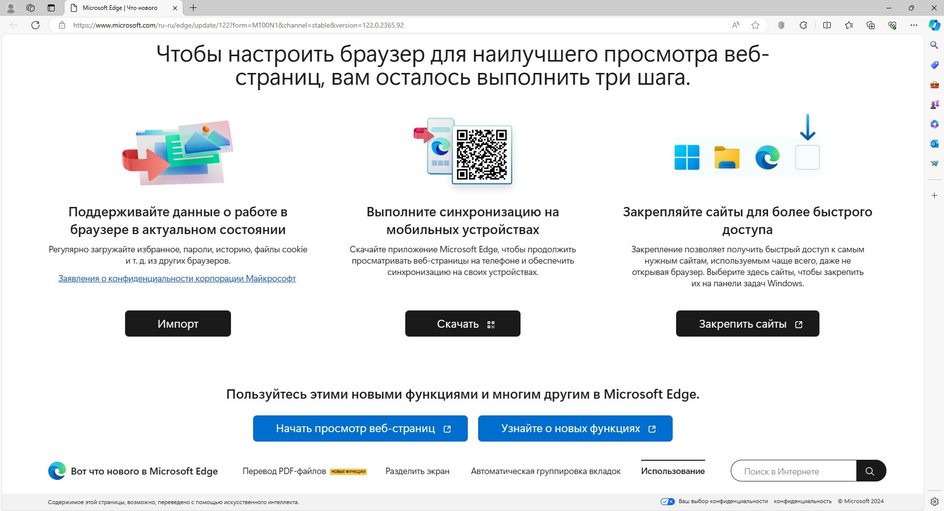
Из-за своей сырости и надоедливости Microsoft Edge не пользуется большой популярностью среди пользователей. Разработчики Майкрософт решили исправить положение дел. В отличие от предшественника, проводник характеризуется ускоренной загрузкой веб-страниц и минималистичным дизайном. Данный обозреватель заточен под офисную работу. В него интегрировали функции создания комментариев и заметок в удобном пользователю формате. Дополнительно можно произвести импорт данных браузера в Microsoft One Note.
Характеристики
| Параметр | Описание |
| Поддерживаемые платформы | Android, iOS, Linux, MacOS, Windows |
| Движок | Blink |
| Доп. возможности | Режим невидимкиТрансляция видеороликов на телевизоры с технологией Smart TV |
| Поддержка нескольких профилей | Да |
| Блокировка трекеров соцсетей | Да |
| Блокировка скриптов-криптомайнеров | Да |
Плюсы и минусы
-
Плюсы
-
Виртуальный помощник Cortana
-
Удобный режим невидимки
-
Интеграция с Microsoft One Note
-
Минусы
-
Проблемы с синхронизацией
-
Мало расширений
-
Посредственная репутация из-за навязчивости
5. Firefox
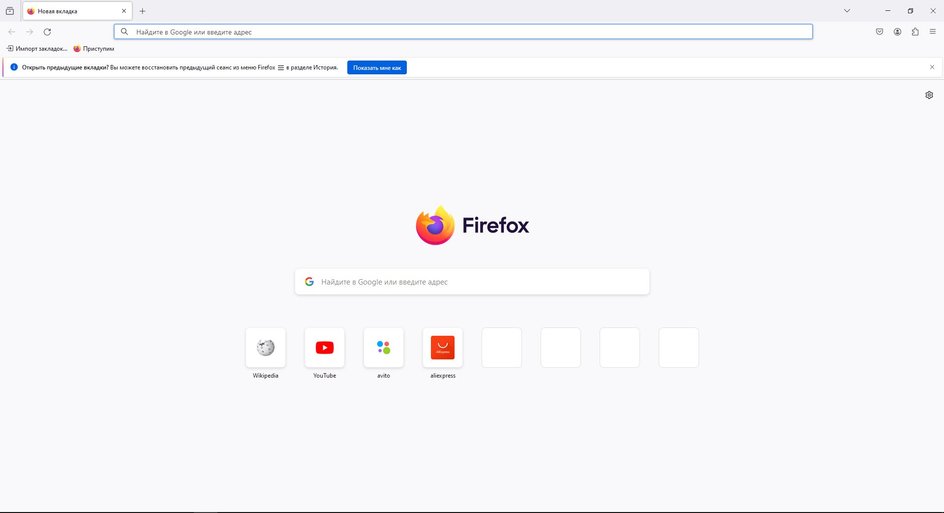
Легендарная «Огненная лиса» остается актуальной до сих пор. Частенько ее используют программисты для разработки собственного программного обеспечения. Главным преимуществом браузера является великолепная совместимость с расширениями от Яндекса и Хрома. Требует некоторого привыкания к себе и может показаться сложным из-за изобилия опций.
Характеристики
| Параметр | Описание |
| Поддерживаемые платформы | Android, iOS, Linux, MacOS, Windows |
| Движок | Quantum |
| Доп. возможности | Поддержка расширений Гугл и Яндекс |
| Поддержка нескольких профилей | Да |
| Блокировка трекеров соцсетей | Да |
| Блокировка скриптов-криптомайнеров | Да |
Плюсы и минусы
-
Плюсы
-
Хорошая кастомизация
-
Адаптирован для разработчиков
-
Улучшенный движок Quantum
-
Блокировка подозрительного контента
-
Быстрый перевод на русский
-
Минусы
-
Сложноватый интерфейс
-
Не поддерживается Adobe Flash Player
-
Медленно отзывается на команды
6. Safari
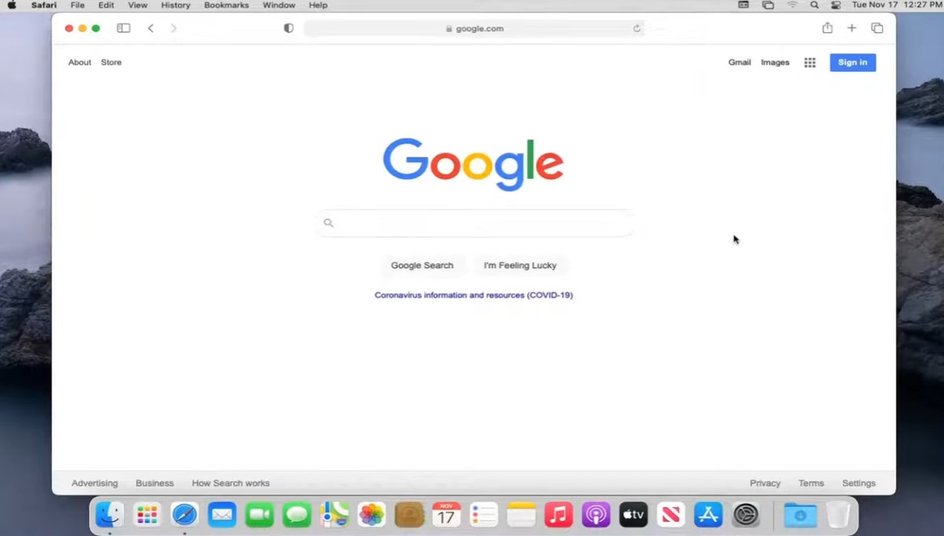
Сафари разработан исключительно для устройств Apple. Характеризуется интуитивно понятным и простым интерфейсом. Моментальная отзывчивость в совокупности с быстрой скоростью загрузки страниц делает его с одним из самых комфортных браузеров в мире. Так как это программное обеспечение с закрытым исходным кодом, оно обладает улучшенной безопасностью. С помощью технологии Nitro Engine, владельцы могут ускорить загрузку страниц и сделать пребывание в интернете еще комфортнее.
Характеристики
| Параметр | Описание |
| Поддерживаемые платформы | iOS, MacOS |
| Движок | WebKit |
| Доп. возможности | Улучшенная безопасность данныхСинхронизация с устройствами Apple |
| Поддержка нескольких профилей | Нет |
| Блокировка трекеров соцсетей | Да |
| Блокировка скриптов-криптомайнеров | Нет |
Плюсы и минусы
-
Плюсы
-
Лучшая защита личных данных
-
Простой и понятный интерфейс
-
Режим чтения
-
Опция подгрузки шрифтов
-
Минусы
-
Скучный внешний вид
-
Почти полное отсутствие расширений
7. Atom
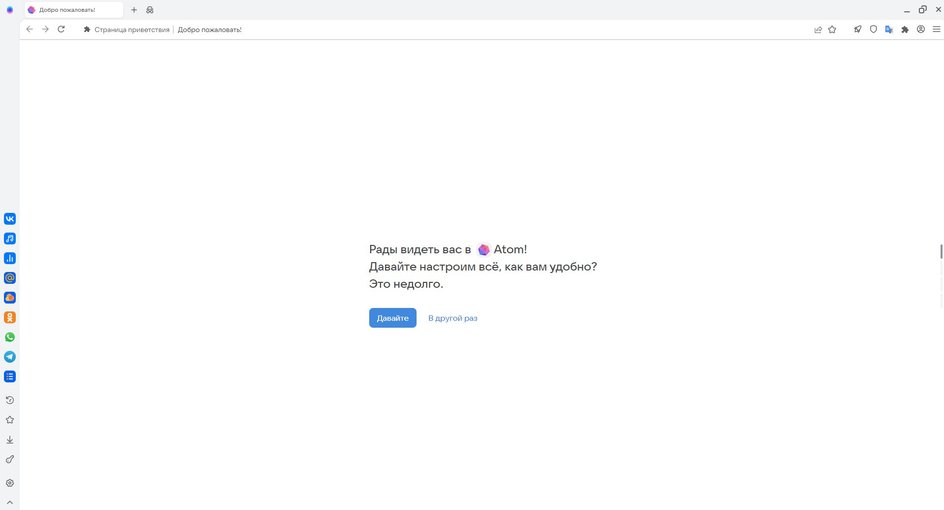
Безопасный браузер, разработанный специалистами VK . Неплохая оптимизация позволяет ему быстро загружать вкладки, даже если у вас медленный интернет. В интерфейс встроен плеер ВКонтакте с возможностью слушать музыку, искать композиции или переключать их оставаясь вне сети. Для кастомизации доступна большая коллекция фонов и удобная система заметок.
Характеристики
| Параметр | Описание |
| Поддерживаемые платформы | Android, iOS, Linux, MacOS, Windows |
| Движок | Blink |
| Доп. возможности | Встроенный плеер ВКонтактеОдновременное открытие обычных вкладок и инкогнито |
| Поддержка нескольких профилей | Да |
| Блокировка трекеров соцсетей | Да |
| Блокировка скриптов-криптомайнеров | Да |
Плюсы и минусы
-
Плюсы
-
Встроенный плеер
-
Оптимизирован для слабых ПК
-
Упрощенный доступ к камере и микрофону
-
Интеграция с многими почтовыми сервисами
-
Минусы
-
Активно собирает данные пользователей
8. Brave
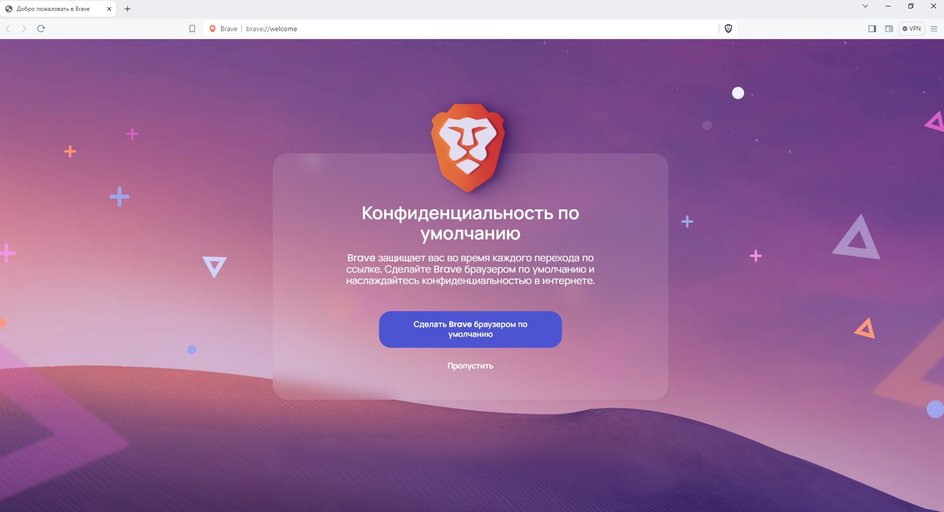
Интересный и удобный браузер для повседневного использования. Идеально подойдет тем, кто беспокоится о своей безопасности или хочет взаимодействовать с миром криптовалют. По умолчанию блокирует трекеры и рекламу на сайтах. Имеется уникальная возможность одновременного открытия окон в стандартном и режиме инкогнито. Обладает встроенным криптокошельком для покупок и хранения криптоактивов. Дополнительно предоставляет пользователям возможность немного заработать на крипто-токенах за просмотр объявлений от рекламодателей.
Характеристики
| Параметр | Описание |
| Поддерживаемые платформы | Android, iOS, Linux, MacOS, Windows |
| Движок | Blink |
| Доп. возможности | VPN, блокировщик рекламы, анонимная сетевая маршрутизация |
| Поддержка нескольких профилей | Да |
| Блокировка трекеров соцсетей | Да |
| Блокировка скриптов-криптомайнеров | Да |
Плюсы и минусы
-
Плюсы
-
Поддержка расширений Chrome
-
Улучшенная защита данных
-
Встроенный блокировщик рекламы
-
Криптокошелек
-
Минусы
-
Мало тем и надстроек
-
Нет синхронизации между устройствами
9. Thorium
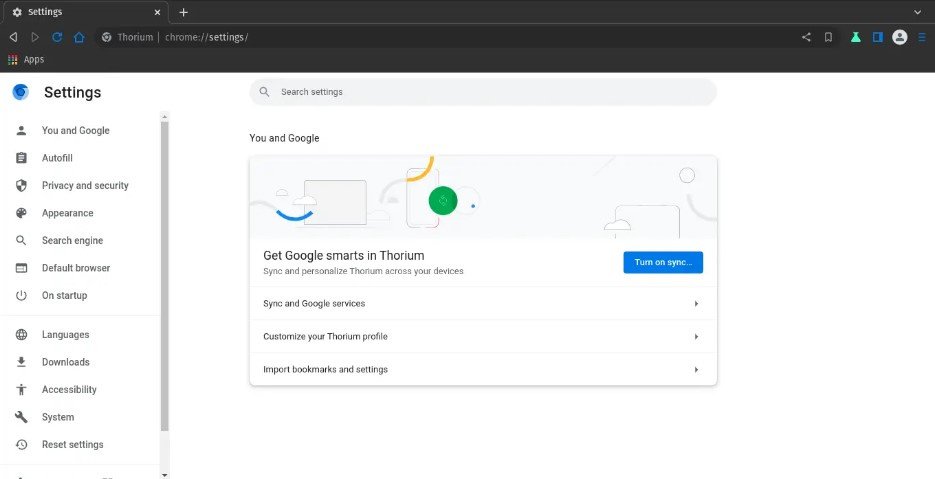
Браузер Ториум понравится ценителям высокой скорости и минимализма. По своей сути, это облегченный Google Chrome. Код браузера компилируется при поддержке самых современных наборов команд процессоров, что позволяет достичь прироста до 38% по сравнению с Google Chrome. Дополнительно он снабжается экспериментальными функциями Хрома для тестирования.
Характеристики
| Параметр | Описание |
| Поддерживаемые платформы | Android, iOS, Linux, MacOS, Windows |
| Движок | Blink |
| Доп. возможности | Экспериментальные опцииУлучшенная скорость работы |
| Поддержка нескольких профилей | Да |
| Блокировка трекеров соцсетей | Да |
| Блокировка скриптов-криптомайнеров | Да |
Плюсы и минусы
-
Плюсы
-
Очень быстрый
-
Подходит для разработчиков
-
Имеет ряд тестовых функций
-
Отличная оптимизация под новое железо
10. DuckDuckGo
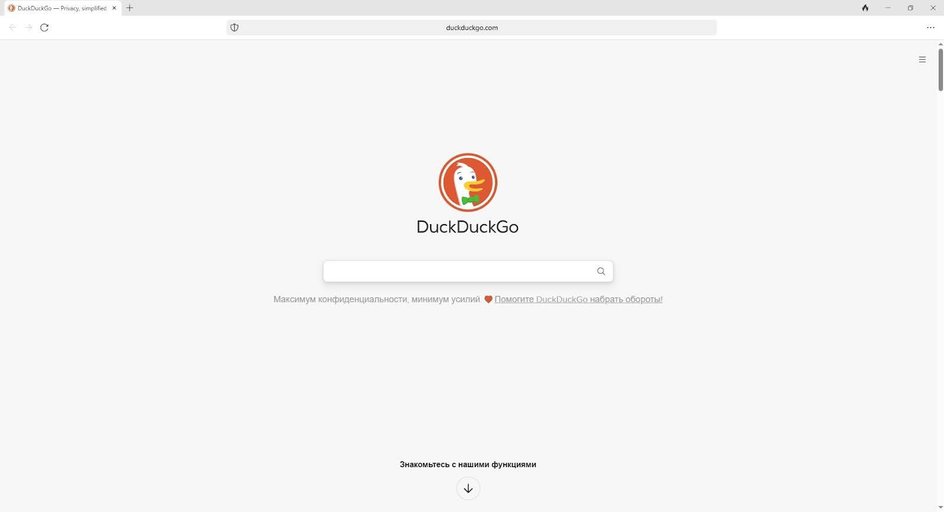
Интересный браузер выпущенный в 2008 году. Основная его задача — защита частной жизни пользователя в интернете. Обозреватель не сохраняет историю посещений, не занимается сбором данных, не показывает персонализированную рекламу. С помощью специальной кнопки доступна моментальная очистка всех вкладок и данных. Также браузер перехватывает и удаляет почтовые трекеры.
Характеристики
| Параметр | Описание |
| Поддерживаемые платформы | Android, iOS, MacOS, Windows |
| Движок | Quantum |
| Доп. возможности | Улучшенное шифрованиеПовышенная конфиденциальность |
| Поддержка нескольких профилей | Да |
| Блокировка трекеров соцсетей | Да |
| Блокировка скриптов-криптомайнеров | Да |
Плюсы и минусы
-
Плюсы
-
Рейтинг безопасности сайтов
-
Эффективная блокировка рекламы
-
Удобный интерфейс
-
Быстрая очистка браузера
-
Минусы
-
Нет расширений
-
Нет синхронизации
Как выбрать хороший браузер
Дадим несколько универсальных советов по выбору браузера для ПК или смартфона.
1. Внешний вид
Основа комфортного использования браузера — его внешний вид. Каким бы он ни был быстрым, всегда хочется зацепиться глазом за что-то. Изучите, как выглядят современные браузеры, и выберите понравившийся.
2. Быстродействие
Оптимизация и быстрая работа — важные черты любого браузера. Не каждый хочет по несколько минут ждать открытия вкладок. Нужна скорость? Выбирайте самый быстрый браузер и используйте его с минимумом надстроек.
3. Кастомизация
Не все любят базовый внешний вид браузеров. Проблему легко исправить, скачав дополнительные темы и расширения. Лучшие наборы на данный момент имеют Google, Firefox и Opera.
4. Дополнительные возможности
Наличие встроенных блокировщиков рекламы, криптокошельков, горячих клавиш и других дополнений расширяют функционал браузера. В данном случае исходите из своих потребностей и выбирайте тот проводник, функционал которого соответствует вашим задачам.
Обзор лучших браузеров
Подведем итоги нашего обзора. Сделаем это в виде краткой таблички с описанием преимуществ каждого обозревателя.
| Браузер | Особенность |
| Chrome | Самый сбалансированный |
| Яндекс Браузер | Развитый AI-помощник |
| Opera | Хорошая оптимизация |
| Edge | Оптимальный вариант для работы |
| Firefox | Лучшая кастомизация |
| Safari | Лучшая защита |
| Удобен для медиаразвлечений | |
| Brave | Подходит для любителей крипты |
| Thorium | Самый быстрый браузер |
| DuckDuckGo | Удобное управление |
Вопросы и ответы
Ответим на самые популярные вопросы, связанные с браузерами.
Какие браузеры можно использовать для ТВ-приставки?
Для ТВ приставок оптимально использовать следующие браузеры: Google Chrome, Opera, Mozilla Firefox. Именно данные проводники характеризуются лучшей оптимизацией для приставок и обладают удобным функционалом.
Какой браузер самый быстрый?
В рамках обзора самым быстрым браузером является Thorium. Он построен на той же основе, что и Chrome, и Chromium, но быстрее их на 8−38%.
Как часто надо чистить браузер?
Это зависит от режима его эксплуатации. При ежедневном пользовании эксперты Hi-Tech Mail.ru рекомендуют проводить очистку и оптимизацию раз в неделю. Таким образом вы сможете поддерживать оптимальное быстродействие браузера и стабильную работу.
From Wikipedia, the free encyclopedia
|
|
This article needs to be updated. Please help update this article to reflect recent events or newly available information. (October 2021) |

The following is a list of web browsers that are notable.
This is a table of personal computer web browsers by year of release of major version. The increased growth of the Internet in the 1990s and 2000s means that current browsers with small market shares have more total users than the entire market early on. For example, 90% market share in 1997 would be roughly 60 million users, but by the start of 2007 9% market share would equate to over 90 million users.[1]
| Year | Web browsers |
|---|---|
| 1990 | WorldWideWeb (Nexus) |
| 1991 | Line Mode Browser |
| 1992 | Erwise, MacWWW (Samba), MidasWWW, ViolaWWW |
| 1993 | AMosaic 1.0, Arena, Cello,[2] Lynx 2.0, Mosaic |
| 1994 | Agora (Argo), IBM WebExplorer, IBrowse, MacWeb, Minuet, Netscape Navigator, SlipKnot 1.0 |
| 1995 | Grail, Internet Explorer 1, Internet Explorer 2, Netscape Navigator 2.0, OmniWeb, UdiWWW,[3] |
| 1996 | Amaya 0.9,[4] Arachne 1.0, AWeb, Cyberdog, Internet Explorer 3.0, Netscape Navigator 3.0, Opera 2.0, PowerBrowser 1.5,[5] Voyager |
| 1997 | Amaya 1.0, [4] Internet Explorer 4.0, Netscape Navigator 4.0, Netscape Communicator 4.0, Opera 3.0[6] |
| 1998 | iCab, Mozilla |
| 1999 | Amaya 2.0,[4] Mozilla M3, Internet Explorer 5.0 |
| 2000 | Amaya 3.0[4], Amaya 4.0,[4] K-Meleon 0.2, Konqueror, Netscape 6, Opera 4,[7] Opera 5,[8] |
| 2001 | Amaya 5.0,[4] Internet Explorer 6, Galeon 1.0, Opera 6,[9] |
| 2002 | Amaya 6.0,[4] Amaya 7.0,[4]Phoenix 0.1, Netscape 7, Mozilla 1.0, Links 2.0 |
| 2003 | Amaya 8.0,[4] Epiphany 1.0, Opera 7,[10] Apple Safari 1.0, |
| 2004 | Firefox 1.0, Netscape Browser, OmniWeb 5.0 |
| 2005 | Amaya 9.0,[4] AOL Explorer 1.0, Epiphany 1.8, Maxthon 1.0, Netscape Browser 8.0, Opera 8,[11] Apple Safari 2.0, Shiira 1.0 |
| 2006 | Camino 1.0, Galeon 2.0, iCab 3, K-Meleon 1.0, Mozilla Firefox 2.0, Internet Explorer 7, Opera 9,[12], SeaMonkey 1.0 |
| 2007 | Conkeror, Flock 1.0, Apple Safari 3.0, Netscape Navigator 9, NetSurf 1.0 |
| 2008 | Google Chrome 1, Maxthon 2.0, Mozilla Firefox 3, Opera 9.5,[13], Apple Safari 3.1, Konqueror 4, Amaya 10.0[4], Flock 2, Amaya 11.0[4] |
| 2009 | Google Chrome 2–3, Mozilla Firefox 3.5, Internet Explorer 8, Opera 10,[14], Apple Safari 4, SeaMonkey 2, Camino 2, surf, Pale Moon 3.0[15] |
| 2010 | Google Chrome 4–8, Mozilla Firefox 3.6, Opera 10.50,[16], Opera 11, Apple Safari 5, K-Meleon 1.5.4, xxxterm |
| 2011 | Google Chrome 9–16, Mozilla Firefox 4–9, Internet Explorer 9, Opera 11.50, Apple Safari 5.1, Maxthon 3.0, SeaMonkey 2.1–2.6 |
| 2012 | Google Chrome 17–23, Mozilla Firefox 10–17, Internet Explorer 10, Opera 12, Apple Safari 6, Maxthon 4.0, SeaMonkey 2.7–2.14 |
| 2013 | Google Chrome 24–31, Mozilla Firefox 18–26, Internet Explorer 11, Opera 15–18, Pale Moon 15.4–24.2.2[17], Apple Safari 7, SeaMonkey 2.15–2.23 |
| 2014 | Google Chrome 32–39, Mozilla Firefox 27–34, Opera 19–26, Pale Moon 24.3.0–25.1.0[17], Apple Safari 8, SeaMonkey 2.24–2.30 |
| 2015 | Google Chrome 40–47, Microsoft Edge [Legacy], Mozilla Firefox 35–43, Opera 27–34, Pale Moon 25.2.0–25.8.1[17], Vivaldi |
| 2016 | Google Chrome 48–55, Mozilla Firefox 44–50, Microsoft Edge 14, Opera 35–42, Pale Moon 26.0.0–27.0.3, Apple Safari 9–10, SeaMonkey 2.24–2.30 |
| 2017 | Google Chrome 56–60, Microsoft Edge 15, Mozilla Firefox 51–55.0.2, Opera 43–45, Opera Neon, Pale Moon 27.1.0–27.6.2, Safari 10–11 |
| 2018 | Chrome 64–71, Firefox 58–64, Microsoft Edge 42–44, Opera 50–57, Pale Moon 27.7.0–28.2.2, Safari 11–12, Vivaldi 1.14–2.2 |
| 2019 | Chrome 72–79, Firefox 65–71, Microsoft Edge, Opera 58–65, Pale Moon 28.3.0–28.8.0, Safari 12–13, SeaMonkey, Vivaldi 2.2–2.10, Yandex.browser |
| 2020 | Chrome 80–87, Firefox 72–84, Microsoft [New] Edge, Opera 66–73, Pale Moon 28.8.1–28.17.0, Safari 13–14, SeaMonkey, Vivaldi 2.10–3.5, Yandex.browser |
| 2021 | Chrome 88–96, Firefox 85–95, Microsoft Edge 88–96, Opera 74–82, Pale Moon 29.0.0–29.4.3, Safari 15, Vivaldi 3.6–5.0 |
| 2022 | Chrome 97–107, Firefox 96–107, Microsoft Edge 97–107, Opera 83–93, Pale Moon 29.4.4-31.4.2, Safari 15.4–16.2, Vivaldi 5.1–5.6 |
| 2023 | Chrome 108–120.0.6099.129, Firefox 108–121.0, Microsoft Edge 108–120.0.2210.61, Opera 94–106.0.4998.19, Pale Moon 31.4.3-32.5.2, Safari 16.3–17.2, Vivaldi 5.7–6.5, Arc 1.10-1.21.0 |
| 2024 | Chrome 120–Current, Firefox 122–Current, Microsoft Edge 121–Current, Opera 106-Current, Pale Moon 33-Current, Safari 17.3–Current, Vivaldi 6.6-Current, Arc 1.21.1-Current, Ecosia Browser 1.0.0.31–Current |
- Gecko is developed by the Mozilla Foundation.
- Goanna is a fork of Gecko developed by Moonchild Productions.
- Servo is an experimental web browser layout engine being developed cooperatively by Mozilla and Samsung. In 2020 the engine’s development was transferred to the Linux Foundation.
- Presto was developed by Opera Software for use in Opera. Development stopped as Opera transitioned to Blink.
- Trident is developed by Microsoft for use in the Windows versions of Internet Explorer 4 to Internet Explorer 11.
- EdgeHTML is the engine developed by Microsoft for Edge [Legacy]. It is a largely rewritten fork of Trident with all legacy code removed.
- Tasman was developed by Microsoft for use in Internet Explorer 5 for Macintosh.
- KHTML was developed by the KDE project but has since been discontinued.
- WebKit is a fork of KHTML by Apple Inc. used in Apple Safari, and formerly in Chromium and Google Chrome.
- Blink is a 2013 fork of WebKit’s WebCore component by Google used in Chromium, Google Chrome, Microsoft Edge, Opera, and Vivaldi.[18]
- WebKit is a fork of KHTML by Apple Inc. used in Apple Safari, and formerly in Chromium and Google Chrome.
Other software publishers have built browsers and other products around Microsoft’s Trident engine. The following browsers are all based on that rendering engine:
- 360 Secure Browser
- AOL Explorer
- Deepnet Explorer
- GreenBrowser
- Internet Explorer
- MediaBrowser
- MSN Explorer
- NeoPlanet
- NetCaptor
- QQ Browser
- Camino for Mac OS X (formerly Chimera)[19]
- Conkeror, (keyboard-driven browser)
- Galeon, (GNOME’s old default browser)
- K-Meleon (Windows)
- K-MeleonCCF ME (for Windows based on K-Meleon core, mostly written in Lua)
- K-Ninja (for Windows based on K-Meleon)
- MicroB (for Maemo)
- Minimo (for mobile)
- Mozilla Firefox (formerly Firebird and Phoenix, developed by the Mozilla foundation)
- AT&T Pogo (based on Firefox)
- Cliqz (Firefox fork)
- CometBird (an optimized fork of Firefox allowing video downloads)
- Comodo IceDragon (Firefox-based web browser for Windows with privacy and performance enhancements developed by Comodo)
- Flock (was based on Firefox until version 2.6.1, and based on Chromium thereafter)
- Floorp (based on Firefox with increased customization options)
- Iceweasel (Debian’s Firefox rebrand)
- Swiftweasel (processor-optimised builds based on Iceweasel)
- GNU IceCat (GNU’s fork of Firefox)
- LibreWolf
- Netscape Browser 8 to Netscape Navigator 9 (discontinued)
- TenFourFox (Firefox port to PowerPC versions of Mac OS X)
- Timberwolf (AmigaOS’ Firefox rebrand)
- Tor Browser (privacy enabled browser)
- Mullvad Browser (based on Tor Browser)
- Swiftfox (processor-optimised builds based on Firefox)
- Waterfox (Firefox-based web browser for Windows, macOS, and Linux)
- xB Browser (formerly XeroBank Browser and Torpark), portable browser for anonymous browsing, originally based on Firefox
- Zen Browser
- Firefox for Android (codenamed Fenix)
- Mozilla Application Suite
- Beonex Communicator (separate branch, based on Mozilla Application Suite)
- Classilla (an updated fork of the Suite to Mac OS 9)
- Gnuzilla (GNU’s fork)
- Netscape (Netscape 6 to 7, based on Mozilla)
- SeaMonkey (successor to Mozilla Application Suite)
- Iceape (Debian’s Seamonkey rebrand)
- Skyfire (for mobile)
- SlimBrowser
- Yahoo! Browser (or partnership browsers e.g. «AT&T Yahoo! Browser»; «Verizon Yahoo! Browser»; «BT Yahoo! Browser», etc.)
- Basilisk – similar to Pale Moon, but with the interface of Firefox 29–56 and a few other differences
- K-Meleon – starting from version 77 (2019)
- Pale Moon – a fork of Firefox that maintains support for XUL/XPCOM extensions and retains the user interface of the Firefox 4–28 era
Gecko- and Trident-based
[edit]
Browsers that use both Trident and Gecko include:
- K-Meleon with the IE Tab extension
- Mozilla Firefox with the IE Tab extension
- Netscape Browser 8
Webkit- and Trident-based
[edit]
- GNOME Web
- Maxthon (up until version 4.2)
- QQ browser
Blink- and Trident-based
[edit]
- Baidu Browser
- Maxthon (since version 4.2)
- Microsoft Edge
Gecko-, Trident-, and Blink-based
[edit]
Browsers that can use Trident, Gecko and Blink include:
- Lunascape[20]
- Konqueror
- Konqueror Embedded
- Internet Channel (for Wii console, Opera-based)
- Nintendo DS Browser (Opera-based)
- Opera (for releases up until 12.18[21][22])
- All browsers for iOS[23]
- Safari
- Arora
- Bolt
- Dolphin Browser
- DuckDuckGo browser for macOS[24]
- Flock since version 3.0
- iCab since version 4
- GNOME Web
- Iris Browser
- Konqueror (version 4 can use WebKit as an alternative to its native KHTML)[25]
- Maxthon from version 3.0 to 5.0
- Midori before acquisition by Astian Foundation
- NetFront
- OmniWeb
- Orion
- Otter Browser
- Origyn Web Browser
- QtWeb
- qutebrowser
- PhantomJS
- Shiira
- SlimBrowser since version 10.0
- Steel (web browser)
- surf
- Uzbl
- Nokia Browser for Symbian
- webOS
- WebPositive
- xombrero
- Chromium
- Amazon Silk
- Arc
- Avast Secure Browser
- Beaker
- Brave
- Cốc Cốc
- Comodo Dragon[26]
- Epic
- Google Chrome (based on Blink since Chrome v. 28)
- JioPages
- Microsoft Edge[27]
- NAVER Whale
- DuckDuckGo for Android and Windows
- Opera[28]
- Opera GX
- Puffin Browser
- qutebrowser (Blink backend mostly stable)
- Redcore
- Rockmelt
- SalamWeb
- Sleipnir
- SRWare Iron
- Torch
- Ungoogled-chromium
- Vivaldi
- Yandex Browser
- Qt WebEngine
- Dooble (from Version 2.2)
- Falkon
- Microsoft Edge [Legacy][29]
- BOLT Browser
- HotJava
- Opera Mini (only the Android version is actively developed as of 2022)
- ThunderHawk
Browsers created for enhancements of specific browsing activities.
- ZAC Browser (for children with autism, autism spectrum disorders such as Asperger syndrome, pervasive developmental disorders (PDD), and PDD-NOS)
- Flock (to enhance social networking, blogging, photo-sharing, and RSS news-reading)
- Ghostzilla (blends into the GUI to hide activity)
- Gollum browser (created specially for browsing Wikipedia)
- Kirix Strata (designed for data analytics)
- Miro (a media browser that integrates a BitTorrent addon)
- Nightingale (open source audio player and web browser based on the Songbird (see below) media player source code)
- Prodigy Classic (executable only within the application)
- Rockmelt (designed to combine web browsing, and social activities such as Facebook and Twitter into a unified one window experience)
- Songbird (browser with advanced audio streaming features and built-in media player with library)
- SpaceTime (search the web in 3D)
Mosaic was the first widely used web browser. The National Center for Supercomputing Applications (NCSA) licensed the technology and many companies built their own web browser on Mosaic. The best known are the first versions of Internet Explorer and Netscape.
- AMosaic
- IBM WebExplorer
- Internet Explorer 1.x
- Internet in a Box
- Mosaic-CK
- Netscape
- Spyglass Mosaic
- VMS Mosaic
- Abaco (for Plan 9 from Bell Labs and Linux[30])
- Amaya
- Arachne (for DOS and Linux)
- Arena
- Ariadna (AMSD Ariadna) (first Russian web browser)
- AWeb (AmigaOS)
- Baidu Mobile Browser
- Dillo (for lower-end computers)
- DR-WebSpyder (for DOS)
- Embrowser (for DOS)
- Flow browser
- Gazelle (from Microsoft Research, OS-like)
- IBrowse (for AmigaOS)
- Ladybird (from SerenityOS)
- Mothra (for Plan 9 from Bell Labs)
- NetPositive (for BeOS)
- NetSurf (an open source web browser originally for RISC OS and GTK, e.g. Linux, Windows and more platforms, written in C)
- Phoenix, a browser based on tkWWW
- Planetweb browser (for Dreamcast)
- Qihoo 360 mobile browsers
- tkWWW, based on Tcl
- Voyager (for AmigaOS)
- Amazon Silk
- Apple Safari
- Arc
- Brave
- Dolphin browser
- Firefox Focus
- Google Chrome
- Microsoft Edge
- Mozilla Firefox
- Opera Mobile
- Puffin Browser
- QQ browser
- Samsung Internet
- UC Browser
- Vivaldi
- Emacs/W3
- EWW
- Line Mode Browser
- Links
- ELinks
- Lynx
- w3m
- History of the web browser
- Timeline of web browsers
- Comparison of web browsers
- Comparison of browser engines
- List of search engines
- List of web browsers for Unix and Unix-like operating systems
- Usage share of web browsers
- Browser wars
- ^ «History and Growth of the Internet». Internet World Stats. June 21, 2011. Retrieved July 23, 2011.
- ^ Brennan, Elaine (June 13, 1993). «World Wibe Web Browser: Ms-Windows (Beta) (1/149)». Humanist Archives Vol. 7. Retrieved March 27, 2010.
- ^ Großmann, Prof. Dr. Hans Peter. «Department of Information Resource Management». University of Ulm. Retrieved March 22, 2010.
- ^ a b c d e f g h i j k l «Release history». W3C. Retrieved May 2, 2009.
- ^ «Oracle Introduces PowerBrowser». Oracle Corporation. June 18, 1996. Retrieved October 31, 2007.
- ^ «Opera Software Releases 3.60» (Press release). Opera Software. May 12, 1998. Retrieved February 19, 2008.
- ^ «Opera 4.0 for Windows Released» (Press release). Opera Software. June 27, 2000. Retrieved December 10, 2008.
- ^ «The Browser War Lights Up in Europe» (Press release). Opera Software. December 6, 2000. Retrieved December 10, 2008.
- ^ «Opera 6.0 for Windows launched after record-breaking beta» (Press release). Opera Software. November 29, 2001. Retrieved February 19, 2008.
- ^ «Opera 7 Ready to Rock the Web» (Press release). Opera Software. January 28, 2003. Retrieved February 19, 2008.
- ^ «Speed, Security and Simplicity: Opera 8 Web Browser Released Today» (Press release). Opera Software. April 19, 2005. Retrieved February 19, 2008.
- ^ «Your Web, Your Choice: Opera 9 Gives You the Control» (Press release). Opera Software. June 20, 2006. Retrieved December 10, 2008.
- ^ «Opera redefines Web browsing yet again» (Press release). Opera Software. June 12, 2008. Retrieved June 12, 2008.
- ^ «Turbocharge your Web experience with Opera 10» (Press release). Opera Software. September 1, 2009. Retrieved January 2, 2010.
- ^ «History of the Pale Moon project». Retrieved January 5, 2017.
- ^ «The world’s fastest browser for Windows» (Press release). Oslo, Norway: Opera Software. March 2, 2010. Retrieved March 28, 2010.
- ^ a b c «General information». Retrieved January 5, 2017.
- ^ «Google going its own way, forking WebKit rendering engine». Ars Technica. April 3, 2013. Retrieved April 4, 2013.
- ^ http://caminobrowser.org Camino reaches its end
- ^ «Have it all: Lunascape, the browser with three engines». CNET News. November 24, 2008. Archived from the original on October 25, 2012. Retrieved May 20, 2010.
- ^ «300 million users and move to WebKit». Opera Developer News.
- ^ «Surprise: Opera 12.18 has been released – gHacks Tech News». gHacks Technology News. February 16, 2016. Retrieved November 3, 2017.
- ^ «Open-sourcing Chrome on iOS!». 2017. Retrieved April 26, 2021.
Due to constraints of the iOS platform, all browsers must be built on top of the WebKit rendering engine.
- ^ «Introducing DuckDuckGo for Mac: A Private, Fast, and Secure Browsing App». April 12, 2022.
- ^ «Projects/WebKit/Part — KDE TechBase». KDE TechBase. Retrieved March 30, 2010.
- ^ JoWa (May 2, 2014). «Blink, since v. 28». Comodo Group, Inc. Archived from the original on March 17, 2016. Retrieved April 21, 2017.
- ^ «Microsoft Edge: Making the web better through more open source collaboration». Microsoft Windows Blog. Microsoft. December 6, 2018. Retrieved December 7, 2018.
- ^ «A first peek at Opera 15 for Computers». Opera. Archived from the original on June 7, 2013. Retrieved June 24, 2013.
- ^ «The new Microsoft Edge is now mandatory in Windows 10 20H2». News, Reviews and Technical Support. BleepingComputer. October 20, 2020. Retrieved October 28, 2020.
- ^ «abaco-20080209-1-i686.pkg.tar». Archived from the original on May 6, 2016. Retrieved February 23, 2017.
- Adrian Roselli, evolt.org Browser Archive (2004). List and archive of many current and obsolete web browsers.
- Daniel R. Tobias, Brand-X Browsers (2002).
- Michael Bernadi, DOS Applications for Internet Use (2006).
The browser market continues to grow as more tech companies launch what they believe is the best for internet users. The existing ones regularly release updates – fix bugs, add more features, and overall improvement – to make their browsers better.
For Windows users, the market is even wider since it’s the most used desktop OS in the world. Browsers like Mozilla Firefox, Microsoft Edge, and Opera, all deliver a great browsing experience.
However, the best browser for Windows 10 is Google Chrome which is the most powerful of the pack when it comes to performance. Other browsers might give you more features, but Chrome is all about top-notch performance.
-
Best Browsers For Windows 10
- 1. Google Chrome
- 2. Mozilla Firefox
- 3. Microsoft Edge
- 4. Opera
- 5. Vivaldi
- 6. Brave Browser
- 7. Torch Browser
- 8. Tor Browser
- 9. Maxthon Cloud Browser
- 10. Chromium
- 11. IceDragon Browser
- 12. Aloha Browser
- 13. UC Browser
- 14. SlimBrowser
- 15. Falkon
- Bottom Line
-
Enjoyed the post?
- Share on Pinterest
Here we talk about these browsers in detail. We will also talk about some other browsers to use on Windows 10.
Let’s begin.
1. Google Chrome

No browser comes close to Google Chrome in terms of market share. The browser built by Google is the most popular web browser in the world. Hence, it’s no surprise it’s number one on this list. You can download and install Chrome on your Windows 10 PC for free.
Chrome is a popular browser because it works seamlessly with other Google tools. If you use platforms like Gmail, Google Assistant, Google Play, and others, Chrome will make a suitable browser option.
Furthermore, Chrome is a secure browser – from a company like Google, you’d expect nothing less. Chrome ensures security using security checks, password checks, privacy controls, and regular updates.
Chrome is a browser you can rely on for productivity thanks to the numerous extensions it supports. Many internet platforms and services feature Chrome extensions which you can access from the Chrome store.
Not to mention the browser is fast and convenient, notably, with dark mode support and the Google address bar. You can use the Google address bar as a Google search bar, weather forecast tool, calculator, translator, and currency converter.
You can easily sync your browsing activities across your other devices when you sign in.
Also Read: How To Stop Auto Refresh In Chrome Browser?
2. Mozilla Firefox

Mozilla Firefox is a privacy-focused browser. The browser uses a native Quantum-based engine which not only ensures privacy but also makes the browser fast and low-resource-consuming.
If you’re an online gamer, gaming with your Windows 10 PC will be seamless with Firefox’s multiprocess tabs.
With Firefox, you have a panoply of extensions – known as add-ons – to use. The Firefox Add-on store houses hundreds of add-ons and also themes to change your browser’s appearance. Thousands of themes are available, from different categories, so you’re sure to find an ideal one.
One advantage of using Firefox is that you’re in control of your privacy settings. You can manage content blocking by selecting a level of protection – Standard, Strict, or Custom. With Custom mode, you can choose what to block, what cookies to allow, and more,
For private browsing, you can use the Firefox Private Browsing mode – similar to incognito mode in Chrome and other browsers. Firefox Private Browsing mode prevents trackers which doubles as an ad blocker.
Notably, Firefox features several native ad blockers as add-ons. This includes the AdBlocker Ultimate and the Pop-up Blocker – exclusive for blocking pop-up ads. Ultimately, you enjoy decluttered browsing.
Check Out: Vivaldi vs Firefox
3. Microsoft Edge

The default browser that comes with your Windows 10 PC is Microsoft Edge since Microsoft also owns Windows. You can choose to not replace Edge, it’s one of the best and, thus, a reliable browser.
As a browser from Microsoft, Edge is designed to be coherent with Windows. For example, Windows treats each Edge tab as a separate window. With other browsers, all tabs are contained in one window.
Furthermore, Edge is fast and comes with built-in performance and productivity tools. As a Chromium-based browser, Microsoft Edge works with Chrome extensions. You can visit the Chrome store and install extensions like you would with the Chrome browser.
No browser offers anti-malware and -phishing protection on Windows 10 better than Edge. For general safety, the browser features a SmartScreen, Password Monitor, InPrivate search, and Kids Mode.
Kids Mode allows only age-appropriate content and you can set the age for each browsing session. It’s an innovative feature you don’t get on most other browsers.
Are you a writer? If yes, you’ll appreciate the built-in advanced writing assistant – similar to what you get on Microsoft Word and other Microsoft 365 apps.
Explore: Brave vs Edge
4. Opera

Opera, although more popular as a mobile browser, is one of the best browsers for Windows 10. You can opt for this browser for a personalized browsing experience.
With Opera, you enjoy faster and distraction-free browsing. In addition, the browser’s innovative features make it easy to control and you won’t get bored while browsing.
Opera comes with a native VPN, tracker blocker, and ad blocker, all for free. Unlike other popular browsers, you don’t need an extension or add-on to use these features. The browser supports Workspaces, allowing you to organize tabs according to your interests.
You can chat on Messenger, Whatsapp, VK, and Telegram from any browser window. These social platforms are built into the sidebar. In addition, the Pinboards feature lets you easily save web content including music, links, notes, and more.
With Opera’s Private mode, your browsing history is deleted immediately you close the window; nothing is saved. Furthermore, you can control your browsing privacy and security using advanced settings.
Notably, Opera is one of the few browsers to support crypto. It comes with a native crypto wallet that works to send, receive, and pay using cryptocurrencies.
Also Read: Opera GX Review
5. Vivaldi

According to Wired, Vivaldi is “the best browser on the web.” With this browser, you browse exactly how you want it. You can switch from a “pure minimalism” browser environment to a “full-on crazy” one. There are three browsing layers – Essentials, Classic, and Fully Loaded.
Vivaldi’s high customizability makes it a unique browser. It comes with a lot of features – a lot – but you choose the features you want to display. Everything is up to you, you can play around until you find an ideal interface.
Some of Vivaldi’s built-in features include tab grouping, split-screen view, mail client, support for mouse gestures, notes manager, ad blocker, and custom macros. Most of these features are nonexistent in other popular browsers.
In addition, Vivaldi supports contemporary options like two-level tab stacks that come in handy when you’re working with many tabs. There’s a massive library of themes for you to use. Most of these themes were made by other users.
With Vivaldi, you don’t have to switch to private or incognito mode to prevent trackers. The browser doesn’t track your behavior by default, you can allow it or not.
Check Out: Vivaldi vs Brave
6. Brave Browser

Brave Browser is inarguably the most popular privacy-focused browser available. Everything you do with Brave Browser is private, you don’t have to worry about trackers.
This browser makes it easy for you to switch. You can import your passwords, bookmarks, and even browser extensions from other browsers. Brave is a chromium-based browser so it works with all Chrome extensions.
By default, the browser blocks ads from any website you visit. Without ads and trackers, your browsing will be very fast. This, in addition to Brave Browser’s native speed engine, results in a swift browsing experience.
Furthermore, you can easily turn on the VPN, private search, and incognito browsing with a single click. The browser also blocks cookies, fingerprint trackers, bounced tracking, and malware by default. These are altogether known as the Brave Shields. Brave supports Tor-level browsing; incognito browsing is in Tor browsing mode.
Brave is another crypto-supporting browser with a secure native wallet – The Brave Wallet – which supports major cryptocurrencies. In addition, you can import other wallets, manage NFTs, and connect with web3 DApps.
You can earn money browsing with Brave with the Brave Rewards. As you browse, you earn tokens that you can exchange for crypto and gift cards.
Explore: Best Alternatives To Brave
7. Torch Browser

Torch Browser is an ideal browser for your Windows 10 PC if you download torrents. The browser comes with a built-in Torrent Manager that is easy-to-use, fast, and thus, makes downloading torrents hassle-free.
However, there’s more to the Torch Browser than downloading torrents. It also features a Media Grabber that lets you download videos and audio from any web page with a click. You need an extension for this with the popular browsers.
With the built-in Torch Player, you can play the videos you save directly from the browser’s environment. It’s an intuitively designed player for an awesome viewing experience. Likewise, there’s a built-in music player – Torch Music – for playing audio.
All of these show that Torch is a fun browser to use. The fun, however, doesn’t end there as the browser features tons of online games you can play.
Furthermore, you’ll appreciate the Torch Facelift if you’re a social media person. The feature lets you customize your Facebook feed using varying themes designed by other users. You can also design yours.
You’ll find this browser easy to use with features like drag-and-drop search, social media sharing, and a download accelerator – for faster downloads.
8. Tor Browser

The usage of Tor Browser may be a little infamous – since Tor is blocked in some countries – but the browser is one of the best. Unquestionably, it’s the best browser to use if you want to access Tor sites – the dark web
The browser primarily protects against tracking, censorship, and surveillance. In addition to being a free browser, the Tor Browser is open-source. Using the Tor Browser is like browsing with a VPN; you get high-level security and anonymity.
The Tor network consists of over 6,000 relays so no one can trace your location or track your activity. This, unfortunately, has led to some infamous uses of the browser. Nevertheless, users are responsible for what they do online – not the browser.
Notably, the browser isolates itself from other programs on your Windows PC to maintain anonymity. In line with its privacy and anonymity policies, Tor features DuckDuckGo as its default search engine.
Due to its features and uses, Tor may appear too different from other browsers. However, the browser still supports typical browser features like bookmarking among others.
9. Maxthon Cloud Browser

The Maxthon Cloud browser is an ingenious browser app, primarily, due to its support for blockchain technology. The browser is currently in its 6th version, and over 670 million people use this browser – not just on Windows but across all device types.
With Maxthon Cloud, you can create and manage blockchain identities using the built-in blockchain identity manager – VBox. It’s a sui generis approach to maintaining online privacy.
Furthermore, the browser supports the NBdomain protocol, useful for accessing blockchain content. This protocol, together with VBox, enables the Maxthon Cloud browser to support blockchain apps.
As a blockchain-technology-driven browser, you’d expect Maxthon Cloud to be very secure and private – it is.
Away from the blockchain tech; the Maxthon Cloud browser is effortless to use, thanks to the friendly UI, and it’s a fast browser. In addition, you can customize the browser layout how you want.
For your convenience, the Maxthon Cloud browser has a Night Mode feature that’ll automatically adjust brightness at night. The browser supports Chrome extensions as it’s Chromium-based – you can also import your Chrome browsing data.
Aside from your Windows 10 PC, you can also use Maxthon Cloud on your other devices and sync your browsing data across all.
10. Chromium

Chromium isn’t to be confused with Google Chrome. Google launched the Chrome browser along with the Chromium project. Chrome is based on Chromium – like some other browsers mentioned before, – and Chromium is still available as a standalone browser albeit being open-source.
Using Chromium isn’t very different from using Chrome or other Chromium-based browsers like Microsoft Edge. It’s an option to consider if you need an open-source Chromium-based browser for your Windows 10 PC.
Chromium is also more private than the other two popular Chromium-based browsers. For example, by default, Chrome (and Edge) can send crash reports to Google (and Microsoft) but such a feature is nonexistent.
However, as an open-source browser, Chromium isn’t as stable as Chrome or Edge. Although the project is managed by Google, there is no official stable version. You, instead, get API keys to add more functionalities.
The advantage is that its open-source nature lets you customize the browser how you want – and even build your own Chromium-based browser. Like other Chromium-based browsers, you can download and install Chrome extensions in Chromium.
11. IceDragon Browser

The IceDragon – also known as Comodo IceDragon – browser is a lightweight browser that offers speed and security. Notably, the browser is exclusively available for Windows OS and it supports Windows 10.
IceDragon is based on Firefox, rather than Chromium. That means the browser will work with Firefox add-ons. It’s like Firefox with more privacy and performance enhancements.
The browser features a built-in antivirus that scans web pages for malware – the SiteInspector malware detection system. This is typical since Comodo is a cybersecurity company.
With the SiteInspector malware detection system, you’ll know if a website is safe before visiting it. After scanning, you get a detailed report on not just the website’s safety but also its domain registration details, previous history, contacts, and others.
Furthermore, the browser uses the SecureDNS service to protect your online activities. It uses a real-time block list (RBL) of harmful websites. SecureDNS also helps improve browsing speed.
The IceDragon browser features social sharing buttons – you can easily share what you’re browsing to Twitter, LinkedIn, and Facebook.
Also Read: Best Browsers For Smart TV
12. Aloha Browser

Aloha Browser recently launched a Windows app version. Before now, the browser was only available for mobile devices, and users confirm its reliability. If you opt for Aloha Browser, you’ll be one of the first people to use the app.
Aloha Browser focuses on user safety. According to the developers, “privacy is a fundamental human right” and you alone should know about your browsing history. Therefore, the browser doesn’t track your activities and it has built-in measures to prevent third-party trackers.
In addition, Aloha Browser is a relatively fast browser. It comes with a built-in rendering engine. Particularly, the browser displays pages in split seconds since it doesn’t record or track.
The built-in VPN is one of the features mobile users applaud the most. This VPN is also available in the Windows app. It’s a free VPN – but only works within the app – and you can choose from a few countries. If you wish to access more countries, you’ll have to go premium.
With the secure file manager, you can download and manage music, videos, and images directly from your browser. Furthermore, the browser has a built-in media player and VR player.
Explore: Best Browsers For Zoom Meetings
13. UC Browser
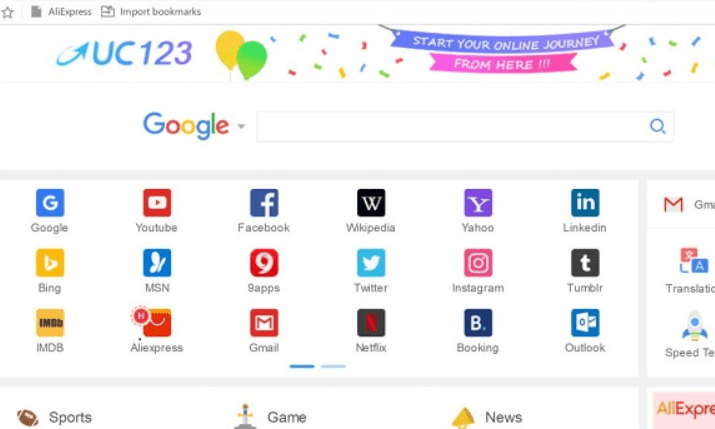
UC Browser is another mobile-famous browser, especially on Android devices. The Windows version was released in 2017 with almost every feature that made UC Browser a favorite for mobile users.
The UC Browser PC version is chromium-based and its core is speed. Already, UC Browser is renowned for its speed most especially for downloading files. With such a browser, you don’t need a third-party download manager tool.
UC Browser has a friendly UI, similar to other Chromium-based browsers. However, the UI remains unique thanks to the high-customization options and the native themes shop.
Furthermore, UC Browser helps you save data. It loads fewer resources which require less browsing data and ultimately leads to less spending. You can view the amount of saved data as you browse.
Just as it doesn’t use much browsing data, UC Browser also won’t use much of your system’s resources. With the built-in video manager, you can save videos from around the web for offline viewing.
If you need privacy and safety, you can use the incognito mode. In incognito mode, your browsing and search history are not saved. However, the browser does retain your downloaded files and bookmarks.
Explore: Best Browsers For Android TV
14. SlimBrowser

SlimBrowser is described as a “fast, secure, powerful” browser. While it isn’t a popular browser, it’s a reliable one. The browser works on Windows 7, 8, and, of course, 10.
A key feature of this browser is the ad-blocker. It comes with a native ad-blocker which facilitates lightning-fast browsing. Without ads, the browser claims to be 10x for downloading.
With Enhanced Tracking Protection, you won’t worry about your privacy being compromised when you browse with SlimBrowser. In addition, browsing is convenient as the browser supports mouse gestures and has a fully customizable toolbar.
There are so many other features that make the SlimBrowser one of the best for Windows 10. The browser lets you directly download and convert YouTube videos to MP4 or MP3.
It comes with a built-in ultra-fast download manager. Aside from the download manager’s speed, you’ll appreciate the ease of resuming broken downloads. As you browse, you can easily share anything on your Facebook page thanks to the One-Click Facebook Integration.
The SlimBrowser also features an add-on library where you’ll find not only plugins but also themes and styles. This means more functionality and more personalization.
15. Falkon

Falkon, formerly known as QupZilla, is a KDE (K Desktop Environment) web browser. It’s a lightweight browser as it uses the QtWebEngine rendering engine. The browser is available for all major platforms including Windows 10.
Falkon is a simple yet feature-rich browser which makes it one of the best. You’ll find all of the typical features you’d expect from a web browser including bookmarks, history, and tabs.
The browser comes with a built-in AdBlock plugin to block all online ads by default. As a privacy-inclined browser, Falkon features DuckDuckGo as its default search engine.
From the browser menu’s accessible settings, you can access the intuitive session manager. The session manager helps to recover recent browsing sessions which can be a life-saver in some cases.
Furthermore, Falkon supports extensions although not Chromium or Firefox-based extensions. The extension library is limited.
Bottom Line
The browser to go for will depend on your browsing activities. You’ll most likely consider the popular options like Chrome, Firefox, and Edge.
However, supposing you want high-customizability, you’d want to consider a browser like Vivaldi or Maxthon Cloud.
Likewise, if you’re particular about online security and privacy, browsers like Brave, Aloha, and Tor would be among your options.
If you need a browser for fun, available options include the Torch Browser, UC Browser, or the SlimBrowser. Again, it depends on your browsing activities.
Enjoyed the post?

Tom loves to write on technology, e-commerce & internet marketing. I started my first e-commerce company in college, designing and selling t-shirts for my campus bar crawl using print-on-demand. Having successfully established multiple 6 & 7-figure e-commerce businesses (in women’s fashion and hiking gear), I think I can share a tip or 2 to help you succeed.
