VideoLAN Movie Creator (VLMC) — простой видеоредактор, разрабатываемый на базе медиаплеера VLC Media Player. На данный момент программа обладает минимальным набором инструментов, подходящим для создания и обработки видеоматериалов на полупрофессиональном уровне, как например нарезка и склейка видео, применение эффектов, наложение звуковой дорожки и т.п. Также присутствуют функции импортирования объектов, создания/сохранения библиотек файлов и ведения истории правок.
- VLC Media Player (VideoLAN) для Windows
ТОП-сегодня раздела «Редакторы»
CapCut 6.1.1
CapCut — мощный видеоредактор для ПК с ОС Windows. С его помощью вы создадите высококачественные…
Avidemux 2.7.6 / 2.8.1
Avidemux — отличное приложение для редактирования и конвертирования видео. Поддерживает все…
Отзывы о программе VideoLAN Movie Creator (VLMC)
я про VideoLAN Movie Creator (VLMC) 0.1.0 [17-07-2014]
лажа не прога
6 | 7 | Ответить
Егор про VideoLAN Movie Creator (VLMC) 0.1.0 [09-09-2013]
УЖАС !!! Зависла при первом же запуске.
7 | 6 | Ответить
va про VideoLAN Movie Creator (VLMC) 0.1.0 [30-09-2011]
На мой взгляд у этой программы неплохое будущее.проста, удобна в обращении + кроссплатформенность. Достаточно эффектов. Еще добавить немного переходов и декодеров, способность конвертировать, больше простому пользователю и мечтать не о чем. VLMC это маленький EDIUS!
6 | 7 | Ответить
AlKir про VideoLAN Movie Creator (VLMC) 0.1.0 [02-09-2011]
Нормальная прога! Открыть видео файл-импорт далее мышкой перетащить на таймлайн, на то она и бесплатная чтоб люди голову поломали как там что делать,хотя я сразу понял)))
8 | 7 | Ответить
мих про VideoLAN Movie Creator (VLMC) 0.1.0 [23-06-2011]
Охрененая прога головоломка для кого не знаю но я целый день убил чтоб разобратся ни фига не понял
6 | 6 | Ответить
VideoLAN Movie Creator is a non-linear editing software for video creation based on libVLC and running on Windows, Linux and Mac OS X! It is free software distributed under the terms of the GPLv2.
VideoLAN Movie Creator is a non-linear editing software for video creation based on libVLC and running on Windows, Linux and Mac OS X! It is a free software distributed under the terms of the GPLv2.
Note that VLMC is still under development and therefore not ready for beta testing or production yet.
❌ No downloads for this project. Only source code is available.
Features
- Cross-platform — Runs on Windows, Linux and Mac OS X.
- Based on the proven VLC framework
- Reads everything and can export to most formats
- Simple to use, yet powerful
- Completely Free — no spyware, no ads and no user tracking.
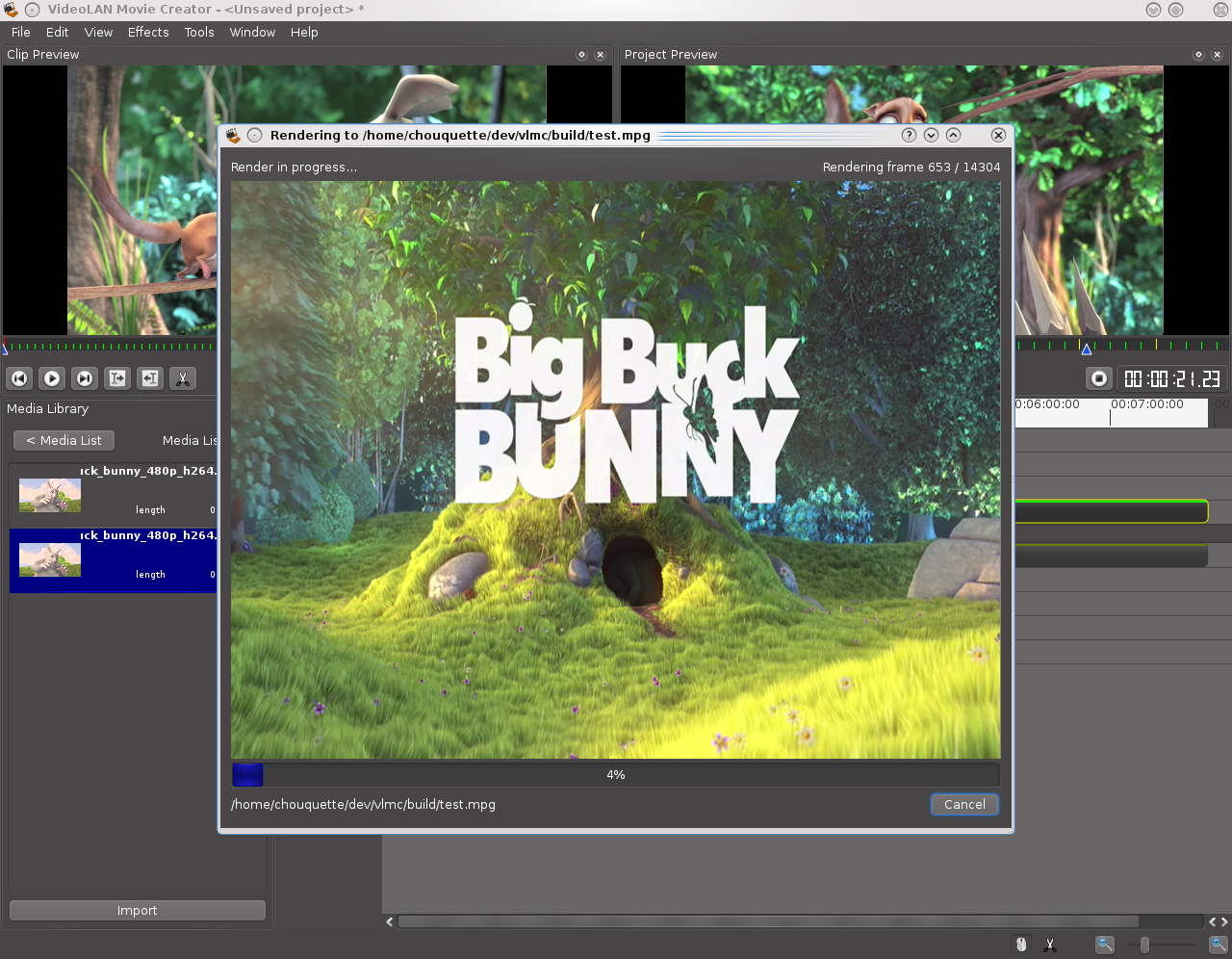
Contribute
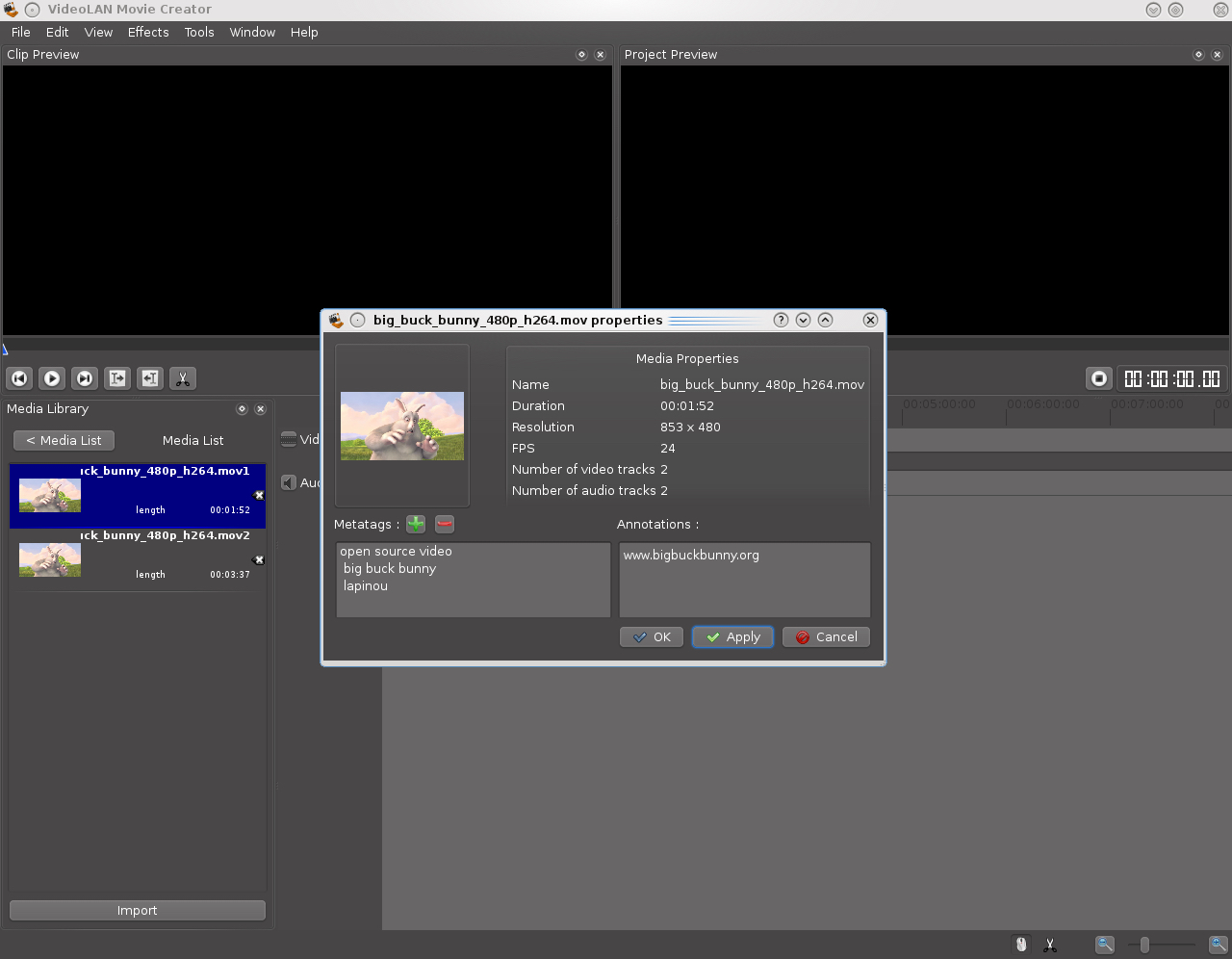
VLMC is developed by volunteers and anyone can contribute! You can browse the source code online and start right away!
Get in touch
You can contact the VLMC team via IRC on the #vlmc channel on the Freenode network. Additionally, join us by email on the VLMC Development mailing-list.
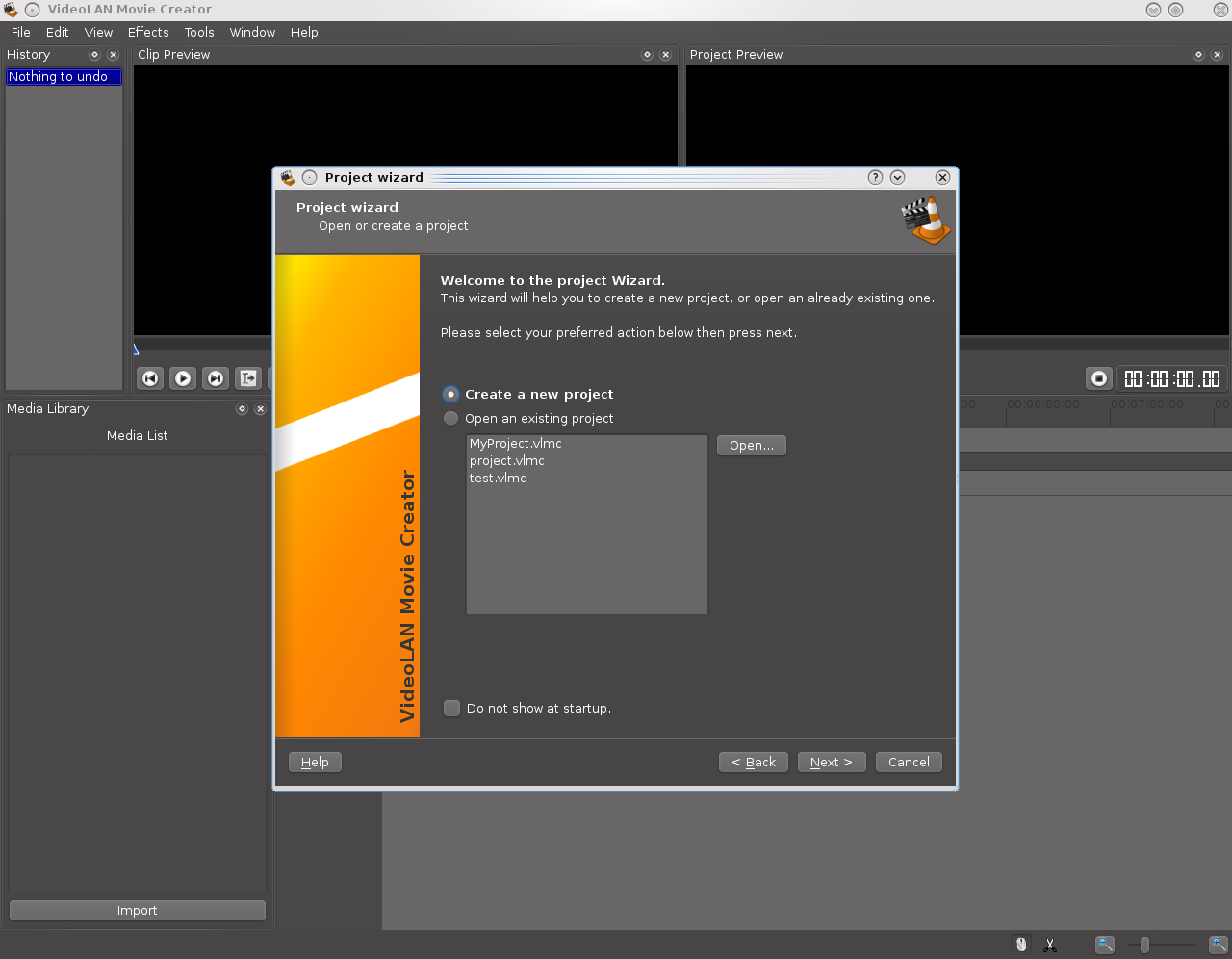
Screenshots
I have tried just to know-how GUI.
Not too Bad, user should give consideration it is still in alpha.
GUI black color resembles professional look like Cyberlink, COREL or TMPGEnc.
I successfully created new project, imported an mkv file, selected a clip.
MKV playback was jittering — not smooth as VLC Media Player.
AS in alpha could not transcode — may be feature yet not available.
VideoLAN’s GooD-ShoW!
Keep up until comes out as the BEST!

Review by Bonie81 on
May 19, 2010 Version: 0.1.0 pre-alpha
OS: WinXP Ease of use: 5/10
Functionality: 5/10
Value for money: 5/10
Overall: 5/10
VideoLAN Movie Creator (VLMC)
by VideoLAN — Freeware
VideoLAN Movie Creator (VLMC) Download for Windows PC
VideoLAN Movie Creator (VLMC) free download for Windows 11 64 bit and 32 bit. Install VideoLAN Movie Creator (VLMC) latest official version 2025 for PC and laptop from FileHonor.
Non-linear editing software for video creation based on libVLC.
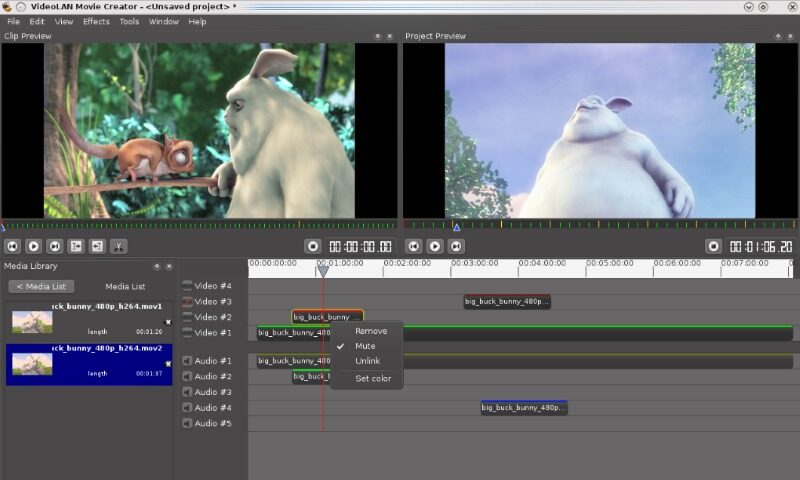
VideoLAN Movie Creator is a non-linear editing software for video creation based on libVLC.
Pros
Cross-platform – Runs on Windows, Linux and Mac OS X.
Based on the proven VLC framework
Reads everything and can export to most formats
Simple to use, yet powerful
Completely Free – no spyware, no ads and no user tracking.
«FREE» Download Free Video Cutter Joiner for PC
Full Technical Details
- Category
- Video Editors
- This is
- Latest
- License
- Freeware
- Runs On
- Windows 10, Windows 11 (64 Bit, 32 Bit, ARM64)
- Size
- 1+ Mb
- Updated & Verified
«Now» Get PhotoToFilm for PC
Download and Install Guide
How to download and install VideoLAN Movie Creator (VLMC) on Windows 11?
-
This step-by-step guide will assist you in downloading and installing VideoLAN Movie Creator (VLMC) on windows 11.
- First of all, download the latest version of VideoLAN Movie Creator (VLMC) from filehonor.com. You can find all available download options for your PC and laptop in this download page.
- Then, choose your suitable installer (64 bit, 32 bit, portable, offline, .. itc) and save it to your device.
- After that, start the installation process by a double click on the downloaded setup installer.
- Now, a screen will appear asking you to confirm the installation. Click, yes.
- Finally, follow the instructions given by the installer until you see a confirmation of a successful installation. Usually, a Finish Button and «installation completed successfully» message.
- (Optional) Verify the Download (for Advanced Users): This step is optional but recommended for advanced users. Some browsers offer the option to verify the downloaded file’s integrity. This ensures you haven’t downloaded a corrupted file. Check your browser’s settings for download verification if interested.
Congratulations! You’ve successfully downloaded VideoLAN Movie Creator (VLMC). Once the download is complete, you can proceed with installing it on your computer.
How to make VideoLAN Movie Creator (VLMC) the default Video Editors app for Windows 11?
- Open Windows 11 Start Menu.
- Then, open settings.
- Navigate to the Apps section.
- After that, navigate to the Default Apps section.
- Click on the category you want to set VideoLAN Movie Creator (VLMC) as the default app for — Video Editors — and choose VideoLAN Movie Creator (VLMC) from the list.
Why To Download VideoLAN Movie Creator (VLMC) from FileHonor?
- Totally Free: you don’t have to pay anything to download from FileHonor.com.
- Clean: No viruses, No Malware, and No any harmful codes.
- VideoLAN Movie Creator (VLMC) Latest Version: All apps and games are updated to their most recent versions.
- Direct Downloads: FileHonor does its best to provide direct and fast downloads from the official software developers.
- No Third Party Installers: Only direct download to the setup files, no ad-based installers.
- Windows 11 Compatible.
- VideoLAN Movie Creator (VLMC) Most Setup Variants: online, offline, portable, 64 bit and 32 bit setups (whenever available*).
Uninstall Guide
How to uninstall (remove) VideoLAN Movie Creator (VLMC) from Windows 11?
-
Follow these instructions for a proper removal:
- Open Windows 11 Start Menu.
- Then, open settings.
- Navigate to the Apps section.
- Search for VideoLAN Movie Creator (VLMC) in the apps list, click on it, and then, click on the uninstall button.
- Finally, confirm and you are done.
Disclaimer
VideoLAN Movie Creator (VLMC) is developed and published by VideoLAN, filehonor.com is not directly affiliated with VideoLAN.
filehonor is against piracy and does not provide any cracks, keygens, serials or patches for any software listed here.
We are DMCA-compliant and you can request removal of your software from being listed on our website through our contact page.
Safety (Virus) Test:
Tested and is 100% safe to download and install on your Windows 11 device.
Similar Apps
Проверено на вирусы
?
Проверено на virustotal
Характеристики
Описание
Версии
Обновлено
Совместимость
Windows XP, Windows Vista, Windows 7, Windows 8, Windows 10
Описание
VideoLAN Movie Creator — нелинейный свободный редактор для создания видео. Поддерживает работу и экспорт в большинство популярных форматов. Полученные видео записи вы можете экспортировать напрямую на сайт YouTube.
Версии
Нет официального представителя разработчика на сайте
Рейтинг
Нажмите, для быстрой оценки
