When you try to launch Windows Security, you may sometimes get a strange alert that says you need a new app to open the Windows Defender link. This issue can affect both Windows 10 and Windows 11 users. Try restarting your computer and check if that changes anything. If the alert persists, follow the troubleshooting steps below.
Contents
- 1 My PC Says I Need a New App to Open Windows Defender Link
- 1.1 Reset Windows Security
- 1.2 Register All AppX Packages
- 1.3 Disable or Uninstall Third-Party Antivirus Tools
- 1.4 Check for Updates
- 1.5 Conclusion
Reset Windows Security
Try resetting the Windows Security app and check if this quick solution solves the problem.
Launch Powershell with administrator rights and run the following command:
Get-AppxPackage Microsoft.SecHealthUI -AllUsers | Reset-AppxPackage
Then, restart your machine, go to Windows Security, and check if you’re still getting the same alert.
Register All AppX Packages
Use PowerShell to register all AppX packages. The commands to use may vary depending on your Windows version.
If you’re running Windows 11, launch PowerShell as an admin and run the commands below one by one:
Set-ExecutionPolicy UnrestrictedGet-AppXPackage -AllUsers | Foreach {Add-AppxPackage -DisableDevelopmentMode -Register "$($_.InstallLocation)\AppXManifest.xml"}Set-ExecutionPolicy restricted
If you’re running Windows 10, you need to run the following commands:
Add-AppxPackage -Register -DisableDevelopmentMode "C:\Windows\SystemApps\Microsoft.Windows.SecHealthUI_cw5n1h2txyewy\AppXManifest.xml"Get-AppxPackage Microsoft.SecHealthUI -AllUsers | Reset-AppxPackage
Relaunch Windows Security and check the results. If you’re still getting the same prompt, restart your computer and try again.
Disable or Uninstall Third-Party Antivirus Tools
Running two antivirus programs on your machine will lead to software conflicts. Uninstall all third-party security tools. Make sure Windows Security is the only antivirus running on your machine.
Go to Control Panel, click on Uninstall a Program and remove third-party security programs. Restart your computer, and check if you can launch Windows Security.
Check for Updates
Make sure to update Windows Security and your OS to the latest version. Go to Settings, click on Windows Update, and click on Check for updates. Wait until your computer installs the latest updates, and then restart it.
Conclusion
If Windows says, you need a new app to open the WindowsDefender link, launch PowerShell and reset the Windows Security app. Make sure to install all the AppX packages as well. Additionally, remove third-party security programs and install the latest updates.
Did you manage to solve the problem and launch Windows Security? Let us know in the comments below.
-
Home
-
News
- Fix You’ll Need a New App to Open This Windowsdefender Link
By Vera | Follow |
Last Updated
What if you receive an error message saying “You’ll need a new app to open this Windowsdefender link” in Windows 11/10? Take it easy and you can easily fix this issue. Read this post and MiniTool Software will show you a simple solutions. Have a try.
You’ll Need a New App to Open This Windowsdefender Link Reddit
Windows Security, the earlier Windows Defender, is an app embedded into Windows 10/11 to protect your computer from viruses and malware. Windows Defender can provide real-time protection. To turn on Windows Defender in Windows 10, go to Settings > Update & Security > Windows Defender. Then, you can launch this security app from there. To open this app in Windows 11, follow the way in this post – How to Enable or Disable Microsoft Defender in Windows 11.
Many users complained that they got a message “You’ll need a new app to open this Windowsdefender link” when launching Windows Defender in some forums like Reddit.
This error can be found not only in Windows 10 but also in Windows 11. Nowadays Windows 11 is still in the test phase and it always has various issues with the release of each preview build. Recently, the error “You’ll need a new app to open this Windowsdefender link” bothers many Windows 11 users.
Perhaps you are also a victim of this bug. When it happens, you can still view firewall, antivirus, and protection status but you cannot open some protection features, for example, firewall & network protection, account protection, apps & browser control, and more.
And you are asked to find an app in the Microsoft Store to open this windowsdefender link. Actually, there is no app in the Store to handle this app. Fortunately, this issue can be solved, and you can still access Windows Security or Windows Defender settings as usual. Here is what you need to do.
How to Fix You’ll Need a New App to Open This Windowsdefender Link Windows 11/10
According to users, using PowerShell to perform a certain command is useful to help you get out of the error pop-up window.
Step 1: Type powershell to the search box of Windows 10/11, right-click Windows PowerShell, and choose Run as administrator.
Step 2: In the PowerShell window, type the command: Add-AppxPackage -Register –DisableDevelopmentMode “C:\Windows\SystemApps\Microsoft.Windows.SecHealthUI_cw5n1h2txyewy\AppXManifest.xml” and press Enter.
If you cannot open the antivirus app in Windows 11 with the error “You’ll need a new app to open this windowsdefender link” in Windows 11, you can try another command – Get-AppxPackage Microsoft.SecHealthUI -AllUsers | Reset-AppxPackage and press Enter.
After finishing the process, you can open Windows Defender like before.
Other Known Windows 11 Issues
Windows 11 update issues always frustrate you. In addition to this issue with Windows Defender, there are some other known problems:
- When you switch input methods, Taskbar will flicker.
- When using the search box, the Settings app can crash.
- You may not be able to enter text in the search window.
- Windows Widgets board may not function properly.
- …
These issues may be fixed in the coming weeks before the October 2021 release.
Final Words
You’ll need a new app to open this windowsdefender link in Windows 11 or 10? How can you get rid of this error message so that you can use Windows Defender like before? Just try the above method and you can easily fix it.
About The Author
Position: Columnist
Vera is an editor of the MiniTool Team since 2016 who has more than 7 years’ writing experiences in the field of technical articles. Her articles mainly focus on disk & partition management, PC data recovery, video conversion, as well as PC backup & restore, helping users to solve some errors and issues when using their computers. In her spare times, she likes shopping, playing games and reading some articles.
Do you get a “You’ll need a new app to open this windowsdefender link” error while trying to launch the Windows Security app? If so, your app or PC might have corrupt files or incorrectly specified settings. We’ll show you how to fix them to get Windows Security working.
More often than not, the above issue occurs due to a problem in the Windows Security app. Other reasons for the error include Windows bugs, interference from a third-party antivirus tool, and more.

Restart Your Windows PC
An easy way to fix most issues in Windows is to reboot your PC. Doing so fixes many minor glitches with the system, allowing you to have a bug-free experience with your apps.
Your Windows Security app error may have resulted from a system bug. Simply reboot your PC to resolve the issue.
Restart Windows 10
- Open the Start menu.
- Select the Power icon.
- Choose Restart in the menu.
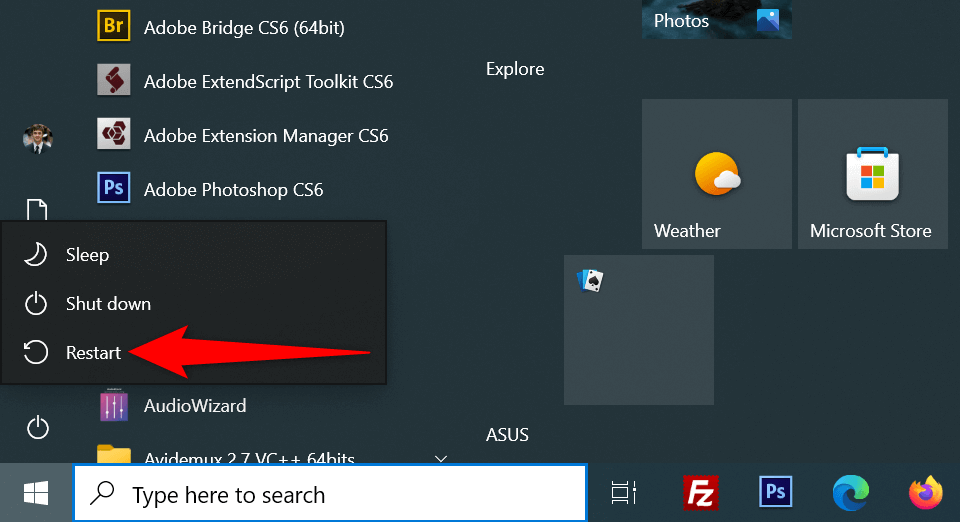
Restart Windows 11
- Access the Start menu.
- Select the Power icon at the bottom of the menu.
- Choose Restart in the menu.
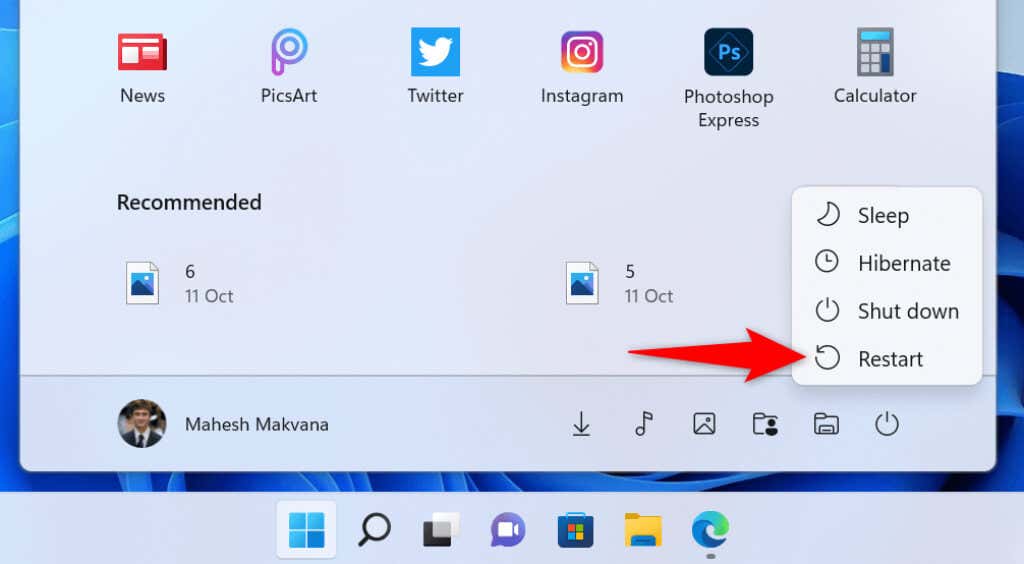
Reset the Windows Security App
Like all other apps, Windows Security can experience issues sometimes. One way to fix these app-related issues is to reset your faulty app. Doing so deletes your data and configured options in the app, letting you use the app from scratch.
On Windows 10
- Open the Start menu, search for Windows Security, right-click the app, and choose App settings.
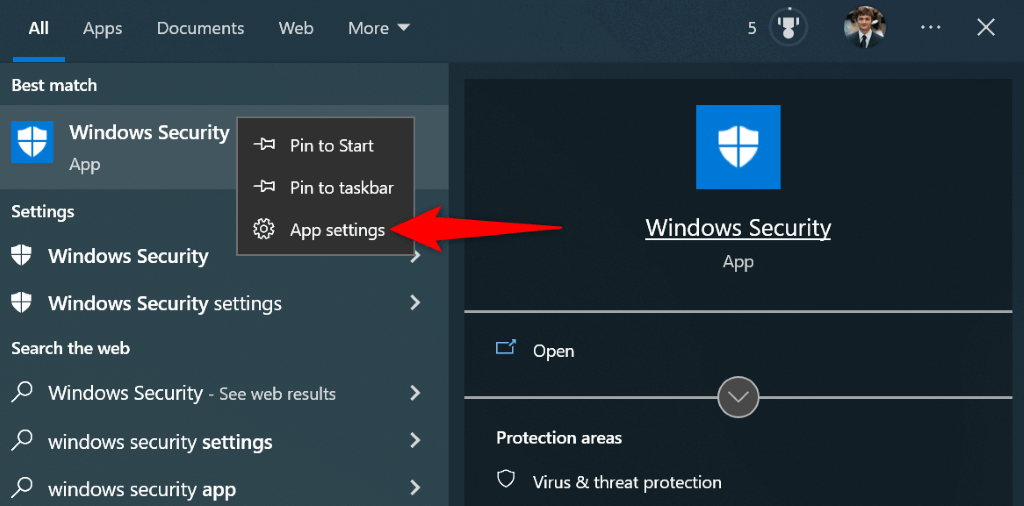
- Select Reset on the following page.
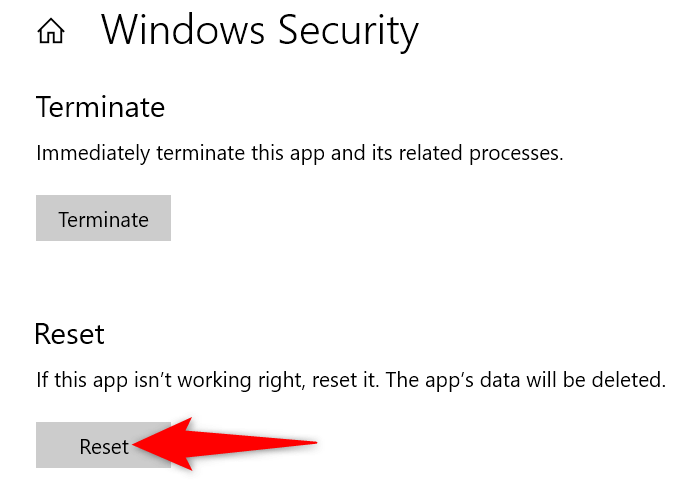
- Choose Reset in the prompt.
- Restart your Windows PC.
On Windows 11
- Launch Settings by pressing Windows + I.
- Select Apps in the left sidebar.
- Choose Apps & features on the right.
- Locate Windows Security, select the three dots next to the app, and choose Advanced options.

- Select the Reset button.
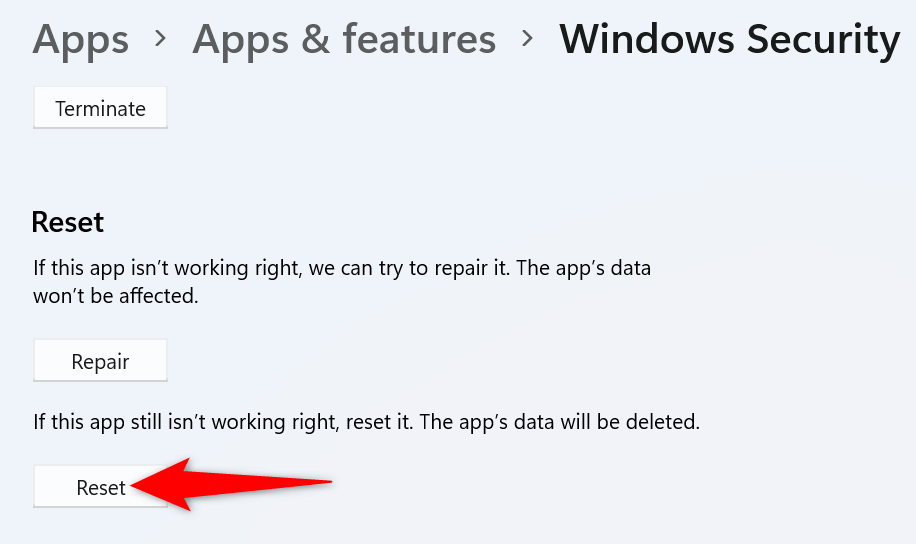
- Choose Reset in the prompt.
- Reboot your PC.
Turn Off Your Third-Party Antivirus Program
You can get the “You’ll need a new app to open this windowsdefender link” error when your third-party antivirus tool interferes with Windows Security. This often happens as these tools and Windows Security perform the same tasks on your PC.
You can get around that by turning off your antivirus protection. Most antivirus programs have the option to enable and disable protection on their main screen.
If disabling your third-party antivirus protection fixes the issue, you should uninstall the program to avoid seeing the same error in Windows Security. Here’s how to uninstall an app on your Windows PC.
On Windows 10
- Launch Settings by pressing Windows + I.
- Select Apps in Settings.
- Choose your antivirus on the list and select Uninstall.
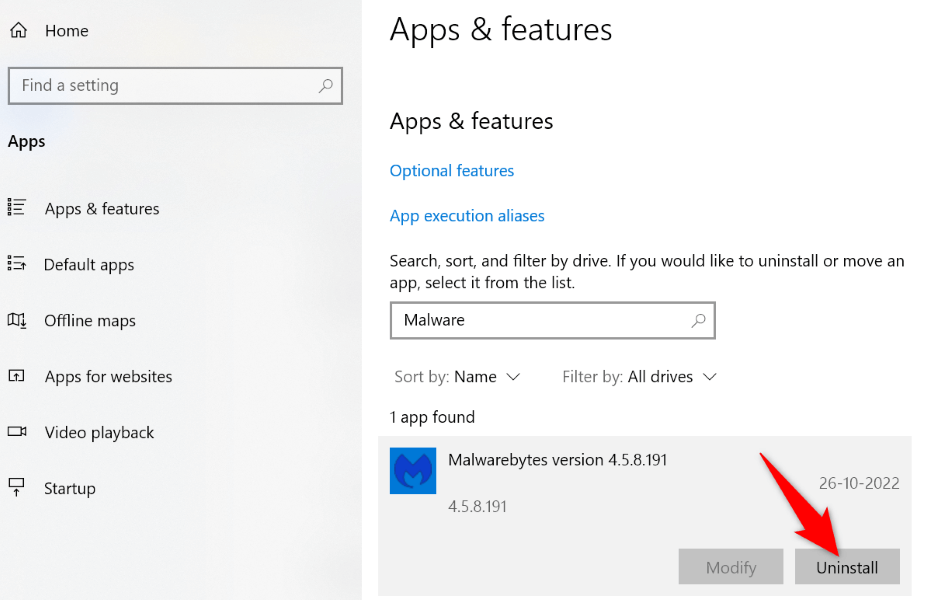
- Select Uninstall in the prompt.
- Reboot your PC.
On Windows 11
- Right-click the Start menu icon and choose Settings. Alternatively, press Windows + I.
- Select Apps on the left and Apps & features on the right.
- Find your antivirus on the list, select the three dots next to the program, and choose Uninstall.
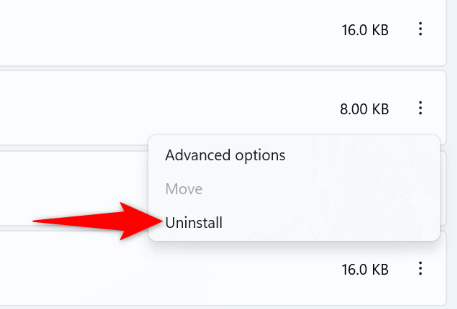
- Select Uninstall in the prompt.
- Restart your computer.
Update Your Windows 10 or 11 Version
An outdated Windows 10 or 11 operating system version can cause many problems on your PC. Your Windows Security error may have likely resulted from a bug on your system.
You can fix that by updating your Windows PC to the latest version available. Doing so patches various bugs on your system and possibly adds new features.
On Windows 10
- Press Windows + I to open Settings.
- Select Update & Security in Settings.
- Choose Windows Update on the left.
- Select Check for updates on the right.
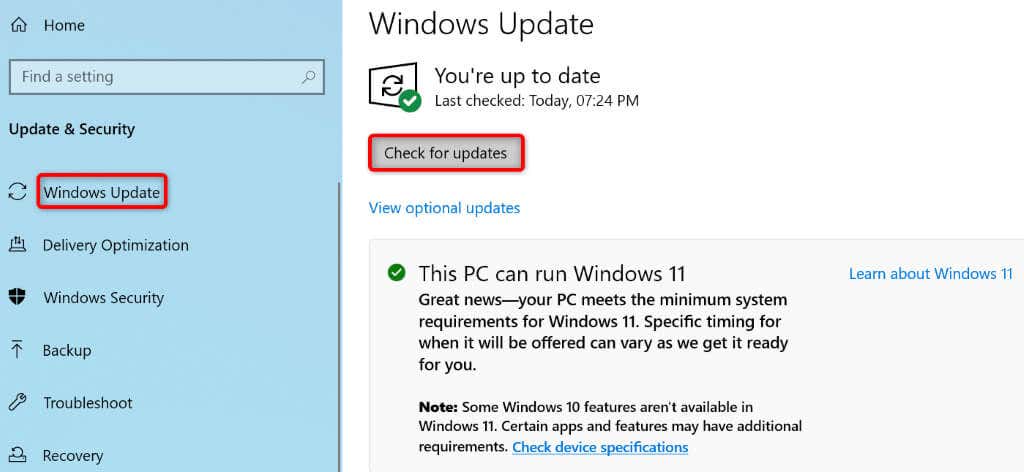
- Install the available updates.
- Reboot your PC.
On Windows 11
- Right-click the Start menu icon and choose Settings.
- Select Windows Update on the left.
- Choose Check for updates on the right.
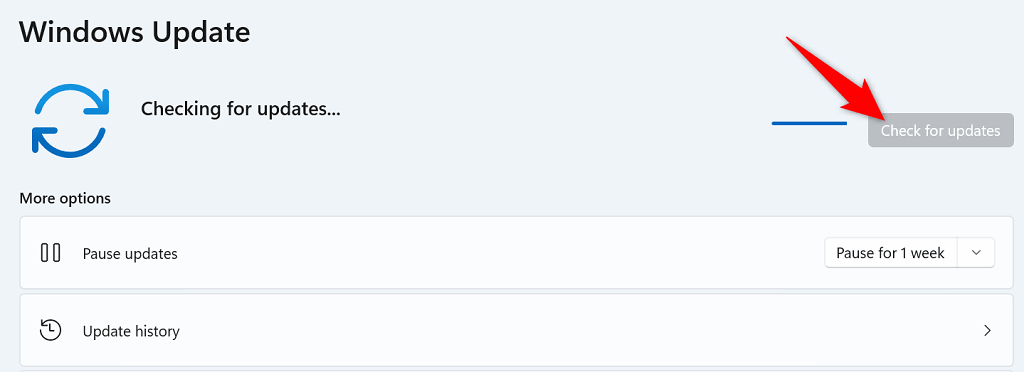
- Download and install the available Windows 11 updates.
- Restart your PC.
Reinstall and Re-register the Windows Security App
If your “You’ll need a new app to open this windowsdefender link” error persists, you can try reinstalling and re-registering your Windows Security app to see if that fixes the issue. Doing this removes and reinstalls the app, helping fix nearly all the app-related problems.
On Windows 10
- Open Start, search for Command Prompt, and select the tool.
- Type the following in CMD and press Enter:
PowerShell -ExecutionPolicy Unrestricted -Command “& {$manifest = (Get-AppxPackage *Microsoft.Windows.SecHealthUI*).InstallLocation + ‘\AppxManifest.xml’ ; Add-AppxPackage -DisableDevelopmentMode -Register $manifest}”
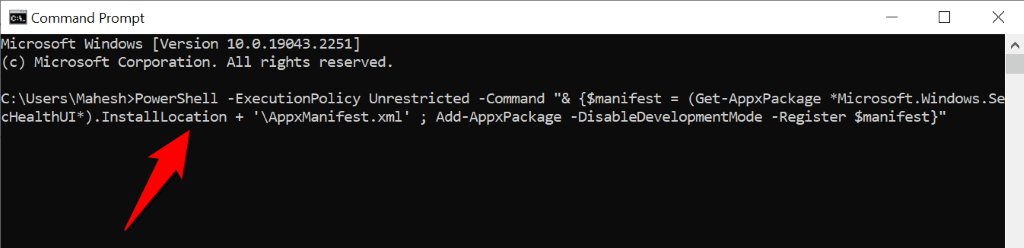
- After executing the command, close the Command Prompt window.
On Windows 11
The following procedure will reinstall and re-register all stock Windows apps.
- Access Start, search for PowerShell, and select Run as Administrator.
- Select Yes in the User Account Control prompt.
- Enter the following in your PowerShell window and press Enter:
Get-AppxPackage -allusers | foreach {Add-AppxPackage -register “$($_.InstallLocation)\appxmanifest.xml” -DisableDevelopmentMode}
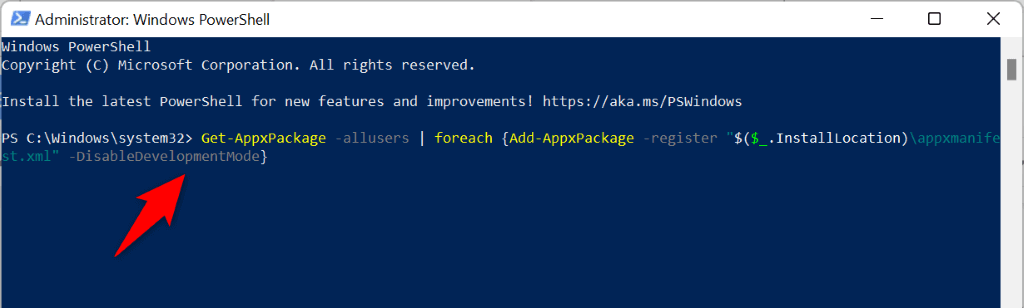
- When you’ve finished running the command, close PowerShell.
Fix Corrupt Files on Your Windows 10 or 11 PC
Corrupt files often cause various problems on a Windows PC. Luckily, there’s an easy way to get around this problem.
Windows offers a built-in tool called SFC (System File Checker) that allows you to find and fix all faulty files on your system. The tool runs on its own for the most part, so you don’t have to locate any corrupt files manually.
The command runs the same way on both Windows 10 and 11.
- Open the Start menu, search for Command Prompt, and select Run as administrator.
- Select Yes in the User Account Control prompt.
- Type the following in your CMD window and press Enter: DISM.exe /Online /Cleanup-image /Restorehealth
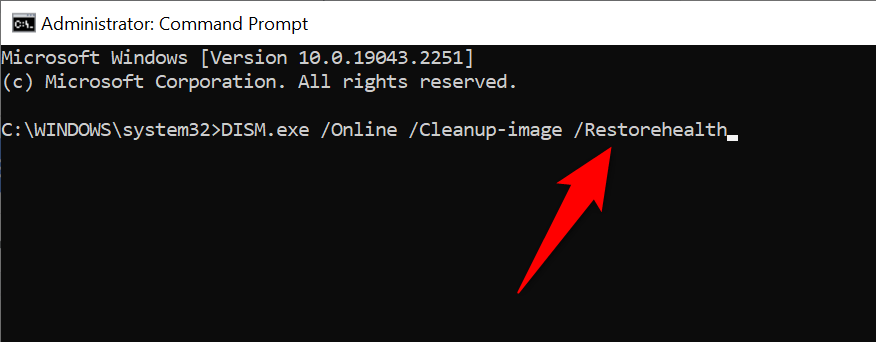
- After executing the above command, run the following command: sfc /scannow
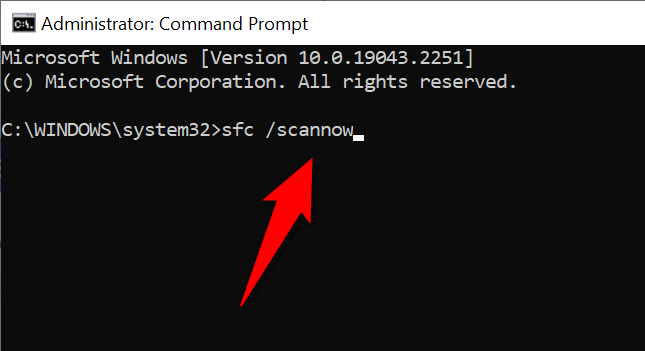
- Allow SFC to find and fix your corrupt files.
- Restart your PC when you’ve fixed the files.
Reset Windows PC to the Factory Settings
If the above steps have failed to resolve the “You’ll need a new app to open this windowsdefender link” error, your last resort is to reset your PC to the factory settings. Doing so deletes all your custom-configured options and lets you set up your PC from scratch.
Note that you can keep your files while resetting your PC. However, back up your important files just in case.
On Windows 10
- Launch Settings by pressing Windows + I.
- Select Update & Security in Settings.
- Select Recovery on the left.
- Choose Get started beneath Reset this PC on the right.
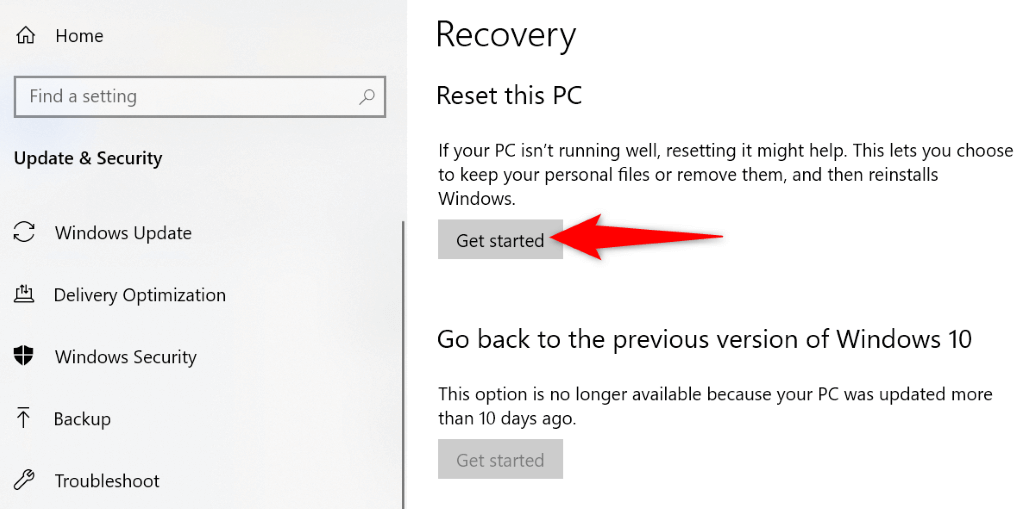
- Select Keep my files and follow the on-screen instructions.
On Windows 11
- Open Windows Settings by pressing Windows + I.
- Select System in the left sidebar.
- Choose Recovery on the right pane.
- Select Reset PC next to Reset this PC.
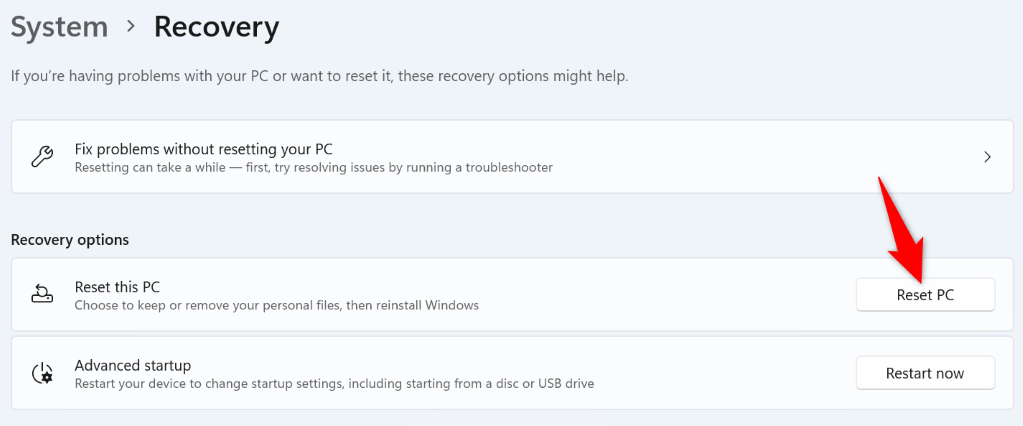
- Choose Keep my files and follow the instructions on your screen.
Get Around Windows Security’s App Errors on Your Windows 10 or 11 PC
Windows Security is an essential part of your computer. If you find the app malfunctioning or not launching, the above methods should help you deal with the issue.
Once you’ve fixed the problem with your app, you’ll be able to protect your PC again from various threats and even run manual scans if you want.
Related Posts
- How to Fix a “This file does not have an app associated with it” Error on Windows
- How to Add OneDrive to Windows File Explorer
- How to Fix an Update Error 0x800705b4 on Windows
- How to Resolve “A JavaScript error occured in the main process” Error on Windows
- How to Fix the Network Discovery Is Turned Off Error on Windows
В некоторых случаях вы можете столкнуться с тем, что в Windows 11 или 10 может перестать открываться окно с параметрами службу Безопасности Windows. При попытке открыть Windows Security (Windows Defender) через меню Параметры (Settings -> Update & Security -> Windows Security), трей или поиск, появляется окно с предложением выбрать программу для открытия ссылки:
Вам понадобится новое приложение, чтобы открыть эту ссылку WindowsDefender
You’ll need a new app to open this Windowsdefender link
Эта проблемам связана с повреждением встроенного UWP приложения Windows Security, и Microsoft Store не может найти приложение на компьютере для открытия данной ссылки.
Сначала попробуйте сбросить настройки приложения Безопасность Windows. Откройте консоль PowerShell с правами администратора и выполните:
Get-AppxPackage Microsoft.SecHealthUI -AllUsers | Reset-AppxPackage

Команда может вернуть, что приложение Microsoft.SecHealthUI не найдено:
Package was not found. Windows cannot remove Microsoft.SecHealthUI_1000.22000.1.0_neutral__8wekyb3d8bbwe because the current user does not have that package installed. Use Get-AppxPackage to see the list of packages installed.
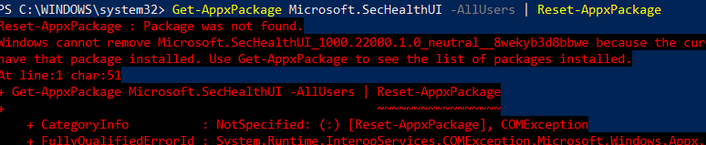
Проверьте, присутствует ли на диске каталог с приложением Windows Security:
Get-ChildItem 'C:\Windows\SystemApps'|where-object {$_.Name -like "*SecHealth*"}
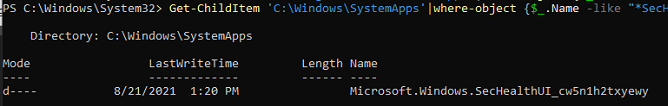
Как вы видите, это приложение Windows Security находится в папке
C:\Windows\SystemApps\Microsoft.Windows.SecHealthUI_cw5n1h2txyewy
. Проверьте, что эта папка есть на диске, у вас есть к ней NTFS права доступа, и в каталоге хранится манифест приложения (AppxManifest.xml).
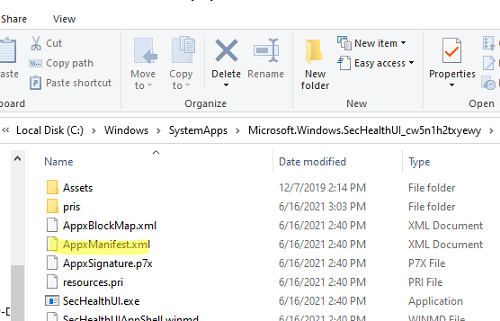
Перерегистрируйте приложение Microsoft.Windows.SecHealthUI в Microsoft Store с помощью PowerShell команды:
Add-AppxPackage -Register -DisableDevelopmentMode "C:\Windows\SystemApps\Microsoft.Windows.SecHealthUI_cw5n1h2txyewy\AppXManifest.xml"
После этого попробуйте открыть окно параметров Windows Security из меню Параметры.
Если каталог с приложением отсутствует, можно попробовать восстановить его из хранилища компонентов Windows с помощью SFC и DISM:
sfc /scannow
DISM /Online /Cleanup-Image /RestoreHealth
Если при запуске Microsoft Defender Antivirus появляется ошибка “Служба работы с угрозами остановлена, перезапустите ее, исправьте ее согласно инструкции.

Ошибка, которая кажется довольно распространенной, приводит к тому, что служба безопасности Windows показывает сообщение об ошибке «Вам понадобится новое приложение для этой ссылки windowsdefender» в предварительных сборках Windows 11.
Предварительная версия Windows 11 в настоящее время доступна тестировщикам в рамках программы предварительной оценки Windows, и пользователи сталкиваются с различными проблемами и ошибками в разработанной ОС для настольных ПК.
Согласно сообщениям пользователей, Microsoft недавно выпустила ошибочное обновление, которое, похоже, вызывает серьезные проблемы с приложением безопасности Windows, которое используется для управления Защитником Windows и другими функциями безопасности. К счастью, здесь есть простое решение. Поскольку «Безопасность Windows» является системным приложением, его можно исправить с помощью PowerShell.
Windows 11 Build 22000.160 или более ранняя сборка приводит к тому, что служба безопасности Windows отображает сообщения об ошибках, в которых говорится: «Вам понадобится новое приложение для этой ссылки windowsdefender». Хотя пользователи по-прежнему могут просматривать состояние антивируса, брандмауэра и защиты, некоторые из них больше не могут открывать различные функции защиты, такие как защита учетной записи, брандмауэр и защита сети, приложения и управление браузером и т.д.
Я не могу открыть Безопасность Windows на сборке 22000. При попытке сделать это отображается сообщение, предлагающее мне поискать приложение в магазине — написал один пользователь в Центре отзывов.

Исправьте «Вам понадобится новое приложение для этой ссылки windowsdefender» в Windows 11
Чтобы исправить ошибку «ссылка на windowsdefender» в Windows 11, выполните следующие действия:
- Откройте Windows PowerShell из поиска или из меню «Пуск» с правами администратора.
- Скопируйте и вставьте: Get-AppxPackage Microsoft.SecHealthUI -AllUsers | Reset-AppxPackage
- Закройте окно PowerShell.
После этого вы снова сможете запустить приложение безопасности Windows.
Другие известные проблемы в Windows 11
Многие из первых проблем уже были признаны Microsoft.
Например, Microsoft изучает сообщения о проблеме, из-за которой тестировщики в Beta-канале не видят новую панель задач и меню «Пуск». Чтобы решить эту проблему, перейдите в Центр обновления Windows -> Журнал обновлений и удалите последнее накопительное обновление. После удаления патча вы можете переустановить его, проверив наличие обновлений.
Аналогичным образом, Windows 11 страдает следующими проблемами:
- Возможно, вам не удастся ввести текст в окно поиска.
- Панель задач мерцает при переключении методов ввода.
- Приложение Параметры вылетает при использовании поля поиска.
- У устройств Bluetooth LE возникают проблемы со стабильностью Bluetooth.
- Доска виджетов Windows может работать некорректно.
Эти проблемы будут исправлены в ближайшие недели перед выпуском в октябре 2021 года.
