Windows 7 USB/DVD Download Tool — удобный инструмент предоставленный компанией Microsoft, позволяющий быстро создать загрузочный DVD диск или USB накопитель.
Пользоваться утилитой предельно просто — достаточно указать путь к ISO-образу с дистрибутивом системы, а затем указать предпочитаемый носитель (DVD или USB Device), после чего Вы сможете установить Windows 7 / 8 на компьютер прямо с USB Flash или DVD диска. Программа будет полезна владельцам нетбуков и других компьютеров, не имеющих оптических приводов для установки системы.
Несмотря на то, что программа выпускалась специально для операционной системы Windows7, с Windows 8 она также отлично работает.
Для корректной работы необходим установленный в системе .NET framework 2.0.
Что нового в Windows 7 USB/DVD Download Tool 1.0.30.0?
.NET framework 2.0
ТОП-сегодня раздела «другое»
MapKeyboard 2.1
MapKeyboard — небольшая бесплатная утилита с помощью которой можно легко переназначить или…
RegScanner 2.75
RegScanner — небольшая бесплатная утилита, которая в соответствии с заданными критериями…
Process Lasso 15.0.4.22
Process Lasso — Небольшая утилита для операционных систем Windows, которая позволяет вручную или…
Отзывы о программе Windows 7 USB/DVD Download Tool
com про Windows 7 USB/DVD Download Tool 1.0.30.0 [06-06-2022]
уже не актуально поддержка закончена 7
13 | 21 | Ответить
роман про Windows 7 USB/DVD Download Tool 1.0.30.0 [17-07-2019]
де скачать образ вындос 7
33 | 54 | Ответить
op про Windows 7 USB/DVD Download Tool 1.0.30.0 [04-10-2018]
не пашет
15 | 19 | Ответить
Дмитрий про Windows 7 USB/DVD Download Tool 1.0.30.0 [23-01-2017]
Да такая же фигня…!!Залил пиратку, щас буду ставить. Нормально работает ребят!
14 | 43 | Ответить
николай про Windows 7 USB/DVD Download Tool 1.0.30.0 [29-12-2015]
ребята образ сделал. установка началась но дошла до выбора дисков и всё стала говорит что нам не удалось создать новый или найти существующий раздел. чё делать
29 | 54 | Ответить
Alexandr в ответ николай про Windows 7 USB/DVD Download Tool 1.0.30.0 [01-12-2016]
С жестким диском проблемы, возможно накрылся
15 | 13 | Ответить
Вадим в ответ николай про Windows 7 USB/DVD Download Tool 1.0.30.0 [11-12-2016]
В мамку влешку втыкать надо
15 | 24 | Ответить
Windows 7 USB/DVD Download Tool — это официальная программа от Microsoft для создания загрузочной флешки систем Windows для последующей их установки на ПК или ноутбук.
Скачать программу можете с нашего сайта по следующей ссылке: Скачать
Программа Windows 7 usb dvd download tool очень проста в использовании, после установки запускаем ярлык на рабочем столе, открываем программу:
1) Нужно нажать на кнопку «Browse» и выбрать заранее подготовленный, или скачанный образ Windows.
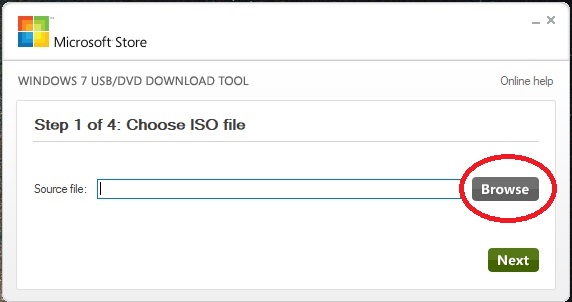
2) Далее, после выбора образа Windows нужно выбрать «Next».
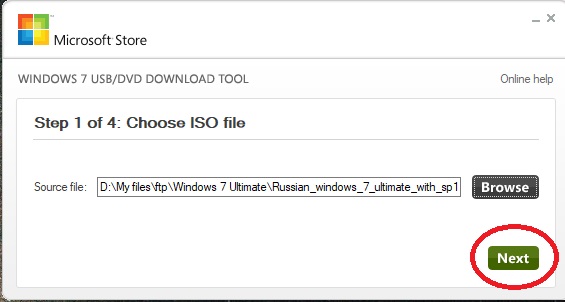
3) После нужно нажать кнопку «USB device», если Вы хотите записать на флешку, либо DVD, если на диск.
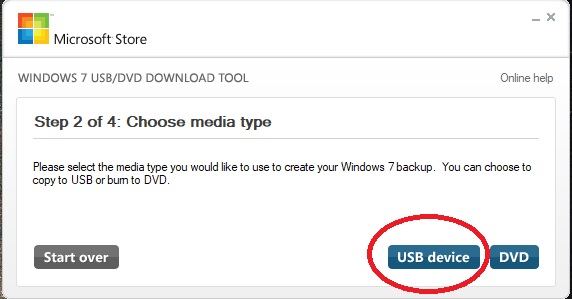
4) Следующим шагом выбираете Вашу флешку, если у Вас воткнута в Ваш ПК одна флешка / диск, то она определиться автоматически. И после нажимаем кнопку Begin copying.
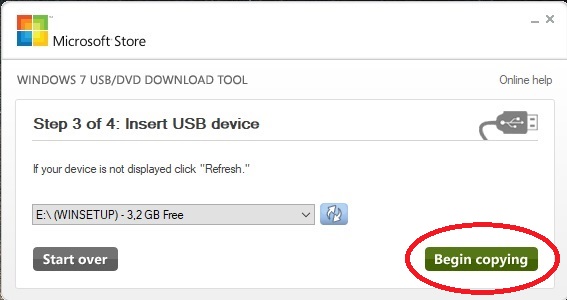
5) Далее выйдет еще одно окно, нажимаем кнопку как на скриншоте ниже.
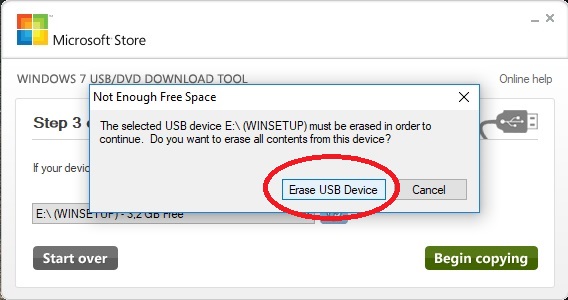
6) После приступите к самой записи флешки, ожидайте пока запись завершится.
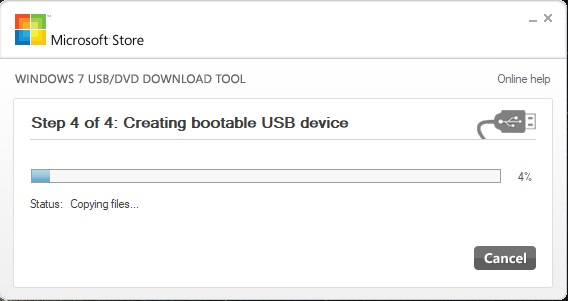
А так же в нашем интернет-магазине Вы можете приобрести лицензионные ключи для различных версий Windows и Microsoft Office по самой низкой цене! Подробнее на нашем сайте SoftComputers.org
Лицензионный ключ активации Windows 7 от
Windows 7-8.1 USB/DVD download tool
Changes:
- Added Windows ISO download link
- Fix home link #9
- Solution migrated to Visual Studio 2019
- Updated to Wix 3.5
- Compiled via .net version 4.6.2 (make the tool work on the Windows 10 without .net 2.0 installation) #7
- Rename to Windows 7-8.1 USB/DVD download tool #3
The Windows 7-8.1 USD/DVD Download Tool uses material from ImageMaster,
a .NET C# application for reading and writing disc images (*.iso files).
ImageMaster is licensed under the terms of the GPL.
For more information about ImageMaster, please see http://imagemaster.codeplex.com/.
To bypass formatting the USB device within the tool:
- Ensure the registry key «HKCU\SOFTWARE\Microsoft\ISO Backup Tool» is created.
- Create a new DWORD value named «DisableFormat» in this location and set the value to 1.
NOTE: The USB device should be formatted manually before running the tool.»,
v1.2
Changes:
- Solution migrated to Visual Studio 2019
- Updated to Wix 3.5
- Compiled via .net version 4.6.2 (make the tool work on the Windows 10 without .net 2.0 installation)
- Rename to Windows 7-8.1 USB/DVD download tool
For more information about the Windows 7 USB/DVD Download Tool, please see
http://store.microsoft.com/help/ISO-Tool.
The Windows 7 USD/DVD Download Tool uses material from ImageMaster, a .NET C#
application for reading and writing disc images (*.iso files). ImageMaster
is licensed under the terms of the GPL. For more information about ImageMaster,
please see http://imagemaster.codeplex.com/.
To bypass formatting the USB device within the tool:
- Ensure the registry key «HKCU\SOFTWARE\Microsoft\ISO Backup Tool» is created.
- Create a new DWORD value named «DisableFormat» in this location and set the value to 1.
NOTE: The USB device should be formatted manually before running the tool.»,
Windows 7 USB/DVD Download Tool Vs2019 .net 4.6.2
Project Solution migrated to Visual Studio 2019 and Wix 3.5
.net version set as 4.6.2 to make the tool work on the Windows 10 without .net 2.0 installation
For more information about the Windows 7 USB/DVD Download Tool, please see
http://store.microsoft.com/help/ISO-Tool.
The Windows 7 USD/DVD Download Tool uses material from ImageMaster, a .NET C#
application for reading and writing disc images (*.iso files). ImageMaster
is licensed under the terms of the GPL. For more information about ImageMaster,
please see http://imagemaster.codeplex.com/.
To bypass formatting the USB device within the tool:
- Ensure the registry key «HKCU\SOFTWARE\Microsoft\ISO Backup Tool» is created.
- Create a new DWORD value named «DisableFormat» in this location and set the value to 1.
NOTE: The USB device should be formatted manually before running the tool.»,
Windows 7 USB/DVD Download Tool
For more information about the Windows 7 USB/DVD Download Tool, please see
http://store.microsoft.com/help/ISO-Tool.
The Windows 7 USD/DVD Download Tool uses material from ImageMaster, a .NET C#
application for reading and writing disc images (*.iso files). ImageMaster
is licensed under the terms of the GPL. For more information about ImageMaster,
please see http://imagemaster.codeplex.com/.
This project uses the WIX Votive plugin for Visual Studio 2008. Please see
http://wix.sourceforge.net/votive.html for installation instructions.
To build in Visual Studio 2008:
- Make desired changes to the source code.
- Copy the wudtsource.zip file to the same directory as the .sln file.
- Build the project in Visual Studio.
To create localized installers and self-extracting files:
- Build the project as described above.
- Run the Install\CreateLocalizedInstallers.cmd script to create the
localized MSI installers.
To bypass formatting the USB device within the tool:
- Ensure the registry key «HKCU\SOFTWARE\Microsoft\ISO Backup Tool» is created.
- Create a new DWORD value named «DisableFormat» in this location and set the value to 1.
NOTE: The USB device should be formatted manually before running the tool.»,
LastUpdatedDate: 2009-12-09T14:16:18.7-08:00
When you purchase Windows 7 from Microsoft Store, you have the option to download an ISO file or compressed files. The Windows 7 USB/DVD Download tool allows you to create a copy of your Windows 7 ISO file on a USB flash drive or a DVD. To create a bootable DVD or USB flash drive, download the ISO file and then run the Windows 7 USB/DVD Download tool. Once this is done, you can install Windows 7 directly from the USB flash drive or DVD.
The ISO file contains all the Windows 7 installation files combined into a single uncompressed file. When you download the ISO file, you need to copy it to some medium in order to install Windows 7. This tool allows you to create a copy of the ISO file to a USB flash drive or a DVD. To install Windows 7 from your USB flash drive or DVD, all you need to do is insert the USB flash drive into your USB port or insert your DVD into your DVD drive and run Setup.exe from the root folder on the drive.
Note: You cannot install Windows 7 from the ISO file until you copy it to a USB flash drive or DVD with the Windows 7 USB/DVD Download tool and install from there.
To install the Windows 7 USB/DVD Download tool:
- Download the Windows 7 USB/DVD Download tool installation file.
- When you are prompted to either save the file to disk or run it, choose Run.
- Follow the steps in the setup dialogs. You’ll have the option to specify where to install the Windows 7 USB/DVD Download tool and whether to create shortcuts on your Start Menu or Windows Desktop.
System Requirements
- Windows XP SP2, Windows Vista, or Windows 7 (32-bit or 64-bit)
- Pentium 233-megahertz (MHz) processor or faster (300 MHz is recommended)
- 50MB of free space on your hard drive
- DVD-R drive or 4GB removable USB flash drive
Приложение от корпорации Microsoft для быстрого развертывания скачанного образа с операционной системой Windows 7 на DVD-носитель или загрузочную флешку.
Рассчитана на пользователей нетбуков и неттопов, а также других компьютеров, которые не имеют в своем составе оптический привод для установки системы. Для работы программы необходимо наличие в системе следующих установленных компонентов: Microsoft .NET Framework 2.0, Microsoft Image Mastering API v2.
Крайняя версия представлена в десяти различных локализациях, к сожалению русская редакция отсутствует. Хотя и всё так понятно и в английском дистрибутиве (v1.0.30.0_EN).
СКАЧАТЬ \ DOWNLOAD
Windows 7 USB/DVD Download Tool v1.0.24.0 ; Windows7-USB-DVD-tool_v1.0.24.0.rar; size: 912 435 bytes
Windows 7 USB/DVD Download Tool v1.0.30.0 EN ; Windows7-USB-DVD-Download-Tool-Installer-en-US.rar; size: 2 665 047 bytes
Windows 7 USB/DVD Download Tool v1.0.30.0 DE ; Windows7-USB-DVD-Download-Tool-Installer-de-DE.rar; size: 2 885 810 bytes
Windows 7 USB/DVD Download Tool v1.0.30.0 AU ; Windows7-USB-DVD-Download-Tool-Installer-en-AU.rar; size: 2 665 086 bytes
Windows 7 USB/DVD Download Tool v1.0.30.0 GB ; Windows7-USB-DVD-Download-Tool-Installer-en-GB.rar; size: 2 664 673 bytes
Windows 7 USB/DVD Download Tool v1.0.30.0 ES ; Windows7-USB-DVD-Download-Tool-Installer-es-ES.rar; size: 2 893 937 bytes
Windows 7 USB/DVD Download Tool v1.0.30.0 FR ; Windows7-USB-DVD-Download-Tool-Installer-fr-FR.rar; size: 2 904 401 bytes
Windows 7 USB/DVD Download Tool v1.0.30.0 IT ; Windows7-USB-DVD-Download-Tool-Installer-it-IT.rar; size: 2 873 878 bytes
Windows 7 USB/DVD Download Tool v1.0.30.0 JP ; Windows7-USB-DVD-Download-Tool-Installer-ja-JP.rar; size: 2 876 109 bytes
Windows 7 USB/DVD Download Tool v1.0.30.0 KR ; Windows7-USB-DVD-Download-Tool-Installer-ko-KR.rar; size: 2 859 721 bytes
Windows 7 USB/DVD Download Tool v1.0.30.0 NL ; Windows7-USB-DVD-Download-Tool-Installer-nl-NL.rar; size: 2 882 768 bytes
<- ВЕРНУТЬСЯ НАЗАД, К ДРУГИМ УТИЛИТАМ ДЛЯ ФЛЭШЕК
