Even though the Microsoft Store for Windows 10 devices isn’t as populated as Google’s Play Store or Apple’s App Store, it most certainly features a good selection of apps that you can use for a variety of things. However, finding these apps could prove to be a chore as Microsoft Store’s search and discovery isn’t really all that great. So, if you’re on the lookout for some great apps for your PC or laptop, here are the 25 best Windows 10 apps you should use in 2024 to make the most out of your device.
1. VLC
VLC is one of the most popular apps on Windows. It features support for a variety of different video formats, including mp4, mkv, avi, and a lot more. You can even play videos encoded in new codecs like AV1 and HEVC. Basically, for media playback, there is no better app than VLC on Windows. On top of that, it’s a free and open-source software.
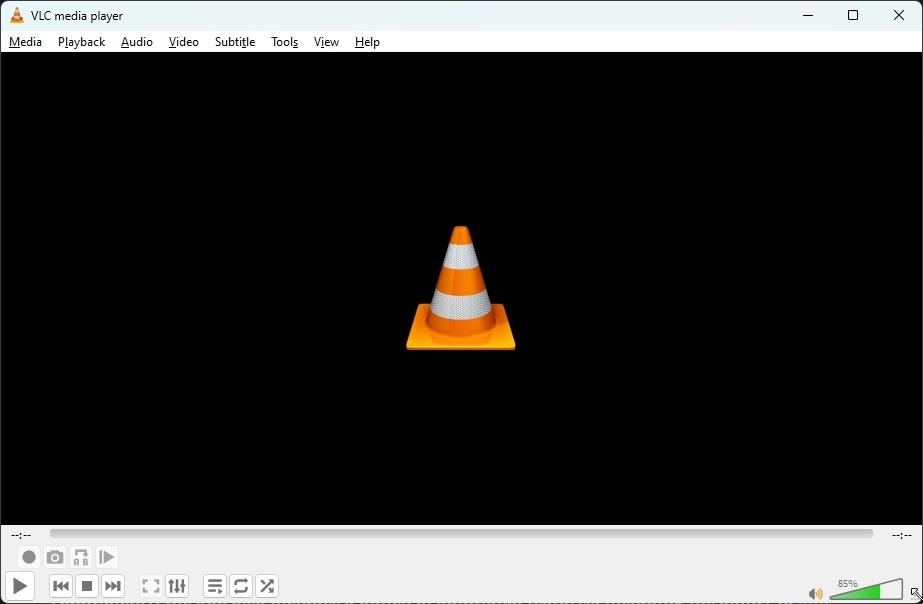
Additionally, the app also includes a bunch of additional features, including the ability to add subtitles, sync audio, and video, and use any video as a live wallpaper. VLC is one of the best media players you can get for your Windows 10 device and you should definitely go ahead and download it without thinking twice. And if you want a modern alternative to VLC then check out Screenbox Media Player (Free).
Download VLC (Free)
2. QuickLook

QuickLook is one of my favorite apps for Windows 10. It lets you quickly preview a file or folder on Windows. It’s a popular utility built directly into macOS, but Windows 10 doesn’t have it. So if you have an image or PDF, and you want to quickly see the preview without opening it, just press “Space”, and QuickLook will show you the preview right there. Best of all, QuickLook is a completely free app.
Download QuickLook (Free)
3. Lively Wallpaper

Lively Wallpaper is ranked among the best live wallpaper apps for Windows 10. It’s a free and open-source program that allows you to set live wallpapers on your Windows 10 desktop. If you find Wallpaper Engine expensive and resource-intensive, you can check out Lively Wallpaper. It consumes much less RAM, CPU, and other resources and lets you set interactive wallpapers, audio visualizers, and videos as the background. It even supports 4K resolution and multi-monitor setup.
Download Lively Wallpaper (Free)
While Windows 10 has a built-in Snipping tool to take screenshots, I find it limiting in many ways. ShareX, on the other hand, is much more versatile and lets you capture the screen in multiple ways. In addition, you can choose the directory, set the image format, take delayed screenshots, add filename patterns, and much more.

You can also record the screen on Windows 10 using ShareX. Best of all, you can customize hotkeys for many screenshot functionalities. Not to forget, it’s a free and open-source program. So if you are looking for a powerful screenshot tool on Windows 10, do take a look at ShareX.
Download ShareX (Free)
5. Netflix and Prime Video
In case you’re looking to stream videos, and not music, on your device then you’d be glad to hear that Netflix is also available on the Microsoft Store. Now that you know this, there’s no need for you to watch Netflix on the web and considering the fact that the Netflix app allows you to download videos for offline viewing.

I know am not going back to watching Netflix on my browser again. More so, when it supports 4K playback. The Netflix app is a must-have for anyone with a Windows 10 device and a Netflix subscription. Besides that, you can also check out Amazon Prime Video which supports offline viewing, unlike the web app.
- Download Netflix (Free, requires a paid subscription)
- Download Prime Video (Free, requires a paid subscription)
6. LM Studio

As we are heading towards the AI age, there are apps and services that let you experience many AI features locally. If you want to run a ChatGPT-like chatbot on your Windows 10 PC locally and offline, LM Studio is the best app to try. You just need to download the model inside the app, and start chatting with models in no time. It’s just that seamless. Not to mention, the app is completely free to use. Having said that, make sure you have 8GB or more RAM for a smooth experience.
Download LM Studio (Free)
7. 7-Zip

For extracting compressed files on Windows 10, there is no better app than 7-Zip. It’s a lightweight and free app that allows you to quickly extract and compress files in various archive formats. It can extract file formats such as DMG, EXE, MSIX, ZIP, RAR, 7Z, and more. You can also use 7-Zip to password-protect files on Windows using stronger encryption techniques. Overall, 7-Zip is one of the essential Windows 10 apps and you must give it a try.
Download 7-Zip (Free)
8. OBS
OBS is not just popular on Windows, but also an incredible cross-platform program on Linux, and macOS. It’s one of the advanced programs for streaming and screen recording. OBS is also completely free and open-source and supports many OBS plugins for various third-party apps and services.
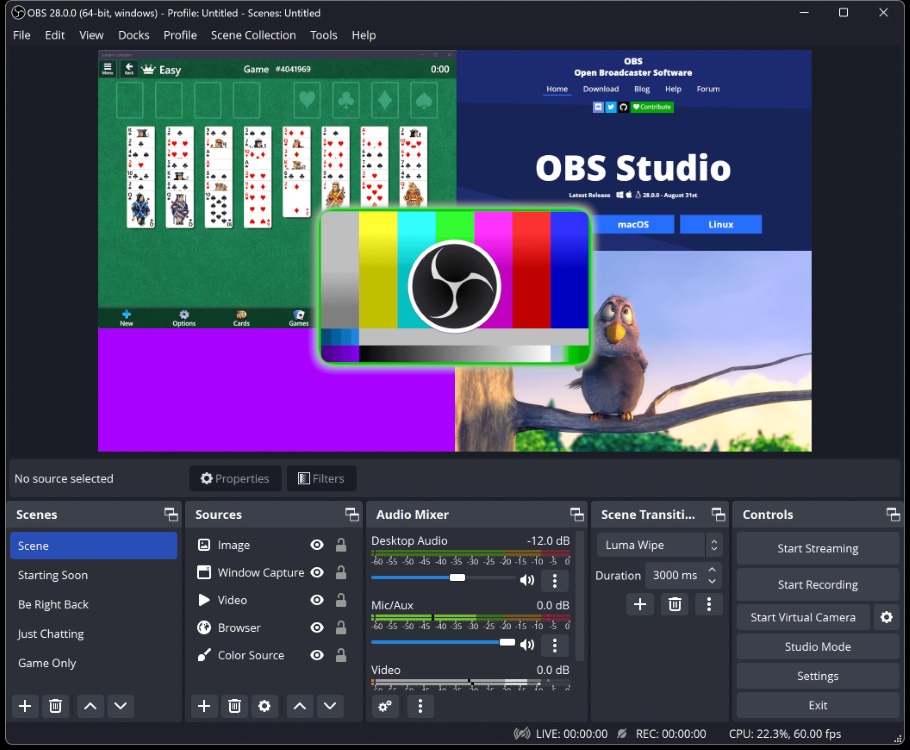
Related Articles
How to Update OBS Studio
Abubakar Mohammed
Jun 3, 2023
You can authenticate YouTube, Twitch, Facebook, etc. within OBS and start your streaming with minimum latency. Moreover, you can add multiple overlays including your webcam view and more. To sum up, if you are a streamer, I would highly recommend installing OBS on Windows 10.
Download OBS (Free)
9. Aquile Reader

If you love reading eBooks on your Windows 10 PC, then I would suggest installing Aquile Reader. The app is built on a modern design framework and supports rich features like a built-in dictionary, highlights, notes, bookmarks, a modern library, and more. Along with that, you can read aloud books, change the layout, enable dark mode, and more. To put it simply, Aquile Reader is the best ePub reader on Windows 10 and you shouldn’t miss it out.
Download Aquile Reader (Free)
10. WinDirStat

WinDirStat is a utility that I regularly use on Windows 10 to free up disk space. It’s simply the best disk cleaner app on Windows 10, largely because of how it visualizes data storage. It lets you analyze your disk or folder, and shows occupied storage in a visual layout and a tree-like column. This allows you to quickly find the files and folders eating your precious disk space and you can proceed to delete them in a single click. What a godsend!
Download WinDirStat (Free)
11. Paint.NET
If you’re looking for a simple yet functional drawing and image editing software that is geared toward casual users, then you should definitely check out Paint.NET. Don’t let the app’s name fool you, it’s nothing like Paint or Paint 3D on Windows.

It offers a much wider selection of tools and features that you can use to edit or create stunning projects. On top of that, the app has an active online community that provides useful plugins that go a long way in improving user experience.
Download Paint.NET (Free)
12. Affinity Photo
Rounding off the list of multimedia design apps for Windows 10 is Affinity Photo – another great image editing tool that will allow you to create stunning masterpieces with any photo. The app is directed at creative professionals and as such, it includes a ton of useful features.

It has support for different color spaces, full 16- and 32-bit per channel editing, support for unlimited layers, and a lot more. Try out Affinity Photo on your device if you’re looking for a great (and more affordable) Photoshop alternative that offers as many, if not more, useful features.
Download Affinity Photo ($69.99)
13. ScreenToGIF

Are you looking for the best app on Windows 10 to edit GIFs locally? Well, look no further. ScreenToGIF is an amazing software that lets you record, and edit GIFs seamlessly on Windows 10. I use the program extensively and can vouch that it offers all the tools for GIF editing including resizing, cropping, reducing size, and more. On top of that, it’s a free and open-source program so there is that.
Download ScreenToGIF (Free)
14. Concepts

If you have a touchscreen Windows 10 device, Concepts is an incredible sketching app you must try. Concepts also received the best productivity app award from the Microsoft Store in 2023. You can use a pen to create digital art on its infinite canvas, access a number of vector art tools, and much more. From architecture illustration to product design, interior design, and UI/UX design, Concepts is an all-in sketching app for a variety of use cases.
Download Concepts (Free, Paid plans start at $4.99 per month)
15. TaskbarX
After the announcement of Windows 10X, people are really excited about the new UI with a centered taskbar. A developer named Chris Andriessen has brought the same feature on Windows 10 and it’s called TaskbarX. It allows you to move your apps in the taskbar to the center and believe me, it looks really cool.

TaskbarX also offers many transition effects and animations while switching between apps. On top of that, you can make the taskbar transparent, blur it, adjust opacity, and much more. I would say, TaskbarX is one of the best apps for Windows 10 in the personalization segment. You can learn how to center Taskbar icons on Windows 10 from our linked guide.
- Download TaskbarX (Free)
- Buy from Microsoft Store ($1.99)
16. Files App
If you love UWP designed-apps then Files is among the must-have apps for Windows 10. It’s a file explorer just like the default Windows Explorer but built using Fluent design guidelines. The app looks pretty cool and you can do a bunch of useful things.

For example, you can pin folders in the left pane, sort files and folders based on multiple metrics, enable dark mode, and more. Simply put, if you are looking for a modern-looking file explorer for Windows 10 or Windows 11 then Files is your best bet. It is a paid app, but it does offer plenty of features to justify that price.
Download Files (Free)
17. TranslucentTB
TranslucentTB is a simple and functional app for Windows 10 that does exactly what its name suggests – it makes your taskbar translucent. With this app, you can customize the look of your system’s taskbar, with options to adjust the opacity.

You can also customize the accent color and combine states which allow you to give your taskbar a dynamic experience that changes depending on your actions.
In case you’re like me and like to keep your taskbar hidden when not in use you could give TranslucentTB a shot, you might like even more than having the taskbar hidden (I know I did!).
Download TranslucentTB (Free)
18. PDF Reader
PDF Reader is an excellent app to read, edit, annotate, and share PDFs on your Windows 10 machine. Most of us have to deal with PDF documents from time to time and having a robust app that not only lets us read the document but also annotate it is necessary.

I love that the app supports both horizontal and vertical scrolling along with single-page and continuous scrolling modes. It also brings a capable PDF manager which lets you create bookmarks and folders to easily organize your PDF documents.
Overall, it’s a good free app for anyone who deals with PDF files regularly. Note that while the app is free to download and use, some of its features are hidden behind a paywall which you can unlock using in-app purchases.
Download PDF Reader (Free with in-app purchases)
19. WhatsApp Desktop
Don’t want to depend on a web browser to use WhatsApp on Windows 10? Then download the WhatsApp Desktop app on your device. With the app, you’ll be able to sync all your chats to your laptop or PC so that you can chat with your friends and family right from your desktop.
The app especially comes in handy at the workplace, when you don’t want to be seen using your phone all that often. You can take my word for it.

Download WhatsApp Desktop (Free)
20. IrfanView
IrfanView is one of the best apps for viewing photos on Windows 10. You are absolutely going to love this app, especially if you are coming from the default Windows 10 Photos app.
Unlike the Windows Photo Viewer, it’s extremely snappy and loads images in no time. The difference in performance is simply day and night given that IrfanView is a pretty lightweight app. It has a footprint of just 3 MB so there’s no bloatware embedded in the app.

Besides the performance, it supports countless media formats, has a decent image editor, can convert media files, batch edit images, and a lot more. You can also zoom images and switch to different images with the scroll bar. Basically, the functionalities are very similar to the earlier Windows Photo Viewer and you will get all those perks with IrfanView.
So if you want to say goodbye to the laggy mess that is the Windows 10 Photos app, IrfanView has you covered. Apart from that, if you want more choices, check out our article on the best Windows photo viewers for Windows 10.
Download IrfanView (Free)
21. PowerToys
If you need the best software for Windows 10 that comes with multiple utilities then there is no better app than PowerToys. The app is developed by Microsoft and it brings many of the features that you wish were built into the system. Nevertheless, PowerToys closes that gap as it’s tightly integrated with Windows 10. First of all, you can get PowerToys Run which is very similar to macOS’ Spotlight feature.

Just press Alt and Space and you are ready to find any app, file, folder, document, basically anything. Apart from that, you get a handy image resizer, Windows keyboard guide, rename tool, fancy zones, and more. To conclude, PowerToys is a must-have Windows 10 app and you can’t afford to miss it.
Download PowerToys (Free)
22. Torrex Lite

If you are looking for the top torrent app on Windows 10, take a look at Torrex Lite. It’s a BitTorrent client, built on a modern design framework for Windows. Unlike other torrent apps which have boatloads of ads, Torrex Lite shows only banner ads at the bottom to free users. It’s mostly a clean app and the app was also awarded the Microsoft Store award in the Utilities and Tools category. So for downloading torrents, go ahead and install Torrex Lite on your Windows 10 PC.
Download Torrex Lite (Free)
23. ProtonVPN
ProtonVPN is one of the best VPNs for Windows 10 and perhaps the best when it comes to privacy and security. It offers unlimited data with 256-bit encryption and has a no-logging policy for both free and paid users. I have been using ProtonVPN for quite some time and I can vouch for its performance and overall security.

Under the free tier, I have not encountered much reduction in speed, but there is limited access to servers from all around the world. For example, multiple servers from the US, Netherlands, and Japan are free for use but other than that, most countries are behind the paywall.
Nevertheless, since you have access to at least one server from the US, Europe, and Asia, you can unlock any geographically-restricted content without any issue. Apart from that, ProtonVPN also supports DNS Leak Prevention and Kill-switch to shut off the VPN tunnel in an emergency.
Download ProtonVPN (Free, Paid plans start at $9.99/month)
24. ShutUp10++
ShutUp10++ is a must-have app for Windows 10 if you want to protect your privacy. The software is completely free and offers a one-stop privacy dashboard that can be managed by anyone and everyone. The tool is developed by O&O which is quite popular for creating some of the best Windows apps.

It has dedicated columns for various privacy-related settings. The software offers its recommendations for every privacy setting. Upon how comfortable you are with sharing your data, you can choose to pass it on to Microsoft.
Apart from that, you can disable targeted advertisement, user tracking, typing data, location services, data sharing between apps, and more. To sum up, ShutUp10++ is a one-click solution to all your privacy woes on Windows 10 and you should definitely use it on your PC.
Download ShutUp10++ (Free)
25. IObit Driver Booster
While Windows 10 now seamlessly handles all the driver updates, there are times when even Windows is unable to find a suitable driver for a particular hardware device. It mostly happens when you use an external hardware device. For instance, Windows 10 was unable to find a proper driver for a WiFi USB adapter.

However, IObit came to the rescue and instantly recognized the device and offered a driver update. So from my side, I would give IObit full marks for being a complete driver solution on Windows 10. Not to mention, the software is free to use.
There is a paid version of the app, but I can assure you that you don’t need to buy it. The free version can easily handle all your driver update needs. However, be careful while installing the free version as it also adds bloatware along the way. In case you want to check out more options then go through our article on the best free tools to update drivers on Windows 10.
Download IObit (Free, Pro version costs $22.95)
Q. What is the best weather app for Windows 10?
The built-in native Weather app that ships with Windows 10 is definitely the best weather app for most users’ needs. However, if you’re looking for some great third-party options, you should check out our article on the best weather apps for Windows 10.
Q. Which is the best email app for Windows 10?
Microsoft Outlook and eM Client are our picks for the best email/Gmail app for Windows 10. eM Client, particularly, offers plenty of features, including things like PGP encryption, live backups, auto-reply, and more.
Next on our list of essential software for PC is NordVPN. Depending on the country you reside in, there is a chance you might have to put up with geo-restricted content or your government blocking certain websites.
What if the list contains your favorite social media platforms or movie streaming sites?
So, have you ever wondered that your IP address, browsing activity, location, and online identity could be at risk? Well, cybercriminals and spies around the world can see everything you do online such as the websites you’ve searched for, the pictures you’re posting, the movies you’ve been watching, and lots more.
Therefore, it is important to use a good VPN service to hide your IP address and encrypt sensitive data to keep it secure from prying eyes.
The best thing about VPN is that it not only provides a safe passage for your internet traffic but also lets you bypass the censorship to access blocked websites from anywhere in the world along with superfast streaming and unlimited bandwidth.
Cleaner Software is another must have programs for Windows 10. You don’t even want to know the amount of junk your computer can store up and how it can make your system lag behind in its functioning. All those files, caches, and digital debris that you most definitely don’t need.
To avoid that, you need an effective cleaner software. To save you from the hassle of finding one, we have below mentioned a couple of best Windows 10 software which are a must-have Windows applications for cleaning your PC and laptop efficiently.
When the talk is about the best cleaning apps that you must have on Windows, we cannot skip IObit Advanced SystemCare. The best Windows software is a powerful and easy-to-use software has many interesting features, such as more than 30 troubleshooters ( for example, AI Mode, firewall protection, anti-tracking, and large file cleaner) to clean, protect, and speed up your computer.
You can make a click on the link below to download this cleaner-cum-booster to get the ultimate PC performance.
CleanMyPC is a powerful tune-up utility tool developed by MacPaw Inc. to help you get a safer and cleaner PC. With the help of this tool, you can effortlessly scan every nook and cranny of your computer to delete megatons of junk files and boost the speed and overall performance of your PC.
This powerful cleaning utility from Piriform is one of the best PC software on the face of the earth. It automatically deletes broken Windows registry entries and the temporary files. It also detects and identifies all the software that your system doesn’t require.
Bid those extra bits and bobs goodbye, and work with a fast functioning computer.
5. File & Photo Recovery Software
“An essential app for Windows 10 to recover lost or deleted data”
It happens a lot of times that we delete some important files obliviously and then regret this action for quite a long time.
But we might just have something that would ensure that this doesn’t happen again.
Whenever you delete a file, even from the Recycle Bin, the file isn’t actually wiped off the face of the earth. Its sector is still on the hard drive, and you can use that to recover your file (Yay!).
Now, let’s take a look at some of the file/ data recovery software & programs that you must have in Windows 10.
Stellar Data Recovery
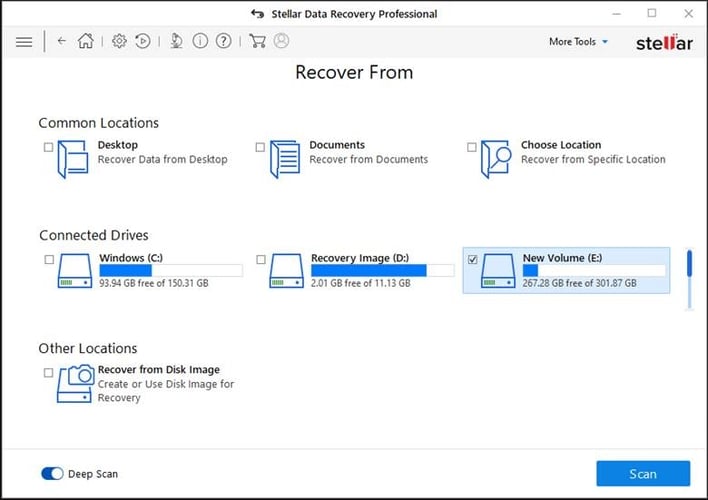
The next on our list of PC software list for most essential apps os Stellar Data Recovery. It is one of the most capable and popular software used by Windows users to recover lost or deleted data. With the help of the free version of this program, you can easily retrieve up to 1 GB of lost or deleted files from Windows PC, laptop, USB stick, hard drive, etc.
Recuva
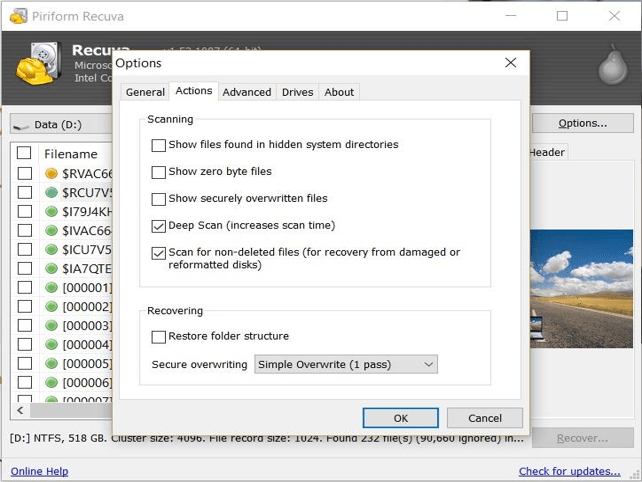
Image source: Cloudwards
Recuva, a file recovery tool, assists the user in recovering and restoring her/his deleted files in the system.
After loading the software, the user just needs to choose which file she/he wishes to recover and from which location. Once the search is configured, the software will start a scan process and find the files matching the entered criterion. The user can, subsequently then, select the desired files to be recovered. There is one another file recovery software named EaseUS which also works fine.
Data Rescue
Data Rescue 6 is another professional-grade photo recovery software that boasts an impressive interface. With Data Rescue, you can find your lost files for free. In case, you have accidentally deleted some pictures or other crucial information, then Data Rescue is all you need.
It comes with a built-in duplicate file recognition tool that efficiently scans your device to find and remove duplicate files on your computer. This file recovery software supports different file types and also, offers a recovery file preview option. In sum, it is an excellent and reliable data recovery software for Windows operating systems.
6. Utility Software
“Must-have Windows app for managing and improving the performance”
Another one on the list of best programs for Windows 10 is a Utility software. It is a one-stop solution for maintaining your PC. The software offers many tools which can help you in managing, optimizing, and analyzing the performance of the PC. The list of tools includes a disk defragmenter, backup utilities, disk cleaners, disk compression, network utilities, virus scanner, and many others.
By reviewing Utility software we have shortlisted the best must-have software for Windows 10 and an older version which you can install for maintaining your PC.
Revo Uninstaller Pro
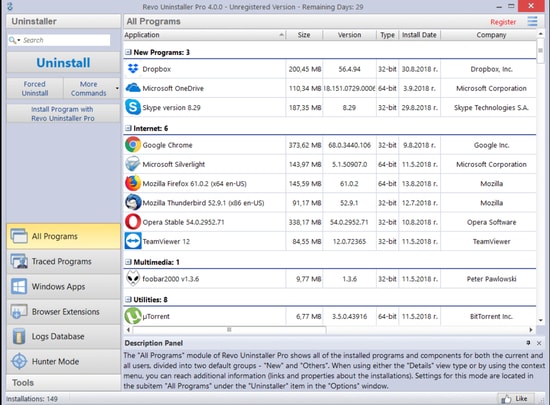
Revo Uninstaller is a great software that can help you in various aspects of protecting and maintaining your PC. The best part about this software is that it can be used on mobile devices as well. It moreover offers some of the best tools like Windows app remover, force uninstaller, installation monitor, advanced scanning for residuals, logs database, and many others. We would recommend you to try this software for better performance and improve the life of the PC. All these features make Revo Uninstaller as best software for personal computer to improve the performance of your device.
7. Multimedia software
In the present day world, having multimedia software installed on your computer is quite a necessity. You need these programs for a variety of purposes, such as playing, downloading, and converting videos from one form to another.
Hence, if you wish to have a multimedia program on the PC, you can pick one from our top recommendations shared below.
ByClick Downloader

For all those who want top-notch software to download videos from a variety of platforms, like YouTube, Facebook, Vimeo, Dailymotion, etc., ByClick Downloader is among the great picks.
In addition to downloading videos in multiple resolutions (for example, 720p, 1080p, 4K, and 8K), it also lets you convert them into formats, like MP3, MP4, AVI, FLV, WMV, etc.
Moreover, the best thing about this software is that it not only lets you download YouTube playlists/channels but also Instagram pages with a single click.
4K Video Downloader
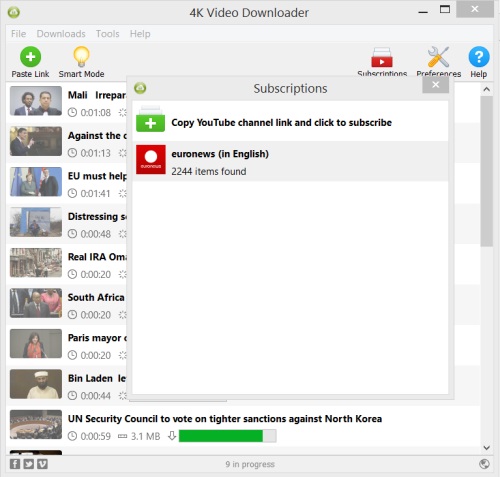
If you are looking for the must-have multimedia software to watch videos offline and download private YouTube videos (accessible to you), the 4K Video Downloader can be a perfect choice for you.
It offers some incredible features, such as downloading videos (in various resolutions, such as HD 1080p, HD 720p, 4K, and 8K) from YouTube or other websites (like Facebook),
Moreover, you are surely going to like it for its other features, like 3D and 360º video downloads.
Furthermore, it also boasts a unique Smart Mode that saves and applies your preferred settings to all future downloads.
8. Security Suite
“A must-have software to protect your computer from virus and malware attacks”
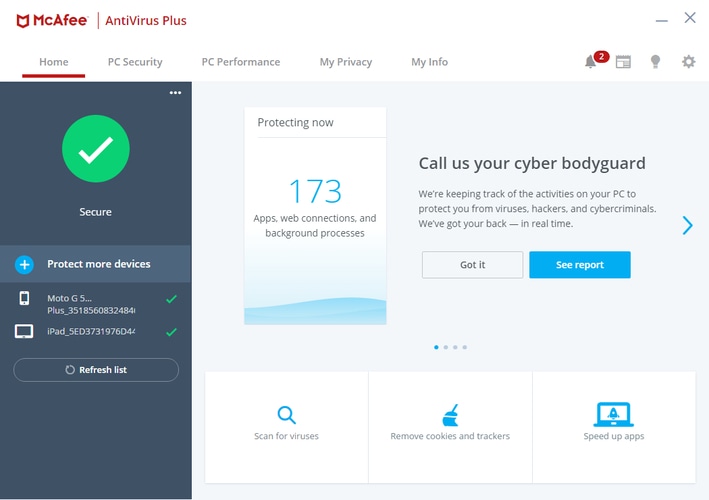
Your system’s security should be the foremost crucial thing that you should take any step towards. Always remember, prevention is cheaper (sometimes free) than cure in the case of computer damage by various threats. So it is always better to opt for a strong ‘Anti-virus Software’ that would cater to all your needs.
Our pick for the security suite is McAfee Antivirus. This software is one of the most popular and most successful antiviruses. The antivirus is one of the best software programs and has been used by more than 600 million device owners. This Antivirus protects financial information, data extraction, and threat entry on your device. You can choose the plan depending on your usage, it offers Individual, Family, and Multi-Device plans.
9. Internet Browser
“An essential app for Windows 10 for fast and secure web surfing experience”
What are we without the Internet in our lives? Just a shell of a 21st-century human being. And nobody can’t change this fact.
Browsing is a necessary daily activity for more than half of the computer users in the world. So logically, there has to be a perfect browser to resonate with these needs and tasks. It should be fast, secure, and obviously easy to use.
Is there a perfect browser out there? We think there is.
Here are some of the must-have apps for Windows 10, designed exclusively for all Internet users to experience the web in a much faster and safer environment.
Google Chrome
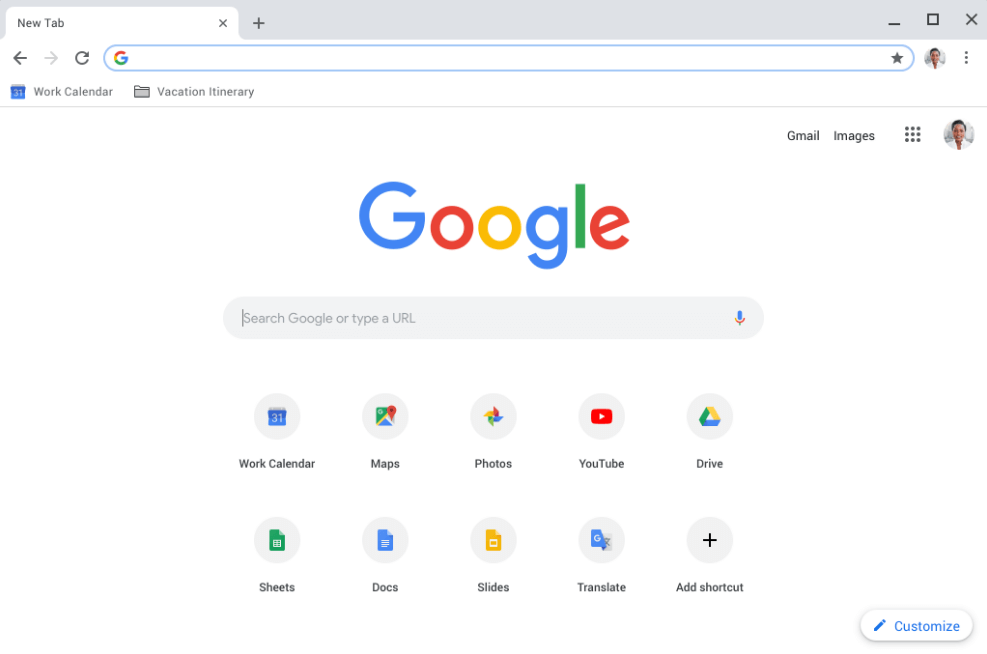
Image Source: Google Chrome
Google Chrome tops the position in the list of Windows software must-haves. All hail the king of the browsing world. It’s not just a favorite; it has become a part of people’s lives. It’s free, fast, and efficient — and comes with an abundance of add-ons so you can customize it to your liking. And the option of incognito windows helps to keep the data and history private. What more does anyone want?
Brave Browser
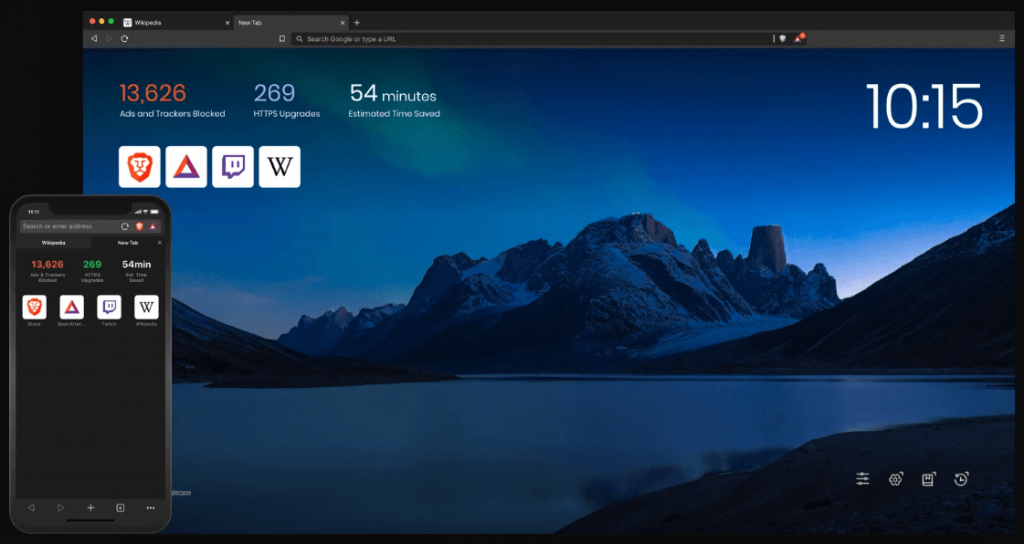
Image Source: Brave Browser
Brave is another famous name in the world of web browsers. It’s completely free to use and offers support for every major operating system (Windows, macOS, Linux, Android, and iOS) out there.
It comes with a plethora of privacy and security features that focuses on blocking online trackers and harmful ads to provide you a top-notch Internet experience.
The interface is intuitive and elegant allowing you to track your every move on the Internet and surf the web more privately. If you’re tired of using Chrome, you can give Brave browser a try and it surely won’t disappoint you.
Another popular alternative to Google Chrome and Brave browser which offers similar features is Firefox. It has tons of incredible plugins and makes the browsing experience very personalized.
Read Also: Google Chrome vs Mozilla Firefox: Which Web Browser is Better
So, if you no longer desire to use the Microsoft Edge web browser, then these are amongst the best Windows 10 apps you should use in 2024.
10. Media & Entertainment Software
“Must-Have software for Windows 10 to satisfy entertainment cravings”
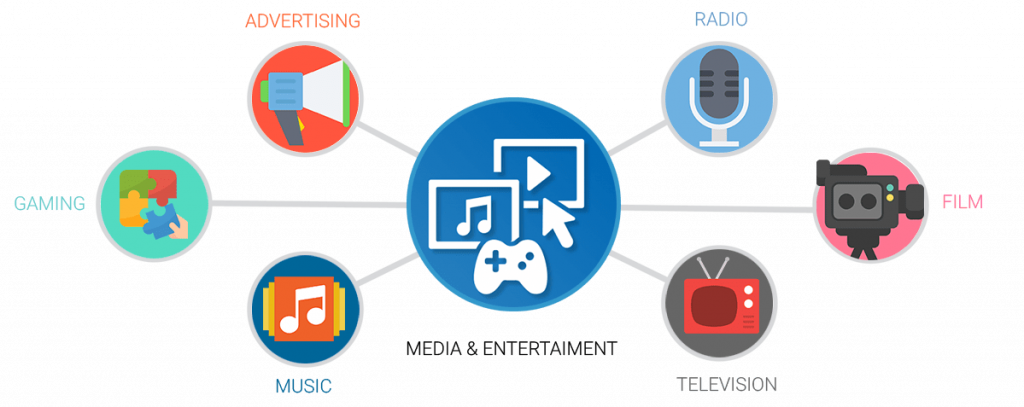
Image Source: Dreamstel
Media and entertainment are an integral part of our lives. We seek out some fun and recreation everywhere we go. Then why not incorporate this fun on our Windows system?
In addition to this, we have below-mentioned some of the essential programs for Windows 10, especially for people who love to listen to the hottest music videos and binge watch Netflix shows anytime, anywhere.
VLC Media Player

A media player like VLC is a must have app for your Windows 10 PC. Its ability to play all sorts of files without installing any third-party codecs makes it a favorite all over the globe and indeed a useful software for PC and laptops.
Spotify
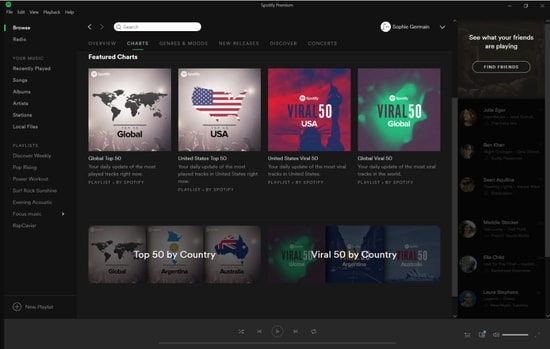
One of the major issues that people have while working on their computers is the lack of good music. Long gone are the days when an individual had to download songs and play them on her/his computer for a joyful ride.
But it isn’t the same now. You have flooded with an array of music streaming apps for literally each and every one of your devices.
And our, as well as many others’, the favorite is ‘Spotify’. One of the most recommended apps for Windows 10, Spotify is a music streaming application that works wonders and is updated with all the new and the old songs quite rapidly as compared to their counterparts.
Netflix
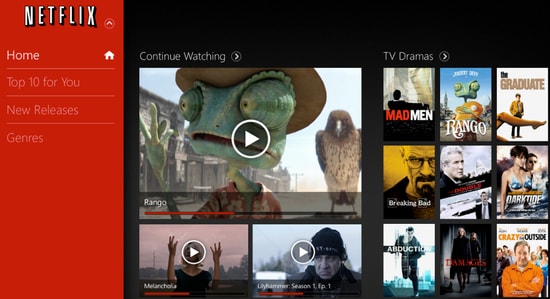
How can you watch popular web series (like Stranger Things, Dark) on your PC? With an app like Netflix, obviously. Netflix is a one-place destination for all the most talked about movies and TV shows, all of which you can either watch online or stream right to your Windows 10 laptop, smart TV, mobile, etc. No need to say anything more. Its power and user base speak for itself.
In a nutshell, all we can say is that Netflix currently ranks among the top Windows 10 apps for binge watching your popular TV shows and movies.
11. Social and Communication Apps
“The most popular, essential apps for Windows 10 to communicate with others”

Image Source: Better Internet Kids
It is a given that you can’t stop socializing ever. And by socializing, I don’t mean actually meeting people and talking to them. I am referring to our constant social media and online connectivity. And who says we can’t continue with it even when we are on our PCs. You can install some of the best Windows 10 applications through the Microsoft store and have fun networking.
Skype
Everyone’s go-to choice for chatting, video calling, and long-distance communication.
Everyone’s one-stop application to be connected with their loved ones all around the world.
Everyone’s favorite social media application.
12. Office Suite
“Must-Have software for Windows 10 to carry out everyday computing tasks”

Image Source: Play Store
Most likely, you will need to work on documents, files, presentations, spreadsheets, and other work-related things at some point in time. And you can’t do all these without having a tool that adheres to all your needs.
This is where an office suite comes for your rescue, just like a knight in shining office features.
LibreOffice is the best knight of this kingdom. One of the essential apps for Windows 10, LibreOffice includes alternatives to Microsoft Word, PowerPoint, Excel, Access, and other more applications.
It includes a few little aesthetic differences from MS Office, but there’s just that. Every Windows and ex-MS Office users will love it and work through its interface smoothly.
Read Also: Microsoft Office Mobile App Combines Word, Excel, PowerPoint in One
13. Reading Application
“Must-Have Windows 10 apps for all the book lovers out there”
With the advancement of technology, eBooks have now taken over the traditional reading style for several good reasons.
In addition to this, below we have mentioned some of the must-have apps for Windows 10 that you should install right away for reading books of your favorite authors.
Adobe Reader (PDF)
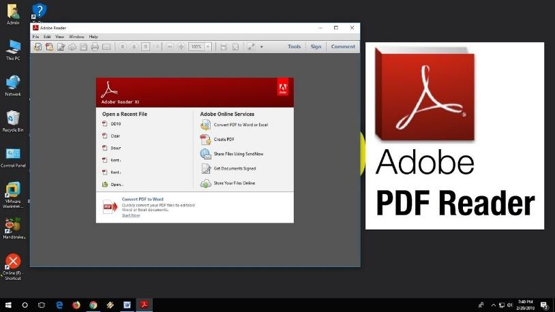
Image Source: You Tube
If you don’t have this installed, then my friend, what are you even doing? Most of the files, or books we find online, are available in PDF format. This software has different reading modes, features like highlighting text, adding notes, digital signatures, etc.
It also supports a tabbed view.
EPUB Reader
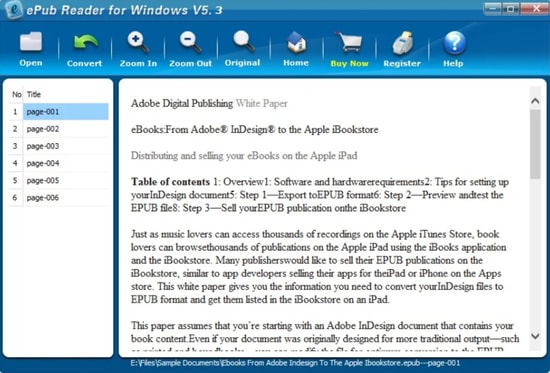
If you find yourself as an EPUB files aficionado (because of their super small size and great availability), then getting an EPUB reader should be on top of your priority list.
Some other great reading applications for Windows 10 users are:
- Icecream eBook Reader Pro
- Kobo
- Caliber
- FBReader
- Bibliovore
- MOBI Reader
- DjVu Reader (for viewing DjVu files and documents)
14. PC Optimizer Software
“An essential program for Windows 10 to make it run faster than ever before”

Image Source: Your Story
Is your computer system lagging behind in its tasks and actions? Do you feel like it needs an optimum boost?
Then a PC optimizer is your best bet to treat it. They are one of the best PC software as they remove various kinds of junk from the hard drive and make the computer more efficient.
If you want to know which is perfect for you, then you can take the help of our write-up on best PC optimizing software for Windows 10.
15. Video Conferencing Software
“One-stop solution for businesses to host virtual meetings”
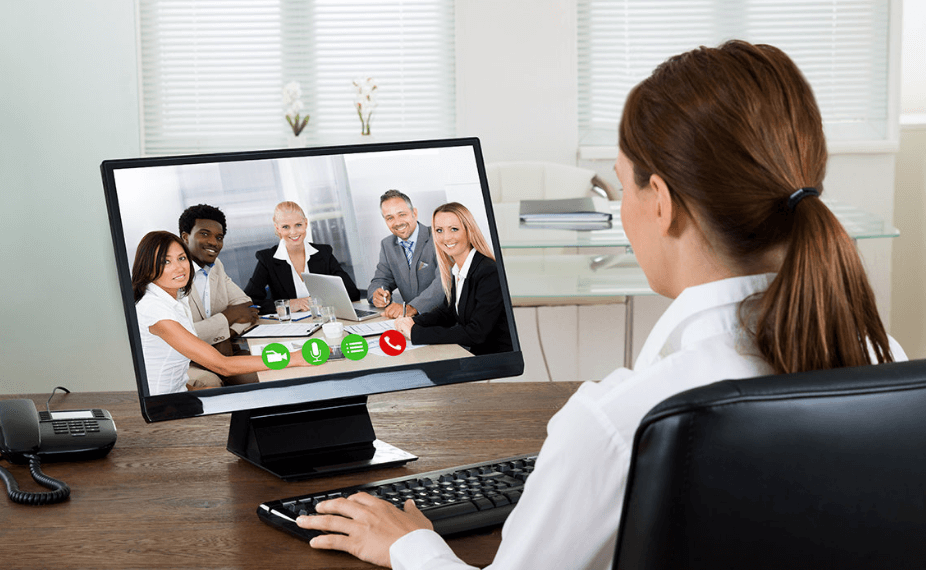
Image Source: Computer World
Since working remotely is becoming a common workplace trend, having a dedicated video conferencing app installed on your Windows 10 PC is need of the hour.
It comes with a wide array of video conferencing and collaboration tools that you can use for face to face interactions, host live webinars, chat with colleagues, and what not.
With an app of such caliber at your disposal, you don’t have to worry about wasting your time and money on soul crushing commute. And that’s what makes it one of the must-have programs for Windows 10 PC.
Having trouble finding a perfect one for your Windows 10 computer? Check out the list of Best Video Conferencing Software.
16. Email Client Software
“Must have apps for Windows 10 users to manage multiple accounts effortlessly”
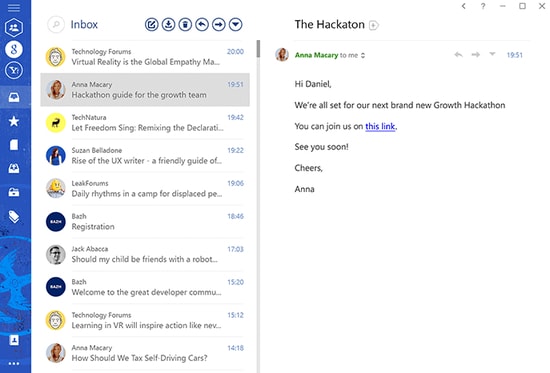
If you’re not already using a webmail client on your desktop PC, we would like to recommend Mailbird as the best Windows 10 application to manage all of your email accounts with great ease and hence manages to retain its place in the list of must have apps for Windows.
Something that makes it stand out from the crowd is that it allows you to access all of major apps (Such as Twitter, WhatsApp, WeChat, Facebook, etc.) from one screen.
If you want to see a complete list of the world’s leading email clients, you can then take the help of our write-up on best email clients for Windows 10 PC.
17. PDF Creation and Editing Software
“A must-have Windows 10 software to create and edit PDFs”
Portable Document Format, commonly shortened to PDF, is one of the most widely-used document formats in the business world. Like many large and mid-size businesses, if you’re also striving towards a paperless office, then having a dedicated PDF editing software installed on your system is a must for you.
Nitro PDF
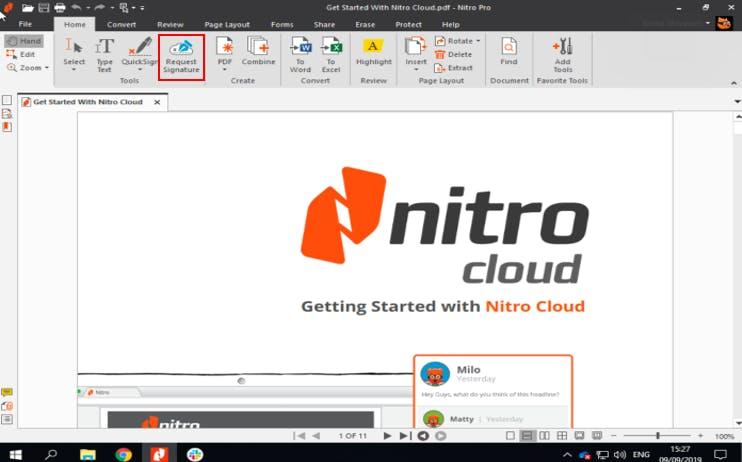
If you wish to create, edit, or protect PDF documents, then it may be the right time to move beyond a plain PDF reader to a more feature-rich PDF editor. However, if you’re not sure which one is right for you, then you can use our favorite – Nitro PDF. It is one of the best Free PDF Editing Software available on the marketplace currently. With this software, you can create, edit, convert, sign, and protect PDF files and digital documents.
18. Educational Software
“Must-have software for Windows 10 users for teaching or self-learning”
Educational programs are a must in the list of essential programs to have in 2024. Whether you are young or old learning never stops, and to make learning more interesting. The developers have created programs that can help everyone learn new things easily with the help of new programs and different interfaces.
Below we have listed some of the programs which can help in making learning easy, check them out.
Duolingo
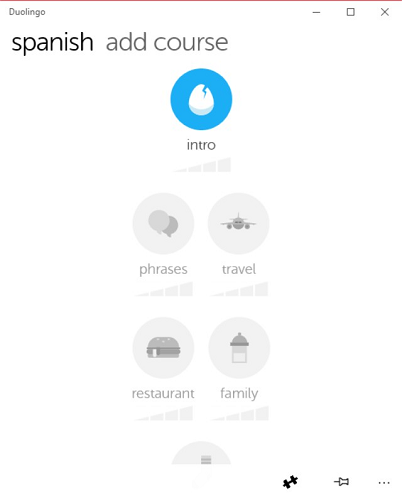
Duolingo is a very essential program for Windows that can help you in learning new languages without any tutor. You can easily pick the language that you wish to learn and start learning them at home. The program includes languages like Spanish, French, German, Portuguese, and many more. The best part about the software is that it is available for free.
Also Read: Best OCR Software to Extract Text from Images and PDFs
WeDo 2.0 LEGO Education
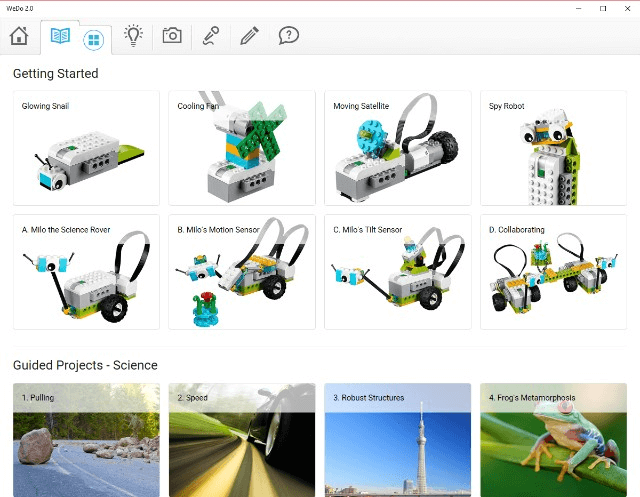
The next essential educational software is WeDo 2.0 LEGO Education. This can be the ideal program for kids who wish to learn coding. The unique interface of the software helps kids in learning the basics of coding easily using LEGO bricks.
Other than this the program also has crucial science and engineering practices that can help them in real life. This software can teach your kids every essential skill that can help them in the future which is why we have kept this software on the list of best essential programs to have in 2024.
19. Cloud Storage
“A must-have program for Windows 10, and 11 to back up and securely access all your files from any device.”
File storage should not be something we often think about, but with the pictures & videos we all capture with our friends & family, and of course, those funny memes we save, our device’s storage capacity can get full pretty quickly.
And, here comes Cloud Storage as a savior. It can certainly make your life much easier by keeping your precious and important files safe and also, saving storage space on your smartphone, computer, or tablet.
The most interesting thing about cloud storage is that even if you forget to back up your files before upgrading or just lose your phone in an accident, all your files or data are still in the cloud and you can easily access them.
Cloud Storage is especially useful for people working from home who have to frequently share files with their colleagues.
Google Drive
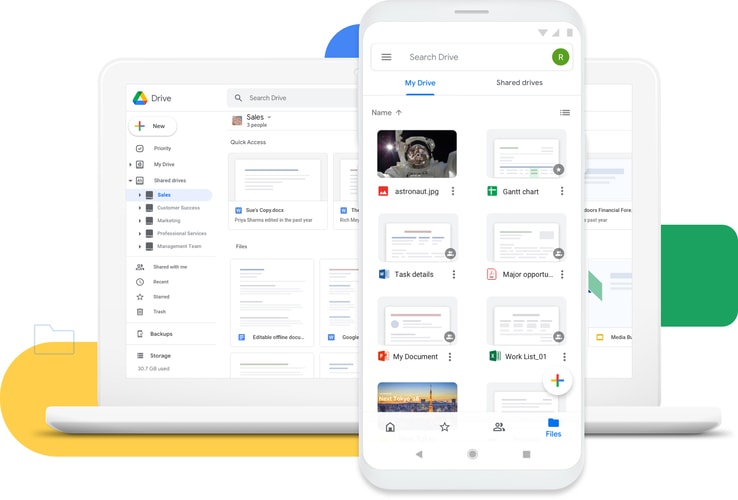
Talking about the best cloud storage, then Google Drive is a safe palace to back up files and securely access them from any device. It offers rich features and affordable backup and sync services. Google Drive comes with the collaboration of apps like Google Docs, Sheets, Photos & Slides (which together are known as Google Workspace).
Using this platform, you can seamlessly create, store, edit, view, and sync files, without any hassles. Google Drive gives you a free storage space of up to 15GB when you create a new account. And, the paid plans start at $1.99 (monthly) for 100GB. In addition to this, one can also upgrade their storage to a maximum of 30TB which costs $299.99 monthly. Google Drive can be used on iOS and Android, as well as on macOS and Windows.
Also Read: How to Find and Remove Duplicate Files in Google Drive
20. Image Editor Software: Paint.NET
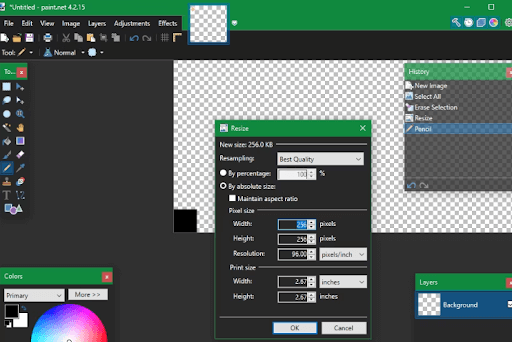
Images have become a great source of keeping memories intact. Capturing screenshots, enhancing them, or trying basic image editing is needed by almost all the tech users. And here comes the need for Image Editor Software. Photoshop is a common tool but is not available for free. But there are plenty of alternatives for image editing software. Paint.NET is one such reliable software to edit images on your Windows devices.
The tool is powerful enough to meet the basic needs of editing. Blur out the extra sections of the image, level images to make the appearance better, and edit them by adding text. Also, you can add numerous plugins to expand the core functionality of the tool.
21. Screenshot Software
“A must-have program for Windows 10 to capture the contents of the visible screen”
A few years ago, screenshots or snapshots were not that vastly popular among PC users. At that time, it was only utilized for sharing the error codes on the screen.
But, nowadays, screenshots are widely & routinely used in our day-to-day life. For example, capturing a screenshot of a particular post available on any social media platform or a funny message. Students also capture a screenshot for education purposes. Now, if you are wondering how to do that with ease, then you can use our top recommendation mentioned below.
Greenshot
Greenshot is one of the popular and best screenshot software for Windows that you can use to take snapshots or screenshots. With the help of this utility tool, you can easily and quickly take screenshots of a particular area, window, or full screen. Not only that, but you can also capture entire web pages from Internet Explorer.
In addition to this, you can even highlight or annotate parts of the screenshots. It is an easy-to-use and configurable tool for software developers, testers, project managers, technical writers, or anyone else who wants to take screenshots.
22. File Compression and Extraction Software
“A must-have tool for Windows to easily compress files to save space”
With limited Storage availability on systems, it is important to manage data. And to do so you can use the best compression tools. Compression tools help in compressing and decompressing files to make more space in the system. It is basically a data reduction technique that reduces the file size. Now, let’s proceed with the best file compression and extraction software available in the market.
WinRar
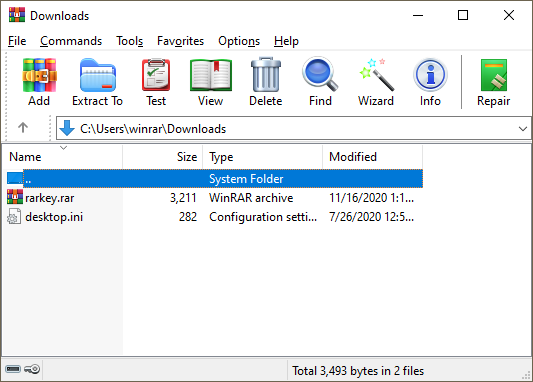
WinRar is one of the most popular file compression and management software. This utility tool is great for file compression, encryption, sharing, and backup. Using this windows program, you can archive and compress files so that you can save or distribute them more effectively. The tool lets you easily and quickly zip or unzip files, saving time and space.
WinRar is an easy-to-use and powerful tool that one must have installed on their Windows PC. The program offers a free trial and enables you to access all the features of WinRar free for 21 days. However, once the trial period is over, you will have to buy a license to continue using the tool.
23. Professional Messaging Tool
“A must-have software for Windows to control all the messaging platforms and apps.”
To connect with any individual or user in this world of technology, you can take the help of a messaging app. A messaging tool is surely part of the Must-Have Software For Windows 10. Especially if you are working with the corporate sector, then a messaging app becomes a must to manage all the messaging platforms in a single palace. Let’s have a look at one such tool.
RamBox
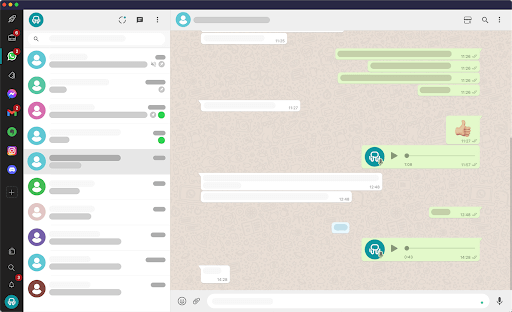
RamBox is one of the most reliable and trusted messaging apps of the decade. With the help of this tool, you can easily control all the messaging apps and platforms in a single space. This tool is generally used by businessmen and working professionals who want an entire control of the messaging platforms at their fingertips.
The platform is available for Windows, Mac, and Linux-based devies and operating systems. You can use this tool for free. However, you may need to pay some money to get the ability to add unlimited messaging apps after a certain period. This workspace simplify is just the thing you need if you have multiple social media and messaging platforms to control your DMs.
24. Backup Utility Programs
“Must-have Windows app to protect your PC from physical threats by creating smart and easy backups.”
The last category on this list of the best programs for Windows 10 is a backup utility. The personal or physical computer is vulnerable and exposed to a lot of different threats. These include attacks from hackers, physical damages, system failures, etc. All these threats can very well affect the important files or data present on the PC’s storage. Hence, to stay ahead and protect yourself from such threats, you should install reliable backup utility software.
To help you with the same, we have shortlisted the best must-have software for Windows 10 for backup purposes. Check these out.
AOMEI Backupper
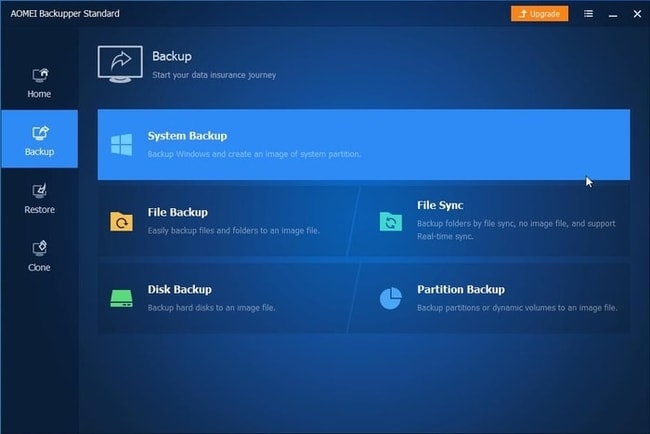
Whenever it comes to creating or taking a backup of the Windows OS or its files, the name of AOMEI Backupper shines the brightest. This is the best free backup software for Windows that allows you to back up everything and anything from your Windows device. You can also use this software on Mac. The strong backup capabilities of the software make it one of the best ones ever. With the tool, you can also avail yourself of free cloud storage of up to 1 TB. Using the AOMEI Backupper, you can back up data on SSD, HDD, and various other internal and external devices.
25. Storage Management Tools
“Must-have Windows apps to efficiently manage the storage of your Windows device.”
At the end of this list of the best programs for Windows 10, we have Storage Management tools. As there is always a limited storage capacity on any Window device, it becomes tough at times to manage the space effectively. With the help of storage management tools, you can do the same. These tools allow you to analyze the storage used in any device and free up the same with ease.
Below, you will find the shortlisted best must-have software for Windows 10 for ease of software management. Try them out.
TreeSize Free
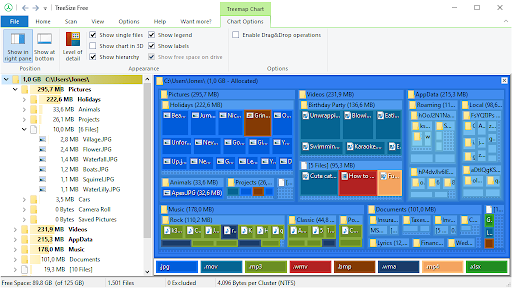
TreeSize Free is one of the most amazing and easiest tools to control the storage of the device. With the help of this tool, you can analyze where most of your storage space is spent. Additionally, you can clean your disk space with the tool. To do the same, the tool will help you get rid of temporary files with a single click. The tool divided the storage usage into color-coded structures. You can use the color codes to determine the threat levels of the tool. You can try the free version of this must-have Windows app and then proceed to get the professional version if satisfied.
26. Some Bonus Must-Have Apps for Windows 10
Below are a few additional useful programs for Windows 10 that every user should install in 2024:
A. F.lux
We are all guilty of embedding our eyes onto our computer screens till the late hours of the night. But there’s one app that will help in reducing eye strain and improving the sleep patterns.
f.lux, a multi-platform application, adjusts the brightness and screen light automatically depending upon the color of the room one’s in, time of the day, and the light sources around.
B. LastPass
Don’t tell me that you don’t feel flustered and overwhelmed about the sheer amount of accounts you have and the passwords that you have to remember? I am so sure that you do.
A password manager will ease all your troubles indefinitely. LastPass is an apt choice.
You require only a ‘master password’, for the password manager and all the other passwords will be uniquely generated for every website being used.
All the information and data are stored in the cloud with AES-256 bit encryption.
C. Unchecky
You know how when you are installing software in your system, and suddenly you realize that there has been a lot of junk downloaded as well? Super annoying, right?
Unchecky is an application that dynamically watches check-boxes while you are installing software and keeps checking to see that you don’t install any third-party junk.
D. ClipClip- Clipboard Manager
Another best free and must-have software for Windows 10 or 11 devices in 2024 is ClipClip. With the help of the software, you can copy multiple texts, images, or other files on the clipboard. These multiple files can be browsed and Saved under specific names. To view the list of files copied on your clipboard use the keyboard shortcut: Ctrl + Shift + V.
Manage your Clipboard and use it as a screen-capturing tool. Additionally, you can perform multiple actions through in-built editor; such as transforming images, formatting text, and so much more with just a few clicks.
E. Microsoft To Do
The next best free and must-have software for Windows 10/11 is Microsoft To Do. Just like the name of this tool suggests, Microsoft To Do is a versatile tool that allows you to track and manage your respective and miscellaneous tasks with ease. With the help of the software, you can generate your planner and follow it as necessary.
The tool allows other software, platforms, and accounts to integrate with TO DO so that all the tasks are housed by one software.
F. Rufus
If you want a tool to boot your flash drive, then Rufus is the best choice. This is a must-have software for Windows 10 that allows you to boot any type of operating system to your memory sticks and devices. You can even select the GPT or MBR partition to boot the OS.
This is a completely free must-have app for Windows 11 that you should keep on your device.
G. Picasa
An extensive image viewer works quite well for Windows devices. An image viewer allows you to view previous images in a better way. Picasa is one of the most downloaded and commonly used image viewers of all time. You should download and use this must-have software for Windows as it also offers image editing features to you.
H. Steam
If you are into gaming then you will surely love Steam, the next bonus must-have software for Windows. Steam is a gaming client platform that houses a plethora of different games. The platform is full of free and paid games from different genres, types, age limits, etc.
H. Teams
If you are a professional or a businessman, then Teams can benefit you greatly as it is free-to-use professional software to conduct conferences and meetings. The tool will allow you to conduct remote meetings from any part of the world with the freedom of the people to join as per your permissions and requirements.
And these were the must-have software for Windows 10. If you don’t have them in your system, then man you are surely doing something wrong. If we missed out on any, do let us know in the comments.
Now go and install them!
Если вспомнить времена популярности Windows 7, то сразу после установки Windows нам требовалось устанавливать множество программ, ведь система не умела сама практически ничего. Браузер Internet Explorer не годился для нормального серфинга интернета и использовался только для скачивания Google Chrome или Mozilla Firefox, а Проигрыватель Windows Media даже не умел воспроизводить фильмы с расширением *.mkv.

С тех пор в Windows 10, а затем и в Windows 11 постоянно расширялся функционал и теперь система сразу после установки Windows готова к работе — есть неплохой браузер Microsoft Edge, встроенный антивирус Microsoft Defender обеспечивает достаточную защиту, а фильмы можно смотреть с помощью приложения «Кино и ТВ». Но сторонние программы до сих пор имеют более удобный интерфейс или более широкий функционал, а иногда позволяют делать то, что Windows совсем не умеет делать сама. И сегодня мы рассмотрим десяток программ, которые стоит установить практически на каждый ПК под управлением Windows 10 и Windows 11.
Архиватор 7-Zip

Для удобной работы с архивами, в которые часто будут запакованы практически все программы и файлы, которые вы скачаете на свой компьютер, вам понадобится архиватор, который будет понимать не только формат Zip, но еще и RAR с 7z. Хорошим выбором станет бесплатный архиватор 7-Zip, который понимает огромное количество форматов архивов, быстро работает и удобно интегрируется в систему.
HiBit Uninstaller

HiBit Uninstaller — это целый комбайн полезных утилит, который умеет удалять программы без остатков, целыми пакетами, по несколько штук, а не по одной, как стандартное средство удаления в Windows. Удаляет он и компоненты Windows, расширения браузера, ненужные файлы, неиспользуемые ярлыки, дает удобный доступ к настройке служб и планировщика Windows и умеет многое другое.
Speccy

Speccy — крошечная утилита от разработчиков популярной утилиты для очистки системы от мусора CCleaner, которая следит за состоянием аппаратной части вашего ПК. За температурами и состоянием накопителей ПК нужно периодически наблюдать и здесь Speccy станет удобным выбором для начинающего пользователя, ведь утилита не перегружена лишней информацией, как популярные у энтузиастов AIDA64 или HWiNFO.
PotPlayer

Несмотря на то, что Windows теперь умеет воспроизводить фильмы в популярных форматах, есть множество более удобных медиаплееров, например, популярный VLC Media Player. И если вам интересно узнать, если ли у VLC Media Player конкурент по удобству и функционалу, то да, он есть — это PotPlayer. Pot Player создали разработчики популярного плеера KMPlayer и он, как и VLC Media Player, имеет встроенные видеокодеки для просмотра видео. Количество настроек и функций у PotPlayer просто огромно, а дизайн интерфейса более удобен и проработан, чем у главного конкурента.
Офисный пакет OpenOffice

Если вы постоянно работаете с файлами Word и Excel, то наверняка на вашем компьютере установлен Microsoft Office, но что делать, если вам только изредка нужно открывать подобные файлы? Ставить ради таких целей Microsoft Office слишком расточительно и лучше воспользоваться одним из бесплатных офисных пакетов. Например, OpenOffice, который считается самым легким, за счет чего отлично работает даже на самых старых и слабых компьютерах, а еще у OpenOffice очень простой и понятный интерфейс.
GIMP
Для работы с графикой у Windows до сих пор нет ничего мощнее, чем старый добрый Paint, который позволяет делать с изображениями только простейшие манипуляции. И если вам требуется что-то более серьезное, то стоит установить бесплатный графический редактор GIMP, который мало чем уступает популярному Photoshop. Функционал у GIMP огромен, но учить его целиком необязательно, вам нужно лишь запомнить функции, нужные вам постоянно, например, фильтры для обработки фотографий или возможность убирать с фотоснимков лишние элементы.
FastStone Image Viewer

Не помешает на компьютере и удобный просмотрщик изображений FastStone Image Viewer, который поддерживает огромное количество типов графических файлов и является одной из лучших альтернатив популярной утилите ACDSee. Помимо удобного просмотра изображений FastStone Image Viewer умеет делать с ними простейшие операции редактирования, для которых мы обычно используем Paint — обрезку или изменение размеров. А еще утилита умеет удалять ненужные фрагменты, выполнять подгонку и изменение цветов, ставить водяные знаки и создавать слайдшоу из ваших фотографий.
qBittorrent

Наверняка в 2023 году вам понадобится BitTorrent-клиент для скачивания файлов. Всплеск популярности этого файлообменного протокола произошел среди пользователей РФ и РБ после того, как западные магазины программного обеспечения наряду со стриминговыми сервисами просмотра фильмов и сериалов ввели против них ограничения. На помощь пришли старые добрые «торренты», где все это можно быстро скачать, не платя ни копейки. Одним из самых удобных BitTorrent-клиентов за последние годы стал бесплатный qBittorrent, который заметно превосходит по функционалу популярный uTorrent.
WinDirStat

А вот разобраться с тем, куда делось место на накопителе после установки многочисленных игр и скачивания фильмов поможет утилита WinDirStat, которая в наглядном режиме показывает, какие именно файлы и папки занимают больше всего места на диске.
Мессенджеры

В 2023 году никак не обойтись без мессенджеров на ПК, и тут все зависит от ваших предпочтений: самые популярные WhatsApp, Telegram и Viber имеют удобные версии для работы под Windows. А еще не помешает установить Skype, которым до сих пор пользуется огромное количество пользователей, а геймерам — удобнейший мессенджер Discord.
Итоги

Как видите, для того, чтобы сделать работу и развлечения на ПК более удобными, можно легко найти бесплатные утилиты, которые заменят встроенные аналоги в Windows. Весят они совсем немного и Windows со всеми нужными утилитами и даже несколькими играми вполне уместится на SSD-накопителе объемом 240-256 ГБ. В Ситилинке самыми популярными накопителями такого объема весной 2023 года стали KINGSPEC P3-256, Kingston A400 и Digma Run S9.

Пишите в комментарии, а какую программу вы добавили бы в эту подборку?
Блоги автора Zystax обо всем, что связано с компьютерами, Windows и играми.
Telegram-канал @overclockers_news — теперь в новом формате. Подписывайся, чтобы быть в курсе всех новостей!
Whether you’ve just bought a new system or reinstalled Windows, the very first task is to install essential Windows apps & computer software for your ease. Because having the best PC software can entirely change the way you work. Relying on these ideal programs for Windows 10 not only maximizes your efficiency but also helps you in getting the best out of your PC. Some are free, some cost a few dollars, but all are well worth the investment.
However, choosing the appropriate applications isn’t always easy, but don’t fret guys, we are to help! These are some of the best-handpicked software & apps for Windows 10 that you can use to increase your productivity, from best virus protection to fun photo editing – these are the best of the bunch!
Our Top 3 Choices
Advanced PC Cleanup
|
Best Choice |
|
VideoProc Vlogger
|
Best Choice |
|
EaseUS Todo Backup Home
|
Best Choice |
Top 15+ Best PC Software For Latest Windows 11, 10, 8, 7 in 2024
We’ve trawled the Internet for 16 Best Windows 10 Software & Apps in every major category that you can count for better efficiency and greater output. Make the most out of your PC!
1. Advanced PC Cleanup: Best PC Optimizer Software

Advanced PC Cleanup is a dedicated PC cleaning tool that will easily detect and remove junk files on your computer. It is efficient in scanning the complete system for any type of junk, obsolete and redundant files and programs. It can also delete old downloads, temporary files, and trash from the Recycle bin. This application will help you get rid of all the junk in quick steps and you can notice the improvement in the speed of your PC. This also comes with a Startup manager to add or remove the programs from the list of startup programs.
This tool will optimize your PC and free up storage space in no time. The free version will help you uninstall programs from your computer. The Pro version comes with more advanced features such as an Invalid Registry cleaner to clean up the corrupted registry entries. The identity protection will erase the online tracks to keep you safe from online trackers. Malware protection includes the scan for trojans, viruses, spyware, adware, and other malware.
Download Advanced PC Cleanup from the link given below to remove unwanted junk from your system. Free up the storage space and have your computer run smoothly.
Also Read: best free pc cleaner for Windows 10
2. VideoProc Vlogger

If you are looking for an easy-to-use video editing application that can help you transform your simple footage into professional videos in a couple of clicks, then get your hands on VideoProc Vlogger. It’s an intuitive video processing program designed for all types of creators from beginners, hobbyists, and freelancers to videographers, online educators, and vloggers. Talking about its impeccable feature set, with VideoProc Vlogger, you can find options to create cinematic camera movements like Roll, Tilt, Truck, Dolly, and more.
You can stylize your videos with fast zooms, rotations, and shakes and add motion trails to your photos. Besides this, the video editing software offers tons of color grading & correction tools to adjust exposure, contrast, saturation, HSL color values & more to make your videos and photos look better and more professional. Additionally, you can use this Windows app to create Time Lapse videos, record voiceover, remove fisheye, split screen, extract audio & more.
What’s the best part of this Windows app? It is constantly upgraded to meet users’ needs and requirements. Consider downloading this best Windows PC Software and do not forget to share your experience with us in the comments below!
3. EaseUS Todo Backup Home: Best Disk Cloning Software

Disk Image Software replicates the system’s OS, drives, software, and patches, so you can restore your computer anytime if any contingency happens. Precisely, disk cloning software makes a clone of every bit of information from one hard drive to another disk. And EaseUS Todo Backup Home is a dedicated hard drive cloning software that allows you to securely duplicate the configurations of multiple systems so that each machine is identically set up.
Using this disk mirroring software, you can efficiently take a backup of your computer and keep your data safe from malicious content. You might confuse it with a backup tool, but that’s completely a different story!
Download this dedicated Windows PC software, for creating an exact disk image of your business workstation! Read Full Review
4. T9 Antivirus: Best Antivirus For Windows 10
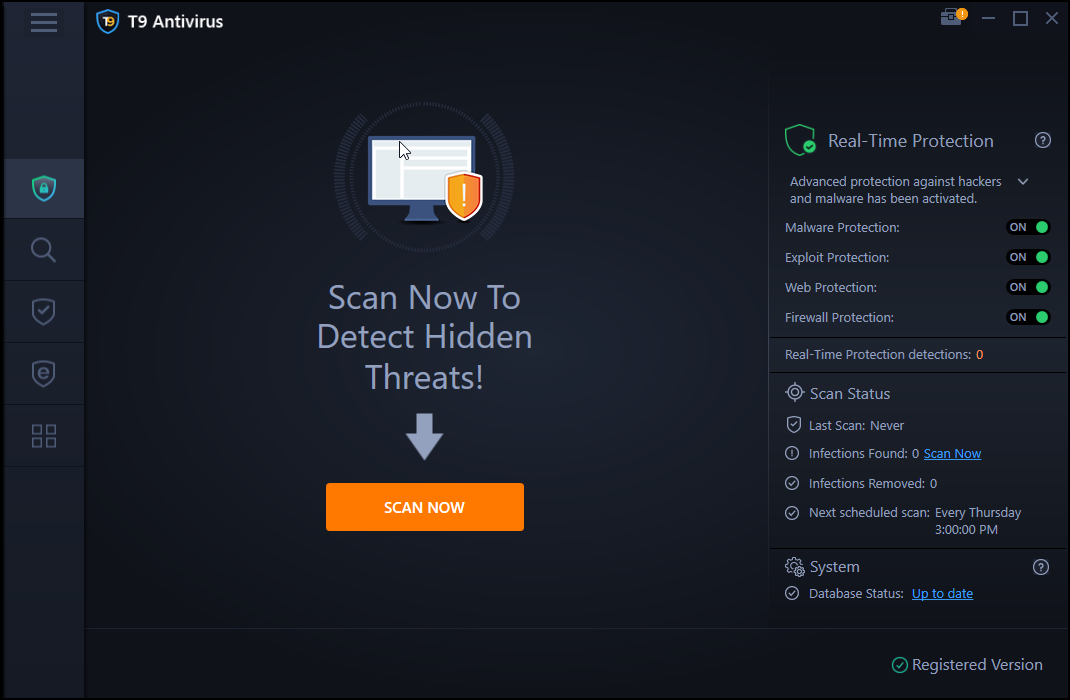
T9 Antivirus is a reliable security choice if you want to protect your PC against new and existing malware threats, adware, spyware, viruses, trojans, and other malicious content. The robust Internet security software offers real-time protection with high usability for both beginners and advanced users. It has comprehensive scanning modes: Quick, Deep & Custom thoroughly scan the system’s critical areas and specific folders faster. You can also schedule automatic threat scanning according to your convenience.
Talking about the user interface, T9 Antivirus has a clear and intuitive dashboard with easy-to-navigate buttons that make the entire process swift and hassle-free. It even offers a plugin known as StopAllAds that helps you browse the Internet safely.
T9 Antivirus is undoubtedly one of the best Software for Windows 10 PC that keeps unwanted invaders out of the computer!
5. Eazy Driver Updater

As the name suggests, Eazy Driver Updater is quite easy to use and will help you update outdated drivers on your computer. Users can get quick fixes for the standard system errors, which include sound and display issues. It can update the device drivers and improve the computer’s performance overall.
It includes the essential features of the driver updating tool, such as a backup & restore, exclusion list, and large database. You can also schedule a scan to keep regular track of updating outdated drivers on your PC. It can be set to daily, weekly, or monthly with the given day and time.
6. Adobe Photoshop CC: Best Photo Editor App

Listing down the best Windows 10 software and missing Photoshop is impossible. When it comes to photo editing, Adobe Photoshop CC happens to be one universal application. This picture editor is the cradle that holds the entire photography industry in its arms. Equipped with tons of editing tools and dozens of photo effects & filters, it has become one of the most trusted hands for numerous artists & designers worldwide for decades.
This free photo editing software (free trial available) is capable of making websites, logos, banners, icons, photo editing etc. Ranging from all the elementary to precocious tools, whether you want to perform everyday edits or make something exceptional, this image editor provides a complete set of photography tools that’ll transform your simple pictures into Art!
Install Adobe Photoshop CC & fill your bucket of best apps for Windows 10!
7. Duplicate Photos Fixer Pro: Best Duplicate Photo Finder

Our list of ‘best programs for Windows 10’ would be incomplete without mentioning a photo management tool that helps you maintain your photo library & keep it much more organized and clutter-free. Duplicate Photos Fixer Pro is a dedicated duplicate photo cleaner that smoothly scans and removes duplicate photos in a click. No matter how much you organize your photo albums, Duplicate photos somehow always find their way to clog your library. However, with Duplicate Photos Fixer Pro, you can easily deduplicate your gallery in a couple of clicks.
The Windows PC software is quite easy-to-use and comes with different sorting modes to find duplicates. Works with all popular file formats and is available in 14 different languages. And best of all, the application not only scans for internal storage, but it also allows users to remove duplicate images from external devices like pen drives, memory cards, etc.
8. TweakPass: Best Password Manager

An ideal password keeper is the need of the hour. Remembering passwords for multiple accounts is definitely something we all want to avoid in our hectic lives.
Hence, TweakPass is one such Windows computer software that frees you from a lot of effort & hassle in remembering passwords for all your online accounts. It’s one of the best password management applications with multi-layered security to shield your personal information.
It securely consolidates numerous passwords in a single location. All you need to do is scan your PC & it will automatically collect your stored login credentials & transfer all such sensitive information to a Secure Vault.
Now stop writing down your confidential information on sticky notes & download TweakPass to manage all your passwords, anywhere anytime!
9. Advanced Driver Updater: Best Driver Updater Software

Here’s another must-have Windows 10 software, Advanced Driver Updater, that allows you to scan outdated device drivers on your PC and quickly update them in a single click. With this top-notch Windows 10 updater software, you are not required to search for legitimate drivers online, as it natively installs them on your PC. Once you download this Windows PC software, it automatically starts scanning for missing, damaged, or outdated drivers efficiently and lists them down according to the priority of quick action. You are just required to tap the ‘Update’ button & it will fix everything for you in a few moments.
Like an ideal driver updater software, Advanced Driver Updater does accurate scanning, allows users to back up & restore the old drivers, plus it holds a huge driver database so that you never miss an upgraded version of device drivers. To complete your to-do list of best apps for Windows 10, don’t forget to include Advanced Driver Updater- An amazing solution that gives your system a super boost by updating device drivers!
10. VLC Media Player: Best Video Player

You saw this coming. Talking about the best video player for PC and not mentioning the monarch isn’t possible. VLC Media player, the most popular HD video player, comes with tons of mind-blowing features & functionalities. It doesn’t need any introduction, as it’s probably one of the most common windows media players that must be installed on most computers. Being one of the best video players in the market, it offers to play files, discs, devices, webcams, streams, and all the popular codecs.
VLC Media Player is another best PC software that is completely free of cost and runs on all the popular platforms: Windows, Mac, Linux, Unix, Android, and iOS.
Enjoy movies, and music to the core with VLC Media Player, another essential Windows 10 software!
11. Audacity: Best Audio Recording Software

Came decades ago, Audacity is one of the oldest yet most powerful PC recording software so far. It has a simple & easy-to-use interface, and it’s undoubtedly an ideal Windows 10 app for both newbies and pros. Audacity has dozens of tools that allow multi-level tracking, mixing, and navigation in a few simple drags and clicks. It comes with the ability to cater to all types of music files, irrespective of any format. It comes with a function to convert files into MP3 format, which is quite a rare feature among all the music recording software.
Not only this, Audacity is a very versatile tool that is capable of not only voice recording but it also offers a wide range of editing tools that makes it the best audio recording software.
And the best part? It’s absolutely free!
12. Hotspot Shield: Best VPN For Windows 10 PC

Using an ideal VPN service for your system ensures that your Identity is protected while you surf the Internet and that no malicious threats or cybercriminals can harm you in the virtual world. They simply amp up security and privacy, and Hotspot Shield is the epitome of that! The platform offers free VPN servers so that you can access the Internet with no borders while maintaining online privacy and anonymity.
Using Hotspot Shield, you can browse content from 15 countries with military-grade security and encryption. It has a virtual tunnel that lets users hide their IP Addresses so that no spies can track them in the online world. It’s a fast, easy-to-setup, and the top VPN for streaming, shopping, and social.
This Windows PC Software offers free VPN servers so that you can access the Internet with no borders while maintaining online privacy and anonymity.
13. Skype: Best Video Calling App for PC

Certainly, the most popular name on the list of Best Windows 10 apps, Skype has been crowned as the best free video chat app available for every well-known platform right now. Introduced long back, it has come a long way to offer the best video calls over the years. Not only video calls, but you can also use it for placing voice calls, annotating PowerPoint for real-time collaboration with up to 250 people, sharing your screen or recording meetings, sending instant messages, video conferencing, and much more.
Skype offers both free & paid call facilities. You can use the paid version for placing international calls at nominal prices. Plus, it offers several subscription plans which let users make unlimited calls to landlines and mobiles. You can check out their plans here! You must include Skype in your to-do list of the best programs for Windows 10.
14. Launchy: Best Program Launcher Windows 10 PC

On the surface, Launchy is an effective windows launcher that helps your computer to shoot programs, software, websites, and apps super-fast. But unlike other launcher apps, it has much more in its bucket, which is making it the best windows launcher in the category!
Aside from doing basic tasks like launching the software, websites, folders, and files searching the web & organizing your programs. It performs advanced functions, such as launching portable apps, opening buried directories, providing your favorite apps with short keywords for easy access, killing processes, performing calculations, etc., with just a few keystrokes. It’s another best PC software you should download on your desktop immediately.
15. WinX HD Video Converter Deluxe: Best Video Converter

A list of the best programs for Windows 10 cannot be completed without mentioning WinX Video Converter. It’s an all-in-one video converter software that allows users not only to convert every type of video file but it can also be used for downloading YouTube videos, creating slideshows, editing videos, and much more. The software comes with a simple and intuitive interface and nets you the power to convert any video to any format.
Compared to all its competitors in the category, WinX offers the most comprehensive library of conversion & optimization profiles. Built using HQ engine and de-interlacing engine to optimize the image quality, this free video converter supports cropping, trimming, merging & adjusting parameters to control the size and quality of a video.
16. Right-Click Extender: Best Context Menu Editor

How can we forget to help you in modifying your context menus? Admit it or not, we all deal with choked right-click menus stuffed with numerous unwanted entries. While adding or removing context menu items manually is quite a difficult process. So, by introducing you to a Windows 10 app, Right-Click Extender allows you to edit/remove context menu items quickly. The computer software has a simple, straightforward, and easy interface. You can easily enable or disable additional entries on your Windows right-click menus, the drive, and other files and folders.
To start with the editor, you need to check & uncheck boxes to add or remove context menu items in the program list. Apart from that, you can also create a ‘system restore point’ of all the default settings, so you can easily roll back if anything doesn’t work well.
17. Logitech Webcam: Best Webcam Software For Windows PC

Reaching the end of our list of Best Apps for Windows 10, with one of the most important utilities that will help you to connect & see your loved ones in the easiest way possible, Logitech Webcam! Treated as one of the biggest pioneer manufacturers of webcams, Logitech Webcam software bridges the gap between two hardware & creates a simple yet easy-to-use recording experience. It supports many Logitech webcam models so that you can effectively connect with others using HD video & images.
With Logitech Webcam software, you can easily adjust the camera’s sensitivity & detect motion. Moreover, this webcam software has a surveillance mode which helps you in case you want to view the feeds of the home cameras. It’s compatible with Windows 10/8/8.1/7.
Install Logitech Webcam Software, a have to be Windows PC Software to get connected to your loved ones!
Frequently Asked Questions
Q1. Which Apps Unwanted On Windows 10?
There are specific Windows 10 apps that are probably of no use to you and make your system run super slow. The list consists of:
- uTorrent
- Shockwave Player
- QuickTime
- Crappy PC Cleaners
- Java
- Microsoft Silverlight
- All Toolbars & Unnecessary Junk Browser Extensions
Q2. Which Windows 10 Apps Are Bloatware?
Windows 10 comes bundled with a set of programs & software that are considered bloatware & are difficult to remove from your system.
- Groove Music
- MSN Weather
- Outlook
- Microsoft Tips
- 3D Viewer
- Age of Empires: Castle Siege
- Mixed Reality Portal & more
You can follow this guide to remove Bloatware in Windows 10!
Q3. How Do I Make Windows 10 Attractive?
There are plenty of things you can do to make your Windows 10 desktop look attractive.
- Set video wallpaper
- Set an account picture
- Organize your Desktop icons
- Tweak & create custom Windows 10 Tiles
- Change Windows 10 Themes
- Personalize with your favorite desktop themes
Wrapping Up: The Best Software For Windows 11, 10, 8, 7 Computer/Laptop To Use In 2023
We’ve tried our best to curate this list, keeping in mind different categories for boosting productivity, adding creativity to your work, easing your daily tasks, and keeping your entertainment game strong. I hope now you know which computer software and Windows 10 apps are helpful for you and which you should download immediately on your computer. If you don’t find one of our favorite PC apps for Windows 10 much more effective, check out our website to find other suitable alternatives.
Although, we believe that the majority of the people will get plenty of use out of these above mentioned “Best PC Software”!
So, Get Ready To Make the Most Out Of Your Windows PC/Laptop This 2024!
NEXT READ: How To Master Windows PC: 50+ Tips, Tricks, And Tutorials For Every User
Лучшие бесплатные приложения
- Лучшие бесплатные
- Приложения
- ПК
Показаны позиции 1-45 из 1000
-
Безлимитный VPN — Planet VPN
Бесплатно
-
WhatsApp
Бесплатно
-
VPN Proxy: Fast & Unlimited
БесплатноПредложения покупок в приложениях
-
Telegram Desktop
Бесплатно
-
Hotspot Shield: лучший VPN
БесплатноПредложения покупок в приложениях
-
Any VPN
БесплатноПредложения покупок в приложениях
-
Microsoft Clipchamp
Бесплатно
-
Сканер Windows
Бесплатно
-
BreeZip: распаковщик RAR и ZIP
БесплатноПредложения покупок в приложениях
-
Lively Wallpaper
Бесплатно
-
TranslucentTB
Бесплатно
-
iTunes
БесплатноПредложения покупок в приложениях
-
TikTok
Бесплатно
-
Torrent RT Plus
БесплатноПредложения покупок в приложениях
-
Xbox
Бесплатно
-
Расширение для видео MPEG-2
Бесплатно
-
Unigram—Telegram for Windows
Бесплатно
-
Microsoft Teams Play Together
Бесплатно
-
PDF X: Редактирование PDF, Просмотр PDF
БесплатноПредложения покупок в приложениях
-
Python 3.13
Бесплатно
-
Trio Office: DOCX & XLSX Editor
БесплатноПредложения покупок в приложениях
-
ibis Paint
БесплатноПредложения покупок в приложениях
-
WPS Office UWP
БесплатноПредложения покупок в приложениях
-
iCloud
Бесплатно
-
Mozilla Firefox
Бесплатно
-
Pinterest
Бесплатно
-
SoundCloud — Play Music, Podcasts & New Songs
Бесплатно
-
Instagram
Бесплатно
-
Фотографии (Майкрософт)
БесплатноПредложения покупок в приложениях
-
Расширение для видео AV1
Бесплатно
-
Torrent Downloader HD
БесплатноПредложения покупок в приложениях
-
Hiddify
Бесплатно
-
Устройства Apple
Бесплатно
-
Picsart AI Photo Editor
БесплатноПредложения покупок в приложениях
-
GIMP
Бесплатно
-
VPN Proxy Browser
Бесплатно
-
Windows HDR Calibration
Бесплатно
-
v4freedom
Бесплатно
-
Twinkle Tray: Brightness Slider
Бесплатно
-
Skype
Бесплатно
-
Python 3.11
Бесплатно
-
Adobe Photoshop Express
Бесплатно
-
123 Фото: Просмотреть, редактировать и преобразовать
БесплатноПредложения покупок в приложениях
-
X-VPN — Best VPN Proxy master
БесплатноПредложения покупок в приложениях
-
EarTrumpet
Бесплатно
Показаны позиции 1-45 из 1000
