USB Image Tool
для Windows
USB Image Tool — небольшая портативная программа для создание образов дисков с классическим интефейсом USB, с помощью которой можно быстро и легко сделать точную резервную копию образа USB-накопителя.
Это может быть удобно, например владельцам MP3-плееров, цифровых камер и пр. устройств, когда при подключении их к компьютеру они монтируются как обычный USB-диск. Полученные образы имеют расширение .ima или .imz. Программа очень быстро работает, за счет использования технологии посекторного копирования.
USB Image Tool работает практически с любыми устройствами, включая флэш-накопители, кард-ридеры, цифровые камеры, мобильные телефоны и мобильные музыкальные MP3-плееры и т.п.
Особенности утилиты USB Image Tool:
- позволяет создавать и восстанавливать образы USB-накопителей;
- позволяет создавать только образы с расширениями .ima и .imz;
- отображение детальной информации о подключенном устройстве USB;
- управление избранными образами;
- поддержка командной строки.
Что нового в USB Image Tool 1.91?
- исправлены ошибки
ТОП-сегодня раздела «другое»
Unlocker 1.9.2
Unlocker позволяет удалить файлы и папки, которые обычным способом удалить не удается (когда…
iMazing 3.0.3.1
Универсальное приложение, которое обеспечивает безопасную передачу сообщений, музыки,…
Scanner 2.13
Scanner — программа для анализа содержимого жестких дисков, CD, дискет и других носителей….
balenaEtcher 1.19.25
Мощный прошивальщик образов ОС, созданный с использованием веб-технологий, чтобы…
USB Image Tool 1.91
Простая в использовании портативная программа, которая позволяет вам легко создавать и…
IObit Unlocker 1.3.0.11
IObit Unlocker — утилита, с помощью которой можно легко разблокировать доступ к данным, занятых…
Отзывы о программе USB Image Tool
Михаил про USB Image Tool 1.81 [18-01-2022]
Добрый день! У меня такой вопрос. Компьютер отключает телефон!Под видом ,что что то не исправно. Либо его всячески игнорит,что очень явно. Помогите решить вопрос! Или может из програм есть какоето решение ?
Автору заранее спасибо!
8 | 8 | Ответить
murlkik про USB Image Tool 1.81 [19-02-2021]
охрененная прога! в настройках врубил видеть внешние usb диски и все забекапил все данные всем советую
8 | 4 | Ответить
imperialregent про USB Image Tool 1.81 [14-12-2020]
Поразительно, насколько мутно и неразборчиво написано описание программы. Какие-то плееры, какие-то mp3… Причем тут это? Суть ее в следующем: у вас есть загрузочная флешка, а дистрибутив ее утерян. Друг у тебя просит такую же себе, но, как известно, загрузочные флешки нельзя просто взять и скопировать. Поможет эта программа. Вставляем флешку, которую надо копировать, запускаем программу, жмем «Backup». Как окажется готов — вставляем другую флешку, на которую надо записать образ, жмем «Restore». Несколько минут — и все готово.
12 | 13 | Ответить
Алексей про USB Image Tool 1.76 [16-03-2019]
Чем потом открывать такой образ? Расширение .ima или .imz
9 | 15 | Ответить
ramsu про USB Image Tool 1.74 [12-12-2017]
На XP нужно установить NetFrameWork 4.0.30319
9 | 10 | Ответить
USB Image Tool is a program that allows you to quickly create USB flash drive images. Often it is used by owners of mp3-players who connect to the computer via the above-mentioned interface. Due to the fact that the program uses sector-by-sector copying technology, disk images are created extremely quickly. However, the list of supported formats is very small. The program allows you to create only images with the extensions .ima and .imz (the latter uses zip-compression).
Otherwise, there are no complaints about USB Image Tool. The utility has a very user-friendly interface, allows you to view technical information about the Flash-disk and even create a list of «favorite» images to provide quick access to them. In addition, the program is free and easy to use.
The main benefit of using USB Image Tool is its ability to create USB flash drive images quickly using sector-by-sector copying technology.
— allows you to create images and contents of USB drives and mp3 players;
— allows you to instantly restore data from the created image;
— allows you to compress copied files to save disk space;
— allows you to view information about the connected media;
— allows you to create a list of favorite images.
Supports various USB drives including flash drives and card readers.
Compatible with multiple imaging formats (IMG, IMA, IMZ).
Facilitates quick and easy creation of USB drive backups.
Limited functionality compared to other imaging tools.
Does not support all USB devices.
No MAC or Linux version available.
Rhys
Wed, Jan 17, 2024
Do you want to back up and restore data on USB devices? USB Image Tool can help you do that.
USB Image Tool allows users to create images and contents of USB drives and mp3 players as well as restore data from the created image.
Though, it’s worth mentioning straight away, that you’ll be able to create only images with the extensions .ima and .imz with the help of the app. Besides this, the app has lots of cool features. You can view technical information about your flash-disk, make a list of favourite images, compress copied files and so on. The app is portable so you don’t need to download or install it.The app suits only Windows users.
👨💻️ USER REVIEWS AND COMMENTS 💬
image/svg+xmlBotttsPablo Stanleyhttps://bottts.com/Florian Körner
Fraser
USB image tool is a good way to create and restore disk images of USB flash drives in less steps. Plus, since its portable, I now have no need to download or install. The product can avoid problems if one of my removable storage devices fails. I like this product and recommend it for peace of mind.
image/svg+xmlBotttsPablo Stanleyhttps://bottts.com/Florian Körner
Corey
USB Image tool is the world’s largest software and app discovery destination. It can create images of USB flash drives and MP3 players mounted on USB drives. Works good with any device that have USB mass storage protocol. It allows to create and recover images and to copy one another. It is also a portable program that can create full images. It is useful in many ways that a user can use.
image/svg+xmlBotttsPablo Stanleyhttps://bottts.com/Florian Körner
Angus Lattanze
USB Image Tool is a free and open-source software for backing up and restoring data on USB devices. It can create, mount and unmount images, and perform various operations on them such as copying and deleting files, changing drive letters, changing labels, and more.
image/svg+xmlBotttsPablo Stanleyhttps://bottts.com/Florian Körner
Finlay Harri
I recently used USB Image Tool software to back up my USB drive. The software is easy to use and intuitive. It quickly scanned my drive and provided me with a list of files. The backup process was fast and efficient. I was able to restore my drive with minimal effort. The software also allowed me to create images of my drive and store them on my local drive. Overall, I’m pleased with the performance of the software.
image/svg+xmlBotttsPablo Stanleyhttps://bottts.com/Florian Körner
Joseph Stoecklein
USB Image Tool is a handy software for creating and restoring image backups of USB drives. It is user friendly and easy to understand. Backing up and restoring data is quick and efficient. The software has a nice intuitive user interface, making it convenient to use. The software can also be used to format USB drives.
image/svg+xmlBotttsPablo Stanleyhttps://bottts.com/Florian Körner
Jayden Gencarelli
USB Image Tool is really useful for backing up and restoring image files from your USB drive. The user interface is straightforward and easy to use, however, I did have some problems with the speed of the tranfers.
image/svg+xmlBotttsPablo Stanleyhttps://bottts.com/Florian Körner
Ruaridh Chesser
This software enables users to create backup and restore images of USB drives. It supports various file formats such as IMG, RAW, and VHD. Additionally, it allows users to compress, encrypt, and verify their images. The software is free to use and has a simple user-friendly interface. Users can also create bootable USB drives using this tool. Overall, this software provides an efficient and reliable solution for USB image management.
image/svg+xmlBotttsPablo Stanleyhttps://bottts.com/Florian Körner
Cameron Bramer
USB Image Tool is a free and easy-to-use software that allows you to create backup images of your USB drives and restore them whenever needed.
image/svg+xmlBotttsPablo Stanleyhttps://bottts.com/Florian Körner
Finlay
USB Image Tool is a powerful software designed for the creation of images of USB flash drives. Its main feature allows users to easily switch between different system configurations, saving time and increasing convenience. The software also supports both bootable and non-bootable drives, making it versatile for various user needs.
image/svg+xmlBotttsPablo Stanleyhttps://bottts.com/Florian Körner
Daniel
Easy to use for creating backups of various USB device contents.
image/svg+xmlBotttsPablo Stanleyhttps://bottts.com/Florian Körner
Cooper
Reliable for creating bootable USB drives.
image/svg+xmlBotttsPablo Stanleyhttps://bottts.com/Florian Körner
Harris
Efficient, user-friendly, reliable imaging utility.
Easy way to save and restore stuff on USB.
Backup and restore USB drives easily.
What Is USB Image Tool
Due to their portability and low cost, USB flash drives are a great storage medium for essential data. But they do come with a unique set of problems. Due to their small size, USB flash devices are prone to disk corruption, leading to their loss. Therefore, it is wise to backup these USB flash drives. At this point, a USB image tool download is what you’ll need.
A USB image tool may be used to create an image for a USB flash drive, copy an existing USB drive, and recover data from an image backup. With the help of these tools, you may create and restore USB images, compress image file types, and carry out several other tasks.
Not only can you backup the USB flash drive in this manner, but all functionality, including bootability, is fully saved using these USB image tools in Windows 10. If you use USB flash drives, you should have the USB image tool download.
Free Download USB Image Tool on Windows 10/11
If you need an all-in-one solution for USB imaging, nothing beats EaseUS Todo Backup. It is a professional backup and restoration solution. EaseUS Todo Backup can create an image backup of your USB flash drive or hard disc in case of a system crash or hardware breakdown.
It enables you to back up and recover a disk or partition following a malware attack, hard drive failure, and so on. It is widely popular among its users. Download it now!
This tool has a lot more to offer; let’s look at its features.
Main features of EaseUS Todo Backup:
- Backup and recovery of files: You can easily back up all devices, including a USB flash drive, and recover them within a few minutes without any hassle.
- System backup and recovery: It allows you to quickly create a system image and restore it as per your requirements. You don’t have to save your files separately.
- Reliable hard disk cloning: It can perfectly clone a hard drive or partition. It is suitable for backups, PC upgrades, and disc duplication.
- WinPE Rescue Media and Windows portable USB drive: You can also create a WinPE bootable clone and create a Windows portable USB drive.
Now, let’s find out how this excellent tool works. Read the next part to learn how to clone a USB drive using a USB image tool.
How to Back Up USB Drive with Windows 10 USB Image Tool
People mainly get confused about How to clone a USB image tool. To help you further, let’s introduce the simple steps of USB cloning using EaseUS Todo Backup. The tool is in itself the most incredible one, but its simple steps are its primary features. Let’s get into the steps now!
Step 1. Open EaseUS Todo Backup and choose «Create Backup» on the home page, click «Select backup contents«.

Step 2. As you want to back up your Disk, just click «Disk» to start back up.

Step 3. EaseUS Todo Backup offers you options. You can choose to back up a whole disk or a certain partition as you need. And then click «OK«.
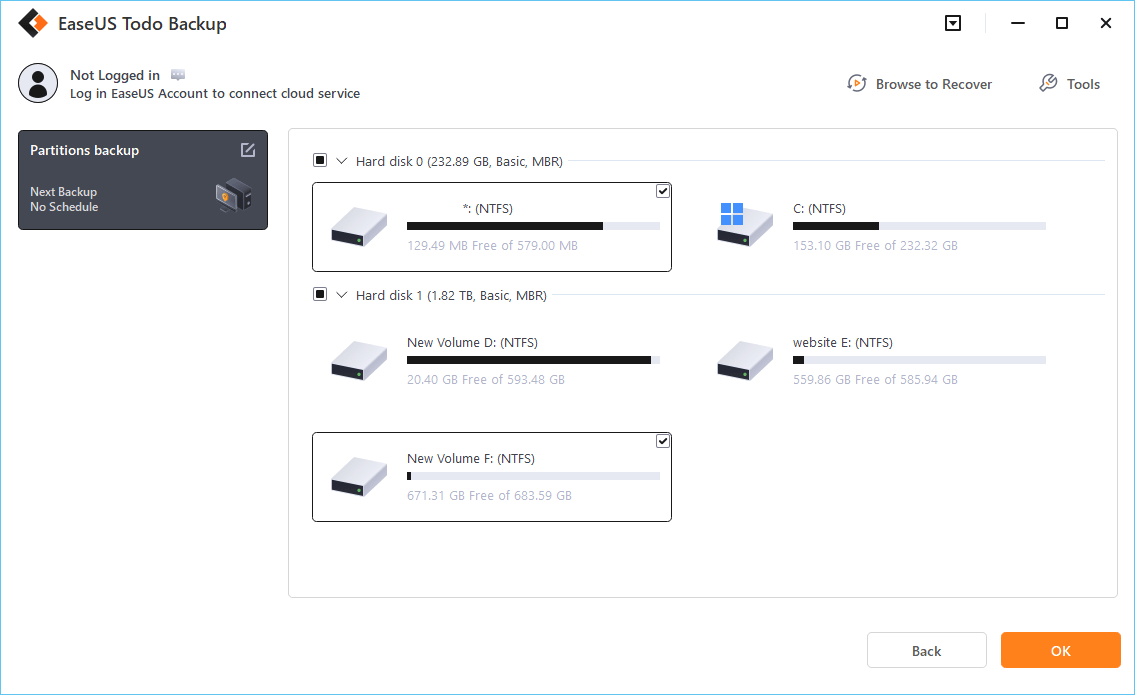
Step 4. Select the destination where you want to save the backup. You can choose to save the disk to a local drive or to NAS.

Step 5. Click «Backup Now«, after the backup process is completed, you can right-click any one of the tasks to further manage your backup such as recover it, create an incremental backup, etc.
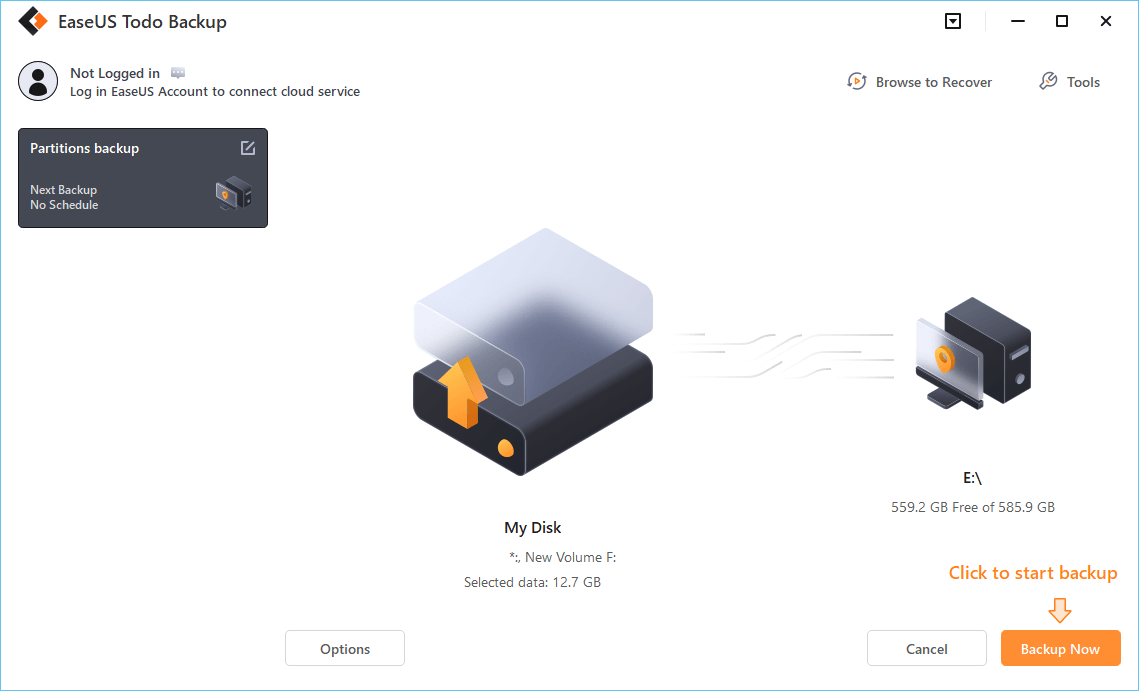
What’s the Best USB Image Tool on Windows
Most of the time, users ask which USB image tool is the best for windows. Here we’ve compiled the 5 best USB image tools on windows to clear up your confusion. Let’s get into it.
- 1. EaseUS Todo Backup
- 2. USB Image Tool
- 3. ImageUSB by Passmark Software
- 4. DiskGenius
1. EaseUS Todo Backup
With options for companies, households, and even service providers, EaseUS Todo Backup is a solution that has been available for more than ten years. It provides applications for the Mac and Windows (XP and above) operating systems. Moreover, it gives 250 GB of free cloud storage to its users.
With EaseUS Todo Backup, you can quickly copy a bootable USB drive to another USB or hard disc. Numerous more cutting-edge functions are available, including the ability to move Windows 10 to an SSD, build an emergency disk, do automated backups, erase data, and more.
Pros:
- Automatically backup your files
- Back up the Windows system along with user settings
- Clone disk or partition in Windows 10/8/7 & Mac
Cons:
- Sometimes fail to read the external hard disk
2. USB Image Tool
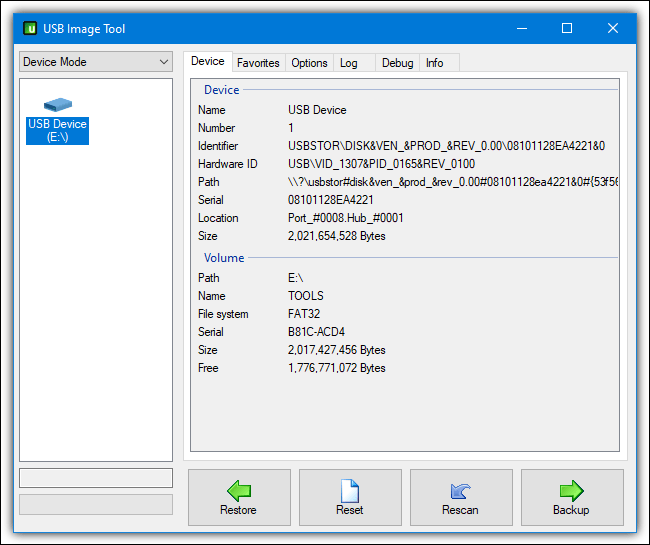
The USB image tool creates and restores image files for MP3 players, SD cards, and USB flash drives in addition to USB flash drives. It is a free resource that is easy to use. With its lightning-fast speed, USB Image Tool can easily backup files greater than 4GB in under three minutes. And 1.81 is the most current version.
Pros:
- It is free and portable.
- During backup, compress files and directories.
- USB flash drives, MP3 players, SD cards, and USB hard drives are all supported.
- Use MD5 checksums to create safe backup files.
Cons:
- Advanced settings are difficult to locate and understand.
3. ImageUSB by Passmark Software
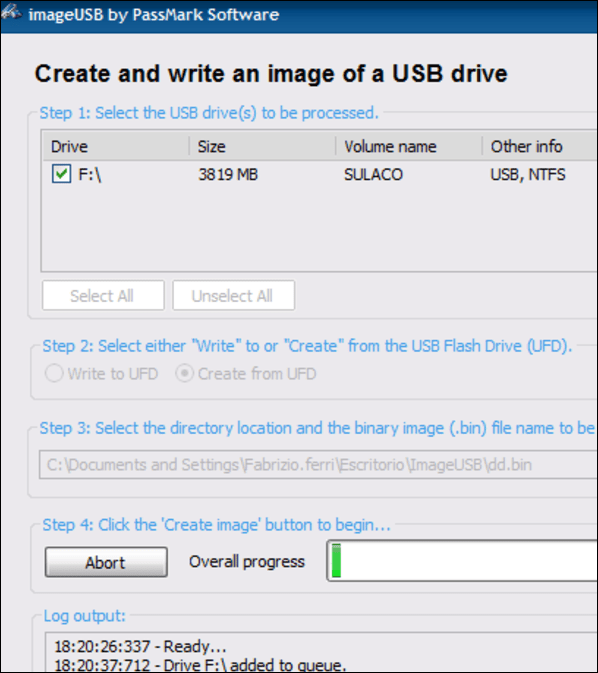
It is a more robust free USB image tool for cloning USB flash devices than USB Image Tool. It can simultaneously write an image file to many USB flash devices, which is helpful for mass production.
ImageUSB can also make precise bit-level clones of USB flash drives while retaining empty spaces throughout the image creation process. It is compatible with Windows Vista, Windows Server 2008, Windows 7, Windows 8, and Windows 10, and it includes 3 MB of installation space.
Pros:
- It is free and straightforward to use.
- Create photos from many USB flash drives at the same time.
- Restore photos to many USB flash drives at the same time.
- During cloning, keep all space.
Cons:
- The displayed text on the UI design is a bit blurred
4. DiskGenius
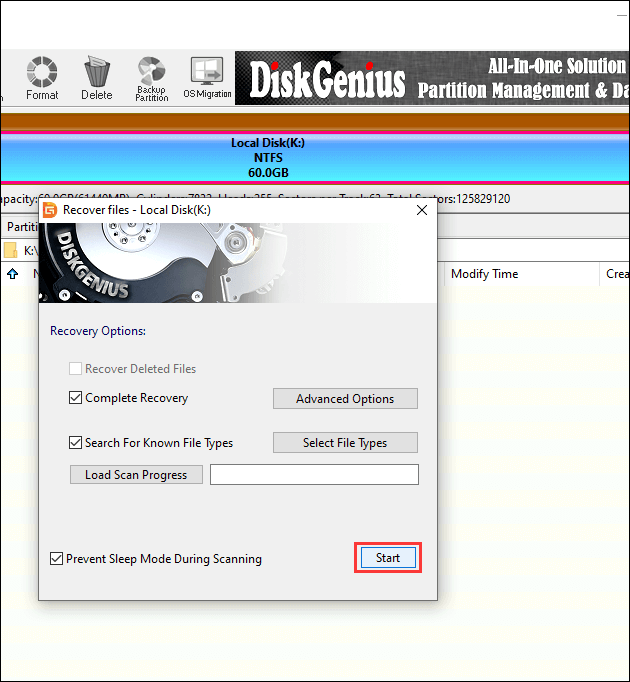
DiskGenius is a popular tool for managing disk partitions, such as adding new partitions, resizing partitions, and wiping partitions. All forms of storage devices, including USB flash drives, are compatible with it. This makes it yet another USB image tool that you may try.
IMG file creation for USB flash drives is natively supported by DiskGenius for USB imaging. For untrained users, it may be rather challenging to operate due to the extended menu seleFinding To find the choice you’re seeking on your own may take some time.
Pros:
- Disk and partition management utility in one.
- Partitions from a USB device should be backed up.
- Move the Windows operating system to another disc.
- Recover deleted or missing partitions.
Cons:
- The menu items are hard to locate.
USB Image Tool FAQs
Above we’ve mentioned all about USB image tools, but some more questions should be answered related to USB image tools. Let’s answer them.
1. How do I clone a USB drive?
You can clone a USB drive using an EaseUS Todo Backup. All the steps are mentioned in the free download USB image tool on Windows 10/11 of this article. Navigate to the apart to learn the exact method to do so.
2. How do I use a USB image?
You may backup your data using a USB image at any time. The first step is to connect the USB drive to your computer, which should recognize it using the USB image tool. The next step is to click the backup button and choose a location to save it. Typically, all image tool backup files are stored in the «.img» file format.
3. What’s the USB image tool for Mac?
USB mage tool for Mac is the one that can support Mac. If you need a perfect USB image tool for Mac, then it’s notable to mention that EaseUS Todo Backup for Mac is available for Mac. You can clone a USB drive on Mac using EaseUS Todo Backup.
4. How do I make a bootable USB drive image?
If you use a USB image tool, some tools can create a bootable USB drive image like EaseUS Todo Backup. Once you’ve created a USB image using EaseUS Todo Backup, the image created will also be the bootable one.
Conclusion
Generally, it is wise to schedule backup on USB flash devices. However, you may create an image backup of the USB flash drive using the USB image tool windows 10 rather than regularly producing backups of the contents and folders in the USB devices.
In this manner, not only your files and folders can be backed up, but you will also discover that it is simpler to restore these backups to a new USB drive should the need arise, as these pictures also include boot information and other helpful features from the original USB flash drive.
Lastly, we recommend using EaseUS Todo Backup if you need a perfect USB imaging tool that not only backs up your data but can also make it bootable.
Current version
Download USB Image Tool 1.91 (ZIP, 829 KB)
Important notice
USB Image Tool requires the .NET Framework 4.7 and Windows 7 or higher. The usbit32.dll included in the archive must be in the same directory as the EXE file. The command line utility doesn’t require the .NET Framework nor the usbit32.dll.
Microsoft .NET Framework
Donate
If you like USB Image Tool and want to donate, you can do this via PayPal by clicking the button below.
Older versions
These previous versions can still be downloaded.
Download USB Image Tool 1.90 (ZIP, 822 KB)
Download USB Image Tool 1.85 (ZIP, 827 KB)
Download USB Image Tool 1.84 (ZIP, 836 KB)
Download USB Image Tool 1.81 (ZIP, 829 KB)
Download USB Image Tool 1.80 (ZIP, 848 KB)
Download USB Image Tool 1.76 (ZIP, 378 KB)
Download USB Image Tool 1.75 (ZIP, 378 KB)
Download USB Image Tool 1.74 (ZIP, 374 KB)
Download USB Image Tool 1.72 (ZIP, 365 KB)
Download USB Image Tool 1.70 (ZIP, 251 KB)
Download USB Image Tool 1.69 (ZIP, 275 KB)
Download USB Image Tool 1.62 (ZIP, 216 KB)
Download USB Image Tool 1.59 (ZIP, 224 KB)
Empty bootsector
Use this empty bootsector if you want to reformat your device when you have written multiple partitions on you flash drive and Windows doesn’t recognize the full device size anymore. Just restore it in device mode. With version 1.60 this feature is included (Reset-Button).
Download empty bootsector (IMG, 512 Byte)


Характеристики
Описание
Версии
Обновлено
Совместимость
Windows XP, Windows Vista, Windows 7, Windows 8
Описание
USB Image Tool — это полезная и простая в использовании утилита, которая поможет обеспечить сохранность файлов на флешке, создав ее образ. В случае потери данных или самой флешки созданные образ можно использовать для того, чтобы быстро восстановить все данные.
С помощью USB Image Tool можно создавать любое количество образов USB-флешек или MP3-плееров, а часто используемые образы добавлять в избранное. Таким образом, например, можно быстро менять подборку песен на MP3-плеере.
Кроме этого, USB Image Tool показывает подробную информацию о USB-накопителе.
Версии
Нет официального представителя разработчика на сайте
Нажмите, для быстрой оценки
