-
Главная -
Драйверы
-
Сетевые устройства
-
Сетевые устройства Realtek
- Realtek USB2.0-CRW
-
Realtek USB2.0-CRW
Тип драйвера:
Universal Serial Bus controllers
Производитель:
Realtek Semiconductor Corp
Версия:
10.0.26100.31289
Файл *.inf:
rtsuer.inf
Windows 8
64-bit ,
8.1
64-bit ,
10 / 11
64-bit
-
Realtek USB2.0-CRW
Тип драйвера:
Universal Serial Bus controllers
Производитель:
Realtek Semiconductor Corp
Версия:
10.0.22621.31279
Файл *.inf:
rtsuer.inf
Windows 8
32-bit ,
8.1
32-bit ,
10 / 11
32-bit
В каталоге нет драйверов для Realtek USB2.0-CRW под Windows.
Скачайте DriverHub для автоматического подбора драйвера.
Драйверы для Realtek USB2.0-CRW собраны с официальных сайтов компаний-производителей и других проверенных источников.
Официальные пакеты драйверов помогут исправить ошибки и неполадки в работе Realtek USB2.0-CRW (Сетевые устройства).
Скачать последние версии драйверов на Realtek USB2.0-CRW для компьютеров и ноутбуков на Windows.
Версия: 1.3.15.3625 для Windows 8, 10 и 11
Бесплатное ПО
В комплекте идет опциональное ПО
- Yandex Browser
- Opera Browser
- Avast Free Antivirus
- World of Tanks
- World of Warships
The HD Audio Function 01 component by AMD (Vendor ID: 1002, Device ID: AA01) features Subsystem ID 00AA0100 and Revision 1007, designed to deliver high-definition audio processing for enhanced system sound performance and compatibility.
Realtek HD Audio Manager Not Showing Up explores common reasons why the audio utility might be missing and provides step-by-step fixes. Learn how to troubleshoot driver issues, reinstall the software, adjust Windows settings, or restore access via the Control Panel. Discover quick solutions to resolve visibility problems and regain control over your audio configurations.
Step-by-step instructions for installing the Epson L3250 printer on your notebook. Learn to download drivers, connect via USB/Wi-Fi, configure settings, and troubleshoot issues for seamless setup. Start printing efficiently in minutes!
Learn how to download, install, or update Realtek HD Audio Driver on Windows 10/11 for optimal sound performance. This guide covers manual downloads from official sources, automatic updates via Device Manager, and troubleshooting common audio issues. Ensure your system’s compatibility and enjoy seamless audio quality with the latest Realtek drivers.
The Griffin PowerMate is a versatile, programmable USB controller designed to enhance productivity on Mac and Windows. Featuring a sleek aluminum scroll wheel and customizable buttons, it enables tailored shortcuts, macros, and app controls for creative workflows, audio editing, gaming, or automation. Intuitive software allows effortless setup, adapting to your unique needs for seamless, tactile control.
Learn how to set up your Epson L3250 printer quickly with this simple guide. Follow step-by-step instructions for unboxing, installing ink, connecting to Wi-Fi, and installing drivers for Windows or Mac. Troubleshoot common issues and start printing hassle-free!
Learn how to connect your Epson L3250 printer to Wi-Fi in a few simple steps. Start by turning on the printer, then navigate to the Wi-Fi setup via the control panel. Select your network, enter the password, and confirm the connection. Use the Epson Smart Panel app for troubleshooting or additional guidance. Stay wireless and print effortlessly!
Resetting your Epson L3110 printer can resolve errors, clear internal memory, or prepare it for a new setup. This guide provides step-by-step instructions, including using the printer’s physical buttons or Epson’s software tools. Learn how to safely reset settings, troubleshoot common issues, and restore default configurations for optimal performance. Always follow manufacturer guidelines to avoid damage.
Download Epson L3150 Printer drivers and software to set up your all-in-one inkjet printer effortlessly. Access official Epson resources for seamless installation, wireless connectivity, and optimal performance. Ensure compatibility with Windows, macOS, and other operating systems for printing, scanning, and copying tasks. Simplify setup with user-friendly tools and updates tailored for the L3150 model.
Learn how to create a bootable Windows 11 USB drive with this step-by-step guide. Follow simple instructions for preparing your USB, using Microsoft’s Media Creation Tool, and installing Windows 11 effortlessly. Perfect for clean installs, upgrades, or troubleshooting – simplify your setup process in minutes!
See all queries
Hello, viewers in this article we are going to tell you How to Install MacOS High Sierra on Virtualbox. as you know installing MacOS High Sierra is not an easy task, where we have searched much time and so far we could not find out a good solution. If you are looking for MacOS High Sierra then read our article carefully and follow all the steps. Download mac os sierra for virtual machine. 1. replace the phrase “your Virtual Machine Name” in the code below with your Virtual Machine Name that shown in Setting-General-Basic.copy the code below and paste it on the notepad after that change the phrase with your virtual machine name then save it as.txt format.afterward, go to windows and search cmd, after that right-click on cmd and run as administrator.now run each code line one by one. But finally, we are here to give you the easiest way to install MacOS High Sierra in Virtualbox. Because here you will get what you need and for what you are looking for is all here.Read Next:.
- Usb 2.0 Crw Driver Windows 8
How to install usb 2.0crw driver, how to install memori card driver driver, how to install card reader driver, how to install card reader driver windo. LENOVO USB2.0 CRW DRIVERS — Select notebook model and download the driver. Click here to cancel reply. Enter your email address to subscribe: Depends on the Windows version, please. Microsoft® ODBC Driver 13.1 for SQL Server® — Windows, Linux, & macOS The Microsoft ODBC Driver for SQL Server provides native connectivity from Windows, Linux, & macOS to Microsoft SQL Server and Microsoft Azure SQL Database.
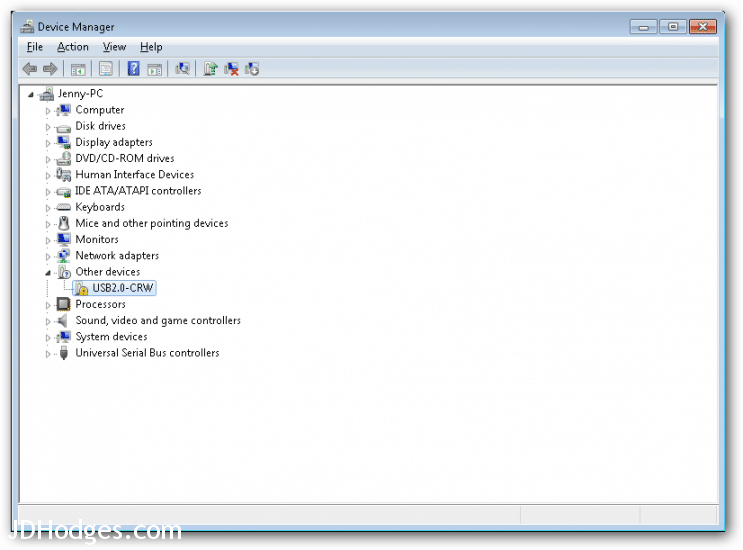
Click the panel on the right. you can download Lenovo Z51 70 DriversOffice 365 serial key free taringa. easily.
Compatibility:Windows XP, Vista, 7, 8, 10Downloads:2251Download Size:6.24 MBDatabase Update:Available Using DriverDoc:and discover the best repair part to the of IS Codes for Cement and Concrete Part 3 Prestressed concrete. Is code 3370 part 4 2009 pdf free download. IS 3370(Part 4) Free Civil Engineering Magazines and White Papers.IS: 3370 (Part II) — 1965 4 circumstances should be left to the judgement of the engineer and in such cases special systems of FREE DOWNLOAD.Is 3370 Part 4 Free Download Is 3370 Part 4 Free Download DOWNLOAD PDF IS 3370 Part III 1967 1981 10 Indian Standard. IS: 3370 (Part.4) Calculate the resultant stress fc at the service conditions using Eqn.
Lenovo Z51 70 Diagnostic Drivers
- Lenovo Solution Center for 64-bit Windows V.03.12.003 for Windows 10 (64-bit) Windows 7 (64-bit) Windows 8 (64-bit) Windows 8.1 (64-bit)
- Lenovo Solution Center for 32-bit Windows V.03.12.003 for Windows 10 (32-bit) Windows 7 (32-bit) Windows 8 (32-bit) Windows 8.1 (32-bit)
- Lenovo Diagnostics for Windows 64-bit V.v4.26.1 for Windows 10 (64-bit) Windows 7 (64-bit) Windows 8 (64-bit) Windows 8.1 (64-bit) Windows Server 2003 Windows Server 2008
Lenovo Z51 70 Software and Utilities Drivers
- Customer Engagement Service (CCSDK) V.2.0.21.1 for Windows 10 (64-bit) Windows 8.1 (64-bit)
- Lenovo App Explorer V.0.272.1.560 for Windows 10 (64-bit)
- Lenovo Migration Assistant V.1.5.1.16 for Windows 10 (32-bit) Windows 10 (64-bit) Windows 7 (32-bit) Windows 7 (64-bit)
- Lenovo VeriFace V.5.1.15.0925 for Windows 8 (64-bit) Windows 8.1 (64-bit)
- Lenovo Utility V.2.0.0.6 for Windows 7 (32-bit) Windows 7 (64-bit) Windows 8.1 (64-bit)
- OneKey Optimizer V.1.3.0.10 for Windows 7 (32-bit) Windows 7 (64-bit) Windows 8.1 (64-bit)
- Lenovo Utility V.3.0.0.3 for Windows 10 (32-bit) Windows 10 (64-bit)
- Energy Manager and Flight Mode Driver V.1.5.0.14,1.0.0.5 for Windows 10 (64-bit) Windows 10 (32-bit)
- Lenovo LSE Windows Disabler Tool for 32 bit Windows V.1.0.0.9 for Windows 10 (32-bit) Windows 10 (64-bit) Windows 7 (32-bit) Windows 7 (64-bit) Windows 8.1 (32-bit) Windows 8.1 (64-bit) Windows 8 (32-bit) Windows 8 (64-bit)
- Lenovo LSE Windows Disabler Tool for 64-bit Windows V.1.0.0.9 for Windows 10 (32-bit) Windows 10 (64-bit) Windows 7 (32-bit) Windows 7 (64-bit) Windows 8.1 (32-bit) Windows 8.1 (64-bit) Windows 8 (32-bit) Windows 8 (64-bit)
- DisableAN Registery for Windows 8.1 (64-bit) V.DisableAN for Windows 8.1 (64-bit)
- Optical Disk Driver (ODD) Icon Register V.Disable AN for Windows 10 (64-bit)
Lenovo Z51 70 Operating System Installation and Update Drivers
- Hotfix KB2979265 for Windows 8.1 (64-bit) V.Windows8.1-KB2979265-x64 for Windows 8.1 (64-bit)
- Hotfix KB2685811 for Windows 7 (64-bit) V.KB2685811-x64 for Windows 7 (64-bit)
- Hotfix KB2997200 for Windows 7 (64-bit) V.KB2997200-x64 for Windows 7 (64-bit)
Lenovo Z51 70 Display and Video Graphics Drivers
- AMD VGA Driver V.15.201.1101 for Windows 10 (64-bit)
- Intel VGA Driver V.20.19.15.4624 for Windows 10 (64-bit)
- AMD VGA Driver for Windows 8.1 (64-bit) V.14.502.1002.1003(WHQL) for Windows 8.1 (64-bit)
- Intel VGA Driver for Windows 7 (64-bit) V.10.18.14.4139 for Windows 7 (64-bit)
- Brightness Tool Driver for Windows 8.1 (64-bit) V.Brightness update for Windows 8.1 (64-bit)
- AMD VGA Driver V.14.502.1027.0 for Windows 7 (64-bit)
- Intel VGA Driver for Windows 8.1 (64-bit) V.10.18.14.4099_4ID for Windows 8.1 (64-bit)
- Intel Wireless Display Driver for Windows 7 (64-bit) V.5.1.20.0 for Windows 7 (64-bit)
Lenovo Z51 70 BIOS/UEFI Drivers
- BIOS Update V.C2CN21WW(V2.02) for Windows 10 (32-bit) Windows 10 (64-bit) Windows 7 (32-bit) Windows 7 (64-bit) Windows 8.1 (32-bit) Windows 8.1 (64-bit)
Lenovo Z51 70 Mouse, Pen and Keyboard Drivers
- Touchpad Driver (Elan, Synaptics) V.11.4.69.4_19.0.17.128 for Windows 10 (64-bit)
- Touchpad Driver for Windows 8.1 (64-bit) V.11.4.59.1(WHQL)_18.0.7.143(WHQL) for Windows 8.1 (64-bit)
- Touchpad Driver (Elan, Synaptics) for Windows 7 (64-bit) V.11.4.60.2_18.0.7.89 for Windows 7 (64-bit)
Lenovo Z51 70 Camera and Card Reader Drivers
- Camera Driver V.6.3.9600.11105_3.5.5.5_1.4.27.30007 for Windows 10 (64-bit)
- Camera Driver for Windows 8.1 (64-bit) V.Ver9. Camera for Windows 8.1 (64-bit)
- Card Reader Driver V.10.0.10586.31225 for Windows 10 (64-bit)
- Camera Driver for Windows 7 (64-bit) V.6.3.9600.11070_3.4.5.64_6.3.9600.11068_1.3.24.2691 for Windows 7 (64-bit)
- Card Reader Driver for Windows 8.1 (64-bit) V.6.3.9600.39063_D3 for Windows 8.1 (64-bit)
- Card Reader Driver for Windows 7 (64-bit) V.6.3.9600.39063_MMC_SD_D3 for Windows 7 (64-bit)
Lenovo Z51 70 Networking: LAN (Ethernet) Drivers
- Realtek LAN Driver V.10.1.505.2015 update for Windows 10 (64-bit)
- LAN Driver for Windows 7 (64-bit) V.7.092.0115.2015 for Windows 7 (64-bit)
- Realtek LAN Driver for Windows 8.1 (64-bit) V.8.36.826.2014 for Windows 8.1 (64-bit)
Lenovo Z51 70 Networking: Wireless LAN Drivers
- Intel WLAN Driver for Windows 7 (64-bit) V.17.14.1.1 for Windows 7 (64-bit)
- Intel WLAN Driver V.18.33.7.2 for Windows 10 (64-bit)
- WLAN Driver (Atheros, Realtek, Broadcom) for Windows 8.1 (64-bit) V.11.0.0.500_7.12.39.13_2023.3.103.2015 for Windows 8.1 (64-bit)
- Intel WLAN Driver for Windows 8.1 (64-bit) V.17.14.1.1 for Windows 8.1 (64-bit)
- WLAN Driver (Atheros, Realtek, Broadcom) V.12.0.0.254_7.35.295.2 for Windows 10 (64-bit)
- WLAN Driver (Atheros, Realtek, Broadcom) for Windows 7 (64-bit) V.11.0.0.500_7.12.39.11_2023.5.130.2015 for Windows 7 (64-bit)
Lenovo Z51 70 Audio Drivers
- Realtek Audio Driver V.6.0.1.8228 for Windows 10 (64-bit)
- Realtek Audio Driver for Windows 8.1 (64-bit) V.6.0.1.7463 for Windows 8.1 (64-bit)
- Realtek Audio Driver for Windows 7 (64-bit) V.6.0.1.7474 for Windows 7 (64-bit)
Lenovo Z51 70 USB Device, FireWire, IEEE 1394 Drivers
- USB 3.0 Driver for Windows 7 (64-bit) V.3.0.3.60 for Windows 7 (64-bit)
Lenovo Z51 70 Bluetooth and Modem Drivers
- Intel Bluetooth Driver V.17.1.1524.1353_PV for Windows 10 (64-bit)
- Bluetooth Driver (Atheros, Realtek, Broadcom) V.10.0.0.254_12.0.1.720 for Windows 10 (64-bit)
- Intel Bluetooth Driver for Windows 8.1 (64-bit) V.17.1.1411.504 for Windows 8.1 (64-bit)
- Intel Bluetooth Driver for Windows 7 (64-bit) V.17.0.1405.456 for Windows 7 (64-bit)
- Bluetooth Driver (Atheros, Realtek, Broadcom) for Windows 8.1 (64-bit) V.3.0.0.471_12.0.1.200_3.833.833.120114 for Windows 8.1 (64-bit)
- Intel Bluetooth Patch (HCIreset) for Windows 8.1 (64-bit) V.1.0 for Windows 8.1 (64-bit)
- Bluetooth Driver (Atheros, Realtek, Broadcom) for Windows 7 (64-bit) V.4.0.0.400_6.5.1.5800_3.857.858.040215 for Windows 7 (64-bit)
- HCIreset for Intel Bluetooth for Windows 7 (64-bit) V.v1.0 for Windows 7 (64-bit)
Lenovo Z51 70 Chipset Drivers
- Chipset Driver V.10.1.1.8_Update for Windows 10 (64-bit)
- Intel Management Engine Interface Driver V.11.6.0.1015 for Windows 10 (64-bit)
- Chipset Driver for Windows 7 (64-bit) V.10.0.22 for Windows 7 (64-bit)
- Intel Chipset Driver for Windows 8.1 (64-bit) V.10.0.22 for Windows 8.1 (64-bit)
- Intel Management Engine Interface Driver for Windows 7 (64-bit) V.10.0.30.1072 for Windows 7 (64-bit)
- Intel Management Engine Interface Driver for Windows 8.1 (64-bit) V.10.0.30.1072 for Windows 8.1 (64-bit)
Lenovo Z51 70 Patch Drivers
- Brightness Patch 1 for Windows 7 (64-bit) V.v1.0 for Windows 7 (64-bit)
- Brightness Patch 2 for Windows 7 (64-bit) V.v1.0 for Windows 7 (64-bit)
- Disable ZPODD Patch for Windows 7 (64-bit) V.v1.0 for Windows 7 (64-bit)
Lenovo Z51 70 Storage Drivers
Usb 2.0 Crw Driver Windows 8
- Intel Rapid Storage Technology Driver V.14.5.2.1088 for Windows 10 (64-bit)
- Intel Rapid Storage Technology (IRST) Driver for Windows 8.1 (64-bit) V.13.5.0.1056_WHQL for Windows 8.1 (64-bit)
- Intel Rapid Storage Technology (IRST) Driver for Windows 7 (64-bit) V.13.5.0.1056 for Windows 7 (64-bit)
If your computer has USB2 0 CRW capabilities but isn’t able to recognize it, you should install the USB2.0-CRW driver to fix the problem. This driver should work with the latest version of Windows. You can either install the driver manually or use a driver updater tool like Outbyte’s Driver Updater. Driver updaters scan your computer for missing and outdated drivers, allowing you to download and install the latest version of the USB2 0 CRW driver.
About Realtek USB 2.0 Card Reader
Basically, Realtek USB 2.0 card reader is a high-speed file transferring device. If you are having problems with your Realtek USB 2.0 Card Reader: com component name driver, you may need to download and install it manually. You can download the driver from the manufacturer’s website, or you can use the Drivers Update Tool to download and install the driver for you.
The Drivers Update Tool is an easy-to-use utility that can help you update the drivers on your computer easily. It includes only the latest drivers for your computer, which are released by the official manufacturers. It supports Windows 10 / 8.1 and Windows Vista (64/32 bit) platforms, and can automatically detect and install the latest drivers.
You can improve the transfer speed of your device by updating its driver. It will also fix various issues and add support for new features. To do so, follow the steps provided in the setup. Once you are done with the installation process, you can visit the manufacturer’s website to check for new releases. It is always better to use the latest version of the driver.
How to download
If you’re unsure how to download the USB2 0 CRW driver for your Windows computer, don’t worry. Here’s a quick guide to help you download the right one: Visit this page and enter the information about your computer to find a USB2.0 CRW driver that’s suitable for your system. You can then click the download button to begin the process. All available drivers are safe to download and are virus-free.
Ensure you download the latest driver for your USB device. The driver that came with the product you bought probably isn’t updated. If this is the case, you’ll need to download the most recent version online. If you have an older version, you should check out the manufacturer’s website to make sure the driver is compatible with your computer.
If you can’t find the driver on the manufacturer’s website, you can also do a simple Google search for it. Once you’ve found the file, you’ll see its version number, date of release, and installation instructions.
How to install
If your computer supports USB2.0-CRW devices, you should install the latest USB2.0-CRW driver. There are two ways to install the driver, either manually or automatically. To automatically install the driver, you can use an automatic driver updater, such as Outbyte’s Driver Updater.
To install the driver manually, you should extract the files from the download. Once you have extracted the files, open device manager. You will find your device and driver listed there. Click on “manual installation” and follow the instructions that are displayed. After that, you should see the device and driver installed successfully.
If your driver is out of date, try downloading a new version from the Internet. Most of these are free. You can also use the device manager to check for problems. If it’s yellow with an exclamation mark, you may have a problem.
Problems with out-of-date drivers
If you’re running a Windows system, you’re likely experiencing problems with out-of-date USB2 o CRW drivers. First, check if the device is listed under Other Devices in the device manager. If it is, click the entry and choose Uninstall device. If not, try visiting the support website for your device and downloading the latest version.
Once you’ve located the latest USB2.0 CRW driver, you can install it. You can either do this manually, or you can use a driver updater such as Outbyte’s Driver Updater to automatically install the correct version for your device.
In some cases, outdated USB2 0 CRW drivers for windows can cause other computer problems. If you encounter any of these problems, you may want to download a free driver update utility. These programs can help you fix many of these issues in less than an hour. And if you don’t feel comfortable downloading and installing new driver files, you can always back them up before you perform an update.
На этой странице вы можете бесплатно скачать Драйвер для Lenovo B575 (Type 20119) USB 2.0-CRW(Card Reader) v.6.1.8400.39029
Категория:Notebooks
Производитель:Lenovo
Оборудование:Lenovo B575 (Type 20119)
Тип программы:Software
Название:USB 2.0-CRW(Card Reader)
Версия:6.1.8400.39029
Размер файла:6.18Mb
Рейтинг:5/5
Тип архива:InstallShield
Дата выхода:09 Jan 2013
Система:Windows 8, Windows 8 64-bit
Status:Free
Загрузок:95
Описание:USB 2.0-CRW(Card Reader) driver for Lenovo B575 (Type 20119)
USB 2.0-CRW(Card Reader) for Microsoft Windows 8 (32-bit, 64-bit) — Lenovo B and V Series
Правовая информация:Все програмное обеспечение, размещённое на Driver.ru является бесплатным. Все названия и торговые марки принадлежат их владельцам.
Внимание:Некоторые программы получены из непроверенных источников. Мы не гарантируем их совместимость и работоспособность. Всегда проверяйте загруженные файлы с помощью антивирусных программ. Мы не несём никакой ответственности за возможные потери, возникшие в результате установки загруженных программ. Загрузка файла с Driver.ru обозначает вашу информированность об этом и согласие с данными условиями.
Похожие файлы:
Название:AMD USB Filter Driver
Версия:8.982.10.5000
Система:Windows 8, Windows 8 64-bit, Windows 7, Windows 7 64-bit, Windows Vista, Windows Vista 64-bitWindows XP
Название:AMD Graphics Driver
Версия:8.901.3.5000
Система:Windows 7Windows 7 64-bit
Название:AMD Graphics Driver
Версия:8.863.0.0
Система:Windows 7Windows 7 64-bit
Название:Conexant Audio Driver
Версия:8.54.4.50
Система:Windows 7Windows 7 64-bit
Название:AMD AHCI driver
Версия:1.2.1.197
Система:Windows 7Windows 7 64-bit
Название:Synaptics TouchPad Driver
Версия:15.2.7.0
Система:Windows 7Windows 7 64-bit
Описание:Synaptics TouchPad Driver for Lenovo B575 (Type 20119)
Synaptics TouchPad Driver Synaptics TouchPad DriverSynaptics TouchPad Driver Synaptics TouchPad DriverSynaptics TouchPad Driver Synaptics TouchPad Driver
Скачать Lenovo B575 (Type 20119) Synaptics TouchPad Драйвер v.15.2.7.0
Название:Camera driver
Версия:6.1.7600.83/1.10.1209.1/13.11.61
Система:Windows 7Windows 7 64-bit
Название:Wireless Lan Driver
Версия:3.1.16.0/9.2.0.316
Система:Windows 7Windows 7 64-bit
Описание:Wireless Lan Driver for Lenovo B575 (Type 20119)
Wireless Lan Driver Wireless Lan DriverWireless Lan Driver Wireless Lan DriverWireless Lan Driver Wireless Lan DriverWireless Lan Driver Wireless Lan DriverWireless Lan Driver
Скачать Lenovo B575 (Type 20119) Wireless Lan Драйвер v.3.1.16.0/9.2.0.316
Название:EgisTec Fingerprint Driver
Версия:3.0.10.0
Система:Windows 7Windows 7 64-bit
Описание:EgisTec Fingerprint Driver for Lenovo B575 (Type 20119)
EgisTec Fingerprint Driver EgisTec Fingerprint DriverEgisTec Fingerprint Driver EgisTec Fingerprint DriverEgisTec Fingerprint Driver EgisTec Fingerprint DriverEgisTec Fingerprint Driver EgisTec Fingerprint DriverEgisTec Fingerprint Driver
Скачать Lenovo B575 (Type 20119) EgisTec Fingerprint Драйвер v.3.0.10.0
Название:AMD Graphics Driver
Версия:8.850.0.0
Система:Windows XP
Описание:AMD Graphics Driver for Lenovo B575 (Type 20119)
AMD Graphics Driver AMD Graphics DriverAMD Graphics Driver AMD Graphics DriverAMD Graphics Driver AMD Graphics DriverAMD Graphics Driver AMD Graphics Driver
Скачать Lenovo B575 (Type 20119) AMD Graphics Драйвер v.8.850.0.0
