Время на прочтение7 мин
Количество просмотров111K
Введение
В последнее время наблюдается большой приток пользователей Linux. Как правило это люди уже имеющие вполне приличный опыт в общении с компьютером, но этот опыт в большинстве случаев ограничен одной системой. Естественно, что этой системой является самая распространенная на сегодня на дескотопах операционная система компании Microsoft MS Windows. Большое число пользователей Windows также ставят Linux, или запускают его с «Live CD» «на посмотреть».
И тут возникает сразу несколько проблем, связанных с тем, что новые пользователи Linux ожидают увидеть перед собой «еще один Windows». А Linux — это совсем не клон Windows, это совсем другая система, с другой основой, другими традициями, другими возможностями и другими требованиями к пользователю.
По моему убеждению именно это непонимание и является одним из источником такого количества так называемых «священных войн». Возможно данная статья позволит если не уменьшить количество таких войн, то хотя бы даст большее понимание позиций противников и снизит накал в войнах.
Очень глубоко лезть в устройство этих двух операционных систем нам, я думаю, ни к чему, будем рассматривать их в основном с точки зрения пользователя.
Экскурс в историю (очень краткий)
Для сравнения, думаю невредно освежить в памяти краткую историю сравниваемых операционных систем.
История Unix
Операционная система UNIX была создана еще до эры коммерческого софта. Она писалась инженерами, как система «для себя». Поэтому в нее были заложены передовые на то время концепции. В дальнейшем своем развитии при добавлении новых черт, обычно считалось, что делать нужно «правильно». Т.е. например если нужно было выбирать из двух решений, одно из которых было с инженерной точки зрения «неправильным», например повышало производительность сегодня, но могло принести затруднения в дальнейшем, как правило, такое решение отвергалось и выбиралось «правильное» решение, пусть и с определенной потерей производительности.
Первые версии UNIX были написаны на Ассеблере, затем система была переписана на СИ. Это дало системе уникальную переносимость. На PC UNIX был портирован, а точнее заново написан (Linux) сразу, как только развитие PC, а точнее выпуск PC на процессоре i386, позволило это сделать.
В 1985 году стартовал проект POSIX. Это стандарт на интерфейсы UNIX-подобных ОС. Во многом благодаря наличию такого стандарта, так быстро смог появится на свет и достигнуть зрелости Linux — свободная воплощение UNIX.
Развитие интернета с самого начала и до нашего времени неразрывно связано с серверами под управлением ОС UNIX. Сначала с коммерческими, а теперь все больше и больше со свободными.
С точки зрения коммерциализации развитие UNIX можно разделить на три этапа.
- Некоммерческое распространение в университетах.
- Распространение коммерческих UNIX систем.
- Появление свободных реализаций (Linux, FreeBSD) и вытеснение коммерческих систем (настоящий момент).
До появления системы X Window System UNIX была системой с текстовым интерфейсом, затем добавился графический, но традиционно текстовый интерфейс сохраняет важное значение.
Очень важно то, что UNIX с самого начала был многозадачной и многопользовательской системой. Т.е. на одной машине могут работать сразу несколько пользователей, и выполняться несколько программ одновременно.
Фирменной чертой всех UNIX-подобных ОС была и остается надежность.
Табличка:
| Год | Событие | Комментарий | Разр | Многопольз. | Многозадачн. |
| 1971 | Первая версия UNIX | На ассемблере | 32 | Есть | Есть |
| 1973 | Третья версия UNIX | На Си | 32 | Есть | Есть |
| 1983 | TCP/IP | — | 32 | Есть | Есть |
| 1983 | Проект GNU стартовал | Подготовил свободную обвязку для UNIX- подобных ОС | 32 | Есть | Есть |
| 1984 | X Window System | Оконная система | 32 | Есть | Есть |
| 1985 | Стартовал проект POSIX | Стандарты интерфейсов UNIX-подобных систем | 32 | Есть | Есть |
| 1991 | Появление Linux | Первая свободная реализация ядра UNIX для PC, 32 разрядная, сеть | 32 | Есть | Есть |
| 1993 | Появление FreeBSD | Еще одна свободная реализация ядра UNIX для PC, 32 разрядная, сеть | 32 | Есть | Есть |
История Windows
Истоки зарождения операционной системы Windows следует искать в предшествующей ей операционной системе той же самой фирмы — DOS. Все операционные системы компании Microsoft, это прежде всего коммерческие проекты. Об этом нужно помнить всегда, особенно, когда стараешься понять истоки тех или других решений, как коммерческого плана, так и технического.
Первой ОС из этого семейства была DOS. Может показаться, что DOS собственно имеет косвенное отношение к обсуждаемому предмету. Но, многие традиции, база пользователей и разработчиков, их привычки, идут именно оттуда.
DOS была однозадачной однопользовательской операционной системой с текстовым интерфейсом. Первая версия Windows представляла собой нечто, негодное для работы и распространения не получила. Работать стало в Windows стало возможно, начиная с версии 3. В версии Windows For Workgroups 3.1 появилась возможность работы с сетью. Winodws серии 3 представляли собой запускаемую поверх DOS систему. Отличались невысокой надежностью.
В 1995 годы вышла новая версия — Windows 95. Код частично был 32 разрядным, частично 16 разрядным, встроенная сеть. По сравнению с Windows серии 3 это был серьезный шаг вперед. Повысилась надежность, но до надежности UNIX-подобных ОС было еще далеко. В качестве рабочей станции с натяжкой конечно, надежности хватало, в качестве сервера, нет. Позже были выпущены еще две ОС этой линии, Windows 98 и Windows Me. После этого линия была закрыта.
В 1993 году вышла новая версия — Windows NT 3.1. Это уже была полностью 32 разрядная система. Разработана она была с нуля, для ее разработки были наняты известные специалисты. Были внедрены новые концепции. Это подняло надежность почти до уровня надежности UNIX-подобных систем. Эта ОС уже могла работать в качестве сервера. Продолжение этой линии, операционные системы Windows 2000, Windows XP и Windows Vista.
ОС линии NT были многозадачными, начиная с Windows XP появилась и возможность работать нескольким пользователям, хотя и более ограниченная и гораздо менее удобная, чем у UNIX-подобных ОС.
Табличка:
| Год | Событие | Комментарий | Разр | Многопольз. | Многозадачн. |
| 1981 | DOS | — | 16 | Нет | Нет |
| 1985 | Windows 1.0 | Надстройка над DOS | 16 | Нет | Нет |
| 1990 | Windows 3.0 | Надстройка над DOS | 16 | Нет | Есть |
| 1992 | Windows For Workgroups 3.1 | Надстройка над DOS, сеть | 16 | Нет | Есть |
| 1995 | Windows 95 | сеть | 16/32 | Нет | Есть |
| 1993 | Windows NT | сеть | 32 | с 1998 | Есть |
| 2000 | Windows 2000 | сеть | 32 | Есть | Есть |
| 2005 | Windows XP | сеть | 32 | Есть | Есть |
| 2007 | Windows Vista | сеть | 32 | Есть | Есть |
Техническое устройство с точки зрения пользователя
UNIX
С точки зрения пользователя UNIX устроен примерно так:
- Ядро. Работает с устройствами, управляет памятью и процессами.
- Текстовая подсистема, работа с системой через терминал. Причем для управления всеми возможностями ОС достаточно только текстовой подсистемы. Возможно вход через эту подсистему многих пользователей. Богатый набор как встроенных утилит, так и приложений, работающих в текстовом режиме.
- Графическая подсистема Xwindow. Запускается как процесс в системе.
- Система удаленного доступа в текстовом режиме. Позволяет полноценную работу с ОС в текстовом режиме. Потребляет мало ресурсов. Позволяет работать на сравнительно слабых компьютерах одновременно десяткам и сотням пользователей. Количество сессий ограничено ресурсами компьютеров.
- Система удаленного доступа в графическом режиме. Позволяет одновременно работать нескольким пользователям в графическом режиме. Количество сессий ограничено ресурсами компьютеров.
- Система передачи графического окна приложения на другой компьютер. Позволяет запустив приложение на одном компьютере, управлять им с другого компьютера, через окно приложения, передаваемое на этот другой компьютер. Количество сессий ограничено ресурсами компьютеров.
Windows
- Ядро. Работает с устройствами, управляет памятью и процессами, управляет графической подсистемой.
- Графическая подсистема. Обеспечивает интерфейс с пользователем. Приоритетная система для пользовательского интерфейса.
- Текстовая подсистема. Обеспечивает текстовый интерфейс с пользователем. Текстовый интерфейс весьма урезанный. Набор утилит текстового режима как встроенных, так и других производителей весьма куцый. Синтаксис и состав команд текстового режима меняется от версии к версии. Запускается только поверх графического режима.
- Система удаленного доступа. Появилась впервые, как встроенная в систему, в Windows NT Server 4.0. До этого были только продукты других фирм. В связи с тем, что запускается полноценная графическая сессия, кушает очень много ресурсов. Наличие системы удаленного доступа и количество одновременных сессий может вообще отсутствовать или быть ограничено в разных версиях из коммерческих соображений.
Сравнение концепций
Давайте теперь рассмотрим, чем отличается подход к работе в этих двух системах.
UNIX: Концепция «Toolbox»
Поскольку UNIX разрабатывалась инженерами и для инженеров, в ее основу была положена концепция toolbox (ящик с инструментами). Что это значит? Это значит, что при создании софта и встроенных утилит для UNIX не делали универсальные программы, каждая из которых выполняла бы внутри себя все, необходимые пользователю действия, а для каждой небольшой задачи создавалась своя утилита, которая выполняла свою задачу, только одну, но делала это хорошо. Дело пользователя было при помощи набора этих утилит выполнить операции, которые ему нужно сделать.
При этом из этого набора утилит можно составлять цепочки и последовательности действий, что позволяет легко автоматизировать рутинные, часто повторяющиеся операции.
Для того, чтобы утилиты могли обмениваться между собой результатами своей работы, в качестве носителя информации был выбран текстовый файл. Для обмена информацией между утилитами были изобретены «pipes» (трубы). При помощи «труб» информация с выхода одной команды может быть передана на вход второй, та ее обрабатывает, выдает свою информацию на выход, которая может быть передана на вход третьей и так далее.
В общем, в результате UNIX позволяет пользователю легко создавать простые программные комплексы, выполняющие повторяющиеся действия как по команде пользователя, так и в автономном режиме.
Такой подход имеет как плюсы, так и недостатки. С одной стороны он дает больший контроль над системой, гибкость в настройке, но при этом повышается порог вхождения в систему, или говоря простыми словами, прежде, чем что нибудь сделать, как правило, нужно изучить основы.
Windows: Концепция «Тостер»
В Windows доминирует другая концепция. Эта концепция — максимально облегчить вхождение пользователя в задачу. Программы в Windows как правило большие, на каждое действие есть пункт в меню или иконка. В системы программы связываются как правило с большим трудом.
Ухудшает ситуацию о построением комплексов на базе Windows то, что большинство программ — коммерческие и используют свои, бинарные и как правило закрытые форматы данных и файлов. Такой подход превращает компьютер в устройство, которое может выполнять ограниченный изготовителем ПО набор функций, в пределе в этакий своеобразный «тостер», который выполняет только то, что задумал его изготовитель.
Плюс такого подхода — легкость вхождения неподготовленного пользователя. Минус — то, что обманутый кажущейся легкостью пользователь вообще не хочет ничему учиться и не выполнять необходимых действий. На поводу идут и производители софта. Это одна из причин такого обилия документов отформатированных пробелами, пренебрежения безопасностью и как следствие вирусных эпидемий.
Заключение
Конечно, в обоих системах не доминирует свой подход на 100 процентов. Как в Windows есть возможность пользоваться текстовой консолью и создавать .bat файлы, так и в UNIX есть большой набор программ, со свойствами присущими скорее «тостерному» подходу. И все таки описанная разница в подходах есть и она достаточно ярко выражена.
Литература
1. http://ru.wikipedia.org/wiki/UNIX
2. http://ru.wikipedia.org/wiki/Windows
3. http://ru.wikipedia.org/wiki/ДОС
4. http://posix.ru/
5. http://ru.wikipedia.org/wiki/POSIX
This makes it even more important to know the differences between UNIX and Windows Operating Systems in our daily, academic and scientific use. UNIX, which is characterized by its high performance and flexibility, is preferred in stable environments that demand strong control. On the other hand, Windows due to its point-and-click graphical shell and better hardware compatibility continues to be a favorite for most end and business applications.
In this article, we will be looking into the major difference between UNIX and Windows Operating Systems.
What is UNIX?
UNIX is an operating system used in both single and multiple users and the various tasks operation was invented in the late 1960s at the Bell Laboratories, where AT&T. operates, It was intended to be a strong, reliable, and versatile system and it has been initially targeted at servers, workstations, and academic systems.
What is Windows?
Windows is one of the fastest operating systems developed and marketed by Microsoft. The first Windows was launched in 1985. Windows supports a GUI-based system that is more user-friendly with little or no knowledge of computers people.
Difference Between UNIX and Windows Operating System
Here we will discuss the differences between UNIX and Windows operating systems, based on various parameters.
1. Licensing: UNIX was developed as an open-source OS using C and Assembly languages. Since being open source UNIX, and its various Linux distributions account for the most used OS in the world. Unix and all its Linux distributions are available under the General Public License. Windows Operating System is proprietary software owned by Microsoft, meaning its source code is not available to the public.
2. User Interface: Unix operating systems are relatively harder to grasp and produce significant barriers for newcomers. However, some Linux distributions like Ubuntu are changing such perceptions by bringing in more GUI-based applications. Windows Operating System on the other hand is designed with the outset of keeping the UI as simple and user-friendly as possible, so that non-IT people can easily use computers for their work.
3. Processing: UNIX operating system supports Multiprocessing, meaning many processes are executed simultaneously. In Multiprocessing, every process has a separate address space and CPUs can be added for increasing computing power. Windows Support Multithreading, meaning many threads are created from a single process for increasing computing power. In multithreading, many threads of a process are executed simultaneously where common address space is shared by all the threads.
4. File System: UNIX operating system uses STD.ERR and STD.IO file systems or the UFS (Unix File System) and treats all physical drives as one logical drive. It has a robust and efficient file system. File system is represented as a hierarchical tree under the same root.
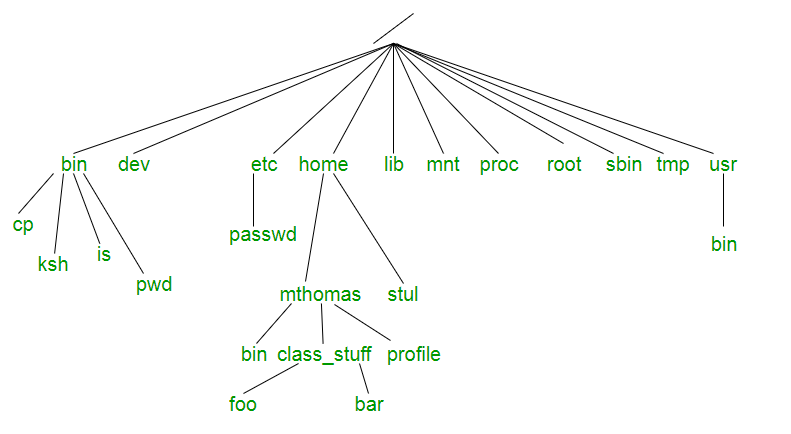
Windows on the other hand, uses File Allocation Table (FAT32) and New Technology File System(GUI-based) systems for managing files and requires the owner of the executables before executing, files store in folders on different data drive like, C,D,E.
5. Users Accounts:
In the Linux system, there are three types of user accounts:
- Regular: These accounts have the moderate privilege to intended for routine works, it can perform only the task for access only those files and services for which it is authorized.
- Root: This account is the main user account of a Linux system, it has the highest privilege to work administrative level work to manage all the services. This is also known as superusers.
- Service: This account is generally used by services to run the process.
In Windows, there are three types of user accounts:
- Administrator: This account controls all the services and allows user to make changes and check the activities of other users
- Child: This account comes with Family Safety settings which is assigned by the admin.
- Guest: This account has no standard accounts with no privacy, it allows to other people use your computer without being able to change PC settings and install applications.
6. File Name Convention:
In Linux, we can save two files with the same name.
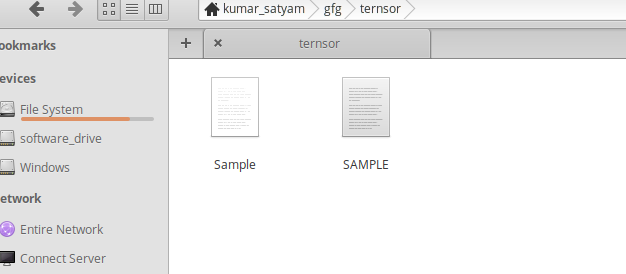
But in windows, we can not save with the same name. It generates errors:
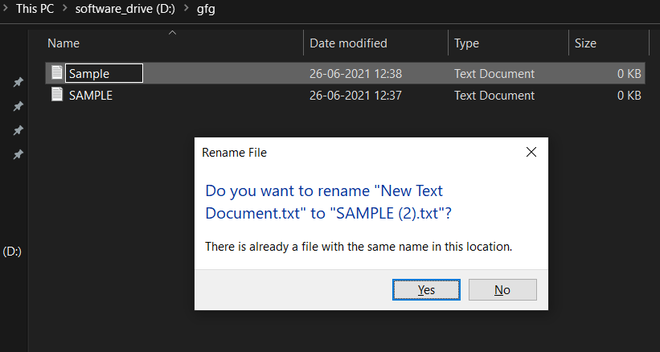
7. Security: UNIX is more secure by design. The primary protection on a Unix system is that executing a “.exe” file is much more difficult. Here executables cannot be processed without explicit permission as all processes in Unix are treated equally. But these are slowly changing as Unix distributions are moving more towards GUI and now relying on the application security itself.
Another advantage of Unix systems is that getting rid of viruses is easier, as viruses can only infect user accounts and the root remains intact and pure. Windows is less secure in the sense that it is simple to execute files with minimal permission. These can further lead to the installation of Malwares unknowingly on the system.
8. Data Backup & Recovery: In the earlier version of UNIX, salvaging data from a system when the device housing the said data is inaccessible, was not possible. But in some distributions of Linux like Ubuntu, a new feature is introduced called Live distribution can be used to recover data from an inaccessible device.
Recovery and Backup of data in the Windows system are much simpler and can be done using its inbuilt GUI for the same. It has an integration with OneDrive for data backup and recovery too.
9. Case Sensitivity: Unix is completely case-sensitive, meaning the files with names “GFG.txt” and “gfg.txt” can be considered two different files. Windows, on the other hand, have optional case sensitivity.
10. Hardware: Hardware support is limited in UNIX systems. Some hardware might not have drivers built for them. Windows has almost all the drivers for all the available hardware.
11. Reliability: Unix is known for being very stable to run. Although the stability of Windows has significantly improved in recent years, most Unix systems are still far superior in this respect.
| Parameters | UNIX | Windows |
|---|---|---|
| Basic | It is a command-based operating system. | It is a menu based operating system. |
| Licensing | It is an open-source system which can be used to under General Public License. | It is a proprietary software owned by Microsoft. |
| User Interface | It has a text base interface, making it harder to grasp for newcomers. | It has a Graphical User Interface, making it simpler to use. |
| Processing | It supports Multiprocessing. | It supports Multithreading. |
| File System | It uses Unix File System(UFS) that comprises STD.ERR and STD.IO file systems. | It uses File Allocation System (FAT32) and New technology file system(NTFS). |
| Security | It is more secure as all changes to the system require explicit user permission. | It is less secure compared to UNIX. |
| Data Backup & Recovery | It is tedious to create a backup and recovery system in UNIX, but it is improving with the introduction of new distributions of Unix. | It has an integrated backup and recovery system that make it simpler to use. |
| Hardware | Hardware support is limited in UNIX system. Some hardware might not have drivers built for them. | Drivers are available for almost all the hardware. |
| Reliability | Unix and its distributions are well known for being very stable to run. | Although Windows has been stable in recent years, it is still to match the stability provided by Unix systems. |
| Case Sensitive | It is fully case-sensitive, and files can be considered separate files | It has case sensitivity as an option. |
Conclusion
Semaphores play an important role in the process of synchronization with a view of addressing issues of access to common resources. Binary semaphores are most suitable where processes have to exclude themselves through the section that should be accessed by a single process at any one time. Counting semaphores enable many processes to enter the critical section at once, which make them useful if bounded wait and if starvation is undesirable. It is important to understand that there are differences between these two types of semaphores which mean that developers will be in a position to know which synchronization mechanism to select for their given cases.
The main differences between Unix and Windows are the operating system kernels, and the way that they are built. While Windows’ current version is far more stable than its predecessors, the difference remains. Despite the similarity in the architecture, Windows is still not as secure as Unix. Unix also uses stricter programming standards, including the POSIX standard, which governs how programs interact with the operating system via system calls.
UNIX systems support a limited set of hardware, while Windows supports almost all of it. UNIX is also more stable, but Windows’ stability has been steadily increasing for the past few years. UNIX is a command-based operating system, while Windows relies on a menu-based interface. Unlike Windows, UNIX is fully case-sensitive. In addition, Unix files are considered separate files, and the command-line interface allows for shorter scripts and commands.
One of the biggest differences between UNIX and Windows lies in the file system. In Unix, files are stored in folders, while Windows uses files (directories). However, Windows has a registry that stores system configuration information, which NT cannot do. Both systems use the TCP/IP protocol and socket APIs. They use different file systems and are distinctly different in their operating systems. The file system in Unix is very different from that of Windows.
Is Unix Used in Windows?
The answer is yes. UNIX is a versatile operating system that may be installed on a variety of systems. It promotes open software design, connecting simpler tools, and avoiding monolithic applications. Compared to Windows, Unix is less expensive, easier to operate, and more secure. Most Unix servers are used in web servers. Regardless of its use, UNIX is a better choice for a server than Windows.
Unix has a single file system for all processes. This is what makes Linux so popular: “everything is a file.” The same applies to Windows. For example, Windows inherited the concept of drive letters from DOS, which uses a single directory hierarchy. Although it is time-consuming to set up a backup system on UNIX, newer Unix distributions have built-in backup systems.
Microsoft has also dabbled in Unix before. In the late 1970s, Microsoft licensed Unix from AT&T and developed its own commercial derivative, Xenix. In 1980, IBM contacted Microsoft, asking for an OS that was CP/M-like. Microsoft responded by developing a version of Xenix for IBM. Ultimately, Unix was the perfect solution for Microsoft’s needs.
Why is Unix Better Than Windows?
Why is Unix better than Windows? One answer is the increased security of Unix systems. Windows is vulnerable to security flaws because applications tie into every major system part. Unix systems are less vulnerable to security flaws and have fewer vulnerabilities. This security advantage means fewer problems with viruses, spyware, and other threats. And, compared to Windows, they require less maintenance and administration. Unlike Windows, however, Unix is not as easy to install as other operating systems.
First, Linux is modular. UNIX has several utility programs, but it’s more secure because it can run its own server. Unlike Windows, Linux has no requirement to open source everything. Another advantage of Linux is its stability. It can run for hundreds of days without rebooting. Microsoft recommends rebooting Windows NT servers every month. That means that if you need to fix a network component, you can fix it yourself.
What is UNIX Used For?
The operating system UNIX is considered the core of the system. It gets loaded into memory at the start of the system, checks for hardware components, and fetches appropriate software applications and device drivers. This is followed by the application software. There are various components to the operating system, including primary memory management, data transmission management, and access control management. These components work together to perform various functions and enable a computer to run multiple applications at once.
The kernel for Linux is open source and is maintained by a community of developers. There are three major distributions: IBM, Oracle, and Hewlett-Packard. Apple also creates OSX. UNIX can be installed on a wide variety of hardware and is widely used in workstations and internet servers. Many 24×7 high-availability solutions use UNIX as the basis of their operating systems. BASH is the default command interpreter and is compatible with C and Korn.
What is the Full Form of UNIX?
UNIX is an operating system that has been widely used in servers, high-end workstations, and software development. The name UNIX is trademarked by the Open Group, which certifies compliance with the standard. Unix is used by most commercial applications, and most websites run under Linux, a variant of the Unix operating system. Almost every major hardware vendor has produced products based on Unix.
The original name of UNIX was UNICS. The Uniplexed Information Computing Service (UNIX) was a powerful operating system that was designed to run on minicomputers. The system was originally written in assembly language, but was rewritten in C in 1973. Today, the UNIX operating system is widely used in PCs and servers, and a number of versions are freeware. These operating systems are multitasking, multi-user, and can run on a variety of platforms.
UNIX was originally known as UNics, and was developed at Bell Labs in the early 1970s. The full form of the operating system was “UNix” and was intended as a pun on the name Multics. However, UNIX was officially launched in 1975, and Dennis Ritchie, a former C compiler developer, wrote the first version. UNIX is now a widely used and highly respected operating system.
What are 3 Differences Between Windows And Linux?
There are several differences between Unix and Windows. While both systems were created by Microsoft, they have radically different purposes. Unix was originally written in C programming language and was designed for mainframe computers. Windows grew out of that idea as people began using personal computers. Today, both systems are widely used. Read on to find out more about their differences and similarities. Let’s take a look at three of the most important differences between Unix and Windows.
Stability. While Windows is more stable than Linux, it has fewer customization options than Linux. Linux is more customizable than Windows, with thousands of distributions and flavors. While Windows has a wide range of commercial software, many third-party developers do not make Linux compatible. Also, Linux offers a large library of free software. Depending on the user’s needs, they may find Windows more appealing. The three main differences between Windows and Linux should not deter you from switching to it.
Which is Best Linux Or Windows?
If you are looking for the best PC, then you will need to decide which operating system to use. Although Windows and macOS are the most popular operating systems for home computers, Linux has more customization options than either. In addition, Linux is an open source system, meaning you can use it to develop custom software. If you know how to use it properly, Linux can be very powerful and rewarding. But, you should keep in mind that Linux requires more technical knowledge than Windows.
While Windows is a popular operating system, it is notorious for being slow. In fact, most supercomputers run Linux. This is due in part to the speed of Linux, which is significantly faster than Windows 8.1 or 10. It also has a more modern desktop environment, while Windows is slow on older hardware. Both have their benefits, but one of the biggest advantages of Linux is its security. Windows is more vulnerable to malware and viruses than Linux, so it’s important to protect your data. Linux also performs better. While Windows 10 is slower, it has improved greatly over previous versions, and is now safe to use. The only downside to Windows is that it can become slow over time and needs a decent amount of hardware.
What is Unix Computer?
The operating system Unix allows multiple users to share the same resources. It is the most common operating system for all types of computing systems. Users can control the resources of a computer using a GUI, similar to a windows desktop. Users can share files, programs, and data with other users on the system. A UNIX computer can run hundreds of processes simultaneously, and each one can have its own set of permissions and priorities.
As with Windows, a Unix user must “log on” with a user-id number and a password. To log on, the user must first enter their user-id number. There may be many accounts, and each one needs to have its own password. UNIX operating systems use essential techniques, such as paging, swapping, and virtual storage, to allocate enough memory to every process. Users must also set up a login name that differentiates their files and programs from others. A login name, in turn, is a combination of the first two digits of their student number and the first six letters of their surname.
Learn More Here:
1.) Windows Help Center
2.) Windows – Wikipedia
3.) Windows Blog
4.) Windows Central
Unix is more stable and doesn’t crash as often as Windows, so it requires less administration and maintenance. Unix has greater security and permissions features than Windows out of the box and is more efficient than Windows.
What is so great about UNIX?
On Unix and Linux systems, the user has a choice of shells. This shows the preference of modular design in the Unix world. Everything up from the shell to the graphical user interface is just another program, and components can be swapped out easily. It also allows for an approach to development based on small tools.
Why UNIX is the best operating system?
Unix is still the only operating system that can present a consistent, documented application programming interface (API) across a heterogeneous mix of computers, vendors, and special-purpose hardware. The Unix API is the closest thing to a hardware-independent standard for writing truly portable software that exists.
Why does Linux perform better than Windows?
There are many reasons for Linux being generally faster than windows. Firstly, Linux is very lightweight while Windows is fatty. In windows, a lot of programs run in the background and they eat up the RAM. Secondly, in Linux, the file system is very much organized.
Why is UNIX better than other OS?
UNIX has the following advantages compared with other operating systems: excellent use and control of system resources. far better scalability than any other OS, save (maybe) for mainframe systems. readily available, searchable, complete documentation both on the system and online via the Internet.
What is the difference between Linux and Unix?
Linux is a Unix clone,behaves like Unix but doesn’t contain its code. Unix contain a completely different coding developed by AT&T Labs. Linux is just the kernel. Unix is a complete package of Operating system.
In which language UNIX is written?
Unix was originally written in assembly language, but was soon rewritten in C, a high-level programming language. Although this followed the lead of Multics and Burroughs, it was Unix that popularized the idea.
Is Unix dead?
That’s right. Unix is dead. We all collectively killed it the moment we started hyperscaling and blitzscaling and more importantly moved to the cloud. You see back in the 90s we still had to vertically scale our servers.
Is Unix operating system still used?
Yet despite the fact that the alleged decline of UNIX keeps coming up, it’s still breathing. It’s still widely used in enterprise data centers. It’s still running huge, complex, key applications for companies that absolutely, positively need those apps to run.
While Windows has some Unix influences, it is not derived or based on Unix. At some points is has contained a small amount of BSD code but the majority of its design came from other operating systems.
What are the disadvantages of Linux?
Disadvantages Of Linux No standard edition. Hard Learning Curve. Limited market share. Lack of proprietary software. Difficult to troubleshoot. Poor support for games. Unsupported Hardware. Lack of technical support.
Why Linux is not popular as Windows?
The main reason why Linux is not popular on the desktop is that it doesn’t have “the one” OS for the desktop as does Microsoft with its Windows and Apple with its macOS. If Linux had only one operating system, then the scenario would be totally different today. Linux kernel has some 27.8 million lines of code.
Does Linux need antivirus?
Anti-virus software does exist for Linux, but you probably don’t need to use it. Viruses that affect Linux are still very rare. If you want to be extra-safe, or if you want to check for viruses in files that you are passing between yourself and people using Windows and Mac OS, you can still install anti-virus software.
Is Windows 10X Unix based?
Windows 10X, like Linux-based systems, consists of components that Microsoft can replace without affecting others. Which means, among other things, a complete separation of the shell, the run-time environment, and the kernel of the system.
Is Unix a kernel or OS?
Among other things, Unix is a kernel built according to a certain architecture providing a certain set of hardware abstractions. The unix kernel provides for, A file system where each item is a stream of bytes; arranged as a hierarchy of files, devices, and directories.
Is Linux a kernel or OS?
Linux, in its nature, is not an operating system; it’s a Kernel. The Kernel is part of the operating system – And the most crucial. For it to be an OS, it is supplied with GNU software and other additions giving us the name GNU/Linux. Linus Torvalds made Linux open source in 1992, one year after it’s creation.
What are the 5 operating system?
Five of the most common operating systems are Microsoft Windows, Apple macOS, Linux, Android and Apple’s iOS.
What is Unix used for today?
Proprietary Unix operating systems (and Unix-like variants) run on a wide variety of digital architectures, and are commonly used on web servers, mainframes, and supercomputers. In recent years, smartphones, tablets, and personal computers running versions or variants of Unix have become increasingly popular.
Which kernel is used in Linux?
Linux is a monolithic kernel while OS X (XNU) and Windows 7 use hybrid kernels.
Is Unix free?
Unix was not open source software, and the Unix source code was licensable via agreements with its owner, AT&T. With all the activity around Unix at Berkeley, a new delivery of Unix software was born: the Berkeley Software Distribution, or BSD.
What was the full form of Multics?
Multics (“Multiplexed Information and Computing Service”) is an influential early time-sharing operating system based on the concept of a single-level memory.
What language is Microsoft OS written in?
Microsoft Windows/Written in.
Is Unix 2021 still used?
Today it’s a x86 and Linux world, with some Windows Server presence. HP Enterprise only ships a few Unix servers a year, primarily as upgrades to existing customers with old systems. Only IBM is still in the game, delivering new systems and advances in its AIX operating system.
Is HP-UX dead?
Intel’s Itanium family of processors for enterprise servers has spent the better part of a decade as the walking dead. Support for HPE’s Itanium-powered Integrity servers, and HP-UX 11i v3, will come to an end on December 31, 2025.
What companies still use Unix?
Companies Currently Using Unix Company Name Website Phone TuSimple tusimple.com (619) 916-3144 Sandia National Laboratories sandia.gov (973) 455-2000 DTCC dtcc.com (212) 855-8099 Interactive Brokers interactivebrokers.com (203) 618-5800.
next → ← prev
29 Apr 2025 | 8 min read
In this article, you will learn the difference between the UNIX and Windows operating systems. But before discussing the differences, you must know about the UNIX and Windows operating systems with their advantages and disadvantages.
What is UNIX Operating System?
The UNIX operating system is a set of programs that link the computer and the user. UNIX operating system was created in the 1960s and has been updated continuously since then. It is a powerful multi-user, multitasking OS created by AT&T Bell Laboratories. It is quite popular among scientists, engineers, and academics because of its most valued properties such as flexibility, portability, network capabilities, etc. It is a stable, multi-user, multitasking system for servers, PCs, and laptops. It is written in the C language, enabling the UNIX operating system to operate on various platforms.
UNIX operating system comes with a Command Line Interface (CLI). UNIX knowledge is required for actions that aren’t covered by graphical software or when there isn’t a window interface available, such as during a telnet session.
Advantages and Disadvantages of UNIX Operating System
There are various advantages and disadvantages of a UNIX operating system. Some of the advantages and disadvantages of the UNIX operating system are as follows:
Advantages
- Many large online stores operate their websites on UNIX or Linux servers. It has also been used to control mobile phones and other electronic devices.
- It consumes less memory when running complicated programs. It may handle the virtual memory very effectively. The virtual memory grows as many programs come into the main memory. In UNIX, most of the jobs are completed with fewer resources.
- The UNIX operating system is both free and safe, so it is commonly used by web hosting providers. Domain Name Server (DNS), Dynamic Host Configuration Protocol (DHCP), and the webserver are all tools used by many web hosting servers.
- It allows you to open many programs, and all the programs execute in parallel using multiprocessor technology.
- It offers numerous users a safe and secure environment to interact with servers online without worrying about security issues. The communication with the UNIX servers is quick and error-free.
- Multiple web servers and electronic devices do not require user participation. It is an excellent choice for machines and systems that require little or no user interactions. It may handle the automatic working of systems very effectively.
Disadvantages
- For UNIX, there is no proper documentation available. If the user has an issue, he must seek the advice of an expert, as obtaining online assistance from the documentation is quite difficult.
- UNIX commands are far more difficult to learn than Windows, MS-DOS, and macOS.
- It is difficult to use for new users. Because most UNIX work is done with commands in the CLI, beginners must learn various commands. It is designed exclusively for programmers, not for new users. Some users with a lot of experience have trouble utilizing the commands since the names of some commands are extremely different.
- Most of the UNIX commands use cryptic words. It’s tough for a non-technical user to grasp how commands work. Some commands use unusual characters, and it may be difficult for new programmers to grasp them.
- The user interface of the UNIX operating system is not attractive.
- Some variants of UNIX need most memory usage.
What is Windows Operating System?
Windows is an operating system that was designed and developed by Microsoft Cooperation. It is one of the most famous OSs around the world. Windows uses a Graphical User Interface (GUI). It allows the users to store files, watch videos, run software, play games, and access the Internet. The first version of Microsoft Windows is version 1.0 that was released on November 10, 1983. Microsoft Windows comes in various versions, including Windows XP, Vista, Windows 95, Windows 7, 8, 10, and 11.
The first business-oriented Windows version, known as Windows NT 3.1, was introduced in 1993. The next versions, Windows 3.5, 4/0, and Windows 2000, were released. Microsoft created the various versions of Windows XP for home and the commercial environment when it was released in 2001. It was built using common x86 hardware, like AMD and Intel processors. Therefore, it may run on different hardware, including HP, Dell, Sony systems, and custom-built PCs.
The Windows operating system comes with very useful features. The user may easily create folders and arrange their files. The start button can be used to locate the installed software on the system. Users may also use the start button to access the control panel and get system help and support. Different themes may also be used to customize the desktop. It also comes with various helpful software, including Microsoft Excel, PowerPoint, and Word.
Advantages and Disadvantages of Windows Operating System
There are various advantages and disadvantages of a Windows operating system. Some of the advantages and disadvantages of the Windows operating system are as follows:
Advantages
- The Windows platform is suitable for game and software developers. Because Windows has a large user base, so designers want to create utilities, games, and programming for the operating system.
- Windows 10 is intended for use on both touch-screen devices and desktop systems. Windows 10’s user interface is meant to operate better with a Windows gadget.
- As the Windows operating system is used by 95% of users, most equipment merchants create drivers for Windows.
- Most equipment may be differentiated naturally by attachment and play include. You do not require to install the equipment physically, but it is used when linked, like a console, mouse, webcam, cell phone, etc.
- All versions of Microsoft Windows have something in common that allows users to switch from one version to another easily. Users of Windows 7 will have no difficulty switching to Windows 10 because the majority of the features of Windows 10 are the same as those of Windows 7. The user interface of Windows is also easier to use than those of UNIX and MAC.
Disadvantages
- Most of Windows’s products are paid, such as design programming, games, download chief, and another popular programming. Users must purchase these products or pay a monthly charge to use them.
- Linux operating system is open-source and free to use for anyone, but Windows requires a purchased license and cannot be used for free. Windows operating system is also expensive. You’ll also need to purchase other Microsoft software, such as MS Office, to do regular office work on the system.
- Windows have a high amount of hacker attacks. Hackers may easily crack Windows security. As a result, Windows users are relying on anti-virus software and must pay monthly charges to firms to secure their data. In addition, Windows users must keep their operating systems up to date in order to receive security fixes.
- Windows operating system support is not ideal for most users. Only a few significant enterprises may rely on the Windows team for assistance. Common users must look for forums to fix their problems.
- If you install Windows, your computer will have plenty of RAM, lots of good hard drive space, and a good graphics card. It is due to the features used in Windows. If you wish to install graphics applications, such as Photoshop, you should have at least 16 GB of RAM.
Main differences between the UNIX and Windows operating system

There are various main differences between the UNIX and Windows operating systems. Some of the main differences between the UNIX and Windows operating systems are as follows:
- UNIX operating system comes with a Command Line Interface (CLI). In contrast, Windows operating system comes with a Graphical User Interface (GUI).
- Multiprocessing is possible in the UNIX OS. In contrast, multiprocessing is not possible in the Windows operating system.
- UNIX is a free and open-source OS. In contrast, Windows is a licensed OS.
- UNIX is a command-based OS. In contrast, Windows is a menu-based OS.
- Unix is fully case-sensitive, and files can be considered separate files. In contrast, Windows has case sensitivity as an option.
- Unix operating system is known for being very stable to execute. Although Windows stability has improved greatly in recent years, most Unix systems remain far superior in this context.
- UNIX systems have limited hardware support. Some hardware could not have drivers available. In contrast, the Windows operating system contains almost all of the drivers for all of the available hardware.
- Unix is a flexible operating system that may be installed on various systems, including mainframes, supercomputers, and microcomputers. Unix also promotes new software design ideas, such as solving problems by connecting simpler tools rather than developing massive, monolithic applications. In contrast, the Windows operating system is less powerful than Unix, but it is comparatively simple to operate in terms of capabilities.
- The UNIX operating system utilizes the ERR and STD.IO file systems and the UFS (Unix File System) treat all physical drives as if they were one logical drive. It has a stable and effective file system. A hierarchical tree with a single root represents the file system. On the other hand, Windows uses the New Technology File System (NTFS) and File Allocation Table (FAT32) systems to handle files and requires the owner of executables before executing them. Files are stored into folders on several hard drives, like C, D, and E.
- Users may save two files with the same name in the UNIX operating system. In contrast, the user may not save two files with the same name in Windows operating system.
Head-to-head comparison between the UNIX operating system and Windows operating system
There are various head-to-head comparisons between the UNIX and Windows operating systems. Some of the main head-to-head comparisons of the UNIX and Windows operating systems are as follows:
| Features | UNIX Operating System | Windows Operating System |
|---|---|---|
| User-Interface | It comes with a Command Line Interface (CLI). | It comes with a Graphical User Interface (GUI). |
| Licensing | It is a free and open-source operating system. | It is a licensed operating system. |
| Security | It is more secure because all system updates require explicit user permission. | It is less secure than UNIX operating system. |
| Processing | It supports multiprocessing. | It doesn’t support multiprocessing. |
| Case-Sensitive | It is fully case-sensitive, and files can be considered separate files. | It has case sensitivity as an option. |
| Basic | It is a command-based operating system. | It is a menu-based operating system. |
| Hardware | In a UNIX system, hardware support is limited. Some hardware could not have drivers built-in. | Almost all hardware has drivers available. |
| File System | It uses the Unix File System (UFS), which includes the STD.ERR and STD.IO file systems. | It makes use of the New Technology File System (NTFS) and the File Allocation System (FAT32). |
| Reliability | Unix and its distributions are well known for their high level of stability. | Although Windows has become more stable in recent years, it still falls short of the reliability offered by Unix systems. |
| Data Backup and Recovery | Creating a backup and recovery system in UNIX is time-consuming, but it is becoming easier with the release of new Unix distributions. | It contains a built-in backup and recovery system that makes it more user-friendly. |
Next TopicHurd-operating-system
← prev next →
