Операционная система Windows 10 по умолчанию располагает довольно обширными возможностями по настройке интерфейса. Однако настоящим компьютерным энтузиастам этого, конечно, недостаточно. И тогда на помощь приходят сторонние утилиты, позволяющие добраться до самых интересных скрытых опций операционной системы.
Winaero Tweaker
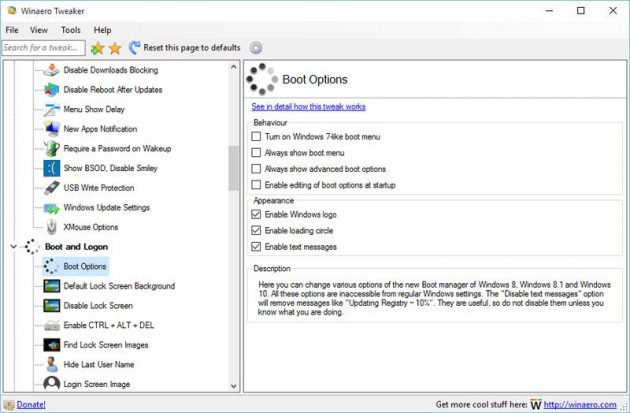
Winaero Tweaker — это хорошо известная пользователям утилита. Её последняя версия содержит всё необходимое для тонкой настройки Windows 10 в одном компактном интерфейсе. Здесь вы найдёте полную информацию о компонентах, операционной системе и установленных программах, ссылки на все важные системные утилиты и набор полезных твиков, улучшающих внешний вид и стабильность Windows.
Winaero Tweaker →
MyFolders
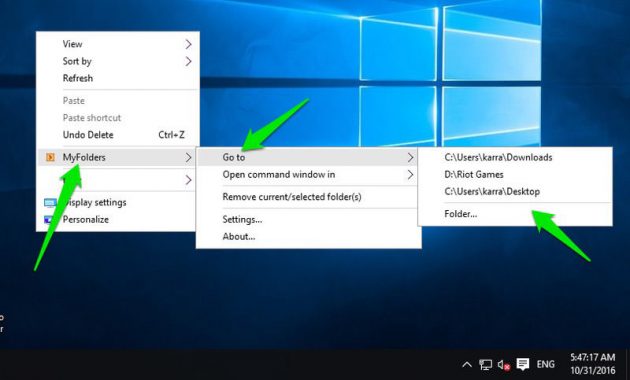
Очень простая утилита, размещающая в контекстном меню новый пункт для доступа к любым нужным вам папкам. В настройках MyFolders необходимо просто указать пути к наиболее часто используемым вами каталогам, чтобы иметь возможность в мгновение ока перемещаться к ним из любого окна и приложения.
MyFolders →
Ultimate Windows Tweaker
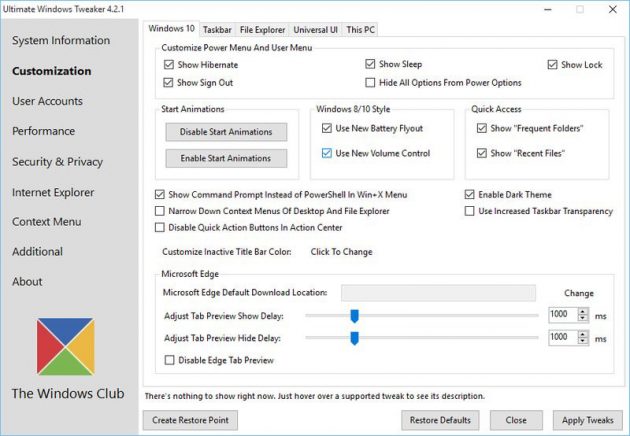
В полном соответствии со своим названием Ultimate Windows Tweaker является всеобъемлющим инструментом для тонкой настройки операционной системы. Именно с этой программы брали пример создатели большинства свежих утилит в этой категории.
Она имеет множество опций для настройки интерфейса, улучшения производительности, обеспечения безопасности и конфиденциальности, повышения скорости работы Windows 10. Среди самых востребованных функций можно выделить активацию спящего режима в меню питания, управление анимацией Windows, тонкую настройку Microsoft Edge, удаление элементов из панели задач, изменение цветов оформления системы, удаление файла подкачки, отключение ненужных системных утилит, удаление отслеживающих функций Windows и многое другое.
Ultimate Windows Tweaker→
Start10
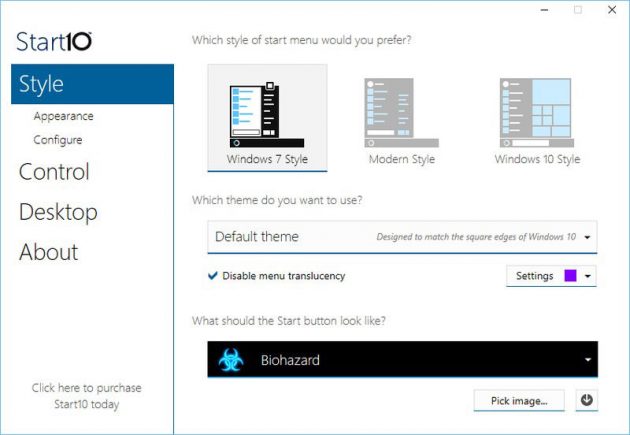
Start10 предназначена для настройки меню «Пуск» в Windows 10. Вы можете полностью изменить поведение этого меню, например вернуться к тому образу, какой оно имело в предыдущих версиях операционной системы. Или просто подстроить немного его внешний вид по своему вкусу, задав свои цвета, шрифты и анимации. Для любителей быстрых настроек имеется несколько готовых тем оформления.
Start10 →
7+ Taskbar Tweaker
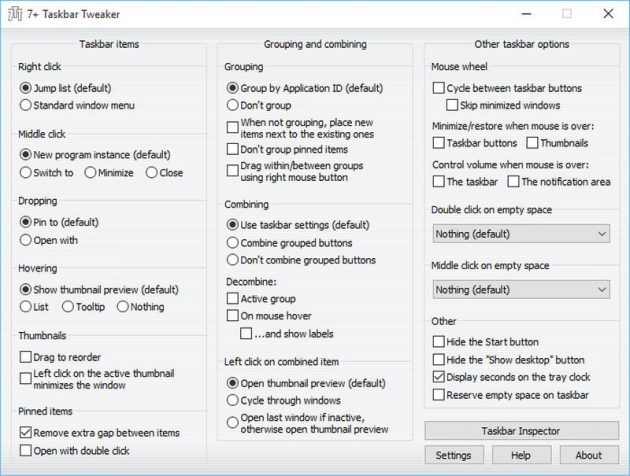
7+ Taskbar Tweaker позволяет настроить панель задач Windows 10 таким образом, чтобы сделать её более удобной. Вы можете как изменить имеющиеся функции, так и добавить совершенно новые способы взаимодействия с кнопками запущенных приложений. Например, отключить отображение эскизов окон, изменить способ группировки приложений, добавить новые действия, выполняемые по клику мышкой, и многое другое.
7+ Taskbar Tweaker →
WindowBlinds
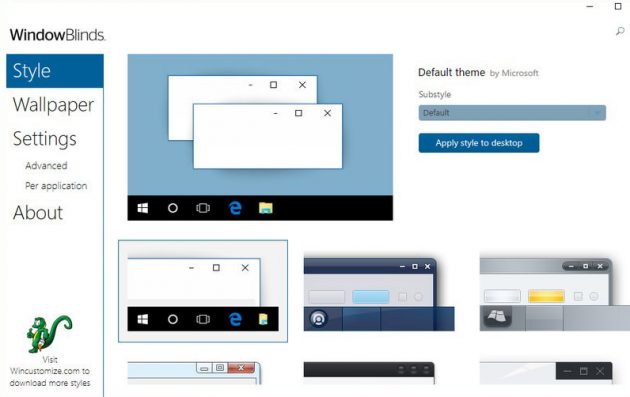
WindowBlinds создали разработчики описанной выше Start10. Эта программа не будет заставлять вас долго ковыряться в настройках, а одним махом изменит внешний вид Windows 10 с помощью встроенных стилей оформления. Их применение полностью преображает внешний вид окон, кнопок, приложений, шрифтов, иконок и других элементов оформления операционной системы.
WindowBlinds →
CustomizerGod
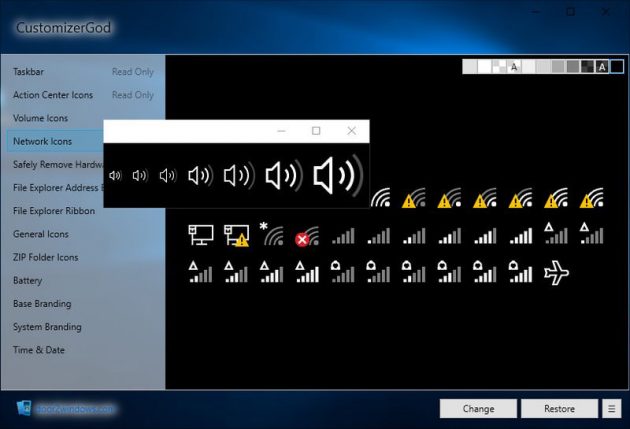
Этот инструмент полностью сосредоточен на настройке системных иконок. С его помощью вы сможете изменить их размер и вид, а также скрыть те, которые вам не нужны. Все значки отображаются по категориям, так что можно быстро найти необходимый. Для замены разрешается использовать любые свои иконки в формате PNG, JPG, BMP размером 64 × 64 пикселя.
CustomizerGod →
Ultimate Windows Tweaker is a small utility software that enables with various tools to make customization in operating system. People can make multiple changes in their interfaces by using this tool. Along with this, it provides registry manager in which users can complete their various operations related to their registry editing and it allows users to add multiple keys in their registry files without any restriction.
Content Continues After Ad
Users can easily personalize their interface according to their needs and can turn it into any shape they want. People can easily make changes in their security settings in which they can disallow or allow multiple options according to their own liking. People can have complete control on their operating system by using this tool and it also enables with network tweaks, internet explorer and much more which also improves the efficiency of working in multiple ways.
Content Continues After Ad
It also provides complete details about the system information which includes domain settings, name, computer user, and much more. It provides complete information about the system performance which helps users to make changes in their systems according to their needs. If you are willing to find alternatives, check out our site listing the best alternative to Ultimate Windows Tweaker.
Content Continues After Ad
Features
- Provides multiple addition settings.
- Content menu.
- Easy to customize security settings.
- Shows accurate system information.
- Provides system files checker utility.
There are up to 10 Ultimate Windows Tweaker Alternatives. The best alternative to Ultimate Windows Tweaker is Rectify, which is Free. The other best apps like Ultimate Windows Tweaker are WindowBlinds, TaskbarToDock, and Rainmeter.
Ultimate Windows Tweaker Information
10 Alternatives Listed
Likes: 0
Comments: 0
Filter Alternatives
WindowBlinds 11 is a customizer for the Windows operating system which comes up with multiple options for editing in Windows 10 and 11 interfaces. It provides various features of stylings, creating, customizing, and much more. It offers various tools through which users can turn their desktops according to their liking. It provides visual styles which comes up with a library of skins that people, those skins are applicable on desktops to make them more attractive to users. It provides alternative…
See WindowBlinds 11 Alternatives
TaskbarToDock is a small personalization tool that doesn’t comes with advance options but it only provides a simple change in the taskbar. People can get a taskbar on their windows operating system that looks like the dock in Mac OS. It is suitable for all the windows OS users because people can easily apply this tool on operating systems with just some clicks. One of the best things about this tool is that it is also available in Microsoft store…
See TaskbarToDock Alternatives
Rainmeter is a popular tool that enables with various options in which users can add multiple skins on their desktop interfaces. It not only allows users to add wallpapers but also users can add live wallpapers along with the audio visualizers. It helps people in making their desktop more aesthetic and cozier in various ways. It provides their community showcase items in which people can download various skins from their official website to apply them on screens. It is a…
See Rainmeter Alternatives
Taskbar Tweaker is a tool which is specially created to tweak taskbars of operating system. By using this, users can easily make various changes in their taskbars according to their needs. It comes up with various customization options which is easier to understand for the beginners. It divides all the settings into three sections on their tool interface which includes taskbar items, grouping and combining, and other taskbar options. It covers all the settings under these sections and people can…
See Taskbar Tweaker Alternatives
Folder Marker is a personalization software which only works in windows operating system and it enables with multiple personalization options in which users can modify their folders and icons into multiple ways. By using Folder Marker, people can mark their various folders to make them prioritized. Users can make quick access to those priority folders which improves the working efficiency. It indirectly saves times because users do not have to waste their time finding files from the bulk directory. Only…
See Folder Marker Alternatives
TweakPower is an intelligent tool that optimizes all systems and makes them faster to work. People can clean their rams and backup to optimize their computers properly. It enables an activity dashboard that provides all the details about the system’s performance in real time. People can analyze multiple aspects of their system, including a registry cleaner, browser cleaner, system cleaner, and plugin cleaner. It accurately analyzes all the operations of the system that are running in the background; then it…
See TweakPower Alternatives
Customizer God is an advanced toolkit that allows people to make multiple customizations in their windows by using various features and options. People can personalize any part of their screen according to their needs, and users can make multiple external personalizations that suit them the best. It comes up with a simple interface that allows users to easily access all the options that they want to edit in their Windows. If users want to change the shape of their start…
See Customizer God Alternatives
TweakNow PowerPack is a system optimizer that works in a simpler way. It is divided into ten modules, and every single module works to optimize system performance. People can perform multiple operations to optimize their systems quickly. It allows users to perform various functions like disk analyzing, application tracking, defragmentation, and much more. People can completely manage their files directory in multiple ways to optimize it for usage. It divides various operations into modules to improve system optimization, which helps…
See TweakNow PowerPack Alternatives
Winaero Tweaker is an ultimate tool that helps people tune all the versions of the Windows operating system. People can download this application from the internet without paying a penny from their pockets, and it provides multiple solutions in which users can tune their various processes. It offers different options that help optimize the performance of the Windows operating system. It comes up with multiple features that make it more efficient and optimized. People can get various shortcut tools, and…
See Winaero Tweaker Alternatives
Rectify11 is an application that allow users to improve their interface experience on window 11 in multiple ways by modifying its various components. It allows people to make changes in their interfaces by changing multiple items in it. People can make numerous modifications to their interface to make it more aesthetically pleasing for themselves. It provides multiple user interface controls to make UI more consistent for users by applying multiple resolutions through boosting Microsoft visual styles. It allows people to…
See Rectify11 Alternatives
Не человек должен зависеть от ущербности машин и ограниченности возможностей операционных систем, а последние должны безоговорочно выполнять задачи, поставленные пользователем, и служить ему в процессе его эволюции. Увы, на практике это не всегда так. Операционная система Windows – яркий пример того, как её новые версии могут не только не принимать участия в эволюции человеческого разума, но даже провоцировать появление в словарном запасе людей новых матерных слов.
Что такое твикеры
Твикеры – сторонние программы для тонкой настройки операционной системы и её отдельных программ или компонентов – на рынке софта явление далеко не новое. Несмотря на то, что твикеры появились даже раньше выхода Windows ХР, их популярность припала как раз-таки на эпоху расцвета этой версии системы от Microsoft. С появлением Windows Vista и 7 твикеры не стали менее популярными, наоборот, ПК становились всё более доступны массам, и любителей поэкспериментировать с вмешательством в работу системы становилось всё больше и больше. Твикеры предоставляют выгодную возможность вмешательства в настройки операционной системы любому пользователю, более-менее знакомому с обустройством Windows. С их помощью скрытые и труднодоступные для обычного пользователя параметры Windows, которые часто решаются только ручным редактированием системного реестра, что под силу только профессионалам, представлены как на ладони – в простом и понятном интерфейсе программы, с описанием каждой отдельной опции, зачем она нужна и к чему приведёт. Оперируя удобным функционалом программ-твикеров, любой пользователь может настроить Windows под свои потребности и предпочтения – от внешнего вида системы до работы аппаратных составляющих.
Ниже рассмотрим несколько программ-твикеров для Windows.
Твикеры для Windows: обзор пятёрки программ для кастомизации системы
Ultimate Windows Tweaker
Начнём, пожалуй, с популярной и функциональной программы твикера Ultimate Windows Tweaker.
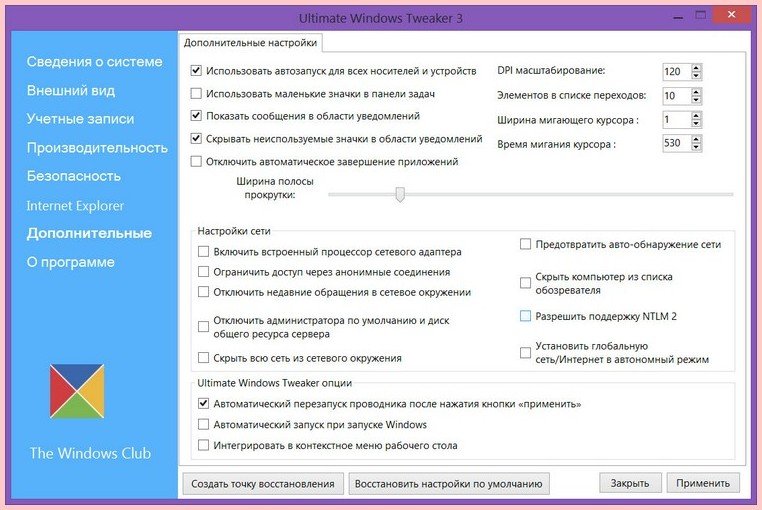
Ultimate Windows Tweaker –можно по праву назвать эталоном простоты и упорядоченности интерфейса. Справа размещаются вертикально вкладки с категориями настроек, левая большая часть окна программы полностью отведена под опции, дополнительно разделённые по горизонтальным вкладкам.
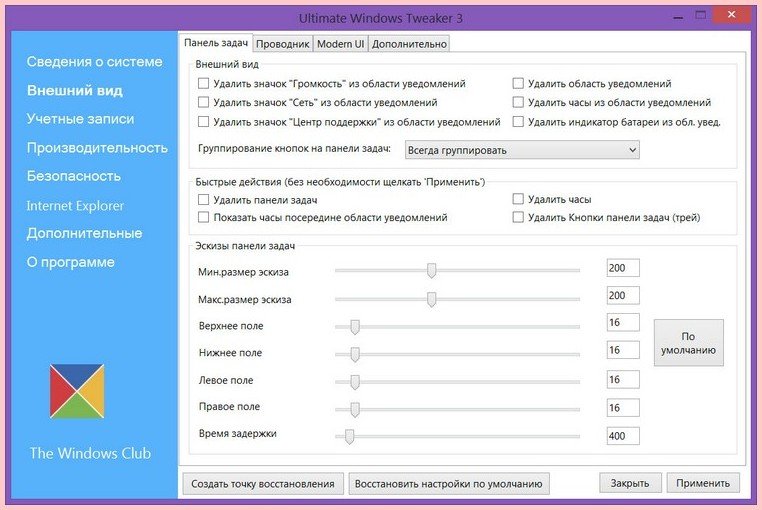
Программа вмешивается не только в работу десктопной части системы, пользователи Windows 8.1 с её помощью смогут применить некоторые опции для Metro (Modern UI) интерфейса системы.
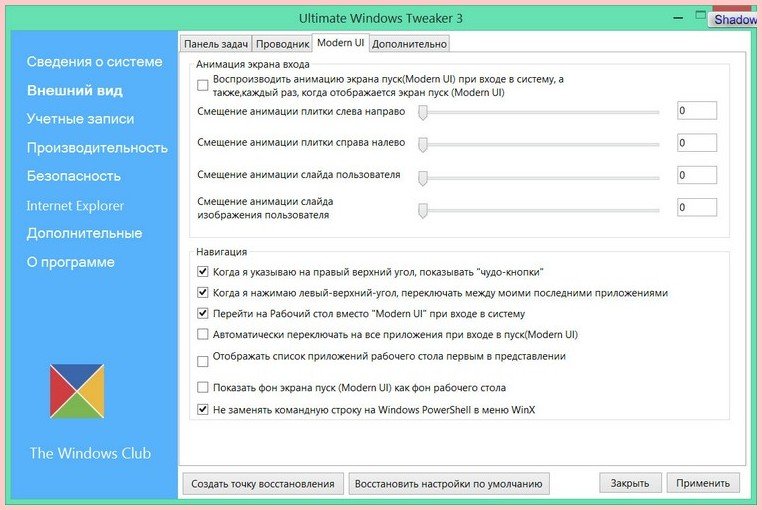
Помимо стандартных возможностей программ-твикеров по настройке панели задач и проводника Windows, Ultimate Windows Tweaker умеет вмешиваться в настройки системы и аппаратные возможности компьютера с целью улучшения производительности.
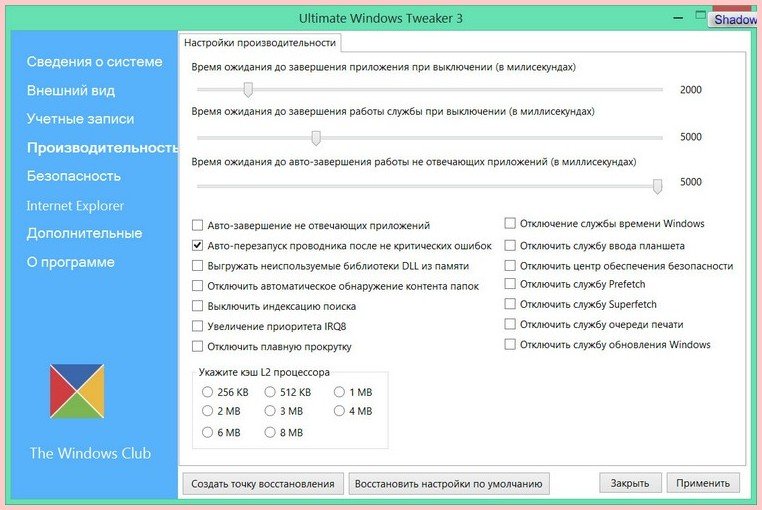
Дети без спроса лезут в магазин Windows и покупают различные мельтешащие приложения-игры или просто захламляют компьютер бесплатным и далеко не совершенным Metro-хламом? Отключаем магазин Windows и включаем его по мере надобности в разделе программы «Безопасность». Здесь же заодно можем отключить доступ к Интернету, если есть подозрения, что детишки втайне посещают сайты для взрослых.
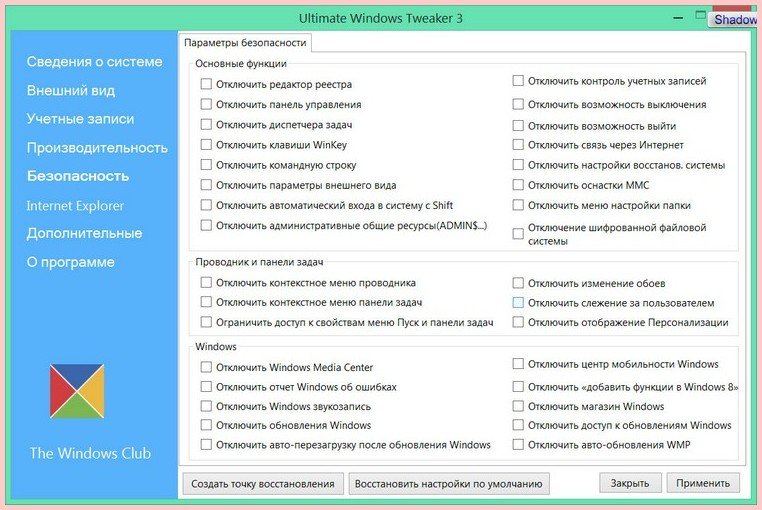
Тонкости использования учётных записей можно настроить, соответственно, в разделе программы «Учётные записи».
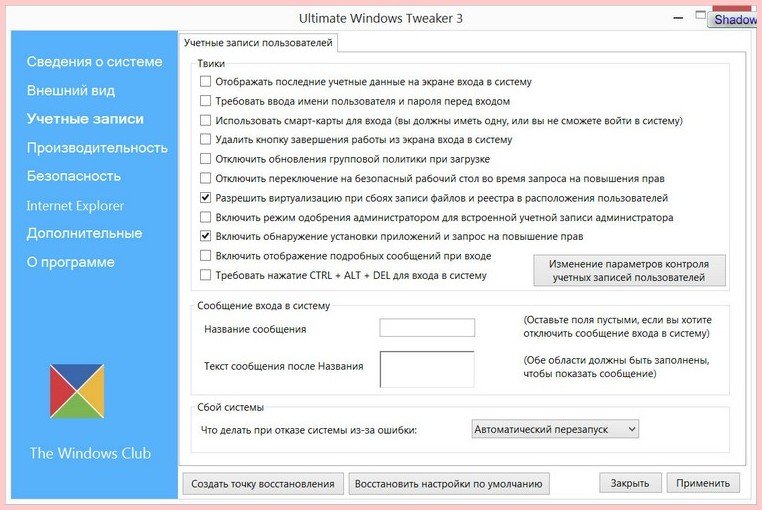
Ultimate Windows Tweaker – неплохой вариант для новичков, делающих свои первые шаги в сфере кастомизации операционной системы Windows. Программа бесплатна, помимо понятного интерфейса и чёткого описания каждой настраиваемой опции, имеется возможность сброса настроек. Плюс к этому, Ultimate Windows Tweaker доступна в портативной версии с русифицированным интерфейсом.
7+ Taskbar Tweaker
7+ Taskbar Tweaker – это бесплатная минималистичная программа с узким функционалом по настройке только панели задач Windows. Тем не менее, это не помешало программе стать очень популярной во времена расцвета Windows 7. Пусть название не смущает пользователей Windows 8/8.1, программу 7+ Taskbar Tweaker можно смело использовать для десктопной части системы и с её помощью настроить панель задач для максимальной эффективности при работе с компьютером.
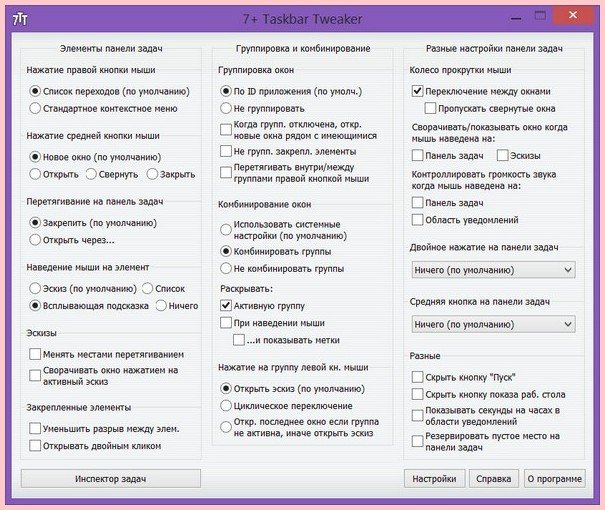
SSD Mini Tweaker
SSD Mini Tweaker – ещё одна минималистичная портативная программка, распространяемая бесплатно, для владельцев компьютеров с SSD-накопителями. SSD Mini Tweaker позволяет настроить Windows под использование SSD для улучшения производительности.
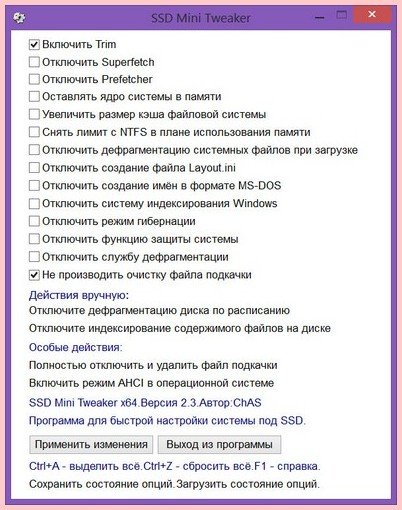
AnVir Task Manager
AnVir Task Manager – в дружелюбном русифицированном интерфейсе этой портативной программы представлены достаточно серьёзные функции, с помощью которых пользователь может контролировать работу процессов и приложений на компьютере. AnVir Task Manager – это винегрет из различных функций, которые редко когда можно увидеть в программах с аналогичным функционалом.
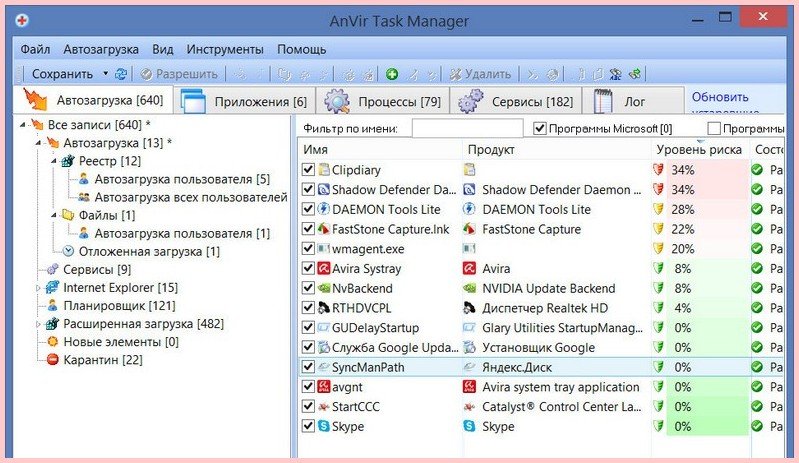
В AnVir Task Manager реализован продвинутый диспетчер задач (достаточно неплохая альтернатива штатному), а вдобавок к нему ещё несколько улучшенных замен штатным возможностям системы – управление автозагрузкой, сервисами, драйверами, планировщик заданий Windows.
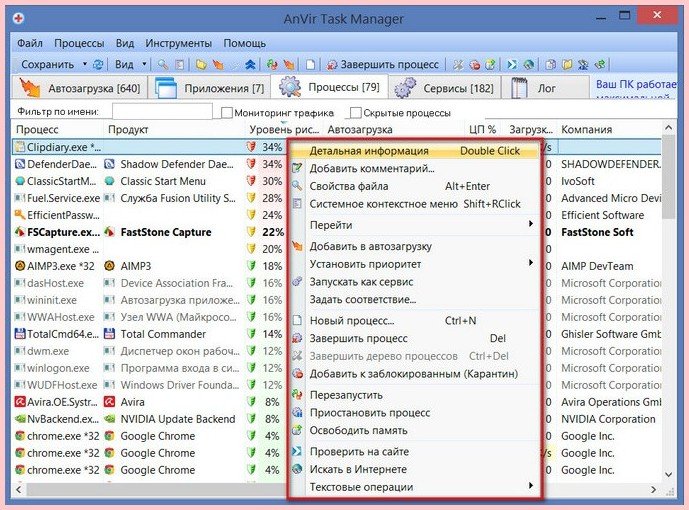
Более того, AnVir Task Manager даже умеет обнаруживать вредоносные коды в файлах компьютера.
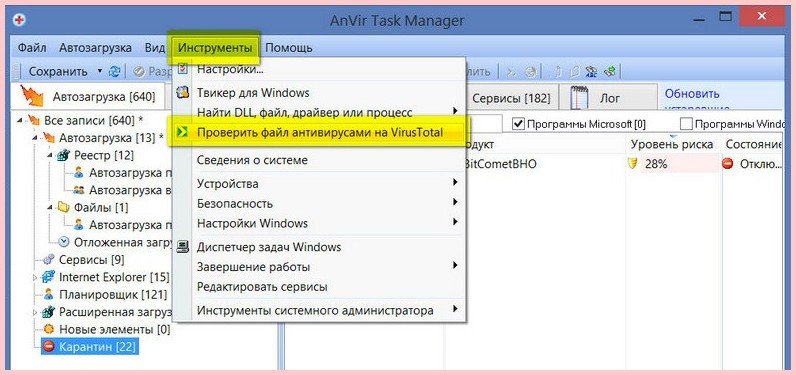
После запуска программа «поселяется» в системном трее, куда можно навести мышку и увидеть нагрузку на процессор, причём на каждое ядро в отдельности.
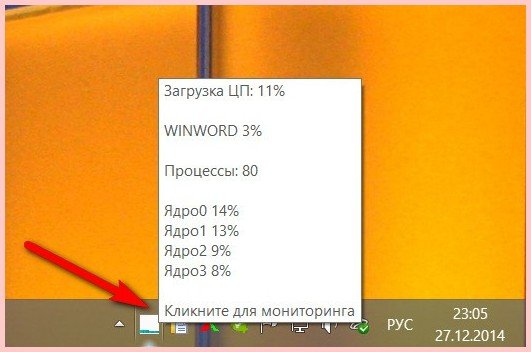
В настройках иконки программы в системном трее можно сменить отображение данных работы процессора, к примеру, на показатели работы диска, оперативной памяти или заряда батареи для ноутбуков.
Твики для настройки интерфейса системы доступны в настройках программы.
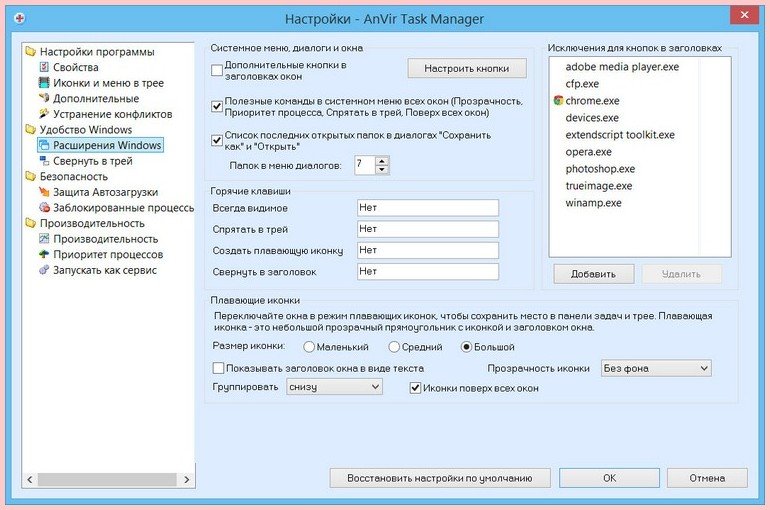
WinTuning 8
Программа WinTuning 8 – это платное комплексное решение для системных администраторов, где в едином интерфейсе удобно собраны некоторые штатные функции Windows и «джентльменский набор», который можно встретить в чистильщиках и оптимизаторах системы.
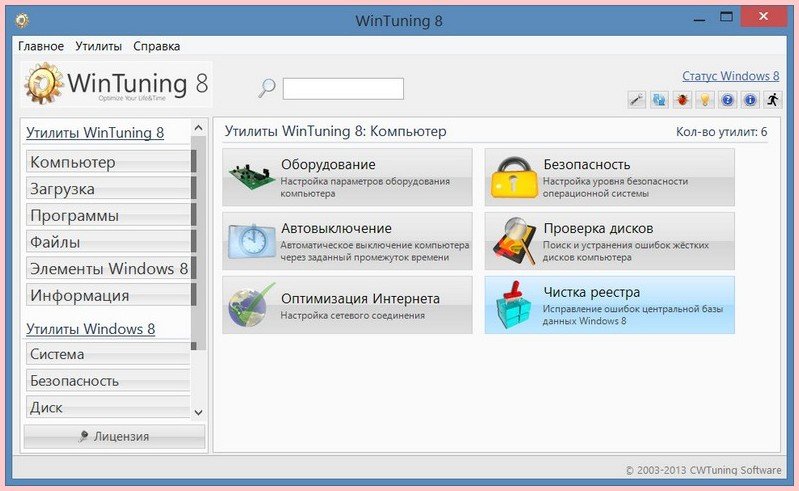
Программа настраивает загрузку компьютера, чистит жёсткий диск, выдаёт данные диагностики системы.
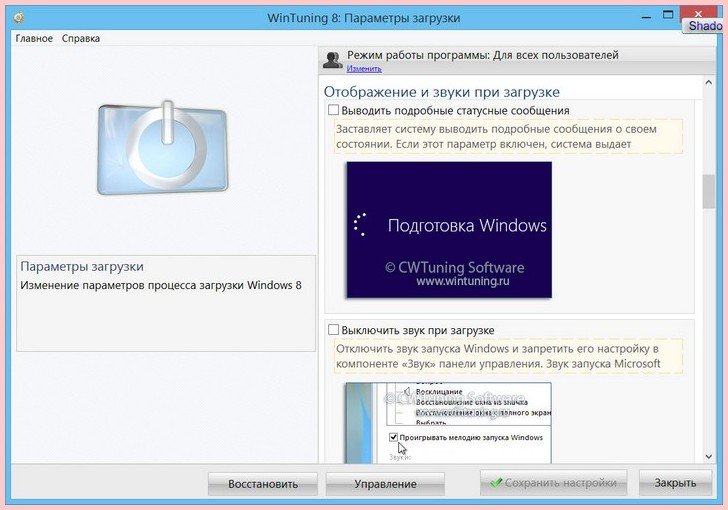
И если бы не твики в составе программы, вряд ли был бы смысл платить за дубляж функций самой Windows и стандартный функционал, который доступен совершенно бесплатно во многих чистильщиках и оптимизаторах системы. WinTuning 8 позволяет применять твики для процесса завершения работы компьютера, оборудования, ускорения интернет-соединения, функций панели задач, рабочего стола, контекстного меню, проводника, стартового Metro-экрана Windows 8/8.1, параметров отображения окон и прочих аспектов работы системы.
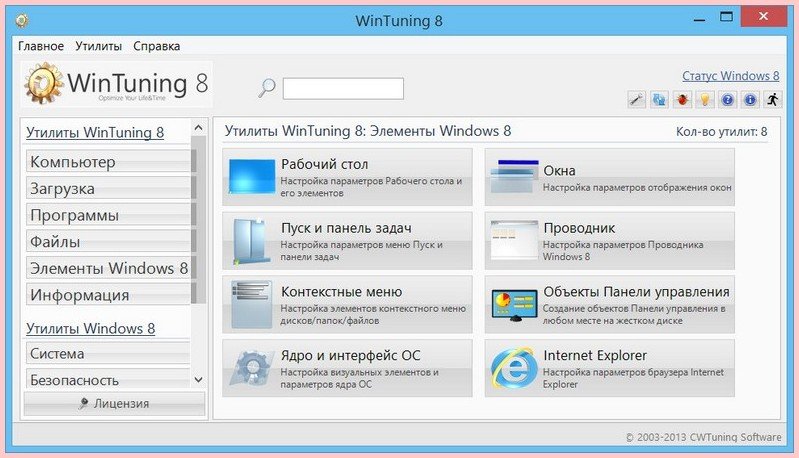
Скачать триал-версию программы WinTuning 8 с ограниченным сроком использования можно на сайте разработчика
http://wintuning.ru/windows-8-optimization-download.htm
Вместо подведения итогов
Исследование возможностей различных программ-твикеров – увлекательная идея занять себя в свободное время, повысить свой уровень в пользовании ПК, а, возможно, даже найти решение давно назревшей проблемы, препятствующей комфортному использованию Windows. Тем не менее, не стоит забывать, что твикеры – это программы, внедряющиеся в конфигурацию системы, и последствия экспериментов могут быть разными – как успешными, так и, увы, нет. Потому экспериментировать с твикерами лучше в безопасной среде – к примеру, на виртуальных машинах, в режиме песочницы или заморозки Windows. Другой способ избежать неприятностей — перед применением твиков создать точку восстановления системы, чтобы к ней можно было откатиться, если эксперименты с твикерами не увенчаются успехом.
#1 Toggle-Tweaker
Free
Toggle-Tweaker is an open-source batch file for tweaking some of the Windows settings that are not easily accessible from the control panel. It provides a convenient and simple method for tweaking some of the most commonly used Windows settings without digging deep and finding the specific settings. Toggle-Tweaker has features that make it useful for both beginners and advanced users. The first feature is reverse logic, which allows for more complex tweaking of certain settings by reversing the logic used.
The second feature is the ability to rename its buttons. This reverses the order of the control panel buttons in order to make them easier to find. The tool also has two user-defined functions which can be used to toggle certain settings by entering the appropriate button combinations. For example, you can have the tool turned on via a hotkey while running a game at the same time. Toggle-Tweaker can also launch certain programs, such as the command prompt or Windows Explorer, when a button is pressed. All in all, Toggle-Tweaker is a great platform that you can consider among its alternatives.
#2 Unity Tweak Tool
Free
Unity Tweak Tool lets you configure the hidden system settings and performance configurations that otherwise will be hidden. It has four categories, i.e., Unity, Windows Manager, Appearance, and System. The Unity section has the options to tweak the launcher, search tool, top panel, switcher, web apps, and other things.
The Window Manager category governs the general window manager, workspace settings, window spread, window snapping, hot corners, and other miscellaneous window manager items. All in all, Unity Tweak Tool is a great platform that you can consider among its alternatives.
#3 Winaero Tweaker
Free
Winaero Tweaker is a utility that allows you to change the configuration and tweak Windows performance. This tool is perfect for you if you are not satisfied with the default Windows configuration and want to customize it for your own needs. The tool is meant to help people who experienced problems with known settings or who simply want to customize the environment.
For example, you can enable the Aero feature on Vista and Windows 7 taskbar, change the default CPU power profile, disable windows apps, disable windows updates or disable the registry auto-play feature. Other options that you can tweak are shortcut tools, manage Windows apps and features, networking options, tuning up the appearance, context menus, and much more. All in all, Winaero Tweaker is a great platform that you can consider among its alternatives.
#4 TweakVista
Freemium
TweakVista is a small but powerful tool for tweaking the performance and appearance settings of Windows. This lets you speed up your system, make it run smoother, remove annoying popups and notifications, stop programs from constantly running in the background, or stop applications from choking your internet connection. It can also be used to tweak various aspects of Windows, including your Internet Explorer settings, change the default search engine and homepage, and much more.
TweakVista gives users ultimate control over Windows and its features. The program opens with a tabbed interface that is easy to use. Different categories of settings are organized into separate tabs allowing the user to jump quickly to his or her preferred options. The program also provides various ways to tweak Windows’ appearance, including an option for changing the desktop background. Additionally, this tool is compatible with all versions of Windows. All in all, TweakVista is a great platform that you can consider among its alternatives.
#5 Uniblue SystemTweaker
Free
Uniblue SystemTweaker is a tool to optimize your PC’s performance and tweak the hidden settings. It helps you to tweak the Windows system, so it runs at optimal settings. You can manage startup programs, set up automatic optimization of the system, and much more. The tool provides a wide range of powerful security features, such as a proactive protection module that minimizes the risk of you encountering a malicious program in the future. There is also a password recovery tool that helps you if you have lost access to your Windows account.
A network monitor can help detect and remove spyware from infected systems on your network, and there is even an advanced anti-rootkit module designed to run alongside standard anti-malware software. Uniblue SystemTweaker also has a number of optional components that you can add to your system. These include a firewall and a privacy and tracking protection module. All in all, Uniblue SystemTweaker is a great tool that you can consider among its alterative.
#6 Systweak Advanced System Optimizer
Freemium
Systweak Advanced System Optimizer is a comprehensive tool that can be used to disable programs from starting automatically at startup, as well as selectively disabling startup programs. It can also be used to manage Windows startup items, registered applications, services, processes, and I/O devices. The tool provides you with a list of all the items that are currently running on your system so you can quickly disable any that are not needed. You can disable or enable your anti-spyware program and protect your PC from malicious software startups.
You can increase the speed by reducing the number of applications running in the background. It does this by speeding up the various parts of your system, cleaning up all temporary files and unnecessary programs, as well as making sure there are no viruses on your machine. All in all, Systweak Advanced System Optimizer is a great tool that you can consider among its alterative.
#7 Tweak-7
Freemium
Tweak-7 is an all-in-one Windows tweaking tool that allows you to customize your system the way you want it. It comes with multiple tweaks and customization settings, allowing you to personalize Windows according to your needs. Tweak-7 comes with a Windows Explorer extension, allowing you to tweak files and folders from the context menu. See what programs are being launched on startups, even the ones that you may not be aware of, and quickly find out what they are doing and whether you need them or not.
Tweak-7 lets you change how your mouse cursor moves, make windows transparent, even set up a hotkey for certain tasks. It gives you complete control over your system’s appearance and its behavior. Some other notable features are real-time customizable user interface, customizable Windows Explorer, customizable Registry Editor, taskbar, desktop, and start menu skinning. All in all, Tweak-7 is a great tool that you can consider among its alterative.
#8 GIGATweaker
Free
GIGATweaker is a lightweight tool that allows you to optimize and tweak your Windows for faster performance. The fact that Windows slows down over time due to bloated software and other reasons, GIGATweaker includes tools that can help you tweak your system and maintain the performance over time. You can tweak the settings the way you like.
It can not only repair your issues, but it can also solve any problems you may be having with overactive processes and autostart entries. The tool also repairs problems that are not visible when you use Windows’ own repair tools. All in all, GIGATweaker is a great tool that you can consider among its alterative.
#9 XTweaker
Free
XTweaker is software that allows you to tweak the performance of Windows OS. You can tweak Windows for its performance by using its tools. This software packs a lot of features that can make your computer run faster and more efficiently. The program has built-in utilities to speed up certain processes, improve graphics output, and optimize your system. It also alters the default settings for Windows so that you can get more out of it. Customize Windows to match your needs within few minutes.
XTweaker is reasonably easy to use, and you can adjust important elements in Windows, like RAM, visuals, startup programs, context menu, registries, etc. Changing the way RAM is measured, allocated, and utilized can have a lot of effect on your system’s performance that you can set according to your need. You can also change how your system handles certain processes. For instance, the program will alter the way a certain process is launched so that it runs faster. This will improve the speed of certain applications, from word processing to games. All in all, XTweaker is a great tool that you can consider among its alterative.
#10 XdN Tweaker
Free
XdN Tweaker is a tool for tweaking and optimizing windows performance. For instance, you can configure the system for high-performance or power-saving mode. The visual effects settings can also be changed to ones that are more appropriate for your hardware. XdN Tweaker is designed to optimize Windows settings, which can boost your computer’s performance and stability.
The tool also allows you to configure your computer’s settings for optimal performance, based on the type of hardware, Windows version, and the specific hardware configuration. You can change the visual effects settings that might be slowing down your computer’s performance and fine-tune your computer’s performance to suit your specific needs. All in all, XdN Tweaker is a great tool that you can consider among its alterative.
#11 WinBubble
Free
WinBubble is a simple to use and lightweight utility for tweaking and optimizing the system to your needs. Tweaking Windows is not an easy task, but this tool provides a correct balance between accessibility and complexity. It provides a convenient and simple method for tweaking some of the most commonly used Windows settings without digging deep and finding the specific settings. It tweaks the system by reversing the operation logic, which allows for more complex tweaking of certain settings by reversing the logic used.
Another feature is the ability to rename its buttons. This reverses the order of the control panel buttons in order to make them easier to find. The tool also has two user-defined functions which can be used to toggle certain settings by entering the appropriate button combinations. For example, you can have the tool turned on via a hotkey while running a game at the same time. WinBubble can also launch certain programs, such as the command prompt or Windows Explorer, when a button is pressed. All in all, WinBubble is a great platform that you can consider among its alternatives.
#12 Mz Ultimate Tweaker
Free
Mz Ultimate Tweaker, now named Mz XP Tweak, is a software that allows you to change the configuration and tweak Windows performance. This tool is perfect for you if you do not like the default Windows settings and want to customize it for your own needs. The tool is meant for those who simply want to customize the environment. For example, you can enable the Aero feature on Vista and Windows 7 taskbar, change the default CPU power profile, disable windows apps, disable windows updates or disable the registry auto-play feature.
Moreover, Mz Ultimate Tweaker can change workspace settings, Windows speed, Window snapping, hot corners, and other miscellaneous window manager items. All in all, Mz Ultimate Tweaker is a great platform that you can consider among its alternatives.
#13 AutoMz Ultimate Tweaker
Free
AutoMz Ultimate Tweaker is a software utility that allows you to tweak settings to make your PC performance to the optional level. The tool lets you speed up your system, make it run smoother, remove annoying popups and notifications, stop programs from constantly running in the background, or stop applications from choking your internet connection.
It can also be used to tweak various aspects of Windows, including your Internet Explorer settings, change the default search engine and homepage, and much more. Another notable feature is that it auto-detects the hardware and allows you to auto-tune the settings like power-saving priority or performance priority, and much more. All in all, AutoMz Ultimate Tweaker is a great tool that you can consider among its alternatives.
#14 Win Toolkit
Win Toolkit is an easy-to-use and lightweight tool that allows you to customize your Windows OS installation package according to your taste. The tool is designed to help you integrate the latest Windows updates, custom themes, drivers, teals, wallpapers, add-ons to enhance its functionality. It features an add-on maker, CAB update installer, force unmount, converter MS office, update receiver, capture image, language pack, SWM merger, WIM splitter, and much more.
The tool is specifically designed for network admins who are doing the mass installation of Windows into the company’s large number of computers. Win Toolkit lets you remove features like Windows Media Player. This is especially helpful if you find yourself using third-party media players such as VLC Media Player. All in all, Win Toolkit is a great tool that you can consider among its alternatives.
#15 Windows AIK
Free
Windows AIK (Automated Installation Kit) helps you to install, customize, and deploy Windows 7 and Windows Server 2008 R2 family of operating systems. The installation kit includes Deployment tools for customizing your images, Scripting tools for writing image scripts, and Installation wizards for deploying Windows 7. The Windows AIK contains lots of well-written installers, deployment tools, scripting tools, tiled user interface packages, and much more to help you deploy multiple operating systems with little to no technical knowledge.
You can customize your ISO images by adding Control Panels, Control Panel Settings, components, Taskbar Items, icons, and sounds to the installed operating systems. The Windows AIK is also a fantastic tool for automated scripting deployments. The tool also consists of multiple installers that help you set up the Windows 7 operating system, Internet Explorer 7, and Microsoft Office 2007. All in all, Windows AIK is a great tool that you can consider among its alternatives.
#16 Dism++
Free
Dism++ is a standalone application that can be used as a replacement for some commands provided by Microsoft. In addition, it includes many new tools to support your system management needs. If you want to perform deeper or more complicated tasks in the Windows operating system, then DISM++ is the utility for you. It provides a set of tools to help you modify your system, including removing unwanted software and uninstalling drivers. This software is intended to be used by advanced users.
This tool can delete, merge or quarantine files. It is also possible to check the integrity of hard drives, but this requires you to be able to read and write bytes with NTFS. If your hard drive is formatted in some other file system, you need to convert the partition type to make It work properly. All data stored or removed using this software is stored in a temporary directory on your disk drive. All in all, Dism++ is a great tool that you can consider among its alternatives.
#17 RyanVM integrator
RyanVM integrator is an application to slipstream a service pack into Windows XP, as well as all hotfix updates to date. It saves you from going back and forth between XP and Vista. Not only that, but it also includes a file shredder to erase private information before reinstalling the OS. Utilizing new features built into XP and Vista, it also can create an ISO CD for burning to disk with no installation necessary.
RyanVM integrator contains support for various modules. You can modify or remove modules that are unnecessary or replace them with more compatible ones of your choice. There are also additional static modules that come pre-installed on the ISO. The tool incorporates some basic functionality of each OS built into one single application.
This is to benefit those who only care about the core functionality of Windows. It also benefits those who want to try different setups on 32-bit and 64-bit systems. It allows you to customize installation quickly and easily. The customizable features can be applied within the setup script, so they do not require any additional steps during installation or updates. All in all, RyanVM integrator is a great tool that you can consider among its alternatives.
#18 Winbuilder
WinBuilder is an application designed to build and customize boot disks based on Microsoft Windows. It can be used to quickly and easily install, repair, protect or recover Windows from a CD or DVD. The tool also offers many options for customizing Windows installations, such as adding new device drivers or removing unwanted programs. You can run it on both 32-bit and 64-bit architectures and build a wide range of bootable devices based on ISO images of the original Microsoft Windows setup disks. This includes ISO images created from genuine CDs or DVDs that contain Microsoft software.
WinBuilder also offers the ability to create bootable CD/DVD images, including blank media with pre-installed software, full CDs, and DVDs with DDP files. The DDP files are disk images that contain all the necessary boot sector data to be used by a BIOS or UEFI firmware to load the operating system. These images are then used instead of the manufacturer’s original Windows setup disk for all installations. All in all, WinBuilder is a great tool that you can consider among its alternatives.
#19 FCorp Tweakers
FCorp Tweakers is easy to use and lightweight utility for customizing Window’s settings like performance and appearance. This tool helps you improve your PC’s responsiveness and speed up the load time of applications. The app is built on Microsoft’s .NET framework and is compatible with both 32-bit and 64-bit versions of Windows XP, Vista, 7 and 8. 7 and 8. The tool doesn’t require much hardware resources; therefore, you can also run it in the background without affecting the performance.
The GUI is made from a regular window split into multiple panels, where all the possible tweaks are listed with selection boxes. You can change properties when it comes to the taskbar and Start menu, e.g., disable Lock taskbar and balloon tips, hide “My Computer, display certain settings, program timeout, etc. All in all, FCorp Tweakers is a great platform that you can consider among its alternatives.
#20 WinReducer
Free
WinReducer is a lightweight client for creating custom Windows 10 installers. It comes with an intuitive, professional UI and does not require you to be a computer expert. With this new software, you can create your own customized Windows 10 bootable image that contains only the applications and the settings that you need. This way, WinReducer saves you time by eliminating the need for installing all of Windows’ default supplemental on your device. The tool is extendable through Plugins, has an easy learning curve, and is web browser independent.
It also comes with a powerful yet lightweight Clipboard feature that can copy and paste any text from the Internet containing a link to whatever content you want, including Microsoft Windows 10 product keys. You can create custom Windows packages and include updates, specific settings, unattended files, and drivers. Modify context menus by adding and removing items from the existing ones. Moreover, you can also change icons, themes, taskbar, etc. All in all, WinReducer is a great tool that you can consider among its alternatives.
Some of the top features or benefits of Ultimate Windows Tweaker are: Comprehensive Tweaks, User-Friendly Interface, Portable, Freeware, and Regular Updates.
You can visit the info page to learn more.
We have listed more than 10 alternatives to Ultimate Windows Tweaker.
You can find them below.
The top competitors are: Winaero Tweaker, Unity Tweak Tool, and Fences.
Apart from the top ones, people
also compare Ultimate Windows Tweaker with
ShutUp10, NTLite, and Auslogics BoostSpeed.
The latest product that identified Ultimate Windows Tweaker as a competitor is USB/DVD DLC Boot 2019.
