Для работы проектов iXBT.com нужны файлы cookie и сервисы аналитики.
Продолжая посещать сайты проектов вы соглашаетесь с нашей
Политикой в отношении файлов cookie
Сегодня мы протестируем операционные системы Windows 10 и Arch Linux c графической оболочкой Gnome 3 на одинаковом железе в играх и бенчмарках и посмотрим, что из этого выйдет. Все системы полностью оригинальные. Тесты проходили по 3 прогона.
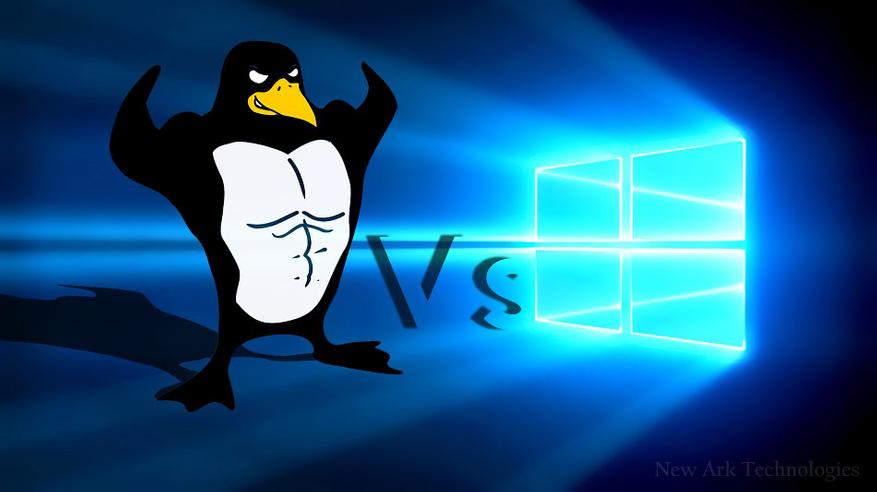
Тестовый пк
- Процессор: Intel Pentium G4560 2/4 3.5 Гигагерц
- Видеокарта: Nvidia Geforce 1050 2Gb
- Оперативная память: 2×4 2400
- Материнская плата: H110M-DGS R3.0 Bios 7.50
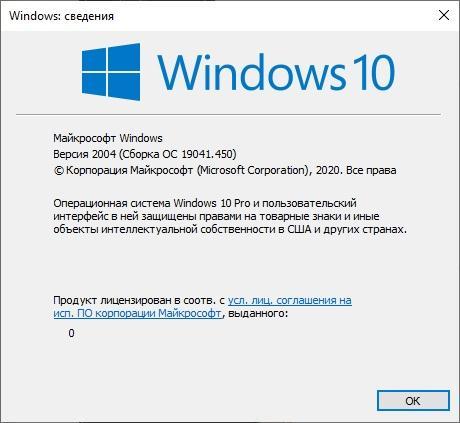
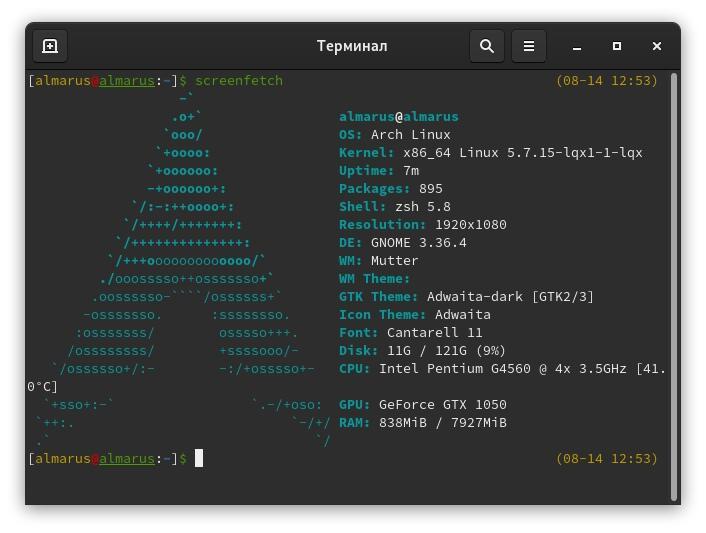
Сравнение систем по потреблению при старте
Windows — 115-146 процессов при пустом старте, 1.5 Гигабайта потребления, система и драйверы обновлены.
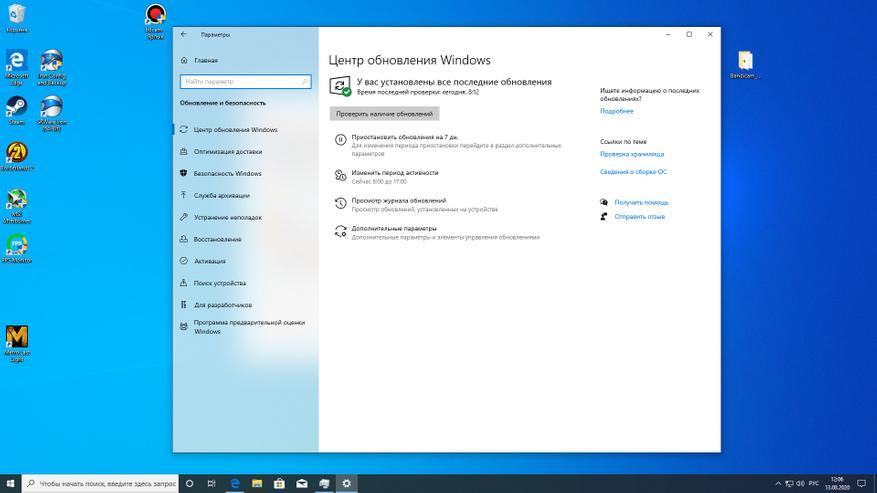
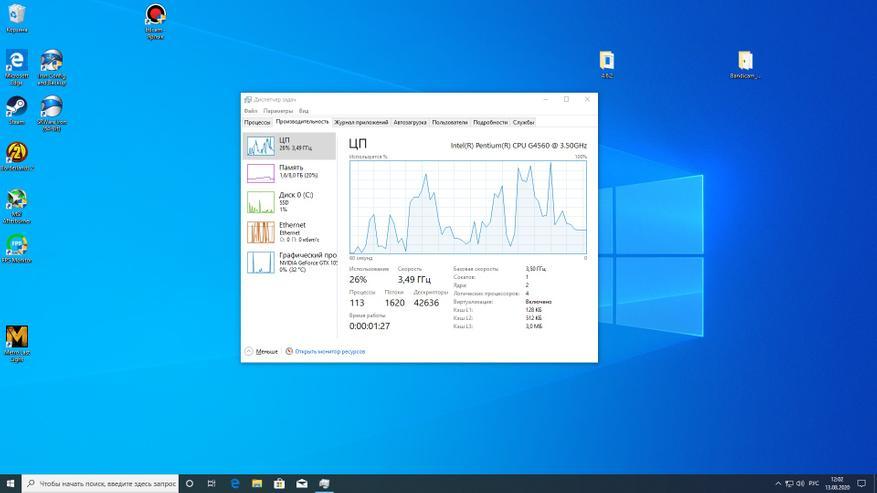
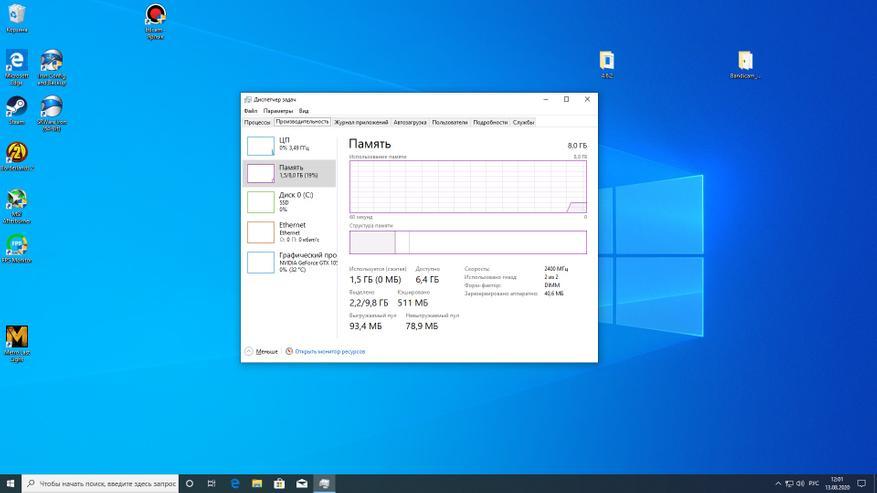
Archlinux — 56 процессов при пустом старте, 500 мегабайт потребления, система и драйверы обновлены.
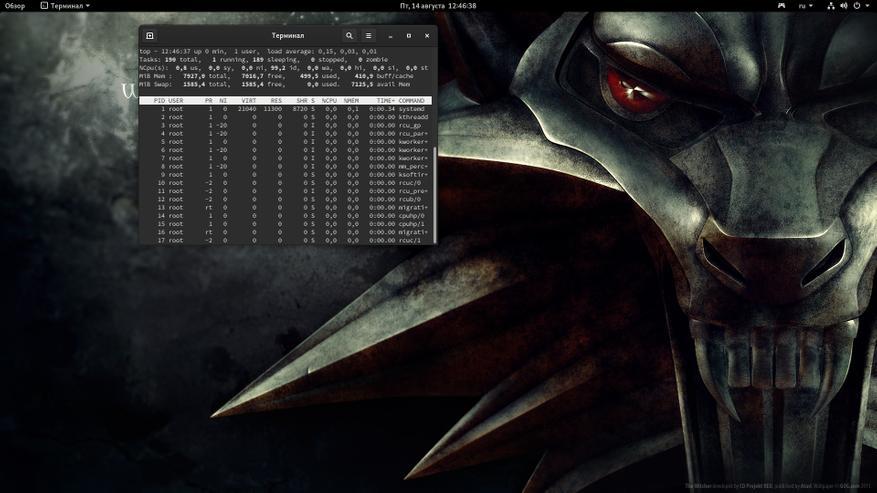
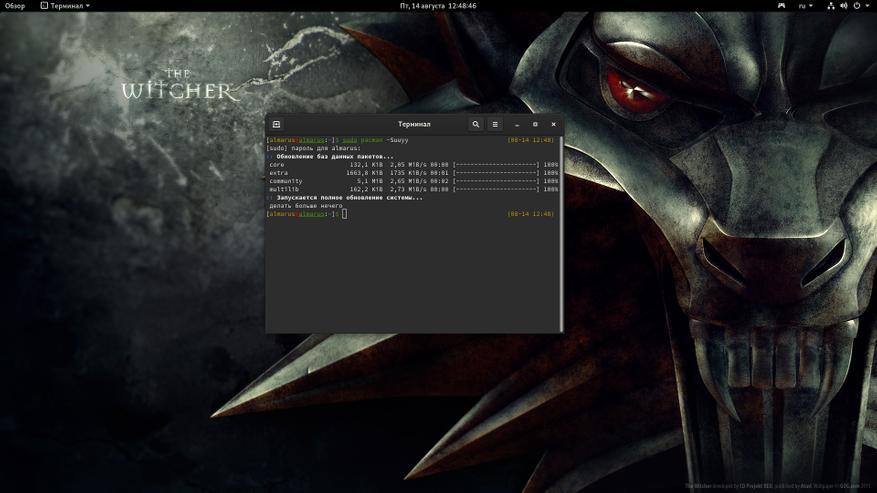
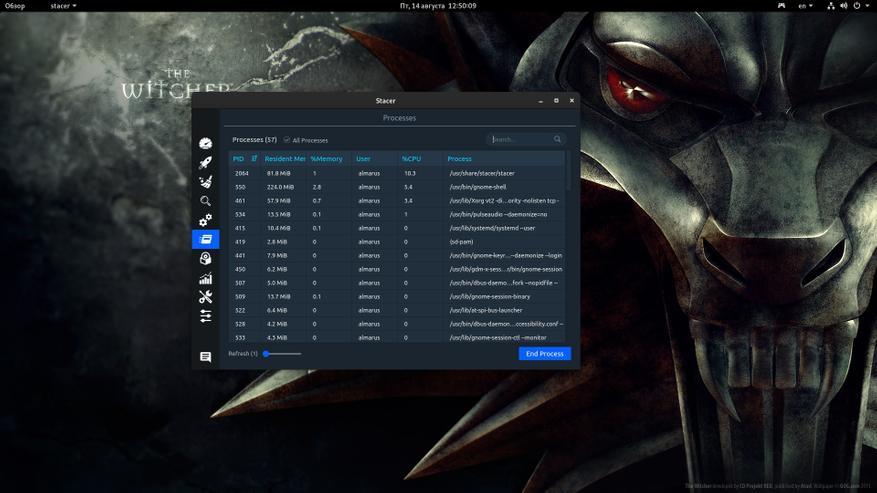
Для более честного сравнения для системы на основе Linux было выбрано тяжёлое графическое окружение (DE) Gnome 3, известное своими костылями. Но не стоит забывать о существовании оболочек, потребляющих менее 100 мегабайт оперативной памяти. Оптимизаций никаких не производилось кроме установки для Linux lqx ядра и фоновых служб zramswap и anonicy.
Средства записи и мониторинга
Для записи игр и тестов в Windows использовалась программа Bandicam с быстрым кодеком nvenc и контейнером mp4, что минимально (5-10%) влияют на потери, а такжеMSI Autoberner для мониторинга загруженности ресурсов.
Для записи игр и тестов в Linux использовалась программа SimpleScreenRecorder c аналогичным кодеком и контейнером для минимизации влияния средства записи и разницы, а также Mangohud для мониторинга загруженности ресурсов.
Программы простые и не требуют глубокого понимания или настройки. Игры выбирались с учётом встроенного бенчмарка и являются лицензиями.
Выводы делаю, напрямую сравнивая результаты бенчмарков на минимальных и максимальных параметрах графики с выводом графика времени кадра.
Синтетический тест
Синтетический тест Geekbench 5 оценивает производительность ЦП с работой в разных задачах — сжатие, распаковка, обработка, серф и прочее веселье.
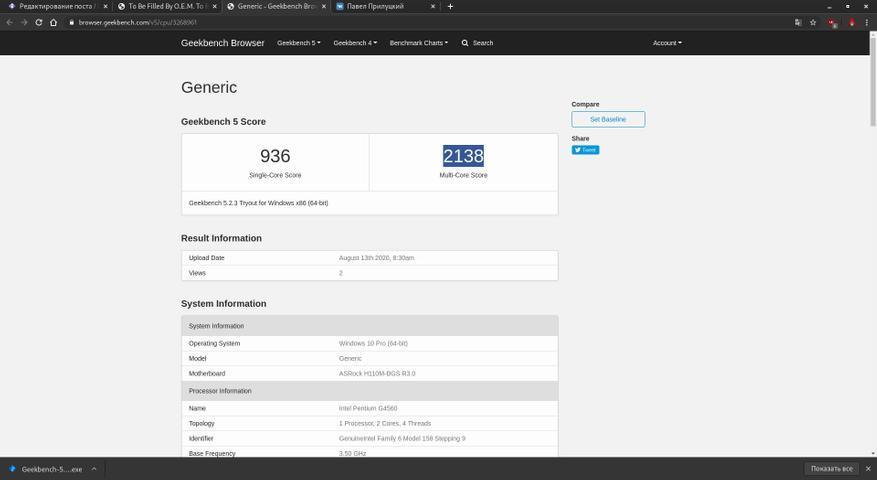
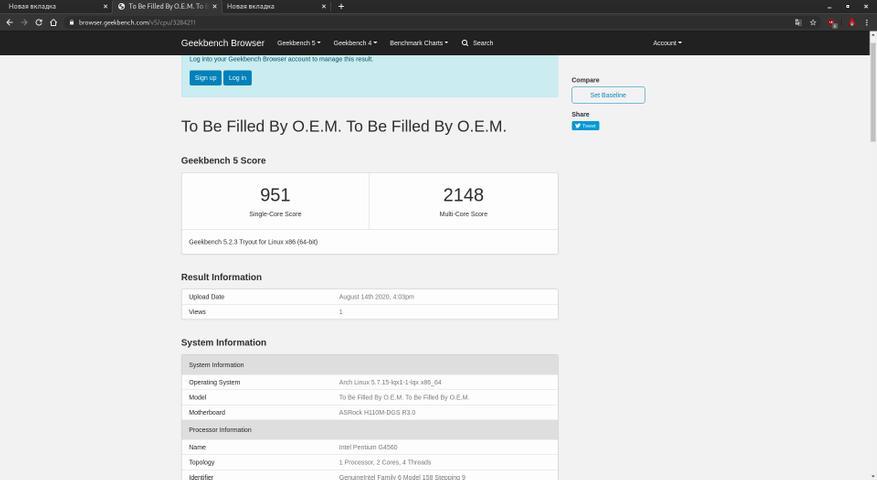
Никакого открытия для себя я не сделал. Давно известно, что планировщик работы с центральным процессором в системах на базе Linux реализован лучше.
Тестирование в играх
Открывает наше игровое противостояние прибежище всех раков и причина попадания в армию — Dota 2.
Тест для меня не показывает что-то новое. Отчётливо видно излишнее потребление оперативной и видеопамяти фоновыми процессами системы Windows. Преимущество Linux составляет от 5 до 20 кадров в зависимости от сцены, что нельзя свести на погрешность теста.
Тестирование на максимальных настройках успешно показывает, что разницы в FPS нет, но система Windows больше просаживается во время ожесточённых моментов до 22 FPS, а потребление оперативной памяти значительно возросло. Archlinux обеспечил плавность и играбельность в любых моментах.
Вторым героем теста становится улица моего детства — Counter-Strike: Source.
Минимальные настройки:
Сравнение не совсем честное, потому что тестирование идет на уровне разных графических API. Встроенный графический бенчмарк показывает преимущество DX9 над OpenGL, но на самой карте разница ровно противоположная — OpenGL рисует больше кадров.
Максимальные настройки:
Максимальные настройки графики показывают уверенное преимущество DX9 в плане максимального FPS, но странные подёргивания и ослепляющая желтизна на карте вызывают недоумение.
Третьей игрой для теста станет симулятор подростковых фантазий — Tomb Raider 2013.
Максимальные и минимальные настройки, а также сравнение с DXVK.
Интересные выводы можно сделать по данному ролику. Например, что OpenGL почти мёртв в плане соревновательной части с DX9-12, где идёт упор на максимальный FPS, а не удобство программирования или платформы.
Часть теста с упором в GPU подтверждает предыдущие тесты о преимуществе Dx11 в сравнении с OpenGL и проигрыше Windows-платформы по сравнению с Linux в плане работы с процессором. На это указывает преимущество в минимальном FPS и проигрыш в максимальном.
C OpenGL разобрались. А что, если противопоставить две Windows-версии игры, но одна из них будет запущена под Linux через обёртку DXVK? Результаты почти одинаковы! Мне удалось запустить Windows-версию игры под Linux. Она показывает схожую игровую производительность, а потребляет мой ПК при этом меньше ресурсов.
P.S. Опять этот странный эффект желтизны у DX — проблема DX?
Выводы
Современный Archlinux — это система, потребляющая меньше ресурсов ПК по сравнению с нынешней Windows. Это способствует лучшей производительности в играх с поддержкой Vulkan и равную производительность в проектах, запускающихся через обёртку DXVK. Если вы хотите считать, что ваш ПК — это только ваш ПК, не париться по поводу вечной слежки и всегда иметь всё самое свежее, то Linux — это ваш бро.
P.S. Автор знает и понимает, какие проблемы существуют c античитами, какие способы запуска игр и проблемы есть. Также автор напоминает, что тест производился без использования оптимизаторов и прочих ускоряющих вещей, что даёт надежду на ещё больший выигрыш в Linux.
Видеоверсия, если лень читать
Команда PCGH задалась вопросом, есть ли разница в производительности Windows 11 и Linux, когда речь заходит о современных играх. Чтобы ответить на него, был проведён эксперимент, в рамках которого вышеупомянутые операционные системы сравнили в 11 проектах.
Для тестов использовался персональный компьютер с процессором AMD Ryzen 5 5600X, видеокартой AMD Radeon RX 6800 XT, 16 ГБ оперативной памяти DDR4-3200, материнской платой MSI MPG B550 Gaming Plus и 2 ТБ на встроенном твердотельном накопителе. Тестировались системы Windows 11 Pro for Workstation и Nobara Linux 38 — обе установлены в режиме двойной загрузки.
Тестируемые игры:
- Diablo 4;
- God of War;
- Forza Horizon 5;
- World of Warcraft;
- Red Dead Redemption 2;
- Cyberpunk 2077 v2.0;
- Horizon Zero Dawn;
- Ghostwire: Tokyo;
- Counter-Strike 2;
- Far Cry 6;
- Starfield.
Игры запускались на максимальных настройках с разрешением 1080p. Для запуска игр под Linux использовали промежуточные библиотеки VKD3D и DXVK. В ходе тестирования удалось выяснить: Windows 11 обеспечивает лучший средний FPS в семи играх из одиннадцати, Linux — в четырёх. При этом разница в производительности, вышла ли победителем Windows или Linux, не превышала отметки в 10% (за исключением Counter-Strike 2).
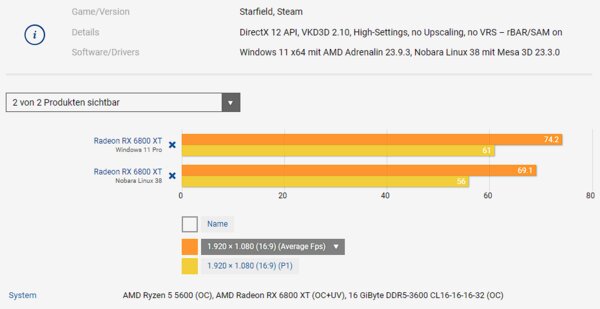
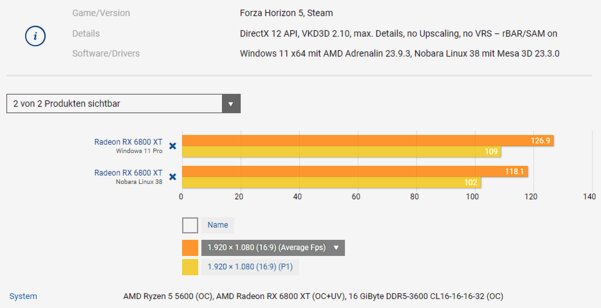
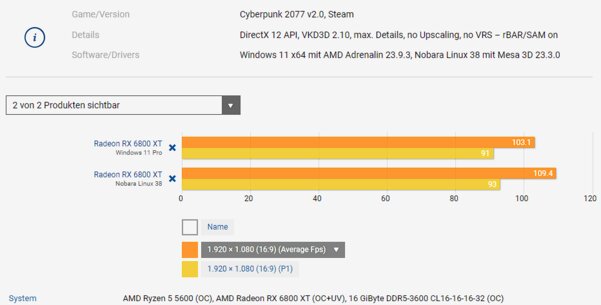
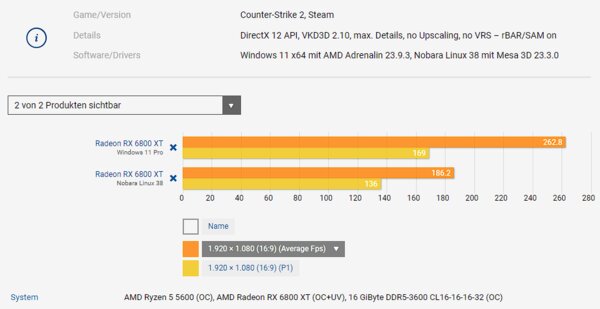
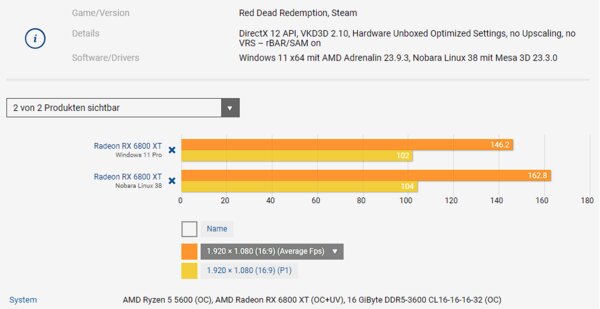
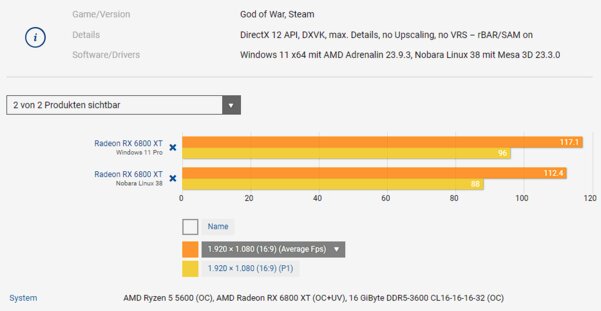
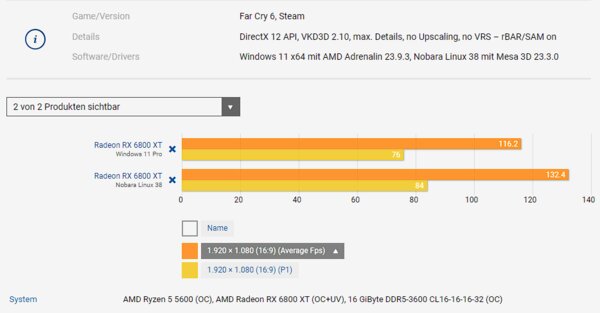
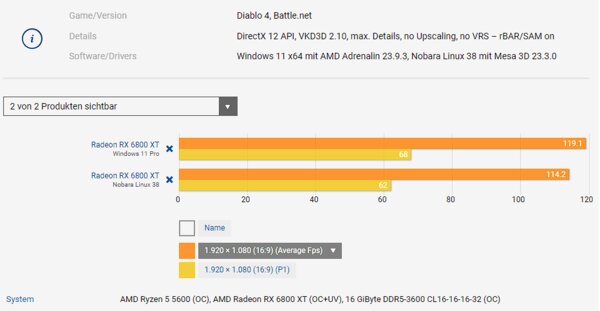
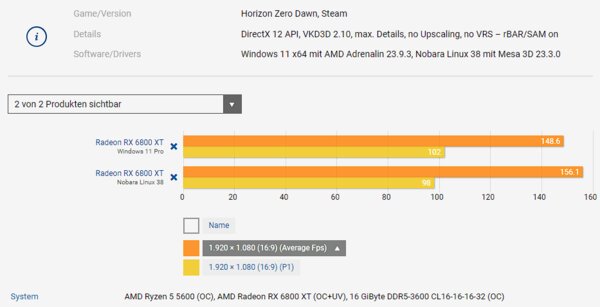
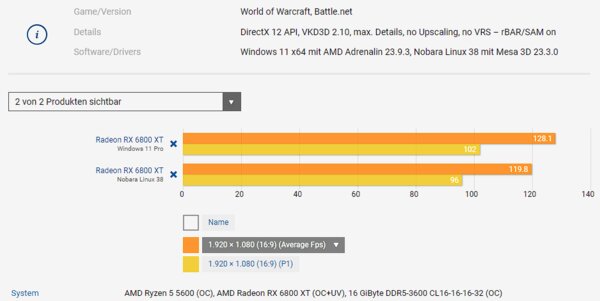
Вывод авторов эксперимента оказался таковым — благодаря усилиям команды Valve в отношении Steam, Steam Play, SteamOS и Proton, операционная система Linux с каждым годом становится всё более равноценной альтернативой Windows.
Итоговое сравнение в 2022 году остаётся за Windows 11.

Судя по статистике игровой платформы Steam, около 96% геймеров предпочитают операционные системы Windows, а по общей статистике StatCounter, охват Windows в сегменте настольных компьютеров держится на уровне около 75%. Это не должно удивлять, большинство игр и приложений в первую очередь разрабатываются под Windows. Однако операционные системы на базе Linux постепенно находят всё большее количество пользователей, даже среди геймеров. Положительные сдвиги стали возможны благодаря развитию различных слоёв совместимости, которые позволяют запускать в Linux разработанные для Windows игры и приложения.
Производительность Linux тоже растёт, в некоторых рабочих сценариях и играх Linux может опережать Windows, всё зависит от приложения и конфигурации оборудования. Было бы интересно выяснить, что в конце 2022 года Linux может противопоставить Windows 11 в играх и ресурс Phoronix готов ответить на этот вопрос в сравнительном игровом тесте.
В Phoronix сравнили игровую производительность видеокарт AMD Radeon RX 6800 XT и RX 7900 XTX в Windows 11 и Linux. В тесте использовалась последняя сборка Windows 11 Pro 22H2 под номером 22621 и Ubuntu на базе ядра Linux 6.2. Что касается драйверов, на Windows использовались самые свежие доступные пакеты Adrenalin, а на Linux — свободный набор Mesa 23.0-devel. Конфигурация тестовой системы также включала процессор Intel Core i9-13900K и 32 ГБ DDR5-6000 CL36, а в список игр и бенчмарков вошли:
- Hitman 3
- Left 4 Dead 2
- Portal 2
- Quake II RTX
- Strange Brigade
- X-Plane 12
- GravityMark 1.72
- Unigine Heaven 4.0
- Unigine Superposition 1.0

Ubuntu показала себя хорошо, но Windows 11 обеспечивает лучшую производительность, особенно на новой видеокарте — разрыв в производительности между Ubuntu и Windows 11 был примерно на уровне 11% в пользу Windows. Между тем, для RX 6800 XT преимущество было уже меньше, примерно 6,3%. Возможно, будущие выпуски драйверов сократят отставание Linux от Windows в случае видеокарт RDNA 3, но и сейчас Linux обеспечивает хороший уровень производительности. Правда от проекта к проекту картина может значительно меняться, где-то Linux существенно уступает, а где-то даже выигрывает.
- Источники
- Phoronix
- Neowin
Telegram-канал @overclockers_news — теперь в новом формате. Подписывайся, чтобы быть в курсе всех новостей!
The Great Gaming Debate: Ubuntu vs Windows
Welcome to the ultimate showdown of the decade: Ubuntu vs Windows for gaming. As a long-time tech enthusiast and gamer, I’ve seen the landscape shift dramatically over the years. With the rise of Linux gaming and the continuous evolution of Windows, the choice between these two operating systems has never been more complex. Today, we’re diving deep into the strengths and weaknesses of both, exploring everything from performance to compatibility and community support.
Let’s start with a personal anecdote. A few years back, I made the switch from Windows to Ubuntu for my daily driver. The transition was smooth for most tasks, but gaming? That was a different story. Fast forward to 2025, and the situation has improved significantly. But is Ubuntu truly ready to dethrone Windows as the go-to gaming OS? Let’s find out.
By the end of this article, you’ll have a clear understanding of where each OS excels and where they fall short. Whether you’re a seasoned gamer or just getting started, this guide will help you make an informed decision.
The Main Event: Ubuntu vs Windows Gaming
Performance: The Raw Numbers
When it comes to gaming, performance is king. Both Ubuntu and Windows have made significant strides in optimizing their systems for gaming, but let’s break down the numbers.
Windows has long been the gold standard for gaming performance. With direct support from hardware manufacturers and optimized drivers, Windows often delivers higher frame rates and smoother gameplay. However, Ubuntu has been catching up. Recent benchmarks show that Ubuntu can match, and sometimes even surpass, Windows in certain games, especially with the help of tools like Proton and Wine.
But is this the best approach? Let’s consider the hardware compatibility. Windows has a clear advantage here. Most gaming hardware, from GPUs to peripherals, is designed with Windows in mind. Ubuntu, on the other hand, relies on community drivers and third-party support, which can sometimes lead to compatibility issues.
I’m torn between the raw performance of Windows and the open-source flexibility of Ubuntu. But ultimately, the choice depends on your specific needs and hardware.
Compatibility: The Game Library
One of the biggest concerns for gamers considering Ubuntu is compatibility. Windows has a vast library of games, thanks to platforms like Steam, Epic Games Store, and the Microsoft Store. Ubuntu, while improving, still lags behind in terms of native game support.
However, tools like Proton, a compatibility layer for running Windows games on Linux, have made significant strides. Proton allows you to play many Windows-exclusive games on Ubuntu with minimal hassle. But it’s not perfect. Some games may require additional tweaking or may not run at all.
Maybe I should clarify that while Ubuntu has come a long way, Windows still offers a more seamless experience when it comes to game compatibility. If you’re a fan of the latest AAA titles, Windows is likely the better choice.
Community and Support
The gaming community plays a crucial role in the overall experience. Windows has a massive user base, which means plenty of forums, guides, and support resources. Ubuntu, while smaller, has a passionate and dedicated community. The open-source nature of Linux encourages collaboration and innovation, leading to unique solutions and tools.
But let’s not forget the official support. Windows benefits from direct support from game developers and hardware manufacturers. Ubuntu relies more on community-driven support, which can be a double-edged sword. On one hand, you get a wealth of knowledge and enthusiasm. On the other, you might encounter a lack of official resources and slower response times.
Is this the best approach? Let’s consider the long-term viability. Windows has a established ecosystem that ensures continued support and updates. Ubuntu, while growing, still faces challenges in maintaining consistent support across all games and hardware.
Customization and Control
One area where Ubuntu truly shines is customization. Linux users have long praised the OS for its flexibility and control. You can tweak every aspect of your system, from the desktop environment to the kernel itself. This level of customization can lead to a more tailored gaming experience, optimized for your specific needs.
Windows, while offering some customization options, is more locked down. You’re limited to the settings and features provided by Microsoft. This can be a advantage for those who prefer a more streamlined experience, but it lacks the depth of control that Ubuntu offers.
I’m torn between the ease of use of Windows and the endless possibilities of Ubuntu. But ultimately, the choice depends on how much you value control over convenience.
Cost: The Financial Factor
Let’s not forget about the cost. Windows is a proprietary OS, which means you’ll need to shell out for a license. Ubuntu, being open-source, is free to use. This can be a significant factor, especially if you’re building a gaming rig on a budget.
But is the cost savings worth the potential hassle? That depends on your priorities. If you’re comfortable with the setup process and potential troubleshooting, Ubuntu can be a cost-effective choice. If you prefer a more plug-and-play experience, Windows might be the better investment.
Future Prospects: Looking Ahead
The gaming landscape is constantly evolving, and both Ubuntu and Windows are poised to make significant strides in the coming years. Windows is likely to continue its dominance, thanks to its established ecosystem and continued support from developers.
Ubuntu, however, has the potential to disrupt the market. With increasing support from game developers and hardware manufacturers, along with advancements in tools like Proton, Ubuntu could become a viable alternative for more gamers.
But let’s not forget the challenges. Ubuntu still faces hurdles in terms of compatibility and support. Overcoming these obstacles will be crucial for its long-term success in the gaming market.
User Experience: The Day-to-Day
Beyond the technical aspects, the day-to-day user experience is a critical factor. Windows offers a polished and intuitive interface, making it easy to navigate and manage your games. Ubuntu, while improving, can still feel rough around the edges for new users.
But let’s not overlook the learning curve. Switching to Ubuntu requires a willingness to learn and adapt. If you’re up for the challenge, the rewards can be significant. If you prefer a more straightforward experience, Windows is the safer bet.
Graphics and Visuals: The Eye Candy
Graphics are a crucial part of the gaming experience, and both Ubuntu and Windows have made strides in this area. Windows, with its direct support from GPU manufacturers, often delivers better visuals out of the box. Ubuntu, while capable of stunning graphics, may require more tweaking and optimization.
But let’s not forget the driver support. Windows benefits from regular updates and optimizations from GPU manufacturers. Ubuntu relies on community drivers, which can sometimes lag behind in terms of performance and stability.
Is this the best approach? Let’s consider the overall visual experience. Windows offers a more consistent and polished visual experience, while Ubuntu provides the tools for a more customized and tailored setup.
Multiplayer and Online Gaming
Multiplayer gaming is a big part of the modern gaming experience, and both Ubuntu and Windows have their strengths and weaknesses in this area. Windows, with its wide range of supported games and platforms, offers a more seamless multiplayer experience.
Ubuntu, while improving, still faces challenges in terms of compatibility and support for multiplayer games. Tools like Proton can help, but they’re not a perfect solution. Some games may require additional tweaking or may not work at all.
But let’s not overlook the community aspect. Ubuntu’s open-source nature encourages collaboration and innovation, leading to unique solutions and tools for multiplayer gaming. Windows, while more established, can sometimes feel more rigid and controlled.
Virtual Reality: The Next Frontier
Virtual reality is the next big thing in gaming, and both Ubuntu and Windows are making strides in this area. Windows, with its direct support from VR manufacturers, offers a more seamless and polished VR experience. Ubuntu, while capable of VR gaming, may require more tweaking and optimization.
But let’s not forget the potential. Ubuntu’s open-source nature and community support could lead to innovative and unique VR experiences. Windows, while more established, can sometimes feel more rigid and controlled.
Is this the best approach? Let’s consider the long-term viability. Windows offers a more established and supported VR ecosystem, while Ubuntu provides the tools for a more customized and tailored VR experience.
The Final Verdict: Which OS Reigns Supreme?
So, which OS reigns supreme for gaming in 2025? The answer, as with many things in life, is it depends. Windows offers a more polished, compatible, and supported gaming experience. Ubuntu provides a flexible, customizable, and cost-effective alternative.
But let’s not forget the future. Both OSes are poised to make significant strides in the coming years, and the gaming landscape is constantly evolving. Whether you choose Windows or Ubuntu, the most important thing is to enjoy the journey and have fun gaming.
FAQ
Q: Can I play all Windows games on Ubuntu using Proton?
A: While Proton has made significant strides in allowing Windows games to run on Ubuntu, not all games are compatible. Some may require additional tweaking or may not run at all.
Q: Is Ubuntu more secure than Windows for gaming?
A: Ubuntu is generally considered more secure than Windows due to its open-source nature and community support. However, both OSes have their own security measures and vulnerabilities.
Q: Can I use my existing gaming hardware with Ubuntu?
A: Most gaming hardware is designed with Windows in mind, but many devices are also compatible with Ubuntu. You may need to use community drivers or third-party support for full functionality.
Q: Is it worth switching to Ubuntu for gaming?
A: The decision to switch to Ubuntu for gaming depends on your specific needs and preferences. If you value customization, control, and cost-effectiveness, Ubuntu could be a great choice. If you prefer a more seamless and supported experience, Windows might be the better option.
Правда, протестировано было только 5 игр и только на одной конфигурации железа, так что для других игр и железа результаты могут отличаться.
Перевод полного текста статьи можно посмотреть здесь:
Тестировались игры Cyberpunk 2077, Forspoken, Ratchet & Clank: Rift Apart, Starfield, The Talos Principle II на системе с AMD Ryzen 7 5800X и RX 6700 XT.
При этом, во всех этих играх, кроме Ratchet & Clank, в Linux (через Steam Proton) наблюдался более высокий средний показатель FPS, чем в Windows 11. В трех играх из этих пяти (исключая The Talos Principle II и Ratchet & Clank) Linux лидирует также по показателю 1%-low, а не только по среднему FPS.
Конечно, результаты тестирования на таком маленьком наборе игр и всего лишь на одной конфигурации железа не являются ни в каком смысле репрезентативными, но, тем не менее, эти результаты вполне можно считать одним из указаний на то, что Linux становится вполне подходящей ОС для геймеров.
