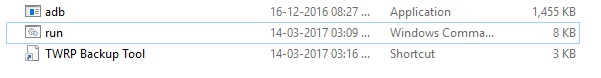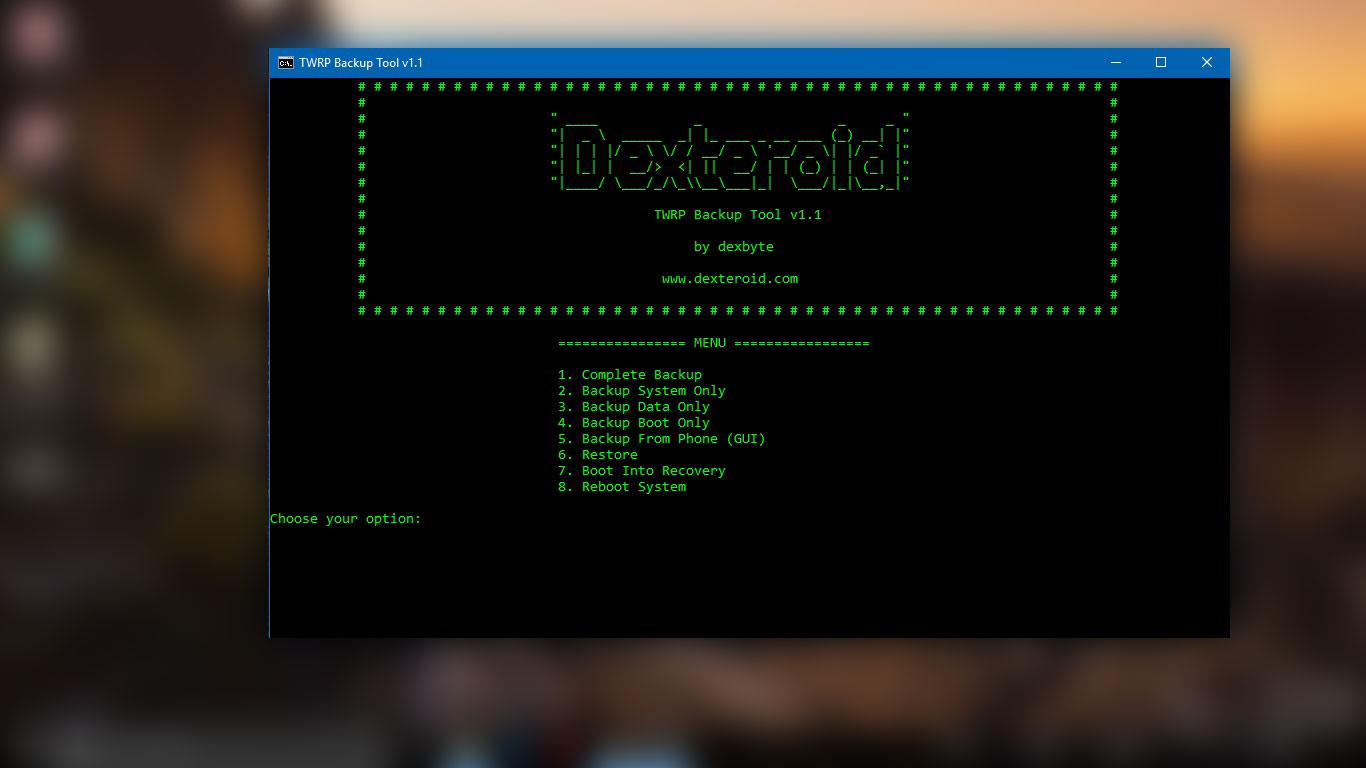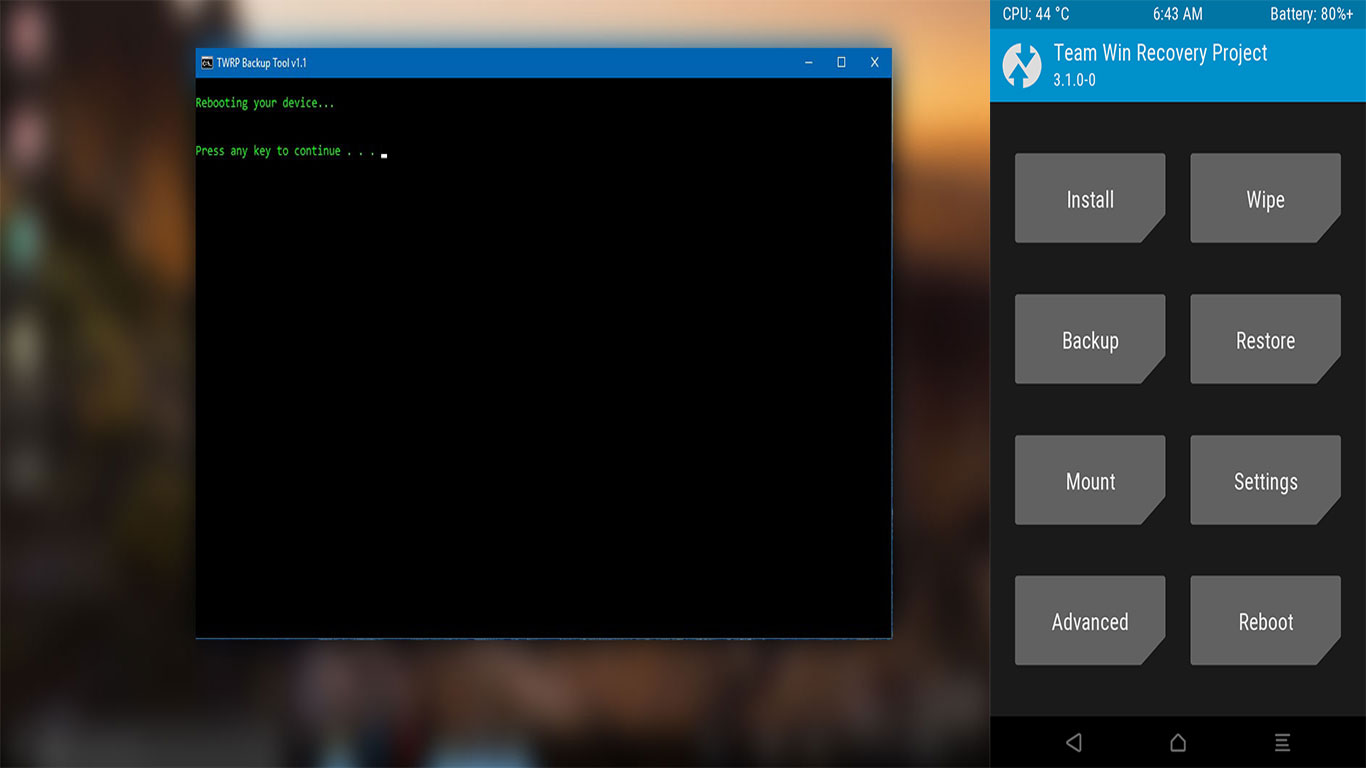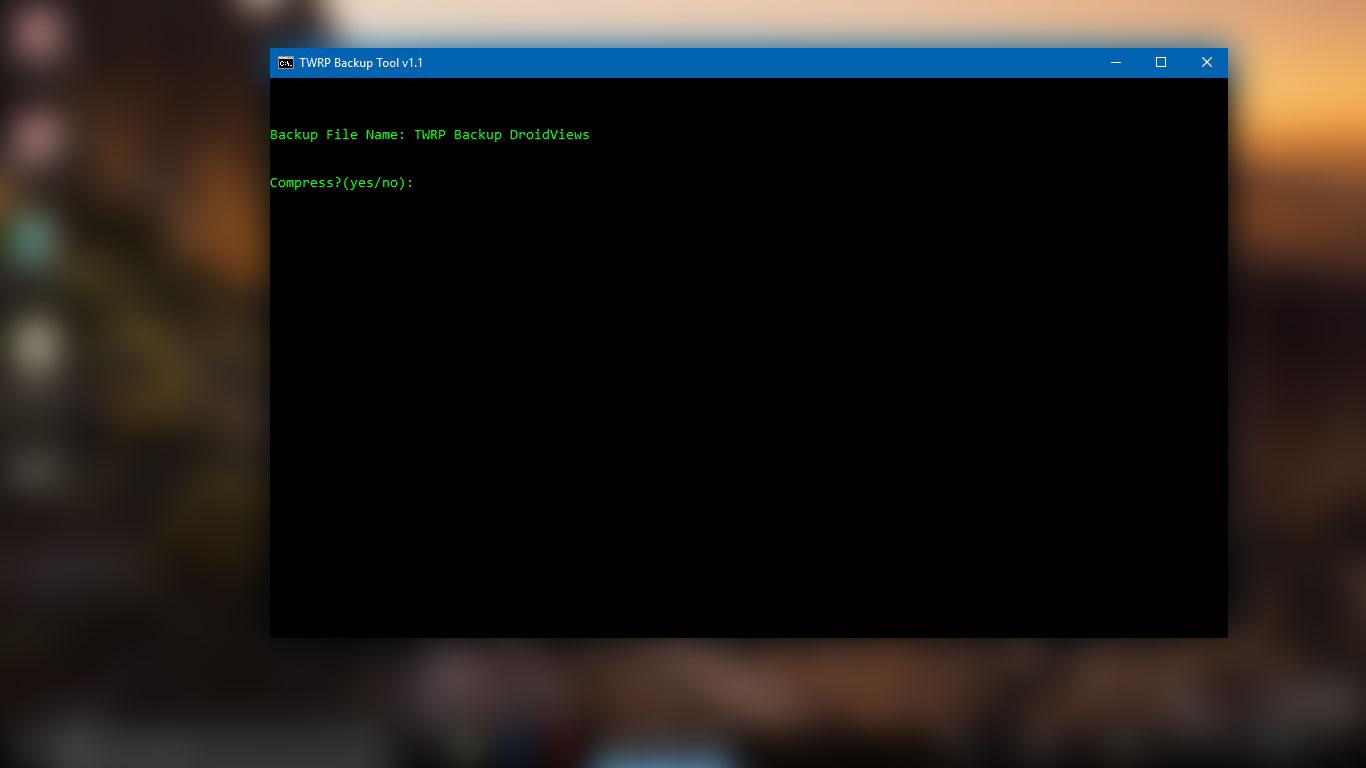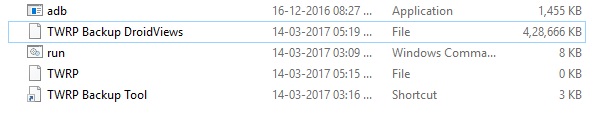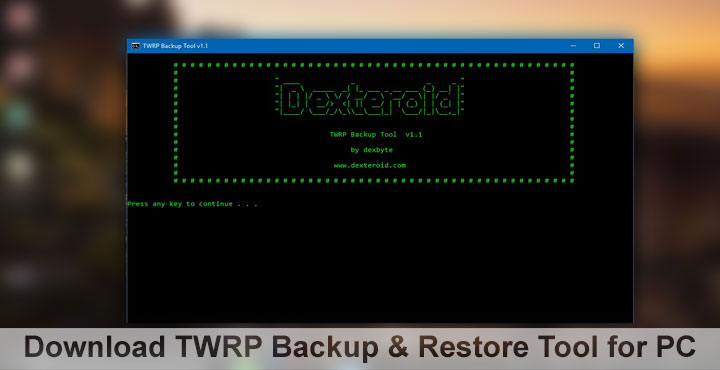
Do you flash custom ROMs often? If you do, or even if you have flashed something just once, there’s virtually no way you have not come across the terms like Nandroid backup and TWRP recovery. There’s one precaution that everybody would tell you to follow and it is to take a Nandroid backup before flashing stuff. But what do you do when you realize there isn’t enough storage space available on your device for the backup? You usually have to free the space, often removing some things you, maybe, don’t want to remove. XDA member dexbyte has now created a TWRP Backup and Restore tool for PC which you can use to create that backup on your PC instead of your phone.
TWRP backups on PC were previously possible as well however that required knowing the ADB commands and typing them out. With the new tool, you only have to type to select options. The only catch here is that it works only with TWRP v3.1.0 for now.
Also read: How to Remove or Sign Out of Google Account on Android Devices
Features:
- Complete Backup
- Partition specific backup (system, boot etc.)
- Backup option from phone’s GUI
- Full restore
- Boot into recovery
- System reboot
Prerequisites
- Enable USB debugging under Settings> Developer Options.
- Install ADB Drivers.
- TWRP v3.1.0
- Download TWRP Backup and Restore tool for PC | Mirror 2 | Mirror 3 | Mirror 4
- It’s possible your Antivirus software might consider the downloaded file as a virus. Exclude the folder from your Antivirus or turn it off for the time being.
Must read: How to Set up 2-Step Verification for Google Account
How to use TWRP Backup and Restore tool for PC
- Use a working USB cable to connect your phone to your PC. Make sure the cable fits right and wouldn’t disconnect and as a result, interrupt the process.
- Extract the contents of the zip file you have downloaded. Double click on the Windows Command file named run to launch the TWRP Backup and Restore tool.
- You will be asked to press any key. Do that.
- Select the option 7 by typing 7 and pressing Enter. This will boot your phone into recovery mode. If an error message appears saying AdbWinApi.dll is missing, it means you have not installed ADB drivers.
- The tool offers five backup options. Although the options are pretty self-explanatory, if you’re unsure, select the first option (Option 1) to take a full Nandroid backup.
- Type in a name for your backup and press Enter. You can leave it blank too, in which case the tool will generate a name itself. We recommend typing in a name that’s easy to type and recognizable.
- You can then type and enter yes to compress the backup file size or no to leave it as it is. We recommend that you make sure your phone’s screen is turned on before you press enter.
- The tool will start creating a backup on your phone at this point and you can see the action on your phone’s screen.
- Once the process completes, you can find your backup in the same folder in which you extracted the tool.
- To restore a backup, simply launch the tool again, making sure your device is connected.
- Select option 6 and then type in the name of the backup file you wish to restore from.
- Hit Enter to confirm and then wait for the process to finish.
You may also like: How to Fix PIN Errors After Restoring Nandroid Backup in TWRP
Now you can stop worrying about filling up storage space on your device and take as many backups as you need.
Reader Interactions
Android app that can extract TWRP Backup
TWRP Backup Extractor is developed and provided by Shadow Of Leaf. LDPlayer offers the download service only.
Shadow Of Leaf
Tools
How to use TWRP Backup Extractor on PC
Last Updated:
2025-01-15
ma.mk.twrpbackupextractor
Download TWRP Backup Extractor on PC
Use LDPlayer to Play TWRP Backup Extractor on PC
TWRP Backup Extractor is a Tools application developed by Shadow Of Leaf, but with the best Android emulator-LDPlayer, you can download and play TWRP Backup Extractor on your computer.
Running TWRP Backup Extractor on your computer allows you to browse clearly on a large screen, and controlling the application with a mouse and keyboard is much faster than using touchscreen, all while never having to worry about device battery issues.
With multi-instance and synchronization features, you can even run multiple applications and accounts on your PC.
And file sharing makes sharing images, videos, and files incredibly easy.
Download TWRP Backup Extractor and run it on your PC. Enjoy the large screen and high-definition quality on your PC!
Before i Create this APP , i want an App that it exist in my TWRP backup but i didn’t find Any android application to extract my TWRP Backup in order to restore the wanted app .
So i decide to create an Android app that can extract TWRP Backup , and called TWRP BACKUP EXTRACTOR .
— Features :
* Extract Backup with just one Click
* Extract Also the Password Protected Backups
* It Can Extract (Data,System,Vendor,Cache) Backups
* Simple Interface
* Super Fast Decompression
* Open Extracted backup Directory From the App
— How To Use :
* Open The App
* It will Show Device Backup Folder , Choose one
* Choose Wanted Backup Folder
* Click on Wanted Backup File to Extract
* Wait and Enjoy
Screenshots and Videos of TWRP Backup Extractor PC
With LDPlayer, you can download and run TWRP Backup Extractor on PC, simultaneously managing multiple apps and multiple accounts. Become a master of time management, balancing work and entertainment effortlessly.
LDPlayer is a lightweight and free Android emulator that supports various Windows systems and most popular applications and games. It has established partnerships with over 1,000 gaming companies globally, earning their trust, and has exceeded 270 million downloads. Moreover, LDPlayer is based on Android 9.0, providing optimized performance for both Intel and AMD devices, ensuring a better experience in TWRP Backup Extractor.
Multi-Instance
Transform your computer into several LDPlayers, allowing you to run multiple applications or accounts on your PC. Coupled with a synchronizer, it assists you in managing multiple TWRP Backup Extractor accounts!
File Transfer
Effortlessly transfer files between Android emulators and your computer, making sharing images, videos, and documents in TWRP Backup Extractor incredibly easy.
Extended Battery Life
When running TWRP Backup Extractor on your computer, you need not worry about low battery or device overheating issues. Enjoy playing for as long as you desire.
Virtual GPS
By using LDPlayer to run TWRP Backup Extractor, you can alter your location, unlocking app content specific to certain regions, hiding your real geographical information to prevent privacy breaches.
Large Screen
Offering a high-definition experience for TWRP Backup Extractor on a large screen, animations and images are smoother, allowing for more comfortable content browsing and video watching.
Ample Memory
With larger memory than smartphones, you no longer need to worry about insufficient memory hindering TWRP Backup Extractor operations. Download as many applications as you desire effortlessly.
Download and install LDPlayer on your computer
Locate the Play Store in LDPlayer’s system apps, launch it, and sign in to your Google account
Enter «TWRP Backup Extractor» into the search bar and search for it
Choose and install TWRP Backup Extractor from the search results
Once the download and installation are complete, return to the LDPlayer home screen
Click on the game icon on the LDPlayer home screen to start enjoying the exciting game
Want to download TWRP Backup Extractor APK? Click here to
download the APK.
If you’ve already downloaded the APK file from another source, simply open LDPlayer and drag the APK file directly into the emulator.
If you’ve downloaded an XAPK file from another source, please refer to the tutorial for installation instructions.
If you’ve obtained both an APK file and OBB data from another source, please refer to the tutorial for installation instructions.
Developed By: Shadow Of Leaf
License: Free
Rating: 3,4/5 — 100 votes
Last Updated: April 30, 2025
App Details
| Version | 1.3.0.0 |
| Size | 29.9 MB |
| Release Date | December 13, 23 |
| Category | Tools Apps |
|
App Permissions: |
|
|
What’s New: |
|
|
Description from Developer: |
About this app
On this page you can download TWRP Backup Extractor and install on Windows PC. TWRP Backup Extractor is free Tools app, developed by Shadow Of Leaf. Latest version of TWRP Backup Extractor is 1.3.0.0, was released on 2023-12-13 (updated on 2025-04-30). Estimated number of the downloads is more than 10,000. Overall rating of TWRP Backup Extractor is 3,4. Generally most of the top apps on Android Store have rating of 4+. This app had been rated by 100 users, 50 users had rated it 5*, 33 users had rated it 1*.
How to install TWRP Backup Extractor on Windows?
Instruction on how to install TWRP Backup Extractor on Windows 10 Windows 11 PC & Laptop
In this post, I am going to show you how to install TWRP Backup Extractor on Windows PC by using Android App Player such as BlueStacks, LDPlayer, Nox, KOPlayer, …
Before you start, you will need to download the APK/XAPK installer file, you can find download button on top of this page. Save it to easy-to-find location.
[Note] You can also download older versions of this app on bottom of this page.
Below you will find a detailed step-by-step guide, but I want to give you a fast overview of how it works. All you need is an emulator that will emulate an Android device on your Windows PC and then you can install applications and use it — you see you’re playing it on Android, but this runs not on a smartphone or tablet, it runs on a PC.
If this doesn’t work on your PC, or you cannot install, comment here and we will help you!
- Install using BlueStacks
- Install using NoxPlayer
Step By Step Guide To Install TWRP Backup Extractor using BlueStacks
- Download and Install BlueStacks at: https://www.bluestacks.com. The installation procedure is quite simple. After successful installation, open the Bluestacks emulator. It may take some time to load the Bluestacks app initially. Once it is opened, you should be able to see the Home screen of Bluestacks.
- Open the APK/XAPK file: Double-click the APK/XAPK file to launch BlueStacks and install the application. If your APK/XAPK file doesn’t automatically open BlueStacks, right-click on it and select Open with… Browse to the BlueStacks. You can also drag-and-drop the APK/XAPK file onto the BlueStacks home screen
- Once installed, click «TWRP Backup Extractor» icon on the home screen to start using, it’ll work like a charm
[Note 1] For better performance and compatibility, choose BlueStacks 5 Nougat 64-bit read more
[Note 2] about Bluetooth: At the moment, support for Bluetooth is not available on BlueStacks. Hence, apps that require control of Bluetooth may not work on BlueStacks.
How to install TWRP Backup Extractor on Windows PC using NoxPlayer
- Download & Install NoxPlayer at: https://www.bignox.com. The installation is easy to carry out.
- Drag the APK/XAPK file to the NoxPlayer interface and drop it to install
- The installation process will take place quickly. After successful installation, you can find «TWRP Backup Extractor» on the home screen of NoxPlayer, just click to open it.
Discussion
(*) is required

You should upgrade or use an alternative browser.
[APP][5+][NOROOT] TWRP Backup Extractor — Decompress your TWRP backups with just a click (Now support super.emmc.win)
-
Thread starterShadow Of Leaf
-
Start date
-
#1

Before i Create this APP , i want an App that it exist in my TWRP backup but i didn’t find Any android application to extract my TWRP Backup in order to restore the wanted app .
So i decide to create an Android app that can extract TWRP Backup , and i called it TWRP BACKUP EXTRACTOR .
— Features :
* Extract Backup with just one Click
* Extract Also the Password Protected Backups
* It Can Extract (Data,System,Vendor,Cache) Backups
* Simple Interface
* Super Fast Decompression
* Open Extracted backup Directory From the App
* Support 8 Languages
* Support Compressed TWRP Backup
* Support F2FS Backups
* Support Super Images Backups (super.emmc.win)
* Switch between light and dark Mode from Settings
* Support Some File Manager (Root Explorer,Solid File Explorer…)
* Add Option to Delete All Backups
* Pro Features for Free (with ads)
— Screenshots
— How To Use :
* Open The App
* It will Show Device Backup Folder , Choose one
* Choose Wanted Backup Folder
* Click on Wanted Backup File to Extract
* Wait and Enjoy
— Supported Files Manager
* Samsung File Manager
* X-plore
* ES File Explorer
* Material Files
* Solid Explorer
* Root Explorer
— Notes:
* To ensure that all File Manager Are supported by my Application comment down below with your favorite file manager
and i will do my best to support them
* If you want to help me with Translation and localization, this is a excel file with supported language to correct errors and also add new language to the app
— Downloads :
V1.2.4 apk for (4.2+ devices): https://www.mediafire.com/file/wrfd6c2f7rfab6f/TWRPBE_V1.2.4.apk/file
V1.3 apk : https://www.mediafire.com/file/4xw6hb4arsbkbdg/TWRPBEv1.3.apk/file
Play Store : https://play.google.com/store/apps/details?id=ma.mk.twrpbackupextractor
Thanks To/Credits
* StackOverFlow for some help fixing bugs
* icons8 for some icons
* Brian Gold for some testing and help
if you like this app, consider Donating
Thanks
Paypal.me Donation Link
XDA:DevDB Information
[APP][5+][NOROOT] TWRP Backup Extractor — Decompress your TWRP Backups with just a click , APP for all devices (see above for details)
Contributors
Shadow Of Leaf
Version Information
Status: Stable
Current Stable Version: 1.2.4
StableRelease Date: 2023-06-26
Created 2020-05-08
Last Updated 2023-06-26
Last edited:
-
#2
Version 1.0.5
* Support F2FS backups
Version 1.0.6
* Support Some File Managers (Solid File Explorer,Root Explorer)
* Add Option to Delete all Extracted Backups
Version 1.0.7
* Update Android SDK to 29
Version 1.0.8
* Support Mixplorer
Version 1.1.0 (there no 9 like Microsoft and Apple)
* Support ES File Explorer and X-plore
Version 1.2.0
*Add first run close
Version 1.2.1
* Ditch First run feature
* Unlock Pro Features
* Add Back button in Settings
* Update Android SDK
Version 1.2.2
* Update SDK
* Remove some unnecessary permissions
* Support now Material Files app
* Make the extraction dialog not cancelable until it finished
Version 1.2.4 (Version 1.2.3 is skipped)
* Fix Android 12 Permissions (Now Files are showed)
* Update extraction folder (now in storage instead of app folder)
* Fix Force close
Version 1.3
* Support Extracting super.emmc.win (can’t extract samsung ODM partitions, working on it)
* Dark Mode Added (you can enable dark mode in settings)
* Fix Android 12+ Storage Access Permission
* Ditch External Storage extraction option (due to new phones dont support sdcard)
* Update Android SDK
* Add a Welcome Screen for easy setup
Last edited:
-
#3
Gernan translation is not the best, can I help you?
Sent from my SM-N960F using XDA Labs
-
#4
Great update, thank you.Gernan translation is not the best, can I help you?
Sent from my SM-N960F using XDA Labs
yes Of course
use this excel file to translate German
Thanks
-
#5
-
#6
Man thank you very much!! TB is probably having a fit but haven’t updated in awhile either.. I used to pull whole partitions with DB back in the day.. Bricked a few motos… finally someone with some sense
Nice
If you like the app give us a like
And if you have Suggestions don’t hesitate
Last edited:
-
#7
On my LOS17.1, there *is* a builtin file manager as well as total commander. Will there be a fix for that?
-
#8
I wanted to give the app a try, but after extracting the archive file, it complains about missing a file manager.On my LOS17.1, there *is* a builtin file manager as well as total commander. Will there be a fix for that?
Thanks for the report
It will fixed in the next version
-
#9
Thanks for the reportIt will fixed in the next version
Excellent.
Can I expect to be able to restore selected apps from the backup?
-
#10
My TWRP Backups are all compressed, is that the reason why ?
-
#11
I tried this, and it says a file I chose got extracted. I go and view the results, zero. Tried other files, all zeroMy TWRP Backups are all compressed, is that the reason why ?
I doubt this, since otherwise you would have not been able to browse the content.
Current TWRP backups are simply gzip-compressed tar archives. Restoring apps is a bit more complicated, though. The ownership attributes of the restored files need to be modified according to the current installation.
Last edited:
-
#12
I doubt this, since otherwise you would have not been able to browse the content.Current TWRP backups are simply gzip-compressed tar archives. Restoring apps is a bit more complicated, though. The ownership attributes of the restored files need to be modified according to the current installation.
I agree about ownership attributes. Well, there are no contents «extracted» by this app, on all my phones. What I see on this app are what I can already see using a File Explorer. At least I can open up the file in a file explorer, although it shows machine-language info.
On the old Nandroid Manager app (still working I think), I can extract apps, although the TWRP backup has to be uncompressed (i.e. compress option not selected in TWRP settings when doing TWRP backup). Uncompressed not an option for me, as I have automatic TWRP backups run every other day, always keeping 3 backups at a time.
So was just curious to see what this app can do.
-
#13
I tried this, and it says a file I chose got extracted. I go and view the results, zero. Tried other files, all zeroMy TWRP Backups are all compressed, is that the reason why ?
It could also that the backup is compressed and it will not be extracted cause it is a gzip compressed i think
I will try to fix it in the next version
-
#14
On the old Nandroid Manager app (still working I think), I can extract apps, although the TWRP backup has to be uncompressed (i.e. compress option not selected in TWRP settings when doing TWRP backup).
Yeah, there is an uncompress feature in version 2.4.1, but at least in my case, it did not work.
Maybe due to the fact that now sha2 is used instead of md5?
Anyway, I am looking forward to try this app.
Last edited:
-
#15
because when TWRP create Backups it make a lot of parts so the apps will be random in the parts
let me check what i can do with that
Last edited:
-
#16
-
#17
I was excited when I came across this thread and app, but it can’t find my backups. It shows the TWRP backup folder and all the subfolders, but the backup files themselves don’t appear in the app. Sad face.
That weird
Go to your file manager and to backup folder and see what is the backup extension (.ext4.md5) if it is that it has to work
-
#18
It could also that the backup is compressed and it will not be extracted cause it is a gzip compressed i thinkI will try to fix it in the next version
Compressed TWRP Backups are now extracted normally i guess
need tests to see if it work well or not
New release include
Fix extraction folder and support f2fs extension
Try this release and report back
Last edited:
-
#19
And report back it support f2fs
-
#20
now is supporting file managers like (root explorer,solid file explorer)
and added an option to delete all extracted backups output
try it now
Similar threads
Перед тем, как создать это приложение, я хочу приложение, которое существует в моей резервной копии TWRP, но я не нашел ни одного приложения для Android, чтобы извлечь резервную копию TWRP, чтобы восстановить требуемое приложение.
Поэтому я решил создать приложение для Android, которое может извлекать резервную копию TWRP и называется TWRP BACKUP EXTRACTOR.
— Особенности :
* Извлечение резервной копии одним щелчком мыши
* Извлечь также резервные копии, защищенные паролем
* Может извлекать (Данные, Система, Поставщик, Кэш) Резервные копии
* Простой интерфейс
* Супер быстрая декомпрессия
* Открыть извлеченный каталог резервного копирования из приложения
— Как пользоваться :
* Откройте приложение
* Это покажет папку резервного копирования устройства, выберите один
* Выберите папку для резервного копирования
* Нажмите на Wanted Backup File, чтобы извлечь
* Ждите и наслаждайтесь