Registry Trash Keys Finder — очень хороший инструмент для чистки реестра Windows от мусорных (Trash) ключей, которые оставляют за собой Trial версии многих программ, в основном защищенных ASProtect, Armadillo, ExeCryptor, ZipWorx SecureEXE, Trial Creator, SDProtector, ACProtect, SVK Protect, PCGuard и Obsidium.
После обнаружения таких ключей программа TrashReg предлагает их удалить (можно сначала сделать файлы отката). После удаления ключей те программы, срок ознакомительного использования которых уже истек, благополучно продолжают работать. Предусмотрен также автоматический режим поиска и очистки через заданный период.
Что нового в Registry Trash Keys Finder 3.9.4.0?
- Добавлена команда для быстрого создания полной бинарной копии Реестра
- Добавлен польский язык интерфейса (мои благодарности Marek Bogacz)
- Ожидается нормальная работа в Windows 10 (полной уверенности, наверное, не будет никогда)
- Последняя версия с поддержкой Win9x и Me (практически не тестировалось)
- Многочисленные багфиксы, некоторые небольшие дополнения
ТОП-сегодня раздела «Реестр, Автозагрузка»
Reg Organizer 9.50
Reg Organizer — мощная программа, позволяющая следить за состоянием системного реестра и…
Autoruns 14.11
Autoruns — программа для контроля автоматической загрузки различных приложений, сервисов и компонентов, стартующих при загрузке операционной системы…
RegScanner 2.75
RegScanner — небольшая бесплатная утилита, которая в соответствии с заданными критериями…
RecentFilesView 1.32
RecentFilesView — небольшая системная утилита для просмотра всех файлов, которые в последнее время открывались на компьютере…
Отзывы о программе Registry Trash Keys Finder
(ерж про Registry Trash Keys Finder 3.9.4.0 [12-10-2023]
Более 10 лет использую эту программу в портативном варианте (paf). Программа проста, легковесна, удобна. В некоторых случаях помогает продлевать триал-периоды использования платных программ до бесконечности. Несмотря на возраст и отсутствие обновлений, программа всё ещё не потеряла свой актуальности.
3 | 3 | Ответить
Попов Дмитрий Николаевич про Registry Trash Keys Finder 3.9.4.0 [15-12-2020]
В W XP работала идеально! Не смогла взять только 1 ключ демоверсии платного автопереводчика «Промт»… А на W7 программу вышибает (hp 110 Mini) — может кто посоветует, что делать?
4 | 8 | Ответить
Илья про Registry Trash Keys Finder 3.9.4.0 [28-10-2020]
Действительно, помогает с криптопро 5.
4 | 4 | Ответить
Аноним в ответ Илья про Registry Trash Keys Finder 3.9.4.0 [27-12-2020]
Подскажите пожалуйста ваш метод, я удалил КП5, потом использовал утилиту cspclean, не помогало, теперь пытаюсь удалить что-либо этой программой, но она не находит следов КриптоПро.
11 | 4 | Ответить
Тая про Registry Trash Keys Finder 3.9.4.0 [02-02-2018]
Юху! Снесла ключ SunRav
Но с «ВидеоМонтаж» ничё не помогает
7 | 10 | Ответить
AaronSides про Registry Trash Keys Finder 3.9.2.1 [02-09-2016]
Ппц, я несколько дней ручками нужные ключи искал. Тока сегодня набрел на форум, где нашел совет эту прожку юзать. Полезная штука!
8 | 8 | Ответить
| Ⅰ | This article along with all titles and tags are the original content of AppNee. All rights reserved. To repost or reproduce, you must add an explicit footnote along with the URL to this article! |
| Ⅱ | Any manual or automated whole-website collecting/crawling behaviors are strictly prohibited. |
| Ⅲ | Any resources shared on AppNee are limited to personal study and research only, any form of commercial behaviors are strictly prohibited. Otherwise, you may receive a variety of copyright complaints and have to deal with them by yourself. |
| Ⅳ | Before using (especially downloading) any resources shared by AppNee, please first go to read our F.A.Q. page more or less. Otherwise, please bear all the consequences by yourself. |
| This work is licensed under a Creative Commons Attribution-NonCommercial-ShareAlike 4.0 International License. |
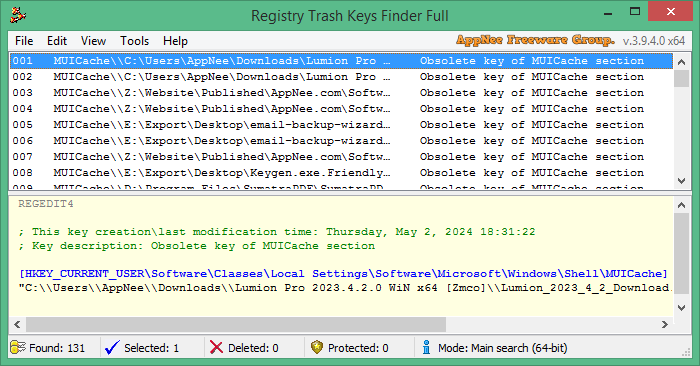
Windows Registry is a database that stores settings and configuration information for your computer’s hardware, operating system, and installed software programs. Overtime, the registry can become cluttered with obsolete or invalid entries, resulting in slower performance and even system crashes. This is where Registry Trash Keys Finder comes in.
Registry Trash Keys Finder (AKA: TrashReg, RTKF for short) is an advanced registry cleaner and registry optimization tool for Windows. It helps you find and remove the unnecessary entries left behind by various programs or system changes in registry, even after they have been uninstalled using their own uninstaller, so as to make your computer run faster and more efficiently.
Unlike other registry cleaners, Registry Trash Keys Finder specifically targets and quickly detects and removes all unnecessary registry keys (such as invalid keys, obsolete references, orphaned keys, and empty keys), which can accumulate over time and clutter the registry, leading to system slowdowns and errors. It also allows you to customize the scanning process to target specific areas of the registry or exclude certain keys from being scanned. It also includes a backup and restore feature, so you can undo any changes made with this software.
With Registry Trash Keys Finder, you can keep your computer running smoothly and efficiently, and improve the overall performance and stability of your computer without the hassle of constantly performing manual registry edits. So, it can be used as an essential tool for maintaining the health and performance of your computer, and it’s suitable for both novice and advanced users.
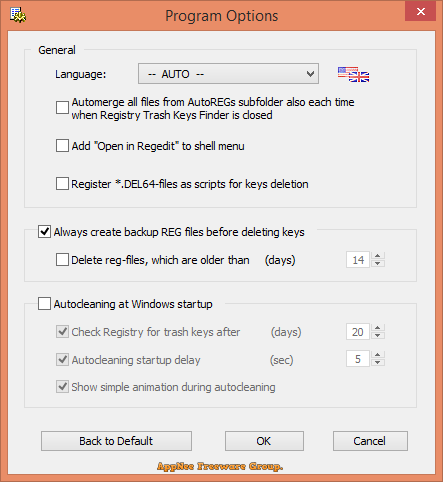
// Key Features //
- Fast search for Registry trash keys. In most cases one will find some trash even after any advanced Registry cleaner.
- Standalone global search for NULL-embedded Registry keys (so-called ‘Hidden keys’). One may see content of any ‘Hidden key’ found and also delete it.
- Easy to use scripting files “*.del” with simple syntax for deleting ‘Hidden keys’ and the keys which are locked by some applications, or when there are no access rights for their deleting. (TrashReg registers *.del file extension in your system and as result you can execute the del-script just by double-clicking it in Windows Explorer).
- Ability to create backup Registry files before key deleting (or just by user request).
- Rapid “Jump to Regedit” function (also available with command line /j=[regpath] switch).
- An unique feature: “Open in Regedit” Shell command for .reg and .key Registry files, which quickly opens the first valid Registry path found inside the given files.
- Automatic cleaning modes for batch usage and also for periodical autocleaning.
- There are a few command line switches, which give some additional features to advanced user.
// Edition Statement //
AppNee provides the Registry Trash Keys Finder Full Edition multilingual portable full registered versions for Windows 32-bit and 64-bit.
// Download URLs //
| License | Version | Download | Size |
| Full Edition | v3.9.4 Final | 529 KB |
(No Homepage)
| If some download link is missing, and you do need it, just please send an email (along with post link and missing link) to remind us to reupload the missing file for you. And, give us some time to respond. | |
| If there is a password for an archive, it should be «appnee.com». | |
| Most of the reserved downloads (including the 32-bit version) can be requested to reupload via email. |
Recommend high-quality, practical, portable freeware, free game, free eBook, and more
Registry Trash Keys Finder (TrashReg) is an advanced Registry cleaning tool. The main function of RTKF is to allow the removal of unnecessary keys from the Windows Registry. Many programs leave keys in the Registry, even after programs removal using an uninstallation facility provided with the programs themselves. RTKF allows you to decide whether to delete or leave the keys found.
An additional effect (it may be the main aim for some users) of removal of these keys is the «revival» of some programs trial versions after the initial trial period has expired.
The program RTKF is not a crack but is an addition to other serious Registry cleaning software. No breach of software license agreement of the programms in use which remains are found by TrashReg takes place: nothing is patched into EXE files and their action is not traced by special spies. I do not distribute any registration keys, and moreover one may not know anything about trial versions of any programs, which for their needs could write something hiddenly. So as the RTKF user you simply clean some trash from your computer Registry.
Version History for Registry Trash Keys Finder (TrashReg):
http://www.trashreg.com/rtkf_eng.html
Editor’s Note:
Over the years it has become clear that removing registry entries will not fix errors, solve problems or speed up your PC. We no longer add standalone registry cleaners but do leave the old ones online. If you were told that you need to clean your registry and you are having computer issues then please visit our Support Forum for help. If your computer is running fine, then leave it alone. While the registry cleaners on Majorgeeks have consistently proven to do no harm, they probably won’t do you any good either.
Screenshot for Registry Trash Keys Finder (TrashReg)
Top Downloads In Registry
Wise Registry Cleaner scans the Windows registry and finds incorrect or obsolete information in the registry. This is one of many tools included in the Wise Care 365 free suite.
Free Window Registry Repair promises to keep your system more stable and to help it run faster. (See Editor’s note on this).
RegCleaner is an easy-to-use program. With RegCleaner, you can easily get rid of those old and obsolete registry entries created by software that you destroyed ages ago.
RegCool 2.032 [ 2025-03-24 21:19:43 | 3 MB | Freeware | 11|10|8|7 | 5 ]
RegCool is an Explorer-like search tool for editing information in your registry.
Tweaking.com — Registry Backup is a backup tool that uses the Windows Volume Shadow Copy Service to backup your system registry. From the author of Tweaking.Com — Windows Repair.
Tactical Briefings
Comment Rules & Etiquette — We welcome all comments from our readers, but any comment section requires some moderation. Some posts are auto-moderated to reduce spam, including links and swear words. When you make a post, and it does not appear, it went into moderation. We are emailed when posts are marked as spam and respond ASAP. Some posts might be deleted to reduce clutter. Examples include religion, politics, and comments about listing errors (after we fix the problem and upvote your comment). Finally, be nice. Thank you for choosing MajorGeeks.
© 2000-2025 MajorGeeks.com
Will delete orphaned files»
The hard disk is the engine of the computer. When it is cluttered with unnecessary registries, it is bound to reduce the speed of performance. The program “Registry Trash Keys Finder” is an application which detects useless files from registries and completely removes them from the system. The interface scans the registry automatically, once detected they are deleted. It has an option to make a choice so that you are sure of the files that are being deleted.
After a comprehensive scan the results shows, file detected, protected and selected for the registry editor to perform various tasks. The tasks performed include, delete, protect and store. An unique feature of the interface is that it automatically back up the deleted files, such that if you decide to run restore option which is in the interface, the files are not lost.
It has a simple, flexible and user-friendly interface with all functions on the main window. In case you are stuck, the interface has a help function to guide you where necessary. Finally, if you need a specific file deleted, the text editor can type the file name and if found any of the functions can be carried out.
Registry Trash Keys Finder is licensed as freeware for PC or laptop with Windows 32 bit and 64 bit operating system. It is in maintenance category and is available to all software users as a free download.
| Share |
| Give a rating |
|
(0 votes, average: 0.00 out of 5) Loading… |
| Author |
|
SNC
|
| Last Updated On |
| April 18, 2017 |
| Runs on |
| Windows 10 / Windows 8 / Windows 7 / Windows Vista / XP |
| Total downloads |
| 97 |
| License |
|
Free |
| File size |
| 365,25 KB |
| Filename |
|
trashreg_setup.exe |
