qBittorrent
для Windows
qBittorrent — бесплатный, мощный и удобный в работе кроссплатформенный клиент файлообменной сети BitTorrent. Несмотря на кажущуюся простоту, программа обладает внушительным набором весьма полезных возможностей, как например наличие интегрированной поисковой системы, расширяемой за счет плагинов, поддержка UPnP/NAT-PMP, встроенный менеджер ограничения скорости, фильтрация по IP, удаленное управление через веб-интерфейс, а также наличие опции последовательной закачки.
Ключевые особенности приложения:
- Возможность создания торрентов.
- Наличие интегрированной и расширяемой за счет плагинов поисковой системы.
- Одновременный поиск на наиболее известных поисковых сайтах BitTorrent.
- Поддержка всех BitTorrent расширений.
- Поддержка DHT, Peer Exchange, Full encryption, Magnet/BitComet URIs.
- Удаленное управление через веб-интерфейс.
- Наличие опции последовательной закачки, позволяющей смотреть фильм еще до того, как он полностью скачался.
- Расширенный контроль над трекерами, пирами и торрентами.
- Управление приоритетом и очередью закачки.
- Выбор содержимого торрентов.
- Поддержка UPnP/NAT-PMP.
- Расширенная поддержка RSS с фильтрами для загрузки.
- Встроенный планировщик.
- Менеджер ограничения скорости.
- IP фильтрация.
- Поддержка IPv6.
- Поддержка Unicode.
Что нового в qBittorrent 4.4.5 / 5.0.5?
- Различные улучшения и исправления.
ТОП-сегодня раздела «Торрент клиенты, файловый обмен»
qBittorrent 4.4.5 / 5.0.5
QBittorrent — простой в использовании клиент файлообменной P2P-сети BitTorrent, который предлагает…
uTorrent Web 1.3.0
Удобный инструмент от разработчиков популярного торрент-клиента uTorrent с поддержкой…
MediaGet 3.01.4212
MediaGet — популярная программа для поиска и скачивания любых фильмов, музыки, программ, игр и…
WizTorrent 1.19.1
Удобное и безопасное приложение для работы с торрентами, позволяющее воспроизводить…
Отзывы о программе qBittorrent
Виктор Т про qBittorrent 4.4.5 / 5.0.0 [22-10-2024]
Хороший клиент правда с темами интерфейса поиграться пришлось, но вроде нашёл подходящую всё отображается как надо. Сегодня обновил до 5.0.0. Теперь все старые системы от 7 и ниже не поддерживаются. Работу клиента оцениваю на всё чётко нет претензий и вопросов. Считаю его убийцей у торрента который подглюкивает и напичкан рекламой. Этот клиент то что надо. Остальные клиенты идут лесом.
8 | 10 | Ответить
Андрей про qBittorrent 4.4.5 / 4.6.5 [24-06-2024]
Ошибка в описании: версия винды нужна минимум 10, на 7 не запускается
6 | | Ответить
Ad в ответ Андрей про qBittorrent 4.4.5 / 4.6.5 [29-12-2024]
Версия 4.4.5 для Windows 7
Версия 5.x для Windows 10/11
10 | 7 | Ответить
Сергей про qBittorrent 4.4.5 / 4.6.0 [26-11-2023]
Бесплатная программа, что бы скачать которую с офсайта, нужно либо рекламу смотреть, либо «донатить». Когда-то такое бесплатным не называли.
10 | 14 | Ответить
Микола про qBittorrent 4.4.5 / 4.5.5 [25-09-2023]
Супер, ніякої реклами, нічого лишнього, просто працює.
46 | 57 | Ответить
Сергей про qBittorrent 4.5.4 [22-08-2023]
Года два уже как пользуюсь им.На мой взгляд — это самый лучший торрент в настояшее время.
23 | 19 | Ответить
Since the rise of music and movie sharing sites that skirted the grey areas of the legal system, torrents and peer-to-peer (P2P) filesharing may seem like dirty words to many people. However, torrents and torrent programs are just tools, and they have their uses. Many companies use them to share large files while some use torrents to share large software downloads to save money.
It’s much cheaper to use P2P sharing if hundreds of people download your software each week. The bandwidth costs alone on such a thing can get pretty expensive. So many companies have opted to use P2P sharing via torrents and torrent software as a way to offset this cost. The popular Linux distribution Ubuntu uses torrents, but they give you the option of using a direct download as well.
There are some security risks involved if you participate in P2P sharing and you may end up paying a little more for bandwidth since it uses your computer and internet connection to serve the files to others once you download it. Your computer becomes part of the sharing network, but no one can see your data. The torrent handles that part. All anyone else knows if they’re getting the files.
If you think using P2P filesharing or torrent software makes you a pirate, those days have passed, and it’s safe to assume no one will question you for using this technology. Well, provided you don’t download anything you shouldn’t or didn’t pay for in the first place. That said, the next trick is finding reliable torrent software that’s easy to use and not cluttered with ads.
We’ve done most of the research for you on which torrent programs are the best to use with Windows 10. Most of them are free which is a bonus. However, free software often comes with ads and those ads can get pretty intrusive. We searched for software that met specific criteria including minimal advertising. Ranked from most to least significant, this is how we graded each torrent program:
- Minimal or no advertising inside the software
- Reliability and ease of use including a simple installation
- User opinions and reviews
- The cost of the software if there is a cost
A tiny ad in the corner or something of that nature is acceptable, but some software is prone to splashing large ads that cover your screen and won’t go away. None of the torrent programs for Windows 10 on our list use intrusive or annoying advertising schemes. This was a critical part of the selection process since we found that most torrent software includes a lot of ads.
The software must be reliable and easy to use. That translates into an easy installation and a basic configuration out of the box. They should all work immediately after installation without you needing to setup anything unless you want to change some things to suit your needs. Safety and security are also part of this section since the software allows for random remote connections to your computer.
Customer opinions play an important role in selecting anything that goes on a best of or top 10 type list. The people that regularly use the software are its reputation, so we listen to them. Since most of the torrent programs that made the cut are free, so the price wasn’t a significant concern during the research and selection process.
Only one of the torrent programs on our list of the best torrent programs for Windows 10 comes with a price tag attached to it. Vuze, which you can read about below, offers a free and paid version. The paid version removes the ads, so it’s technically free if you don’t mind the tiny ad in the corner. For these reasons, the cost of the software didn’t play a role in our selection process.
The Best Torrent Programs
You can pretty much rely on the order these programs got listed in starting with our favorite. We included our favorites first and worked down the list to the honorable mentions. They all work well and will get the job done, but some got higher marks from users or came with added features that gave them a little edge over their competition.
QBittorrent
This is arguably the best torrent program for Windows 10, MacOS, and Linux. It’s free and open-source but contains no ads or any annoying addon software. It’s a complete solution that works immediately after installation. All you have to do is tell it where to find the files you want to download and wait until it’s finished.
One thing that gave this torrent program an advantage over the others on the list is the installation and setup process. It’s simple and adds an exception to Window’s firewall for you. Windows firewall is notorious for complaining about torrent programs and ignoring their requests to connect to other computers. This small bonus feature saves time and reduces stress for less experienced users.
You can add URLs to the program manually or let it set itself up as the default application for torrent files. If you choose the latter, when you click on a torrent link online it will automatically open in qBittorrent and begin downloading based on your current configuration. Many other torrent programs expect you to set up any file associations after installation, so this is another nice bonus perk.
One of the best features this software comes with is the simple interface. Everything you need to know is on one screen from download time remaining to any errors that may pop up. You can click on anything that’s currently downloading or in the queue to download and see all the information about that link at the bottom of the application window.
Deluge
This torrent program almost made the top of the list as the best torrent program for Windows 10. It’s free and doesn’t contain any ads. Like qBittorrent, it’s a complete torrent tool that works immediately after installation with minimal setup required. It’s been around since 2006 which is a good indication it works, and the developers plan to keep making it better.
The main reasons it didn’t come in at number one is that it doesn’t add a firewall rule for you, and it has trouble making itself the default torrent program for Windows 10. Granted, the problem with making itself the default is likely Window’s fault, but we can’t be sure since other torrent programs seem to handle the job without error.
You can add URLs manually or open your Window’s settings and add it as the default application for torrents. The process for doing this varies depending on which Windows version you have due to Microsoft’s strange update schedule. That said, a minute or two of searching online will net you a dozen guides on how to set Deluge as your default torrent program.
The interface for Deluge is similar to qBittorrent and everything in on one screen. You can click through each current download or queued download to see all the details about it at the bottom of the screen. It handles errors better than most torrent programs, and it’ll seek solutions for you like updating trackers or restarting a download if it fails. You can adjust or turn these features off in the settings.
Vuze Bittorrent Client
This torrent program made the list in spite of serving ads to you while it’s running. The adds are small and confined to the bottom left corner of the screen, so they aren’t annoying or in the way. There’s a paid version that’s ad-free and allows you to burn CDs and DVDs directly from the device. As of this writing, it was on sale for $9.99.
During installation, this software tries to add a firewall exception and configure your file associations automatically. It works for Windows 10 Pro, but users that installed it on Windows 10 Home Edition had issues. Many of them reported the firewall rule got added, but they had to configure Vuze as their default torrent program manually.
Aside from the ads and the small issues with installation, this torrent program makes adding URLs manually a breeze. If you configured it as the default torrent program for Windows, torrents you click on with automatically open in Vuze and begin downloading or waiting in the download queue. You can download multiple torrents at once, but this practice may increase download times.
Whether you use the free version or the paid version, the interface is simple and contains all the information you need on one screen. You can scroll through each torrent to see specifics about each link including download times and any connected peers. Vuze takes steps to scan downloads for common malicious software as well. This is a feature other torrent programs lack.
Tribler
This torrent program is vastly different from any of the others on our list. It’s free and got started as a research project at the Delft University of Technology. It technically has its own department there where Ph.D. students work on the project. It’s the result of the work of three academic generations of students. Its purpose is to act as a torrent client while taking steps to protect your privacy.
We added it to the list because privacy awareness is growing among internet users and Tribler offers a way to protect your privacy while using a P2P network. It won’t protect you from governments and law enforcement but aims to guard against people that try to hitchhike on torrents and get into your computer. This technique is one of several layer-based attacks hackers seem to be adopting.
Aside from the unique privacy features, Tribler works like any other torrent client with some bonuses like a search feature and channels. Many common files that use the BitTorrent protocol, like Ubuntu, can be found using Tribler’s search feature, so you don’t need to use a web browser or any other method to find these files; Tribler can find them and download them for you.
It offers the same features you’d expect to find including the ability to add URLs for downloading manually. The interface design is clean, and everything is easy to find. However, if you want to see specific download information, you’ll get forced into a new screen for details. That’s a minor fault since it adds a step to checking on your downloads, but its one that’s easy to accept.
A Torrent User’s Buyer’s Guide
Since most of the torrent software we reviewed is free, the real choice comes down to what features you need or want to use. That said, with the exception of a few minor installation problems, most of these torrent clients look and act the same. They all feature a one screen interface that gives you all the information you may want at a glance.
However, we recommend trying qBittorrent fist since it is free and doesn’t contain ads. It beats the competition but only in some very minor ways like adding firewall rules without failing. If you remove all the other features and just consider user reviews and comments, qBittorrent still wins the tops spot. So, try it first and see if it does what you need before you delve into torrent programs that feature ads.
If you’re concerned about privacy, try Tribler. It doesn’t protect you if you use is for foul purposes. Its goal is to give you some protection against layer-based attacks and snooping ISPs. Keep in mind it downloads files much slower than other torrent programs because it uses an anonymity feature similar to Tor. In short, your files make several more stops along the way to confuse prying eyes.
Some Final Notes
Whether you need privacy or speed, one of these excellent torrent programs will work for you. If you’re wondering why we didn’t include some of the popular torrent programs that pop up at the top of search engine results, they’re riddled with ads. Even the torrent programs developed by the developers of BitTorrent comes with ads. We’re sure any of the torrent programs on our list will suffice.
Looking for the best torrent client for Windows? Ever wanted to grab movies, music, or software from the internet? It’s exciting but overwhelming with so many options out there. That’s where torrent clients come in! They’re helpful tools that make downloading files from the internet easy and fast.
But with so many choices, finding the right one can be a challenge. Each torrent client has its unique features and benefits. Some are simple and great for beginners, while others have lots of fancy stuff that tech-savvy folks love.

Don’t worry, though! We’re here to help. We’ll walk you through the top 10 torrent clients for Windows available today. Whether you want something simple, super fast, or packed with options to customize, we’ve got you covered. Let’s dive in and discover the best ways to get your favourite stuff from the internet!
Content Table
Key Factors to Consider When Choosing a Torrent Client
Torrent clients play a crucial role in peer-to-peer (P2P) file sharing, enabling users to download and share large files seamlessly. When selecting the right torrent client for Windows, several factors come into play to ensure optimal performance and user experience.
Compatibility and Platform Support
The first consideration when choosing a torrent client is its compatibility with your operating system. While many clients are multi-platform, ensuring it works seamlessly on Windows is crucial for a smooth user experience.
User Interface and Ease of Use
A user-friendly interface enhances productivity and makes the torrenting process intuitive. Look for clients with clean, organized interfaces that offer easy access to essential features without overwhelming users with unnecessary complexities.
Speed and Performance
Speed is a critical factor for any torrent client. Opt for clients that offer fast download and upload speeds, ensuring efficient file sharing without compromising performance.
Customization and Advanced Features
Protecting your online privacy and security should be a top priority when torrenting. Choose clients with built-in features like VPN integration, encryption, and malware protection to safeguard your data and identity.
Advanced Privacy and Security
Advanced users may prefer torrent clients with extensive customization options and advanced features like bandwidth scheduling, RSS feed support, and remote access capabilities, allowing for a tailored torrenting experience.
Here’s a compilation of the top 10 best torrent clients for Windows. Whether you’re a beginner seeking simplicity or a seasoned user looking for advanced features, this list has something for everyone. Dive into our selection and elevate your torrenting experience today!
Deluge: Best Torrent Client For Windows
Deluge is a lightweight, open-source torrent client known for its versatility and extensive plugin support. With a simple yet powerful interface, Deluge offers a wide range of features for novice and experienced users.

Key Features of Deluge:
- Lightweight and user-friendly software for effortless torrent management.
- Discover local peers seamlessly to enhance download accessibility.
- Benefit from a free plugin system for expanded functionality and customization.
- Exercise comprehensive control over both overall and per-torrent bandwidth usage.
- Completely safe and secure for torrenting.
Download Now
qBitTorrent: Top Torrent Client For Windows
qBitTorrent is another popular open-source torrent client renowned for its simplicity and efficiency. With a clean and ad-free interface, qBittorrent offers features like sequential downloading, RSS feed support, and IP filtering for enhanced security.

Key Features of qBittorent:
- Easy-to-use and organized User Interface.
- Ad-free experience for uninterrupted usage.
- An open-source alternative to uTorrent, available at no cost.
- 100% free and secure, protecting from unauthorized access.
- Support for RSS feeds to keep you updated on your favourite content.
Download Now
Vuze: Best User Experience Torrent Client
Formerly known as Azureus, Vuze is a feature-rich torrent client offering many tools for managing and downloading torrents. With support for magnet links, media playback, and built-in search, Vuze provides a comprehensive torrenting experience.

Key Features of Vuze:
- It has a clean and intuitive user interface, enhancing user usability.
- Remote control capability through the mobile app allows for convenient management.
- It supports magnetic links, facilitating easy access to desired content.
- Vuze Plus offers unified virus protection, ensuring added security during downloads.
Download Now
BitTorrent: The Popular Torrent Client
BitTorrent, the namesake of the peer-to-peer protocol, offers its official torrent client, boasting millions of users worldwide. While BitTorrent provides fast downloads and a user-friendly interface, some users may be deterred by its ad-supported nature and occasional bundled software.

Key Features of BitTorrent:
- Easily plan when your downloads start.
- Pick categories like music, TV shows, or software to find what you want.
- Set limits on how fast things upload or download so your internet isn’t slowed down.
- Manage devices that are connected.
- Control how much internet your downloads use.
Download Now
Transmission: Best and Secured Torrent Client
Initially developed for macOS and Linux, Transmission has made its way to the Windows platform, offering a lightweight and efficient torrent client. With a minimalistic interface and low resource consumption, Transmission is ideal for users seeking a no-frills torrenting experience.

Key Features of Transmission:
- It is entirely free with no ads for a seamless experience.
- Offers IP filtering and encryption for enhanced security.
- A simple and user-friendly interface ensures a safe and easy torrenting experience.
Download Now
Tixati: The Simple Torrent Client
Tixati is a feature-rich torrent client renowned for its speed and efficiency. With robust security features, detailed statistics, and extensive customization options, Tixati is favoured by power users seeking granular control over their torrenting activities.

Tixati’s Key Features:
- Completely free and user-friendly, ensuring accessibility for all users.
- Enjoy ultra-fast download speeds for efficient file transfers.
- Free from spyware and advertisements, it guarantees a clean and streamlined experience.
- Benefit from features like RSS, IP filtering, and scheduling for enhanced usability.
- Ensures complete safety and security with its RC4 connection encryption feature, providing peace of mind during usage.
Download Now
FrostWire: User-Friendly Torrent Client
FrostWire is a versatile torrent client that doubles as a media player and cloud downloader. With a user-friendly interface and built-in search functionality, FrostWire offers a seamless torrenting experience while prioritizing user privacy and security.

Key Features of FrostWire:
- Free and ad-free experience for hassle-free usage.
- Built-in IP filtering and encryption for enhanced security.
- Intuitive user interface for easy navigation and seamless torrenting experience.
- Built-in media player for convenient playback of downloaded content.
- It supports multiple platforms, including Windows, macOS, Linux, and Android.
Download Now
uTorrent: Widely-Used Torrent Client
Once hailed as the go-to torrent client, uTorrent has seen a decline in popularity due to controversies and issues like adware and bundled software. While still widely used, many users have migrated to alternative clients seeking a cleaner and more transparent torrenting experience.

Key Features of uTorrent:
- A lightweight and user-friendly interface ensures ease of use for all.
- Offers numerous customizable features, empowering users to tailor their experience.
- Enables scheduling downloads, allowing for efficient prioritization of files.
- Allows users to regulate bandwidth usage during downloads, optimizing performance.
- The app provides seed verification and remote management capabilities.
Download Now
WebTorrent Desktop: A Modern Torrent Client for Windows
WebTorrent Desktop is a cross-platform torrent client built on web technologies, offering seamless streaming and playback of torrent files. With support for WebRTC and decentralized peer discovery, WebTorrent Desktop is at the forefront of modern torrenting technology.

Key Features of WebTorrent Desktop:
- Cross-platform compatibility for seamless usage across different operating systems.
- Stream torrents instantly without waiting for the entire download to complete.
- Simple and intuitive user interface for effortless navigation and use.
- Built-in support for web-based and peer-to-peer protocols for efficient torrenting.
- Completely free and open-source software with no ads for a distraction-free experience.
Download Now
Tribler: Security and Anonymity Features on Windows
Tribler sets itself apart from traditional torrent clients by prioritizing security and anonymity. With built-in Tor integration and decentralized search functionality, Tribler ensures user privacy while promoting unrestricted access to information.

Key Features of Tribler:
- Built-in anonymity features for enhanced privacy and security.
- A decentralized peer-to-peer network ensures resilience against censorship.
- It offers a built-in search engine for discovering torrents without external websites.
- Integrated torrent streaming functionality for instant playback of media files.
- Continuous development as an open-source project, ensuring regular updates and community support.
Download Now
How does a Torrent Client Operate?
So, how does a Torrent Client work? Well, it’s like this: imagine you want a big puzzle, but you only have a few pieces. A Torrent client helps you get the missing pieces from others who already have them. It puts all the pieces together to make the whole puzzle for you.
Using the best Torrent client makes downloading stuff like movies or music faster because many people share the work. But there’s a catch. Sometimes, bad people try to trick you when you’re downloading. They might try to steal your information. That’s why some places say you can’t use Torrent sites.
Also, your internet provider might tell others what you’re doing online. That’s not cool. That’s why using a VPN before downloading with Torrents is wise. A VPN is like a secret cape that hides your identity online. It ensures nobody can see what you’re doing or take your info. So, it keeps you safe while you enjoy the internet.
Conclusion
In addition to the best torrent clients above, several other torrent clients deserve recognition for their unique features and capabilities. Some notable mentions include download managers through Chrome, each catering to specific user preferences and requirements.
Choosing the right torrent client for Windows ultimately boils down to personal preference and specific needs. Whether you prioritize speed, security, or simplicity, there’s a torrent client out there tailored to your requirements. By considering factors like compatibility, user interface, speed, security, and advanced features, you can find the best torrent client to enhance your file-sharing experience on Windows.
FAQs
Is torrenting illegal?
Torrenting itself is not illegal, but downloading copyrighted material without permission is.
Are torrent clients safe to use?
Torrent clients can be safe if downloaded from reputable sources and used responsibly.
Can I get in trouble for torrenting?
Torrenting copyrighted material without authorization can lead to legal consequences like fines or lawsuits.
Do I need a VPN for torrenting?
A VPN can enhance privacy and security while torrenting, but it’s not mandatory.
What is seeding in torrenting?
Seeding is the process of uploading files to other users after downloading them.
Are there legal torrent sites?
Some websites, such as open-source software or Creative Commons media, offer torrents for legally distributable content.
Do torrent clients affect internet speed?
Torrent clients can use a significant amount of bandwidth, which may affect internet speed for other activities.
Для Windows

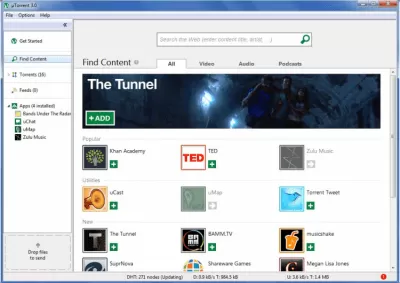
Характеристики
Описание
Версии
Обновлено
Совместимость
Windows 2000, Windows XP, Windows Vista, Windows 7, Windows 8, Windows 10, Windows 11
Язык
Русский, Английский, Немецкий, Французский, Украинский, Белорусский
Описание
uTorrent — это программа невелика по размеру, но позволяет загружать несколько больших файлов одновременно. Разработан uTorrent для Windows. Устанавливается безопасно и просто. Загрузить uTorrent и использовать для скачивания информации с торрент трекеров можно бесплатно, без ограничений и рекламы.
Описание приложения
- Полоса пропускания настраивается, прерванная загрузка мгновенно восстанавливается.
- Обладает интуитивно понятным интерфейсом, справочная документация не понадобится.
- Реализован суперсид – режим начальной раздачи.
- Содержит много настроек, ограничивающих скорость приема и отдачи, количество и очередность одновременно скачиваемых файлов, позволяя во время работы торрент-клиента и загрузки файлов комфортно работать в сети.
- Файлы кешируются на жестких дисках.
- Помеченные приватными торренты скачиваются без задействования трекера.
- Скорости скачивания и отдачи ограничиваются в заданное время.
- Приложение показывает подробную статистику по загружаемым файлам.
- Воспроизводит документы из интерфейса uTorrent до завершения полной загрузки.
- Реализован встроенный веб-интерфейс для удаленного управления программой из браузера.
- Программа скачивает торренты из ленты новостей RSS, предоставляющей пользователю возможность подписаться на публикации сайта.
- Обеспечена поддержка Юникода.
- Приложение подключается к трекеру по безопасному протоколу передачи гипертекста HTTPS, обеспечивающему шифрование через криптографические протоколы SSL и TLS.
- Поддерживает пакет сетевых протоколов UPnP для автоматической настройки сетевых устройств.
- Интерфейс uTorrent доступен на 40 языках, включая русский.
На нашем сайте можно скачать бесплатно Ю Торрент для компьютера.
Нет официального представителя разработчика на сайте
Нажмите, для быстрой оценки
Оставить отзыв
Советую внимательно смотреть на галочки установщика, а то скачаете как я пару так «нужных» анти вирусных программ которые нагружают вашу систему.
Всегда пользовался только этим торрент-клиентом. Всегда все устраивало, поэтому никакие другие даже не пробовал )) Спасибо![:+5:]
Похожие приложения
Актуальные статьи
qBittorrent
Скачать
| Разработка | The qBittorrent project |
|---|---|
| Версия | 3.34 |
| Размер | 26 Мб |
| Лицензия | Бесплатно |
| Язык | Русский, Английский |
| ОС | Windows 7, 8, 10, 11, XP, Vista |
| Версии программы | 32-bit/64-bit |
qBittorrent – свободно распространяемый кроссплатформенный клиент для файлового обмена в пиринговых сетях. Благодаря оптимизации клиент потребляет мало ресурсов даже при работе с множеством торрент-файлов, а широкий перечень настроек позволяет адаптировать приложение под себя. Основные особенности программы – встроенный поиск по торрентам, защита интерфейса паролем и отсутствие рекламы.
Qbittorrent — это бесплатный торрент-клиент с открытым исходным кодом, доступный для всех основных платформ. Это один из самых популярных торрент-клиентов в мире с более чем 5 миллионами активных пользователей. Qbittorrent имеет чистый и простой интерфейс, который легко использовать новичкам. В нем также есть расширенные функции для опытных пользователей. Qbittorrent — отличный выбор для тех, кто ищет бесплатный и надежный торрент-клиент.
uTorrent
Скачать
| Разработка | BitTorrent, Inc. |
|---|---|
| Версия | 3.5546276 |
| Размер | 1.69 Мб |
| Лицензия | Бесплатно |
| Язык | Русский, Английский |
| ОС | Windows 7, 8, 10, 11, XP, Vista |
| Версии программы | 32-bit/64-bit |
uTorrent – торрент-клиент, использует одноранговый обмен файлами. Кроме того, это приложение используется для загрузки огромных файлов. Оно поддерживает RSS-каналы, планировщик загрузок, автоматическое отключение и многое другое.
Utorrent — отличный вариант для загрузки торрентов. Он легкий и простой в использовании, а также бесплатный! Вы можете найти его для Windows, Mac и Linux.
MediaGet
Скачать
| Разработка | Bergarius Ltd. |
|---|---|
| Версия | 3.01 |
| Размер | 3.34 Мб |
| Лицензия | Бесплатно |
| Язык | Русский, Английский |
| ОС | Windows 7, 8, 10, 11, XP, Vista |
| Версии программы | 32-bit/64-bit |
MediaGet – это очень полезная программа для тех, кто хочет скачивать музыку, программное обеспечение, фильмы и другой контент. Одной из выдающихся особенностей этого торрент-клиента является база данных, которая содержит различные фильмы, регулярно обновляемые. Кроме того, поисковый инструмент позволяет искать информацию о доступе к трекерам и многое другое.
Mediaget — это мощный и простой в использовании торрент-клиент для windows, который позволяет легко загружать торренты и управлять ими. С помощью Mediaget вы можете легко находить и скачивать нужные вам файлы, а также управлять загрузками и отслеживать прогресс загрузки.
BitTorrent Free
Скачать
| Разработка | BitTorrent, Inc. |
|---|---|
| Версия | 7.10546097 |
| Размер | 1.5 Мб |
| Лицензия | Бесплатно |
| Язык | Английский |
| ОС | Windows 7, 8, 10, 11, XP, Vista |
| Версии программы | 32-bit/64-bit |
BitTorrent – это приложение, которое позволяет загружать большие файлы с невероятно высокой скоростью с помощью других пользователей. Как и в других программах обмена файлами, вы можете получать загрузки от других пользователей.
Клиент доступен для Windows, Mac и Linux. Bittorrent — один из самых популярных торрент-клиентов, обладающий широким спектром возможностей.
BitComet
Скачать
| Разработка | BitComet.com |
|---|---|
| Версия | 1.91 |
| Размер | 2.2 Мб |
| Лицензия | Бесплатно |
| Язык | Русский, Английский |
| ОС | Windows 7, 8, 10, 11, XP, Vista |
| Версии программы | 32-bit/64-bit |
BitComet – это известный BitTorrent-клиент, который позволяет быстро загружать множество торрент-файлов с любого поддерживаемого сайта. Это эффективный инструмент, который может работать очень быстро в операционной системе Windows. Это бесплатная программа, которая поддерживает сетевые протоколы FTP и HTTP.
Это бесплатный торрент-клиент с открытым исходным кодом для Windows, который позволяет пользователям скачивать и обмениваться файлами. Программа проста в использовании и предоставляет множество функций, что делает ее отличным выбором для тех, кто ищет торрент-клиент.
Zona
Скачать
| Разработка | Zona Team |
|---|---|
| Версия | 2.1 |
| Размер | 63.1 Мб |
| Лицензия | Бесплатно |
| Язык | Русский, Английский |
| ОС | Windows 7, 8, 10, 11, XP, Vista |
| Версии программы | 32-bit/64-bit |
Zona — это бесплатный торрент-клиент с открытым исходным кодом, который впервые был выпущен в 2016 году. Клиент доступен для Windows, Macos и Linux.
Вы можете смотреть видео даже тогда, когда хотите скачать его с помощью клиента, как это делает большинство любителей. Чтобы начать просмотр ленты, просто нажмите на соответствующий пункт, подождите пару минут, а затем нажмите на него снова. После этого воспроизведение начнется автоматически. Видеозаписи из программы будут отображаться точно так же, как фильмы, которые вы бы увидели на жестком диске, если бы воспроизвели их все. Программы включают и другие функции, например, возможность переключения между телевизионными каналами и настройки интерфейса для этих каналов.
Vuze
Скачать
| Разработка | Bergarius Ltd. |
|---|---|
| Версия | 5.7 |
| Размер | 14.1 Мб |
| Лицензия | Бесплатно |
| Язык | Русский, Английский |
| ОС | Windows 7, 8, 10, 11, XP, Vista |
| Версии программы | 32-bit/64-bit |
Vuze – это мощный битторрент-клиент, который позволяет быстро и легко находить и скачивать торренты.
Vuze включает мощный и настраиваемый мета-поиск, который поможет вам найти и скачать торренты. Как только вы найдете контент, который вам понравится, вы можете настроить подписку, чтобы всегда получать уведомления о новых эпизодических материалах. Чтобы еще больше контролировать загрузку торрентов, Vuze remote позволяет управлять очередью загрузок с любого устройства, поддерживающего браузер.
После загрузки контента Vuze предоставляет передовой медиаплеер высокой четкости, чтобы вы могли наслаждаться контентом. И вы можете наслаждаться им где угодно. Vuze имеет встроенный транскодер видео, который преобразует любое видео из его родного формата в совместимый с iPhone, iPod, iPad, Xbox, PS3 и многими другими устройствами.
BitSpirit
Скачать
| Разработка | ByteLinker |
|---|---|
| Версия | 3.6 |
| Размер | 2.44 Мб |
| Лицензия | Бесплатно |
| Язык | Русский, Английский |
| ОС | Windows 7, 8, 10, 11, XP, Vista |
| Версии программы | 32-bit/64-bit |
Bitspirit — это торрент-клиент, созданный китайской компанией bitcomet. Программа доступна на русском, китайском и английском языках и выпущена под лицензией freeware.
Плюсы:
- одновременная загрузка с нескольких трекеров;
- доступен для Windows, Linux и Mac os x.
Минусы:
- нет встроенной поисковой системы;
- не поддерживает магнитные ссылки.
Особенности:
- многочисленные очереди загрузки -планировщик загрузки;
- поддержка ip-фильтров;
- сопоставление портов upnp / nat-pmp;
- поддержка прокси;
- веб-интерфейс;
- модуль статистики.
Transmission
Скачать
| Разработка | Advise Solutions i Goteborg AB |
|---|---|
| Версия | 3.0 |
| Размер | 15.8 Мб |
| Лицензия | Бесплатно |
| Язык | Русский, Английский |
| ОС | Windows 7, 8, 10, 11, XP, Vista |
| Версии программы | 32-bit/64-bit |
Transmission — это бесплатный, кроссплатформенный битторрент-клиент с простым, но мощным интерфейсом.
Transmission занимает меньше всего памяти и ресурсов среди всех основных BitTorrent-клиентов. Небольшой объем памяти Transmission – одна из причин, почему он так хорошо подходит для домашних NAS и медиасерверов. Используемый компаниями Western Digital, Zyxel и Belkin, Transmission обеспечивает действительно впечатляющую производительность практически на любом совместимом оборудовании.
Deluge
Скачать
| Разработка | Deluge Team |
|---|---|
| Версия | 2.1 |
| Размер | 32.2 Мб |
| Лицензия | Бесплатно |
| Язык | Английский |
| ОС | Windows 7, 8, 10, 11, XP, Vista |
| Версии программы | 32-bit/64-bit |
Deluge — это клиент bittorrent, написанный на языке python. Он разработан для работы в Linux, но может также работать в Windows и Mac os x.
Deluge содержит функции, к которым привыкло большинство пользователей BitTorrent, включая шифрование, локальное обнаружение пиров, UPnP, поддержку прокси, ограничения скорости и многое другое. Список функций довольно исчерпывающий.
В зависимости от ваших потребностей, есть три возможных интерфейса. Это GTK UI для настольного пользователя, Web UI для браузера и Console UI для командной строки.
Deluge также имеет плагины, созданные сообществом, так что для всего, что он не может сделать, вероятно, есть плагин.
Tixati
Скачать
| Разработка | Tixati |
|---|---|
| Версия | 3.24 |
| Размер | 18 Мб |
| Лицензия | Бесплатно |
| Язык | Русский, Английский |
| ОС | Windows 7, 8, 10, 11, XP, Vista |
| Версии программы | 32-bit/64-bit |
Tixati – это быстрый и легкий торрент-клиент с простым интерфейсом. Он обеспечивает высокую скорость загрузки и обладает множеством настроек.
В целом, Tixati является надежным и функциональным торрент-клиентом, который придется по вкусу как начинающим, так и опытным пользователям. Благодаря своей производительности, гибким настройкам и удобному интерфейсу, это приложение может стать отличным выбором для всех, кто часто использует торренты для загрузки файлов.
PicoTorrent
Скачать
| Разработка | Viktor Elofsson |
|---|---|
| Версия | 0.25.0 |
| Размер | 6 Мб |
| Лицензия | Бесплатно |
| Язык | Английский |
| ОС | Windows 7, 8, 10, 11, XP, Vista |
| Версии программы | 32-bit/64-bit |
PicoTorrent – это минималистичный торрент-клиент. Имеет простой интерфейс, низкое потребление ресурсов и поддержку основных функций для скачивания торрентов.
Несмотря на свою легкость, программа предлагает все необходимые функции для удобного скачивания торрентов.
BitLord
Скачать
| Разработка | BitLord |
|---|---|
| Версия | 2.4.6 |
| Размер | 11 Мб |
| Лицензия | Бесплатно |
| Язык | Английский |
| ОС | Windows 7, 8, 10, 11, XP, Vista |
| Версии программы | 32-bit/64-bit |
BitLord – это бесплатный торрент-клиент, который предлагает простой и удобный интерфейс для скачивания файлов. Он поддерживает одновременную загрузку нескольких файлов и имеет встроенный медиаплеер для воспроизведения контента.
С помощью BitLord вы сможете легко находить и загружать нужный контент, а встроенный медиаплеер позволит сразу же воспроизводить скачанные файлы. BitLord – отличный выбор для тех, кто ищет удобный и функциональный торрент-клиент. Единственный минус – только английский язык.
BiglyBT
Скачать
| Разработка | BiglyBT Team |
|---|---|
| Версия | 2.6.0.0 |
| Размер | 90 Мб |
| Лицензия | Бесплатно |
| Язык | Русский, Английский |
| ОС | Windows 7, 8, 10, 11, XP, Vista |
| Версии программы | 32-bit/64-bit |
BiglyBT – это многофункциональный торрент-клиент с открытым исходным кодом, основанный на Vuze. Он предлагает расширенные возможности для скачивания и обмена файлами, включая поддержку плагинов и удаленное управление.
Основанный на популярном клиенте Vuze, BiglyBT включает в себя поддержку плагинов, удаленное управление и множество настроек для тонкой настройки процесса скачивания. Если вам нужен торрент-клиент с расширенными возможностями и гибкостью, BiglyBT – отличный выбор.
Halite
Скачать
| Разработка | Eoin O Callaghan |
|---|---|
| Версия | 0.4.0.4 |
| Размер | 5 Мб |
| Лицензия | Бесплатно |
| Язык | Английский |
| ОС | Windows 7, 8, 10, 11, XP, Vista |
| Версии программы | 32-bit/64-bit |
Halite – это минималистичный и быстрый торрент-клиент . Он предлагает простой интерфейс, низкое потребление ресурсов и поддержку шифрования трафика.
Halite – это легкий и быстрый торрент-клиент, который идеально подходит для тех, кто ценит минимализм и производительность. Благодаря простому интерфейсу и низкому потреблению ресурсов, Halite обеспечивает плавную работу даже на старых компьютерах. Поддержка шифрования трафика делает Halite безопасным выбором для скачивания файлов через торренты.
FrostWire
Скачать
| Разработка | FrostWire, LLC |
|---|---|
| Версия | 6.13 |
| Размер | 22 Мб |
| Лицензия | Бесплатно |
| Язык | Английский |
| ОС | Windows 7, 8, 10, 11, XP, Vista |
| Версии программы | 32-bit/64-bit |
FrostWire – это бесплатный торрент-клиент с открытым исходным кодом, который позволяет быстро и легко скачивать файлы. Он предлагает простой интерфейс, встроенный поиск и поддержку различных протоколов обмена файлами.
В целом неплохой клиент, бесплатен и имеет открытый исходный код, команда разработчиков работают и внедряют новые функции.
Torch
Скачать
| Разработка | Torch Media Inc. |
|---|---|
| Версия | 65.0.0.1682 |
| Размер | 75 Мб |
| Лицензия | Бесплатно |
| Язык | Русский |
| ОС | Windows 7, 8, 10, 11, XP, Vista |
| Версии программы | 32-bit/64-bit |
Torch – это веб-браузер со встроенным торрент-клиентом и медиаплеером. Он предлагает удобный интерфейс и расширенные функции для быстрого скачивания и воспроизведения медиафайлов.
С помощью этой программы вы можете легко скачивать и воспроизводить медиафайлы прямо в браузере. Torch предлагает удобный интерфейс и расширенные функции для комфортного веб-серфинга и работы с мультимедиа.
