WinRAR 7.11
WinRAR — мега популярный архиватор, умеющий обрабатывать практически любые форматы архивов (например RAR, ZIP, CAB, 7Z, JAR, ACE, TAR, ISO), и обеспечивающий при этом приличную скорость работы и степень сжатия данных. Работает с поврежденными архивами…
Не бесплатная | | Архиваторы
DAEMON Tools Lite 12.2.0.2259
Daemon Tools — небольшое, бесплатное, но при этом очень функциональное приложение для создания ISO/MDS/MDF/MDX-образов из CD/DVD/Blu-ray дисков. Программа умеет обходить многие системы защиты от копирования, как например SafeDisc, CDCOPS, Protect CD…
Бесплатная | | Образы дисков
uTorrent 3.6.0 build 47142
µTorrent — популярный клиент пиринговых p2p-сетей (протокол BitTorrent), который благодаря своей функциональности и небольшому размеру заслуженно является лидером среди программ данной категории. К достоинствам µTorrent можно отнести…
Бесплатная | | Торрент клиенты, файловый обмен
UltraISO 9.7.6.3829
UltraISO — незаменимый инструмент для работы с образами дисков. Поможет выполнить запись и копирование компакт-дисков, отредактировать и создать образы, записать их на диски. Большое количество опций помогут выполнить любую операцию с образами…
Не бесплатная | | Запись
VKSaver 4.2
VKSaver — бесплатное и простое в использовании приложение, которое позволит скачивать понравившуюся музыку и видео файлы с ВКонтакте. Устанавливается в качестве плагина в браузер, а на страницах с медиа контентом появляется кнопка SAVE (Скачать)…
Бесплатная | | Загрузка файлов
MSI Afterburner 4.6.5
MSI Afterburner — настоящая находка для истинного оверклокера, с помощью которой можно осуществлять разгон видеокарт NVIDIA и AMD. Утилита включает в себя инструменты для регулировки скорости вращения вентиляторов, напряжения питания GPU и видеопамяти…
Бесплатная | | Мониторинг
Adobe Reader 2025.001.20467
Adobe Reader — популярнейшее приложение для работы с PDF-документами. Позволяет проводить все основные операции: чтение, копирование, печать, изменение ориентации страниц и др. Кроме этого позволяет интегрировать в документ текст, графику и медиа элементы…
Бесплатная | | PDF
CCleaner 6.35.11488
CCleaner — популярное приложение для оптимизации ПК, чистки реестра и удаления различного мусора из системы. Освобождает пространство на жестких дисках, благодаря чему ваш компьютер станет работать заметно быстрее и стабильнее…
Бесплатная | | Очистка диска
AVG PC Tuneup 22.3.5073
AVG PC Tuneup — отличный инструмент, который поможет увеличить производительность ПК, очистить диск от мусора, повысить быстродействие и скорость работы системы. Предлагает мощные средства для настройки, в комплект которых входит более 35 полезных функций…
Не бесплатная | | Настройка, оптимизация
Avast Free Antivirus 25.4.10068.0
Avast Free Antivirus — бесплатное антивирусное решение для самой эффективной защиты от всех типов вирусов, шпионского ПО, руткитов и других вредоносных программ…
Бесплатная | | Антивирусы
Только самые необходимые утилиты: от браузера до средства восстановления данных.
1. Браузер: Google Chrome
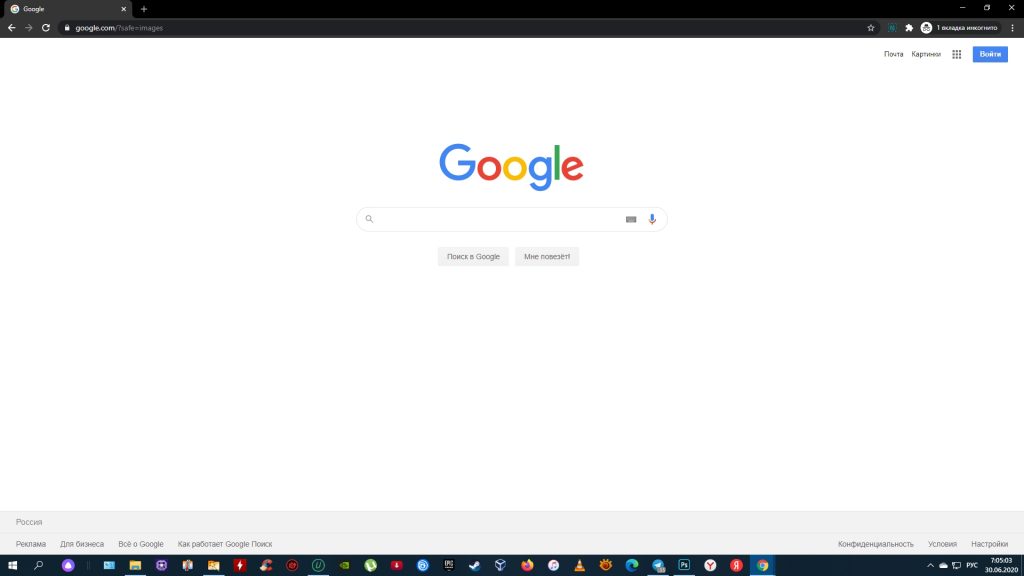
- Альтернативы: Firefox, Opera, Microsoft Edge.
Пожалуй, веб‑обозревателю принадлежит титул самой популярной программы для ПК. Ведь именно в браузере мы проводим больше всего времени, работая за компьютером.
Лидирующую позицию в этой категории программ занимает Chrome. Во‑первых, он поддерживает огромное количество полезных расширений, которые дополняют стандартные возможности браузера. Во‑вторых, Chrome кросс‑платформенный и синхронизирует данные пользователя между разными устройствами. Кроме того, разработчики оперативно внедряют поддержку всех современных технологий. И поэтому в качестве браузера резонно установить именно Google Chrome.
Скачать Google Chrome →
2. BitTorrent‑клиент: uTorrent
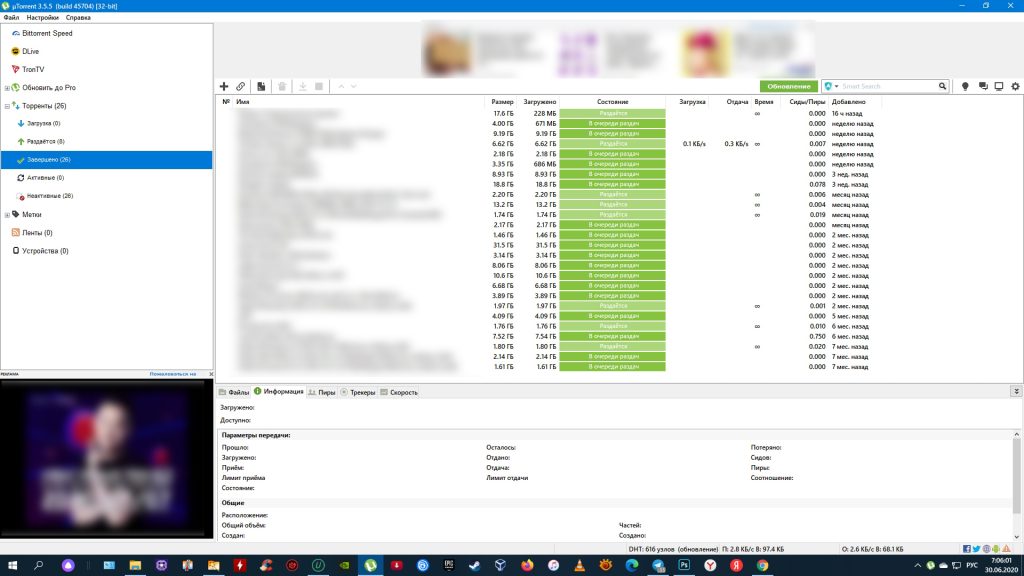
- Альтернативы: qBittorrent.
Браузер не подходит для того, чтобы скачивать объёмные программы, видео и прочие файлы большого размера: загрузка может оборваться в любой момент, и прогресс будет потерян. Да и скорость вряд ли обрадует. Для этих целей предназначены другие приложения, которые быстро качают файлы любого размера и не боятся проблем с соединением.
Хороший пример — программа uTorrent. Она сочетает в себе высокую скорость работы и большое количество функций для настройки загрузок. Ради этого можно смириться даже со встроенной рекламой.
Скачать uTorrent →
3. Медиаплеер: VLC
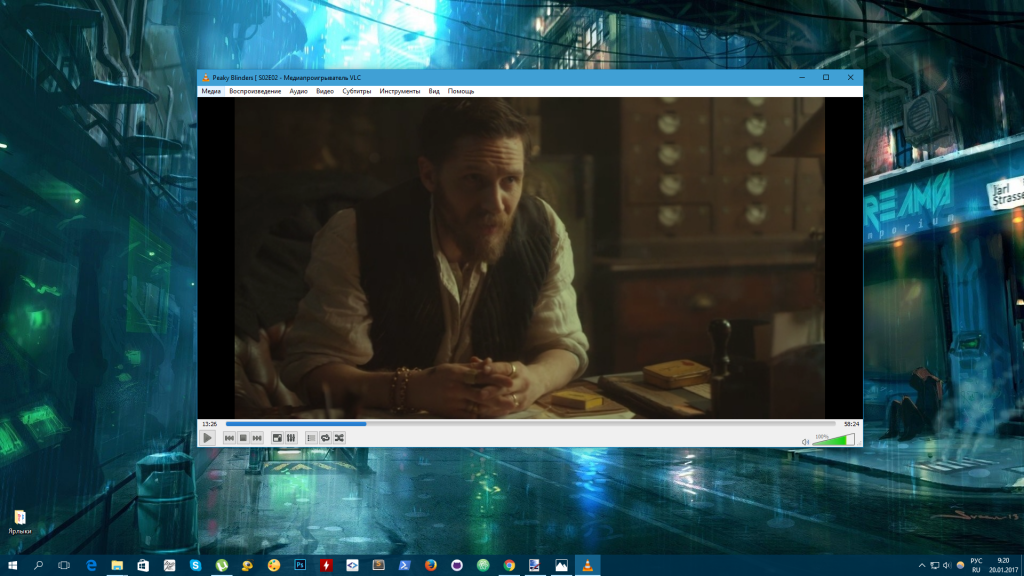
- Альтернативы: GOM Player.
Предустановленный плеер Windows переваривает большинство базовых форматов, но может не справиться с некоторыми роликами, доступными на дисках и в Сети. В таком случае в качестве альтернативы стоит попробовать проигрыватель VLC. Этот простой, но мощный плеер — кросс‑платформенный медиакомбайн, который воспроизводит огромное количество мультимедийных форматов, включая видеотрансляции.
Скачать VLC →
4. Музыкальный плеер: MusicBee
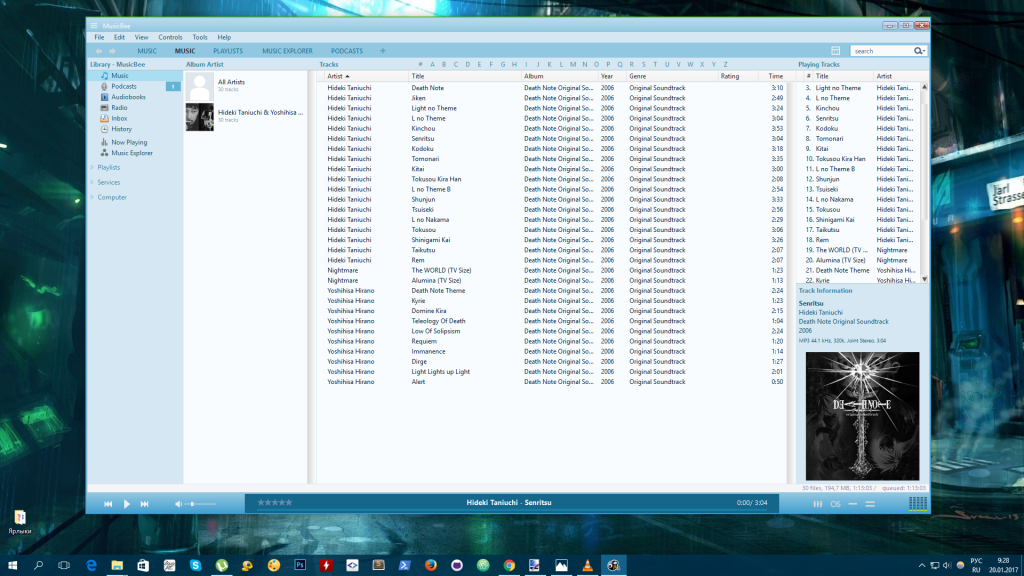
- Альтернативы: AIMP.
Если вы всё ещё слушаете музыку, скачанную в память компьютера, вам необходим хороший музыкальный плеер. Когда‑то лучшим вариантом был Winamp, но после его перепродажи будущее проекта оказалось под вопросом и пользователям пришлось искать замену. Явного фаворита выбрать нелегко. Но если вы ищете быстрый, красивый и функциональный плеер, присмотритесь к MusicBee.
В числе его возможностей — синхронизация музыки между устройствами, воспроизведение подкастов и веб‑радио, мини‑плеер, сменные скины, медиабиблиотека, мощный эквалайзер и плагины для новых функций.
Скачать MusicBee →
5. Мессенджер: Telegram
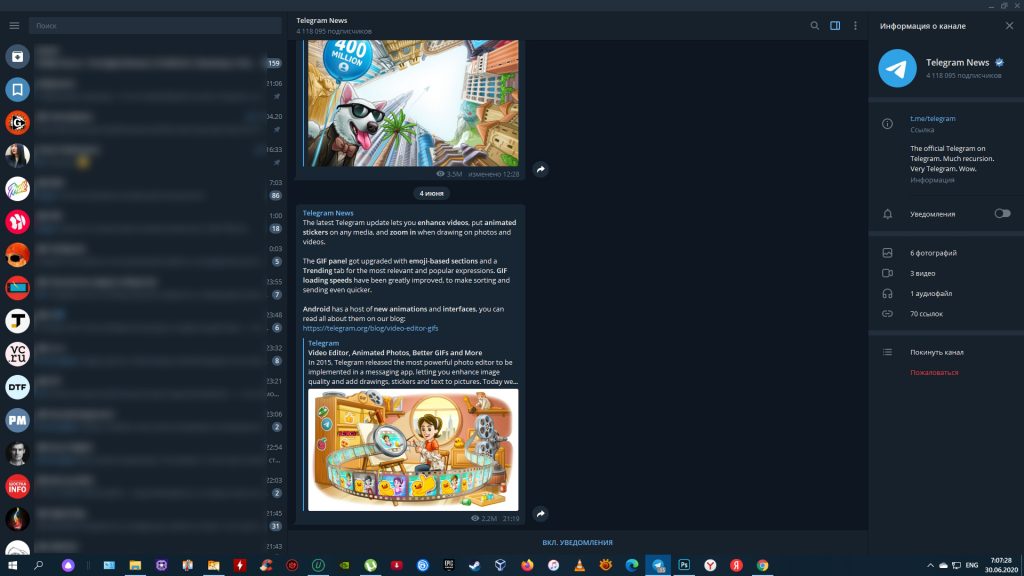
- Альтернативы: Skype, Zoom, Facebook* Messenger.
За последние годы Telegram стал одним из популярнейших мессенджеров на постсоветском пространстве. Этот быстрый, удобный и функциональный сервис используют как для будничных, так и для корпоративных задач. Telegram способен закрыть все коммуникационные потребности, если только для вас не важна видеосвязь. Если же её поддержка необходима, можно дополнительно установить, к примеру, Zoom.
Скачать Telegram →
6. Графический редактор: GIMP

- Альтернативы: Paint.NET.
Графический редактор — незаменимый инструмент фотографов и дизайнеров, который может быть полезен и любому другому человеку. Если для профессионалов есть Photoshop и аналогичные программы, для задач простого пользователя хватит и GIMP.
Этот удобный и быстрый редактор придёт на помощь, когда понадобится обрезать изображение, изменить его размер, подкорректировать цвета или нанести пометки.
Скачать GIMP →
7. Облачный диск: Google Drive
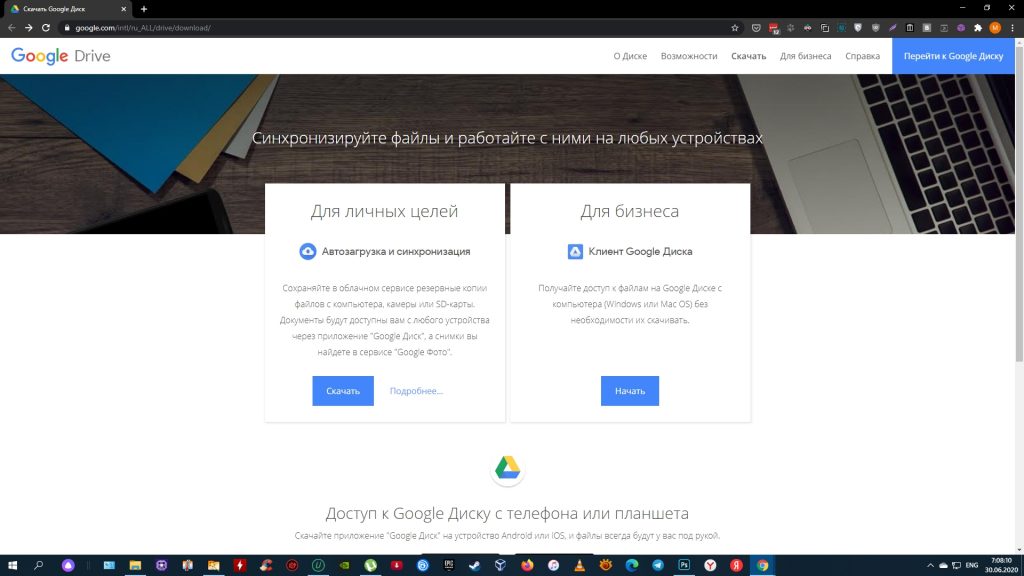
- Альтернативы: «Яндекс.Диск», OneDrive, Dropbox.
Облачный диск решает две важнейшие задачи при работе с документами: делает файлы доступными для разных пользователей и устройств, а также создаёт их резервные копии. Одной из лучших программ в этой категории можно считать Google Drive. Диск удобен в использовании, бесплатно предлагает 15 ГБ для хранения документов в облаке и интегрируется со множеством офисных сервисов Google.
Скачать Google Drive →
8. Архиватор: 7‑Zip
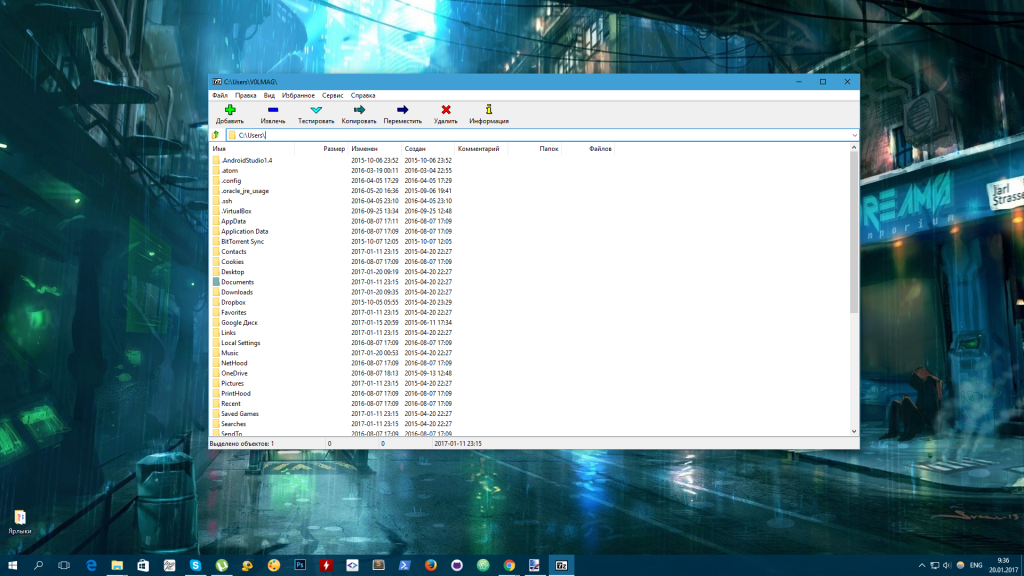
- Альтернативы: PeaZip.
Однажды вам может попасться заархивированный документ, который вы не сможете открыть без специальной программы. Поэтому лучше перестраховаться и установить на компьютер 7‑Zip. Эта утилита должна решить все проблемы с чтением и созданием любых файловых архивов на ПК.
Скачать 7‑Zip →
9. Просмотрщик и редактор PDF: Foxit Reader
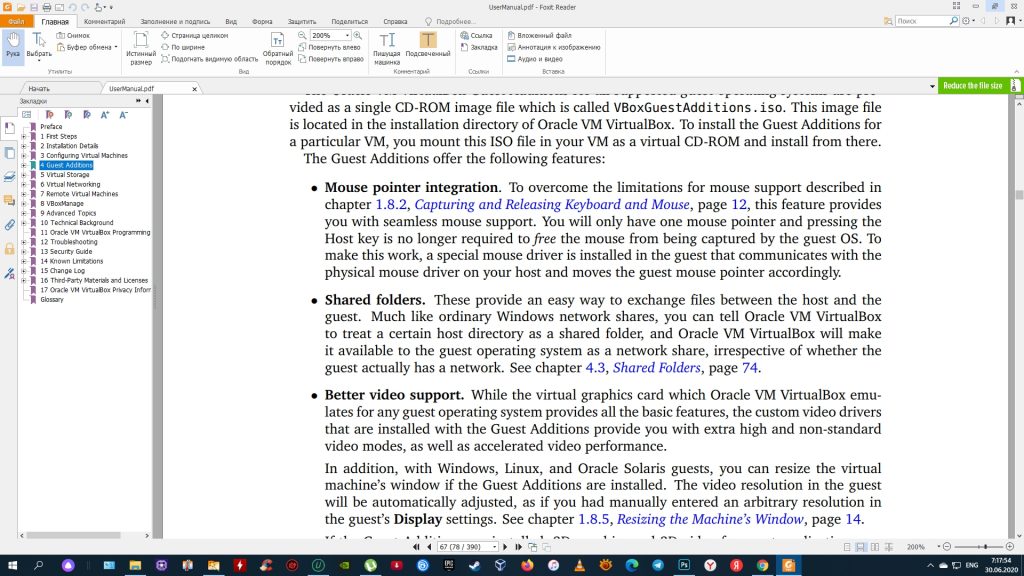
- Альтернативы: Sumatra PDF.
Открыть PDF‑файл для чтения можно в любом современном браузере. Но что, если вам нужно не просто ознакомиться с содержимым документа, но и отредактировать его — сделать пометки, добавить комментарии или преобразовать в другой формат? Для этого подойдёт специальный PDF‑редактор. Например, Foxit Reader, который предлагает золотую середину между набором возможностей, простотой использования и скоростью работы.
Скачать Foxit Reader →
10. Чистильщик системы: CCleaner
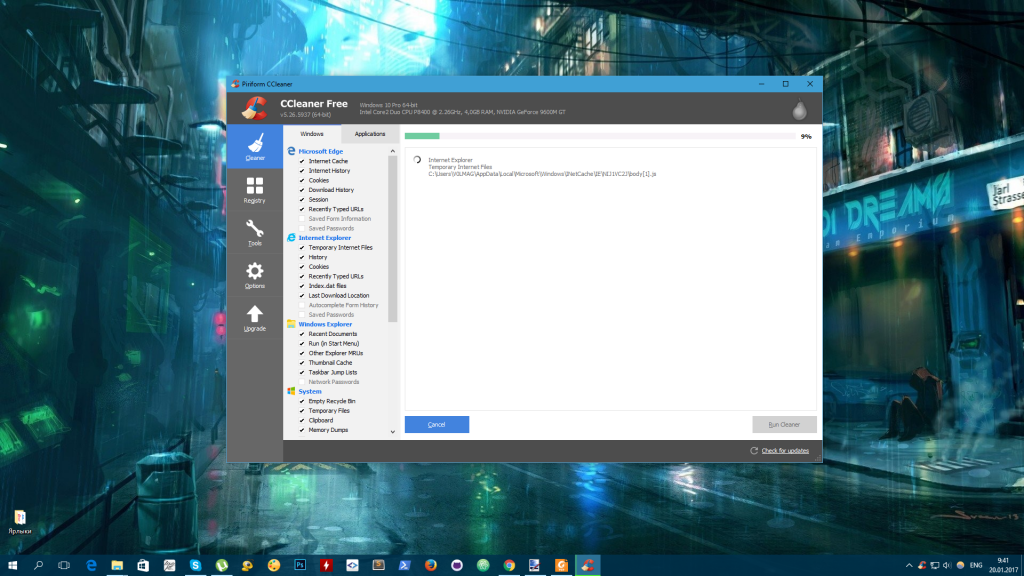
- Альтернативы: IObit Advanced SystemCare Free.
По мере использования ПК в системе неизбежно накапливается мусор, из‑за чего она начинает выдавать ошибки и тормозить. Утилита CCleaner представляет собой универсальное, простое и эффективное средство очистки ОС.
Она освобождает место на жёстком диске, удаляет временные файлы браузера и других программ, а также приводит реестр Windows в порядок. CCleaner работает в полуавтоматическом режиме и не требует долгой настройки.
Скачать CCleaner →
11. Деинсталлятор: iObit Uninstaller Free
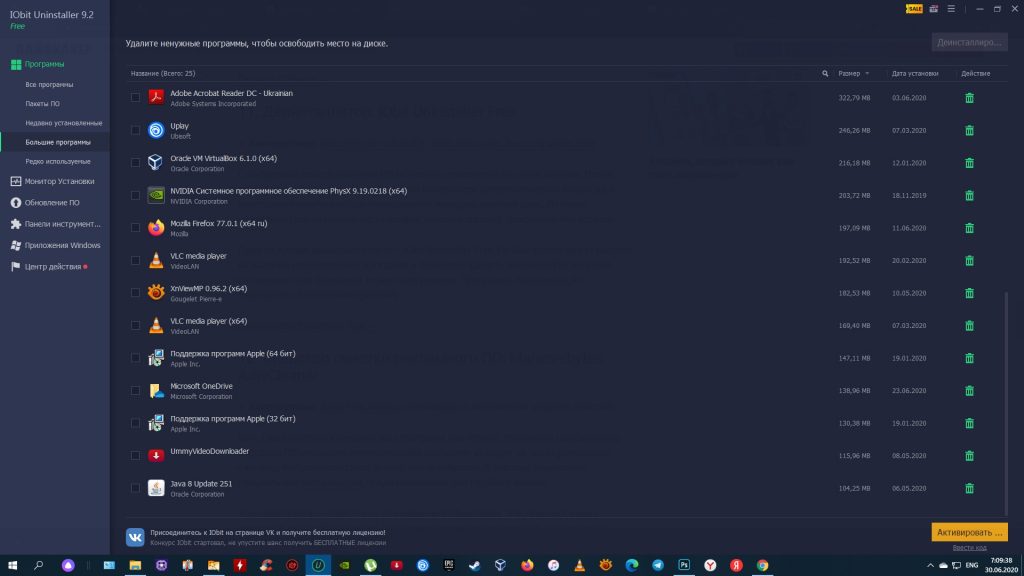
- Альтернативы: Wise Program Uninstaller, Geek Uninstaller, Revo Uninstaller Free.
Стандартный способ удаления ПО не всегда эффективен. После деинсталляции некоторых программ на компьютере могут оставаться их файлы, а некоторые утилиты вообще отказываются покидать жёсткий диск. Поэтому существуют специальные чистильщики, которые стирают программы без остатка.
Один из лучших деинсталляторов — iObit Uninstaller Free. Он быстро сканирует систему на наличие установленных программ и позволяет удалять ненужное ПО, включая расширения для браузеров, в пакетном режиме. Программа бесплатная, но периодически показывает рекламу.
Скачать iObit Uninstaller Free →
12. Средство очистки рекламного ПО: Malwarebytes AdwCleaner
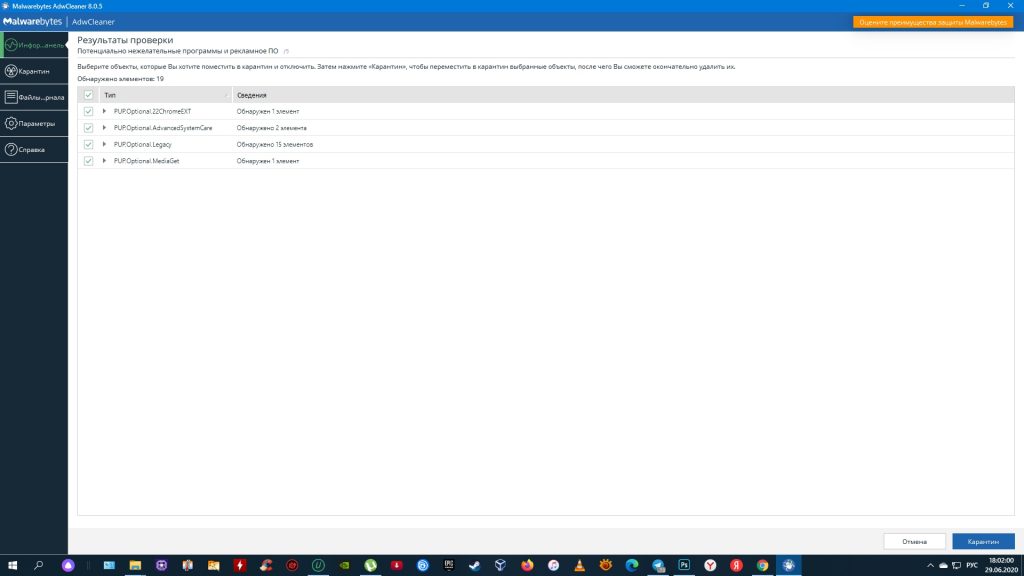
- Альтернативы: Avast Free Antivirus (антивирус со встроенным модулем очистки).
Есть такая категория вредоносных программ, как Adware. Проникнув на компьютер, подобное ПО открывает нежелательные сайты или выводит на экран рекламные баннеры. Избавиться от него бывает очень непросто. К счастью, существуют специальные чистильщики, предназначенные для борьбы с Adware.
Хороший пример — AdwCleaner от компании Malwarebytes. Это, пожалуй, самая известная из подобных утилит. Программа зарекомендовала себя как простое и эффективное средство для очистки ПК от рекламного мусора. Такой инструмент всегда полезно держать под рукой.
Скачать Malwarebytes AdwCleaner →
13. Офисный пакет: LibreOffice

- Альтернативы: сервисы Google («Документы», «Таблицы», «Презентации»).
Если вам приходится иметь дело с презентациями, таблицами и вордовскими файлами, без офисного пакета не обойтись. Чтобы не платить за приложения Microsoft, можно использовать набор онлайн‑сервисов Google. Но если нужны программы для комфортной работы без интернета, стоит присмотреться к LibreOffice. Этот пакет полностью бесплатный и поддерживает форматы Excel, Word и PowerPoint.
Скачать LibreOffice →
14. Анализатор места на диске: TreeSize Free
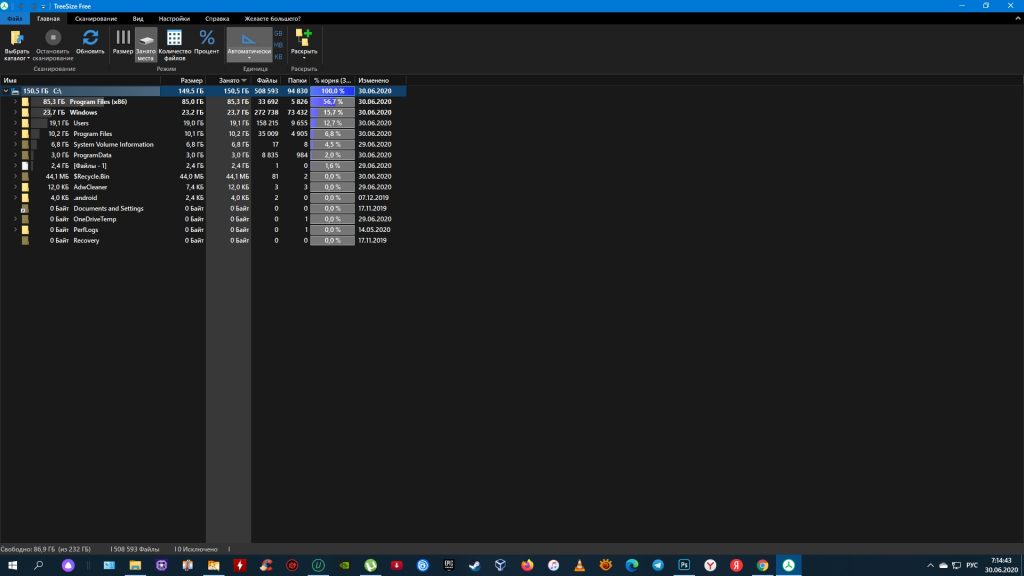
- Альтернативы: WizTree.
Если вы исчерпаете свободное место на диске, программа TreeSize Free подскажет, какие файлы занимают наибольший объём. Она выводит список всех папок и документов, сортируя их по размеру. Таким образом с помощью TreeSize Free вы сможете быстро освободить необходимое пространство.
Скачать TreeSize Free →
15. Менеджер паролей: KeePass
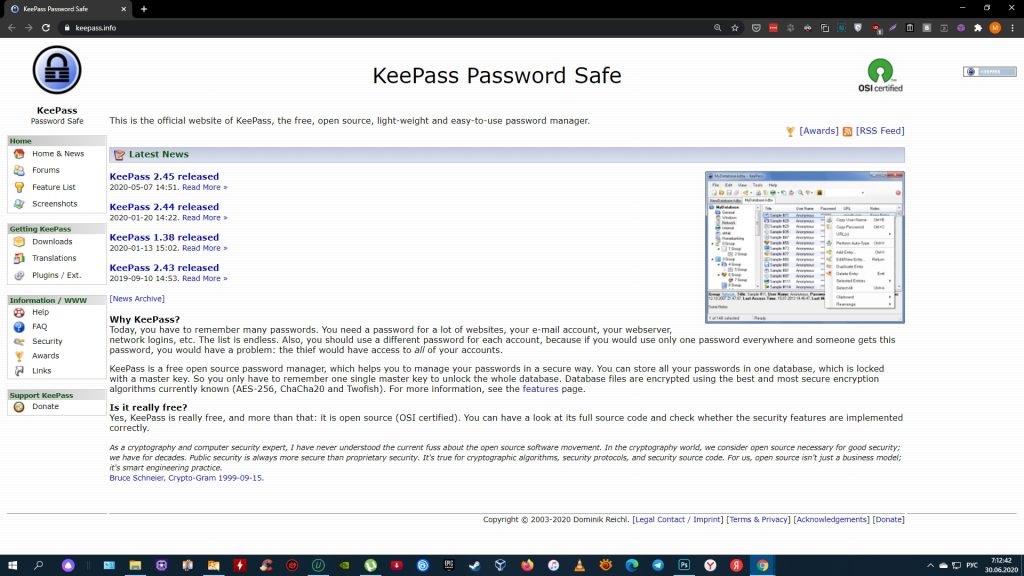
- Альтернативы: Dashlane.
Менеджеры паролей избавляют от необходимости запоминать и вводить вручную пароли от сайтов и программ. Такие утилиты представляют собой надёжные зашифрованные хранилища. Вам остаётся запомнить только одну комбинацию — от самого менеджера, а остальные вы всегда сможете просматривать и копировать внутри программы.
KeePass хоть и не может похвастать современным интерфейсом, но остаётся одним из немногих полностью бесплатных менеджеров паролей. А благодаря открытому исходному коду сообщество пользователей может самостоятельно проверять надёжность и безопасность программы.
Скачать KeePass →
16. Средство восстановления данных: Recuva
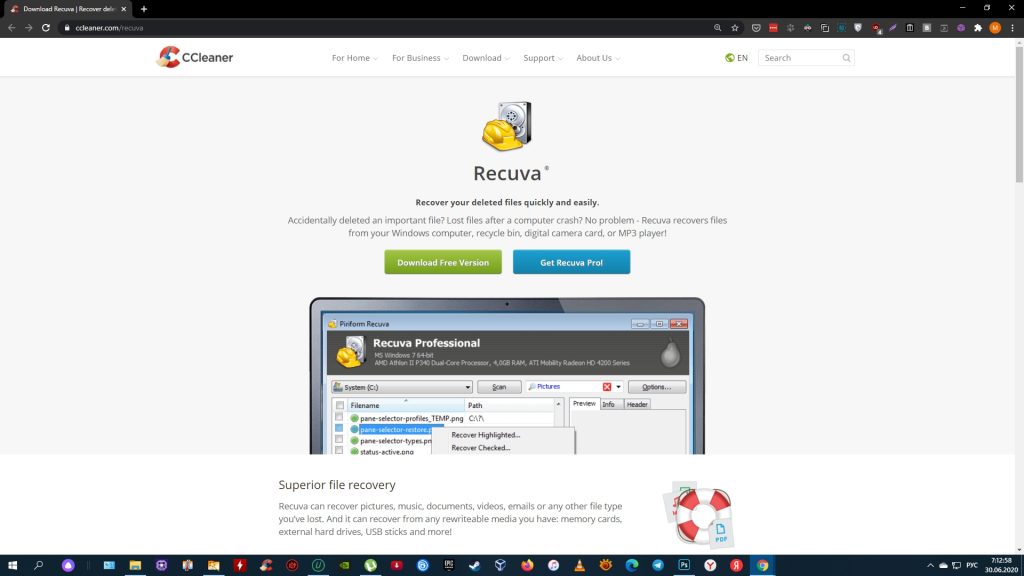
Что делать, если вы случайно удалили важный файл? В такой момент пригодятся утилиты для восстановления данных. Программа Recuva не может похвастать таким количеством функций, как у платных аналогов. Но в большинстве ситуаций её должно хватить. А благодаря простому меню вы быстро разберётесь в её интерфейсе.
Скачать Recuva →
Мы пропустили что‑то важное? Вы можете дополнить список в комментариях!
Этот материал впервые был опубликован в январе 2017 года. В июле 2020‑го мы обновили текст.
*Деятельность Meta Platforms Inc. и принадлежащих ей социальных сетей Facebook и Instagram запрещена на территории РФ.
15 free (or nearly free) Windows utilities for a fast, productive desktop environment
If you haven’t looked at the Windows utilities landscape lately, you’re in for a big surprise. Many of the old favorites have changed, bringing new features to Windows 7, as well as XP. Others have fallen by the wayside, replaced by upstarts that deliver meaningful functionality that once cost big bucks.
But where to begin? After all, there is almost no end to the number of tools offered for Windows desktops. To help guide you on your quest to find the best free tools available for Windows, I poured through reviews, sifted through hundreds of websites, and canvassed Windows-savvy customers and colleagues to see which products actually help Windows users work faster and free up time for more important things in their business day — and in their lives.
I’ve boiled the recommendations down to 15 utilities that belong in every Windows user’s bag of tricks. They’re all free for personal use; many are free for corporate use as well.
Even if you figure Windows does everything you need, take a minute to see if something here tickles your fancy. Unless you run Windows inside a locked Faraday shield, I bet you’ll find a program or two that’ll make your life easier.
Dropbox
Download: Dropbox
Purpose: Multiple-computer/phone/cloud file duplication
Platforms: Windows 7, Vista, XP; Windows Server 2008, 2003; Mac, Linux, iOS, Android, BlackBerry, Web interface
Cost: Free up to 2GB; $9.99/month for 50GB; $19.99/month for 100GB
Here’s how hard it is to transfer files from computer to computer to phone to the Web, and keep them all updated: Install Dropbox on your computer (Windows, Mac, Linux) or mobile phone (iPhone, Android, BlackBerry), then drag any file you want to share to the box.
Dropbox takes care of the rest, automatically copying the files in the designated dropbox folder onto dropboxes on all of the linked computers and phones, and leaving an additional copy on the Web, where you can access your files through any Web browser. Of course, usernames and passwords are required, and computers and phones are updated only when attached to the Internet. But once Dropbox is set up, you can stick your files in this one common location and have them magically replicated almost anywhere.
You can even set up “public” dropboxes and send the Web address to friends, who can then look in your dropbox.
SyncToy
Download: SyncToy
Purpose: File synchronization
Platforms: Windows 7, Vista, XP; Windows Server 2008, 2003; 64-bit version available
Cost: Free
Microsoft’s free SyncToy originally appeared as part of the Windows XP PowerToy package. While most of the old XP PowerToys passed on to the big bit bucket in the sky, SyncToy has been improved regularly. The latest version takes advantage of Ray Ozzie’s Sync Framework. SyncToy 2.1 has been around for almost a year, and it works amazingly well.
To use SyncToy, pick two folders. Let’s call one “Left” (for reasons manifest in the screenshot below) and the other “Right.” Here’s what you can do:
- Synchronize: New files, along with files that have changed since the last Synchronize, are copied between the Left and Right folders. If a file has been renamed or deleted in one, it’s renamed or deleted in the other.
- Echo: New and changed files are copied left to right, with renamed and deleted files on the left renamed or deleted on the right.
- Contribute: Same as Echo, but deletions on the left are not deleted on the right.
System Information for Windows
Download: System Information for Windows
Purpose: Hardware and software inventory
Platforms: Windows 7, Vista, XP; Windows Server 2008, 2003
Cost: Free for personal use; corporate 10-license pack, $99.95
Over the years I’ve used many programs to retrieve software license keys, identify hardware, measure temperatures, and fan speeds; run down memory chip details; and monitor CPU and network loads. Now, finally, I’ve found one program that does it all — and cleans my glasses.
System Information for Windows (SIW) reports three separate data categories:
- Software, including file associations, ActiveX controls, and file name associations
- Hardware, such as BIOS version, video and sound adapters, CPU details
- Network, including neighborhood devices, shares, and open ports
There are hundreds of individual entries, all neatly arranged with a tree on the left of the screen.
Caveat: The SIW setup routine recommends that you install a Registry cleaning program called Registry Reviver. I’ve long felt that the benefits of Registry cleaners are greatly overshadowed by the problems they sometimes cause. (That’s also why you won’t see any registry cleaners in this list.)
SIW shows you an amazing amount of detail about your PC and its software. Just don’t let the installer put other stuff on your machine.
Recuva
Download: Recuva
Purpose: File undelete
Platforms: Windows 7, Vista, XP; Windows Server 2008, 2003
Cost: Free
File undelete has been a mainstay of the PC utility market since the days of DOS. As far as I’m concerned, there’s never been a tool that performs file undelete better than Recuva (pronounced “recover”). It’s fast, thorough, and free.
When you throw out the Windows Recycle Bin trash, the files aren’t destroyed; rather, the space they occupy is earmarked for new data. Undelete routines scan the flotsam and jetsam, then put the pieces back together. As long as you haven’t added new data to a drive, undelete (almost) always works; even if you’ve added data, there’s a good chance you can get most of the deleted stuff back.
Recuva’s repertoire goes beyond Windows. Use it to undelete data on a USB drive (see screenshot below), a camera’s memory card, or even an MP3 player. It’s certainly the most important PC utility a camera owner can have.
Warning: The installer offers to install the Yahoo toolbar. Oy.
7Zip
Download: 7Zip
Purpose: Multitalented (un)zipper
Platforms: Windows 7, Vista, XP; Windows Server 2008, 2003; available in 64-bit
Cost: Free
Another venerable Windows utility, 7Zip still rates as a must-have, even though Windows supports the ZIP format natively.
Why? Because some people of the Apple persuasion will send you RAR files from time to time, and 7Zip is the fast, easy, completely free way to handle them.
7Zip also creates self-extracting EXE files, which can come in handy (although heaven help you if you ever try to email one — most email scanners won’t let an EXE file through), and it supports AES-256 bit encryption. The interface rates as clunky by modern standards (see screenshot below), but it gets the job done with ZIP, RAR, CAB, ARJ, TAR, 7z, and many lesser-known formats. It even lets you extract files from ISO CD images.
A poster boy for the open source community, 7Zip goes in easily, never nags, and wouldn’t dream of dropping an unwanted toolbar on your system. Call it enlightened.
Wiseval Photophant
Download: Wiseval Photophant
Purpose: Image resizer/converter
Platforms: Windows 7, Vista, XP; Windows Server 2008, 2003
Cost: Free
While there are many photo resizers floating around, there’s one I come back to again and again. Wiseval Photophant handles batch resizing, format conversions, watermarking, and renaming with just a couple of clicks.
If you want to resize or rename one photo at a time, you have many options; for example, the free version of VSO Image Resizer works well. But if you want to change a bunch of picture files, Photophant’s the way to go.
You can choose from one of the predefined sizes (800 by 600, 1,024 by 768, and many more) or set up your own custom size; convert between JPG, PNG, BMP, GIF, and TIFF formats with compression techniques that you specify; rename as a group (“Four Generations_” turns into “Four Generations_1”, “Four Generations_2,” and so on); and add a watermark in the location and with the opacity that suits you.
The altered pictures go into a different folder from the original, so nothing gets munged. It’s fast, high quality, and amazingly easy to use.
Auslogics Duplicate File Finder
Download: Auslogics Duplicate File Finder
Purpose: Find and eliminate duplicated files
Platforms: Windows 7, Vista, XP; Windows Server 2008, 2003
Cost: Free
If you’re a card-carrying member of the Ready, Shoot, Aim school of hard disk maintenance, pass this one by. But if you’re willing to look and carefully consider the information presented, Auslogics’ free Duplicate File Finder can help you reclaim enormous amounts of disk space.
The trick with any duplicate file cleaner lies in judicious use of the gray matter between your ears. That said, Auslogics’ easy-to-use interface makes it relatively simple to find and select the files you want to delete, then stick the selected files in the Recycle Bin, where you can bring them back if need be.
As a general rule, you’re safest restricting the duplicate search to locations with data files: documents, music, pictures, and the like. If you venture into locations with system files, be especially cautious before hitting the Delete button.
Revo Uninstaller Freeware
Download: Revo Uninstaller Freeware
Purpose: Uninstalls programs
Platforms: Windows 7, Vista, XP
Cost: Free; additional features in Pro version, $39.25, or $19.62 each for four or more computers
Revo Uninstaller well and truly uninstalls programs, and it does so in an unexpected way. When you use Revo, it runs the program’s uninstaller and watches while the uninstaller works, looking for the location of program files and for Registry keys that the uninstaller zaps. It then goes in and removes leftover pieces, based on the locations and keys that the program’s uninstaller took out. Revo also consults its own internal database for commonly-left-behind bits and roots those out as well.
Revo gives you a great deal of flexibility in deciding just how much you want to clean and what you want to save. For most programs, the recommended Moderate setting strikes a good balance between defenestrating problematic pieces and deleting items that really shouldn’t be deleted.
The not-free Pro version monitors your system when you install a program, making removal easier and more complete. Pro will also uninstall remnants of programs that have already been uninstalled.
Paint.Net
Download: Paint.Net
Purpose: Image editor
Platforms: Windows 7, Vista, XP (requires .Net Framework 3.5 SP1 or later)
Cost: Free
With dozens of good — even great — free image editors around, it’s hard to pick one above the others. IrfanView, for example, has tremendous viewing, organizing, and resizing capabilities. GIMP ships with powerful tools and an enormous array of add-ins. FastStone Image Viewer lets you edit full-screen and has a screen capture capability. That doesn’t even brush the surface of the Picasa vs. Windows Live Photo Gallery maelstrom — a religious debate worthy of several volumes.
For powerful, easy-to-use photo editing, with layers, plug-ins, and all sorts of special effects, along with a compact and easily understood interface, I’ll stick with Paint.Net. Although it requires Windows’ bloated .Net Framework, the program puts all of the editing tools a nonprofessional might reasonably expect into a remarkably intuitive package.
Autoruns
Download: Autoruns
Purpose: Controls autostarting programs
Platforms: Windows 7, Vista, XP; Windows Server 2008, 2003
Cost: Free
Programs that run automatically when Windows starts bedevil every Windows consumer, from rank beginner to grizzled veteran. There’s one industrial-strength autostart listing tool that knows all, sees all, and lets you do something about it.
If you’ve never used Autoruns, you’re in for somewhat of a shock. Autostarting programs lurk in the most obscure corners of Windows. The Everything tab (shown in the screenshot below) lists every program that starts automatically, in the order in which it is run. Click on the program to see details. Right-click on a program and choose Search Online to look up the program on the Web, using your default browser and search engine.
You can filter out the Microsoft programs and have Autoruns just show you the third-party interlopers: Click Options, Hide Microsoft and Windows Entries. Then click the Refresh icon. You see all the self-running stuff deposited on your machine.
LastPass
Download: LastPass
Purpose: Store and retrieve passwords online
Platforms: Windows 7, Vista, XP; Mac, Linux
Cost: Free for Windows, Mac, Linux; $1 per month for iPhone, Android, BlackBerry, Symbian
It sounds crazy, right? Store all of your passwords on a website. Meshuggeneh.
I’d been using AI Roboform to manage my passwords for years, until I bumped into this all-in-the-cloud password manager. Like Roboform, LastPass keeps track of your user IDs, passwords, and other settings, and it offers them to you with just a click. But there’s a big difference: Roboform stores your passwords on your PC, while LastPass encrypts them, then stores them in the cloud.
LastPass does its AES-256 encrypting and decrypting on your PC, using a master password that you have to provide — and remember. The data that gets stored in the cloud is encrypted, and without the key (which only you know) the stored passwords can’t be broken, unless you know somebody who can crack AES-256 encryption.
LastPass works as a browser add-on for IE, Firefox, or Chrome, so all of your passwords are stored in one place, accessible to any PC you happen to be using, as long as you have the master password.
VLC Media Player
Download: VLC Media Player
Purpose: Media player, including video
Platforms: Windows 7, Vista, XP; Mac, Linux
Cost: Free
Another poster child for open source software, VLC Media Player plays just about anything — including YouTube Flash FLV files — with no additional software, no downloads, and no headaches. I use it exclusively for videos.
Unlike other media players (notably the versatile but complex KM Player), VLC sports simple, Spartan controls, built-in codecs for almost every file type imaginable, and a large and vocal online support community. VLC plays Internet streaming media with a click, records played media, converts between file types, and even supports individual frame screenshots.
VLC is well-known for tolerating incomplete or damaged media files. It will even start to play downloaded media before the download’s finished.
Jaangle
Download: Jaangle
Purpose: Music organizer
Platforms: Windows 7, Vista, XP; Windows Server 2008, 2003
Cost: Free
While VLC excels at playing videos, Jaangle covers the music bases, with the best combination of tagging and library support I’ve seen. (Yes, it was formerly known as TeenSpirit.)
Jaangle reaches out to the Net and retrieves a bewildering array of ancillary information about the music: album art, of course, but also artist biographies (see screenshot below) and artist pictures. If you’re tired of seeing the same old album covers, it’s like a breath of fresh air. The tag editor’s just a right-click away. More than that, you can right-click on a song and download the Google Lyrics, right there inside Jaangle. Finally, we’re seeing online music libraries used for something other than ordering more songs.
With customizable options to slice and dice, reorder and reorganize, Jaangle takes a fresh, new approach to organizing and managing a music collection.
Process Explorer
Download: Process Explorer
Purpose: Monitor and manage running programs
Platforms: Windows XP, Vista, Windows 7; Windows Server 2008, 2003
Cost: Free
The great granddaddy of program monitors, Microsoft’s free Process Explorer just hit version 14. If you’ve never used Process Explorer, you’ve never seen what’s really going on under Windows’ covers. If you have used Process Explorer, this new version boasts a couple of new tricks and a much-needed makeover for the CPU and memory monitor.
PE shows you all running processes and subprocesses and with a click or even a mouse-over, divulging details about what’s really going on. Want to know which program has a file locked? Click Find, Handle, or DLL; type some part of the file name; and click Search. To release the file, right-click on the process and choose Kill Process Tree. Curious about the origin of all of those svchost.exe programs running on your machine? A simple mouse-over shows you what command line started the program.
See every process that’s running; its handle, process ID, and controlling DLL; the amount of CPU it’s using; and much more. PE also tells you everything about CPU cycles, memory usage, and I/O.
Best of all, PE doesn’t have an installer. It just runs, and runs well.
The new version of Process Explorer includes a greatly improved display of CPU, Memory, and I/O activity.
PicPick
Download: PicPick
Purpose: Screen capture
Platforms: Windows XP, Vista, Windows 7; Windows Server 2008, 2003
Cost: Free for personal or nonprofit use; $19.99, down to $7.99 each for 50-plus licenses
If you’ve ever tried to use the Windows 7 Snipping Tool to capture fleeting images on the screen — notification boxes that go away when you click, or popover or context menus that disappear the minute you move your mouse — you’re in for a treat.
PicPick lets you take screenshots with the press of a key or key combination of your choosing. Pressing the key doesn’t make ephemeral items on the screen run for cover. You can, depending on the key combination, capture a full screen, an active window, a rectangular or freehand region on the screen. If you need to shoot against a white or single-color background, the PicPick Whiteboard tool lets you “erase” convenient parts of the screen. Once shot, PicPick pops your screen into an editor, with tools for resizing and editing. Toss in automatic file naming, on-screen magnification at selectable levels, a pixel ruler, color picker, and a half-dozen other screenshooting aids, and you end up with a versatile, everything-but-the-kitchen-sink shooter.
Related articles
- Insider: Top 20 tips and tricks for Windows 7
- Microsoft’s best free server tools for IT admins
- More great free troubleshooting tools for Windows
- The best free open source software for Windows
This story, “Top 15 free tools for every Windows desktop,” was originally published at InfoWorld.com.
What do you consider using your PC without the essential expert tools for Windows 10 installed? Obviously, you can not envision an online life if you’re sticking to Internet Explorer. Likewise, not confined to replacements, a few tools are rather necessary once you’re operating Microsoft Windows. Regardless of the fact that Windows is a paid OS, there is a large enough group of free Windows software readily available for download. In this informative article, we will take a look on pro tools Windows 10 user needs to have in their PC. Should you want a successful working environment, be sure to have the very best of these tools installed.
20 Essential and Best Tools for Windows 10
1. Google Chrome
If you would like to eliminate Internet Explorer, Google Chrome — the complimentary, multi-platform browser in Google — is among the greatest options. Even though it could consume a relatively higher volume of funds out of PC, you’ll have ultra-smooth access to services, notably Google Services. Google Chrome isn’t only a browser, but instead one strong platform, with a lot of extensions, programs, and effective tools at its disposal. Really, among the greatest free tools for Windows, you should not overlook this browser.
2. Mozilla Firefox
Mozilla Firefox is an open-minded option to Internet Explorer, also among the most used internet browsers on the planet! It includes advanced options for programmers and is compliant with all of the new technologies in the web world, such as HTML5 and CSS3. Known for its clean layout, regular upgrades, super User Interface along with the broad group of internet browser plug-ins, Mozilla Firefox is right for a busy online user. Furthermore, it’s absolutely free of monitoring, which can be a wonderful thing now.
3. OpenOffice
When you can’t afford to purchase a Microsoft Office package, which can be very pricey, the must-have choice to it’s that the OpenOffice package. The bundle, as you can imagine, comprises several types of tools like a Word Processor, a fresh recorder founder, a Multimedia Demo founder, and various additional tools for office document-based functions. It is to be noted that OpenOffice provides some extra features which you won’t receive obviously in Microsoft Word. It’s an option for exporting your doc file directly into PDF.
4. VLC Media Player
Please remember us being a little franker, however, the inbuilt Windows Media Player is fairly bullshit! It can’t even manage the hottest formats. Thus, it will become crucial that you ought to seek out another alternative to watch films and listen to songs. VLC Media Player, available for various platforms, is the best choice you can make. Even as it absorbs the least amount of funds, sustainable performance is guaranteed by this media player. It’s a pair of cool features and very good VLC skins too.
5. BitTorrent
BitTorrent is one of the most popular BitTorrent clients available for Microsoft Windows. You must get this complimentary to-use tool if you wish to download your favorite torrents at the maximum rate. In comparison to other types of torrent downloading alternatives, BitTorrent is simpler to be installed and utilized. There are very few annoying advertisements or cluttered ports, for that matter. Simply speaking, we will have the ability to acquire the very best torrent downloading encounter, at the utmost rate.
6. Malwarebytes Anti-Malware
Obviously, in Windows, it is required to be certain you are protected from malware and other types of evil stuff like Trojans, Rootkits and Rogues, etc. Malwarebytes Anti-Malware is a totally free method to scan your PC for such malware and eliminate them immediately. Quite ironically, Malwarebytes Anti-Malware is far better than lots of the so-called anti-virus suites on the market. But for security-conscious men and women, it is a must-have Windows tool, we wager. It is a layer of additional Security too.
7. WordWeb
It is irrelevant whether you are an IT professional or an avid bibliophile, it is excellent to have a great dictionary on your Windows PC. And, WordWeb is still among the very best, free-to-use dictionaries you would get for Windows. It’s a clean, very lightweight, and easy interface, followed by a massive assortment of phrases. Additionally, it features an alternative for speech output, that can be helpful once you would like to learn the proper pronunciation. Thus, you can depend on WordWeb if you are in the world of Words.
Also read: 4 Best Marketing Automation Tools You Never Miss Out
8. Picasa
Picasa is an extensive image management solution in Google. You’d have the ability to use the application for a wide range of uses, like seeing the photographs, making archiving, and edits them into Google, if you would like. It is to be said that the program won’t be officially supported by Google in the forthcoming March 15. However, we repeat, it is among those must-have tools.
9. LightShot
Lightshot is a rather easy, lightweight yet effective screen capture app. It is only restricted to screenshots, but it could be completed in a neat way. Weighing only a couple of MBs, you can find the tool installed in a couple of seconds. Talking of its alternatives, you may even place hot-keys for launch the apps. Additionally, Lightshot supplies a set of inbuilt choices for editing images you capture. The best part is that the annotations and fundamental editing can be performed from the exact same display.
10. Notepad++
Notepad++, occasionally called NPP, is a favorite text editor that’s available for both Windows and other programs. It has been optimized for programming functions, and it is a must-have Windows tool if you’re seriously into the world of development and coding. Composed in C++, this totally free source code editor could be of supreme advantage and it won’t consume many resources. For all those geeky people, Notepad++ can not be ignored – period.
11. HandBreak
HandBreak is an amazing, open-source nonetheless simplified video converter with a lot of different capacities. You can do a lot of things, like converting your videos to different, ripping DVDs with innovative alternatives. The DVD part would function well in HandBreak. The interface is far too straightforward but includes options for deeper customization, and it is a fantastic thing from the consumer perspective. For people who are enthusiastic about networking, it is a must-have tool, we wager.
12. AbiWord
We have already recorded a fully-fledged alternate for your own too-expensive Microsoft Word bundle! But if you believe you will need a lightweight alternative, AbiWord is your solution. It is a consequence of several open-source initiatives and also the tool may give a cleaned port to make files, easily. You will find nearly all sorts of qualities you would expect from a normal word processor, also there may be some additional ones also. You should not miss this free word processor if you would rather have lightweight alternatives.
13. 7-Zip
7-Zip is the response if you want a potent solution to the paid record creation programs on the market. Employing 7-Zip, it’s likely to make excellent compressed files in a matter of a few seconds. Aside from the broad support for various compression standards like TAR, ZIP, RAR, XZ, BZIP2, GZIP, etc, there’s an exceptional standard termed 7z, which will be fantastic for lesser dimensions. Other characteristics of all 7-Zip include integration with Windows shell, inbuilt file manager, etc.. And, it is absolutely free to use.
14. Audacity
Audacity is the finest and easiest method to capture and edit audio, followed by a wonderful interface! If you are into trimming a favorite song to make it a ringtone or mixing several tunes to make a combination, then you can get Audacity to perform the task, rather neatly. Aside from editing, you may use this free tool for a variety of functions like the creation of those podcasts. Altogether, from the audiophile’s point of view, it is a must-have free Windows tool.
Also read: Best Tools To Increase Your App Development Speed
15. Free Download Manager
Free Download Manager, often called FDM, is among the most effective free download managers you may get for Windows. It Is a powerful alternative to the superior Web Download Manager. In light of our expertise, we could say the tool is supplying impressive entry speeds, together with choices for simpler management. As an example, there are choices that enable you to schedule downloads, decide on a downlink speed threshold, preview files when downloading, etc. It is more or less a comprehensive package to select for.
16. CCleaner
In the span of time, your Windows PC can produce enough crap files which the machine might be slowed down! If this is true, it is required to use CCleaner, and it will be a free-to-use instrument to clean temporary and trash files. By using this, you can’t just improve the speed of your computer but additionally, save some distance from the hard disk. This free tool, when installed on your PC, maybe a guardian of internet privacy since it addresses the traceable content which might be kept on your PC.
17. NET
Paint.NET is an ultra-productive alternate to Paint as well as some professional picture manipulation suites. The application, followed by an intuitive interface, which can help you edit your photos with unparalleled simplicity. There are a whole lot of characteristics that make Paint.NET somewhat different from other people, like the expert UI, layer-based editing, an active online community for seeking support, special effects, etc. Simply speaking, this free tool ought to be more than sufficient for most of the picture editing demands of yours.
18. TeamViewer
Even after the dawn of numerous remote access solutions on the market, TeamViewer is a wonderful tool to get on a PC. The application enables you to access other folks’ computers and allow others to access yours through a simple enough procedure. As soon as you’ve done together with the authentication procedure, TeamViewer provides you total access to another pc. This could be rather useful once you would like to repair a technical problem. In that regard, TeamViewer is a must-have, we would say. It’s totally free for individual use.
19. Adobe Acrobat Reader DC
Adobe Reader is the most popular and most used way to open PDF files. Obviously, there might be other PDF tools accessible; but Adobe Reader is known for its best simplicity and functionality in regards to launching PDF files of varying kinds. The qualities of Adobe Reader include routine updates and annotation attributes. It is to be mentioned that you have the choice to join your Adobe accounts, if in the event that you wished to utilize features like the production of PDF documents.
20. Kindle
You’d be knowledgeable about Kindle, which can be a rather common ebook reader. Well, if if you did not understand, there’s a Windows version of Kindle eReader readily available for free downloading. Utilizing this free ebook reader software, you have the choice to browse the books you’ve got on your Kindle accounts. The interface is very neat and appropriate to an immersive reading experience, per se. As a result of this multi-platform access to the programs, you can have exactly the identical knowledge in all of your devices.
Conclusion – Must Have Pro Tools for Windows 10
So, with all these wonderful expert tools for Windows 10we sum up our listing of 20 must possess resources. Obviously, we are aware there are private modifications, but the majority of the above-mentioned tools are effective from the common user point of view.
Лучшие бесплатные приложения
- Лучшие бесплатные
- Приложения
- ПК
- utilities & tools
1 фильтр выбранОчистить
Показаны позиции 1-45 из 235
-
Сканер Windows
Бесплатно
-
Torrent RT Plus
БесплатноПредложения покупок в приложениях
-
Расширение для видео MPEG-2
Бесплатно
-
Устройства Apple
Бесплатно
-
Расширение для видео AV1
Бесплатно
-
Windows HDR Calibration
Бесплатно
-
EarTrumpet
Бесплатно
-
Twinkle Tray: Brightness Slider
Бесплатно
-
APK File Installer for Windows
БесплатноПредложения покупок в приложениях
-
VPN Client
БесплатноПредложения покупок в приложениях
-
Расширение для необработанных изображений
Бесплатно
-
Aukzip: распаковщик Zip и RAR
БесплатноПредложения покупок в приложениях
-
VPN Plus
БесплатноПредложения покупок в приложениях
-
UDL Client
Бесплатно
-
Аксессуары Xbox
Бесплатно
-
Total Zip: Rar, Zip and 7Z Extractor
БесплатноПредложения покупок в приложениях
-
Архиватор — Zip RAR & 7z Pаспаковка
БесплатноПредложения покупок в приложениях
-
AIDA64
Бесплатно
-
NVIDIA Control Panel
Бесплатно
-
Speedtest by Ookla
Бесплатно
-
Open Xlsx PLUS
БесплатноПредложения покупок в приложениях
-
архиватор
БесплатноПредложения покупок в приложениях
-
Torrent Manager
БесплатноПредложения покупок в приложениях
-
Калькулятор Windows
Бесплатно
-
Rufus
Бесплатно
-
MSI Center
Бесплатно
-
Document Manager for Windows 10
БесплатноПредложения покупок в приложениях
-
Monitorian
БесплатноПредложения покупок в приложениях
-
Мастер Очистки ПК
БесплатноПредложения покупок в приложениях
-
Фрагмент и набросок
Бесплатно
-
Цифровые часы — Цифровой
БесплатноПредложения покупок в приложениях
-
Canon PRINT
Бесплатно
-
DjVu Book Reader
БесплатноПредложения покупок в приложениях
-
Control Center 3.0
Бесплатно
-
LEDs Keyboard Setting
Бесплатно
-
Wintoys
БесплатноПредложения покупок в приложениях
-
APK Installer — WSA
БесплатноПредложения покупок в приложениях
-
Crosshair X Extension
Бесплатно
-
PDF Dash — PDF Editor
Бесплатно
-
Rar Zip Extractor Pro
БесплатноПредложения покупок в приложениях
-
Fan Speed Setting
Бесплатно
-
Мастер Записи Экрана
БесплатноПредложения покупок в приложениях
-
HyperX NGENUITY
Бесплатно
-
ShowKeyPlus
Бесплатно
-
Samsung SmartSwitch
Бесплатно
Показаны позиции 1-45 из 235
