Browse news in an organized fashion on your Windows computer
RSS feed readers offer an efficient way to follow the news, websites, software updates, newsletters, blogs, and more. Many have strong search capabilities and custom organizational features. Many of the best news aggregators for Windows are free.
Awasu Personal Edition
What We Like
-
Integrated search engine streamlines finding new content.
-
Easy to edit folders and add custom channels.
What We Don’t Like
-
Free version is limited.
-
Not the fastest RSS feeder.
-
Dated interface.
Awasu Personal Edition is a free feature-rich RSS feed reader with a modern and customizable user interface. The option to enhance it with plugins and hooks makes Awasu a powerful aggregator. Use this reader to manage podcasts and sync with other feed readers.
The personal edition allows up to 100 feeds and checks them once an hour. (Awasu offers other paid products with unlimited feeds.)
Download Awasu Personal Edition
Omea Reader
What We Like
-
Comes with a bookmark manager.
-
Can edit the source code.
What We Don’t Like
-
Hasn’t been updated in a long time.
-
Outdated plugins.
Omea Reader is a free RSS reader and newsgroup aggregator that makes staying up to date with RSS feeds, NNTP news, and web bookmarks a smooth experience tailored to your reading style and organizing talent.
Use search folders, annotations, categories, and workspaces to organize information, and enjoy the fast desktop search.
Download Omea Reader
Feedly
What We Like
-
Highly customizable.
-
Easy to share feeds and curate articles.
What We Don’t Like
-
Only works in web browsers.
-
The paid version isn’t worth the money.
Feedly is the most popular web RSS feed reader. Its beautiful interface adds photos to the reader experience. It is useful for more than RSS feeds. You can also use it to keep up with your YouTube channel, favorite publications, and blogs.
The Basic version of Feedly is free. It includes up to 100 sources, three feeds, and three boards. It is accessible on Windows and Mac computers over the web and on Android and iOS mobile device apps.
Visit Feedly
RSSOwl
What We Like
-
Impressive number of features for a free tool.
-
Assign keywords to entries to simplify searches.
-
Useful tutorial helps familiarize you with interface.
What We Don’t Like
-
Looks like a Windows XP application.
-
Can’t sync with Feedly or similar services.
-
Requires JAVA Runtime Environment.
The RSSOwl free feed reader automates common actions on news items. This cross-platform application offers an instant search feature, and search results can be saved and used as feeds. Notifications, labels, and news bins make it easy to keep up to date and stay organized with what’s going on. Use RSSOwl to subscribe to all your news feeds and organize them any way you want.
Download RSSOwl
SharpReader
What We Like
-
Integrates with Feedster.
-
Organize feeds into folders.
What We Don’t Like
-
Doesn’t automatically organize your news.
-
No option to flag or label entries.
SharpReader is an RSS feed reader and aggregator for Windows that makes it easy to organize news and blogs in their logical order to make following them simple. It offers advanced threading and custom categories. Its refresh rate can be set per feed or per category.
Sharp Reader supports proxy servers and proxy authentication.
Download SharpReader
NewsBlur
What We Like
-
Web and mobile versions available.
-
Reasonably priced premium plan.
What We Don’t Like
-
The free plan is somewhat limited.
-
Cluttered interface is difficult to customize.
NewsBlur offers real-time RSS. Stories are pushed directly to you, so you can read the news as it comes in on the beautifully designed web interface. NewsBlur is free on the web, where it can be accessed by Windows and Mac computers and with Android and iOS mobile apps.
The free account supports up to 64 sites. However, for folders, you must upgrade to a premium account.
Visit NewsBlur
RSS Bandit
What We Like
-
Windows 10 version is an improvement over the older version.
What We Don’t Like
-
No search functionality.
-
Hasn’t been updated in some time.
RSS Bandit is a capable feed reader that lets you browse news in an organized fashion. Its flexibility, virtual folders, and synchronization abilities are good, but it would be even better if it integrated with other online RSS news feed readers.
Download RSS Bandit
Thanks for letting us know!
Get the Latest Tech News Delivered Every Day
Subscribe
Verdict: the best RSS reader for the PC is RSS Guard. It has the best support for both basic and advanced features. Thunderbird is a close second, but unfortunately most of its advanced features come from being shared with its e-mail functionality, while the UI for basic RSS operations is actually terrible. Vivaldi has basic support for RSS currently, but I feel it might improve in the future, as RSS features such as folder are actively being implemented. Akregator and NewsFlash are similar in their lack of features, but Akregator provides more customizability. It’s worth noting that you don’t need to use a single RSS reader for all your feeds, specially considering how support for certain features exist in some readers, but not in others. It’s perfectly valid to use text-dense readers such as RSS Guard for long-term subscriptions, as they can handle a high number of feeds better, and use Vivaldi’s built-in RSS functionality or NewsFlash nice-looking interface for casual reading of RSS feeds that you’re most interested in the moment.
Complete Reviews
This article is a summary. For the complete reviews of each application, see:
- Akregator Review
- NewsFlash Review
- RSS Guard Review
- Vivaldi Review (as an RSS Client)
- Thunderbird Review (as an RSS Client)
- Fluent Reader Review.
Platform Support
Let’s start by taking a look at the platform support.
| Application | Windows | Linux | macOS |
|---|---|---|---|
| RSS Guard | ✅ Yes. | ✅ Yes | ✅ Yes |
| Vivaldi | ✅ Yes. | ✅ Yes. | ✅ Yes |
| Thunderbird | ✅ Yes. | ✅ Yes. | ✅ Yes. |
| Fluent Reader | ✅ Yes. | ✅ Yes. | ✅ Yes. |
| Akregator | ❌ No. | ✅ Yes. | ❌ No. |
| NewsFlash | ❌ No. | ✅ Yes. | ❌ No. |
Adding RSS Feeds
When adding a feed, do we need to use the feed URL, or can we use the URL of a webpage? If a webpage declares multiple feeds, does it let we choose which feed, or does it just pick the first one? Can we import and export feeds using OPML?
| Application | Webpage URL | Multiple Feeds | OPML |
|---|---|---|---|
| RSS Guard | ✅ Yes. | ✅ Yes. | ✅ Yes |
| Vivaldi | ✅ Yes. | ✅ Yes. | ✅ Yes |
| Thunderbird | ❌ No. | ❌ No. | ✅ Yes |
| Thunderbird | ❌ No. | ❌ No. | ✅ Yes |
| Akregator | ✅ Yes. | ❌ No. | ✅ Yes |
| NewsFlash | ✅ Yes. | ✅ Yes. | ✅ Yes |


Customizing Feeds
Can we customize feeds by specifying a custom update interval, title, or annotate them with a comment?
| Application | Update Interval | Rename | Annotate |
|---|---|---|---|
| RSS Guard | ✅ Yes. | ✅ Yes. | ✅ Yes. |
| Vivaldi | ⚠️ Yes. | ✅ Yes. | ❌ No. |
| Thunderbird | ✅ Yes. | ✅ Yes. | ❌ No. |
| Fluent Reader | ⚠️ Yes. | ✅ Yes. | ❌ No. |
| Akregator | ✅ Yes. | ✅ Yes. | ✅ Yes. |
| NewsFlash | ❌ No. | ✅ Yes. | ❌ No. |
⚠️ In Vivaldi, you can set an update interval when you create a feed, but you can’t change or review it later.
✅ RSS Guard loads a description from the RSS feed by default, but you can replace it with your own description.
⚠️ In Fluent Reader, you can set a limit for how often a feed updates, and there is a global setting to control the actual frequency. This global setting is disabled by default, so even if you change the frequency of a feed, it doesn’t do anything because the global value is to never update automatically.
Layout
Does the application support displaying the articles list as a table or card view? The list and content as two horizontal panes or vertical panes?
| Application | Table | Cards | Vertical | Horizontal |
|---|---|---|---|---|
| RSS Guard | ✅ Yes. | ❌ No. | ✅ Yes. | ✅ Yes. |
| Vivaldi | ✅ Yes. | ⚠️ Yes. | ✅ Yes. | ✅ Yes. |
| Thunderbird | ✅ Yes. | ✅ Yes. | ✅ Yes. | ✅ Yes. |
| Fluent Reader | ⚠️ Yes. | ✅ Yes. | ✅ Yes. | ❌ No. |
| Akregator | ✅ Yes. | ❌ No. | ✅ Yes. | ✅ Yes. |
| NewsFlash | ❌ No. | ✅ Yes. | ✅ Yes. | ❌ No. |
⚠️ Vivaldi only supports cards with vertical panes.
⚠️ Fluent Reader’s table layout only looks like a table, but doesn’t have the typical functionalities of a table, e.g. column headers that you can click and right click on.

![A window titled [200] RSS Guard 4.7.4. In it, a left pane with a list of feeds in nested folders. A folder called "Labels" with an item "Interesting Articles" inside. A group called "Regex queries" with "(good|great) news" inside. An item for important articles, unread articles, and a recycle bin. On the right, two horizontal panes, one on top of the other: a tabular list of articles on the top, and the contents of the selected article at the bottom.](https://www.virtualcuriosities.com/wp-content/uploads/2024/10/rss-guard-view-article-20241025-1024x545.webp)

Managing Feeds
Does the application support placing feeds into folders to organize them? Can we place folders inside folders? Can we reorder feeds by drag and dropping?
| Application | Folders | Subfolders | Reorder |
|---|---|---|---|
| RSS Guard | ✅ Yes. | ✅ Yes. | ✅ Yes. |
| Vivaldi | ⚠️ Yes. | ⚠️ Yes. | ❌ No. |
| Thunderbird | ✅ Yes. | ✅ Yes. | ❌ No. |
| Fluent Reader | ✅ Yes. | ❌ No. | ⚠️ Yes. |
| Akregator | ✅ Yes. | ✅ Yes. | ✅ Yes. |
| NewsFlash | ✅ Yes. | ❌ No. | ✅ Yes. |
⚠️ In Vivaldi, folders were added in a recent version. You still can’t reorder.
⚠️ In Fluent Reader, although you can technically reorder feeds, this functionality is hidden in the place where you would last expect: no in the feeds list in the side pane, not in the feeds list where you add feeds, but in the groups tab where you create «groups» (folders), and reordering feeds inside folders can only be done by double clicking a group because feeds inside aren’t display by default in this tab specifically.

Tagging Articles
Does the application let you tag articles that interest you, e.g. star them (or mark them as important) or arbitrarily tag them however you want? Can the application load the categories assigned to the article according to the RSS feed?
| Application | Star | Tagging | From RSS |
|---|---|---|---|
| RSS Guard | ✅ Yes. | ✅ Yes. | ❌ No. |
| Vivaldi | ❌ No. | ⚠️ Yes. | ❌ No. |
| Thunderbird | ✅ Yes. | ✅ Yes. | ✅ Yes. |
| Fluent Reader | ✅ Yes. | ❌ No. | ❌ No. |
| Akregator | ✅ Yes. | ❌ No. | ❌ No. |
| NewsFlash | ✅ Yes. | ✅ Yes. | ❌ No. |
⚠️ Vivaldi lets you tag RSS articles, but you can only filter by them going to the e-mail panel.
✅ RSS Guard hides this functionality by default. It’s called «Labels» and to use them you must enable to «Labels» node in the account’s setting, but it’s possible to use it.
Searching Articles
How powerful is the search functionality of the application?
| Application | Title | Content | Date | Category | Feed | Author |
|---|---|---|---|---|---|---|
| RSS Guard | ✅ Yes. | ✅ Yes. | ⚠️ Yes. | ⚠️ Yes. | ⚠️ Yes. | ✅ Yes. |
| Vivaldi | ✅ Yes. | ✅ Yes. | ✅ Yes. | ⚠️ Yes. | ⚠️ Yes. | ✅ Yes. |
| Thunderbird | ✅ Yes. | ✅ Yes. | ✅ Yes. | ✅ Yes. | ⚠️ Yes. | ✅ Yes. |
| Fluent Reader | ✅ Yes. | ✅ Yes. | ❌ No. | ❌ No. | ⚠️ Yes. | ❌ No. |
| Akregator | ✅ Yes. | ✅ Yes. | ❌ No. | ❌ No. | ⚠️ Yes. | ✅ Yes. |
| NewsFlash | ✅ Yes. | ✅ Yes. | ❌ No. | ⚠️ Yes. | ⚠️ Yes. | ❌ No. |
⚠️ Thunderbird can only filter by one feed or folder.
⚠️ Vivaldi, RSS Guard, Akregator, and NewsFlash can search a category OR a feed or folder that is currently selected.
⚠️ RSS Guard can only filter by recent articles, e.g. from today, yesterday, this week, or last week.
Not Reviewed
Some RSS clients that weren’t reviewed by the author.
FeedDeck
FeedDeck is not a local RSS client. It connects to your FeedDeck account, which would be a paid subscription.
Communique
I couldn’t get Communique to run properly through the flatpak, but from what I could see from its interface it’s unlikely to be better than NewsFlash.
Raven Reader
The only version of Raven available is no longer maintained.
Working on the new version completely re-written. This version of Raven Reader would no longer be maintained. Stay tuned for more announcements and new repo.
https://github.com/hello-efficiency-inc/raven-reader (accessed 2024-10-25)
QuiteRSS
QuiteRSS looks pretty good, but unfortunately it seems unmaintained since 2020.
Most Linux distributions have deprecated or removed the obsolete QtwebKit because it is unmaintained and has a huge list of very serious security issues. Quirerss depends completely on QtWebKit. The author of QuiteRSS has said he does not have the resources and time to port Quiterss to QtWebEngine.
https://github.com/QuiteRSS/quiterss/issues/1598#issuecomment-1950976291 (accessed 2024-09-26)
RSSOwl
RSSOwl has been unmaintained since 2014.
RSSOwl is unmaintained and has several known vulnerabilities. Please do not use it any more.
[…] Furthermore, RSSOwl does not work with Java 9, but it may still work with Java 8.
https://github.com/rssowl/RSSOwl (accessed 2024-10-25)
BlogBridge
BlogBridge has been unmaintained since 2011.
Other Readers
Some readers that I have heard about but haven’t reviewed currently:
- Liferea.
- Fluent Reader.
Other Perspectives
- https://www.tecmint.com/best-rss-feed-readers-for-linux/
This article lists many readers for Linux, including self-hosted web-based and terminal-based readers which I wouldn’t cover. - https://www.theverge.com/24036427/rss-feed-reader-best
This article lists many online servers that charge as a subscription
Агрегаторы с облачной синхронизацией помогут с комфортом читать материалы с любимых сайтов на любых устройствах.
Кто-то предпочитает узнавать новости из Twitter, кто-то держит постоянно открытыми вкладки с новостными сайтами в браузере. Однако лучшим способом объять необъятное остаются сервисы-агрегаторы RSS, благодаря которым можно узнавать тысячи новостей из разных источников.
Лайфхакер писал о популярных RSS-сервисах. Все они предоставляют доступ к вашим подпискам через браузер. Но функциональность в веб-приложениях часто бывает ограниченной, а внимание от подписок отвлекает реклама. Так зачем читать новости в веб-интерфейсе, если то же самое можно с большим удобством делать в десктопном приложении?
В этой подборке представлены лучшие агрегаторы для Windows, Mac и Linux, поддерживающие синхронизацию с онлайн-сервисами RSS.
Windows
Readiy
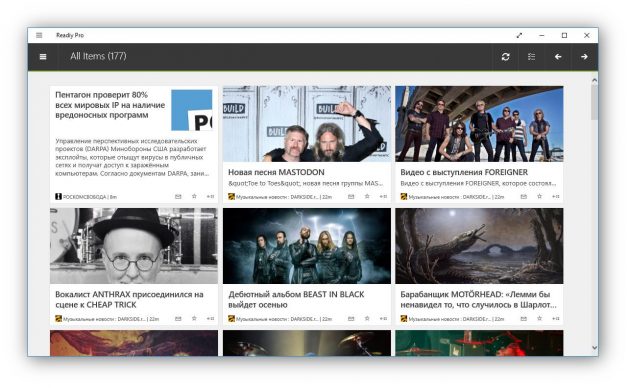
Readiy — быстрый и простой клиент RSS. Его интерфейс оформлен в стиле Windows 10, так что его можно использовать на планшетных компьютерах. Readiy не поддерживает расширенных настроек отображения. Если вы хотите фильтровать поступающие потоки информации, это не лучший выбор. Но для удобного чтения новостей приложение подходит. Readiy бесплатен, но расширенная версия стоит 2,99 доллара.
Синхронизируется с: Feedly.
Приложение не найдено
Veen Reader
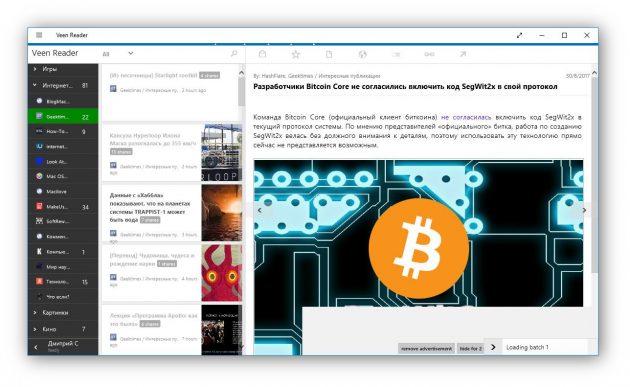
Veen Reader умеет отправлять статьи в Pocket, Instapaper, Twitter, Facebook*, LinkedIn, Buffer и OneNote. Можно настраивать шрифты и шаблоны отображения в статьях. Приложение имеет бесплатную и платную версию, которая стоит 2,99 доллара.
Синхронизируется с: Feedly.
Приложение не найдено
Nextgen Reader
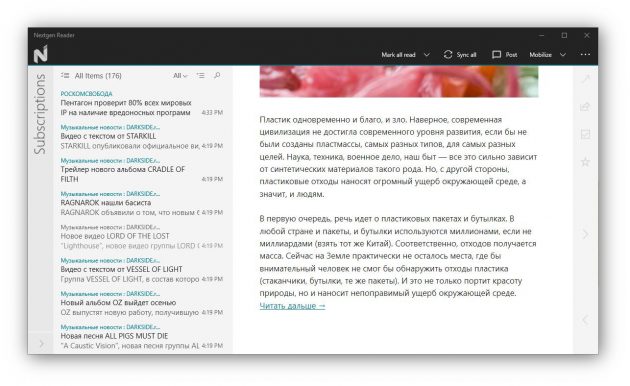
Nextgen Reader пользуется популярностью в Windows Store, но не особенно отличается функциональностью в сравнении с предыдущими приложениями. Этот агрегатор может делиться статьями через системное меню и отображать их целиком, не открывая браузер. Приложение стоит 5,99 доллара.
Синхронизируется с: Feedly.
Загрузить Nextgen Reader →
Hypersonic
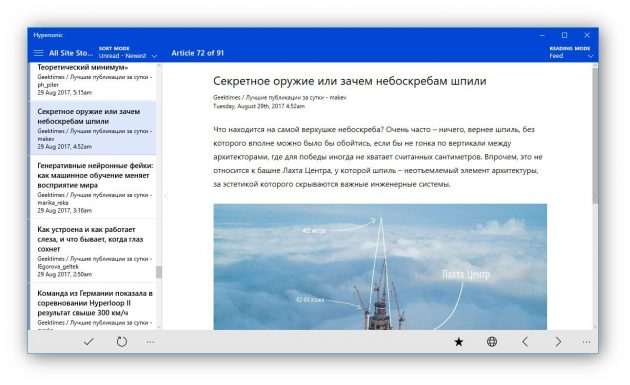
Hypersonic имеет минималистичный интерфейс. Чтобы быстро переключаться между статьями, можно использовать свайп. Приложение отображает полный текст статьи по запросу. Агрегатор можно попробовать бесплатно, затем придётся заплатить 0,99 доллара.
Синхронизируется с: NewsBlur.
WinBlur — неофициальное приложение в Microsoft Store
Andrew MitterederЦена: Бесплатно
Загрузить
Mac
Reeder
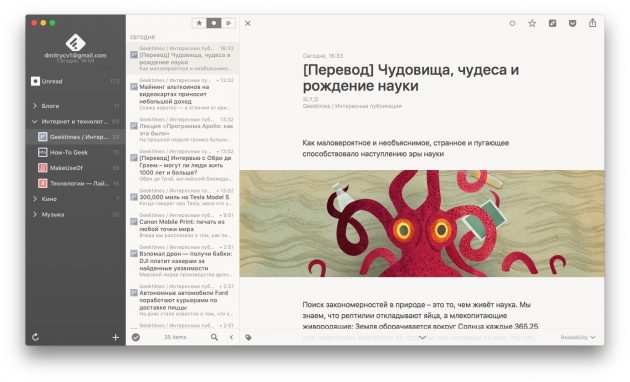
Пожалуй, лучший агрегатор RSS для Mac. Помимо внушительного списка поддерживаемых RSS-сервисов, он предоставляет возможность отправлять статьи в списки отложенного чтения Pocket, Instapaper и Readability, социальные сети Twitter и Facebook*, сервисы закладок Pinboard и Delicious и в Evernote. Кроме клиента для Mac, есть версия для iOS. Reeder обойдется в 9,99 доллара, но он того стоит.
Синхронизируется с: Feedbin, Feedly, Feed Wrangler, FeedHQ, NewsBlur, The Old Reader, Inoreader, Minimal Reader и BazQux Reader.
Приложение не найдено
ReadKit
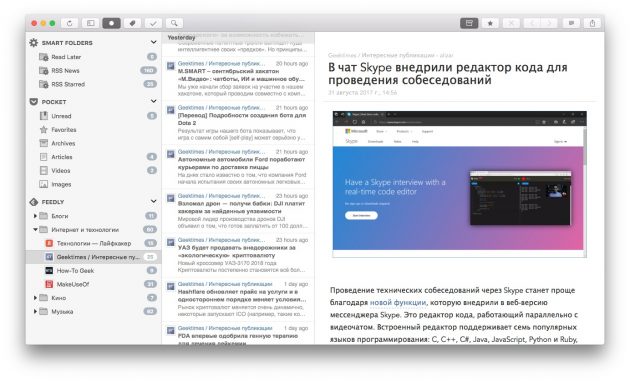
Это не просто RSS-агрегатор, а универсальный инструмент для чтения статей. Помимо возможности читать RSS, ReadKit может синхронизировать и показывать сохранённые вами статьи и закладки в Instapaper, Pocket и Pinboard. Необходимые статьи могут быть отправлены в Evernote, Buffer, Twitter или Facebook*. Приложение позволяет читать новости в офлайн-режиме и поддерживает теги, умную сортировку и смарт-папки. За ReadKit придётся заплатить 9,99 доллара.
Синхронизируется с: Feedly, NewsBlur, Fever, Feed Wrangler и Feedbin.
Приложение не найдено
Leaf
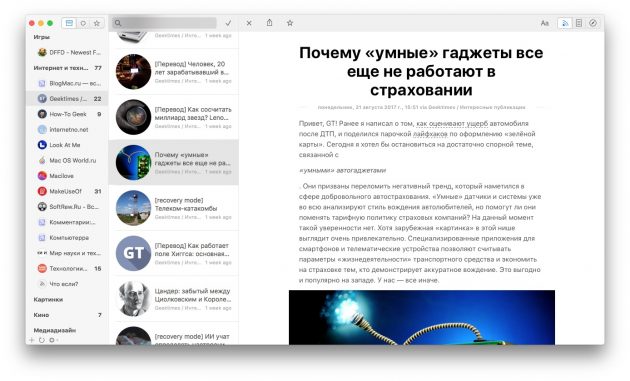
Это небольшое и аккуратное приложение для чтения RSS. В нём нет продвинутых инструментов вроде смарт-папок. Кроме того, оно способно одновременно отображать новости только из одного аккаунта. Но с возложенными на него функциями Leaf справляется. Статьями можно делиться через Buffer, Evernote, Pocket, Readability и Instapaper. Leaf может отображать статьи целиком, что удобно для чтения. Приложение стоит 9,99 доллара.
Синхронизируется с: Feedly, Feedbag, Feed Wrangler, NewsBlur.
Leaf
Rocky Sand Studio Ltd.Цена: 899,00 рублей
Загрузить
Vienna
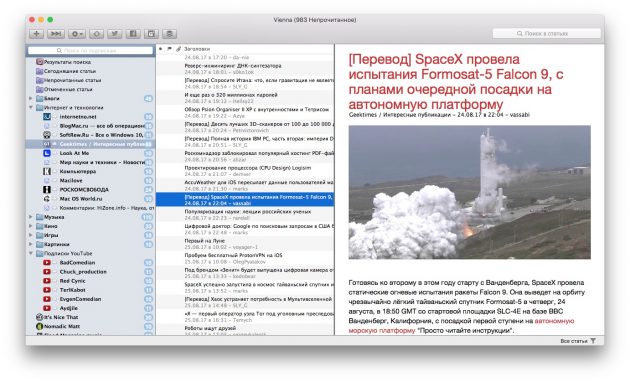
Vienna поддерживает не столь большое количество RSS-сервисов, как Reeder или ReadKit, но оно абсолютно бесплатно. Кроме того, можно создавать смарт-папки для ваших подписок и применять умные фильтры.
Синхронизируется с: BazQux Reader, FeedHQ, Inoreader, The Old Reader или Open Reader API.
Загрузить Vienna →
Linux
FeedReader
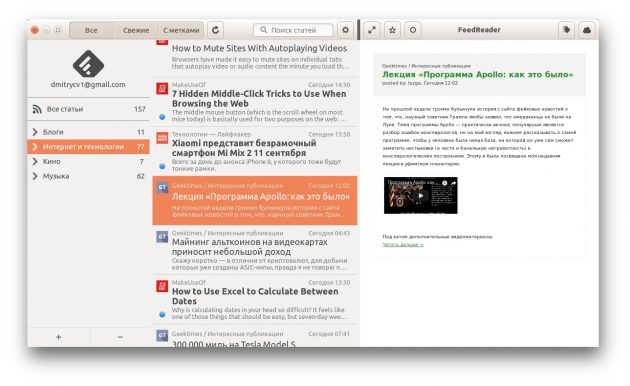
FeedReader — очень простой RSS-клиент, у которого есть все необходимые функции для удобного чтения новостей. Он может искать нужные статьи по ключевым словам, отмечать их метками, перемещать в «Избранное», отправлять посты в Pocket, Instapaper или Wallabag и делиться ими по почте, Telegram или через Twitter.
Синхронизируется с: Feedbin, Feedly, FreshRSS, InoReader, The Old Reader, Tiny Tiny RSS или вашим собственным сервером OwnCloud.
Загрузить FeedReader →
RSS Guard
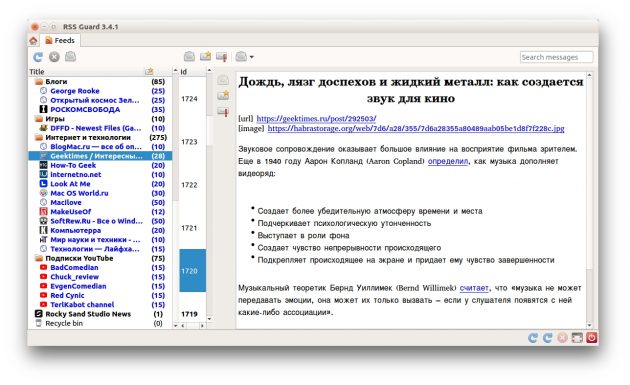
RSS Guard может не только отображать новости, но и проигрывать подкасты, загружаемые по RSS. Он работает довольно быстро даже с тысячами непрочитанных новостей. В приложении можно читать статьи целиком с помощью встроенного просмотрщика, основанного на Chromium.
Синхронизируется с: Tiny Tiny RSS и ownCloud News.
Загрузить RSS Guard →
Liferea
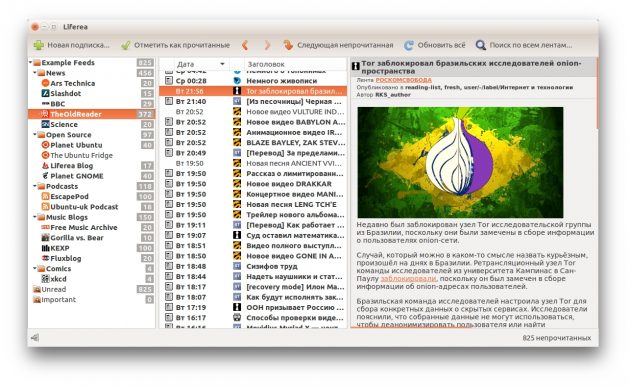
Liferea — один из старейших RSS-агрегаторов для Linux, который продолжает активно развиваться. Приложение поддерживает интеграцию в системное меню оповещений, отображая количество непрочитанных новостей по категориям. Полученные новости можно читать в офлайн-режиме и сортировать с помощью смарт-папок. Liferea может проигрывать подкасты.
Синхронизируется с: InoReader, Reedah, The Old Reader и TinyTinyRSS.
Загрузить Liferea →
Выводы
Reeder и ReadKit для Mac смотрятся наиболее выигрышно среди других приложений. Они поддерживают работу с большим количеством сервисов и имеют множество полезных функций. Прекрасный выбор для тех, кто читает много новостей.
Агрегаторы для Linux несколько отстают от них. Пользователям Windows повезло меньше всего. Большая часть клиентов синхронизируется только с Feedly и ориентирована больше на планшетные устройства. Разумеется, для Windows существует множество других агрегаторов, поддерживающих умную фильтрацию и смарт-папки. Но все они работают только с собственными подписками и не синхронизируют их с веб-сервисами.
А вы знаете ещё какие-то RSS-агрегаторы с синхронизацией?
*Деятельность Meta Platforms Inc. и принадлежащих ей социальных сетей Facebook и Instagram запрещена на территории РФ.
The funny thing about RSS is that it is always a topic of discussion. One day, someone is talking about the “revival” of RSS, the next – someone tries to justify why RSS is still a thing, or why it’s a must-use service. The fact of the matter is that RSS never went anywhere. It is, to this day, the best method for keeping up with the latest news and blog posts from a large subset of sources.
Even if a blog/website/publisher doesn’t have an RSS feed (very unlikely) – you can use something like The RSS Bridge to generate one. And if you think you can keep up with 100+ content feeds with only social media or a bookmarking site – you’re sorely mistaken.
What’s the deal with RSS readers charging money, anyway? The most simple answer to this question is that fetching RSS feeds all day long for thousands of users has a significant cost in terms of data storage and server capabilities. On top of that, many popular (premium) RSS Readers provide additional features included in the cost. That said, this post is focused primarily on free software, with a few exceptions where appropriate.
The goal of this blog post, then, is to provide a concise list of free-to-use RSS readers. I’ve put together a varied mix of both Browser and Desktop-based readers. The advantage of a Browser-based RSS reader is that you can also use it on your mobile device.
I’m also going to talk about a few open-source projects that you can fork yourself and implement new features as needed. If you’re working on an open-source RSS reader and it’s not on this list – feel free to ping me on Twitter or email me, and I’ll see what I can do.
One last thing, if you decide to use one of the self-hosted solutions and don’t want to host it on your own device – I have compiled a separate article on free hosting solutions for developers. The list includes crowd favorites like Vercel, Netlify, and others. In most cases, if you don’t start monitoring tens of thousands of feeds at once – a free plan should suffice for basic needs.
Fluent Reader
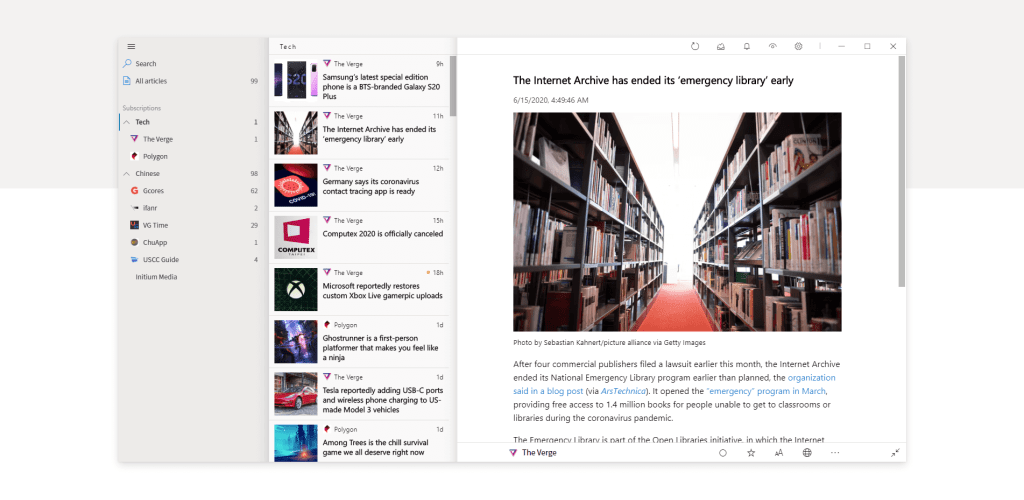
As I spend so much time on my Desktop anyway – I don’t mind using standalone software such as Fluent Reader. And because it has a clean UI with some nifty features (privacy-friendly) – it’s easily my top pick. It’s also built with a familiar stack; Electron, React, and Fluent UI.
One of the key features for me was the ability to import OPML files from other services, thus saving me time from needing to reenter feeds manually. Additionally, Fluent Reader supports syncing with external services like Feedbin, Inoreader, and others.
Fluent Reader does have a mobile version, also. The Lite version is built on the back of Flutter and has almost all the same features as the Desktop version. You can download and compile it from the source yourself, but if you get it from one of the app stores – there is going to be a small fee attached to the app. This is to cover the yearly fees that app stores impose on developers.
Inoreader
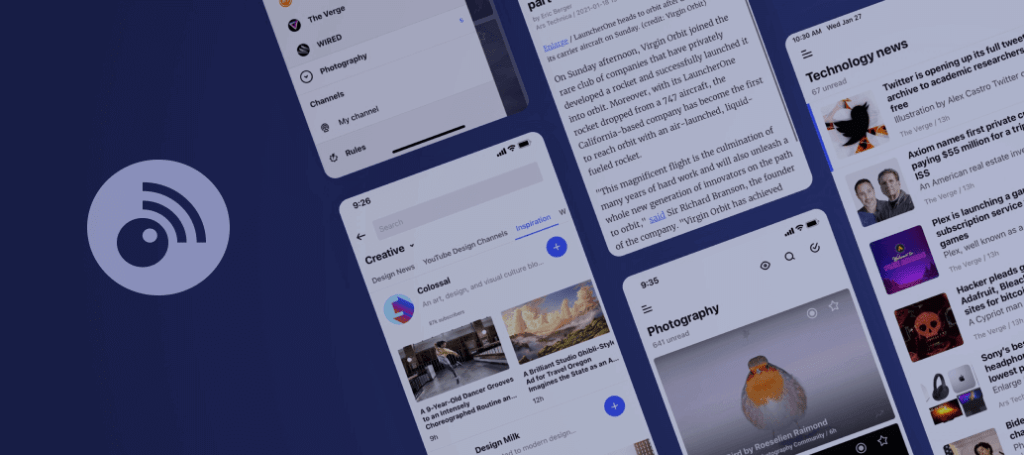
Inoreader is the first of 3 (in this list) browser-based RSS readers with a freemium model. So, in the case of Inoreader – the maximum number of feeds you can add is capped at 150. Which, to be fair, is still a decent number of feeds, particularly if you only want to monitor niche blogs.
That said, plenty of people (particularly in the developer community) are happy to pay for the premium plan because it provides additional features. In the case of Inoreader, those features are an adless experience, custom styling, automation, filters, and advanced tools like translation.
The filter system, in particular, is extremely powerful. You can create custom notifications or perform actions based on the smallest of details. For example, if a particular feed item has a certain word in its title – you can send yourself an email or a push notification about it.
Inoreader also has a mobile app on Apple Store and Google Play.
Feedly
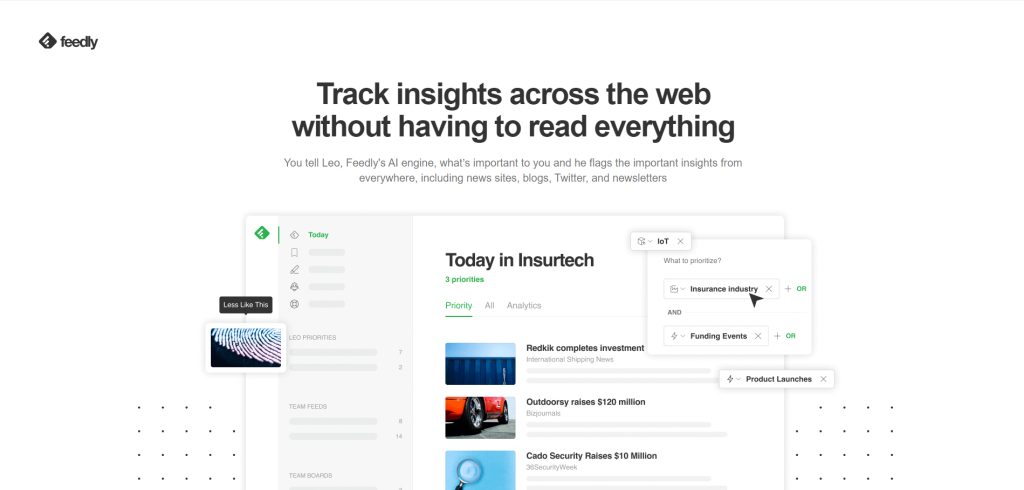
Feedly has been around since 2008, though it wasn’t until 2013 (when Google Reader was discontinued) that the platform picked up some serious pace. The browser-based reader app is now one of the world’s most popular solutions for fetching and managing RSS feeds.
It’s also the reader that I myself prefer to use. Their interface is clean and accessible. And, in recent years, they’ve made several leaps in adding unique features. The most notable of which is their AI engine “Leo” – an intuitive algorithm that can understand your reading patterns and sort out feeds automatically based on what you like to read the most.
Last but not least, Feedly has its own Explore directory, which has upwards of 100,000 various feeds indexed by categories. So, if you’re just signing up and don’t have an OPML file ready – their feed directory will help you quickly find relevant feeds to your interests.
NewsBlur
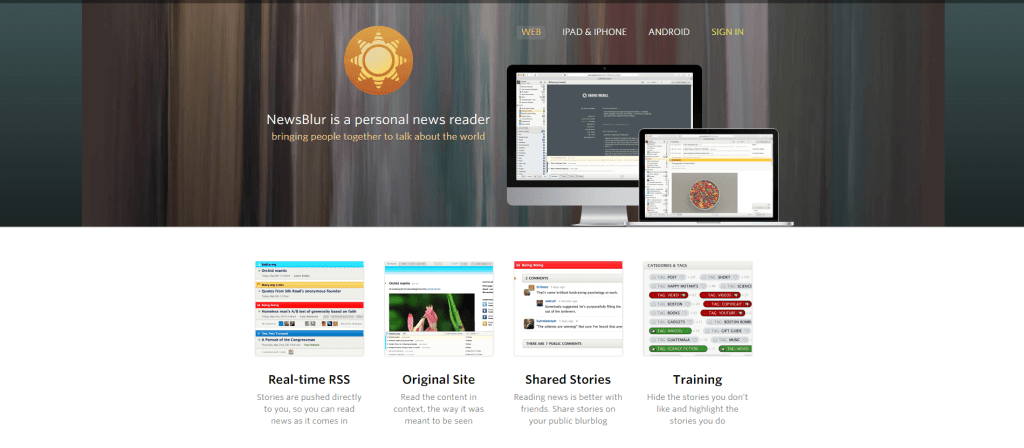
NewsBlur has been in active development for over a decade. While the service does have a freemium model, it is limited to only 64 feeds at a time. But, if you have the resources – you can check out the GitHub repo for NewsBlur and maybe try putting together a build yourself. From what I understand – it might actually be cheaper to just subscribe to their service, though.
Some notable features include the ability to track article changes over time. This is particularly useful for reporters who may then avoid having to subscribe to an additional service. NewsBlur also supports channels like social media (Twitter), YouTube, and email newsletter subscriptions.
It is available in the Browser, and also on smartphones (Apple & Android).
yarr
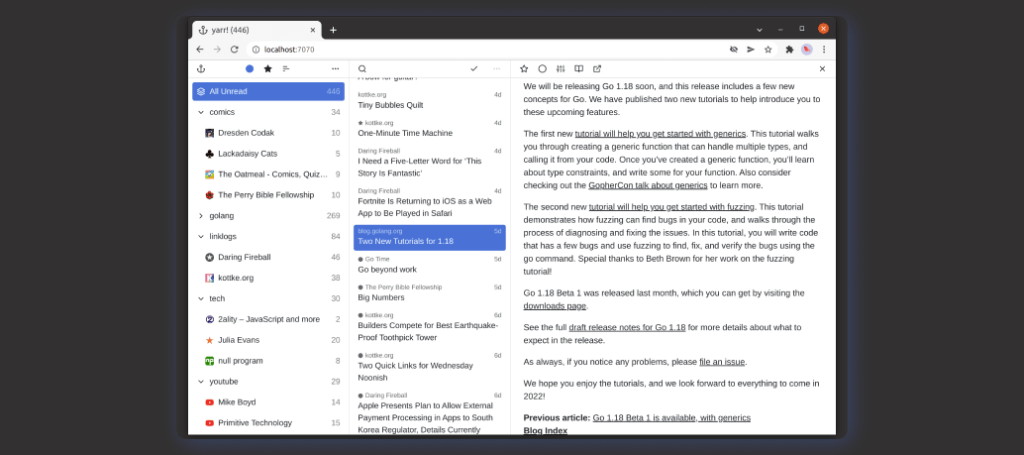
Let’s talk about YARR—Yet Another RSS Reader. Now, you might be thinking, “Do we really need another RSS reader?” But stick with me here. YARR stands out from the crowd, and not just because it has a pirate-inspired acronym. It’s built to be simple, fast, and efficient, essentially designed to get the job done without unnecessary bells and whistles.
First off, what is YARR good for? RSS readers, in general, let you aggregate content from various websites into one unified platform. Imagine having a single newspaper that only has the articles you care about. That’s what an RSS reader does for your online content. YARR makes this task remarkably straightforward. It’s lightweight and doesn’t hog system resources. You’re not going to find yourself watching that dreaded spinning wheel while waiting for feeds to update.
How does YARR stand out from its competitors? It’s all about streamlining. This isn’t a swiss army knife of features; it’s more like a well-honed chef’s knife, specialized and effective. The interface is clean, the settings are minimal, and it’s highly user-friendly. It won’t make your morning coffee, but it will make your morning read a whole lot smoother.
So, you might be asking, “Is YARR for me?” If you crave efficiency and simplicity, then the answer is likely a resounding yes. The program doesn’t try to be all things to all people, and that’s its strength. It aims to streamline your online reading experience, nothing more and nothing less. And in a world where apps are often overloaded with unnecessary features, that’s a breath of fresh air.
Stringer
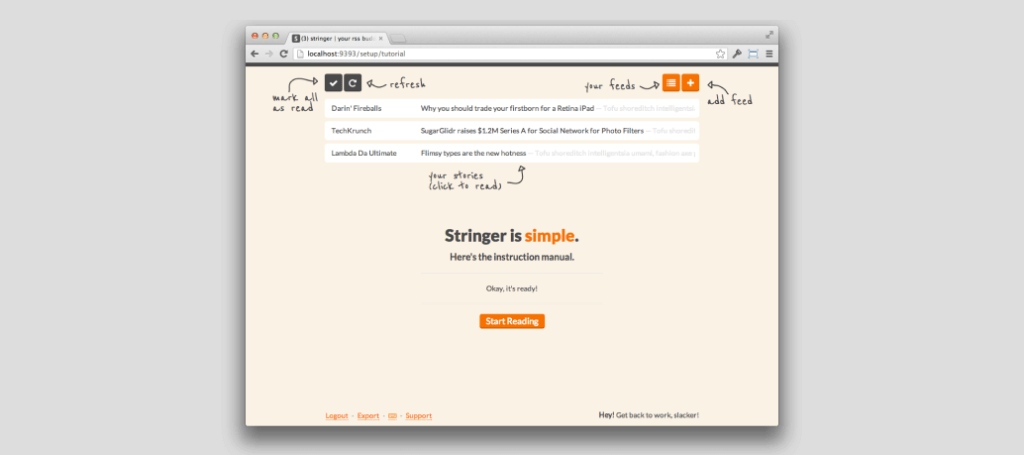
If all you need is a simple interface that can fetch feeds for you – Stringer is the answer. This minimalist feed reader/fetcher has no additional features besides fetching RSS feeds and indexing their content. Thanks to its small footprint, it will be possible to run Stringer from any cloud provider that offers a free plan. This we already learned at the intro, though.
Miniflux
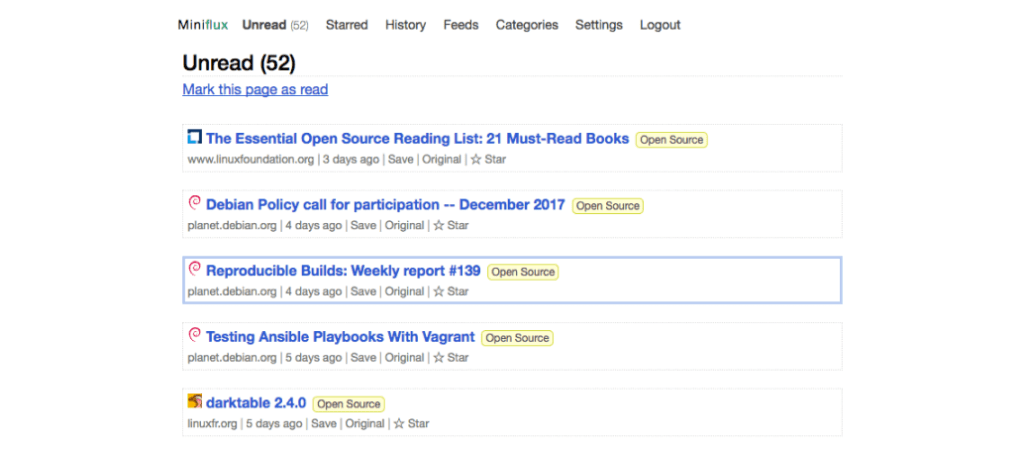
Miniflux is a minimalist, open-source RSS reader that appeals to users who yearn for simplicity without sacrificing functionality. It adheres to the ethos that less is more, offering a clean and distraction-free interface to consume your daily news feeds. You won’t find any bells and whistles like social sharing buttons or integrated commenting systems. But that’s intentional. The tool aims to do one thing and do it well: provide a streamlined platform for RSS feed reading.
Written in Go, Miniflux is lightweight and fast, qualities that make it stand out in a crowded market. It supports a variety of formats including RSS, Atom, and JSON Feed. A key feature that distinguishes Miniflux is its focus on privacy. There are no tracking scripts or analytics tools embedded into the reader. Your data stays yours.
On the customization front, it offers features such as categorizing feeds, marking items as favorite, and various sorting options. While it might lack the community-driven extras of some other platforms, it more than makes up for it with its focus on speed, efficiency, and privacy.
NetNewsWire
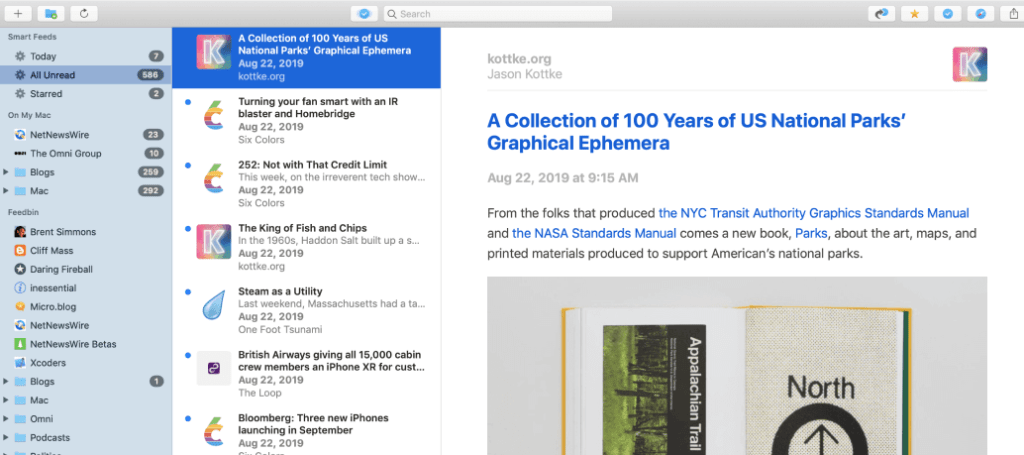
If you’re on the hunt for an RSS reader and you’re in the Apple ecosystem, you might want to turn your attention to NetNewsWire. Why, you ask? Well, this isn’t just another feed reader; it’s a venerable piece of software with a history dating back to 2002. Yeah, it’s been around the block, and it knows its stuff.
Now, what sets NetNewsWire apart? First off, it’s open-source. That means a community of passionate developers are continually refining it, making sure it stays up to snuff. It’s primarily focused on macOS and iOS, so if you’re in the Apple camp, you’ll find it fits like a glove in your daily workflow.
Speed is the name of the game here. The app is optimized to the hilt, ensuring that you get your news and articles without any lag. We’re talking about a clean, uncluttered interface that makes reading a joy, not a chore. Don’t like the default look? No worries; you can tweak it to your heart’s content.
Now, let’s talk features. You get the usual suspects: the ability to sync between devices, manage your subscriptions, and categorize your feeds. But there are also some quality-of-life improvements like the option to read articles in a “Reader View,” which strips away any extra fluff and lets you focus on the text.
Privacy-conscious? NetNewsWire’s got your back. No tracking, no analytics, just you and your feeds.
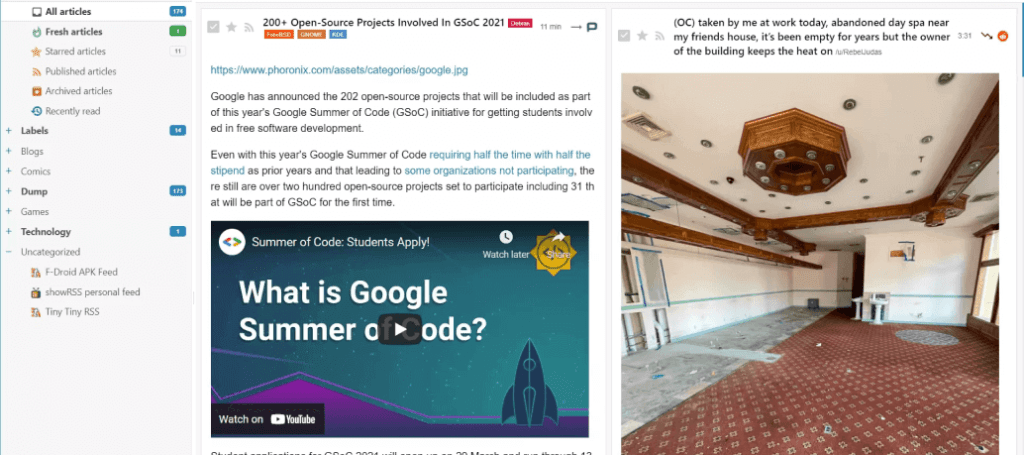
Tiny Tiny RSS (often abbreviated as TTRSS) is a free and open-source web-based news feed reader and aggregator. It’s written in PHP and uses a database to store its data—usually MySQL, PostgreSQL, or SQLite. What sets TTRSS apart from other feed readers like Feedly or Inoreader? It’s the fact that you can host it on your own server. This offers an extra layer of control and privacy, as you’re not entrusting your data to a third-party service. It’s akin to having your personal mailbox as opposed to a P.O. Box that everyone can access.
What are the primary advantages of using TTRSS? First, the self-hosted nature of the application offers greater control over your own data. No more terms of service dictating how your reading habits are logged or monetized. Second, it supports a variety of plugins and themes. Want to filter out specific types of news or add a unique skin to your interface? Go ahead. Third, its API enables integration with a variety of mobile apps, so you can catch up on your feeds while you’re on the move.
The setup process may deter the less technically inclined, as you’ll need a web server and database to get TTRSS running. But isn’t a bit of elbow grease worth it for the sake of autonomy and privacy? Once you get past the initial setup, you’ll find that TTRSS offers a smooth and customizable experience that rivals any of its mainstream competitors.
Any drawbacks? Updates can sometimes break plugins, and its open-source nature means you’re often reliant on community support for troubleshooting. Still, for those willing to get their hands a bit dirty, TTRSS offers an effective and private alternative for RSS feed aggregation.
Summary
In sum, the realm of RSS readers offers an array of free options, both browser-based and desktop-bound. Whether you’re inclined towards the minimalistic design of Feedly or the robust feature set of Inoreader, the choice largely depends on your individual needs and how you interact with your news feed. Do you prioritize user interface or are you more concerned with customization options? These are questions only you can answer.
The software landscape is littered with tools that promise the best reading experience, but at the end of the day, ‘best’ is subjective. What works for one user might not click for another. Our rundown aims to provide a comprehensive guide to help you make an informed decision. But remember, the best way to find your perfect match is to test these options out for yourself. Who knows, you might stumble upon features you never knew you needed. So, what are you waiting for? Dive in, and take control of how you consume your news.
Efficiently obtaining and managing the information one is interested in seems to have become a challenge. This is when RSS comes into play. RSS can help users subscribe to updates from multiple websites, aggregating all the information for viewing in one place. For those who enjoy tracking multiple blogs or news sites, an RSS reader is undoubtedly a time-saving and effort-reducing helper. Today, we will recommend 5 RSS tools suitable for Windows users to better manage and enjoy the pleasure of reading.
|
Tool Name |
Supported System |
Is Free? |
Is Open Source? |
Tool Address |
|
Feeder |
Windows |
Yes |
No |
https://feeder.co/ |
|
Feedly |
Windows |
Free Basic, Paid Premium |
No |
https://feedly.com/ |
|
Inoreader |
Windows |
Free Basic, Paid Premium |
No |
https://www.inoreader.com/ |
|
NewsBlur |
Windows |
Free Basic, Paid Premium |
Yes |
https://www.newsblur.com/ |
|
The Old Reader |
Windows |
Free Basic, Paid Premium |
No |
https://theoldreader.com/ |
Feeder
|
Tool Name |
Feeder |
|
Supported System |
Windows |
|
Is Free? |
Yes |
|
Is Open Source? |
No |
|
Tool Address |
https://feeder.co/ |
Feeder is a sleek and powerful RSS reader designed for the Windows platform. It supports importing RSS feeds from various websites and provides an intuitive interface for organizing and browsing your subscribed content. The design of Feeder focuses on user experience, not only making operations simple but also boasting very fast loading speeds. Additionally, it offers many personalization setting options, such as customizing theme colors and font sizes, allowing you to tailor the reading environment according to your preferences. Although Feeder is not open-source software, it promises not to collect user personal information, protecting user privacy while ensuring data security.
Feedly
|
Tool Name |
Feedly |
|
Supported System |
Windows |
|
Is Free? |
Free Basic, Paid Premium |
|
Is Open Source? |
No |
|
Tool Address |
https://feedly.com/ |
Feedly is a well-known online RSS reader that goes beyond being just a simple application; it’s a cross-platform service capable of syncing your subscriptions across multiple devices. The interface of Feedly is modern and intuitive, making it exceptionally easy to find and manage your subscriptions. Besides basic RSS functionalities, Feedly also offers smart recommendations and content filtering features to help users more efficiently sift through the information they’re interested in. For users requiring deep reading, Feedly provides an offline reading mode, allowing continued reading of downloaded articles even without internet access. Moreover, the premium version of Feedly adds more practical functions like team collaboration and advanced search, making it ideal for both enterprise and individual users.
Inoreader
|
Tool Name |
Inoreader |
|
Supported System |
Windows |
|
Is Free? |
Free Basic, Paid Premium |
|
Is Open Source? |
No |
|
Tool Address |
https://www.inoreader.com/ |
Inoreader is a comprehensive online RSS reader that provides users with a robust platform for managing their personal interest readings. Unlike traditional RSS readers, Inoreader emphasizes content discovery and management. Its intelligent recommendation algorithm can suggest new content based on the user’s reading habits, helping users discover more points of interest. The interface of Inoreader is clean and straightforward, supporting various view modes to meet the needs of quick scanning or in-depth reading. It also offers rich plugins and integration services, such as Pocket and Evernote, facilitating the saving of interesting content to other applications. For readers pursuing efficiency and personalization, Inoreader is an invaluable choice.
NewsBlur
|
Tool Name |
NewsBlur |
|
Supported System |
Windows |
|
Is Free? |
Free Basic, Paid Premium |
|
Is Open Source? |
Yes |
|
Tool Address |
https://www.newsblur.com/ |
NewsBlur is an open-source RSS reader that not only provides basic subscription management features but also stands out with many unique characteristics. For example, NewsBlur allows users to share articles via social media or directly discuss them on the platform. This provides a space for readers to exchange ideas and opinions, adding interactivity and enjoyment to the reading experience. NewsBlur’s design emphasizes user experience, maintaining high-quality standards both in its web version and mobile apps. For users concerned about privacy and security, the open-source nature of NewsBlur means anyone can review its code, ensuring transparency. Additionally, NewsBlur offers a powerful search function, making it easy for users to find content they have read in the past.
The Old Reader
|
Tool Name |
The Old Reader |
|
Supported System |
Windows |
|
Is Free? |
Free Basic, Paid Premium |
|
Is Open Source? |
No |
|
Tool Address |
https://theoldreader.com/ |
The Old Reader is a retro-styled online RSS reader aimed at providing users with a simple and pure reading experience. Despite its name suggesting something outdated, The Old Reader possesses many modern features, such as support for multiple feed formats and smart recommendations. It places particular emphasis on community roles, allowing users to follow other users and see the articles they recommend, thereby discovering new areas of interest. The Old Reader’s interface is designed to be simple and uncluttered, focusing on the content itself, which is perfect for those seeking a serene reading environment. Additionally, The Old Reader offers some advanced features, such as customizable themes and article favorites, making the reading experience more personalized.
The above are the 5 RSS tools I recommend for the Windows platform. Each tool has its own characteristics and advantages, and the choice of which one to use entirely depends on personal needs and preferences. Whether you are looking for a simple and easy-to-use reader or hoping to gain a richer and more interactive reading experience, you can find a suitable option among these five tools.
CasualGames
カジュアルゲーム
Learn more:
- NextJS vs RedwoodJS
- How to Test Cors with Postman
