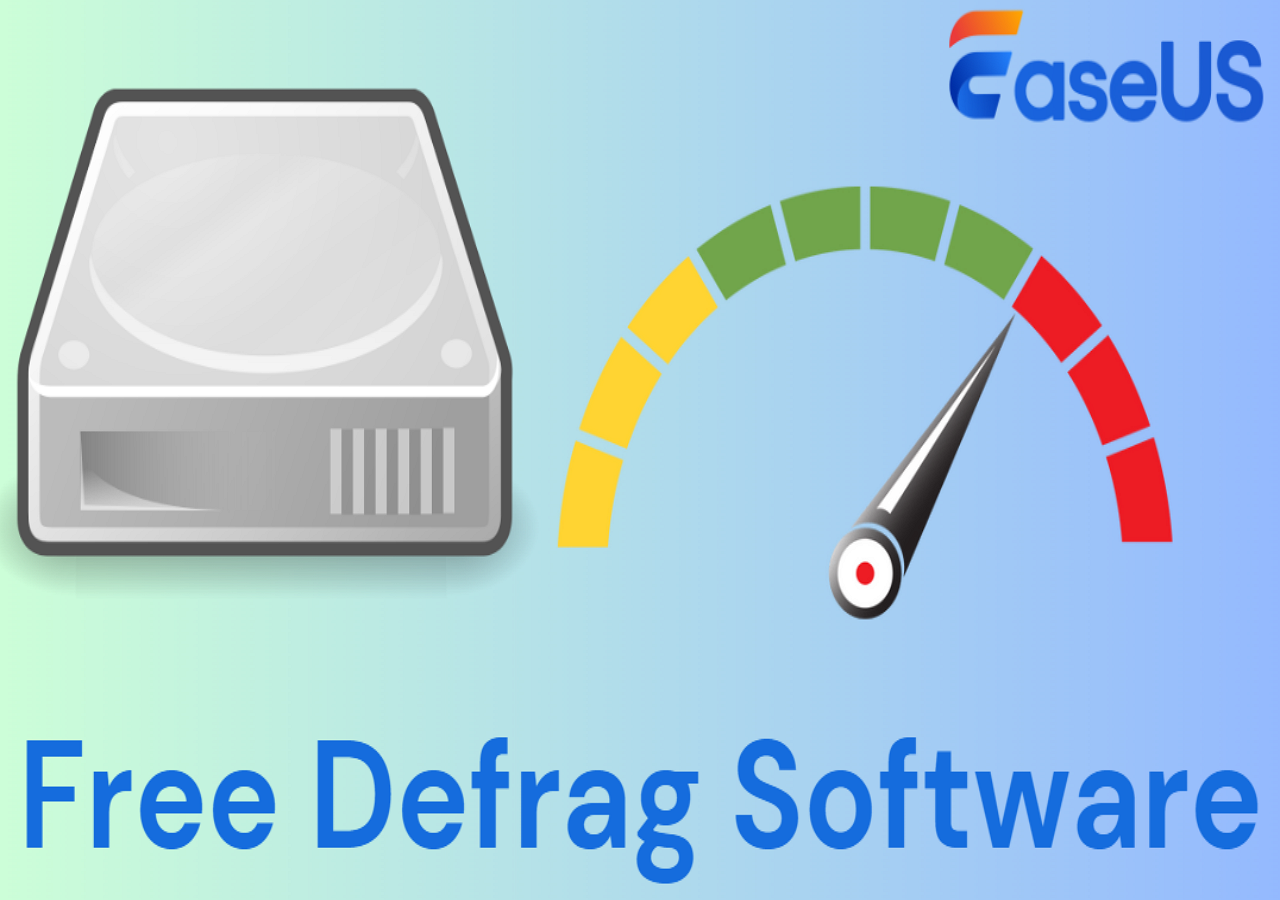Доброго времени суток!
Несмотря на то, что в Windows есть встроенный дефрагментатор дисков, существуют сотни (если не больше) программ аналогов (осуществляющих его работу в десятки раз лучше! 👌).
Дело в том, что на мой взгляд, Microsoft его добавила в Windows чтобы был, и его работа далека от идеала (алгоритмы работы несовершенны, нет детального расписания и настройки, нельзя вручную указывать конкретные папки и файлы и т.д.).
Именно поэтому, в этой статье хочу порекомендовать несколько сторонних утилит для дефрагментации жесткого диска (кстати, все утилиты поддерживают русский в полном объеме).
Итак…
*
📌 Дополнение!
Если вы не знаете, что такое дефрагментация и как ее выполнить, рекомендую 👉 ознакомиться вот с этой справочной статьей.
*
Лучшие утилиты для дефрагментации HDD
❶
IObit Smart Defrag 👍
Сайт: http://ru.iobit.com/iobitsmartdefrag.php
Очень мощный дефрагментатор диска, который, благодаря своим уникальным алгоритмам, способен довести производительность вашей дисковой подсистемы до максимума!
Программа не только дефрагментирует сами файлы, но и распределяет их на диске особенным образом: по тому, насколько они часто используются. Все операции можно настроить для их выполнения в автоматическом режиме (а значит вы не будете отвлекаться и каждый раз терять время на оптимизацию системы).
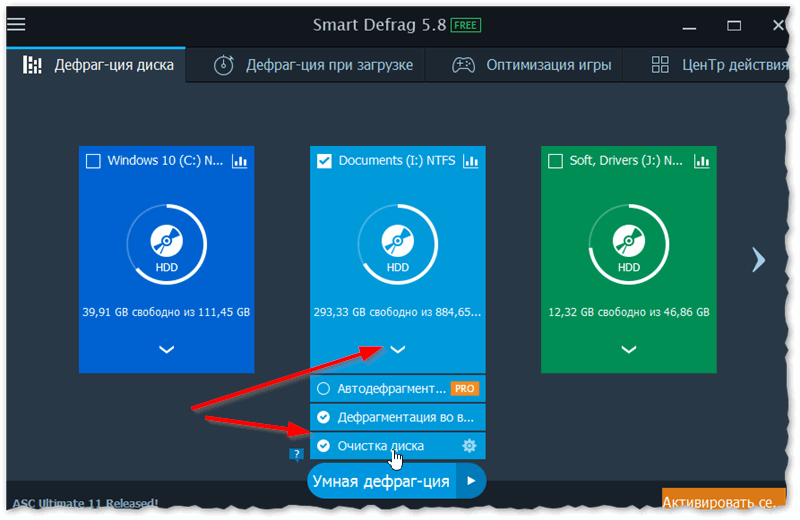
Smart Defrag — главное окно программы: есть опции по очистке диска, оптимизации игр и пр.
Достоинства:
- уникальные алгоритмы дефрагментации (по заверениям разработчиков — одни из самых лучших в Мире);
- можно дефрагментировать отдельные папки или файлы;
- оптимизация игр;
- есть возможность работы по расписанию;
- высокая безопасность при работе (если вдруг во время дефрагментации отключится электричество — с вашими данными всё будет в порядке);
- есть опция для дефрагментации диска перед загрузкой системы;
- продуманный и удобный интерфейс;
- утилита бесплатна, и полностью на русском языке (даже самые «дальние» меню с качественным переводом).
❷
Disk SpeedUp
Сайт: https://www.glarysoft.com/
Эта утилита из знаменитого набора для оптимизации ПК Glary Soft. Утилита оптимизирует диски для их максимальной производительности системы.
Disk SpeedUp может работать в автоматическом режиме и по расписанию, не отвлекая пользователя (кстати, можно задать при каких нагрузках на ЦП — отключать фоновую работу дефрагментатора. Подобной опции нет в большинстве других утилит подобного толка).
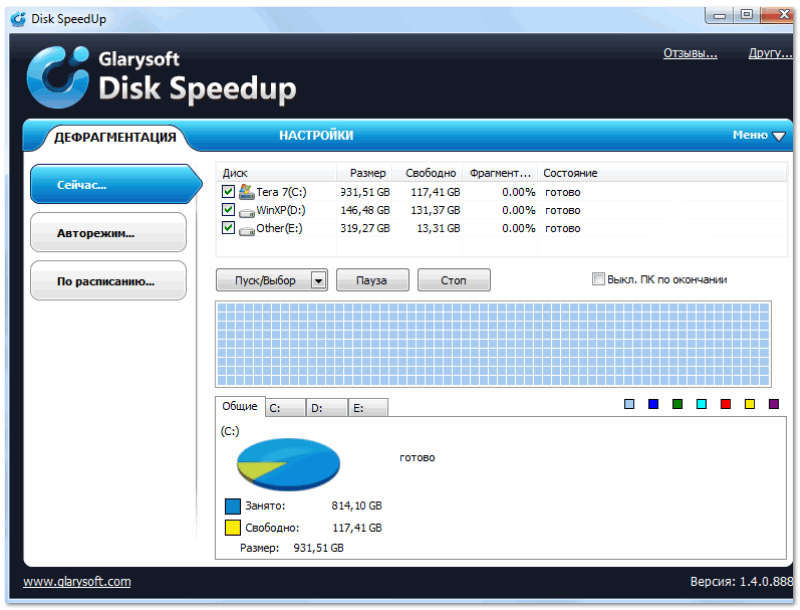
Disk SpeedUp — главное окно программы
Особенности:
- автоматический режим и работа по заранее заданному расписанию;
- есть опции по отключению ПК после завершения дефрагментации;
- задание уровня загруженности ПК (ЦП и жесткого диска) для отключения фоновой дефрагментации;
- поддержка всех самых популярных файловых систем: FAT16, FAT32, NTFS, NTFS5, NTFS EFS;
- в программе есть пред-настроенные шаблоны для работы (подойдут в большинстве случаев);
- регулярные обновления и доработка программы;
- поддержка всех версий Windows 7/8/10/11.
❸
Defraggler
Сайт: https://www.ccleaner.com/
Defraggler — простая бесплатная программа для быстрой оценки и дефрагментации жестких дисков. В арсенале утилиты есть все самое необходимое: оценка состояния диска, анализ, дефрагментации отдельных файлов (удобно оптимизировать папки с играми) и т.д.
Кстати, утилита определяет автоматически тип носителя (HDD, SSD), что очень удобно если у вас подключено несколько носителей — ненужно будет вспоминать, какой из них «какой» (прим.: т.к. SSD диски не рекомендуется дефрагментировать).
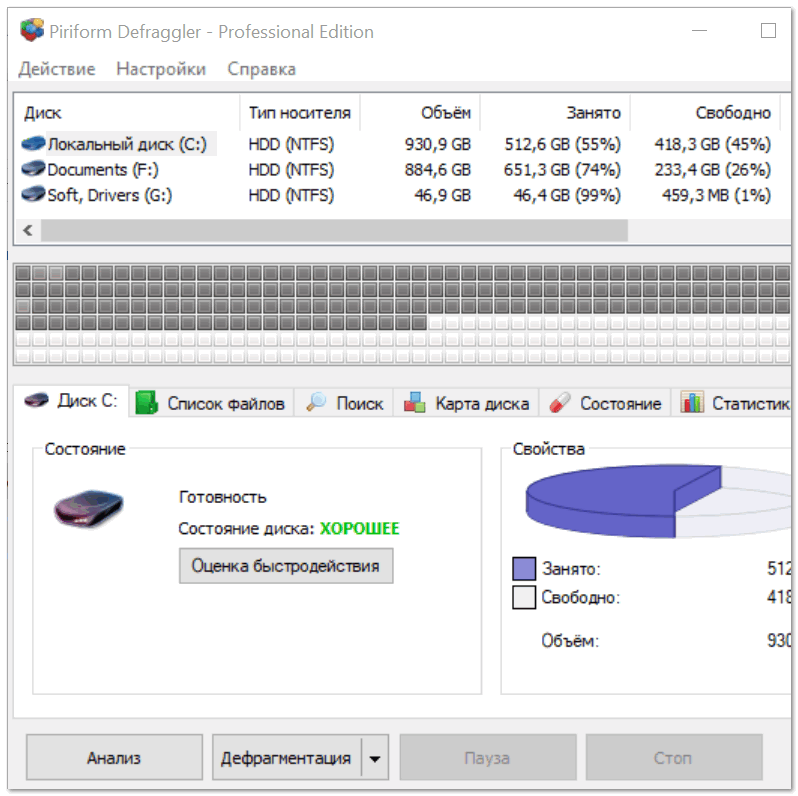
Defraggler — главное окно программы
Особенности:
- дефрагментация отдельных файлов (многие аналогичные программы позволяют оптимизировать только весь диск целиком);
- есть портативная версия, не нуждающаяся в установке (программу можно скопировать на флешку/внешний HDD и использовать на любом из ПК);
- утилита поддерживает все самые современные версии Windows (включая Windows 10);
- поддерживаются файловые системы NTFS и FAT32;
- автоматическое определение типа диска;
- утилита после анализа показывает список фрагментированных файлов (удобно, когда вы не хотите дефрагментировать весь диск).
❹
Auslogics Disk Defrag
Сайт: https://www.auslogics.com/
Этот дефрагментатор отличается от других своей компактностью и высокой скоростью работы. Программа по праву считается одной из лучших в Мире — более 11 000 000 пользователей признали этот продукт!
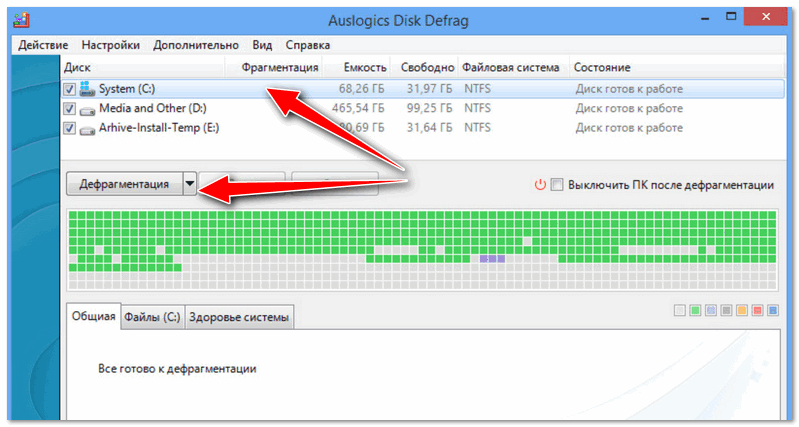
Auslogics Disk Defrag — дефрагментация системного диска
Особенности:
- есть возможность дефрагментации как отдельных файлов/папок, так и свободного пространства;
- позволяет дефрагментировать системные файлы Windows (что сказывается на производительности в целом);
- есть возможность работы в фоновом режиме, максимально незаметным для пользователя (т.о. ваша система всегда будет в оптимальном состоянии);
- программа бесплатна для домашних пользователей;
- поддерживается всеми популярными ОС Windows 7/8/10/11 (32, 64 bits).
❺
MyDefrag (старое название: JkDefrag)
Сайт: http://www.mydefrag.net/
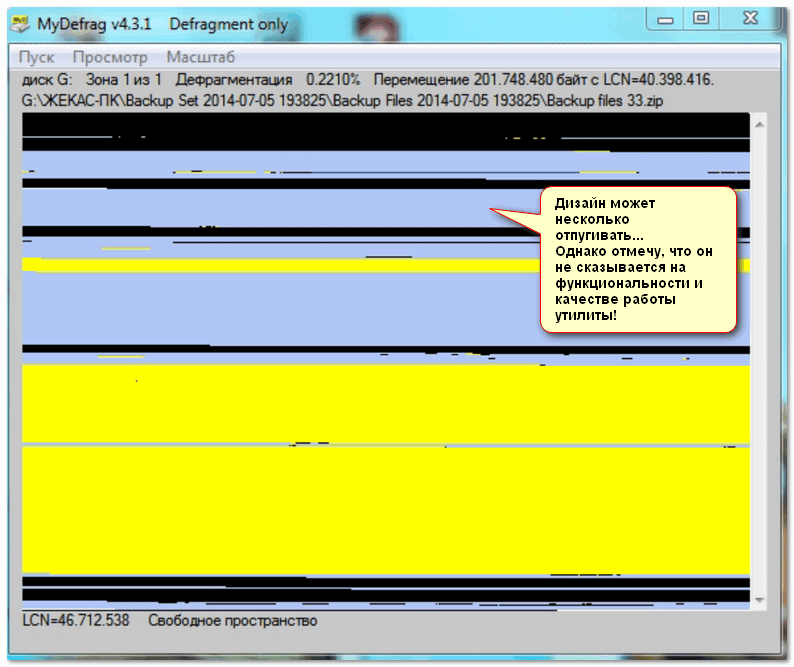
MyDefrag — утилита оптимизирует диск
Несмотря на то, что эта программа создана не какой-нибудь компанией, а программистом одиночкой, она по праву считается лидером в своем сегменте.
Посудите сами: она может работать как в простом режиме (для обычных пользователей), так и предоставить сложные и детальные настройки для продвинутых.
MyDefrag поддерживает различные скрипты их можно создавать или редактировать самостоятельно), может работать по заранее настроенному расписанию, анализировать HDD и дефрагментировать не только занятое место, но и свободное.
Есть настройки по молчанию — они подойдут для тех пользователей, кто не захочет разбираться со всей этой многофункциональностью утилиты. Кстати, работает во всех версиях Windows (XP/7/8/10/11), полностью поддерживает русский язык.
❻
O&O Defrag
Сайт: https://www.oo-software.com/
Очень мощная и многофункциональная утилита для оптимизации жестких дисков. Может работать со многими файловыми системами (FAT, FAT32, NTFS, NTFS5), массивами Volume/Stripe Sets, поддерживает фоновый режим, работу по расписанию и пр.
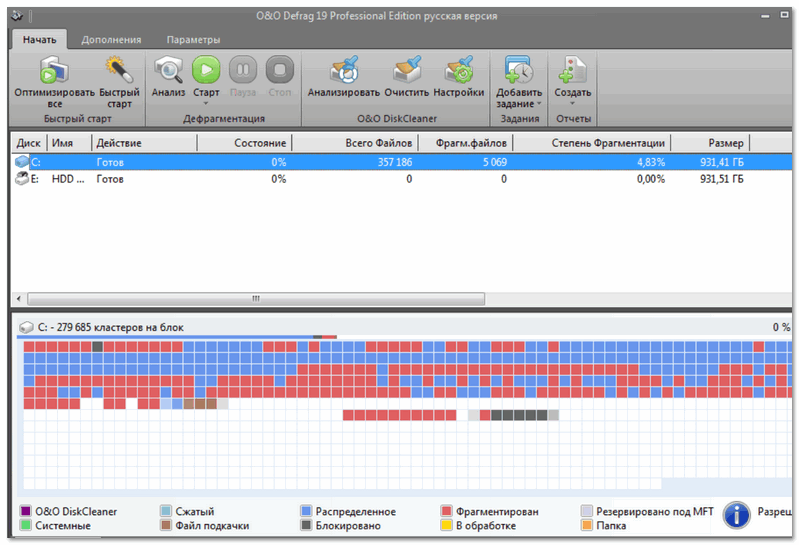
O&O Defrag — главное окно дефрагментатора
Особенности:
- есть 5 режимов дефрагментации: STEALTH (прим.: незаметное в фоновом режиме), SPACE (прим.: свободное пространство), COMPLETE/Name, COMPLETE/Date и COMPLETE/Access;
- есть опция по запуску дефрагментации по достижению определенного процентного уровня фрагментации;
- возможность дефрагментировать системные файлы, которые влияют на производительность вашей системы (файл подкачки, реестр, MFT и пр.);
- наличие расписания;
- приятный и интуитивно понятный интерфейс (разберутся с ним даже совсем начинающие пользователи);
- поддержка всех файловых систем Windows: FAT, FAT32, NTFS, NTFS5;
- поддержка русского и всех современных ОС Windows 7/8/10.
❼
Puran Defrag
Сайт: http://www.puransoftware.com/
Бесплатный дефрагментатор Индии. Отличается прежде всего своей высокоскоростной работой (используется свой собственный уникальный алгоритм PIOZR).
Что касается дефрагментации, то Puran Defrag может дефрагментировать как весь диск полностью, так и отдельные папки, и файлы (в том числе настройкой расписания, с возможность ограничить работу во время загрузки ЦП посторонними задачами, расстановкой приоритетов над системными файлами).
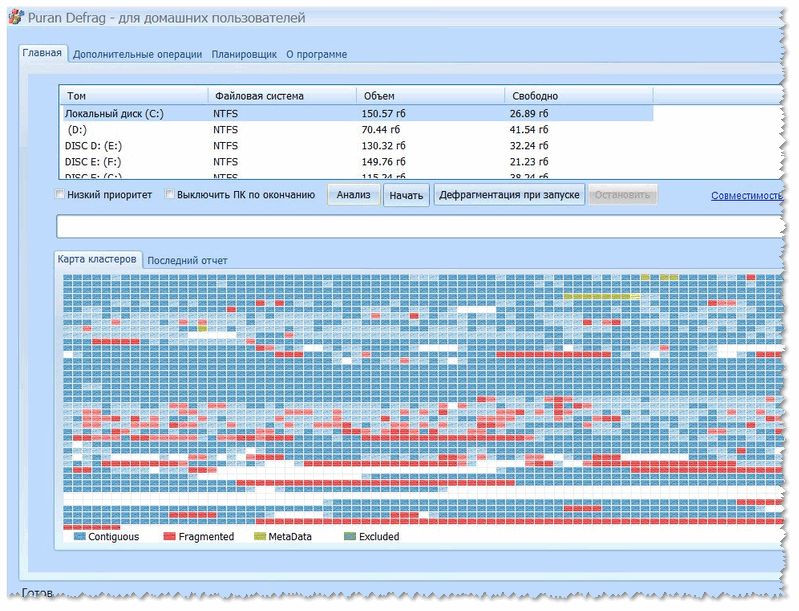
Puran Defrag — главное окно программы
Спасет тех пользователей, у кого мало времени на обслуживание системы (или для тех, ко постоянно об этом забывает). Так сказать, один раз настроил Puran Defrag — и ваша система всегда будет отзывчива и быстра. Удобно!
Особенности:
- свой собственный уникальный алгоритм (высокоскоростная и качественная работа);
- отдельный приоритет для дефрагментации системных файлов;
- поддержка командной строки;
- возможность выключения ПК после завершения процесса оптимизации HDD;
- есть возможность задания расписания для автоматической и фоновой дефрагментации;
- сжатия директорий с целью повышения скорости загрузки системы;
- можно дефрагментировать отдельные папки/файлы из контекстного меню проводника;
- поддержка всех популярных версий Windows XP÷11 (32 и 64 bits).
*
На этом пока всё…
За дополнения по теме — отдельное мерси!
Удачи!
👋
Первая публикация: 17.02.2018
Корректировка: 12.02.2022
- #1. EaseUS Partition Master Free
- #2. Auslogics Disk Defrag
- #3. Smart Defrag
- #4. UltraDefrag
- #5. Defraggler
- #6. MyDefrag
- #7. Puran Defrag
- #8. Windows Disk Defragmenter
- #9. WinContig
- #10. Disk SpeedUp
When we save and edit files on our computers, the files often get broken up and scattered around the hard drive, known as fragmentation. By going through this fuss, the computer must work harder to read these scattered pieces, which can slow down performance significantly. That’s where defragmentation software helps by reorganizing these pieces and putting them back together in an orderly way.
In this way, your computer becomes able to access the files efficiently, speeding up overall performance. Regular defragmentation can also extend the life of these hard drives by reducing the wear and tear on their moving parts. Read the article to the end to learn about the ten best free defrag software that you can opt for this facility.
While SSDs have evolved and are optimized to deal with fragmentation issues due to their advanced storage mechanisms, traditional HDDs still suffer significantly. As many people and businesses still use HDDs, there’s a pressing need to find and utilize the appropriate defragment tool. Considering this, we will provide you with a comprehensive list of free defrag software along with their distinct pros and cons.
#1. EaseUS Partition Master Free
One of the most important aspects of a valuable tool is the availability of its features in the free version. Fortunately, you can utilize EaseUS Partition Master to defrag the hard drive of your PC for free via its 4K alignment and analyze disk space feature. Using this tool, you can clean up junk files from your drive and make processing more efficient. The most important thing is that EaseUS Partition Master is designed for beginners. Without computing knowledge, you can optimize the disk and clean up the junk files with simple clicks.
Besides, it even lets you eliminate large-sized files in the system drive, clearing up space for a more optimized experience. Overall, you can confidently rely on this free defrag software for even further tasks related to boosting your disk performance.
👍Pros
- This all-in-one tool is compatible with almost all the currently working versions of Windows, ensuring enhanced accessibility.
- You can even troubleshoot corrupt disks with this software and repair them flawlessly.
👎Con
- Some of its tools require you to go online before using them, making it a bit of a hassle.
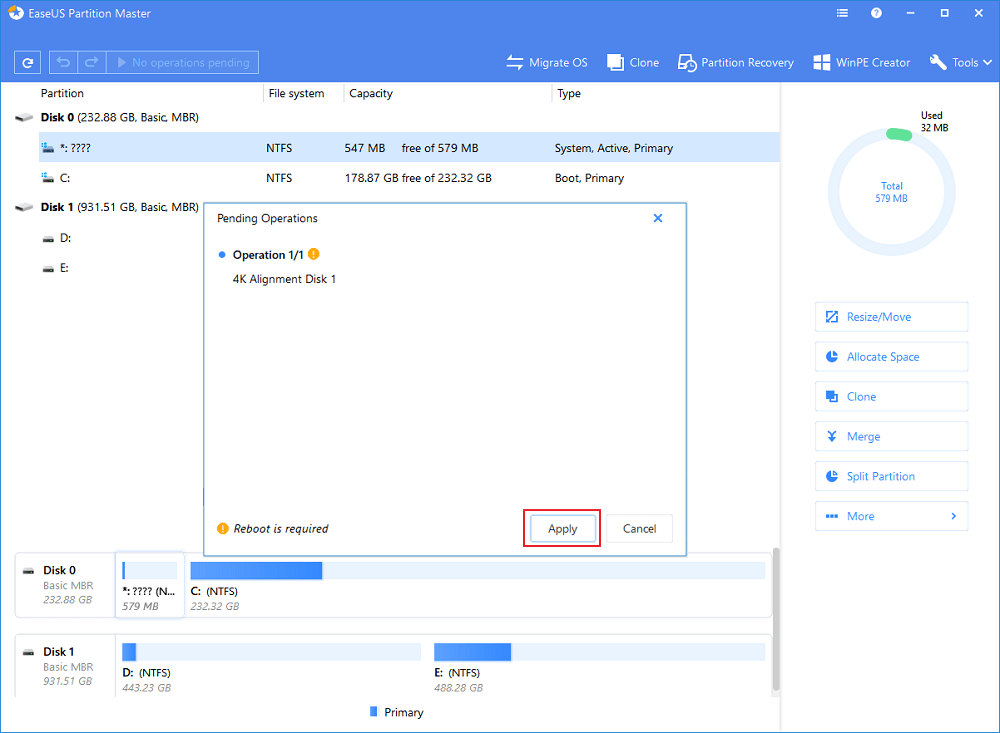
Editor’s Reviews
1. «Partition Master takes me where other tools won’t go. It was simple and easy to use, straightforward, and worked flawlessly for disk closing, wiping, and partitioning. External drives, NAS drives, everything worked well. The ultimate tool for managing disks and partitions.» — Christian V
2. «EaseUS Partition Master is truly a perfect application. There wasn’t a single problem I couldn’t solve while using it. The UI is intuitive and easy to use without needing a manual. I also purchased EaseUS Data Recovery Wizard from EaseUS, and it was just as effective, allowing me to easily recover data when my HDD failed. EaseUS’s products never disappoint! Highly recommended. Also, customer support was really good. Their feedback were sooooo fast!» – Hey J
Software Download:
#2. Auslogics Disk Defrag
This software not only provides a defragment facility but also blends free space, which helps in preventing future fragmentation. It includes an intelligent file placement feature that strategically places system files and frequently accessed files in faster areas of the disk. Moreover, the tool provides users with an option for single file or folder defragmentation, which is helpful for quickly optimizing specific files.
👍Pros
- Auslogics Disk Defrag supports both scheduled and automatic defragmentation, ensuring that their systems remain optimized without manual intervention.
- This defrag tool is lightweight and fast, designed to run efficiently without hogging system resources.
👎Con
- The installer of this software contains some other undesired programs, giving an unsatisfied impression.
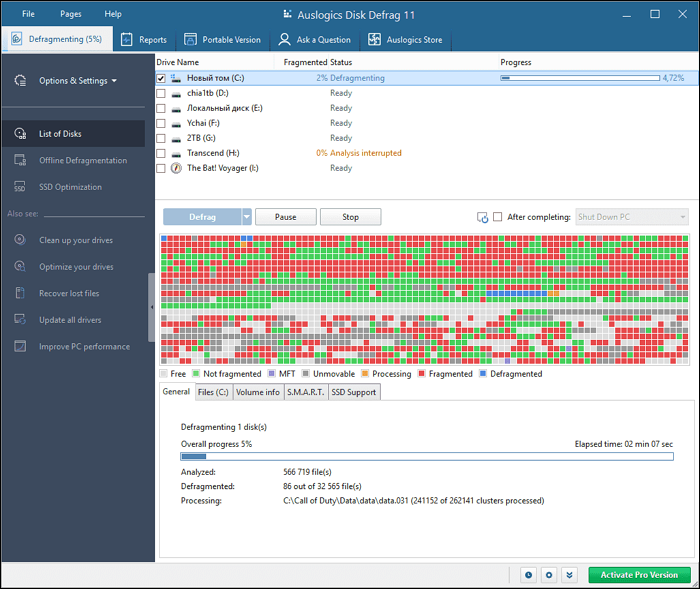
Editor’s Reviews
1. «This version adds scheduling, file exclusion, increased defrag speed, analyze only option, and a new skin. Great program. Highly recommend» — Jlhns40
2. «This program caused some problems with run-time files during defrag. On three different defrags, programs using vb6 runtime files and .net framework all crashed out. It must be this program because these errors occur only during defragmenting using this program.» — Cybermonk
Software Download:
https://www.auslogics.com/en/software/disk-defrag/
You can share the article with your colleagues or friends and let them have the same benefits if it helps you.
#3. Smart Defrag
Smart Defrag offers a variety of features to boost the performance of both HDDs and SSDs conveniently. One of its distinct functionalities is the Game Optimize mode, which specifically targets and optimizes game files for faster loadings. Additionally, this software allows users to defrag system files that are normally locked while Windows is running, through its Boot Time Defrag facility.
👍Pros
- The intelligent optimization algorithms of this software not only defragment but also organize the data on your drives for efficient access.
- You also have multiple defragmentation modes here, giving users flexibility based on their specific needs.
👎Con
- Some of the options seen in the free version of this tool are actually usable in Smart Defrag Pro.
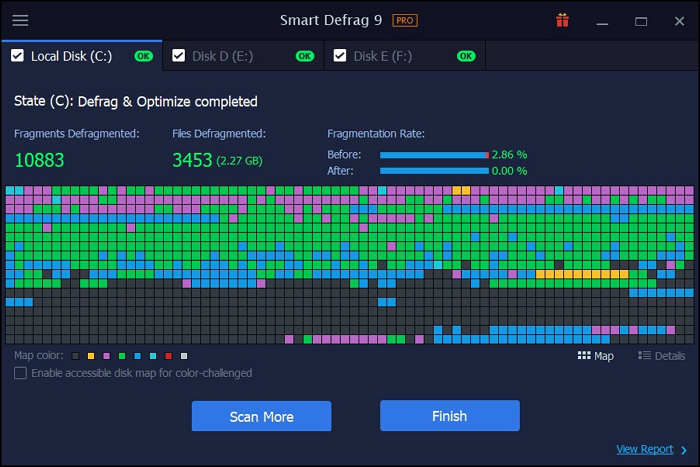
Editor’s Reviews
1. «As most defraggers, for free, it’s very good, deserving of a 5 in this regard. It works well, fairly quick, does a decently thorough job. The interface is good, no issues.» — Gimpguy
2. «I use Defraggler v2.16. However, after running this product, I had to go into settings(for Defragglerv2.16) and make a few tweaks to best the performance. Final score was 1140 fragmented files at for Defraggler v2.16 & 1129 fragmented files for IObit Smart Defrag, so a really close call…» — WickedCronic
Software Download
https://www.iobit.com/en/iobitsmartdefrag.php
#4. UltraDefrag
This tool works well by resembling the fragmented files on your disks, which results in significantly faster system operations. In particular, you can get much faster OS loadings and higher FPS in video games with its optimizing capabilities. Besides, UltraDefrag can even deal with NTFS metafiles and data streams, ensuring that the entire file system operates at peak performance.
👍Pros
- The software boasts an intuitive graphical interface, making it accessible without the need for scripting.
- It also includes a special mode to defragment locked files during boot time, addressing performance issues caused by hibernation files.
👎Con
- Some users reported a bad customer support experience with delayed or no responses at all.
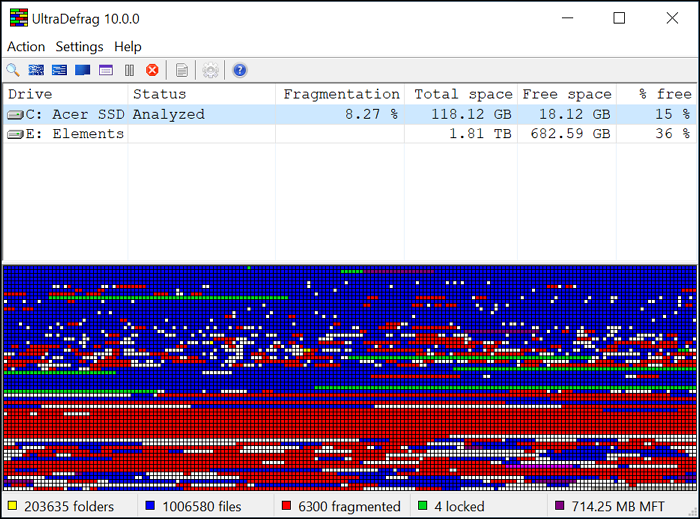
Editor’s Reviews
1. «This defragger not only does a great job, but it comes in a portable version (included with the download) as well. Seems to work very well on my Vista platform. Thanks and keep up the great work !» — Gbjennings
2. «The program starts a new analysis every time you want to defrag even though you just ran one before. The developer updated the version 7 here just to add ads for their paid version 9. The ads pop up everywhere and makes it a hassle to use. Overall I don’t feel safe keeping this on my computer.» – jmd89
Software Download
#5. Defraggler
Here is another free defrag software with a unique capability to defrag entire hard drives or individual files, providing users with precise control over optimization. It features comprehensive customization options, allowing users to specify which drives or files to defragment. Besides, users can perform scheduled defragmentation with this tool, enabling them to automate the process during idle times.
👍Pros
- It supports both HDDs and SSDs across NTFS and FAT32 file systems, ensuring compatibility with a wide range of storage setups.
- Defraggler emphasizes safety by using techniques identical to Windows for file handling.
👎Con
- This tool does not focus much on updates, and you only get an update once in a while.
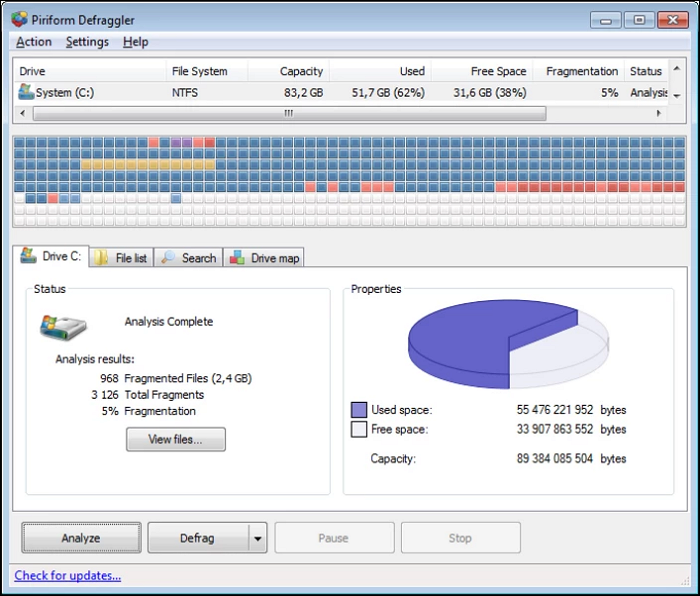
Editor’s Reviews
1. «Highly recommended if you can afford the extra time it takes.» — Rocam13657
Software Download
- https://www.ccleaner.com/defraggler
If you are satisfied with this guide and find it helpful for boosting your system’s performance, don’t forget to share it with others.
#6. MyDefrag
MyDefrag is an efficient defragmentation program that has been available for Windows systems from Windows 2000 onwards. It distinguishes itself with its fast defragmentation speed and powerful optimization strategies aimed at improving overall system performance. The processing of this tool begins with an analysis phase to assess file fragmentation, followed by a defragmentation phase where fragmented files are merged into contiguous spaces.
👍Pros
- This tool introduces the concept of zones, categorizing files based on their access frequency and optimizing their placement accordingly.
- With its detailed disk map and logging capabilities, MyDefrag provides users with control over the defragmentation process.
👎Con
- Sometimes, you may face a crash of servers using this tool, making it a little inconvenient.
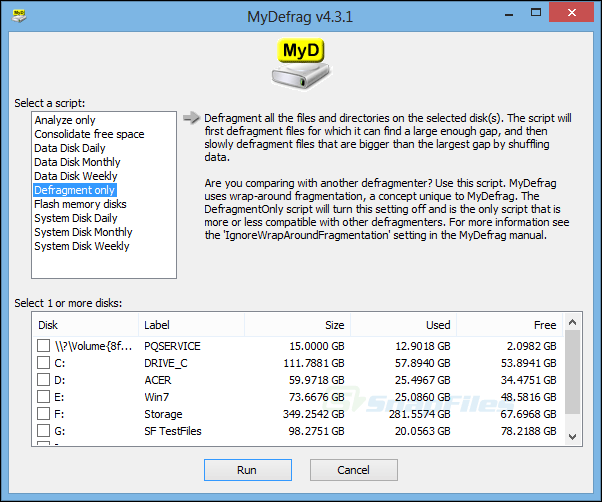
Editor’s Reviews
1. «This software seems to do a good job quickly. Without needless bells and whistles.» — DARRENTAGGART
2. «I reviewed this product over 9 months ago and gave it a poor rating because it totally wiped out all of my Vista restore points. Now here we are 9 months later and V3.35 does exactly the same thing! Great… If you are a Vista user, you have been warned!» — Shodan816
Software Download
http://www.mydefrag.net/
#7. Puran Defrag
This software features Puran Intelligent Optimizer, which boosts system speed by placing frequently accessed files in the fastest areas of the disk. It supports automatic defragmentation with customizable scheduling options, allowing users to set defragmentation to occur at startup or at particular times. Moreover, the Low Priority Defrag feature enables the software to run in the background without disrupting ongoing tasks.
👍Pros
- Puran Defrag ensures that Windows has ample fast-access space for temporary files, which further enhances overall system performance.
- This tool supports a wide range of Windows versions and offers both graphical and command-line interfaces to meet different user preferences.
👎Con
- Some antivirus software blocks its actions by default, as they detect it as malware.
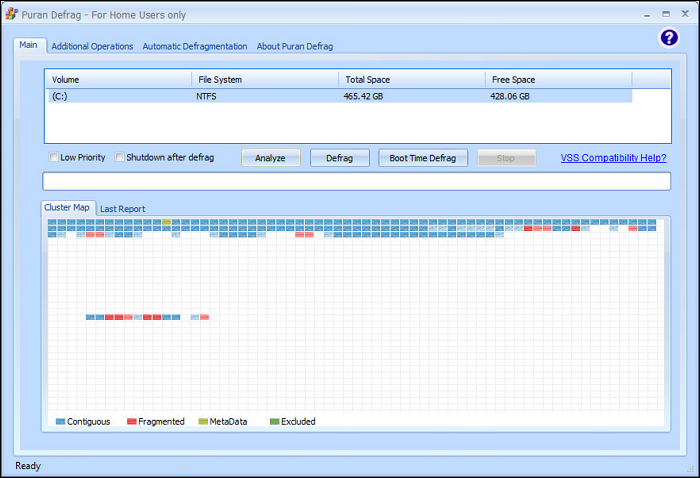
Editor’s Reviews
1. «Does the job, of what you want it to do, nothing more & nothing less» — Dezeeuw1986735
2. «My antivirus blocked the download. I thought it was mistaken so, I allowed it, and then Chome blocked it and said it was malicious.» — playwright69
Software Download:
- https://www.puransoftware.com/Puran-Defrag.html
#8. Windows Disk Defragmenter
Windows Disk Defragmenter is a built-in utility that improves the performance and efficiency of computers by reorganizing fragmented data on the hard drive. This tool automatically runs on a predefined schedule, typically during idle times, which helps ensure that the system remains optimized. Besides, it includes a «Trim» function that helps manage data blocks and maintain performance with optimum conditions.
👍Pros
- This free defrag software works quietly in the background with minimal impact on system resources, ensuring users continue their tasks without noticeable slowdowns.
- Its ease of use, combined with automatic maintenance capabilities, makes Windows Disk Defragmenter a practical solution to keep computers running smoothly.
👎Con
- You cannot use this tool to defragment disks that are currently used by other programs.
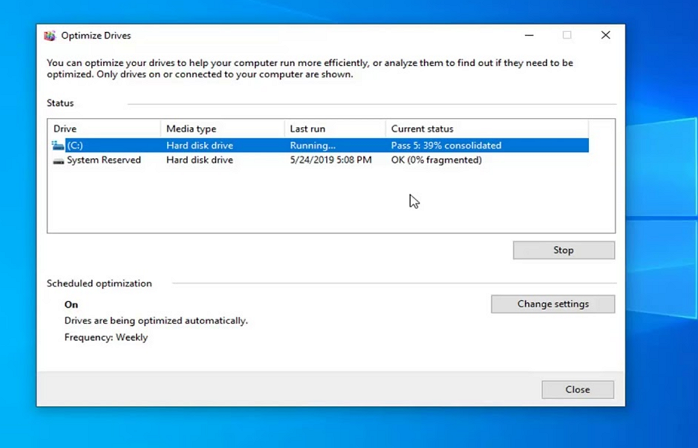
Editor’s Reviews
N/A
Software Download
N/A
#9. WinContig
The unique design of this free defrag software focuses on optimizing the performance of frequently used files and applications, making it ideal for improving loading speeds. Notably, it supports both FAT32 and NTFS file systems and works seamlessly with both HDDs and SSDs. Also, this tool offers an ability to delete unnecessary temporary files before defragmentation and integrate directly with File Explorer for easy access.
👍Pros
- It does not require installation or create Registry entries, making it easy to use on any Windows system without leaving a footprint.
- WinContig is available in over 25 languages and can be used on multiple Windows versions.
👎Con
- The defragmentation process with this tool can take a while and give you a delayed experience.
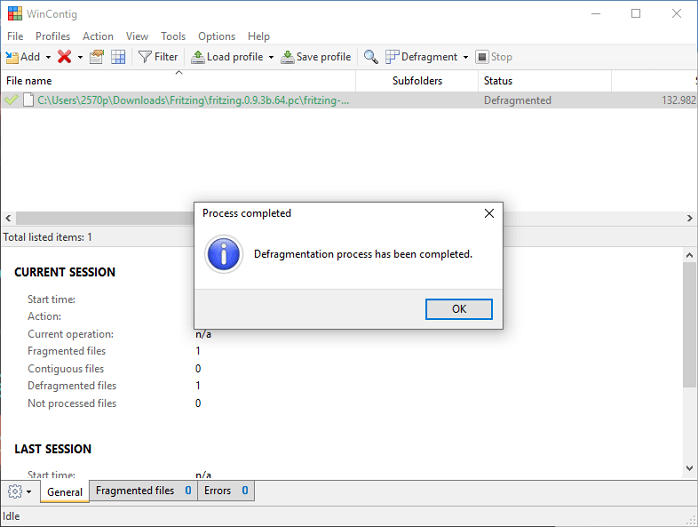
Editor’s Reviews
1. «Can’t say much that hasn’t been said but it is light, portable, does a great and thorough job. Has a cleanup and disk check, x64 version, a must carry around on portable device.» — Gimpguy
2. «Free, fast, clean… the best defrag program with GUI, but not as strong as Sysinternals Contig (against big files). It would be good to see WinContig released with an open source license.» — Mail3212530
Software Download
https://www.mdtzone.it/sw/wincontig/en/index.html
#10. Disk SpeedUp
Disk SpeedUp features a colorful interface, with clearly labeled buttons and tabs, which makes it straightforward to operate. One of its key strengths is its quick and smart scanning capability, taking just a few seconds to analyze an entire disk. The software’s ability to run scheduled defragmentation tasks means users can set it to operate during convenient times.
👍Pros
- The blend of speed and intelligence of this software makes it a reliable choice for keeping your hard drive running efficiently.
- Users get enhanced safety here, ensuring that the defragmentation process does not harm the hard drive or compromise the data.
👎Con
- Some users report that the program stays on the Start Menu of their Windows even after removing it manually.
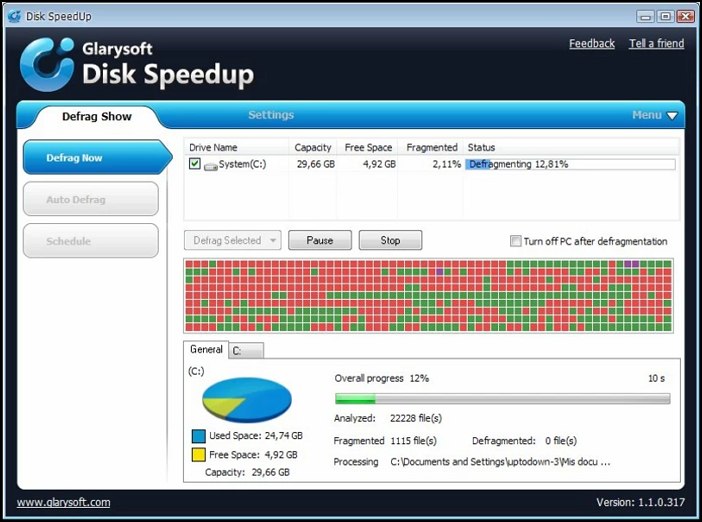
Editor’s Reviews
1. «Is FREE. It Actually does what it says it will. It Does NOT hog my system resources while running. I Set the time I want it to run and how much I want it to do. And it does exactly what I set it to do» — Green_Star1
2. «I could not make this program stay off my start-up menu. Every time I deleted it from my start-up menu, the next time I ran this program there, it was back on it again.» — JB_Lapree
Software Download
https://www.glarysoft.com/disk-speedup/
After going through the whole list of free defrag software, let’s lead our discussion towards opinions about them. Regarding the complications we might face with other tools, EaseUS Partition Master stands out due to its powerful and user-friendly functionality, making it suitable for beginners.
Which Is the Best Free Defragmenter for Windows PCs?
Now that you are familiar with the detailed overview of each mentioned defragger, let’s take a brief look for their unique benefits. This section will shed light on their distinct abilities to let you know which tool to select depending on your specific needs.
- Best Free Defrag Software for Beginners: EaseUS Partition Master
- Best Free Defrag Software for Optimizing Specific Files: Auslogics Disk Defrag
- Best Free Defrag Software for Game Optimizations: Smart Defrag
- Best Free Defrag Software for Boot-Time Locked Files: UltraDefrag
- Best Free Defrag Software for Both NTFS and FAT32 Compatibility: Defraggler
- Best Free Defrag Software for Files Optimized Placement: MyDefrag
- Best Free Defrag Software for Running in the Background: Puran Defrag
- Best Free Defrag Software for Avoiding Third-Party Tools: Windows Disk Defragmenter
- Best Free Defrag Software for Deleting Unnecessary Temporary Files: WinConfig
- Best Free Defrag Software for Scheduled Defragmentation: Disk SpeedUp
Conclusion
Overall, the disk drives of our computers go through fragmentation over time, causing a downfall in their performance. That’s why there’s a crucial need to have some tools that can fix this issue and optimize disks for better efficiency and output. In this regard, this guide has explained the ten best free defrag software offering their unique abilities to deal with this problem.
Besides, we have mentioned which of those tools you should choose depending on your specific requirements. If you are a beginner and don’t know much about these tools and their handling, you can confidently try EaseUS Partition Master.
FAQs About the Free Defragmenter Software
After sharing everything about the disk defragment tools and their features, let’s provide you with some more insights. Check out this section enlisting some commonly asked queries about this particular topic:
1. How do I defrag my computer for free?
Here’s how you can defrag your PC for free:
For Windows 10/11: Type «Defragment and Optimize Drives» in the search bar of your Start Menu and click the tool that appears with this name. There, choose the drive that you want to defragment and hit «Optimize.»
For Windows 7/8: From the Start Menu, type «Disk Defragmenter» and select this tool. Next, specify the drive and click the «Defragment disk» option.
2. Is the disk defragmenter free?
Yes, the built-in Disk Defragmenter in Windows is totally free. Besides, there are several free third-party disk defragmentation tools available, such as EaseUS Partition Master, Defraggler, and more.
3. Is a disk defragmenter necessary?
Yes, a disk defragmenter is necessary for maintaining optimal performance on disk drives. It reorganizes fragmented data, which can improve system speed and efficiency.
Windows disk space gets fragmented & cluttered over time when you keep on installing and uninstalling programs, adding & deleting various files, and more. You can find manual processes to defrag your disk space on Windows, but that is time & and effort-consuming.
Here, the best disk defragmenter software offers an instant solution to defrag disk space automatically. Let’s review some of these paid & free disk defrag software for Windows 11/10/8/7 that you should use in 2025.
Top 15 Disk Defragmenter Software for Windows 11/10/8/7 in 2025 (Free & Paid)
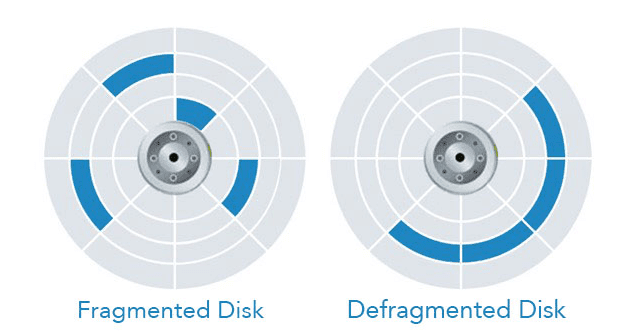
The performance of defrag software mainly depends on the hardware and processor of your system, but if you use high-quality disk defrag software, then you can take full advantage of the defragmentation process.
|
1 |
2 |
3 |
| Auslogics Disk Defrag | Smart Defrag | Defraggler Professional |
| · Competitive defragmentation with SSD defrag
· Advanced Windows algorithm to organize files · Monitors the health of the disk drivers · Amazingly fast disk defragmentation |
· Background scanning
· Capable of optimizing SSD · Inbuilt file and drive analysis tool · Can be scheduled for automatic scan |
· Resourceful visual aid
· Advanced boot-time defragmentation · Selective defragmentation facility · Customizable simple user-interface |
1. Auslogics Disk Defrag
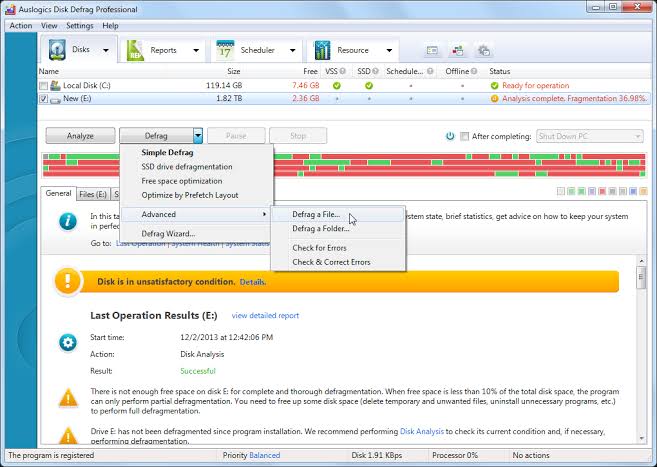
Auslogics Disk Defrag is a powerful disk defragmenter tool that comes in portable mode to scan removable media files. The system files present in it can configure files to move faster and improve launch time also. It is also competent to run boot time defrags.
The drive errors with chkdsk can be checked. Excluding files from the defrag process, you can run idle scans and delete temporary files from the system. Auslogics Disk Defrag is an advanced disk defragmenter for Windows to keep your system performance intact.
Features
- Resourceful visual aid
- Advanced boot-time defragmentation
- Selective defragmentation facility
- Customizable simple user-interface
Pros
- Excellent capability to optimize system performance
- Ability to consolidate disk space
- Prevents future disk errors
- Automatic defragmentation facility
Cons
- Cannot optimize SSD
- Longer scan timings
Price: $10.32
Device Compatibility: Windows 7, 8, 8.1, 10, 11
2. Smart Defrag
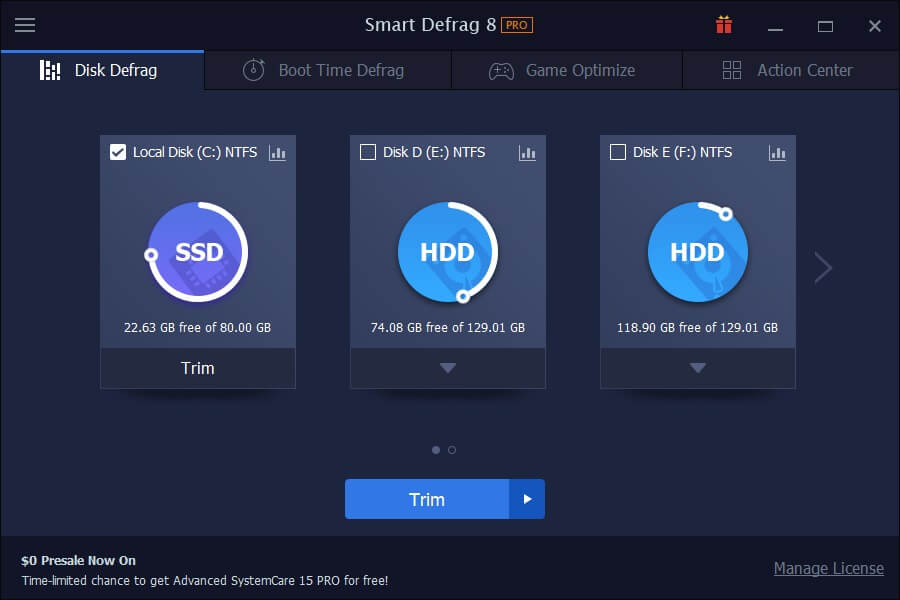
If you are looking for the best disk defrag software for Windows with automatic features, then you have to trust IObit Smart Defrag software. This tool will automatically process and is capable of prohibiting records and folders from a defrag.
It is a very modern and suitable disk defrag app for Windows users. IObit Smart Defrag is an easy-to-use software that can be operated without the help of lengthy documentation.
Features
- Competitive defragmentation with SSD defrag
- Advanced Windows algorithm to organize files
- Monitors the health of the disk drivers
- Amazingly fast disk defragmentation
Pros
- Simple installation procedure
- Multi-language support
- Intuitive user interface
- Enhances durability of the disk
Cons
- Unwanted additional programs may be installed
- No support for idle defrag
Price: $19.99 per Year
Device Compatibility: Windows 11/ 10 / 8.1 / 8 / 7 / Vista / XP
3. Defraggler Professional
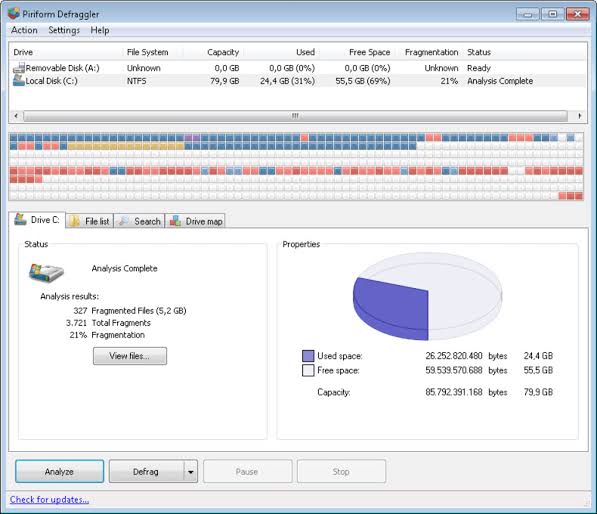
Piriform Defraggler Professional is the next smart disk defragmenter tool that you can download to enjoy some unique features. This software gives their users choice to either individually defrag files or it defrags the whole disk altogether. You can individually select the file to defrag with this software and receive the results within no time.
You can run the analysis on your system and Piriform Defraggler will automatically show the list of the fragmented files present on your hard drive. From the list, you can easily select the file that you want to defrag and complete your job instantly.
Features
- Can defragment HDD and SSD
- Safe and Secure operation
- Customizable menus
- Continuous customer support
Pros
- Multilingual support
- Can be scheduled with the Windows task scheduler
- Can move large files to idle locations
- Extreme ability to save more space
Cons
- The free version is capable of performing only basic defragmentation
- Slower scans
Price: $24.95 per Year
Device Compatibility: Windows 11/ 10 / 8.1 / 8 / 7 / Vista / XP, Server NT / 2000 / 2003 / 2008
4. EaseUS Partition Master
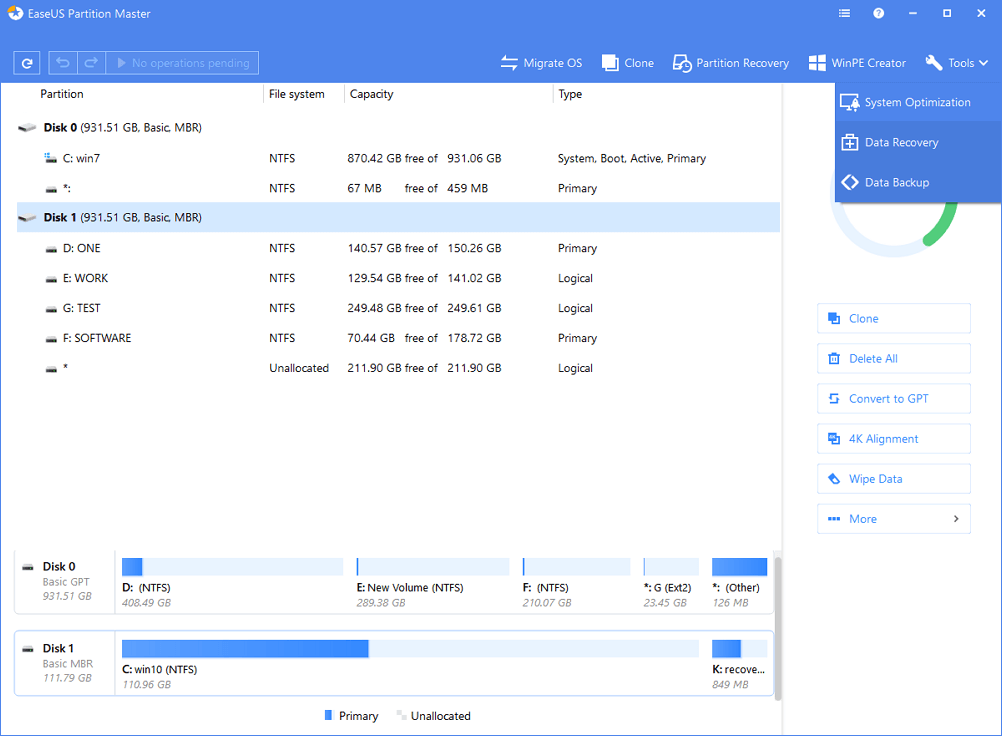
EaseUsPartition Master is the best disk defragmenter used widely to reduce the inaccessible memory space of the physical memory of the system. This excellent tool can defragment FAT or NTFS file systems. The defrag tool has USB formatting capabilities along with disk usage monitoring features. This tool can resize and format disk drives.
Features
- Can manage partition as well as fragmented files
- Extreme capacity to check and clean partitions
- May be used to change partition labels
- Protects privacy by removing sensitive data
Pros
- Simple interface
- Can visualize changes before applying them
- More additional options
- Capacity to merge partitions
Cons
- Cannot convert dynamic disk into basic
- Limited free edition options
Price: $39.95 per Year
Device Compatibility: Windows 11, 10, 8, 7, Vista, XP
5. Disk Speedup

It is a lightweight free disk defragmentation software that occupies minimal space on your system and helps you defrag Windows 10, 8, 7, and other versions. With the multiple processes of installing and uninstalling files in your system, the files tend to save in huge chunks on your hard drive. Here, the Disk Speedup tool comes in handy as it will defrag your hard drive automatically and also sort out all fragmented files consecutively.
It is a completely safe tool that always checks new data before overwriting the old one. The defrag process can be paused and stopped any time without the worry of losing data. The software has an inbuilt Disk Doctor to continuously monitor the health of the hard drive. This is a highly functional disk defragmenter for Windows users.
- Background scanning
- Capable of optimizing SSD
- Inbuilt disk doctor
- Can be scheduled for automatic scan
Pros
- Easy downloading and installing
- Can be performed boot time defragmentation
- Low space requirement
- Reduces the start-up time of the system
Cons
- Cannot locate duplicate files
- Not available for Mac OS and Android
Price: Free, $29.95 per Year with Suite
Device Compatibility: Windows XP/2003/Vista/Server 2008/7/8
6. UltraDefrag
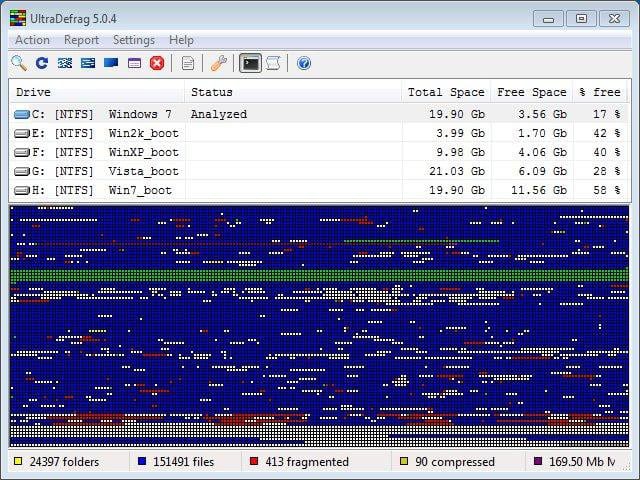
This genuine paid application is one of the best disk defragmenter tools that found explicit usage in various aspects. This tool can defrag even the locked file available in the drive. The software tool is enabled with excellent user reviews and a smart user interface. With the aid of this registry tool, users can elevate the performance speed of the applications.
Users can also schedule automatic optimization with this application. A Portable edition of the software is also available. UltraDefrag paid application is available in two variants. That is a standard version with limited users and an enterprise version with multiple user access.
Features
- Will potentially defragment the locked file
- Easy to personalize
- Efficient command-line interface
- No installation is required. It can be used on USB disks
Pros
- Possibly will defragment system files
- Faster operation
- Better scripting features
- Simple graphics interface
Cons
- No free latest versions
- Requires multiple installations for different OS versions
Price: $19.99 (Standard Edition)
$39.99 (Enterprise Edition)
Device Compatibility: Windows 10, 8.1, 8, 7, Vista, XP, Windows Server 2003 / 2008 / 2012 / 2016
7. WinContig
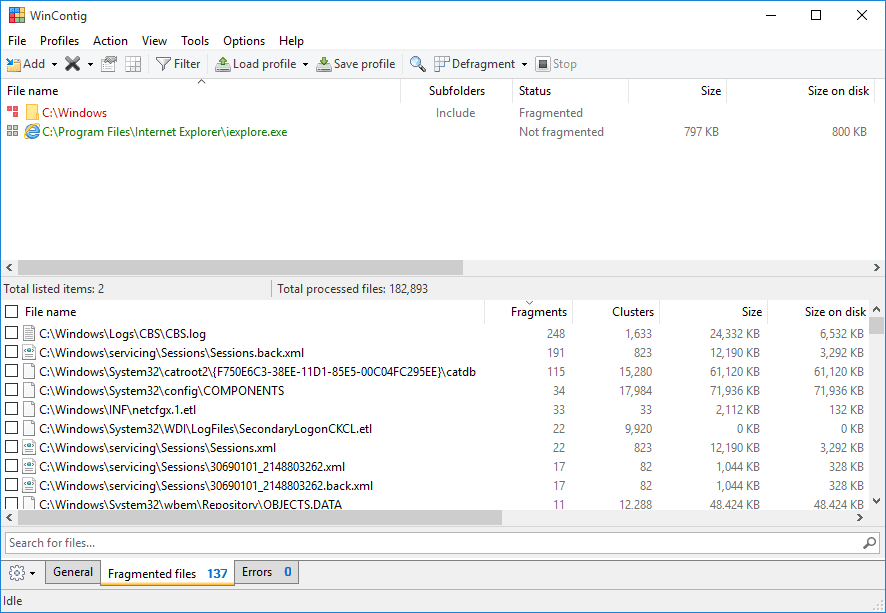
This is a freeware application that can defrag any device drive effectively. WinContig is the best software for optimization, as this tool does not require installing the application. To start using this tool it is enough to download and extract ZIP archives from online resources.
The user interface is provided with several command-line switches to control the program execution. Selected files can be defragmented as per the user’s requirement.
Features
- Can run from the portable device
- Capable of analyzing disk errors
- Can clear temporary data
- Prepares a list of actual fragments available
Pros
- Selective defrag options
- Color-coded defrag reports
- No installation required
- Does not create any registry entries
Cons
- Cannot schedule the defrag
- Not possible to defrag the free space
Price: Free
Device Compatibility: All versions of Windows 2000 & Above
8. Wise Care 365
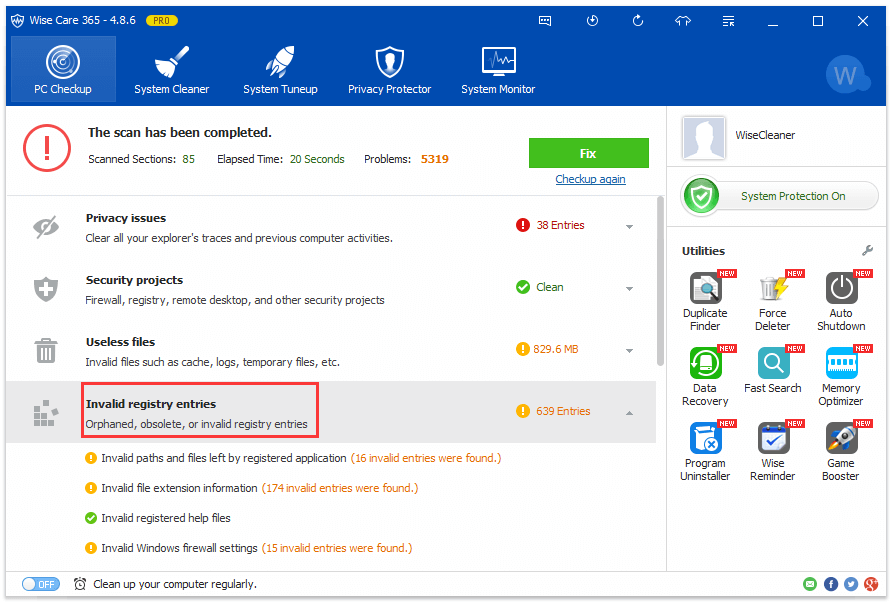
This best disk defragmenter application is available as a standard free version and an advanced paid pro version. For basic computer optimization, the free version of the application is sufficient. Wise care365 tool is provided with a registry cleaner along with options to backup and restore the registry entries.
This application can also clean temporary files, unused shortcuts, unwanted usage history, and unnecessary files to enhance the performance of the system.
Features
- Brilliant system protection
- Superlative registry and junk file cleaning
- Ensures the PC speed and security
- Enhanced technical support
Pros
- Requires fewer system components
- Well structured interface
- More free version features
- Availability of additional tools
Cons
- Compatible only with Windows OS
- Poor customer support
Price: Wise Care 365 Pro $19.97 a year
Device Compatibility: Windows 11/ 10 / 8.1 / 8 / 7 / Vista / 2003 / XP
9. Perfect Disc Pro
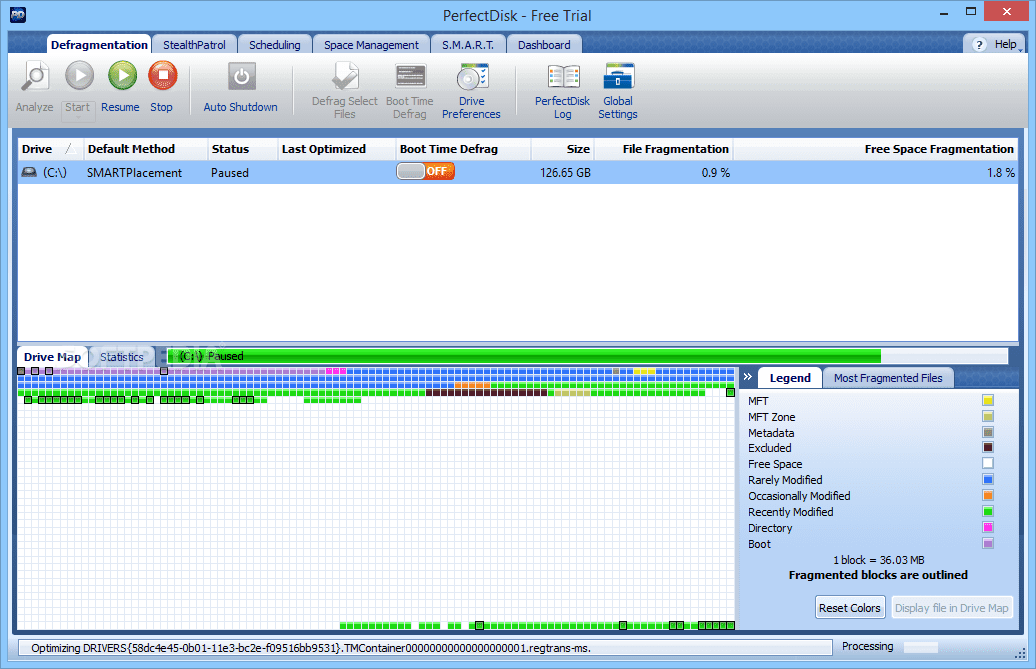
This genuine tool is used widely for optimizing the performance of the system. It can compile fragmented files into a single file thereby reducing the space occupied by the files. Perfect Disk tool can also prevent fragmentation.
Intelligent space management of the tool will provide an accelerated performance of the system. S.M.A.R.T monitoring facilities of the tool will watch the status of the system drives and create alerts if necessary.
Features
- Uses modern interface standards
- Operative boot time defragmentation
- Can identify duplicate files
- Equipped with customized optimization schemes
Pros
- Can efficiently optimize hard drives
- Intuitive user interface
- Informative technical support
- Can defragment during the runtime of the system
Cons
- Less efficient SSD optimization
- Cannot personalize your defragmentation
Price: $29.99 a year
Device Compatibility: Windows 10 / 8.1 / 8 / 7 / Vista / XP
10. O&O Defrag
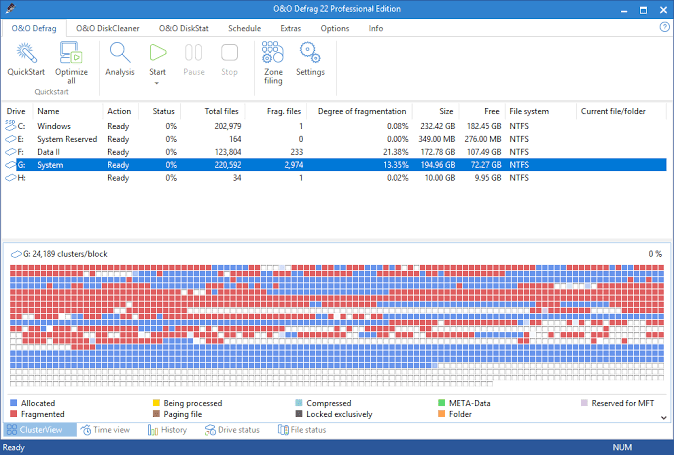
With this best disk defragmentation software for Windows, you will get three different services – disk defragmentation, duplicate file check, and inefficiency check. This software can work with both traditional hard drives and solid-state hard drives. You can run automatically and manually this tool.
The best feature of the software is that it can run in the background while you are working on your PC. This software has the ability to boot files present in your computer and relocate them to a place from where they can be easily accessed. It is compatible with Windows 10, 8.1, 8, 7, and Vista, and gives you one license per purchase.
Features
- Uses efficient resources
- Fast and secure operation
- Provides comprehensive statistics
- Supports almost all versions of Windows
Pros
- Background defrag options
- Easy to use
- No technical expertise required
- Manual and scheduled defragmentation
Cons
- No free version
- Lack of additional options
Price: $29.95 per year
Device Compatibility: Windows 11/ 10 / 8.1 / 8 / 7 / Vista / XP
11. Puran Defrag
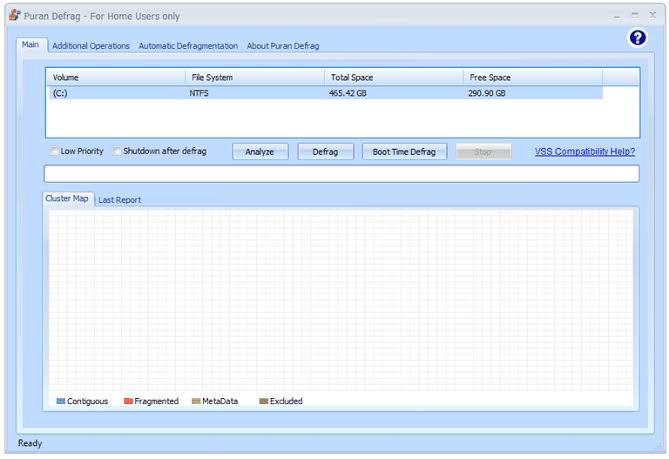
Using this disk defragmenter, you can start to defrag the process manually or schedule it automatically on a recurring basis. The automatic feature is the best as it keeps on scanning your hard drive from time to time in search of fragmented files.
The user interface is simple and can be operated by a person with minimal skills. Puran Defrag can run a bootup defrag process that will improve your computer’s performance and speed. With this tool, you will get the registry scan option where you can exclude the file from the scan.
Features
- Background defragmentation
- Can download and use additional tools
- Can optimize game performance
- Automatic defragmentation with user-defined schedule
Pros
- Capability to enable low-priority scan
- All options are free for a single-user
- Can defragment registry
- May be used to recover data
Cons
- No special scans for identifying malware
- Does not support Windows 10
Price: Free
Device Compatibility: Windows XP / 2003 / Vista / 2008 / 7 / 8
12. Ultimate Defrag
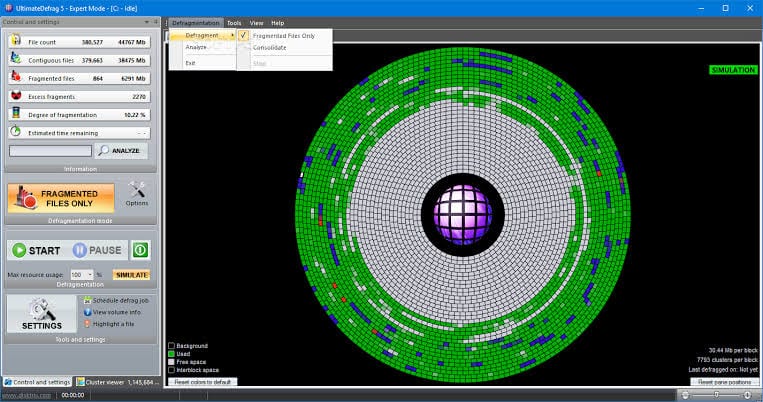
This best disk defragmentation software recognizes the files that you use most on your system and relocates them to an easily accessible place. This smart feature of the Ultimate Defrag software makes it the best disk defragmenter for Windows.
The program can archive all the files that you don’t use frequently on your computer. The tool also has a built-in scheduler, so that you can schedule full system scan during nights when you don’t use your computer. All in all, it is easy to install and use software for advanced Windows users.
Features
- Ability to analyze hard disks based on usage frequency
- Inbuilt automatic defragmenter
- Defrag simulation can calculate defragmentation time
- Uses less hard disk space
Pros
- Can scan registry entries
- Options to schedule your scans
- Sets priorities for applications based on the usage
- Provides immediate access to recently used files
Cons
- Can defragment Solid-state drives
- Cannot identify duplicate files
Price: $29.95 (Ultimate Defrag6) Annual Subscription
Device Compatibility: Windows 10 / 8.1 / 8 / 7 / Vista / XP
13. GlarySoft Disk Speedup
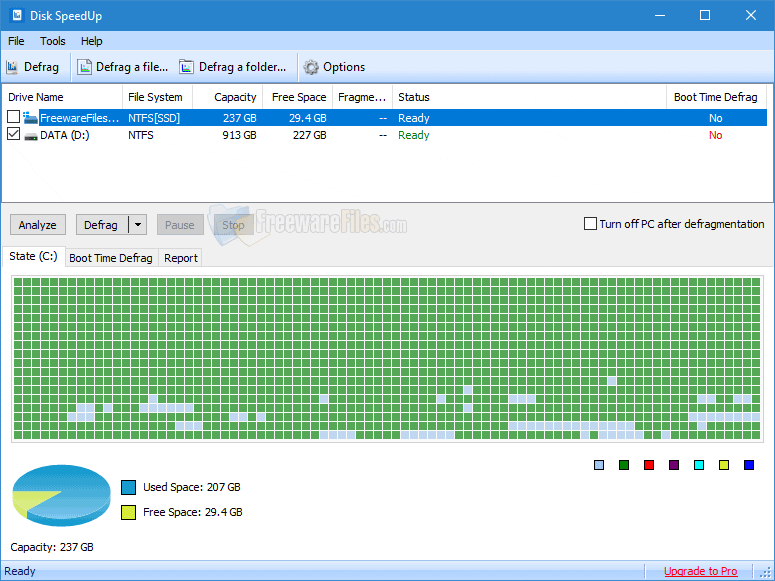
When you are looking for the best disk defragmentation software for Windows, then search for traits like simple user interface, fast performance, and effective to use. And, all these traits are packed in the GlarySoft Disk Speedup software.
This program is handy and useful for regular computer users who just want a neat program to work with. The software will optimize your Windows system and help enhance the overall performance of your system by helping you defrag Windows 10, 8, and 7.
Features
- May be used for defragmenting startup programs
- Faster analysis
- Easy interface
- Low disk space required for installation
Pros
- Free full-featured version
- Safe and secure optimization
- Can optimize solid-state drives
- Simple installation procedure
Cons
- No duplicate file finder
- have to install unwanted Glory utilities
Price: Free
Device Compatibility: Windows 11, 10, 8.1, 8, 7, Vista, XP
14. MyDefrag
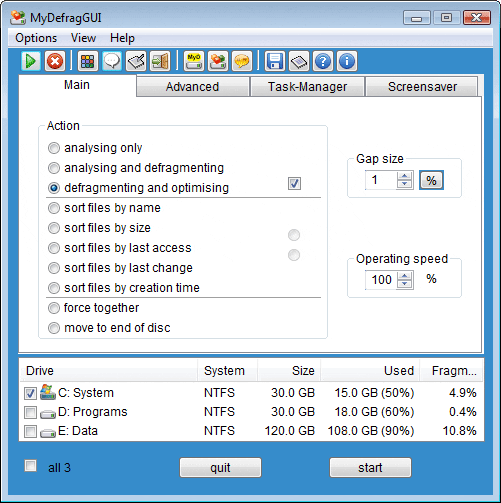
This user-friendly free disk defragmenter will automatically make your hard drive performance-oriented and spacious with its magical features. This software has multiple beneath-the-hood cool features which include a variety of scripts and an angle scripting engine that offers you access to the tool’s underpinnings.
Overall, this tool contains all the useful features of cool disk defrag apps.
Features
- Integrates and creates more free space
- More personalization options
- Scheduled operation
- Good technical support with useful resources
Pros
- More advanced options
- Simple and easy-to-use interface
- Can defrag both external and internal drives
- Default automated defragmentation
Cons
- Cannot be used within the explorer
- No latest updating
Price: Free
Device Compatibility Windows 10, 8.1, 8, 7, Vista, XP, 2000, Windows Server 2003 and 2008
15. Diskeeper 18 Home

The most interesting feature of this best disk defragmenter that makes it unique from the other apps, is that it can work with up to 3 computer systems at the same time. This program works continuously to keep your system in the optimum state, just like a brand-new piece.
After using this software, you will experience tremendous improvement in the performance of your system. Such as you can browse the internet with lightning speed.
Features
- Can defrag during boot time
- User-defined menus
- Defrags all types of drives
- Enhance your HDD with faster performance
Pros
- Increases disk performance
- Can defrag multiple drives at the same time
- Extensive free version options
- Safe and secure usage
Cons
- Cannot defrag flash drives
- Complicated dashboard options
Price: $49.95 per year
Device Compatibility: Windows 10, 8.1, 8, 7, versions
FAQ
What is Disk Defragmentation in Windows 10/11?
Disk defragmentation is an advanced technique in your Windows system. This Microsoft Windows utility is designed to increase data access speed by rearranging files stored on a disk to occupy contiguous storage locations.
Do I need to defrag Windows 10/11?
If the disk fragmentation percentage is less than 10%, then you shouldn’t need to defrag the drive. Else, you should consider disk defragmentation to speed up system performance.
How to Defrag Drives Manually?
Windows also offers a built-in utility to help you defrag individual drives on your PC. To do this, follow these steps:
- Search Defrag in the search box on the taskbar and select the Defragment and Optimize Drives option.
- Once you are on the Optimize Drives window, select the drive that you want to defrag and click the Analyze button.
- Now click on the Optimize button to defrag the selected drive.
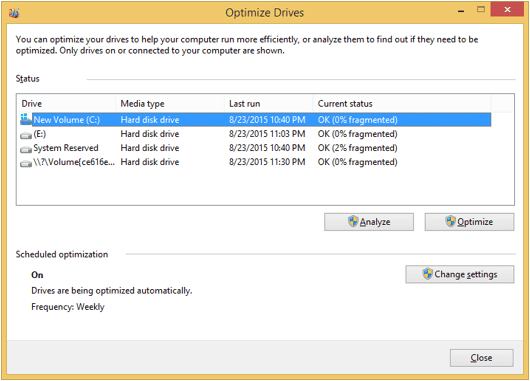
Conclusion
By downloading the best disk defragmenter for Windows 11/10/8/7, you will get – improved performance, faster boot time, swift file loading, organized space on disk, clear disk space, and much more. Now, if you don’t have downloaded disk defragmentation software, then you are missing out on lots of things. So, don’t forget to download the best defrag software to improve your system’s performance.
If you’re having issues with hard drive clutter, don’t worry, we have a solution for you. The best way to remove HDD clutter is defragmentation; using the best defrag software.
We’re sure many Windows 10 users have asked themselves this question. The quickest and safest way to answer it is to use dedicated software, so this guide will share some of the best options with you.
What is the best defrag program for Windows 10?
IObit Smart Defrag – Great for automation
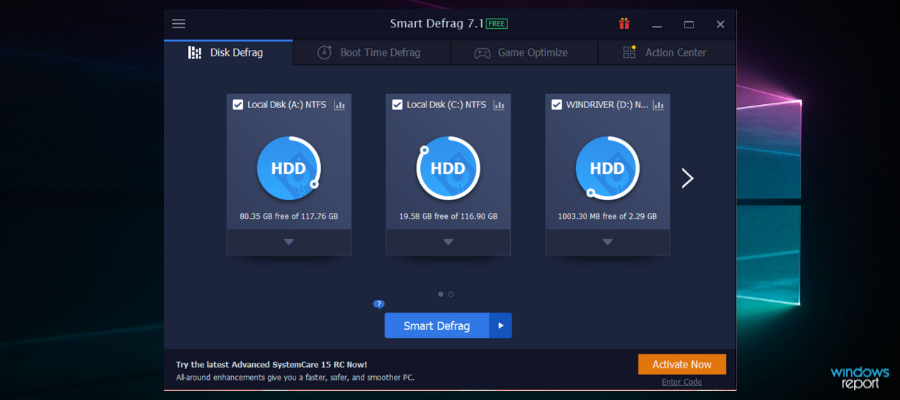
The main advantage of Smart Defrag is that it can schedule automatic defragments and perform them when the computer is idle.
Smart Defrag is also very good for running a boot-time defrag to remove fragments from locked files. Like Defraggler, Smart Defrag could exclude certain files and folders from defragging or analyzing.
You can also choose to defrag only Windows Metro Apps or skip defragging files larger than a certain size.
You can download Smart Defrag from IObit’s website for free or upgrade to the PRO version to enjoy more powerful functionalities.
Some features of the Iobit Smart Defrag include:
- Automated defragmentation
- Boot Time Defrag
- Game Optimize
- Customizable options
IObit Smart Defrag
Keep your PC optimized with advanced and time-efficient features like scheduled defrags.
Auslogics Disk Defrag – Great for customizing defrag processes
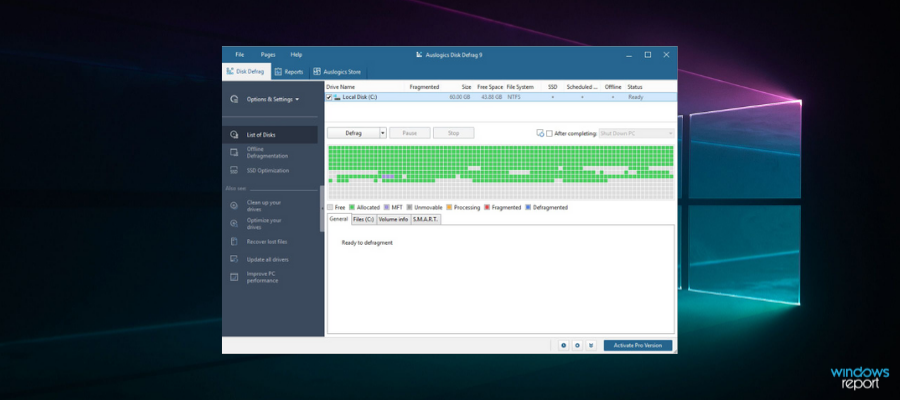
Auslogics Disk Defrag tool comes in two versions, regular installable software and a portable program that can be used on removable drives.
With Auslogics Disk Defrag, you can move system files to other hard drive locations to improve launch time and boost general system performance.
You can also perform more basic hard disk maintenance tasks, like checking drive errors with chkdsk, optimizing a hard drive, excluding certain files or folders from defragmentation, running idle scans, and more.
Some features of Auslogics Disk Defrag include:
- Multiple defragmentation algorithms
- Boot Time Defrag
- Detailed reporting
- Customizable options
Auslogics Disk Defrag
Boost your device’s performance with defragging, maintenance tasks, and more.
Disk Speedup – Robust defrag tool
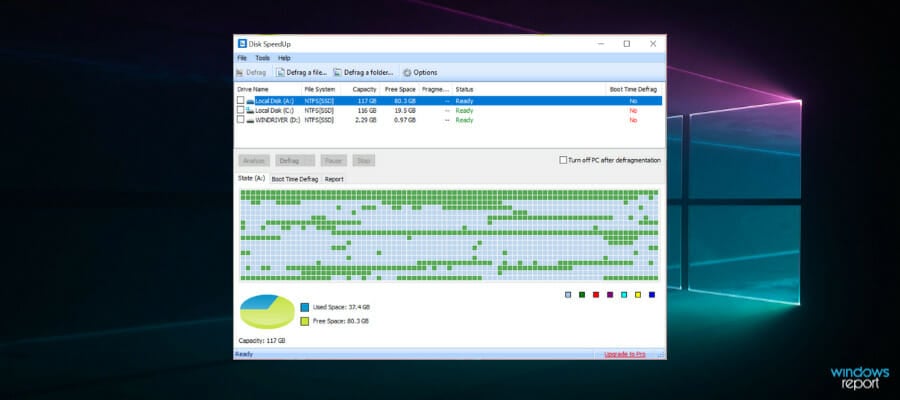
You can also choose what files or folders you want to defrag with Disk Speedup, or you can run an automatic defrag when the system is idle.
Disk Speedup is very customizable; for example, you can disable defrags if files have fragments smaller than 10MB, more than 3 fragments, or larger than 150MB.
You can also configure this tool to automatically move large files to a different location on the hard drive to improve overall performance.
Disk Speedup has many more interesting options but offers nothing more than the above-listed defrag tools.
Some features of Disk Speedup include:
- Intuitive user interface
- Quick Scan and Deep Scan
- Schedule Optimization
- Advanced Optimization
Disk Speedup
Help your PC run faster with simple yet highly customizable defrag & speed enhancing tools.
O&O Defrag – Complete commercial defragmenting tool
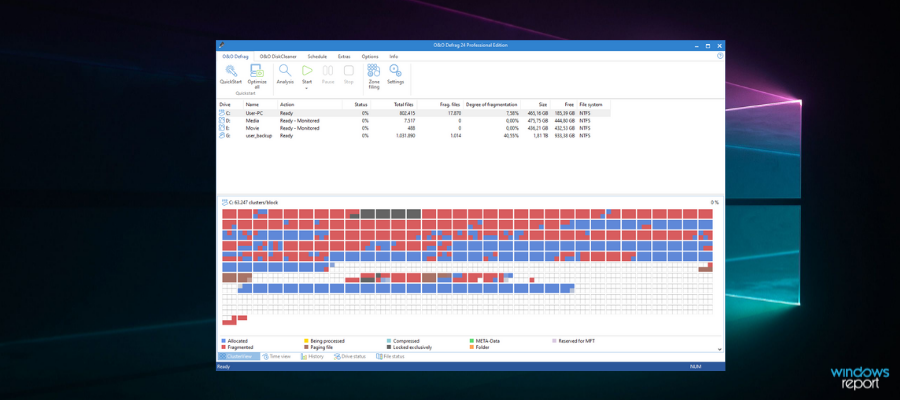
O&O Defrag gives a quick overview of how your hard drive is used. It allows you to search for files or folders that are taking up needed disk space and slowing down your PC.
This software has a user-friendly interface which is quite the same as Windows Explorer. Thus, it’ll be easy to use and is among the best defrag software options.
O&O Defrag has a special algorithm that puts back again the file fragments. Despite this, you can control defragmentation by creating and manipulating the process settings.
It increases the reading speed (up to 100%) of your computer and the lifespan of your hardware.
Another great feature is that Defrag permanently deletes the free space on your disks, thus preventing the theft of confidential files and documents because it uses another deleting algorithm than Windows, which leaves traces behind it.
It is indeed a very good defragmenter for your PC!
Some features of O&O Defrag include:
- Complete automation
- Advanced defragmentation algorithms:
- SSD optimization
- Disk Cleanup
O&O Defrag
Increase the speed of your PC with special defrag algorithms!
CCleaner Defraggler – Excellent free option
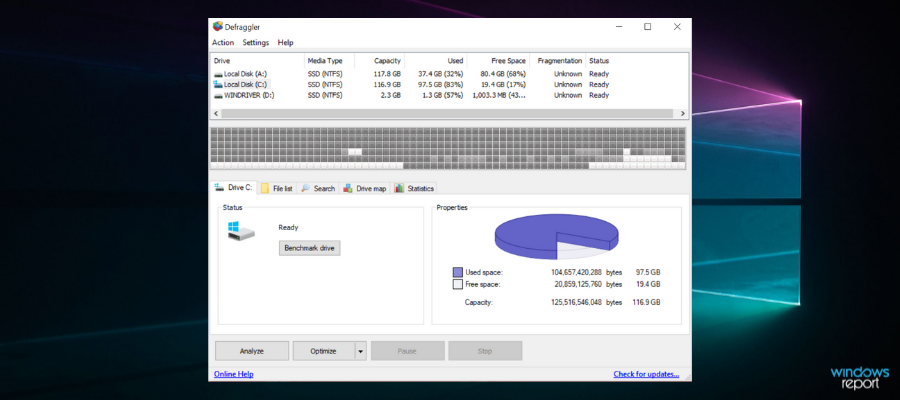
Piriform, the developer behind CCleaner, delivers probably the most powerful, free defrag software.
Defraggler is very flexible because it can defrag the data or the free space of an internal or external hard drive. It also has the option of defragmenting specific files or folders on your computer only.
Besides defragmenting, Defraggler can also check for errors on your hard drive, empty the Recycle Bin before defragging, exclude certain files from the defragging process, and more.
All these options make Defraggler an ultimate tool for maintaining and managing your hard drives.
Some features of Defraggler include:
- Detailed drive analysis
- Quick Defrag
- File defragmentation
- Customizable options
Defraggler
This intuitive defrag tool maintains your hard drives and keeps your PC running smoothly.
- Omen Gaming Hub Best Settings: 10 Tips for HP PCs
- 5 Best Razer Cortex Alternatives to Boost Your Gaming Experience
Puran Defrag – Detailed custom optimizer
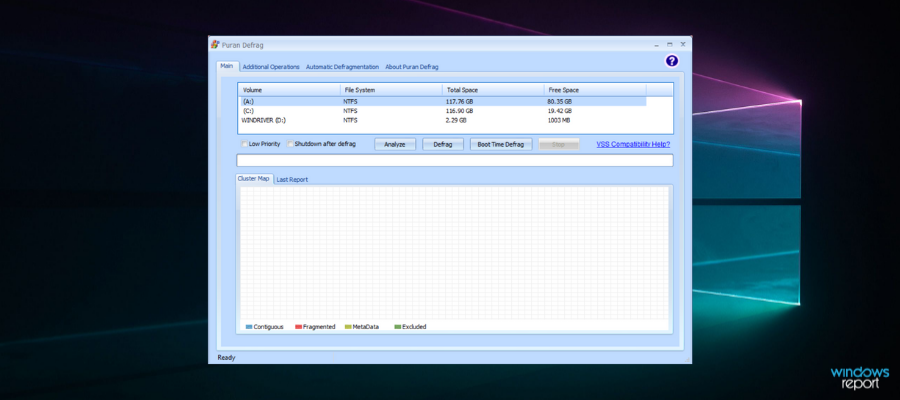
Puran Defrag comes with a special, custom optimizer called Puran Intelligent Optimizer. This optimizer helps you move common system files to other locations on a disk to speed up access to them.
The tool offers similar defragging options to other tools in this article. For example, you can perform defragmentation by right-clicking on a folder or file and choosing defrag with Puran Defrag from the context menu.
Puran Defrag uses a specific way of scheduling the defrags; for example, you can set up the defragmentation every hour, when the system is idle, or when the screensaver starts.
Some features of Puran Defrag include:
- Multiple defragmentation algorithms
- Automatic Defragmentation
- Customizable options
- Disk Cleanup
⇒ Get Puran Defrag
Does defragging speed up computer?
Defragmentation or defragging is reorganizing the data on a computer’s hard drive so that related files are physically stored closer together, reducing the time it takes for the computer to access them.
Over time, as files are created, modified, and deleted, the data on the hard drive becomes fragmented or scattered in different parts of the disk. For example, when you try to access a fragmented file, the computer has to search through different parts of the disk to find all the pieces of the file, which can slow down performance.
Defragging the hard drive reorganizes the fragmented files, making it easier and faster for the computer to access them. However, the impact on computer speed depends on how fragmented the hard drive was before defragmentation.
If the hard drive is heavily fragmented, defragging can noticeably impact speed. Conversely, if the hard drive was already relatively defragmented, the impact on speed may not be significant. This can be a major factor when the drive is refurbished and sold as a second-hand HDD.
In recent years, defragging has become less necessary as modern operating systems and solid-state drives (SSDs) have improved their file management systems, reducing the amount of fragmentation.
However, some users may still benefit from defragging their hard drives, particularly those using older computers or traditional hard drives.
Is there a good free defragmentation software?
Windows already comes with its free defragmentation software, which you can use to scan and optimize your drivers. For more information, read our how to defrag your drives on Windows 11 guide.

One great feature of this tool is that you can schedule disk defragmentation and let Windows automatically optimize your hard drives.
Remember that the built-in software offers limited functionality, but luckily, there are many great third-party alternatives.
The best defrag software scans your hard drive for junk files and deletes them to free up space.
Formatting your HDD could also save it from a lot of trouble. Check out these best partition managers that do not require formatting the entire disk.
What’s your favorite choice so far? Do share your experience with us by reaching for the comments section below.
Choosing the right disk defrag software is quite important as it rearranges the bits of data that make up your computer’s files stored closer together. We have tested 20+ software and provide a genuine list of the best free disk defragmenter programs for Windows 11, 10 PC.
When you continuously install and uninstall programs, add and delete various files, and more, your Windows drive space becomes fragmented and congested over time, so you need defragmenting tools. The Disk defragmentation software optimizes files in the most effective way possible while also freeing up a significant amount of disk space.
Defragmentation, in other words, can increase your computer’s speed by making file reading more efficient because all of the small components that make up a single file are right near each other.
Here are my top 13 picks for the Best Disk Defrag Software to try this year.
- Smart Defrag
- Auslogics Disk Defrag
- Defraggler
- GlarySoft Disk Speedup
- Toolwiz Smart defrag
- UltraDefrag
- Puran Defrag
- MyDefrag
- Ultimate defrag
13 Best Disk Defrag Software for Windows 11, 10 PC
The following are the top disk defragmentation software for Windows 11, 10 PC
1. Smart Defrag
- Latest Version: 7.0.0
- Compatibility: Supports Windows 10/8.1/8/7/Vista/XP (both 32bit & 64bit versions)
- Free Version: Free Download Available
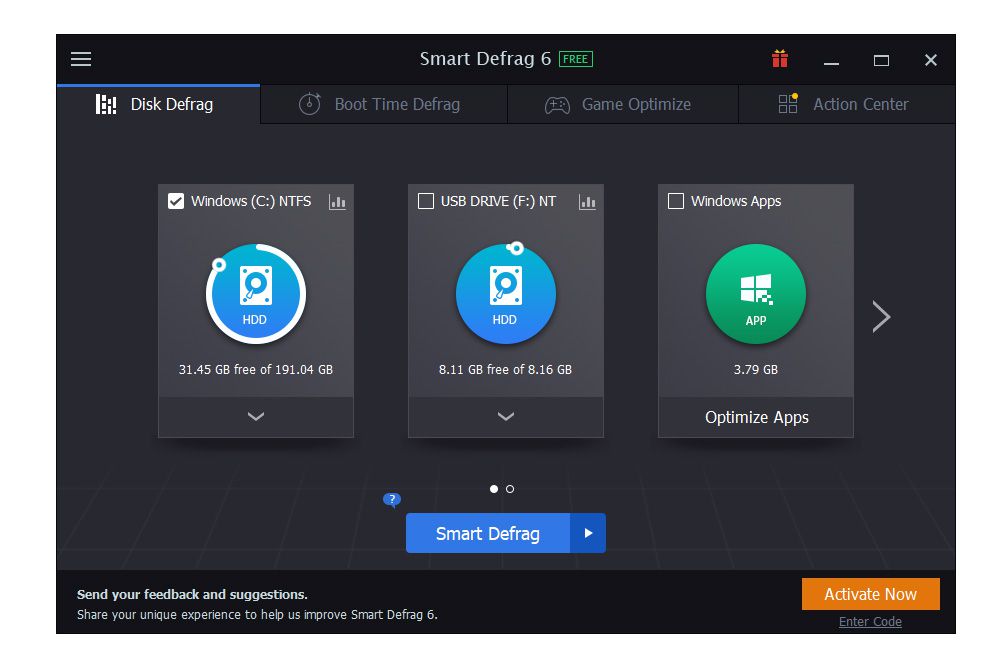
Smart Defrag is the best free defragger tool for Windows 11, 10 PC. When you boot the computer, you can defrag the entire disk, individual files, folders, and specific apps, as well as defrag your system files, ensuring that the machine is optimized before you begin working.
iObit Smart Defrag also has junk file removal capabilities for Windows PC. It also removes cache files from other portions of Windows, which speeds up the defragmentation process.
Features:
- It has a feature that allows you to boost your gaming.
- At the same time, it defrags and optimizes the system.
- It consists of an inbuilt Advanced SystemCare and Driver Booster.
- This tool has a simple User Interface.
Price:
- $19.99 Per Year
Reason to Download – This disk defrag software allows the users to run and schedule a defrag during reboot. It can also automatically close after a defrag.
Download Here
2. Auslogics Disk Defrag
- Latest Version: 10.1.0.1
- Compatibility: Compatible with Windows 10 (both 32bit & 64bit versions)
- Free Version: Free Download Available
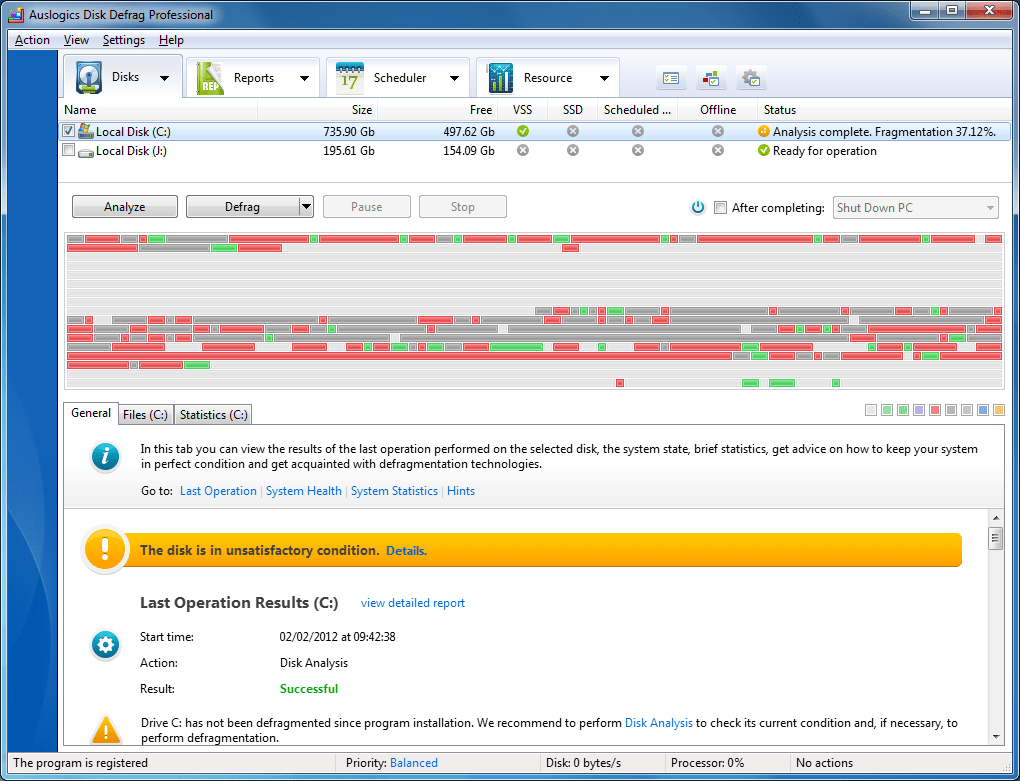
Auslogics Disk Defrag pro’s most helpful feature is that it can relocate vital system files to a quicker hard drive, resulting in speeder startup times and overall system performance.
Not only that, but it also defragments the startup time, checks for drive issues, and can be scheduled to run when your computer is idle. This defrag software is completely portable.
Features:
- Personal and commercial use are both free.
- There are numerous customization possibilities in the software.
- There are many defragmentation procedures.
- Defragmentation can be done at boot time or offline.
Price:
- $10.04 Per Year
Reason to Buy – This is a portable defrag software that lets you schedule the defrag time when your computer is idle.
Download here
3. Defraggler
- Latest Version: 2.22.995
- Compatibility: Supports Windows 10/8.1/8/7/Vista/XP (both 32bit & 64bit versions)
- Free Version: Free Available

Defraggler is a smart disk defragmenter software for PC. This app gives users the option of defragging individual files or the entire disk. In addition, it analyses and shows all defragmentation-required files in less than a nanosecond.
Defraggler generates simple graphs to show you what’s going on with your drives. It’s portable, compact and you can schedule defragmentation on a daily, weekly, and monthly basis.
Features:
- The tool allows for complete customization.
- The defragmentation process can be scheduled to run automatically.
- Allows you to transfer less-used fragmented files to the drive’s absolute end.
- Defragmenting HDDs and SSDs is possible.
Price:
- $22.40 per Year
Reason to Buy – This software helps you to boost your PC speed by defragging entire hard drives. It also supports NTFS and FAT 32 file systems.
Download here
4. GlarySoft Disk Speedup
- Latest Version:5.0.1.68
- Compatibility: Supports Windows 10/8/7 (both 32bit & 64bit versions)
- Free Version: Free Download Available
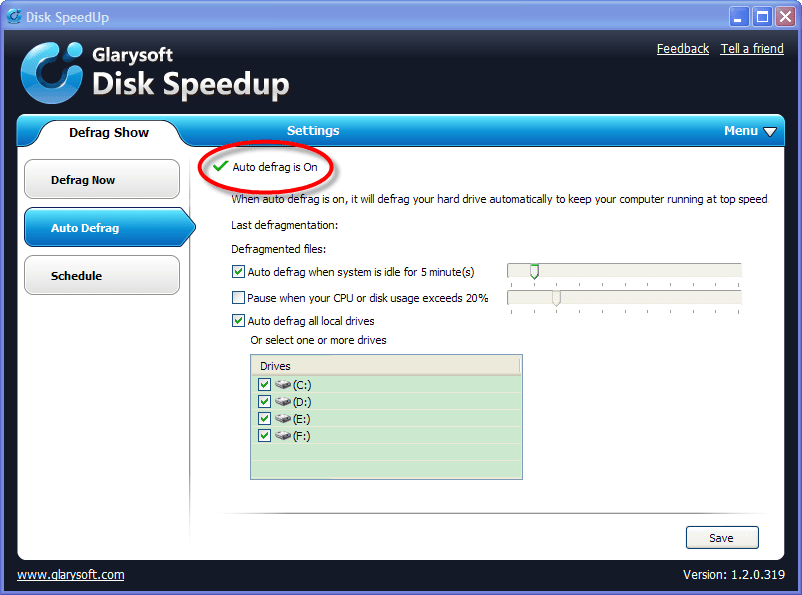
GlarySoft Disk Speedup is another best free disk defragmentation software for Windows 11, 10 PC. It’s built-in in such a way that it safely defragments and optimizes your disk without causing any harm to your hard drive. When the machine has been idle for a certain number of minutes, you can also execute an automatic defrag.
Disk SpeedUp can also exclude files and folders from a complete system defrag, run a boot-time defrag, power off the computer after a defrag, and schedule defrags/optimizations on one or more drives on a daily/weekly/monthly basis.
Features:
- It can relocate files you don’t use very often to the lower regions of the drive.
- Defragmentation can be done automatically or on a schedule.
- It’s completely free to download and install.
- Defragmentation at boot time is supported.
Price:
- Free
Reason to Download – This defragmenting tool is safe to use and defrags your system’s disk intelligently without any damage to the hard drive and the data stored in it.
Download here
5. EaseUS Partition Master
- Latest Version: 17.6
- Compatibility: Supports Windows 11, 10, 8, 7
- Free Version: Free Download Available

EaseUS partition master is the best option for people who need to defrag their disk space. This application’s unique features will help people get more benefits. It has features like a disk manager, merged partition, Hard drive setup, and many more. People who need to make perfect disk spacing in their devices can use this software.
Features:
- It works with all types of Windows like 10, 11, and others
- It has several practical tools
- Simple user interface with more options to explore
Install Now
6. Disk Speedup by Systweak
- Latest Version: Na
- Compatibility: Supports Windows 11, 10, 8, 7
- Free Version: Free Download Available
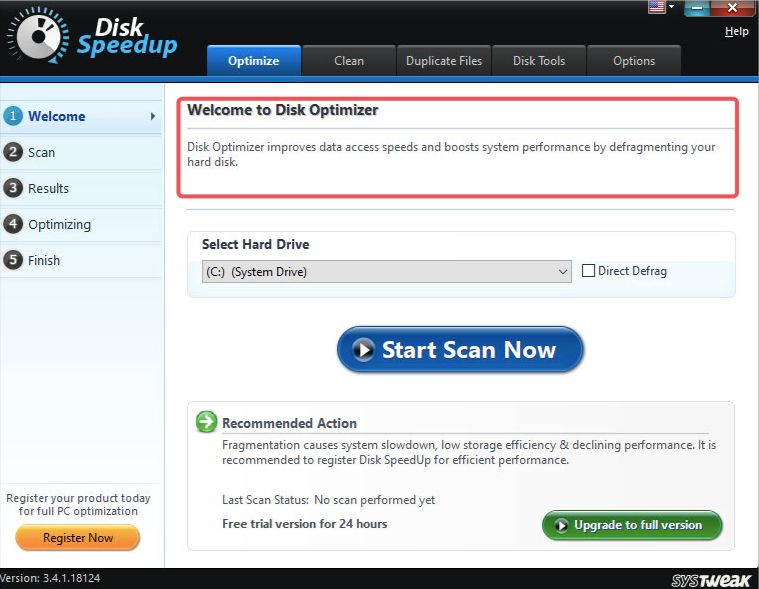
Disk Speedup software by Systweak has several unique features, and the essential element of this product is the device speeding-up process. Similarly, it allows users to separate their disk space according to their needs. All these are some basic features to know about the disk speedup software, which is available with Systweak.
Features:
- Helps users with space recovery and data recovery
- Provide unwanted file cleaning option
- Increase the functioning speed of the device
- Provide several unique tools to use
Install Now
7. Wise Case 365
- Latest Version: 6.5.1
- Compatibility: Supports Windows 11, 10, 8, 7
- Free Version: Free Download Available
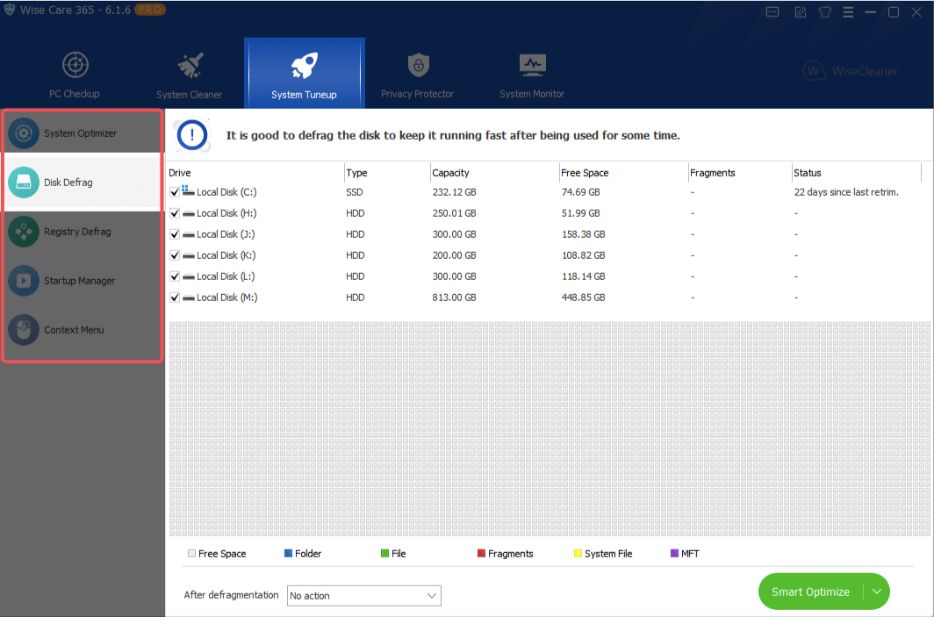
This software will be the perfect option for people to clean their disk storage and get a better solution to fix computer registry problems. It also provides real-time protection to the device with the help of various tools and functions that are practical and suitable for all Windows versions. This software also acts as a perfect computer privacy protector for users to keep all the data in the computer under safe storage with better protection.
Features:
- It provides effective system and hardware monitoring feature
- It has the fastest system optimization tool
- One of the best partition software
- Offer several valuable tools to maintain the system with perfection
Install Now
8. Toolwiz Smart Defrag
- Latest Version: 1.3.0
- Compatibility: Supports Windows
- Free Version: Free Download Available

Toolwiz Smart Defrag is another completely free disk Defragmentation software for Windows PC. Despite the lack of scheduling and customizing options, this software is the best pick due to its simplicity.
It also shows a detailed examination of the drive for a better understanding of disk utilization.
Features:
- Its UI is simple to use.
- To make access to other files faster, archives are moved to the lower regions of the drive.
- The number of fragmented files is displayed.
Price:
- Free
Reason to Download – This tool helps you to maximize your hard drive performance. It provides you with detailed information about the drive.
Download here
9. UltraDefrag 9
- Latest Version: 5.0.1.68
- Compatibility: Supports Windows 10/8/7
- Free Version: Free Download Available

UltraDefrag is another disk defragmenter for Windows 11, 10 PC which has features like repairing, defragging, and optimizing drives. It also enables both internal and external hard disk defragmentation.
It even has a dedicated module for scanning a hard disk for typical problems and correcting them immediately.
Features:
- Defragmenting the locked file is a possibility.
- Checks the hard drive for errors, which is a crucial feature that most disks defragment software lacks.
- Schedule Windows optimization and defragmentation regularly.
- Defragmenting files that are locked by the operating system is possible.
Price:
- $19.99 (Standard Edition)
- $39.99 (Enterprise Edition)
Reason to Download – This defrags application supports about 60 languages’ graphical interface. It also supports one-click defragmentation through Windows Explorer’s context menu.
Download here
10. Puran Defrag
- Latest Version: NA
- Compatibility: Windows XP/2003/Vista/2008/7/8/10 including 64 bit versions.
- Free Version: Free Download Available

Puran Defrag is another tool to optimize your computer’s performance. PIOZR moves frequently used files to faster disk locations on the outer edge, improving overall system performance.
Some files, such as MFT, Registry, and Pagefile, cannot be defragmented while Windows is running. It defragments these files at Windows Boot Time for best performance.
Puran Defrag has a number of scheduling options, such as conducting an automatic defrag every hour, when the system is idle, or when the screensaver starts.
Features:
- The software aids in increasing the performance of the system.
- Background defragmentation is possible.
- It allows you to defrag using the command line
- When the computer is not in use, it can defrag.
Price:
- Free
Reason to Download – This is an all-in-one defragging tool that comprises several features like a shutdown timer, PC optimizer for gaming, defragmenter, data recovery, and many others.
Download here
11. MyDefrag
- Latest Version: 4.3.1
- Compatibility: Windows 2000 / XP / Server 2003 / MCE / Vista / X64 / Server 2008 / 7
- Free Version: Free Download Available
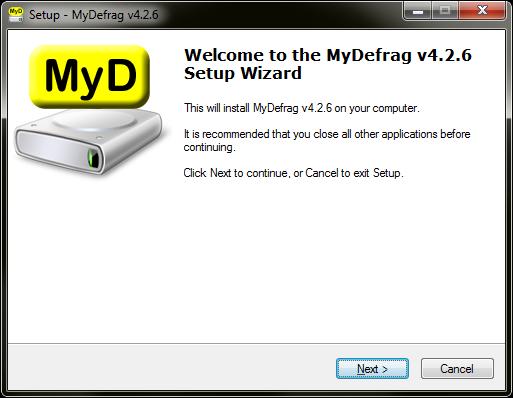
MyDefrag is another free disk defragmenter for the Windows 11, 10 system that enhances the performance of the hard drive. It is one of the most flexible defragmentation tools accessible.
This disk defragmentation software only works with Windows 7 and older versions. This tool scans the entire disk to see whether any files are fragmented and where they are fragmented.
The interface is available in over 20 languages, with daily, weekly, and monthly scheduling options.
Features:
- Integrates and expands the available space.
- The software is much faster, totally automated, and accessible.
- The scheduler defrags particular directories and files regularly.
- The UI of the Disk Defragmenter is sleek and tidy.
Price:
- Free
Reason to Download – This disk defragmenter is available in 20 languages. If you want a disk to defrag which especially works with older Windows versions then this is the best tool for you.
Download here
12. Ultimate Defrag
- Latest Version: 6.6.02
- Compatibility: Windows
- Free Version: Free Download Available

Ultimate defrag is another best disk defragmentation software that easily recognizes the files that are most often used by the users and reallocates them to an accessible location in the system.
This tool gives you unrestricted power and freedom for defragmenting and optimizing your file system by putting your most frequently used files on the fastest area of your hard drive.
Features:
- It can consolidate both files and disk space.
- The program offers a user-friendly interface.
- Ability to evaluate hard disks based on how often they are used.
- Registry entries can be scanned.
Price:
- $29.95 Per Year
Reason to Download – If you are looking for software that also acts as a file placement optimizer and a disk defrag software then Ultimate Defrag is the perfect solution for you.
Download here
Conclusion
In conclusion, exploring the options for the best disk defragmenter reveals a range of tools, each with unique features, capabilities, and user interfaces. The choice of the ideal defragmentation tool depends on individual preferences, system requirements, and the depth of optimization needed. Whether it’s automatic scheduling, in-depth analysis, or real-time monitoring, these alternatives offer diverse solutions for optimizing disk performance.
By considering these options, users can select the disk defragmenter that aligns with their goals, ensuring a more efficient and organized storage experience on their systems. Regular use of these tools contributes to maintaining system health and overall performance.
FAQs On Disk Defrag Software
Q: What is the best defrag software?
ANS: IObit Smart Defrag is the best defrag software but isn’t free. However, Auslogics is frequently suggested in free software.
Q : Is disk defrag good?
ANS : Yes, disk defrag is good for PC. It boosts system speed by reducing the number of times the hard disk needs to seek data.
Q: Do I need to defrag windows 10?
ANS: You don’t need to defrag your drive unless the fragmentation percentage is less than 10%. Otherwise, disk defragmentation should be considered to improve system performance.
Q: Does Windows 10 have a disk defragmenter?
ANS: Windows 10 have Built-in Disk Defragmenter. The free built-in disk defragmenter in Windows 10 is the first option for defragging a hard drive.
Also Read
- Disk Cloning Software For Windows
- Disk Space Analyzer For Windows
- Auslogics Disk Defrag Review
- Smart Defrag Review
- Defraggler Review
- Hard Disk Cloning Software for Mac