В этой статье приведен список удобных как по мне утилит, которые помогут сделать систему более удобной и функциональнее по моему мнению. Ссылки по которым скачивал прикреплены к каждой программе.
Ваш компьютер стал медленно загружаться, программы тормозят, а свободного места на диске почти не осталось? Это значит, что пришло время провести генеральную уборку системы! JWIZARD Cleaner — мощный инструмент, который быстро и эффективно очистит ваш ПК от цифрового мусора, ускорит работу Windows и обеспечит конфиденциальность ваших данных.
Функции приложения:
- Очистка системного мусора: Программа сканирует систему на наличие кэша, временных файлов, системных журналов.
- Очистка браузеров: Удаляет кэш, куки и историю просмотров из браузеров Chrome, Firefox, Edge и других.
- Удаление забытых файлов: Очищает корзину и удаляет старые ненужные файлы из папки загрузок.
- Безопасная деинсталляция программ: Полностью удаляет программы без оставшихся следов.
JWIZARD Cleaner — нажмите, чтобы перейти на сайт
PowerToys — это набор полезных инструментов от Microsoft, предназначенных для настройки и оптимизации работы с операционной системой Windows 10. На текущий момент в состав входит ограниченное количество утилит, но разработчики планируют расширять выбор инструментов в будущем. Вот несколько функций, доступных в этом приложении:
- Always On Top предоставляет возможность закрепить окна поверх других, используя быстрое сочетание клавиш ⊞ Win+CTRL+T. (Замена DeskPins)
- PowerToys Awake создан для поддержания активности компьютера, избегая перехода в спящий режим или выключения экрана без необходимости ручной настройки параметров питания. Это полезно при выполнении продолжительных задач.
- Палитра. Средство выбора цветов — это инструмент выбора цветов, активируемый с помощью ⊞ Win+Shift+C. Выбирайте цвета на экране, а программа автоматически копирует их в буфер обмена.
- Команда Не найдена включает модуль PowerShell 7, который обнаруживает ошибки в командах и предлагает соответствующий пакет WinGet для установки.
- Обрезка и блокировка — это программа, которая создает новое окно, которое является обрезкой другого окна.
- FancyZones — диспетчер окон, облегчающий создание сложных макетов и быстрое размещение окон в них.
- File Explorer — Надстройки позволяют просматривать панель предварительного просмотра и отрисовку эскизов для File Explorer отображения различных типов файлов. Чтобы включить область предварительного просмотра, выберите в File Explorer вкладку «Вид» и щелкните элемент «Область просмотра».File Locksmith — это Windows расширение оболочки для проверка, какие файлы используются и какие процессы используются. Щелкните правой кнопкой мыши один или несколько выбранных файлов File Explorer, а затем выберите «Что использует этот файл?». (Замена QuickLook)
- Диспетчер клавиатуры настраивает клавиатуру для повышения производительности.
- Просмотр — просматривайте содержимое файла, не открывая другие приложения, с использованием CTRL+ПРОБЕЛ
- Screen Ruler быстрое измерение пикселей на экране с помощью ⊞Win+Shift+M.
- Подсказки по сочетаниям клавиш Windows появляются при ⊞ Win+Shift+/ и показывают доступные сочетания клавиш для текущего состояния рабочего стола. Вы также можете изменить этот параметр. Нажмите и удерживайте ⊞ WIN.
Microsoft — нажмите для скачивания
Список программ:
Пакет представляет собой набор следующих выбранных утилит Sysinternals: AccessChk, AccessEnum, AdExplorer, AdInsight, AdRestore, Autologon, Autoruns, BgInfo, BlueScreen, CacheSet, ClockRes, Contig, Coreinfo, Ctrl2Cap, DebugView, Desktops, Disk2vhd, DiskExt, DiskMon, DiskView, Disk Usage (DU), EFSDump, FindLinks, Handle, Hex2dec, Junction, LDMDump, ListDLLs, LiveKd, LoadOrder, LogonSessions, MoveFile, NotMyFault, NTFSInfo, PendMoves, PipeList, PortMon, ProcDump, Process Explorer, Process Monitor, PsExec, PsFile, PsGetSid, PsInfo, PsKill, PsList, PsLoggedOn, PsLogList, PsPasswd, PsPing, PsService, PsShutdown, PsSuspend, PsTools, RAMMap, RDCMan, RegDelNull, RegHide, RegJump, Registry Usage (RU), SDelete, ShareEnum, ShellRunas, Sigcheck, Streams, Strings, Sync, Sysmon, TCPView, VMMap, VolumeID, WhoIs, WinObj, ZoomIt
Microsoft — нажмите для скачивания
Deskpins — утилита, которая поможет закрепить окно поверх других, независимо от того, на какое окно вы нажимаете. Для того, чтобы закрепить окно поверх других, нажмите на иконку в таскбаре DeskPins, а затем на окно, которое хотите закрепить.
(Функция присутствует в вышеупомянутом PowerToys)
DeskPins — нажмите для скачивания
Приложение, которое предоставляет такие компоненты, как базы данных, доски канбан, вики, календари и напоминания. Пользователи могут подключать эти компоненты для создания собственных систем управления знаниями, ведения заметок, управления данными, управления проектами и другими. Эти компоненты и системы могут использоваться индивидуально или совместно с другими. Одним словом — заметки
Notion — Нажмите для скачивания
Obsidian — это удобное приложение для создания заметок, которое гибко адаптируется под ваш способ мышления. Заметки сохраняются непосредственно на вашем устройстве, обеспечивая быстрый доступ к ним даже в автономном режиме. Важно отметить, что никто, включая нас, не имеет доступа к вашим данным, обеспечивая их конфиденциальность.
(Аналог Notion)
Obsidian — Нажмите для скачивания
QuickLook — приложение для быстрого предварительного просмотра содержимого файла без открытия. Помогает без открытия понять размер, последнюю дату открытия. Окно открывается при нажатии лкм и пробеле.
(Функция присутствует в вышеупомянутом PowerToys)
Microsoft — нажмите для скачивания
Приложение TranslucentTB поможет кастомизировать панель задач. В частности, именно здесь можно сделать ее прозрачной (мало ли кому пригодится)
Microsoft — нажмите для скачивания
Minibin — Легкое, но эффективное приложение, которое позволяет просматривать иконку корзины для удаленных файлов в системном трее. Это ярлык, который обеспечивает легкий доступ к корзине с удаленными файлами без необходимости использовать ту, что установлена на рабочем столе. Для очистки корзины, нужно лишь нажать на иконку мусорки в трее. Если вам понравится новая корзина, можно скрыть с рабочего стола иконку системной корзины.
Minibin — нажмите для скачивания
Volumey — это микшер громкости, с помощью которого вы можете установить глобальные хоткеи для контроля громкости любого приложения и текущего устройства вывода. Думаю из описание и так понятно как пользоваться приложением.
Microsoft — ссылка для скачивания
LonelyScreen — это программное обеспечение, известное своей способностью отображать и контролировать устройства iOS. Оно также позволяет отображать экран вашего iPhone и iPad на компьютере или Mac без использования других инструментов или плагинов. Простыми словами, вы можете подключать свои устройства iOS через беспроводную сеть.
Чтобы передавать экран вашего устройства iOS, убедитесь, что компьютер и устройство подключены к одной сети. Затем запустите приложение LonelyScreen на компьютере, откройте панель управления вашего устройства и выберите «Повтор экрана».
LonelyScreen — нажмите для скачивания
На этом всё. Надеюсь хоть кому то этим постом я помог. Также, в моем профиле есть много интересных статей, поэтому переходите и читайте. Кому не сложно, подпишитесь пожалуйста 
Как создать свой сервер в Minecraft? — *тык*
ChatGPT 4 за 100₽ — *тык*
TorrServer. Как смотреть недоступные фильмы и сериалы за копейки? — *тык*
Как зарегистрироваться в ChatGPT в 2024 — *тык*
Мир софта постоянно развивается и каждый месяц выходят новые программы, которые удобнее и эффективнее тех, к которым мы привыкли. Поэтому стоит иногда пробовать новинки, ведь среди них можно найти полезные утилиты, которые позволят вам решать проблемы с ПК и работать на нем с большим комфортом. Коллекция утилит на моем жестком диске постоянно обновляется и сегодня я познакомлю вас с десятком интересных экземпляров, которые мне понравились в 2023 году.

Hibit Uninstaller

Hibit Uninstaller — мощнейшее средство удаления программ, которое можно назвать лучшим среди многочисленных аналогов. Hibit Uninstaller может не просто удалять программы, заменяя стандартное средство удаления Windows, но и отслеживать изменения в системе при установке программ, чтобы потом удалить все их следы и изменения в реестре. Очень удобно и удаление нескольких программ одновременно, что невозможно сделать стандартными средствами Windows. Нажав меню «Инструменты», мы можем обнаружить там еще несколько полезнейших функций.

Во-первых, средство удаления встроенных приложений Windows. Кортана, Microsoft Edge и прочие утилиты, которые навязывает Microsoft, удаляются легко и корректно. Диспетчер служб позволит управлять службами, отсеять службы от Microsoft и деинсталлировать сторонние.

А еще в Hibit Uninstaller есть удобнейшее средство управления планировщиком заданий Windows.

Добавьте к этому возможность удаление расширений браузера, редактор контекстного меню Windows, менеджер автозагрузки, очистку системы от мусора. А еще — диспетчер процессов, который позволит найти вредоносные программы, которые прячутся от стандартного диспетчер задач Windows, и вы поймете, что Hibit Uninstaller может заменить кучу отдельных утилит и будет очень полезен как опытному пользователю ПК, так и новичку. Удивительно, но Hibit Uninstaller еще и полностью бесплатен.
NET Version Detector

Практически каждый геймер сталкивался с тем, что какая-либо игра требует библиотеки, которых нет на вашем ПК. Иногда их приходится устанавливать наугад, ориентируясь на те ошибки, что выдает игра при запуске. В этом случае пригодится утилита NET Version Detector, которая показывает версии пакета Microsoft .NET Framework, которые установлены в операционной системе и предлагает загрузить те, которых на данный момент не хватает для полноценной работы.
Auto PowerOFF

Auto PowerOFF — мощный и гибкий таймер выключения ПК, который способен как выключать его в определенное время, так и после срабатывания ряда условий. Например, в зависимости от загрузки сети или процессора. Например, у вас качается объемный файл, и вы хотите, чтобы после завершения скачивания ПК выключился или кодируется видео, и после завершения процесса кодирования ПК можно выключить — с Auto PowerOFF это очень легко настроить.
SIV (System Information Viewer)

SIV — мощнейшее средство для получения подробной информации о системе, локальной сети и аппаратном обеспечении. Утилита показывает характеристики процессора, подробные сведения о Windows, информацию об оборудовании и софте, установленных PCI-платах, включая модемы, видеокарты и аудиокарты, информацию с датчиков температуры, напряжения, данные подключенных USB-устройств и многое другое. В реальном времени следит за использованием системных ресурсов и получает сведения о компьютерах в локальной сети. Во многом утилита способна заменить AIDA64, при этом очень компактна и не требует установки.
Bulldog

Bulldog —бесплатный инструмент для выявления поддельных карт памяти, USB-флешек, SSD и HDD, созданный на основе популярной утилиты Victoria. Bulldog предназначен для тестов, измерения характеристик и выявления поддельных накопителей с искусственно раздутым объёмом, которые иногда продаются на AliExpress по заманчивым ценам. Утилита предназначена прежде всего для USB-флешек и карт памяти, но может тестировать и SSD-накопители и HDD.
Beyond Compare

Beyond Compare — мощная утилита, которая позволяет сравнивать содержимое папок и файлов, а также дает возможность настроить синхронизацию файлов между разными устройствами, например, между компьютером и ноутбуком. Утилита позволяет простыми методами провести синхронизацию архивов, сайтов по FTP протоколу, может обновить ваши интернет проекты, и легко отыщет все отличия между двумя текстовыми файлами.
Everything

Everything — утилита для мгновенного поиска файлов и папок на накопителях по именам, работа которой напоминает магию. Вы только ввели имя файла, а утилита мгновенно показывает все совпадения. Секрет столько быстрой работы в индексации имен файлов и работе с индексами томов NTFS, созданных на основе Master File Table .
WizTree

WizTree — небольшая утилита для определения размера файлов и папок, которые занимают много пространства на жестком диске. Особенностью данной утилиты является высокая скорость работы благодаря прямому взаимодействию с главной файловой таблицей, которая содержит подробную информацию о содержимом носителя. А еще — удобный для понимания график представления данных о весе папок и файлов.
Windows Privacy Dashboard (WPD)

Windows Privacy Dashboard (WPD) — небольшая, но мощная портативная утилита, работающая через Windows API с многочисленными параметрами системы. Это наиболее удобный и быстрый способ настройки параметров, связанных с конфиденциальностью в Windows 10 и Windows 11, так как утилита графически показывает параметры, которые обычно приходится переключать с помощью групповых политик.
Razblocker

После вирусного заражения многие функции Windows могут не работать, даже если вы пролечили ОС антивирусом и удалили вредоносные программы. Восстановить работоспособность ОС поможет крохотная утилита Razblocker, которая может запустить командную строку, диспетчер задач, редактор реестра или групповые политики.

Интересная особенность утилит из этого блога в том, что их можно найти в портативном варианте, или portable, и всех их я нашел на одном из популярных сборников софта в сети. Портативные утилиты удобнее всего держать на переносных жестких дисках, что даст возможность запускать их на разных ПК. В Ситилинке самыми популярными переносными HDD стали Toshiba Canvio Basics HDTB410EK3AA объемом 1 ТБ, Toshiba Canvio Basics HDTB420EK3AA объемом 2 ТБ и Transcend StoreJet 25M3S TS2TSJ25M3S объемом 2 ТБ.

Пишите в комментарии, какие утилиты вы бы добавили в эту подборку?
Более 550 блогов автора Zystax обо всем, что связано с компьютерами, Windows и играми.
Telegram-канал @overclockers_news — теперь в новом формате. Подписывайся, чтобы быть в курсе всех новостей!
Do you want to know which are the best must-have software and tools for Windows 10? This article will cure your curiosity.
A computer is a mere hardware till you put it to smart use with some useful Windows 10 software.
Whether it’s about setting up a new PC or resetting Windows, there are certain types of software that are simply a great idea to be added.
As easy as it may sound, it can be challenging to choose from the wide number of such software available online.
What is the most important software the computer must have?
If you ask which one is the most important software for your computer, the answer always will be the operating system (OS). It is because, without a proper OS, you cannot enjoy a computer. All other software, programs, and tools are also installed on an OS.
If the main operating system is problematic, no other software will work perfectly. Right now, Windows is the most popular and usable operating system, without any doubt. Windows 10 and 11 are the most modern editions of this OS.
Thus, we have curated a list of some of the must-have software that brings new life to Windows 10.
Which is the best software for PC?
Fortect – Very easy-to-use Windows repair software
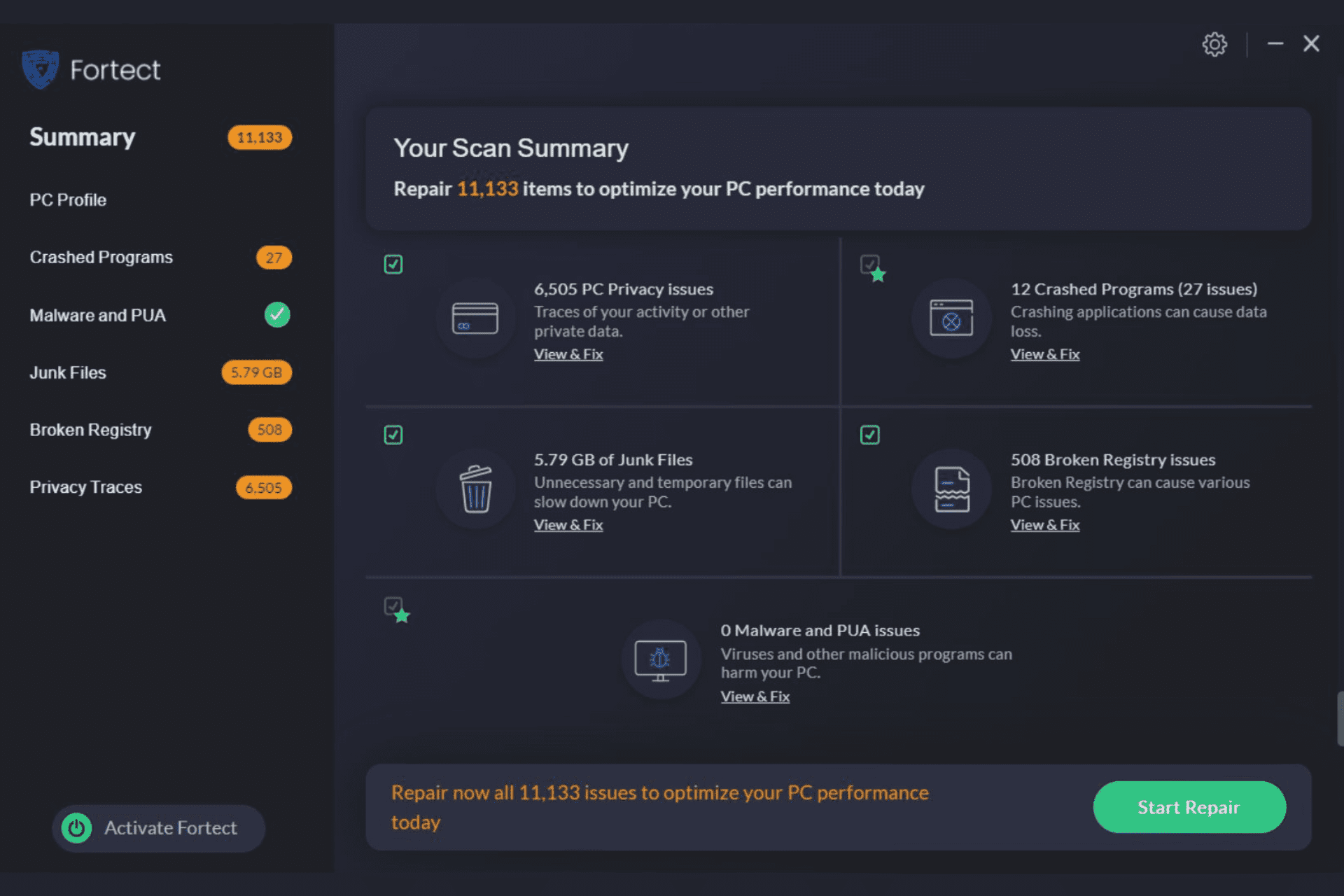
Fortect is a helpful PC health solution and cleanup tool designed to help the user first by repairing Windows 10 issues.
So, because we regularly download content, copy, transfer, and delete data, our computers get crowded, fragmented, and cluttered with time. Luckily, this standalone solution has your back.
This third-party tool is secure in the sense that it won’t corrupt your Windows PC, and we have not heard of any reports of it damaging a system in any manner.
Plus, Fortect will check your Windows 10 device for every imaginable system issue, including corrupted system files, large-size junk files Registry troubles, or malware-related programs.
However, you should know that throughout our testing, there are different limitations such as pop-up ads in case you’re choosing the free version. That is the single disadvantage in terms of user experience and safety.
Therefore, the software positions as an all-in-one PC damage repair solution and optimization tool for complex and particular Windows errors and OS troubleshooting support.
Fortect
Repair any corrupted entries, system files, and data that clutters and defrags on your Windows PC.
Outbyte Driver Updater – Fastest driver updater
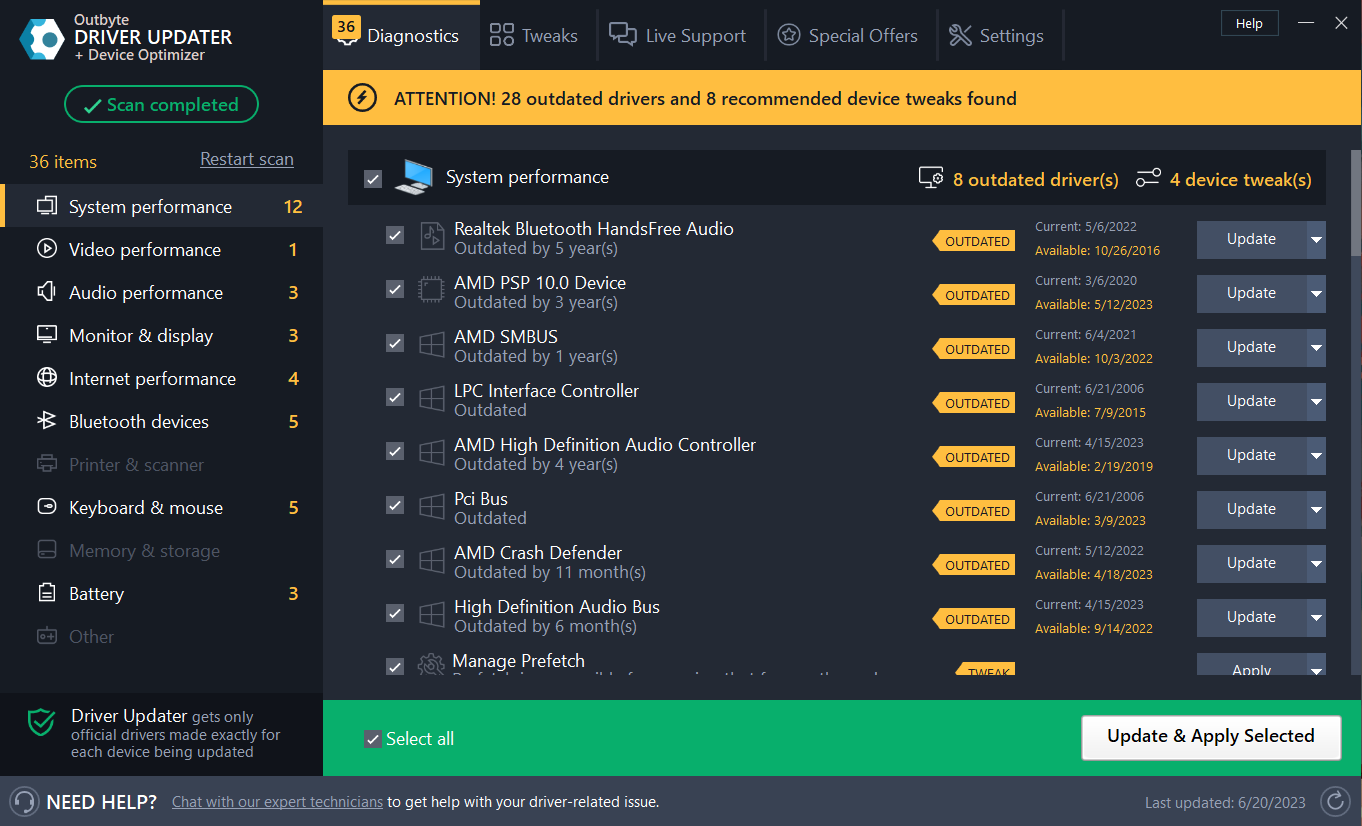
Outbyte Driver Updater is an Windows application that you may use to resolve any driver difficulties if your PC’s drivers are outdated and no longer work.
It works just as well when certain drivers are added to your PC; so you may use this tool to maintain the usable drivers on your PC.
If you have correctly updated drivers but they are not working, you may resolve these issues using the software if you wish to replace drivers. Then, you will not need to go to another site, but you can also discover the drivers that you want from this site and install them in a matter of seconds.
The benefits of using Outbyte Driver Updater as your sidekick for drivers:
- Intuitive user interface
- Multilanguage support
- System Tweak functionality
- Health check for drivers
- Large library of backed-up drivers
Keeping your drivers patched and up to date for maximum performance does not need you to scan your system. To reduce over-scanning, it is advised that you plan your scans using a scheduling option inside Outbyte Driver Updater’s interface.
Outbyte Driver Updater
Keep your drivers up-to-date and back them up with this intuitive easy-to-use software!
Opera One – Highly customizable browser
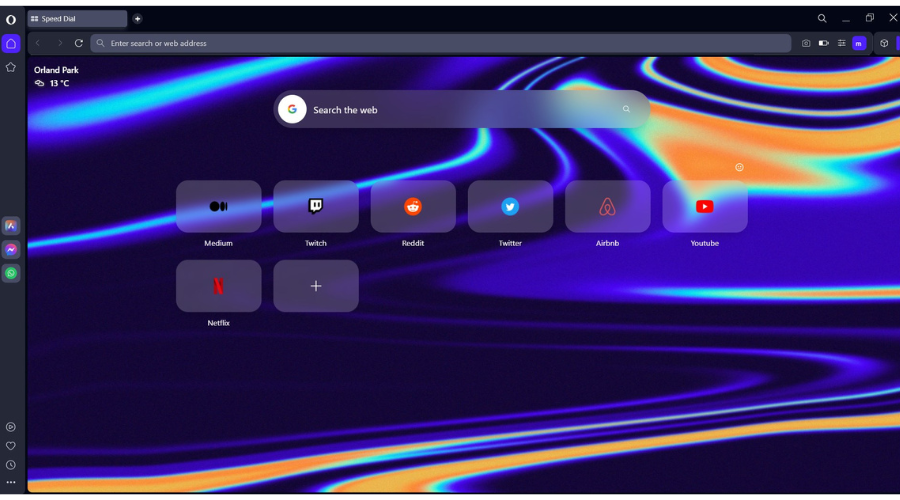
Most Windows 10 users don’t really agree with Microsoft when the company says Edge is the best browser for the OS.
Granted, Edge has been optimized for the Windows 10 architecture and consumes less battery compared to other browsers – but it still remains a limited browser in terms of features and speed.
What’s the alternative, you may ask? It’s Opera One. This is perhaps the best browser you can install on your Windows 10 PC. It’s fast, versatile, packs a plethora of features, and protects your privacy. Let’s see what exactly makes it such an amazing browser.
Opera One loads webpages faster thanks to its built-in ad blocker, which automatically blocks ad scripts. Less stuff to load equals more speed.
Also, the browser’s processing architecture is perfectly optimized so that it does not strain your CPU or RAM.
There’s also a free built-in VPN that you can use to further protect your user data, hide your IP, and access geo-restricted content. If you considerOpera One, you’ll no longer need to use additional VPN software to get the job done.
Opera One knows just how important social media and sharing content with your friends and colleague is.
The built-in messengers allow users to stay in touch with their contacts without switching between various apps.
Opera One
Ready to test brand-new browsing and see what it can do? Try it now, you will not be disappointed.
ESET HOME Security Essential – Advanced detection and prevention

ESET HOME Security Essential is an antivirus and digital life security solution that uses clever machine learning. This advanced AI guardian provides robust security to Internet users based on ESET’s well-known ideal combination of threat detection, speed, and ease of use.
You can secure your webcam and verify the security of your home wifi and linked smart devices in addition to being secured by ESET’s award-winning antivirus, antispyware, and firewall.
The ESET HOME online portal and mobile app give a complete overview of your ESET products, licenses, and services, while Advanced Machine Learning increases malware detection.
Instead of being worried about your virtual life, see the benefits of ESET HOME Security Essential offers:
- Firewall
- Payment and banking protection
- Webcam protection
- Anti-Theft feature
- Parental control
- Password Manager
Eset HOME Security Essential is a multi-layered security solution for your Windows 10 device. It provides superior protection against malware, ransomware, and cyber threats, as well as performance optimization, features to ensure that your device runs at a constant performance.
ESET HOME Security Essential
Having this powerful AI in your Windows PC prevents zero-day attacks.
Private Internet Access – Most versatile VPN service

Private Internet Access (PIA) is the most popular VPN service on the market today. It was founded in August 2010 by London Trust Media, INC. Is it good enough for serious usage despite being one of the cheapest VPNs and having thousands of users? We’ll find out right now.
PIA server network speed, the usability of their VPN client, and the technology underlying their VPN service (OpenVPN + 128-bit encryption) have all been evaluated by our software specialists over the years.
The download speed of a VPN is one of its most crucial features. If you sign up for a sluggish VPN, you’ll wind up with terribly poor speeds, making it kind of pointless to utilize it. We ran the speed test and it’s suited for streaming, and downloading large files thanks to its vast number of stable servers you can connect to.
Here is what you’ll benefit from PIA VPN:
- Premium Security and Safety
- Military AES 256-bit encryption
- Split Tunneling
- Support for Torrenting
- Unblocks streaming content
This service’s exceptional flexibility pairs nicely with its low cost. This fact is enhanced by how well it worked in certain instances such as torrenting. If you want something really functional and well worth the money, PIA is now one of our top suggestions.
Private Internet Access
Trusted VPN service of millions of users, recommended by our software experts.
Adobe Creative Cloud – Reliable creative tool

Adobe Creative Cloud is the perfect set of tools for anyone working in photography, design, video, web, UX, and other similar fields.
This is an impressive collection of over 20 desktop and mobile apps and services that you can use to turn your ideas into reality.
Here are the main tools available in Adobe Creative Cloud:
- Photoshop is the industry-standard image editor for creating and editing impressive images and photos
- InDesign is a tool to design print and digital magazines; look no further
- Premiere Pro is for video and film editing, nothing can beat Premiere Pro
- Illustrator is to create amazing logos, illustrations, and vector images with this powerful tool
- Acrobat DC is the most reliable and feature-rich all-in-one PDF solution
Adobe Creative Cloud
Choose the right plan for your needs and let your imagination run wild.
IOBit Advanced System Care – Keeps drivers updated

Optimizing a Windows 10 PC time and again is a healthy practice. Hence, having a PC optimizer software for Windows 10, like IOBit, will keep the PC clean and run faster than a new one.
What’s more? It also protects the PC from malicious attacks and maintains the online privacy of the user.
Among its major advantages are:
- Keeps driver updated and the PC in balanced performance
- Improves the speed of the PC considerably and deletes any junk files or confidential data
- Provides enhanced game experience with more popular elements
- A huge driver list helps to find and update more drivers in a single click
- Enhances the speed of the internet while keeping it secure from any virus or malware
- Protects PC from over 2,000,000 malware, virus, spyware, ransomware, or other online dangers ensuring secure browsing and safe PC
- As an extra – IOBit captures an image of any unauthorized person trying to spy on a PC using the PC camera
Advanced System Care
Caring for your PC without being intrusive and heavy on resources.
Paragon Backup & Recovery Free – Keeps data safe

Paragon is a Windows 10 software that deals in providing security to data and storage management solutions for computers, networks, and servers.
While it offers solutions for both home and business, it is especially helpful for IT professionals by keeping their sensitive data safe and confidential.
For home users, the software offers a hard disk manager for Windows that assists both beginners and professionals with the same efficiency.
Among its major features are:
- Helps users manage their disks and systems, secure their data, making sure that the PC is running properly
- Users can also read or write files on HDD, SSSD, or flash drive in APFS format
- Offers professional-level backup and recovery options that help protect the Windows system and data
- Allows users to shift data or home OS from one device to another
- Improves Windows performance using the native file system link. Allows users to read or write macOS HFS+ files, Linux Ext2/3/4, and read Btrfs/XFS on Windows
- Allows users to shift their Windows OS to the new disk in a jiffy
- Manages partitions on internal and external disks and media, safely
For business users:
- Support for Windows server and saves time by changing and automating the usual backup jobs
- Users can also read or write files on HDD, SSSD, or flash drive in APFS format
- Automated backup and restore facility using VDI
- Allows users to shift data or home OS from one device to another
- Deployment manager for the recovering system, disk wiper to clean storage devices, access to extFS storage systems to read, copy, or modify, and the option of cross-platform high-speed data exchange are some other major features
Backup & Recovery
Always have this at hand, you’ll never know when those documents need backup.
AIDA64 Extreme Edition – Great monitoring software

AID6A4 is a hardware monitoring software that caters to home users, corporate engineers, and businesses.
This Windows 10 software currently offers four products catering to the specific users mentioned above, such as AIDA64 Extreme (for home users), AIDA64 (for engineers), and AIDA64 Network Audit (for business users), and AIDA64 Business (for business users).
From diagnosing hardware, auditing network, or benchmarking to offering remote control or change management capabilities, this software offers simplified diagnostic and network management solutions.
Some of its major features include:
- External display support for the power users that allows them to customize each of the details in both the layouts and the group of visible values
- It helps you keep a watch on the hardware details at all times, even when you are watching a movie on the full screen or playing a game
- Offers detailed information for over 1,85,000 hardware devices
- Helps detect new drivers and BIOS updates
- Keeps a check on the voltages, temperatures, and thermal capabilities of the system while the stress test is still on;
- It helps measure your system’s performance with various calculations that compare it to the other systems accurately or to defeat their (user’s) own scores during overlocking
- Allows users to manage business remotely, gather big-scale network audits, and monitor any changes in the software and the hardware
- Helps users measure and compare the overall performance of the servers of the dual and quad processors and also of the workstations
AIDA64 Extreme
Advanced PC rendering for hardware and performance monitoring.
Recuva – High-grade file recovery

Recuva is a powerful file recovery software for Windows 10 that helps users recover files from external drives, hard drives, CDs or DVDs, and memory cards.
The software is especially known for retrieving files from hard drives and recovering photos by looking up unreferenced information.
It can also recover lost directory structure while it renames two files with the same name as it carries out the data recovery process.
Some of its major features are:
- High-grade file recovery
- Superior deep scan mode
- Safe overwrite option that utilizes industry and military level removal methods
- Option to retrieve files from impaired files or from those that have been freshly formatted
- user-friendly interface
- Option to preview before the final retrieval
- Compatible with both FAT and NTFS formats
Recuva
Worried about those files that you lost? No need to hassle, Recuva is here.
- With version 136.0.3193.0, Microsoft Edge introduces a new close button
- LCD Overdrive in Acer Predator Sense: Should You Enable it?
- Omen Gaming Hub Best Settings: 10 Tips for HP PCs
- MSI Dragon Center vs. MSI Center: Differences and Should I Upgrade?
What is essential software?
Essential software is a piece of a computer program that is extremely necessary for your personal or professional needs. Usually, all of the software mentioned above are essential for most users. In addition to that list, any office software like Microsoft Office is a must-have for Windows 10 and 11 users.
However, it varies from person to person. A student may have a different demand for must-have software for Windows 10 and 11. A business person may have different requirements.
This thing also may depend on the device type. Must have software for Windows 10/11 laptop, desktop, gaming PC are not same as these may be used for different things. In most cases, it totally depends on one’s personal needs and requirements.
While there are hundreds of other software that enhance your experience with Windows 10, these seven types of software boost the overall performance of your system while keeping it secure from any vulnerabilities.
These are some basic yet, essential software that is a must to be loaded on your Windows 10 and 11. So, load your PC with the must-have software today for a super Windows experience.

Ежегодно появляются десятки новых программ. Естественно, все не перепробовать и не проверить. Однако в этой статье выделим 10 приложений, которые действительно заслуживают внимания.
Hibit Uninstaller
Чистка компьютера – не самое простое дело, если стоит задача избавиться от программ и следов их пребывания. Большинство доступных утилит только поверхностно справляются с поставленной задачей. Потом еще приходится удалять папки и файлы, которые принадлежали программе. Hibit Uninstaller является топовым инструментом для удаления всевозможных приложений, навязанных Microsoft, браузерных расширений и вредоносных файлов. Отслеживает всю цепочку и полностью убирает все элементы.
NET Version Detector
После установки, игры часто требуют библиотеки, которые отсутствуют на ПК. Если опытные геймеры еще могут определиться с нужным вариантом, то обычные игроки начинают устанавливать все в подряд. Процесс затягивается на несколько дней, а иногда решить проблему так и не получается. NET Version Detector подберет необходимые пакеты NET Framework для комфортной работы.
SIV
Такая программа демонстрирует подробную информацию о ПК:
- тип и параметры процессора;
- все об установленной операционной системе;
- материнской плате;
- видеокарте;
- подключенных устройствах;
- локальной сети и т.д.
Утилита компактная и предоставляет максимально развернуто данные по каждому элементу системы.
Auto PowerOFF
Такая программа нацелена на удобное выключение компьютера. Причем предусмотрены различные настройки и дополнительные опции. Это позволяет в любых ситуациях остановить работу ПК. Например, если скачивается объемный файл, а по его завершении нужно выключить компьютер, Auto PowerOFF это сделает. Главное правильно установить настройки или таймер.
Bulldog
В последнее время рынок заполонили дешевые карты памяти и флешки с невероятными параметрами. Основное назначение Bulldog – это тестирование накопителей. Причем выявлены будут даже минимальные отклонения от заявленных. Проверить с помощью такой утилиты можно даже различные накопители HDD. Утилита выделяется простым интерфейсом и минимальными системными требованиями.
Beyond Compare
Beyond Compare – продвинутая программа, предназначенная для работы с папками и файлами. Позволяет сравнить содержимое различных папок, настраивать синхронизацию между ПК и ноутбуком. В общем, является мощным инструментом, если нужно найти различия между документами или провести обновление определенного интернет проекта. Утилита насыщена различными опциями, потребуется потратить время, чтобы разобраться со всеми доступными опциями.
Everything
Поиск файлов на компьютер – это сложный и трудоемкий процесс. Встроенные в операционную систему инструменты работают плохо и часто не находят очевидные файлы, а если что-то специфическое, можно даже не пытаться. Решается проблема путем использования программы Everything. Она отменно индексирует все файлы на накопители, что позволяет быстро находить нужный файл по названию или косвенным запросам.
WizTree
Компактная программа, которая определяет объем файлов и папок, которые слишком много занимают пространства на внутреннем накопителе. Главное ее преимущество – это высокая скорость работы. Многие пользователи знают, насколько сложно искать объемные папки, используя стандартные инструменты. Напротив, с WizTree никаких проблем нет. Программа отменно взаимодействует с базовой файловой таблицей, которая содержит развернутую информацию о содержимом на жестком диске.
Windows Privacy Dashboard
WPD – еще одна компактная программа, но невероятно мощная программа. Функционирует через Windows API, что позволяет ее мгновенно синхронизироваться со всеми элементами системы. Все это позволяет быстро вносить определенные изменения, выполнять грамотные настройки. Особенно пригодится утилита тем, кто уделяет повышенное внимание различным параметрам конфиденциальности.
Razblocker
Вирусы наносят серьезный урон операционной системы. Часто повреждаются различные файлы, что приводит к потере работоспособности определенных элементов системы. Несмотря на внушительные функциональные возможности современных антивирусов, полноценно пролечить систему они не способны. Спасает ситуацию Razblocker, утилита убирает различные ошибки и восстанавливает поврежденные файлы.
Заключение
Представленные в этой статье утилиты выделяются отменными функциональными возможностями. Позволяют решать самые актуальные задачи с минимальными потерями по времени. Все программы обладают русскоязычным интерфейсом и удобным меню, поэтому даже неопытные пользователи смогут применять такой софт.
Whether you’ve just bought a new system or reinstalled Windows, the very first task is to install essential Windows apps & computer software for your ease. Because having the best PC software can entirely change the way you work. Relying on these ideal programs for Windows 10 not only maximizes your efficiency but also helps you in getting the best out of your PC. Some are free, some cost a few dollars, but all are well worth the investment.
However, choosing the appropriate applications isn’t always easy, but don’t fret guys, we are to help! These are some of the best-handpicked software & apps for Windows 10 that you can use to increase your productivity, from best virus protection to fun photo editing – these are the best of the bunch!
Our Top 3 Choices
Advanced PC Cleanup
|
Best Choice |
|
VideoProc Vlogger
|
Best Choice |
|
EaseUS Todo Backup Home
|
Best Choice |
Top 15+ Best PC Software For Latest Windows 11, 10, 8, 7 in 2024
We’ve trawled the Internet for 16 Best Windows 10 Software & Apps in every major category that you can count for better efficiency and greater output. Make the most out of your PC!
1. Advanced PC Cleanup: Best PC Optimizer Software

Advanced PC Cleanup is a dedicated PC cleaning tool that will easily detect and remove junk files on your computer. It is efficient in scanning the complete system for any type of junk, obsolete and redundant files and programs. It can also delete old downloads, temporary files, and trash from the Recycle bin. This application will help you get rid of all the junk in quick steps and you can notice the improvement in the speed of your PC. This also comes with a Startup manager to add or remove the programs from the list of startup programs.
This tool will optimize your PC and free up storage space in no time. The free version will help you uninstall programs from your computer. The Pro version comes with more advanced features such as an Invalid Registry cleaner to clean up the corrupted registry entries. The identity protection will erase the online tracks to keep you safe from online trackers. Malware protection includes the scan for trojans, viruses, spyware, adware, and other malware.
Download Advanced PC Cleanup from the link given below to remove unwanted junk from your system. Free up the storage space and have your computer run smoothly.
Also Read: best free pc cleaner for Windows 10
2. VideoProc Vlogger

If you are looking for an easy-to-use video editing application that can help you transform your simple footage into professional videos in a couple of clicks, then get your hands on VideoProc Vlogger. It’s an intuitive video processing program designed for all types of creators from beginners, hobbyists, and freelancers to videographers, online educators, and vloggers. Talking about its impeccable feature set, with VideoProc Vlogger, you can find options to create cinematic camera movements like Roll, Tilt, Truck, Dolly, and more.
You can stylize your videos with fast zooms, rotations, and shakes and add motion trails to your photos. Besides this, the video editing software offers tons of color grading & correction tools to adjust exposure, contrast, saturation, HSL color values & more to make your videos and photos look better and more professional. Additionally, you can use this Windows app to create Time Lapse videos, record voiceover, remove fisheye, split screen, extract audio & more.
What’s the best part of this Windows app? It is constantly upgraded to meet users’ needs and requirements. Consider downloading this best Windows PC Software and do not forget to share your experience with us in the comments below!
3. EaseUS Todo Backup Home: Best Disk Cloning Software

Disk Image Software replicates the system’s OS, drives, software, and patches, so you can restore your computer anytime if any contingency happens. Precisely, disk cloning software makes a clone of every bit of information from one hard drive to another disk. And EaseUS Todo Backup Home is a dedicated hard drive cloning software that allows you to securely duplicate the configurations of multiple systems so that each machine is identically set up.
Using this disk mirroring software, you can efficiently take a backup of your computer and keep your data safe from malicious content. You might confuse it with a backup tool, but that’s completely a different story!
Download this dedicated Windows PC software, for creating an exact disk image of your business workstation! Read Full Review
4. T9 Antivirus: Best Antivirus For Windows 10
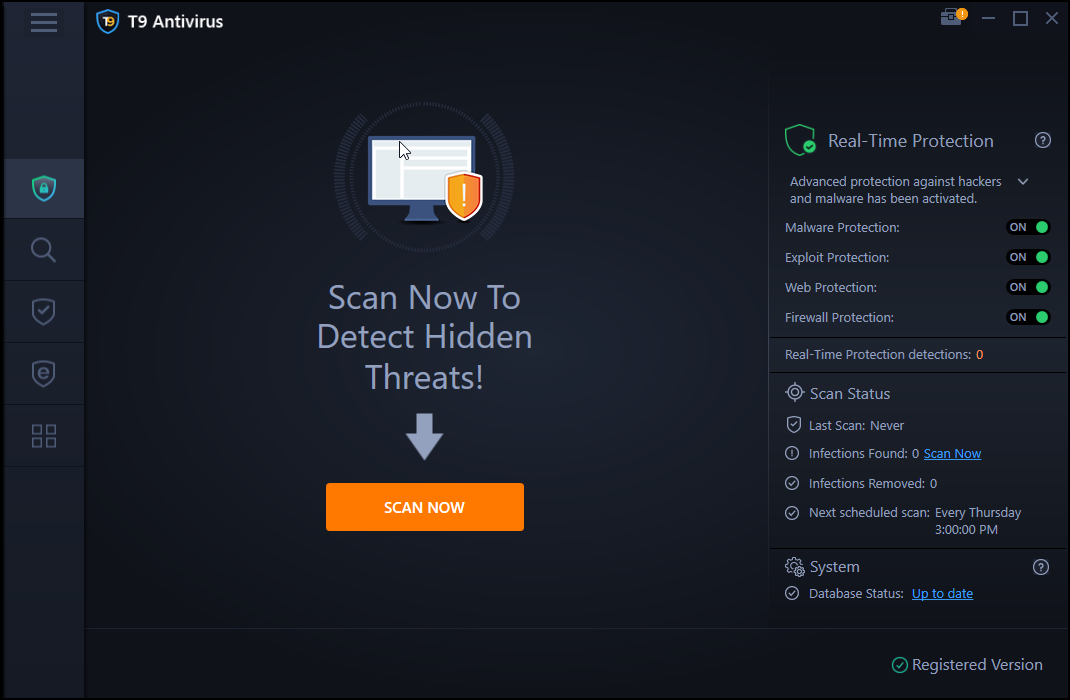
T9 Antivirus is a reliable security choice if you want to protect your PC against new and existing malware threats, adware, spyware, viruses, trojans, and other malicious content. The robust Internet security software offers real-time protection with high usability for both beginners and advanced users. It has comprehensive scanning modes: Quick, Deep & Custom thoroughly scan the system’s critical areas and specific folders faster. You can also schedule automatic threat scanning according to your convenience.
Talking about the user interface, T9 Antivirus has a clear and intuitive dashboard with easy-to-navigate buttons that make the entire process swift and hassle-free. It even offers a plugin known as StopAllAds that helps you browse the Internet safely.
T9 Antivirus is undoubtedly one of the best Software for Windows 10 PC that keeps unwanted invaders out of the computer!
5. Eazy Driver Updater

As the name suggests, Eazy Driver Updater is quite easy to use and will help you update outdated drivers on your computer. Users can get quick fixes for the standard system errors, which include sound and display issues. It can update the device drivers and improve the computer’s performance overall.
It includes the essential features of the driver updating tool, such as a backup & restore, exclusion list, and large database. You can also schedule a scan to keep regular track of updating outdated drivers on your PC. It can be set to daily, weekly, or monthly with the given day and time.
6. Adobe Photoshop CC: Best Photo Editor App

Listing down the best Windows 10 software and missing Photoshop is impossible. When it comes to photo editing, Adobe Photoshop CC happens to be one universal application. This picture editor is the cradle that holds the entire photography industry in its arms. Equipped with tons of editing tools and dozens of photo effects & filters, it has become one of the most trusted hands for numerous artists & designers worldwide for decades.
This free photo editing software (free trial available) is capable of making websites, logos, banners, icons, photo editing etc. Ranging from all the elementary to precocious tools, whether you want to perform everyday edits or make something exceptional, this image editor provides a complete set of photography tools that’ll transform your simple pictures into Art!
Install Adobe Photoshop CC & fill your bucket of best apps for Windows 10!
7. Duplicate Photos Fixer Pro: Best Duplicate Photo Finder

Our list of ‘best programs for Windows 10’ would be incomplete without mentioning a photo management tool that helps you maintain your photo library & keep it much more organized and clutter-free. Duplicate Photos Fixer Pro is a dedicated duplicate photo cleaner that smoothly scans and removes duplicate photos in a click. No matter how much you organize your photo albums, Duplicate photos somehow always find their way to clog your library. However, with Duplicate Photos Fixer Pro, you can easily deduplicate your gallery in a couple of clicks.
The Windows PC software is quite easy-to-use and comes with different sorting modes to find duplicates. Works with all popular file formats and is available in 14 different languages. And best of all, the application not only scans for internal storage, but it also allows users to remove duplicate images from external devices like pen drives, memory cards, etc.
8. TweakPass: Best Password Manager

An ideal password keeper is the need of the hour. Remembering passwords for multiple accounts is definitely something we all want to avoid in our hectic lives.
Hence, TweakPass is one such Windows computer software that frees you from a lot of effort & hassle in remembering passwords for all your online accounts. It’s one of the best password management applications with multi-layered security to shield your personal information.
It securely consolidates numerous passwords in a single location. All you need to do is scan your PC & it will automatically collect your stored login credentials & transfer all such sensitive information to a Secure Vault.
Now stop writing down your confidential information on sticky notes & download TweakPass to manage all your passwords, anywhere anytime!
9. Advanced Driver Updater: Best Driver Updater Software

Here’s another must-have Windows 10 software, Advanced Driver Updater, that allows you to scan outdated device drivers on your PC and quickly update them in a single click. With this top-notch Windows 10 updater software, you are not required to search for legitimate drivers online, as it natively installs them on your PC. Once you download this Windows PC software, it automatically starts scanning for missing, damaged, or outdated drivers efficiently and lists them down according to the priority of quick action. You are just required to tap the ‘Update’ button & it will fix everything for you in a few moments.
Like an ideal driver updater software, Advanced Driver Updater does accurate scanning, allows users to back up & restore the old drivers, plus it holds a huge driver database so that you never miss an upgraded version of device drivers. To complete your to-do list of best apps for Windows 10, don’t forget to include Advanced Driver Updater- An amazing solution that gives your system a super boost by updating device drivers!
10. VLC Media Player: Best Video Player

You saw this coming. Talking about the best video player for PC and not mentioning the monarch isn’t possible. VLC Media player, the most popular HD video player, comes with tons of mind-blowing features & functionalities. It doesn’t need any introduction, as it’s probably one of the most common windows media players that must be installed on most computers. Being one of the best video players in the market, it offers to play files, discs, devices, webcams, streams, and all the popular codecs.
VLC Media Player is another best PC software that is completely free of cost and runs on all the popular platforms: Windows, Mac, Linux, Unix, Android, and iOS.
Enjoy movies, and music to the core with VLC Media Player, another essential Windows 10 software!
11. Audacity: Best Audio Recording Software

Came decades ago, Audacity is one of the oldest yet most powerful PC recording software so far. It has a simple & easy-to-use interface, and it’s undoubtedly an ideal Windows 10 app for both newbies and pros. Audacity has dozens of tools that allow multi-level tracking, mixing, and navigation in a few simple drags and clicks. It comes with the ability to cater to all types of music files, irrespective of any format. It comes with a function to convert files into MP3 format, which is quite a rare feature among all the music recording software.
Not only this, Audacity is a very versatile tool that is capable of not only voice recording but it also offers a wide range of editing tools that makes it the best audio recording software.
And the best part? It’s absolutely free!
12. Hotspot Shield: Best VPN For Windows 10 PC

Using an ideal VPN service for your system ensures that your Identity is protected while you surf the Internet and that no malicious threats or cybercriminals can harm you in the virtual world. They simply amp up security and privacy, and Hotspot Shield is the epitome of that! The platform offers free VPN servers so that you can access the Internet with no borders while maintaining online privacy and anonymity.
Using Hotspot Shield, you can browse content from 15 countries with military-grade security and encryption. It has a virtual tunnel that lets users hide their IP Addresses so that no spies can track them in the online world. It’s a fast, easy-to-setup, and the top VPN for streaming, shopping, and social.
This Windows PC Software offers free VPN servers so that you can access the Internet with no borders while maintaining online privacy and anonymity.
13. Skype: Best Video Calling App for PC

Certainly, the most popular name on the list of Best Windows 10 apps, Skype has been crowned as the best free video chat app available for every well-known platform right now. Introduced long back, it has come a long way to offer the best video calls over the years. Not only video calls, but you can also use it for placing voice calls, annotating PowerPoint for real-time collaboration with up to 250 people, sharing your screen or recording meetings, sending instant messages, video conferencing, and much more.
Skype offers both free & paid call facilities. You can use the paid version for placing international calls at nominal prices. Plus, it offers several subscription plans which let users make unlimited calls to landlines and mobiles. You can check out their plans here! You must include Skype in your to-do list of the best programs for Windows 10.
14. Launchy: Best Program Launcher Windows 10 PC

On the surface, Launchy is an effective windows launcher that helps your computer to shoot programs, software, websites, and apps super-fast. But unlike other launcher apps, it has much more in its bucket, which is making it the best windows launcher in the category!
Aside from doing basic tasks like launching the software, websites, folders, and files searching the web & organizing your programs. It performs advanced functions, such as launching portable apps, opening buried directories, providing your favorite apps with short keywords for easy access, killing processes, performing calculations, etc., with just a few keystrokes. It’s another best PC software you should download on your desktop immediately.
15. WinX HD Video Converter Deluxe: Best Video Converter

A list of the best programs for Windows 10 cannot be completed without mentioning WinX Video Converter. It’s an all-in-one video converter software that allows users not only to convert every type of video file but it can also be used for downloading YouTube videos, creating slideshows, editing videos, and much more. The software comes with a simple and intuitive interface and nets you the power to convert any video to any format.
Compared to all its competitors in the category, WinX offers the most comprehensive library of conversion & optimization profiles. Built using HQ engine and de-interlacing engine to optimize the image quality, this free video converter supports cropping, trimming, merging & adjusting parameters to control the size and quality of a video.
16. Right-Click Extender: Best Context Menu Editor

How can we forget to help you in modifying your context menus? Admit it or not, we all deal with choked right-click menus stuffed with numerous unwanted entries. While adding or removing context menu items manually is quite a difficult process. So, by introducing you to a Windows 10 app, Right-Click Extender allows you to edit/remove context menu items quickly. The computer software has a simple, straightforward, and easy interface. You can easily enable or disable additional entries on your Windows right-click menus, the drive, and other files and folders.
To start with the editor, you need to check & uncheck boxes to add or remove context menu items in the program list. Apart from that, you can also create a ‘system restore point’ of all the default settings, so you can easily roll back if anything doesn’t work well.
17. Logitech Webcam: Best Webcam Software For Windows PC

Reaching the end of our list of Best Apps for Windows 10, with one of the most important utilities that will help you to connect & see your loved ones in the easiest way possible, Logitech Webcam! Treated as one of the biggest pioneer manufacturers of webcams, Logitech Webcam software bridges the gap between two hardware & creates a simple yet easy-to-use recording experience. It supports many Logitech webcam models so that you can effectively connect with others using HD video & images.
With Logitech Webcam software, you can easily adjust the camera’s sensitivity & detect motion. Moreover, this webcam software has a surveillance mode which helps you in case you want to view the feeds of the home cameras. It’s compatible with Windows 10/8/8.1/7.
Install Logitech Webcam Software, a have to be Windows PC Software to get connected to your loved ones!
Frequently Asked Questions
Q1. Which Apps Unwanted On Windows 10?
There are specific Windows 10 apps that are probably of no use to you and make your system run super slow. The list consists of:
- uTorrent
- Shockwave Player
- QuickTime
- Crappy PC Cleaners
- Java
- Microsoft Silverlight
- All Toolbars & Unnecessary Junk Browser Extensions
Q2. Which Windows 10 Apps Are Bloatware?
Windows 10 comes bundled with a set of programs & software that are considered bloatware & are difficult to remove from your system.
- Groove Music
- MSN Weather
- Outlook
- Microsoft Tips
- 3D Viewer
- Age of Empires: Castle Siege
- Mixed Reality Portal & more
You can follow this guide to remove Bloatware in Windows 10!
Q3. How Do I Make Windows 10 Attractive?
There are plenty of things you can do to make your Windows 10 desktop look attractive.
- Set video wallpaper
- Set an account picture
- Organize your Desktop icons
- Tweak & create custom Windows 10 Tiles
- Change Windows 10 Themes
- Personalize with your favorite desktop themes
Wrapping Up: The Best Software For Windows 11, 10, 8, 7 Computer/Laptop To Use In 2023
We’ve tried our best to curate this list, keeping in mind different categories for boosting productivity, adding creativity to your work, easing your daily tasks, and keeping your entertainment game strong. I hope now you know which computer software and Windows 10 apps are helpful for you and which you should download immediately on your computer. If you don’t find one of our favorite PC apps for Windows 10 much more effective, check out our website to find other suitable alternatives.
Although, we believe that the majority of the people will get plenty of use out of these above mentioned “Best PC Software”!
So, Get Ready To Make the Most Out Of Your Windows PC/Laptop This 2024!
NEXT READ: How To Master Windows PC: 50+ Tips, Tricks, And Tutorials For Every User
