UE5 has changed some of the menu options that let us package a project for distribution. In UE4 we could find these options under the File Menu, but they’re gone. We now have a brand new entry under the Platforms button at the top.
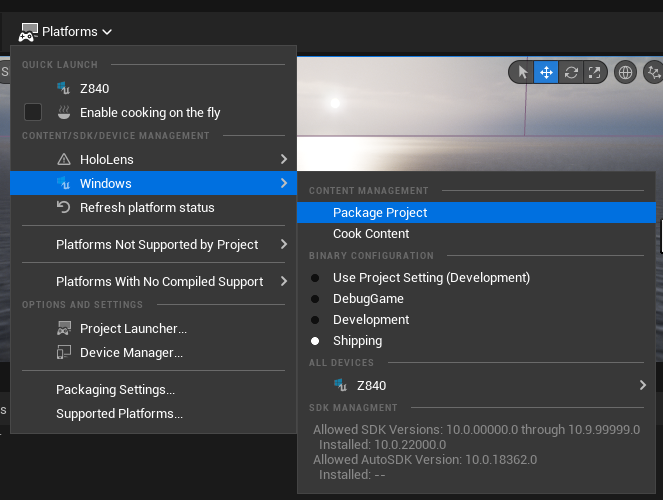
Under Binary Configuration we can now conveniently pick shipping, debug or development without having to hunt inside the Editor Settings, or if we want pick the top option to honour whatever is set there. That’s nice!
Project Settings
Zak Parrish recommends two options that haven’t changed from their locations in Unreal Engine 4:
- create compressed cooked packages
- list of maps included with your project
These settings ensure that your export is somewhat compressed and smaller in file size. Only assets that are referenced in your included maps will be exported, which is super handy when you want to use only a small particle effect from that 3GB Paragon asset pack.
Note that these lists are long, I find it’s easy to find what you need by searching.
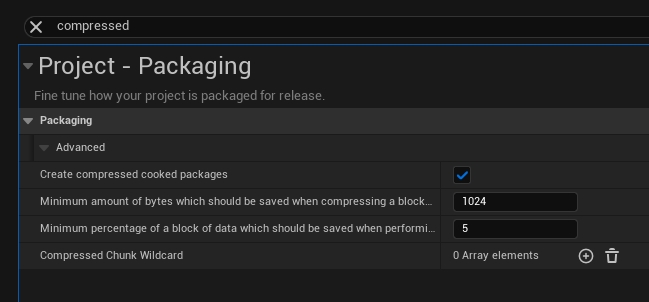
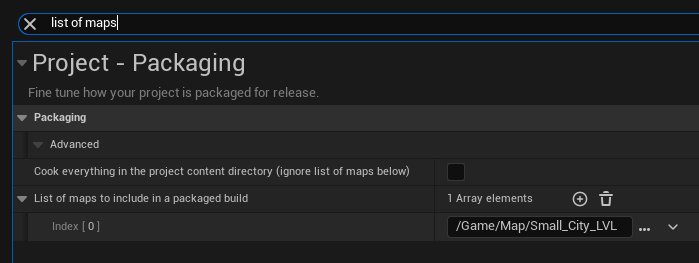
Editor Settings
To avoid errors related to long paths, head over to Editor Settings and enable support for them. By default, paths longer than 260 characters can cause issues, and we all know how quickly that limit can be reached with folders within folders.
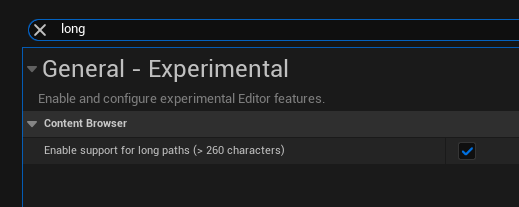
Missing Windows SDK Warning
On Windows systems without development environments installed, the following error may occur:
The SDK for Windows is not installed properly, which is needed to generate data. Check the SDK section of the Launch On menu in the main toolbar to update SDK.There is of course no such menu in Unreal Engine 5, nor is there a helpful link to fix the problem. Turns out that if Visual Studio is installed, the SDK comes as part of the installation, but on systems without it, this error comes up.
The solution is to either install Visual Studio Community Edition, or just the Windows SDK. It can be found as a stand-alone installer here:
- https://developer.microsoft.com/en-us/windows/downloads/windows-sdk/
Dangit, it doesn’t work! What can I do?
While the above will help you build a simple game you’ve made and share it with friends, there are several other thousand settings that can be adjusted, including build targets. Especially those complex demo projects you get from EPIC, they have a knack of just not packaging properly. And even if they do, the packaged app might crash or otherwise not run properly.
Here’s what I would do to make sure the process is working in principle:
- build a vanilla template project, like the Third Person or First Person demos, either of which should be packagable without errors or warnings
- if that doesn’t work, try building with a different version of Unreal Engine or verify your installation (in your Library, next to the launch button, click the little arrow)
- check if any of the plugins or products you’re using requires additional configuration
If none of the above work, you’re out of luck as a casual 3D user non-developer. Sadly that’s where decades of C++ knowledge and that computer science degree would come in handy, neither of which I’ll ever have. So I guess what I’m saying is “if it works, it works – and if it doesn’t, you’ll need to speak to a professional”.
If you enjoy my content, please consider supporting me on Ko-fi. In return you can browse this whole site without any pesky ads!
More details here.
Windows sdk is not installed properly when trying to package the install failed microsoft q a unable locate 10 if building fails sdkwindows version 19041 could be found please an issue installing on : tech support setup for packaging (turnkey? ) getting started (offline) doesnt work incorrectly emitted supportedosplatform( windows7 · windows10 already running error while sample project in adobe community c# visual studio: net specified c how fix 8 1 was unreal 5 won t compile ///space///place///interface/// i am 7 with 4 jdk and ndk missing unity engine discussions 35 build compatible android 14 devices through store help me 22000 ue load 3d•ai forum compilation plugin ue5 v1 3 2 stereolabs forums right way replace allowed ue5? handla it one i3d can it? ue4 27 mobile set export guide パッケージ化 sdkエラーの解決方法/ packaged answer advanced troubleshooting using this? s claiming there no r
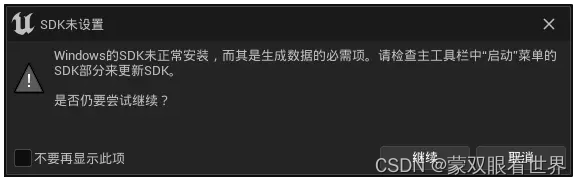
When packaging a UE5 project, a pop-up error of SDK NOT SETUP occurs.
The reason is that the .Net environment is missing and the Windows SDK is not installed.
Refer to the following video tutorial:
【UE5】How to fix SDK Not Setup_bilibili_bilibili
Step 1: Download WindowsSDK
The download address is as follows:
Windows SDK — Windows application development | Microsoft Developer

download and install
Step 2: Copy the hostfxr.dll file:
Copy from C:\Program Files\Epic Games\UE_5.0\Engine\Binaries\ThirdParty\DotNet\Windows\host\fxr\3.1.9, paste to C:\Program Files\Epic Games\UE_5.0\Engine\ Binaries\DotNET\AutomationTool
Note that the installation location may be different for each person, depending on the actual situation:
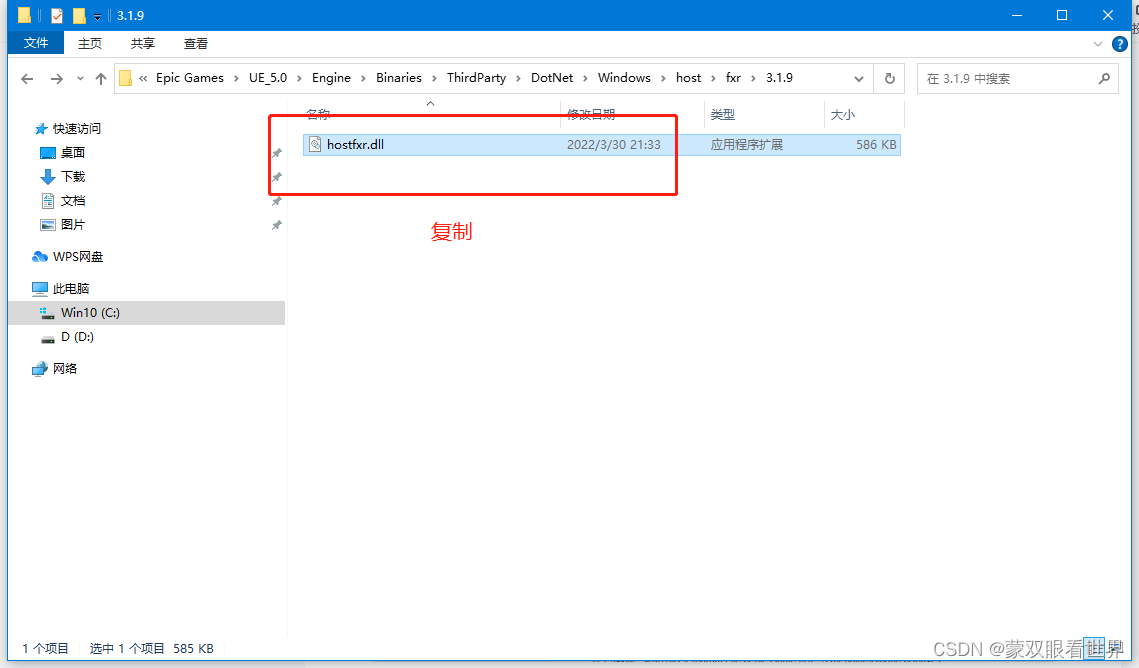
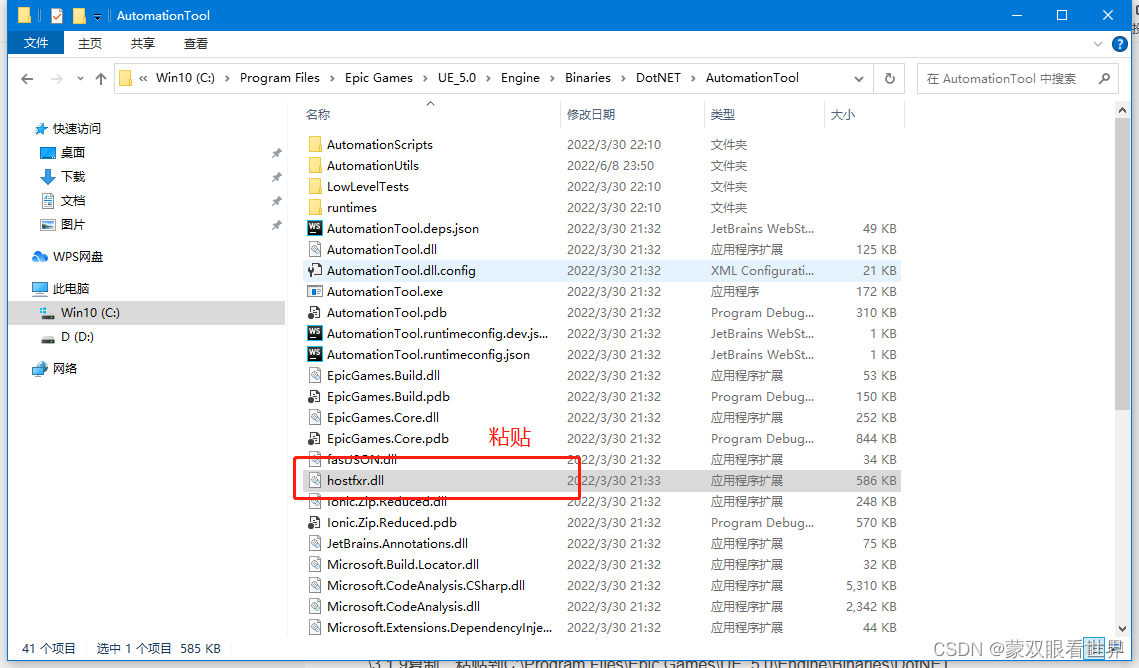
The third step is to download and install .Net core 3.0
download link:Download .NET Core 3.1 (Linux, macOS, and Windows)
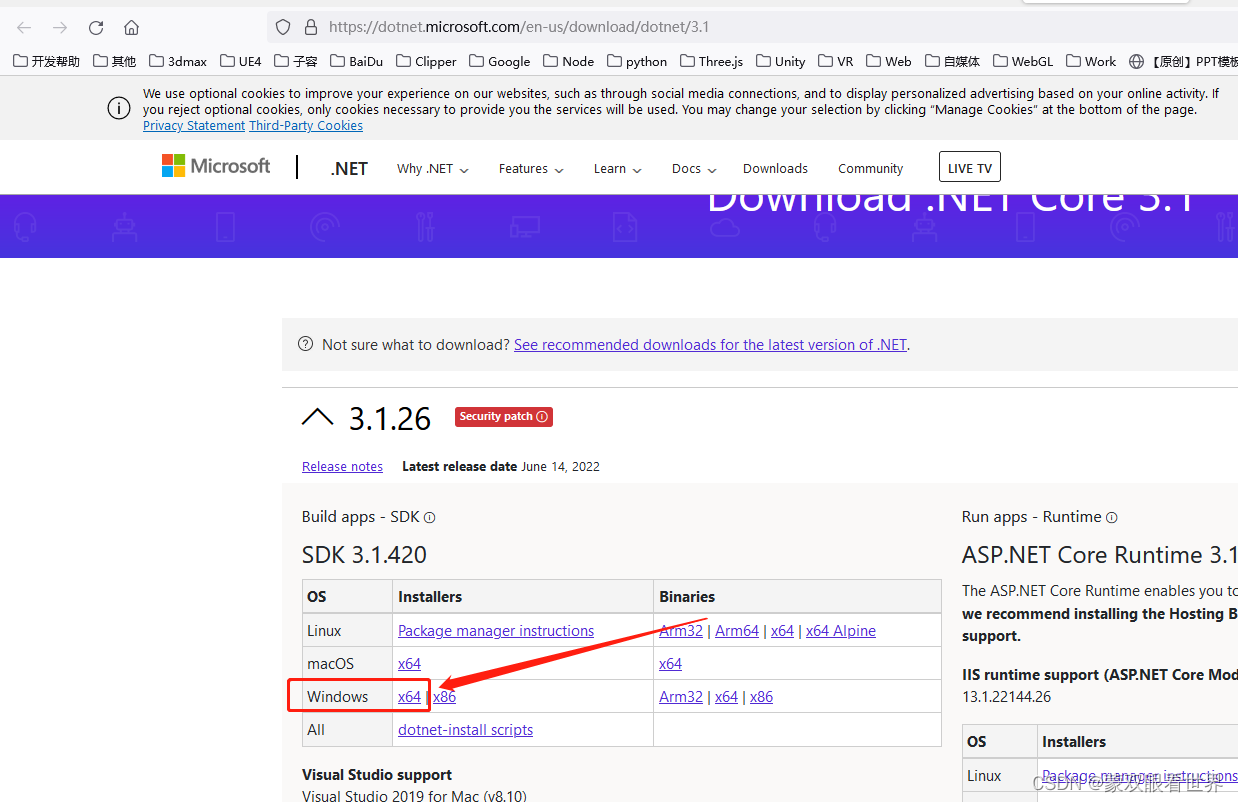
After the installation is successful, restart the UE4 or UE5 project, and then select packaging and this error will no longer pop up.
In this video, I will show you how to fix the “SDK Not Setup” error in Unreal Engine 5 when you try to package your game for Windows. This error occurs when you don’t have the latest version of the Windows SDK and .NET Core 3.1 installed on your system. I will guide you through the steps to install these components and copy a missing dll file to the Unreal Engine folder. By following this tutorial, you will be able to package your game without any issues.
The steps are:
Install Windows SDK from the official download page
Copy hostfxr.dll from Engine\Binaries\ThirdParty\DotNet\Windows\host\fxr to Engine\Binaries\DotNET\AutomationTool
Download and install .NET Core 3.1 SDK (64-bit) from the official download page
Restart Unreal Engine and package your game for Windows
If you have any questions or feedback, please leave a comment below. Don’t forget to like and subscribe for more Unreal Engine tutorials. Thanks for watching and see you in the next one!
► TIMESTAMPS:
00:00 Intro
00:08 Install Windows SDK
00:19 Download and Install Windows SDK
00:37 Copy hostfxr.dll
01:35 Download .NET Core 3.1
01:56 Restart Unreal Engine to Fix SDK Setup Error
BEGINNER FRIENDLY UNREAL ENGINE 5 TUTORIALS
►https://www.youtube.com/playlist?list=PLHuws34t3LPC1RK48t8u4QOt9KMWzX_oY
► RECOMMENDED UNREAL ENGINE 5 TUTORIAL VIDEOS:
1. How to Paint Landscape with Megascans Materials in Unreal Engine 5: https://youtu.be/eW0iLoO6QrM
2. Unreal Engine 5.1 Tutorial for Beginners: How to Easily Create Forest Environment: https://youtu.be/srxMZjd8ZwI
3. Unreal Engine 5 Tutorial for Beginners: Create Simple Beach in UE5: https://youtu.be/PUBhBCp1di8
► SUPPORT CHANNEL WITH COFFEE BOOST:
https://www.buymeacoffee.com/FilipDelac
► SHARE THIS VIDEO TO HELP OTHER BEGINNERS:
https://youtu.be/JHta1LaaUws
Видео Solving Unreal Engine 5 SDK Not Setup Error: Windows SDK Installation Guide канала EZ Unreal
