BFME 2 has Stopped Working in Windows 10 – Battle for Middle Earth 2 is an eminent game entertained the players located all around the world. But the disappointing fact is abundant of users are struggling with its behavior on the most recent edition of this OS. A considerable number of individuals are telling that BFME 2 crashes on boot and few complain that it stops working suddenly.
In the concern of BFME 2 has Stopped Working in Windows 10 many reasons are the culprits and obstructing the game from being running. So we are writing a few fixes you should follow one by one since the reasons for the problem on the distinct computers are different.
How to Fix BFME 2 has Stopped Working in Windows 10
Since switching to Windows 10, you have encountered the mess when launched the game first time then run BFME 2 in Compatibility mode.
Apart from this, if you have installed the game and it denies to start when you first-time launch then you also need to run it in compatibility mode.
Fix 1
Run in Compatibility mode
Step 1 – Perform a right-click on BFME 2 icon on the desktop and select Properties on the context menu.
Step 2 – Once the properties wizard appears, switch to the Compatibility tab.
Step 3 – Click the button that says – Run compatibility troubleshooter.
Step 4 – Program compatibility troubleshooter starts scanning the issue and after a while, you will see two options are visible, click Try recommended settings.
Step 5 – Now click Test the program button to check whether Battle for Middle Earth 2 refuses to start or run smoothly.
Step 6 – If the game does not start then return back to the Properties wizard and once more click on Run compatibility troubleshooter.
Step 7 – Hit on Troubleshoot program, the second choice, on the next open wizard.
Step 8 – In the coming wizard check the appropriate box and click Next.
Follow the onscreen guideline and check the game if it starts.
Fix 2
Download DirectX
In few cases, while upgrading to Windows 10, DirectX is messed up so, ensure whether it exists on your system. If you are unable to trace out click this link to grab its latest version.
Update Graphics card to the latest Version
If the above-written methods are fruitless for you then come to the topic graphics card as this is again a major reason for the trouble like BFME 2 has Stopped Working in Windows 10.
Step 1 – Many ways lead to open device manager, but the simplest one is clicking on the Window & X buttons collectively and selecting Device manager, so follow it.
Step 2 – Locate Display adapters on the appearing device manager and perform a double click on it to expand.
Step 3 – You see the graphics installed on your device in this section. Do Right clicks on the adapters one by one and select Uninstall.
Step 4 – Reboot your computer so that the driver setup is again saved.
Step 5 – If your laptop has more adapters like NVIDIA and AMD follow this method for both of them too.
Fix 3
Switch between Graphics Cards
If your System has multiple graphics cards the switch from Intel to AMD or NVIDIA. If you have a problem doing this you can get help from this video –
Apart from this, few laptops provide the inbuilt interface to enable and Disable Intel straightforwardly from BIOS. You can try this too.
Fix 4
Trick to Fix BFME 2 has Stopped Working in Windows 10
Step 1 – Follow the path C/Users/Username/AppData/Roaming/My Battle for Middle Earth 2 and perform a double click on My Battle for Middle Earth 2.
Step 2 – Once the My Battle for Middle Earth 2 opens, do a right-click anywhere and select New followed with Text document.
Step 3 – Make a right-click on New text document and click Rename and write its name Options.ini. You will see a confirmation box, click Yes.
Step 4 – Copy the below-given codes, paste into Open Options.ini, and Save.
AllHealthBars = yes
AmbientVolume = 81.000000
AnimationLOD = High
AudioLOD = Low
Brightness = 50
DecalLOD = High
EffectsLOD = Medium
FlashTutorial = 0
GameSpyIPAddress =
HasSeenLogoMovies = yes
IdealStaticGameLOD = Low
ModelLOD = Medium
MovieVolume = 70.000000
MusicVolume = 78.000000
Resolution = 1024 768
SFXVolume = 80.000000
ScrollFactor = 64
SendDelay = no
ShaderLOD = Low
ShadowLOD = Low
StaticGameLOD = Custom
TerrainLOD = Medium
TextureQualityLOD = High
TimesInGame = 59
UseEAX3 = no
VoiceVolume = 69.000000
WaterLOD = Medium
Fix 5
Try other Switching patches
After the above remedies, you are not come out of the issue then download other switching patches of BFME2 like 1.06, or 1.07 or 1.08 and try them launch one by one.

How to fix BFME 2 startup error in Windows 10? Is it possible to play the game in 1920×1080? Here’s how to launch the game in Windows 10 and change the default resolution of LOTR: The Battle for Middle Earth 2 to widescreen.
The Battle for Middle Earth 2 was released back in 2006. It is still one of the best RTS games to date. With thousands of fans around the world, this 15-year-old strategy game still offers an amazing real-time strategy experience.
Developed by EA Los Angeles, the sequel to the allows players to join the clash in Middle-Earth. With Dwarves, Orcs, Elves, Uruks, Humans and more, the critically acclaimed game offers the ultimate LOTR experience set in Middle-Earth. Though it comes with a maximum resolution size that does not support 1920×1080. Due to its old engine, the game also has technical issues in Windows 10.

With the simple steps below, you will be able to play this cult classic on widescreen without any problems. Here’s how to fix the startup error and increase the max resolution.
Most players reported that the game does not launch on Windows 10. Before we move on with the widescreen fix, let’s make sure that the game runs properly on Windows 10 operating system. We need to make a couple of configurations in OS settings. In order to fix the startup error and add the 1920×1080 option to the game, we need to access the Options.ini file, which is located in a hidden folder by default.
Here’s how to view hidden files in Windows 10:
- Open the Control Panel.
- Head to Appearance and Personalization settings:
- Select Folder Options.
- Click on View tab and select Advanced settings.
- Check the box of Show hidden files, folders and drives option.
- Click OK and exit.
Fix the startup error with the steps below:
- Open the Windows search box and type %appdata%.
- Hit Enter when you see the result Roaming.
- Find My Battle for Middle-earth II Files in the directory.
- Create a new folder named maps in the folder.
The lack of the maps folder results in startup crashes and launching errors. After creating this empty folder, the game should work properly on Windows 10. Let’s adjust the resolution to 1920×1080 with the next method.
BFME 2 1920×1080 Resolution
It is actually very easy to add a widescreen option to this great real-time strategy game that aged really well. Here’s how to remove its resolution cap.
- Open the Windows search box and type %appdata%.
- Hit Enter when you see the result Roaming.
- Find My Battle for Middle-earth II Files in the directory.
- Open the Options.ini file.
- Change the Resolution line to 1920×1080 as you can see in the screenshot below.
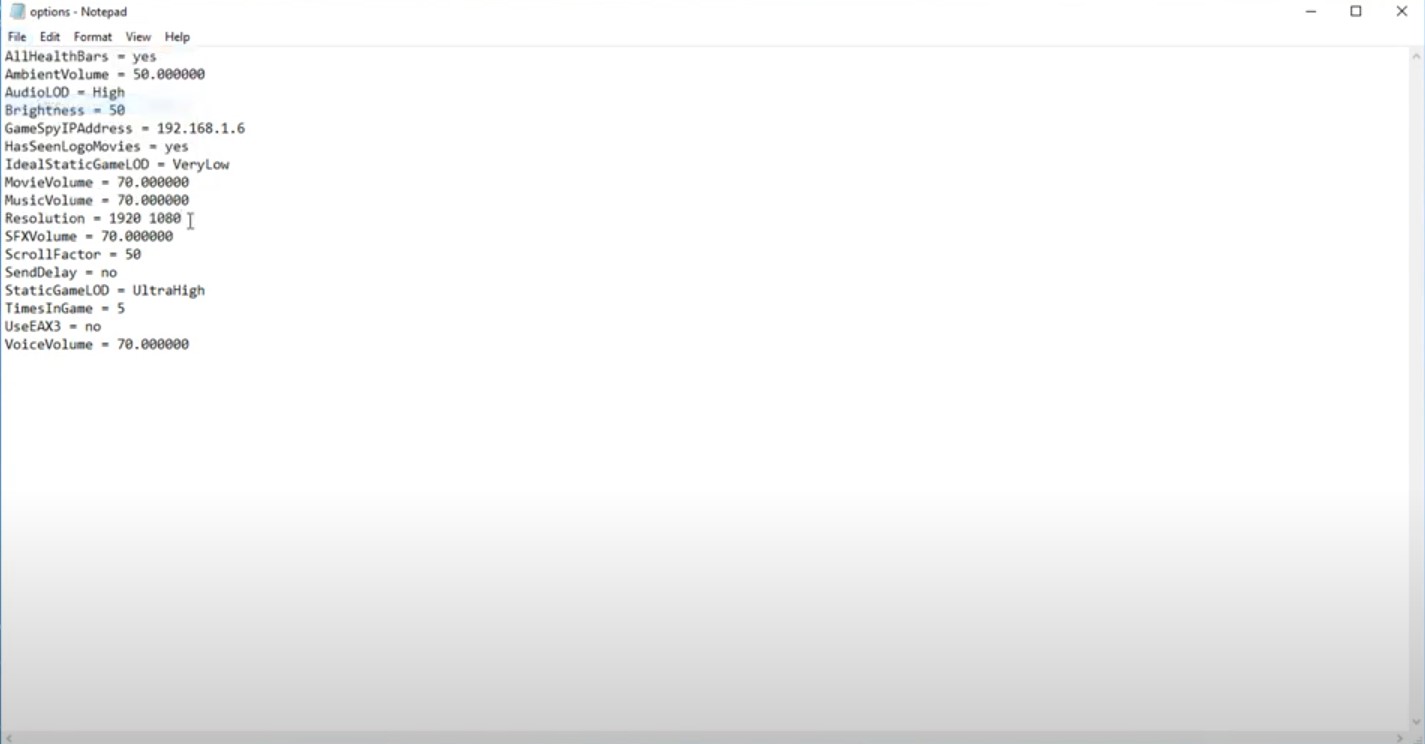
- Open File settings in the top-left corner of the window.
- Click on Save and exit.
- Run the game.
Well, we hope our BFME 2 1920×1080 helps you play the game in 1080p resolution. With this simple method, you can now join the eternal warfare between the good and the evil set in Middle-Earth. You can also install new mods to add new content to this amazing RTS.
It is possible to play with other people through third-party apps, provided that your game version is the same as theirs.
Lenumo
В Win10 есть UAC (контроль учетных записей)? Скорее всего, проблемы из-за него.
Не создается нужная папка в AppData (игра создает эту папку, но UAC переносит её в другое место).
Из вариантов, можно или отключить UAC и переустановить игру, или самому создать папку.
В адресной строке вводишь %appdata%, нажимаешь на клавиатуре Enter, попадаешь в директорию. Создаешь там папку «Битва за Средиземье — Мои файлы» (вот здесь не факт, что нужно создавать именно такую — названия варьируются, но у официальной русской лицензии именно такая папка создается).
В неё еще можно положить файл options.ini (обычный текстовый файл; в блокноте создаешь и сохраняешь как options.ini) с содержимым:
AllHealthBars = no
AmbientVolume = 50.000000
AudioLOD = High
Brightness = 51
FlashTutorial = 0
GameSpyIPAddress = 10.252.50.224
HasSeenLogoMovies = yes
IdealStaticGameLOD = VeryLow
MovieVolume = 73.000000
MusicVolume = 69.000000
Resolution = 800 600
SFXVolume = 73.000000
ScrollFactor = 50
SendDelay = no
StaticGameLOD = UltraHigh
TimesInGame = 177
UseEAX3 = no
VoiceVolume = 72.000000
Guest — — 733,183 comments
It works now, but after 3 minutes and 30 seconds, all buildings destroyed and all units killed.
Please help.
Reply Good karma Bad karma+1 vote
Author
MasterMods — — 18 comments
This is an Anti-piracy protection, it can be solved by reinstalling the game to your desktop and then installing the CF Setup 1 again.
Reply Good karma+1 vote
Sam7225 — — 1 comments
Hi, don’t know if you can help with this but I’m getting the issue with everything being destroyed/killed after a few minutes. I uninstalled and re-installed the game and the CF Setup but it’s still happening.
I’m following the instructions to the letter, although I do make one change to the options.ini file to up the graphics from Very Low to Ultra High. Could this be the problem?
Reply Good karma Bad karma+1 vote
Author
MasterMods — — 18 comments
have you tried installing to a folder of choice on your desktop?
Reply Good karma+1 vote
Guest — — 733,183 comments
no idea what the serial number is, or how to get it. Can you be more specific? I have tried the serial number with the game disc, but the next button is still greyed out
Reply Good karma Bad karma0 votes
Author
MasterMods — — 18 comments
Oh, that is my bad… there should be a file called SERIAL.txt in the installation folder. If you still have issues I will send it to you.
Reply Good karma+1 vote
Guest — — 733,183 comments
This comment is currently awaiting admin approval, join now to view.
Author
MasterMods — — 18 comments
I checked out the tutorial and it looked all right to me.
may I ask you to send a more specific reply?
Thank you!
Reply Good karma+1 vote
Guest — — 733,183 comments
This comment is currently awaiting admin approval, join now to view.
Guest — — 733,183 comments
This comment is currently awaiting admin approval, join now to view.
Guest — — 733,183 comments
This comment is currently awaiting admin approval, join now to view.
Guest — — 733,183 comments
This comment is currently awaiting admin approval, join now to view.
Guest — — 733,183 comments
This comment is currently awaiting admin approval, join now to view.
Guest — — 733,183 comments
This comment is currently awaiting admin approval, join now to view.
Guest — — 733,183 comments
This comment is currently awaiting admin approval, join now to view.
Guest — — 733,183 comments
This comment is currently awaiting admin approval, join now to view.
Guest — — 733,183 comments
This comment is currently awaiting admin approval, join now to view.
Guest — — 733,183 comments
This comment is currently awaiting admin approval, join now to view.
Guest — — 733,183 comments
This comment is currently awaiting admin approval, join now to view.
Guest — — 733,183 comments
This comment is currently awaiting admin approval, join now to view.
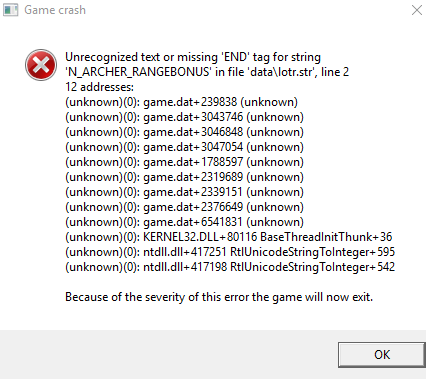
Battle For Middle Earth 2 Startup Fix Windows 10 The Earth Images This troubleshooting guide will help you fix most crashes at start up for bfme, bfme ii and rotwk. if you still got problems starting the game you can contact me (or the rest of the support) on the t3a:online community discord. The only thing you have to do is pressing a button! here are the features: supports both: battle for middle earth 2 and the expansion rise of the witchking should work with every language you should be able to launch the game in windows vista, windows 7 and windows 8 after using the tool.
Battle For Middle Earth 2 Startup Problems Windows 7 Forums I ran the patch for 1.09 for bfme ii (the link for 1.06 patch gave a 404 error so i couldn’t do that), and i changed my options.ini file. this all seemed to run successfully and bfme ii is running fine, whether i use the 1.09, 1.08, or 1.06 patch (the last being the current setting). When i launch battle for middle earth 2 the program launches the fullscreen window, it is black for about 2 seconds then crashes and displays the error battle for middle earth 2 has stopped working the program will now close. How to fix startup crash on windows 10 lord of the rings battle middle earth 2 rise of witch king#lordoftheringsgame #crashfixhow to fix startup crash on win. I have found a solution for windows 10! so the options.ini file creation does work. you just need to make sure you actually put an .ini (configuration) file into it and not create a text file.

The Lord Of The Rings The Battle For Middle Earth 2 Patch V1 04 How to fix startup crash on windows 10 lord of the rings battle middle earth 2 rise of witch king#lordoftheringsgame #crashfixhow to fix startup crash on win. I have found a solution for windows 10! so the options.ini file creation does work. you just need to make sure you actually put an .ini (configuration) file into it and not create a text file. To install bfme 1, use [2.22 launcher] ( moddb mods battle for middle earth patch 222 downloads patch 222). to install bfme ii rotwk (or play on linux), use [this guide] ( forums.revora topic 105190 bfme1bfme2rotwk games download installation guide ). This mod (beta!) fixes the battle for middle earth 2 on windows 10, 8 and all crashes with graphicscards that are to ‘weak’ to run bfme 2. the full version contains compatibility for all windows versions and all intel graphicscards. To install bfme 1, use [2.22 launcher] ( moddb mods battle for middle earth patch 222 downloads patch 222). to install bfme ii rotwk (or play on linux), use [this guide] ( forums.revora topic 105190 bfme1bfme2rotwk games download installation guide ). It seems the game has trouble creating files in vista. search for a folder named appdata then open roaming > my battle for middle earth 2 files. you’ll probably find that the folder is empty. if it is, open up notepad and save new file to that folder. it should be named options.ini.

Lord Rings Battle Middle Earth 2 Not Working Billalive To install bfme 1, use [2.22 launcher] ( moddb mods battle for middle earth patch 222 downloads patch 222). to install bfme ii rotwk (or play on linux), use [this guide] ( forums.revora topic 105190 bfme1bfme2rotwk games download installation guide ). This mod (beta!) fixes the battle for middle earth 2 on windows 10, 8 and all crashes with graphicscards that are to ‘weak’ to run bfme 2. the full version contains compatibility for all windows versions and all intel graphicscards. To install bfme 1, use [2.22 launcher] ( moddb mods battle for middle earth patch 222 downloads patch 222). to install bfme ii rotwk (or play on linux), use [this guide] ( forums.revora topic 105190 bfme1bfme2rotwk games download installation guide ). It seems the game has trouble creating files in vista. search for a folder named appdata then open roaming > my battle for middle earth 2 files. you’ll probably find that the folder is empty. if it is, open up notepad and save new file to that folder. it should be named options.ini.
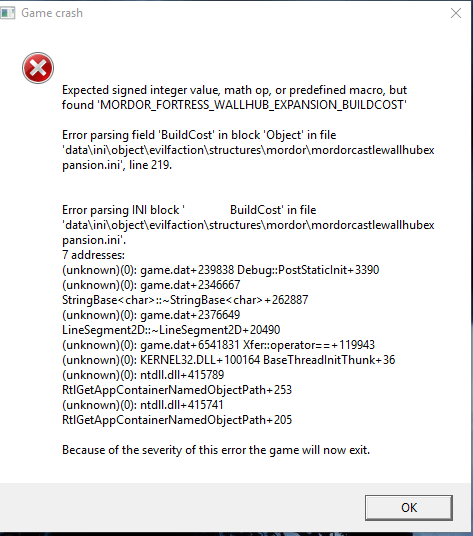
Lord Rings Battle Middle Earth 2 Not Working Billalive To install bfme 1, use [2.22 launcher] ( moddb mods battle for middle earth patch 222 downloads patch 222). to install bfme ii rotwk (or play on linux), use [this guide] ( forums.revora topic 105190 bfme1bfme2rotwk games download installation guide ). It seems the game has trouble creating files in vista. search for a folder named appdata then open roaming > my battle for middle earth 2 files. you’ll probably find that the folder is empty. if it is, open up notepad and save new file to that folder. it should be named options.ini.
