Overview
【NEWS】
The “HS-V5 for Windows®” software for PC shooting has been integrated into the “FUJIFILM TETHER APP”.
Please use the “FUJIFILM TETHER APP” from now on.
* Click here to download the “FUJIFILM TETHER APP”
Only the user who has CD-ROM “Tethered Shooting Software HS-V5” can use this updater.
This updater updates Tethered Shooting Software HS-V5 for Windows® to its latest version.
Compatibility
Tethered Shooting Software HS-V5 compatibility chart
* To use the software, you need a Windows PC installed with “Tethered Shooting Software HS-V5 Ver.1.1 – Ver.1.7”
* After May 31, 2019, Fujifilm will no longer provide camera compatibility upgrade or OS support for HS-V5.
NOTES
Please read this update after refreshing this page.
- In case of Windows (Internet Explorer / FireFox / Google Chrome), hold down the “Control” key and “F5” key.
- In case of Mac (Safari / Google Chrome), hold down the “Command” key and “R” key.
- In case of Mac (FireFox), hold down the “Command”, “Shift” and “R” keys at same time.
Windows
Detail of the software update
Ver.1.12.0
The software update Ver.1.12.0 incorporates the following issue:
-
The compatibility of tethered shooting with “FUJIFILM GFX 50R” is added.
The additional function below can be used.
・Backup/restore of camera setting for tethered shooting.
・Tethered shooting via USB or Wi-Fi.
Ver.1.11.0
The software update Ver.1.11.0 from Ver.1.8 incorporates the following issue:
-
The compatibility of tethered shooting with “FUJIFILM X-T3” is added.
The additional function below can be used.
・Backup/restore of camera setting for tethered shooting.
・Tethered shooting via USB or Wi-Fi.
Ver.1.8
The software update Ver.1.8 from Ver.1.7 incorporates the following issue:
-
The compatibility of tethered shooting with “FUJIFILM X-H1” is added.
The additional function below can be used.
・Backup/restore of camera setting for tethered shooting.
・Tethered shooting via USB or Wi-Fi.
Ver.1.7
The software update Ver.1.7 from Ver.1.6 incorporates the following issue:
-
*To use the new functions, upgrade the firmware of X-Pro2 to ver.4.00.
*To use the new functions, upgrade the firmware of X-Pro2 to ver.4.00.
X-Pro2 Camera Body Firmware Update
Ver.1.6
The software update Ver.1.6 from Ver.1.4 incorporates the following issues:
-
Tether shooting is available by wireless communication for GFX 50S and X-T2
*This function can be used with GFX 50S ver. 1.10 or newer and X-T2 ver.2.10 or newer. If the firmware version of a camera is older than that, firmware upgrade is required.
For detail, visit the URL below.
GFX 50S Camera Body Firmware Update
X-T2 Camera Body Firmware Update* To use the Tether shooting by wireless communication, an additional setting is required. For detail of the setting, refer to the setting manual.
How to set
- GFX 50S
- X-T2
-
BACKUP & RESTORE function is added in USER SETTING for Tether shooting function.
When Tether Shooting Software HS-V5 is used, this function can save all camera settings as a file and restore the setting from a stored setting. Therefore, you can change the camera settings at a moment and copy them to multiple cameras.
*This function can be used with X-T1 ver.5.20 or newer. If the firmware version of a camera is older than that, firmware upgrade is required.
X-T1 Camera Body FirmwareEdit this Imaegs.
Edit this texts.
Update
Ver.1.4
The software update Ver.1.4 from Ver.1.3 incorporates the following issues:
-
The compatibility of tethered shooting with “FUJIFILM GFX 50S” is added.
Ver.1.3
The software update Ver.1.3 from Ver.1.2 incorporates the following issues:
-
FUJIFILM X-T2 (firmware version 1.10 or later) is supported in USB tether shooting function.
FUJIFILM X-T2 (firmware version 1.10 or later) is supported in USB tether shooting function.
* Before connecting X-T2 to the PC, set “PC SHOOT MODE” of “CONNECTION SETTING” in SETUP menu to “USB AUTO”.
X-T2 Camera Body Firmware UpdateThe features of HS-V5 with X-T1 and with X-T2 are different.
Please refer the document below in detail.Features of HS-V5 with X-T1and with X-T2(PDF)
[Quick Start Guide Errata] *Description in the [ ] is for menu name of X-T2
USB MODE/[PC SHOOT MODE]
The available modes are described below (the options availability may differ depending on the camera).
Select MTP(PTP)/ [OFF] or PC SHOOT AUTO/[USB AUTO] when not using HS-V5.- MTP(PTP) / [OFF] : Select this option (the default setting) to copy pictures on the memory card in the camera to the PC when connecting a USB cable.
- PC SHOOT AUTO /[USB AUTO]: Tethered shooting mode is selected automatically when the camera is connected to a computer via USB. Pictures taken using tethered shooting are saved to the computer at the default setting of HS-V5.* When the camera is not connected, the camera operates in s stand-alone mode, and taken pictures are saved to camera’s memory card.
- PC SHOOT FIXED /[USB FIXED] : The camera operates in tethered shooting mode, regardless of the USB cable connection. Pictures taken while the camera is connected and tethered shooting is activated; at default settings, HS-V5 does not leave a copy on the camera memory card.*
Ver.1.2
The software update Ver.1.2 incorporates the following issues:
-
On PC shooting, image data stored both to PC and SD card can have the same file name.
On PC shooting, image data stored both to PC and SD card can have the same file name.
In case “IMAGE QUALITY” is set to “FINE+RAW” or “NORMAL+RAW” and the destinations to store (PC or SD card) for each of JPEG data and RAW data are divided, each data can have the same name except for file extension.[How to set]
Click setting button on upper right of the window and select “Save File Name” > “Original filename”.
*Initial setting of “Save File name” just after the upgrade is “Original filename”.*The firmware of “FUJIFILM X-T1” needs to be upgraded to version 4.30 or later.
X-T1 Camera Body Firmware Update
Addition of compatibility with firmware version 4.00 of X-T1.
This update enables you to use the functions below.- Zone and Wide/Tracking modes with 77 autofocus points can be used in addition to the current 49-single-point autofocus system.
Selection of the AF MODE in the AUTOFOCUS SETTING will become SINGLE POINT, ZONE and WIDE/TRACKING”. - The Auto Macro function is added. You no longer have to press the Macro button to initiate a close-up shot.
This update eliminates the Macro function assigned to the Macro Button. - You can use the Exposure Compensation dial to make exposure adjustments while PC SHOOT mode in the Manual exposure mode with the ISO Auto setting.
- Zone and Wide/Tracking modes with 77 autofocus points can be used in addition to the current 49-single-point autofocus system.
How to Install
- Download the exe file from this page.
- Double click the downloaded exe file to run setup. Install it following directions appeared on dialogs.
- Once the installation is completed, click “Complete” button in the dialog appeared.
System Requirements
| OS* | Windows 10 (x86/x64), Windows 8.1 (x86/x64), Windows 7 SP1 (x86/x64) |
| CPU | Intel Pentium® processor-based PC or compatible computer. (Core 2 Quad or later is recommended) |
| RAM | 2GB or later is recommended |
Download
Tethered Shooting Software HS-V5 for Windows® License Agreement
Please read this Agreement carefully before downloading this upgraded version software (“SOFTWARE”). By downloading SOFTWARE, you are agreeing to be bound by the terms of this Agreement. If you do not agree to the terms of this Agreement, you are not authorized to download SOFTWARE.
Article 1. License
SOFTWARE is the upgraded version of software that FUJIFILM Corporation. (“FUJI”) already distributed to you bundled with FUJI’s product(s) (“ORIGINAL SOFTWARE”). FUJI grants you a non-exclusive license to use SOFTWARE, provided that you have been granted by FUJI a valid license to use ORIGINAL SOFTWARE. Except as set forth herein, SOFTWARE is licensed to you subject to the terms of the license agreement as to ORIGINAL SOFTWARE. All copyrights and other proprietary rights to SOFTWARE are retained by FUJI, and nothing contained herein shall be construed, expressly or implicitly, as transferring or granting to you any right, license, or title unless otherwise explicitly granted under this Agreement.
Article 2. NO Warranty
FUJI EXPRESSLY DISCLAIMS ANY WARRANTY FOR SOFTWARE. SOFTWARE IS PROVIDED “AS IS” WITHOUT WARRANTY OF ANY KIND, EITHER EXPRESSED OR IMPLIED, INCLUDING, BUT NOT LIMITED TO, THE IMPLIED WARRANTIES OF MERCHANTABILITY, FITNESS FOR A PARTICULAR PURPOSE, OR NON-INFRINGEMENT OF COPYRIGHT, PATENT, TRADE SECRET, OR ANY OTHER PROPRIETARY RIGHTS OF ANY THIRD PARTY. IN NO EVENT SHALL FUJI BE LIABLE FOR ANY GENERAL, SPECIAL, DIRECT, INDIRECT, CONSEQUENTIAL, INCIDENTAL, OR OTHER DAMAGES RESULTING FROM THE USE OF OR INABILITY TO USE SOFTWARE.
I agree – Begin download
Download
File name: HS-V5UP1120.exe
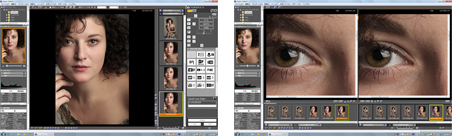
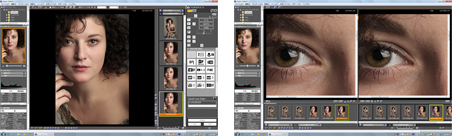
A new PC Tethered Shooting Software HS-V5 for Windows® Ver. 1.0 will feature two modes, Camera Mode and PC Mode, giving photographers enhanced shooting controls.
Within the PC Tethered Shooting Software, Camera Mode allows users to operate the camera and adjust its settings on the camera itself, with images taken simultaneously transferred to computer for display on the screen or saving on a PC. Adjusting exposure and other shooting settings, along with activating the shutter release, are carried out on camera. Alternatively, users can switch to PC Mode where they can check the viewfinder image of a remotely-setup camera, operate the camera and adjust its settings on a PC screen, with images taken simultaneously transferred to a PC for display on the screen or saving onto a PC. Adjusting exposure and other shooting settings, or activating the shutter release, are carried out remotely on the computer.
PC Tethered Shooting Software HS-V5 also includes the Hyper-Utlity3 image browser for easy image viewing, analysis, assessment, categorization and organization. It features an image analysis function using the histogram, highlight clipping warning and EXIF data (including Film Simulations, exchangeable LENS name, and more) and displays an “image assessment” function that shows two images side-by-side for comparison.
PC Tethered Shooting Software HS-V5 will be available in January 2015.
Here is a list other popular tethering software options to explore.
- News
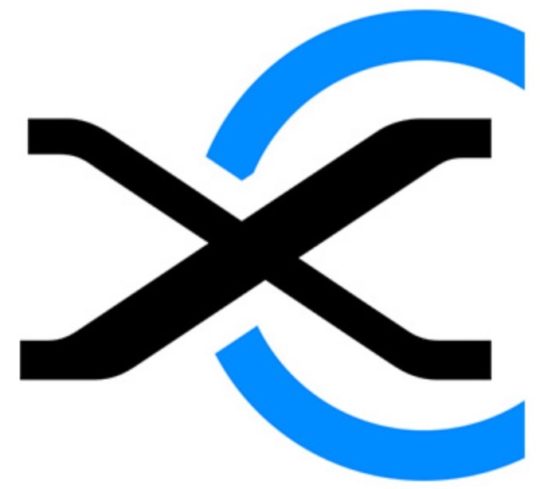
UPDATE: Fujifilm X Acquire Features User Guide – Check it out here.
Fujifilm just updated it’s Fujifilm X Acquire free tethered shooting announcement page with the following download links
- Mac OS X / macOS Sierra version
- Windows version
X Acquire is tethering software that allows users to connect GFX 50S to a Mac or PC via USB cable for direct transferring and saving of captured images onto the computer. Users can select file types for saving onto the memory card in the camera, and for transferring and saving onto the computer either in RAW or JPEG format. X Acquire is also compatible with tether shooting features of FUJIFILM X-T1 and FUJIFILM X-T2.
Overall, Fujifilm just updated the following software:
- RAW FILE CONVERTER EX 2.0 powered by SILKYPIX (Ver.4.2.6.0) Installer
- Tethered Shooting Software HS-V5 for Windows®
- Tethered Capture Plug-in for Adobe® Photoshop® Lightroom®
- FUJIFILM X Acquire
This is an update to the following blogs:
- New Plug-in for Adobe® Photoshop® Lightroom® will allow tethered capture with the Fujifilm X-T1 and
- Fujifilm X-T1 / X-T1 Graphite Silver Edition Cameras: Firmware Update Ver.4.00 (June 29, 2015) Is Now Available at No Cost.
SOFTWARE UPDATES
Overview
Only the user who has CD-ROM “Tethered Shooting Software HS-V5” can use this updater.
This updater updates HS-V5 Ver.1.1.
Precaution
- To use the software, you need a Windows PC installed with “Tethered Shooting Software HS-V5 Ver.1.1”.
- The firmware of “FUJIFILM X-T1 / X-T1 Graphite Silver Edition” needs to be upgraded to version 3.11 or newer.
- Download Software & Firmware
System Requirements
| OS* | Windows 8 / 8.1 (x86 / x64) Windows 7 SP1 (x86 / x64) |
|---|---|
| CPU | Core2 DUO or better |
| RAM | 2GB or more |
- * Other versions of Windows are not supported. Only pre-installed operating systems are supported; operation is not guaranteed on home-built PCs or PCs that have been upgraded from earlier versions of Windows.
Detail of the update
Addition of compatibility with firmware version 4.00 of X-T1 and X-T1 Graphite Silver Edition.
This update enables you to use the functions below.
- Zone and Wide/Tracking modes with 77 autofocus points can be used in addition to the current 49-single-point autofocus system.
Selection of the AF MODE in the AUTOFOCUS SETTING will become SINGLE POINT, ZONE and WIDE/TRACKING”. - The Auto Macro function is added. You no longer have to press the Macro button to initiate a close-up shot.
This update eliminates the Macro function assigned to the Macro Button. - You can use the Exposure Compensation dial to make exposure adjustments while PC SHOOT mode in the Manual exposure mode with the ISO Auto setting.
You can download the Tethered Shooting Software HS-V5 for Windows® at http://www.fujifilm.com/support/digital_cameras/software/hsv5/win/ .

Tethered Capture Plug-in for Adobe® Photoshop® Lightroom® Ver.1.1a (Windows 8 / 8.1 / 7 SP1, Mac OS X 10.7-10.10)
Overview

This software is the special plug-in software to apply the tethered capture function of “Adobe® Photoshop® Lightroom®” to premium interchangeable lens camera “FUJIFILM X-T1 / X-T1 Graphite Silver Edition”.

Precaution
- To use “Tethered Capture Plug-in for Adobe® Photoshop® Lightroom® Ver.1.1a”, Windows PC installed with “Tethered Shooting Software HS-V5 for Windows® Ver.1.1a” is required.
- To use “Tethered Capture Plug-in for Adobe® Photoshop® Lightroom® Ver.1.1a” you need to purchase “Adobe® Photoshop® Lightroom® 5”.
- The firmware of “FUJIFILM X-T1 / X-T1 Graphite Silver Edition” needs to be upgraded to version 3.11 or newer.
- Download Software & Firmware
- For customers who don’t have the HS-V5, “FUJIFILM Tether Shooting Plug-in” is available for purchase at Adobe Exchange site.
- FUJIFILM Tether Shooting Plug-in for MacOSX
- FUJIFILM Tether Shooting Plug-in for Windows
System Requirements
| OS* | Windows 8 / 8.1 Windows 7 (SP1) |
Mac OS X (Ver.10.7) Mac OS X (Ver.10.8) Mac OS X (Ver.10.9) Mac OS X (Ver.10.10)** |
|---|
- * Other versions are not supported. Only pre-installed operating systems are supported; operation is not guaranteed on home-built PCs or PC / Mac that have been upgraded from earlier versions of Windows / Macintosh.
- ** Adobe® Photoshop® Lightroom® version 5.7 or later is required.
You can download the Tethered Capture Plug-in for Adobe® Photoshop® Lightroom® at http://www.fujifilm.com/support/digital_cameras/software/hsv5/plugin_01/ .
Fujifilm X-T1 Firmware Version 4.00
The following video presents Fuji Guys – Fujifilm X-T1 Firmware Version 4.00 – New Features:
The Fuji Guys are back to demonstrate the new improvements found in the new Firmware Version 4.00 update. The new Firmware Update V.4.00 for the FUJIFILM X-T1 and X-T1 Graphite Silver Edition features an advanced autofocus system for incredible performance when shooting moving subjects and exciting action scenes. Users will also experience improved auto focus accuracy for still images and video, Eye Detection, enhanced shutter speed dial operation, Exposure Compensation control in Manual mode, and finer framing grid lines for enhanced visibility and image composition.
Follow the Fuji Guys on Twitter: http://www.twitter.com/fujiguys
Help — changed a setting accidentally
By
Astigmatism · Posted
Just as a general strategy, I think the Custom Settings are good for recovering from the frequent problem of some unknown setting getting accidentally changed. Don’t know aboutXH2S, just X-T3,4,5 cameras. I have C1 set up as my typical use setup, and could just hit that to get most settings back where I expect/understand them. C2-C7 I reserve for special uses. Any thoughts on this, folks?


