1. GUIs
| Name | Linux | Mac | Windows | License | Description |
|---|---|---|---|---|---|
| Scribe OCR | X | X | X | AGPL-3.0 license | Scribe OCR is a free and open-source web application for recognizing text, proofreading OCR data, and creating fully-digitized documents. Live site at scribeocr.com. |
| Rescribe | X | X | X | GPL v3 | Easy to use Tesseract frontend with no install needed, including PDF processing, and Google Book downloading, and extra pre- and post-processing capabilities. |
| normcap | X | X | X | GPL v3 | OCR powered screen-capture tool to capture information instead of images. |
| gImageReader | X | X | GPL v3 | A graphical GTK frontend to tesseract-ocr | |
| VietOCR | X | X | X | Apache 2.0 | A GUI frontend for Tesseract OCR engine. Supports optical character recognition for Vietnamese and other languages supported by Tesseract |
| NeOCR | X | Freeware | A GUI frontend for Tesseract 4.0 OCR engine. | ||
| Free-Ocr-Windows-Desktop | X | GNU AGPL v3 | Free OCR application for the Windows Desktop — Essentially a graphical user interface (GUI) for the Tesseract OCR engine. The application also includes support for reading and scanned PDF files | ||
| YAGF | X | GPL v3 | A graphical front-end for cuneiform and tesseract | ||
| OCR2Text | X | X | X | MIT | CLI tool for batch-processing PDF to TXT |
| OCRFeeder | X | GPL v3 | OCRFeeder is a document layout analysis and optical character recognition system | ||
| Lector | X | X | GPL v2 | A graphical ocr solution for GNU/Linux based on Python, Qt4 and Tesseract OCR | |
| Tesseract-OCR QT4 gui | X | Apache 2.0 | Tesseract-OCR QT4 gui is a simple GUI for tesseract | ||
| Lime OCR | X | GPL v3 | A simple, free OCR software for Windows using tesseract-ocr engine | ||
| Ocrivist | X | GPL v3 | Ocrivist is a utility which makes it possible to scan and OCR books and other printed documents to PDF or Djvu format | ||
| Tesseract-GUI | X | GPL v2 | Tessract-GUI is not a front-end for tesseract-ocr, it is just a graphical way to use it with simple image manipulation through ImageMagick | ||
| QTesseract | X | LGPL v3 | QT GUI for the Tesseract OCR | ||
| dpScreenOCR | X | X | zlib | Program to recognize text on screen | |
| pmOCR | X | BSD | Batch OCR tool, also file monitor event OCR with tesseract | ||
| tesseract4java | X | X | X | GPLv3 | A cross-platform GUI for training and running Tesseract with advanced features like batch recognition and accuracy evaluation |
| Linux-Intelligent-OCR-Solution(lios) | X | GPLv3 | A GUI for scanning, running and training Tesseract with total accessibility for visually impaired and advanced features like Scanner Brightness optimizer, Text-Cleaner, etc | ||
| SunnyPages OCR | X | Proprietary | A GUI frontend for Tesseract OCR engine with automatic adjustment of image brightness, image processing and PDF support. | ||
| PDF OCR X | X | X | Proprietary | PDF OCR is a simple drag-and-drop utility for Mac OS X and Windows, that converts your PDFs and images into text documents or searchable PDF files | |
| TaxWorkFlow | X | Proprietary | TaxWorkFlow is an accounting practice management application that includes GUI frontend for Tesseract OCR engine. The app supports AVX and allows to create OCR’ed PDF files of selected resolution and compression from PDF files and 100+ image file formats. | ||
| AmhOCR | X | GPLv3 | Tesseract Powered Windows Desktop OCR Application With Multiple Pre/Post Processing GUI | ||
| TesseractStudio.Net Github | X | Proprietary | (Exe, SourceCode Not Available,Site Urls are Dead) A graphical interface to tesseract 4.0 | ||
| TesseractStudio.Net | X | Proprietary | A graphical interface to tesseract 4.0 | ||
| ImageTrans | X | X | X | Proprietary | An image translation tool which can use Tesseract to OCR a whole page, a selected region of an image or a screenshot |
| NAPS2 | X | X | X | GLP2 | Scan documents to PDF and more, as simply as possible. |
| Ave React OCR | X | MIT | A simple ocr app powered by avernakis react. |
2. Online OCR services
- OCR.net: Powered by PDF OCR X in back-end. Converts PDFs and Images to Text or searchable PDF.
- Free OCR
- i2OCR
- Indic-OCR OCR Service An online OCR service for Indian languages
3. Mobile
- Android:
- tess-two — A fork of Tesseract Tools for Android tesseract-android-tools that adds some additional functions.
- Tesseract4Android — A fork of tess-two rewritten from scratch to support latest version of Tesseract OCR.
- textfairy Android OCR App with source code at github.com
- Character Recognition Android OCR App with source code at gitorious.org
- tesseract-android-tools: set of Android APIs (archived in Google Code Archive at 2013-01-28)
- Mobile OCR: The goal of Mobile OCR is to create an application for the Android platform that will recognize text from an image taken by the phone’s camera. The application will be fully accessible to low vision and blind users
- Across India: An app which lets users take pictures of sign boards in Indian Languages or English and transliterate it to the language that they can read.
- iOS:
- Tesseract-OCR-iOS — Tesseract OCR iOS is a Framework for iOS7+, compiled also for armv7s and arm64.
- OCR-iOS-Example — a simple example of how to do optical character recognition (OCR) on iOS.
- Tesseract-iPhone-Demo — example based on tesseract 2.04.
- More OS:
- ScanBizCards: Mobile solution for business card scanning. Requirements: iPhone 4/iPhone 3/Android 2.0
- macOS:
- Tesseract macOS — Tesseract OCR framework for macOS, supporting both Objective C and swift. Compiled for both x86 and arm64.
Pre-processors
- Scan Tailor — An interactive post-processing tool for scanned pages. It performs operations such as: page splitting, deskewing, adding/removing borders, selecting content… There are various forks of original project e.g. Scan Tailor Universal, ScanTailor Advanced and ScanTailor-Experimental
- ClearText — An AI-powered text detection and enhancement tool that helps make text in images more readable and clearer. Perfect for improving the legibility of text in scanned documents, photos, and other images.
A. PDF to Searchable PDF tools
(ie: any tool which can also handle a non-searchable PDF as an input):
- OCRmyPDF — Adds OCR text layer to scanned PDF files and images, allowing them to be searched. Processes pages in parallel on multi-core CPUs. Keeps exact resolution of original embedded images without recompressing JPEGs, when possible. Includes image several preprocessing options, detailed documentation, and support for many exotic PDFs.
- pdf2pdfocr is a tool to OCR a PDF (or supported images) and add a text layer in the original file making it a searchable PDF. It is a python script that uses tesseract and other open source tools. Linux, macOS and Windows supported.
- pdf2searchablepdf — a tool which allows converting any non-searchable PDF, OR any entire directory of images, to a searchable PDF
B. Others:
- Docling — Docling parses documents and exports them to the desired format with ease and speed.
- Scantools — A library and a matching set of command line applications for
graphics manipulation, written with a view toward handling scanned documents and generating high-quality PDF files.
image2pdf converts images to PDF. HOCR files, produced by optical character recognition programs such as Tesseract, can optionally be
specified to make the PDF file searchable. The resulting file complies with the ISO PDF/A standard for long-term archiving of digital documents.
hocr2any converts HOCR files to text, or renders them as raster graphics or PDF files
ocrPDF uses the Tesseract OCR engine to detect text and generate a text layer in the PDF file. - ocr-fileformat — Validate and transform between OCR file formats (hOCR, ALTO, PAGE, FineReader)
- Tess4J — A Java JNA wrapper for Tesseract OCR API.
- Traineddata inspector — to inspect some of the internals of traineddata files
- TopOCR — high Quality OCR for Cameras with tesseract-ocr support (paid product)
- Simple OCR Web Server using python, flask, tesseract-ocr, and leptonica
- Display OCR is OpenCV-Python + python-tesseract real-time image preprocess and OCR of 7 segments font.
- OpenOCR makes it simple to host your own OCR REST API.
- https://github.com/guitarmind/tesseract-web-service is An implementation of RESTful web service for tesseract-OCR using tornado
- RasterEdge .NET Image SDK — OCR Recognition is a robust, high-performance recognition application of royalty-free distribution for desktop or server applications.
- DevScope OCR SDK is an Optical Character Recognition toolkit engine based on Tesseract OCR v3 that allows to develop applications using Microsoft .NET framework
- Paperwork — using OCR to grep dead trees the easy way (requires pyocr)
- Aletheia — An Advanced Document Layout and Text Ground-Truthing System for Production Environments
- gscan2pdf a GUI to produce PDFs or DjVus from scanned documents
- Audiveris is an open-source Optical Music Recognition software which processes the image of a music sheet to automatically provide symbolic music information in MusicXML standard.
- Ocrivist is a utility which makes it possible to scan and OCR books and other printed documents to PDF or Djvu format.
- thu-ipv6-login a python script for IPv6 authentication in Tsinghua University with support for OCR of authcode
- Wolfram Mathematica 9.0 use tesseract for recognizing text
- node-dv is a node.js library for processing and understanding scanned documents
- hocr-tools — python tools for manipulating and evaluating the hOCR format for representing multi-lingual OCR results by embedding them into HTML. They include hocr-pdf tool for creating searchable pdf.
- PyPDFOCR — Tesseract-OCR based PDF filing
- ChronoScan is a complete suite for document Scanning & Data Entry
- speedy-ocr utility to simplify scanning and OCR focus to help blind and visually impaired community. It is part of Vinux project.
- Project VIRAL Varico Invoice Recognition with Assisted Learning
- Bindery: A simple GUI for binding post processed scanned pages into digital documents
- Clarify: Clarify helps you OCR ‘image-only’ PDFs. Your input is a PDF that you normally cannot extract text from. The output is text. Clarify is a python module that wraps up tesseract-ocr, xpdf and netpbm. Requirements: python, tesseract-ocr, xpdf, netpbm
- hOcr2Pdf.NET: hOcr2Pdf.NET is a library that programmers can use to create highly compressed, searchable pdf’s for applications. Requirements: .NET 2.0 or higher, Tesseract 3.0, JBig2.exe
- PDFBeads: convert scanned images to a single searchable PDF file based on hOCR files. Requirements: ruby, RMagick, hpricot
- ExactImage/hocr2pdf: creates a Searchable PDF from hOCR input. Requirements: libagg
- HocrConverter: creates PDFs and plain text from hOCR documents. Requirements: python, reportlab
- HocrToPdf.java: java source for very basic hOCR to PDF converter. Compiled version can be found at project modi2hocr. Requirements: java, jericho, iText2
- hOcr2Pdf.NET: is a .NET library to convert .hocr html produced by Tesseract or Cuneiform into searchable pdfs using HtmlAgilityPack and iTextSharp. Requirements: C#.
- Tally-Ho: Tally-Ho is a screen reader intended for sites like google books
- Mayan EDMS: Document management system with tesseract as its base
- Olena: a generic and efficient image processing platform (tesseract is used in its part called scribo)
- ocrodjvu is a wrapper for OCR systems, that allows you to perform OCR on DjVu files
- PaRADIIT (Pattern Redundancy Analysis for Document Image Indexation & Transcription) is a project initiated and sponsored by 2 successive Google DH awards. It aims to turn ancient books, especially from the Renaissance, into accessible digital libraries.
- The ISRI Analytic Tools consist of 17 tools for measuring the performance of and experimenting with OCR output.
- Indic Messenger A Facebook chat bot which can OCR images containing Indian/English text and transliterate it to other Indian scripts.
- LibreOCR A LibreOffice extension which can convert an image to OCT and open in the Writer application.
- hertzg/tesseract-server A lightweight, docker based, multi-arch, stateless JSON HTTP API service for tesseract.
- IMPACT Centre — a not-for-profit organisation founded to sustain IMPACT outcomes and foster community building
- IMPACT data
- IMPACT tools
- IMPACT Interoperability Framework — interoperability layer supporting the loose coupling of software components developed during the IMPACT project.
- Inventory-Extraction-Tool Prototype is a prototype with graphical user interface (GUI) that allows for the extraction of a complete list of characters from a document, without reference to a specific language dictionary or a library of fonts.
- Post Correction Tool is interactive post-correction of OCRed documents. Using the information obtained by the Text and Error Profiler the whole correction process is adaptive to the document being processed. In this way, usually huge numbers of systematic errors can be corrected with just a few keystrokes..
- OCR evaluation tool.
- BlackLab is a corpus retrieval engine built on top of Apache Lucene. It allows fast, complex searches with accurate hit highlighting on large, tagged and annotated, bodies of text. It was developed at the Institute of Dutch Lexicology (INL) to provide a fast and feature-rich search interface on our historical and contemporary text corpora.
For more information about IMPACT project see discussion in tesseract forum.
GUI for «tesseract» OCR
The GUI for Tesseract OCR software in Windows 64-bit platform
Install
From release:
- Unzip and click
GUI-for-tesseract-OCR.exeto run this program.
From source code:
-
Create a Python 3.12 virtual environment.
-
Set the program’s root directory as the current folder.
-
Run the following commands.
pip install -r requirements.txt -
(Optional) To compile to an executable file, run the following command.
python solve_msvcp140_conflict.py pyinstaller main.spec
Usage
- By default, we provide an English language model in the installation package. Click
Help | Version and supported languageto find installed language models.
If the languages you want are not supported:
- Click
File | Download pretrained language modelsto find the language models. The program will call your default web browser and direct you to the download page. - Refer to Language code to know which file you should download.
- Click the file name.
- Click the download button, waiting the web browser to download this file.
- Click
File | Open language modules. Then, the program will automatically call the file explorer and pop up a folder. Move the file you downloaded to the popped-up folder. Finally, close the file explorer. - If you want to switch the language, that the OCR program uses, please click
File | Switch language. In the popped-up dialog «Select a language», choose your language and click «OK».The current language will appear in the «Language» row in the main window.
- Now, you’re set up and can choose any item in
Recognizemenu to start an OCR task.
Acknowledgment
Tessdata for pretrained models
Tesserocr Windows build
Tesseract is a good open source OCR. The recent version 4 supports many Indian Languages. We are using it extensively for many OCR projects.
Tesseract can only get input as a image and it is a command line application. We the linux users are happily using the command line terminal to automate anything. Most of the book content we need to do OCR will be in PDF format.
To OCR a pdf using tesseract, we have to do the below things.
- Split the PDF to individual pdf files. (pdfseparate or pyPDF can be used)
- Convert the individual PDF files to individual images. (convert in imagemagics or ghostscript can be used)
- OCR each image file using tesseract
- Combine all the text files and give a one single text file for the given pdf file.
The quick implementation for the above in python is here
tess_ocr_pdf.py
Linux users can enjoy this script and convert any pdf to text using this.
But we have windows users are also in this world. They need walking sticks always. I mean a GUI for any application.
Installing Python,Ghostscript,Tesseract, its language data, running the above python script can be tough for many windows users. I hate windows mainly for this reason. It makes its users not to learn/do real good things easily.
It will be nice, if someone builds a Windows GUI version of the above python script for windows users. As I dont have windows for the past 15 years, I dont know how to make it.
Wrote a project idea here last year – https://github.com/KaniyamFoundation/ProjectIdeas/issues/80
Before few months, found Parathan, a college student from srilanka, a volunteer for Noolaham Foundation, showed interest to build this GUI version.
https://github.com/KaniyamFoundation/ProjectIdeas/issues/80#issuecomment-609077422
He did it quickly using pysimpleGUI and ported to PyQT. He did all the packaging works and today he demonstrated on a live YouTube session for OpenPublishingFest.org event.
You can see how it works here. Video is in Tamil Language.
Download it here – https://github.com/Parathantl/tesseract_gui/releases
Source is available here – https://github.com/Parathantl/tesseract_gui/
Report any issues here – https://github.com/Parathantl/tesseract_gui/issues
I have added few feature requests. He told that he is busy to fix them all. I may give a try to add the fixes. If you are interested in contributing, write to me ( tshrinivasan@gmail.com ) or Parathan ( parathanlive123@gmail.com ) or raise a issue on the repo.
Thanks Parathan for releasing the code in GPL License. We need more open minded contributors to build better tamil computing resources.
Discover more from Going GNU
Subscribe to get the latest posts sent to your email.
Item Preview
There Is No Preview Available For This Item
This item does not appear to have any files that can be experienced on Archive.org.
Please download files in this item to interact with them on your computer.
Show all files
SIMILAR ITEMS (based on metadata)
Github Gokcengokceoglu Tesseract Ocr Gui Free ocr application for the windows desktop essentially a graphical user interface (gui) for the tesseract ocr engine. the application also includes support for reading and scanned pdf files. a gui frontend for tesseract ocr engine with automatic adjustment of image brightness, image processing and pdf support. Unzip and click gui for tesseract ocr.exe to run this program. from source code: create a python 3.12 virtual environment. set the program’s root directory as the current folder. run the following commands.
Tesseract Ocr Gui Tesseract is a commandline based ocr engine. tesseract has unicode (utf 
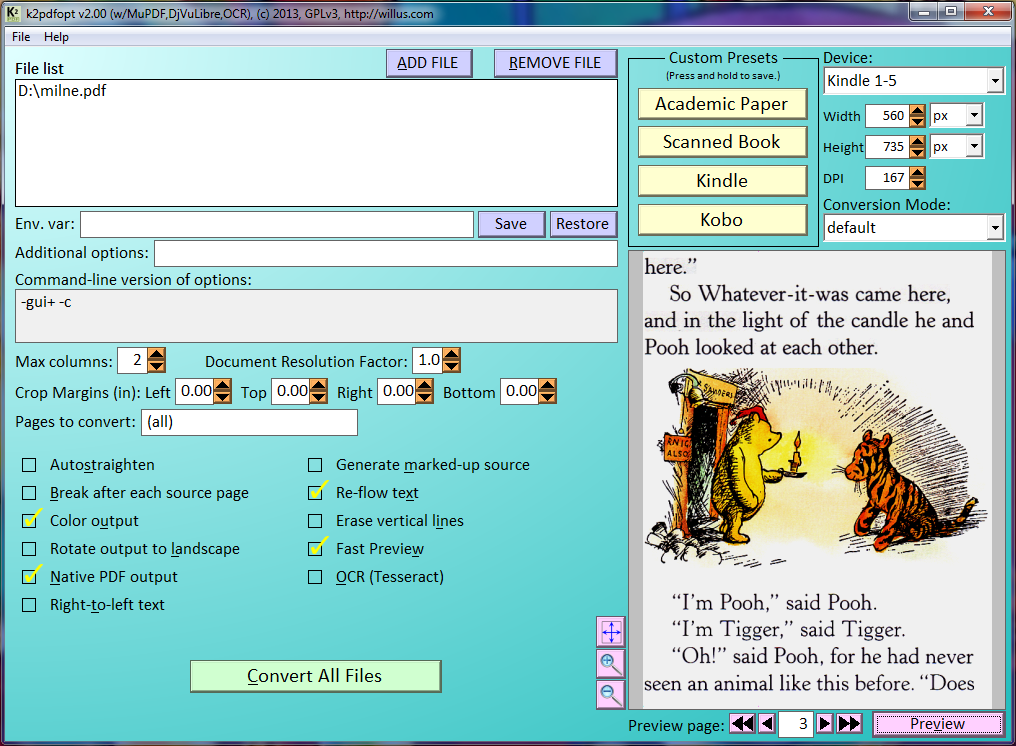
Tesseract Ocr Gui Tessstudio is a graphical user interface for the open source tesseract ocr library: a modern neural network based optical recognition engine. tessstudio provides an environment in which you can run the ocr engine, review the results, make corrections and save as searchable pdf files. it is ideal for ad hoc ocr, processing one document at a time. After a brief investigation, it was found that building a tesseractocr gui can primarily be achieved in two ways. one way is to encapsulate the use of the command line, while the other is to encapsulate the tesseractocr c api. Ocrgui is a g.u.i. (graphic user interface) for o.c.r. (optical character recongnition). this program will help you to extract text from scanned images. it is developed in c language using glib and gtk frameworks and supports two open source ocr engines: tesseract; gocr. I developed a user friendly gui application for the tesseract ocr command line tool, enhancing its accessibility and usability. this project involved creating a cross platform interface compatible with windows and linux operating systems. Tessract gui is not a front end for tesseract ocr. it is just a graphical way to use it with simple image manipulation thru imagemagick. some features are: auto index: process lots of images and index and rename all output text files automatically. rotate: to correct the angle of images after scan and before covert them. A graphical user interface for the tesseract ocr engine. the program has been introduced in the master’s thesis “analyses and heuristics for the improvement of optical character recognition results for fraktur texts” by paul vorbach.
Github Zdenop Tesseract Ocr Qt4gui Simple Gui For Tesseract Ocrgui is a g.u.i. (graphic user interface) for o.c.r. (optical character recongnition). this program will help you to extract text from scanned images. it is developed in c language using glib and gtk frameworks and supports two open source ocr engines: tesseract; gocr. I developed a user friendly gui application for the tesseract ocr command line tool, enhancing its accessibility and usability. this project involved creating a cross platform interface compatible with windows and linux operating systems. Tessract gui is not a front end for tesseract ocr. it is just a graphical way to use it with simple image manipulation thru imagemagick. some features are: auto index: process lots of images and index and rename all output text files automatically. rotate: to correct the angle of images after scan and before covert them. A graphical user interface for the tesseract ocr engine. the program has been introduced in the master’s thesis “analyses and heuristics for the improvement of optical character recognition results for fraktur texts” by paul vorbach.
Github Tesseract Ocr Tesseract Ocr Github Io Tesseract Documentation Tessract gui is not a front end for tesseract ocr. it is just a graphical way to use it with simple image manipulation thru imagemagick. some features are: auto index: process lots of images and index and rename all output text files automatically. rotate: to correct the angle of images after scan and before covert them. A graphical user interface for the tesseract ocr engine. the program has been introduced in the master’s thesis “analyses and heuristics for the improvement of optical character recognition results for fraktur texts” by paul vorbach.
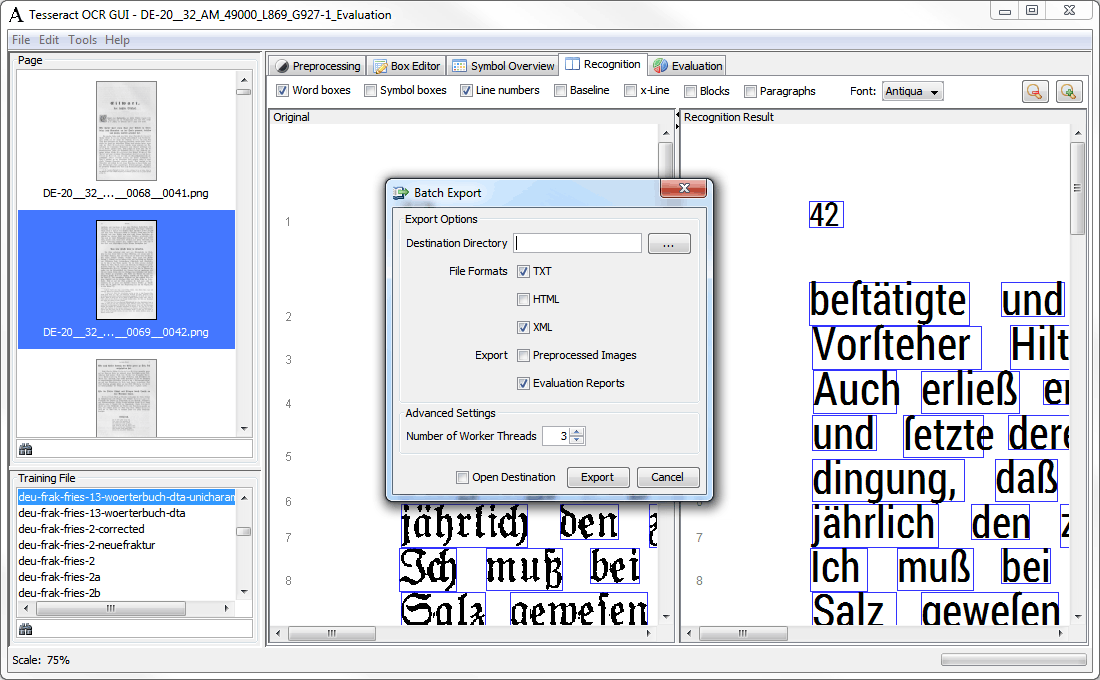
Github Bygreencn Tesseract Gui Gui For Tesseract Ocr







