TeraByte Drive Image Backup and Restore Suite
Version 4.04 made available on February 25, 2025

Image for Windows provides an easy and convenient way to completely backup all your hard drive’s data, programs and operating systems. Your backups can be saved directly to external USB and FireWire™ drives, to internal or network drives, and even directly to CD, DVD, or BD. The suite includes an easy-to-use MakeDisk wizard for creating a recovery boot disk. To restore your data, programs and operating systems back to the way they were when the backup was created, simply boot the recovery disk and restore the partition(s) or drive(s) you need to recover. It’s that easy.
As a key component of the TeraByte Drive Image Backup and Restore Suite, Image for Windows utilizes the technology provided by Volume Shadow Copy Service (VSS) or PHYLock™, an add-on component included in the suite. VSS and PHYLock™ allows you to continue using your computer while the backup is locked to a point-in-time. This eliminates the inconsistencies typically experienced while backing up a partition that is in use.
Image for Windows runs under the Windows operating system, yet it can backup or restore any partition, including those of DOS or Linux, and even partitions encrypted by third-party software.
The TeraByte drive image files produced by Image for Windows are compatible across all TeraByte Unlimited disk imaging products of the same major version number (i.e. all 3.x products are compatible with other 3.x products). This gives you the flexibility to restore disk images using your component of choice.
The TeraByte Drive Image Backup and Restore Suite includes Image for Windows, Image for Linux, Image for DOS, and the OSD Tool Suite. Image for DOS and Image for Linux support the same powerful drive image functionality without requiring a working Windows installation.
Bonus: The TeraByte OS Deployment Tool Suite (TBOSDTS) Pro version contains a set of powerful scripts that, among other things, will help you deploy Windows to completely different hardware.
- Compatible with Windows x86, x64 and ARM64 versions.
- Compatible with Windows 7 SP1, 8, 8.1, 10, 11, …
- Compatible with Windows Server 2008 R2 SP1, 2011, 2012/R2, 2016, 2019, …
- Legacy Version 3.56 is Compatible with Windows NT4, 2000, XP, Vista, 7, …
- Legacy Version 3.56 is Compatible with Windows Server NT4, 2000, 2003, 2008/R2, …
Image for Windows Features
- Total Reliability – Provides the option to verify each and every byte it backs up.
- Convenience – Runs directly from Windows and when used with the free PHYLock™ add-on or VSS (built-in to modern Windows versions), it can create a true image of the Windows partition itself, without requiring a reboot.
- Security – Your backups can be secured using simple password protection, or full 256-bit AES encryption.
- Backup Changed Data – Change only backup option allows you to backup only data that has changed since the last backup was created.
- Simple, Wizard-Driven interface – Easy to use the first time, and every time.
- Compression – Speed or size, several reliable compression options are available.
- Maximum Speed – Fast, yet reliable techniques are used to create the backups quickly.
- Optical Drive Support – You can save directly to a CD, DVD, DVD-DL, BD.
- Bootable Rescue Discs – Whenever you save directly to a CD, DVD, DVD-DL, BD, it will automatically become a bootable restore disc.
- Large drive support – GPT compatible supporting drives larger than 2TiB.
- Restore Individual Files or Folders – Using the free TBIView and TBIMount add-ons, you can view the contents of the drive image files, and optionally restore individual files or folders within them.
- Compatibility – Automatically recognizes and backs up used area of FAT16, FAT32, NTFS, HFS+, Ext2, Ext3, Ext4, BTRFS, ReiserFS, and XFS partitions. It also recognizes and backs up used areas of ReFS and exFAT partitions using Windows support. Partitions with other file system types can be backed up in their entirety. Supports all standard partitions in an MBR, EMBR, or GPT
- Windows Servers – Supports both Workstation and Server versions of Windows.
- Restore Workstation Trust – Optionally restore a Windows Workstation trust with its domain.
- Network Management – Centrally install, schedule and monitor use on Windows systems across the network.
- Multicasting – Supports multicasting to reduce network traffic when deploying multiple Workstations.
- Cost Effectiveness – Includes Image for DOS, Image for Linux, and TBOSDT at no additional charge, making it a uniquely affordable and complete disk imaging solution.
- Flexibility – Restore partitions, regardless of the file system on the partition being restored. This gives you the power to restore NTFS partitions from Windows 98 or even DOS (as just a couple of examples).
- Wide-Ranging Device Support – Compatible with NVMe, SAS, SCSI, PATA, SATA, USB, IEEE 1394, and more.
- Power – Using Image for DOS, Image for UEFI, Image for Linux, or Image for Windows recovery media (each of which is included with the purchase of the Drive Image Suite) gives you the ability to recover your data, even if Windows won’t start.
- Network Support – Save backups to any drive or UNC accessible to Windows itself, including cloud connected shares.
- RAID Support – Works seamlessly with on-board hardware- and firmware-based RAID.
- Command Line Support – Powerful, complete command line support is built in, allowing you to automate backup or restore procedures.
- Scheduling – Leverages the built-in Windows scheduler via the simple click of a Schedule Backup button.
- Image File Validation – Allows you to thoroughly check the integrity of the disk image files, either as part of the backup process, or at any time thereafter. TeraByte imaging products are renown for their thorough and accurate validation process.
- Restored Partition Expansion – When restoring an image, you can expand the restored partition to occupy any free space that would be left over.
- Selectable Image File Sizes – If desired, you can specify a maximum size for the disk image files that are created. This allows you to create image files that readily fit on the removable media of your choice.
- Hardware Independent Restore – Restore Windows to completely different hardware and then use the TeraByte OSD Tool Suite to install the drivers required to support the new hardware.
- Physical to Virtual – Scripts included to automatically convert your physical machine to a virtual machine, either directly or from a backup image.
- Virtual to Physical – Convert your virtual machine to a physical machine using the included scripts.
Image for Windows Resources:
Ultimate Guarantee:
- Try Before You Buy – We are confident our products are the best-in-class and are pleased to provide you with easy to access trial versions. The trial versions give you the ultimate money-back guarantee – if you decide it is not the product for you, then there is no need to purchase it. Nonetheless, in order for us to keep the costs low and reduce fraud, all sales are final with no refunds available. So get started right now and download the free 30-day trial.
Report about Update or Broken Link
Description
Changelog
Specifications
Image for Windows is an affordable, reliable drive image backup and restore solution. It provides an easy and convenient way to completely backup all your hard drive’s data and operating systems.
You can save your backups directly to external USB and FireWire drives, to internal or network drives, and even directly to CD or DVD.
The package includes an easy-to-use MakeDisk wizard for creating a recovery boot disk. To restore your data and operating systems back to the way they were when the backup was created. Simply boot the recovery disk and restore the partition or drive you need to recover.
TeraByte Image for Windows utilizes the technology provided by Volume Shadow Copy Service (VSS) or PHYLock. The latter is add-on component included in the Image for Windows package.
VSS and PHYLock allows you to continue using your PC while the backup is locked to a point-in-time. This eliminates the inconsistencies typically experienced while backing up a partition that is in use.
TeraByte Image for Windows runs under the Windows operating system, yet it can backup or restore any partition. Including those of DOS or Linux, and even partitions encrypted by third-party software.
Image for Windows Features:
- Total Reliability. Provides the option to verify each and every byte it backs up.
- Convenience. Runs directly from Windows and when used with the free PHYLock add-on, it can create a true image of the Windows partition itself, without requiring a reboot.
- Security. Your backups can be secured using simple password protection, or full 256-bit AES encryption.
- Backup Changed Data. Change only backup option allows you to backup only data that has changed since the last backup was created.
- Simple, Wizard-Driven interface. Easy to use the first time, and every time.
- Compression. Speed or size, several reliable compression options are available.
- Maximum Speed. Fast, yet reliable techniques are used to create the backups quickly.
- Optical Drive Support. You can save directly to a CD, DVD, DVD-DL, BD.
- Bootable Rescue Discs. Whenever you save directly to a CD, DVD, DVD-DL, BD, it will automatically become a bootable restore disc.
- Large drive support – GPT compatible supporting drives larger than 2TiB.
- Restore Individual Files or Folders. Using the free TBIView and TBIMount add-ons, you can view the contents of the drive image files, and optionally restore individual files or folders within them.
- Compatibility. Automatically recognizes and backs up used area of FAT16, FAT32, NTFS, HFS+, Ext2, Ext3, Ext4, ReiserFS, and XFS partitions. It also recognizes and backs up used areas of ReFS and exFAT partitions using Windows support. Supports all standard partitions in an MBR, EMBR, or GPT.
- Windows Servers. Supports both Workstation and Server versions of Windows.
- Multicasting. Supports multicasting to reduce network traffic when deploying multiple Workstations.
- Cost Effectiveness. Includes Image for DOS, Image for Linux, and TBOSDT at no additional charge, making it a uniquely affordable and complete disk imaging solution.
More Features:
- Wide-Ranging Device Support. Compatible with NVMe, SAS, SCSI, PATA, SATA, USB, IEEE 1394, and more.
- Power. Using Image for DOS or Image for Linux (each of which is included with the purchase of Image for Windows) versions gives you the ability to recover your data, even if Windows won’t start.
- Network Support. Save backups to any drive accessible to Windows itself.
- RAID Support. Works seamlessly with on-board hardware- and firmware-based RAID.
- Command Line Support. Powerful, complete command line support is built in, allowing you to automate backup or restore procedures.
- Scheduling. Leverages the built-in Windows scheduler via the simple click of a Schedule Backup button.
- Image File Validation. Allows you to thoroughly check the integrity of the disk image files, either as part of the backup process, or at any time thereafter.
- Restored Partition Expansion. When restoring an image, you can expand the restored partition to occupy any free space that would be left over.
- Selectable Image File Sizes. You can specify to create a maximum size for the disk image files. This allows you to create image files that readily fit on the removable media of your choice.
- Hardware Independent Restore. Restore Windows to completely different hardware and then use the TeraByte OSD Tool Suite to install the drivers required to support the new hardware.
- Physical to Virtual. Scripts included to automatically convert your physical machine to a virtual machine, either directly or from a backup image.
- Virtual to Physical. Convert your virtual machine to a physical machine using the included scripts.
Changes in Image for Windows 4.04 (2025-02-25):
- Added ARM64 native support.
- Added Dark Mode support (NOTE: because it uses undocumented Windows APIs, it will stop working on a Windows version upgrade).
- Added /ndmax (NumDrivesMax) option.
- Added the accessible text options to the settings UI.
- TBWinPE/RE Builder – Support for ARM64 builds, Windows dark mode, TBLauncher Icons style, plus various other enhancements and fixes.
- Other potential changes, updates and enhancements.
Changes in Image for Windows 4.03 (2024-09-14):
- Support .VDI virtual drives > 2TiB.
- Support restoring VOL type backup to drives > 2TiB without requiring GPT.
- Corrected cancel or abort on consolidate using /del to not delete incremental files beyond the consolidate point.
- Enhancements and fixes to TBWinPE/RE Builder. Includes new PartWork for Windows plugin.
- Other potential changes, updates and enhancements.
Changes in Image for Windows 4.02 (2024-07-19):
- NOTE: Binary version information of imagew.exe / imagew64.exe should be 4.02a (4.02 was only available for a few hours – VSS won’t start on that version.)
- Fills in default virtual drive size on creation when source drive known.
- Detect Non-Microsoft VSS providers if VSS fails to start.
- TBWinPE/RE Builder – Various enhancements and fixes.
- Other potential changes, updates and enhancements.
Changes in Image for Windows 4.01 (2024-06-12):
- TBWinPE/RE Builder – Various enhancements and fixes.
- Other potential changes, updates and enhancements.
Homepage – https://www.terabyteunlimited.com/
Supported Operating Systems:
- Windows XP, Vista, 7, 8, 8.1, 10, 11.
- Windows Server 2003, 2008, 2012, 2016, 2019.
Screenshots
BUY NOW TeraByte Drive Image Backup and Restore Suite
BUY NOW TeraByte Drive Image Backup and Restore DOS/Linux Suite
BUY NOW TeraByte Image Deployment License
BUY NOW TeraByte BootIt Collection
BUY NOW TeraByte Bundle
Какой самый надёжный способ сохранить данные и восстановить повреждённую Windows? Ответ очевиден — создать их резервную копию и сохранить на свободный раздел, а ещё лучше на отдельный диск. Не поэтому ли программы для резервного копирования пользуются такой популярностью? Но меньше слов, больше дела. Сегодня мы хотим познакомить вас с малоизвестной в Рунете, но достаточно мощной и эффективной программой для создания резервных копий дисков и разделов Windows под названием Image for Window.
Разработанной американской компанией TeraByte Unlimited.
Загрузить актуальную версию приложения можно по ссылке www.terabyteunlimited.com/downloads-image-for-windows.htm. Процедура инсталляции стандартна. После установки на рабочем столе будет создано три ярлыка: Image for Window, TBMount и TBView. Первый отвечает за запуск самой программы, второй запускает утилиту монтирования созданных резервных копий как раздела, третий запускает средство просмотра содержимого разного типа образов, в том числе ISO.
Перед тем как приступать к созданию резервной копии, рекомендуем создать загрузочный диск, он пригодится, если система окажется настолько повреждена, что не сможет самостоятельно загрузиться. Запись загрузочного носителя выполняется с помощью мастера, который тут же предложит вам два варианта: создание диска восстановления на основе WinRE и на основе WinPE. Представляющая собой миниатюрную операционную систему среда WinPE имеет больше возможностей, чем простая загрузочная среда WinRE, но для работы с Image for Window вполне хватит и второй, к тому же WinPE требует загрузки дополнительных компонентов Windows AIK/ADK.
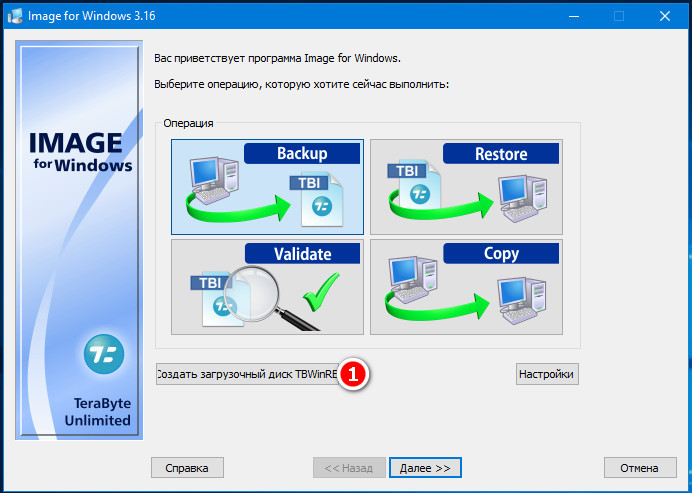
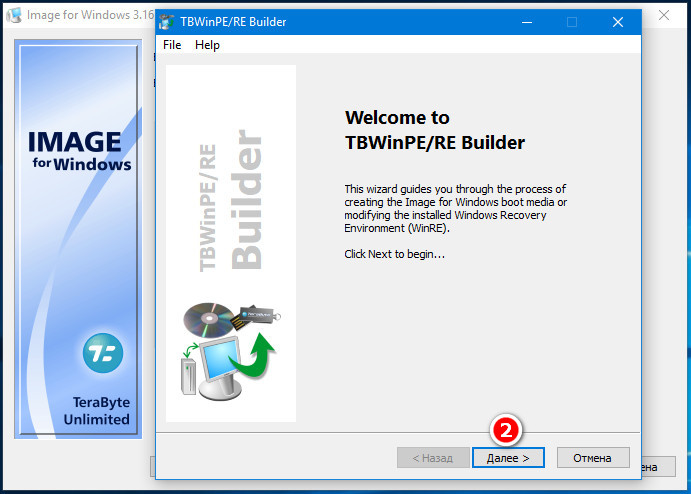
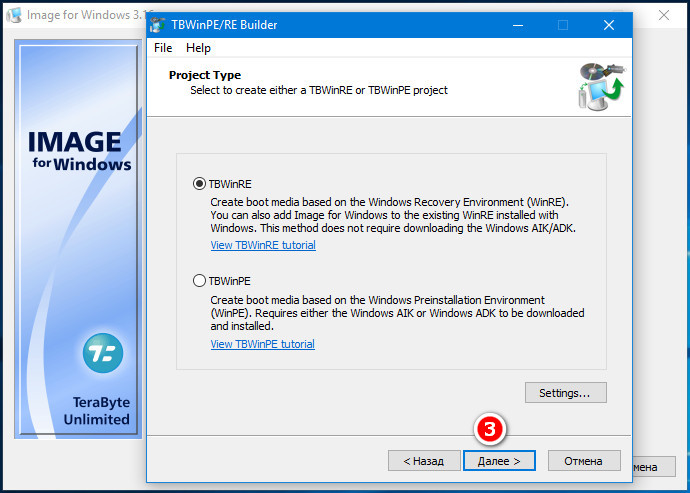
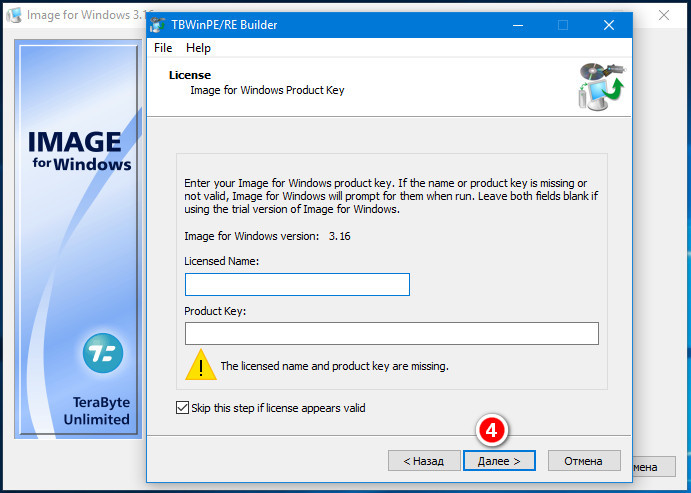
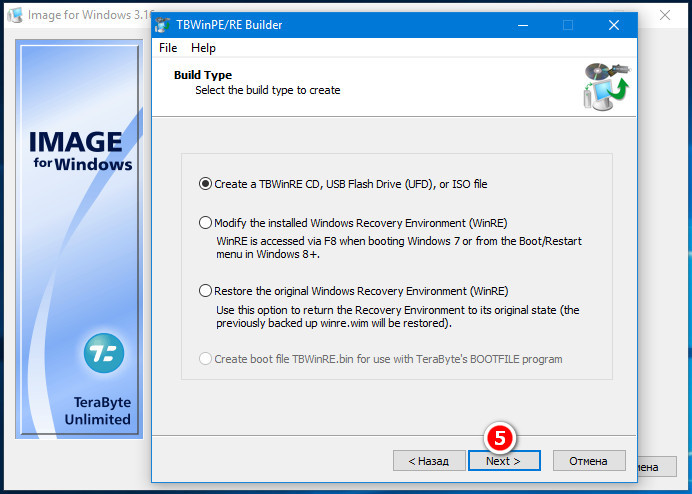
Выбираем WinRE и жмем «Далее». Настройки можно пропустить, принципиально важного они ничего не содержат, поля для заполнения лицензионными данными оставляем пустыми, жмем «Далее», затем «Next», выбираем опцию по умолчанию «Crеate a TBWinRE CD, USB Flash Drive (UFD), or ISO file», затем нажимаем «Start». После того как необходимые данные будут собраны, появится окошко утилиты «MakeDisk», в котором вам нужно будет указать, в каком виде вы хотите сохранить загрузочный носитель, то есть записать его сразу же на CD/DVD или в ISO файл.
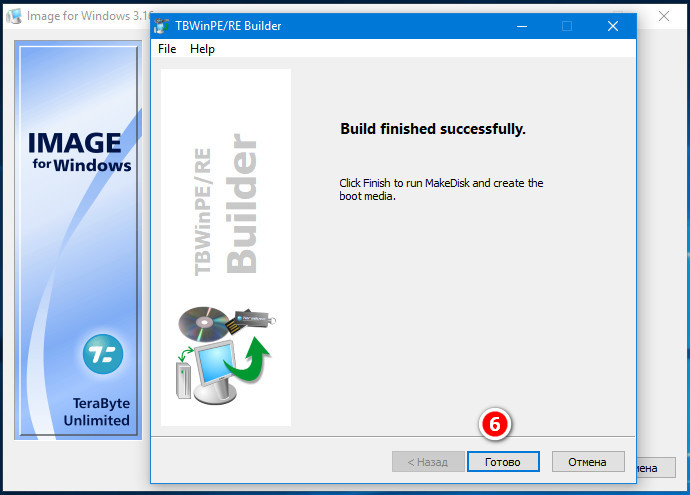
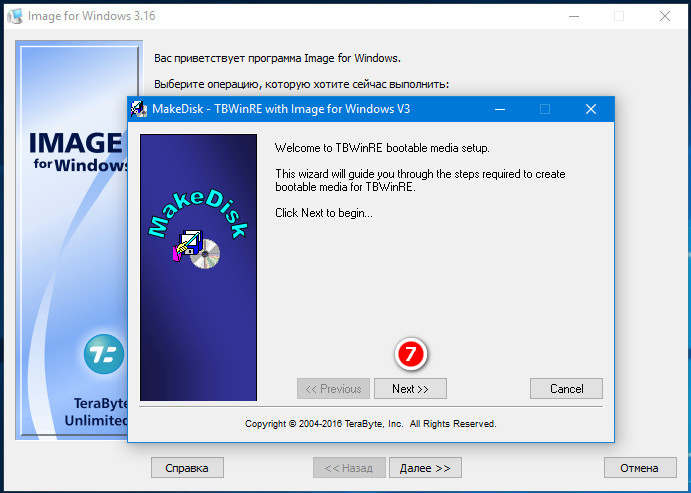
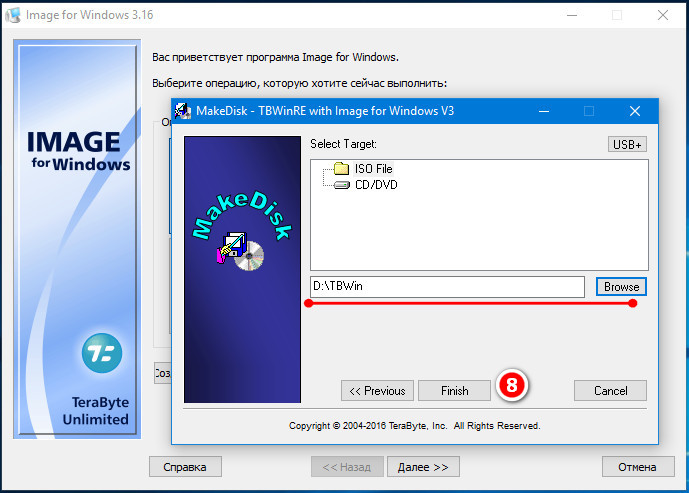
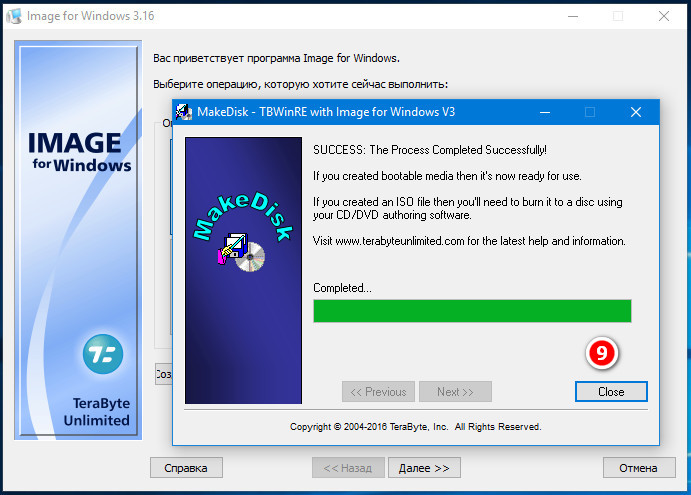
Программой поддерживается четыре основных операции: создание копии диска, восстановление копии диска, валидация резервной копии и клонирование компьютера. Чтобы получить доступ к большему числу функций, зайдите в настройки, слева на вкладке снимите птичку с чекбокса «Простые операции», справа включите кнопку «Отдельные флажки» или «Связанные флажки». После этого вы сможете создавать бекапы не только целых физических дисков, но и логических томов. Создадим для примера резервную копию системного раздела.
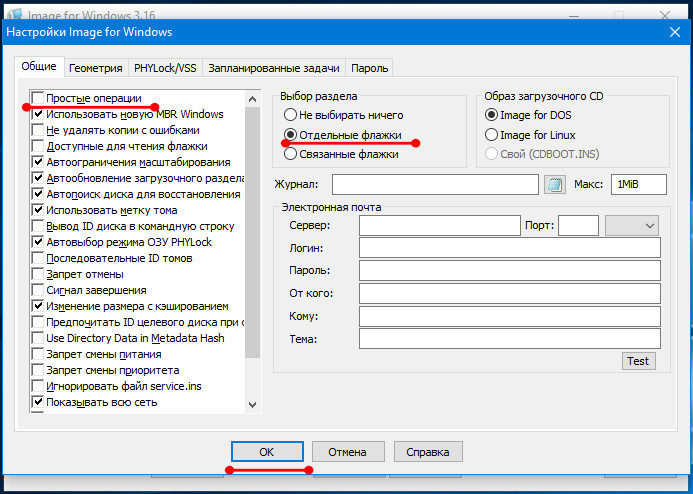
В главном окне выберите «Backup» -> «Full», отметьте в следующем окне загрузочную запись и системные разделы, нажмите «Далее» и укажите диск или раздел для сохранения бекапа и опять нажмите «Далее». Затем следует завершающая настройка параметров резервного копирования. На этом этапе вы можете включить/отключить проверку копии, копирование файлов гибернации и подкачки, выбрать уровень сжатия и установить на резервную копию пароль. Мы оставим всё по умолчанию. Жмем «Далее» и «Старт», после чего начинается процедура резервного копирования.
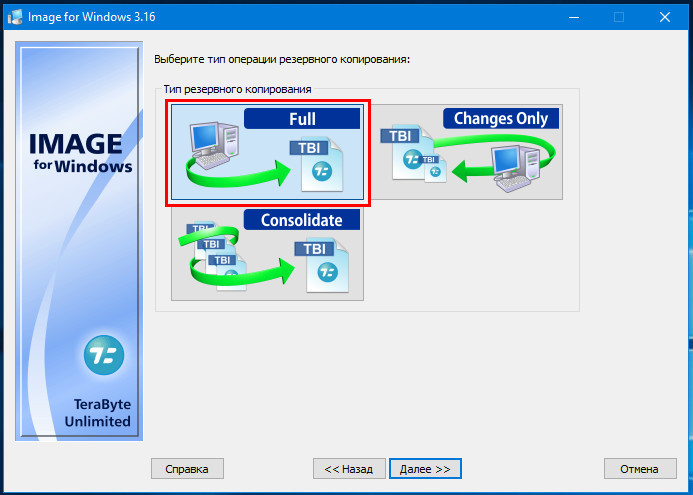
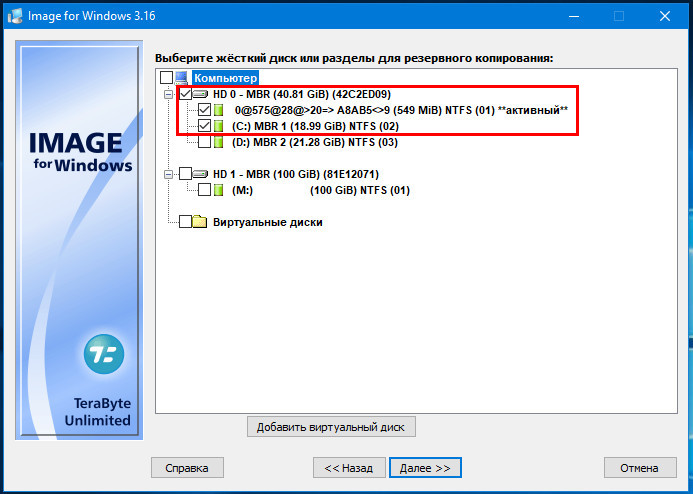
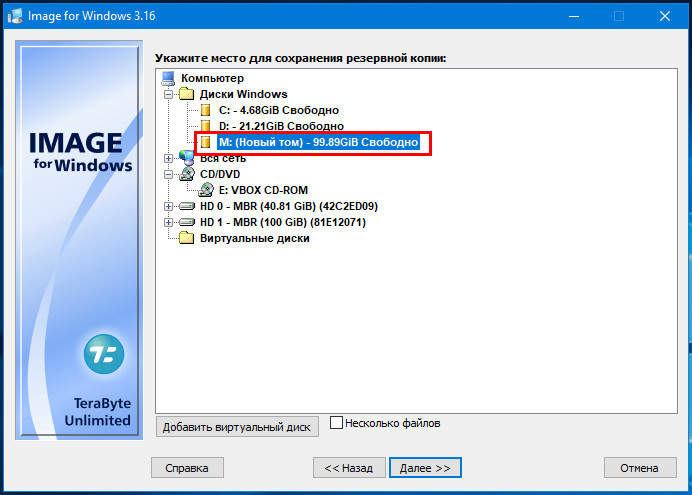
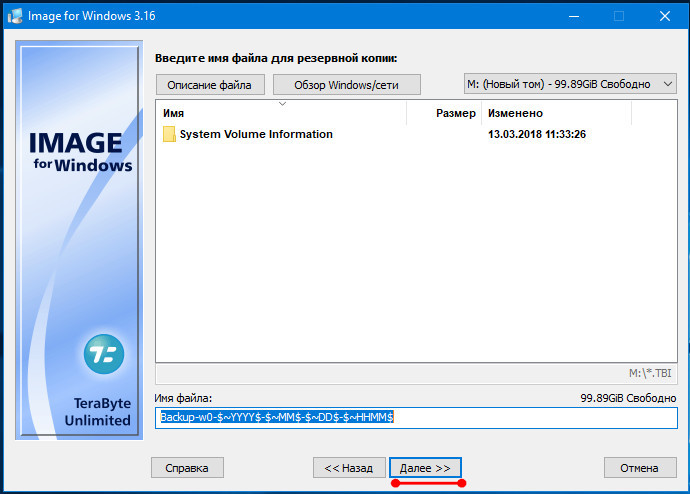
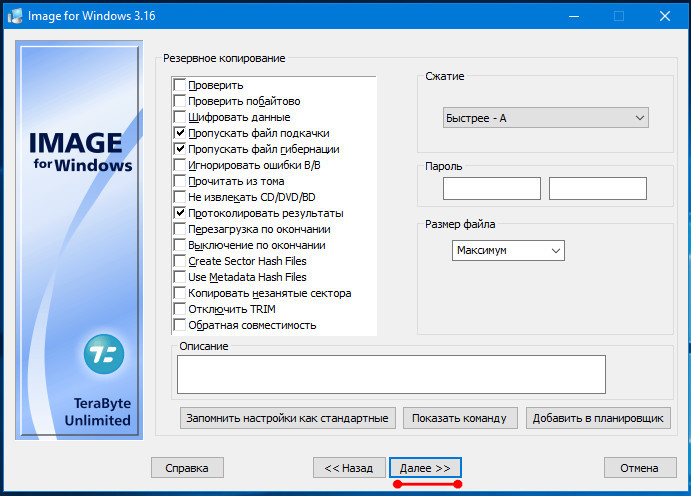
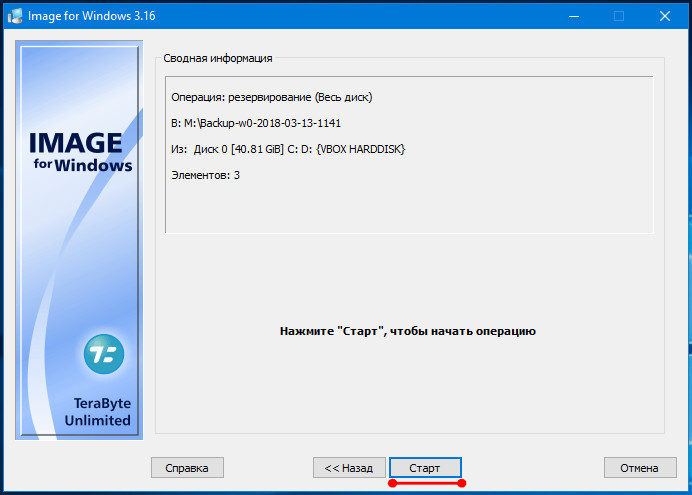
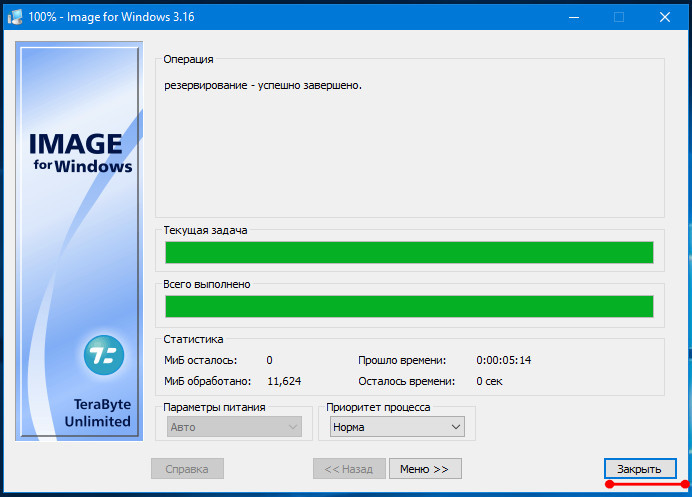
Бекап будет сохранён в указанном расположении в виде контейнера TBI. Теперь представим, что Windows оказалось повреждена и не может загрузиться. Загружаемся с ранее подготовленного диска, заходим в настройки и снимаем флажок с чекбокса «Простые операции». Тут же есть интересная опция «Использовать новую MBR». Если вы её задействуете, программа создаст новую загрузочную запись. Поскольку мы включали MBR в резервную копию, попробуем отключить опцию. Возвращаемся в главное окно, жмём «Restore» и выбираем режим восстановления.
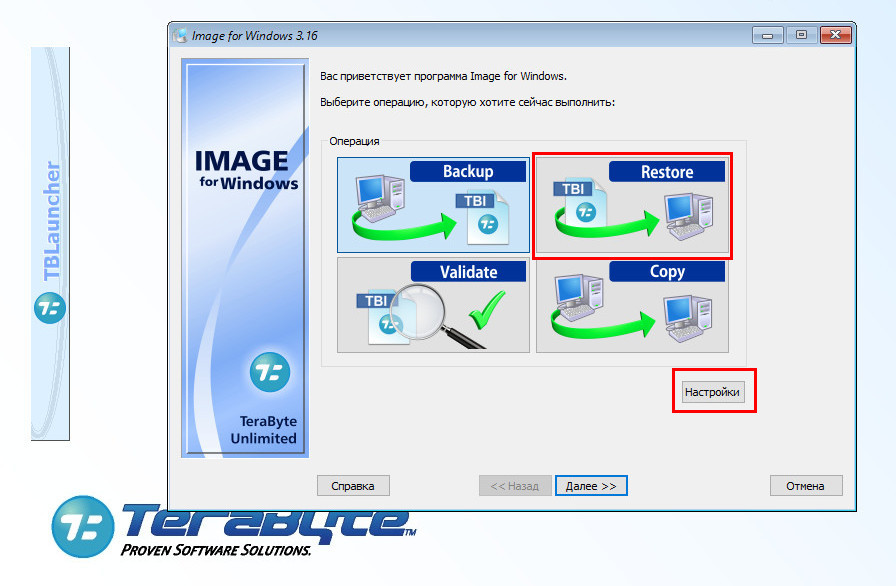
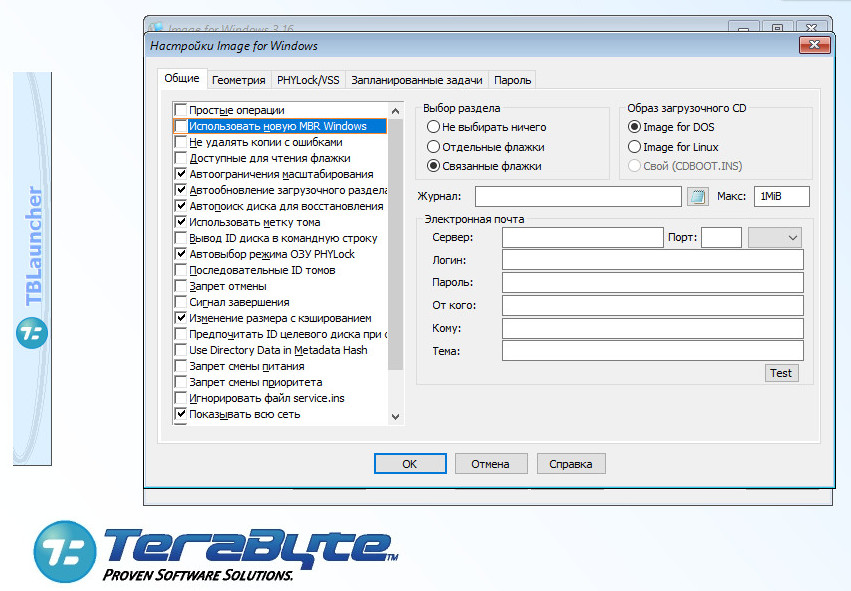
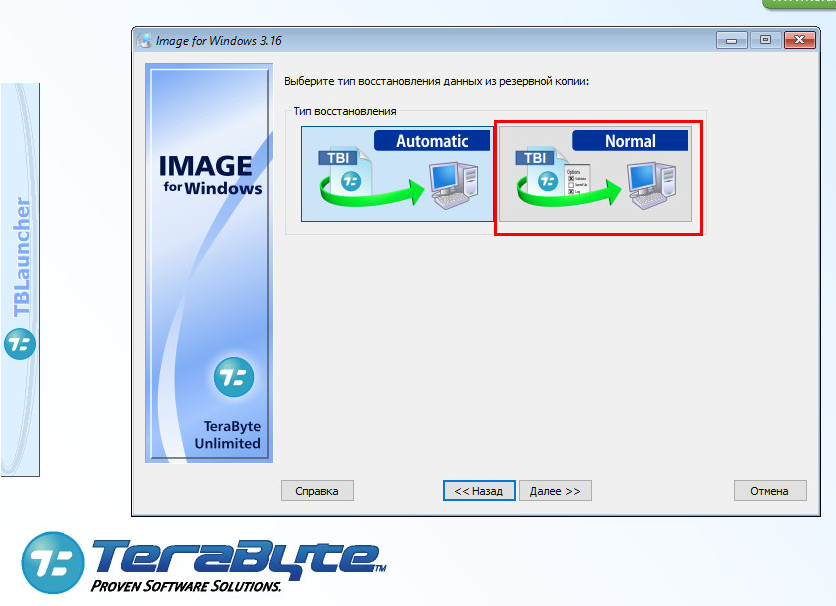
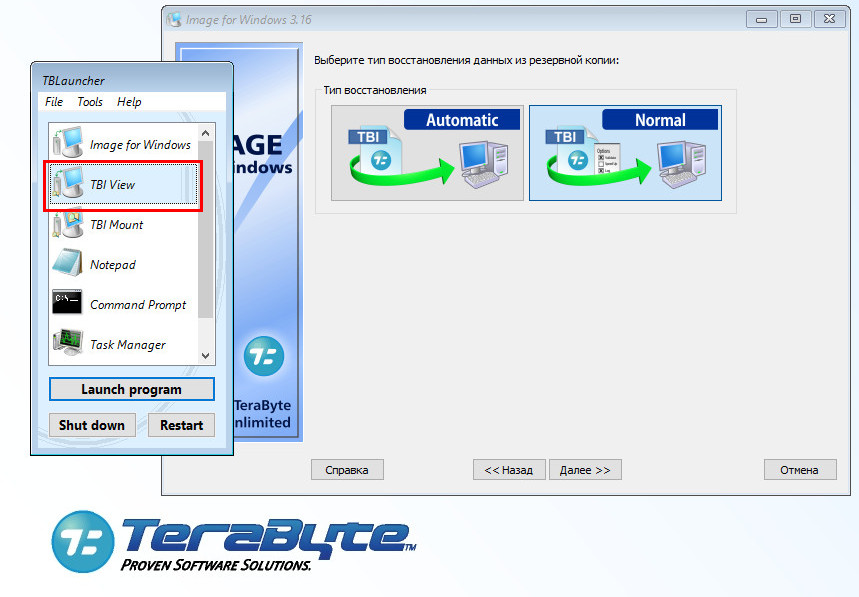
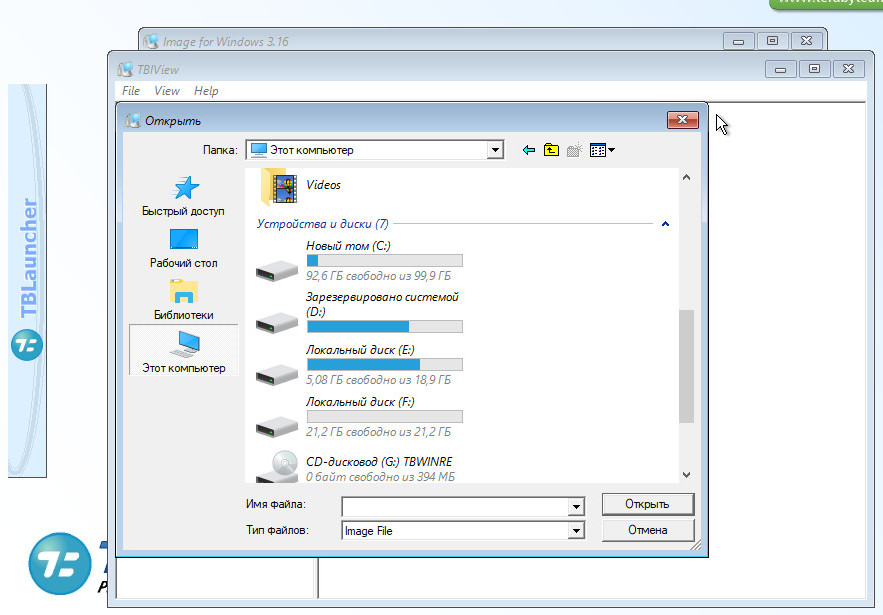
Режима два: Автоматический и Нормальный (с запросом параметров). Выберем второй, а заодно посмотрим, что за параметры предложит нам мастер восстановления. Жмем «Далее» и указываем путь к нашему файлу TBI. Далее отмечаем восстанавливаемые разделы, в нашем примере это область «Зарезервировано системой» и основной системный. В следующем окошке выбираем целевой диск и внимательно смотрим, какие данные будут перезаписаны. Если в чём-то сомневаетесь, обратите внимание на лаунчер слева, на его панели есть утилита TBI View, благодаря которой можно просмотреть содержимое дисков и разделов.
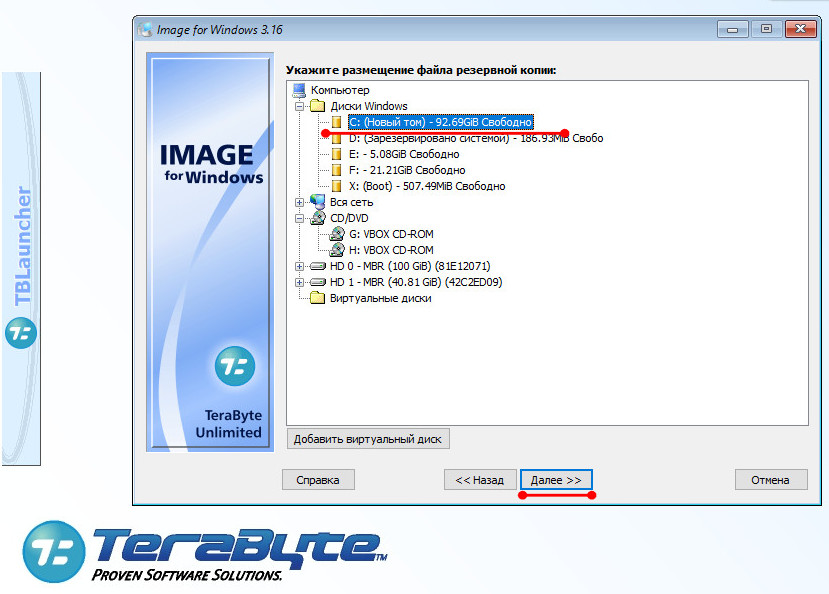
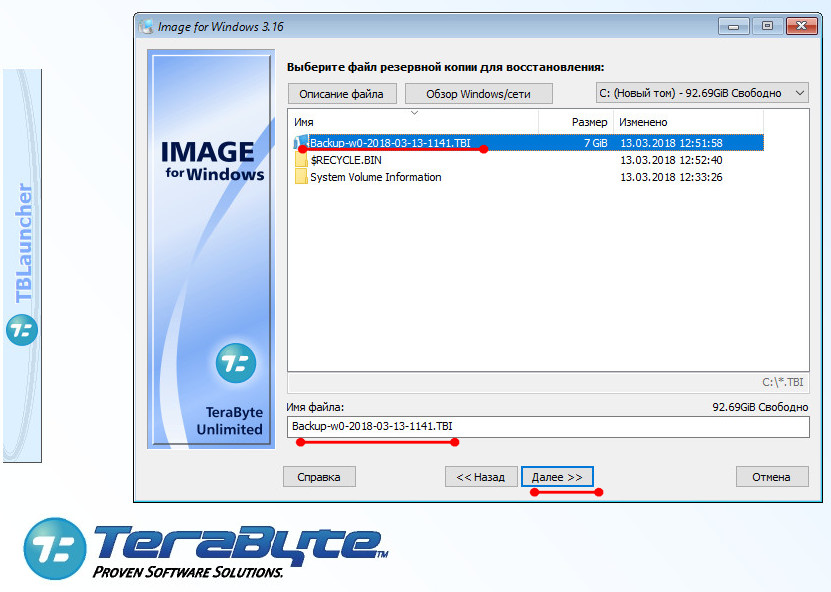
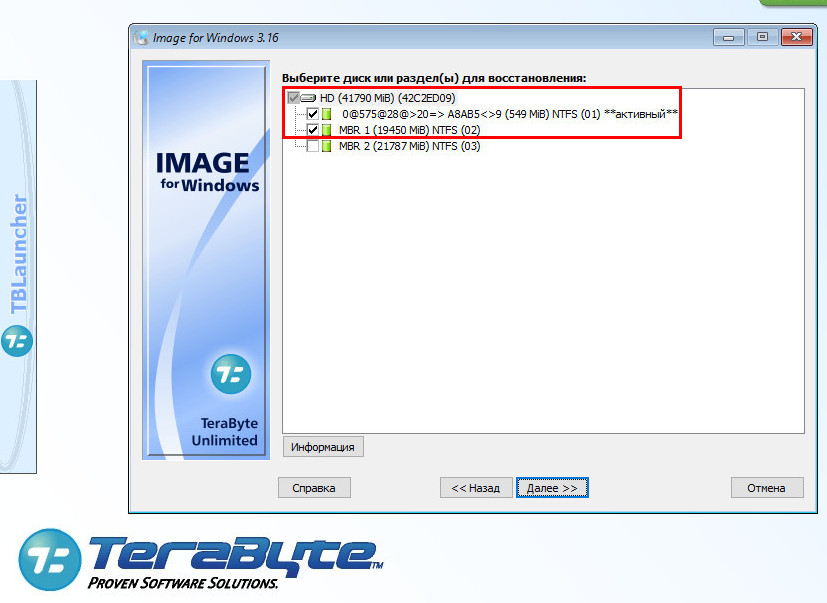
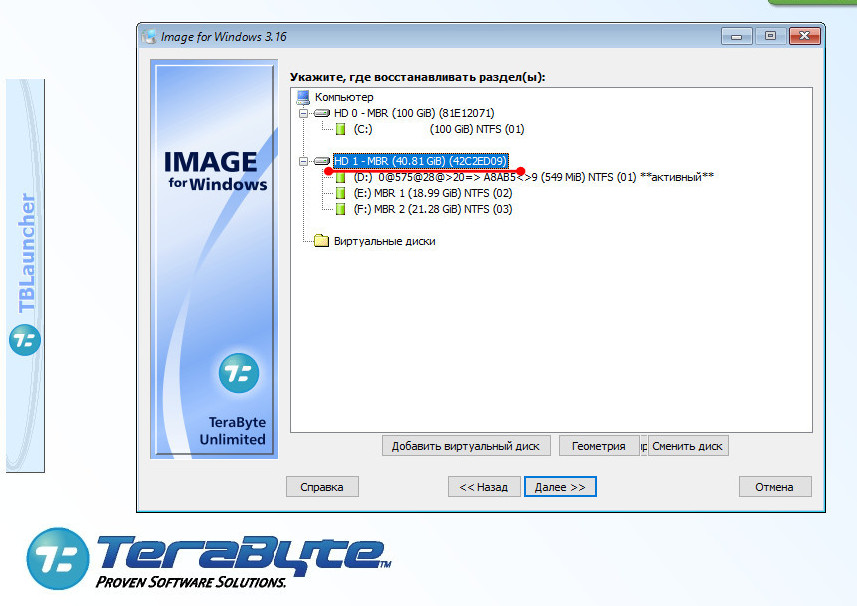
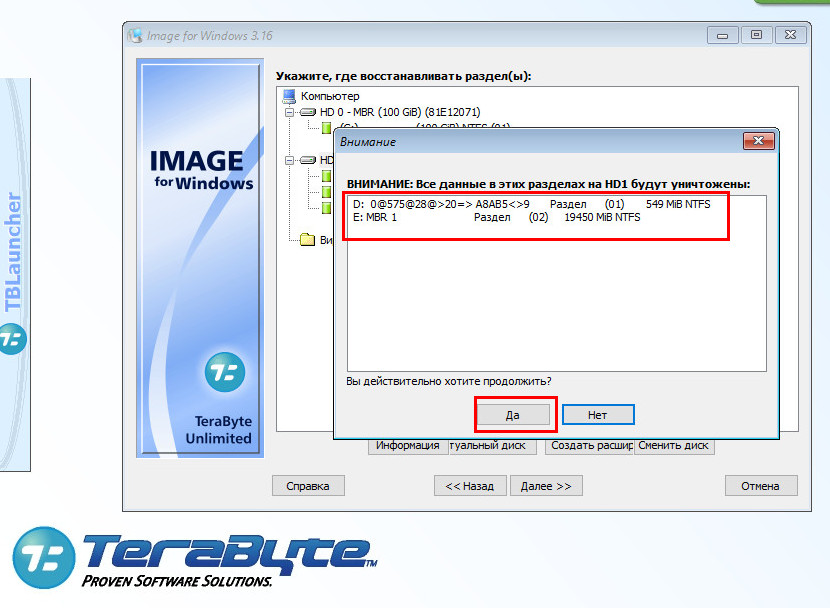
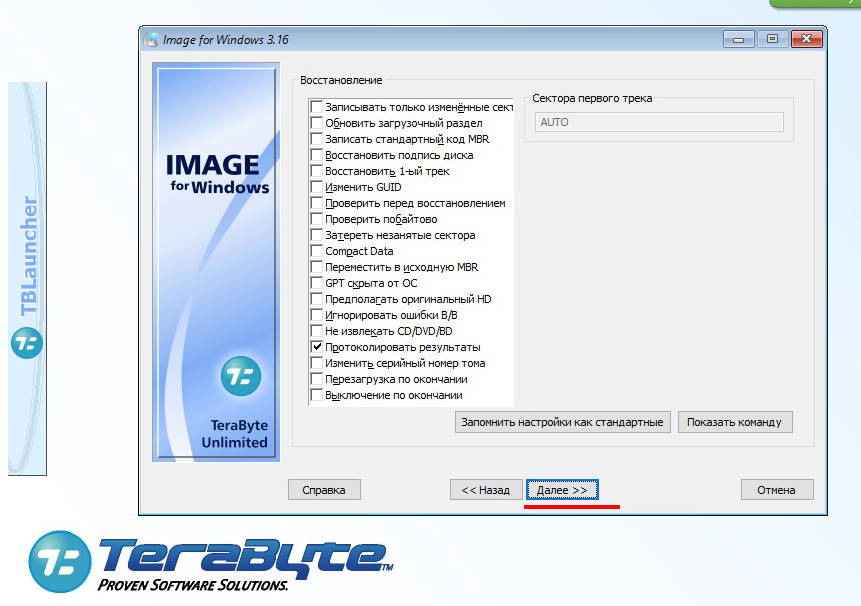
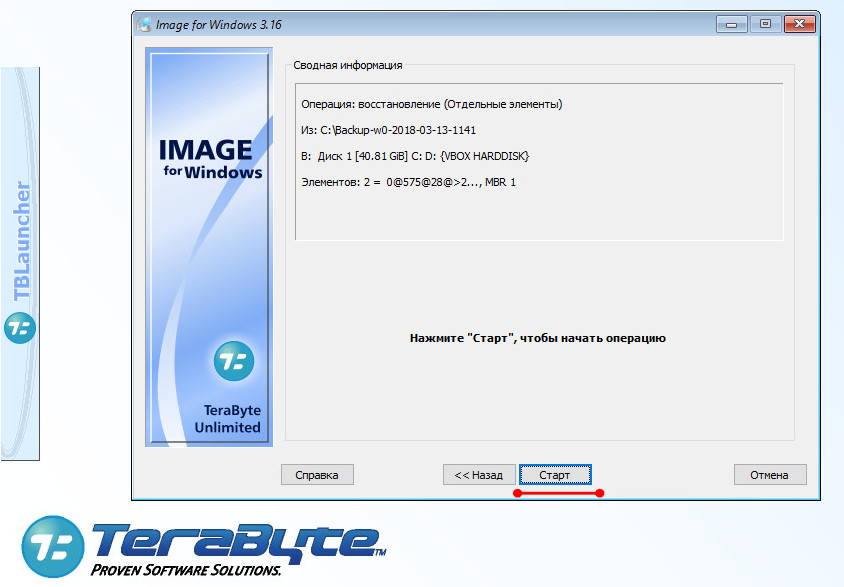
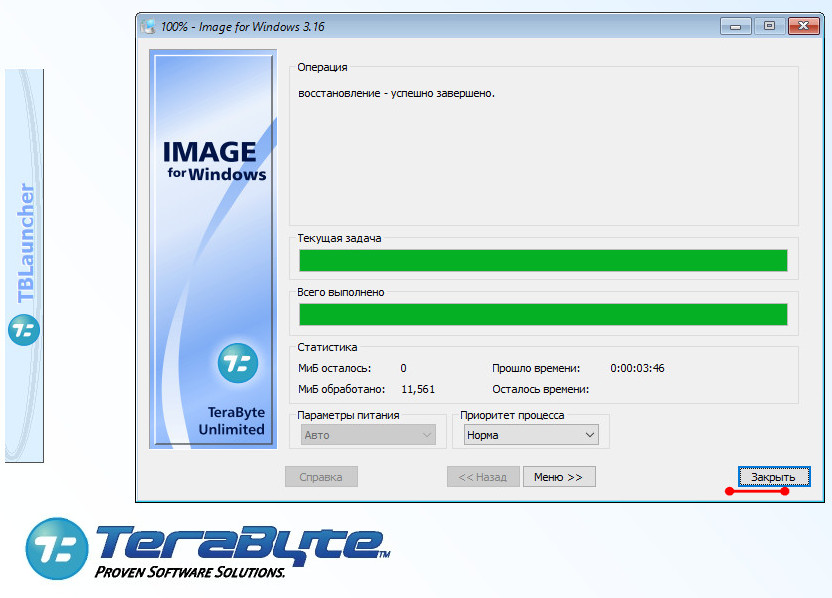
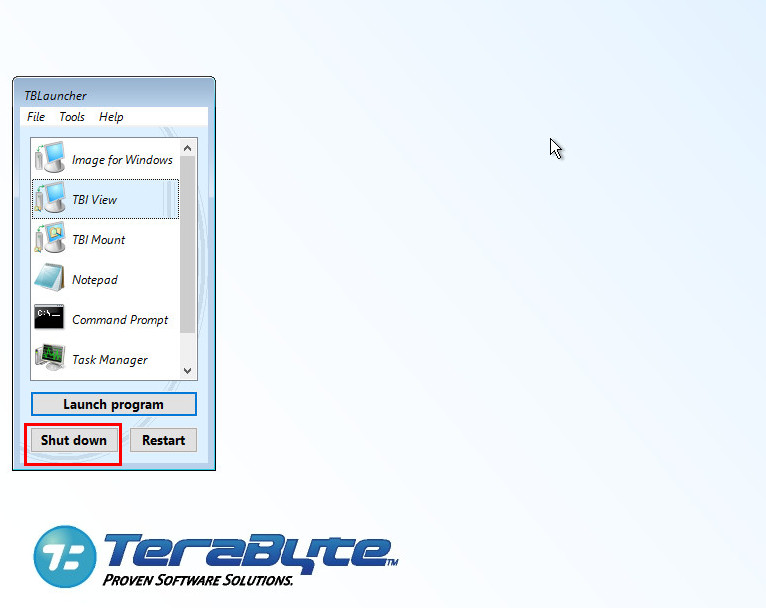
Традиционно жмём «Далее», отмечаем дополнительные опции (мы всё оставили как есть) и запускаем процедуру восстановления. По её окончании завершаем нажатием кнопки «Shut down» на панели лаунчера работу ПК, восстанавливаем приоритет загрузки с жёсткого диска и загружаемся. В итоге получаем полностью восстановленную рабочую операционную систему, по крайней мере, в нашем случае все прошло гладко и без каких-либо ошибок.
Теперь что касается минусов. По сравнению с популярными в Рунете программами для резервного копирования, да хотя бы с тем же Acronis True Image, Image for Window наверняка покажется менее удобной, главным образом из-за возможной путаницы при выборе разделов, так что начинающему юзеру, если он таки решит использовать её в качестве основного инструмента резервирования, нужно быть предельно внимательным.
На сайте разработчика есть русификатор, но похоже с ним тоже не все гладко. Согласно инструкции, языковой файл ifwlang.dll нужно забросить в папку C:\Program Files\TeraByte Unlimited\Image for Windows\V2, но в версии Complete Suite, для которой он как раз доступен, такой папки нет, есть каталог «TeraByte Drive Image Backup and Restore Suite» и именно в него нужно забрасывать файл русификации. Перевод качественный, но неполный, будьте готовы к тому, что наименования некоторых опций будут отображаться на английском. А ещё Image for Window платная. Испытательный срок составляет 30 дней без ограничения функционала, после чего вам придется либо приобрести лицензию, либо удалить программу с компьютера.
From Wikipedia, the free encyclopedia
| Developer(s) | TeraByte Unlimited |
|---|---|
| Stable release |
3.50 |
| Operating system | Windows NT 4.0 and later |
| Type | Backup software |
| License | Trialware |
| Website | terabyteunlimited |
Image for Windows is a disk imaging utility for Microsoft Windows developed by TeraByte Unlimited. When first released in 2002, it was one of two disk imaging software products that could create a consistent point-in-time backup of Windows while Windows was running.[citation needed]
The point-in-time technology used by Image for Windows consists of using a special driver, named PHYLock, that effectively redirects data being overwritten by Windows to a holding cache. Since Microsoft’s introduction of the Volume Shadow Copy Service (vssvc.exe), this technology concept is now generally available to any Windows based backup software.
Image for Windows supports Windows NT 4.0 and later. It supports both x86 and x64 versions of Windows.
- List of backup software
- List of disk cloning software
- Comparison of disk cloning software
- Comparison of disc image software
- ^ «TeraByte Unlimited :: Products :: Image for Windows :: Upgrade History». Retrieved 2 July 2020.
- Jon L. Jacobi, (Aug 11, 2008) Editorial Review of Image for Windows Archived 2010-02-11 at the Wayback Machine, PC World Downloads
- Frank Ohlhorst (November 24, 2009) The ghost in the machine: 3 disk imaging apps, Computerworld
- Image Generation API
- TeraByte Unlimited Website
Image for Windows is an affordable and reliable drive image backup and restore solution that provides an easy and convenient way to completely backup all your hard drive’s data, programs and operating systems.
Your backups can be saved directly to external USB and FireWire drives, to internal or network drives, and even directly to CD, DVD, or BD. The Image for Windows package includes an easy-to-use MakeDisk wizard for creating a recovery boot disk. To restore your data, programs and operating systems back to the way they were when the backup was created, simply boot the recovery disk and restore the partition(s) or drive(s) you need to recover. It’s that easy. Image for Windows utilizes the technology provided by Volume Shadow Copy Service (VSS) or PHYLock, an add-on component included in the Image for Windows package. VSS and PHYLock allows you to continue using your computer while the backup is locked to a point-in-time. This eliminates the inconsistencies typically experienced while backing up a partition that is in use. Image for Windows runs under the Windows operating system, yet it can backup or restore any partition, including those of DOS or Linux, and even partitions encrypted by third-party software. The TeraByte drive image files produced by Image for Windows are compatible across all TeraByte Unlimited disk imaging products of the same major version number (i.e. all 1.x products are compatible with other 1.x products). This gives you the flexibility to restore disk images using your product of choice. The TeraByte OS Deployment Tool Suite (TBOSDTS) Pro version contains a set of powerful scripts that, among other things, will help you deploy Windows to completely different hardware.
Features
- Total Reliability — Provides the option to verify each and every byte it backs up.
- Convenience — Runs directly from Windows and when used with the free PHYLock™ add-on, it can create a true image of the Windows partition itself, without requiring a reboot.
- Security — Your backups can be secured using simple password protection, or full 256-bit AES encryption.
- Backup Changed Data — Change only backup option allows you to backup only data that has changed since the last backup was created.
- Simple, Wizard-Driven interface — Easy to use the first time, and every time.
- Maximum Compression — By default, compression is applied to the drive images you create.
- Maximum Speed — If backup speed is paramount, you can bypass compression entirely.
- Optical Drive Support — You can save directly to a CD, DVD, DVD-DL, BD.
- Bootable Rescue Discs — Whenever you save directly to a CD, DVD, DVD-DL, BD, it will automatically become a bootable restore disc.
- Large drive support — GPT compatible supporting drives larger than 2TiB.
- Restore Individual Files or Folders — Using the free TBIView and TBIMount add-ons, you can view the contents of the drive image files, and optionally restore individual files or folders within them.
- Compatibility — Automatically recognizes and backs up used area of FAT16, FAT32, NTFS, ReFS, HFS+, Ext2, Ext3, Ext4, ReiserFS, and XFS partitions. Partitions with other file system types can be backed up in their entirety. Supports all standard partitions in an MBR, EMBR, or GPT
- Windows Servers — Supports both Workstation and Server versions of Windows.
- Cost Effectiveness — Includes Image for DOS, Image for Linux, and TBOSDT at no additional charge, making it a uniquely affordable and complete disk imaging solution.
- Flexibility — Restore partitions, regardless of the file system on the partition being restored. This gives you the power to restore NTFS partitions from Windows 98 or even DOS (as just a couple of examples).
- Wide-Ranging Device Support — Compatible with USB 2 and IEEE 1394 external drives. Better yet, Image for DOS supports these drives directly, without requiring complicated driver installation. (Image for Windows simply uses the drivers already available under Windows.)
- Power — Using Image for DOS or Image for Linux (each of which is included with the purchase of Image for Windows) versions gives you the ability to recover your data, even if Windows won’t start.
- Network Support — Save backups to any drive accessible to Windows itself.
- RAID Support — Works seamlessly with on-board hardware- and firmware-based RAID.
- Command Line Support — Powerful, complete command line support is built in, allowing you to automate backup or restore procedures.
- Scheduling — Leverages the built-in Windows scheduler via the simple click of a Schedule Backup button.
- Image File Validation — Allows you to thoroughly check the integrity of the disk image files, either as part of the backup process, or at any time thereafter. TeraByte imaging products are renown for their thorough and accurate validation process.
- Restored Partition Expansion — When restoring an image, you can expand the restored partition to occupy any free space that would be left over.
- Selectable Image File Sizes — If desired, you can specify a maximum size for the disk image files that are created. This allows you to create image files that readily fit on the removable media of your choice.
- Hardware Independent Restore — Restore Windows to completely different hardware and then use the TeraByte OSD Tool Suite to install the drivers required to support the new hardware.
Screenshots
Homepage | Changelog
OS: Windows NT4 / 2000 / XP / Vista / 7 / 8 / 8.1 / 10 / 11 / Servers (x86-x64)
Language: ML / ENG / RUS
Medicine: Unlimited Trial Period & Loader by oval2003 (Test!)
Size: 873,97 MB.
Download From Homepage
Installer GUI | Installer CUI
Login or register to see spoiler’s content
Login or register to see spoiler’s content
Login or register to see spoiler’s content
Login or register to see spoiler’s content
