A fresh list of stunning KDE Plasma themes for your awesome KDE desktop.
KDE Plasma is a popular and highly customizable desktop environment for Linux-based operating systems. One of the key features that users love about KDE Plasma is its ability to transform its appearance using themes. These themes make your desktop visually appealing and enhance your overall user experience. In this article, we’ll explore the best 20 KDE Plasma themes to help you personalize your desktop to reflect your style and preferences.
To install these themes, I would recommend you to open Settings > Apperannce > Global theme > Get New Global themes.... Then type the theme you want and hit install. After installation reboot your KDE Plasma desktop for best experience. Follow the below screenshots for a guideline on how to install these themes.
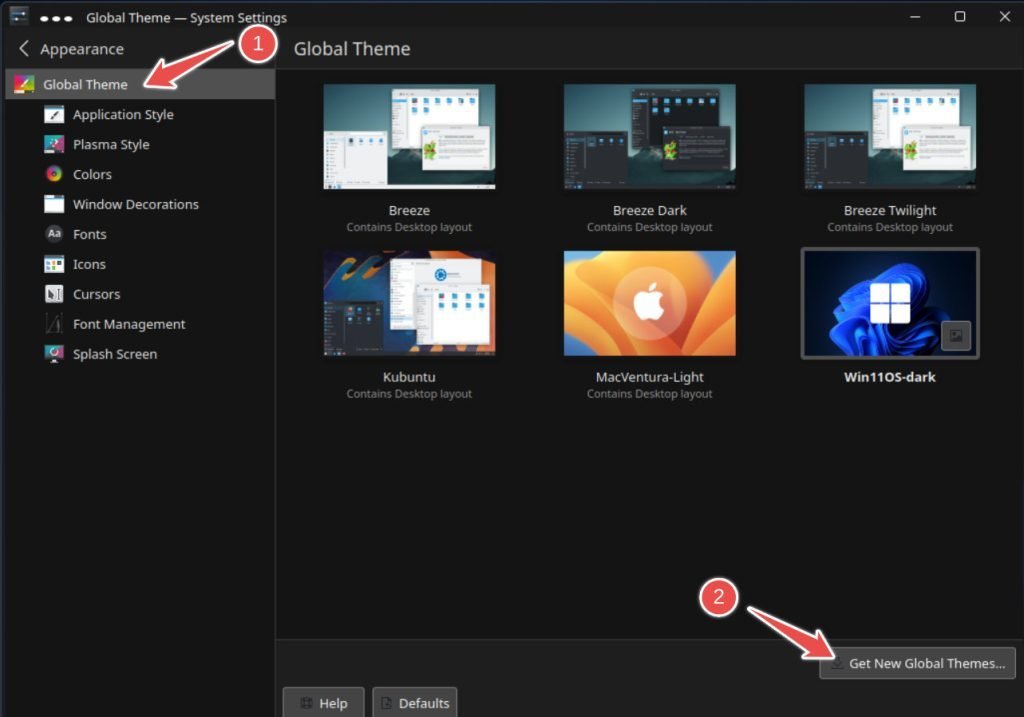
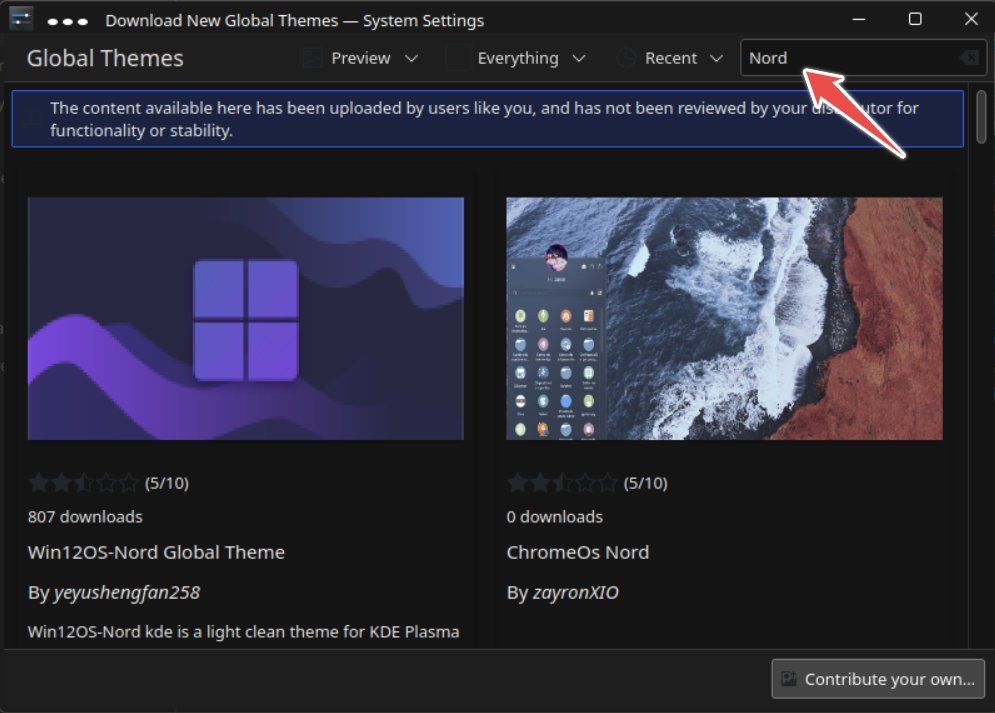
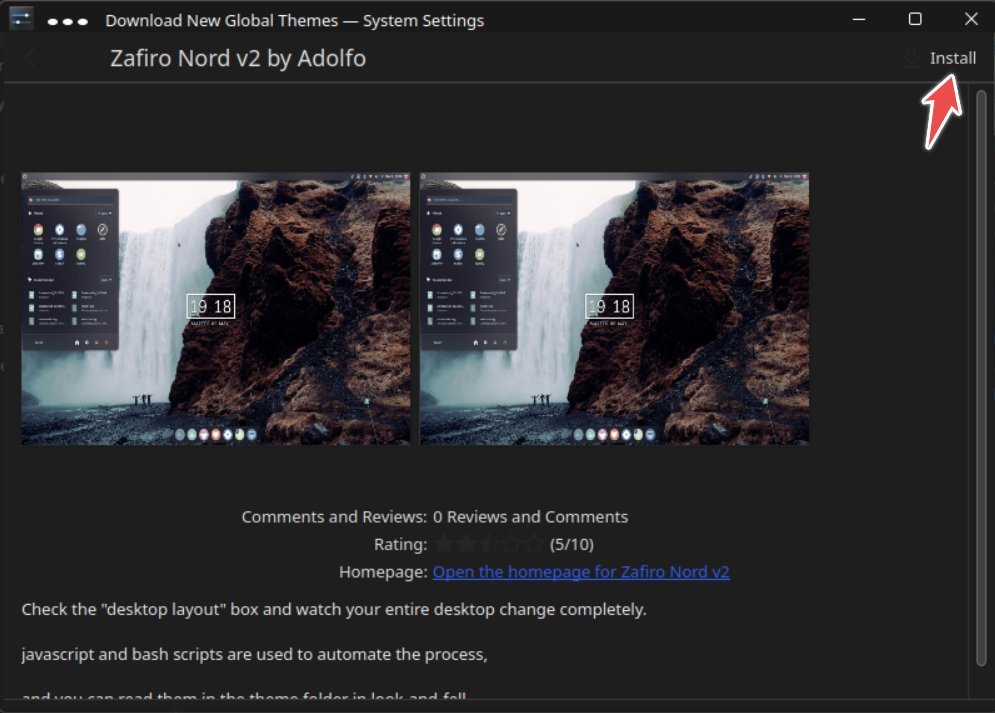
Adapta KDE
The Adapta KDE theme is a rendition of the well-known GTK theme Adapta, adapted for KDE Plasma. This theme embraces a contemporary material design aesthetic, emphasizing coherence and user-friendliness. Here’s a quick list of its features:
- A fresh window decoration featuring rounded corners and understated shadows.
- An original icon theme, boasting a minimalist and flat design.
- A modern cursor theme, oozing a sleek appearance.
- A vibrant and visually comfortable colour scheme.
- A complimentary wallpaper that harmonizes with the theme’s overall style.

However, the theme is currently not being updated. But you can still install and use it.
Psion
Psion presents a dark industrial aesthetic tailored to complement Buuf icons. This theme package introduces personalized window decorations and border colours, creating a cohesive visual experience. Renowned as a premier modern theme, Psion offers distinctiveness through its custom icons and SDDM themes, further enhancing its appeal and versatility.

The theme features a dark colour scheme with a focus on sharp edges and bold typography. It also includes a custom icon theme and cursor theme that match the overall look of the theme.
You can download this global theme from the following page. Or use System Settings > Appearance > Global Theme section > "Get New Global Themes…" and search for Psion.
Aritim (Dark & Light)
Aritim is a sober theme for KDE Plasma desktop which comes with Light and Dark variants.
Aritim Light is designed to be a light and airy theme that is easy on the eyes. It uses a light grey colour scheme with pops of colour for accents.
The theme also features a round and soft design with rounded corners, subtle shadow.
Aritim Dark is designed to be a dark and moody theme that is perfect for working in low-light conditions. It uses a dark grey colour scheme with a focus on contrast and readability. The theme also features a sharp and angular design with rounded window corners and a light shadow.


Both Aritim Light and Aritim Dark are well-designed themes that are easy to use and customize. They are a great choice.
You can download this global theme from the following page. Or use System Settings > Appearance > Global Theme section > "Get New Global Themes…" and search for Aritim.
Note: Make sure to download Lightly window decorations, and application styles from this page to match the above screenshots.
Sweet Mars KDE
Sweet Mars KDE is a dark theme for the KDE Plasma desktop environment. It is based on the Sweet KDE Theme and features a Mars-inspired colour scheme with a focus on usability. The theme includes a variety of components, including:
- New window decoration with rounded corners and a subtle shadow and glow borders
- A bright and vibrant icon theme
- A new colour scheme that the red planet Mars inspires

Sweet Mars KDE is easy to install and configure. Open System Settings > Appearance > Global Theme section > "Get New Global Themes…" and search for “Sweet Mars”.
Or, you can download from the below page.
Nordic KDE
Nordic KDE embodies a dark theme born from the captivating Nord colour palette. Rooted in the principles of Nordic design, it reflects simplicity, practicality, and organic elements. Key features encompass:
- Fresh window decoration, characterized by rounded corners and delicate shadows.
- A colour scheme that draws inspiration from the serene beauty of the natural world.

Nordic KDE is easy to install and configure. Open System Settings > Appearance > Global Theme section > "Get New Global Themes…" and search for “Nordic KDE”.
Or, you can download from the below page.
Dracula KDE
The Dracula KDE Theme offers a stylish dark visual experience tailored for the KDE Plasma environment. It derives its inspiration from the widely embraced Dracula colour palette, resulting in a streamlined, contemporary appearance prioritizing user-friendliness. Optimized for use with the Kvantum engine, this theme excels as a polished dark option. Its creation aims to reduce context-switching, thereby enhancing concentration and readability.

Dracula KDE is easy to install and configure. Open System Settings > Appearance > Global Theme section > "Get New Global Themes…" and search for “Dracula KDE”.
Or, you can download from the below page.
Ant Dark
The Ant dark KDE Theme presents a light and flat visual concept curated for the KDE Plasma desktop environment. Characterized by simplicity and user-friendliness, it doesn’t compromise on visual allure. This theme draws its foundation from the well-received Ant theme, recognized across various desktops, including GNOME. Enhanced by compatibility with the Kvantum engine, personalized wallpapers, and icons further enhance its aesthetic harmony. All of them you can find in the download link below.

This theme is not available to download via settings in KDE Plasma. You can download it from the below link.
WhiteSur
WhiteSur offers a macOS Big Sur-inspired theme tailored for the KDE Plasma desktop environment, replicating the macOS aesthetic. This comprehensive package includes a Kvantum theme, icons, and wallpapers, collectively delivering a remarkable macOS transformation to your KDE Plasma setup.

WhiteSur is easy to install and configure. Open System Settings > Appearance > Global Theme section > "Get New Global Themes…" and search for “WhiteSur”.
Or, you can download from the below page.
Nova Terra
Nova Terra presents a vibrant and lively iteration of the popular Nova KDE theme, characterized by a prominent sky-blue hue. Displaying a blend of brightness and colour, this Nova theme variant adheres to Material design principles, embracing extensively rounded corners. It harmoniously integrates with KDE Color Schemes, achieving an immersive visual experience. Optimized compatibility with Kvantum themes, icon sets, and cursor themes further solidifies its appeal and functionality.

Nova Terra is easy to install and configure. Open System Settings > Appearance > Global Theme section > "Get New Global Themes…" and search for “Nova”.
Or, you can download from the below page.
This theme has several colour variants which you can try (search with the name as mentioned below in settings):
- Light green: Nova Lacus
- Purple: Nova Papilio
- Orange: Nova Leo
- Dark green: Nova Pengi
- Red: Nova Amare
Monochrome KDE
Monochrome KDE stands as a dark theme, drawing inspiration from the art of black and white photography. Ideal for those seeking a black-and-white aesthetic for their KDE Plasma desktop, this theme offers a seamless fusion of these classic tones. Renowned as one of the finest and most visually cohesive dark themes for Plasma, Monochrome delivers an exceptional and harmonious visual experience.

Monochrome KDE is easy to install and configure. Open System Settings > Appearance > Global Theme section > "Get New Global Themes…" and search for “Monochrome”.
Or, you can download from the below page.
Greybird KDE
Greybird KDE introduces the timeless Greybird iteration to the KDE Plasma desktop environment. This rendition boasts an uncomplicated and minimalist appearance, underscored by a clean design prioritizing user-friendliness. While initially a flagship theme for the Xfce desktop, it has transitioned to KDE Plasma, bringing with it its signature simplicity and enduring aesthetic appeal.

Greybird KDE is easy to install and configure. Open System Settings > Appearance > Global Theme section > "Get New Global Themes…" and search for “Greybird”.
Or, you can download from the below page.
Gruvbox
Gruvbox KDE theme, an adaptation of the well-received GTK theme bearing the same name, offers a luminous aesthetic characterized by pastel retro groove hues. This theme seamlessly transitions between light and dark modes, akin to the solarized concept. Throughout its development, Gruvbox prioritizes distinct and contrasting colours while maintaining a soothing visual experience. Comprising a dedicated console theme, plasmoids, and additional elements, it stands as one of the foremost dark themes known for its excellence.

Gruvbox KDE is easy to install and configure. Open System Settings > Appearance > Global Theme section > "Get New Global Themes…" and search for “Gruvbox”.
Or, you can download from the below page.
Graphite
Graphite KDE presents a flat design theme tailored for the KDE Plasma desktop environment. As the KDE rendition of the renowned Graphite GTK theme, cherished by GNOME users, it introduces a captivating dark mode adorned with thoughtfully chosen colours for a comfortable viewing experience. Offering both a light version and a Nord variant, this theme ensures a comprehensive selection to match individual preferences, all while maintaining its striking aesthetic appeal.

Graphite KDE is easy to install and configure. Open System Settings > Appearance > Global Theme section > "Get New Global Themes…" and search for “Graphite”. Make sure to choose the one you need. It has a light and Nord version as well.
Or, you can download from the below page.
Numix
Numix, renowned for its contemporary flat design, extends its influence to Linux desktop environments. This theme is celebrated for its uncluttered and minimalist aesthetics, as well as its extensive compatibility across various desktop setups. Originating as a favourite among GNOME users, Numix extends its influence to the KDE Plasma environment, offering a global theme option. Enhanced by its seamless pairing with the Numix icon set, it presents a cohesive and visually appealing experience.
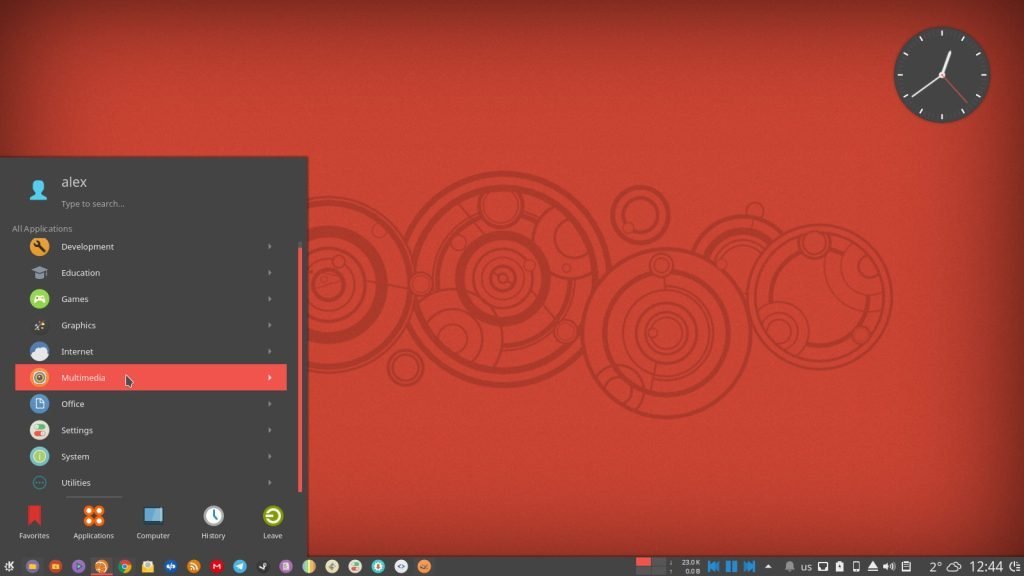
Numix is easy to install and configure. Open System Settings > Appearance > Global Theme section > "Get New Global Themes…" and search for “Numix”. Make sure to choose the one you need. It has a light and Nord version as well.
Or, you can download from the below page.
Nocturnal
Nocturnal KDE is distinguished by its elegant and refined dark design, coupled with extensive compatibility across various KDE Plasma components. Highlighting its key attributes:
- Dark and sophisticated visual aesthetics.
- Comprehensive support for a variety of KDE Plasma elements.
- User-friendly installation and configuration process, enhancing accessibility.
However, this theme stopped development a few years back. But you can still install and use it.

Nocturnal is easy to install and configure. Open System Settings > Appearance > Global Theme section > "Get New Global Themes…" and search for “Nocturnal”. Make sure to choose the one you need. It has a light and Nord version as well.
Or, you can download from the below page.
Clean Light
Clean Light introduces a minimalist and refreshing visual journey for the KDE Plasma desktop. Despite its light theme, it offers a soothing and comfortable viewing experience characterized by distinctive colour schemes. This theme package includes:
- Papirus Icon theme
- Breezemite window decorations
- Chili for plasma lockscreen

You may not find this theme in the settings search in KDE Plasma. You can download the package from the below page.
ChromeOS Plasma
ChromeOS Plasma stands as a meticulously crafted theme for the KDE Plasma desktop, seamlessly emulating the aesthetics of Chrome OS. This theme encapsulates the essence of material design, encompassing every facet from window presentation to taskbar icons and backgrounds. Its remarkable synergy with Tela icons and Oreo cursors further augments its visual finesse, resulting in a compelling and cohesive Chrome OS-inspired experience within the KDE environment.

ChromeOS Plasma is easy to install and configure. Open System Settings > Appearance > Global Theme section > "Get New Global Themes…" and search for “ChromeOS”. Make sure to choose the one you need, since there are other themes with same name as well.
Or, you can download from the below page.
Win11OS-Dark
Win11OS-dark presents a material design theme tailored for the KDE Plasma desktop, aptly capturing the essence of Windows 11 aesthetics. True to its name, this theme facilitates a swift transformation of your desktop into a Windows 11-inspired environment. The metamorphosis spans across panels, application icons, SDDM plymouth, and beyond. Regarded as one of the premier choices for those seeking the visual allure of Windows 11 within the KDE realm, this theme seamlessly merges familiarity with novelty.

Win11OS-dark is easy to install and configure. Open System Settings > Appearance > Global Theme section > "Get New Global Themes…" and search for “Win11OS”. Make sure to choose the one you need, since there are other themes with same name as well.
Or, you can download from the below page.
Win10OS-light
Win10OS-light introduces a clean light theme optimized for the KDE Plasma desktop, echoing the visual aesthetics of Windows 10. Its name aptly reflects its purpose: a simple one-click transformation of your desktop into the likeness of Windows 10. This comprehensive theme overhaul extends to panels, application icons, SDDM plymouth, and beyond. Notable for those who appreciate the Windows 10 appearance, Win10OS-light stands as an exceptional choice to seamlessly integrate this iconic interface into the KDE environment.
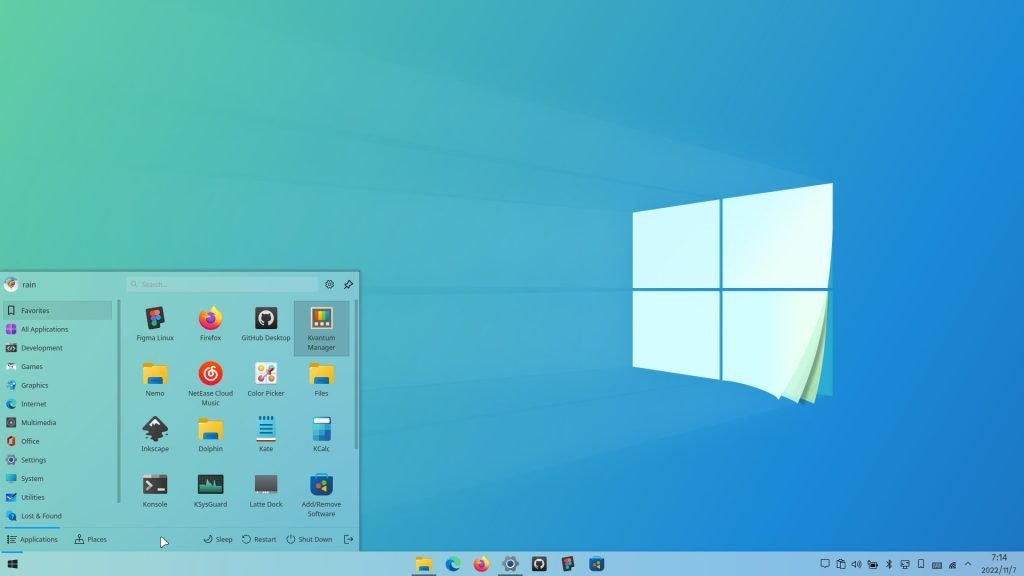
Win10OS-light is easy to install and configure. Open System Settings > Appearance > Global Theme section > "Get New Global Themes…" and search for “Win10OS”. Make sure to choose the one you need since there are other themes with the same name as well.
Or you can download it from the below page.
Se7en Aero
Many argue that the user interface design peaked with Windows 7. They are not wrong. Even today, Windows 7 trumps all the modern flat themes. So, if you are a fan of the Windows 7 theme and want to give your KDE PLasma desktop a makeover, then try the Se7en Aero theme. This global theme combines all the Windows 7 components and gives you a transformed desktop.

Se7en Aero is easy to install and configure. Open System Settings > Appearance > Global Theme section > "Get New Global Themes…" and search for “Se7en”. Make sure to choose the one you need since there are other themes with the same name as well.
Or you can download it from the below page.
Wrapping Up
There’s an endless array of styles and inspirations to choose from in the huge collection of KDE Plasma themes. Whether you’re drawn to sleek material designs, vintage aesthetics, or OS emulations, these themes transform your desktop into a personalized visual delight.
Which one is your favourite KDE Plasma theme? Let me know in the comment box.
Image credit: Respective theme author
Несмотря на то, что у KDE Plasma один из самых красивых интерфейсов «из коробки», пользователи стремятся приблизить вид рабочего стола к собственному идеалу. А разработчики-энтузиасты всегда рады помочь в этом: они создают оригинальные темы, которые доступны к скачиванию в KDE Store.
На момент написания статьи там было почти 200 глобальных (look-and-feel) тем. Среди них немало достойных внимания, но в десятку лучших вошли наиболее красивые темы со своей «изюминкой».
Содержание статьи
- Лучшие темы KDE Plasma
- Выводы
1. Sweet KDE

Тема от дизайнера Eliver Lara для любителей неона, радуги и сказочных миров. Главная «достопримечательность» этого оформления — разноцветные иконки для пунктов меню, папок и программ. Панель по умолчанию расположена в верхней части экрана. Фон уведомлений, панелей, виджетов и окон тёмно-синий. Красивые обои нужно подбирать самостоятельно. Для полного погружения в атмосферу можно установить ещё и тему для браузера Mozilla Firefox.
2. Simply Circles
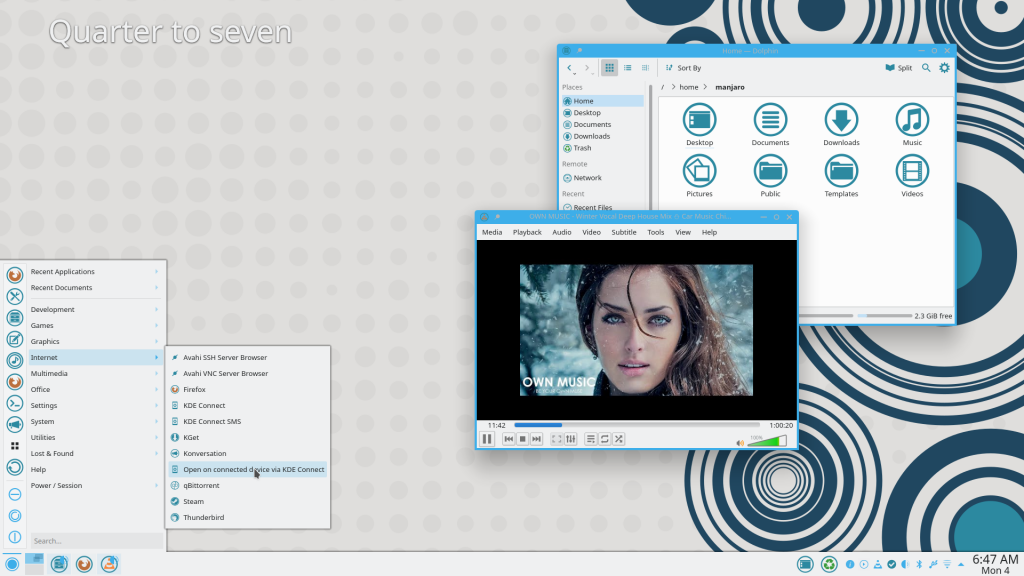
Спокойная, минималистичная тема от создателя с ником ju1464. Существует в трёх версиях: светлой, тёмной и смешанной (с тёмной панелью и светлыми окнами). В ней нет никаких излишеств: кардинальному изменению подвергся только внешний вид иконок. Основные тона — светло-серый и небесно-синий. Используется авторская цветовая схема.
Также доступны к установке аналогичные темы с чёрным, оранжевым, сиреневым, зелёным, бирюзовым и красным цветовым акцентом.
3. Gruvbo
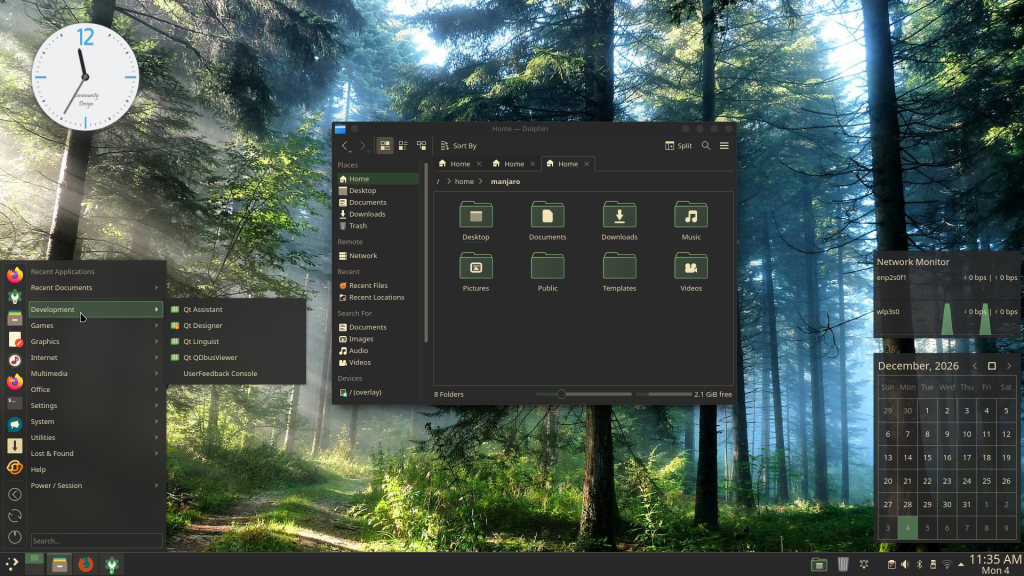
Чёрно-зелёная тема от разработчика с ником adhe. Основана на одной из самых давних и узнаваемых цветовых схем для Vim с одноимённым названием. Задаёт цвет и внешний вид иконок, меню, панелей и окон. Отличается хорошо подобранной контрастностью, глаза не устают даже после длительного использования ПК. Обоев в комплекте нет.
4. Orange
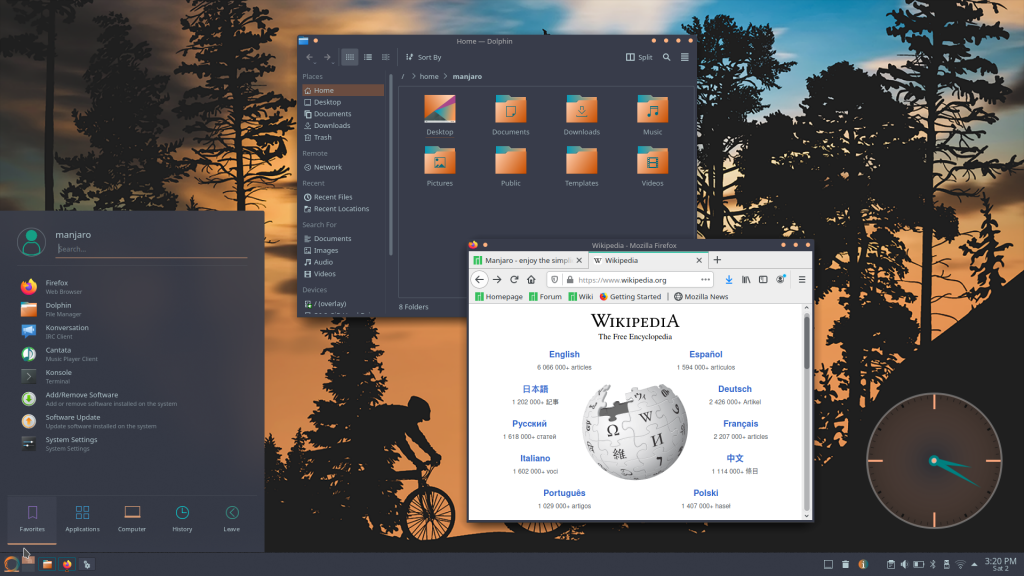
Красивая контрастная тема от автора, назвавшегося L4k1. Включает в себя набор системных иконок, цветовую схему, обои, заставку. Фон меню, панели задач и уведомлений – серо-синий в очень тёмном оттенке. Некоторые элементы интерфейса окрашены в оранжевый и зеленовато-голубой. Иконки — хамелеоны.
5. Card

Простая тема с низкой контрастностью от дизайнера с ником phob1an. Разработана для тех, кто проводит много времени за компьютером. Основные цвета — бежевый, молочно-белый, коричневый, серо-коричневый и синий с серым оттенком. Иконок в наборе нет, но в стилистику темы отлично вписываются иконки Buuf Plasma от этого же автора.
6. Breeze-Splendent
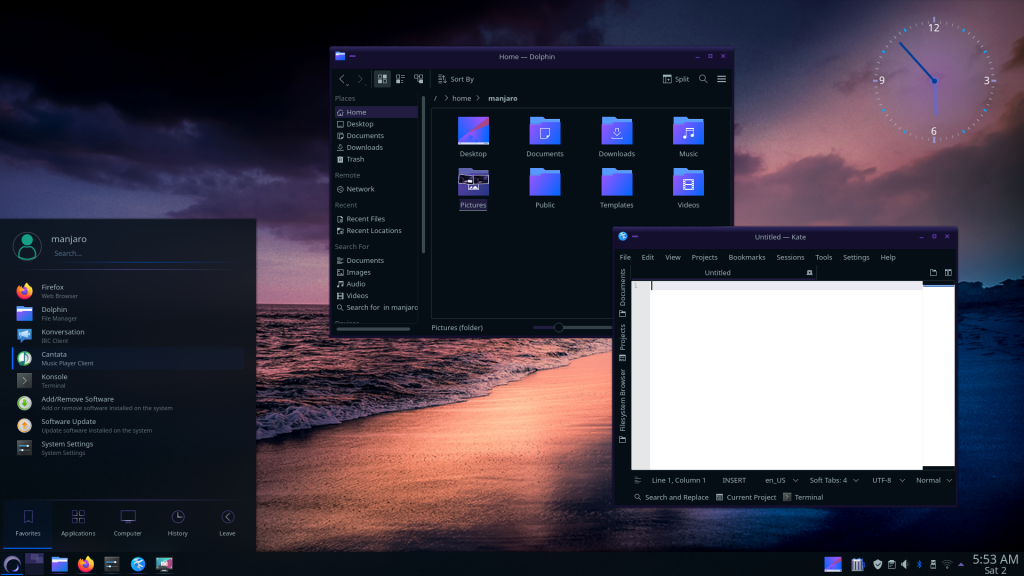
Ещё одна тема от L4k1 для KDE Plasma. Она олицетворяет собой ночь, и непременно понравится любителям тёмного интерфейса и синих оттенков. В комплекте есть пять вариантов обоев на выбор (в том числе HD 4K), иконки, цветовая схема, фон для экрана авторизации и заставка. Если установить скрипт Force Blur для KWin, некоторые элементы интерфейса станут полупрозрачными.
7. Colorful-Kruna
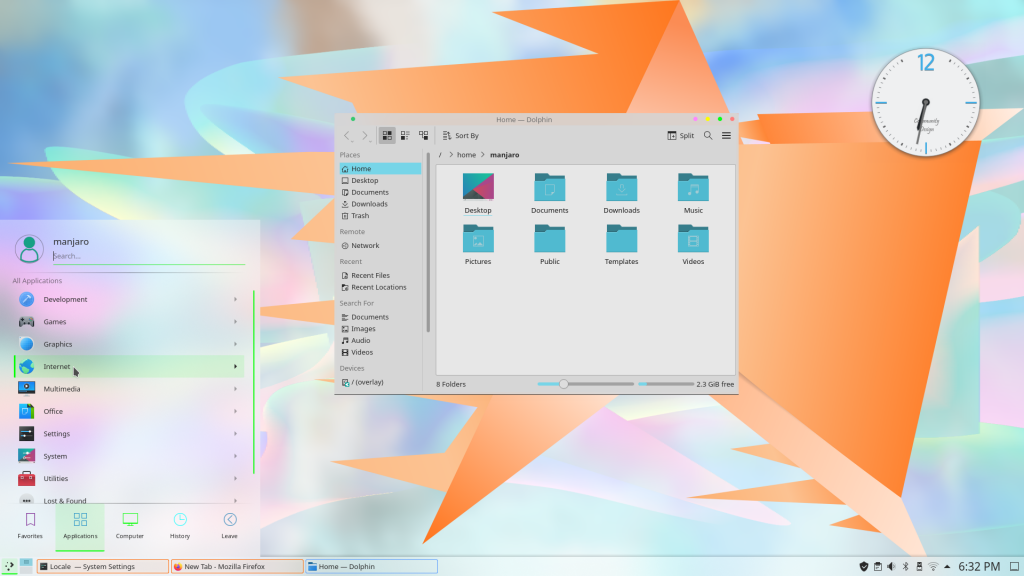
Лёгкая, светлая и жизнерадостная тема KDE Plasma. Выполнена в пастельных тонах: салатовом, розовом, голубом, сером. Подложка меню имитирует матовое стекло. В наборе есть значки-хамелеоны, обои, заставка и фон для экрана авторизации. Создатель темы — L4k1.
8. Blur-Glassy
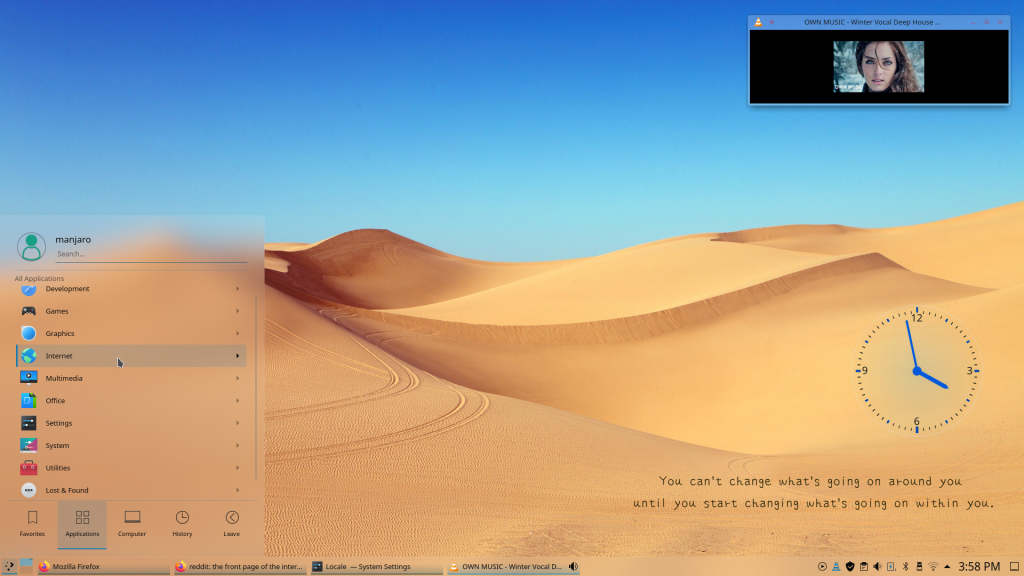
Нейтральная «стеклянная» тема от дизайнера L4k1. Панель, меню, рамки окон и виджеты здесь полупрозрачные, поэтому приобретают оттенок обоев. Автор предлагает на выбор три варианта иконок: с эффектом стекла, светлые и хамелеоны. Из дополнительных опций — экранная заставка и фон для экрана авторизации.
9. Red-Black
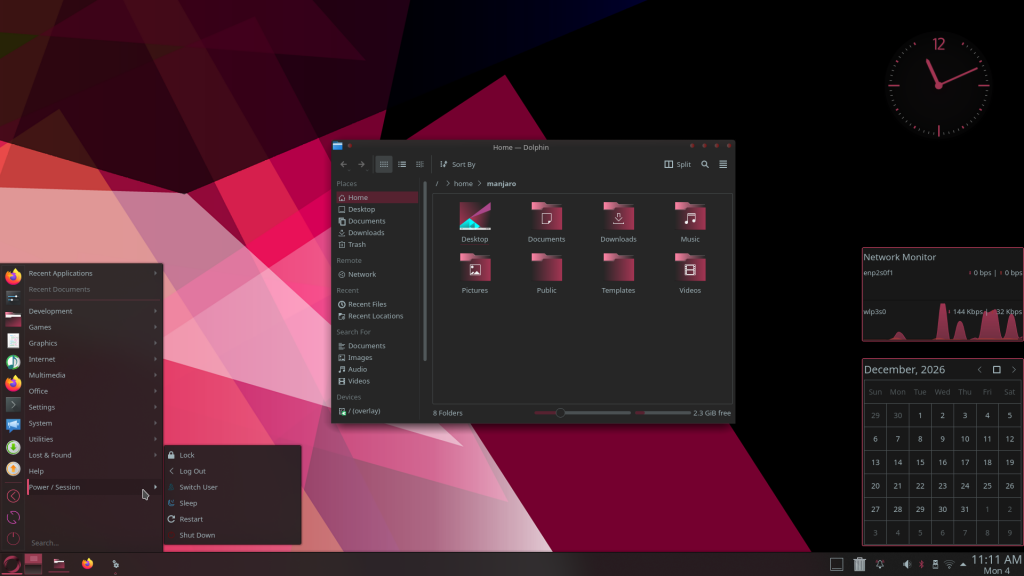
Современная, стильная тема от автора с ником L4k1, предназначенная для рабочих столов с графическим окружением KDE Plasma. На первый взгляд кажется очень контрастной, но, если работать с окнами, а не созерцать обои, глаза не устают. Системные иконки, рамки виджетов и выделители окрашены в цвет марсала; шрифты – серые; фон окон, меню и панелей – чёрный. В комплекте есть цветовая схема, заставка для экрана и два варианта обоев.
10. Soft Glass
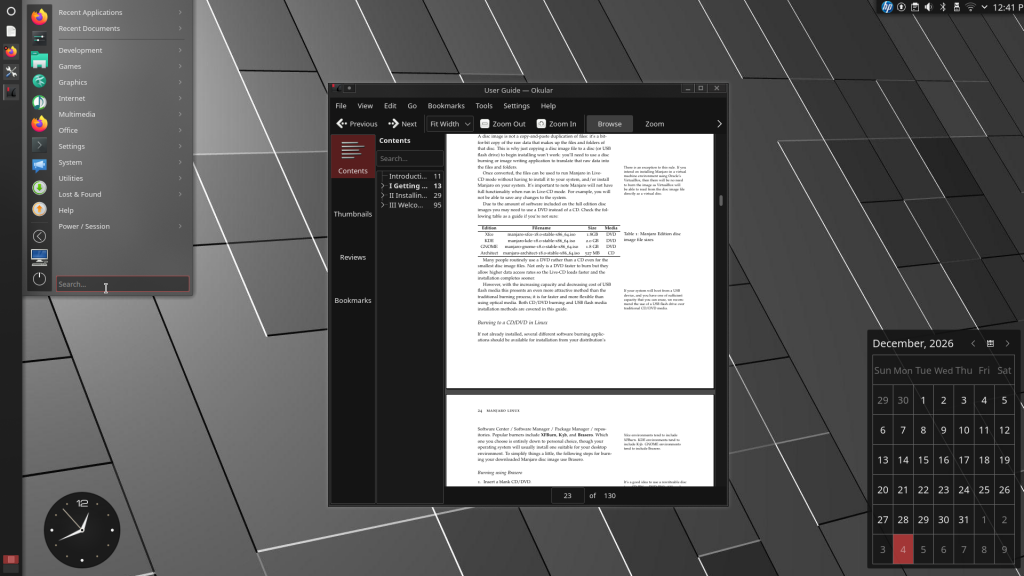
Тема KDE с боковой панелью, частично имитирующая интерфейс Ubuntu. Подложка меню и окон выполнена в стиле матового стекла. Основные цвета – тёмно-серый и чёрный. Иконки и обои в наборе отсутствуют. Дизайн оптимизирован для работы с окнами, развёрнутыми на весь экран. Тема отлично подойдёт тем, кто хочет сконцентрироваться на выполнении ежедневных задач и не отвлекаться на разнообразные «украшения». Разработчик – phob1an .
Выводы
В этой статье мы собрали лучшие темы для KDE Plasma 5. Если вы пользователь операционной системы с графическим окружением KDE Plasma, вам не составит труда подобрать красивую и удобную тему для рабочего стола. Расскажите в комментариях о том, какая тема из представленных выше понравилась вам больше всего.
Об авторе
Больше восьми лет назад мною было принято решение объявить бойкот оконной монополии и установить на свой компьютер Ubuntu. С тех пор это моя основная ОС. Иногда в порядке эксперимента «подселяю» к ней собратьев из семьи Linux. Увлекаюсь фотографией и горным туризмом. В свободное от работы время пишу статьи для losst.ru.
Image by Freepik
If there is something that differentiates Linux from Windows and macOS is the great ability to customize it. When we talk about customization, we are not only referring to “hacking” the system completely but also to the appearance of the system. This appearance has been criticized over many years and has created the computer legend that Linux is ugly. So today I will show you the best themes for KDE plasma. One of the best desktop environments for Linux.
What is KDE Plasma?
KDE is one of several desktop environments that we can install on Linux. Unlike GNOME it is made with QT technology, which makes it visually different from this environment.
On the other hand, KDE has always had the reputation of being a rather heavy desktop environment, but the truth is that in recent years its consumption and performance have improved. This is thanks to the migration to QML of another technology associated with QT.
Version 5 of KDE, has been known as Plasma. So both terms are often confused and understood as synonyms even if they are not.
By default, KDE Plasma is a pretty nice desktop environment. This is thanks to the Breeze theme that does a great job. However, one thing that characterizes KDE Plasma is that it is even more modular than GNOME. Therefore, we can customize it any way we want, through themes and other things.
Some of the features of KDE are as follows:
- Based entirely on QT.
- It was created to provide an easy to use user interface.
- A modular graphical user interface that allows you to customize your entire environment.
- All source code is open source.
- It is one of the best-documented desktop environments.
- It has a very active user and developer community that provides new themes.
So we are going to show you the best songs for KDE plasma.
KDE Plasma is quite modular, therefore, in this post, the themes have to be complete. Not only the color scheme but other elements.
Also, you have to take into account that these themes, although very nice, do not necessarily have to be liked. In the end, it depends on each one.
Let’s start.
1. Adapta KDE theme
We started with a heavyweight for KDE. Adapta KDE is a port of the well-known GTK theme called Adapta.
With Adapta KDE we will have a dark theme, ideal for work. But it is a soft, elegant and sober dark theme.
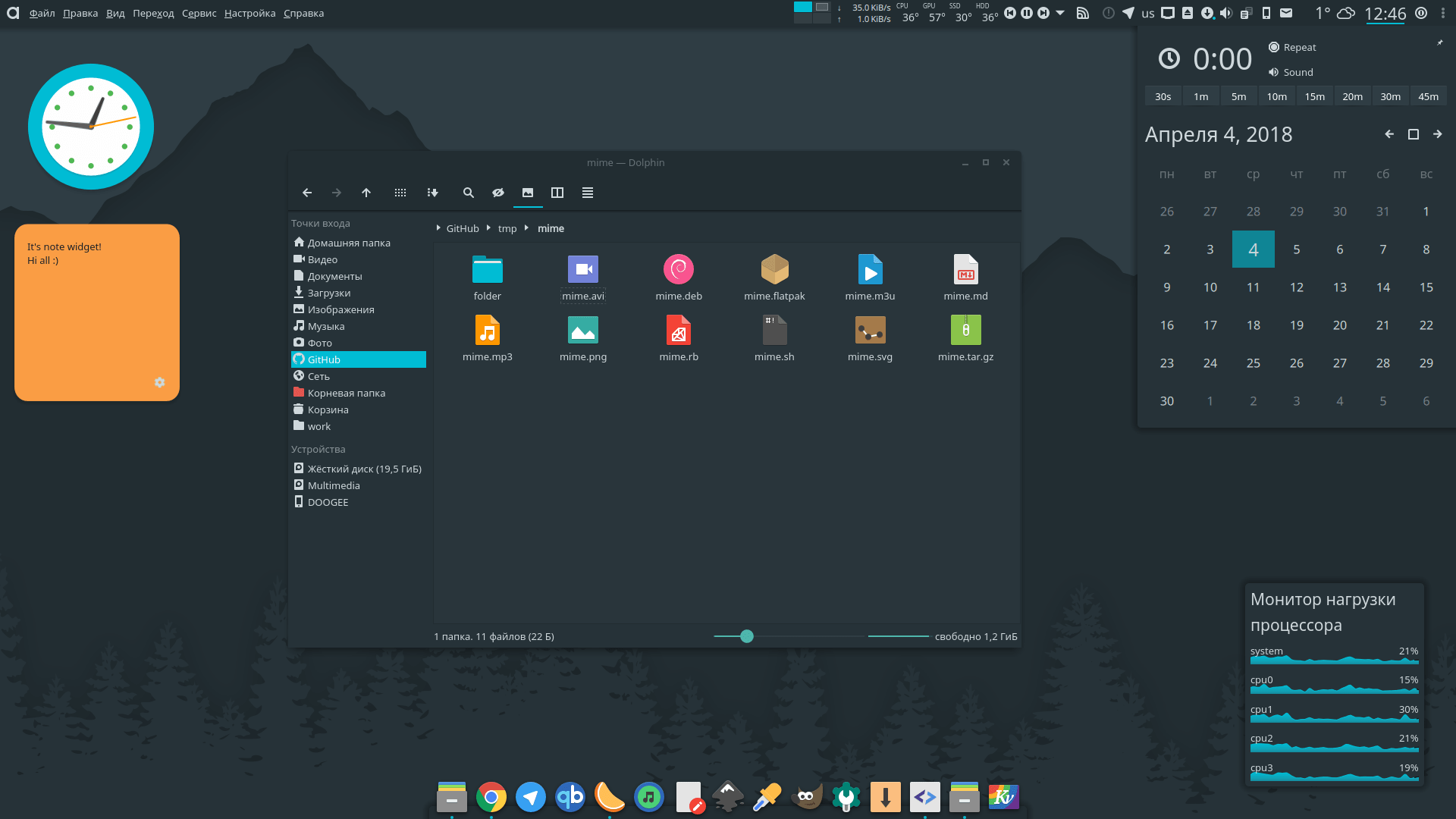
The installation of Adapta KDE is quite simple in Kubuntu or KDE Neon using a PPA. So open a terminal and run:
:~$ sudo add-apt-repository ppa:papirus/papirus :~$ sudo apt-get update :~$ sudo apt-get install --install-recommends adapta-kde
However, it is also possible to install this theme on any Linux distribution, thanks to an installation script.
:~$ wget -qO- https://raw.githubusercontent.com/PapirusDevelopmentTeam/adapta-kde/master/install.sh | sh
For more information, you can visit the Github website of the theme’s developers.
2. Arc KDE Theme
Now I will introduce you to another great theme.
Arc KDE is an Arc Plasma adaptation for GNOME. This theme is also presented to us as dark but not as Adapta.
Thanks to Arc KDE your system will have an elegant and smooth theme that will make it look very modern.
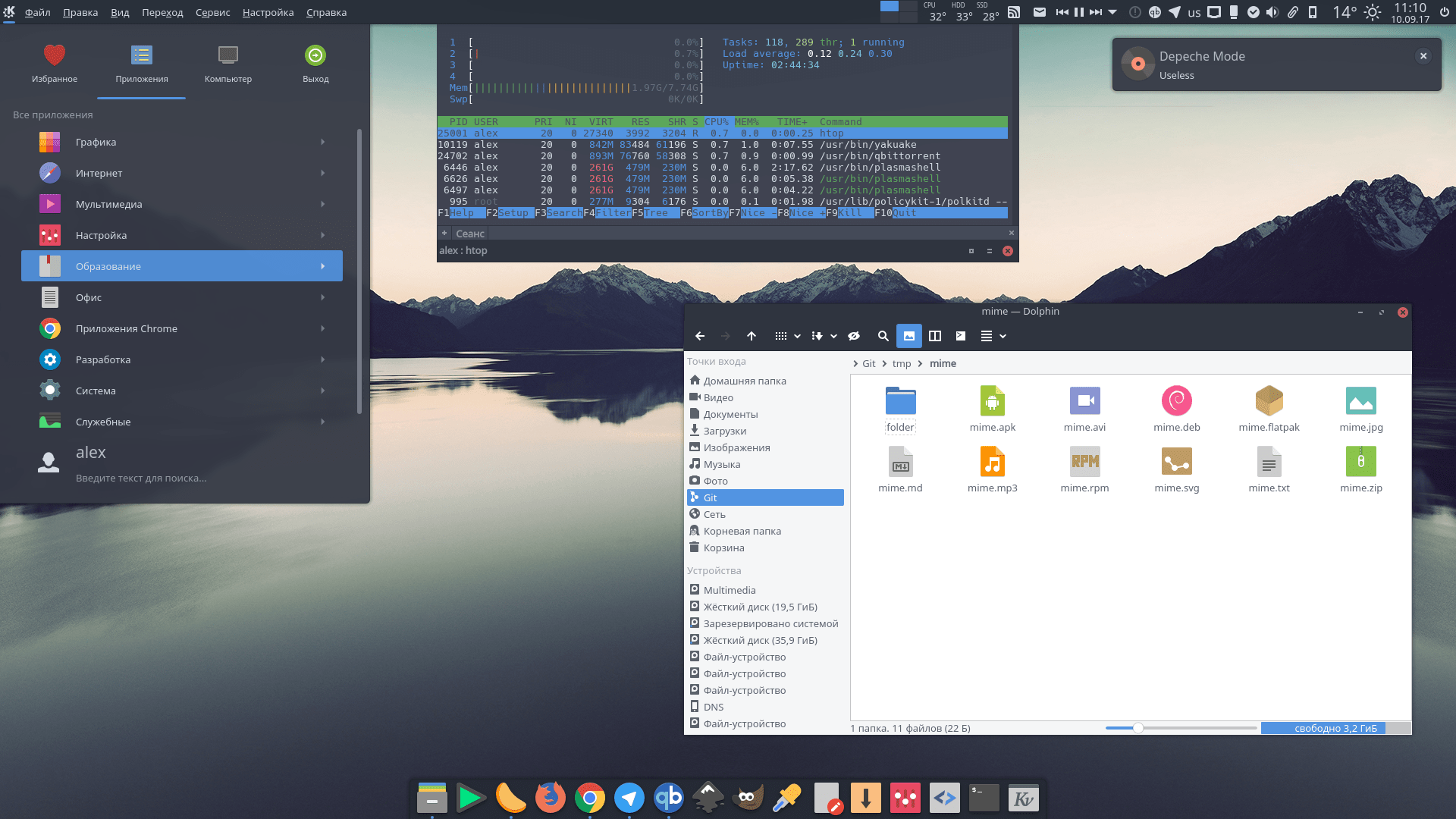
As with Adapta, there is a PPA dedicated to Kubuntu or KDE Neon. So you just have to run these commands:
:~$ sudo add-apt-repository ppa:papirus/papirus :~$ sudo apt-get update :~$ sudo apt-get install --install-recommends arc-kde
And for other distributions, you can use the following command:
:~$ wget -qO- https://raw.githubusercontent.com/PapirusDevelopmentTeam/arc-kde/master/install.sh | sh
This theme is developed by the same people as Adapta KDE. Therefore, the commands are similar.
3. Velours
We continue our list with another dark theme.
Velours is a theme for KDE plasma that is even darker than the previous ones. However, the elegance and comfort in using it make it one of the best and most accomplished.
It is inspired by the veteran Caledonian theme but giving it a personal touch to have its own personality.
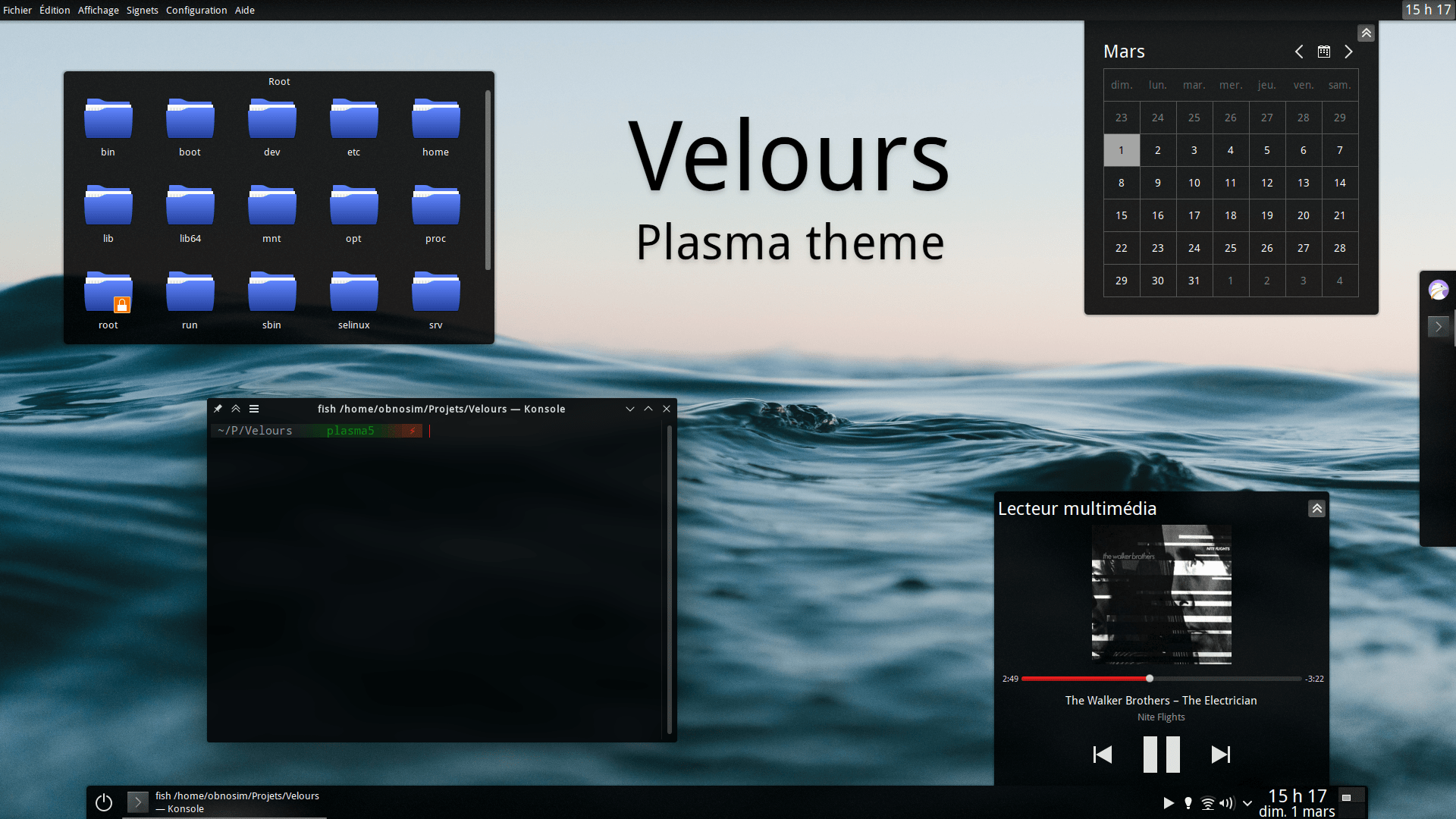
To install this theme, either clone this repository or extract a release in ~/.local/share/plasma/desktoptheme/ for a local user or globally in /usr/share/plasma/desktoptheme/ .
This KDE Plasma theme is hosted on Gitlab and if you want more information about it, you can visit the site.
4. Moe Theme
So far I have shown you dark themes, and this is because they are very fashionable. They make for a better sense to look at after a few hours on the computer.
Apart from this, in KDE Plasma there are many light themes quite good and Moe is the proof of that.
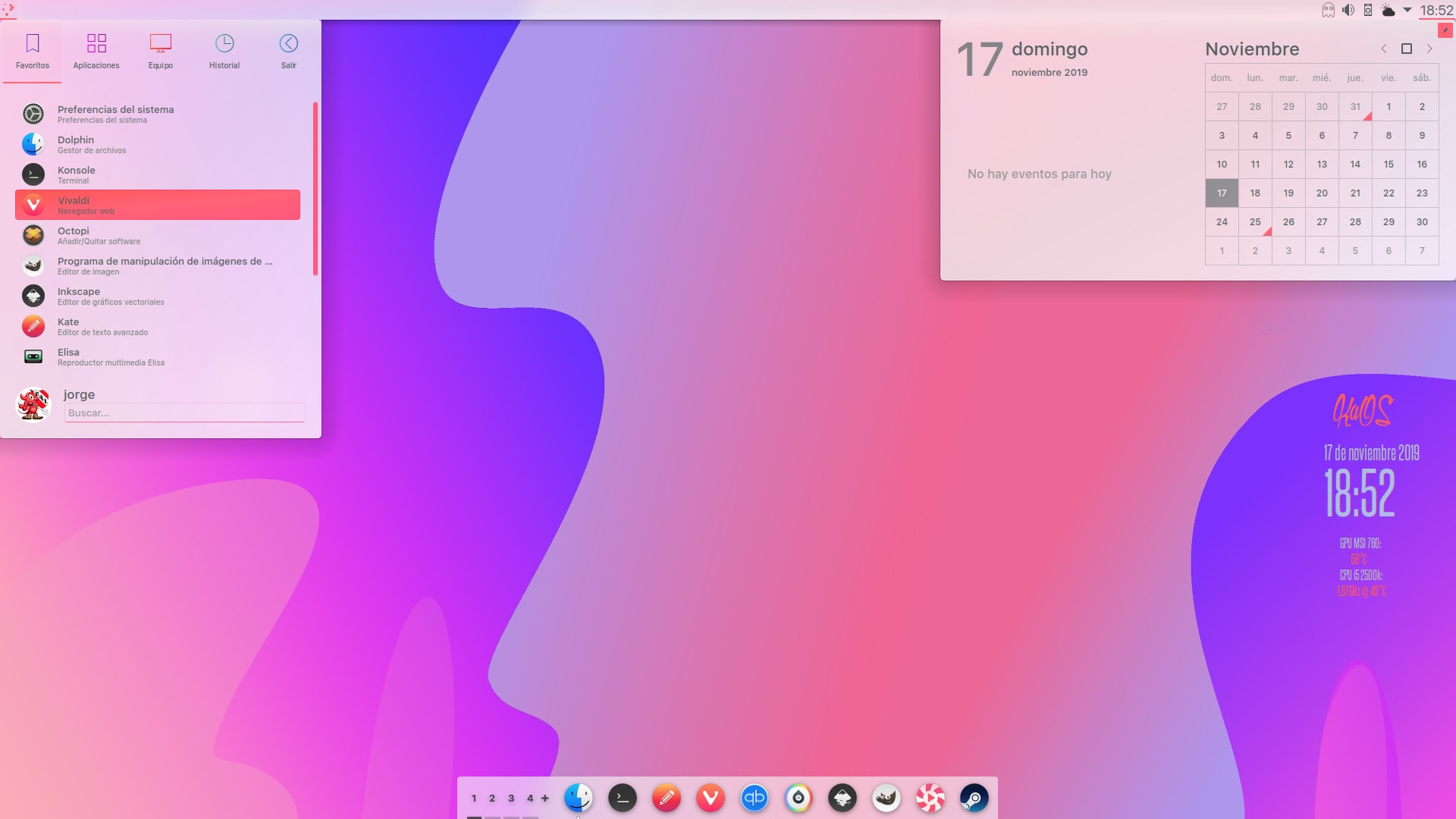
The best description of this theme is given by the same developer in KDE store, “Light theme, with blur transparencies and red tones with gradients”.
All those features of Moe make it very nice, elegant and give a touch of modernity with a quite new color scheme. One of my favorites.
5. Vimix KDE Plasma theme
There are people who like dark themes but not so dark. For that kind of person, the Vimix theme is ideal.
Vimix is a theme for KDE Plasma based on the materia-kde theme that stands out for its soft tones. It also has several color styles to complement the theme. This adds even more versatility to the theme.

To install it, just clone the Github repository.
:~$ git clone https://github.com/vinceliuice/vimix-kde.git
And then inside the generated folder, run the installation script.
:~$ ./install
All very simple, really
6.- Maia Transparent
If you are a fan of transparent themes, then Maia may be the one for you.

With this trendy, modern and elegant theme you can turn your system into a transparent one taken to another level. It looks great when combined with dark schemes, highlighting your Wallpaper level.
Available for many systems, it is one of the best options available.
7.- Helium
If you want a bright theme with strong colors, but that is pretty and even elegant, then Helium is for you.
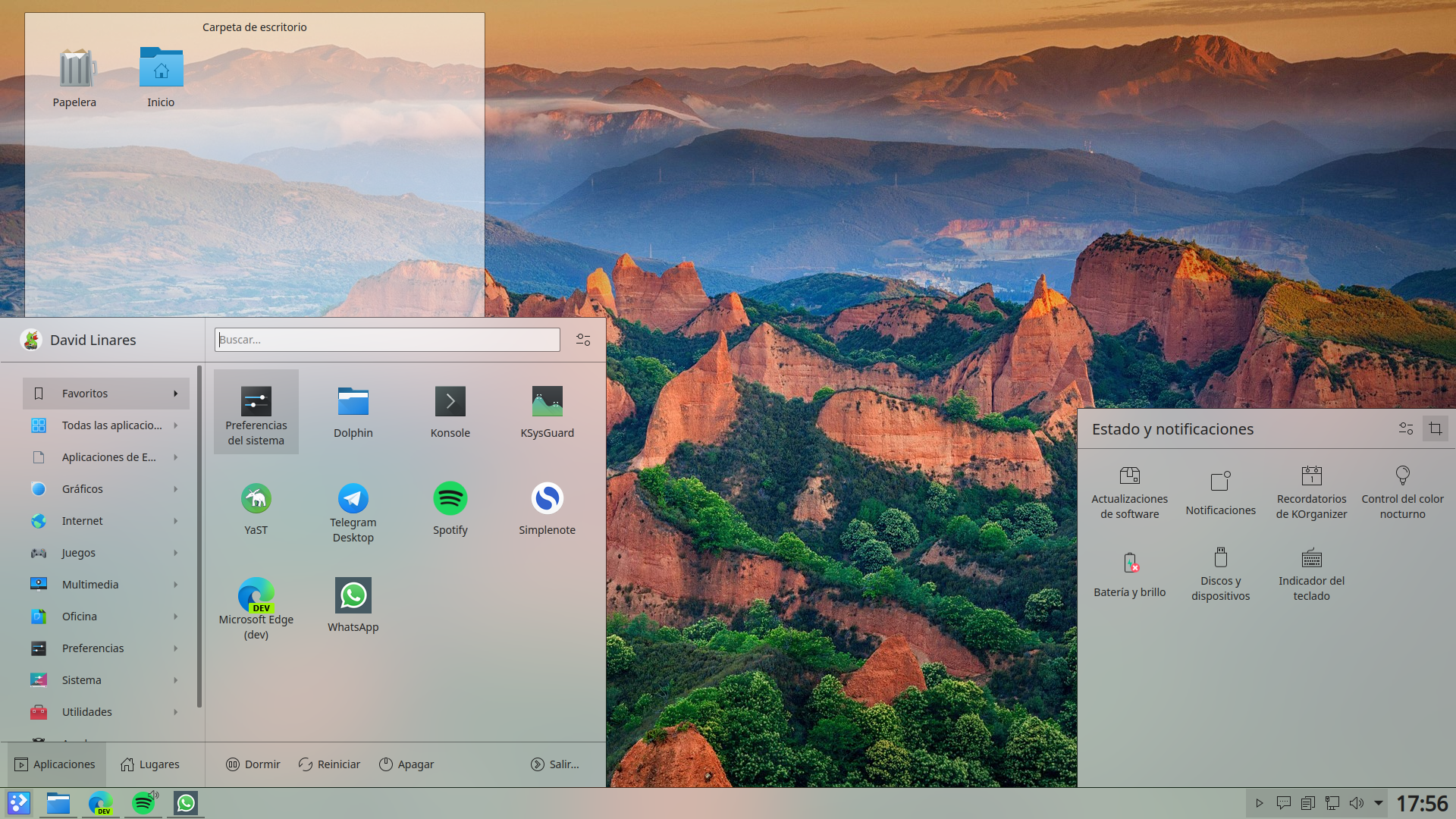
For best results, you need to use this theme with an icon theme that is also very vibrant.
It is one of the best choices for light themes because of the consistency and the touch of transparency it has.
8.- Edna
Edna is one of the best themes you can find. It has a very elegant dark touch that will help us to improve the vision inside the system.

In addition to this, Edna has a lot of work behind it because it has several components that together form a tremendous look and feel.
Of the dark themes, it is one of the best looking.
9.- Diamond
With Diamond, you will have a dark but quite minimalist theme. That is to say that without so many adornments, it achieves a quite pleasant result.

Despite being a dark theme, it knows how to combine with transparency but without being too extreme in this.
With a flat icon theme, you can get spectacular results.
10.- Rice
Based on Arc-KDE comes Rice, which aims to be a reference for those who remember the Caledonia theme.
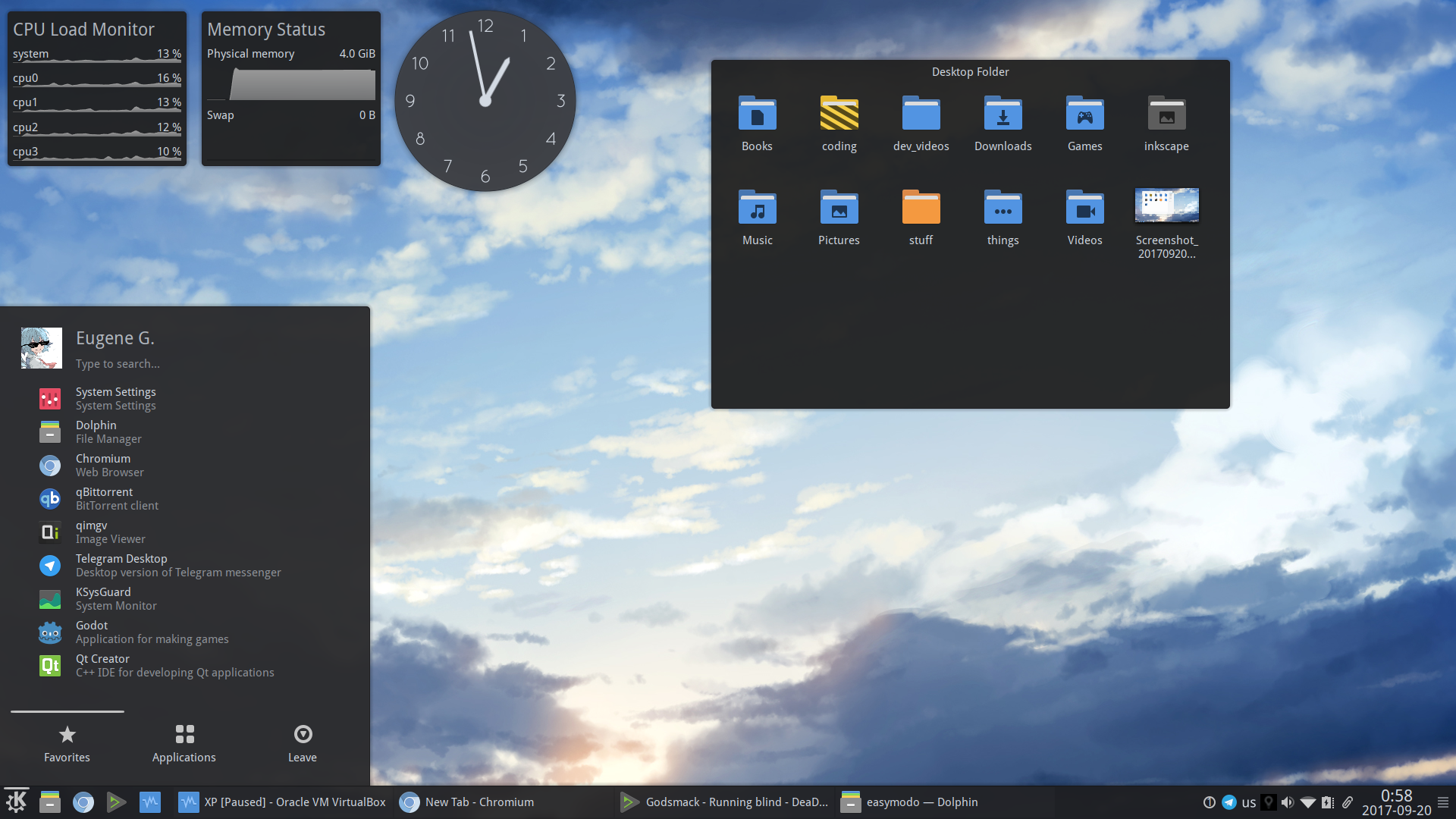
It’s a wonderful theme that you can’t miss.
11.- Sweet KDE
Sweet KDE defines itself as A dark and modern theme for KDE plasma. And the reality is that it succeeds because it is dark but without losing elegance and modernity.
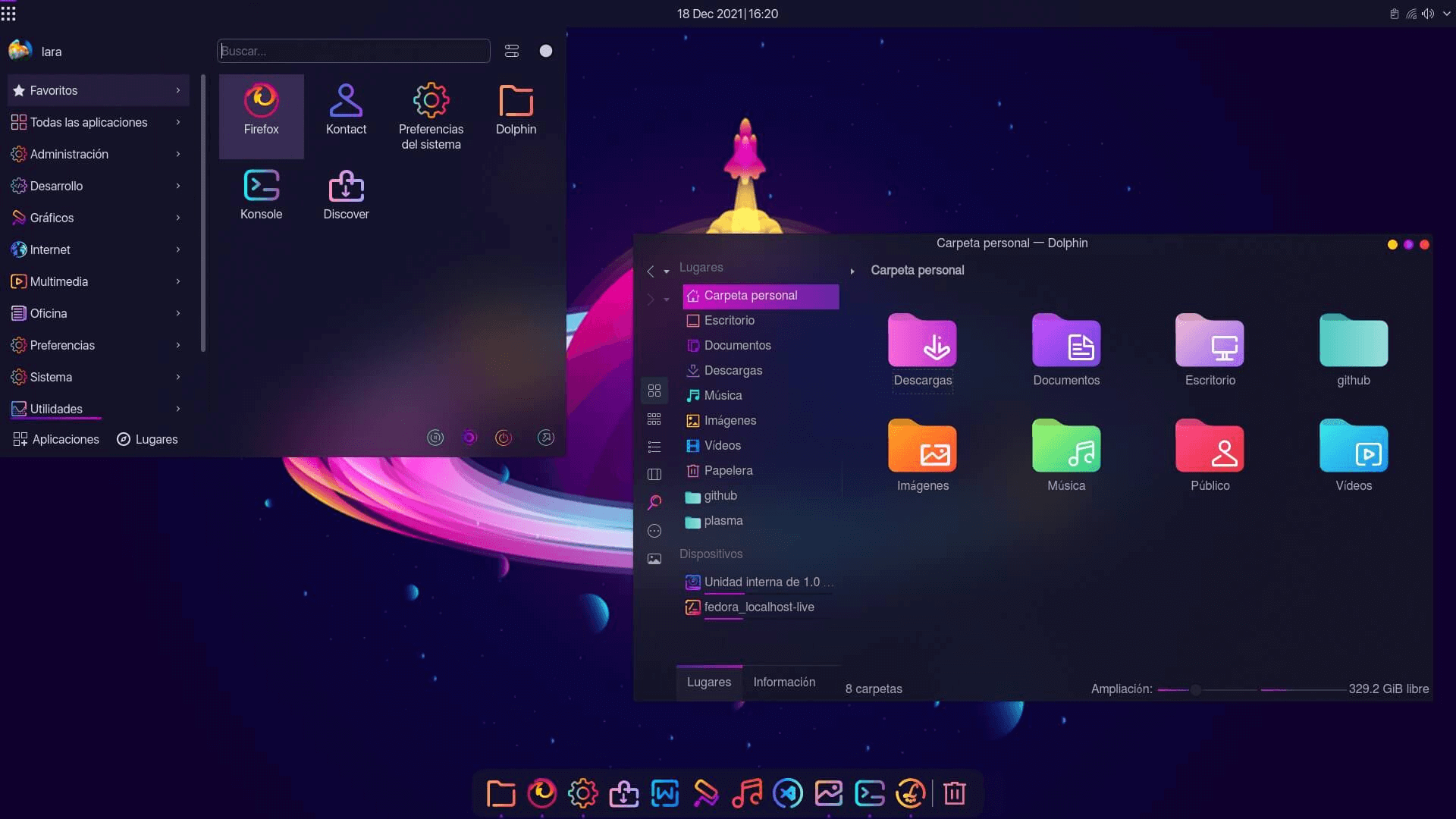
Why is it said to be modern? Because it has a bright dark that matches with lighter icon themes.
It is a great option for lovers of dark themes and stop being pale.
It is installed like the rest of the themes, either manually or from the Plasma options.
12.- Rounded
Rounde is a theme for KDE that takes care of rounding the window borders in a very colorful and cute way.
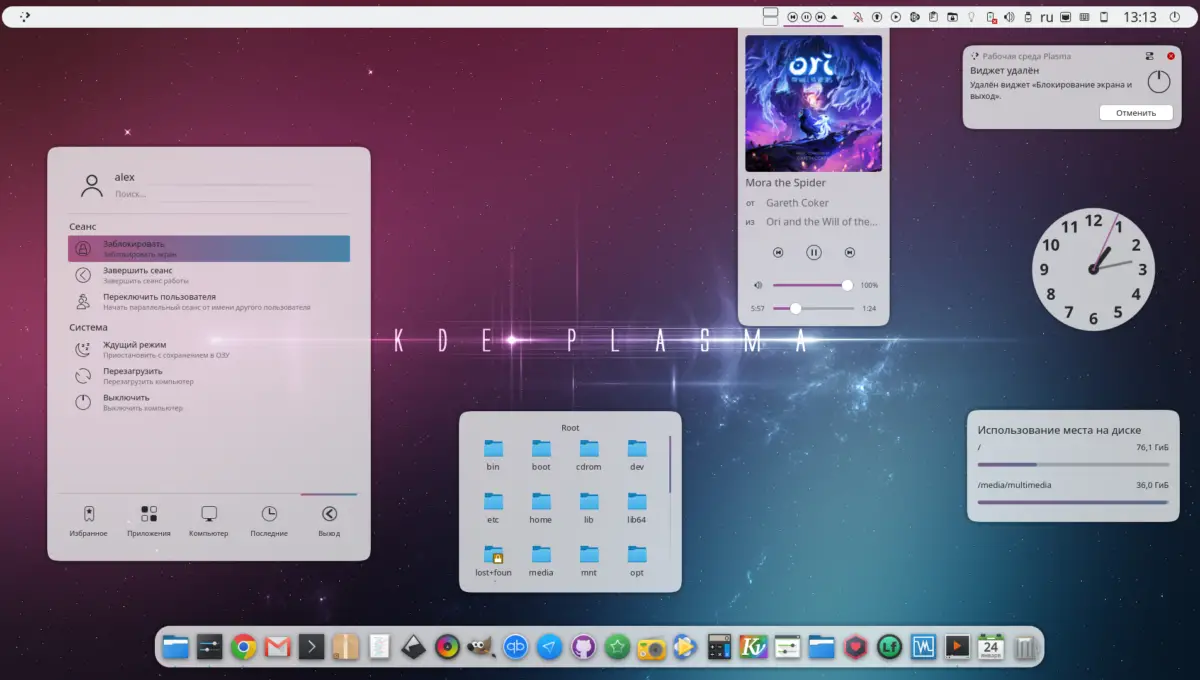
It has two variants, one light and one dark, to adapt to more possible users.
Rounded in its light version is one of the preferred options by the community for being very smooth, successful and maintaining consistency with the elements.
13.- Layan
Layan KDE is a flat Design theme for KDE Plasma desktop. That’s how clear they let us know in their GitHub profile.

Thanks to Layan, you can give a very modern touch to your operating system with very well achieved transparencies.
The installation process is simple. Clone the repository or download all the files.
git clone https://github.com/vinceliuice/Layan-kde.gitAnd then, from the generated folder, install the theme using the setup script
./installAnd you are done.
14.- Mondrian
Mondrian is a curious theme inspired by the paintings of Piet Mondrian, a Dutch artist of the last century.
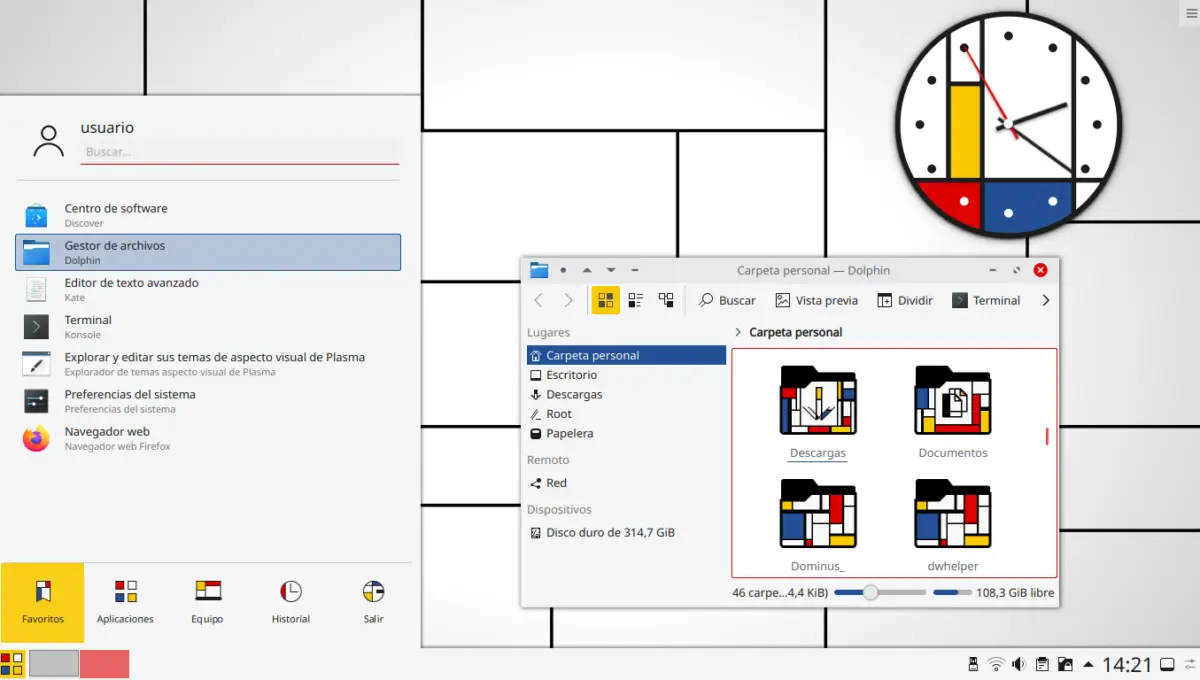
With Mondrian, you will have a light theme ideal for everyday work, but with a picturesque tone faithful to the style of the artist.
The result is a modern theme, different and all without losing the elegance with the desktop.
15.- Ant Dark
As defined by the creator himself, Ant Dark is a dark theme with awesome vibrant colors for plasma.
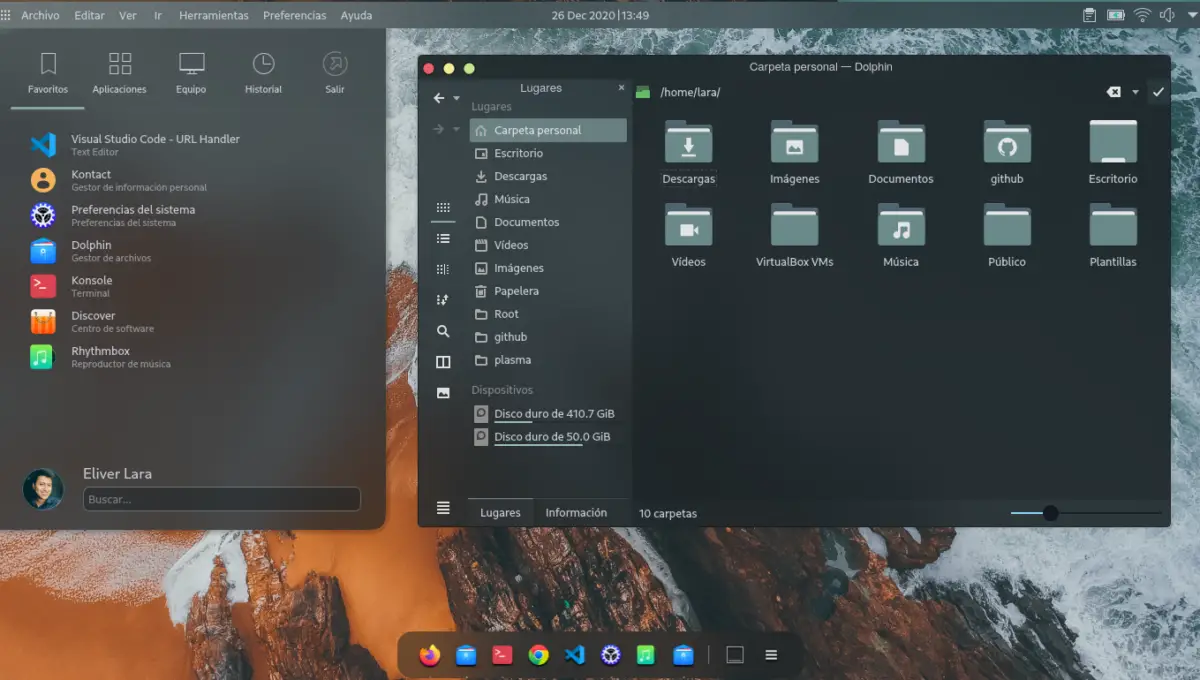
The result of this combination is a beautiful dark theme that is still beautiful and modern.
This theme is quite complete because it includes everything from Konsole themes such as the color scheme or the ssdm. So with this, you will have it all.
Conclusion
KDE Plasma is one of the few desktop environments that by default is almost perfect. However, everything can be improved and customized on Linux and especially on this desktop environment.
On the other hand, the variety is fun. There are many beautiful themes that make KDE Plamas change radically. So today you have seen a few that you can fall in love with.
Finally, remember that in KDE Store you have many more themes and it is up to you to choose the best one for you.
Tell us, did you know these songs? do you like them? which one do you use?
One of the strengths offered by Linux is that you can customize the system to the way you like it. This is certainly true for the desktop. We looked at the best Linux desktops environments, and it’s important to distinguish that some desktops offer far more customization options.
KDE and GNOME are highly respected desktops. GNOME has witnessed a slimming down of features in recent releases, although there are plenty of GNOME extensions that let you configure the desktop. But when it comes to customization, arguably no other desktop comes anywhere close to KDE Plasma 5. There’s so many aspects of Plasma you can customize and tweak.
Let’s begin the customization journey with KDE Plasma themes. All of the themes are available at the KDE store, they’re really easy to install, and you can tweak them even further to make your environment beautifully crated.
KDE-based distributions ship with some great themes. For example, Manjaro comes with 7 desktop themes as shown below.
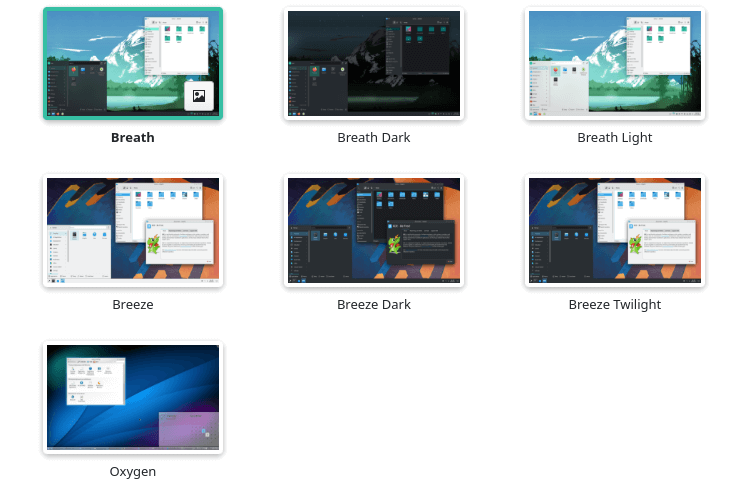
The default KDE theme looks great, but is it ideal for your preferences? Probably not. Here’s some alternatives to KDE’s supplied themes.
Let’s start the ball rolling with Arc KDE.
1. Arc KDE
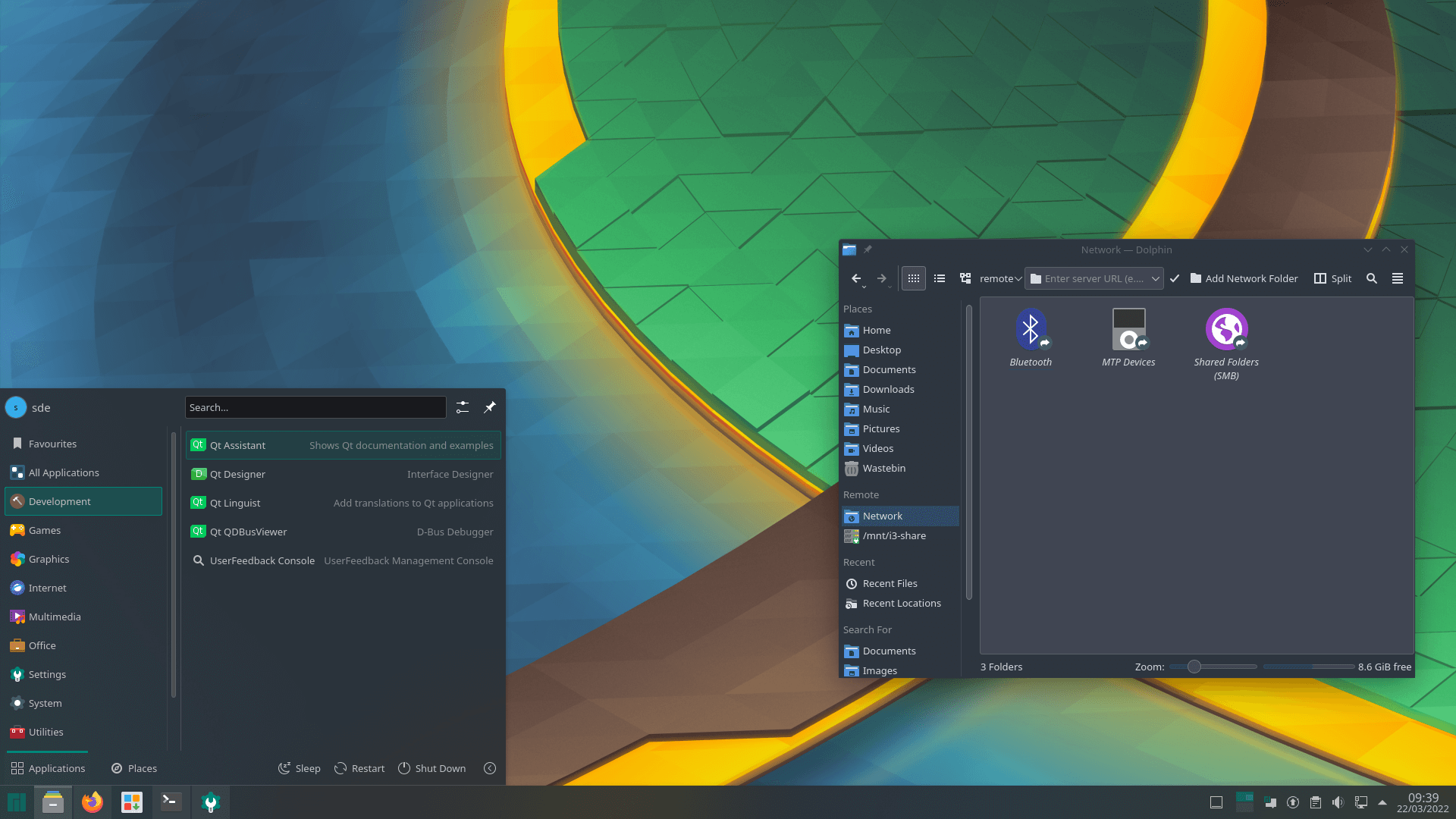
This is a port of the popular GTK theme Arc for Plasma 5 desktop with a few additions and extras. The project’s GitHub repository provides Aurorae themes, Konsole color schemes, Konversation Themes, Kvantum Themes, Plasma Color Schemes, Plasma Desktop Themes, and Plasma Look-and-Feel Settings. For good measure there’s also wallpapers and Yakuake skins.
If we only had one word to describe Arc KDE it would be the word ‘Awesome’. Permit us two words and we’d remark ‘Really Awesome’. Enough said!
It’s licensed under the GNU General Public License version 3.
2. Mondrian
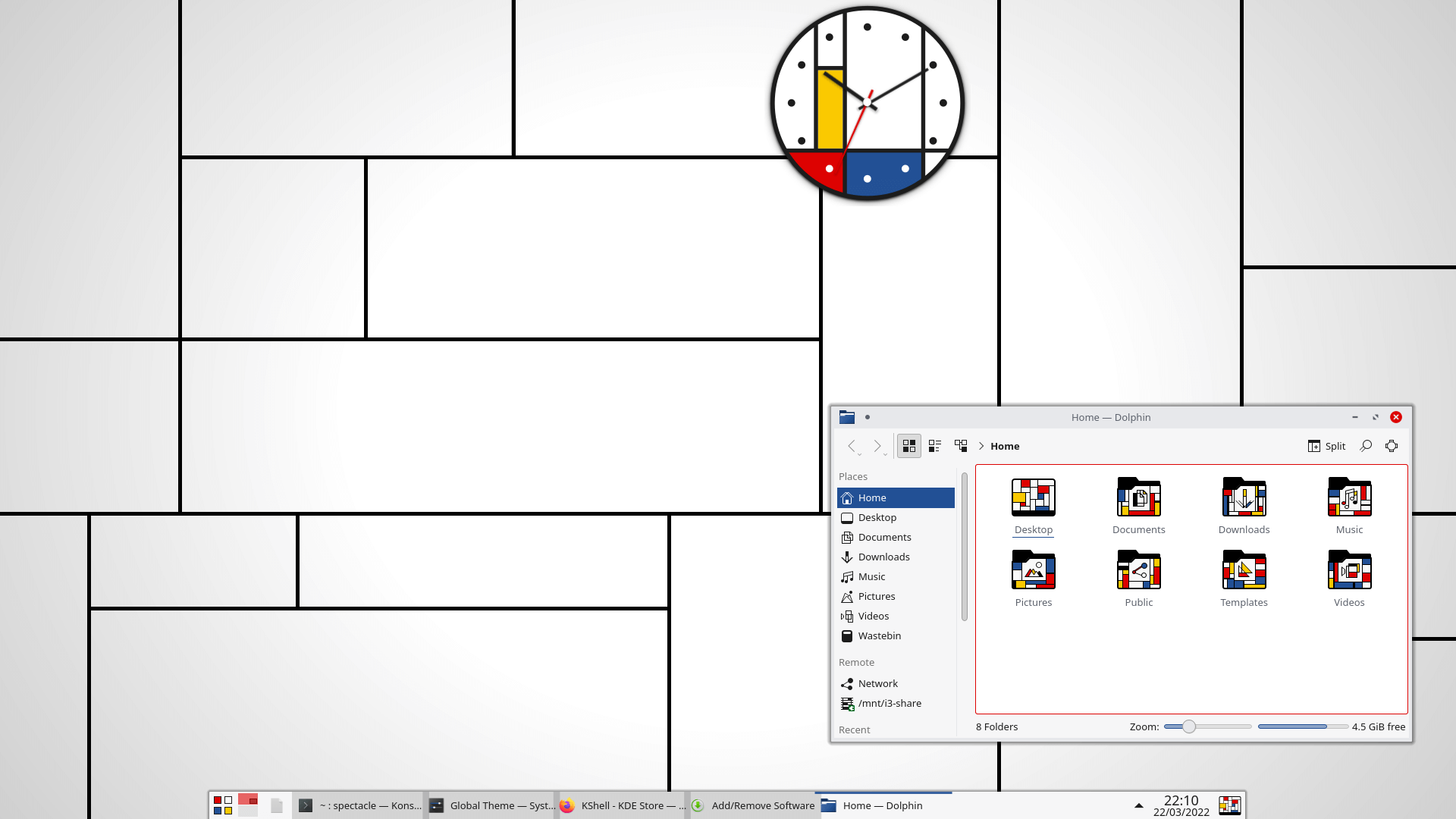
Mondrian makes your desktop slick and modern looking with its abstract expressionism style. It’s really well developed and makes a huge statement.
This theme is inspired by Piet Mondrian’s paintings. This Dutch painter and art theoretician is considered one of the finest artists of the 20th century.
3. Edna

If you’re a fan of British TV, the name Edna may remind you of Willo the Wisp, a popular cartoon series narrated by Kenneth Williams. Edna was a witch in the form of a walking, talking television set, who could zap people with her aerials.
We digress. Edna is a marvelous Plasma theme. It looks great in every respect.
4. Sweet KDE
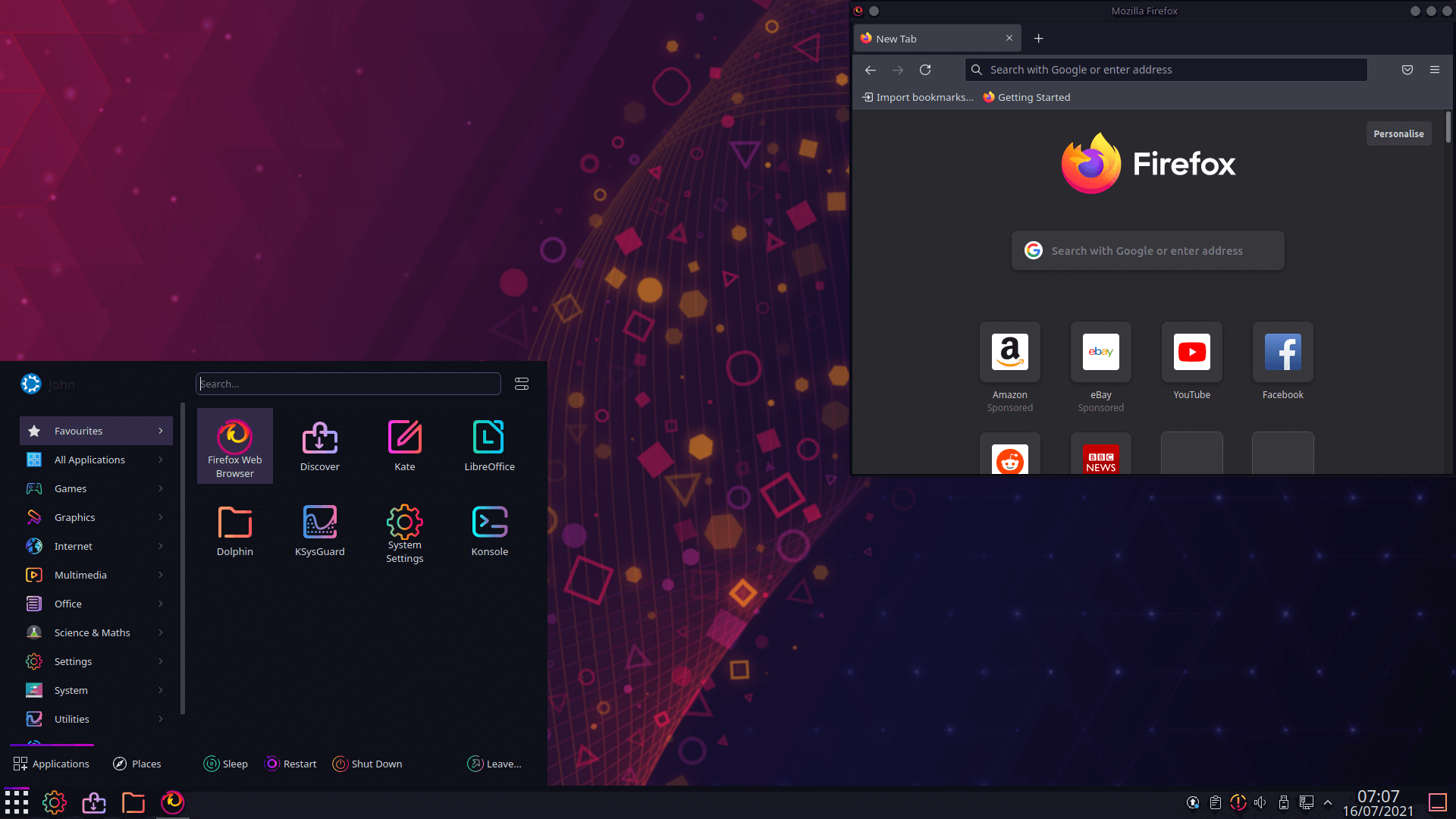
Sweet KDE is a dark and modern theme for Plasma based on the awesome Helium theme. Helum doesn’t seem to be supported on the latest version of KDE, but Sweet KDE is a more than capable alternative.
5. ROUNDED
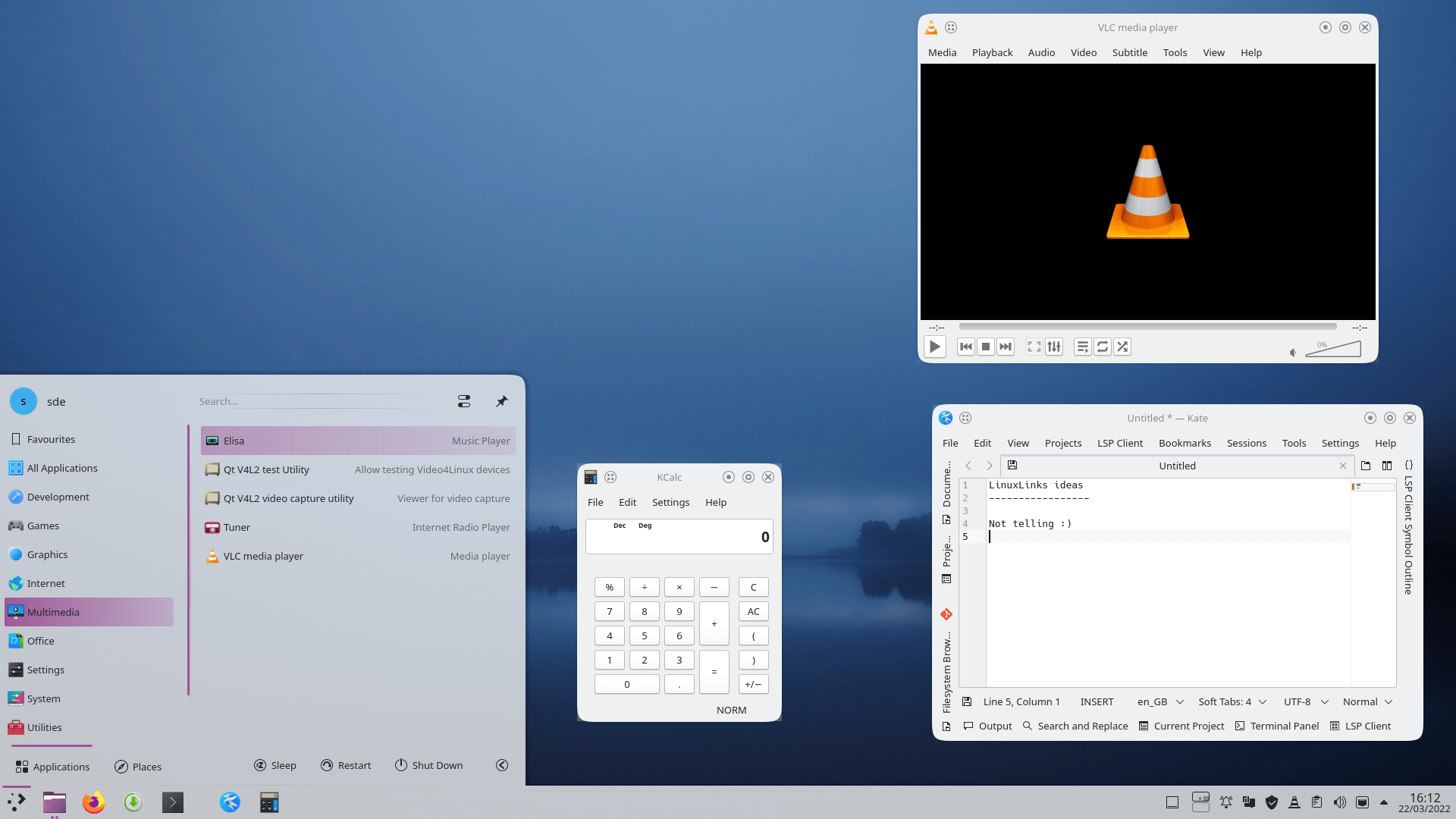
Do you want all your desktop elements and icons to have rounded corners? If so, ROUNDED might be a good choice. We prefer the light theme.
This style seeks inspiration from Breeze. It comes supplied a Space Plasma wallpaper but we’ve chosen a different wallpaper for our screenshot.
6. Layan
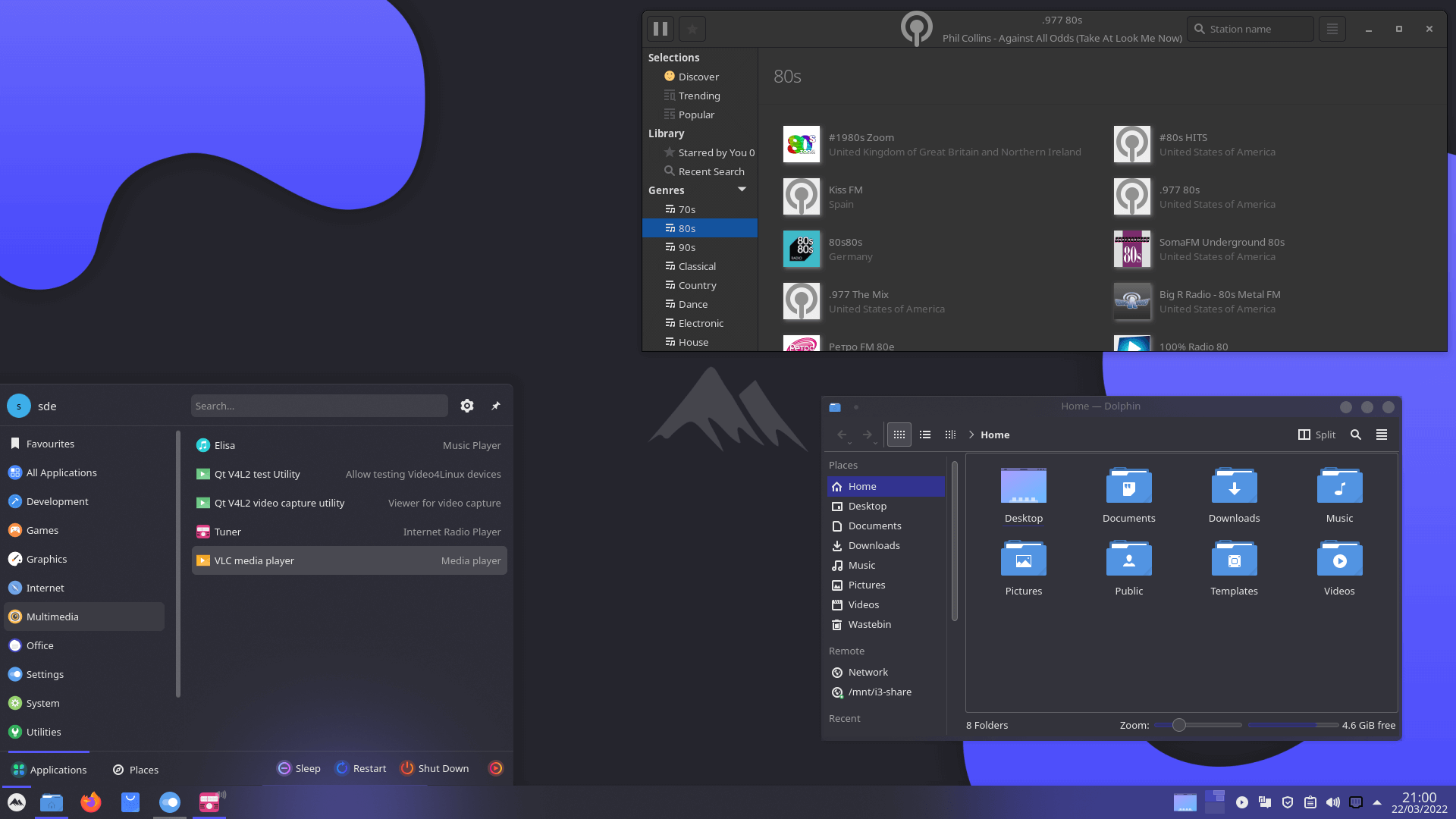
Layan is another modern and elegant design theme for KDE Plasma. It sports a slick color scheme that’s minimalist but somewhat an acquired taste.
Next page: Page 2 – More Awesome Themes
Pages in this article:
Page 1 – Introduction / Awesome Themes
Page 2 – More Awesome Themes
Page 3 – Yet more…
Page 4 – Mimic other operating systems
Pages: 1 2 3 4
Linux is an open source operating system with superior customization abilities. If you use KDE Desktop, you’ll have many Plasma themes to choose from. And if you can’t find something you like, developers create new ones daily.
It can be tough to choose the best KDE Plasma Themes from the Hundreds of themes available in the KDE store. All of these themes are designed to improve the look of your KDE desktop, but it can be hard to decide which one is right for you.
For those who want to give their Plasma Desktop a makeover, here is a list of the best KDE Plasma themes.
Best KDE Plasma Themes
Now that you know how to install and use KDE Plasma themes on your Linux system from the previous tutorial, let’s move on to the best KDE Plasma themes available.
1. ROUNDED
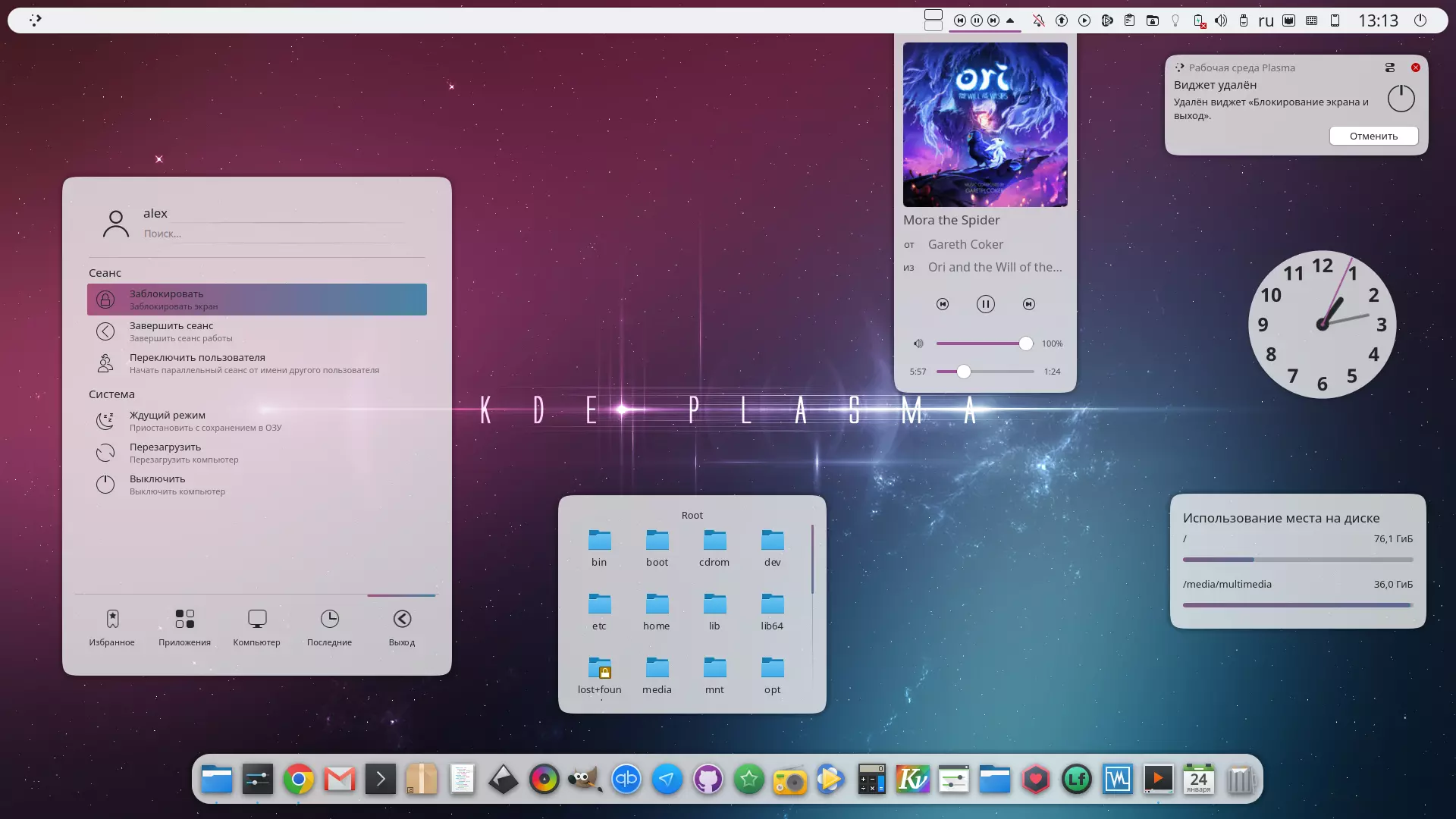
The ROUNDED Plasma Theme was inspired by the Breeze style, and it features KDE color scheme support. All icons and elements have rounded corners for a smooth, streamlined look.
Download
2. Sweet KDE

If you’re looking for a dark, modern theme for your Plasma desktop that is based on the awesome Helium theme, look no further! This theme offers various settings like the Sweet Kvantum theme, Sweet Aurorae theme, Sweet color scheme, Sweet Konsolecolor scheme, and Candy icons.
Download
3. Moe Themes

Moe Theme suite is a light-colored theme with blur transparencies and red tones with gradient features. This theme was inspired by Aether Dark, created by KenVermette. With Moe Themes, you’ll receive window decorations, color schemes, konsole themes, Moe Kvantum options, as well as Moe Look and feel selections.
Download
4. Nilium-Plasma-Theme
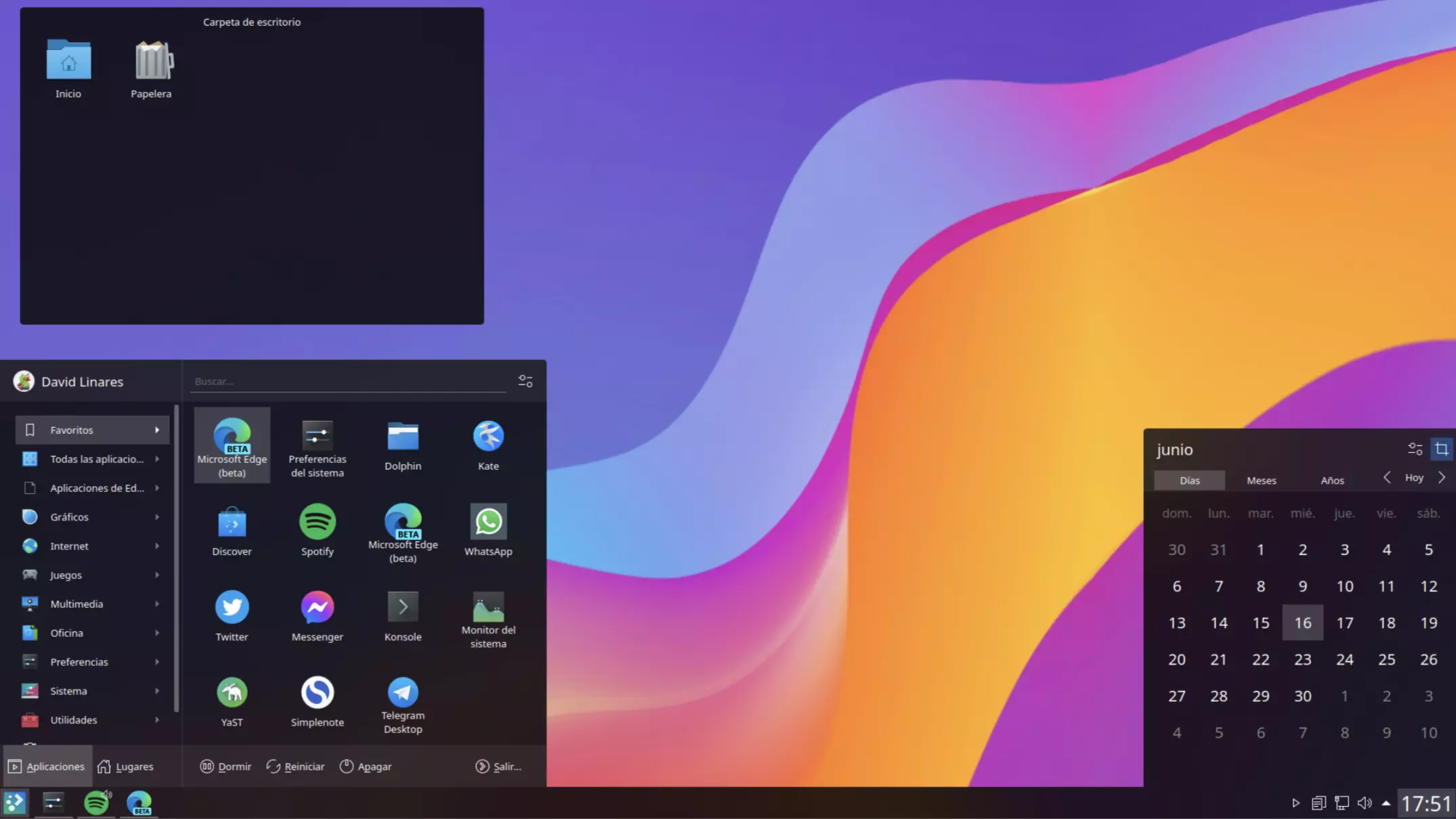
If you’re looking for a dark theme that’s doomed to give your Plasma 5 desktop an elegant look, try Nilium-Plasma-Theme. It’s based on Noc and Helium themes.
Download
5. Materia Dark KDE
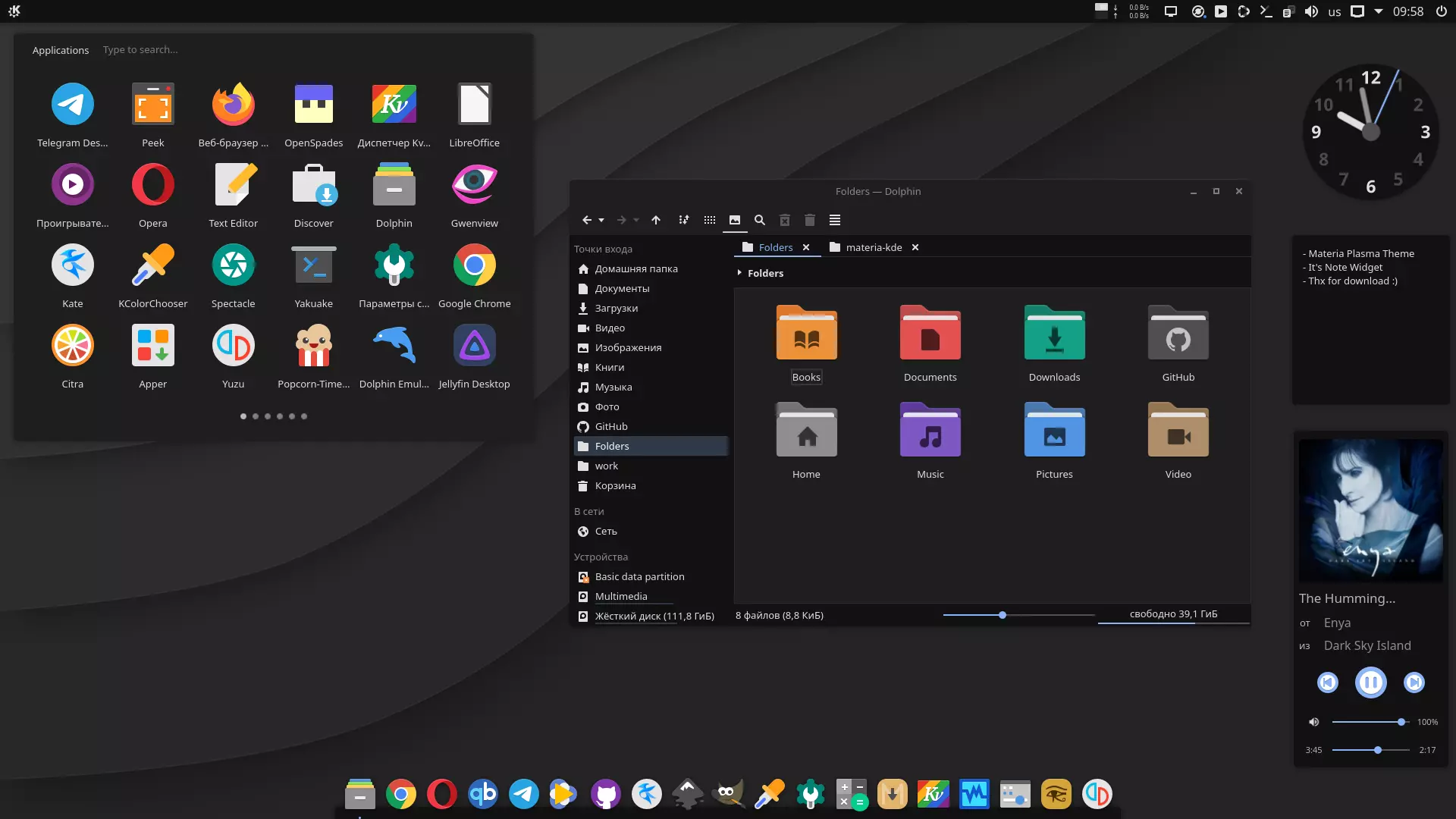
Materia Dark KDE is a port of the popular GTK theme Materia, custom-made for the Plasma 5 desktop. It includes a few additional features not found in the original GTK theme.
If you’re looking for ways to change up your Linux system’s appearance, this is the perfect theme for you. It includes Aurorae window decoration themes, Konsole color schemes, Kvantum themes, Plasma color schemes, Plasma Desktop themes, plasma Look-and-Feel settings, Yakuake skins, SDDM themes, and Wallpapers.
You can install materia-kde from our official PPA if you’re using Ubuntu or derivatives.
sudo add-apt-repository ppa:papirus/papirus sudo apt-get update sudo apt-get install --install-recommends materia-kde
Or download .deb packages from here.
6. Adapta KDE
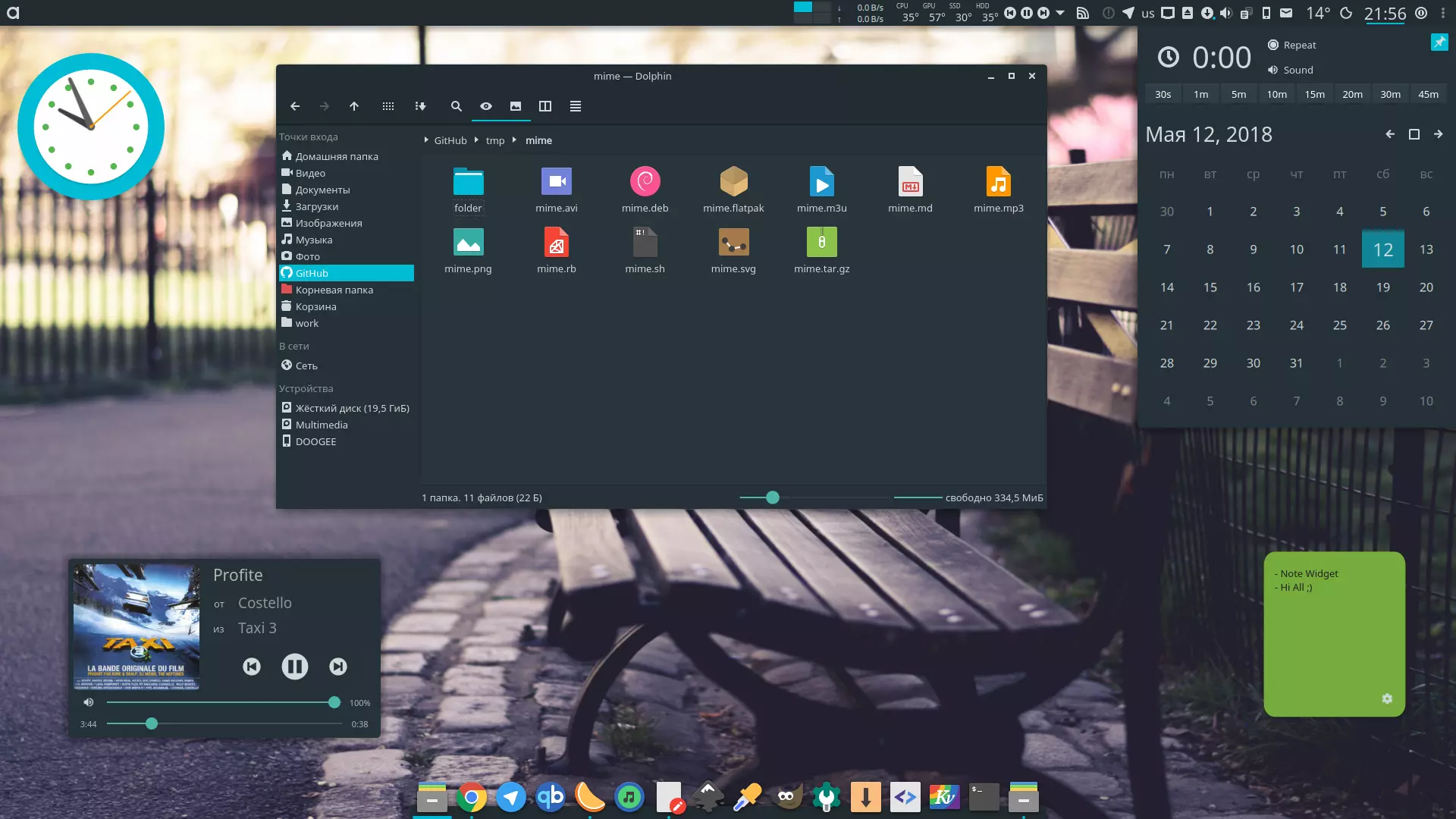
Adapta KDE is a port of the GTK theme Adapta for Plasma 5 desktop. This new version includes extras not found in the original GTK theme, such as Aurorae Theme, Yakuake Skins, Plasma Color Schemes, Konsole Color Schemes, Plasma Desktop Theme, Kvantum Themes, Plasma Look-and-Feel Settings, and Wallpaper.
You can install adapta-kde from our official PPA by following these steps. Open a terminal (Ctrl+Alt+T)and type the following commands:
sudo add-apt-repository ppa:papirus/papirus sudo apt-get update sudo apt-get install --install-recommends adapta-kde
Or download .deb packages from here.
7. Otto Plasma Theme

The Otto theme comes with updated colors, a view item, added gradients to the radio button, and updated icons. It has dark plasma tones with orange and yellow gradients. Otto includes various features such as Konsole color schemes, a Kvantum theme, Aurorae, and an Otto wallpaper.
Download
8. Helium

Helium is a translucent theme for the KDE Plasma desktop environment. It is designed from scratch to be clear and white, with a focus on usability and simplicity.
Download
9. Element

The Element KDE Plasma Theme has an elegant and dynamic look that is inspired by macOS. Even though it does not completely follow the Apple style, it reminds us of the KDE Oxygen theme. If you are a big fan of Apple’s beautiful aesthetics, I recommend using this theme.
Download
10. OxyLight 5

OxyLight 5 is an excellent KDE theme for Linux desktop users who want a modern look. Recently, the “Breeze Theme” has replaced OxyLight 5. Be among the first to try the newest Oxygen theme! Though some users were not thrilled with earlier versions, this one is easy to use and well-developed. Additionally, installation takes only a few minutes. All you need is a KDE desktop.
Download
11. Unity Ambiance

Unity Ambiance is a plasma theme that allows users to enjoy the classic Ubuntu theme, even if they’re not using GTK. This theme provides all the features of the classic Ubuntu theme, plus it gives users the ability to transform their KDE setup to enjoy the infamous Ubuntu Ambiance color scheme.
Download
12. Numix

If you’re looking for a sleek, dark theme for your Linux computer, Numix is a great option. Numix has established itself as a go-to source for high-quality plasma themes, and its latest offering does not disappoint. The Numix theme package includes everything you need to start, and it’s sure to brighten your day with its beautiful design.
Numix boasts a fantastic icon theme and desktop skin that is compatible with every KDE Plasma desktop environment- making it perfect for anyone seeking to refresh their look. I believe you’d have a much better experience if you installed this particular theme.
Download
13. Maia Transparent

The Maia Transparent KDE theme is stunning, to say the least. The plasma theme is popular for its transparency, and Maia Transparent does not disappoint. In fact, it makes your screen look incredible.
If you are just starting out, Maia Transparent is the perfect option because it is fully transparent. This allows users to see exactly what it covers, which makes it semi-transparent.
Download
14. Rice

The Rice theme by Arc is perfect for anyone looking for a dark grey or black KDE Plasma desktop because it looks attractive without being over the top. The fonts work perfectly on the theme, which is both fantastic and catches the eye.
Download
15. K-Zukitwo
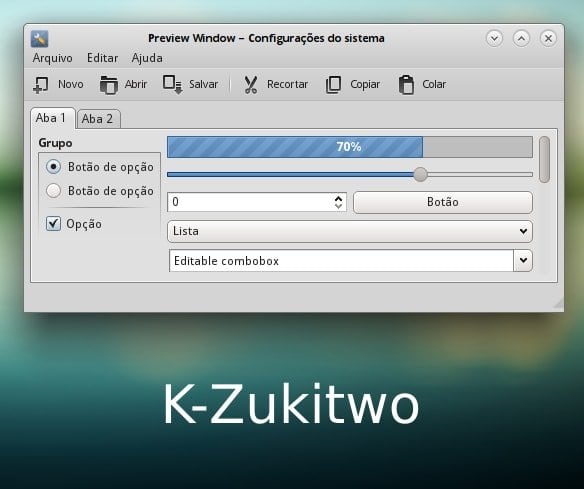
Though Apple’s OS has an aesthetic appeal, many users opt for Linux because it provides certain advantages. If you’re a Linux user who wants their desktop to look like MacOS, K-Zukitwo is for you. This theme will change your KDE Plasma into the sleek design of a macOS desktop.
Download
16. Klone10

Klone10, also known as the Plasma 5 breeze theme, is a great option for those using KDE plasma desktops. Many have said it looks like Microsoft’s Windows 10 default theme. It is especially user-friendly and perfect for anyone who wants an uncomplicated but practical design on their desktop.
Download
17. KArc Transparent

The KArc theme is a great choice if you want to make your KDE screen look amazing. This theme has some pretty cool transparent features, and the overall design and layout are excellent. The KArc theme looks like the Arc theme, which is popular among Gnome users. So, if you’re a fan of the Arc aesthetic, this will be the perfect fit for you.
Download
18. Jomada Style

Jomada Style is an excellent plasma theme for KDE that has a white hue with a slight blur. The primary issue with this theme is that it is too bright for most users. This theme’s design is clean and sleek, and the grey color scheme is easy on the eyes. You can install it on your KDE desktop for a fresh look.
Download
19. Arc KDE

Arc KDE is currently one of the most popular plasma themes because it is easy to use while still having modern features. You will enjoy all the GTK theme features if you install this theme on your KDE desktop.
Arc isn’t just a GTK theme- this means that if you use any of the following: XFCE, LXDE, MATE, Unity, or Gnome Shell, then you can try out this theme. I reckon it would be the best plasma theme for KDE Desktop.
Download
20. Hex
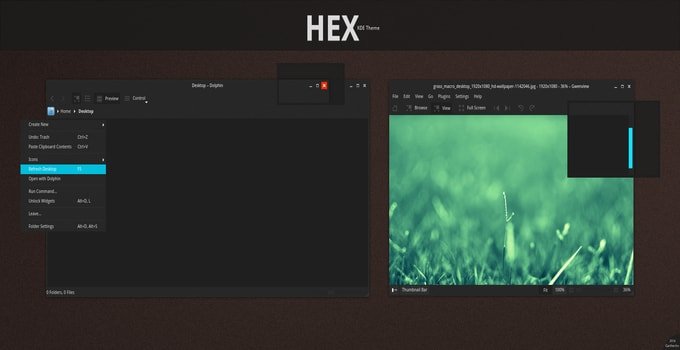
Hex is a black theme for KDE Plasma Desktop that is well-designed and flat-colored. Even though Hex isn’t your typical black theme, I would say it gives the KDE Plasma desktop a more elegant and beautiful look with its brownish hue.
Download
Final Thought
This list of the best KDE Plasma themes will give your desktop a polished and elegant look. If you have any trouble installing or using it, let me know in the comments. And if you liked this article, please share it with your friends. Thank you!
