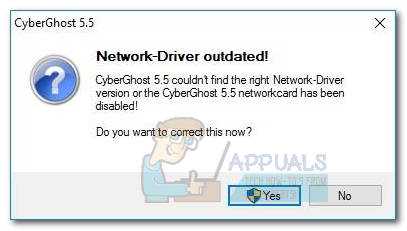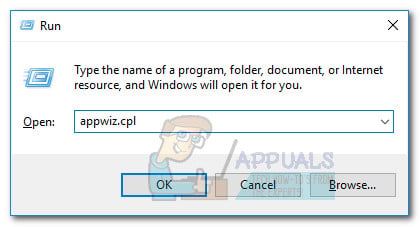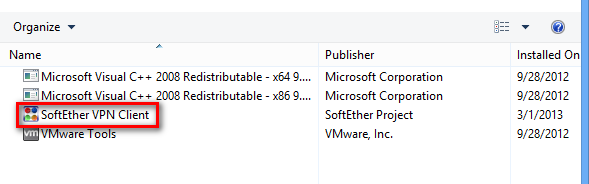The Tap Windows Adapter V9 is a virtual network interface that enables VPN clients to establish a VPN connection. The Tap Windows Adapter V9 driver is installed in:
C:/Program Files/Tap-Windows
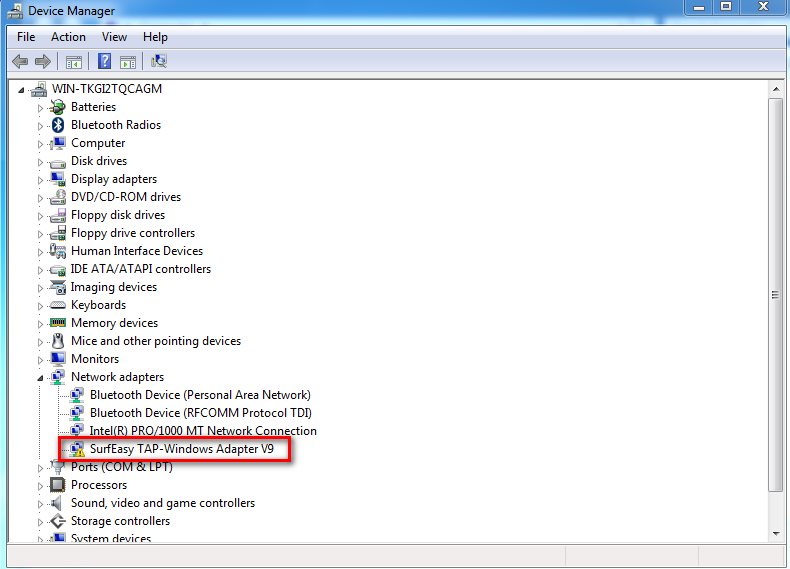
Some users have reported issues with their internet connection while the Tap Windows Adapter V9 is enabled or that the adapter re-enables itself automatically after being disabled in Device Manager.
A Windows TAP adapter is a network driver installed by most VPN programs. This adapter typically appears in Device Manager after the initial installation of the VPN client (Hamachi, SoftEther, Cyberghost, etc.). Most VPN suites use this adapter to enable private internet connections.
Depending on your Windows version, you may encounter two versions of Windows TAP drivers:
- NDIS 5 driver (tap-windows, version 9.9.x) – on Windows XP.
- NDIS 6 driver (tap-windows, version 9.21.x) – on Windows 10 / 8 / 7 / Vista.
Should You Reinstall or Remove the Tap Windows Adapter? Here’s When and Why
If you’re using a VPN network connection, you generally don’t need to remove the adapter. However, if you’re experiencing connectivity issues with the VPN connection active, you should investigate and reinstall the Tap Windows Adapter if the driver is corrupted.
If you previously used a VPN but no longer do, the leftover Tap Windows Adapter might cause internet issues. Removing the adapter should fix the problem, but it may reinstall if you keep the VPN software.
How to Reinstall the TAP-Windows Adapter V9
If you cannot connect to a VPN network, check if the Tap adapter is installed correctly and reinstall it if corrupted.
- Terminate the VPN connection and close the VPN program.
- Open a Run window (Windows key + R), type “devmgmt.msc“, and hit Enter to open Device Manager.
- In Device Manager, expand Network adapters.
- Locate Tap – Windows Adapter V9. If it has an exclamation mark, right-click on the driver and select Uninstall device.
- Open your VPN client again. It will either prompt you to install the missing network driver or it will automatically install it.
Note: If your VPN software shows a “missing driver error” without reinstalling the driver, reinstall the entire VPN client. Alternatively, visit this OpenVPN link (here), scroll down to Tap-Windows, and download the installer.
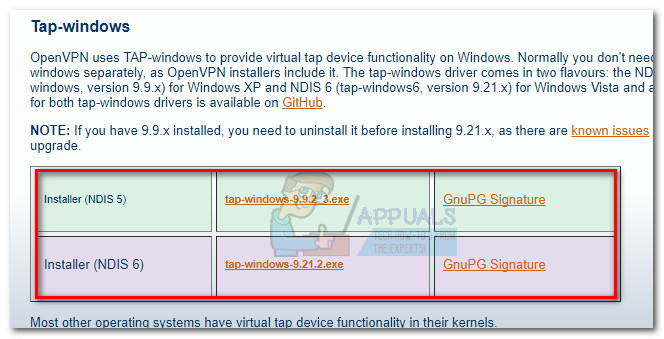
Return to Device Manager and check if the exclamation icon is removed. If not, seek support from your VPN client or consider a different provider.
How to Remove the TAP-Windows Adapter V9
Removing the Tap Windows Adapter driver may require additional steps if it reappears after uninstallation due to VPN software startup services. To uninstall the Tap Windows Adapter V9 driver:
Go to Program Files > Tap-Windows, and double-click uninstall.exe. Follow the prompts to remove the driver.
If the driver reappears, you must remove the VPN software:
- Open a Run window (Windows key + R), type “appwiz.cpl“, and hit Enter to open Programs and Features.
- Locate and uninstall the VPN client. If you have tried multiple VPNs, remove all until no software requires the TAP Windows Adapter V9.
Kevin Arrows
Kevin Arrows is a highly experienced and knowledgeable technology specialist with over a decade of industry experience. He holds a Microsoft Certified Technology Specialist (MCTS) certification and has a deep passion for staying up-to-date on the latest tech developments. Kevin has written extensively on a wide range of tech-related topics, showcasing his expertise and knowledge in areas such as software development, cybersecurity, and cloud computing. His contributions to the tech field have been widely recognized and respected by his peers, and he is highly regarded for his ability to explain complex technical concepts in a clear and concise manner.
With the dangers of surfing online, more and more people look for solutions that may guarantee their privacy.
One such solution is a VPN, which often requires the installation of files on your device.
One must choose a VPN service that not only ensures that your data is secure, but also that the service is compatible with your device.
If you are a frequent VPN user, chances are that you might’ve come across a file called TAP-Windows Adapter v9.21.2. Before going further let us understand what VPN is.
VPN, the acronym for Virtual Private Network, is a service that lets you access websites that are blocked in your country, gives you privacy from internet providers, hackers, ISP’s or sites that collect data and speed up your server connections by using private, direct routes.
Since it reduces the risk of many online and spy attacks, using a VPN is highly recommended by IT experts. VPN allows you to:
- Avoid ISP tracking
- Use public networks safely
- Downloads files anonymously from the Internet
- Stream blocked content
- Bypass traffic shaping
Now, let us understand what it is actually.
Most Windows users panic when they find an application they don’t remember which is a valid fear because many malware and spyware are capable of seemingly appearing out of nowhere as an app on your device. That being said, it is entirely harmless.
This is a network driver used by VPN services to connect to servers. Since it’s a driver, it can be found in the Device Manager. If you’re using a browser extension, you won’t come across it.
On the other hand, most full-featured VPN clients such as ExpressVPN, NordVPN, CyberGhost, etc require this driver to function properly.
In simple words, it is a Windows adapter that acts as a virtual network interface, allowing VPN clients access to create a VPN connection.
There are 2 different versions of this that you will come across depending on the version of your Windows:
- On Windows XP – NDIS 5 driver (tap windows 9.9.x)
- On windows vista / 7 / 8 / 10 – NDIS 6 driver (tap windows 9.21.x)
If you have configured your VPN client to not use it for establishing private connections, you can safely remove it. However, in this case, it may cause issues such as interfering with your internet connection, making it near impossible to go online. If you’re suffering from the same fate.
Although there are no drawbacks to keeping the adapter on your computer, there are cases in which the adapter makes it impossible to connect to the Internet.
Read more: How to Add Widgets To Windows 10 Desktop?
Uninstall your VPN client
This will become a useless driver if you have customized or uninstalled your VPN client, in which case it might start to interfere with your connection, not allowing you to get online.
The solution to this is to completely remove it from your system. The following steps will show you how to uninstall and reinstall it:
- Terminate all VPN connections and close your VPN. This is an important step that will make sure that it can be removed safely without any interruptions.
- Go to device manager and expand the Network adapters section
- Locate your file. You might see a yellow exclamation mark next to the icon of the driver. This means that a reinstall is required.
- Right-click on the driver’s option and select uninstall.
- Once it is successfully uninstalled, open your VPN client, which might prompt you to install the missing drivers, or reinstall the adapter automatically.
- If the VPN client only prompts the missing driver error but not an option to install them, reinstall the VPN client itself. This will prompt the installer to install the missing drivers as well.
- When the installation is complete, check if your connection issues are resolved.
If you want to completely remove it, you will also have to remove the VPN clients that require the adapter. If you do not remove the clients, the driver might appear the next time you boot up.
Other than that, the VPN clients will detect the missing drivers and attempt to reinstall them now and then.
Conclusion
It is a network adapter that allows your VPN client to function properly. This article talked about what a VPN is and how it helps.
Other than that it also discussed how you can uninstall and reinstall the driver to resolve connection issues.
Read more: How to Clear Printer Queue in Windows 10?
Github help: here
-
How to reinstall Tap-windows adapter V9? — Microsoft Community
https://answers.microsoft.com/en-us/windows/forum/all/how-to-reinstall-tap-windows…
A user asks how to restore the Tap-windows adapter V9 driver after deleting it by mistake. Other users suggest downloading OpenVPN or SSTap to install the…
-
не устанавливается адаптер tap windows adapter v9
https://answers.microsoft.com/ru-ru/windows/forum/all/не/51346fa1-aebf-4085-b26d…
В ручную, через Диспетчер устройств, установите драйвер tap windows adapter v9. Для этого Вам надо скачать (с сайта производителя Вашего компьютера) и…
-
Uninstall TAP Windows Adapter V9 — Microsoft Community
https://answers.microsoft.com/en-us/windows/forum/all/uninstall-tap-windows-adapter-v9/…
By installing multiple times, you will create additional TAP-Windows adapter instances, which can be used for multiple concurrent VPN tunnels. It is also…
-
TAP-Windows Adapter V9 keeps reappearing even after I uninstalled
https://answers.microsoft.com/en-us/windows/forum/all/tap-windows-adapter-v9-keeps…
I’m having same thing happen — just recently — TAP-Windows Adapter V9 — and in my Network Connections i’m seeing an «unidentified Network» which I didn’t…
-
Трафик идет помимо адаптера TAP Windows Adapter V9
https://answers.microsoft.com/ru-ru/windows/forum/all/трафик/92a0d7c4-7dbb-4d8a…
Хотя и openconnect-gui работает (горит зеленый светофор) и адаптер TAP включен, но трафик идет напрямую. За такие вещи в прежние времена били канделябром по…
-
левые сетевые соединения TAP-Win32 Provider OAS
https://answers.microsoft.com/ru-ru/windows/forum/all/левые/849ef354-0f1b-476a…
Я ничего в систему не устанавливал, но последнее время в сетевых соединениях стало появляться вот это TAP-Windows Provider V9 и вот это TAP-Win32 Provider…
-
kernel_mode_heap_corruption и tap windows adapter v9
https://answers.microsoft.com/ru-ru/windows/forum/all/kernelmodeheapcorruption-и-tap…
После установки OpenVPN клиента (и установки tap windows adapter v9 соответственно) компьютер 3 из 4 стартов заканчивает синим экраном. Проблема полностью…
-
Unknown devices in Device Manager (tap0901) — Microsoft Community
https://answers.microsoft.com/en-us/windows/forum/all/unknown-devices-in-device…
1 week ago, I noticed some new devices appearing endlessly when rebooting in the «Network Adapters» section. These were something like TAP-Windows Adapter…
-
several TAP WINDOWS ADAPTER V9 have been created and unable to …
https://answers.microsoft.com/en-us/windows/forum/all/several-tap-windows-adapter-v9…
Have tried deleting through Device Manager using the hidden items button and also taken out the root of the adapters, the cmd line solution, and safe mode…
-
Should i delete this network adapter — Microsoft Community
https://answers.microsoft.com/en-us/windows/forum/all/should-i-delete-this-network…
Both the adapters that you have mentioned on this thread are the TAP Adapters which are used to allow the VPN connection with the VPN servers. They are…
-
Cеть и интернет, Мобильный хот-спот — Сообщество Microsoft
https://answers.microsoft.com/ru-ru/windows/forum/all/cеть-и/182fef8d-5b37-42f0…
Когда это все работало, настройки были такими в Разделе параметры адаптера , Tap Windows Adapter V9 были предоставлены общий доступ к сети интернета, и тем…
-
TAP-Windows Provider V9 — Microsoft Community
https://answers.microsoft.com/en-us/windows/forum/all/tap-windows-provider-v9/ed533874…
Do you run a VPN on your PC, The TAP-Windows Adapter, is usually associated with a VPN or other network utilities. _____
-
tap windows adapter — Microsoft Community
https://answers.microsoft.com/en-us/windows/forum/all/tap-windows-adapter/a58ace60…
I check my device manager i found that i have 52 tap windows adapters V9. what can i do to remove these, ***Post moved by the moderator to the appropriate…
-
tap adapter v9 — Microsoft Community
https://answers.microsoft.com/en-us/windows/forum/all/tap-adapter-v9/42a301d2-a6cf…
This article describes how to run the system file checker tool to scan your system files and to repair missing or corrupted system files in Windows 8.1 or…
-
tap provider v9 for private tunnel — Сообщество Microsoft
https://answers.microsoft.com/ru-ru/windows/forum/all/tap-provider-v9-for-private…
сегодня выскачило окно с установкой драйвера tap provider v9 for private tunnel, никогда этого устройстаа у меня не было, появилось после установки Windows…
-
I want to install TAP-Windows adapter in my system
https://answers.microsoft.com/en-us/windows/forum/all/i-want-to-install-tap-windows…
Hi Shivara. I’m Greg, 10 years awarded Windows MVP, here to help you. Here is what you need to know about TAP…
-
Problem with Windows TAP adapter v9 — Microsoft Community
https://answers.microsoft.com/en-us/windows/forum/all/problem-with-windows-tap-adapter…
As per the problem description, I understand that Windows TAP Adapter V9 get re-enabled automatically after reboot even after removing the adapter from…
-
MS Edge problem with VPN TAP Adapter (Creators Update)
https://answers.microsoft.com/en-us/windows/forum/all/ms-edge-problem-with-vpn-tap…
Reinstalling the VPN client and bundled TAP adapter resolves the problem. Deleting the *NdisDeviceType=1 entry for TAP-Windows Adaptor V9 and…
-
TAP-Windows Provider V9驱动异常 — Microsoft Community
https://answers.microsoft.com/zh-hans/windows/forum/all/tap-windows-provider/72edcd21…
彻底删除 TAP-Windows 和 OpenVPN 1. 卸载 TAP-Windows 按 Win + R,输入 devmgmt.msc,然后按 Enter。 展开网络适配器。 右键单击TAP-Windows Adapter V9并选择卸载设备。 选中删除此设备的驱动程序软件,然后单击卸载。 2. 卸载…
-
TAP-Windows Adapter V9. — Microsoft Community
https://answers.microsoft.com/en-us/windows/forum/all/tap-windows-adapter-v9/e214cf52…
I’m running Win7 Home and I noticed my wi-fi on my Compaq F700 has stopped working. In device manager where my wi-fi driver was is no longer listed in…
Many people now rely on virtual private networks (VPNs) to stay secure when using the internet, as privacy and safety are crucial.
If you’ve used a VPN at least once before, chances are you have a file named “TAP-Windows” on your computer. You may also notice that in the Network and Internet section of Windows, you have an adapter named TAP-Windows Adapter V9.
Not sure what this is or why it’s on your system? The following guide will help you learn more.
Let’s get into it.
TAP-Windows Adapter Explained

First and foremost, it’s important to clarify that the TAP-Windows Adapter or Tap-Windows V9 file on your computer is not a virus or malware. If you’re concerned about your safety, you should know that these files appear on your computer after you install a standalone virtual private network client.
Also, you can uninstall TAP-Windows and its related files from your computer, and disable the adapter from the network panel at any time if you didn’t install them willingly. However, doing so may make the VPN service unusable.
But what exactly is the purpose of the TAP-Windows Adapter?
In a shortened and simplified manner, this is a special adapter used by most VPN services to allow them to connect you to the internet privately. When you install most VPNs (this doesn’t apply to browser-based, extension-like VPN products) on your system, they will install the TAP-Windows Adapter too, as it’s crucial for the software’s functionality.
If you’ve installed an antivirus software recently, and it came with a “security package” or something similar that includes a VPN, it may be the reason you have the TAP-Windows Adapter installed on your PC.
Should I Delete TAP-Windows Adapter From My PC?

If you’re not currently utilizing a VPN and didn’t intentionally install software that requires the TAP-Windows Adapter to function correctly, you can uninstall it from your computer without worrying that it’ll disrupt something.
If you do plan to use a VPN, however, you shouldn’t remove TAP-Windows as it’s an essential component of the software you’ll use.
Important Things To Know Before Uninstalling TAP-Windows
If it turns out you didn’t intentionally install the adapter on your PC, rather a program did it for you, and now you wish to uninstall it, here’s what you need to know.
The first and crucial step is to discover which program utilizes the adapter. As stated earlier, it’s mostly a VPN service, but if you didn’t install a separate VPN client, the adapter might have been installed by antivirus software with an extra virtual private network feature.
Once you find which software it’s tied to, make sure it’s not running in the background before initiating the uninstall. You can use the Task Manager to end all processes related to that software. Also, if you have any, disable running VPN clients to avoid possible problems during the uninstall process.
Uninstalling TAP-Windows Adapter
If you decided to uninstall TAP-Windows adapter, here’s how to do that:
Reminder: Before following the steps, make sure all VPN services and antivirus programs that could have a VPN service integrated are disabled. Double-check your Task Manager panel to ensure there aren’t any processes utilizing the TAP-Windows adapter running on your computer.
- Press Windows + S simultaneously on your keyboard to bring up the Windows Search Box.
- Type Device Manager and press Enter.
- Find the Network Adapters category, then click the arrow icon next to the name to expand it.
- Locate the TAP-Windows Adapter on the list, then right-click it and choose Uninstall Device.
- Wait for the process to complete, then reboot your PC.
Now you’ve successfully uninstalled the TAP-Windows adapter from your computer. If you did this for troubleshooting purposes, the easiest way to reinstall it is by opening the VPN service you were using, and the software will detect that the adapter is missing so it will offer you to reinstall it with just the click of a button.
If you weren’t using a VPN and don’t plan to do that in the future, the process ends here, as you no longer have the adapter installed on your computer.
Conclusion
That’s all you should know about TAP-Windows Adapter and its purpose. Depending on your version of Windows, you may see a TAP-Windows Adapter with a different version number next to its name, such as 9.9.x, which is characteristic of older Windows versions.
Bottom line is, if you don’t have any software requiring this adapter for functionality, you are free to uninstall it from your PC. If you are a regular VPN user, you should leave it as it’s a helpful component ensuring your VPN can function properly.
Do you want to know how to fix the error? TAP — Windows Adapter V9? The TAP-Windows Adapter V9 is a network controller that VPN required to establish secure connections.
From time to time, the TAP adapter driver may not work as it should. Here we will show you how to fix it in no time.
TAP-Windows Adapter V9 What is it?
The TAP — Windows Adapter V9 is a network driver that is essential for VPN connections. Most of the time, this network driver is automatically installed along with VPN clients. Typically, the default path for the driver is: C:/Program Files/Tap-Windows.
You may also be interested in learning about: No Bootable Device: Error 3f0 (Boot Device Not Found)
However, sometimes you may notice that your Internet connections will not always work as the adapter driver TAP — Windows Adapter V9 is enabled.
What’s even stranger is that even disabling it wouldn’t work, as the TAP network driver would be re-enabled shortly after.
Therefore, you will not be able to establish a connection. If that ever happens to you, we invite you to check out these easy-to-follow tips that might fix your TAP-Windows Adapter V9 error.
How to fix TAP-Windows Adapter v9 error?
Now, let’s look at some feasible solutions that will help you resolve the TAP-Windows Adapter v9 error:
Option 1: Use the Internet Connections Troubleshooter
The easiest solution would be to use the built-in Internet Connections troubleshooter. Windows. This tool can usually fix a number of connectivity issues, so it might be worth using. Here’s what you need to do:
- Step 1:: Press the key
- Step 2:: Writes: solve problems.
- Step 3:: Choose Problem solving recommended available.
- Step 4:: Click on the hyperlink of the troubleshooter available.
- Step 5:: Choose Internet connections and click Run the troubleshooter.
- Step 6:: Choose Troubleshooting my Internet connection.
- Step 7:: Follow the steps in the troubleshooting wizard.
If this option does not help you resolve the TAP-Windows Adapter v9 error issue, try the following solution:
Option 2: Reset the TAP-Windows Adapter v9 connection
Disabling and re-enabling the TAP-Windows Adapter v9 driver will (or better yet should) reset your networking capabilities. Additionally, you can also fix the TAP-Windows Adapter V9 error and it is a really simple task. All you have to do is the following:
- Step 1:: Press the Win key on your keyboard
- Step 2:: Choose Network type
- Step 3:: Select the network status
- Step 4:: Click the button Center network and sharing.
- Step 5:: Select option Change adapter settings.
- Step 6:: Right click on TAP-Windows Adapter V9.
- Step 7:: Choose Deactivate
- Step 8:: Right-click on the TAP-Windows adapter once again.
- Step 9:: Choose Enable
- Step 10:: Restart your PC and check for any improvement.
If this option does not help you resolve the TAP-Windows Adapter v9 error issue, try the following solution:
Option 3: Reinstall the TAP-Windows Adapter v9 and the VPN client
The best solution for the TAP-Windows Adapter V9 error might be to reinstall the driver completely. However, considering that most TAP adapter drivers depend on VPN clients, most VPN providers come with their own version.
Therefore, it would be easier to simply uninstall the TAP driver and the VPN client, and perform a clean install of both services once you’re done.
Here is how you should reinstall your TAP driver and VPN client:
- Step 1:: Right click on the Home button.
- Step 2:: Choose Device administrator.
- Step 3: Expand the category network adapters.
- Step 4: Right click on TAP-Windows Adapter V9.
- Step 5: Click on Uninstall device.
- Step 6: Choose uninstall to confirm.
- Step 7: Press the key combination Windows + R.
- Step 8: Write the following: Cpl and press Get in.
- Step 8: Select your VPN software in the window.
- Step 10: Press the button uninstall to remove it.
- Step 11: Continue with the uninstallation.
- Step 12: Restart your PC shortly after uninstalling both services.
- Step 13: Reinstall VPN software + TAP adapter driver
NOTE: : If you find that reinstalling your VPN client and TAP adapter driver doesn’t work, you may want to consider switching to a better alternative. Private Internet Access, for example, is an excellent VPN service that comes with its own TAP driver. Plus, even if it stops working at some point, you can easily reinstall it right from the VPN client’s configuration screen.
If this option does not help you resolve the TAP-Windows Adapter v9 error issue, try the following solution:
Option 4: Reset Windows 10
Apparently, resetting Windows 10 fixes the TAP-Windows Adapter V9 error in most cases. You can reset Windows 10 and keep your files as well. However, you will need to reinstall all apps and drivers as they will be erased from your PC.
Also, you will lose any settings you made before resetting your PC. Of course, this method is one of the most drastic, but it also gets the job done most of the time. Follow these steps to reset your Windows 10 PC:
- Step 1:: Press the Win key on your keyboard.
- Step 2:: type the action command Reset PC.
- Step 3: Click on the option Reset this PC.
- Step 4: Select option
- Step 5: Press the button Conserve my files
- Step 7: Click on the Next.
- Step 8: Select option Resetting to continue.
- Step 9: Wait for the process to complete.
Here you can read about: Net::err_cert_authority_invalid: Error in Google Chrome. 9 Solutions
Conclusion
Finally, if you notice that your TAP-Windows Adapter V9 triggers several connectivity errors, there are a few things you can try. Most of the time, reinstall TAP driver and VPN client will fix the problem.
However, you may need to go as far as resetting your PC completely. We advise you to follow the instructions to the letter or go to a professional technician to resolve this error. We hope we have helped you.
My name is Javier Chirinos and I am passionate about technology. Ever since I can remember, I have been interested in computers and video games, and that passion has turned into a job.
I have been publishing about technology and gadgets on the Internet for over 15 years, especially in mundobytes.com
I am also an expert in online marketing and communication and have knowledge in WordPress development.