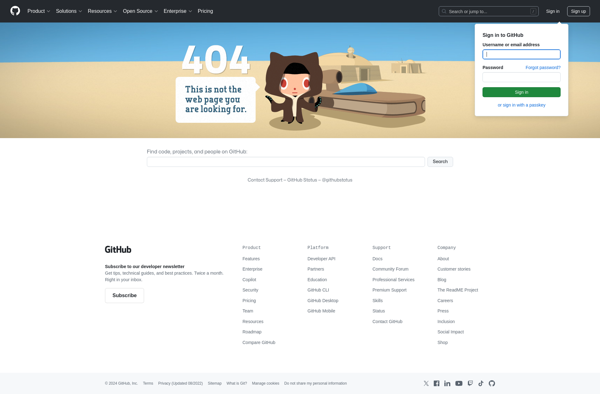Плеер
Главной целью при разработке было получить звук высочайшего качества. С этой задачей справляется мощный аудио-движок, управляющий 12-полосным эквалайзером со множеством аудио-эффектов.
Темы оформления
Профессиональный подход к
внешнему виду.
Характеристики плеера
Stellio оснащён 12-полосным эквалайзером со множеством аудио-эффектов, который даёт вам полную свободу экспериментировать со звуком, используя ручной и предустановленный режимы.
Crossfade делает звук приятнее — плавный переход одной композиции в другую. Gapless — наоборот, воспроизведение треков без малейших прерываний между ними.
В дополнение к мощным настройкам звука в плеере есть еще ряд полезных возможностей:
Текст
песен
Смотрите текст песен из интернета с последующим оффлайн доступом
Установка
обложки
Используйте удобный поиск обложек в интернете или доверьте это плееру
Редактиро-
вание тегов
Приводите в порядок названия треков с помощью удобного редактора тегов
Категории
музыки
Воспроизводите музыку по Альбомам, Исполнителям, Жанрам или Папкам
Множество
форматов
В дополнение к распространенным форматам, поддерживается воспроизведение FLAC, MP3, CUE, APE и M4A и др.
Поддержка
Android Wear
Управляйте музыкой с часов, выбирайте нужный трек, не доставая телефон!
Лучший
звук
Воспроизведение музыки в высоком разрешении
Таймер
сна
Устанавливайте таймер сна на определенное количество треков или минут
Настройки
Множество настроек, вроде анимации списка, экрана блокировки
Виджеты и
уведомления
Настройка внешнего вида виджетов рабочего стола и уведомлений
Удобное
управление
Переключайте треки с помощью гарнитуры, встряхиванием устройства или клавишами громкости
Код активирует Премиум версию, аналогично внутренней покупке Google Play.
или
Без рекламы, 5 дополнительных тем и
узнать больше..
Что включено в Stellio Премиум
- Убрать рекламу
Избавиться от всей рекламы: полноэкранного баннера, баннера в списке и прочих - jBlack Тема
Дополнительная тема с опцией смены на белую, согласно настройкам системы - RedLine Тема
Доступ к премиум теме RedLine в темных тонах
После покупки мы отправим на введённый вами адрес электронной почты письмо с кодом активации, также будет показана инструкция по активации.
Если у вас возникли какие-нибудь вопросы или проблемы с покупкой, напишите нам на stellio.play@gmail.com — мы постараемся помочь.
Плеер
Что делать, если я забыл/потерял код активации?
Написать нам на почту stellio.play@gmail.com с email’а, на который был оформлен заказ. Мы восстановим код и пришлем его вам.
Как оплатить, если нет карты? — Покупка вне Google Play
Купить код активации на нашем сайте и ввести его в плеер. Поддерживается множество способов оплаты: Банковские карты, QIWI, МТС, Мегафон, WebMoney, Яндекс.Деньги и многое другое.
Как активировать Stellio Премиум на других своих девайсах?
Если вы купили через внутреннюю покупку Google Play:
1. Войдите в Google Play на тот аккаунт, где вы совершали покупку.
2. Откройте плеер. Лицензия проверится автоматически.
Если вы купили код активации:
1. Настройки — О приложении — Привязать код.
2. Откройте плеер на другом устройстве и внизу страницы покупки «Ввести код» — «Привязывали код?» — выбрать к чему привязывали.
* Не работает с кодом полученным по акции AppOfTheDay
Я не могу найти давно купленное приложение Stellio Unlocker (Разблокировка) или темы на Google Play
К сожалению, наш старый аккаунт разработчика был заблокирован, вместе с ним были удалены все приложения с Google Play.
Войдите в тот же аккаунт Google с которого были совершены покупки, скачайте и установите эти apk, все должно работать:
1. Stellio Unloker.apk — активирует Stellio Premium (Если покупали Разблокировку)
2. Stellio In-App Unloker.apk — активирует Stellio Premium (Внутренняя покупка)
3. Stellio ExoBlur.apk — активирует ExoBlur Тему
4. Stellio TheGrand.apk — активирует TheGrand Тему
— Для установки тем открываем Главное меню -> Иконка корзинки -> Выбираем нужную темы, повторной покупки просить не должно.
— Stellio Premium активируется автоматически
Если все же не получилось, то напишите нам с доказательством покупки — email об оплате / квитанция на почту stellio.play@gmail.com, мы выдадим вам код активации.
Извините за неудобство 
Не одобряет лицензию при покупке на Google Play
1. Убедитесь, что вы вошли в аккаунт, на котором была покупка (Настройки — Аккаунты)
2. Убедитесь, что есть интернет
* LuckyPatcher и подобные приложения, предназначенные для взлома, могут помешать проверке лицензии
Код активации перестал подходить после смены девайса / перепрошивки
Если вы привязывали код раньше, то внизу страницы покупки «Ввести код» — «Привязывали код?» — выбрать к чему привязывали.
Если нет — обновите код на сайте и повторно введите его в плеер.
Как использовать сторонние эквалайзеры со Stellio?
1. Отключить эквалайзер в Stellio: Эквалайзер — Контекстное меню (Три точки справа вверху) — Выключить
2. Если не помогло — полностью перезапустить Stellio либо перезагрузить телефон
* Включить режим совместимости, если вы используете ViPER4Android (ViperFX)
Музыка в Stellio заикается, трещит или прерывается
Заикание музыки это комплексная проблема, может быть вызвана многими факторами:
— Попробуйте увеличить аудиобуффер через Настройки — Аудио — Размер ауодиобуффера
— Попробуйте отключить аудиовыход OpenSL в Настройки — Аудио — Аудиовыход OpenSL
— Проблемы с SD картой. Возможно, если вы загрузили много медиа файлов, и стандартный системный сканер еще не полностью просканировал файлы.
— Проблемы с Bluetooth. Это может произойти с любым плеером / девайсом. Попробуйте отключить и подключить Bluetooth девайс.
— HTC Sense 4.0+Beats. Попробуйте выключить beats для Stellio
— Приложения-эквалайзеры. Попробуйте временно выключить приложение, которое добавляет дополнительные эффекты. Проверьте, помогло ли это.
— Приложения, потребляющие много cpu. Вы можете установить бесплатный монитор cpu, чтобы найти вредителя.
— Поврежденные файлы / форматы. Если музыка заикается только на этом файле.
Музыка выключается при блокировке экрана
Проверьте:
— Если, на вашем устройстве имеется раздел «Белый список приложений» то попробуйте внести плеер в данный раздел.
— Проверьте разрешение на работу в фоне.
— Попробуйте отключить эквалайзер плеера (Эквалайзер — Контекстное меню (Три точки справа вверху) — Выключить).
Какие разрешения и зачем использует приложение?
READ_PHONE_STATE — Для того, чтобы ставить паузу во время звонка и продолжить воспроизведение после.
WRITE_EXTERNAL_STORAGE — Сохранять обложки, кэшировать треки, редактировать теги, удалять треки.
INTERNET — Доступ к интернету. Для возможности закачивать обложки, смотреть текст трека и все действия, связанные с ВКонтакте.
ACCESS_NETWORK_STATE — Проверить доступно ли интернет соединение.
WRITE_SETTINGS — Для возможности поставить трек на звонок.
ACCESS_WIFI_STATE — Для проверки, можно ли скачать обложки. Нужно только, если опция «Только через Wi-Fi» включена.
RECEIVE_BOOT_COMPLETED — Для запуска фоновой службы после включения телефона. Нужно только, если опция «Начинать воспроизведение при подключении наушников» или «Начинать воспроизведение при подключении Bluetooth гарнитуры» включена.
ВКонтакте музыка
Как переместить кэш на карту памяти?
1. Перенести ваш кэш в нужную вам папку с помощью файл менеджера
2. Измените путь к папке с кэшированными треками в плеера: Настройки — ВКонтакте — Папка для закэшированных треков
3. Настройки — ВКонтакте — Импорт кэша
Почему я онлайн с компьютера, когда использую Stellio?
К сожалению, официального API для взаимодействия с музыкой из ВКонтакте уже нет, поэтому нам приходится использовать «нестандартные» методы обхода, побочным эффектом которого и есть онлайн.
Если все же хотите попробовать не быть онлайн, то советуем избегать вкладок: Моя музыка, аудио Друзей и Групп и Рекомендуемые.
Почему обложка есть в списке, а на главном экране нет?
Мы берём данные с полной версии сайта vk, на которой попросту нет обложек в большом разрешении. С маленькими обложками в списке хотя бы проще ориентироваться по плейлисту.
Если вы найдете большие обложки в полной версии сайта, просим сообщить нам 
Подробности
Лидер среди плееров.
Наивысшее качество звука и пригодности, приятный для использования интерфейс.
Почему Stellio?
Stellio — продвинутый плеер, с мощным звуком, поддержкой тем и большим выбором звуковых настроек.
Главной целью при разработке было получить звук высокого качества. Эта цель была достигнута с помощью внедрения мощной звуковой системы, которая управляет 12-ти полосным эквалайзером и большим разнообразием звуковых эффектов. Плеер даёт полную свободу для экспериментов, используя пресеты или настраивая его вручную.
Crossfade делает звук более приятным — плавный переход от одной песни к другой. Gapless, наоборот, воспроизводит треки без наименьших промежутков между ними.
Помимо мощных настроек, в плеере есть много разных полезных способностей:
— тексты песен. Просмотр текстов песен из интернета с дальнейшим доступом к ним без подключения.
— Выбор заставки. Используйте удобный поиск обложек из интернета или доверьте это плееру.
— Редактирование тегов. Расставьте имена по порядку с помощью удобного редактора тегов.
— Музыкальные категории. Воспроизведение музыки из альбомов, по исполнителям, жанрам или из папок.
— Множество аудио форматов. В дополнение к известным аудио форматам, поддерживаются такие как FLAC, MP3, CUE, APE, M4A.
— поддержка Android Wear. Контролируйте музыку со своих часов, выбирайте трэк не доставая телефон из кармана!
— Лучший звук. Воспроизведение музыки в высоком качестве.
— Таймер сна. Устанавливаете таймер сна на определенное количество трэков или минут.
— Большое количество настроек, таких как анимация списка или экран блокировки.
— Виджеты и уведомления. Выбор внешнего вида виджетов и уведомлений.
— Удобный контроль. Выбор трэков с помощью гарнитуры, встряхивания телефона или кнопками громкости.
Темы
Вся мощь плеера содержится в наиболее удобном интерфейсе. Мы уделяем особое внимание дизайну — каждая деталь очень хорошо продумана. Уникальной возможностью является смена цвета элементов для большего соответствия с обложкой для большего погружения в музыкальную атмосферу. Именно поэтому на иконке Stellio изображён хамелеон.
Для тех, кто хочет чего-то большего, чем стандартный внешний вид, существует возможность поставить разные вариации тем, которые не просто меняют цвет, а полностью перевоплощают вид плеера!
Наслаждайтесь непревзойденным качеством звука прямо из своего кармана. Stellio — это идеальное приложение для Android. Качество звука не может быть описано словами, так что пришло время открыть плеер для себя и насладится мощью звука Hi-Res качества.
NoxPlayer предлагает вам лучший игровой опыт.
Как играть Stellio Плеер для музыки и мп3 на ПК с помощью NoxPlayer
-
1Загрузите NoxPlayer на свой компьютер.
-
2Запустите установочный пакет и завершите установку.
-
3Найдите Stellio Плеер для музыки и мп3 на NoxPlayer.
-
4Установите игру в Google Play.
-
5Щелкните значок игры, чтобы начать ее.
-
6Играйте в Stellio Плеер для музыки и мп3 с NoxPlayer на ПК проще
Простой метод
Метод 1. Нажмите «Загрузить на ПК», чтобы одновременно загрузить NoxPlayer и файл apk. После завершения установки играйте в игру на ПК.
Метод 2. Если у вас уже есть NoxPlayer на ПК, нажмите «Загрузить APK», затем перетащите файл в эмулятор для установки.
Замечательное видео Stellio Плеер для музыки и мп3
Хотите ли вы запустить Stellio Плеер для музыки и мп3 с лучшим игровым опытом? Благодаря большому экрану, более умной клавиатуре и более высокой производительности оборудования NoxPlayer предлагает вам невероятные игровые возможности на ПК. Загружая и играя в Stellio Плеер для музыки и мп3 на ПК через NoxPlayer, пользователям не нужно беспокоиться о разряде батареи или прерывании звонка.\n\nNoxPlayer совместим с Android 7 и поддерживает запуск более 90% мобильных игр на ПК, что значительно улучшит ваш игровой опыт. Кроме того, открывая несколько экземпляров, Noxplayer поддерживает одновременный запуск нескольких игр или приложений или общение с другом во время игры.\n\nNoxPlayer полностью совместим с AMD и Intel благодаря эксклюзивной технологии виртуализации ядра, что делает работу вашего компьютера более стабильной и плавной. Загрузите NoxPlayer и испытайте его сейчас!
Download Stellio Player PC for free at AppsPlayground. Stellio Soft published Stellio Player for Android operating system mobile devices, but it is possible to download and install Stellio Player for PC or Computer with operating systems such as Windows 7, 8, 8.1, 10 and Mac.
Let’s find out the prerequisites to install Stellio Player on Windows PC or MAC computer without much delay.
Select an Android emulator: There are many free and paid Android emulators available for PC and MAC, few of the popular ones are Bluestacks, Andy OS, Nox, MeMu and there are more you can find from Google.
Compatibility: Before downloading them take a look at the minimum system requirements to install the emulator on your PC.
For example, BlueStacks requires OS: Windows 10, Windows 8.1, Windows 8, Windows 7, Windows Vista SP2, Windows XP SP3 (32-bit only), Mac OS Sierra(10.12), High Sierra (10.13) and Mojave(10.14), 2-4GB of RAM, 4GB of disk space for storing Android apps/games, updated graphics drivers.
Finally, download and install the emulator which will work well with your PC’s hardware/software.
How to Download and Install Stellio Player for PC or MAC:
- Open the emulator software from the start menu or desktop shortcut in your PC.
- Associate or set up your Google account with the emulator.
- You can either install the app from Google PlayStore inside the emulator or download Stellio Player APK file and open the APK file with the emulator or drag the file into the emulator window to install Stellio Player for PC.
You can follow above instructions to install Stellio Player for PC with any of the Android emulators available.
Stellio — Music and mp3 Player is a Music&Audio application developed by Stellio Soft, but with the best Android emulator-LDPlayer, you can download and play Stellio — Music and mp3 Player on your computer.
Running Stellio — Music and mp3 Player on your computer allows you to browse clearly on a large screen, and controlling the application with a mouse and keyboard is much faster than using touchscreen, all while never having to worry about device battery issues.
With multi-instance and synchronization features, you can even run multiple applications and accounts on your PC.
And file sharing makes sharing images, videos, and files incredibly easy.
Download Stellio — Music and mp3 Player and run it on your PC. Enjoy the large screen and high-definition quality on your PC!
A leader among players.
The highest quality sound and convenient, aesthetically pleasing interface.
Why Stellio?
Stellio is advanced player, with powerful sound, support of themes, big variety of sound settings.
The main goal in development was to get sound of highest quality. This goal is accomplished by introducing powerful audio engine which controls 12-bands equalizer and big variety of audio effects. The player gives complete freedom for experementations, using it manually or by presets.
Crossfade makes sound more pleasing — smooth switch from one song to another. Gapless is the opposite, playback of tracks without the smallest gaps between.
In addition to powerful settings, there’re a lot of different useful abilities in the player:
— Lyrics. View lyrics from internet with offline access after.
— Choose a cover. Use convenien search of covers from internet or trust it to the player.
— Edit tags. Put names in order with help of the handy tag editor.
— Music categories. Play music by Albums, Artists, Genres or Folders.
— A lot of audio formats. In addition to popular audio formats, FLAC, MP3, CUE, APE, M4A and others are supported.
— Android Wear support. Control music from your watches, pick a track, all without taking a phone out of a pocket!
— The best sound. Playback of music in high resolution.
— Sleep timer. Set sleep timer for certain amount of tracks or minutes.
— Huge amount of settings, like list animation or lock screen
— Widgets and notifications. Change appearance of widgets and notifications.
— Convenient control. Switch track with help of a headset, shake the phone or by volume buttons.
Themes
The power of the player is packed in the most convenient interface. We pay special attention to design — every detail is well thought through. Out unique feature is changing color of elements to match the cover of a track for deeper immersion in music atmosphere. Exactly because of it the chameleon is on the icon of Stellio.
For those want more than standard appearance, there’s ability to pick different interface among additional themes, which not simple change color, but completely reincarnate appearance of the player!
Enjoy uncompromising sound quality from your pocket. Stellio is a perfect app for Android. Sound quality can’t be described by words, so it is time to open the player for yourself and enjoy musical power of Hi-Res quality
music-player
audio-player
hires-audio
wasapi
gapless-playback
audio-ducking
library-management
Discover Stellio Music Player, a high-end audio player for Windows that prioritizes sound quality and a sleek design.
What is Stellio Music Player?
Stellio is an elegant and feature-rich music player application designed specifically for the Windows platform. Developed by Ukrainian studio Funky Souls, Stellio focuses on delivering the highest possible audio playback quality along with an intuitive, visually-refined user interface.
At its core, Stellio utilizes the Windows Audio Session API (WASAPI) in exclusive mode to bypass software sound processing done by other layers of the operating system. This allows the Stellio audio engine to directly communicate with your DAC or sound card in bit-perfect fashion, ensuring you hear your music exactly as intended. Stellio also has native support for hi-res music formats like FLAC, ALAC, and DSD.
The player features an extensive set of audio settings and customization options catered towards audiophiles. You can fine-tune audio output parameters, enable memory playback for jitter-free streaming, adjust digital room correction, and more. Stellio also offers seamless gapless playback both within and between tracks.
On the UI side, Stellio focuses on simplicity through the use of bold colors, intuitive controls, and fluid animations. Library management is robust, with support for playlists, ratings, advanced tagging, and custom organizational hierarchies. Useful playback features include audio ducking, equalizer presets, global hotkeys, and Chromecast support.
While packed with features, Stellio manages to stay lightweight on system resources. For those wanting great sound quality and refined aesthetics from a Windows music player, Stellio is an excellent choice worth auditioning.
Stellio Music Player Features
Features
- Supports hi-res audio formats like FLAC, ALAC, and DSD
- Minimalist and customizable UI
- Gapless playback
- Audio ducking
- Advanced library management and organization
- Supports playlists and queuing
- Audio effects and equalizer
- Lyrics support
- Skins and themes
Pricing
- Free
- One-time Purchase
Pros
Great sound quality
Lightweight and fast
Intuitive interface
Lots of customization options
Active development and updates
Cons
No mobile app
Limited streaming service integration
No podcast support
Official Links
The Best Stellio Music Player Alternatives
Top
Audio & Music
and
Music Players
and other similar apps like Stellio Music Player
Winamp
Winamp is a highly customizable media player for Windows that has been popular since its initial release in 1997. It supports playback of a wide range of audio and video formats including MP3, AAC, WMA, FLAC, Ogg Vorbis, WAV, MIDI, and many more.Some key features of Winamp include:Customizable interface with…
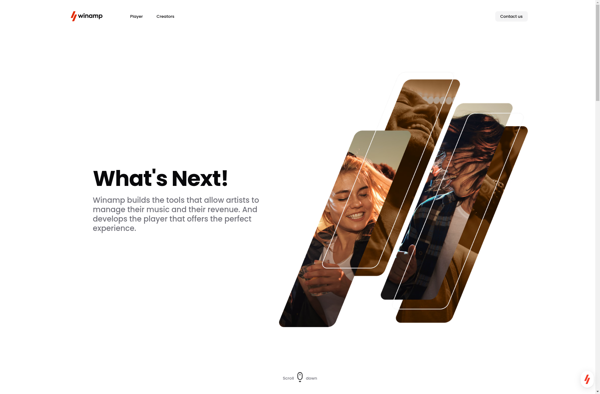
Strawberry
Strawberry Perl is a free and open source distribution of the Perl programming language for Microsoft Windows operating systems. It is designed to provide everything you need to run Perl on Windows, including a Perl compiler, debugger, editor, and various libraries and add-ons.Key features of Strawberry Perl include:Latest stable release…

PotPlayer
PotPlayer is a free, open-source media player for Windows that aims to be a lightweight yet powerful alternative for playing videos and music. Originally based on KMPlayer, PotPlayer has been completely rewritten with an emphasis on speed, stability, and format support.Some key features of PotPlayer include:Supports nearly all major video…
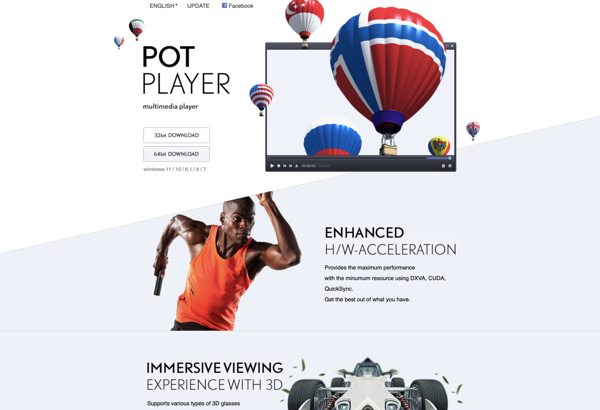
MusicBee
MusicBee is a free, advanced music player and media library organizer for Windows. Developed as an alternative to iTunes and Windows Media Player, MusicBee offers powerful tools for managing even extremely large music collections.Key features of MusicBee include:Plays a wide range of audio formats including MP3, FLAC, AAC, Ogg Vorbis,…

Foobar2000
foobar2000 is a popular free audio player application for the Windows platform. Originally released in 2002, it has earned a reputation for being lightweight, customizable, and supporting a wide range of audio formats.Some key features of foobar2000 include:Supports common formats like MP3, FLAC, WAV, WMA, Ogg Vorbis, and more.Extremely customizable…

Rhythmbox
Rhythmbox is an open-source music player application designed for the Linux operating system. It is the default music player included in many popular Linux distributions such as Ubuntu.Rhythmbox provides a simple and intuitive user interface that allows users to easily manage their local music library. It will automatically scan the…

Audacious
Audacious is an open source audio player application for Linux, Windows, and macOS. It focuses on delivering high audio quality while using minimal system resources.Some key features of Audacious include:Lightweight GTK+ based interfaceSupport for many audio formats including MP3, FLAC, Ogg Vorbis, Musepack, WAV, and moreCustomizable interface with multiple themes…

Clementine
Clementine is a free, open source music player and library organizer. It is available for Windows, Linux, and macOS operating systems. Some key features of Clementine include:Plays music from local files as well as online streaming services like Spotify, Grooveshark, SomaFM, Jamendo, Magnatune, SoundCloud, and Icecast internet radio stationsOrganizes your…

Amarok
Amarok is a free and open source music player application originally created for the Linux operating system. With its intuitive interface and powerful music management capabilities, Amarok has become one of the most popular audio players on Linux and Unix-like systems.Some key features of Amarok include:Support for a wide variety…

Neutron Music Player
Neutron Music Player is a feature-rich, customizable music player for Android. Developed by Neutron Code, it focuses on delivering studio-quality audio and a refined user interface.Some key features of Neutron Music Player include:Support for lossless audio codecs like FLAC, ALAC, APE, and more, in addition to common formats like MP3,…
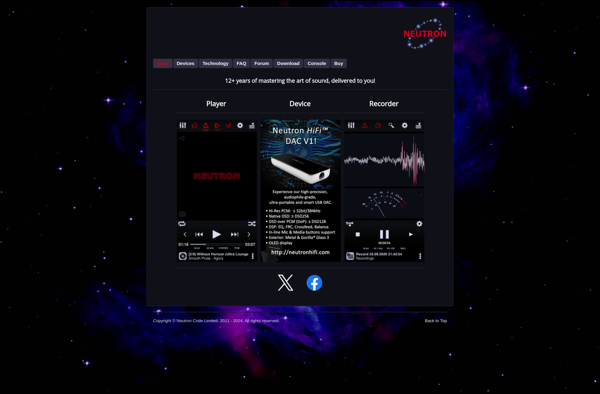
N7player
n7player is an open-source and cross-platform audio player software for Windows, Linux, and macOS operating systems. It is designed to play various audio file formats including MP3, FLAC, Ogg Vorbis, WAV, AIFF, Musepack, Speex, WavPack, Monkey’s Audio, and more.The n7player interface features a clean and intuitive design for easily managing…
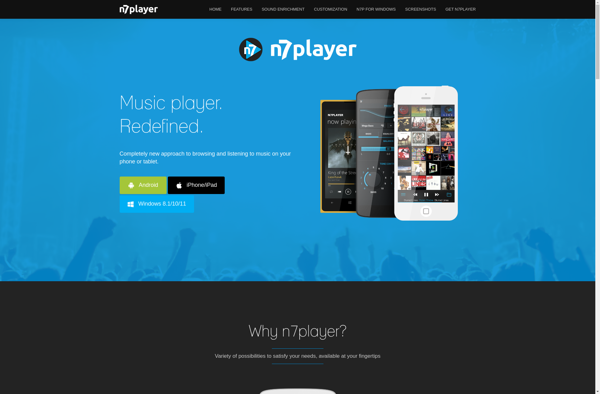
Quod Libet
Quod Libet is a versatile open-source music player for Windows, Linux, and macOS that specializes in managing large music libraries. Some key features include:Powerful search and tagging tools — Quod Libet makes it easy to organize large music collections with support for advanced tagging, regular expression searches, and flexible rename…
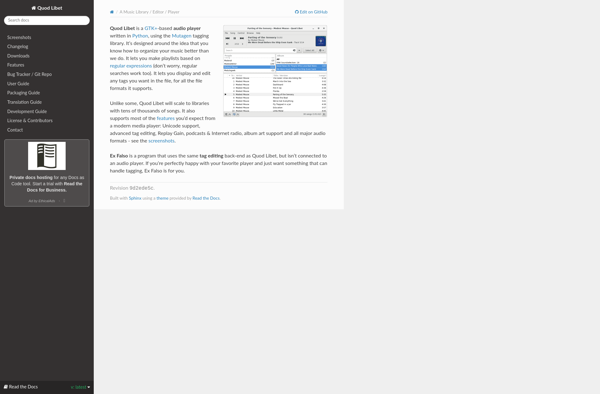
DeaDBeeF
DeaDBeeF (also written as deadbeef) is a free and open-source audio player software. It runs on Linux, Windows, and macOS operating systems.Some key features of DeaDBeeF include:Support for many audio formats including MP3, FLAC, Ogg Vorbis, Musepack, WavPack, AAC, etc.Lightweight and low on resource usageCustomizable user interface with support for…
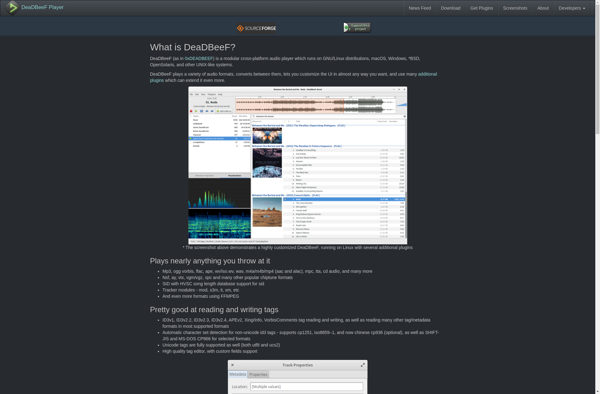
EZMP3 Player
EZMP3 Player is a free, lightweight music player application designed specifically for playing MP3 files on Windows. It supports MP3 as well as other popular audio formats including WMA, OGG, and WAV.With a highly simplified interface, EZMP3 Player is focused solely on the essential music playback functions. It lacks complex…
SongVoo
SongVoo is a popular free online music streaming platform launched in 2018. It allows users to listen on-demand to a large library of music tracks for free with advertising inserted between songs. The songs can be played directly in a web browser or through SongVoo’s mobile apps.SongVoo’s library includes over…
AndLess
andLess is an open-source, cross-platform vector graphics editor that can be used as an Adobe Illustrator alternative. It is designed to be lightweight and easy-to-use, making it a great option for graphic designers who do not want to pay for an expensive commercial solution.Some of the key features of andLess…
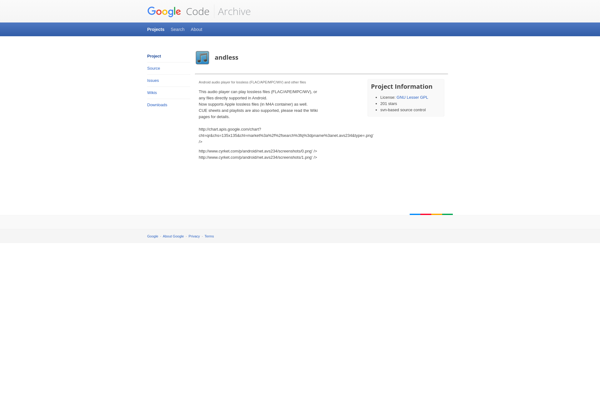
DJD Player
DJD Player is a free, open source media player application for Windows. Developed as an alternative to more complex media players, DJD Player prides itself on being lightweight, easy to use, and highly customizable.DJD Player plays a wide range of media formats including videos, music, and podcasts. It supports common…
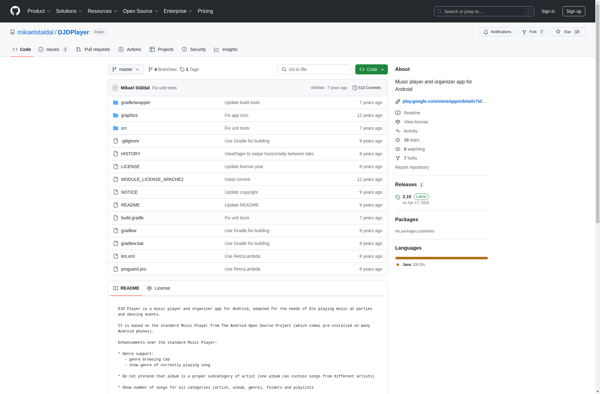
Swiper Music Player
Swiper Music Player is a free music player app for Android aimed at providing a lightweight yet fully-featured listening experience. With its simple, uncluttered interface, Swiper makes playing audio files fast and easy while still giving users control over their music.One of Swiper’s standout features is its gapless playback capability,…
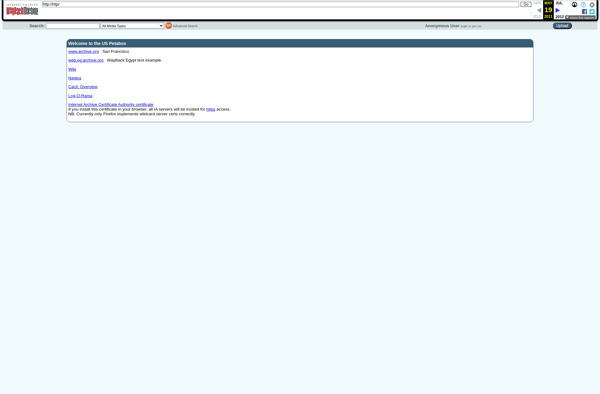
An Audio Player
An audio player application enables users to play back digital audio files on their computer. It supports common audio formats like MP3, WAV, FLAC, AAC, and OGG so users can listen to music and other audio content downloaded from online stores or ripped from physical media.A key component of any…
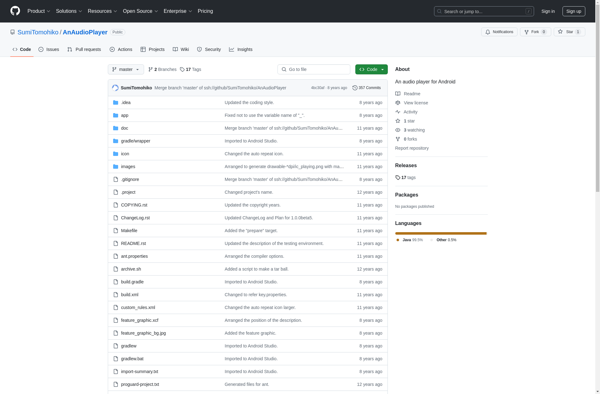
Noad Music Player
Noad Music Player is a free and open-source audio player application for Windows. It aims to provide a simple yet powerful music playback experience.Some key features of Noad Music Player include:Clean and intuitive user interface with support for multiple themesPlays all common audio formats including MP3, WMA, OGG, FLAC, APE,…