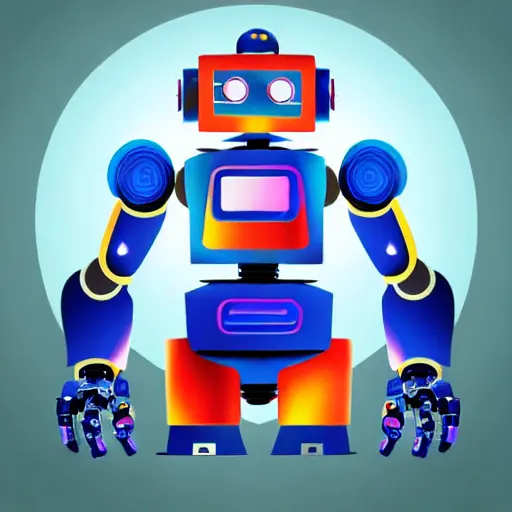Windows
-
-
StableDiffusionGUI-0.2.7-win64.exe
-
Size: 76.93
MB -
SHA256:
00d3a8129f3d92f1788747f167d343f6eaaca235a466eba0adb082de5ef37fa9
-
Ubuntu 24.04
-
-
stablediffusiongui_0.2.7-Ubuntu24.04_amd64.deb
-
Size: 7.27
MB -
SHA256:
f15dedfa3268b5b46f3b8e30d0588197bc4cba932faad74a83d460663177e1a7
-
-
-
stablediffusiongui-server-fbd42b6_0.2.7-Ubuntu24.04_amd64.deb
-
Size: 2.47
MB -
SHA256:
c6341f139994ff40200a47aef05eb329a4088ee522bc7f044071424fd047e0e1
-
-
-
libstablediffusion-vulkan-fbd42b6_0.2.7-Ubuntu24.04_amd64.deb
-
Size: 2.69
MB -
SHA256:
556e5ea4def714c04b018a737b15ea3a8e2f75c6980066a4b61afc1c2f6ff686
-
-
-
libstablediffusion-cuda-fbd42b6_0.2.7-Ubuntu24.04_amd64.deb
-
Size: 177.85
MB -
SHA256:
f213f9fe58240bd51d408f7e9b195afa3da24d7837e16db9fef5c652abc56877
-
-
-
libstablediffusion-avx512-fbd42b6_0.2.7-Ubuntu24.04_amd64.deb
-
Size: 1.93
MB -
SHA256:
e31cfa52500fe1c0ec0aa7804a58cffea2d47381b7f727d67f92828e9b5f3fc4
-
-
-
libstablediffusion-avx2-fbd42b6_0.2.7-Ubuntu24.04_amd64.deb
-
Size: 1.92
MB -
SHA256:
ad2e598d6e06e96f30b40a22dba807f74ed6eeeb5cbd46b4ae35bb30e31b6026
-
-
-
libstablediffusion-avx-fbd42b6_0.2.7-Ubuntu24.04_amd64.deb
-
Size: 1.92
MB -
SHA256:
412ca3e9f5b9d3d068d01a84afe8003c9fa443ea504126929fdd7102e74cfaee
-
-
-
StableDiffusionGUI-0.2.7-Ubuntu24.04-libsdcpp_avx.tar.gz
-
Size: 1.91
MB -
SHA256:
cf127366abc8b49b542430795cc60760c086003c7039d87007b34833e3bc61d1
-
-
-
StableDiffusionGUI-0.2.7-Ubuntu24.04-libsdcpp_avx2.tar.gz
-
Size: 1.92
MB -
SHA256:
287ee87da7bc748bd2da971ff91963a722454384fd436cd418d179f8c3d69c00
-
-
-
StableDiffusionGUI-0.2.7-Ubuntu24.04-libsdcpp_avx512.tar.gz
-
Size: 1.93
MB -
SHA256:
37eebd1b2cd3a3f7a4193090ab0bfbcec6da27cfdfb751e4c49d1352c3761907
-
-
-
StableDiffusionGUI-0.2.7-Ubuntu24.04-libsdcpp_cuda.tar.gz
-
Size: 177.84
MB -
SHA256:
09870d38a424bea6fee064c93d3752ead36388a7eed57bd1a9e1b82b80d560a6
-
-
-
StableDiffusionGUI-0.2.7-Ubuntu24.04-libsdcpp_vulkan.tar.gz
-
Size: 2.69
MB -
SHA256:
3849fb27214b8be8370daa79392be86343aa1e86e81870aaa000b530f6557b73
-
-
-
StableDiffusionGUI-0.2.7-Ubuntu24.04-StableDiffusionGUI.tar.gz
-
Size: 7.27
MB -
SHA256:
b1db22bdb467d57b4fd03e747fe962bb470f5c5ead24afdcbed71ab559392583
-
-
-
StableDiffusionGUI-0.2.7-Ubuntu24.04-StableDiffusionGUI.tar.gz
-
Size: 7.27
MB -
SHA256:
b1db22bdb467d57b4fd03e747fe962bb470f5c5ead24afdcbed71ab559392583
-
Ubuntu 22.04
-
-
stablediffusiongui_0.2.7-Ubuntu22.04_amd64.deb
-
Size: 6.93
MB -
SHA256:
83b9aebef469a764e5c1a29fcd168e004d9c697efe3113261dbf8882a7f7e6ba
-
-
-
stablediffusiongui-server-fbd42b6_0.2.7-Ubuntu22.04_amd64.deb
-
Size: 2.34
MB -
SHA256:
3d47d7e634e01bf8bf3f97350c2d2e6e550354f13ff2db3f12dc4f6c193cbf95
-
-
-
libstablediffusion-vulkan-fbd42b6_0.2.7-Ubuntu22.04_amd64.deb
-
Size: 2.66
MB -
SHA256:
3850b7fbafdabf4b1e8dcef25ba7fecdc96c836b06b3fa61141159d81b73ed9a
-
-
-
libstablediffusion-cuda-fbd42b6_0.2.7-Ubuntu22.04_amd64.deb
-
Size: 144.8
MB -
SHA256:
258af9f3105ed2b9501167ec57802a48711e22af3fb15251df2bbdd02d2386a7
-
-
-
libstablediffusion-avx512-fbd42b6_0.2.7-Ubuntu22.04_amd64.deb
-
Size: 1.92
MB -
SHA256:
4c6574dd1d49c60888dde0fe701415156fce625e818366e32de4d47dbc79b2d0
-
-
-
libstablediffusion-avx2-fbd42b6_0.2.7-Ubuntu22.04_amd64.deb
-
Size: 1.91
MB -
SHA256:
9d6012da2bb2a49e73c2d4d740421bf3a6f8f6abb43f925333d9799341782190
-
-
-
libstablediffusion-avx-fbd42b6_0.2.7-Ubuntu22.04_amd64.deb
-
Size: 1.91
MB -
SHA256:
75a7467acfae8d32e721d96131d0c27b0e02ffe130bf999072e3781585410a6e
-
-
-
StableDiffusionGUI-0.2.7-Ubuntu22.04-libsdcpp_avx.tar.gz
-
Size: 1.91
MB -
SHA256:
93ce960bfae3c41330d2aea3608fba158e3478f06ae0c039bfa8f4ac02bb9a9d
-
-
-
StableDiffusionGUI-0.2.7-Ubuntu22.04-libsdcpp_avx2.tar.gz
-
Size: 1.91
MB -
SHA256:
89a1c6b9aee020634713eafa492a9c2ce068bbe9f64d54968e2b9cdf9fd55b8a
-
-
-
StableDiffusionGUI-0.2.7-Ubuntu22.04-libsdcpp_avx512.tar.gz
-
Size: 1.92
MB -
SHA256:
66997bdefc0a3f2f8f6751a8ecf175d148ca477de220b1c07a0a54946fe37b51
-
-
-
StableDiffusionGUI-0.2.7-Ubuntu22.04-libsdcpp_cuda.tar.gz
-
Size: 144.8
MB -
SHA256:
85a3f5e3c67b407024ede99429be93fabe335641fd8a770c2017772ab89cd498
-
-
-
StableDiffusionGUI-0.2.7-Ubuntu22.04-libsdcpp_vulkan.tar.gz
-
Size: 2.66
MB -
SHA256:
70c91c2806265b94f04d075166bd1ad3362e2237d17144ee20c74d1bcb6e0440
-
-
-
StableDiffusionGUI-0.2.7-Ubuntu22.04-StableDiffusionGUI.tar.gz
-
Size: 6.93
MB -
SHA256:
f0faf153c3f0c6f1f4496838e20a1eea3f24b5bee836fa428e4aaffe85864455
-
-
-
StableDiffusionGUI-0.2.7-Ubuntu22.04-StableDiffusionGUI.tar.gz
-
Size: 6.93
MB -
SHA256:
f0faf153c3f0c6f1f4496838e20a1eea3f24b5bee836fa428e4aaffe85864455
-
v0.2.7 changelog
This update mainly focuses on bug fixes.
Fixes
- fixeds tinyencoder url in the docker initial model download phase
- fixes Unable to install Cuda backend on Ubuntu 22.04 #33
- fixes Local img2img generation: initial images not visible in the job #36
- fixes some settings not saved in the Settings window
- fixes docker containers
New Contributors
- @schorsch1976 made their first contribution in https://github.com/fszontagh/sd.cpp.gui.wx/pull/35
This pre release is compatible with the v0.2.5 & v0.2.6 versions.
The sd.cpp version changed (master-d9b5942)
The sd.cpp fbd42b6 tag fixes the old LoRA model unload issue #410
Full Changelog: https://github.com/fszontagh/sd.cpp.gui.wx/compare/v0.2.6…v0.2.7
Windows
-
-
StableDiffusionGUI-0.2.5-win64.exe
-
Size: 76.91
MB -
SHA256:
1d0a2853f8040ab8659ba97389992d9e0af8d46daf196acc9db76dff6857ecf9
-
Ubuntu 24.04
-
-
stablediffusiongui_0.2.5-Ubuntu24.04_amd64.deb
-
Size: 7.25
MB -
SHA256:
063bda1f12f053613a60588224ced17cdeb508445847b667eefc8788f300d8aa
-
-
-
stablediffusiongui-server-d9b5942_0.2.5-Ubuntu24.04_amd64.deb
-
Size: 2.47
MB -
SHA256:
32c6f7d15023202842836bc993c53bed7a8d65be31db1b2d9d5b2ee1db3add33
-
-
-
libstablediffusion-vulkan-d9b5942_0.2.5-Ubuntu24.04_amd64.deb
-
Size: 2.68
MB -
SHA256:
0d80e84ad1dfec0451ee993a87bedad59fa9815685b8869f7322803093024deb
-
-
-
libstablediffusion-cuda-d9b5942_0.2.5-Ubuntu24.04_amd64.deb
-
Size: 177.85
MB -
SHA256:
89bfabe0fcca478b556622f23e1a9f6119ed8b0267041c9aea2559838665feb8
-
-
-
libstablediffusion-avx512-d9b5942_0.2.5-Ubuntu24.04_amd64.deb
-
Size: 1.93
MB -
SHA256:
8b0b275bd3045b30d1ae0004c18f9be9617add720d57e3699cc8efb547477ef4
-
-
-
libstablediffusion-avx2-d9b5942_0.2.5-Ubuntu24.04_amd64.deb
-
Size: 1.91
MB -
SHA256:
cee7456303d1b422d9bdb92a08b9511f55a0ab222c002648a8bf1d52fc7694f8
-
-
-
libstablediffusion-avx-d9b5942_0.2.5-Ubuntu24.04_amd64.deb
-
Size: 1.91
MB -
SHA256:
6d960aa0acf52da28f7a6f4639aabd7037f4e2e1c7a122d3407d173df21303b4
-
-
-
StableDiffusionGUI-0.2.5-Ubuntu24.04-libsdcpp_avx.tar.gz
-
Size: 1.91
MB -
SHA256:
8e4f5bc9f4cfe99c310d69c804df39f539232a75f3f705c9c425f7a6b7fe7c84
-
-
-
StableDiffusionGUI-0.2.5-Ubuntu24.04-libsdcpp_avx2.tar.gz
-
Size: 1.91
MB -
SHA256:
8bd52767624e28e96f0ea10fc197af7a1f384d5816b4a88d14e3b3c64c2dc69f
-
-
-
StableDiffusionGUI-0.2.5-Ubuntu24.04-libsdcpp_avx512.tar.gz
-
Size: 1.93
MB -
SHA256:
18b30f4a844992fb3335be920b36e9869177d1bde070ea4855bff160a03aa2a3
-
-
-
StableDiffusionGUI-0.2.5-Ubuntu24.04-libsdcpp_cuda.tar.gz
-
Size: 177.84
MB -
SHA256:
fb702172aba3ce23d650141e38b3118499b244d2397b133fcfec4cd0704af28f
-
-
-
StableDiffusionGUI-0.2.5-Ubuntu24.04-libsdcpp_vulkan.tar.gz
-
Size: 2.67
MB -
SHA256:
d7bdc5354cab49887b0fb8d83f15f7eede2b295c556c262bc5327db051391fed
-
-
-
StableDiffusionGUI-0.2.5-Ubuntu24.04-StableDiffusionGUI.tar.gz
-
Size: 7.25
MB -
SHA256:
b41050e0d5b4320e5b28edbedfc3ed05ec0f7bfd8e2a59e8ef94a676159966c1
-
-
-
StableDiffusionGUI-0.2.5-Ubuntu24.04-StableDiffusionGUI.tar.gz
-
Size: 7.25
MB -
SHA256:
b41050e0d5b4320e5b28edbedfc3ed05ec0f7bfd8e2a59e8ef94a676159966c1
-
Ubuntu 22.04
-
-
stablediffusiongui_0.2.5-Ubuntu22.04_amd64.deb
-
Size: 6.92
MB -
SHA256:
9a2f74a2a78bea3b4e65418c7419ae5baf81c57d97e9c052477ae8e4d1237da4
-
-
-
stablediffusiongui-server-d9b5942_0.2.5-Ubuntu22.04_amd64.deb
-
Size: 2.34
MB -
SHA256:
9fee85ef32aa63f79669c3157e0967e5e08ee170936445e07a5d085289cde547
-
-
-
libstablediffusion-vulkan-d9b5942_0.2.5-Ubuntu22.04_amd64.deb
-
Size: 2.67
MB -
SHA256:
b7573c6a371c242b0c82f5e6eac649e8c957ad5e7b24dd85cb8d1d8f11655c5b
-
-
-
libstablediffusion-cuda-d9b5942_0.2.5-Ubuntu22.04_amd64.deb
-
Size: 144.81
MB -
SHA256:
4c1427c3176b81a5eb7eb7c79d8eba23ea86d962ee0271fdf8e5c199ef04c8ce
-
-
-
libstablediffusion-avx512-d9b5942_0.2.5-Ubuntu22.04_amd64.deb
-
Size: 1.92
MB -
SHA256:
b9a9026db9494451e41d63343b848cc1d71e53f5c196013e5fd9020bc83093dc
-
-
-
libstablediffusion-avx2-d9b5942_0.2.5-Ubuntu22.04_amd64.deb
-
Size: 1.9
MB -
SHA256:
c237923d902c774368d5a171388b77d98114a12530c33bd7695bd9c264d5228b
-
-
-
libstablediffusion-avx-d9b5942_0.2.5-Ubuntu22.04_amd64.deb
-
Size: 1.9
MB -
SHA256:
30786398028dad04d0bd207d102de3868bf7a9db68f951910a1fbc3ad83ccc9b
-
-
-
StableDiffusionGUI-0.2.5-Ubuntu22.04-libsdcpp_avx.tar.gz
-
Size: 1.9
MB -
SHA256:
116f0158d303a638dbd4dc335d4cacbc11d9d6c308a4439490c811751d5149d8
-
-
-
StableDiffusionGUI-0.2.5-Ubuntu22.04-libsdcpp_avx2.tar.gz
-
Size: 1.9
MB -
SHA256:
81a12695f12b93595a067e09a1256033f24cedb94a8d0130586cbec787c7a8ff
-
-
-
StableDiffusionGUI-0.2.5-Ubuntu22.04-libsdcpp_avx512.tar.gz
-
Size: 1.92
MB -
SHA256:
f14dbe4bcf243947014e100abb88ede44fc9b1470882c1f6470975dae5c02417
-
-
-
StableDiffusionGUI-0.2.5-Ubuntu22.04-libsdcpp_cuda.tar.gz
-
Size: 144.81
MB -
SHA256:
e3b729dc05e549f0d6b02efa201fbdfeefbe6ae04b546b81335f97bc79b2be50
-
-
-
StableDiffusionGUI-0.2.5-Ubuntu22.04-libsdcpp_vulkan.tar.gz
-
Size: 2.67
MB -
SHA256:
2c2866ff36f7baa5a79d2a06cd3e4cb32adad36fa61f6c97417052aa035e295c
-
-
-
StableDiffusionGUI-0.2.5-Ubuntu22.04-StableDiffusionGUI.tar.gz
-
Size: 6.92
MB -
SHA256:
cc9376915d87aad0966acb98bd7c71a5f608d2bdf09f8f5d474fd7c4392292f4
-
-
-
StableDiffusionGUI-0.2.5-Ubuntu22.04-StableDiffusionGUI.tar.gz
-
Size: 6.92
MB -
SHA256:
cc9376915d87aad0966acb98bd7c71a5f608d2bdf09f8f5d474fd7c4392292f4
-
v0.2.6 changelog
Release Notes for v0.2.5 Hotfix
This hotfix addresses a critical issue in v0.2.5.
Fixes
- Prebuilt binaries were compiled with incorrect CPU feature flags, causing
SIGILL(Illegal Instruction) errors on unsupported processors
Original change log:
This update primarily focuses on the new server component of the GUI.
For more details, please see the related wiki page.
Fixes
- Fixed an issue where the inpainting brush extended beyond the edges.
- Simplified some CMake configurations for build and configuration time.
- Added compiler optimizations for Windows.
- Fixed a bug where the settings window occasionally closed incorrectly.
- Corrected the format of some image metadata.
What’s Changed
- Closing the settings window no longer causes the main window to restart automatically. (Changing the language still requires a full application restart.)
- Added a server selector under the «Generate» button. This is only visible if one or more servers are added in the settings.
- The GUI layout has been redesigned.
- Added a queue item version check. If a stored queue item’s version differs from the current GUI version, it will be ignored.
- Renamed the .deb packages, removing the «~» character from the names.
- The .deb package dependencies have been relaxed for better compatibility.
Prompts
- Added LoRA and embedding highlighting. If a LoRA tag is present in the prompt but unavailable on the selected server or locally, it will be marked in red.
- Added autocomplete for LoRAs and embeddings. (Embeddings are not checked for availability on the selected server or locally.)
- Implemented a shortcut to adjust word weight like in Stable Diffusion WebUI:
- Use
Ctrl + Up/Ctrl + Downto increase or decrease the weight of the selected text or the word under the cursor.
- Use
- Added a «Restore Last Prompt» button.
- Added a «Clear Prompt» button to empty the input fields.
- Added a «Normalize Prompt» button to remove duplicates and trim the string.
Model Manager
- Local models are now separated from the server model list into a new parent category.
- When selecting a remote model, the server list will automatically select the corresponding model’s server.
New Features
- Introduced the TCP server component, which functions as a standalone part of the project.
- Added a TCP client to the GUI to connect to the TCP server.
This version is incompatible with old queue job files, but outdated queue items will be automatically hidden due to the version check.
If you encounter errors on startup, please delete all configurations for a clean start.
The sd.cpp version changed (master-d9b5942)
Full Changelog: Compare v0.2.4…v0.2.6
Windows
-
-
StableDiffusionGUI-0.2.5-win64.exe
-
Size: 76.91
MB -
SHA256:
569b4e135ad452d3cc867c870f7fe41b3fede38c2394122190825852f64303b5
-
Ubuntu 24.04
-
-
stablediffusiongui_0.2.5-Ubuntu24.04_amd64.deb
-
Size: 7.25
MB -
SHA256:
aa707e2d2a9626cc817c475c4a080487bd89c30f651aa63f374b159883aa4798
-
-
-
stablediffusiongui-server-d9b5942_0.2.5-Ubuntu24.04_amd64.deb
-
Size: 2.47
MB -
SHA256:
c4417d89538970e8d9893ad93cce934a4c5caa52d479b4deb5aaec25df8dc418
-
-
-
libstablediffusion-vulkan-d9b5942_0.2.5-Ubuntu24.04_amd64.deb
-
Size: 2.68
MB -
SHA256:
de3a427840c31b269264dd2fb37bb9811cb98fb2928570d83aa0c4d2e456bdd6
-
-
-
libstablediffusion-cuda-d9b5942_0.2.5-Ubuntu24.04_amd64.deb
-
Size: 177.85
MB -
SHA256:
c885447a2a74a85a9bb9af78c69b660dc49e458e7d80824d824d20dc0524bbae
-
-
-
libstablediffusion-avx512-d9b5942_0.2.5-Ubuntu24.04_amd64.deb
-
Size: 1.93
MB -
SHA256:
9b5dcdc05e3a14e5efcbd7a819447bd9cc76beea5f8d7bfec81f05d4fc148004
-
-
-
libstablediffusion-avx2-d9b5942_0.2.5-Ubuntu24.04_amd64.deb
-
Size: 1.91
MB -
SHA256:
5c7eb22175ec66c39d5764d6846c3c9a9bc8dc44e1a8b01db7e2747c344beb25
-
-
-
libstablediffusion-avx-d9b5942_0.2.5-Ubuntu24.04_amd64.deb
-
Size: 1.91
MB -
SHA256:
2fe453a8ec50470c30a76827d9d3771c55cd9bac4950e261e352dc56885109d2
-
-
-
StableDiffusionGUI-0.2.5-Ubuntu24.04-libsdcpp_avx.tar.gz
-
Size: 1.91
MB -
SHA256:
860265c701cf880d8106c169fcc1dbffa44fc7163d06d056c42bac3b918072c6
-
-
-
StableDiffusionGUI-0.2.5-Ubuntu24.04-libsdcpp_avx2.tar.gz
-
Size: 1.91
MB -
SHA256:
3463e2c7bd898d9db8cffe2fa7f7ee967034bb4cb353838b9129a79e9b7449a8
-
-
-
StableDiffusionGUI-0.2.5-Ubuntu24.04-libsdcpp_avx512.tar.gz
-
Size: 1.93
MB -
SHA256:
d0f45ef912749cb070b295f56421861aab0a3f37fabe54b613440db283d1151c
-
-
-
StableDiffusionGUI-0.2.5-Ubuntu24.04-libsdcpp_cuda.tar.gz
-
Size: 177.85
MB -
SHA256:
50e057ac4087970944aa271873a3c5ef53644478be86f4827a3c276af086a44b
-
-
-
StableDiffusionGUI-0.2.5-Ubuntu24.04-libsdcpp_vulkan.tar.gz
-
Size: 2.67
MB -
SHA256:
b462141523dc85843b2c815b80085cf9b5544a560da658c04138940f643fdba9
-
-
-
StableDiffusionGUI-0.2.5-Ubuntu24.04-StableDiffusionGUI.tar.gz
-
Size: 7.25
MB -
SHA256:
670eb2747c108718b101a094137f19dc2e5df4b164d996ea4a3770d927b34fcb
-
-
-
StableDiffusionGUI-0.2.5-Ubuntu24.04-StableDiffusionGUI.tar.gz
-
Size: 7.25
MB -
SHA256:
670eb2747c108718b101a094137f19dc2e5df4b164d996ea4a3770d927b34fcb
-
Ubuntu 22.04
-
-
stablediffusiongui_0.2.5-Ubuntu22.04_amd64.deb
-
Size: 6.92
MB -
SHA256:
6b9677a63ef6c26fbde9f3d591ef9254eddebebd50912a2e54082dee3f7b1dd8
-
-
-
stablediffusiongui-server-d9b5942_0.2.5-Ubuntu22.04_amd64.deb
-
Size: 2.34
MB -
SHA256:
0b4d58a2760c961b4b5da69648deb4eb54b3935fb9e75a98f6d40ceccd9b1a41
-
-
-
libstablediffusion-vulkan-d9b5942_0.2.5-Ubuntu22.04_amd64.deb
-
Size: 2.67
MB -
SHA256:
b18f41dfe90c0219aedb1bdeadda7a29099a93c9938a083ba90b5faa85d7495f
-
-
-
libstablediffusion-cuda-d9b5942_0.2.5-Ubuntu22.04_amd64.deb
-
Size: 144.8
MB -
SHA256:
d17e7208828829a654588d7587ff0ec468ecb839144a1e641362dbf436a49e98
-
-
-
libstablediffusion-avx512-d9b5942_0.2.5-Ubuntu22.04_amd64.deb
-
Size: 1.92
MB -
SHA256:
b45b1f25c0e6095f334f15d572668ce85f1c33b4ae63452be5872a3bf68b790b
-
-
-
libstablediffusion-avx2-d9b5942_0.2.5-Ubuntu22.04_amd64.deb
-
Size: 1.9
MB -
SHA256:
b502dce5e67e8491acaecc92a02bada2a5f2960c8b20f1500d59b8b199cabafe
-
-
-
libstablediffusion-avx-d9b5942_0.2.5-Ubuntu22.04_amd64.deb
-
Size: 1.9
MB -
SHA256:
290f6428f538609956d8b76b09e7707ad6eea1d1233db03adbebf3510b029fae
-
-
-
StableDiffusionGUI-0.2.5-Ubuntu22.04-libsdcpp_avx.tar.gz
-
Size: 1.9
MB -
SHA256:
36415cd2a68b65811defbd0c5907a39ed433235f286606ed6ebc96ffc48a7850
-
-
-
StableDiffusionGUI-0.2.5-Ubuntu22.04-libsdcpp_avx2.tar.gz
-
Size: 1.9
MB -
SHA256:
72cce0aa1f694334d0ac106479f5e72f1324e8766b308b1078eb2fa01486aa3e
-
-
-
StableDiffusionGUI-0.2.5-Ubuntu22.04-libsdcpp_avx512.tar.gz
-
Size: 1.92
MB -
SHA256:
8dda1368fec29ceb3845329e14fa12520730e71cc66414205d2d17c2e0b40600
-
-
-
StableDiffusionGUI-0.2.5-Ubuntu22.04-libsdcpp_cuda.tar.gz
-
Size: 144.8
MB -
SHA256:
b1f650b8de1b33ce48ae0cd73829e611c4f8ca2b6b0caf7642c0d854150d17db
-
-
-
StableDiffusionGUI-0.2.5-Ubuntu22.04-libsdcpp_vulkan.tar.gz
-
Size: 2.67
MB -
SHA256:
228314450a87022287d43c0396baf32c777d7fa8a7c3b548c8e2be19bd66c085
-
-
-
StableDiffusionGUI-0.2.5-Ubuntu22.04-StableDiffusionGUI.tar.gz
-
Size: 6.92
MB -
SHA256:
31921b0d5c6fbce3e2213160f1b9b39fafa91573cf05f05d3bcdb4b32e90b055
-
-
-
StableDiffusionGUI-0.2.5-Ubuntu22.04-StableDiffusionGUI.tar.gz
-
Size: 6.92
MB -
SHA256:
31921b0d5c6fbce3e2213160f1b9b39fafa91573cf05f05d3bcdb4b32e90b055
-
v0.2.5 changelog
This update primarily focuses on the new server component of the GUI.
For more details, please see the related wiki page.
Fixes
- Fixed an issue where the inpainting brush extended beyond the edges.
- Simplified some CMake configurations for build and configuration time.
- Added compiler optimizations for Windows.
- Fixed a bug where the settings window occasionally closed incorrectly.
- Corrected the format of some image metadata.
What’s Changed
- Closing the settings window no longer causes the main window to restart automatically. (Changing the language still requires a full application restart.)
- Added a server selector under the «Generate» button. This is only visible if one or more servers are added in the settings.
- The GUI layout has been redesigned.
- Added a queue item version check. If a stored queue item’s version differs from the current GUI version, it will be ignored.
- Renamed the .deb packages, removing the «~» character from the names.
- The .deb package dependencies have been relaxed for better compatibility.
Prompts
- Added LoRA and embedding highlighting. If a LoRA tag is present in the prompt but unavailable on the selected server or locally, it will be marked in red.
- Added autocomplete for LoRAs and embeddings. (Embeddings are not checked for availability on the selected server or locally.)
- Implemented a shortcut to adjust word weight like in Stable Diffusion WebUI:
- Use
Ctrl + Up/Ctrl + Downto increase or decrease the weight of the selected text or the word under the cursor.
- Use
- Added a «Restore Last Prompt» button.
- Added a «Clear Prompt» button to empty the input fields.
- Added a «Normalize Prompt» button to remove duplicates and trim the string.
Model Manager
- Local models are now separated from the server model list into a new parent category.
- When selecting a remote model, the server list will automatically select the corresponding model’s server.
New Features
- Introduced the TCP server component, which functions as a standalone part of the project.
- Added a TCP client to the GUI to connect to the TCP server.
This version is incompatible with old queue job files, but outdated queue items will be automatically hidden due to the version check.
If you encounter errors on startup, please delete all configurations for a clean start.
The sd.cpp version changed (master-d9b5942)
Full Changelog: Compare v0.2.4…v0.2.5
Windows
-
-
StableDiffusionGUI-0.2.4-win64.exe
-
Size: 83.78
MB -
SHA256:
e25ece6a11417cb6b1eff88cd81f2d221e84bf19759f2402d6c05193595a4d81
-
Ubuntu 24.04
-
-
stablediffusiongui_0.2.4-20250108.Ubuntu24.04_amd64.deb
-
Size: 5.36
MB -
SHA256:
67b8e3a0ca4ee41b8fa18d39dfb4bf72ddc5bb8412399a8d49578f43ca3eb199
-
-
-
libstablediffusion-vulkan-dcf91f9_0.2.4-20250108.Ubuntu24.04_amd64.deb
-
Size: 2.67
MB -
SHA256:
55536ce307c6de6a174a94caad3e9b47c3b2802f6324b4ecad3ce1f23861fb4d
-
-
-
libstablediffusion-cuda-dcf91f9_0.2.4-20250108.Ubuntu24.04_amd64.deb
-
Size: 146.8
MB -
SHA256:
d1801e909096f97bf6761a3e0b6a8e722ce930000ff8df9dc006afefc4875ec6
-
-
-
libstablediffusion-avx512-dcf91f9_0.2.4-20250108.Ubuntu24.04_amd64.deb
-
Size: 1.9
MB -
SHA256:
c7b8a24144d19af5b584bd0d07a9bf4dd8ee9c69d16d6e36db7223d2099fc2a6
-
-
-
libstablediffusion-avx2-dcf91f9_0.2.4-20250108.Ubuntu24.04_amd64.deb
-
Size: 1.9
MB -
SHA256:
2d24fe81ae696f6059d0edd1902cbe8f20dde42894386b4551faa42f3ddfca4a
-
-
-
libstablediffusion-avx2-dcf91f9_0.2.4-20250108.Ubuntu24.04_amd64.deb
-
Size: 1.9
MB -
SHA256:
2d24fe81ae696f6059d0edd1902cbe8f20dde42894386b4551faa42f3ddfca4a
-
Ubuntu 22.04
-
-
stablediffusiongui_0.2.4-20250108.Ubuntu22.04_amd64.deb
-
Size: 5.08
MB -
SHA256:
6360cfed5e919e33197fe6f56a1f148931a789d5b258a18fc311902ae69efc9e
-
-
-
libstablediffusion-vulkan-dcf91f9_0.2.4-20250108.Ubuntu22.04_amd64.deb
-
Size: 2.65
MB -
SHA256:
6d49fedbda44a7973673f72d159f2386e8e0799bf3750d152e9196c4644f16b5
-
-
-
libstablediffusion-cuda-dcf91f9_0.2.4-20250108.Ubuntu22.04_amd64.deb
-
Size: 144.81
MB -
SHA256:
00be579ed0d6b275392e56850e98c1566cd4832bea647f04adbf4eec0dfd463d
-
-
-
libstablediffusion-avx512-dcf91f9_0.2.4-20250108.Ubuntu22.04_amd64.deb
-
Size: 1.9
MB -
SHA256:
d088bc573509533edca063e0ae6dec63bfb523a97367e1e216e390716f9c59e4
-
-
-
libstablediffusion-avx2-dcf91f9_0.2.4-20250108.Ubuntu22.04_amd64.deb
-
Size: 1.9
MB -
SHA256:
2ebd101b3d09e3b9a338969c86f84e84752c4bd597f9415e62aa180a92f204b5
-
-
-
libstablediffusion-avx2-dcf91f9_0.2.4-20250108.Ubuntu22.04_amd64.deb
-
Size: 1.9
MB -
SHA256:
2ebd101b3d09e3b9a338969c86f84e84752c4bd597f9415e62aa180a92f204b5
-
v0.2.4 changelog
Fixes
- In model manager, when a model set/removed as [F]avorite, the selection jumped to a wrong model
- Improved the image management on queue-d jobs, now images separated by types to better identification
- When an image selected eg. a txt2img to send into img2img, after the job start the original image deleted
- fixed some GUI lagging too
- cpu_features component now can be used from the installed system packages if exists
- fixed the job status text on the widget
- fixed exif / png metadata reading, now works on all supported platforms
- output image metadatas (from any supported OS) now compatible with CivitAi
- in the output filename format the month was one character, now this is padded with 0
Changes
- the GUI layout is changed, trying to fix it on smaller desktop resolutions or higher / lower DPI
- in the queue job list, now possible to select multiple item and delete them
- in the queue job list, if you select one or more item you can delete this items with the «delete» key
- removed ROCM build, added VULKAN. On systems with AMD GPU, the GUI use the VULKAN backend
- Added some metadata to the binaries on Windows for better security
- Updated localization files.
New Features
- inpaint / outpaint and built-in mask editor (see wiki page)
The sd.cpp version changed (master-dcf91f9)
Full Changelog: https://github.com/fszontagh/sd.cpp.gui.wx/compare/v0.2.3…v0.2.4
Windows
-
-
StableDiffusionGUI-0.2.3-win64.exe
-
Size: 94.17
MB -
SHA256:
023620324e82433c48e38df4afb727153bb8eae85f0aea78ca1880d845492aa4
-
Ubuntu 24.04
-
-
stablediffusiongui_0.2.3-20241215.Ubuntu24.04_amd64.deb
-
Size: 5.3
MB -
SHA256:
afe8f46169350ce55697c02eb463abb440d2e21b91c187c24cd5d0fce4ff1bee
-
-
-
libstablediffusion-hipblas-b5f4932_0.2.3-20241215.Ubuntu24.04_amd64.deb
-
Size: 27.63
MB -
SHA256:
b81addfd4996007351c868b2203027971e03f20804f5421105cfb207bfed60bd
-
-
-
libstablediffusion-cuda-b5f4932_0.2.3-20241215.Ubuntu24.04_amd64.deb
-
Size: 145.97
MB -
SHA256:
798a4b1f53d9a5b98f53341f2e3c489f0b413fcb94c8b165f3dd38b84f89fade
-
-
-
libstablediffusion-avx512-b5f4932_0.2.3-20241215.Ubuntu24.04_amd64.deb
-
Size: 1.87
MB -
SHA256:
bbb939ebbf0958f62f465c15aa5b32c772b564a37d4cb04abf7e6a16223076f1
-
-
-
libstablediffusion-avx2-b5f4932_0.2.3-20241215.Ubuntu24.04_amd64.deb
-
Size: 1.87
MB -
SHA256:
dcced2be820bcbfdbb72d33fdd9016853882980af6bc1c87442da9a184e74784
-
-
-
libstablediffusion-avx2-b5f4932_0.2.3-20241215.Ubuntu24.04_amd64.deb
-
Size: 1.87
MB -
SHA256:
dcced2be820bcbfdbb72d33fdd9016853882980af6bc1c87442da9a184e74784
-
Ubuntu 22.04
-
-
stablediffusiongui_0.2.3-20241215.Ubuntu22.04_amd64.deb
-
Size: 5.03
MB -
SHA256:
5084fcf8bd38b99aaed300f5459471af6ba1e367124f060dab7e399fa76df3f6
-
-
-
libstablediffusion-hipblas-b5f4932_0.2.3-20241215.Ubuntu22.04_amd64.deb
-
Size: 27.64
MB -
SHA256:
8ea0e944b93ac1983afeeed687efbf653db034866e16b12422e2f0d00d32c721
-
-
-
libstablediffusion-cuda-b5f4932_0.2.3-20241215.Ubuntu22.04_amd64.deb
-
Size: 144.06
MB -
SHA256:
080a7964b159b461250bd2c36ab24cd4f59666a2562a828af2676c9c9906a88d
-
-
-
libstablediffusion-avx512-b5f4932_0.2.3-20241215.Ubuntu22.04_amd64.deb
-
Size: 1.86
MB -
SHA256:
612076862f24ae8b8fd298756479b54604febf5b2c26b55cf69e1d74184fa0a4
-
-
-
libstablediffusion-avx2-b5f4932_0.2.3-20241215.Ubuntu22.04_amd64.deb
-
Size: 1.86
MB -
SHA256:
8058998ea851e1677661ba8f7ca06c8c10ae13c999f2fb81e747255dccadffea
-
-
-
libstablediffusion-avx2-b5f4932_0.2.3-20241215.Ubuntu22.04_amd64.deb
-
Size: 1.86
MB -
SHA256:
8058998ea851e1677661ba8f7ca06c8c10ae13c999f2fb81e747255dccadffea
-
v0.2.3 changelog
Fixes
- Resolved an issue in the new config system where certain parameters were not reloaded into the settings window.
- Fixed an issue where the application’s temporary folder was not created on the first launch.
- Included missing shared libraries in the AppImage.
- Addressed graphical lags in scrolled panels when using the GTK backend.
- Fixed certain context menus for images.
- Resolved an issue where model metadata was lost after changing a model’s path. (If a model is moved to a new path, it must be reloaded in the GUI.)
Changes
- Replaced the old model manager’s list view with
wxTreeListCtrl. - Redesigned the main GUI layout.
- Simplified validation by introducing a single «Job Start» button.
- Non-checkpoint models are now treated as checkpoint models, enabling hashing and CivitaI metadata checks for these models.
- Removed model search and filter features.
- Updated localization files.
New Features
Model Manager
- Introduced the «Model Favorite» feature:
- Allows users to mark models as favorites. You can configure the main GUI to display only favorite models—useful for managing a large number of models.
- Models are now categorized by type (e.g., Checkpoint, LoRA, ControlNet, etc.).
- Subfolders in the model manager now act as categories. For example, creating a folder named
SD1xand moving models into it will separate those models (e.g.,CHECKPOINTS/SD1x). - Added the ability to delete model files directly from the GUI, which also removes their metadata.
Generation Settings
- Added prompt presets (styles/templates). See the GitHub Wiki for more details.
Build system
- New cmake parameters:
WXWIDGETS_EXTRA_PATH: additional path, where wxWidgets installation will be searched #24WXWIDGETS_VERSION: this forces cmake to search for the specified version of the wxWidgets. Defaults: 3.2.6. #24
The sd.cpp version not changed (master-b5f4932)
Full Changelog: v0.2.2…v0.2.3
Windows
-
-
StableDiffusionGUI-0.2.2-win64.exe
-
Size: 94.14
MB -
SHA256:
8b9b3055d02b3c178890f2ce9fd99531a7790caae995b1fa4ce2aa860d68a3a7
-
Ubuntu 24.04
-
-
stablediffusiongui_0.2.2-20241205.Ubuntu24.04_amd64.deb
-
Size: 5.24
MB -
SHA256:
17755dd61c136d1be88a3d2da278e7b90aee71a3927abdf12b29da9e92e98c9f
-
-
-
libstablediffusion-hipblas-b5f4932_0.2.2-20241205.Ubuntu24.04_amd64.deb
-
Size: 27.63
MB -
SHA256:
f26f8f7499eb261df941d5584285691ee0f5960ae10a53046ac5b0bb64ac3143
-
-
-
libstablediffusion-cuda-b5f4932_0.2.2-20241205.Ubuntu24.04_amd64.deb
-
Size: 145.97
MB -
SHA256:
0b3e129db4c5a1db41e6ddd8f51e8d1be7ec32f5963185b7292afdb5d76fce05
-
-
-
libstablediffusion-avx512-b5f4932_0.2.2-20241205.Ubuntu24.04_amd64.deb
-
Size: 1.87
MB -
SHA256:
9a7d700b57172a2fadcf038ccc92279ffd32134b0fc7df503fa31490b4054d58
-
-
-
libstablediffusion-avx2-b5f4932_0.2.2-20241205.Ubuntu24.04_amd64.deb
-
Size: 1.87
MB -
SHA256:
b4fd7fdf74442b19576488ffc0757268a5e0ed04bed3a2e01d1371690c0b4cac
-
-
-
libstablediffusion-avx2-b5f4932_0.2.2-20241205.Ubuntu24.04_amd64.deb
-
Size: 1.87
MB -
SHA256:
b4fd7fdf74442b19576488ffc0757268a5e0ed04bed3a2e01d1371690c0b4cac
-
Ubuntu 22.04
-
-
stablediffusiongui_0.2.2-20241205.Ubuntu22.04_amd64.deb
-
Size: 4.97
MB -
SHA256:
f26c191be0b2446ab0f7569c2cfbc442663dfd3cc153d373fddc4babcb4f59c9
-
-
-
libstablediffusion-hipblas-b5f4932_0.2.2-20241205.Ubuntu22.04_amd64.deb
-
Size: 27.64
MB -
SHA256:
19537924265d0229d91bda25b22cd1afd879729f555370979bf090610295c89d
-
-
-
libstablediffusion-cuda-b5f4932_0.2.2-20241205.Ubuntu22.04_amd64.deb
-
Size: 144.06
MB -
SHA256:
671c8bf8e004c49af24e9cbacb8a254cf2cfee242098f2f8021481f41fb35562
-
-
-
libstablediffusion-avx512-b5f4932_0.2.2-20241205.Ubuntu22.04_amd64.deb
-
Size: 1.86
MB -
SHA256:
875bfa8eee64f65736150bc30089e66f5bbb0a082f6a9dae00d50aece85b559b
-
-
-
libstablediffusion-avx2-b5f4932_0.2.2-20241205.Ubuntu22.04_amd64.deb
-
Size: 1.86
MB -
SHA256:
8e14ce9d42718ae5156403fe91124323117f5cb6c12a98de241f575d94144f4a
-
-
-
libstablediffusion-avx2-b5f4932_0.2.2-20241205.Ubuntu22.04_amd64.deb
-
Size: 1.86
MB -
SHA256:
8e14ce9d42718ae5156403fe91124323117f5cb6c12a98de241f575d94144f4a
-
v0.2.2 changelog
This update addresses issues present in version 0.2.1:
- Fixed a deadlock issue that caused the GUI to freeze, preventing queue jobs from completing once started.
- Resolved the missing model hash information in the metadata of output images.
- Corrected some metadata reading issues for images in the Image Info tab
UPDATE:
- Added a desktop widget, now available for both Windows and Linux.
Full Changelog: https://github.com/fszontagh/sd.cpp.gui.wx/compare/v0.2.1…v0.2.2
Windows
-
-
StableDiffusionGUI-0.2.1-win64.exe
-
Size: 94.14
MB -
SHA256:
fcd63468836aac9cb3e36273aef5e499518b636bbddc7fc6d1858bc760c6b13e
-
Ubuntu 24.04
-
-
stablediffusiongui_0.2.1-20241204.Ubuntu24.04_amd64.deb
-
Size: 5.22
MB -
SHA256:
5337a9c00fe81947b8a218da368852a3a2c22c39b980fa14c0bcf3c2ac6e0302
-
-
-
libstablediffusion-hipblas-b5f4932_0.2.1-20241204.Ubuntu24.04_amd64.deb
-
Size: 27.63
MB -
SHA256:
ca84b180a90cc15828862bc99b99d51dbec6dbb901663ccb079a4b3ddecef848
-
-
-
libstablediffusion-cuda-b5f4932_0.2.1-20241204.Ubuntu24.04_amd64.deb
-
Size: 145.97
MB -
SHA256:
2733754d5d661046582dc4850b709e9648b839b821fb50047b8e70ba666788b6
-
-
-
libstablediffusion-avx512-b5f4932_0.2.1-20241204.Ubuntu24.04_amd64.deb
-
Size: 1.87
MB -
SHA256:
2b5efa1524c57c14d7bdf552c9a412d93f517bac7e663c834b30617a01a38610
-
-
-
libstablediffusion-avx2-b5f4932_0.2.1-20241204.Ubuntu24.04_amd64.deb
-
Size: 1.87
MB -
SHA256:
b296f73717b8e340b4ee4bade6bac71121f586933afaa3e4e3ac75097ee0e733
-
-
-
libstablediffusion-avx2-b5f4932_0.2.1-20241204.Ubuntu24.04_amd64.deb
-
Size: 1.87
MB -
SHA256:
b296f73717b8e340b4ee4bade6bac71121f586933afaa3e4e3ac75097ee0e733
-
Ubuntu 22.04
-
-
stablediffusiongui_0.2.1-20241204.Ubuntu22.04_amd64.deb
-
Size: 4.97
MB -
SHA256:
bf1a550902a65a1805b16a1861bb324b2edec2b201b4a17ac2c366119201fb9e
-
-
-
libstablediffusion-hipblas-b5f4932_0.2.1-20241204.Ubuntu22.04_amd64.deb
-
Size: 27.64
MB -
SHA256:
e6f0260d91fdb10597a4caefc8e4a7126868a3523370be4cae7fb3f815ba5e99
-
-
-
libstablediffusion-cuda-b5f4932_0.2.1-20241204.Ubuntu22.04_amd64.deb
-
Size: 144.06
MB -
SHA256:
34389d77c9cd37173b9e731d224d7034a2e0f244d28fcad9417ac77061459c97
-
-
-
libstablediffusion-avx512-b5f4932_0.2.1-20241204.Ubuntu22.04_amd64.deb
-
Size: 1.86
MB -
SHA256:
a843896150babb96bbc0376a267ca258c06f6d609d9c5cf17ff6762baccc22bd
-
-
-
libstablediffusion-avx2-b5f4932_0.2.1-20241204.Ubuntu22.04_amd64.deb
-
Size: 1.86
MB -
SHA256:
5bf9b137101ce148cf6b6d259d2b8f26050d2cd39e0aa35a0e7ba63f9d68821a
-
-
-
libstablediffusion-avx2-b5f4932_0.2.1-20241204.Ubuntu22.04_amd64.deb
-
Size: 1.86
MB -
SHA256:
5bf9b137101ce148cf6b6d259d2b8f26050d2cd39e0aa35a0e7ba63f9d68821a
-
v0.2.1 changelog
This update primarily includes minor, less visible fixes and some new GUI features.
Changes
- The secret store name has changed, requiring you to re-enter your CivitAi API key.
- Fixed CMake dependency checks to make it easier to build from source on a wider variety of Linux distributions (see: #22 ).
- Several small improvements were made to the CivitAi downloader, including more robust handling of HTTP errors.
- Resolved an issue where the model name used in
img2imgdid not appear in the queue list. - Queue jobs are now sorted by default so that the newest jobs appear at the top.
- Image-related processes have been optimized.
- The language selector in settings has been fixed to ensure each language appears only once.
- The language detector on first startup is fixed (again)
- Added the
-vulkanparameter to the GUI (vulkan is coming) - Minor logging issues have been fixed.
- Improved external process detection on both Windows and Linux.
- Language files have been updated again.
- Refactored config handler
- Fixed some bug on the selectors handling (sample method, scheduler, wtype…)
New Features
- PNG compression level can now be configured (this does not affect image quality).
- The existing quality setting for JPG images remains the same.
- Output image filename formatting is now customizable (e.g.: [mode]/[year]-[month]-[day]/[jobid][seed][width]x[height]). Please see the new wiki page for details.
- Image metadata handling has been improved:
- Generated PNG images now embed PNG metadata compatible with Stable Diffusion WebUI (PNG info).
- EXIF data is now embedded into JPEG formats
- Added an Image Info Tab into the GUI, where images can be checked for generation data (similar to Stable Diffusion Webui PNG Info tab). Compatible with the most image generators.
- Added an progressbar and a status label to the main gui
- Added an experimental floating Widget which is shows the current running job’s details. This curretly only available on GTK and in non Release builds.
Full Changelog: https://github.com/fszontagh/sd.cpp.gui.wx/compare/v0.2.0…v0.2.1
Windows
-
-
StableDiffusionGUI-0.2.0-win64.exe
-
Size: 93.02
MB -
SHA256:
46ec10e9a0c09a10dc7141ce2e0b6cfdd38cfde8fed6f1117ac7d879d693693f
-
Ubuntu 24.04
-
-
stablediffusiongui_0.2.0-20241124.Ubuntu24.04_amd64.deb
-
Size: 6.76
MB -
SHA256:
b6766ad63699dfa6017e8213fa4955dd1c8cc5ab9b3809b8f953c131047830b8
-
-
-
libstablediffusion-hipblas-b5f4932_0.2.0-20241124.Ubuntu24.04_amd64.deb
-
Size: 27.63
MB -
SHA256:
8a0e5f345a9d5e1c8543e73b4b7c69ae7865d688c66ee3fc313d023c171882a9
-
-
-
libstablediffusion-cuda-b5f4932_0.2.0-20241124.Ubuntu24.04_amd64.deb
-
Size: 145.97
MB -
SHA256:
3b90c3227c49e7250e2883236125c11502de7afc5ec09ae3b3d56262fcca4f6d
-
-
-
libstablediffusion-avx512-b5f4932_0.2.0-20241124.Ubuntu24.04_amd64.deb
-
Size: 1.87
MB -
SHA256:
c258ceb9ca9b18e2942acbeb089dd6b9f233ea61310f99f895b4ac997bb49f77
-
-
-
libstablediffusion-avx2-b5f4932_0.2.0-20241124.Ubuntu24.04_amd64.deb
-
Size: 1.87
MB -
SHA256:
8ab08e769a12123c28c9f0ccde2befef6dcc79b746ab93c13ac7a80382bee54f
-
-
-
libstablediffusion-avx2-b5f4932_0.2.0-20241124.Ubuntu24.04_amd64.deb
-
Size: 1.87
MB -
SHA256:
8ab08e769a12123c28c9f0ccde2befef6dcc79b746ab93c13ac7a80382bee54f
-
Ubuntu 22.04
-
-
stablediffusiongui_0.2.0-20241124.Ubuntu22.04_amd64.deb
-
Size: 6.43
MB -
SHA256:
9bd34252b0c2aa79f1bad2659664696a8bea4fa67948917dfbf162d9990a24a6
-
-
-
libstablediffusion-hipblas-b5f4932_0.2.0-20241124.Ubuntu22.04_amd64.deb
-
Size: 27.64
MB -
SHA256:
fd778c4c0ae8d49eb9c15bc38d215a083827f7a5ae11bdfa5f285a2e3e16dc8d
-
-
-
libstablediffusion-cuda-b5f4932_0.2.0-20241124.Ubuntu22.04_amd64.deb
-
Size: 144.06
MB -
SHA256:
00dcdbf7dbfe6e9ca7da7c5ec9fd89057cf6c8cc923884c126668cec4fcb5794
-
-
-
libstablediffusion-avx512-b5f4932_0.2.0-20241124.Ubuntu22.04_amd64.deb
-
Size: 1.86
MB -
SHA256:
19f0d6fee9a0be3f748ecdf7515077fba66b4d383e13d041d444d09b4827bddd
-
-
-
libstablediffusion-avx2-b5f4932_0.2.0-20241124.Ubuntu22.04_amd64.deb
-
Size: 1.86
MB -
SHA256:
9c084f4c4a479ba064f8b08985f8a322be057ef7bbd16b645f364a674f9cfb01
-
-
-
libstablediffusion-avx2-b5f4932_0.2.0-20241124.Ubuntu22.04_amd64.deb
-
Size: 1.86
MB -
SHA256:
9c084f4c4a479ba064f8b08985f8a322be057ef7bbd16b645f364a674f9cfb01
-
v0.2.0 changelog
New Features
-
New Options on the GUI:
The following options related to keeping components on the CPU have been added to the graphical interface.
Any changes to these options are immediately saved in the configuration file and will persist when restarting the application.- Keep VAE on CPU
- Keep CLIP on CPU
- Keep ControlNet on CPU
-
Support for New Models:
Added support for ClipL, ClipG, and T5XXL models (currently available only on thetxt2imgtab). This also enables compatibility with SD3x and FLUX models. For FLUX models, the file must currently be manually selected on thetxt2imginterface. However, it is recommended to store these models in the same directory as other models.
More information is available on the wiki page.- Queue jobs generated using these models can now also be reloaded.
- For Diffusion models, the GUI will attempt to locate any additional required models in the
VAEdirectory.
-
Skip Layer Guidance for SD3.5 Medium Models:
Added support for the «skip layer guidance» feature.
(See details: GitHub PR #451) -
Flash Attention for Diffuser models:
Added the option to use Flash Attention with the diffusion models, which may reduce the memory usage -
Updated sd.cpp:
Updated to version master-b5f4932. -
FLUX 1 Lite 8B Support:
Added support for the Flux 1 Lite 8B (Freepik) model.
(See details: GitHub PR #474)
Several GUI updates have been made, and the language files have also been updated.
This version nearly covers all the features available in the sd.cpp example program. However, minor and/or major bugs may still be present.
Full Changelog: https://github.com/fszontagh/sd.cpp.gui.wx/compare/preview11…v0.2.0
Windows
-
-
StableDiffusionGUI-0.1.9-win64.exe
-
Size: 92.95
MB -
SHA256:
48df9021fd8a67d13950397ba260b6c4b29670ecbb64fa79f6590c6b107afc6d
-
Ubuntu 24.04
-
-
stablediffusiongui_0.1.9-20241114.Ubuntu24.04_amd64.deb
-
Size: 6.72
MB -
SHA256:
154b9f57b02139cdfbc7d0f5bd66a80bddb01385647e3bc6d675c25717684f3f
-
-
-
libstablediffusion-hipblas-ac54e00_0.1.9-20241114.Ubuntu24.04_amd64.deb
-
Size: 27.6
MB -
SHA256:
3267bc70e3ebc84ab00336cf69798769f12fa80f95a66b29070149b1ddb9286f
-
-
-
libstablediffusion-cuda-ac54e00_0.1.9-20241114.Ubuntu24.04_amd64.deb
-
Size: 145.95
MB -
SHA256:
b44d8ea1f7a13b719809e7d3247113259fa00c1fc43b7a9a065344fb4f185e36
-
-
-
libstablediffusion-avx512-ac54e00_0.1.9-20241114.Ubuntu24.04_amd64.deb
-
Size: 1.85
MB -
SHA256:
650a2f827d31302b38c7d8d68b9612095cd685a15c1c6b00f2a5447fa672b642
-
-
-
libstablediffusion-avx2-ac54e00_0.1.9-20241114.Ubuntu24.04_amd64.deb
-
Size: 1.85
MB -
SHA256:
65f3f0487b729db9c6b7252bd5400432db68b6d7e66b490486e479d4b7b6a55d
-
-
-
libstablediffusion-avx2-ac54e00_0.1.9-20241114.Ubuntu24.04_amd64.deb
-
Size: 1.85
MB -
SHA256:
65f3f0487b729db9c6b7252bd5400432db68b6d7e66b490486e479d4b7b6a55d
-
Ubuntu 22.04
-
-
stablediffusiongui_0.1.9-20241114.Ubuntu22.04_amd64.deb
-
Size: 6.39
MB -
SHA256:
892663647ad61056ce63ede5877a672b54d307a1d7ddbc31b2484024d10577ab
-
-
-
libstablediffusion-hipblas-ac54e00_0.1.9-20241114.Ubuntu22.04_amd64.deb
-
Size: 27.62
MB -
SHA256:
7209809e72e7f7fdad69ceb84d5880113e6c42e7b2966a774f7d039ce744e886
-
-
-
libstablediffusion-cuda-ac54e00_0.1.9-20241114.Ubuntu22.04_amd64.deb
-
Size: 144.06
MB -
SHA256:
f2fca71d8ff7b8b1b35f285c7b146de458ef988ce8a8c390e889de110543ba46
-
-
-
libstablediffusion-avx512-ac54e00_0.1.9-20241114.Ubuntu22.04_amd64.deb
-
Size: 1.84
MB -
SHA256:
9c80cbf770d61bcd0f800d9915963f2e8dfab635c750b1b34df2e7e2e7863dc6
-
-
-
libstablediffusion-avx2-ac54e00_0.1.9-20241114.Ubuntu22.04_amd64.deb
-
Size: 1.84
MB -
SHA256:
2046528f20592b48200ba007bc7bb2a233bdf069231d4836fb94ccaea05c68a9
-
-
-
libstablediffusion-avx2-ac54e00_0.1.9-20241114.Ubuntu22.04_amd64.deb
-
Size: 1.84
MB -
SHA256:
2046528f20592b48200ba007bc7bb2a233bdf069231d4836fb94ccaea05c68a9
-
preview11 changelog
This is the first preview with multi-language support. On the first start, the GUI will detect the OS locale and search for available language files. If no match is found, the fallback language is always English.
To change the GUI language, you can go into the Settings -> GUI
In this version, if you close the settings window, the GUI will fully reload. (All modified generation settings will be lost)
This version includes some refactoring, with a precompiled header added to the main app and a refactored main configuration logic. Due to the refactoring, you may need to delete old configuration files if the app fails to start.
Fixed some bugs:
- After model quantization, the model list now reloads correctly
- Fixed some GUI spacing issues when non-English words have more characters than English
- and other QoL bugs
Full Changelog: https://github.com/fszontagh/sd.cpp.gui.wx/compare/preview10v2…preview11
Windows
-
-
StableDiffusionGUI-0.1.8-win64.exe
-
Size: 92.88
MB -
SHA256:
e3d0425fac72198b56bd6dccd95088fee4f9ade0267e453ed6a275b749c074d0
-
Ubuntu 24.04
-
-
stablediffusiongui_0.1.8-20241108.Ubuntu24.04_amd64.deb
-
Size: 6.64
MB -
SHA256:
bd7d1134e9619a633c070f2da4ed289fbeb230730d777f84a9ff766c05c14f0e
-
-
-
libstablediffusion-hipblas-ac54e00_0.1.8-20241108.Ubuntu24.04_amd64.deb
-
Size: 27.6
MB -
SHA256:
b865237ff913ed7280b610a9bf4b20bf136c221024c40ddb473060e89fc03d0a
-
-
-
libstablediffusion-cuda-ac54e00_0.1.8-20241108.Ubuntu24.04_amd64.deb
-
Size: 145.95
MB -
SHA256:
8903a7231ec1c6f3b268ff3fdc67253b93a602a293a26071eb37a1a6d4805e44
-
-
-
libstablediffusion-avx512-ac54e00_0.1.8-20241108.Ubuntu24.04_amd64.deb
-
Size: 1.85
MB -
SHA256:
c2aed7e2b2112d7820607dde328040b9462a32dcfbf51e9202def8095397a7c7
-
-
-
libstablediffusion-avx2-ac54e00_0.1.8-20241108.Ubuntu24.04_amd64.deb
-
Size: 1.85
MB -
SHA256:
9cb1b434da8e3ee5b66550425ff0a34a5842963db5465454ad9270047a79d5cf
-
-
-
libstablediffusion-avx2-ac54e00_0.1.8-20241108.Ubuntu24.04_amd64.deb
-
Size: 1.85
MB -
SHA256:
9cb1b434da8e3ee5b66550425ff0a34a5842963db5465454ad9270047a79d5cf
-
Ubuntu 22.04
-
-
stablediffusiongui_0.1.8-20241108.Ubuntu22.04_amd64.deb
-
Size: 6.33
MB -
SHA256:
91fd995377bc744c99167e85b0144e35b0bdb40715f9318bdd4896c71bdc4fb2
-
-
-
libstablediffusion-hipblas-ac54e00_0.1.8-20241108.Ubuntu22.04_amd64.deb
-
Size: 27.62
MB -
SHA256:
f153b3498f4486ad763b473ed5a8033e905aafae2671692a2d5653128580096d
-
-
-
libstablediffusion-cuda-ac54e00_0.1.8-20241108.Ubuntu22.04_amd64.deb
-
Size: 144.06
MB -
SHA256:
4b68236b738e5d90d69be0c27e129e4f2814da898471f69c64b073bd1cf532e8
-
-
-
libstablediffusion-avx512-ac54e00_0.1.8-20241108.Ubuntu22.04_amd64.deb
-
Size: 1.84
MB -
SHA256:
9ad37e41d16b26793a0185fbc3f01fc517d16c9890627b6c1f0691c95f8e567e
-
-
-
libstablediffusion-avx2-ac54e00_0.1.8-20241108.Ubuntu22.04_amd64.deb
-
Size: 1.84
MB -
SHA256:
cd729e71c49e7414954e5195e23f1ef452bf1753ffffdff6b2c039294454f98d
-
-
-
libstablediffusion-avx2-ac54e00_0.1.8-20241108.Ubuntu22.04_amd64.deb
-
Size: 1.84
MB -
SHA256:
cd729e71c49e7414954e5195e23f1ef452bf1753ffffdff6b2c039294454f98d
-
preview10v2 changelog
Full Changelog: https://github.com/fszontagh/sd.cpp.gui.wx/compare/preview10…preview10v2
This is a fix for the preview10:
- fixed on windows the temp path name in the external process
- fixed the shared library naming on windows
- fixed the job status reading from the shared memory + changed the maximum size the shared memory to 1MB
- fixed when a job started, the selected floating type was ignored
Windows
-
-
StableDiffusionGUI-0.1.8-win64.exe
-
Size: 92.87
MB -
SHA256:
c89d80ead11b7fc4d51df78eac110e5324830c1e2809387de8a514187d738f39
-
Ubuntu 24.04
-
-
stablediffusiongui_0.1.8-20241107.Ubuntu24.04_amd64.deb
-
Size: 6.64
MB -
SHA256:
f0221af8680c748f5cb6635015efba9461f529c77de46f7206e5ee5ed097798e
-
-
-
libstablediffusion-hipblas-ac54e00_0.1.8-20241107.Ubuntu24.04_amd64.deb
-
Size: 27.6
MB -
SHA256:
9c1fc08ae1474b1e735faec928f25c948a2129d566f70f2c90042221e84afb87
-
-
-
libstablediffusion-cuda-ac54e00_0.1.8-20241107.Ubuntu24.04_amd64.deb
-
Size: 145.95
MB -
SHA256:
8458a06dc296f13a40ef28bb1cc430b872423b4fc18b4272de702a3360f6c109
-
-
-
libstablediffusion-avx512-ac54e00_0.1.8-20241107.Ubuntu24.04_amd64.deb
-
Size: 1.85
MB -
SHA256:
95651d266579e38c6f54dacdaeab83f43471cccabb0c2c64a68d033d08c73fcd
-
-
-
libstablediffusion-avx2-ac54e00_0.1.8-20241107.Ubuntu24.04_amd64.deb
-
Size: 1.85
MB -
SHA256:
de17afb76b1c5c6f32837426966de5218ccd46ddf11433f77aaa8b889c955fa2
-
-
-
libstablediffusion-avx2-ac54e00_0.1.8-20241107.Ubuntu24.04_amd64.deb
-
Size: 1.85
MB -
SHA256:
de17afb76b1c5c6f32837426966de5218ccd46ddf11433f77aaa8b889c955fa2
-
Ubuntu 22.04
-
-
stablediffusiongui_0.1.8-20241107.Ubuntu22.04_amd64.deb
-
Size: 6.33
MB -
SHA256:
4b8384e2dcdd1ceebc5107a5851a3a4fa67540d5126a362e2d102441c25ef945
-
-
-
libstablediffusion-hipblas-ac54e00_0.1.8-20241107.Ubuntu22.04_amd64.deb
-
Size: 27.62
MB -
SHA256:
c1a11b29b4b3fcc7d0644f53df47749c8a78418a09d3327688deecbfbb310c8d
-
-
-
libstablediffusion-cuda-ac54e00_0.1.8-20241107.Ubuntu22.04_amd64.deb
-
Size: 144.06
MB -
SHA256:
d09d7370060d4c49b0c9372361be33edff830f43243a73898159685d4350fe8c
-
-
-
libstablediffusion-avx512-ac54e00_0.1.8-20241107.Ubuntu22.04_amd64.deb
-
Size: 1.84
MB -
SHA256:
d813788dc6fb4923fabb72bd93ef56b9553e818f88cbe9549198e10b05996f1c
-
-
-
libstablediffusion-avx2-ac54e00_0.1.8-20241107.Ubuntu22.04_amd64.deb
-
Size: 1.84
MB -
SHA256:
7defbc7407f08f21171466f32aeaf06be0d0efae5aa60cfba9869599dc87e686
-
-
-
libstablediffusion-avx2-ac54e00_0.1.8-20241107.Ubuntu22.04_amd64.deb
-
Size: 1.84
MB -
SHA256:
7defbc7407f08f21171466f32aeaf06be0d0efae5aa60cfba9869599dc87e686
-
preview10 changelog
This release introduces several updates and improvements:
-
this release uses the latest tag from sd.cpp master-ac54e00
-
Resolution Presets: Added resolution presets to the GUI. (Note: prompt presets are not yet implemented.)
-
Model Converter: A model converter/quantization has been added to the Models list. For details, see the Wiki page.
-
CivitAi Toggle: The settings now include an option to enable or disable CivitAi features (enabled by default).
Disabling CivitAi features will hide related buttons and menu items, and prevent the app from downloading CivitAi information after model hash generation (no online model hash verification).
- «Stop and Restart Background Process» Button: Added a new button for stopping and restarting the background process.
This feature is part of a recent refactoring. For more information, refer to the GitHub Wiki.
Major Refactoring: Background Process
The major update in this release is a background process that manages tasks and runs the queue separately from the main app, reducing the risk of segmentation faults (segfaults) in the GUI. If the background process stops unexpectedly, the main GUI will automatically restart it, enhancing overall stability.
- Enhanced Job Statistics: Additional statistical information is now included in the job JSON files, which will be useful for future enhancements.
- Fixed CivitAi downloader: added some checks into the model downloader. Checking if the model file already exists or the download just failed
- Fixed character encoding: on linux and windows, if a path contained a special character (áéíőó), the string returned as empty.
There was more code enhancements in the background, but there is still much to do
Upgrading from the previous prereleases
Please before installing the new version, backup and remove the old job files from the data directory. The old job files format are incompatible with the new.
Please see the wiki for the application paths.
The screenshots are created under Kubuntu 24
Windows
-
-
StableDiffusionGUI-0.1.7-win64.exe
-
Size: 92.48
MB -
SHA256:
b438a9144e2b52b9731e58d65f68acafbb48795804e577d0add2af18aafb276e
-
Ubuntu 24.04
-
-
stablediffusiongui_0.1.7-20241031.Ubuntu24.04_amd64.deb
-
Size: 5.6
MB -
SHA256:
98abe819d4a28e69984c80a237270c16eaa9982ba66bcf8117d1e037749a1353
-
-
-
libstablediffusion-hipblas-ac54e00_0.1.7-20241031.Ubuntu24.04_amd64.deb
-
Size: 27.6
MB -
SHA256:
feb3516b2d48f3c82bbc99280a817b5107e15c9e0364af36f4999e0ad217b0fd
-
-
-
libstablediffusion-cuda-ac54e00_0.1.7-20241031.Ubuntu24.04_amd64.deb
-
Size: 145.95
MB -
SHA256:
ac70bf712d76d3c625a3856d16add400fb2fc760f93d5bbb9a945cd9b47f5212
-
-
-
libstablediffusion-avx512-ac54e00_0.1.7-20241031.Ubuntu24.04_amd64.deb
-
Size: 1.85
MB -
SHA256:
80f2a7453080a8c3ec08b1592f811ac2508c7497922f3a3ebd0c599c824e8718
-
-
-
libstablediffusion-avx2-ac54e00_0.1.7-20241031.Ubuntu24.04_amd64.deb
-
Size: 1.85
MB -
SHA256:
71ef0e986c329c1af9cea9ae0a6d9c0d5f0facce7973f69d39514a6e3ead477d
-
-
-
libstablediffusion-avx2-ac54e00_0.1.7-20241031.Ubuntu24.04_amd64.deb
-
Size: 1.85
MB -
SHA256:
71ef0e986c329c1af9cea9ae0a6d9c0d5f0facce7973f69d39514a6e3ead477d
-
Ubuntu 22.04
-
-
stablediffusiongui_0.1.7-20241031.Ubuntu22.04_amd64.deb
-
Size: 5.36
MB -
SHA256:
77dc61041af5c708d129f875ebfb1e04a80265189f10cf98f7581c9def81bfdb
-
-
-
libstablediffusion-hipblas-ac54e00_0.1.7-20241031.Ubuntu22.04_amd64.deb
-
Size: 27.62
MB -
SHA256:
0e870c9d1e7abbb93e0d5b256ddb009354b7fcbb02525b16dae5138bbd65fc36
-
-
-
libstablediffusion-cuda-ac54e00_0.1.7-20241031.Ubuntu22.04_amd64.deb
-
Size: 144.06
MB -
SHA256:
59fe179e964ab0f420ae4778097ebbf7968b44f19f3123b23cd7d2984a7bcfac
-
-
-
libstablediffusion-avx512-ac54e00_0.1.7-20241031.Ubuntu22.04_amd64.deb
-
Size: 1.84
MB -
SHA256:
f8898d89960eda6f095b98be54262adf5e01a4f6f17f240d441761b0c4189441
-
-
-
libstablediffusion-avx2-ac54e00_0.1.7-20241031.Ubuntu22.04_amd64.deb
-
Size: 1.84
MB -
SHA256:
e80f1bb0302c8c08c17e080a536441efaf893e7b185a04adea1ac1c6b22b6b76
-
-
-
libstablediffusion-avx2-ac54e00_0.1.7-20241031.Ubuntu22.04_amd64.deb
-
Size: 1.84
MB -
SHA256:
e80f1bb0302c8c08c17e080a536441efaf893e7b185a04adea1ac1c6b22b6b76
-
preview9 v2 changelog
This is the same as the preview9, only the packaging changed. Added hibplas and fixed the AppImage naming
Windows
-
-
StableDiffusionGUI-0.1.7-win64.exe
-
Size: 80.46
MB -
SHA256:
721f2c07a04350422604b2e71ae39a46d4b7db9dd3097e29379d04e6bbe67de7
-
Ubuntu 24.04
-
-
stablediffusiongui_0.1.7-20241027.Ubuntu24.04_amd64.deb
-
Size: 5.59
MB -
SHA256:
d18c12ad4c15d64099cc22ffde61e0f63bde7ef24e6f8b592cb195c4bafb6687
-
-
-
libstablediffusion-cuda-e410aeb_0.1.7-20241027.Ubuntu24.04_amd64.deb
-
Size: 145.96
MB -
SHA256:
9de76d36aa0d88544353d7bd0ae8485a1016f782932aec3bd76342ebb15ebf53
-
-
-
libstablediffusion-avx512-e410aeb_0.1.7-20241027.Ubuntu24.04_amd64.deb
-
Size: 1.87
MB -
SHA256:
5f4e5aa52d9ec0c9dc9f50cefd582a2c135a0cfff205f65b6041d22001337271
-
-
-
libstablediffusion-avx2-e410aeb_0.1.7-20241027.Ubuntu24.04_amd64.deb
-
Size: 1.86
MB -
SHA256:
dc5af2f1b9b6ea248bd056d0d0d1cce044a37d8ac2dcaa0d5fd65b4c2c8143ae
-
-
-
libstablediffusion-avx-e410aeb_0.1.7-20241027.Ubuntu24.04_amd64.deb
-
Size: 1.86
MB -
SHA256:
de65fc52c07d6cc530109ea516ef542507927b72446b899ffb72ccc7556b5868
-
-
-
libstablediffusion-avx-e410aeb_0.1.7-20241027.Ubuntu24.04_amd64.deb
-
Size: 1.86
MB -
SHA256:
de65fc52c07d6cc530109ea516ef542507927b72446b899ffb72ccc7556b5868
-
Ubuntu 22.04
-
-
stablediffusiongui_0.1.7-20241027.Ubuntu22.04_amd64.deb
-
Size: 5.35
MB -
SHA256:
cb10a08c35d696abe24adca91e92a938a6fff6d55073688fea722c380e7b5c58
-
-
-
libstablediffusion-cuda-e410aeb_0.1.7-20241027.Ubuntu22.04_amd64.deb
-
Size: 144.05
MB -
SHA256:
a8f2445f7ea0cd204454db2a8e15149295ac8bd8177792d16574220978cc80f1
-
-
-
libstablediffusion-avx512-e410aeb_0.1.7-20241027.Ubuntu22.04_amd64.deb
-
Size: 1.86
MB -
SHA256:
df926157b3b6167d0b48dbff3afec59c2cb0e4e8fa498c00eae3d5d2ca335eff
-
-
-
libstablediffusion-avx2-e410aeb_0.1.7-20241027.Ubuntu22.04_amd64.deb
-
Size: 1.85
MB -
SHA256:
b559601a6fb34795002136cced8a1a468f5832a2a13e38f727d11ebd0b8fe41f
-
-
-
libstablediffusion-avx-e410aeb_0.1.7-20241027.Ubuntu22.04_amd64.deb
-
Size: 1.85
MB -
SHA256:
a2f561c96ca95d99d510aa24669837338e37ece64b228b99672e5c497c414c8b
-
-
-
libstablediffusion-avx-e410aeb_0.1.7-20241027.Ubuntu22.04_amd64.deb
-
Size: 1.85
MB -
SHA256:
a2f561c96ca95d99d510aa24669837338e37ece64b228b99672e5c497c414c8b
-
preview9 changelog
What’s Changed
- changed sd.cpp version to newer (master-e410aeb)
- replaced fully the build system to cmake
- fixed nvidia detection on linux
- fixed progressbar on civitai downloder + added check if the downloaded file is too small (eg. no permission to download a model without civitai api key)
- added some help text + updated help urls in the ui
- replaced installer on windows to NSIS #18
- fixed deb dependencies
- added AppImage version #16
- added .tar.gz version
- Ubuntu22, Ubuntu24 and windows support (other linux distributions may work with the AppImage / .tar.gz variations)
- added the missing ‘scheduler’ selector into the gui
- renamed the default Type from ‘Default’ to ‘Count’. Count means: get the model type from the modelfile
- added all available Sampler into the selector
- added .pt extension when searching for upscaler models
- removed the limitation to set the image target resolution
- added more system information into the About window
- added a disclaimer into the About window
- added translator python script into the po directory, to generate translation with ollama
The build system change give the opporunity to use github workflow for auto builds. Currently it is working as — is.
Known failures, TODO-s:
- need more time to improve the CivitaiDownloader part of the app (save download history, more error handling)
- handle the assertions what is comming from sd.cpp / ggml.cpp
- currently if not enought cuda memory or the ggml can’t handle a model, the assertion occurs and the app exiting without user notification
- currently the multilanguage feature is implemented in-half, po files are ready, but need to implement the language handler into the GUI
- delete model files from the disk in the Models tab
- add hipblas, vulkan versions
preview7 — 0.1.6 changelog
Added features
-
CivitAi.com model downloader/browser
Limitations
- download history not saved
- when the window is closed, the download will be aborted without user notification
- aborted downloads part file (modelname.download) will not be deleted, need to be delete manually or it will be overwritten when a new download start with the same model file
- no auto hash calculation after downloads
- only locally hashed models will be marked in the CivitAi downloader as locally available model (if you not hashed a model file, and you will download the same file with same name, the old model file will be overwritten without notification)
-
CivitAi api key for private model download (CivitAi docs). You can add your key in the Settings -> CivitAi tab
Modifications
- limit target image resolutions, only allowed resolutions with dividet by 256 (except for loading settings from old images)
- wxWidgets now statically linked into the binary
Some bug fixed in the linux versions. The deb files are created on Ubuntu 22. Now the gnome-secret / ksecretsservice etc.. is required to store the CivitAi api key.
The CPU and VGA versions are now in separated .deb files.
preview7 — 0.1.5 changelog
This preview release have some gui enhancement and inner data handling refactoring. This may cause unexpected behaviours. If you experience it, please report it in a new bug on the github’s issues page.
Added features
- On windows and linux, dynamically load the library which is required / best to (currently available rocm, cuda, avx, avx2, avx512) the HW
- fully reworked build system, no more cmake just chalet
- on linux, the dependencies are depends from the OS, not vcpkg (supported wxwidgets 3.2 on linux)
- preview images are now on the bottom of the lists (queue job list & model info llist)
- some gui behaviour is just changed. When settings is open, the main ui will freezee and hide to disable unexpected behaviours on settings change
- added the following args to override the detected HW configurations:
- «-cuda» to force to load cuda
- «-rocm» to force to load rocm
- «-avx»
- «-avx2»
- «-avx512»
- «-allow-multiple» to allow multiple instances to run. Eg. if you wamt to start a cuda and an avx512 instance too:
sd.gui.exe -cuda -allow-multiple
sd.gui.exe -avx512 -allow-multiple
The first instance no need to start with the «-allow-multiple» parameter to run another new one.
- currently the logging is set to debug in the log on the bottom. Are logs are now written in a log file into the appdata directory
New sd.cpp branch appeared, but when i tested i found some bugs which is prevents to upgrade.
preview6 — 0.1.4 changelog
These preview release have some gui enhancements and inner thread signaling / data handling refactoring. This may cause unexpected behaviours. If you experience it, please report it in a new bug on the github’s issues page.
Added features
-
CivitAi model info and model images previews for embeddings too
-
Thumbnails are cached wich downloaded from CivitAi info or generated by diffusion
-
Queue jobs more details and features per image:
-
Queue item right click features:
-
Incompatible controls are disabled respect to the generation mode, eg. on upscaler tab the CFG is ignored
-
Added splash screen while application startup and loading
-
Only one instance allowed to run in one time
-
Pending queue items now are possible to pause. If you set to paused, then it just ignored from the queue. Running job can not be paused (not implemented in sd.cpp)
-
Paused queue items now possible to set to pending
-
On a queue item a Requeue clones the job, but set the Status to paused (so not started automatically)
-
Added semi-auto versioning (see the cube button next to the Settings and Refresh button)
-
Added some place holder images to the ui
Bug fixes
- after a txt2img job a new img2img job causing segfault
- on model tab the model filters are works with text filter too
- refresh models now works with the model list (on the Model tab)
- some json converter got more validation (as always)
- more data check on events (eg. data table index check)
Update from previous preview versions
Just run the attached installer. Stop all instances before running the installer.
Queue job files (.json) partially compatible with the new format. May the old jobs images visible as «deleted».
If the application won’t start after upgrade, please remove all .json files
Current limitations / known bugs
- large textual embeddings are causing crash
preview5 — 0.1.2beta changelog
These preview release have some gui design refactoring and inner thread signaling refactoring. This may cause unexpected behaviours. If you experience it, please report in a new bug on the github’s issues page.
Added features
- CivitAi model info and model image previews for Lora and Checkpoints in the model list
- CivitAi model info and model image previews now will downloading after the model’s hash check finished using own thread, so the window not freezee while it’s downloading
- App icon on Windows
- UI redesign, resizable window
- On job queue list now the generated and input images are visible, with double click it’s opens in the OS default app
- 10 char length sha256 (Aka Autov2 hash)
- updated readme
- updated the backend to the latest stabble-diffusion.cpp
Bug fixes
- after an upscale job a new job causing segfault
- on model tab the search is now faster, but some bug still in at filter
- better «Refresh models» button behavior — but in model list it’s make some weird things
Update from previous preview versions
Just run the attached installer. Stop all instances before running the installer. Currently the config only compatible with the preview3 and preview4 versions. Older versions config files are incompatible, need to delete before run the app. If you experience freezee on startup, please delete all .json file witch is generated by the app.
Current limitations / known bugs
- large textual embeddings are causing crash
preview4 changelog
Added features
- ESRGAN upscaler (more details here)
Upscaler limitations
- only 4x upscaling available (sd.cpp limitation), but you can upscale an upscaled image (eg. drag and drop into the «Upscale» tab the already upscaled image
)
- only tested with RealESRGAN_x4plus_anime_6B.pth. The RealESRGAN_x4plus may work too (with a lot of warning log)
- the upscaler working as tiled upscaler, so tile artifacts sometimes visible
Update from previous preview versions
Just run the attached installer. Stop all instances before running the installer. Currently the config only compatible with the preview3 version. Older versions config files are incompatible, need to delete before run the app.
Current limitations / known bugs
-
with controlnet, the base model have to be reloaded on all new image generation (it’s automatic at least)
-
max 75 tokens in all prompts, more tokens are just ignored
-
when lora is specified in the prompt from the previous job, and base model not changed, the old lora keep in context
-
when textual embedding is specified in the prompt from the previous job, and base model not changed, the previous textual embedding keep in context
-
CivitAi info only works on checkpoints
-
CivitAi info downloading is working on the foreground, the window freezee
-
SD.next using (10char length sha256) — ??
preview3 changelog
Added features
Job management (Jobs and Images tab)
- double click will show some details about the job (in an ugly window. You can resize it if you want
)
- now is possible to delete a job (depends on his status) Only one job at once. Just hit right click on it and select «Delete»
- With right click on a queue item you can:
- Requeue: this will make a clone and start the job
- Copy to text2img: copy some parameters from the job into the current settings (no prompts will be copied)
- Copy prompts to … : copy the prompts from the queue job
- Detail…: open up the same ugly window as double click. Here you can find some details about the job (nothing fancy, nothing functionality at)
- Job items now sortable by date
GUI enhancements
- re-added desktop notifications, configurable from the settings (turn on/off, set timeout)
- addedd drag and drop functions:
- text2img accept image drop-in (drag&drop). It can detect meta info from jpeg (which jpeg was generated by this gui or the SD.next)
- img2img accept image drop-in (drag&drop). It can detect meta info from jpeg (which jpeg was generated by this gui or the SD.next)
- The new default output image format is now jpeg with quality 95. The output images will now store the meta-info from the parameters of the image generation. This images can be drop-in into eg. img2img. It will autofill the prompts and other settings from the image. Some enhancments requied here too. I didn’t tested, but in theory, this is compatible with SD.next.
Model management (Models tab)
- Added two checkbox: Lora & Checkpoints
- This will filter when you use the searchbox
- Added searchbox which will filter the list by name (min. 3 char required to work). If the Lora checkbox is checked but Checkpoints not, then only Lora will be filtered. Need more enhancements
- You can sort the models by name
- Loras now in the model list too
- right click:
- Calculate hash: calclute the sha256 hash from the file. The hash is needed to identify the model by CivitAi. (currently the hash is not compatible with Automatic and other webuis)
- Select model … : this will select the model on the top list. When hit the «Queue» button somewhere, then this model will be used
- Doubleclick:
- On checkpoint type model, a new window will popup with some model info from CivitAi. This currently only works with Checkpoints. With lora, it wil freezee the gui and drop a segfault.
- Currently the model info is not optimized, so the window will freezee while downloading the infos and the images. Please use with cauction
Current limitations / known bugs
- with controlnet, the base model have to be reloaded on all new image generation (it’s automatic at least)
- max 75 tokens in all prompts, more tokens are just ignored
- when lora is specified in the prompt from the previous job, and base model not changed, the old lora keep in context
- when textual embedding is specified in the prompt from the previous job, and base model not changed, the previous textual embedding keep in context
- On start, the gui has no default selected quantation (this is not interfere with the normal working)
- CivitAi info only works on checkpoints
- CivitAi info downloading is working on the foreground, the window freezee
- on job start if the selected model need hash, the hashing is starting, but progressbar not upgraded in the Model tab.
- SD.next using (10char length sha256) — ??
If you have an earlier preview release and the gui won’t start, please delete all settings / presets / model info files (all is in .json files) and try again.
preview2 changelog
Current features:
- text to image
- image to image
- keep model in the memory between generations (see limitations)
- controlnet
- optional tiled vae
- optional TAESD encoder
- optional VAE model
- custom quantation, model converting on the fly
- save / load / delete presets
- job queue
- progressbar
- desktop notifications
- lora support in the prompts (see limitations) lora:lora_filename_without_extension:weight
- textual embedding support in prompt (see limitations)
- auto generate sha256 from model files
- manual sha256 generation from model files and lora files in model tab
- clone a job
- copy prompt from a job
- copy settings from a job
Current limitations / known bugs
- with controlnet, the base model have to be reloaded on all new image generation (it’s automatic at least)
- max 75 tokens in all prompts, more tokens are just ignored
- when lora is specified in the prompt from the previous job, and base model not changed, the old lora keep in context
- when textual embedding is specified in the prompt from the previous job, and base model not changed, the previous textual embedding keep in context
- On start, the gui has no default selected quantation (this is not interfere with the normal working)
preview1 changelog
Current features:
- text to image
- image to image
- keep model in the memory between generations (see limitations)
- controlnet
- optional tiled vae
- optional TAESD encoder
- optional VAE model
- custom quantation, model converting on the fly
- save / load / delete presets
- job queue
- progressbar
- desktop notifications
- lora support in the prompts (see limitations) lora:lora_filename_without_extension:weight
- textual embedding support in prompt (see limitations)
Current limitations / known bugs
- with controlnet, the base model have to be reloaded on all new image generation (it’s automatic at least)
- max 75 tokens in all prompts, more tokens are just ignored
- when lora is specified in the prompt from the previous job, and base model not changed, the old lora keep in context
- when textual embedding is specified in the prompt from the previous job, and base model not changed, the previous textual embedding keep in context
- if base model changed and lora used in previous job’s prompt, the gui is just crashing
Skip to content
Navigation Menu
Provide feedback
Saved searches
Use saved searches to filter your results more quickly
Sign up
Appearance settings
Repository files navigation
Portable Stable Diffusion
This is a portable version based on the Stable Diffusion by AUTOMATIC1111 version
Running on Windows
- Download Stable Diffusion Portable
- Unzip the
stable-diffusion-portable-mainfolder anywhere you want
Root directory preferred, and path shouldn’t have spaces and Cyrillic
Example:D:\stable-diffusion-portable-main - Run
webui-user-first-run.cmdand wait for a couple seconds - When you see the
modelsfolder appeared (while cmd working),
place any model (for example Deliberate) in the...\models\Stable-diffusiondirectory
Example of a full path:
D:\stable-diffusion-portable-main\models\Stable-diffusion\Deliberate_v5.safetensors - After complete download your browser will run Stable Diffusion
The main launcher for the future will be thewebui-user.batfile
P.S. Due to Windows specifics, any attempt to block network access may crash the install/update processes, so you will have to rerun .bat again.
Our community
Tutorial and Settings
We will go through how to download and install the popular Stable Diffusion software AUTOMATIC1111 on Windows step-by-step.
Stable Diffusion is a text-to-image AI that can be run on a consumer-grade PC with a GPU. After this tutorial, you can generate AI images on your own PC.
Table of Contents
- Systems requirements
- Installing on AMD GPU
- Installation steps
- Step 1: Install python
- Step 2: Install git
- Step 3: Clone web-ui
- Step 4: Download a model file
- Step 5: Run webui
- Options
- Additional arguments
- Next Step
- RTX 4000 series graphic cards
- Update Stable Diffusion Webui AUTOMATIC1111
- Option 1: Automatic update
- Option 2: Update with a command
- Resetting Stable Diffusion Webui
- Reverting to a previous version
- Frequently Asked Questions
- AUTOMATIC1111 does not start after updating.
- Does it work on AMD GPU?
- What Python version should I use?
- How to resolve NaN errors when generating images?
- How to resolve out-of-memory errors?
- Python doesn’t work correctly.
- Is there an easier way to install AUTOMATIC1111?
- I tried everything, but it still does not work.
Systems requirements
Your PC should run Windows 10 or higher with a discrete Nvidia video card (GPU) with 4 GB VRAM or more. An integrated GPU will not work.
If your PC does not meet these requirements, alternatives are
- Fully managed A1111 service – Think Diffusion. (Affiliate link, you get 20% extra credits.)
- Cloud service – Google Colab.
- Mac Apple Silicon M1/M2.
Installing on AMD GPU
AUTOMATIC1111 does not officially support AMD GPUs, but it is possible to make it work if you are tech-savvy or willing to try. See the unofficial installation guide on the official GitHub page.
Installation steps
Step 1: Install python
You will need Python 3.10.6. (DON’T use Python 3.11 or newer) There are two ways to install Python on Windows
Option 1: Install from the Microsoft store.
Option 2: Use the 64-bit Windows installer provided by the Python website. (If you use this option, make sure to select “Add Python to 3.10 to PATH“)
I recommend installing it from the Microsoft store.
First, remove all Python versions you have previously installed. You can do that in Control Panel → Add or remove programs.
Visit Python 3.10 on Microsoft Store and install the Python software.
This step is most likely to go wrong. Let’s do a check.
Press the Windows key on your keyboard and type “cmd” to find a program called “Command Prompt”.
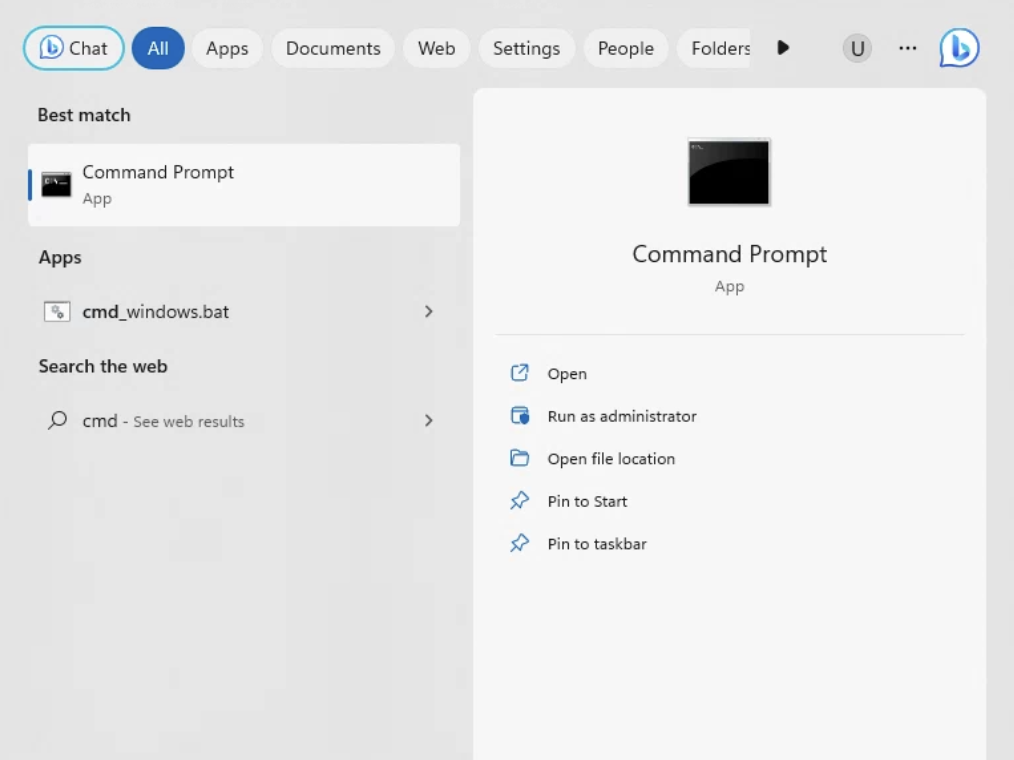
Open the Command Prompt App. You should see a black terminal like you are a hacker…
Type “python” and press Enter. You should see you see it prints out Python 3.10. This tells you your Python is installed correctly.
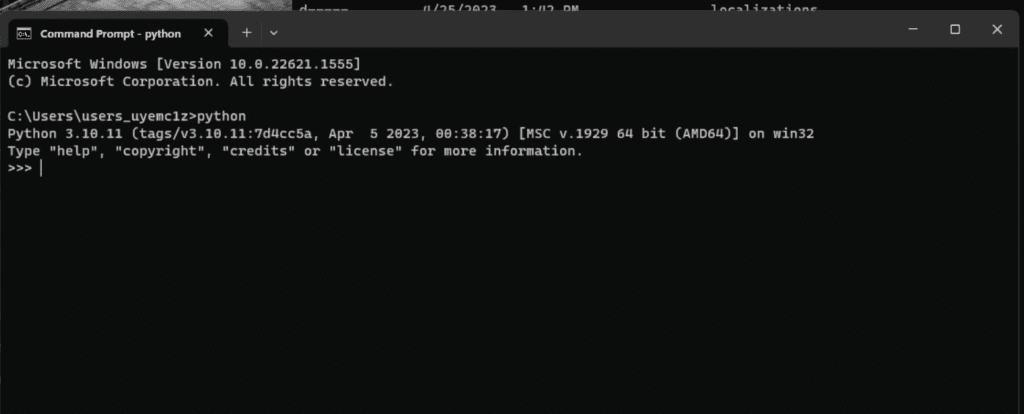
Now you can close the Command Prompt App.
Don’t proceed to the next step until you get Python 3.10 installed correctly.
If you don’t see Python 3.10 running, try
- Restarting the PC
- Removing all the previous versions of Python and reinstalling from the Microsoft Store
- If the one from Microsoft Store doesn’t work for you, remove it and try the one on the Python website.
Step 2: Install git
Git is a code repository management system. You will need it to install and update AUTOMATIC1111.
Go to this page to download the windows version.
Open the installer. Click Install to accept the license and install the software.
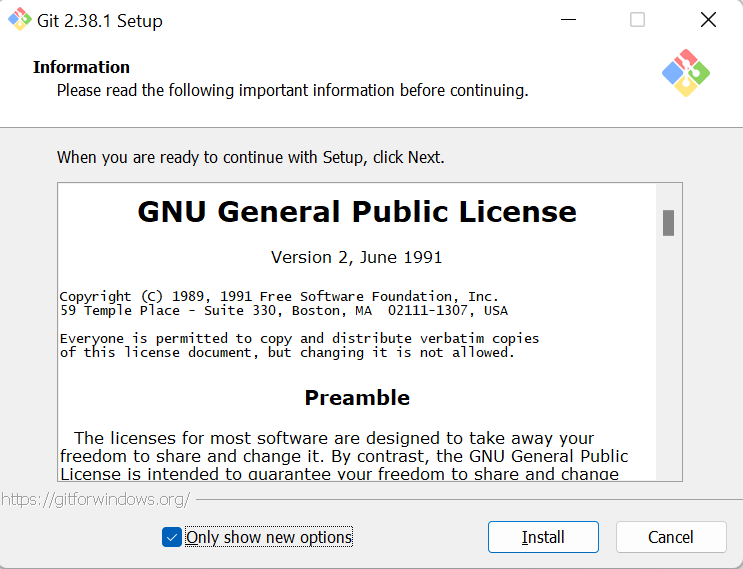
Follow the instruction to complete the installation.
Step 3: Clone web-ui
This step downloads the Stable Diffusion software (AUTOMATIC1111).
Press the Window key (It should be on the left of the space bar on your keyboard), and a search window should appear. Type cmd.
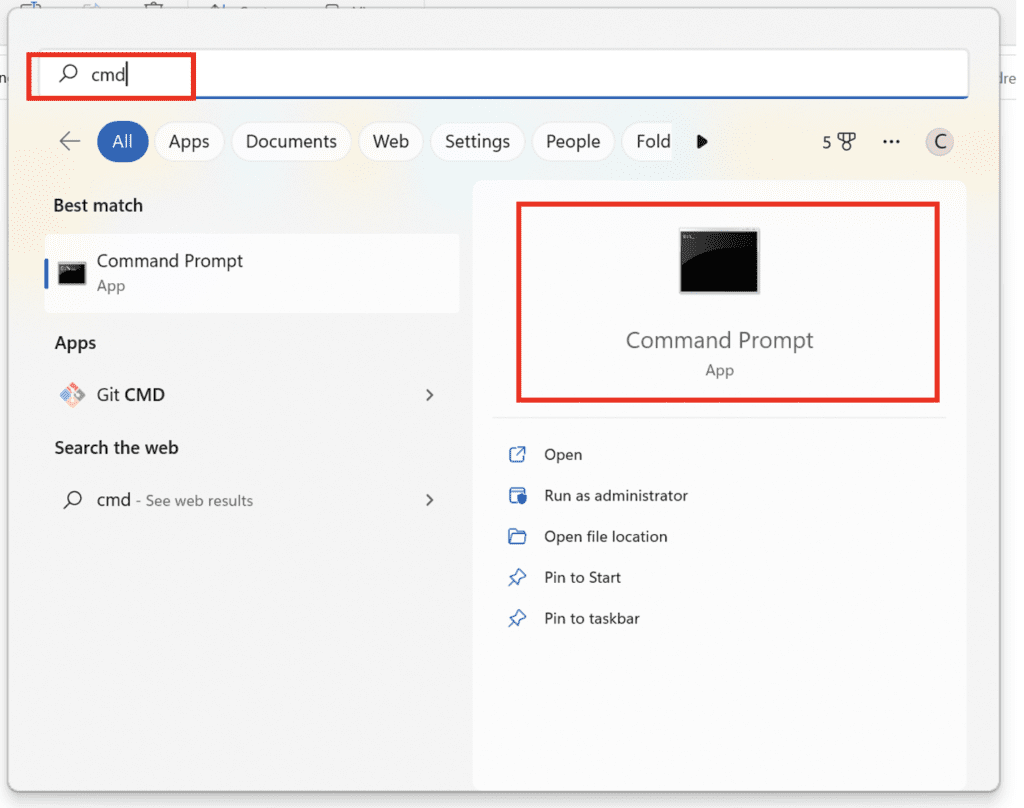
Click on Command Prompt. The command prompt window would show up.
First, make sure you are in your home folder by typing the following command and then pressing Enter. (Tip: You should be able to use right-click to paste in Command Prompt.)
cd %userprofile%You should see your prompt shows something like C:\Users\YOUR_USER_NAME>.
Next type the following command and press Enter to clone the AUTOMATIC1111 repository.
git clone https://github.com/AUTOMATIC1111/stable-diffusion-webui.git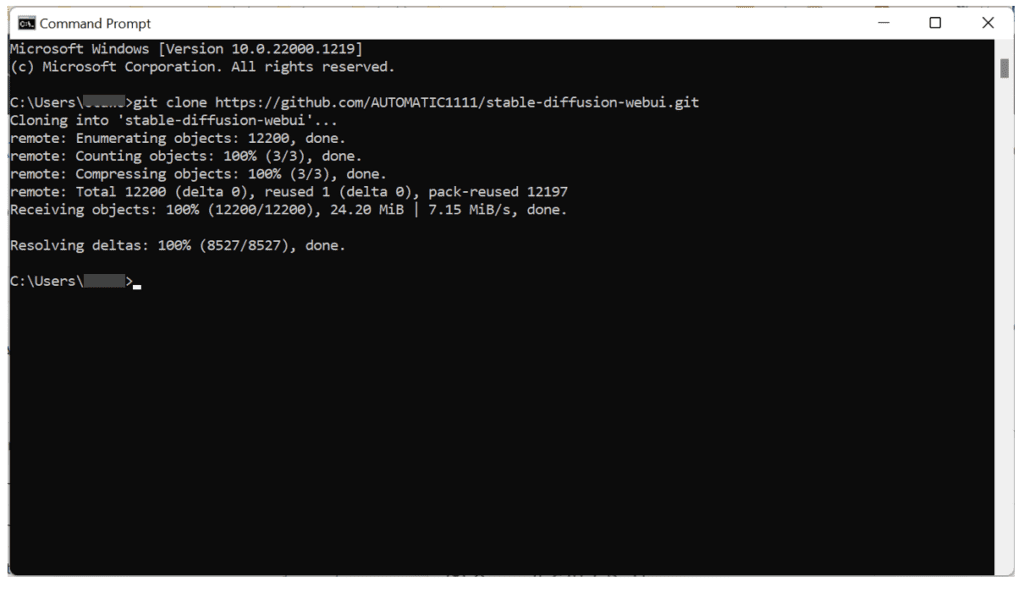
A folder called stable-diffusion-webui should be created in your home directory.
It’s ok to clone the repository in a different folder instead of %userprofile%, as long as you can find the newly created stable-diffusion-webui folder. You will need to change the folder location accordingly in the following steps.
Step 4: Download a model file
Next, go to the newly created folder in File Explorer. Put in
%userprofile%\stable-diffusion-webuiin the address bar and press enter.
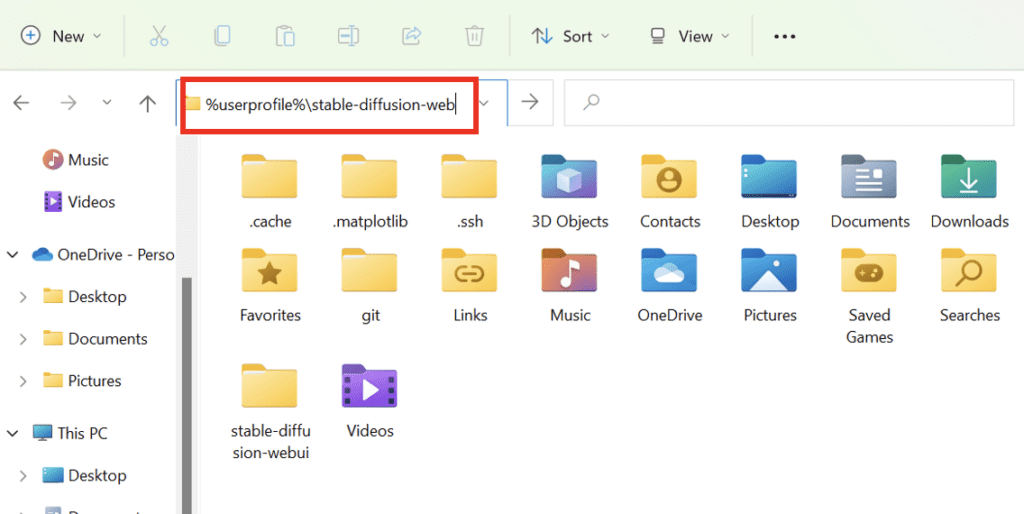
Navigate to the folder models and then Stable-diffusion. You should see a file Put Stable Diffusion checkpoints here.txt like below.
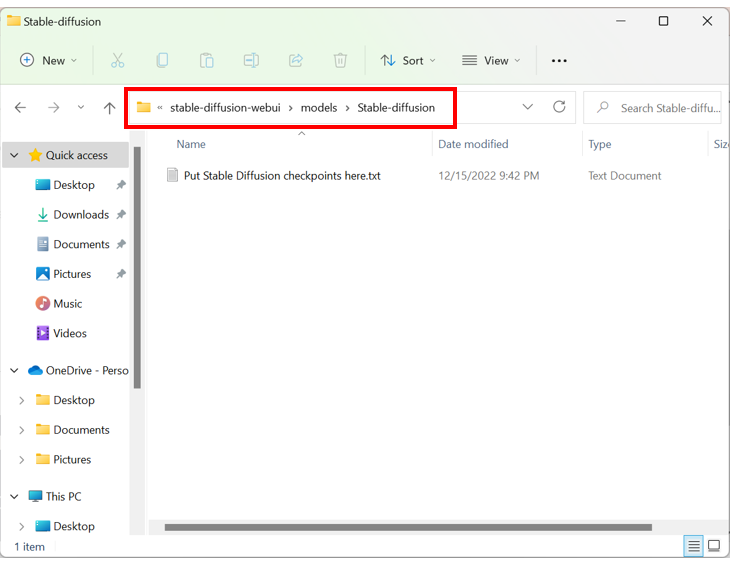
Download the Stable Diffusion v1.5 model checkpoint file (download link). Put it in that folder.
Step 5: Run webui
Now in File Explorer, go back to the stable-diffusion-webui folder. That is, go back up two levels or type
%userprofile%\stable-diffusion-webuiagain in the address bar.
Find a file called webui-user.bat. Double-click to run and complete the installation.
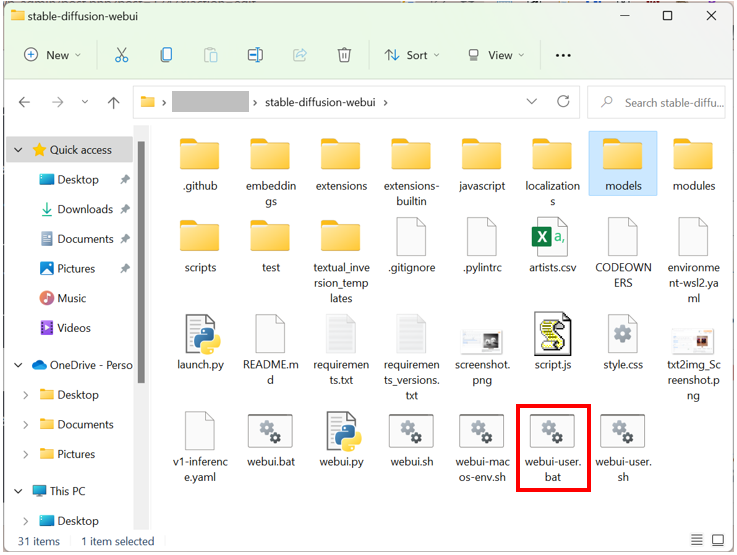
This last step is going to take a while. When it is done, you will see a message
Running on local URL: http://127.0.0.1:7860
like the one below.
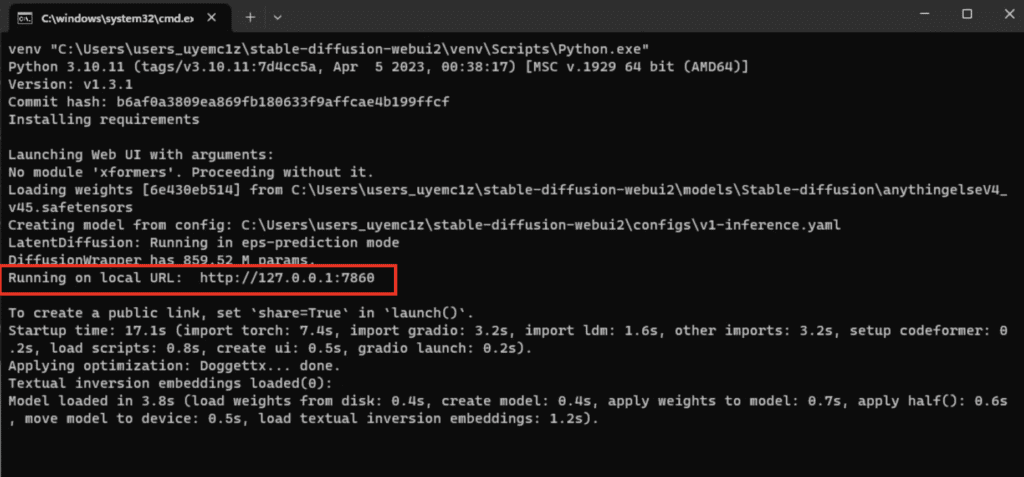
In your web browser, go to the URL
http://127.0.0.1:7860/
You should see the AUTOMATIC1111 webui! Put in a prompt (e.g. “a cat”) and hit Generate to test if Stable Diffusion is running correctly.
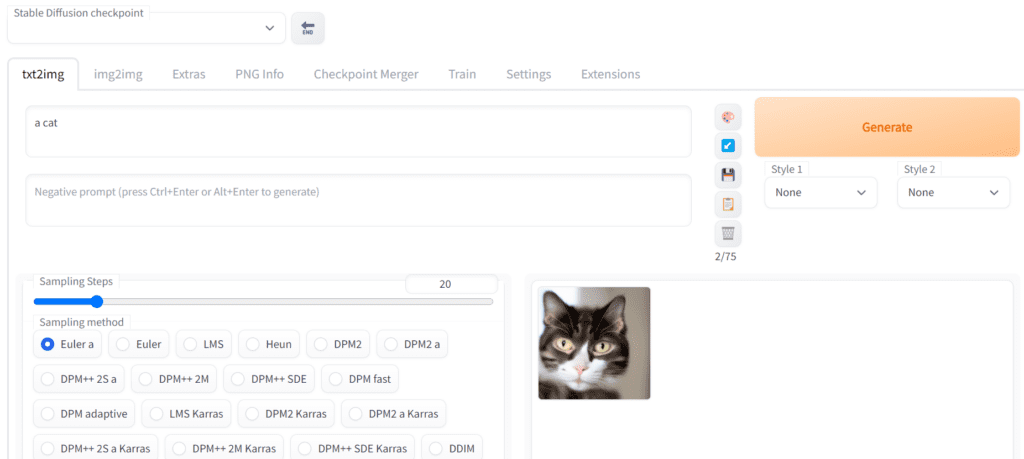
When you are done using Stable Diffusion, close the cmd black window to shut down Stable Diffusion.
To rerun Stable Diffusion, you need to double-click the webui-user.bat.
Options
You can speed up Stable Diffusion models with the --opt-sdp-attention option. If you have less than 8 GB VRAM on GPU, it is a good idea to turn on the --medvram option to save memory to generate more images at a time.
To enable them, right-click on the file webui-user.bat and select Edit. (You may need to select “Show More Options” first if you use Windows 11).
Replace the line
set COMMANDLINE_ARGS=
With
set COMMANDLINE_ARGS=--opt-sdp-attention --medvram
Save and close the file.
Double-click the webui-user.bat file to run Stable Diffusion.
Additional arguments
Add --gradio-img2img-tool color-sketch to COMMANDLINE_ARGS to enable the color sketch tool, which could be helpful in img2img. For example, the new line should look like:
set COMMANDLINE_ARGS=--opt-sdp-attention --medvram --gradio-img2img-tool color-sketchIf you want to use the computer as a server and access the GUI with another computer, use the add --listen to enable a connection from another computer. You will need to grant permission to allow outside connection the first time you run it.
Next Step
That’s it! I hope you will have fun making AI images.
If you are new to Stable Diffusion, check out the Quick Start Guide for some quick tips to use Stable Diffusion.
Head to our beginner’s series to learn Stable Diffusion step by step.
Check out this prompt generator for building high-quality prompts.
RTX 4000 series graphic cards
Good news for you if you use RTX 4070, RTX 4080 or RTX 4090 Nvidia graphic cards. The latest version of AUTOMATIC1111 supports these video card. (with torch 2.0 and cuda 11.8)
I will provide a benchmark speed so that you can make sure your setup is working correctly. The settings are:
- batch size: 4
- batch count: 10
- Image size: 512×512
- Sampling steps: 20
- Sampling method: Euler a
- Model: SD v1.5
Using a batch size of 1 is not recommended, as the measured speed is likely to be highly dependent on other components on your system.
You should see the speed of generating each image. Pick a stable value, usually in the middle like the 5th batch. The speed is in it/s (iterations per second).
You should get about 10 its/s on RTX 4090. (Note that this is 4 images per iteration) This is the max speed you can get nowadays.
You can use one of the following speed-up parameters.
Option 1:
--xformersOption 2:
--opt-sdp-no-mem-attention --no-half-vae --opt-channelslastOption 2 is slightly faster, but test them out to see what works best for you.
Update Stable Diffusion Webui AUTOMATIC1111
Your copy of AUTOMATIC1111 won’t be automatically updated by default. Given how fast things are moving, you will likely need to update it to use the latest and coolest.
Two update options:
- Automatic update
- Updating with a command
Option 1: Automatic update
You can configure Stable Diffusion WebUI to update every it starts.
Edit the file webui-user.bat. Add “git pull” before the line call webui.bat. The file should look something like
@echo off
set PYTHON=
set GIT=
set VENV_DIR=
set COMMANDLINE_ARGS=--xformers --medvram
git pull
call webui.batSave the file.
From now on, webui will update itself every time it starts.
Option 2: Update with a command
“If it is not broken, don’t fix it.” This principle applies to Stable Diffusion, which involves updating the software only when a new feature is needed.
In Windows, open the file explorer and navigate to the installation directory of Stable Diffusion WebUI (stable-diffusion-webui). Then, type cmd in the address bar and press Enter.
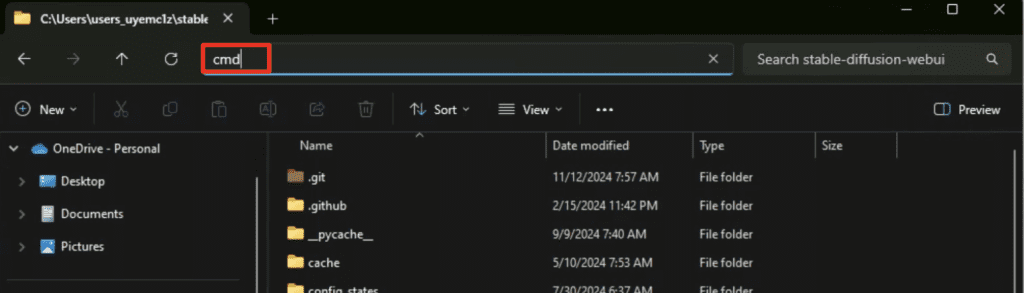
A terminal should appear. Run the following command and press Enter to update update Stable Diffusion WebUI.
git pullResetting Stable Diffusion Webui
If git pull shows an error, it is usually because you have accidentally changed some files. You can reset the webui folder using the following two commands.
git checkout -f masterAnd then run git pull again.
git pullNote that all files will be reset. You will need to make changes to webui-user.bat again.
Reverting to a previous version
Sometimes the latest version of webui is broken, and you don’t want to use it. You can revert to a previous version by following the instructions below.
Step 1: Go to this page to view previous versions. Each row is an earlier version.
Step 2: Pick a previous version you want to restore. You can judge it by the date and comment.
Step 3: Press the copy button to copy the hash code of the version.
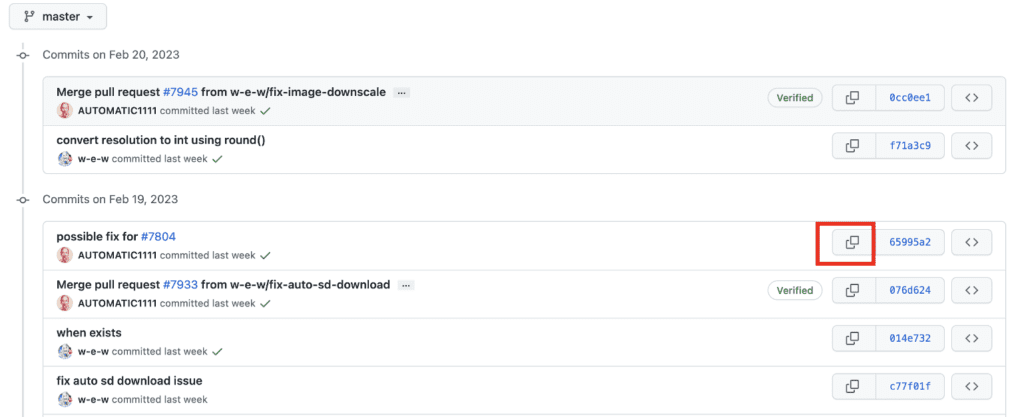
Step 4: In the command prompt, run the following commands. The hash code (highlighted below) is just an example. You will paste the one you just copied.
git checkout 076d624a297532d6e4abebe5807fd7c7504d7a73If you see errors, reset the webui (see the previous section) and retry.
After checking out the previous code, delete the venv folder and restart WebUI.
Frequently Asked Questions
AUTOMATIC1111 does not start after updating.
Delete the venv folder and restart AUTOMATIC1111.
If it still doesn’t work, delete both the venv and the repositories folders and restart.
If it still doesn’t work and you have recently installed an extension, delete the folder of that extension in the extensions folder. Delete the venv folder and restart.
Does it work on AMD GPU?
No, you have to have an NVIDIA GPU.
What Python version should I use?
Python 3.10.6. Later versions of 3.10 work fine. But don’t use 3.11 or later.
How to resolve NaN errors when generating images?
Add --no-half argument to webui-user.bat (See Adding arguments)
How to resolve out-of-memory errors?
Use --lowvram instead of --medvram argument in webui-user.bat (See Adding arguments)
For optimizing memory usage for SDXL models:
- Nvidia (12GB+)
--xformers - Nvidia (8GB)
--medvram-sdxl --xformers - Nvidia (4GB)
--lowvram --xformers
See this article for more details.
Python doesn’t work correctly.
Try removing the previously installed Python using Add or remove programs.
There are two options for installing Python listed. Try the other one if the one you used didn’t work.
Is there an easier way to install AUTOMATIC1111?
The above is the official install instructions. Two alternatives:
- Recently they started to tag release builds. They are supposed to work after downloading and unzipping.
- There’s an unofficial easy installer for Windows you can try.
I tried everything, but it still does not work.
You can use Google Colab to run AUTOMATIC1111. This is what I use. The notebook launches AUTOMATIC1111 with one mouse click.
Or Use AUTOMATIC1111 online.
На чтение 6 мин Просмотров 97.3к. Опубликовано
Добавил самое полное руководство по Stable Diffusion – идеально для первого знакомства!
Если вас интересует нейросеть Stable Diffusion и как ее скачать – я подготовил для вас исчерпывающее руководство. Отсутствие понятных ответов в сегменте русского интернета побудили написать меня данную заметку, ведь неподготовленному пользователю невероятно сложно разобраться со всеми дистрибутивами и настройками.

Я всегда завидовал людям, которые умеют хорошо рисовать – данный дар меня обошел стороной. Очень хотел этому научиться, однако интересы всегда смещались в сторону железа, игрушек и прочего. Поиск изображений и иллюстраций для моих заметок всегда занимал много времени. Мне хотелось привнести немножечко уникальности в оформление… но вы понимаете, что если для пошаговых инструкций это не было проблемой (скриншоты уникальны), то для заголовков и в местах где нужно проиллюстрировать – с моими навыками я мог только криво отредактировать, ни о каких вариантах нарисовать с нуля даже и речи не было.
Последние две недели я все свое время потратил на изучение нейросети и составление текстовых описаний картинок (это в среде Stable Diffusion называется PROMPT). Вся суть использования заключается в максимально подробном описании изображения, которое вы хотите сгенерировать.
Содержание
- Как скачать Stable Diffusion на свой компьютер
- Устанавливаем Python
- Устанавливаем GIT
- Загрузка Stable Diffusion от AUTOMATIC1111
- Настройка параметров видеопамяти
- Редактирование webui-user для слабых видеокарт
- Загрузка модели
- Запуск WebUI
- Известные проблемы на этом этапе
- Что дальше
Как скачать Stable Diffusion на свой компьютер
В отличии от DALLE и популярной сегодня Midjourney (именно с ее поиска я и узнал про Stable Diffusion) – мы имеем возможность установить нейросеть на свой компьютер и использовать ее автономно без каких либо ограничений. После нескольких неудач с запуском официальной версии и перебиранием различных приложений и расширений для Windows мне повезло встретить веб версию от AUTOMATIC1111 – это работает так, как я себе и представлял, именно эту версию мы сегодня будем рассматривать.
Устанавливаем Python
Для успешного запуска нам понадобится среда Python – не нужно скачивать самую последнюю версию, сам разработчик пишет о корректной работе в Python 3.10.9. Именно ее мы и установим (ниже ссылка на 64 разрядную версию, ввиду того что нейросеть требовательная до ресурсов компьютера – рассматривать 32 битку даже не буду)
https://www.python.org/ftp/python/3.10.9/python-3.10.9-amd64.exe
Во время установки обязательно установите галочку напротив “Add Python to PATH”, иначе ничего работать не будет, Windows не будет знать что у вас установлен Python.
Устанавливаем GIT
Тут все элементарно, даже комментировать не буду, просто переходим по ссылке и жмем “Click here to download”, после загрузки устанавливаем нажимая везде “Далее”.
https://git-scm.com/download/win

Во многих инструкциях установка GIT опциально и не требуется, ее используют непосредственно для удобства скачивания Stable Diffusion Webui. В моем случае нейросеть не запустилась без установленного Git – поэтому скачивать будем через него!
На этом этапе у нас все готово для загрузки Stable Diffusion на компьютер. Теперь необходимо выбрать расположение для нашей нейросети. Несмотря на свой скромный размер – реально, после установки всех необходимых моделей и расширений папка будет занимать не менее 30 гигабайт на диске. Следовательно необходимо заранее продумать о свободном месте. НЕЛЬЗЯ чтобы в пути использовались кириллица или пробелы – т.е. желательно положить в корень диска и использовать имя вроде STABLEDIFFUSION.
Загрузка Stable Diffusion от AUTOMATIC1111
Кликаем правой кнопкой мыши в подготовленной папке и жмем “Git Bash Here” (если у вас Windows 11, то сперва выбираем пункт “Показать дополнительные параметры”).

Вводим команду ниже и жмем Enter…
git clone https://github.com/AUTOMATIC1111/stable-diffusion-webui
…останется только дождаться загрузки (там совсем немного).

По окончанию загрузки вы обнаружите у себя вновь созданную папку “stable-diffusion-webui”.

Я бы и рад написать что – можно уже приступать к творчеству, но нет… мы только начали!
Настройка параметров видеопамяти
Перед первым запуском лучше заранее настроить параметры VRAM, чтобы не столкнуться с ошибками “Out of memory”. Для видеокарт с небольшим количеством памяти необходимо прописать дополнительные параметры запуска в файле конфигурации (хотя если у вас современная видеокарта от nvidia 30xx или 40xx то можете пропустить эту часть руководства по запуску).
Если вы новичок в ИТ, то вам поможет руководство “Как узнать объем видеокарты на компьютере” – далее нам понадобится информация об объеме вашей видеокарты.
--lowvram - данный параметр необходимо использовать если у вас 2гб или меньше,
--medvram - используется если у вас 4гб видеопамяти или менее,
Если у вас видеокарта с объемом памяти более 4гб без необходимости не вписывайте никакие дополнительные параметры (если будет наблюдаться ошибки, тогда уже пробовать различные конфиги). Использование данных токенов замедляют работу stable diffusion, но позволяют работать на старом железе.
Редактирование webui-user для слабых видеокарт
Открываем папку “stable-diffusion-webui” которую вы только что загрузили на свой компьютер с репозитория github. Кликните правой кнопкой мыши по webui-user (Тип: Пакетный файл Windows) и нажмите “Редактировать” (в Windows 11 сперва выберите “Показать дополнительные параметры”.)

Команды необходимо добавлять после строки“set COMMANDLINE_ARGS=”

Выше приведен пример для видеокарты с 4 гигабайтами графической памяти – это все, что необходимо для первичной настройки. Почти все готов для запуска WebUI!
Загрузка модели
Модель – отвечает за конечный результат генерации изображения. Как правило они имеют расширение ‘.ckpt’ или ‘.safetensors’. Я не буду рекомендовать стандартную модель – для новичков на мой взгляд идеальными будут:
Deliberate – 2 гиговая модель от нашего соотечественника, чем подробнее вы опишите свои хотелки, тем лучше будет результат.
Dreamshaper – на мой взгляд подходит исключительно для артов или иллюстраций.
На самом деле перейдя по ссылкам вы возможно найдете модель лучшую для вас, выбор сейчас пугающе огромен!
Скачанные модели необходимо положить в ‘../stable-diffusion-webui/models/Stable-diffusion’
Запуск WebUI
Все готов для запуска Stable Diffusion на компьютере. Найдите файл ‘webui-user’ и запустите его

Веб интерфейсу потребует несколько минут для установки всех необходимых компонентов. В какой-то момент вам может показаться что ничего не происходит – почти всегда это нет так, все зависит от скорости вашего интернет соединения (у меня с 500мбит интернетом первый запуск занял около 7 минут).

Для входа в Stable Diffusion UI просто перейдите в браузере по адресу http://127.0.0.1:7860/
Известные проблемы на этом этапе
RuntimeError: Couldn’t install torch.
Для работы Stable Diffusion лучше всего установить версию Python 3.10.6 из начала руководства. Если вы скачали последнюю версию с официального сайта — произведите удаление и установите рекомендованную
Не открывается WebUI в браузере
Проверьте что вы не пытаетесь подключиться по протоколу ‘https://’, адрес всегда начинается с ‘http://’. После удачной загрузки адрес всегда можно подсмотреть в командной строке, закрывать ее не нужно.

Что дальше
А дальше забыть о свободном времени и пытаться составить идеальный запрос. В поле prompt пишем что хотим увидеть (на английском конечно, можете использовать переводчик как я), жмем Generate и смотрим как происходит Магия!

Друзья, тема с установкой Stable Diffusion первая на блоге в разделе нейросетей, хотелось бы узнать ваше мнение – есть ли смысл в подробных разборах, существует ли необходимость в обучающих руководствах?
Всё моё свободное время в последние четыре дня было потрачено на одну задачу — составление запросов для нейросети Stable Diffusion, нейросети для создания изображений по текстовому описанию. Все изображения для статьи (кроме скриншотов) были созданы лично в этой нейросети, совершенно не художником.
В этой инструкции подробно о том, как установить Stable Diffusion на ваш компьютер или ноутбук, о возможности попробовать нейросеть в работе без установки и некоторые дополнительные детали, которые могут оказаться полезными, если вы решите нырнуть в это также, как и я.
Установка Stable Diffusion
Нейросеть Stable Diffusion отличается от таких аналогов как DALL-E 2 или Midjourney открытым исходным кодом: то есть, при наличии соответствующего оборудования, вы можете совершенно бесплатно установить необходимое ПО на свой компьютер и использовать для создания изображений по текстовому запросу (в обсуждениях часто используют кальку с английского «промпт»).
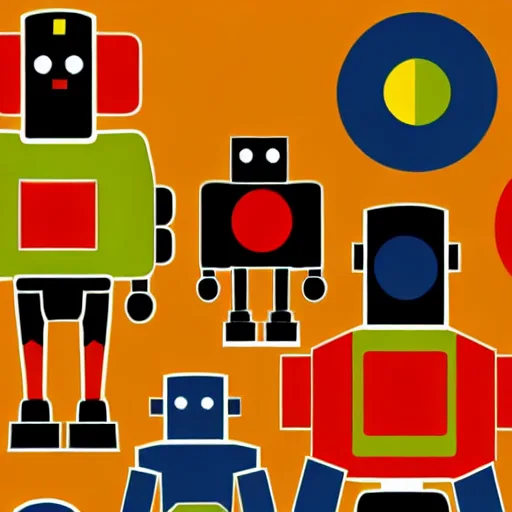
Официальное ПО Stable Diffusion не имеет удобного графического интерфейса, за исключением доступного на официальном сайте https://beta.dreamstudio.ai/, с которого и рекомендую начать эксперименты и посмотреть, нужно ли вам это: после регистрации у вас будет 200 бесплатных генераций с параметрами по умолчанию (регистрироваться можно и больше раз с разными адресами электронной почты).
При установке официального софта на компьютере все действия придётся выполнять в командной строке. Кроме того, вы мало что сможете сгенерировать с видеокартой, имеющей 6 Гб памяти или менее.
Однако, благодаря открытому исходному коду, почти сразу после релиза Stable Diffusion появились альтернативные варианты ПО («форки»), оптимизирующие запуск на более слабом оборудовании (4 Гб VRAM, есть даже варианты, работающие на CPU, но очень медленно), предоставляющие удобный доступ к настройкам и упрощающие использование нейросети.
С одного из таких альтернативных вариантов, который я нашел наиболее удачным, и начнем установку. Если же вам требуется описание процесса установки официального варианта, его вы также сможете найти далее в статье.
Установка Stable Diffusion WebUI от Automatic
Внимание: с момент написания инструкции процесс установки менялся и уточнить необходимые шаги лучше на официальном GitHub проекта.
Сначала о том, что нам потребуется: достаточно мощный компьютер или ноутбук, видеокарта NVIDIA GeForce, не менее 4 Гб видеопамяти. Все устанавливаемые компоненты займут около 10 Гб на жестком диске или SSD. Если всё это в наличии, можно приступать:
- Установите Python 3.10.6 (разработчик указывает именно эту версию) с официального сайта https://www.python.org/downloads/windows/. При установке отметьте пункт «Добавить Python в переменную PATH».
- Установите Git с официального сайта https://git-scm.com/download/win. Если вам не ясны параметры при установке, их можно оставить в рекомендуемых по умолчанию значениях.
- Зайдите на страницу Automatic1111 на GitHub https://github.com/AUTOMATIC1111/stable-diffusion-webui, нажмите по стрелке справа от кнопки «Code» вверху справа и загрузите ZIP-архив со Stable Diffusion WebUI. Распакуйте в удобное расположение, но так, чтобы путь не содержал пробелов или кириллических символов (это может вызвать проблемы).
- Скачайте обученную модель Stable Diffusion последней версии с официального источника https://huggingface.co/CompVis/stable-diffusion-v-1-4-original (потребуется регистрация) или из этого хранилища.
- Переименуйте скачанный файл в model.ckpt и переместите его в папку, куда были распакованы файлы на 3-м шаге (в ту же папку, где находится файл webui.bat).
- Запустите файл webui-user.bat (не от имени администратора, простой запуск двойным кликом) и дождитесь, когда скрипт автоматически скачает и установит недостающие компоненты. Учитывайте: строка прогресса не отображается, поэтому при загрузке объемных компонентов (Torch и CUDA) может показаться, что процесс завис.
- По завершении установки вы увидите сообщение
Running on local URL: http://127.0.0.1:7860/
перейдите по указанному адресу (не закрывайте окно консоли, это прервет работу Stable Diffusion WebUI) в любом браузере и начните использование.
- Если ваша видеокарта имеет 6 Гб видеопамяти или меньше, при попытке сгенерировать изображение даже в выставленном по умолчанию расширении 512×512 вы можете получить сообщение о недостатке VRAM (видеопамяти). В этом случае, закройте окно консоли (или прервите выполнение, нажав Ctrl+C в окне консоли), откройте файл webui-user.bat с помощью текстового редактора и измените строку с параметрами запуска на
set COMMANDLINE_ARGS=--medvram
Затем снова запустите веб-интерфейс файлом webui-user.bat
- Дополнительные возможности настройки Stable Diffusion WebUI и параметры запуска можно найти на официальной странице разработчика.
Установка официальной версии Stable Diffusion
При установке официальной версии Stable Diffusion все необходимые компоненты почти те же самые, но их потребуется устанавливать вручную. Требования те же самые, за исключением необходимости использования видеокарты с не менее чем 6 Гб VRAM.
- Скачайте и установите Git https://git-scm.com/download/win используйте рекомендуемые параметры (оставьте возможность использования Git в командной строке и сторонних программах).
- Установите Miniconda3 с официального сайта https://docs.conda.io/en/latest/miniconda.html, при установке выберите опцию «Установить для всех пользователей).
- Скачайте архив Stable Diffusion с официального источника https://github.com/CompVis/stable-diffusion (нажать по кнопке «Code», затем выбрать пункт «Download ZIP»).
- Скачайте модель Stable Diffusion последней версии с https://huggingface.co/CompVis/stable-diffusion-v-1-4-original (потребуется регистрация) или: из этого хранилища (без регистрации), переименуйте файл в model.ckpt
- Запустите консоль Miniconda3 (Anaconda Prompt), для этого можно использовать поиск в панели задач Windows 11 и Windows
- В открывшейся консоли используйте команды для создания папки (в нашем варианте — на диске C) для файлов Stable Diffusion
cd C:/ mkdir stable-diffusion cd stable-diffusion
Не закрывайте окно консоли.
- Откройте скачанный на 3-м шаге архив и скопируйте папку stable-diffusion-main (саму папку, а не файлы в ней) в C:\stable-diffusion\
- По порядку используйте следующие команды в консоли Miniconda3
cd C:\stable-diffusion\stable-diffusion-main conda env create -f environment.yaml conda activate ldm mkdir models\ldm\stable-diffusion-v1
Процесс займет продолжительное время, так как из сети будут скачиваться дополнительные компоненты.
- Переместите файл model.ckpt в папку C:\stable-diffusion\stable-diffusion-main\models\ldm\stable-diffusion-v1
- Готово. Теперь мы можем запустить Stable Diffusion, введя команду
conda activate ldm
В дальнейшем запуск будет всегда производиться именно с помощью этой команды.
- Генерация изображений выполняется здесь же в консоли с помощью передачи параметров. Например, вы можете ввести
python scripts/txt2img.py --prompt "concept robot, colorful, cinematic" --plms --n_iter 5 --n_samples 1
Команда создаст набор из 5 изображений с разрешением 512×512 по запросу «concept robot, colorful, cinematic», которые будут помещены в папку
C:\stable-diffusion\stable-diffusion-main\outputs\txt2img-samples\samples
Чтобы увидеть информацию по доступным параметрам командной строки используйте команду
python scripts/txt2img.py --help
Использование Stable Diffusion WebUI
После запуска webui-user.bat и перехода в браузере на адрес 127.0.0.1:7860 перед вами будет веб-интерфейс, доступный локально на вашем компьютере (для работы Интернет не требуется), первая вкладка которого — txt2img, где и происходит всё самое интересное. Экспериментировать можно начать сразу же: просто введите текст на английском в поле сверху и нажмите кнопку «Generate», чтобы получить готовую картинку с параметрами по умолчанию (на скриншоте они уже изменены).
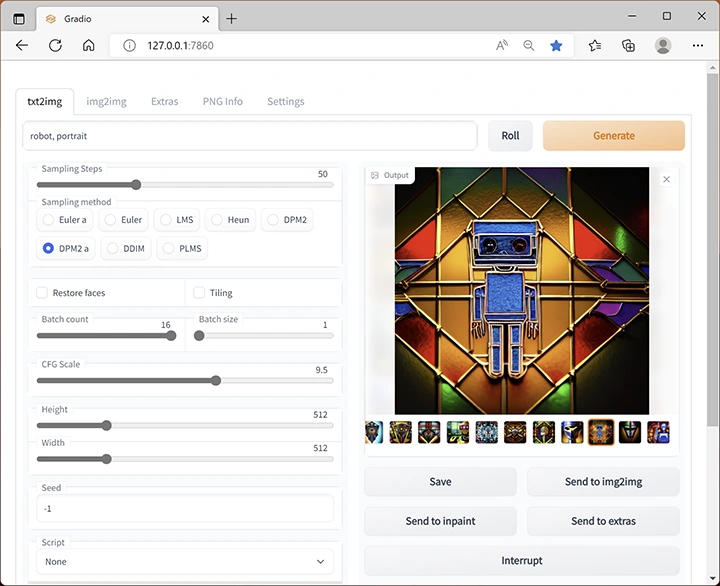
Если поднести указатель мыши к названию доступных параметров, большинство из них имеют описания на английском. Среди основных:
- Sampling Method — алгоритм создания изображения. Влияет на результат, скорость, требуемую видеопамять.
- Sampling Steps — количество шагов, в течение которых нейросеть «приводит» результат к желаемому. Влияет на время генерации. Больше — не всегда лучше: нужный результат может получиться за 30-50 шагов, а дальнейшая работа может не добавить деталей, а исказить результат (но бывает и иначе). Если то, что получилось, вам понравилось, можно использовать тот же Seed для генерации изображения по этому же запросу, но с другим количеством шагов и оценить результат.
- Batch count — количество наборов создаваемых изображений.
- Batch size — количество изображений в наборе (влияет на требуемую память).
- CGF Scale — «свобода» обработчика изображения, влияет на то, насколько точно результат будет соответствовать описанию. При более низких значениях получаем большее разнообразие.
- Height и Width — ширина и высота изображения, очень сильно влияет на требования к памяти.
- Seed — «зерно». По умолчанию равно -1, при этом значении оно будет задано случайно при каждом очередном нажатии кнопки «Generate». Если с определенным Seed вы получили интересный результат, можете скопировать его в это поле, чтобы продолжить эксперименты над понравившимся изображением, изменяя параметры.
По умолчанию изображения сохраняются во вложенных папках в папке outputs в расположении, куда вы установили Stable Diffusion WebUI, но при желании автоматическое сохранение можно отключить на вкладке «Settings», здесь же можно настроить и другие параметры.
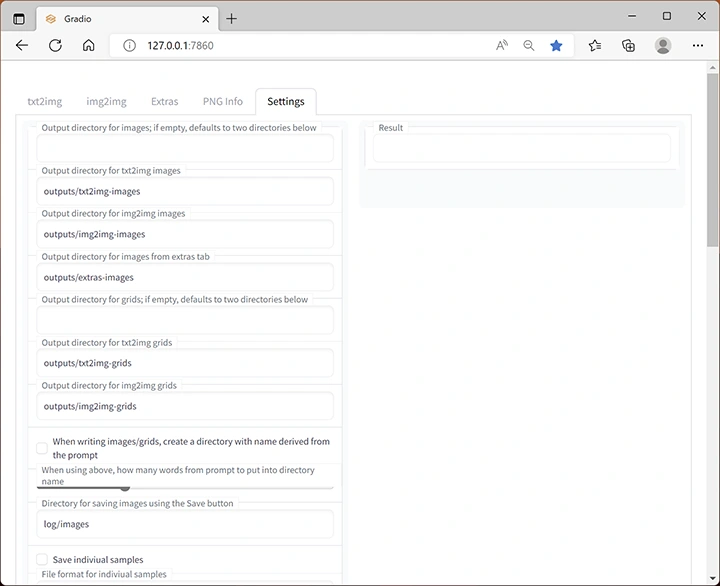
Вкладка img2img позволяет модифицировать имеющееся изображение в соответствии с текстовым описанием.
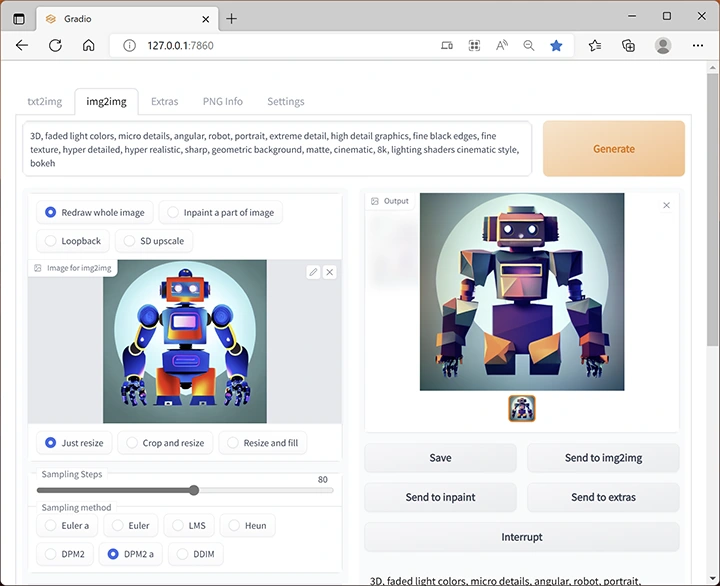
На вкладке Extras собраны дополнительные инструменты. Основное — увеличение разрешения изображения с использованием нейросети.
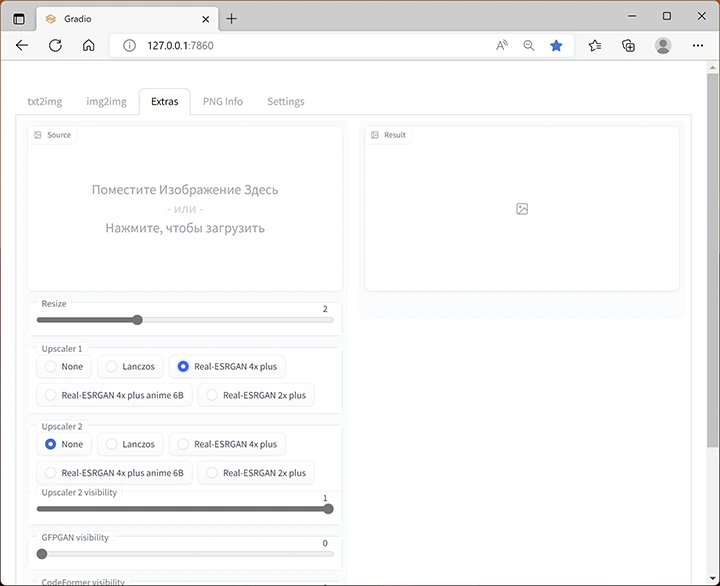
Значения параметров в большинстве своем вам придётся подбирать самостоятельно, отслеживая результат. Но даже при одних и тех же значениях он может сильно отличаться и прежде всего зависит от заданного запроса, прописанных в нем требований к изображению и стилей. Это может быть простой рисунок в стиле плаката:

А может быть и почти фотография:

Легко создать таких роботов:

И посложнее — таких:

Не забывайте проявлять фантазию, нарисовать можно многое, главное уметь это описать:

Вспоминайте названия кинематографических эффектов, свойств материалов и описания форм:

Чтобы получить лучшие результаты, рекомендую изучить чужие работы и используемые запросы: на тему создания изображений в Stable Diffusion есть множество тематических каналов в мессенджерах, социальных сетях и тематических сайтах. Но и собственные идеи часто могут дать интересный и красивый эффект, время для неожиданных находок в запросах ещё не вышло.

 )
)