SQLiteManager
A powerful database management system for sqlite databases.
Download Buy Now $49
SQLiteManager allows you to work with a wide range of encrypted sqlite 3 databases: AES 128/256/RC4 encrypted databases, SQLCipher encrypted database and also with cubeSQL server.
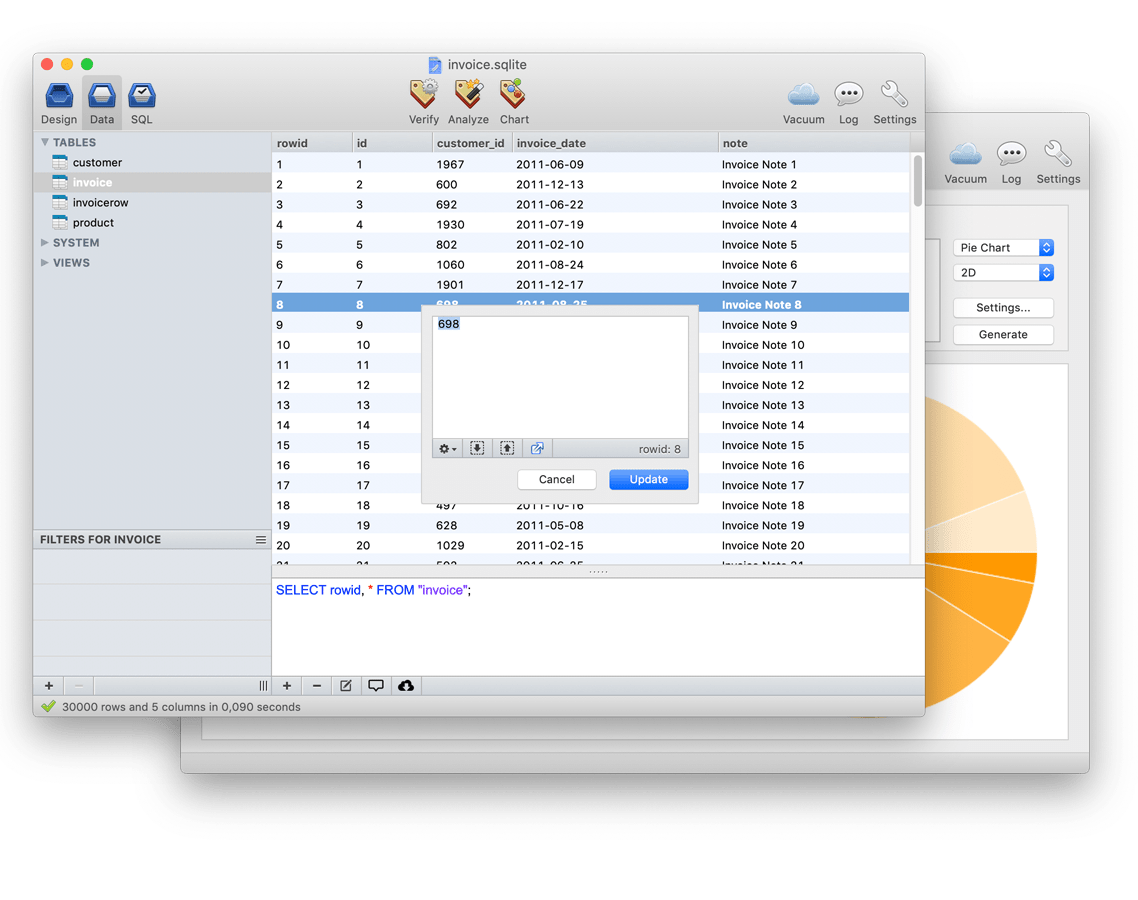
Powerful GUI
The true power of SQLiteManager is its simple and intuitive interface, all the main features are just a click away and most of the time very complicated command line commands are wrapped inside a simple button.
The same interface is used in both the MacOS X and Windows version and you can also purchase a multiplatform license in order to use the same serial number on both platforms.
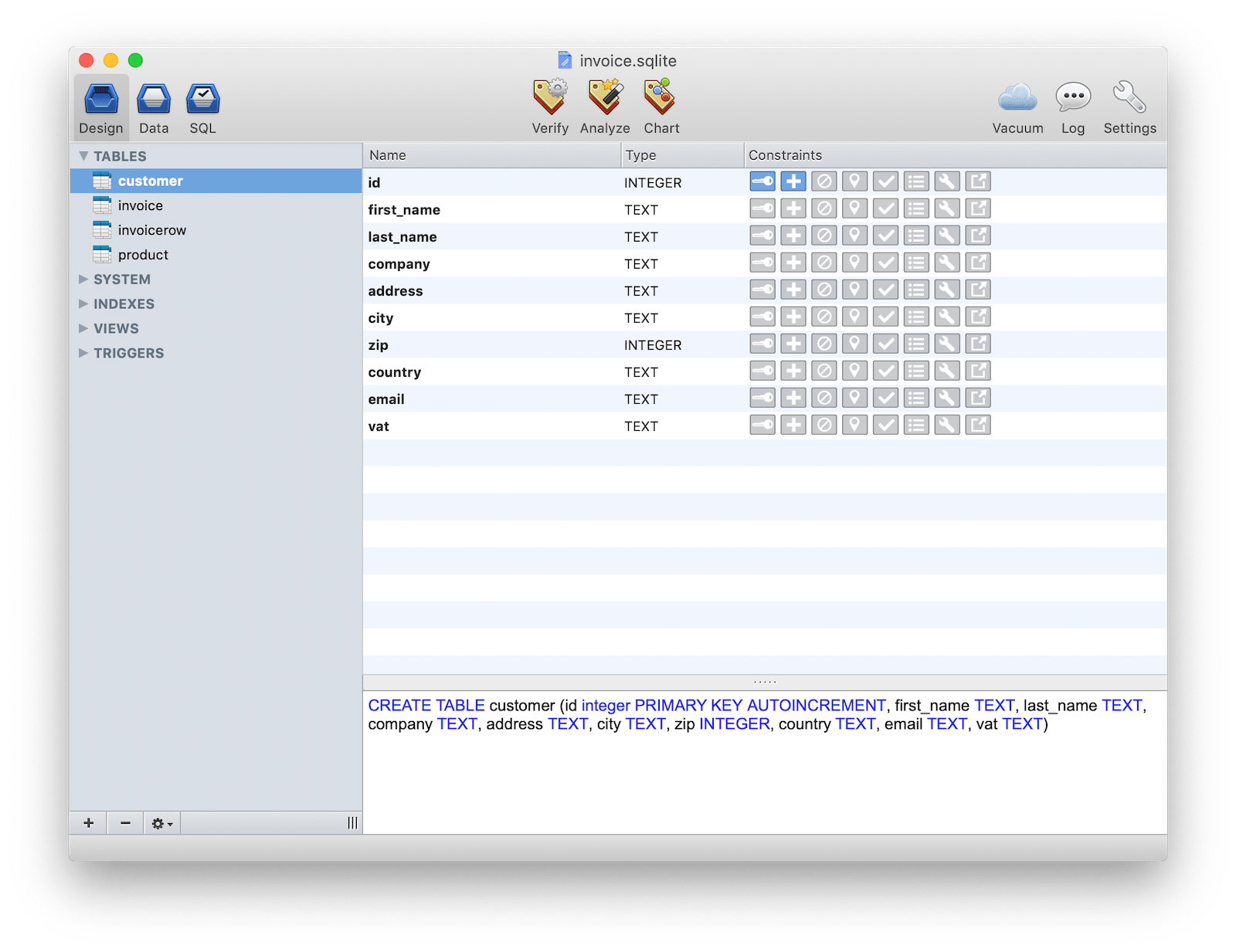
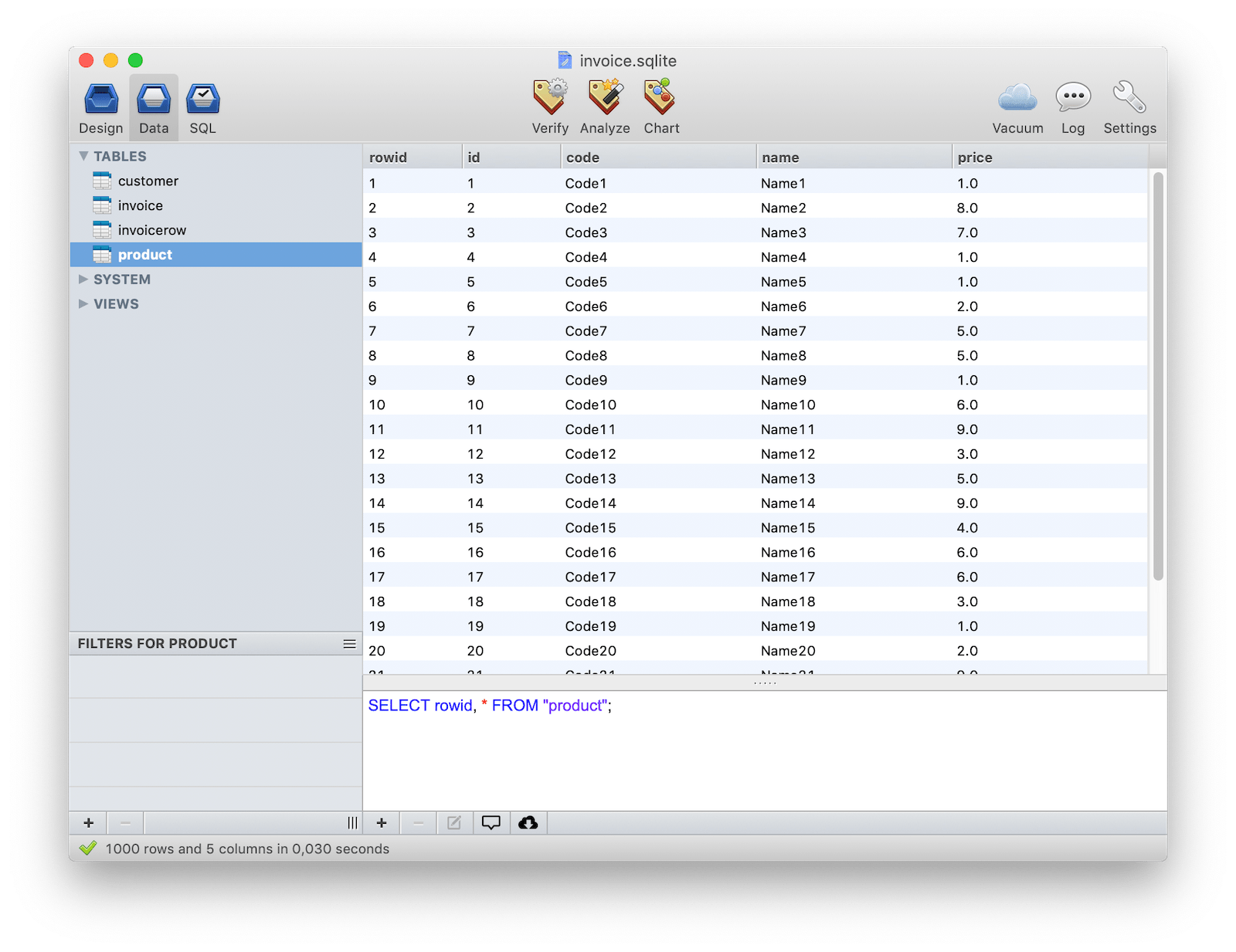
SQL queries
Instead of typing complicated command line commands, SQLiteManager allows you to query data contained in tables or views with just one click. If you need to refine your queries you can stack up an unlimited numbers of filters.
Inline editing done right
Inline editing is always difficult within most database management apps, where available space is limited and there are no options which are easily accessed. With SQLiteManager 4, a special popover window is displayed when you click on a cell which has plenty of space and options available.
To speed up editing operations, you can edit all of the rows inside a table just using the keyboard.
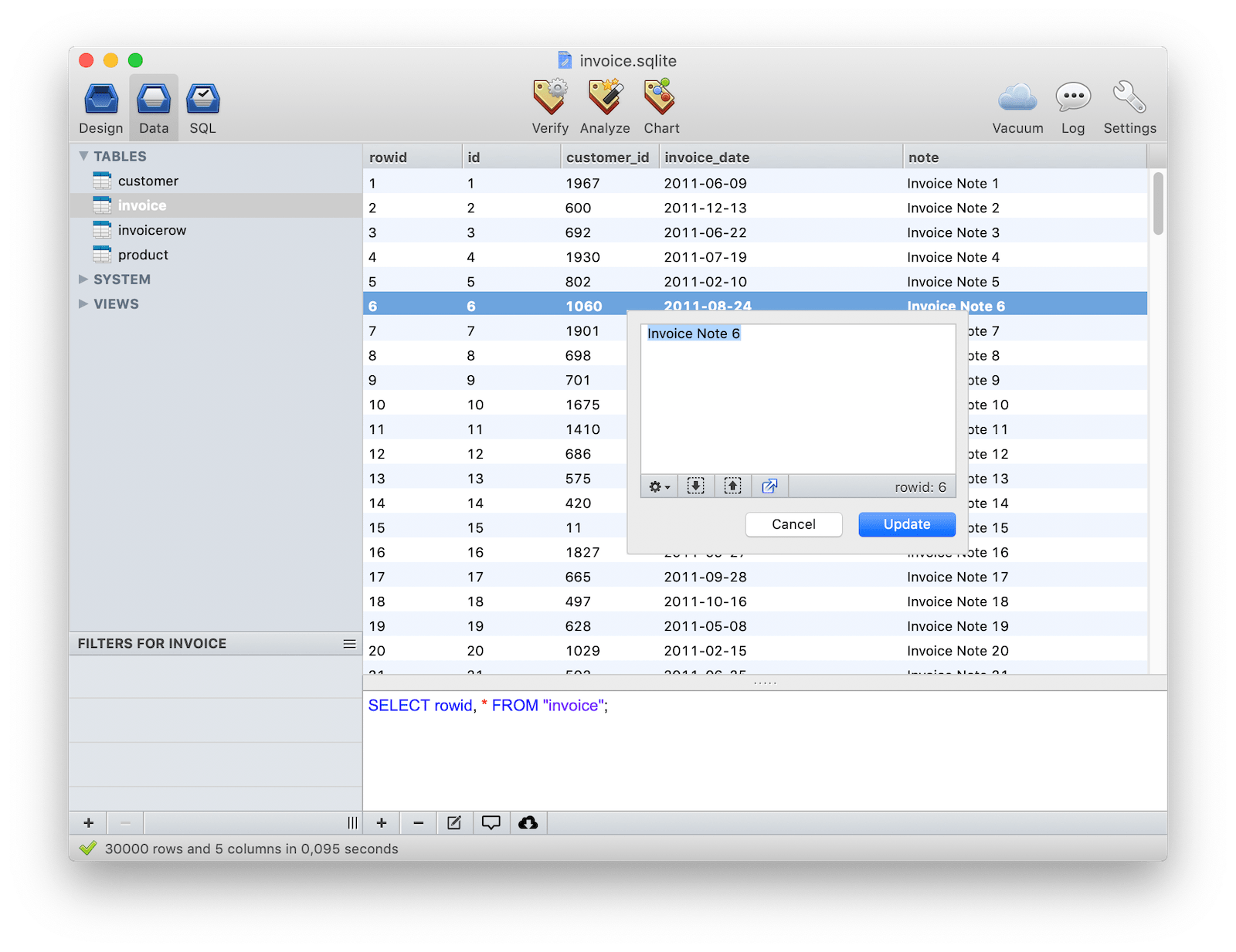
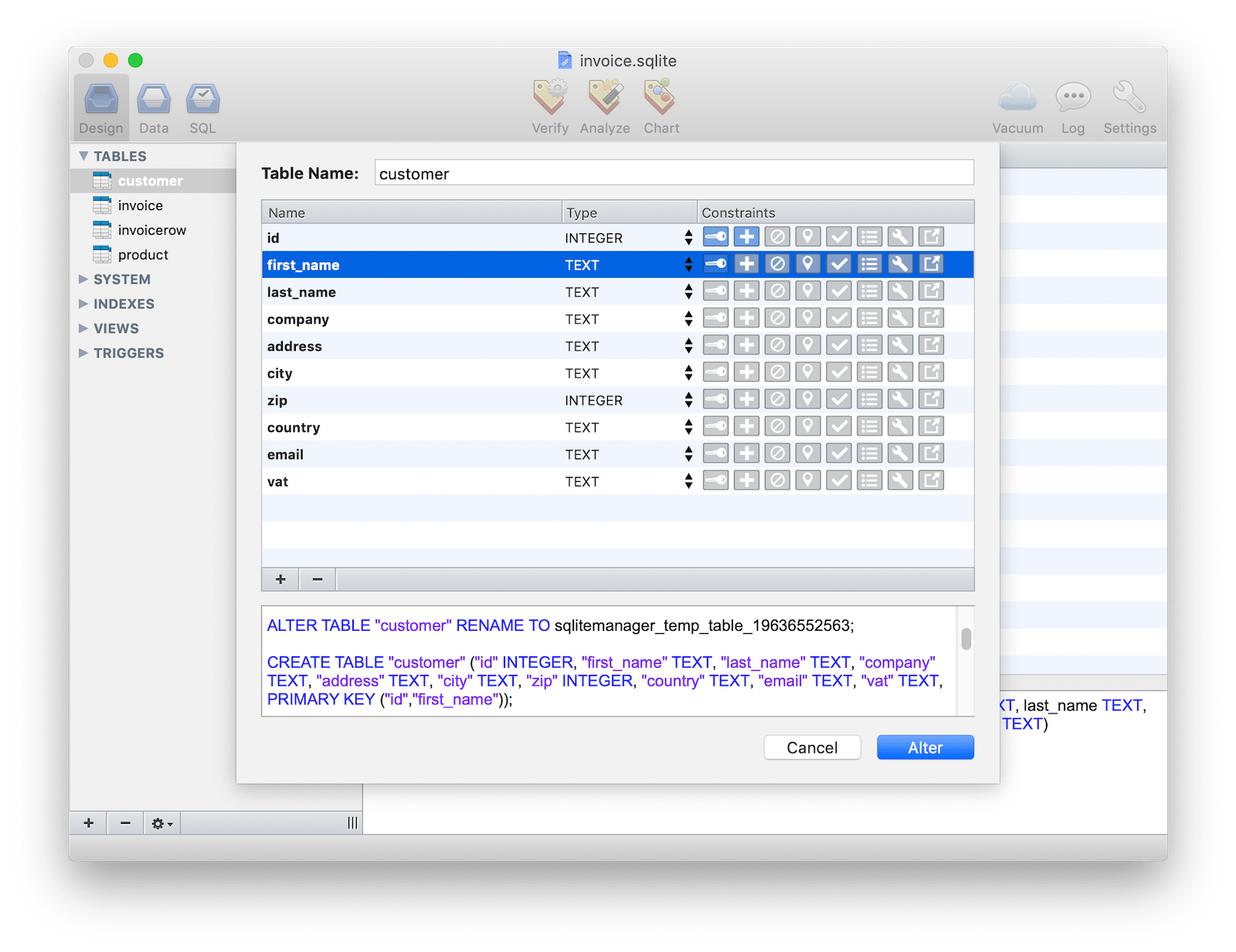
Table editor with live sql preview
The Table editor is incredibly powerful. Based upon your settings, it automatically recognises whether the Alter Table operation is natively supported by sqlite or whether a special transaction is required. Live SQL preview offers you detailed information about the sql generated by your actions.
Foreign Keys are also fully supported within the table editor.
Powerful Print
Thanks to a powerful print engine you can now customize and preview all your prints. BLOB images are automatically recognized and printed and the print engine is driven by simple SQL queries that you can customize at any time. Built-in PDF exporting capabilities on both MacOS X and Windows is a must.
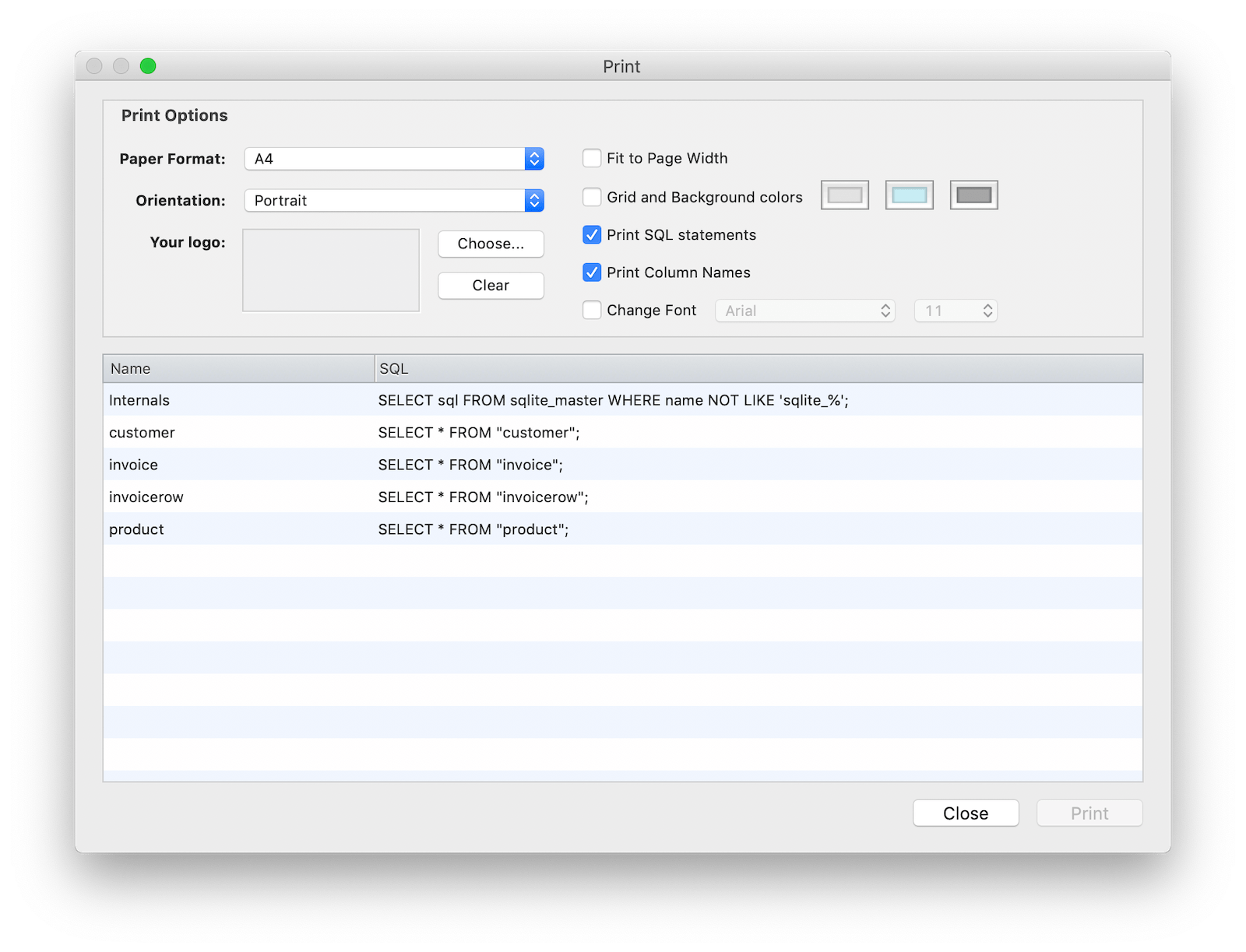
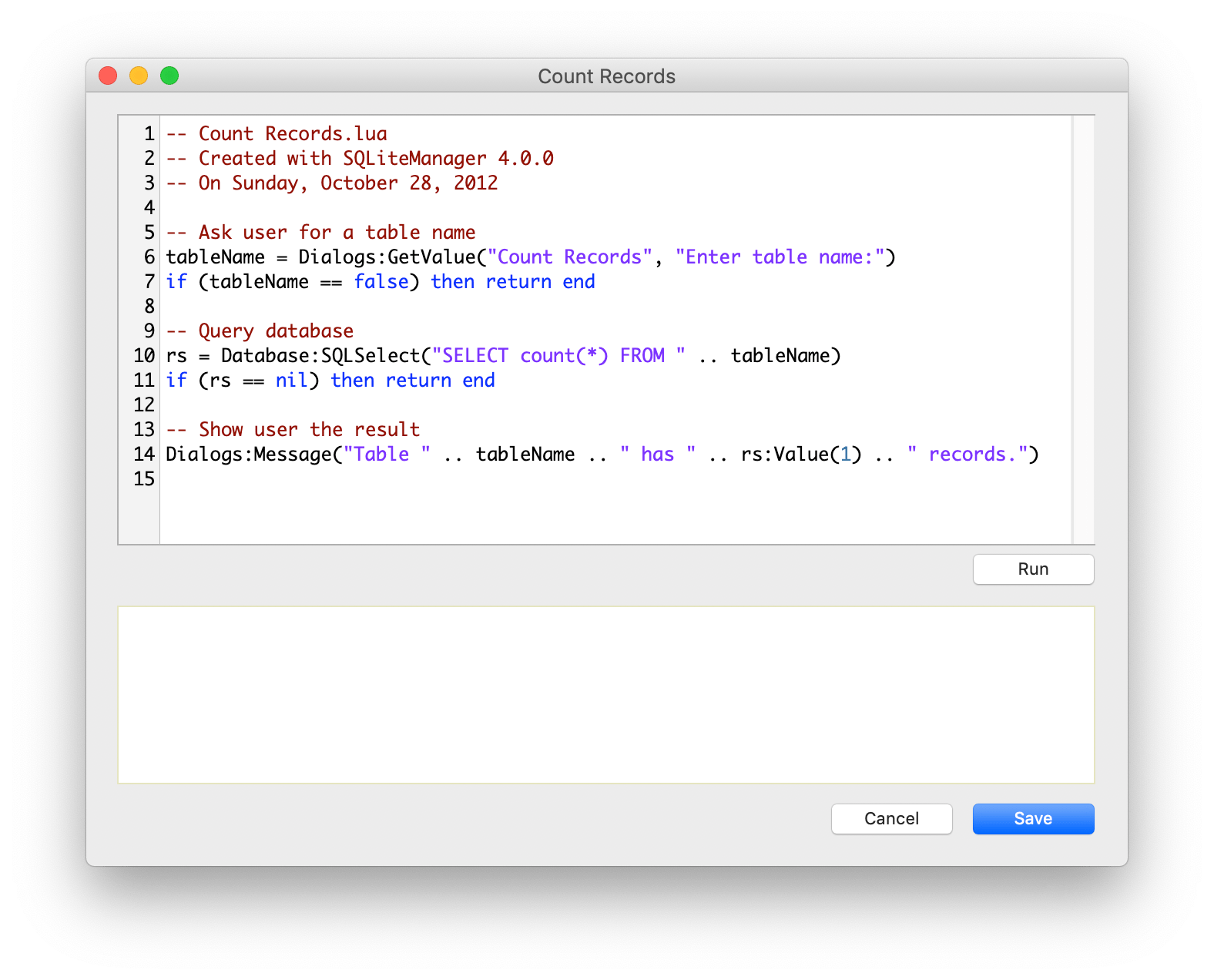
Lua scripting language
A built-in scripting language based on Lua enables you to write plugins and to automate repetitive tasks inside SQLiteManager. You can insert records in loops, download data from Internet, interact with the user and much more.
From SQL to Chart
The Chart Panel allows you to easily visualize your queries in fully exportable PNG charts. Many charts are supported like Line Chart, Bar Chart, Pie Chart, Venn Chart, Scatter, Radar and even QR Code. Create an sql query which returns numbers and you can plot your data in 2D and 3D!
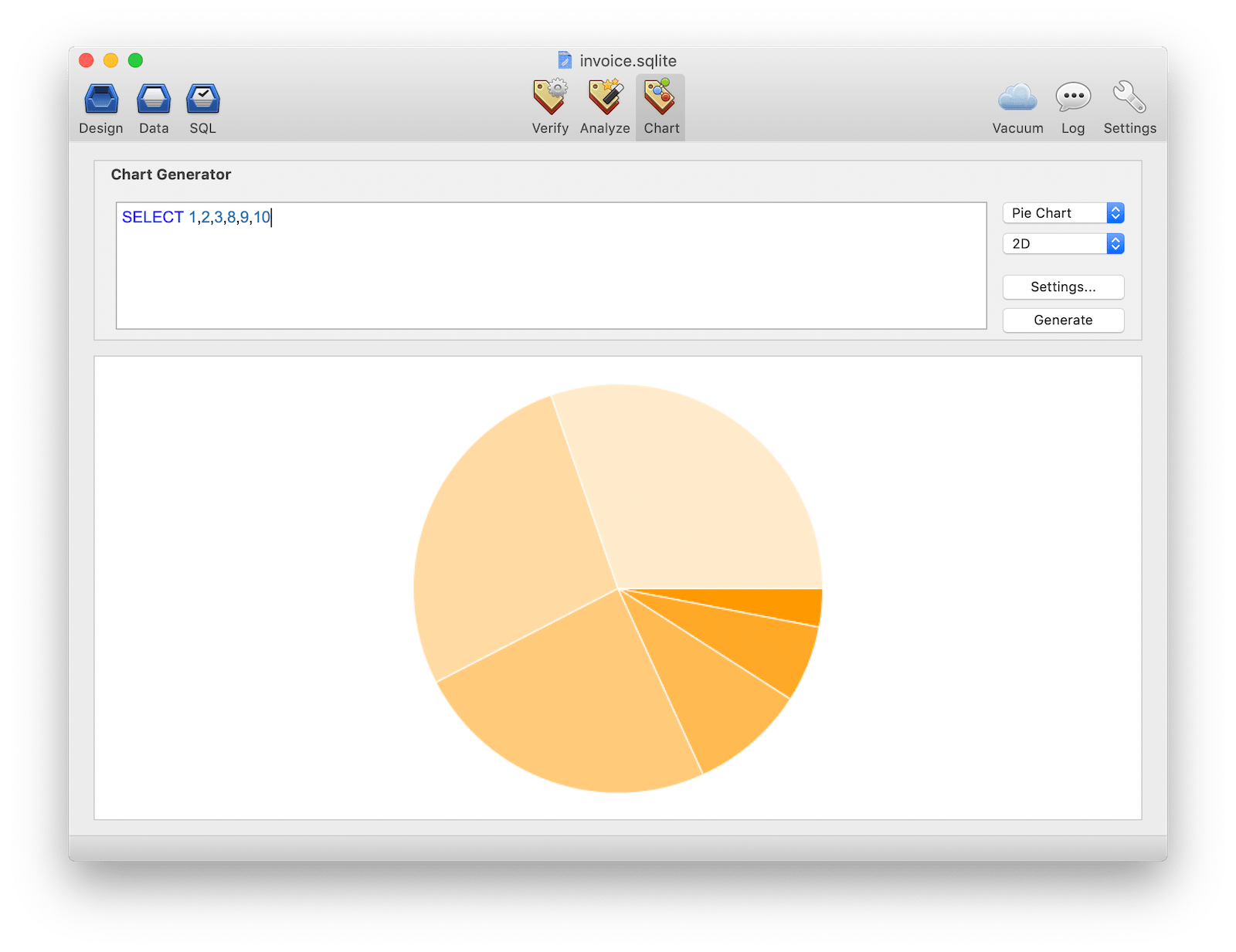
Other features
Virtual Machine Disassembler
SQLiteManager is a powerful database management system for sqlite databases, it combines an easy to use interface with blazing speed and advanced features.
SQLiteManager allows you to work with a wide range of sqlite 3 databases: plain databases, in-memory databases, AES 128/256/RC4 encrypted databases, SQLCipher encrypted database and also with cubeSQL server.
Buy Now $49
A single license is valid for up to 2 computers (if not used at the same time). No subscription required. Free 4.x updates.
Requirements
- MacOS 10.14 or newer
- Windows 8.1/11 or newer
Для Windows
Характеристики
Описание
Версии
Обновлено
Совместимость
Windows XP, Windows Vista, Windows 7
Описание
SQLiteManager — это средство для управления базами данных SQLite2 и SQLite3.
Возможности:
- Поддержка SQLite2 и SQLite3.
- Поддержка REAL Server.
- Поддержка баз данных In-Memory.
- AES 128 шифрование SQLite 3.
- Восстановление баз.
- Просмотр таблиц, видов и индексов.
- Cоздание новых таблиц, видов, индексов и триггеров.
- Возможность создания заметок и скриптов.
- Возможность удалять таблицы, виды.
- Полная поддержка alter table.
- Возможность изменять таблицы, вставляя, изменяя или удаляя записи.
- Улучшенный интерфейс.
- Возможность распечатать запрос.
Версии
Нет официального представителя разработчика на сайте
Нажмите, для быстрой оценки
Оставить отзыв
Похожие приложения
Актуальные статьи
Best, free, open-source SQL database managers
— 8 min read
Table of Content
SQLite is an embedded lightweight database engine, first appeared 21 years ago and was released as an open-source project under the Public domain.
It is widely used as a client-side database in the browser, for desktop applications, and mobile apps.
Some web frameworks come with built-in support for SQLite, like Django (Python).
SQLite is famously used by big enterprises like Adobe, Microsoft, Airbus, Apple, Google, and more.
SQLite is part of Android and Google Chrome/ Chromium Web browsers.
What is SQLite client, and SQLite database manager?
SQLite database manager is a database client program that allows the user (mostly developers) to access the database, view, or edit tables records, run SQL queries, take a backup or restore.
In this article, we offer you a list of open-source, free, SQLite data browsers, clients, and managers.
SQLite Database managers, clients, and browsers
1- SQLiteFlow
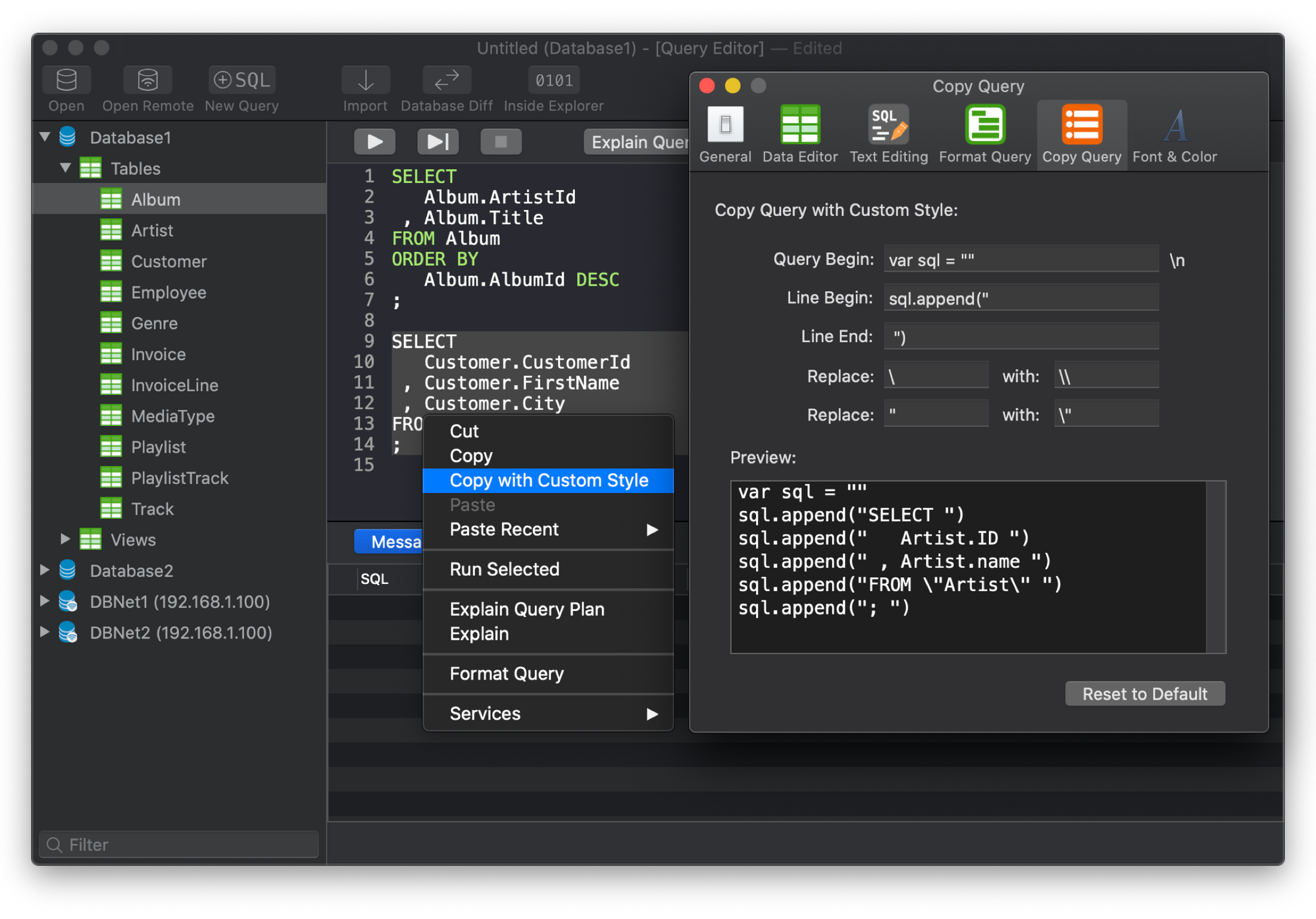
SQLiteFlow is a native SQLite editor for macOS and iOS systems. Despite its lightweight, it comes with great benefits for developers and seamless integration with the system. It works smoothly on iPhone, and iPad as well.
SQliteFlow features
- Rich data editor
- SQL query editor
- Multi-query execution
- SQL syntax
- CSV import and export
- Table Schema editor
- Customize syntax highlighting.
- Copy data to CSV
- Alter table fields
- Built-in macOS
- Database statistics
- Remote DB connection
- Drag-and-drop support
- Database encryption support
SQLiteFlow
SQLite editor for Mac
SQLiteFlow
2- SQLite browser
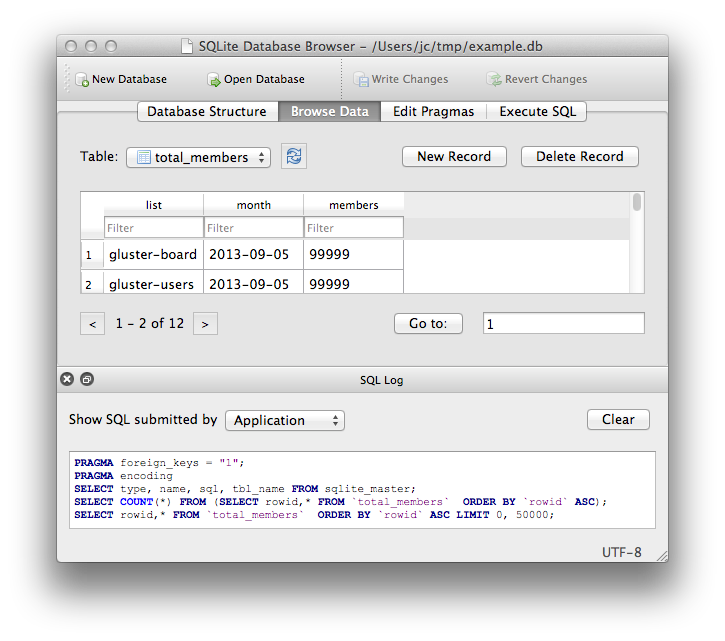
SQLite DB Browser for SQLite is a lightweight SQLite database client for macOS, Windows with the portable option, and Linux.
DB Browser for SQLite or (DB4S), helps users to create database files, create/edit and remove tables, search records, import/ export data as CSV or as text, and take database backups.
With DB Browser, you can review your SQL log, execute SQL queries, and review your database structure without breaking a sweat.
DB Browser for SQLite
DB Browser for SQLite logo
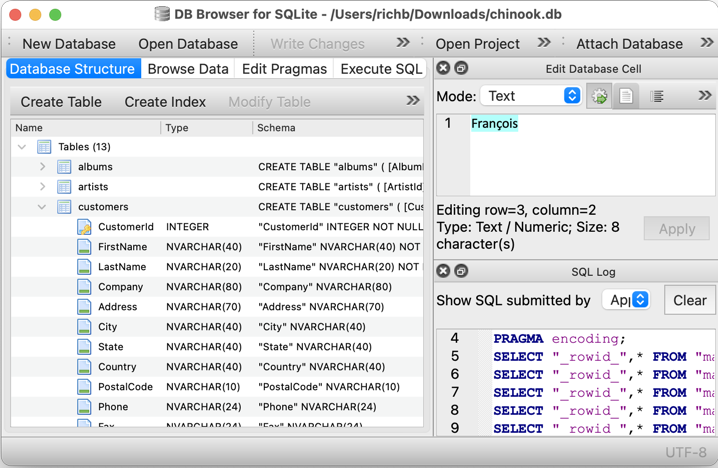
3- SQLiteStudio
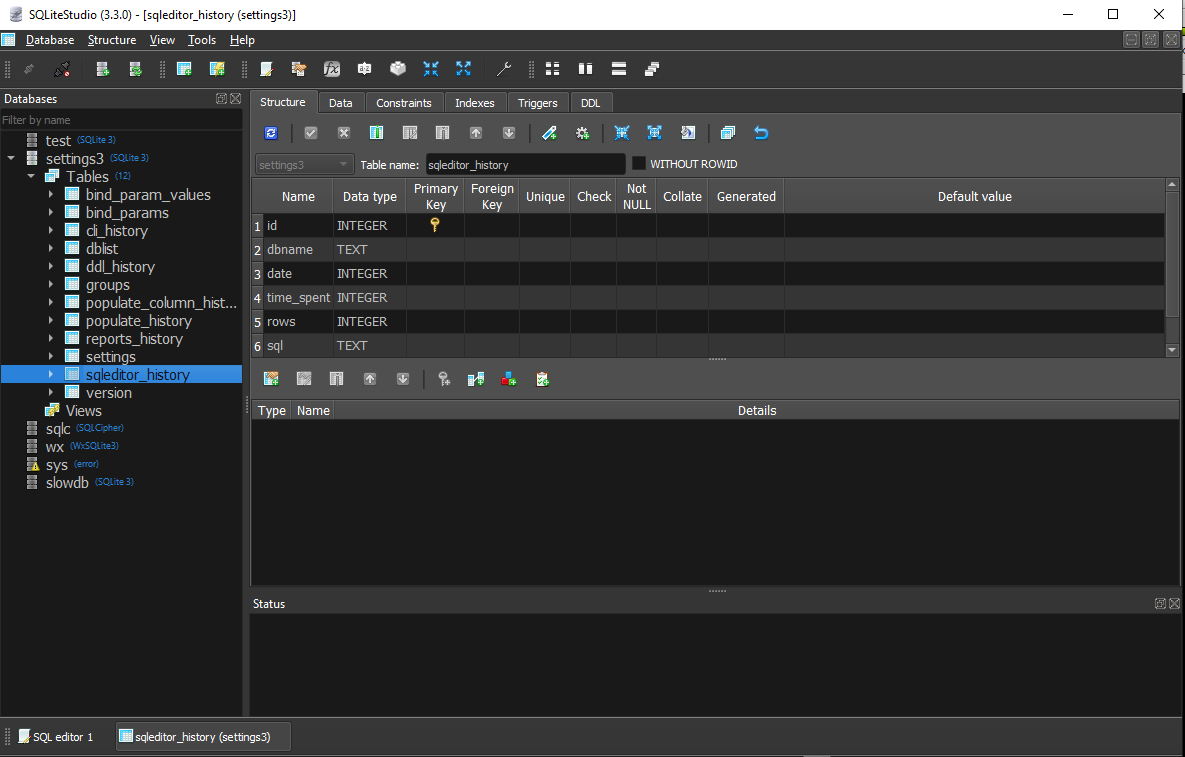
SQLiteStudio is a desktop app for browsing, editing, and managing SQLite databases. It was originally written in Tcl/Tk, then rewritten in C++/Qt for better performance.
The app comes with advanced SQL code editor, custom SQL functions, a rich history option, drag-and-drop support, and portable editions.
With SQLiteStudio you an import CSV and populate the data into tables, as well as export the data in SQL statements, CSV, JSON, PDF, XML, and HTML.
SQLiteStudio work seamlessly on multiple database at the same time, as SQL statements can run on multiple database simultaneously.
SQLiteStudio is available for Windows, Linux, and macOS.
License: GNU General Public License (GPL) v3.0.
SQLiteStudio
SQLiteStudio
4- SQliteGUI (Windows)
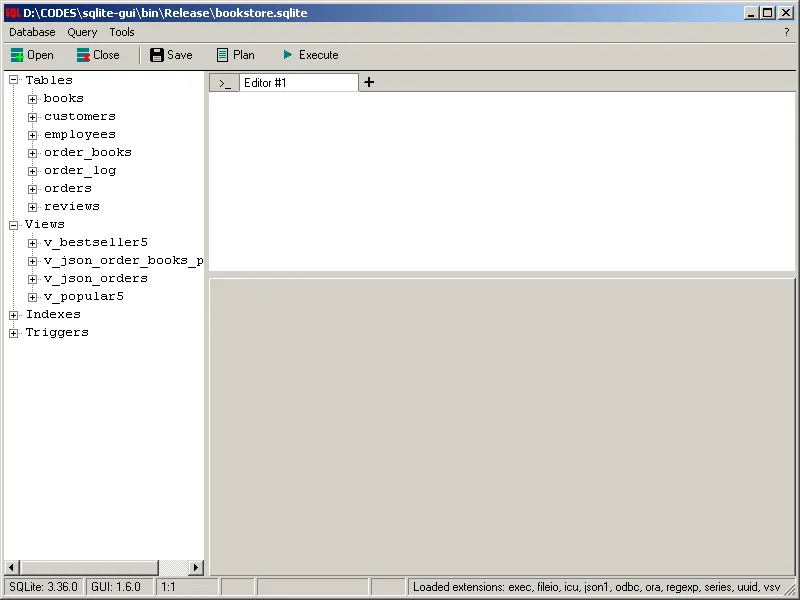
sqlite-gui is a legacy SQLite manager for Windows systems, aims to aid developers and normal user access, and manage SQLite database files.
Despite it is coming with a productive GUI, it also offers a terminal mode and several unique versions like the ability to build a local web-based or browser-based apps based on its built-in REST API web server.
SQLite features a database comparison where you can compare two database files, a history manager to track all executed SQL commands and user scripts, charts, query shortcuts, and an extension pack to extend its functionalities.
GitHub — little-brother/sqlite-gui: Lightweight SQLite editor for Windows
Lightweight SQLite editor for Windows. Contribute to little-brother/sqlite-gui development by creating an account on GitHub.
GitHublittle-brother
5- Sqlite Manager
Sqlite manager is a simple SQLite debugging tool for Android, to help developers access, manage, perform SQL queries on Android apps.
GitHub — Ashok-Varma/SqliteManager: Sqlite Manager is a Dev Debug tool that helps to view/add/remove/edit data your android Sqlite Database in-app with ease. (supports Custom queries aswell)
Sqlite Manager is a Dev Debug tool that helps to view/add/remove/edit data your android Sqlite Database in-app with ease. (supports Custom queries aswell) — GitHub — Ashok-Varma/SqliteManager: Sqli…
GitHubAshok-Varma
6- Sqlectron
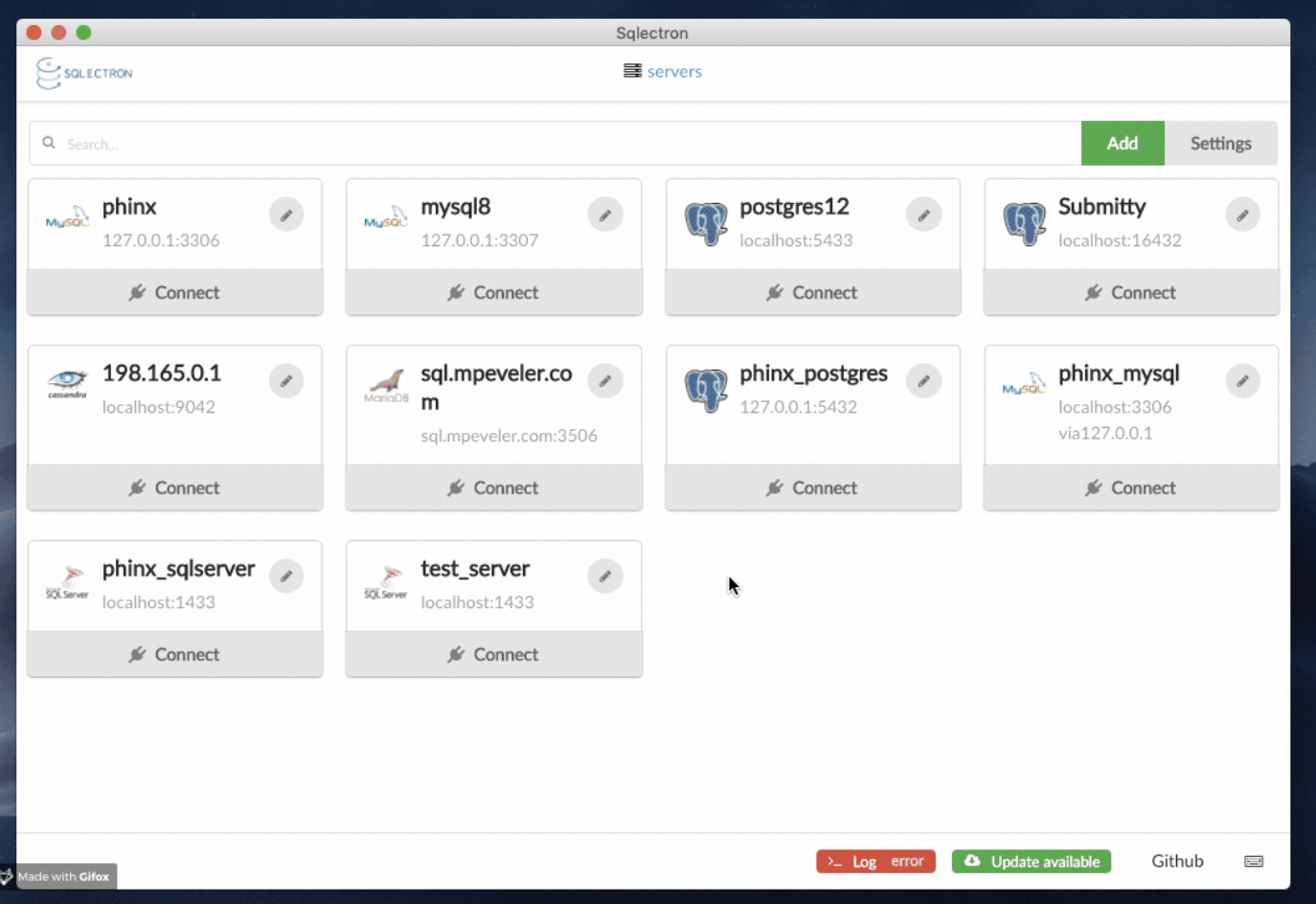
Sqlectron is an open-source, free lightweight SQL manager to manage various SQL databases including SQLite.
Currently, Sqlectorn supports MariaDB, MySQL, Oracle DB, PostgreSQL, Microsoft SQL server, and Cassandra DB
It features a query manager, shortcuts, terminal interface, and works on Windows, Linux, and macOS.
GitHub — sqlectron/sqlectron-gui: A simple and lightweight SQL client desktop with cross database and platform support.
A simple and lightweight SQL client desktop with cross database and platform support. — GitHub — sqlectron/sqlectron-gui: A simple and lightweight SQL client desktop with cross database and platfor…
GitHubsqlectron
7- Beekeeper Studio
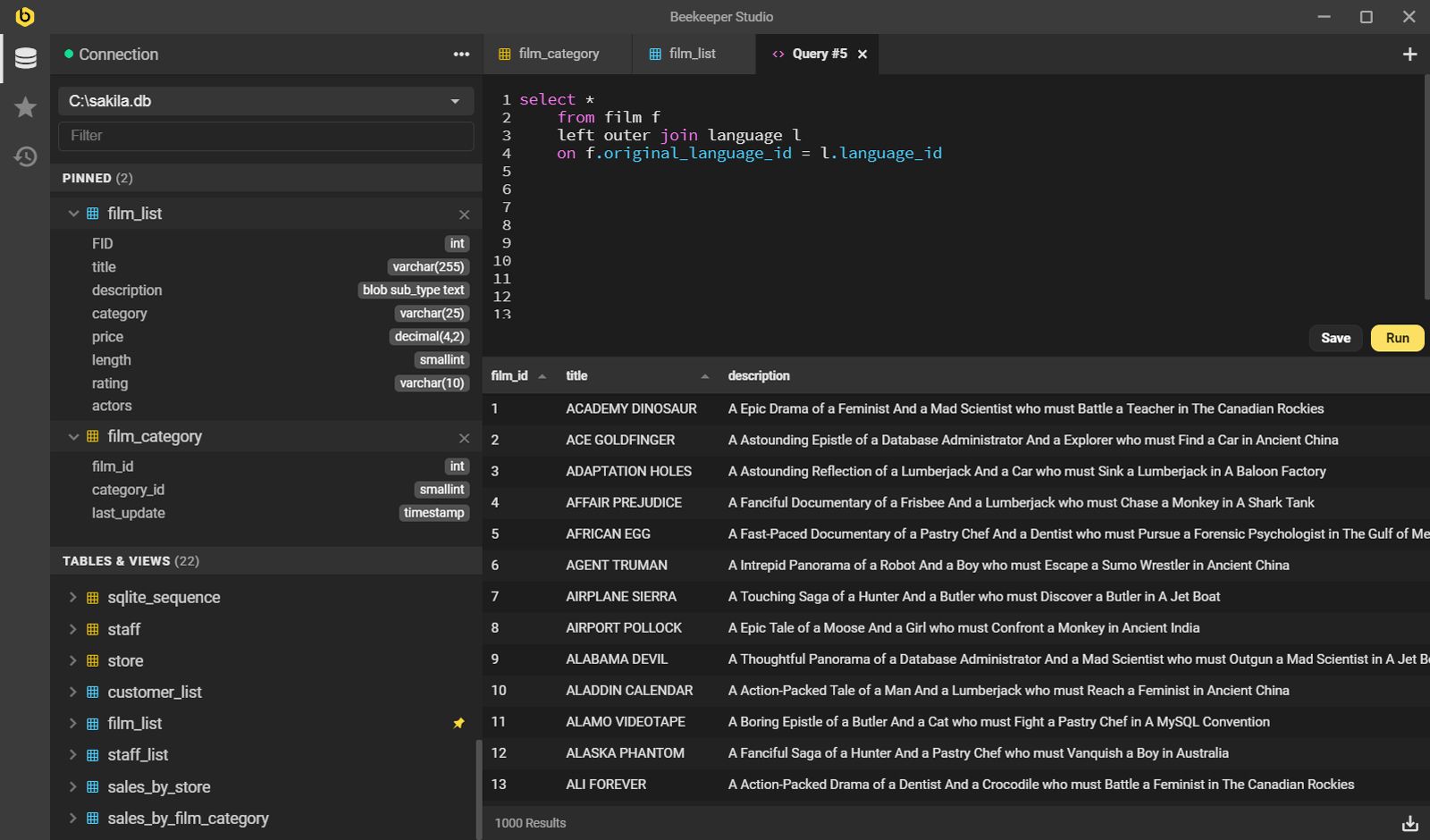
Beekeeper Studio is an open-source, multi-platform, free SQL database manager for many SQL databases including SQLite.
Beekeeper is popular among developers, database administrators, and DevOps, originally created by Matthew; an experienced software engineer who created Beekeeper for ease of use. The supported database engines are PostgreSQL, MySQL, SQLite, Redshift, SQL Server, CockroachDB, and MariaDB.
Beekeeper supports SSL connection, SQL auto-completion, multiple tabs, SQL query saving, edit tables, and exports to CSV, JSON, JSONL, and SQL of course.
It is available for Windows, Linux, and macOS. It is even available for Raspberry Pi, however, we highly recommend using the Raspberry Pi 4B model.
The SQL Editor and Database Manager Of Your Dreams
Use Beekeeper Studio to query and manage your relational databases, like MySQL, Postgres, SQLite, and SQL Server.
Beekeeper Studio
8- DBeaver
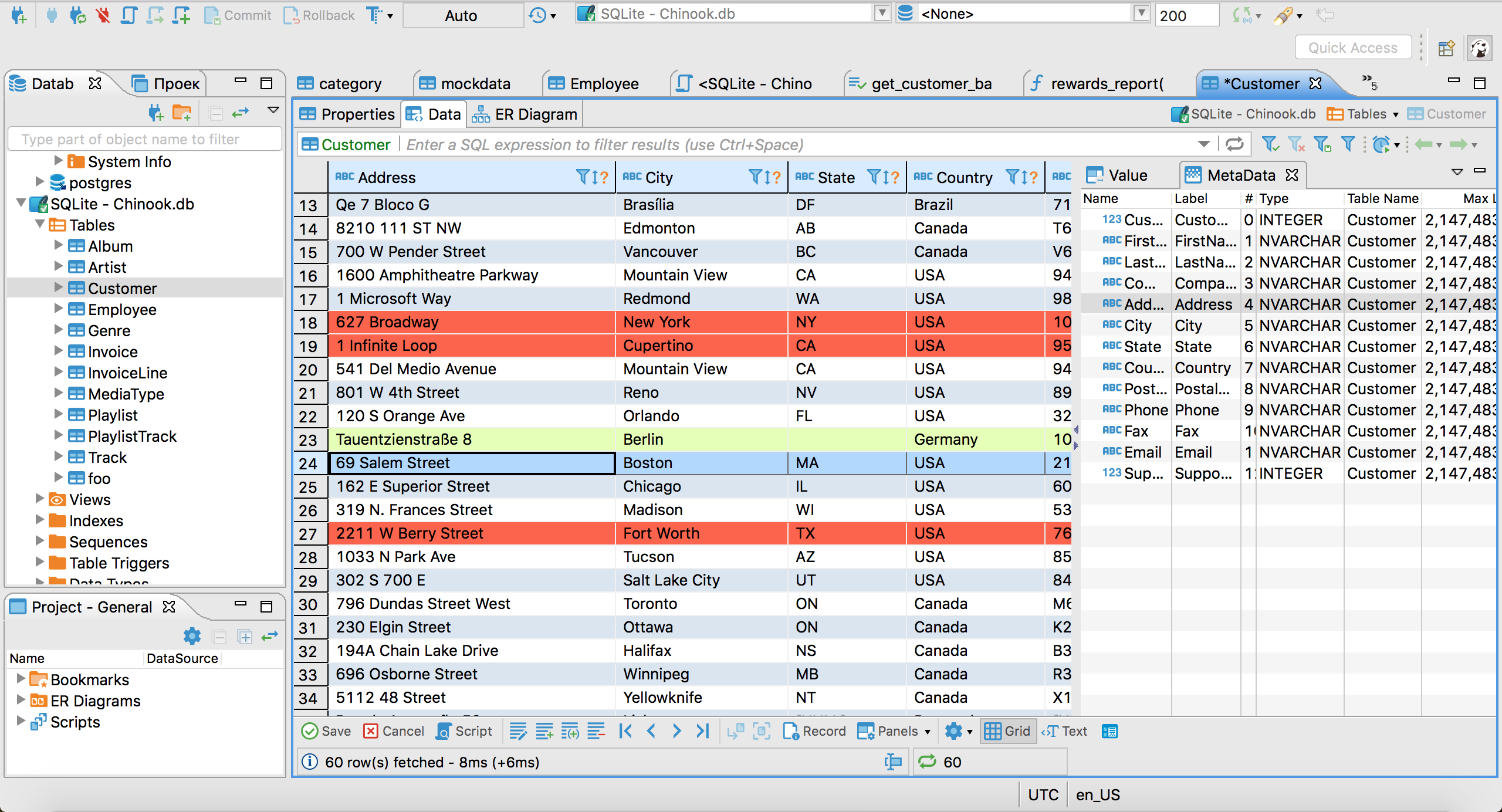
DBeaver is a feature-rich, multi-platform database manager for developers, database administrators, and analysts.
It supports SQLite, Oracle, DB2, MySQL, PostgreSQL, MS Access, Sybase, Apache Hive, Phoenix, Presto, and more.
DBeaver features a full-text search for all fields, column search, backup/ restore wizard, SSH tunneling, and several more useful features.
DBeaver comes in two editions, a community free edition, and an enterprise edition with more features like NoSQL DB support (MongoDB, InfluxDB, Redis, CouchDB, and others), numerous extensions for Oracle, Redshift, and SQL Server.
It is available for Windows, macOS, Linux, and as an Eclipse plugin.
DBeaver Community | Free Universal Database Tool
DBeaver Community Free Universal Database Tool
9- Antares
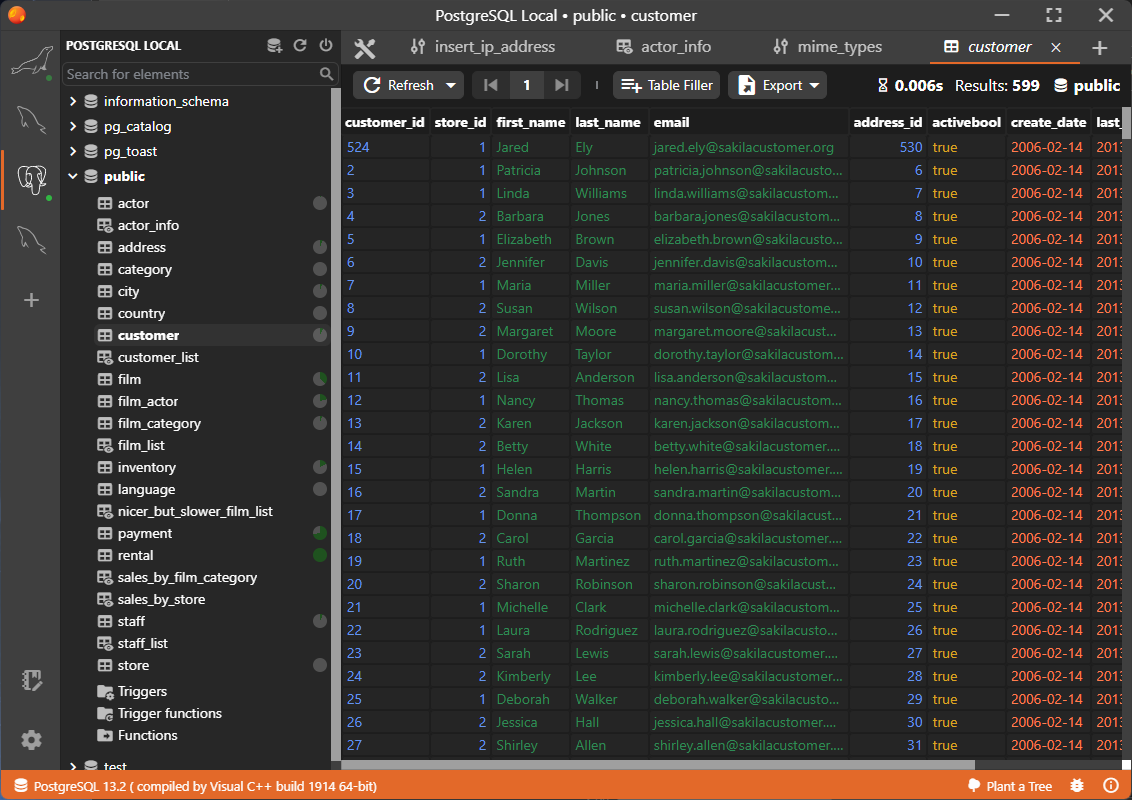
Antares is an open-source, free SQL client and a database management tool for enterprise and freelance developers.
Antares comes with full support for MySQL, SQLite, and PostgreSQL.
You can get Antares for Windows, Linux, and macOS. It also works as a portable application for Windows. Antares also offers ARMv8 and ARMv7 download options.
Antares SQL | Free and Open Source Client
Free and Open Source ClientFabio Di Stasio
10- DbGate
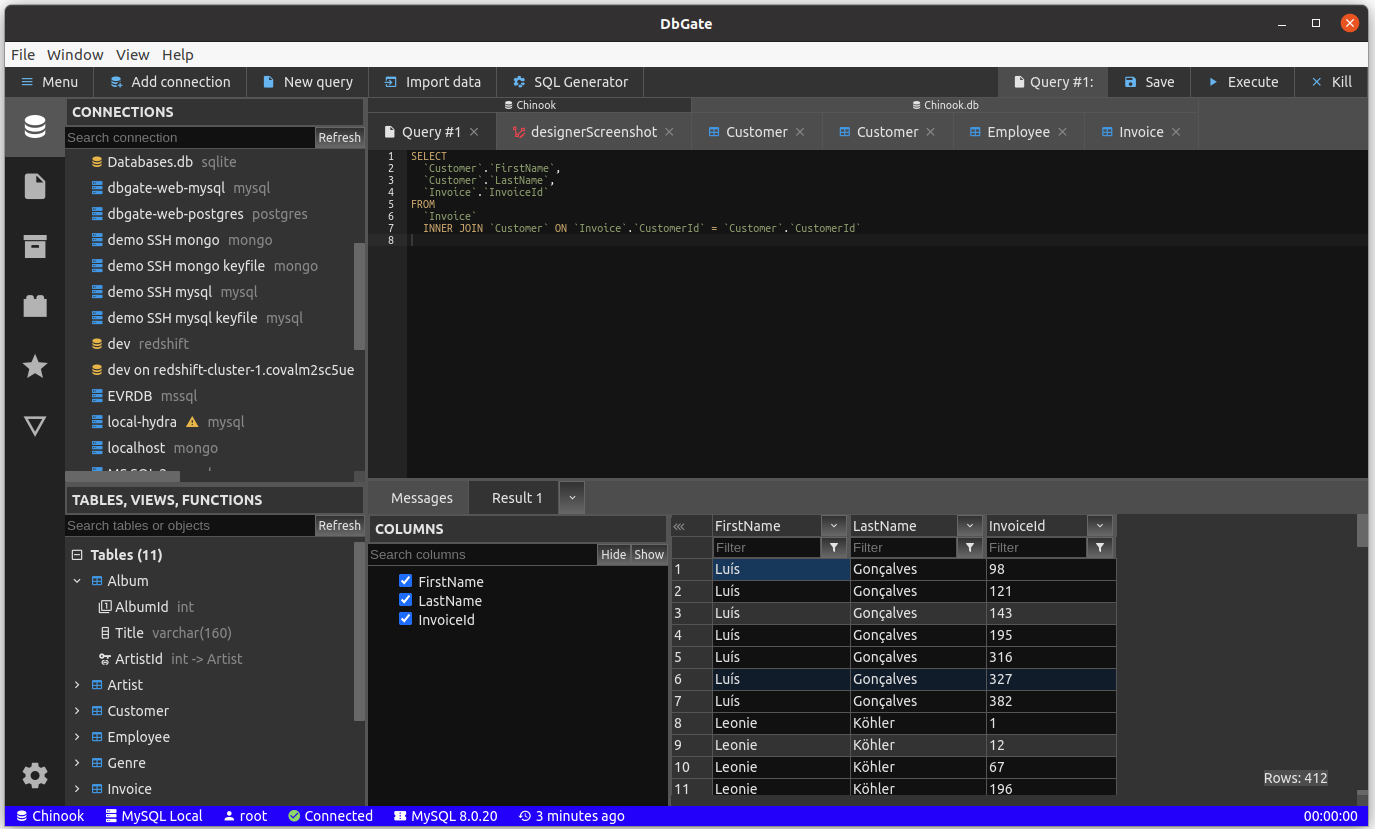
DbGate is yet another free, open-source database client for SQLite, MySQL, PostgreSQL, and MongoDB.
DbGate works for Windows, Linux, and macOS desktops, and also comes with a web-based version that you can run through Docker.
Its feature includes: rich query editor, designer, schema editor, SQL generator, data editor, supports multiple databases, and works through SSH tunnels.
DbGate functionalities can be extended through plugins, which developers can build custom plugins using its developer-friendly API.
DbGate | Open Source SQL+noSQL Database Client
Powerful cross-platform SQL client and database manager for MySQL, SQL Server, PostgreSQL, SQLite, MongoDB, Redis, Oracle. Fast, modern and 100% free.
DbGate
11- SQLPad
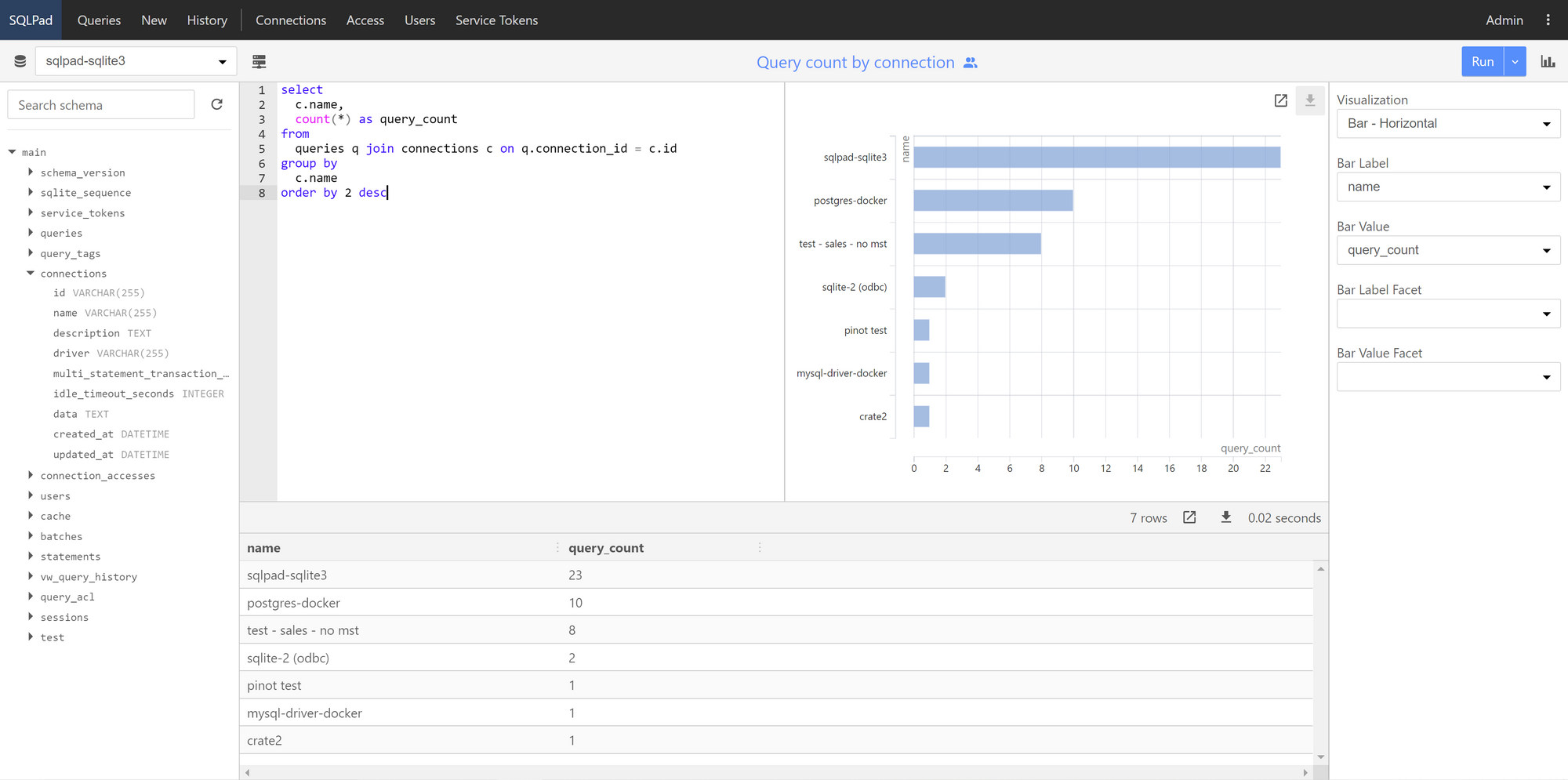
SQLPad is a web-based SQL editor for MySQL, SQLite, PostgreSQL, SQL server, and more.
SQLPad supports multiple database connections, multiple users, offers a web API, user access, and charts.
It is released as an open-source solution under MIT license. SQLPad can be installed using Docker on Windows, Linux, and macOS.
GitHub — sqlpad/sqlpad: Web-based SQL editor. Legacy project in maintenance mode.
Web-based SQL editor. Legacy project in maintenance mode. — GitHub — sqlpad/sqlpad: Web-based SQL editor. Legacy project in maintenance mode.
GitHubsqlpad
12- Jade
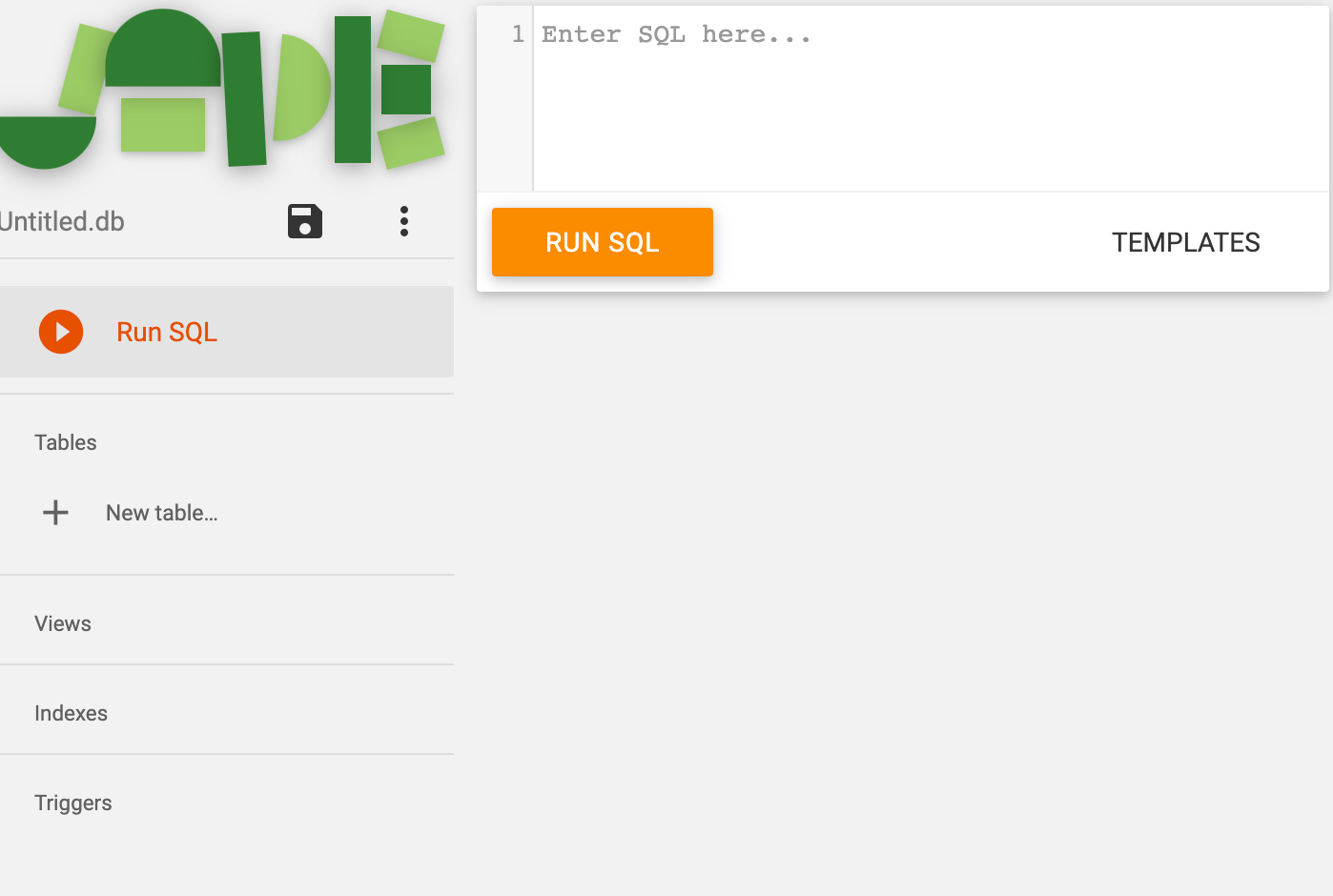
Jade is a web-based GUI client for SQLite databases, which you can install as a web app or as a Google Chrome extension. Jade is licensed under Apache License 2.0.
GitHub — sunnygoyal/jade: JAvascript based Database Editor
JAvascript based Database Editor. Contribute to sunnygoyal/jade development by creating an account on GitHub.
GitHubsunnygoyal
13- Sqlite Viewer
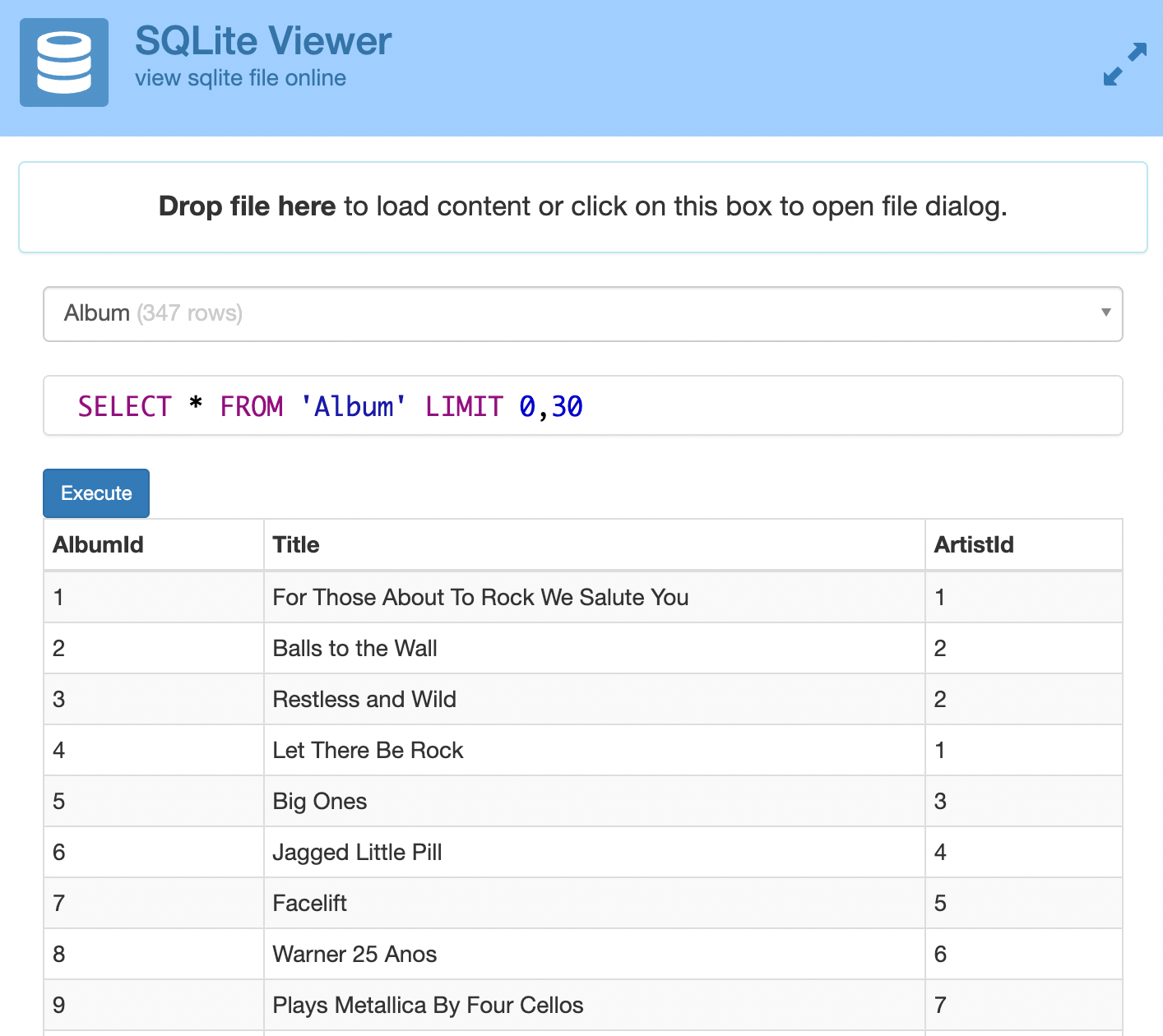
If you are in a hurry, and you want to debug an SQLite database quickly, then you may try this online web-based SQLite viewer (demo).
All you need to do is drag-and-drop your database file into the drop zone and start reviewing your tables, editing your records, and/ or running SQL queries.
The project uses the SQL.js library and can be easily installed on any web server using FTP or Git.
Sqlite-viewer is released under Apache 2.0 License.
GitHub — inloop/sqlite-viewer: View SQLite file online
View SQLite file online. Contribute to inloop/sqlite-viewer development by creating an account on GitHub.
GitHubinloop
Final thought
SQLite is a must in software and web developers’ tech set. So as its management tools, clients, viewers, and editors.
We covered the best open-source, free SQLite editors, clients, and managers, with a primary goal to keep this article: Evergreen.
So, if you know of any SQLite manager which is open-source that we did not mention here, let us know in the comments below.
4 Free and Open-source Sqlite Apps for macOS (Intel and Apple Silicon)
4 Best free sqlite for macOS Intel and Apple Silicon.
OpenTosh.comOpenTosh Team
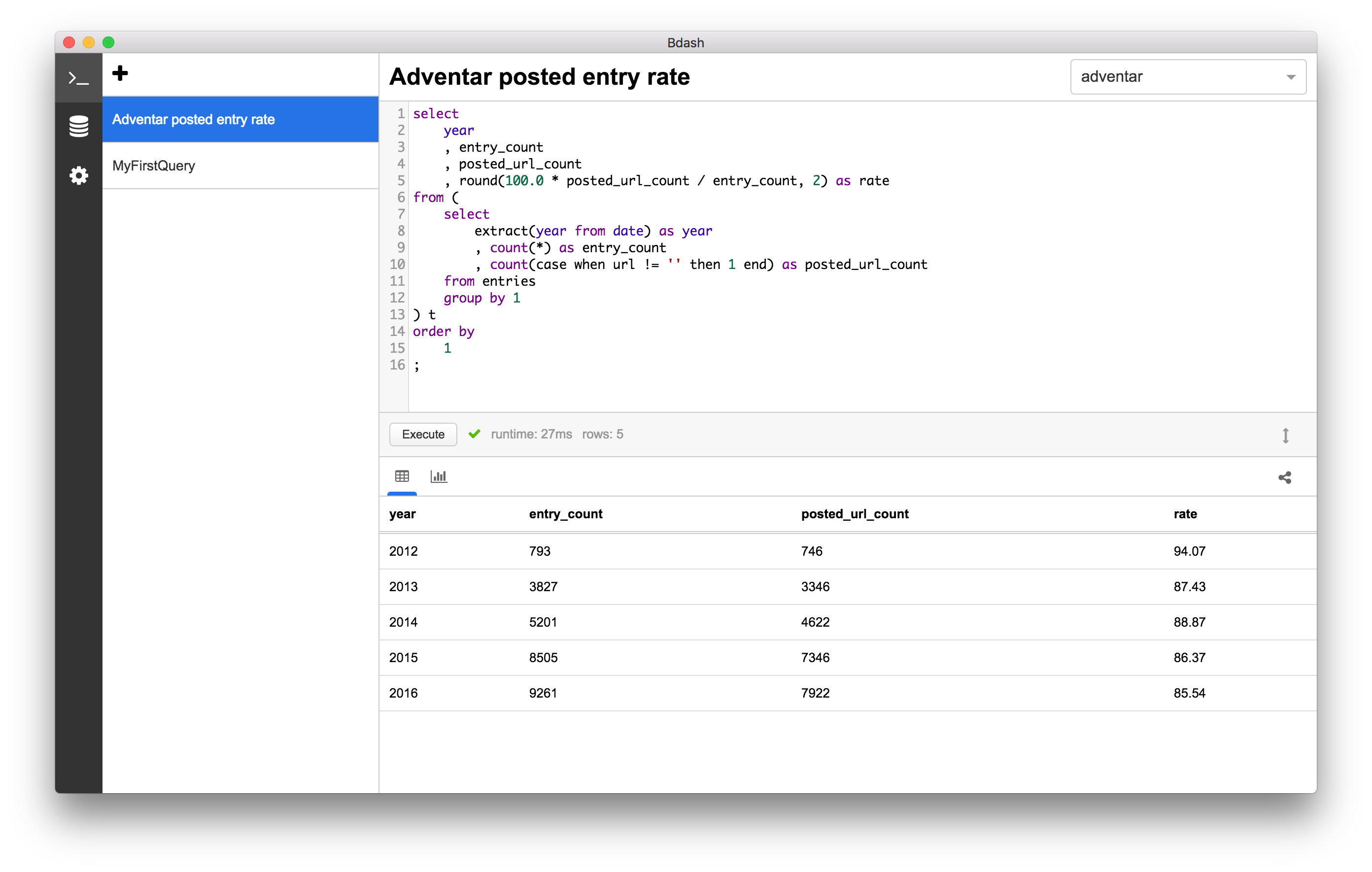
уважаемые посетители блога, если Вам понравилась, то, пожалуйста, помогите автору с лечением. Подробности тут.
Понадобилось мне на днях найти какой-нибудь небольшой, но функциональный менеджер баз данных SQLite под Windows. Предложений в Сети оказалась масса, начиная от простеньких бесплатных программок-браузеров БД и, заканчивая, навороченными утилитами с массой как необходимых, так и бесполезных наворотов. В итоге образовался этот обзор. Свой конечный выбор я делал, исходя из следующих требований к программе:
- Функциональность. Возможность создавать таблицы, триггеры, индексы и т.д.
- Корректная работа с кодировкой UTF-8
- Цена. Желательно, конечно, чтоб цена была рана нулю, но в пределах разумного можно и немного раскошелиться.
- Наличие русского интерфейса. Не принципиально, но всё-таки удобнее работать с программой на родном языке.
- Удобство. Не хотелось бы долго и упорно ковыряться в интерфейсе в поисках необходимых функций.
Так как объять необъятное невозможно (это я про количество предложений на рынке программных продуктов), то я выбрал несколько программ различных по своим возможностям и включил их в этот обзор.
SQLite Database Browser
Сайт производителя: http://sqlitebrowser.sourceforge.net/
Цена: бесплатно
| Критерий | Оценка (от 0 до 2) | |
| Функциональность | 1 | |
| Цена | 2 | |
| Работа с UTF-8 | 0 | |
| Русский интерфейс | 0 | |
| Удобство | 1 | |
| Итог | 4 |
Простой в использовании браузер баз данных SQLite. Так как основное назначение программы – просмотр данных, то, соответственно, функциональность ограничена.
Используя “SQLite Database Browser” можно:
- просмотреть структуру базы данных
- создавать новые таблицы с использованием мастера
- создавать индексы
- просматривать данные в таблицах и выполнять элементарный SQL-запросы (программа виснет наглухо при выполнении запросов типа “CREATE TRIGGER….”).
SQLite Database Browser понимает UTF-8 и, при необходимости, позволяет сменить кодировку. Русский интерфейс отсутствует.
SQLite3 manager LITE
Сайт производителя: http://www.pool-magic.net/sqlite-manager.htm
Цена: версия Lite распространяется бесплатно.
| Критерий | Оценка (от 0 до 2) | |
| Функциональность | 2 | |
| Цена | 2 | |
| Работа с UTF-8 | 0 | |
| Русский интерфейс | 0 | |
| Удобство | 1 | |
| Итог | 5 |
По сравнению с предыдущей программой “SQLite3 manager LITE” выглядит более функциональным. Кроме того, что можно просто просматривать данные в таблицах, также можно просматривать и создавать триггеры, индексы, представления и т.д. Дополнительно можно экспортировать все мета-данные базы данных. При этом можно создавать файлы с данными для экспорта таблиц в Paradox и Interbase.
Также в программе была предпринята попытка зделать, что-то вроде визуального мастера создания запросов наподобие MS Access, но, на мой взгляд, попытка успехом не увенчалась.
У бесплатной версии есть один недостаток – не понимает данные в кодировке UTF-8. Есть, конечно, возможность указать кодировку базы данных при открытии файла, но в списке кодировок UTF-8 отсутствует. Как работает Full-версия программы я так и не увидел, т.к. на сайте производителя чёрт ногу сломит. Висит какой-то непонятный javascript, выводящий непонятную инфу. В общем, сложилось впечатление, что проект успешно заглох.
SQLite Administrator
Сайт производителя: http://sqliteadmin.orbmu2k.de/
Цена: бесплатно
| Критерий | Оценка (от 0 до 2) | |
| Функциональность | 2 | |
| Цена | 2 | |
| Работа с UTF-8 | 0 | |
| Русский интерфейс | 1 | |
| Удобство | 2 | |
| Итог | 7 |
Достаточно удобная в использовании и функциональная программа. Вся структура базы данных представлена в виде дерева объектов, которое можно настраивать в зависимости от своих предпочтений. Судя по всему SQLite Administrator написан с использованием Delphi, т.к. среди дополнительных функций программы есть генерация кода Delphi по выделенному фрагменту SQL. Для создания таблиц, триггеров и т.д. используются удобные мастера. При использовании этой программы очень сильно огорчило отсутствие возможности нормальной работы с UTF-8 и, незначительно, но всё же несколько подпортил впечатление русский интерфейс – некоторые надписи не помещаются в отведенное им место. ак что при тестировании использовал дефолтный English.
Если для вас не принципиально использование UTF-8, то качайте SQLite Administrator – не пожалеете.
SQLiteManager
Сайт производителя: http://www.sqlabs.com/
Цена: 49$ Есть Demo-версия
| Критерий | Оценка (от 0 до 2) | |
| Функциональность | 2 | |
| Цена | 1 | |
| Работа с UTF-8 | 2 | |
| Русский интерфейс | 0 | |
| Удобство | 1 | |
| Итог | 6 |
SQLiteManager как и предыдущая программа имеет достаточно удобный интерфейс, прекрасно понимает UTF-8 и наряду с этим имеет ряд своих “фишек”. Среди которых:
- Анализатор SQL-запросов
- Проверка целостности базы данных
- Оптимизация базы данных
- Возможность использования в программе своих скриптов (по-моему VBScript) для повышения удобства работы.
К дополнительным функциям программы можно отнести возможность генерации отчётов по базе данных. Demo-версия имеет свои жёсткие ограничения по запросам, например, в результаты SELECT попадают только первые 20 записей из набора. В плане удобства работы подпортило впечатление уж очень сильно мельтешение при перерисовки окон. У меня не такой уж и древний комп, но даже при 512 Mb видюшки окна заметно моргали.
SQLite Maestro
Сайт производителя: http://www.sqlmaestro.com
Цена: от 79$ есть Trial-версия на 30 дней.
| Критерий | Оценка (от 0 до 2) | |
| Функциональность | 2 | |
| Цена | 0 | |
| Работа с UTF-8 | 2 | |
| Русский интерфейс | 0 | |
| Удобство | 1 | |
| Итог | 5 |
Вообще линейка продуктов от SQL Maestro насчитывает огромное количество продуктов для администрирования самых разнообразных баз данных, в том числе и SQLite. Первое впечатление от программы – добротно сделанная игрушка для созерцания её со стороны. Да SQLite Maestro имеет всю ту функциональность, что мне была необходима, удобное дерево объектов баз данных, возможность достаточно быстро создавать различные объекты БД и т.д., но после достаточно лёгкого в использовании SQLite Administrator вид многоуровневых замороченных меню с кучей различных опций, которые по-большому счёту-то в принципе не нужны, как-то становится жутковато работать с этой программой. По этой причине и была выставлена 1 за удобство. Цена тоже не особо порадовала – 79$. По мне так лучше бы упростили интерфейс и снизили ценник хотя б до 50$ тогда можно было бы и подумать о покупке.
SQLite Expert
Сайт производителя: http://www.sqliteexpert.com/
Цена: версия Personal – бесплатно, версия Professional – от 38$
| Критерий | Оценка (от 0 до 2) | |
| Функциональность | 2 | |
| Цена | 2 | |
| Работа с UTF-8 | 2 | |
| Русский интерфейс | 0 | |
| Удобство | 2 | |
| Итог | 8 |
В целом, для себя я не слишком уж больших отличий версии Personal от Professional. Чтобы разобраться с работой SQLite Expert потребовалось не более пяти минут. Программа имеет весь тот набор функций, которые были мне необходимы. Как и SQLiteManager Expert умеет проверять целостность базы данных, экспортировать данные в CSV или другие форматы баз данных, имеет удобный редактор SQL, мастеров для создания таблиц, индексов, триггеров и т.д. Доступ к функциям программы несколько сложнее, чем у SQLite Administrator, но не настолько, чтобы отпугивать только своим видо :). В общем, я остановил свой выбор на SQLite Expert Personal.
Именно эта программа на данном этапе моей работы с SQLite показала наилучшие результаты как по качеству и удобству работы, так и по набору всех необходимых функций. Жаль, конечно, что бесплатный Administrator не знает, что такое UTF-8 – может в новой версии подпраят, тогда, возможно я и пересмотрю свой выбор.
Книжная полка
|
Название:Базы данных и Delphi. Теория и практика Описание Книга основана на материалах лекций и практических занятий, разработанных автором, и объединяет теоретические основы и практические аспекты разработки реляционных баз данных. |
Купить на ЛитРес | 383 руб. | |
| Автор: Анатолий Хомоненко, Владимир Гофман Название:Работа с базами данных в Delphi Описание: Рассматривается использование средств Delphi для разработки приложений баз данных. Даются понятия баз данных, характеризуются элементы и описываются этапы проектирования реляционных баз данных, изложена технология разработки информационных систем, освещаются приемы работы с данными, создание таблиц и приложений баз данных, подготовка отчетов. |
Купить на ЛитРес | 151 руб. |
0
0
голоса
Рейтинг статьи
уважаемые посетители блога, если Вам понравилась, то, пожалуйста, помогите автору с лечением. Подробности тут.
Features
Description
Versions
Updated
Compatibility
Windows XP, Windows Vista, Windows 7
Description
SQLiteManager is a tool for managing SQLite2 and SQLite3 databases.
Features:
- SQLite2 and SQLite3 support.
- REAL Server support.
- In-Memory database support.
- AES 128 SQLite 3 encryption.
- Database Recovery.
- View tables, views, and indexes.
- Creation of new tables, views, indexes and triggers.
- Ability to create notes and scripts.
- Possibility to delete tables and views.
- Full support for alter tables.
- Ability to modify tables by inserting, changing, or deleting records.
- Improved interface.
- Ability to print a query.
Versions
Click, for a quick estimate
