Привет всем. Сегодня моя задача — разобраться с процессом sipnotify.exe, узнать зачем он нужен, может его вообще стоит отключить? Сейчас разберемся со всем))
sipnotify.exe — что это такое?
Покопавшись в интернете понял:
sipnotify.exe — процесс от обновления KB4493132, которое создано для показа предупреждения об окончании срока поддержки Windows 7.
Впервые такое уведомление появилось утром 18 апреля 2019 года.
Уведомление может появляться при загрузке ПК, и еще будет написано После 10 лет поддержка Windows 7 приближается к концу и показывается дата окончания.
Примерно так выглядит это сообщение:

Или так:

Но если просто закрыть окошко — то уведомление еще будет показываться, а что бы не показывалось, то нужно уже поставить галочку Больше не напоминать.
Процесс sipnotify.exe запускается из системной папки:
C:\Windows\System32\
Вот собственно сам файл sipnotify.exe с иконкой в виде фирменного флажка:

sipnotify.exe — как отключить показ уведомления?
Оказывается отключить можно также из реестра.
Сперва откройте реестр, сделать быстро это можно так:
- Зажмите Win + R, появится окошко Выполнить.
- Вставьте команду regedit, нажмите ОК.
Потом перейдите по такому пути:
HKEY_CURRENT_USER\Software\Microsoft\Windows\CurrentVersion\SipNotify
Найдите там параметр DontRemindMe, нажмите два раза по нему и выставьте значение 1.

Все, сообщение больше показываться не будет))
Оказывается что обновление KB4493132 приносит не только процесс sipnotify.exe но и задания в планировщике Notify1 и Notify2. Их тоже можно удалить.
Сперва запустим планировщик:
- Зажмите Win + R, появится окошко Выполнить.
- Укажите команду taskschd.msc, нажмите ОК.
Теперь откройте раздел Библиотека планировщика задач, а потом раздел Microsoft > Windows > раздел End of Support, вот тут и будут два задания — отключите их либо удалите полностью:

Можно конечно и удалить сам файл sipnotify.exe, но лучше его просто переименовать. Как? Вот мини-инструкция:
- Качаете и устанавливаете бесплатную утилиту Unlocker, она предназначена для удаления неудаляемых файлов. Но также умеет и переименовывать их. Будьте осторожны, вместе с Unlocker может захотеть установиться и какой-то тулбал Delta Toolbar.
- Открываете папку C:\Windows\System32\ нажимаете правой кнопкой по sipnotify.exe, выбираете пункт Unlocker.
- В окошке в менюшке выбираете переименовать, советую просто добавить символ нижнего пробела, чтобы получилось sipnotify.exe_. Нажимаем ОК. Скорее всего потребуется перезагрузка, после которой файл будет переименован и не сможет больше запуститься.
Такс, ну конечно можно еще просто взять и удалить обновление KB4493132. Вот тоже мини-инструкция:
- Зажмите Win + R, вставьте команду appwiz.cpl, нажмите ОК.
- Появится окошко с установленным софтом. Тут нужно нажать на Просмотр установленных обновлений.
- Далее найдите в списке KB4493132, нажмите правой кнопкой и выберите Удалить.

Еще нашел инфу, чтобы и дальше никакие уведомления не показывались, то нужно в реестре, а точнее тут:
HKEY_LOCAL_MACHINE\Software\Policies\Microsoft\Windows\Gwx
Выставить параметру DisableGwx — 1 (а если параметра нет, то создайте его). Потом еще в этом разделе:
HKEY_LOCAL_MACHINE\Software\Policies\Microsoft\Windows\WindowsUpdate
Выставить 1 параметру DisableOSUpgrade (если он отсутствует то создайте).
Лично от меня совет: перед внесением правок в реестре настоятельно рекомендую создать точку восстановления, дело минутное, а в нужный момент может сэкономить время и сохранить нервишки)))
И еще: уведомление не будет показываться на Windows 7, который входят в домен Active Directory, на устройствах работающих в режиме киоска, в Windows где было отключено уведомление о бесплатном обновлении, а также на серверных Windows.
Заключение
Главное выяснили:
- sipnotify.exe — процесс, который появляется после установки обновления KB4493132, которое в свою очередь нужно для показа уведомления, что срок поддержки Windows 7 заканчивается.
- Можно спокойно удалить, способ не один, но думаю самое простое и эффективное — удалить само обновление.
Удачи и добра, до новых встреч господа!
На главную!
20.02.2020
The genuine sipnotify.exe file is a software component of Microsoft Office by .
sipnotify.exe is from Microsoft and belongs to Windows 7. It displays a pop-up notification to remind you that Windows 7 support ends on January 14, 2020, meaning no more security updates, bug fixes, or technical support.
Microsoft explains: «After 10 years of servicing, January 14, 2020, is the last day Microsoft will offer security updates for computers running Windows 7 SP1. This tool display a reminder about Windows 7 end of support.»
Click «Do not remind me again» to close the window to stop the nags.
The .exe extension on a filename indicates an executable file. Executable files may, in some cases, harm your computer. Therefore, please read below to decide for yourself whether the sipnotify.exe on your computer is a Trojan that you should remove, or whether it is a file belonging to the Windows operating system or to a trusted application.
Click to Run a Free Scan for sipnotify.exe related errors
Sipnotify.exe file information

The process known as sipnotify belongs to software Microsoft Windows Operating System by Microsoft (www.microsoft.com).
Description: Sipnotify.exe is an important part of Windows, but often causes problems. Sipnotify.exe is located in the C:\Windows\System32 folder.
The file size on Windows 10/11/7 is 288,768 bytes.
Sipnotify.exe is a Windows core system file. The sipnotify.exe file is a Microsoft signed file. The program has no visible window. The file is a Windows scheduled tasks.
Sipnotify.exe is able to record keyboard and mouse inputs.
Therefore the technical security rating is 17% dangerous; however you should also read the user reviews.
Recommended: Identify sipnotify.exe related errors
Important: Some malware disguises itself as sipnotify.exe, particularly when not located in the C:\Windows\System32 folder. Therefore, you should check the sipnotify.exe process on your PC to see if it is a threat. We recommend Security Task Manager for verifying your computer’s security. This was one of the Top Download Picks of The Washington Post and PC World.
Best practices for resolving sipnotify issues
A clean and tidy computer is the key requirement for avoiding problems with sipnotify. This means running a scan for malware, cleaning your hard drive using 1cleanmgr and 2sfc /scannow, 3uninstalling programs that you no longer need, checking for Autostart programs (using 4msconfig) and enabling Windows’ 5Automatic Update. Always remember to perform periodic backups, or at least to set restore points.
Should you experience an actual problem, try to recall the last thing you did, or the last thing you installed before the problem appeared for the first time. Use the 6resmon command to identify the processes that are causing your problem. Even for serious problems, rather than reinstalling Windows, you are better off repairing of your installation or, for Windows 8 and later versions, executing the 7DISM.exe /Online /Cleanup-image /Restorehealth command. This allows you to repair the operating system without losing data.
To help you analyze the sipnotify.exe process on your computer, the following programs have proven to be helpful: ASecurity Task Manager displays all running Windows tasks, including embedded hidden processes, such as keyboard and browser monitoring or Autostart entries. A unique security risk rating indicates the likelihood of the process being potential spyware, malware or a Trojan. BMalwarebytes Anti-Malware detects and removes sleeping spyware, adware, Trojans, keyloggers, malware and trackers from your hard drive.
Other processes
wisptis.exe publicwifiservice.exe pccmfsdm.exe sipnotify.exe wcescomm.exe routernt.exe cshelper.exe ct.exe tcpipreg.sys youcamservice6.exe messenger.exe [all]
With the help of this exclusive and informative guide, you can now determine whether this sipnotify.exe is an absolute treat for your computer or whether it is 100% secure to keep it on your computer site.
Let us check out the respective details and together we are going to explore this world of executable files.
First of all, we are going to tell you what is sipnotify.exe and all file information related to it.
Moreover, you get data and solutions on dealing with issues related to the executable file category.
This sipnotify.exe file, this is a genuine executable file until and unless it is not attacked by any malware. Furthermore, this is a software component and it belongs to Microsoft Office/
You may see this file usually in the premises of Windows 7. Moreover, it displays and shows these pop-up notifications to the users.
These notifications are here to give you a reminder that when Windows 8 support is going to end. With the ending of Windows 7 support, you no longer are going to get any sort of security updates.
If this notification does not appear on your PC screen, then you cannot know and have an idea of whether your system is attacked by any bug fixes not.
We can say that this sipnotify.exe holds an important place in your computer but you can delete it if it causes and gives birth to major troubles in your system.
In addition, you can stop these notifications coming from this executable file by clicking on the option do not remind me again!
It is generally seen and experienced by many individuals that this file presence creates many issues and obstacles for them. They look for ways to get complete control over this sipnotify.exe file.
Beyond, we have no doubt that this file is the part of the reliable and trustworthy application but some malware makers use this file name illegally and we fail to differentiate which one is a .exe file and which is a virus-filled file!
sipnotify.exe File Information:
Now, you might be wondering what file information is present in this sipnotify.exe file, here we have related and needed details for you.
This file is connected to the operations of the Microsoft Windows operating system. In addition, the original version of this file hardly brings problems for your PC.
But the minute it becomes infectious and masked as a Trojan, then you have to deal with heavy-handedly.
Its size range is 288,768 bytes and it is located in the C folder zone of your Windows. Giving you more of the information, this is a core system file.
At the same time, this same file is Microsoft verified and signed file version. This file runs in the Windows task scheduler and its windows are not visible for the user.
You can keep in mind that this sipnotify.exe file is 12% dangerous for your system.
Though it is not much harmful to your PC, still when this file disguises itself as a virus or malware, then it becomes the biggest enemy of your PC operations.
Most importantly, to verify the processing of this file, you can take immense assistance from this tool of the security task manager.
Run it on your system and instantly good and bad processes functioning on your computer.
There are many user opinions out there that give the idea about this sipnotify.exe file repute.
Now, you can see which are those practices that you can implement and follow to deal with the issues as caused and put up by this executable file:
[box title=”” border_width=”3″ border_color=”#02afef” border_style=”dotted” align=”left”]
Best Practices for Resolving sipnotify:
Whenever you face issues linked to the sipnotify.exe file, then there are a few of the experts suggested practices that you can follow and move your PC on them:
Moreover, when this file starts to create a mess in your computer, then it becomes quite irritating for the user.
For such troubles files, it is suggested to leave them the way they are and then toss them away from your PC.
Firstly, you should upgrade your computer operating system and its overall functioning. This way, many bugs, worms, and viruses that have infected this sipnotify.exe file may get killed on their own.
If your Windows 7 is not updated, then it will remain vulnerable and an easy target of these security attacks. Even more, you can upgrade and boost your Windows 7 version to Windows 10.
We have seen that Windows 10 operating system is comparatively more secure and safe. It manages to receive more of the security and feature updates at its end.
So, this is a possible solution for you to deal with these .exe file issues and one such way is to upgrade your PC in the sooner time.
The other method for you is to remove this sipnotify.exe file permanently from your system. Access its location and hit on the delete button.
By deleting it, it is not going to be possible for Windows 7 to launch the processing of this file in your computer system.
Hence, these are some of the easy and simple ways that give you complete ownership of these .exe files.
[/box]
More Ways of Managing Sipnotify.exe Issues:
We can provide you with more useful ways that can school and instantly educate you to deal with heavy problems caused by the sipnotify.exe file.
Most noteworthy, it is recommended to uninstall this executable file update at your end.
By uninstalling this update, you do not get any support notifications and this file no longer runs in your personal computer background.
When you uninstall this update or you manage to remove this update, then you are going to see that this sipnotify.exe file gets removed from your PC immediately.
Rest, it is important to scan your computer at least after every two or three weeks’ time. This way, you can easily avoid these kinds of problems.
Furthermore, you can clean and scan your hard drive and repair your operating systems so that no malware or keyloggers gets this little chance to make your .exe files infectious.
You can keep this file in the sleep mode and do not allow it to auto-start it. In other words, you can check out the list of programs that auto-start.
Disable this respective sipnotify.exe file functioning and keep it in a deactivated mode. Or you can use the resmon command, restore health command, clean image command to deal with these issues.
These are healthy commands for your PC. They ensure to help you tackle these issues.
Just run any of the above-mentioned commands properly and identify those files that are disguised as viruses or malware.
[box title=”” border_width=”3″ border_color=”#02afef” border_style=”dotted” align=”left”]
More Tips for Users While Handling Issues of sipnotify.exe:
The last part of this discussion gives you more of the tips that tell and guides you on confronting these sipnotify.exe file issues.
As you may have got the idea from the above-written solutions and recommendations that what approaches and mediums you can move on!
Same way, you can analyze and determine this bad process functioning by accessing the security task manager.
This tool available in the security task manager version is a useful and handy feature for you. In this site, you can see which files and programs are virus-free and which one is attacked with any threat.
Moreover, many experts have requested the users to first check out and see the security rating of any executable file and then decide whether to keep it or not.
So, to handle all sipnotify.exe issues, you can manage this situation by analyzing the technical and unique security rating of this file.
As an example, if the security rating is somewhat higher and showing the highest amount of riskiness level, then avoid keeping this file.
We have seen this situation for years and years that executable files are easily targeted by this Trojans and potential spyware and also by malware.
For the reason that it is advised to remove and delete them from your PC operations!
And there are certain errors that make this job easy for you to identify whether the file is a Trojan and disguised as a virus or whether this is a legitimate Windows file.
Like, when you keep on getting errors that your application is not valid, your program has failed to respond or your application is encountering glitches, then instead of ignoring these messages, you need to press the delete button to remove the file that is showing these error messages.
[/box]
Conclusion:
Now, you have caught up and educated yourself with the complete details and elaborated guide attached to the sipnotify.exe file.
It is time to decide and make this final conclusion concerning whether it is fine to keep this file or it is best to throw it away from your system!
Moreover, if this sipnotify.exe file has ever brought big issues and massive problems for you, then share that with us.
It will be great if you shed and throw light on how you deal with those issues.
Sooner, more details on this file and other versions of executable files are coming up, keep tuned, and constantly stay in touch with us.
[box title=” ” border_width=”2″ border_color=”#fff8e5″ border_style=”solid” bg_color=”#fff8e5″ align=”left”]
[icon icon=”info” size=”1x” color=”#ffffff” bordercolor=”#dd3333″ bgcolor=”#dd3333″]
Click Here to Run a free Scan for sipnotify.exe Related Errors.
[/box]
Автор: Exedb.com 12-August-2019
dvrВпервые замечено на 12-August-2019 , популярность 1%
Содержание :
1. sipnotify.exe — что это?
2. Как удалить sipnotify.exe? Как удалить sipnotify.exe? Как деинсталлировать sipnotify.exe?
3. Как скачать sipnotify.exe?
4. Как исправить ошибку приложения sipnotify.exe?
5. Как устранить высокую загрузку процессора и диска, вызванную файлом sipnotify.exe?
sipnotify.exe — что это?
Файл sipnotify.exe — это законный исполняемый файл, который обычно находится в c:>windows>winsxs>amd64_microsoft-windows-endofsupport-notify_31bf3856ad364e35_6.1.7601.24498_none_8a6c840cd9547be9>sipnotify.exe. Этот файл связан с Microsoft Windows Operating System, разработанным Microsoft Corporation, MD5-сигнатура: 5d09cdf154706ce4e65333612620b640. Файл sipnotify.exe обычно расположен в c:>windows>winsxs>amd64_microsoft-windows-endofsupport-notify_31bf3856ad364e35_6.1.7601.24498_none_8a6c840cd9547be9>sipnotify.exe и имеет размер около 334848 байт. Этот файл необходим для правильной работы приложений, использующих Microsoft Windows Operating System. Когда приложение требует этот файл, он загружается в память и выполняется в фоновом режиме.
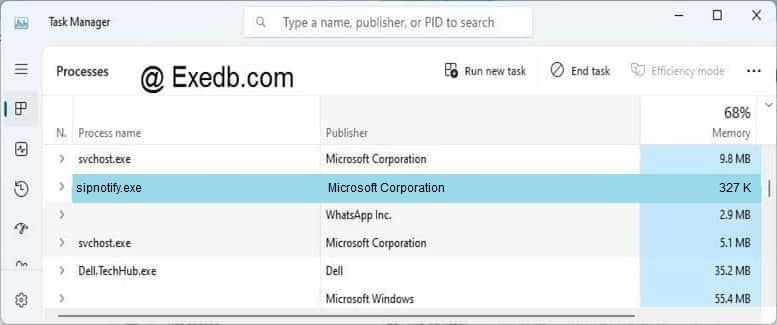
Хотя файл sipnotify.exe является законным Microsoft Windows Operating System, иногда его могут нацелить создатели вредоносных программ, пытающихся замаскировать свой вредоносный код, используя тот же самый файловый путь. Поэтому важно удостовериться, что файл sipnotify.exe на вашем компьютере является законным и не заражен вредоносным программным обеспечением. Один из способов проверить законность файла sipnotify.exe — это проверить его цифровую подпись. У законного файла sipnotify.exe должна быть цифровая подпись от корпорации Microsoft Corporation, которую можно просмотреть, щелкнув правой кнопкой мыши по файлу, выбрав свойства, затем перейдя на вкладку «Цифровые подписи».
Как удалить sipnotify.exe? Как удалить sipnotify.exe? Как деинсталлировать sipnotify.exe?
- Скачайте Asmwsoft PC Optimizer
- Из основного окна Asmwsoft PC Optimizer выберите инструмент «Force deleter».
- Затем в программе «Force deleter» выберите файл, перейдите в файл sipnotify.exe, затем нажмите «Открыть».
- Теперь нажмите кнопку «Разблокировать и удалить» — появится сообщение с подтверждением, нажмите «Да», и все готово.
P.S. Возможно, вам потребуется перезагрузить компьютер после этого шага.
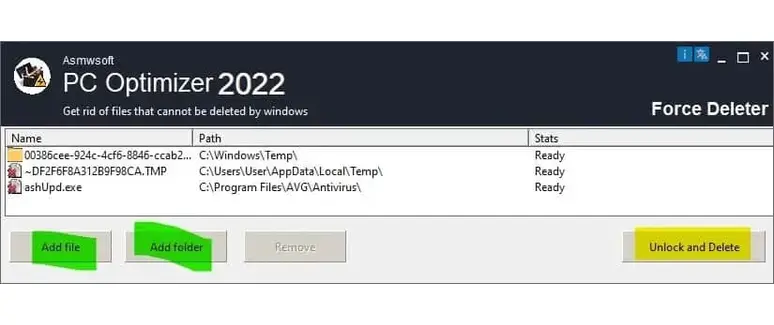
Как скачать sipnotify.exe?
Чтобы загрузить файл sipnotify.exe, вы можете следовать этим общим шагам:
- Откройте веб-браузер: Запустите веб-браузер на своем компьютере. Можно использовать распространенные веб-браузеры, такие как Google Chrome, Mozilla Firefox, Microsoft Edge или Safari, чтобы загрузить файлы.
- Перейдите на доверенный веб-сайт: Перейдите на доверенный веб-сайт или ресурс, где файл sipnotify.exe доступен для загрузки. Это может быть официальный веб-сайт разработчика программного обеспечения Microsoft Windows Operating System, надежного репозитория программного обеспечения или любого другого авторитетного источника. Будьте осторожны при загрузке файлов с ненадежных или подозрительных веб-сайтов, так как они могут содержать вредоносное ПО.
- Поиск или просмотр: Используйте функцию поиска веб-сайта или просматривайте категории, чтобы найти приложение Microsoft Windows Operating System, которое вы хотите загрузить. Убедитесь, что вы находитесь на официальном или доверенном веб-сайте, чтобы избежать загрузки вредоносных файлов.
- Нажмите на ссылку «Скачать»: Как только вы найдете нужный файл Microsoft Windows Operating System, рядом с ним должна быть ссылка или кнопка для загрузки. Нажмите на ссылку загрузки. Она может называться «Скачать», «Получить» или что-то подобное.
- Выберите место загрузки: Может появиться диалоговое окно или запрос, спрашивающий, куда вы хотите сохранить файл EXE. Выберите место на вашем компьютере, где вы хотите сохранить файл. По умолчанию это часто папка «Загрузки».
- Дождитесь завершения загрузки: В зависимости от размера файла и скорости вашего интернет-соединения это может занять несколько секунд или минут. Вы можете проверить ход загрузки в строке состояния вашего веб-браузера или менеджере загрузок. Большинство антивирусных программ, таких как Windows Defender, будут сканировать файл на наличие вирусов во время загрузки
- Запустите файл Microsoft Windows Operating System EXE: Если файл происходит из доверенного источника и не содержит вредоносного ПО, вы можете запустить загруженный файл Microsoft Windows Operating System EXE, дважды щелкнув по нему. Следуйте инструкциям на экране для установки или запуска программы, связанной с файлом EXE.
- Следуйте инструкциям по установке: Если загруженный файл Microsoft Windows Operating System EXE представляет собой установщик, следуйте подсказкам и инструкциям по установке, предоставленным программой. Это может включать в себя указание параметров установки, согласие с условиями и положениями, а также выбор директории установки.
- Завершите установку: После завершения установки вы должны быть готовы использовать программное обеспечение, связанное с файлом Microsoft Windows Operating System EXE.
Всегда будьте осторожны при загрузке файлов Microsoft Windows Operating System EXE из интернета. Следуйте доверенным источникам и избегайте загрузки файлов с подозрительных веб-сайтов или источников, чтобы защитить свой компьютер от потенциальных угроз безопасности.
Как исправить ошибку приложения sipnotify.exe?
Ошибка приложения EXE — это тип ошибки, которая возникает, когда исполняемый файл sipnotify.exe не может правильно запуститься в Windows. Существует множество возможных причин и решений для этой ошибки, в зависимости от конкретного файла sipnotify.exe и обстоятельств проблемы. Вот несколько общих шагов, которые вы можете предпринять, чтобы исправить ошибку приложения sipnotify.exe:
- Обновите Windows до последней версии: Иногда ошибка может быть вызвана устаревшими или несовместимыми системными файлами или драйверами. Чтобы проверить наличие обновлений, перейдите в «Настройки» > «Обновление и безопасность» > «Windows Update» и нажмите «Проверить наличие обновлений».
- Просканируйте компьютер на предмет вредоносного ПО: Вредоносное ПО часто маскируется под легитимные файлы sipnotify.exe и может вызывать различные проблемы, включая высокое использование ЦП, сбои или ошибки. Используйте Windows Defender или любое другое антивирусное программное обеспечение, которому вы доверяете, для сканирования компьютера и удаления потенциальных угроз.
- Восстановите или переустановите Microsoft Windows Operating System, связанный с файлом sipnotify.exe: Если ошибка вызвана программой Microsoft Windows Operating System, которую вы установили, вы можете попробовать исправить ее, восстановив или переустанавливая программу Microsoft Windows Operating System. Для этого перейдите в «Настройки» > «Приложения» > «Приложения и функции» и найдите программу Microsoft Windows Operating System в списке. Нажмите на нее и выберите «Изменить» или «Удалить». Следуйте инструкциям на экране, чтобы восстановить или переустановить программу Microsoft Windows Operating System.
- Запустите инструмент System File Checker (SFC): Этот инструмент может сканировать вашу систему на наличие поврежденных или отсутствующих файлов и заменять их оригинальными версиями. Для запуска инструмента SFC откройте командную строку от имени администратора и введите sfc /scannow, затем нажмите Enter. Подождите завершения сканирования и перезагрузите компьютер
- Запустите инструмент диагностики памяти: Этот инструмент может проверить вашу оперативную память на наличие ошибок, которые могут повлиять на производительность компьютера. Для запуска инструмента диагностики памяти введите «memory» в строке поиска и выберите «Диагностика памяти Windows». Выберите «Перезагрузить сейчас и проверить на наличие проблем» или «Проверить на наличие проблем при следующем запуске компьютера». Компьютер перезагрузится и запустит тест. После завершения теста вы можете просмотреть результаты в «Просмотр событий».
Это лишь несколько возможных решений для устранения ошибки приложения sipnotify.exe. Тем не менее различные файлы sipnotify.exe могут требовать различных методов или условий, поэтому перед загрузкой и запуском любого файла sipnotify.exe всегда внимательно читайте инструкции. Будьте осторожны при скачивании файлов sipnotify.exe из неизвестных или недоверенных источников, так как они могут содержать вредоносное ПО или вирусы, которые могут повредить ваш компьютер. Никогда не открывайте файл sipnotify.exe, который вам был отправлен в виде вложения в электронном письме, даже если вы знаете отправителя. Всегда сканируйте файл антивирусной программой перед его запуском.
Как устранить высокую загрузку процессора и диска, вызванную файлом sipnotify.exe?
Высокое использование процессора файлом sipnotify.exe может быть вызвано различными факторами, такими как поврежденные системные файлы, инфекции вредоносными программами, приложения от третьих сторон или ошибки системы. В зависимости от файла sipnotify.exe, вызывающего проблему, вам может потребоваться попробовать различные решения для ее устранения.
- Вы можете попробовать завершить процесс sipnotify.exe из Диспетчера задач или Монитора производительности. Щелкните правой кнопкой мыши по sipnotify.exe и выберите «Завершить задачу» или «Завершить дерево процессов». Это может временно решить проблему, но также может повлиять на функциональность Microsoft Windows Operating System или службы, связанной с файлом sipnotify.exe.
- Если завершение процесса не помогает, вы можете попробовать отключить или удалить Microsoft Windows Operating System или службу, связанную с файлом sipnotify.exe. Вы можете перейти в Панель управления > Программы и компоненты и удалить ее оттуда. Если файл sipnotify.exe является частью Windows, вы можете перейти в Панель управления > Административные инструменты > Службы и отключить его оттуда. Однако будьте осторожны, чтобы не отключить или не удалить необходимые компоненты Windows, которые могут повлиять на стабильность или безопасность системы.
- Если отключение или удаление Microsoft Windows Operating System или службы не помогает, вы можете попробовать отсканировать ваш компьютер на предмет вредоносных программ с использованием надежной программы антивируса. Вредоносное ПО часто может маскироваться под легитимный файл sipnotify.exe и потреблять высокие ресурсы процессора. Вы можете использовать Windows Defender или любое другое антивирусное программное обеспечение, которому вы доверяете, для сканирования компьютера и удаления потенциальных угроз.
- Если сканирование компьютера на наличие вредоносных программ не помогает, вы можете попробовать восстановить системные файлы с помощью инструмента Проверки файлов системы (SFC). Этот инструмент может проверить вашу систему на наличие поврежденных или отсутствующих файлов и заменить их оригинальными версиями. Чтобы запустить инструмент SFC, откройте Командную строку от имени администратора и введите sfc /scannow, затем нажмите Enter. Подождите завершения сканирования и перезагрузите компьютер.
- Если восстановление системных файлов не помогает, вы можете попробовать оптимизировать производительность вашей системы с использованием различных методов, таких как удаление временных файлов, дефрагментация жесткого диска, обновление драйверов, настройка энергосберегающих параметров и отключение ненужных программ при запуске. Вы также можете использовать инструменты Asmwsoft PC optimizer для автоматического выполнения этих задач.
Это некоторые из возможных решений для устранения высокого использования процессора файлом sipnotify.exe в Windows. Если ни одно из них не работает для вас, возможно, вам придется обратиться к профессиональному технику или получить дополнительную поддержку от службы поддержки Microsoft.
Более 30 000 000 пользователей считают его лучшим выбором для чистого и быстрого ПК. Одно нажатие, чтобы оптимизировать ваш ПК и защитить вашу конфиденциальность.
Как другие пользователи поступают с этим файлом?
Всего голосов (
270 ),
200 говорят, что не будут удалять, а
70 говорят, что удалят его с компьютера.
sipnotify.exe Пользовательская оценка:
безопасен:
опасен:
Как вы поступите с файлом sipnotify.exe?
Ошибки, связанные с файлом sipnotify.exe.
Некоторые из наиболее распространенных ошибок включают:
- «Microsoft Windows Operating System не может быть запущен, потому что DLL-файл отсутствует на вашем компьютере.» — Эта ошибка возникает, когда требуемый DLL-файл отсутствует или не найден, а файл sipnotify.exe зависит от него для запуска.
- «Этот Microsoft Windows Operating System не является допустимым приложением Win32.» — Это сообщение об ошибке обычно появляется, когда вы пытаетесь запустить файл sipnotify.exe, который не совместим с версией Windows или платформой (32-бит или 64-бит), которую вы используете.
- «Доступ запрещен.» — Это сообщение об ошибке отображается, когда у вас нет необходимых разрешений для выполнения файла sipnotify.exe.
- «Приложению Microsoft Windows Operating System не удалось запуститься правильно (0xc000007b).» — Эта ошибка часто указывает на проблемы с архитектурой или совместимостью файла sipnotify.exe или связанных с ним DLL-файлов.
- «Windows не может получить доступ к указанному устройству, пути или файлу.» — Это сообщение об ошибке отображается, когда Windows не может получить доступ к расположению файла sipnotify.exe, часто из-за проблем с разрешениями или путями к файлам.
- «Приложение Microsoft Windows Operating System не удалось инициализироваться правильно (0xc0000135).» — Эта ошибка обычно указывает на проблемы с .NET Framework или другими библиотеками времени выполнения, необходимыми для sipnotify.exe.
- «Не хватает необходимого привилегированного доступа клиента.» — Эта ошибка возникает, когда пользователь или процесс не обладает необходимыми привилегиями для выполнения sipnotify.exe.
- «Это приложение заблокировано для вашей защиты.» — Windows может отображать это сообщение, когда вы пытаетесь запустить неподписанный или потенциально небезопасный файл sipnotify.exe.
- «Запрошенная операция требует повышения.» — Это сообщение появляется, когда вам нужны административные права для запуска sipnotify.exe.
- «Файл sipnotify.exe не является допустимым исполняемым файлом.» — Это сообщение об ошибке отображается, когда файл не является допустимым исполняемым файлом EXE.
Чтобы устранить эти типы ошибок, пользователям может потребоваться выполнить различные шаги по устранению неполадок, такие как обновление операционной системы и антивирусного программного обеспечения, восстановление реестра Windows или переустановка Microsoft Windows Operating System, использующего sipnotify.exe.
Следовательно, важно удостовериться, что файл sipnotify.exe на вашем компьютере является законным и не был заражен вредоносным программным обеспечением. Пользователи могут проверить законность файла sipnotify.exe, проверив его цифровую подпись или отсканировав свою систему с использованием надежного антивирусного и анти-малварного программного обеспечения.
Если обнаружено вредоносное программное обеспечение, важно удалить его как можно скорее, чтобы предотвратить дополнительные повреждения системы. В общем, рекомендуется регулярно обновлять операционную систему и программное обеспечение безопасности, чтобы предотвращать заражения вредоносным программным обеспечением и обеспечивать безопасность системы.
Список программного обеспечения компании Microsoft Corporation:
Имя файла
Название программы
Название компании
Версия файла
Размер файла
MD5
Microsoft Corporation
5.1.2600.5512 (xpsp.
44544.00 Byte
Microsoft Corporation
6.05.2600.5512
4096.00 Byte
Microsoft Corporation
5.1.2600.5512
27648.00 Byte
Microsoft Corporation
6.1.7600.16385 (win7
6144.00 Byte
Microsoft Corporation
5.1.2600.2180 (xpsp_
15360.00 Byte
Microsoft Corporation
5.1.2600.5512
143360.00 Byte
Microsoft Corporation
8.1.4202.0
208952.00 Byte
Microsoft Corporation
5.2.2801
455168.00 Byte
Microsoft Corporation
6.1.7264.0 (win7_rtm
44544.00 Byte
Microsoft Corporation
6.1.7600.16385 (win7
69632.00 Byte
Microsoft Corporation
Unknown version
unknown Byte
unknown
Microsoft Corporation
4.0.2.7523
188480.00 Byte
Microsoft Corporation
5.1.2600.2764
169984.00 Byte
Microsoft Corporation
6.1.7600.16385 (win7
2616320.00 Byte
Microsoft Corporation
8.00.6001.18702
638816.00 Byte
Microsoft Corporation
7.5.7600.20712
15360.00 Byte
unknown
Microsoft Corporation
6.1.7601.17725 (win7
22528.00 Byte
Microsoft Corporation
7.00.9466
322120.00 Byte
Microsoft Corporation
6.00.2900.5512
60416.00 Byte
Microsoft Corporation
7.01.00.3055
53248.00 Byte
unknown
Комментарии:
Says
not dangerous but very annoying on the part of microsoft. i like windows 7 and have no intention of ….
07/01/2021 03:46:03
filo Says
it’s dangerous ….
28/08/2020 02:54:37
alex Says
this file is not safe, please delete it! ….
28/08/2020 02:55:27
john williams Says
sipnotify is running 24/7. it’s a waste of memory. ….
28/08/2020 02:58:26
unknown Says
cant delete this file! 
28/08/2020 02:59:28
gabriel Says
anything that wants to acess the internet, without any logic reason… completelly by it’self, should be taken good care of; reason for it is utterly important to have a decent firewall installed. e.g.: zonealarm (free) or even pro.
i don’t trust no processes at all… they are all guilty until proven wrong. ….
31/05/2021 06:01:19
Другой процесс:
What does the sipnotify.exe file do?
The sipnotify.exe process is also known as sipnotify and is a part of Microsoft Windows Operating System. This software is produced by Microsoft (www.microsoft.com). An outdated or faulty version of sipnotify.exe can cause problems for your computer, ranging from slowness to error messages like these:
- sipnotify has stopped working. Windows is checking for a solution to the problem… (Windows 11, 10, 7)
- sipnotify has stopped working. A problem caused the program to stop working correctly. Windows will close the program and notify you if a solution is available. (Windows 11, 10, 7)
- sipnotify.exe has encountered a problem and needs to close.
- Access violation at address FFFFFFFF in module sipnotify.exe. Read of address 00000000.
Special Offer
What you should know about sipnotify.exe sipnotify
sipnotify.exe is part of Windows. Sipnotify.exe is found in the C:\Windows\System32 directory.
The file size is 288,768 bytes.
The file is a Windows system file. This particular software does not have a visible window, and does not appear on the taskbar. To verify its trustworthiness, Microsoft has provided it with an embedded certificate.
For this reason, 20% of all experts consider this file to be a possible threat. The probability that it can cause harm is high.
If you see this file on your hard drive or in Windows Task Manager, please make sure that it is not a malicious variant. It’s a fact that many trojans try to cloak their true identity by calling themselves sipnotify.exe. With the above information or by using tools like Security Task Manager you can determine if, in your case, the file is an undesirable variant.
What do other computer users say about sipnotify?
The file spreads very slowly and does not often make an appearance. Therefore, feedback from other users is not yet available.
Summary:
source: file.net
How to uninstall the program
To remove sipnotify from your computer, please follow the manual instructions below.
- Click the Windows Start Button. You can find it in the lower-left corner of the taskbar.
- Type ‘uninstall‘.
- Click Add or remove programs.
- Now locate the program in the list of displayed applications.
- Click the program, and then click Uninstall.
How to check if sipnotify.exe (sipnotify) was uninstalled completely
After uninstalling, restart your computer. Then open Windows Explorer and check if a folder with the software name still exists under C:\Program Files. Also, check the Registry for remnants of sipnotify. To do this, start Regedit, then look under HKEY_LOCAL_MACHINE > Software for: sipnotify or the name of the producer. Keep in mind that only a computer professional should delete entries in the Windows Registry directly.
