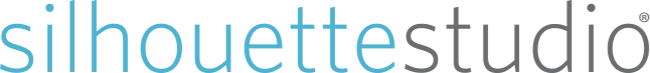
![[background image]](https://cameo-plotter.ru/cdn/bg-mac-cameo.jpg)
![[background image]](https://cameo-plotter.ru/cdn/bg-mac.jpg)
ПРИДУМАЙ. ВЫРЕЖИ.
Программа Silhouette Studio ® — это инструмент вашего творчества. С ее помощью вы создадите и вырежете ваш макет на любом плоттере CAMEO или Portrait. 100 бесплатных макетов, а также все инструменты, необходимые для создания новых, входит в комплект. Программа бесплатная.
С чего начать? Создайте нужный текст, распечатайте его, и с помощью возможности Печать и Резка, вырежьте его по контуру.

Silhouette Studio® Designer Edition — это версия программы, предназначенная для дизайнеров. Она обладает расширенными возможностями для импорта файлов и создания макетов для режущих плоттеров.
![[background image]](https://cameo-plotter.ru/cdn/man-in-studio.jpg)

- Доступ ко всем шрифтам на PC
- Работа с файлами JPG, BMP, PNG
- Графические эффекты
- Печать и резка
- Технология PixScan™
БЕСПЛАТНО
Mac OSX 10.7 & higher Windows 7 & higher
V4.1.206 (06/12/2017)
- Все возможности BASIC EDITION
- Работа с файлами SVG, слои
- Инструменты ластик и нож
- Макеты для термостраз
- Создание скетчей
- Графические эффекты
- Печать и резка
- Технология PixScan™
- Все возможности DESIGNER EDITION
- Импорт файлов Ai, EPS и CDR
- Авторазмещение макетов на листе (nesting)
- Доп. линии для удаления облоя (weeding)
- Резка на нескольких плоттерах
- Матричное копирование
- Предпросмотр размещения (layout view)
- Деление больших объектов (tiling)
ИНСТРУКЦИЯ
- Скачайте программу Silhouette Studio ®
- Кликните файл Setup и начните инсталляцию.
- Следуйте подсказкам на экране. Не забудьте зарегистрировать ваш плоттер.
ВОПРОСЫ
Здесь вынайдете ответы на часто встречающиеся вопросы по работе с программой Silhouette Studio ®.
FAQ
Программа скачивается с сайта производителя silhouetteamerica.com, согласно вложенной в плоттер инструкции.
Зеркало (V5.0.081):
- Mac 64-bit: скачать
- Windows 64-bit: скачать
Программа скачивается с сайта производителя silhouetteamerica.com, согласно вложенной в плоттер инструкции.
Зеркало (V1.7.791):
- Mac: скачать
- Windows: скачать
Программа скачивается с сайта производителя silhouetteamerica.com, согласно вложенной в плоттер инструкции.
Зеркало:
- скачать
Программа скачивается с сайта производителя silhouetteamerica.com, согласно вложенной в плоттер инструкции.
Скачать:
- App Store: скачать
- Google Play: скачать
Программа скачивается с сайта производителя silhouetteamerica.com, согласно вложенной в плоттер инструкции.
Зеркало:
- скачать
Плагин * ContourСut для CorelDraw (x3-2021) (exe для Windows) Plug-in V4.3.4: скачать
*Перед установкой плагина, убедитесь, что программа COREL DRAW установлена на Вашем ПК. Мы предоставляем только плагин, Corel Draw необходимо установить самостоятельно.
Оригинальная программа для резки ContourCut (только для Windows): скачать
Скачать
Скачать Silhouette Studio 4.2.279
Скачать с сервера Freesoft
Silhouette Studio 4.2.279
x32/x64
ShareWare
Скачать
Все файлы предоставленные на сайте — оригинальные, мы не переупаковываем и не изменяем файлы.
Software
Silhouette CONNECT™ Windows
Silhouette ModelMaker™ Mac
Silhouette ModelMaker™ Windows
Silhouette Studio Mac v4.5.180
Silhouette Studio Windows 64bit v4.5.180
Silhouette Studio Windows
Silhouette Studio Windows 32bit v4.5.180
Silhouette Studio MAC V4.5.736.001
Silhouette Studio Windows 64bit V4.5.736.001
Silhouette Studio MAC V4.5.770
silhouette studio windows 64bit v4.5.770
Silhouette is famous as the brand of cutting machines in the United States, which makes it easy to create stunning designs in your own home. Silhouette-China.com is owned by PrintYourDesign.com, the imprinting center of BestSub — An Authorized Distributor of Silhouette America, to provide better help and excellent solutions for Asian consumers with Silhouette products.
+86-131 4704 5331
This email address is being protected from spambots. You need JavaScript enabled to view it.
The store will not work correctly when cookies are disabled.
- Softwares
- License keys
Silhouette Studio®
Silhouette Studio® is the intuitive design software that powers all Silhouette cutting machines. Create and customize vinyl decals, T-shirts, stickers, paper crafts, and more with easy-to-use tools and advanced design features. Whether you’re a beginner or a pro, Silhouette Studio helps bring your creative ideas to life with precision and control.
Learn more

Silhouette Connect
The Silhouette Connect™ plug-in lets you send your designs directly from Adobe Illustrator® or CorelDRAW® to your Silhouette cutting machine—no need to convert files or switch software. It supports advanced features like adding registration marks for precise «print & cut» projects, using the Silhouette’s built-in registration mark sensor. Perfect for professional designers and crafters who want seamless integration with industry-standard design tools.
Learn more
Silhouette Web lets you design directly from your Chrome browser—no software installation needed. Compatible with Windows, Mac, Chromebooks, and tablets, it gives you access to powerful design tools on more platforms than ever before.Enjoy features like layer management, image tracing, and font tools, all stored in the cloud for seamless access across devices.
Perfect for crafting on the go, Silhouette Web makes it easy to stay creative anytime, anywhere.

Silhouette Go
Silhouette GO™ is the official mobile app for Silhouette cutting machines, available on both Android and iOS devices. Easily access and send projects from your smartphone or tablet directly to your Silhouette machine—no computer required.
Designed for on-the-go creativity, Silhouette GO lets you open design files, position and resize images, and send them to cut with just a few taps. Whether you’re crafting from your home, studio, or anywhere else, Silhouette GO makes mobile cutting simple and convenient.
Learn more

Silhouette 3D
Silhouette 3D™ is the companion software for the Silhouette Alta® 3D printer, designed to make 3D printing easy and accessible. Import, customize, and prepare 3D models with intuitive tools—perfect for beginners and experienced makers alike.
Learn more

Mint studio
Silhouette Mint™ Studio is the powerful companion software for the Silhouette Mint™ stamp maker. Design and personalize stamps with text, images, and custom graphics. Create unique stamps for crafting, business, or personal use—all from your desktop.
Learn more

Apply software license key
Upgrade or unlock your Silhouette software by entering a license key code.
Note: This action is only necessary if you purchased your software upgrade from another website or store.
Once applied to your account, you can log into your account through the software to access your upgrade.
Silhouette Studio® Software: The Heart of Every Great Design
Experience endless creative possibilities with Silhouette Studio® Software, the perfect design solution for artists, crafters, and small business owners. The software is specifically designed to work with Silhouette cutting machines, providing an all-in-one solution to accurately and easily bring your design to life. Whether you are a hobbyist making personalized gifts or a small business crafting custom products, Silhouette Studio® Software has the right tools and flexibility for the job. The robust Silhouette Studio® Software is designed with easy-to-use features for designers and seamless integration to all past and present Silhouette Cameo, Portrait, and Curio cutting machines. Silhouette Studio® Software can help you achieve your creative vision easily.
Key Features of Silhouette Studio® Software
- Easy-to-Use Interface: Simple-to-navigate design tools for every skill level.
- Print-and-Cut Functionality: Produce personalized stickers, decals, and labels with accuracy.
- Vector Editing Tools: Precisely edit shapes, texts, and images.
- Layer Management: Streamline complex designs with easy-to-navigate layers.
- Upgrade Features: Get Business Edition for pro features such as multi-cutter support, SVG import/export, and automatic nesting.
Streamline Your Workflow: Silhouette Connect™ and More
Our software suite includes tools to help you work more efficiently, unleash your creativity, and work beyond your Silhouette Studio® capabilities.
-
Silhouette Connect™: This tool works with Adobe Illustrator® or CorelDRAW® to send designs directly to your Silhouette cutting machine without worrying about exporting.
-
Silhouette Go™: Design and send cut jobs from your mobile device. Silhouette Go™ provides an option to access your library and send designs via Bluetooth to your Silhouette machine, taking your crafting to a new level while away from home.
-
Silhouette 3D™: The companion software for the Silhouette Alta® 3D printer, designed to make 3D printing easy and accessible. Import, customize, and prepare 3D models with intuitive tools.
-
Mint Studio:The companion software for the Silhouette Mint™ stamp maker. Design and personalize stamps with text, images, and custom graphics.
Silhouette Web: Access your design library from any device using a web-based platform like Chrome, using the powerful design tools across multiple platforms with no software installation necessary.
