Signal
для Windows
Signal Messenger — десктопная версия одного из самых защищенных мобильных мессенджеров, которая обеспечивает простое, быстрое и безопасное общение. Пользователю доступны групповые чаты, высокое качество аудио- и видеосвязи, сквозное шифрование всех сообщений, звонков и чатов, автоматически исчезающие сообщения и многое другое.
Все сообщения абсолютно приватны и синхронизируются с мобильными устройствами.
Основные возможности:
- Приватное общение в групповых чатах.
- Отправка текстовых, голосовых, графических сообщений, видео и документов в любую точку планеты.
- Высокое качество аудио- и видеосвязи независимо от расстояния.
- Звонки по всему миру абсолютно бесплатно.
- Все сообщения, звонки и чаты защищены сквозным шифрованием.
- В отличие от других мессенджеров Signal не сохраняет метаданные сообщений.
- Возможность использовать исчезающие сообщения. Выберите время для удаления сообщений, и они исчезнут из переписки автоматически.
- Signal Private Messenger для Android
- Signal Private Messenger для iOS
ТОП-сегодня раздела «IRC, ICQ, Messenger»
Discord 1.0.9191
Отправляйте текстовые сообщения, используйте голосовой чат, создавайте выделенные…
WhatsApp 2.2450.6.0
WhatsApp — десктопная версия популярного мобильного мессенджера. Присутствует полная…
Telegram 5.11.0
Telegram — десктопная версия для Windows одного из самых популярных мессенджеров…
ZOOM 6.4.2.62735
Мощный сервис для проведения видеоконференций. Имеется интегрированное HD-видео и аудио…
Viber 24.3.0.0
Viber — настольная версия популярного мессенджера, который позволяет бесплатно отправлять…
VK Messenger 4.1.0
VK Messenger — удобное приложение для обмена сообщениями ВКонтакте. Предлагает весь функционал…
Отзывы о программе Signal
Я_не_робот про Signal Private Messenger 5.21.0 [11-11-2021]
Всяческие спецслужбы борются с личной жизнью, борются, а всякие злодеи насаждают ее и насаждают. 
Единственное, интересно, все общение идет от айпи к айпи, или через сервер? Просто помню такую программку Net Speakerphone, которая может и без сервера общаться(но та для локалки, а потому не считается).
12 | 12 | Ответить
Как установить мессенджер Signal на компьютере
Если вы хотите использовать Signal на своем компьютере, вам необходимо выполнить сопряжение десктопного приложения со смартфоном. Проще говоря, без Signal на смартфоне вы не сможете использовать мессенджер на компьютере.
- Скачайте Signal для Windows, Mac или Linux.
- Откройте загруженный файл и начните установку. После успешной установки появится QR-код. С его помощью вам нужно будет выполнить сопряжение версии для ПК с приложением на мобильном телефоне.
- Для этого перейдите в мессенджере на смартфоне в меню «Настройки» — «Привязанные устройства» и добавьте новое устройство. Теперь отсканируйте QR-код и подтвердите, что вы хотите выполнить сопряжение.
- В десктопном приложении вы можете назначить имя для подключенного гаджета. Затем нажмите «Завершить сопряжение». После этого ваши чаты синхронизируются. Это может занять некоторое время.
- Если вам потребуется слишком много времени, то сопряжение автоматически прервется. В этом случае просто начните все сначала. Проверьте качество соединения с интернетом заранее, чтобы в процессе не было сбоев.
Что может Signal на компьютере
Мессенджер Signal на компьютере выглядит немного менее доработанным, чем приложение для смартфонов. Однако основные функции можно легко использовать и здесь.
- В компьютерном варианте получится обмениваться сообщениями и отправлять заметки себе, как и обычно. При этом вы можете закреплять важные чаты, чтобы они находились выше остальных, а также отправлять исчезающие сообщения. Конечно, такие функции как звонки, видеочаты, удаление сообщений, архивирование или отключение звука также работают в десктопной версии.
- Отправляемые файлы в десктопной версии мессенджера не разделяются на фотографии, GIF-файлы, контакты и местоположение: на компьютере все отправляется в виде документов.
- Если вы хотите создать группу, вам придется сделать это в приложении для смартфона. В компьютерной версии такой опции нет. Однако ранее созданные группы можно использовать как обычно.
Совет: На сайте Signal Support вы можете посмотреть все рабочие сочетания горячих клавиш, которые позволяют быстро перемещаться по мессенджеру Signal.
Читайте также:
- Как зашифровать файлы на Google Диске=«content_internal_link»>
- Telegram против Signal: сравниваем мессенджеры
v7.54.0-beta.1
- A smile is the same in any language, but now that the emoji shortcuts in Signal Desktop have been fully translated you can also
:smile:or:sourire:or:微笑:in any supported language too.
v7.53.0
- Additional small tweaks, bug fixes, and assorted plans for the future.
v7.53.0-beta.1
- Additional small tweaks, bug fixes, and assorted plans for the future.
v7.52.0
- Additional small tweaks, bug fixes, and assorted plans for the future.
v7.52.0-beta.1
- Additional small tweaks, bug fixes, and assorted plans for the future.
v7.51.0
- Fire, the wheel, and electricity were all great developments, but they were merely necessary steps along the path that created the conditions for animated GIF search to exist. Now you can experience the pinnacle of human technological advancement in Signal Desktop with a brand-new selection interface that makes it easy to quickly find an emoji, sticker, or animated GIF that’s perfect for the moment.
- We also resized the picture-in-picture window and added convenient new shortcuts to mute/unmute your microphone or turn the camera on/off while a call is minimized.
v7.51.0-beta.3
- Fire, the wheel, and electricity were all great developments, but they were merely necessary steps along the path that created the conditions for animated GIF search to exist. Now you can experience the pinnacle of human technological advancement in Signal Desktop with a brand-new selection interface that makes it easy to quickly find an emoji, sticker, or animated GIF that’s perfect for the moment.
- We also resized the picture-in-picture window and added convenient new shortcuts to mute/unmute your microphone or turn the camera on/off while a call is minimized.
v7.51.0-beta.2
- Fire, the wheel, and electricity were all great developments, but they were merely necessary steps along the path that created the conditions for animated GIF search to exist. Now you can experience the pinnacle of human technological advancement in Signal Desktop with a brand-new selection interface that makes it easy to quickly find an emoji, sticker, or animated GIF that’s perfect for the moment.
- We also resized the picture-in-picture window and added convenient new shortcuts to mute/unmute your microphone or turn the camera on/off while a call is minimized.
v7.51.0-beta.1
- Fire, the wheel, and electricity were all great developments, but they were merely necessary steps along the path that created the conditions for animated GIF search to exist. Now you can experience the pinnacle of human technological advancement in Signal Desktop with a brand-new selection interface that makes it easy to quickly find an emoji, sticker, or animated GIF that’s perfect for the moment.
- We also resized the picture-in-picture window and added convenient new shortcuts to mute/unmute your microphone or turn the camera on/off while a call is minimized.
v7.50.0
- If you link a new Desktop on Signal Android and choose to transfer your message history, now you can also selectively transfer old attachments from your primary device too. Bring the past into the present by scrolling back in time and clicking on the download icon. As always, the transfer process is end-to-end encrypted and secure.
Instant messaging and chat app that guarantees anonymity
Privacy in communications has long been a major concern among Internet users. If it is also yours and you want to talk to your contacts anonymously and privately, there are services such as Signal Private Messenger, messaging, and private chat from your browser. This service is booming because it requires far fewer permissions than WhatsApp and compiles less data, such as user contacts or metadata, such as IP addresses, dates of use, the network operator employed, or location, among others.
Signal uses your phone number with total security
This app, which maintains your anonymity despite using your real phone number and address book, has the following features:
- Sends text messages to individual or group contacts, pictures, or video messages.
- End-to-end encrypted.
- System for organizing messages and conversations.
- The disappearance of read messages.
- It lets you create conversations for groups.
- The user can make high-quality calls and video calls.
- Includes a dark mode.
- Its integrated editing options allow you to edit, crop, and rotate your photos.
- Messages are delivered quickly and reliably, even if the network is slow.
A private alternative to WhatsApp or Facebook Messenger
Compared to other apps that do not make privacy and encryption of communications a must, this one stands as an alternative against them. As for its mode of operation, it is similar to other instant messaging apps: we need to have the app installed on our iPhone or Android to use its desktop client by reading a QR code.
Endorsed by specialists in security and internet privacy.
Signal Foundation is the company behind this development that is already present in Android and iPhone, and now, you can also use it on the Windows desktop. Characters like Edward Snowden and other specialists in technology and security like Matt Green, Bruce Schneier, or Laura Poitras, guarantee the use of this tool in the PC.
Requirements and additional information:
- It requires having installed the app on an Android or iPhone phone.
Elies Guzmán
With a degree in History, and later, in Documentation, I have over a decade of experience testing and writing about apps: reviews, guides, articles, news, tricks, and more. They have been countless, especially on Android, an operating system…
Use Signal Web on Windows 7/8/8.1/10, Mac, or Linux PC with Desktop PC Client and Scan the Web QR Code on PC to Access the Messenger on Computer.
Signal is a private messaging service that offers a cross-platform encrypted messaging service developed by former WhatsApp co-founder Brian Acton. The app is an alternative to WhatsApp and offers high privacy protection with a more apt data security framework.
The Signal came into the limelight after WhatsApp updated its privacy policy which says, it will share the data with Facebook. These triggered many global tech heads to call people to switch to Signal Messenger.
All communications between Signal users are automatically end-to-end encrypted and encryption keys generated are stored at the endpoints by users, not by servers. It offers groups, calls, video calls, group video calls, and voice call features.
If you are looking to use Signal on your Windows or Mac PC using a Web Feature then you are out of luck. There is no browser-based web client f0r Signal Messanger but you can download a Desktop Client for your Windows 7, 8, 8.1, 10, Linux System, or macOS Computer.
You need to first create Signal Account on your Android or iPhone Mobile by downloading the app to access the Signal on your Windows, Mac, or Linux PC.
Step 1. Once you have installed and confirm that the Signal app is working on your Android or iOS mobile phone, then you can go ahead installing the client on your desktop.
Step 2. Make sure that the operating system installed on your Desktop is running:
- Windows 64-bit: 7, 8, 8.1, or 10.
- MacOS 10.10 or above.
- Linux 64-bit distributions supporting APT, like Ubuntu or Debian.
Step 3. If your PC meets the requirements, then you can head below, to download the latest version of the Signal messaging application for PC.
- Download Signal for Windows
- Download Signal for macOS
- Download Signal for Linux
Step 4. Follow the steps below for installation;
- Windows: Double click the installer file and follow the on-screen prompts to install the Signal desktop client on your PC.folder.
- macOS: If you are a non-admin user, then search ~/Applications using Spotlight and move Signal into the Applications folder.
- Linux: The on-screen prompts will help you configure the Signal repository and install the Signal package.
Step 5. Open the Signal app on your mobile phone. Navigate over to Signal Settings → Linked devices.
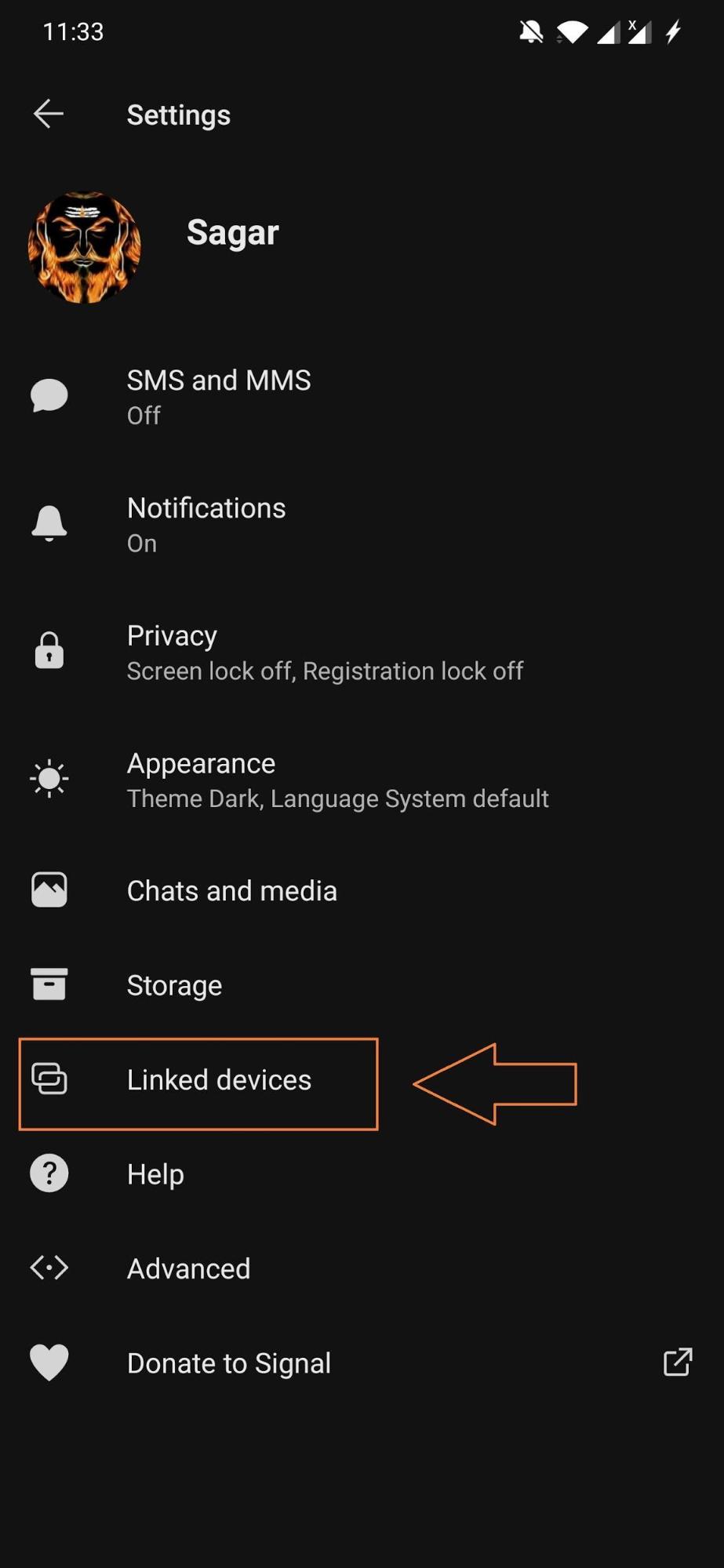
Step 6. Tap the ‘+’ icon (Android) or Link New Device (iOS).
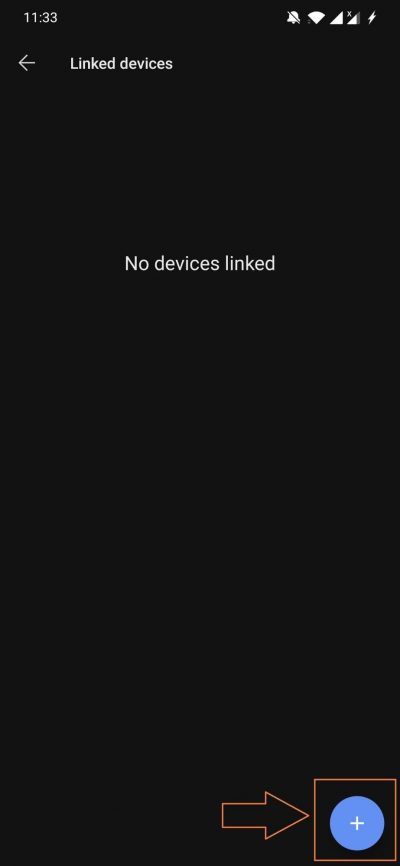
Step 7. Open the desktop app, a QR code will be displayed just use your phone to scan QR Code.

Step 8. Select a name for the linked device, hit the Finish button. You can now access the Signal app on your computer for free without any issues.
Conclusion
Looking to Access Signal on Desktop PC, here is the only best way to access the Signal Web on PC with Desktop PC Client Software. Access all chat, media, and groups on Signal PC.
If you’ve any thoughts on Signal Messager App Web Client for PC, then feel free to drop in below comment box. Also, please subscribe to our DigitBin YouTube channel for videos tutorials. Cheers!
