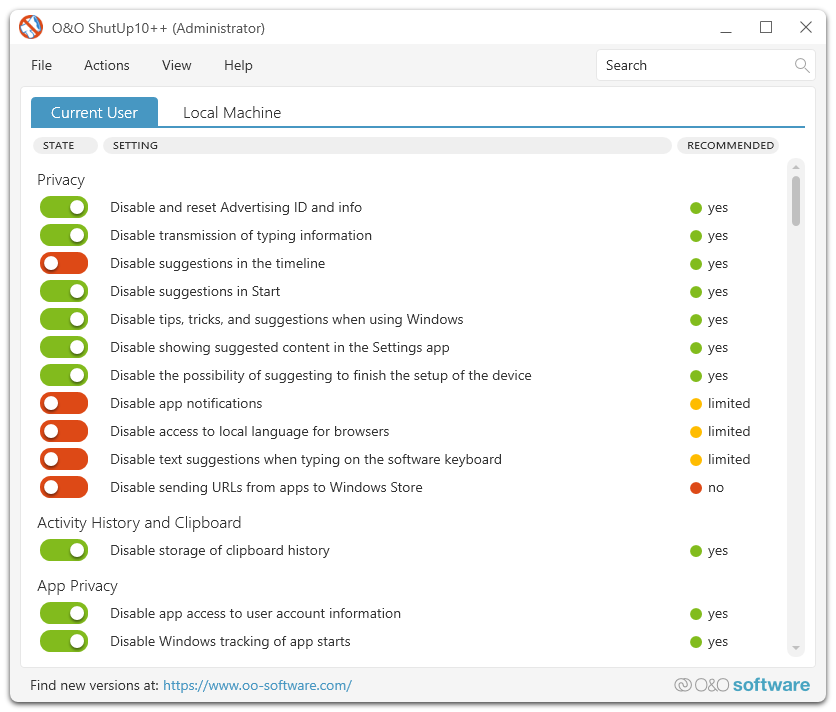O&O ShutUp10++ means you have full control over which comfort functions under Windows 10 and Windows 11 you wish to use, and you decide when the passing on of your data goes too far. Using a very simple interface, you decide how Windows 10 and Windows 11 should respect your privacy by deciding which unwanted functions should be deactivated.
O&O ShutUp10++ is entirely free and does not have to be installed – it can be simply run directly and immediately on your PC. And it will not install or download retrospectively unwanted or unnecessary software, like so many other programs do these days!
More control over your operating system
- Disable Windows Copilot+ Recall
- Adapt your security settings
- Protect your privacy
- Control location services
- Disable telemetry for Microsoft Office
- Do not pass on your user data and diagnostics
Further information
- Portable Version – no installation required
- Free of charge for private users,
companies and educational institutions - Operating System: Supports all Microsoft® Windows 11 and Windows 10
- Available in English, German, French, Italian, Spanish,
Russian and Chinese (simplified)
Windows 11 and Windows 10 wants to give users the easiest possible daily experience and in doing so very rarely forces you to actually read and confirm a security notice. Unfortunately, this simplified approach from Microsoft means much more data is passed onto them than many users would like.
Microsoft uses most data to display personalized information to you that is aimed at making your computer life easier. As an example, Windows can remind you to set off to the airport 30 minutes earlier due to traffic en route. In order to deliver this information to you, however, Windows has to access your calendar entries, your mails (i.e. the airline confirmation email), your location and it has to have access to the internet to get traffic news.
Some services protocol your entire keyboard entries, share your WLAN access data with your facebook contacts or connect your computer without asking permission to a public – and potentially unprotected – network. While this means that you and your contacts do not have to grapple with complicated WLAN passwords, it also poses a significant security risk.
Decide for yourself how important your “comfort” is when weighed up with your privacy and how to protect it. O&O ShutUp10++ presents you with all important settings in one location – you need no previous IT knowledge and there is no need to manually change the Windows system settings.
O&O ShutUp10++ is entirely free and does not have to be installed – it can be simply run directly and immediately on your PC. And it will not install or download retrospectively unwanted or unnecessary software, like so many other programs do these days!
Many users have asked us if they can support us. We think that’s incredible!
We are repeatedly asked whether one can, or should, pay for the program. O&O ShutUp10++ is freeware, but we are of course flattered by the question. If you wish, you are welcome to buy a bone for our office dog, Frida. She brings joy to the office, and that would certainly bring joy to her!
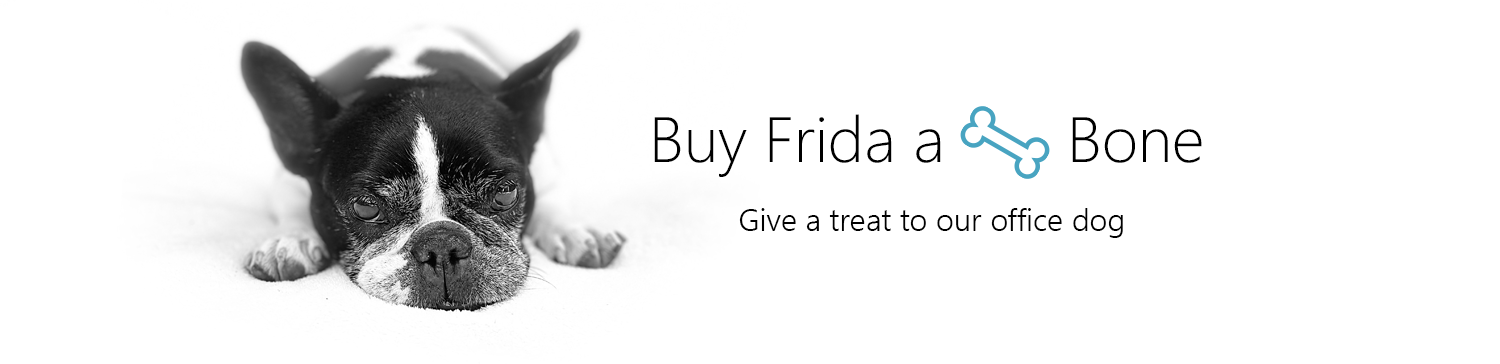
O&O ShutUp10
для Windows
O&O ShutUp10++ — небольшая портативная утилита для отключения некоторых функций операционной системы Windows 10 и Windows 11, с помощью которых Microsoft может отслеживать действия пользователя на ПК. Еще в предварительных релизах данных операционных систем упоминалось, что компания может мониторить поведенческую активность и собирать статистические данные о пользователях в целях улучшения работы самой системы. Такая ситуация устраивает далеко не всех пользователей: специально для них и было реализовано данное приложение.
В этой программе Вы сможете отключить такие параметры Windows 10 и 11 как запись действий пользователя и биометрических показателей, отправку рабочих данных системы и приложений, разнообразные уведомления, OneDrive, Центр обновления Windows, телеметрию, Защитника Windows, WiFi Sense и многое другое — всего около 50 параметров. Каждая опция включается и отключается путем простого передвижения ползунка.
Из других возможностей O&O ShutUp10 можно отметить создание точки восстановления системы, сброс параметров к настройкам по умолчанию, выключение всех функций в одно нажатие.
В довершение хотелось бы заметить, что пользоваться программой нужно с осторожностью, особенно неопытным пользователям, чтобы не нарушить стабильную работу системы.
Что нового в O&O ShutUp10 1.9.1444?
- Отключение боковой панели Microsoft Edge.
ТОП-сегодня раздела «Настройка, оптимизация»
CCleaner 6.35.11488
CCleaner — популярное приложение для оптимизации ПК, чистки реестра и удаления различного…
MSI Afterburner 4.6.5
MSI Afterburner — настоящая находка для истинного оверклокера, с помощью которой можно…
Mem Reduct 3.5
Mem Reduct — небольшая портативная утилита, которая позволяет высвободить до 25% используемой…
Process Hacker 2.39.124
Process Hacker — мощное приложение для полного контроля над задачами, процессами и службами, с…
CCleaner Portable 6.35.11488
CCleaner Portable — портативная (переносная, не требующая инсталляции на компьютер) версия утилиты CCleaner для чистки системного мусора…
Отзывы о программе O&O ShutUp10
diyes27227 про O&O ShutUp10 1.7.1408 [23-03-2020]
Бесполезная программа теперь, Windows в 2020 сам подключается к программе и включает одну опцию, если отключали установку обновлений — он включит и установит. Учитывая что авторы программы и есть вассалы микрософта…
13 | 36 | Ответить
Anna_bel в ответ diyes27227 про O&O ShutUp10 1.8.1415 [02-01-2021]
Где пруфы Билли?
9 | 8 | Ответить
Anna_bel в ответ diyes27227 про O&O ShutUp10 1.8.1415 [03-01-2021]
И как же? Если ты зайдёшь в настройки win10, ты можешь заметить, что после применения параметров в этой программе, ты не сможешь настройки win10 поставить обратно (что несколько лучше, чем вручную менять). Следовательно, работает. Даже больше скажу. То что O&O (разработчики Shut up win10) являются золотым партнёром microsoft, не говорит о том, что они злой американский шпион, как microsoft. Сначала в детали их соглашения об партнёрстве взгляни. Да даже если просто посмотреть перечень всего, что есть в этой программе, можно сделать выводы, что всё это можно сделать в ручную, и microsoft это не запрещает. А вот удаление встроенных программ таких как microsoft edge в этой программе нельзя, в то время как в windows 10 spy disabler это можно, и по этой причине разработчики ранее упомянутой программы не смогут стать партнёрами microsoft(модераторам просьба, опубликуйте комментарий, так как люди сомневаются в этой программе, после прочтения таких умозаключений)
17 | 7 | Ответить
Coel1 про O&O ShutUp10 1.7.1405 [27-01-2020]
Программа вернула 2 гб оперативной памяти, для бюджетного железа это хороший прирост
11 | 9 | Ответить
Oger про O&O ShutUp10 1.6.1398.1 [27-09-2018]
Как любопытно. Очень актуально, ибо Вин 10 бесит самодеятельностью
11 | 9 | Ответить
Alex про O&O ShutUp10 1.6.1396 [22-05-2018]
Прога походу троянит. После установки появилась проблема с воровством паролей. Прога походу тырит личные данные из браузеров с паролями…
25 | 112 | Ответить
MaximSvirida про O&O ShutUp10 1.6.1395 [10-01-2018]
Классно! Я доволен. Самооценка растёт.
9 | 9 | Ответить
«Заткнись, Десятка» — такое резкое название носит твикер для Windows 10, созданный немецкой компанией-разработчиком O&O Software GmbH. В программе O&O ShutUp10 собрано огромное количество настроек по управлению штатными функциями актуальной версии операционной системы. И большая часть из них призваны «заткнуть» её – отключить слежку Microsoft, обновления, Защитник и прочий функционал, без которого работа с Windows 10 станет приватной, да и в целом подконтрольной нам. Приветствую вас, друзья, и добро пожаловать под кат. Особенно, если вы являетесь любителями кастомизации Windows. В этой публикации будем обозревать бесплатную программу-твикер для укрощения строптивой «Десятки».
Итак, бесплатная программа-твикер O&O ShutUp10. Скачать её можно здесь:
https://www.oo-software.com/en/shutup10
Программа поддерживает русский язык. Не требует установки в систему, работает портативно. O&O ShutUp10 являет собой перечень системных настроек Windows 10, в основном касающихся слежения компанией Microsoft за нами, пользователями. Кстати, детально о слежке Microsoft можно почитать в этой статье. В общей сложности O&O ShutUp10 нам предлагает более 70 настроек. По каждой из настроек приводится описание и рекомендации от разработчиков программы касательно применения этих настроек. Для непосредственного применения настроек реализованы ползунки-переключатели – традиционно зелёный Вкл. и красный Выкл.
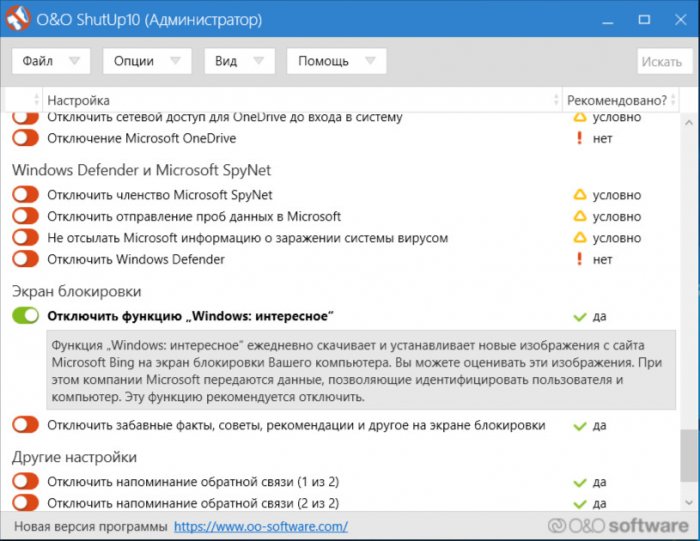
Рекомендаций касательно применения настроек есть три типа:
• «Да» — рекомендуется к применению;
• «Условно» — рекомендуется к применению при определённых обстоятельствах, при каких конкретно – смотреть в описании настройки;
• «Нет» — не рекомендуется в массе случаев, только в каждом отдельно рассматриваемом порядке.
Классификация рекомендаций служит ещё и для комплексного применения настроек. Одной опцией можно применить только рекомендуемые твики, только рекомендуемые и условные или все подряд вместе с нерекомендуемыми.
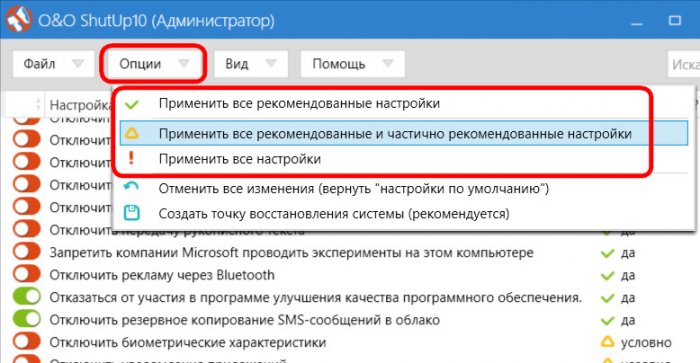
Знакомство с потенциалом O&O ShutUp10, друзья, начнём не с конкретных твиков, а с функций, упреждающих возможные неприятности. Дело в том, что все настройки программы вступают в силу сразу же, как только мы устанавливаем ползунок-переключатель в нужную позицию. Для некоторых настроек, правда, требуется ещё и перезагрузка. Так что до любых экспериментов с твиками нужно кое-что предпринять в целях безопасности. Щепетильные и продуманные немцы позаботились о том, чтобы мы могли одним нажатием вернуть настройки программы к дефолтным значениям. Это опция «Отменить все изменения».
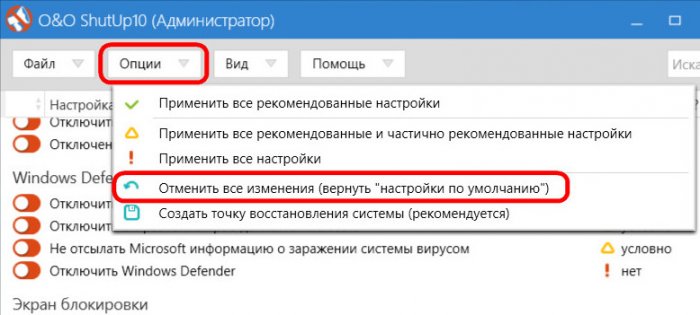
Случись какой сбой в работе системы, окажись нерабочей её та или иная штатная функция, в первую очередь, друзья, сможем обеспечить откат настроек Windows 10 к тому состоянию, в котором они находились до момента первого запуска программы O&O ShutUp10. Также желательно использовать ещё одно страховочное средство – создать точку восстановления системы. Чтобы мы далеко не ходили, эту штатную функцию системы немцы реализовали в своей программе.
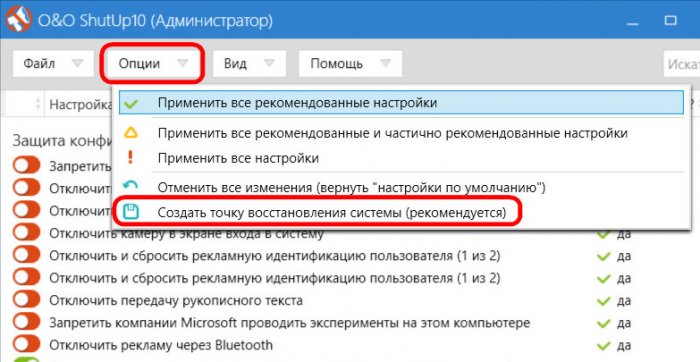
Ну а теперь приступим к сути – какие твики предлагает O&O ShutUp10?
В первом блоке настроек «Защита конфиденциальности данных» можем отключить доступ к отдельным системным функциям и процессы по отправке наших данных на серверы Microsoft.
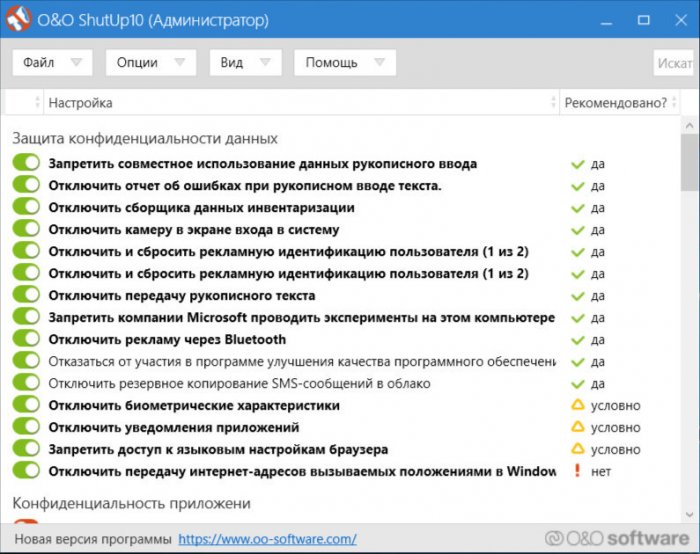
Второй блок твиков «Конфиденциальность приложений» — это параметры максимальной приватности с запретом доступа к камере, микрофону, информации, с которой работают отдельные приложения.
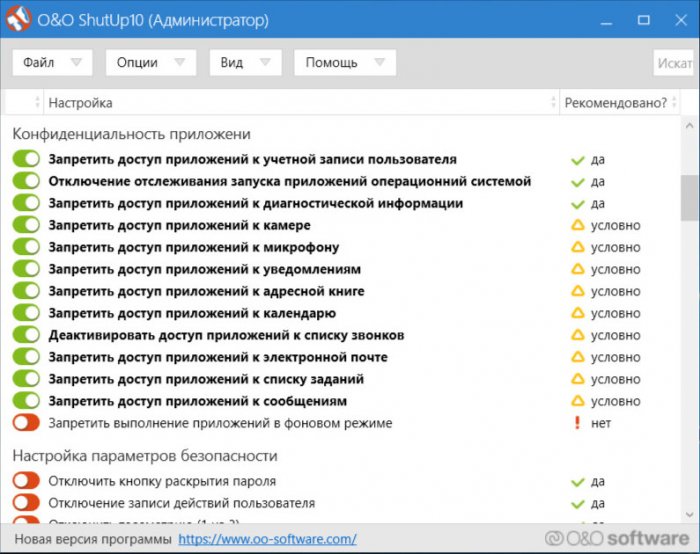
Блок твиков «Настройка параметров безопасности» — это отключение телеметрии, запрет доступа к беспроводной сети и принтерам, а также отключение технологии защиты авторских прав DRM. В четвёртом блоке нам предлагаются твики для отключения слежки и отдельных функций в браузере Microsoft Edge.
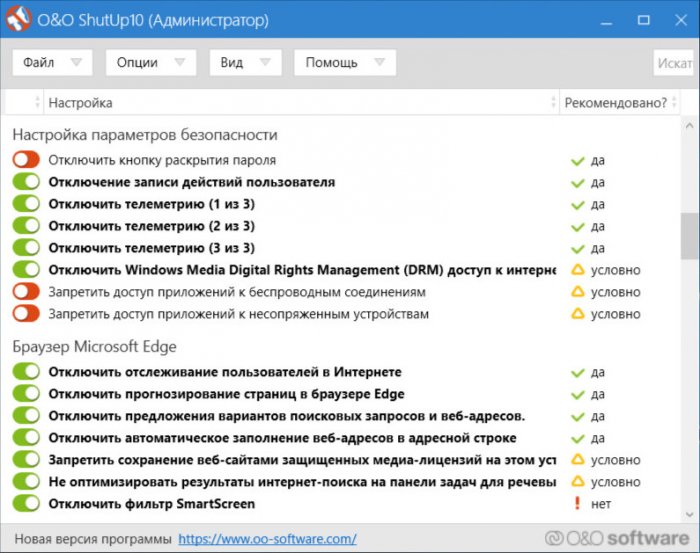
Пятый блок твиков «Синхронизация настроек Windows» позволяет отключить синхронизацию данных, если для работы с системой используется учётная запись Microsoft. В шестом блоке «Cortana» собраны настройки, отключающие отдельные функции внутрисистемного поисковика, не столько угрожающие приватности, сколько просто ненужные для большинства пользователей.
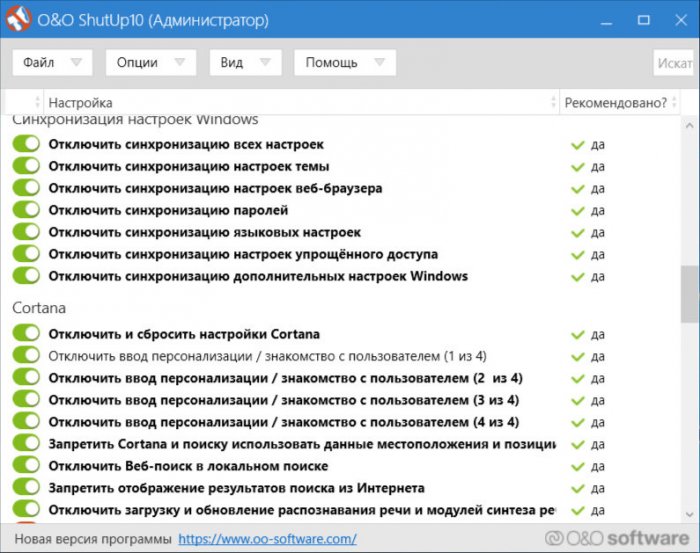
Седьмой и восьмой блоки твиков позволяют отключить функции, связанные, соответственно, с геолокацией и отправкой диагностических данных на серверы Microsoft.
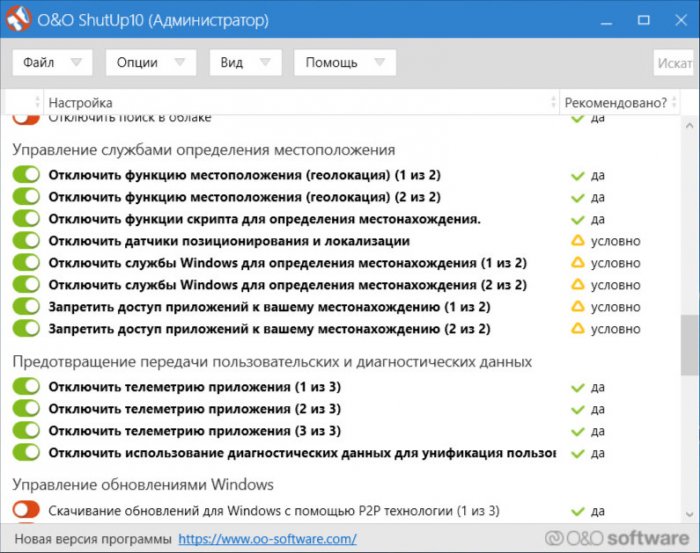
Девятый блок настроек позволяет управлять параметрами обновлений Windows 10 вплоть до полного их отключения.
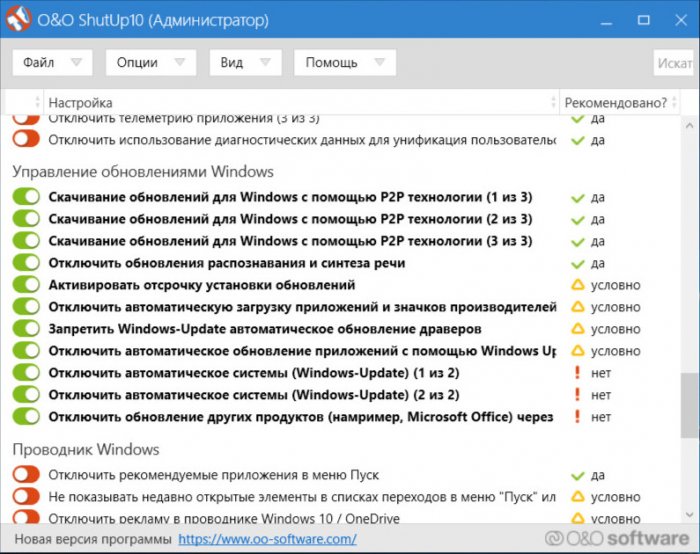
Блок «Проводник Windows» содержит твики для отключения OneDrive, а также отдельных моментов в меню «Пуск» и проводнике. В одиннадцатом блоке твиков можем отключить ещё кое-какие шпионские функции Microsoft и Защитник Windows. А в блоке двенадцатом нам предлагается отключение функций на экране блокировки.
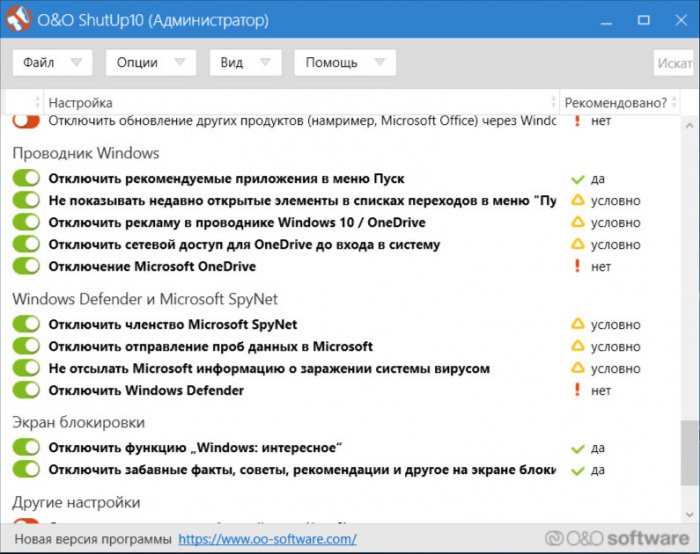
Последний, тринадцатый блок вобрал в себя твики из разных областей функционирования Windows 10. Здесь, кстати, содержится одна из полезнейших настроек для только что установленной операционной системы – отключение автоматической установки рекомендуемых приложений из магазина Microsoft Store.
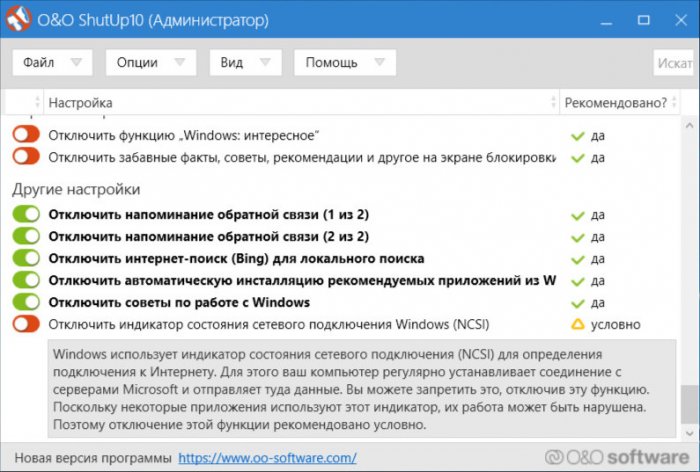
Разобравшись с настройками и тонко настроив систему на свой лад, можно зафиксировать эталонное состояние программы и экспортировать твики. А затем импортировать их в переустановленной Windows или на новом компьютере.
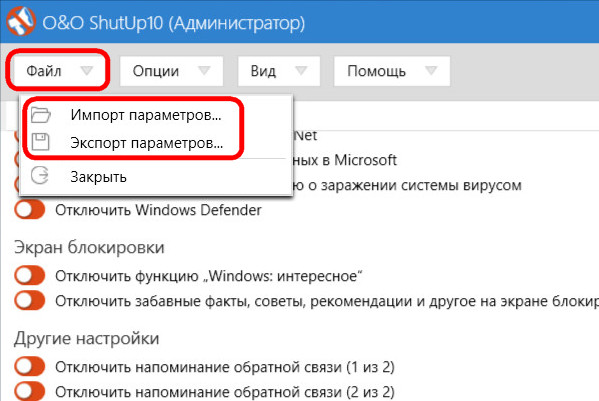
Итого…
Как видим, друзья, богатый выбор настроек у программы O&O ShutUp10. При их комплексном применении из обычной Windows 10 можно сделать вполне себе контролируемую базу для работы стороннего ПО, и она будет покруче Windows 10 LTSB. Однако не советую вам отключать всё подряд. Экспериментируйте с твиками поступательно, разбирайтесь с каждой настройкой в отдельности. Ну и если что, так не забывайте о возможности отмены настроек в самой программе и точке восстановления Windows.
Статьи по этой теме:
- Сбор пользовательских данных компанией Microsoft: новые и старые факты
- Как отключить телеметрию Windows 10
- Отключение «шпионских» функций в Windows 10
- Windows Privacy Tweaker — отключаем слежку за пользователями в Windows 10
O&O ShutUp10++ means you have full control over which comfort functions under Windows 10 and Windows 11 you wish to use, and you decide when the passing on of your data goes too far. Using a very simple interface, you decide how Windows 10 and Windows 11 should respect your privacy by deciding which unwanted functions should be deactivated.
O&O ShutUp10++ is entirely free and does not have to be installed – it can be simply run directly and immediately on your PC. And it will not install or download retrospectively unwanted or unnecessary software, like so many other programs do these days!
More control over your operating system
- Adapt your security settings
- Protect your privacy
- Control location services
- Disable telemetry for Microsoft Office
- Do not pass on your user data and diagnostics
Further information
- Portable Version – no installation required
- Free of charge for private users,
companies and educational institutions - Operating System: Supports all Microsoft® Windows 11 and Windows 10
- Available in English, German, French, Italian, Spanish,
Russian and Chinese (simplified)
Windows 11 and Windows 10 wants to give users the easiest possible daily experience and in doing so very rarely forces you to actually read and confirm a security notice. Unfortunately, this simplified approach from Microsoft means much more data is passed onto them than many users would like.
Microsoft uses most data to display personalized information to you that is aimed at making your computer life easier. As an example, Windows can remind you to set off to the airport 30 minutes earlier due to traffic en route. In order to deliver this information to you, however, Windows has to access your calendar entries, your mails (i.e. the airline confirmation email), your location and it has to have access to the internet to get traffic news.
Some services protocol your entire keyboard entries, share your WLAN access data with your facebook contacts or connect your computer without asking permission to a public – and potentially unprotected – network. While this means that you and your contacts do not have to grapple with complicated WLAN passwords, it also poses a significant security risk.
Decide for yourself how important your “comfort” is when weighed up with your privacy and how to protect it. O&O ShutUp10++ presents you with all important settings in one location – you need no previous IT knowledge and there is no need to manually change the Windows system settings.
O&O ShutUp10++ is entirely free and does not have to be installed – it can be simply run directly and immediately on your PC. And it will not install or download retrospectively unwanted or unnecessary software, like so many other programs do these days!
Many users have asked us if they can support us. We think that’s incredible!
We are repeatedly asked whether one can, or should, pay for the program. O&O ShutUp10++ is freeware, but we are of course flattered by the question. If you wish, you are welcome to buy a bone for our office dog, Frida. She brings joy to the office, and that would certainly bring joy to her!

O&O ShutUp10 for Windows 10 – Learn how to download & install O&O ShutUp10 on Windows 10 PC/laptop in simple way. Disable telemetry, localization detection, Cortana, app access. Free antispy tool!. Now, this Cleaning and Tweaking app is available for Windows 10 (32-bit) / Windows 10 (64-bit) PC/laptop.
Disable telemetry, localization detection, Cortana, app access. Free antispy tool!
Table of Contents
O&O ShutUp10 Latest Version Overview
O&O ShutUp10 is a Cleaning and Tweaking application like XFast USB, Cleaner Free, and WinSetupUSB from O&O Software GmbH. O&O ShutUp10 is an efficient software that is recommended by many Windows PC users. It has a simple and basic user interface, and most importantly, it is free to download.
Although there are many popular Cleaning and Tweaking software, most people download and install the Freeware version. O&O ShutUp10 works with most Windows Operating System, including Windows 10 (32-bit) / Windows 10 (64-bit). Don’t forget to update the programs periodically.
O&O ShutUp10 has unique and interesting features, unlike some other Cleaning and Tweaking apps. This app is a fast, small, compact and innovative Freeware Cleaning and Tweaking app for Windows PC. It is developed to be simple for beginners and powerful for experts. You can get O&O ShutUp10 free and download its latest version for Windows 10 (32-bit) / Windows 10 (64-bit) PC from below.
O&O ShutUp10 Technical Details
It’s better to know the app’s technical details and to have a knowledge background about the app. Therefore, you can find out if O&O ShutUp10 will work on your Windows device or not.
| App Name: | O&O ShutUp10 |
| Developer: | O&O Software GmbH |
| Version: | O&O ShutUp10 1.7.1407 |
| Updated: | February, 11th 2020 |
| Category | Cleaning and Tweaking |
| File Size: | 993.87 KB |
| File Type: | EXE file |
| Requirement: | PC/laptop/tablet running Windows (Windows 10 (32-bit) / Windows 10 (64-bit)) |
| License: | Freeware |
Download O&O ShutUp10 for Windows 10 (64/32-bit) PC/laptop
Download O&O ShutUp10 (latest version) free for Windows 10 (64-bit and 32-bit) PC/laptop/tablet. Safe Download and Install from the official link!
O&O ShutUp10 64-bit and 32-bit download features:
- Compatible with Windows 10 64-bit and 32-bit
- Latest version update
- O&O ShutUp10 direct, free and safe download
- Download O&O ShutUp10 for your PC or laptop
O&O ShutUp10 Setup Installer
Download & install the latest offline installer version of O&O ShutUp10 for Windows PC/laptop. It works with both 32-bit & 64-bit of Windows 10 (32-bit) / Windows 10 (64-bit).
✔ Safe & Free Download for Windows PC/laptop – 993.87 KB
Safety (Virus) Test:
✔ Tested and is 100% Safe to download and install on your Windows 10 (32-bit) / Windows 10 (64-bit) device (PC/laptop/tablet).
What is New in the O&O ShutUp10 Latest Version?
✓ Compatibilities improvement for new Windows update.
✓ Fixes bugs.
How to download and install O&O ShutUp10 for Windows 10 PC/laptop
Now let’s just move to the next section to share the steps you have to follow to download O&O ShutUp10 for Windows PC. So here we go:
- Download the O&O ShutUp10 installer file from the link above.
- Save the downloaded file to your computer.
- Double-click on the downloaded O&O ShutUp10 installer file.
- Now, a smart screen might appear and ask for a confirmation.
- Click “Yes” to confirm.
- Finally, follow the installation instructions until you get a confirmation notification of a successful installation process.
So those are all the processes that you have to follow to download O&O ShutUp10 for Windows PC. Then let’s go on to the next section where we will discuss O&O ShutUp10 itself. So you can understand the application and its features. So here we go:
Best Features of O&O ShutUp10 for Windows PC
O&O ShutUp10 is one of the most popular Cleaning and Tweaking alongside DiskRecovery, Wise Registry, and Total Remove. This app has its advantages compared to other Cleaning and Tweaking applications. O&O ShutUp10 is lightweight and easy to use, simple for beginners and powerful for professionals. O&O ShutUp10 application is free to download and offers easy-to-install, easy-to-use, secure, and reliable Cleaning and Tweaking applications.
This application’s primary functions are comprehensive and go beyond the features offered by others that can be considered as its rivals.
- O&O ShutUp10 for PC – fast, reliable, and robust by O&O Software GmbH.
- O&O ShutUp10 Free & Safe Download.
- O&O ShutUp10 latest version for the best experience.
- User-friendly Interface.
- Easy to Use.
- Lightweight and consume low resources.
- It works/compatible with almost all Windows versions, including Windows 10 (32-bit) / Windows 10 (64-bit).
- Free of Cost!
- Privacy and Security!
- Best for Cleaning and Tweaking application.
- PC User’s choice!
How to uninstall O&O ShutUp10 in Windows PC/laptop?
Steps to uninstall O&O ShutUp10 in Windows 10 / Windows 8 / Windows 7 / Windows Vista
- Click the Windows Start menu.
- Locate and select the Control Panel menu, then select Programs.
- Under Programs, click the Uninstall a Program.
- Select O&O ShutUp10 and then right-click, select Uninstall/Change.
- Then click Yes to confirm the O&O ShutUp10 uninstallation process.
Steps to uninstall O&O ShutUp10 in Windows XP
- Click the Windows Start menu.
- Locate and select the Control Panel menu, then select Add or Remove Programs icon.
- Select the O&O ShutUp10 and then click Remove/Uninstall.
- Then click Yes to confirm the O&O ShutUp10 uninstallation process.
Steps to uninstall O&O ShutUp10 in Windows 95, 98, Me, NT, 2000
- Click the Windows Start menu.
- Locate and select the Control Panel menu, then double-click the Add/Remove Programs icon.
- Select the O&O ShutUp10 and then right-click, select Uninstall/Change.
- Then click Yes to confirm the O&O ShutUp10 uninstallation process.
Top O&O ShutUp10 Alternative Apps for Windows
Isn’t O&O ShutUp10 what you were looking for? We prepared a list of similar apps below!
- DiskRecovery
- Wise Registry
- Total Remove
- WinUtilities
- File Finder
DiskRecovery, Wise Registry, and Total Remove is the strong competitor of O&O ShutUp10. Otherwise, WinUtilities and File Finder also quite good as the alternative of this software. There are also other similar apps such as WinSetupUSB, Cleaner Free, and XFast USB that also need to try if you want to find the best alternative of O&O ShutUp10.
In Conclusion
The O&O ShutUp10 for Windows PC is unquestionably the best Cleaning and Tweaking that you can find nowadays. It also is the most reliable when it comes to performance and stability. You can find that out for yourself. That is why a lot of PC users recommend this app.
Get superb and impressive experience using this O&O ShutUp10 application developed by O&O Software GmbH. O&O ShutUp10 nowadays are already getting better each time.
If you have some questions related to this app, feel free to leave your queries in the comment section. Or you can share with us your experience when using this O&O ShutUp10 on your Windows 10 PC. And if you know other people who want to experience O&O ShutUp10 for Windows PC, you can share this article to help them. Enjoy using O&O ShutUp10 for Windows PC.
Find other interesting articles that will help you how to download DiskRecovery for Windows 10 PC, install Wise Registry for Windows 10, Total Remove review, or about best WinUtilities alternative apps for Windows 10.
O&O ShutUp10 FAQ (Frequently Asked Questions)
Q: What is O&O ShutUp10 for PC?
A: For more information about this app, please go to the developer link on the above of this page.
Q: Is O&O ShutUp10 free? If not, how much does it price to download this app?
A: Absolutely no cost! You can download this app from official websites for free by this website—any extra details about the license you can found on the owner’s websites.
Q: How do I access the free O&O ShutUp10 download for Windows PC?
A: It is easy! Just click the free O&O ShutUp10 download button in the above of this page. Clicking the download button will start the installer to download O&O ShutUp10 free for a PC/laptop.
Q: Is this O&O ShutUp10 will typically run on any Windows?
A: Yes! The O&O ShutUp10 for PC will typically work on most recent Windows operating systems, including Windows 10 (32-bit) / Windows 10 (64-bit) 64-bit and 32-bit.
Q: What’s the difference between 64-bit and 32-bit versions of O&O ShutUp10?
A: The O&O ShutUp10 64-bit version was specially designed for 64-bit Windows Operating Systems and performed much better on those. The O&O ShutUp10 32-bit version was initially intended for 32-bit Windows Operating Systems, but it can also run on 64-bit Windows Operating Systems.
Q: What’s the importance of downloading the latest version of O&O ShutUp10?
A: We recommend downloading the latest version of O&O ShutUp10 because it has the most recent updates, which improves the quality of the application.
Disclaimer
O&O ShutUp10 is an application that builds by O&O Software GmbH. All trademarks, product names, company names, and logos mentioned here are their respective owners’ property. This site (autotechint.com) is not affiliated with them directly. All information about applications, programs, or games on this website has been found in open sources on the Internet.
We don’t host or store O&O ShutUp10 on our servers. Downloads are done through the Official Site. We are firmly against piracy, and we do not support any sign of piracy. If you think that the application you own the copyrights is listed on our website and want to remove it, please contact us.
We are always compliant with DMCA regulations and respect the application owners. We are happy to work with you. Please find the DMCA / Removal Request page below.