SF-Windows
All the San Francisco and other Apple Fonts for Windows
Official site: developer.apple.com/fonts/
Tested on Windows 10 — 11 | macOS 10.14 — 15.1
If you encounter any issues, feel free to open a bug report.

San Francisco
San Francisco is an Apple designed typeface that provides a consistent, legible, and friendly typographic voice. Across all Apple products, the size-specific outlines and dynamic tracking ensure optimal legibility at every point size and screen resolution. Numbers have proportional widths by default, so they feel harmonious and naturally spaced within the time and data-centric interfaces people use every day.
Nine weights, including italics — and features like small caps, fractions, inferior and superior numerals, indices, arrows, and more — offer breadth and depth for precision typesetting. San Francisco also adapts intelligently to different contexts. When indicating time, for example, the colon in San Francisco switches to a vertically centered form. And each operating system works with the typeface to apply size-specific font features automatically.
SF Pro
This neutral, flexible, sans-serif typeface is the system font for iOS, iPadOS, macOS and tvOS. SF Pro features nine weights, variable optical sizes for optimal legibility, four widths, and includes a rounded variant. SF Pro supports over 150 languages across Latin, Greek, and Cyrillic scripts.
SF Compact
Sharing many features with SF Pro, SF Compact features an efficient, compact design that is optimized for small sizes and narrow columns. SF Compact is the system font for watchOS and includes a rounded variant.
SF Mono
This monospaced variant of San Francisco enables alignment between rows and columns of text, and is used in coding environments like Xcode. SF Mono features six weights and supports Latin, Greek, and Cyrillic scripts.
New York
A companion to San Francisco, this serif typeface is based on essential aspects of historical type styles. New York features six weights, supports Latin, Greek, and Cyrillic scripts, and features variable optical sizes allowing it to perform as a traditional reading face at small sizes and a graphic display face at larger sizes.
SF Script Extensions
Like San Francisco, these extensions to the Apple system font feature nine weights, a rounded variant, and variable optical sizes that automatically adjust spacing and proportion based on the point size.
Each script extension has been designed to fit with SF Pro for multilingual typesetting, while respecting the natural proportions for each script by adjusting weight, contrast, and vertical metrics.
SF Arabic
A contemporary interpretation of the Naskh style with a rational and flexible design.
SF Armenian
Designed with proportions that have been adjusted for a better visual balance in multilingual typesetting.
SF Georgian
Supports modern Georgian, Mkhedruli, and Mtavruli uppercase forms.
SF Hebrew
With full support of the Niqqud diacritical marks.
Last Updated: November 26 2023
Можно долго спорить про отдельные преимущества разных операционных систем, но с некоторыми фактами трудно не согласиться даже самым ожесточённым противникам. Например, ни у кого не вызывает сомнения то, что дизайн операционных систем от Apple гораздо детальнее проработан и является своего рода эталоном для конкурентов. Это же касается и рендеринга шрифтов.

Хотя в Microsoft существует и применяется своя система сглаживания под названием ClearType, всё же многие предпочли бы тот метод, который используется в Mac OS. И помогут нам в этом небольшие утилиты Gdipp и MacType.
Gdipp — это открытый проект независимых разработчиков, который направлен на создание альтернативной технологии рендеринга шрифтов в среде Windows. При этом обеспечивается более гладкое и приятное для глаз начертание шрифтов, подобное тому, что мы видим в Mac OS и некоторых дистрибутивах Linux.
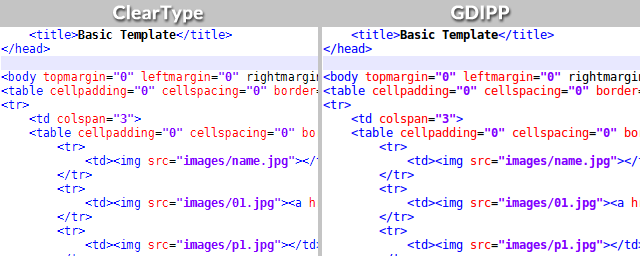
Технология Gdipp поддерживает 32- и 64-битные версии Windows Vista, 7, 8, 8.1. Для тестирования этого способа сглаживания вам необходимо скачать последнюю версию программы с домашнего сайта и установить её как обычное приложение. Следует, однако, иметь в виду, что из-за имеющихся различий со стандартной архитектурой рендеринга Windows отображение шрифтов в некоторых программах может быть некорректным. Про известные проблемы в работе Gdipp и способы их решения вы можете узнать на этой странице.
gdipp
MacType
Эта программа, как и рассмотренная выше Gdipp, имеет в своей основе закрытый ранее проект GDI++. Основная функциональность точно такая же, но есть некоторые дополнительные опции, с помощью которых вы сможете более детально настроить отображение букв.
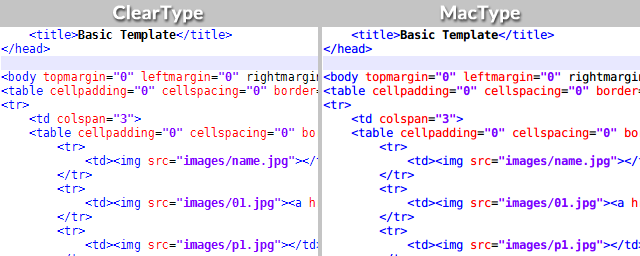
Установка MacType не отличается от установки любой другой программы в Windows, однако при первом запуске вы увидите японские иероглифы в интерфейсе. Не пугайтесь, в настройках приложения можно переключиться на английский язык. Здесь же вы сможете выбрать один из предустановленных вариантов сглаживания или создать полностью свой, изменяя такие настройки, как тип сглаживания, гамма, контраст, толщина, тень, цветовая температура RGB-сглаживания, углы и так далее.
MacType
Судя по отзывам пользователей, работа программ MacType и Gdipp вызывает довольно неоднозначные оценки. Одним вид новых шрифтов чрезвычайно нравится, другие не видят в них ничего особенного и возвращаются к стандартному ClearType. А каково ваше впечатление?
Sign in to your MUO account
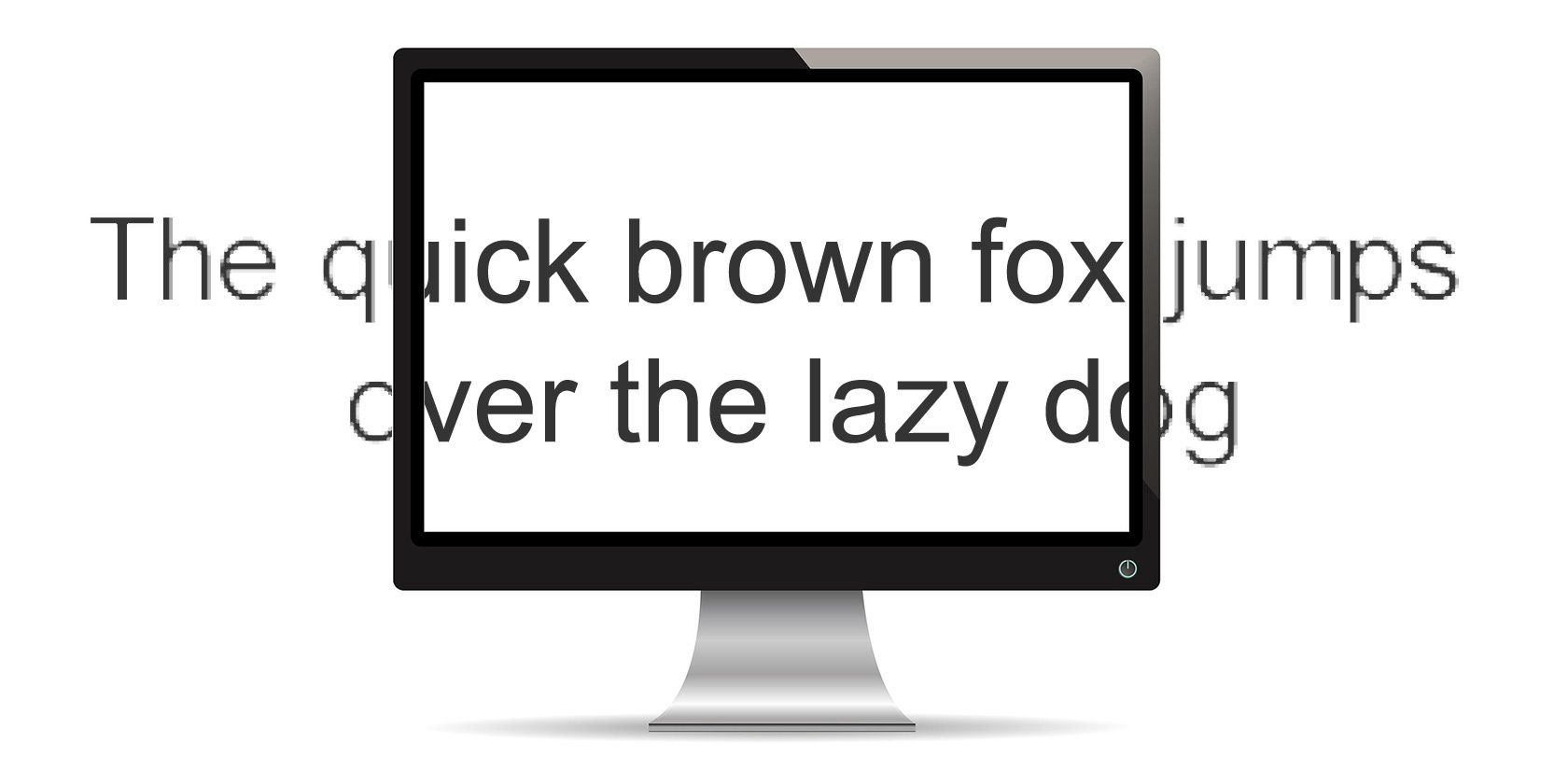
Windows has never been the prettiest operating system. Up until recently, eye candy has mainly been the forte of Mac and certain distributions of Linux. While Modern UI (formerly known as Metro) has tried to play catch up, Windows still lacks in one important area: fonts.
As of now, Windows uses DirectWrite technology — which is based on their ClearType technology — to render fonts but many consider it inferior to the FreeType-based font rendering system used in Mac, Linux, and Android. Sure, there are some who prefer the Windows aesthetic, but they are the exception and their numbers are few.
If you’ve ever wanted the beautiful font smoothing of Mac and Linux on Windows, then you’re in luck. There are two free programs that will replace DirectWrite with FreeType, resulting in cleaner, sleeker font graphics.
GDIPP
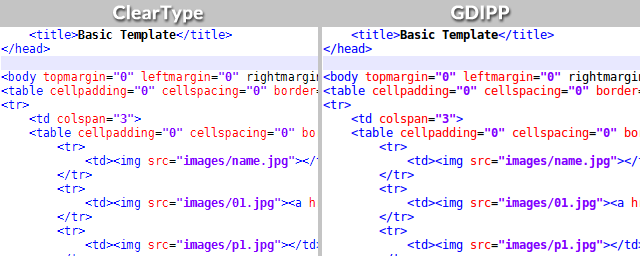
What Is It?
Back in 2006, there was a Japanese developer who was fed up with the font rendering in Windows and decided to remedy the issue. He started writing a program called GDI++ to be a replacement for ClearType. Development didn’t last very long and the project was discontinued, but a couple of other developers managed to get their hands on the source code.
Under the new name of GDIPP, these developers began working on a spiritual successor that added more features, improved performance, and reduced compatibility issues between the various versions of Windows. To be clear, GDIPP does not use the same code that powered GDI++.
GDIPP works on both 32-bit and 64-bit versions of Windows.
How Do I Use It?
It’s incredibly simple. Near-zero effort required.
- Visit the GDIPP project site.
- Download the latest version from the left sidebar.
- Run the downloaded installer file.
- Done!
Anything Else?
GDIPP runs in the background as 4 separate processes and these processes will automatically start up with Windows:
- gdipp_svc_32.exe
- gdipp_svc_64.exe
- gdipp_hook_32.exe
- gdipp_hook_64.exe
On 32-bit versions of Windows, you won’t see the 64-bit processes. On 64-bit versions of Windows, all four processes are necessary; the 32-bit processes will replace font rendering on 32-bit applications and the 64-bit processes will replace font rendering on 64-bit applications.
While GDIPP is reported to work on Windows XP and 2003, there are structural differences in those versions of Windows that may cause font rendering instability. If you run into those issues, it’s recommended that you try ezgdi, which is another project that aims to bring GDI++ font rendering on Windows.
MacType
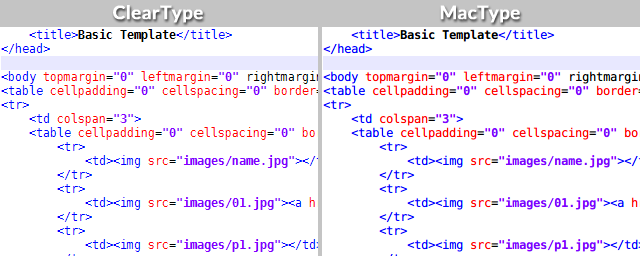
What Is It?
Like GDIPP, MacType was also inspired by the death of the GDI++ project. The core functionality is the same — bringing FreeType’s font smoothing capabilities to Windows — but there are some advanced customization options that we’ll cover soon.
GDIPP is the easier program, so if you don’t want to deal with font engine tweaks and all that jazz, stick with GDIPP. MacType is more powerful and meant to be used by those who want control over the minor details.
How Do I Use It?
Installation and usage is slightly more complicated than GDIPP.
- Visit the MacType project site.
- Download the latest version at the bottom.
- Run the downloaded installer file.
- When prompted, choose «Complete» install.
- Done!
Anything Else?

After installation, you should have two new shortcuts on your desktop that may be labeled in Chinese. One of them will be the MacType Wizard where you can select how MacType launches and which font smoothing profile you want to use.
The Default profile is a good one to start with.
The other shortcut will be the MacType Control Panel where you can create new font profiles or edit existing ones. Font profiles determine which components are involved in the font smoothing process. Feel free to experiment here to discover which settings you like the best.
Of course, font smoothing will only look good on good-looking fonts. Get started with some of these awesome free fonts and keep yourself organized with these font management tools.
And there you go! Now your ugly Windows fonts will be ugly no more. Do you prefer this new look or will you stick with ClearType? I know my answer. What about you?
You are here:
Home » Windows 10 » MacType For Windows 10: Make Windows 10 Fonts Look Like Mac OS
Anyone who has ever used a Mac computer will agree that Mac OS or macOS is a beautiful looking operating system. Especially, texts or fonts in Mac OS or macOS look better compared to the Windows operating system. The fonts appear better on Mac devices as the font smoothing capability is better in Mac OS or macOS.
There is a similar feature called Clear Type in recent versions of Windows, including Windows 10 and 8, to make the text on the screen look sharper, cleaner, and easier to read. The problem is that many users are not aware of this feature (turned on by default in Windows 10) and complain about blurry fonts without even trying out this Clear Type feature to change default settings.
Users who regularly switch between Mac and PC like to make Windows 10 fonts look like macOS/Mac OS. If you ever wanted to get macOS or Mac OS like smooth font rendering in Windows 10 as well, you can do so by installing a small utility called MacType.
MacType has been around for a couple of years now, but the latest version of MacType supports Windows 10 with Anniversary Update as well. Many users were reporting about broken fonts while using MacType on Windows 10 with Anniversary Update but the issue has been resolved now. In short, MacType is fully compatible with Windows 10 with Anniversary Update (version 1607).

As the name of the program might suggest, MacType aims to bring Mac type beautiful font smoothing to Windows 10. Refer to the given below directions to download, install, and use MacType on Windows 10 and previous versions of Windows OS.
Installing and using MacType on Windows 10
Step 1: Visit this page and download the newest version of the MacType installer.
Step 2: Run the downloaded installer and follow on-screen directions to get it installed. During the installation, we recommend you choose the Complete installation option.
Step 3: Once installed, launch MacType, select language as English.
Step 4: Select Load with MacTray option, check Run as administrator and then click the Next button after confirming that Standalone load mode is selected.

NOTE: You can also choose other modes depending on your needs.
Step 5: Select the Mac type profile that you would like to load and then click the Finish button.

Step 6: When you see the confirmation dialog, click the OK button to apply all changes. That’s it!
Once you have smooth fonts, don’t forget to download the beautiful Mac mouse cursor for Windows 10.
How to get Mac-style mouse pointer in Windows 10 guide might also interest you.
-
830 -
5
Поздравляю всех, кому искренне небезразличен этот день! С днём Великой Победы!
-
604 -
1
По данным инсайдера eXtas1s, Bethesda может впервые показать The Elder Scrolls VI летом 2025 года Обсуждается возможность анонса игры на одной из крупных презентаций Xbox — в июне или августе…
-
556 -
0
На днях авторы игры Of Ash and Steel поблагодарили игроков за поддержку и положительные отклики, а также поделились цифрами во время разработки. В игре будут: 300+ квестов; 30 000+ строк…
-
793 -
3
Clair Obscur: Expedition 33 – уникальная ролевая игра, которая могла появиться только у инди-разработчика Раз в год Художница просыпается и рисует на Монолите. Выводит свое проклятое число. И…
MacType — бесплатная программа для Windows, которая изменяет шрифт Windows, делая его похожим на шрифт MacOS.
В программе можно создать собственный конфиг.
P.S. Спасибо за скриншоты.
Я использую стандартный конфиг «Default», с включённым ClearType (Поиск [Win+Q] — ClearType — настраиваем под себя).
