Shadowsocks for Windows
中文说明
Features
- System proxy configuration
- PAC mode and global mode
- GeoSite and user rules
- Supports HTTP proxy
- Supports server auto switching
- Supports UDP relay (see Usage)
- Supports plugins
Downloads
Download the latest release from release page.
Requirements
.NET Framework 4.8 or higher, Microsoft Visual C++ 2015 Redistributable (x86) .
Basics
- Find Shadowsocks icon in the notification tray
- You can add multiple servers in servers menu
- Select
Enable System Proxymenu to enable system proxy. Please disable other
proxy addons in your browser, or set them to use system proxy - You can also configure your browser proxy manually if you don’t want to enable
system proxy. Set Socks5 or HTTP proxy to 127.0.0.1:1080. You can change this
port inServers -> Edit Servers
PAC
- The PAC rules are generated from the geosite database in v2fly/domain-list-community.
- Generation modes: whitelist mode and blacklist mode.
- Domain groups:
geositeDirectGroupsandgeositeProxiedGroups.geositeDirectGroupsis initialized withcnandgeolocation-!cn@cn.geositeProxiedGroupsis initialized withgeolocation-!cn.
- To switch between different modes, modify the
geositePreferDirectproperty ingui-config.json- When
geositePreferDirectis false (default), PAC works in whitelist mode. Exception rules are generated fromgeositeDirectGroups. Unmatched domains goes through the proxy. - When
geositePreferDirectis true, PAC works in blacklist mode. Blocking rules are generated fromgeositeProxiedGroups. Exception rules are generated fromgeositeDirectGroups. Unmatched domains are connected to directly.
- When
- Starting from 4.3.0.0, shadowsocks-windows defaults to whitelist mode with Chinese domains excluded from connecting via the proxy.
- The new default values make sure that:
- When in whitelist mode, Chinese domains, including non-Chinese companies’ Chinese CDNs, are connected to directly.
- When in blacklist mode, only non-Chinese domains goes through the proxy. Chinese domains, as well as non-Chinese companies’ Chinese CDNs, are connected to directly.
User-defined rules
- To define your own PAC rules, it’s recommended to use the
user-rule.txtfile. - You can also modify
pac.txtdirectly. But your modifications won’t persist after updating geosite from the upstream.
For Windows10 Store and related applications, please execute the following command under Admin privilege:
netsh winhttp import proxy source=ie
Server Auto Switching
- Load balance: choosing server randomly
- High availability: choosing the best server (low latency and packet loss)
- Choose By Total Package Loss: ping and choose. Please also enable
Availability Statisticsin the menu if you want to use this - Write your own strategy by implement IStrategy interface and send us a pull request!
UDP
For UDP, you need to use SocksCap or ProxyCap to force programs you want
to be proxied to tunnel over Shadowsocks
Multiple Instances
If you want to manage multiple servers using other tools like SwitchyOmega,
you can start multiple Shadowsocks instances. To avoid configuration conflicts,
copy Shadowsocks to a new directory and choose a different local port.
Plugins
If you would like to connect to server via a plugin, please set the plugin’s
path (relative or absolute) on Edit Servers form.
Note: Forward Proxy will not be used while a plugin is enabled.
Details:
Working with non SIP003 standard Plugin.
Global hotkeys
Hotkeys could be registered automatically on startup.
If you are using multiple instances of Shadowsocks,
you must set different key combination for each instance.
How to input?
- Put focus in the corresponding textbox.
- Press the key combination that you want to use.
- Release all keys when you think it is ready.
- Your input appears in the textbox.
How to change?
- Put focus in the corresponding textbox.
- Press BackSpace key to clear content.
- Re-input new key combination.
How to deactivate?
- Clear content in the textbox that you want to deactivate,
if you want to deactivate all, please clear all textboxes. - Press OK button to confirm.
Meaning of label color
- Green: This key combination is not occupied by other programs and register successfully.
- Yellow: This key combination is occupied by other programs and you have to change to another one.
- Transparent without color: The initial status.
Server Configuration
Please visit Servers for more information.
Experimental
Experimental Features
Development
- Visual Studio 2019 & .NET Framework 4.8 SDK are required.
- It is recommended to share your idea on the Issue Board before you start to work,
especially for feature development.
License
GPLv3
Open Source Components / Libraries
Caseless.Fody (MIT) https://github.com/Fody/Caseless
Costura.Fody (MIT) https://github.com/Fody/Costura
Fody (MIT) https://github.com/Fody/Fody
GlobalHotKey (GPLv3) https://github.com/kirmir/GlobalHotKey
MdXaml (MIT) https://github.com/whistyun/MdXaml
Newtonsoft.Json (MIT) https://www.newtonsoft.com/json
ReactiveUI.WPF (MIT) https://github.com/reactiveui/ReactiveUI
ReactiveUI.Events.WPF (MIT) https://github.com/reactiveui/ReactiveUI
ReactiveUI.Fody (MIT) https://github.com/reactiveui/ReactiveUI
ReactiveUI.Validation (MIT) https://github.com/reactiveui/ReactiveUI.Validation
WPFLocalizationExtension (MS-PL) https://github.com/XAMLMarkupExtensions/WPFLocalizationExtension/
ZXing.Net (Apache 2.0) https://github.com/micjahn/ZXing.Net
libsscrypto (GPLv2) https://github.com/shadowsocks/libsscrypto
Privoxy (GPLv2) https://www.privoxy.org
Sysproxy () https://github.com/Noisyfox/sysproxy
Windows
GUI Client
- shadowsocks-win: GitHub
- Shadowsocks-Qt5: GitHub
Command-line Client
pip install shadowsocks
Mac OS X
GUI Client
- ShadowsocksX-NG: GitHub
Command-line Client
pip install shadowsocksbrew install shadowsocks-libevcpan Net::Shadowsocks
Linux
GUI Client
- Shadowsocks-Qt5: GitHub
Command-line Client
pip install shadowsocksapt-get install shadowsocks-libevcpan Net::Shadowsocks
Android
- shadowsocks-android:
- Google Play (beta)
iOS
- Potatso:
- App Store
- MobileShadowSocks:
- Big Boss
OpenWRT
- shadowsocks-libev
opkg install shadowsocks-libev- shadowsocks-libev-polarssl
opkg install shadowsocks-libev-polarssl
Next Step
Ready to use? Just navigate to Quick Guide.
Or plan to deploy your own server? See Servers.
Have a Minute?
Take one minute to complete a survey about shadowsocks user base. It’s totally anonymous and no login required.
You can always contact us through the following ways:
- Website: https://www.shadowsocksvpn.net
- Email: [email protected]
- QQ: coming soon
- Telegram: coming soon
The web version of the apps, e.g. Telegram, WhatsApp or Gmail, are using HTTPS, which is supported by split mode. The split mode can only change the routing mode for HTTP (port 80) and HTTPS (port 443). That is why you can access the web version.
For the app version, they might have used any ports. Hence you will need to do one of these steps:
- Use «Global Mode» in routing settings
- Change the proxy settings of the app, below is an example of changing proxy settings for LINE:
- While you try to login on a new device, if the device limit has been reached, you will get redirected to the «Unbind Device» page, from there you can unbind the devices
- Or, you can go to «Menu» -> «App Settings» -> «Device List», click on the device to unbind it.
We understand that sometimes we forget our passwords or even usernames. That is why we make it easy for you. Here is what you can do:
- Forgot username: contact us and provide the payment record screenshot to us.
- Forgot password: You can click on forgot password in the app.
We have found that, some users don’t know which server to use after deciding which region to use.
To make it easier for you, we decide to show region only. ShadowsocksVPN will automatically select the best performance server within your selected region for you. These are the details:
- Location list only shows the regions. Under the hood, there are hundreds of servers within each region. Upon selecting a region, ShadowsocksVPN will connect you with the best performance server according to your network condition.
- If you don’t like the connected server, you can always disconnect and re-connect to the same region, you will be connected to a different server.
- You can repeat above step until you are satisfied.
There are several common reasons:
- Slow local internet (without VPN on)
- Certain VPN server location has busy traffic
To troubleshoot the network issues, please follow the steps:
- Check your local network speed by disconnect the VPN;
- While keeping VPN disconnected, switch between WIFI, 4G, 5G to find the troubleshoot your network. E.g. if your wifi has poor connectivity, switch to your cellular 4G/5G.
- Disconnect VPN, switch to another region, and connect;
- If you like to stay in the same region, try disconnect and reconnect to the same region. Even you are selecting the same region, there are actually hundreds of servers behind a single region. Every time you connect, we will relocate a different server for you.
- You can repeat above steps until you find the best server for you.
Global Mode: Access everything with VPN. This might slow down some local websites & apps traffic.
Split Mode: Only use VPN when accessing common GEO blocked (China firewall blocked) websites, e.g. Google, Youtube, Netflix etc. When accessing Chinese websites, use local network without VPN.
You can change the routing mode under App Settings.
If you found certain websites or apps can’t be accessed, please change your routing mode settings to «Global Mode».
Contact us if you have any other questions.
You can earn points by referring a friend, and then use points to redeem plans. These are the details:
- To get the «Referral Code» or «Referral Link», go to «Share & Gift», click on «Share Now». Then you can share it to your friends, publish it to your blog or social media websites.
- Upon a success referral, you will earn 1 point; Each point can redeem for a 1-day pass.
- After redemption, you can view your plans under «My Account».
- A successful referral requires: the referee downloads and uses the app. If your referee has downloaded the app but hasn’t started using the app, your referral point will not be added into your account until the referee uses the app.
There might be a few minutes delay on payment gateway. It happens sometimes. These are the details:
- We currently support: Alipay, Wechat QRCode Scanning Payment, Union Pay.
- If the payment was successfully made, but the plan is not showing under «My Account», please wait for 5 minutes, logout and login again.
- After above actions, if the problem persists, take a screenshot of the payment record and contact us.
Yes. You can use ShadowsocksVPN for free forever as long as you perform «Daily Check-in». Everyday you can have 1 hour free time. You can also refer a friend. You get 1 point for each successful referral, which can be redeemed for a 1-day pass. These are the details:
- ShadowsocksVPN promises to provide daily check-in free VPN feature forever.
- New user gets 2 hours free time; you can get 1 hour free time the following day by checking in.
- There is no data limited on the free time, but you can only use the servers from free locations.
- You can earn points using our referral program, which can use to redeem plans.
Yes. You can connect multiple devices using one account. The # of devices is depended on the plan you purchased. These are the details:
- Doesn’t matter which platform you signed up the account from, e.g. you signed up from android app, you can use the same account to login to iOS, macOS, or Windows app.
- Depends on the plan you bought, each plan supports different # of devices. One account can support unlimited devices in theory.
- If the # of connected devices is over limit, you will be prompted to unbind the other devices upon sign in.
- Each device can only register up to two accounts, regardless it is a computer or a phone.
这种情况大多是因为系统代理地址没有被正常设置成功,或是有第三方软件屏蔽和阻拦导致的,解决办法是我们需要再手动填写上Shadowsocks加速器(ShadowsocksVPN)的科学上网代理地址。
请按如下步骤操作:
- 在windows系统中搜索“internet选项”并打开
- 继续点击“连接”标签页
- 继续点击右下方“局域网设置”按钮
- 在局域网(LAN)设置页的“使用自动配置脚本”处打√,并在下方地址处填入:http://127.0.0.1:7525/proxy
- 继续点击右下方“确定”,再点击“确定”关闭internet属性。
- 最后请完全关闭浏览器,再从新打开浏览器即可科学上网。
如下图:
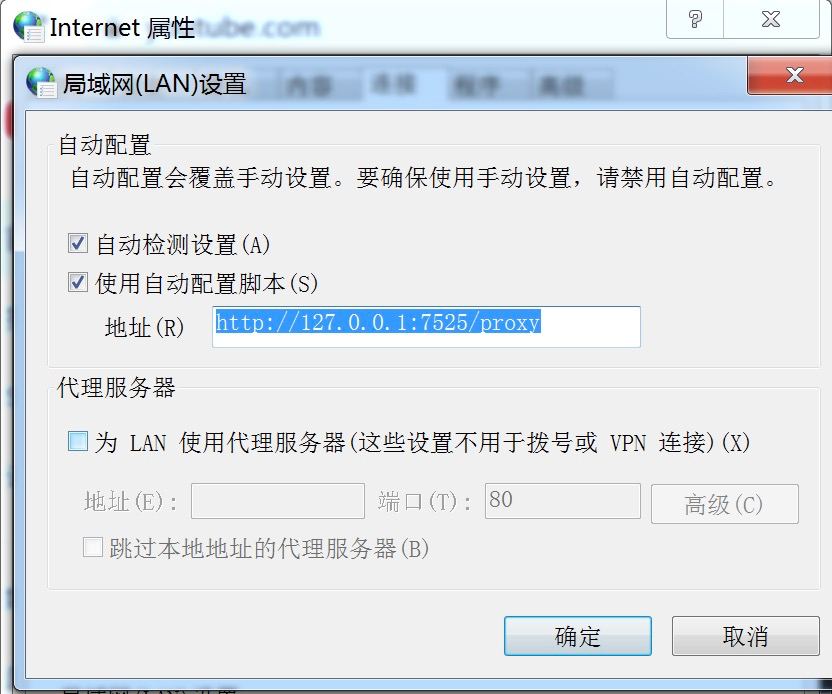
Because of the nature of VPN software (changing proxy settings), the anti-virus or firewall might consider it as a threat. During the installation, if you encounter any warning prompts, please choose «allow», «agree», «trust» or similar actions. Otherwise, ShadowsocksVPN will not work as it couldn’t gain access to change the proxy settings.
Using a VPN on your Windows PC will ensure that everything you do is secure. By connecting to any of our VPN server locations, you can replace your device‘s IP address with a different one, protect your data on unsecured Wi-Fi networks, and access censored sites and services.
While there are free VPNs for Windows available, they can’t match a service like ShadowsocksVPN, which provides optimized connections for superior speed, security, and stability, without any bandwidth caps. We keep your online traffic secure with strong encryption while offering 100+ global server locations to choose from. You’ll also have access to our 24/7 customer support via live chat and email.
It’s easy! Simply subscribe to ShadowsocksVPN, download the app to your device, and press the “On” button on the screen.
While Windows 10 and 11 have a built-in VPN client, it is technically not a VPN service and still requires you to connect to a third-party VPN like ShadowsocksVPN. It’s also not easy to set up. So in most cases you are better off using the ShadowsocksVPN app directly.
A VPN, or virtual private network, when you connect to the internet is the best way to protect your privacy. In addition to encrypting your online activity and protecting your personal information from third-party interception, ShadowsocksVPN can also help you defeat censorship by making you appear to be in a different country.
Yes, we do! We offer 1-2 hours free trial time everyday. To start your free trial, please follow the steps:
- Download the app
- Register an account
- Click on «Daily Check-In» button on home page
Note: the free trial is limited time offer, it might be ended anytime without notice.
ShadowsocksVPN is first and foremost a privacy company and therefore stores no activity logs and no connection logs. ShadowsocksVPN also never stores any data that would allow anyone to trace a specific network activity or behavior back to an individual user.
Скачать
Скачать Shadowsocks для Windows 4.4.1.0
Скачать с сервера Freesoft
Shadowsocks для Windows 4.4.1.0
x32/x64
FreeWare
Скачать
Все файлы предоставленные на сайте — оригинальные, мы не переупаковываем и не изменяем файлы.
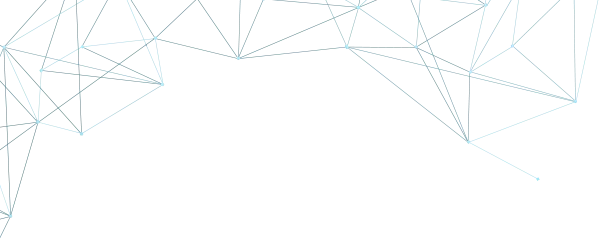
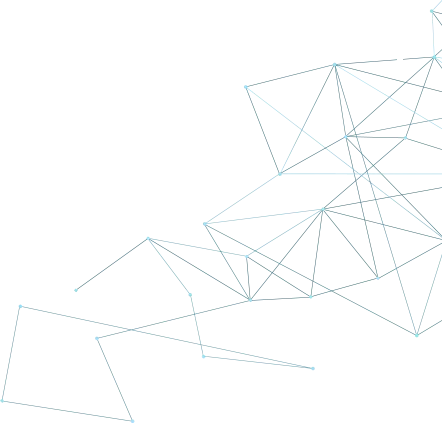
How To Set Up Shadowsocks On Windows
2020-01-26
1. First thing you will need to download Shadowsocks client for windows, please go to the official Shadowsocks page here and download the Windows client.
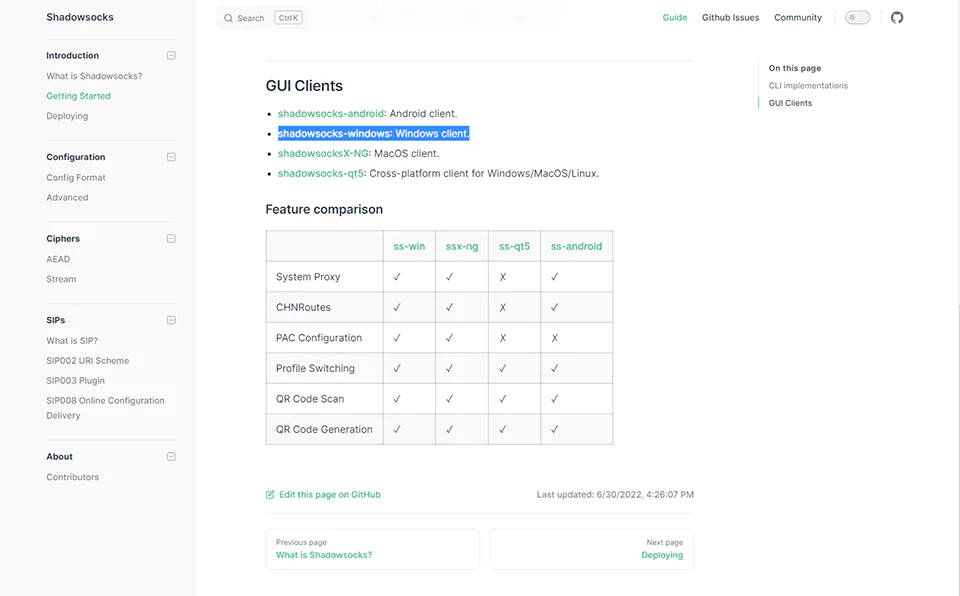
2. After downloading and unzip the folder, open the Shadowsocks app.
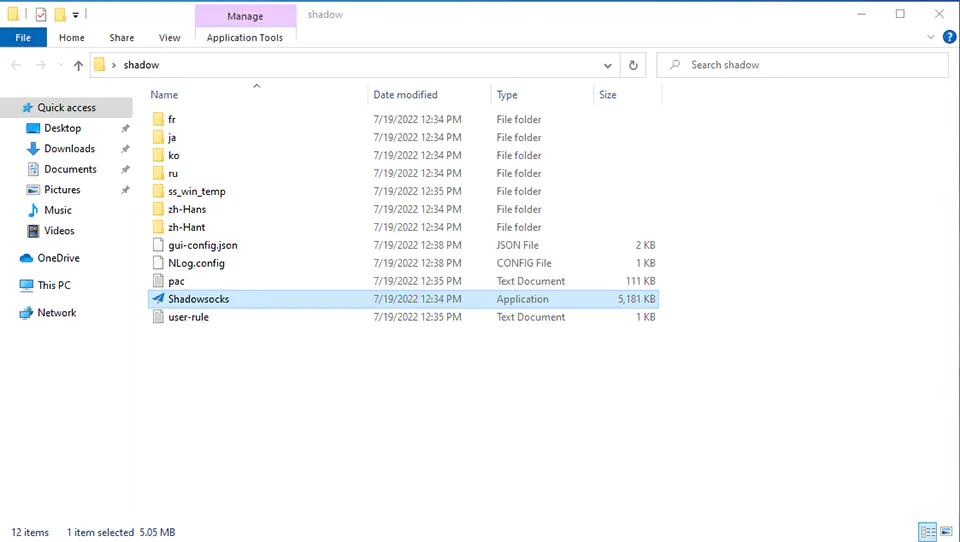
3. Inside the Shadowsocks app fill the form with your details
- Server IP — the Shadowsocks IP you had purchased
- Server Port — the port of the Shadowsocks IP you had purchased
- Encryption — chacha20-ietf-poly1305
After that click Apply and OK.
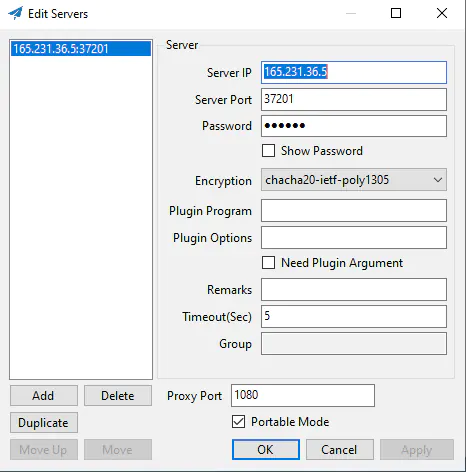
4. To enable it, go in windows taskbar in tray icons and search for Shadowsocks icon, right click on it select System Proxy and set it to Global
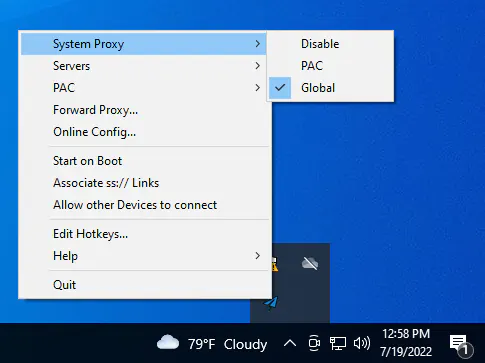
Now Shadowsocks is enabled and your IP is changed.
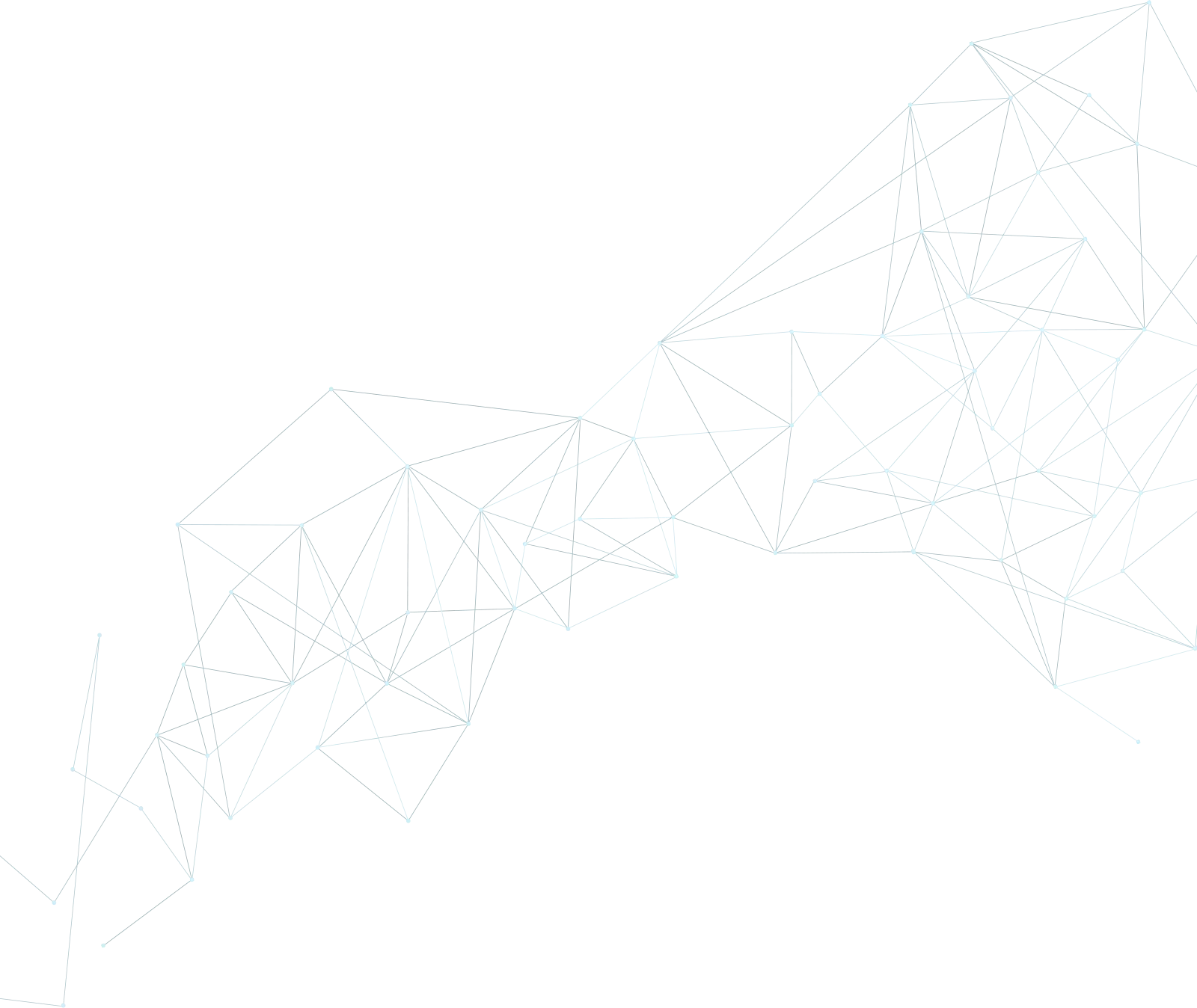
Buy Proxy, SOCKS5 & ShadowSocks Now
Buy Proxy now HTTP Proxies or SOCKS5, Dedicated or Shared, Residential or Datacenter. Fully Anonymous and Premium.
Buy Proxy

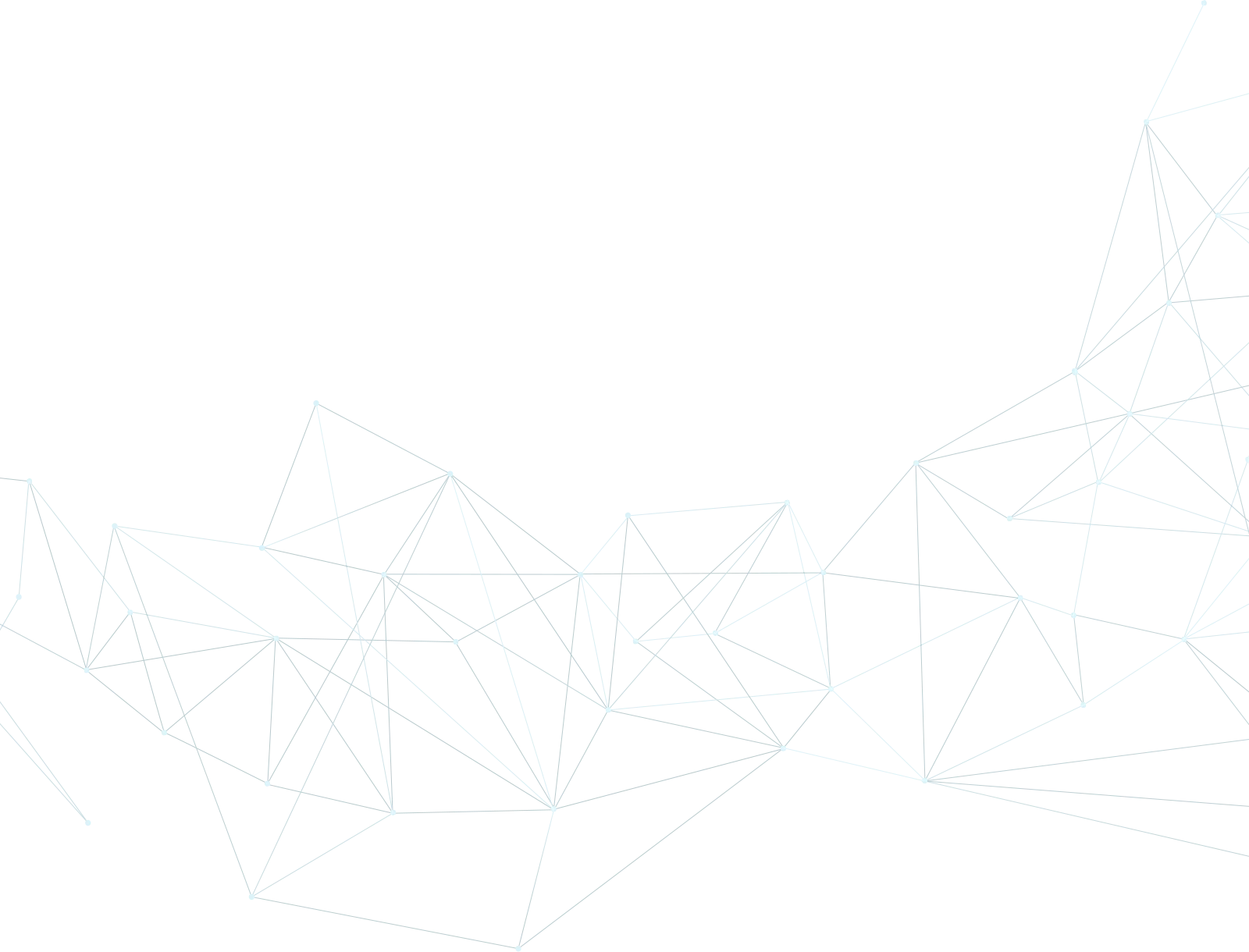
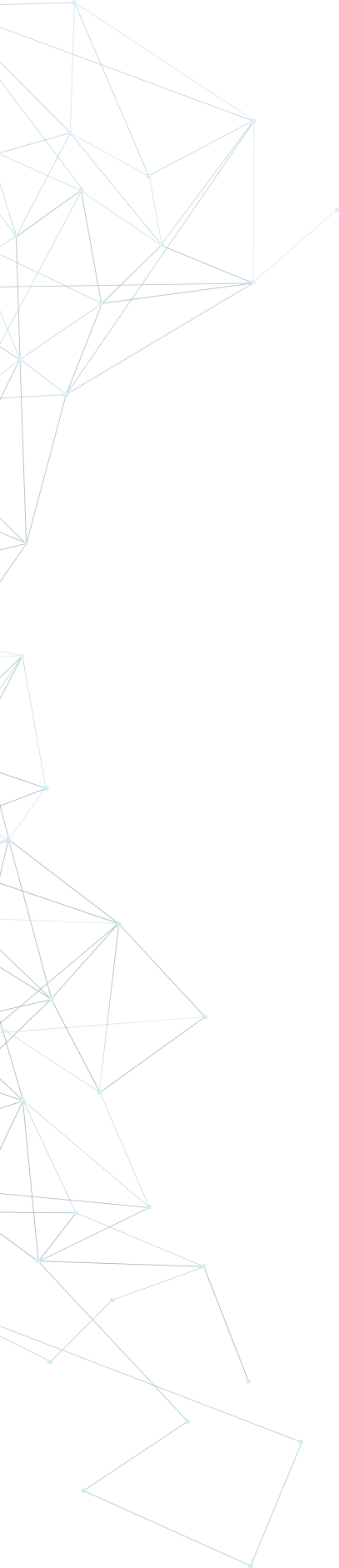
What Can We Offer You?
We offer a unique proxy infrastructure, monitored 24/7 with a 99% uptime. In the rare event of a failure, we take immediate action to resolve the issue.
Fast HTTP Proxies and SOCKS5
Our proxy servers are optimized for performance, powered by a 1Gb/s network. Whether you use our residential or datacenter proxies, you’ll experience seamless performance.
Proxies with Unlimited Bandwidth
Our Dedicated, Shared, Residential Proxy, SOCKS5, Shadowsocks, and VPNs offer unlimited bandwidth, allowing you to use them as much as you need without any concerns.
Instant Activation Proxies: Plug & Play
Purchase proxies with Instant Activation using a Card or PayPal. Transactions with cryptocurrencies require network confirmations.
Multiple Payment Methods: From Card to Crypto
Buy proxies with Card, PayPal, Bitcoin (BTC), Bitcoin Cash (BCH), Ethereum (ETH), Litecoin (LTC), Solana (SOL), Monero (XMR), Polygon(POL), Tron (TRX), AVAX, USDT, USDC, DAI, DASH, DOGE, TON.
Choose Your Proxy by Country, State, or City
Select proxies by city, state, or country. Our static IP proxies, VPNs, residential or datacenter, can be filtered by your desired location. Residential proxies can also be filtered by ISP.
Dual Authentication
Opt for username and password authentication, or authenticate by adding your IP address to our system. Access your proxy password or add your IP in your account.
Monthly IP Address Refresh
We offer monthly proxies, both residential and datacenter. For long-term purchases, we provide the option to change proxies directly in your account.
Proxies Focused on Top Privacy & Security
Our static proxies and VPNs (residential or datacenter) ensure 100% anonymity without any IP or DNS leaks. We maintain a no-logs policy.
Affordable Prices, High-Quality Proxies
Our Residential and Datacenter Proxies are competitively priced, ensuring affordability without compromising on quality.
Diverse Proxy Services and VPNs
As a leading proxy provider, we offer 13 services, including Residential and Datacenter Proxies, SOCKS5, Shadowsock, and VPNs, available in static or rotating options.
16/7/365 Technical Support
We understand the importance of support. If you have questions about our services, contact us via Live Chat. For any issues, open a support ticket in your account.
User-Friendly Settings
Our dashboard is easy to use and intuitive. We constantly seek ways to enhance user experience. If you need assistance, contact us and we’ll gladly help!
Our Services
We offer a big range of products, static or rotating IP’s, that you can choose from whatever location you need
High quality & private proxies
Dream no more! Get acquainted with our products today: protected proxy-servers, at incredible speed and minimum cost from you. Still not convinced? Check our proxies features out: — work with any sites/programs — supports HTTP/HTTPS, SOCKS5, ShadowSocks protocols — simple login: your proxy password or by your IP
With our proxies you get fast, stable and most important, an anonymous tool to get by on the internet. High quality proxies is our motto. Try our products today: spare 5 minutes from your time to gain continuos work-flow.
Buy Proxy

