Have you ever faced wifi connection issues in Windows? Have you ever met network slowdown issues after a Windows update? Are you trying to figure out what WINS is? Many people are curious about WINS after some suggestion pops up to check their WINS server when their router experiences excess traffic and name resolution slows down. Windows Internet Name Service (WINS) is a Microsoft Windows Service that effectively registers NetBIOS names of the computer on the local area network (LAN).
NetBIOS ( Network Basic Input/Output System) is a communication service that allows different computers to interact with each other across a LAN. WINS works after a name registration process is followed to register the NetBIOS name to IP address mapping on the WINS server. The WINS system consists of two parts: the WINS server and TCP/IP client software. The WINS server looks after the central Jet Database, replication, and client registration. The TCP/IP client software manages the querying of the name server.
You may face certain Wifi connection issues on your Windows due to a problem arising in NetBIOS name resolution in your router connection. WINS is the most viable solution to such problems in Routed networks that use NetBIOS.
What’s The Difference Between WINS Server And DNS Server?
The difference between the WINS server and DNS server can be very minimal which may puzzle some users. But, they perform very different tasks. Thus, it is very important to know the difference between the two.
| WINS Server | DNS server |
|---|---|
| 1. WINS stands for Windows Internet Name Server. It is a Microsoft Windows Service that registers the NetBIOS name on the LAN. | 1. DNS stands for Domain Name System. It maps the domain names on the internet with IP addresses. |
| 2. NetBIOS in the old versions before Windows NT 4.0 only worked in NetBEUI protocol. WINS is a very vital part to resolve name resolution issues arising in the NetBEUI protocol. | 2. Microsoft made changes in NetBIOS to use TCP/IP stack instead of NetBEUI transport protocol. Thus, DNS servers can handle NetBIOS name requests now. Therefore, DNS has replaced WINS in the current Windows server. |
| 3. For example, if you type the command «Net use * \tree mainshare», it uses WINS to register the NetBIOS name «tree» to a LAN. Thus, WINS registers NetBIOS names to IP addresses. | 3. For example, if you type the command «Ping Tree.space.net», it uses DNA to register Tree.space.net to an IP address. Thus, DNA registers TCP/IP host names to IP addresses. |
How To Find Your WINS Server?
Finding a WINS server can be a hectic task for someone who doesn’t have the required knowledge to perform the complicated steps. So, you need to give your utmost attention while finding your WINS server.
First of all, you need to know your IP address in Windows to configure the WINS server. Follow these steps in order to find your IP address:
Step 1. Select «Start» > Settings > Network & sharing center, and then click on your wifi connection.
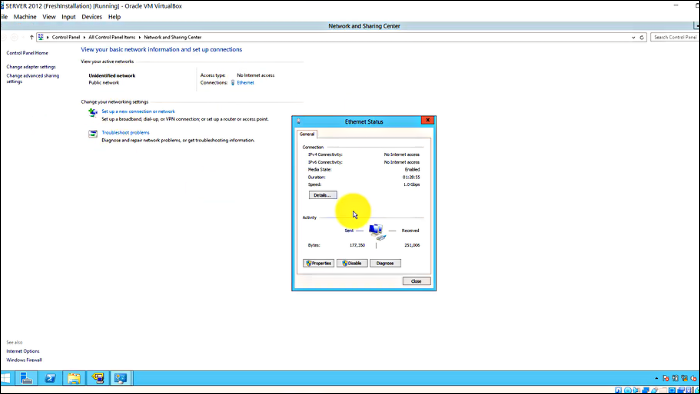
Step 2. Under Properties, click on Internet Protocol version 4 (TCP/IPv4). Your IP address will be visible on the screen.after_clic
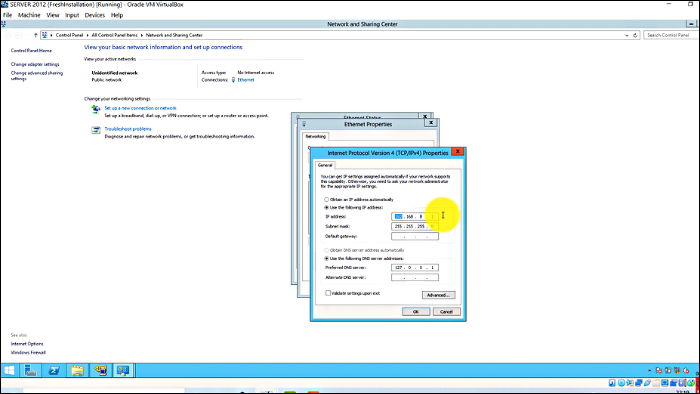
Now, to find your WINS server follow these steps:
Step 1: Select «Server Manager» > Add Roles and Feature Wizard > Features > WINS server
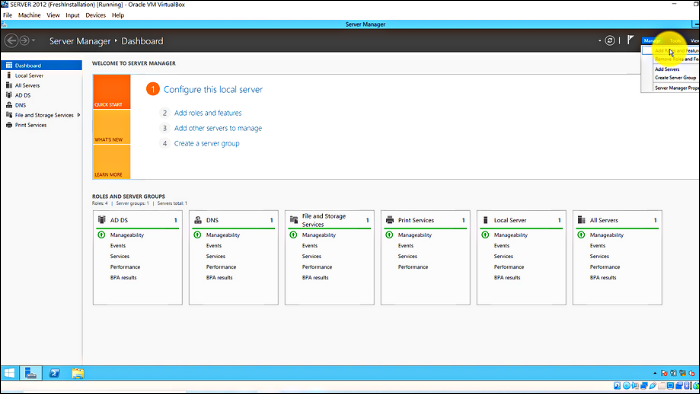
Step 2: Select «WINS server» > Add Features > Next > Install
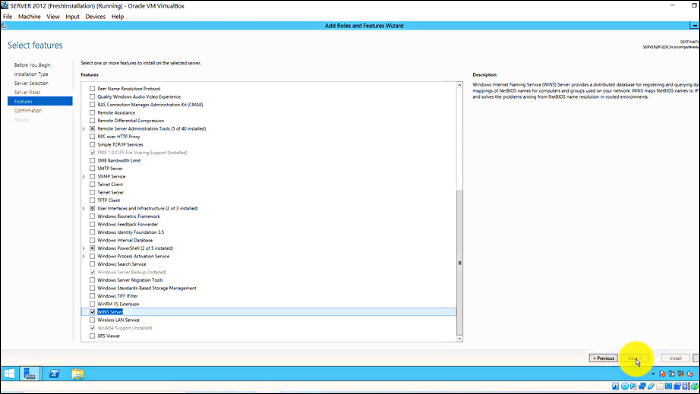
Step 3: After installing, follow the same process of finding your IP address and click advanced
Step 4: Select «WINS» > Add > Type your IP address > Add > Ok
Step 5: Then, select «Command Prompt» > Run as Administrator > Type the command «nbtstat -RR > Restart. WINS server will be activated on your Windows.
Do You Still Need A WINS Server?
WINS server has been there since the beginning of the Windows system. And all windows servers since Windows NT 4.0 have had WINS installed. This highlights the significance of the WINS server.
If you’re using Windows NT 4.0 or other Windows servers launched before Windows NT 4.0, WINS is necessary. However, you can discontinue the WINS server in Windows server after Windows NT 4.0. All you need to do is decommission all the WINS servers in your network after identifying the servers using WINS replication.
However, it will be a large-scale incentive that will demand some strenuous work. Thus, the best option available is to keep the WINS server running on your Windows.
Final Words
WINS has been an essential part of Windows servers since the launch of the Windows system. You can always speed up name resolution on your network by having a WINS server. Moreover, WINS demands far less time and resources than other servers which is a noteworthy advantage. But, as time passed, the WINS server lost its significance to the DNA servers. However, it still holds its grounds and can be a vital part of your network if used properly.
The Windows Internet Naming Service (WINS) is a Microsoft implementation of the NetBIOS Name Service (NBNS), a name server and service for NetBIOS computer names. WINS provides a central mapping of NetBIOS names to IP addresses, very similar to DNS and hostnames.
The WINS system is comprised of two parts, a Server Service that manages the central Jet Database, replication, and client registrations, as well as a TCP/IP client component that manages the client’s registration, and querying of the name server.
When you deploy WINS servers on your network, end users can access network resources by NetBIOS names. In addition, NetBIOS-enabled applications can perform name queries against your WINS server to resolve NetBIOS names to IP addresses.
Role of WINS
Although NetBIOS and NetBIOS names can be used with network protocols other than TCP/IP, WINS was designed specifically to support NetBIOS over TCP/IP (NetBT). Since NetBIOS names resolution was the primary source of resolving names on legacy networks, networks needed a service that would provide clients with the ability to resolve names so that resources can be easily accessed without having knowledge of the resource’s IP addresses.
In pre Windows 2000 domains, WINS was required when domain resources spanned multiple subnets. In a multi-segmented network, broadcasts could not be used to resolve names since broadcast packets do not traverse router interfaces.
Alternatively, LMHOSTS files can be used, but they are not easily managed and the use of LMHOSTS does not scale well in larger environments. Therefore WINS would be deployed so that clients could query a central source for resolving names to IP addresses. On Active Directory domains, WINS is no longer required as modern Windows clients use DNS as the primary name resolution service.
WINS Design
When designing WINS for your network, it is common to include more than one WINS server to ensure your clients have a reliable and highly available NetBIOS name resolution service. Each WINS server should be in a push/pull replication configuration.
When more than two WINS servers are required, the best practice replication model is the hub and spoke model where one WINS server is considered the central server (hub) and the remaining WINS servers (spokes) replicate through a single hub. This ensures that the replication convergence is optimal so that all WINS servers maintain an identical set of databases.
Each WINS server holds a full copy of every other related WINS system’s records. There is no hierarchy in WINS as in DNS. All WINS clients should be configured to use a primary WINS server and a different secondary WINS server. WINS clients can be configured dynamically through DHCP scope options (044-WINS/NBNS Servers and 046-WINS/NBT Node Type).
WINS Clients
WINS clients attempt to register their names with a WINS server when they start or join the network. After the registration process has been completed, clients will query the WINS server to resolve NetBIOS names as needed.
WINS-enabled clients are computers that are configured to use WINS servers for NetBIOS name resolution. Most WINS clients typically have more than one NetBIOS name that they must register for use with the network.
For example, clients will not only register their computer name, but also the services they are running such as the Server Service, or the Messenger Service so that other clients can find these resources by querying the WINS server. Here are the typical steps involved in client registration and name resolution:
WKSTA-Asends a name registration request to its configured primary WINS server (WINS-SRV-A) when it starts up and joins the network.WINS-SRV-Aaccepts the registration and updates its local WINS database.WKSTA-Bneeds to accessWKSTA-Aby resolvingWKSTA-A‘s NetBIOS name, so it requests the IP address from WINS server,WINS-SRV-A.WINS-SRV-Aresponds toWKSTA-Bwith the IP address ofWKSTA-A.WKSTA-Bdirectly communicates withWKSTA-Ato access its resources.
WINS Benefits
On Legacy Windows networks, WINS name resolution reduces NetBIOS name query broadcast traffic because clients can query a WINS server directly instead of broadcasting queries. WINS enables the Computer Browser service to collect and distribute browse lists across IP routers.
The WINS dynamic name-to-address database supports NetBIOS name registration and resolution in environments where DHCP-enabled clients are configured for dynamic TCP/IP address allocation. The WINS database also supports centralized management and replicates name-to-address mappings to other WINS servers.
In addition, WINS and DNS can be used in the same environment to provide combined name searches in both namespaces. Keep in mind that if you do not have pre-Windows 2000 clients, a multi-segmented network, and/or applications that require NetBIOS to function, WINS is not required to be implemented on the network.
What once was a part of just about every network out there, a WINS server was once a requirement. But, is it still needed today?
In this article, you’re going to learn a bit about WINS, what it’s used for to get an idea if you still actually need that old WINS server hanging around on your network.
To Understand WINS is to Understand NetBIOS
Computers communicate through protocols such as TCP/IP using number schemes via IP addresses. To prevent having to remember all of those numbers, a method to “label” those IP addresses with names came up. By assigning names to each computer on a network, one could manage them much easier.
One of the first ways to map names to IP addresses was Network Basic Input/ Output System or NetBIOS. NetBIOS or, more specifically, NetBIOS over TCP/IP or NetBT is a service that operates at the session layer of the OSI model and runs on TCP/IP protocol to facilitate device-to-device identification and communication on a network.
NetBT traditionally resolved names over a network by sending broadcast query messages over TCP/IP. NetBIOS most notably is non-routable. NetBIOS name resolution cannot happen over multiple networks. To remedy this, Microsoft developed a NetBIOS Naming Service or what most call WINS to resolve names across routed networks.
NetBIOS —> WINS
NetBIOS had a major problem; it couldn’t be routed to other networks. Companies were starting to need many networks to segment off traffic and NetBIOS couldn’t be routed across those networks. What to do? Introduce a new protocol; Windows Internet Naming Service (WINS).
Using WINS, admins could now route name traffic across networks because it relied on the TCP/IP protocol. If admins used WINS, they also had a central place all computers could register their names and IP addresses.
How WINS Servers (and Clients) Work
WINS is a client-server system consisting of two primary components; the WINS client running on a Windows computer and a WINS server hosting a database with various records representing hostname to IP address mappings.
Client Registration and Resolution
Once a WINS server is made available on a network for clients to use, the clients interact with the server in three primary methods; assignment, registration, and name resolution.
Client Assignment
To become a member of the WINS name resolution process, a Windows computer must first know what WINS server it’s going to communicate with. To do this, the Windows computer (WINS client) is assigned a WINS server either manually or DHCP.
Once pointed to a WINS server, the client then attempts to register itself with the server thus creating a hostname to IP address mapping in the WINS database.
Client Registration
Once a WIN client first comes online, it will first send out a request to confirm it holds a unique hostname. This step is necessary to avoid name duplication. Once no other name is found on the network, the client will then register itself in the WINS database.
Client Name Resolution
After some time after all WINS clients have received the WINS server to point to and have registered themselves, all clients can resolve all other client names through name resolution even across different networks. They perform this name resolution by querying the WINS server with NetBIOS name queries and responding to the requests with the correct IP addresses of the specific machines.
- Clients removed from the network will eventually be released from the WINS database in a task known as tombstoning.
Server Replication
The WINS ecosystem isn’t just relegated to many clients communicating with a single WINS server. Many networks still maintain many WINS servers that replicate database records to other WINS servers through replication partners.
A WINS replication partner can be either configured in a pull or push manner. Pull replication partners request updated database records from Push partners. These requests occur every 15 minutes or in response to an update notification from a Push partner.
In a large network, you should configure all WINS servers as both pull and push partners to provide up-to-date database entries for all WINS servers in the network.
Limitations of WINS
Although, WINS, at one time, helped organizations go from non-routable NetBIOS name resolution to a routable and scalable solution but it’s now outdated and considered legacy. Why? Mainly DNS.
WINS offered a flat namespace that required a name to only be used once on a network. This drawback is that it didn’t work too well on large networks.
Also, although WINS has replication options for redundancy, this can lead to a system that is overly complex and which poses troubleshooting problems.
WINS or No WINS?
Decades ago, Windows clients identified network devices by their NetBIOS names thus the requirement for WINS. But, nowadays, WINS is not required on modern machines starting with Windows 2000.
Some organizations running legacy applications such as Microsoft Systems Management Server (SMS) or Microsoft BackOffice Server for client/server mail configurations, may still need WINS.
WINS is now an obsolete technology that Microsoft has sunset in favor of other protocols like DNS which is more suited for name resolution in environments that run on Windows Servers 2000 and above.
But, if you must support Windows NT servers and workstation applications, you may need it.
-
Home
-
Knowledge Base
- WINS Server: What Is It? How Does It work? What’s the Role of It?
By Daisy | Follow |
Last Updated
What is the WINS server? How does it work? What’s the role of it? If you are looking for the answers to the above questions, you can refer to this post. You can also know the differences between the WINS server and DNS Server in this post.
What Is WINS Server
What Is the WINS server? The WINS server is a Microsoft Windows-based server running Windows Internet Name Service (WINS), which can accept NetBIOS name registration and query.
The WINS server maintains a database of NetBIOS name to IP address mapping of WINS clients on the network and speeds up NetBIOS name resolution by eliminating broadcasts.
Tip: If you want to learn more information about the WINS server, you can continue to read this post from MiniTool.
How Does It Work
When initializing on the network, the NetBIOS on the TCP/IP client configured as the H-node client registers its name through the WINS server.
The WINS server maintains a database called WINS database, which stores the mapping of NetBIOS names to IP addresses of all hosts on the access network. One of the hosts must periodically renew its name registration for all of its NetBIOS-enabled services.
After the host is properly shut down or NetBIOS-related services are stopped on the host, the associated NetBIOS name will be released from the WINS database. When a host tries to contact another host using NetBIOS over TCP/IP, a NetBIOS name query request will be sent to the WINS server, which returns the host’s IP address, allowing communication.
Role of WINS Server
The WINS server replicates the WINS database with other WINS servers to keep the database entries up to date. You can configure two replication roles for the WINS server:
Push partners send notifications to Qila partners to notify them that the changes in their WINS database have reached a certain threshold. You can use the Windows NT management tool WINS Manager or the WINS console in Windows 2000 to configure this number on the push partner. The push partner responds by requesting changes, and the push partner then sends these changes.
Pull partners regularly send requests to their push partners asking if any changes have been made to their WINS database. You can configure the time interval for sending these requests on the pull partner. The push partner responds by sending changes.
The WINS server should be assigned a static IP address. You can create a static mapping to allow the resolution of non-WINS clients on the network, and you can use a WINS agent to allow non-WINS clients to perform name resolution.
Differences Between WINS Server and DNS Server
Then, let’s see the differences between the WINS server and the DNS server.
DNS refers to “Domain Name Server” and WINS refers to “Windows Internet Name Service” – both are used to resolve names, but they are different.
DNS is mainly used for servers and network equipment. WINS is platform-related, while DNS is platform-independent and applies to Windows, Linux, Unix, Cisco, etc.
WINS is used for dynamic IP addresses, such as DHCP systems, where the IP address changes every hour. In contrast, DNS is mainly used only for static IP addresses, such as servers or gateways, where the IP address remains unchanged. DNS does not support the DHCP system.
The main purpose of WINS is to resolve NetBIOS names to IP addresses and vice versa. The names contained in WINS are located in a unified namespace with a length of 15 characters, and the registration of these names is automatically completed using dynamic IP addresses.
WINS recognizes incremental replication of data, which means that only changes made to the database are replicated between WINS servers. Do this regularly to maintain consistency. Since DNS does not approve of this incremental copy of data, the entire database will be copied when any form of change is made.
In short, DNS maps TCP/IP hostnames to IP addresses, while WINS maps NetBIOS hostnames to IP addresses.
Final Words
To sum up, this post introduces what the WINS server is, how does it work as well as what the role of it is. Besides, you can know the differences between it and the DNS server.
About The Author
Position: Columnist
Having been an editor at MiniTool since graduating college as an English major, Daisy specializes in writing about data backups, disk cloning, and file syncing as well as general computer knowledge and issues. In her free time, Daisy enjoys running and going with friends to the amusement park.
