SecureAPlus Freemium
для Windows
SecureAPlus Freemium — бесплатный антивирус с защитой на основе белого списка приложений и облачной проверкой. Основан на движке ClamAV, и защищает ПК от известных, измененных вирусов, угроз «нулевого дня» и неизвестных вредоносных программ.
Неизвестная программа, не внесенная в белый список, мгновенно блокируется. Облачная база доверенных программ может пополняться локальными настройками. В окне предупреждения результаты будут видны и пользователь сможет сам определить — разрешить исполнение файла или запретить. В том же окне можно внести файл в список доверенных, если есть уверенность в его безопасности.
Особенности:
- Совместим с другими антивирусами.
- Проактивная защита на основе технологии белого списка. Автоматически блокирует все недоверенные сайты.
- Облачная проверка. Проверка исполняемых файлов несколькими антивирусами в облаке с помощью VirusTotal.
- Сигнатурное обнаружение.
- Защита в режиме реального времени. При обнаружении вируса, файл будет автоматически добавлен в карантин.
- Простая установка и настройка.
- Тихий режим (уведомления и запросы выводится не будут).
- Операции по расписанию.
- Контекстное меню для сканирования по требованию.
- Ведение журнала для clamd.
Примечание! SecureAPlus Freemium предлагается бесплатно на год. Бесплатную лицензию можно продлить, если кто-то из друзей или знакомых установит SecureAPlus Freemium по вашей рекомендации. Соответствующая кнопка (Referral Program) есть в главном окне программы. За 6 друзей в течение года дается пожизненная бесплатная лицензия.
Что нового в SecureAPlus Freemium 6.7.8?
Новое:
- Поддержка обновления до CatchPulse без перезагрузки.
- Обновления компонентов до 1.4.1.1022.
Исправлены ошибки:
- Синий экран в драйвере управления приложениями.
- Удаление без перезагрузки и повторная установка приведет к удалению некоторых файлов после перезагрузки и невозможности сохранения существующей лицензии.
- Переполнение стека в пользовательском интерфейсе SecureAPlus при изменении аппаратного обеспечения компьютера.
- Сбой AV.
- Everything.exe создает слишком много экземпляров для пользователей удаленного рабочего стола.
ТОП-сегодня раздела «Антивирусы»
HitmanPro 3.8.36.332
HitmanPro — эффективная и шустрая утилита для борьбы с вирусами, троянами, руткитами, червями,…
Отзывы о программе SecureAPlus Freemium
Дмитрий про SecureAPlus Freemium 6.5.0 [23-05-2023]
Впечатления от проги такие: большая неуправляемая программа, и на использование проги даётся всего 30 дней, а не 18 месяцев. Какой то пользы от этой программы я не заметил.
5 | 4 | Ответить
Krakozy45 про SecureAPlus Freemium 5.3.2 [09-05-2019]
Скачал, а теперь почитал коменты и…на измене уже! Так, а что с ней не так?
7 | 7 | Ответить
Сергей про SecureAPlus Freemium 4.7.5 [04-06-2018]
Согласен очень хитрожопая прога,я её удалил.
6 | 8 | Ответить
андрей про SecureAPlus Freemium 4.6.1 [09-06-2017]
тока скачал на халяву на 18 месяцев на COMSS1 и там коменты не лестные что прога типа очень хитрожопая
7 | 6 | Ответить
-
I am very impressed on how well secureaplus runs on windows 10 64 bit and how smooth it is. So-far its the best solid security product I found that works great on windows 10. I highly recommend it for anyone who wants minimum number of security programs installed on his/her pc. I have put it on lockmode and also the interactive mode is good too.
Being the only security software, I have tried to infact my win 10 to test it without success and secureaplus has blocked all of them and also detected them with its multi antivirus engines.
With windows 10 being new and no compatible HIPS and few true security programs for it, secureaplus fills the spot perfectly in my belief.
I have been using it every since July 30 when I upgraded to the windows 10 and have had no issues with running it. No problems with windows or any in-compatibility issues. I used to have some problem with it in windows 8.1 before and had not been using it for a long time, but now I feel its the best security sofar.
So I really recommend this to anyone who wants to be secured and have an ease of mind from infections.
machine ID: zWdiX56S-45168
Code: S3ZqOXFZNXRlVjN3VXNvWi9ZZlR1Zz09 -
Did you upgraded to Windows 10 with SecureAPlus already installed, or did you installed it after upgrading?
-
I did a clean upgrade from a formatted windows 8.1. I put secureaplus later on.
-
Nice. Still not sure about this product. May need to give it a spin in a vm.
-
Very interesting, and in many ways similar in approach to VoodooShield…but from the little I have read about it VS seems more polished. IT will be interesting to explore this a little further and see how they really compare.
Baldrick
-
93036
Registered Member- Joined:
- Sep 22, 2011
- Posts:
- 110
Since Avast Free for .EDU is going away, I need to find a free replacement solution for the school that I support.
Thoughts?
-
polly77
Registered Member- Joined:
- Jan 13, 2014
- Posts:
- 70
I like it also ,just hate all the processes it has 8 or more I think.Any way to cut some of that down?Thks
-
#1
Hello…is secureAplus antivirus is good for windows??i live in india and it cost at rs 700 for one year…good price….it has lot of antivirus engine..and even there is a secure a plus office in india(delhi)..it is similar to chinese antivirus…
And i hv 360 security so what do u say abt secure a plus and ur opinion??
-
#2
Hi secureaplus is very good as a anti .exe plus has av engines cloud
-
#3
Secureaplus is a whitelisting program not a full av );
-
#4
Bonjour securAplus antivirus me fais plus penser a un anti-ex qu’a un av personnellement je ne l’aime pas étant donnée que ces serveurs viennent d’asie pas de confiance .je l’ai deja utilisé mais vite désinstallé d’autres antivirus me paraissent plus efficace en terme de protection
-
#5
I have used it,nice program,but at least for me, looses its server connection, also it no longer has virus total,and takes long time to access its new provider,I recommend it as a secondary program, good luck
-
#6
Bonjour securAplus antivirus me fais plus penser a un anti-ex qu’a un av personnellement je ne l’aime pas étant donnée que ces serveurs viennent d’asie pas de confiance .je l’ai deja utilisé mais vite désinstallé d’autres antivirus me paraissent plus efficace en terme de protection
Pls write only in English.Forum rules.
-
#7
As an anti-exe, SecurePlus is good but not great. The parent-child permissions and script protection is not bullet-proof. On the other hand, it is pretty easy to use, for the very same reasons.
As for the multi-cloud AV, it will produce a lot of FPs, like all multi-cloud AVs do.
Don’t install the resident AV (clam), it is inferior. Use the resident AV of your choice, or use Windows Defender.
-
#8
The main backbone of SecureAplus is through whitelisting so the current Antivirus engines should be available regularly from connection to provide accurate detection.
From the first place, setup may become complicated but in a whole it will perform smoothly.
-
#9
Is there anything in SAP that’s superior than VS say for both free and paid versions
Thanks
-
#10
Is there anything in SAP that’s superior than VS say for both free and paid versions
Thanks
SAP is not prone to silent blocking and other mess-ups of that type.
SAP has signature-based protection (multi-cloud, you choose which engines you want).
SAP has a configurable Trusted Vendors List.
SAP has some interesting settings that you can configure.
-
#11
SAP is not prone to silent blocking and other mess-ups of that type.
SAP has signature-based protection (multi-cloud, you choose which engines you want).
SAP has a configurable Trusted Vendors List.
SAP has some interesting settings that you can configure.
What I know
1) Slow server many times
2) For SAP MS apps are ALL trusted. No blocking here
3) Its virus-option allows the use of another AV vendor but this you can also use VS + another AV vendor so no advantage here
4) VS uses VT + Ai so more engines than Jotti by SAP
5) For offline use I think both works the same. AV is by another company
Looking at the features in their paid versions I believe for system protection VS trumps over SAP, right?
-
#12
What I know
1) Slow server many times
2) For SAP MS apps are ALL trusted. No blocking here
3) Its virus-option allows the use of another AV vendor but this you can also use VS + another AV vendor so no advantage here
4) VS uses VT + Ai so more engines than Jotti by SAP
5) For offline use I think both works the same. AV is by another companyLooking at the features in their paid versions I believe for system protection VS trumps over SAP, right?
Right.
VS has exploit protection, and generally stronger control of script interpreters (although, with notable exception, VS lacks control of cmd.exe, AFAIK).
VS allows you to disable parent/child trust inheritance.
But if you are not code-illiterate, you can harden the script protection in SAP, and maybe that will make it equal to VS. I don’t know well enough to say.
-
#13
To those curious, we just released an update on the new add-on features that further expand on the application control and AV capabilities. More on the following SecureAPlus thread here in Malware Tips:
Update — SecureAPlus Freemium — Updates
-
#14
@kalisto if price is one of the factor then Kaspersky internet security is available for Rs 200 on eBay.in
-
#15
I plan to install this AV soon and i would like to know what AV engines they incorporated in the Univsersal AV function? I tried to discover this info on their website with no success. I saw that @sap is the Dev here so might help me with this query. Thanks and regards,
-
#16
SecureAplus cloud is not updated! but the lockdown features works good(It’s not easy to config and user-friendly)!also a bit buggy(an initial scan took about 12 hours for me)
You can use Rehips which is much much better than sap!smth like Kasper sky free+rehips!
-
#17
I wish they changed their GUI:
These ‘flying devices’ are distracting…
-
#18
It’s an excellent companion for your antivirus. If you download it with offline antivirus, SecureAPlus will be installed with Clam Antivirus as a real-time shield and nobody wants that. It is an excellent anti. exe and another layer of security for your computer. I recommend running it with Panda, Qihoo or Kaspersky, as it has 12 scanning engines including Emsisoft, Bitdefender, AVG, McAfee, Avira and so you do not repeat engine.
-
#19
I tested this before…it makes one of my slow computer…deadly slow! In the end I uninstalled it and installed Voodooshield… Performance back to normal. Didn’t manage to test it’s protection capability. But will try it again on a faster computer.
sap
From SecureAge
-
#20
I plan to install this AV soon and i would like to know what AV engines they incorporated in the Univsersal AV function? I tried to discover this info on their website with no success. I saw that @sap is the Dev here so might help me with this query. Thanks and regards,
The engines for Universal AV are: Ahnlab, AVG, Avira, BitDefender, ClamWin, Emsisoft, ESET, McAfee, Microsoft Security Essentials, QuickHeal, Sophos, TotalDefense
SecureAPlus Lite is a free malware-blocking tool which runs alongside your existing AV.
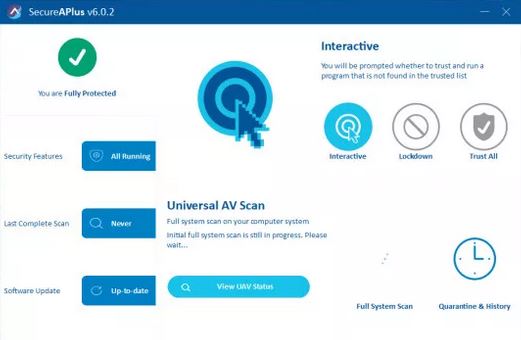
Pros:
- Some zero-day malware gets detected by its APEX engine
- Checks files with multiple antivirus engines
- Free version runs alongside existing antivirus
- Affordable prices for protecting multiple devices
Cons:
- Requires some security knowledge to get the best of its settings
- No real-time protection in the free version
- Interface is confusing
- Basic online support available Mon-Fri 9am – 5pm only
SecureAPlus is innovative software for freemium defense, which can apply several additional safety layers to your current antivirus (or Windows Defender if you prefer).
Its “Universal Antivirus” feature allows you to check files in the cloud against multiple antivirus programs. In addition, its application whitelisting function prohibits the execution of unknown files without authorization. And in case some malware manages to somehow bypass these two layers of protection, SecureAPlus claims that it may detect and block the danger using SecureAge APEX engines based on artificial intelligence.
SecureAPlus Lite gives you all the main functions we just mentioned free of charge, but with certain limitations. The Universal Antivirus feature, for instance, is available for a full system scan but does not offer real-time protection. This is potentially a big problem if you are using the software alone and you don’t have a separate antivirus program that can check your computer in real time.
It will take you a while to get a response from the support team in case you run into any problems with the program. The department mainly operates from Monday to Friday from 9 am to 5 pm Singaporean time and indicates that the answer period could be up to 24 hours. If you’ve been unfortunate enough to have a question over holidays, add up some 48 hours more.
SecureAPlus Essentials offers real-time scanning with Universal Antivirus and is much more configurable. For instance, you can adjust the sensitivity of APEX engine and add support for Windows Server.
To get the functionality of SecureAPlus Essentials for a year on one system, you will have to 20 dollars for a license. The price drops to 12 dollars for a 3-year plan and only 8 dollars per device a year if five devices are covered.
SecureAPlus Pro goes a step ahead of Essentials by adding protection against memory injection attacks. It also lets you customize security policies to manage multiple computers and provides many advanced set-ups, including an option to substitute ClamAV offline antivirus with Avira.
SecureAPlus Pro is looking a bit costly at $30 for a single year, but again significant discounts are available if you add more PCs and years. A three-year license on a single computer is $18 per device per year. Adding five devices for three years cuts the price to $12.
If you are not convinced to purchase this package, maybe you would like to know that with the installation of SecureAPlus Lite, you get a 90-day trail of SecureAPlus Pro and no credit card or other details are necessary.
Setup
SecureAPlus is easily installed on the computer by running the setup package. Immediately after the setup process completes, the program starts a full system scan and checks executables and builds its whitelist without asking for permission.
Usually we like antivirus applications to give us a little more control of what is going on, but SecureAPlus does not eat up too many systems resources. It grabs one CPU core and utilizes about 10 percent of the disk so one could continue to use its computer for other tasks.
Scan Results
After a scan, SecureAPlus told us that there were no threats found on our computer. When we immediately taped the Scan button, however, SecureAPlus warned us that up to 35 threats have been identified on its cloud antivirus engines.
Detecting so many threats is, in a way, a natural effect of using multiple antivirus engines – some programs may flag some files as threats while others may miss them. In some instances you may receive some false alarms, though.
SecureAPlus addresses this issue by notifying in its interface that “if the file is detected by only 1 antivirus engine, there is a high chance that it is not a virus”. Taking this into account, several of the threats on our threats list have then been ruled out, but 15 have still been flagged by two or three engines.
What to do with them was up to us. One of the options was to remove all of them. Experienced users in such a situation may decide to explore the threats, check their names and collect some information before deciding what to do. The regular web users, however, may be a bit puzzled, as for them, it may be more difficult to distinguish secure from potentially unsafe apps. Therefore, it is most likely that they simply decide to delete, quarantine or ignore the reported threats to save time.
Ignoring the alerts and closing the scan window will allow you to carry on as before. However, some of the files flagged as threats may be blocked from operation, as expect, while others could be launched without a warning which is a bit concerning.
Also, even though the SecureAPlus website says that the program operates alongside other antiviruses, this isn’t always the case. In particular, if you are running the Windows Defender on Windows 10, it may turn itself off after you install SecureAPlus without a notice. The support page of SecureAPlus discusses how you should resolve this if it happens but, for one, the procedure is not easy and for second, you may not even realize that Windows Defender is off unless you check it.
Features
SecureAPlus is an example of how a program interface should not be built. The controls have inconsistent styles, they are not in line, their purpose (graphic, label, button) is not apparent, thus, your user attention is not clearly focused.
The main window concentrates on the status of your system. You can see if there are unresolved threats, your level of protection, and the features you have activated.
SecureAPlus Lite does not have real-time protection, so threats won’t be detected the moment you download or save files on your drives.
The Full System Scan, however, is very fast, uploading new file hashes to SecureAPlus’ cloud engines for analysis. Since it doesn’t scan the entire system each time, you are able to view the scan results within a few seconds.
As mentioned above, before you choose to remove, quarantine or ignore a file, you can check the AV engines that identified it as a threat and the threat name. All options work as announced, but it takes some time to determine which option is best, as it is not always obvious.
Whitelisting Modes
SecureAPlus offers three whitelisting modes:
Trust All – allows to execute all files without problems;
Lockdown – supports the execution of trustworthy files only
Interactive – asks you what to do when new files are launched.
Launching an unknown application trigger SecureAPlus to display a warning that its process would create a “new executable or script file”. The program asks whether we would like to set the process up as “trusted installer” or “restricted application”.
Flagging a process as a “trusted installer” ensures that any new files it create are trusted immediately. However, even though some processes can be trusted, sometimes they may launch malicious programs (for example Google Chrome, Windows Explorer, etc.) Therefore, it may be a bit complicated for regular users to decide how to treat a given process or at least, have the option to restrict it so not everything it creates is necessarily trusted. Moreover, the constant warnings of SecureAPlus may confuse non-so-technical users, who, at some point might be tempted to start clicking “Yes” without paying any attention.
Performance
The SecureAPlus APEX engine is not routinely tested by the independent research labs, which makes it hard to see how successful it can be.
In May 2019, however, the engine was added to VirusTotal, an excellent sign that the company knows what it is doing.
In October 2018, AV-Comparatives conducted a one-off test and found that the engine blocked 86.8 % of threats, with 0.7 % false alarm.
This may not look impressive, particularly when you see the top products reaching 100 % detection levels in Real-World Protection Tests of AV-Comparatives, but keep in mind that these rates are achieved by adding multiple protection layers such as URL filtering, file signature checks, behavior monitoring and more. The 86.8% score is for APEX alone, and the free SecureAPlus gives you more additional layers.
Conclusion
SecureAPlus Lite is a program that provides a valuable layer of additional computer protection alongside a standard anti-virus. However, it isn’t a “set and forget” app. To setup the program and manage it effectively, users may need some security knowledge and experience.
We reviewed many multi-engine malware / virus scanners recently and we wanted to share another one with you named: “SecureAPlus”. Just like Zemana Anti-Malware and Reason Core Security the SecureAPlus application works using multiple virus engines to detect and remove infections on your system. Let’s just get going with the review.
Features
SecureAPlus uses 12 different Anti-Virus engines at once; AVG, Avira, Bitdefender, ClamWin, EMSISoft, ESET, McAfee, Microsoft Security Essentials and so on… The best thing is, if you are not sure about the results from these 12 highly ranked Anti-Virus Engines you can always send the file to VirusTotal and let even more engines check the file. How sure do you want to be?
The developers of the software itself proud themselves on some fundamental differences that SecureAPlus offers which “normal” virus scanners do not or do not do as good. Such as:
- Software Whitelisting
- Lockdown Mode.
With Software Whitelisting they mean that the end-user, you, can easily whitelist software. Whitelisting is a method of telling a protection application that a certain program is harmless and that the program should leave it alone, even if it has bad intensions. This can be very helpful for negative positives (inaccurate detection) however for end-users this can also very very (let me just say very again) dangerous! You can for example whitelist a program -which is not legal- that does the job you asks but in the background also executes spyware (What is Spyware?) or adware (What is Adware?). So caution is very important!
Lockdown mode blocks all applications from starting without your permission. It’s a very good feature for using on your kids accounts if they love to explore the web and download all sorts of free software. I love this feature and commend SecureAPlus on adding this.
I do however miss the support of an unwanted program filter, such as an automated tool like Unchecky that makes sure that installers do no download toolbars and such things. In this age it’s almost a must for protection software like SecureAPlus.
On features SecureAPlus score’s a 8 on 10. It includes all the basic and some more advanced features you will need to protect your system. However I do miss the support for a PUP blocker.
Design
[symple_box color=”blue” fade_in=”false” float=”center” text_align=”left” width=””]SecureAPlus is working on a new design for it’s User Interface. This test was done in September of 2015. [/symple_box]


The design of the program is something I really do not like. It’s a bit messy and the font color could have been picked a lot better. However SecureAPlus does know this themselves and are working on a newer design. The design does also not match the style used by many new applications it seems a bit stuck in the Windows XP age.
On the design SecureAPlus score’s a 5 on 10. It’s not very bad but could be improved.
Ease of Use
SecureAPlus is easy in use. Nothing more to say about that. The program directly starts scanning your system after it’s started for the first time so that’s a good thing. The menu’s are clear and the installation process is easy.
Things that the user can change for example during the scanning process are clearly marked and don’t require a lot of effort.
On Ease of Use the program score’s a 9 out of 10. A step by step guide through the program would have been nice.
Verdict
SecureAPlus is a very good application to have running on your system next to your traditional virus scanner. The whitelisting feature and Complete Lockdown are neat. However the lack of automatic unwanted software support is a bit disappointing. The design needs some work however the 2016 version will have a complete facelift! I can’t wait for it. Overall the main feature the protection of your computer is very good and that makes up for the design!
