Description: No revokes using a PC
Background: This is the first real AltStore alternative and it’s also the first to not be based around corecrypto. Everything except app installations is possible within Scarlet without a computer which also makes this the fastest
-> Connect option is for if you already have Scarlet installed from ScarletCloud
-> (re)install option is for installing Scarlet from ScarletCloud
after an option is chosen you are now ready to install apps from Scarlet
-> If you want to use another account just delete the config folder or the ‘creds.json’ file in it
Warning: For those who are new to apple security. Anisette are special headers needed for login to function and only Apple knows how to generate it.
This is why on windows it generates anisette with iCloud and iTunes and why on Mac it does it with a MailPlugin. When Scarlet or ScarletCloud is unable to get anisette natively it uses an anisette server.
Anisette servers are easily untrusted by apple this is the cause for -36607 error or account locking issues (login to apples website to unlock it)
^^^ so if you don’t want to run into this use it wired or use virtual wifi-sync (ScarletCloud running on the same network as Scarlet)
Setup Windows: Download a binary based on your computer and execute it — iTunes and iCloud need to be installed
Setup macOS/Linux/Unix: Download a binary then make it executable using the command «chmod +x drag and drop binary» then you may double click it and it’ll run
If you face issues with it detecting on Linux make sure to download usbmuxd with your package manager
Updates:
(4/23/22 CST) -> Removed dependency of javascript for GCM decryption (everything is now 100% done in golang)
(4/24/22 CST) -> Easier to understand | no having to reconnect or disconnect the device when Scarlet is open | Fixed visual bugs | Swapped provisioning order | Paid developer account support (one-time appId/wildcard fo app installations and no cert revocations unless specified)
(4/25/22 CST) -> Secure password field (asterisks ****) and removed «fatal»/exit errors | better error handling, better login experience, fixed some possible crashes if failure during a cryptography stage, tells you if it’s currently sideloading an application, and added support for another cert issuer chain
(4/27/22 CST) -> 2FA support and fixed possible crashes relating to crypto order and added timeout message if ScarletAlpha ipa couldn’t be downloaded on time instead of hanging(freezing)
(4/28/22 CST) -> Fixed ScarletCloud connection issues that could arise, fixed windows command prompt closing instead of showing error, and added connection text to make things less confusing
(4/29/22 CST) -> Created a temporary fix for -36607 should last long enough for me to tackle down the real cause
(5/1/22 CST) -> Fixed timeout issues
(5/4/22 CST) -> Fixed anisette reset freezes (reinstall Scarlet freeze and fixed inside Scarlet app)/anisette reset and other bugs
(5/6/22 CST) -> Invalid 2fa error false positive fixed and serverside fix for -36607 error
(5/10/22 CST) -> Quick fix due to update pushed to Scarlet app + getting ready for local anisette
(5/11/22 CST) -> Too many fixes and changes to count
(5/16/22 CST) -> Many Windows bug fixes
(5/25/22 CST) -> macOS has optional permanent fix for -36607 error — to enable run ScarletCloud once as ‘sudo’ and then you can enable the MailPlugin similarly to AltStore. Fixed login issue when email contained uppercase characters, fixed issue with incorrect path, fixed crash when account didn’t accept Apple TOS, better error logging, and more
(5/29/22 CST) -> Better 2FA and sideloading error messages + fix ‘re-authentication’ not going away after retry
(5/30/22 CST) -> Scarlet app backend recoded to use a much larger percent of ScarletCloud code | Fixed/Added 2FA SMS handling
(6/3/22 CST) -> ScarletCloud’s Mailplugin(-33067 fix) automatically patches itself which ensures your Mac is compatible with it
(6/17/22 CST) -> Minor bug fixes
(7/7/22 CST) -> «re-authentication» and device registeration errors fixed + bypass for 10 app id limit in Scarlet app
(8/15/22 CST) -> Too many fixes to count
(11/26/22 CST) -> New ScarletCloud beta release featuring new bug fixes, speed improvements, and two new wireless install modes
(12/16/22 CST) -> Major update which features many bug fixes, backup and restore support, and app deactivation and activation (3 app limit workaround)
(12/23/22 CST) -> Login improvements — 2FA consistency and better «re-authentication» handling.
(12/24/22 CST) -> Fixed some issues with optional MailPlugin installation. Now it will automatically show the plugin settings in your Mail app. | Enforce MacOS and Windows native anisette. Now it is absolutely required to have iCloud installed for Windows and MailPlugin for Mac. On 32bit platforms and windows big apps will no longer crash ScarletCloud
(12/27/22 CST) -> Fixed crashing when clicking «Install» when user doesn’t setup MailPlugin or other dependencies.
(12/28/22 CST) -> Speed and stability improvements to both Scarlet and ScarletCloud. Also new workaround to prevent login issues when switching anisette sources when a session is already established.
(2/17/23 CST) -> Major performance improvements, visual bug fixes, and new enforcement of native anisette to stop account issues
(2/18/23 CST) -> Hot-fix for previous update
Wireless Modes:
- Virtual wifi-sync -> Scarlet will look for devices on the network and installs will be allowed | @DebianArch64 allowed this mode to be possible
- Wireguard -> Import the «emp.conf» into Wireguard from the App Store | @jkcoxson allowed this mode to be possible
386 -> 32bit


Scarlet позволяет скачивать программы, недоступные в App Store. В последнее время Apple все строже относится к допущению приложений в свой магазин, а в России многие были заблокированы по инициативе самих разработчиков. В подобных условиях по всему миру растет спрос на альтернативные способы загрузки, ведь Apple по умолчанию запрещает пользователям устанавливать что-либо из сторонних источников, годами обосновывая эту меру безопасностью для пользователей. Нерушимых барьеров, однако, не бывает.
В руководстве расскажем, как скачать и установить Scarlet на iPhone или iPad, а также решить ошибку «Не удается проверить приложение» и другие часто возникающие у пользователей проблемы.
Статья носит информационный характер. Все действия производите на свой риск и на основании доверия к разработчикам Scarlet.
Что такое Scarlet для iOS
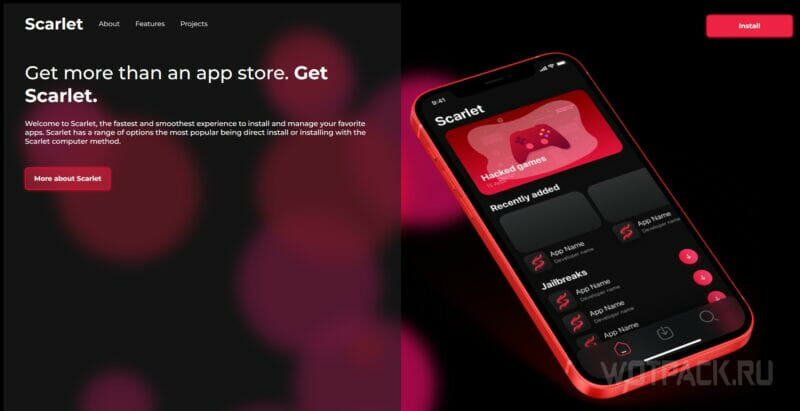
Scarlet позволяет скачивать приложения, недоступные в App Store, тем самым возвращая и открывая доступ к 2 категориям продуктов:
- Заблокированные в РФ и Белоруссии утилиты.
- Различные модификации, запрещаемые Apple по всему миру. К примеру, Tiktok без блокировок.
Скарлет имеет преимущества в условиях перманентных запретов со всех сторон, с которыми столкнулись пользователи РФ, и вот почему:
- Функционирует на всех устройствах Apple, будь то iPhone или iPad.
- Является бесплатным.
- Имеет интуитивный интерфейс и встроенный менеджер приложений.
- Нет ограничений на скорость загрузки файлов IPA. Качайте бесчисленное множество приложений.
- Не требует наличия PC для инсталляции и работы.
- Не требует Apple ID и паролей (при установке через телефон).
- Встроенные системы обновлений, бэкапов и восстановления имеющихся программ. Обновления не подразумевают переустановки. Можно не опасаться потерять игровой прогресс.
Существуют и недостатки, о которых не следует забывать:
- Все сторонние приложения, не одобренные Apple, могут нанести вред устройству.
- Не используйте Scarlet для установки утилит, хранящих важные личные данные: мессенджеров, банковских программ и т.д.
- Для работы необходимы корпоративные сертификаты, которые отзываются Apple время от времени. В таком случае разработчики заново подписывают их. Когда это происходит, потребуется ожидание, которое может продлиться несколько дней, а также переустановка Scarlet. Регулярности в данном процессе нет: иногда между сбоями проходят недели, чаще — месяцы. Следить за перевыпуском сертификатов можно в сообществе «Вконтакте».
- Хотя Скарлет в идеале запускается без ПК, в ряде случаев возникают ошибки, разрешаемые посредством компьютера. В случае ПК установки потребуется введение Apple ID.
Несмотря на перечисленные минусы, утилита остается одним из простейших решений в категории альтернатив для App Store. Дальше разберем все способы, как поставить менеджер на устройства iOS.
Как скачать Scarlet на iPhone
Существует два пути:
- Cкачать на айфон или айпад с официального сайта.
- С компьютера, при помощи сторонних программ.
Представим пошаговые гайды для каждого из методов.
Установить Скарлет с официального сайта
Важно: на сайте скачивания имеется реклама, перенаправляющая на сторонние страницы по клику. Если после очередного нажатия сайт открыл новую вкладку с World of Tanks, просто вернитесь.
Пошаговая инструкция по установке:
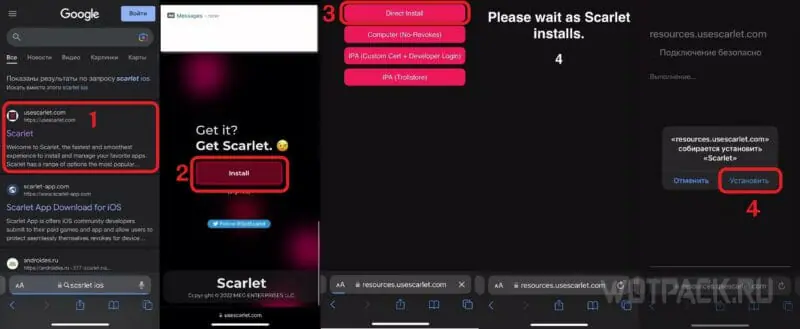
- Откройте Safari на устройстве iOS.
- Перейдите на официальную веб-страницу Scarlet.
- Прокрутите домашнюю страницу вниз, нажмите на красную кнопку «Install».
- В появившемся списке доступных загрузок выберите «Direct Install».
- Дождитесь загрузки.
- На устройстве Apple откройте «Настройки», перейдите на вкладку «Основные», выберите «Управление устройствами».
- Откройте сертификат приложения и нажмите «Доверять», подтвердив свои действия.
Этих шагов достаточно для получения доступа к приложению.
С помощью ПК
Компьютерный метод установки выгодно отличается от пути через основное устройство, т.к. с его помощью не возникает ошибка «Не удается проверить приложение Scarlet», что было подтверждено разработчиками Scarlet. Однако для успеха потребуется использование программ iTunes, iCloud и ScarletCloud. Вот пошаговая инструкция:
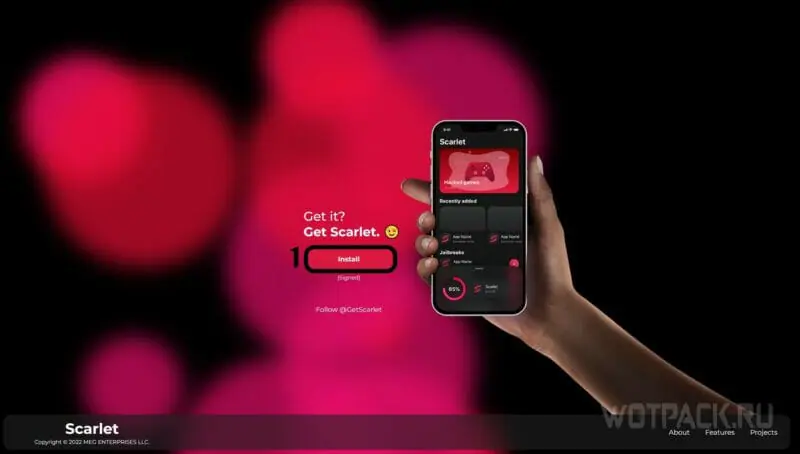
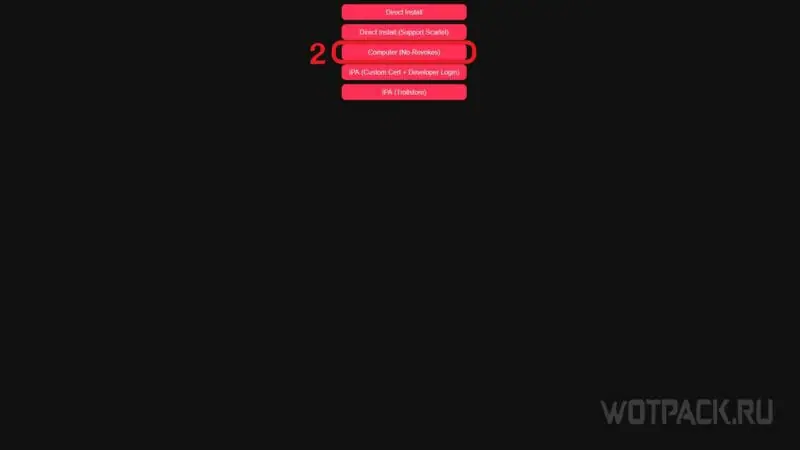
- Загрузите Скарлет через официальный сайт, нажав кнопку «Install» и выбрав «Computer (No-Revokes)».
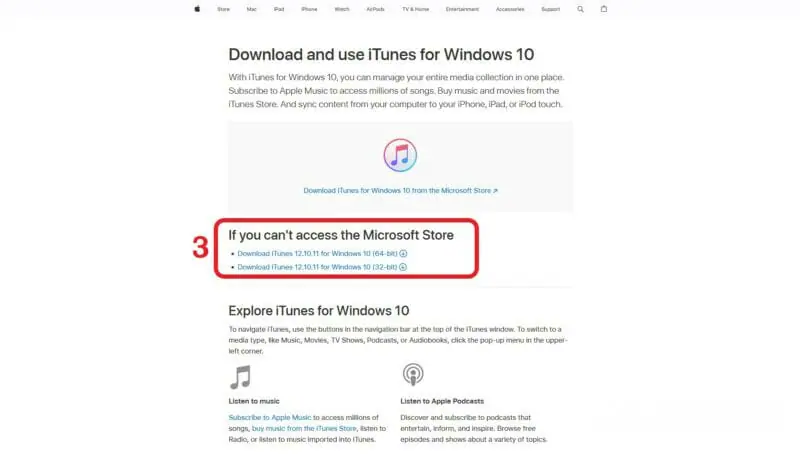
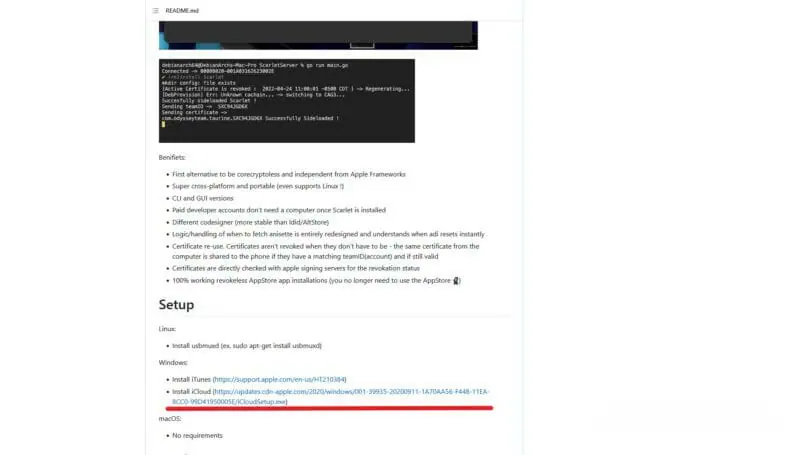
- Скачайте, установите и откройте iTunes с сайта Apple и iCloud отсюда, если используете Windows. Если работаете на Mac, то просто откройте обе программы и залогиньтесь.
- Подключите к компьютеру устройство Apple через кабель.
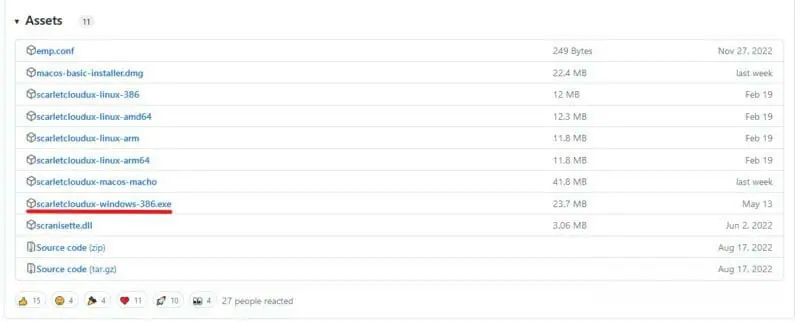
- Скачайте и поставьте на ПК Scarlet Cloud, выбрав файл scarletcloudux-windows-386.exe. Ссылка на github разработчика.
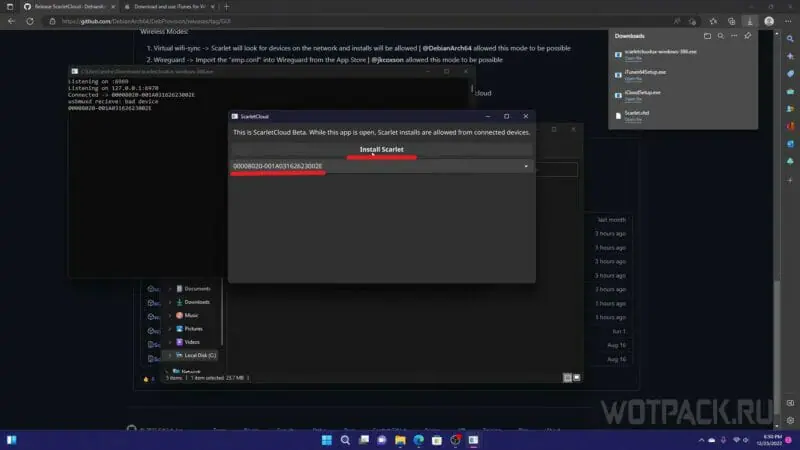
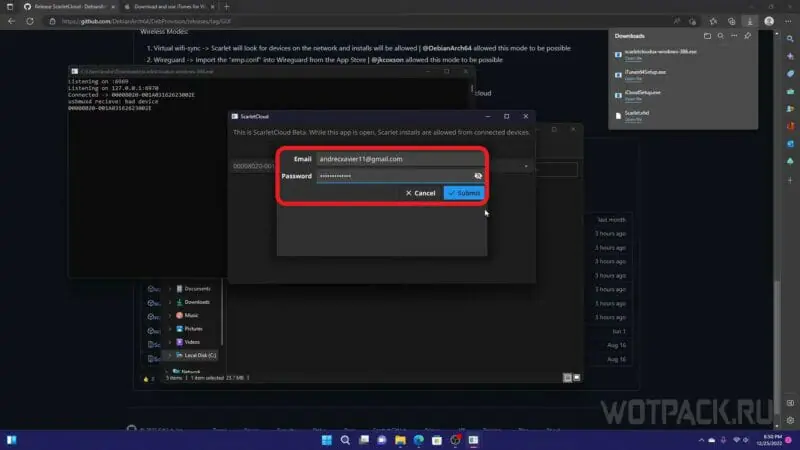
- Откройте Scarlet Cloud, выберите устройство в выпадающем списке, на которое собираетесь произвести установку, нажмите на кнопку Install Scarlet. Откроется меню, в которое нужно вписать данные аккаунта Apple и нажать Submit.
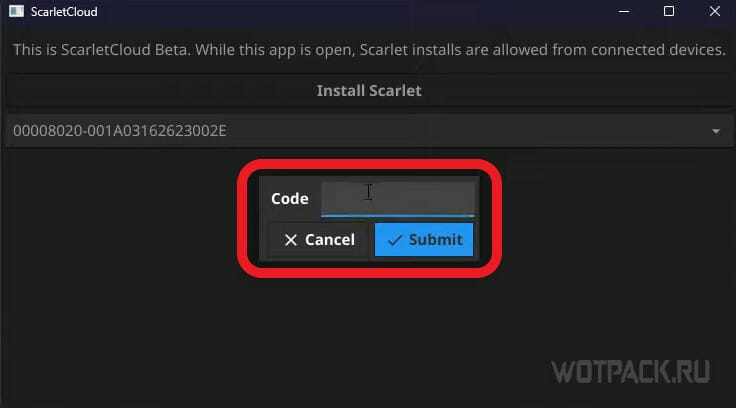
- На устройство Apple придет код, его нужно вписать в окно и подтвердить. Должна начаться загрузка на гаджет.
- Отправляйтесь в «Настройки» смартфона или планшета, «Основные», «Управление устройствами», выберите ПО разработчика, нажмите «Доверять».
Через пару минут командная панель уведомит о завершении установки.
Как устанавливать приложения через Scarlet
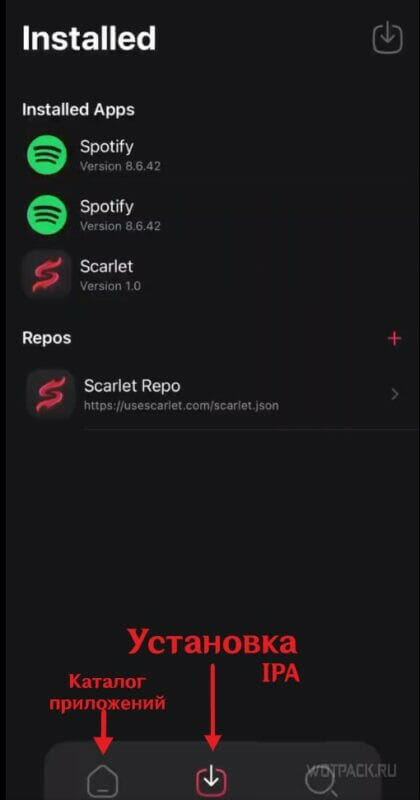
Откройте Скарлет и выберите желаемую утилиту из списка программ, доступных на выбор, нажав левую кнопку внизу. Список этот ограничен, но установку сторонних файлов IPA никто не отменял.
- Находясь в приложении, нажмите на средней кнопке внизу.
- Выберите в проводнике файл IPA для инсталляции.
- Подтвердите и ожидайте окончания установки.
Важно: IPA из сторонних источников очевидно несут с собой возможные издержки в виде вредоносного ПО. Устанавливайте файлы из источников, вызывающих доверие.
Не удается проверить приложение Scarlet – как решить ошибку
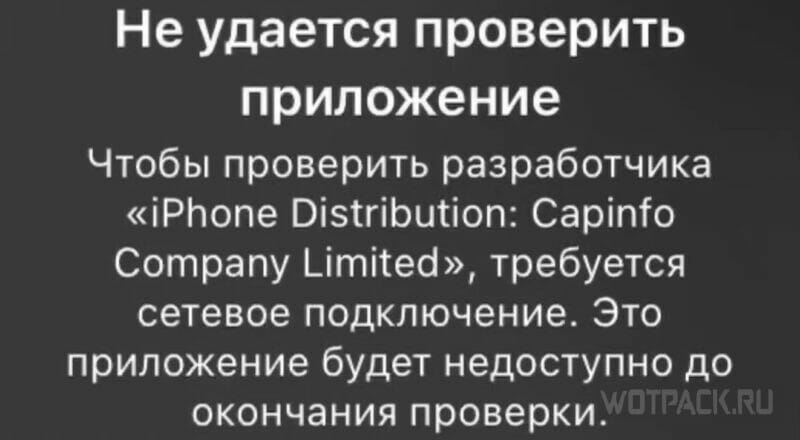
В ходе инсталляции на устройство, которой придется заниматься с незавидной регулярностью из-за постоянного переписывания сертификатов, может возникнуть ошибка «Не удается проверить приложение». Существует несколько путей решения проблемы:
- Переустановка с ПК, детали которой расписали выше.
- Ждать новый сертификат и перекачать программу.
- Очистка пользовательских данных браузера Safari, где содержится важная информация, блокирующая запуск запрещенных приложений, а также переход в режим разработчика для пользователей iOS 16. Этот способ не требует компьютера.

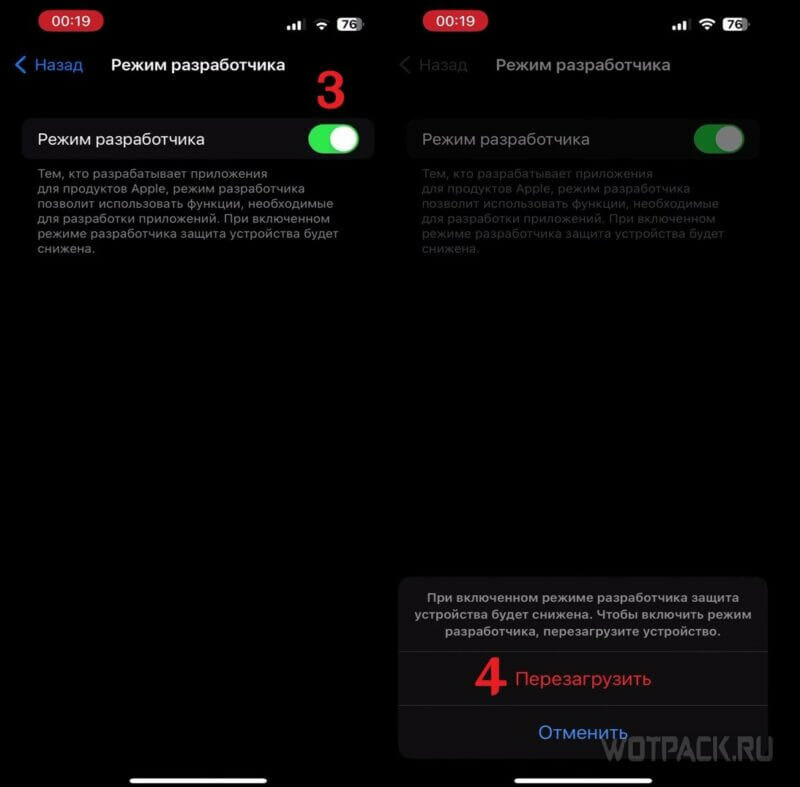
Как перейти в режим разработчика (владельцам iOS 16):
- Отправляйтесь в «Настройки».
- Выберите «Конфиденциальность и безопасность».
- Внизу есть подраздел «Безопасность», в нем нажимайте «Режим разработчика».
- Передвиньте ползунок, после чего защита устройства Apple будет снижена.
- Перезагрузите планшет или смартфон.
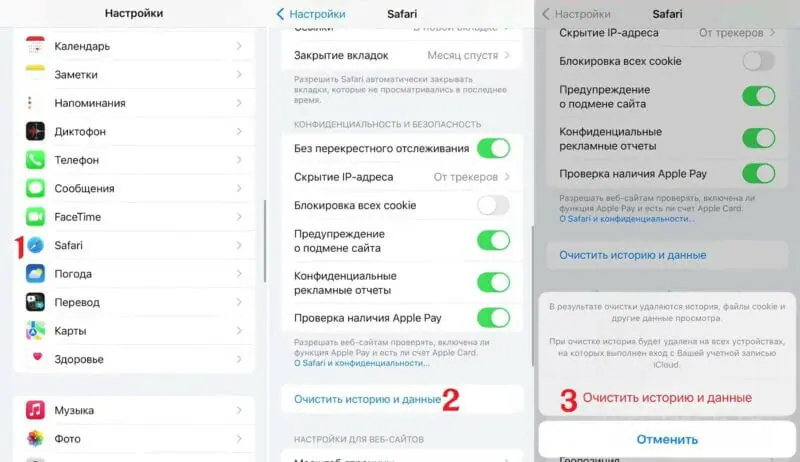
Как удалить данные Safari:
- Заходите в «Настройки».
- Включите авиарежим.
- Теперь выбирайте Safari.
- В меню браузера перемещайтесь вниз, найдите кнопку «Очистить историю и данные». Подтвердите все, что требует телефон.
- Вновь попробуйте установить Скарлет.
- Если установка прошла без проблем, выключите авиарежим и проверьте работу программы в сети.
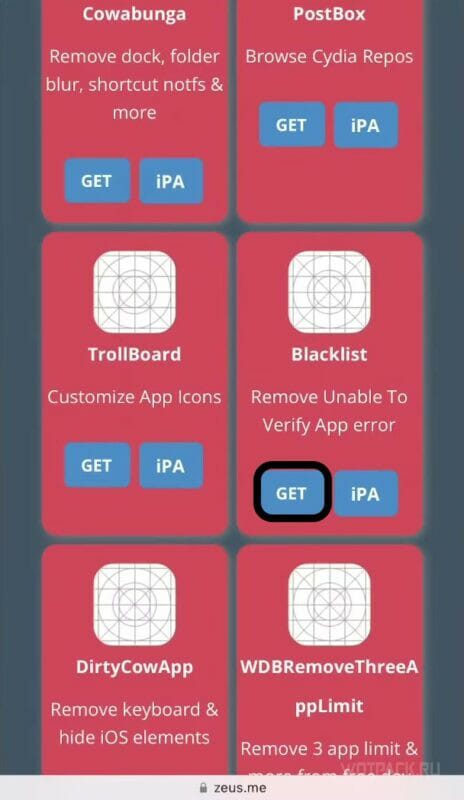
Бывает, что данных мер недостаточно для успешной установки и работы в приложении. Тогда нужна помощь сторонней утилиты, позволяющей отзывать сертификат из черного списка.
- Скачайте Blacklist IPA.
- Установите, в открывшемся небольшом меню нажмите «Fix Blacklist».
Обратите внимание: Blacklist является сторонним приложением, что не гарантирует устройству полную безопасность. Применяйте, как и все утилиты из неофициальных источников, на свой страх и риск.
Этого достаточно для решения возникших проблем с установкой Скартлет.
FAQ – вопросы и ответы по Scarlet
Не удается установить Скарлет. Что делать?
Основная известная причина — «Не удается проверить приложение». Воспользуйтесь рекомендациями по решению проблемы, представленными в нашем гайде выше.
Какие приложения доступны в Scarlet?
Присутствуют загружаемые по клику программы, среди которых Instagram, Spotify, Tiktok, различные игры. Но также не забывайте, что благодаря Скарлет можно инсталлировать вообще любой файл IPA. Следовательно, работают все приложения, запускаемые на iOS.
Возможно ли установить приложения на iPhone без использования Scarlet?
Существуют альтернативные рассматриваемому приложения, некоторые из которых дольше на рынке, хотя не являются бесплатными.
Можно ли получить бан в приложениях за установку через Скарлет?
Нет. Однако, еще раз, советуем не устанавливать через утилиту программы, хранящие важные личные данные: банковские приложения, мессенджеры.
Существуют ли аналоги Scarlet?
AltStore — популярный аналог, но с лимитом в 3 скачиваемых приложения. Appdb — сервис, позволяющий купить аккаунт разработчика за 99$ и устанавливать отсутствующие в App Store приложения без переписывания сертификатов. Имеет неплохую репутацию.
Надеемся, что руководство помогло скачать, запустить Scarlet и вернуть доступ к заблокированным приложениям. Вопросы, касающиеся всех аспектов загрузки, установки и работы приложения, оставляйте в комментариях к статье.
What is scarletcloudux-windows-386. exe ?
scarletcloudux-windows-386. exe the developer is Unknown .
If you think that this file contains a virus or another malware, please download a virus scanner.
Do you have a problem with scarletcloudux-windows-386. exe ?
If scarletcloudux-windows-386. exe is using too much CPU or too much memory in your system, it is possible that your file has been infected with a virus. Installing an antivirus is recommended.
How can I uninstall scarletcloudux-windows-386. exe from my computer?
Not all processes can be uninstalled without the help of a 3rd party tool, especially malware. To see if it can be uninstalled, first go to Start > Control Panel > Add/Remove programs.
How can you fix problems with scarletcloudux-windows-386. exe ?
If you have any problems with scarletcloudux-windows-386. exe, you may try using a registry cleaner or a speed-up software to check, analyze, and fix problems that are affecting the performance of your computer.
How can you find further information for scarletcloudux-windows-386. exe?
You may try contacting Unknown, the developer of scarletcloudux-windows-386. exe and ask for more information.
People using it:
10
Different versions:
…
Latest version:
Keys:
560
Clicks:
557
Mouse Scrolls:
130
Mouse Distance:
0.103km
Time Used:
1 hour, 32 minutes, 7 seconds
Average Time Used:
9 minutes, 13 seconds
How to uninstall ScarletCloud version 1.0 from your system
You can find on this page details on how to remove ScarletCloud version 1.0 for Windows.
It was developed for Windows by MEG ENTERPRISES, LLC..
Take a look here for more info on MEG ENTERPRISES, LLC..
More info about the application ScarletCloud version 1.0 can be seen at https://www.usescarlet.com/.
ScarletCloud version 1.0 is usually set up in the C:\Users\UserName\AppData\Local\Programs\ScarletCloud folder, but this location may differ a lot depending on the user’s option while installing the program.
The complete uninstall command line for ScarletCloud version 1.0 is C:\Users\UserName\AppData\Local\Programs\ScarletCloud\unins000.exe.
scarletcloudux-windows-386.exe is the ScarletCloud version 1.0’s main executable file and it occupies close to 20.99 MB (22006660 bytes) on disk.
ScarletCloud version 1.0 is composed of the following executables which take 23.98 MB (25144769 bytes) on disk:
- scarletcloudux-windows-386.exe (20.99 MB)
- unins000.exe (2.99 MB)
The information on this page is only about version 1.0 of ScarletCloud version 1.0.
How to erase ScarletCloud version 1.0 from your PC using Advanced Uninstaller PRO
ScarletCloud version 1.0 is an application marketed by MEG ENTERPRISES, LLC..
Some computer users choose to remove this application. Sometimes this can be hard because deleting this by hand takes some advanced knowledge regarding PCs. The best QUICK practice to remove ScarletCloud version 1.0 is to use Advanced Uninstaller PRO. Take the following steps on how to do this:
1. If you don’t have Advanced Uninstaller PRO already installed on your Windows PC, add it. This is good because Advanced Uninstaller PRO is a very potent uninstaller and all around tool to clean your Windows system.
DOWNLOAD NOW
- visit Download Link
- download the setup by clicking on the green DOWNLOAD NOW button
- install Advanced Uninstaller PRO
2. Run Advanced Uninstaller PRO. It’s recommended to take some time to admire the program’s interface and wealth of tools available. Advanced Uninstaller PRO is a very useful system optimizer.
3. Press the General Tools button

4. Activate the Uninstall Programs tool

5. All the applications installed on the computer will be made available to you
6. Scroll the list of applications until you locate ScarletCloud version 1.0 or simply activate the Search feature and type in «ScarletCloud version 1.0». If it exists on your system the ScarletCloud version 1.0 application will be found very quickly. After you select ScarletCloud version 1.0 in the list of programs, the following data about the application is available to you:
- Safety rating (in the left lower corner). This explains the opinion other people have about ScarletCloud version 1.0, from «Highly recommended» to «Very dangerous».
- Reviews by other people — Press the Read reviews button.
- Details about the app you are about to uninstall, by clicking on the Properties button.
For instance you can see that for ScarletCloud version 1.0:
- The software company is: https://www.usescarlet.com/
- The uninstall string is: C:\Users\UserName\AppData\Local\Programs\ScarletCloud\unins000.exe
7. Press the Uninstall button. A confirmation window will appear. Confirm the uninstall by pressing the Uninstall button. Advanced Uninstaller PRO will automatically uninstall ScarletCloud version 1.0.
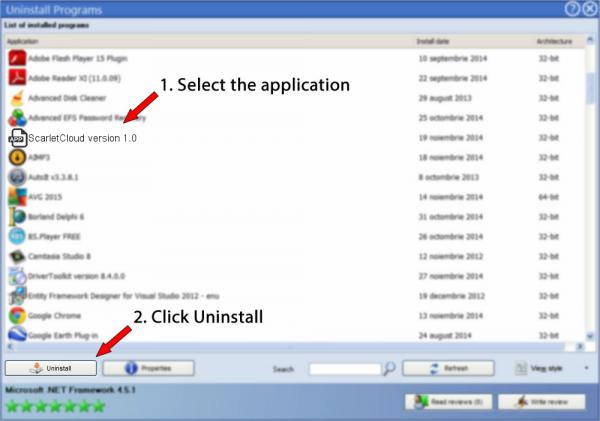
8. After uninstalling ScarletCloud version 1.0, Advanced Uninstaller PRO will ask you to run an additional cleanup. Press Next to start the cleanup. All the items of ScarletCloud version 1.0 that have been left behind will be found and you will be asked if you want to delete them. By uninstalling ScarletCloud version 1.0 with Advanced Uninstaller PRO, you are assured that no Windows registry entries, files or folders are left behind on your system.
Your Windows computer will remain clean, speedy and ready to run without errors or problems.
Disclaimer
This page is not a recommendation to uninstall ScarletCloud version 1.0 by MEG ENTERPRISES, LLC. from your computer, nor are we saying that ScarletCloud version 1.0 by MEG ENTERPRISES, LLC. is not a good application for your PC. This text simply contains detailed instructions on how to uninstall ScarletCloud version 1.0 in case you want to. The information above contains registry and disk entries that other software left behind and Advanced Uninstaller PRO stumbled upon and classified as «leftovers» on other users’ PCs.
Last update on: 2022-07-05 17:38:56.670
