Популярные веб-браузеры, вроде Firefox и Chrome, потребляют немало ресурсов и поэтому могут тормозить на слабых машинах. Благо для последних тоже существуют свои «облегченные» варианты. О десяти лучших мы расскажем в данной статье.
Brave Browser
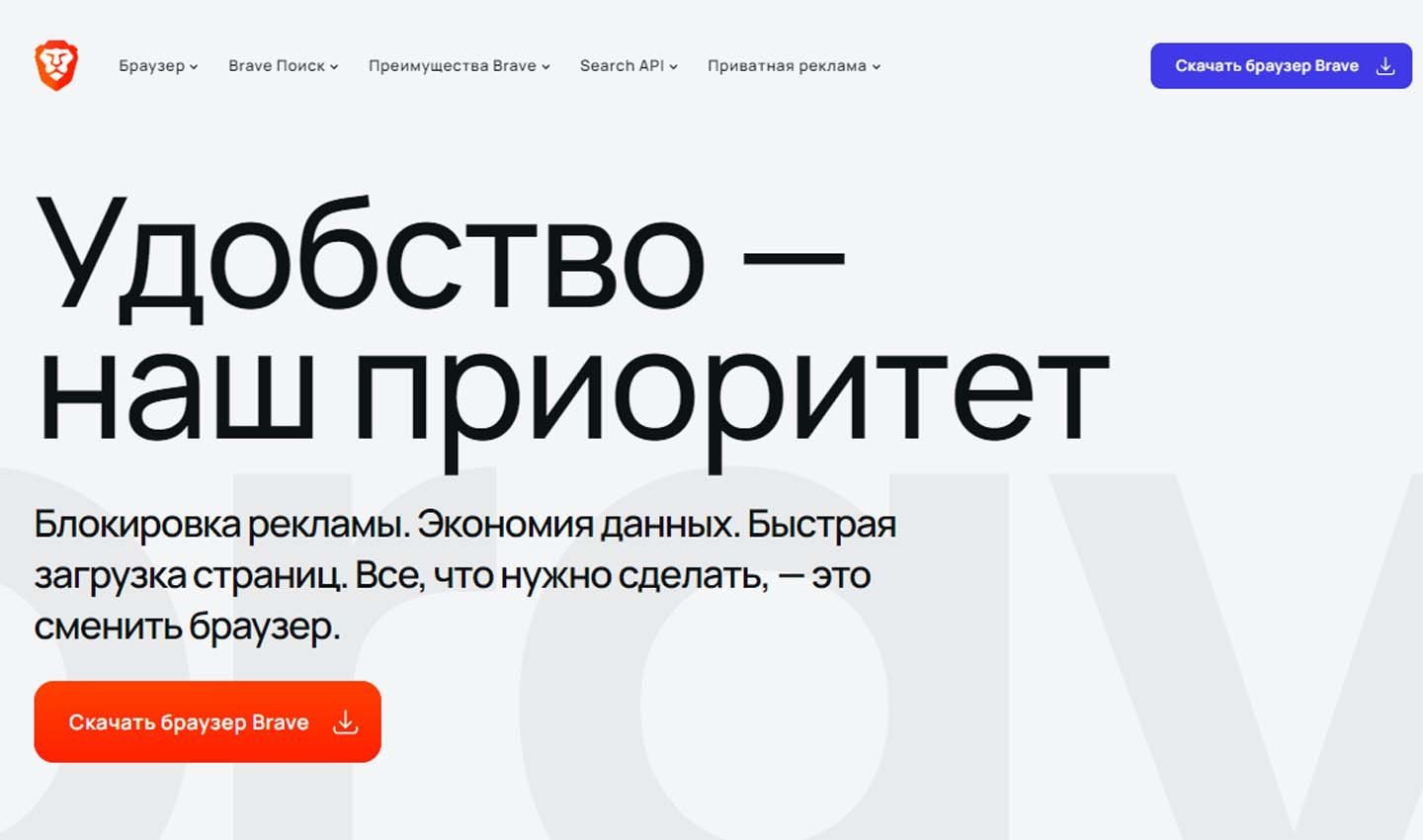
Источник фото: Brave Browser / Brave Browser
Браузер с открытым исходным кодом, благодаря чему он полностью безопасен. Brave Browser работает на базе еще одного поисковика — Chromium. Этой программе для правильной функциональности необходим процессор с частотой от 2 ГГц, ОЗУ — не меньше 512 Мб, а количество видеопамяти — минимум 256 Мб. Места на компьютере этот поисковик займет не больше 120 Мб.
Browzar Black
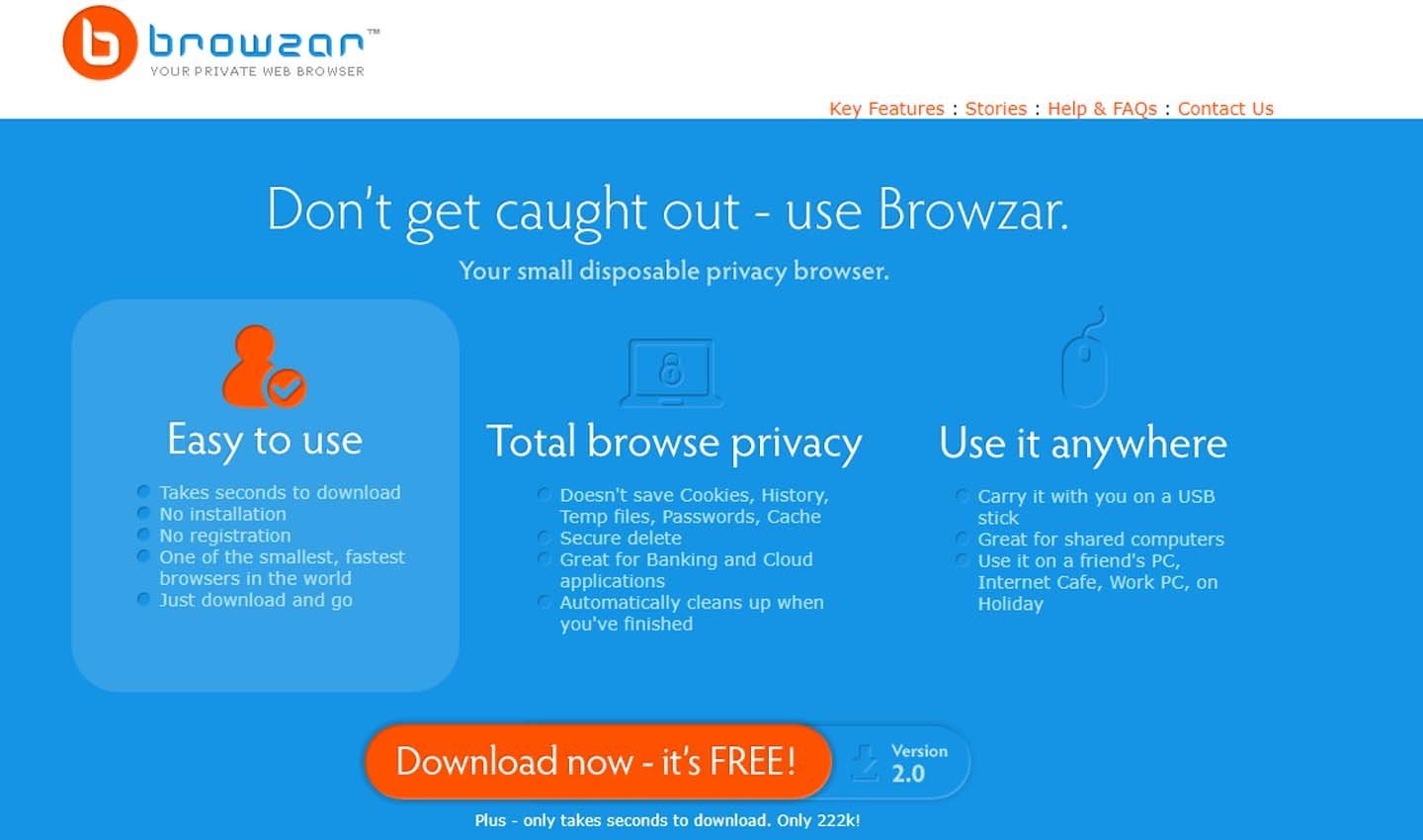
Источник фото: Browzar Black / Browzar Black
Наиболее легковесная утилита для Windows, отличный выбор для ПК с маленьким объемом памяти. Подойдет для работы в 32-разрядной ОС. Тактовая частота процессора должна быть минимально 0,8 Гц. Минимум видеопамяти и ОЗУ — 64 и 128 Мб, соответственно. При этом на винчестере компьютера Browzar Black займет рекордные 2 Мб свободной памяти, чего не скажешь о других браузерах.
Google Chrome
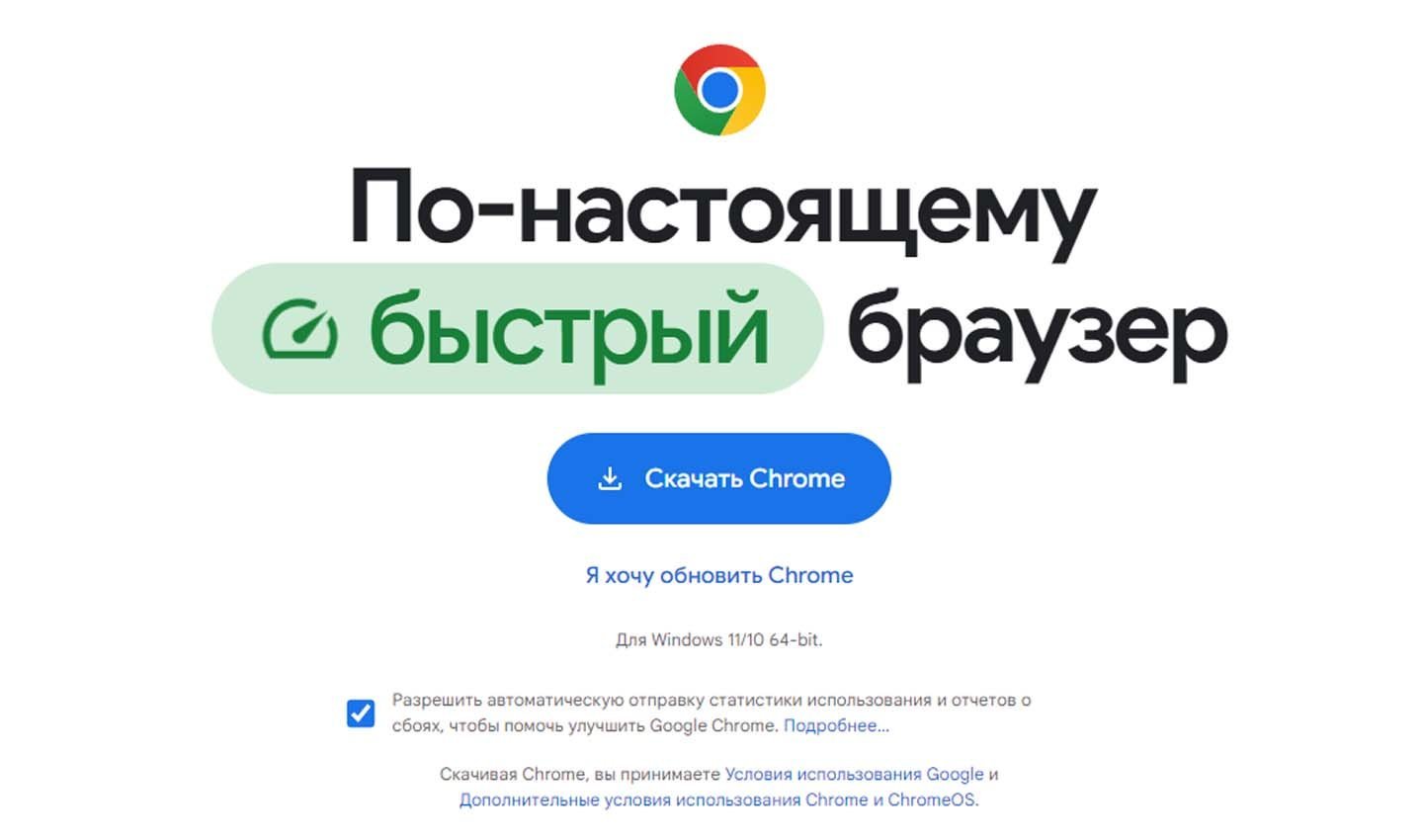
Источник фото: Google Chrome / Google Chrome
Относится к числу популярных утилит для ОС Windows. Для нормальной деятельности ему необходимо минимум 512 Мб ОЗУ и 64 МБ видеокарты. Однако следует также учесть, что центральный процессор ПК должен быть, как минимум, Pentium 4 с технологией SSE2. Это современный браузер, поэтому чем мощнее будет техника, тем лучше, однако и для не очень мощных ПК он подойдет.
Lunascape
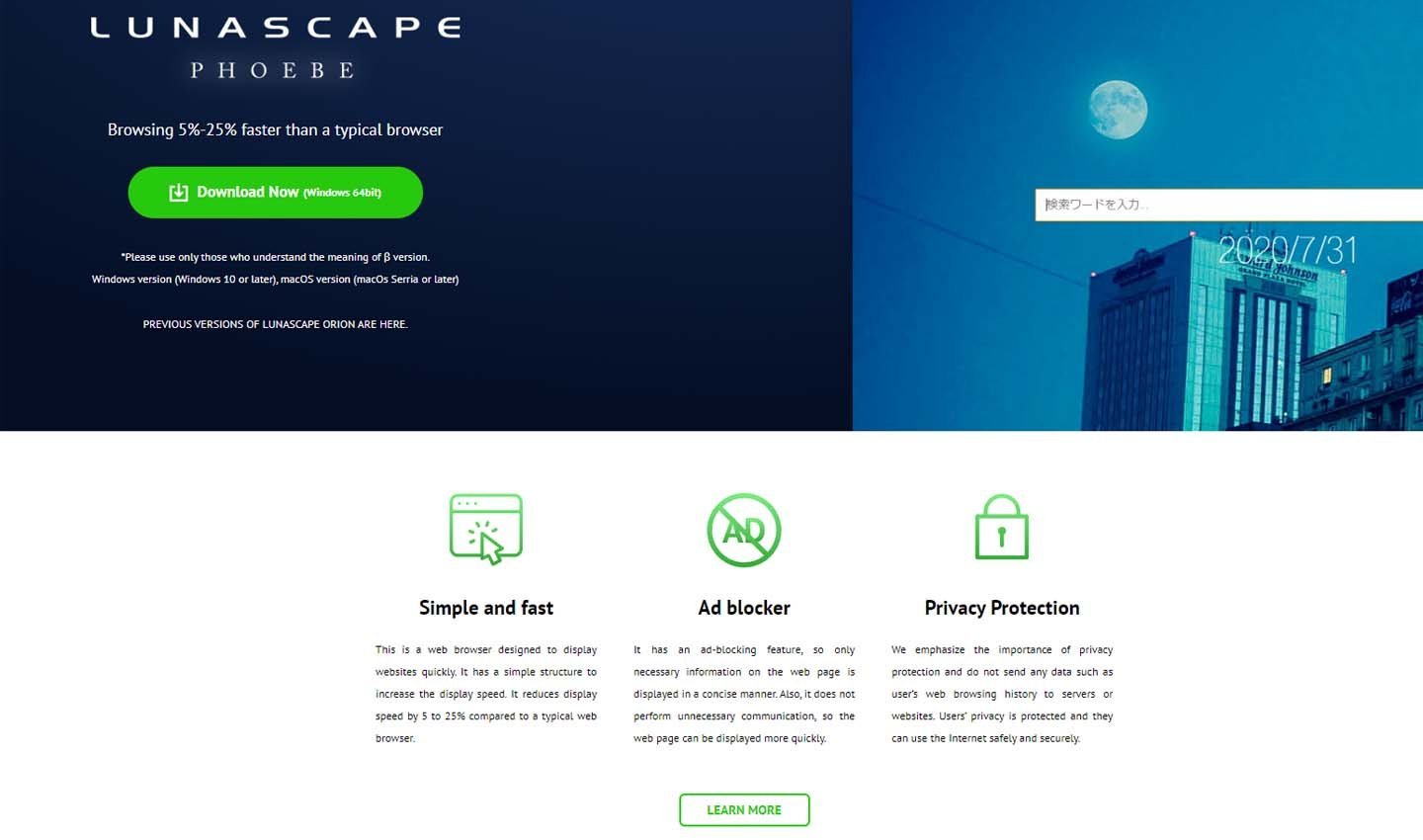
Источник фото: Lunascape / Lunascape
Японский браузер Lunascape действует на основе сразу трех движков — Gecko, Trident и Webkit. В процессе работы он может самостоятельно переключаться между ними, подбирая тот, который оптимально подходит для работы с определенным порталом. Ему нужны:
- 1 ГБ оперативки;
- частота ЦП — от 1,5 ГГц;
- 64 Мб видеокарты;
- на компьютере он займет около 160 Мб памяти.
Maxthon Nitro
Стоит отметить, что это lite-вариант утилиты Maxthon. Программа отличается обширной функциональностью при лаконичном дизайне. Она обеспечит стабильную работу, даже невзирая на сокращенные минимальные характеристики:

Источник фото: Maxthon Nitro / Maxthon Nitro
- ЦП Intel либо AMD с частотой минимум 300 МГц;
- ОЗУ — 128 Мб;
- 64 Мб видеопамяти;
- не меньше 50 Мб на диске.
Браузер полностью бесплатный.
Mozilla Firefox

Источник фото: Mozilla Firefox / Mozilla Firefox
Утилита работает на базе движка Quantum и входит в пятерку лидеров в рейтинге самых популярных в мире. Он отличается большим числом функций, но при этом еще и довольно скромными техническими требованиями:
- ЦП Pentium 4 с поддержкой технологии SSE2;
- 512 Мб ОЗУ для 32-разрядной ОС и 2 Гб — для 64-разрядной;
- 200 Мб места на жестком диске.
Функционал Mozilla Firefox точно порадует.
Opera GX
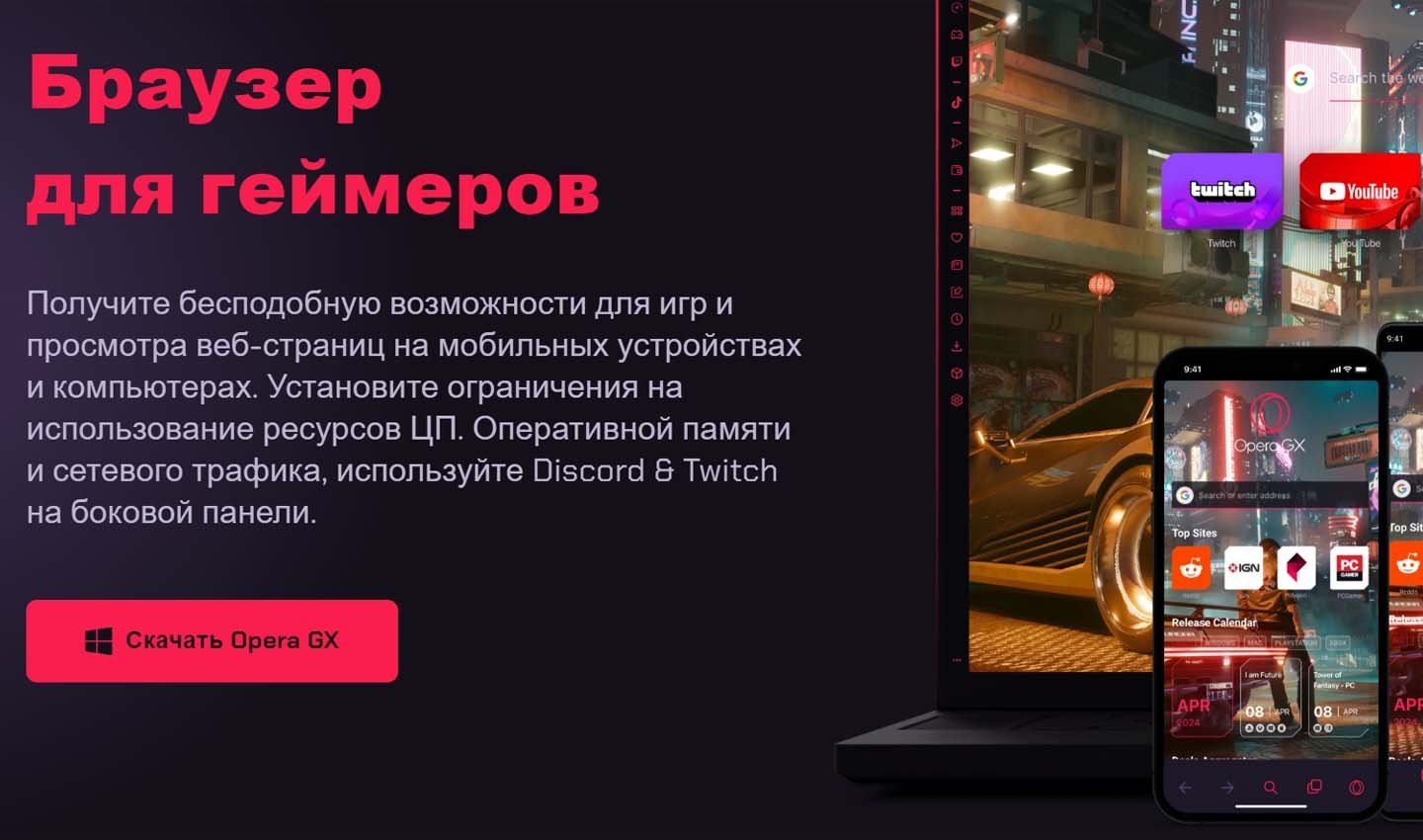
Источник фото: Opera GX / Opera GX
Имеет небольшое отличие от стандартного браузера Opera. Эта версия обладает широким функционалом, как и основной вариант утилиты, а также smart-опцией распределения памяти. Отлично подойдет для работы на ОС Windows 7.
Для стабильного функционирования необходимы такие минимальные требования:
- ЦП — Intel Pentium 4;
- ОЗУ — 512 Мб;
- свободное место на диске — 400 Мб.
Pale Moon
Утилита Pale Moon — это еще один браузер со свободным исходным кодом. Он разработан специально для ПК со слабым железом, поэтому отлично подходит для работы на ОС Windows 7.
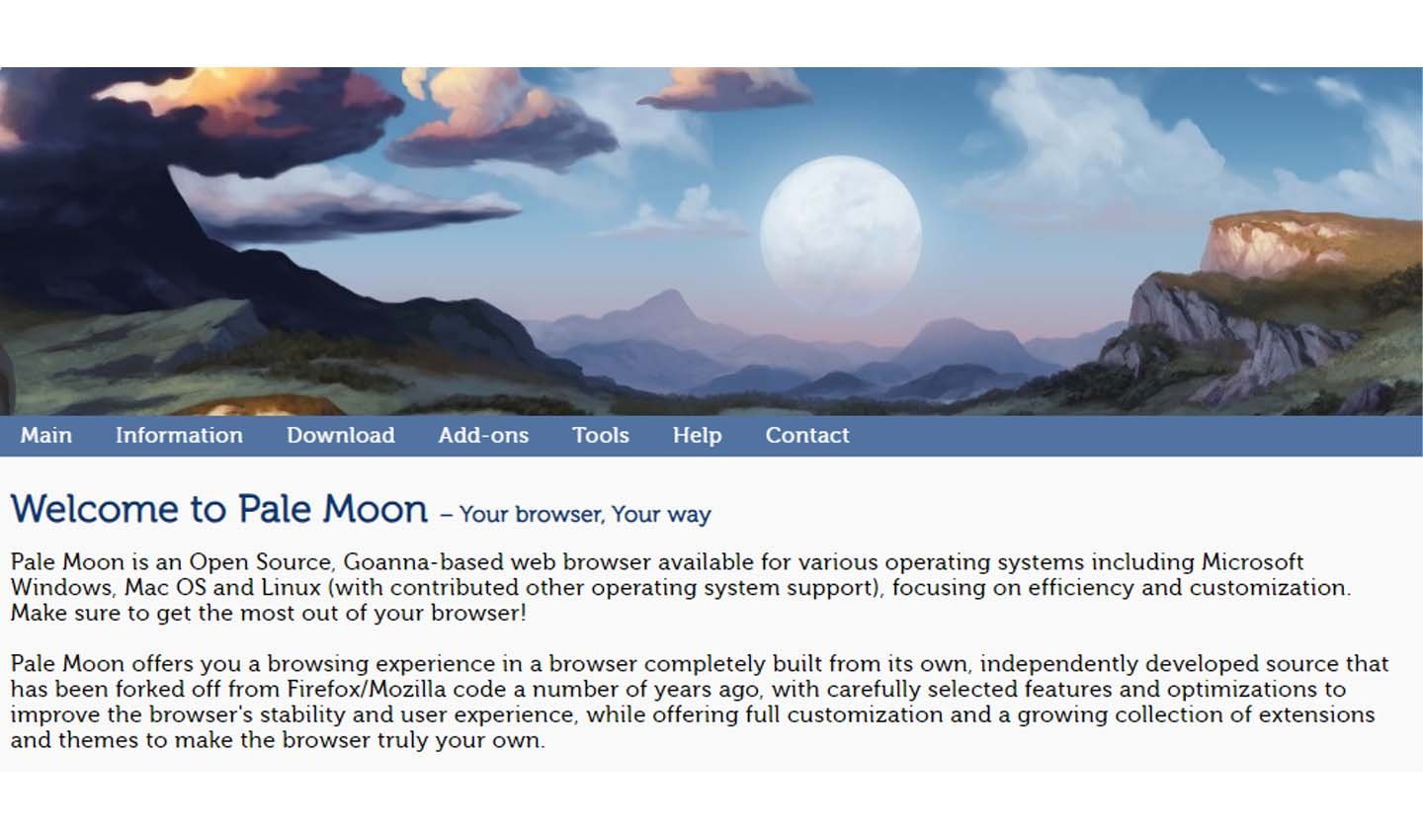
Источник фото: Pale Moon / Pale Moon
Поисковик оптимизирован для работы с ЦП минимум седьмого поколения — с поддержкой SSE2 и 3. Подходит для многоядерных CPU. Для стабильной деятельности достаточно 256 Мб ОЗУ и 150 Мб памяти на винчестере.
Slim Browser
Утилита Slim Browser — это калька с проекта Chromium, обладающая открытым исходным кодом. При этом обеспечивается достойный уровень конфиденциальности.

Источник фото: Slim Browser / Slim Browser
Минимальные требования для работы таковы:
- процессор с тактовой частотой не ниже 1,6 ГГц;
- видеопамять — 64 Мб;
- ОЗУ — 256 Мб.
Утилита действительно «slim», ведь на жестком диске займет не больше 12 Мб памяти.
Vivaldi

Источник фото: Vivaldi / Vivaldi
Vivaldi хорош тем, что он подходит не только для Windows 7, но также для версий XP и Vista. Браузер работает на движке Blink. Он прост в применении, отличается лаконичным дизайном, без излишеств. Для работы ему необходим процессор с тактовой частотой не менее 1,8 ГГц. Кроме того, требуется минимум 256 Мб оперативки и 128 Мб видеопамяти. Места в памяти ПК он займет только 280 Мб.
Заглавное фото: freepik
Just like other device components your web browser can also put unnecessary load on your system resources making it slow and sluggish. A heavyweight browser can eat your system memory and cause excess battery drainage.
What you need in such situations is a lightweight browser for Windows that can work as efficiently as a mainstream browser without draining system resources.
If you are struggling with your current web browser refer to our list of best lightweight browsers that promises full-fledged navigation experience at a lightning speed. Read the complete article to find the top 17 lightweight browser for PC and enjoy browsing without any compromises with the speed.
What Are the Best Lightweight Browsers for Windows in 2024?
Here, we have shortlisted some of the top-rated, resource-friendly and fast browsers that you can install on your windows device. Go through the list and find out the perfect lightweight browser for Windows 7, 8, 10, and 11.
1. Midori Windows Browser
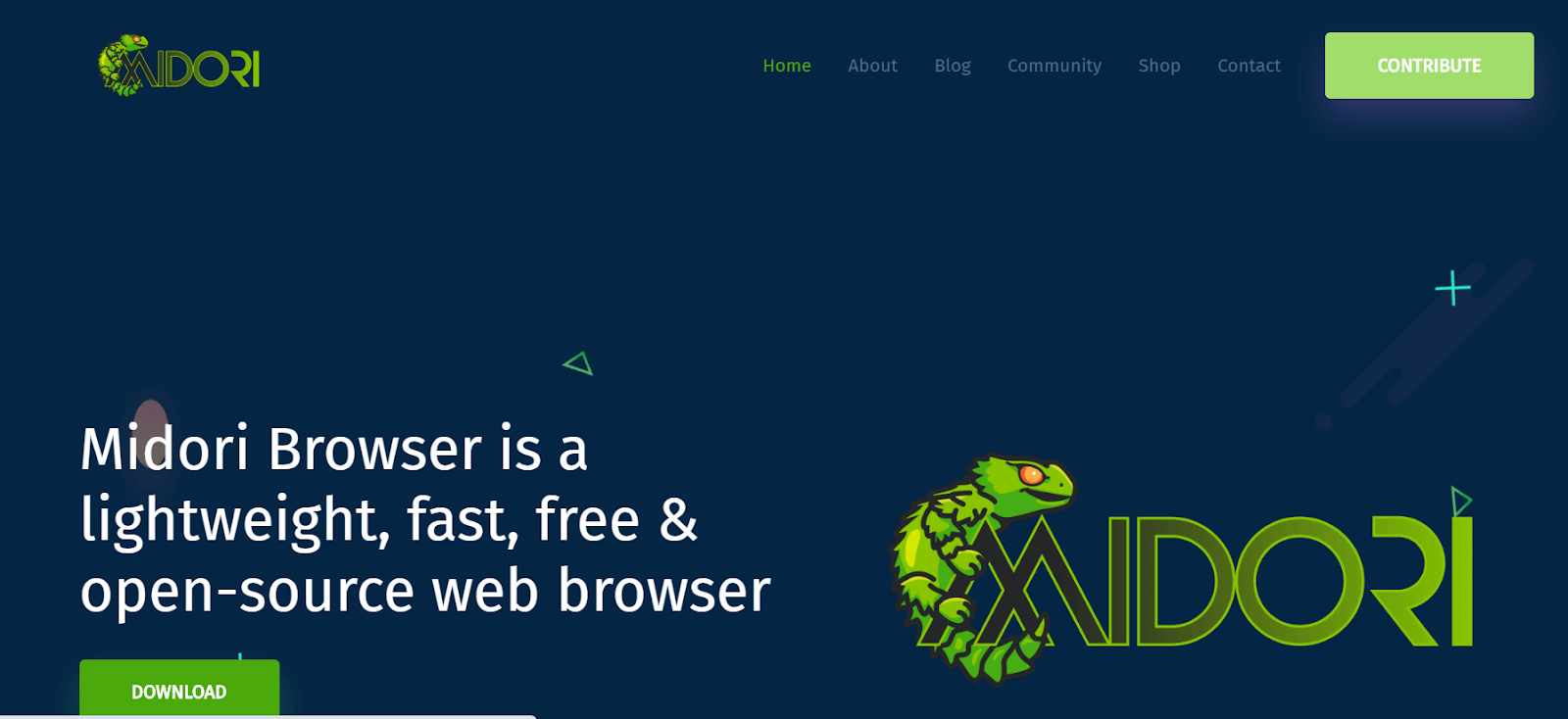
Highlight Features:
| HTML5 support | Start-up Settings | Minimalist UI | Open-source | Incognito Browsing |
Enjoy an array of mainstream browser features with this light browser for windows. Midori is an open-source browser and is well known for its class apart functionalities like RSS support, bookmark, and spell checker capabilities.
Another beautiful thing about Midori is that its default search engine duckduckgo does not collect any user information. Minimalist and a straightforward UI also backs its worldwide popularity.
2. UR Browser
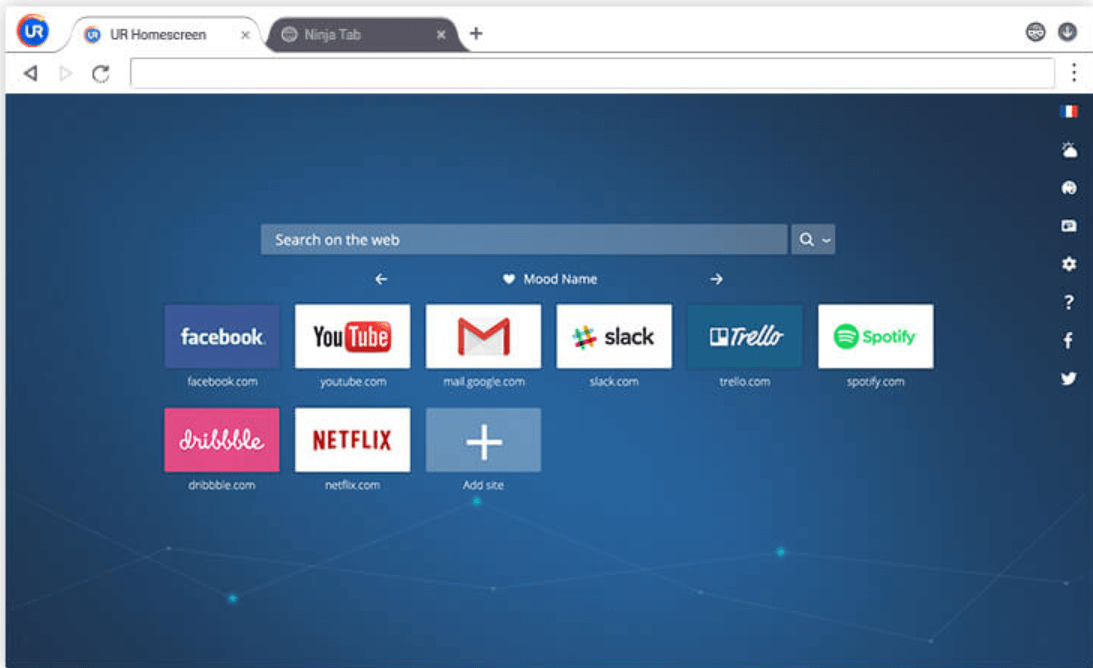
Highlight Features:
| Safe Browsing | HTTPS Redirections | Customized Experience | Fast Downloading Speed | Removes ads & Cookies |
Next on our list of best lightweight browsers for Windows is the UR browser. This chromium-based browser is backed with a powerful-suite of multiple features. Privacy-focused search engine, built-in VPN connection along with an integrated virus scanner makes it an all-in-one lightweight browser that can perfectly suit all your requirements.
In addition to this, it also sends alert messages while visiting suspicious sites and blocks all annoying ads from your browser. Enjoy fast browsing seed with this highly customizable and lite browser for Windows.
3. Microsoft Edge
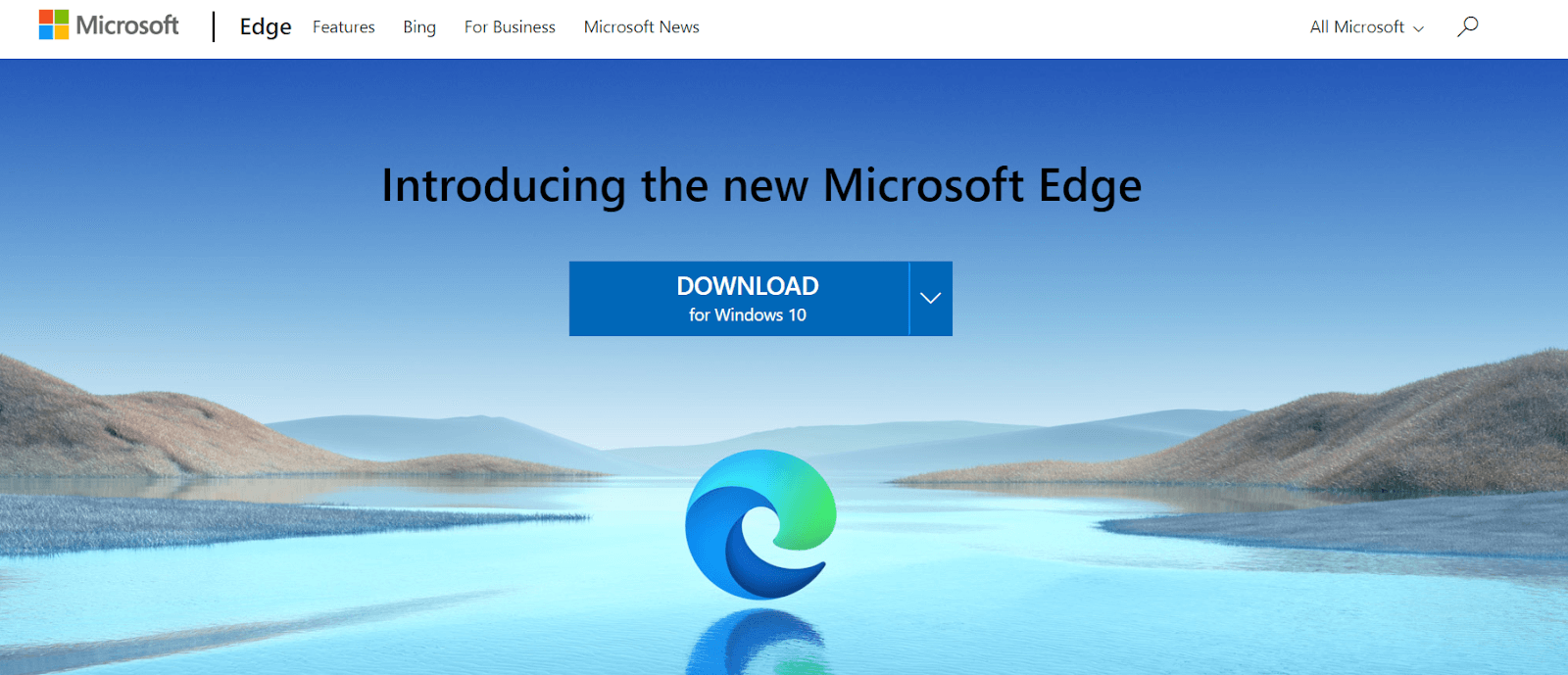
Highlight Features:
| Browser Extension Support | Superior Privacy | Built-In Browser for Windows 10 | Highly Customizable | Edge HTML Engine Layout |
Microsoft is not a new name and is known as the trump card of Microsoft against Google Chrome. It is the default browser of Windows 10 and does not hog on your device resources. Although it is a light browser for Windows it does not compromise on loading speed.
Known for its superior privacy features it safeguards your device from suspicious websites and malicious ads. Microsoft Edge also comes with multiple customization options and can easily sync with various browser extensions.
Enjoy seamless working and modern web experience with its Edge HTML Engine Layout.
Read Also: Know About New Microsoft’s Chromium Edge Browser
4. Slim Browser
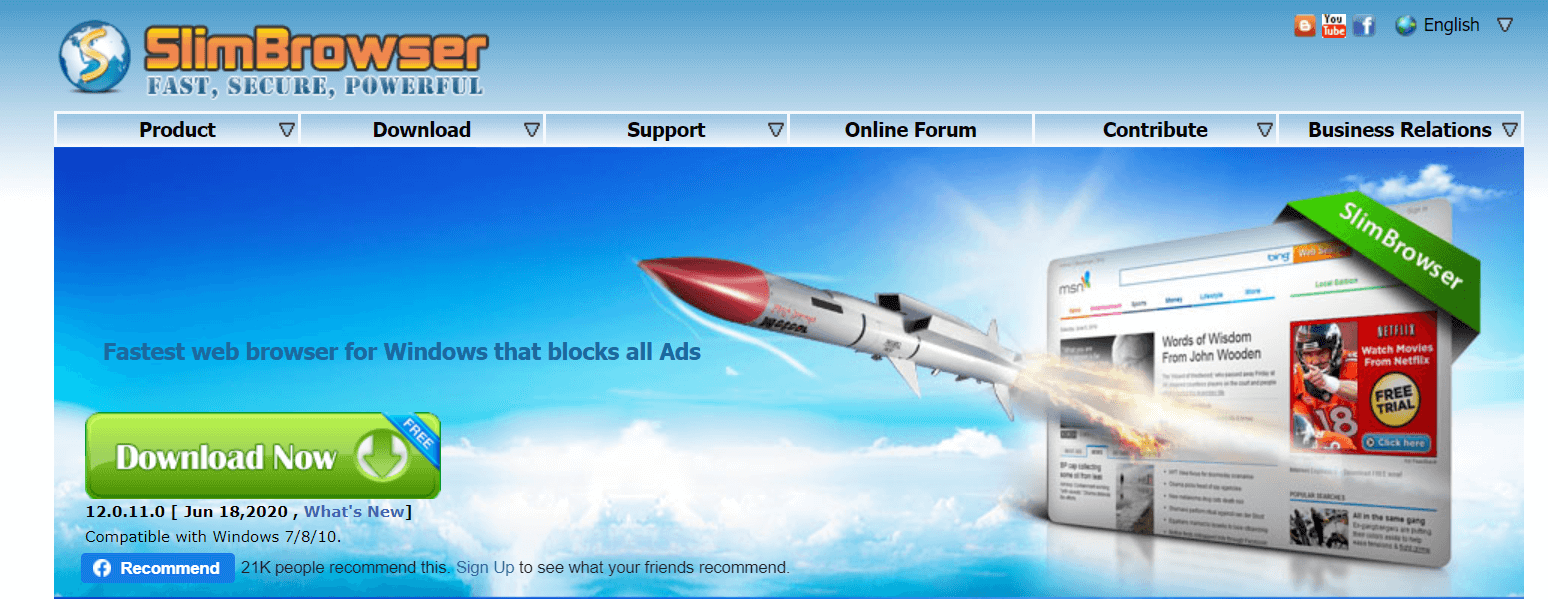
Highlight Features:
| Ultra-fast Speed | Ad blocker Capability | Online safety | Easy Integration | Plug-in Compatibility |
Next on our list of lite browsers for PC is Slim Browser. If you are looking for a sophisticated, native, and fast browser then Slim Browser is what you need.
Enjoy 10x download speed and protect your digital life by blocking annoying ads. It also comes backed with a fully customizable toolbar and one-click Facebook integration. Fast downloading of Youtube videos in MP3 and MP4 formats, easy installation of extensions, browser plugin along with easy text translation are few other notable offerings of this lite browser for PC.
5. Opera
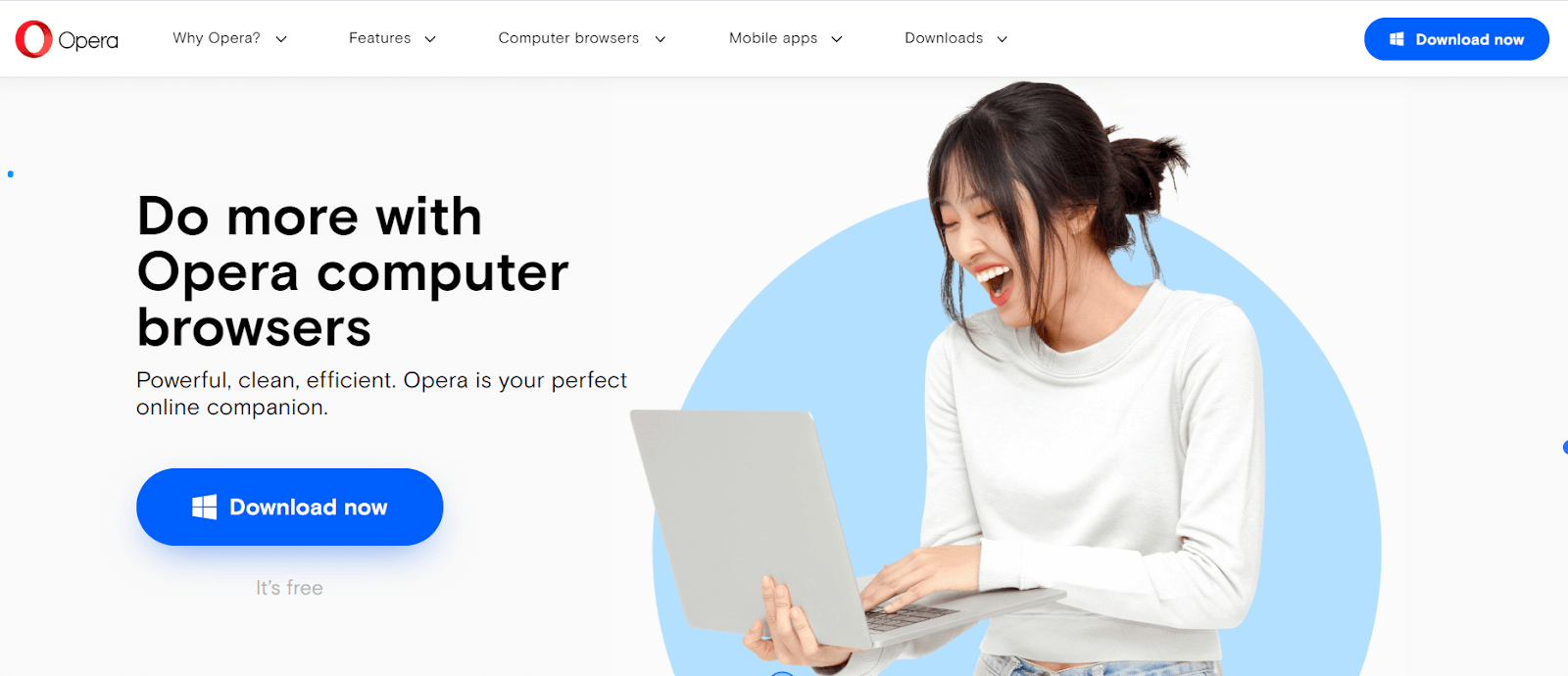
Highlight Features:
| Free VPN | Cross-Device Data Synchronization | Private Browsing | Customizable features | Ad-Blocker |
Another light browser for Windows that you can pick is Opera. It promises optimal resource usage and fast downloading speed no matter how many extensions you download.
Its ad-blocker capabilities prevent annoying ads and trackers. To add on to the privacy levels it also comes with auto-upgrade features and a built-in VPN connection that can easily maintain your anonymity and encrypt your online activities.
It is simple to set up and use. Make Opera your browsing companion and enjoy a clean, efficient, and powerful browsing experience.
6. Comodo IceDragon
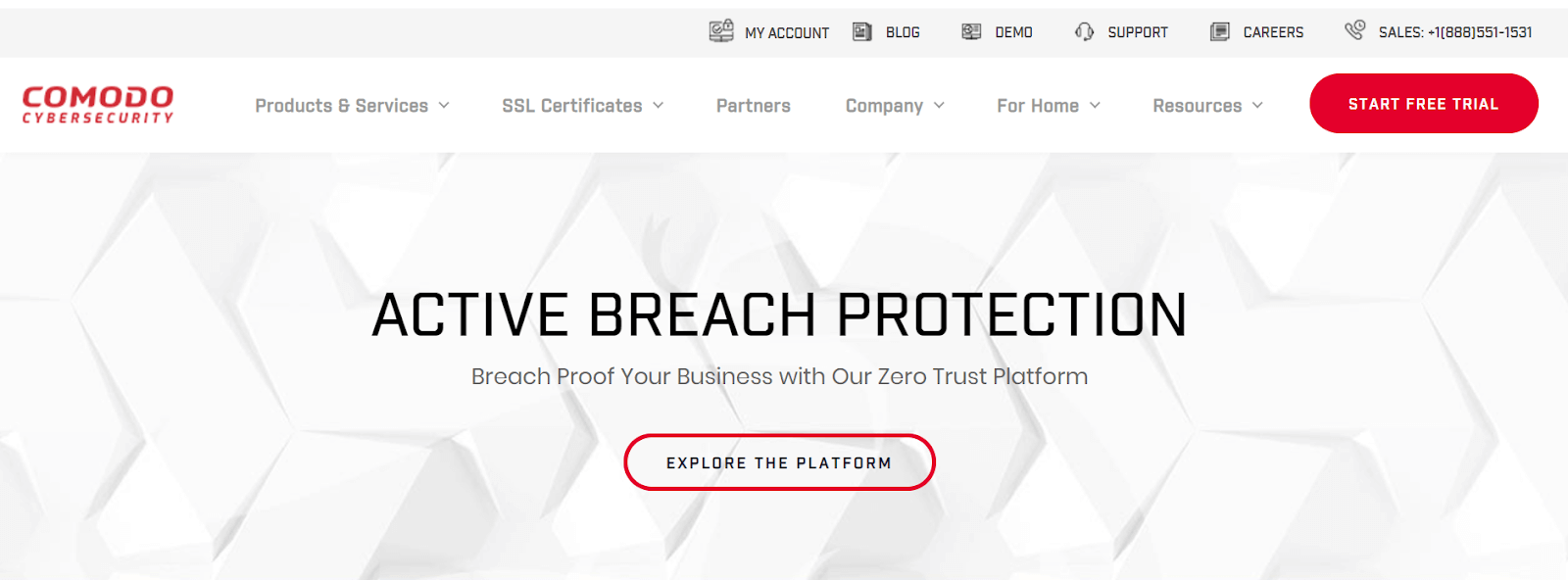
Highlight Features
| Robust Security | Dns Server Integration | Lightning Fast Browsing | Web Page Scanning | Virtual Container |
If the above mentioned lightweight browser for Windows has not met your requirements then try our next pick. Comodo IceDragon is popular for its superior and robust security feature which keeps you protected from all possible viruses.
It is integrated with Comodo’s DNS server which ensures error-free conversion of website URLs to IP addresses. Apart from this it also scans your browsers crash and performance reports to scan your web-page for any threats.
It also uses a virtually created container that breaks all the contact of your device with the browser, this means no unwanted or harmful software gets installed on your device.
Read More: Best Lightweight Mobile Browsers For Android
7. SeaMonkey
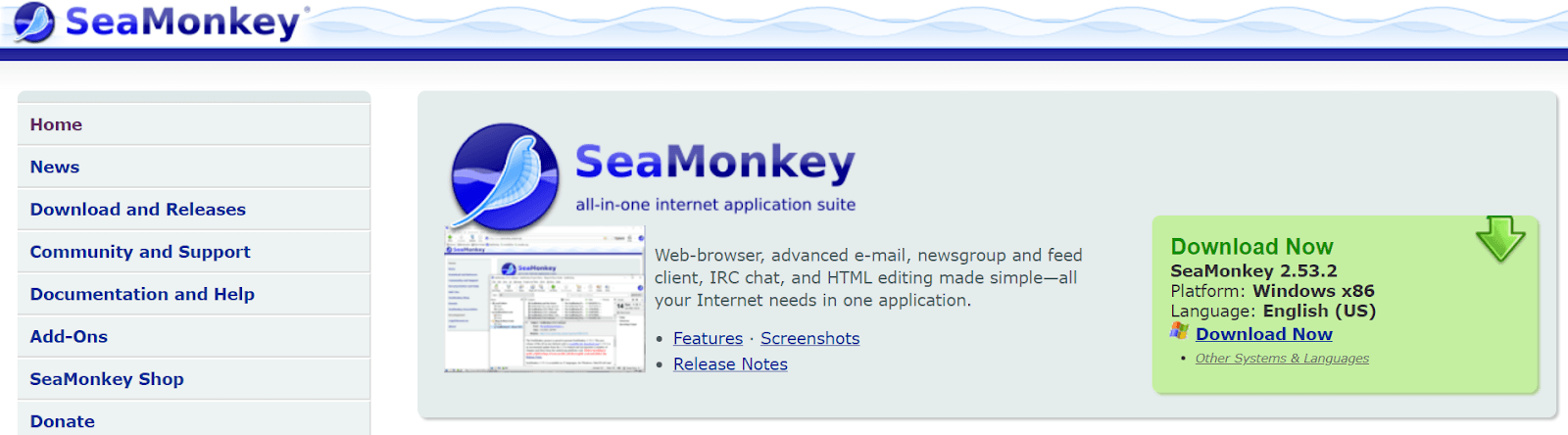
Highlight Features:
| Voice Interaction | Robust Password Manager | Easy to use HTML Editor | Easy Navigation | Open Source |
SeaMonkey is another light browser for Windows that promises optimized browser functioning and loading speed. A built-in email client and built-in editor helps you in easy navigation and also assists you in developing a web-page of your own.
It is also powered with a password manager tool along with voice interaction, mouse gestures and restore sessions functionalities. It is an open-source lightweight browser for Windows but can result in stability issues as time.
8. Vivaldi
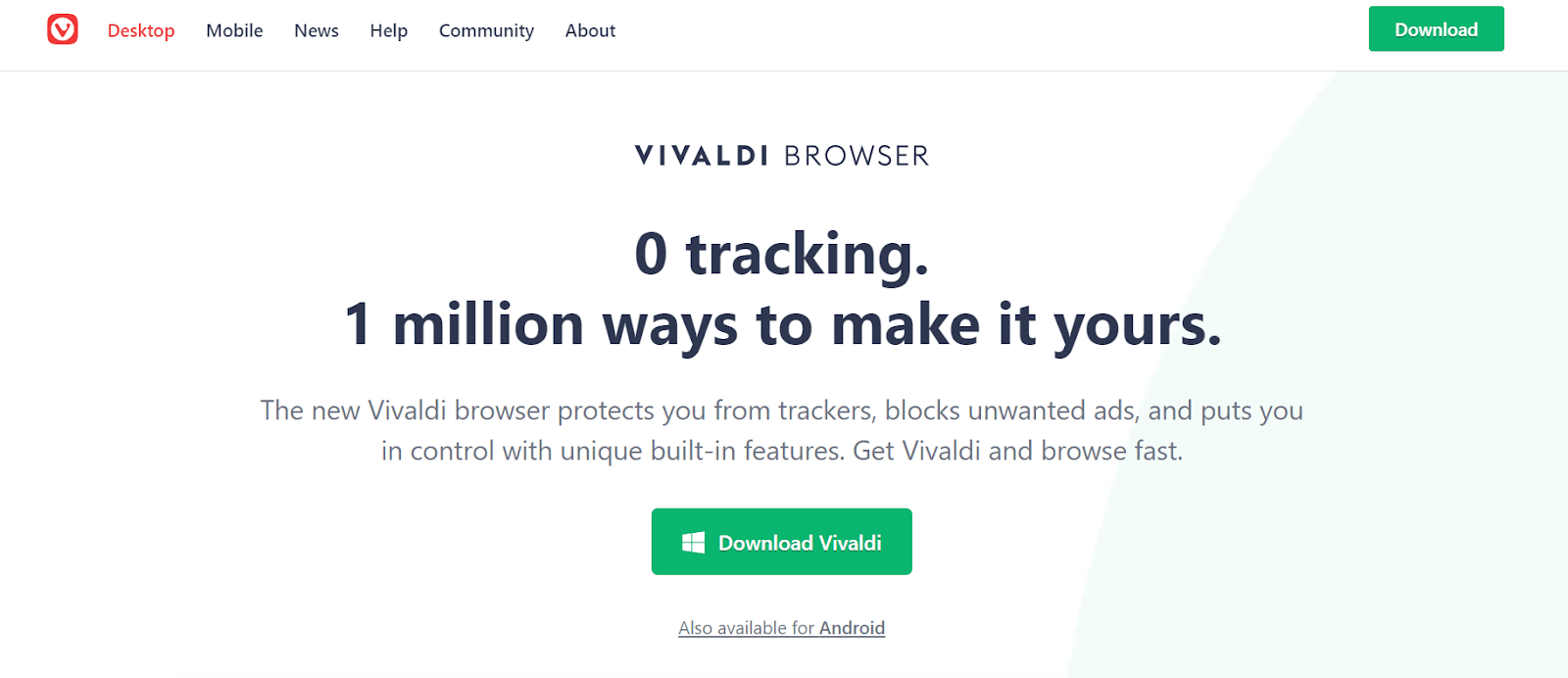
Highlight Features:
| End-to-End Encryption | Customizable Keyboard | Color Themes | Ad-Blocker | Stable Performance |
Vivaldi is one of the newest entrants in the category of lightest browser for Windows but has enough to give its competitors a big fight. It comes with greater customizable features including tab arrangement, color themes, and notes.
Vivaldi works on the Google Chrome engine and is well known for its reliability and stable performance. It also ensures the utmost privacy and helps you browse privately by blocking unwanted ads and trackers. All the data enchanted on the Vivaldi browser is protected with end-to-end encryption.
9. Lynx
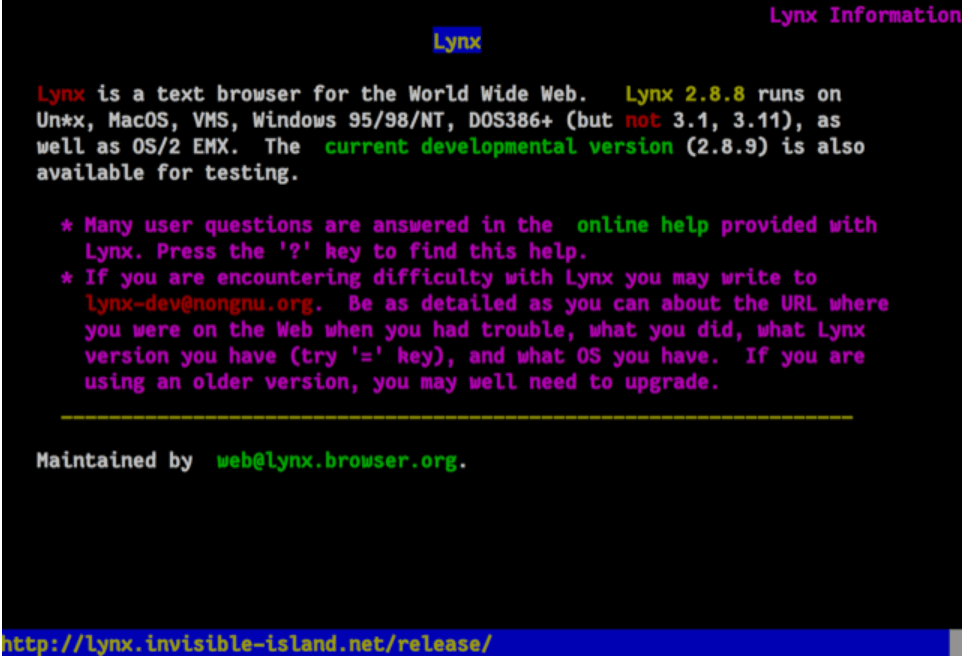
Highlight Features:
| Text-Based Browser | Easy Working | Oldest Browser | Keyboard shortcuts for easy Navigation |
Another smallest browser that you can pick for your Windows device is Lynx. It is one of the oldest Windows browsers and uses various command-line tools. Setting it up is fairly easy and its straightforward design adds on to its simple working.
It is a text-based browser and does not pressurize your system resources. So if you can barter a graphic user interface with a text-based interface then Lynx is a good choice.
10. Torch Browser

Highlight Features:
| Integrated Sharing | Apt for hyper-active internet Users | Torch Facelift | Built-In BitTorrent | Embedded Player |
Next on our list of lite browsers for Windows PC is Torch. It is perfectly apt for heavily-active users and supports seamless loading at a lightning-fast speed. It is an open-source and media-oriented browser application.
It comes with an in-built BitTorrent feature which helps in easy management of downloads. Along with it you also get access to additional features like Torch Games and Torch Music which adds on to your browsing experience. You can also play online songs before their download is complete with its Torch Player feature.
Manage online media in a hassle-free manner with its integrated sharing and download accelerator feature.
11. Maxthon Cloud Browser
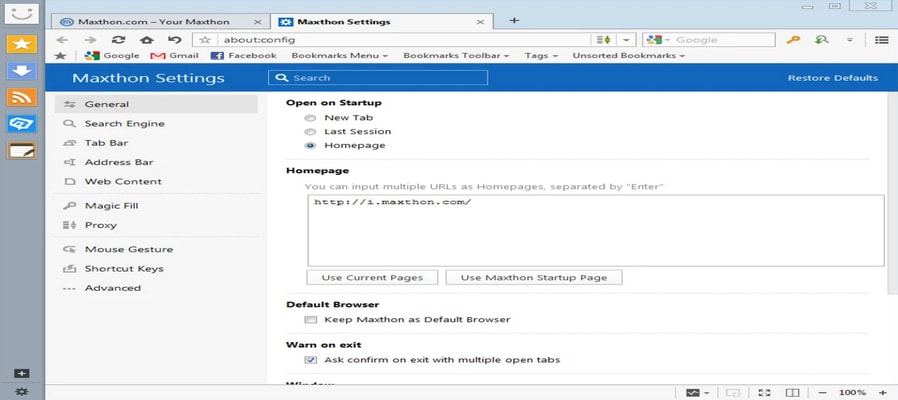
Highlight Features:
| Dark mode | In-built Ad blocker | Screen capture facility | Note-Pad | Multi-engine web browser |
Maxthon Cloud Browser is an extremely great browser that offers some of the best features than other opponent tool does. It includes a built-in tool for blocking random ads, offers a screen capture facility, note pad, dark mode, reader form, and many other features. Apart from this, Maxthon Cloud Browser utilizes its own cloud services to sync the users’ data among the devices. And, Maxthon Cloud Browser has its own multi-account password administrator, named Magic Fill. If you want to make Maxthon sync your data on all other devices, then you are required to create an account on Maxthon-based cloud services.
12. Lunascape Orion

Highlight Features:
| Auto-switch between engines | Full-screen mode | Fastest browsing speed | User friendly | Triple engine support | Quick access |
Have you ever wished to access Internet Explorer, Safari, Firefox in one program? Now, you must be thinking about how it can be possible at all. Isn’t it? Then, you can access Internet Explorer’s Trident, Firefox’s Gecko, and Safari’s Webkit within one program. Yes, you have heard right! That’s exactly what Lunascape does. It has the support of the triple engine i.e., Gecko, Trident, and Webkit. It is designed with the latest technology parameters and algorithms hence comparatively it is faster than others. However, you can set one particular engine to be accessed whenever you open Lunascape Orion. But, switching between the engines is very quick as well.
13. K-Meleon
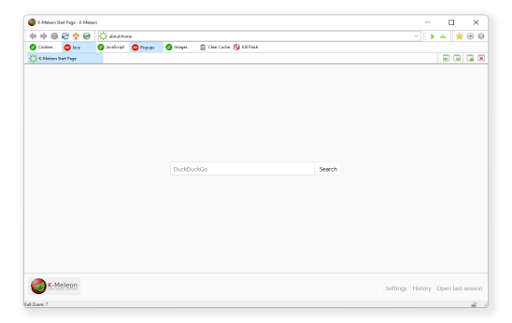
Highlight Features:
| Feasible for beginners | Multiple tabs support | Amazing speed | Easy to use and navigate | Open-source | Extremely lightweight |
The Next name on this list of the best lightweight browsers for Windows is K-Meleon. The tool is quite amazing and offers an open-source structure for you. You can edit the coding base of the tool using this open source and use the tool as required. The tool is quite reliable. however, built for 32-bit operating systems only. k-Meleon respects your privacy and does not share any browsing data or surfing data with third-party websites or apps and otherwise. The interface of the browser is customizable as well and allows you to get the best out of the tool with ease.
14. Brave
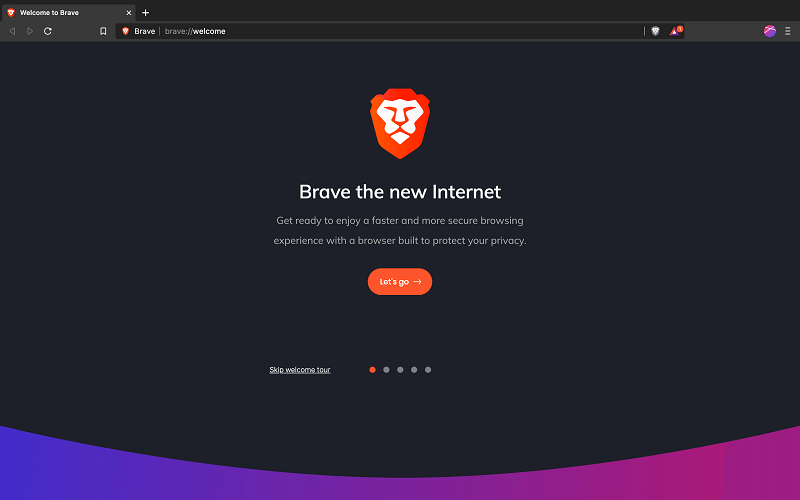
Highlight Features:
| Easy to use | Supports multiple tabs | Lightning fast speed | Easy to navigate | Freeware | Ultra lightweight |
The last name here on the list of the best lightweight browsers for Windows is Brave. This lightweight browser is available for both 32-bit and 64-bit operating systems. While you use the browser, it will block all the ads to enhance your surfing experience. Moreover, the browser also blocks cross-site trackers for enhanced performance.
This is one of the best tools that prohibits phishing attacks and malicious files from getting into your computer. Moreover, the anonymized network routing by the browser using the Tor mode offers utter privacy to your data and surfing history.
15. Opera One
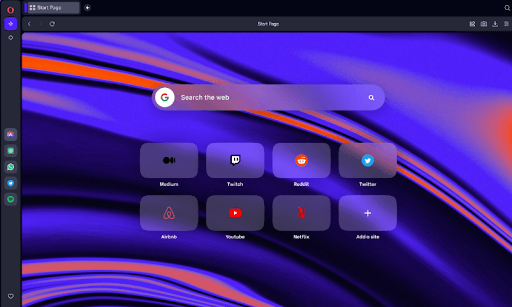
Highlight Features:
| Utter Privacy | HTTPS Redirections | Personalized Experience | Fast Downloading and Uploading Speeds | Fewer ads |
In addition to this, it prohibits all irritating advertisements from Opera One and delivers warning messages if it detects that a user is visiting a website that may be malicious. Enjoy a lightning-fast surfing experience with this Windows browser that is both highly configurable and lightweight. The Opera One makes its way to the next spot in our list of the top lightweight browsers for Windows. This Internet browser, which is based on Chrome, is equipped with a robust collection of a variety of functions. It is an all-in-one lightweight browser that can fully meet all of your needs, complete with a search engine that prioritizes privacy, a built-in virtual private network connection, and an integrated virus scanning.
16. Falkon
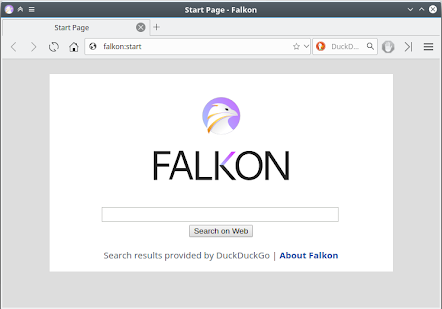
Highlight Features:
| Supports extensions | Customizable UI | Lightning fast | Safe to use for all | Fewer ads |
Here’s another addition to this list of the best lightweight browsers for Windows. Falkon, just like its name, is a very fast web browser that allows you to surf freely using the internet. The interface of the browser is quite basic yet offers lightning-fast operations. You can download this tool on Windows, Linux, and other operating systems.
17. GNOME
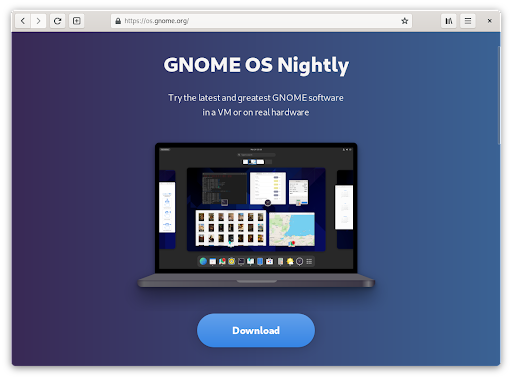
Highlight Features:
| Super Lightweight | Easy to use | Fewer popups | Works with older OS | Open-source |
The next best lightweight browser for Windows is the GNOME browser. This is an open-source browser that allows you to surf the internet very easily. The browser can also run high-end websites on your device with ease. Also, the tool allows you to save yourself from annoying ads and retain privacy.
Faqs – Lightweight Browsers
Q1. What is the lightest browser for Windows 10?
In the sea full of options for different browsers available online we have fixed it for our users by listing the best lightweight browser for Windows 10, 11, or older version systems. Go through the list and find the one that matches your definition of lite browser for PC and download it from the official website.
Q2. Which browser uses least memory on your device?
Depending upon the size and other available data Opera uses the least resources of your Windows and still provides the best user-experience and speed.
Q3. Does Chrome use lot of the system’s RAM?
When compared to the above mentioned light-weight browser alternatives, Chrome indeed uses a significantly higher amount of RAM. In addition to this if we download and add multiple extensions to chrome it can get heavier.
Q4. Is Opera Lighweight browser?
Yes, Opera is a well know alternative in the list of lightweight browsers as it only consumes minimal resources of your device.
Q5. Is Brave Lighter Than Chrome?
Yes, Brave is a lighter web browser than Chrome. It puts less strain on your device’s performance than Google Chrome. Brave uses 66% less memory than Google Chrome.
Conclusion
So, this is folks, enjoy effortless and fast browsing experience with our lightweight browser for Windows. All the options mentioned above guarantee fast speed, robots working, less resource usage, and superior privacy.
Pick the best-suited lightweight browser for your windows device to trade-off with a mainstream browser.
Introduction:
With the ever-increasing demand for faster browsing speeds and lower memory usage, lightweight browsers have become quite popular among Windows users. These browsers are designed to be swift, responsive, and easy on system resources. In this article, we will discuss the top 15 lightest browsers for Windows 10 and 11 to help you find the right one for your needs.
All these browsers have small installation packages, lower RAM usage compared to mainstream browsers like Chrome, quick operations, and other useful features.
Why Do You Need a Lightweight Browser for Windows PC?
With webpages and web apps becoming more complex by the day, the system requirements for browsers are constantly increasing. Mainstream browsers like Google Chrome or Microsoft Edge keep adding new features and require ample computing resources. While this enables enhanced functionality, it takes a toll on system memory and processing power. This is where lite web browsers for PC come into the picture.
These browsers are optimized to deliver maximum browsing performance while using up the minimum system resources. Such lightest browsers for PC have small install sizes and open swiftly without hogging RAM or CPU cycles.
This makes lightweight browsers ideal for older computers with limited hardware capabilities. They are also suitable for users who value speed and a clutter-free browsing experience above bells and whistles. The trimmed-down interfaces and uncluttered feature sets of the best light web browsers allow for smooth and distraction-free usage.
Top 15 Lightweight Browsers for Windows 10 and 11 PC
1. Opera
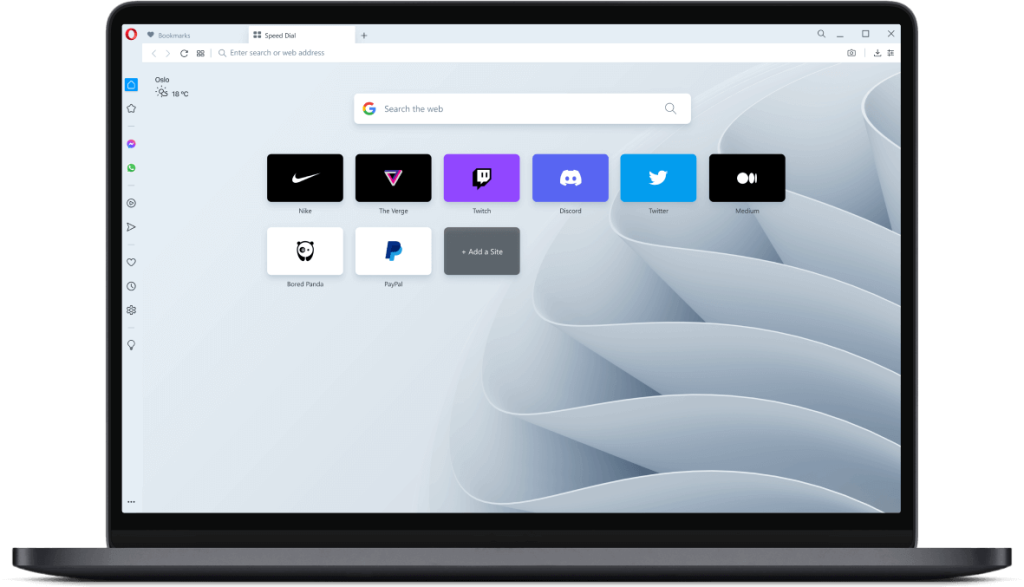
Opera is a pioneering browser for Windows PC and laptop with over 20 years of experience and innovation behind it. Opera uses the Blink browser engine developed by Google. It comes packed with unique features like a built-in VPN, ad blocker, social messengers, and a crypto wallet. Opera also has a data-saving mode and battery saver for laptops.
Key Features:
- Built-in ad blocker
- Battery saver
- VPN
- Crypto wallet
- Messengers
Pros:
- Packed with extra features
- Good customization options
- Lower memory usage
Cons:
- Too many built-in features can clutter the interface
- VPN limited to the United States and Europe
2. Firefox
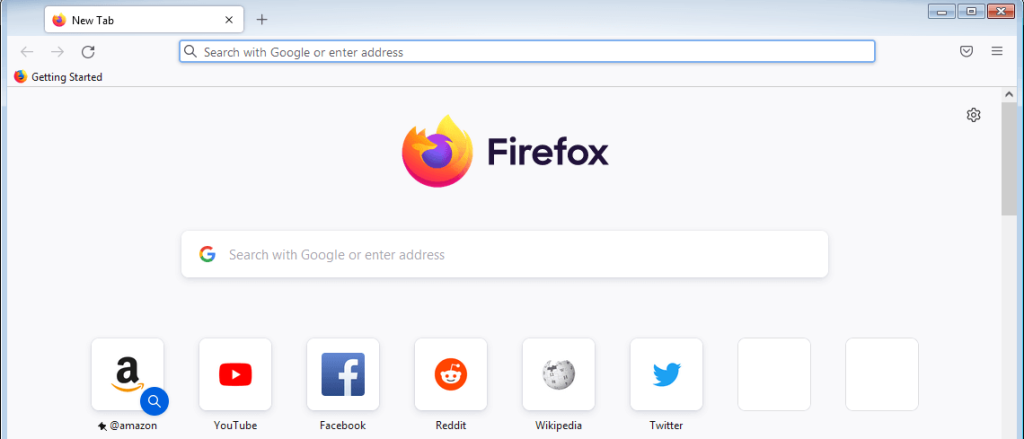
Firefox is an open-source, lightest browser for PC developed by Mozilla that offers a balance between speed and features. Firefox uses a Gecko browser engine that complies with current web standards. It has a clean interface and is highly customizable with themes and add-ons. Firefox also comes loaded with privacy features like tracking protection.
Key Features:
- Fast page loading
- Tab browsing
- Private browsing mode
- Tracking protection
- Customizable interface
Pros:
- Light on system resources
- Open source with no privacy issues
- Supports extensions and themes
- Regular security updates
Cons:
- Extensions can slow it down over time
- Higher memory usage than other lightweight browsers
3. Microsoft Edge
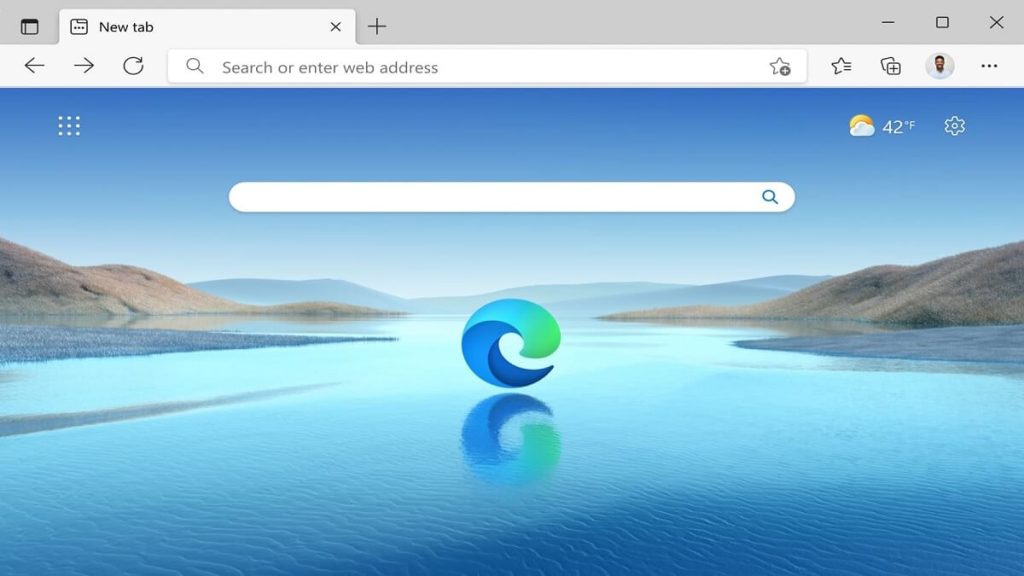
Microsoft Edge is the default browser on Windows 10 and 11 built with speed and resource efficiency in mind. Microsoft Edge uses the Chromium browser engine for wider compatibility. It offers smooth performance and integration with Windows 10/11 features. Edge also has vertical tab grouping, smart copy, and other handy tools.
Key Features:
- Vertical tab grouping
- Collections
- Immersive reader
- Built-in coupon finder
Pros:
- Lightweight and fast
- Good compatibility with Windows
- Useful built-in tools
Cons:
- Falls short of privacy compared to Firefox
- Still catching up with extensions
4. Vivaldi
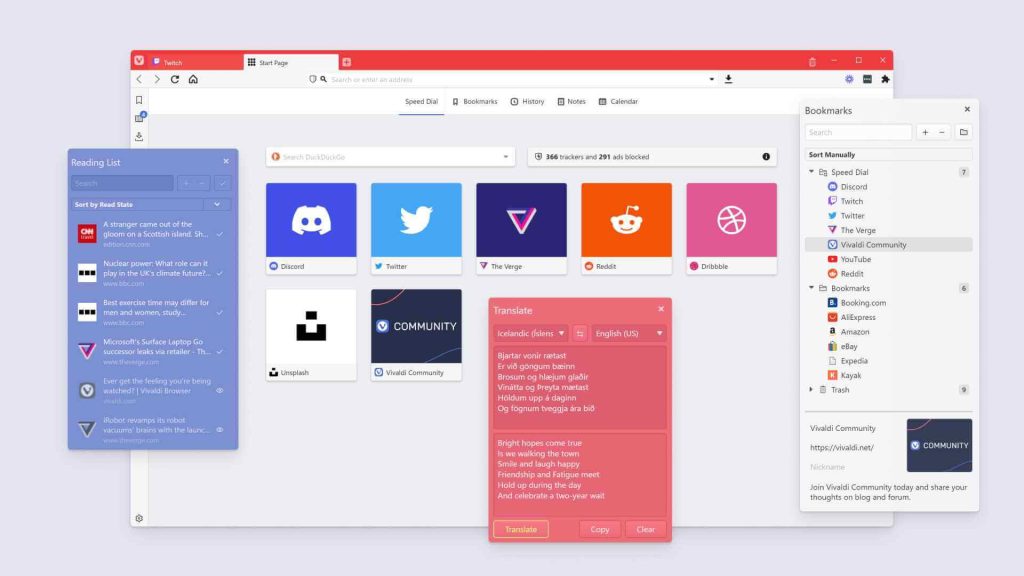
Vivaldi is a highly innovative one of the best light web browsers for Windows PC focused on customization and power user features. Vivaldi is built on Chromium and allows extensive UI customization with accents, themes, and positionable interface elements. It packs power user tools like tab stacking, notes, and a dedicated screenshot tool. Vivaldi also has a built-in mail client.
Key Features:
- Utterly customizable interface
- Tab stacking
- Notes and screenshots
- Built-in mail client
Pros:
- Innovative feature-packed browser
- Fast and stable
- Great for power users
Cons:
- Too many features can seem overwhelming
- Relatively new browser with a small user base
5. Pale Moon

Pale Moon is an open-source lightweight browser for Windows focused on customization and speed. It uses the Goanna browser engine which is a fork of Firefox’s old Gecko engine. It is highly customizable and supports many old Firefox extensions. Pale Moon has options to tweak the advanced configuration.
Key Features:
- Optimized for speed
- Support for legacy Firefox extensions
- Highly customizable
- Advanced configuration options
Pros:
- Very lightweight and fast
- Extensive customization options
- Good browser for older hardware
Cons:
- Limited compatibility with newer websites
- Small development team
6. Maxthon
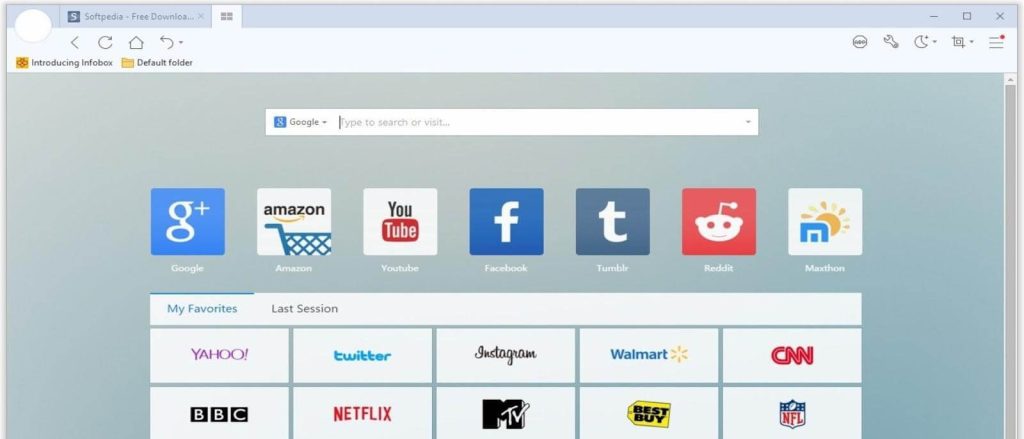
Maxthon is a seasoned multi-platform, lightest browser for PCs with a focus on speed, security, and cloud services. It uses a hybrid browser engine combining Chromium with its own proprietary Maxthon engine. It emphasizes security and privacy with tools like ad blockers and fingerprint protection. Maxthon also offers cloud sync and cross-device functionality.
Key Features:
- Hybrid browser engine
- Secure browsing tools
- Cloud sync and services
- Support for extensions
Pros:
- Fast and stable performance
- Good balance of features and speed
- Enhanced security and privacy
Cons:
- Interface feels dated
- Smaller extension library
7. Brave
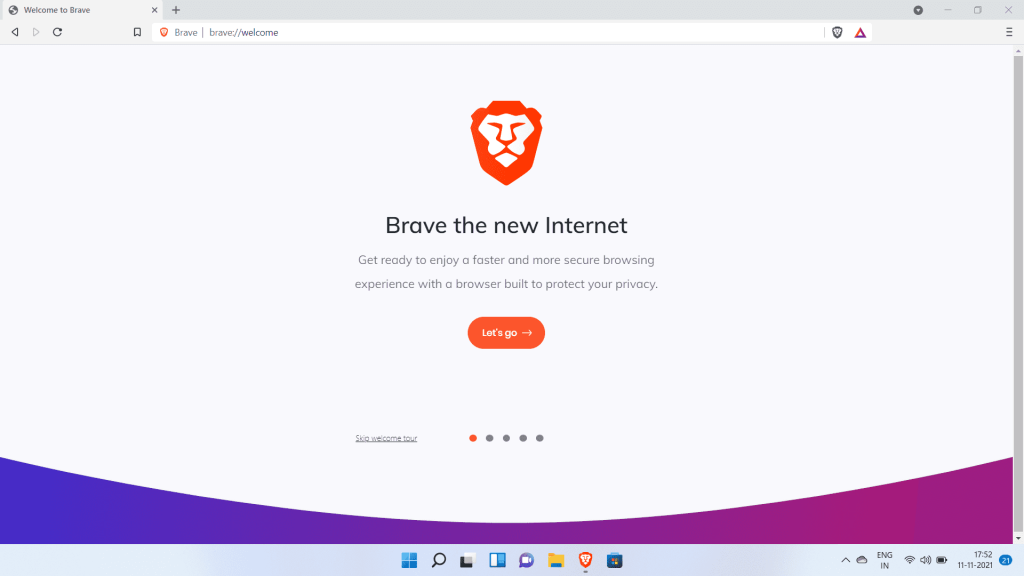
Brave is an emerging privacy-focused lightweight browser for Windows PC with a built-in ad blocker and crypto wallet. Brave is built on Chromium and blocks ads and website trackers by default to protect privacy. It has a built-in crypto wallet and allows users to earn BAT tokens for viewing opt-in ads. Brave also offers a stripped-down Reader mode.
Key Features:
- Built-in ad blocker
- Crypto wallet
- Earn BAT rewards
- Reader mode
Pros:
- Excellent for privacy
- Innovative crypto features
- Clean and fast browsing
Cons:
- Still a relatively new browser
- Limited customization options
8. Waterfox
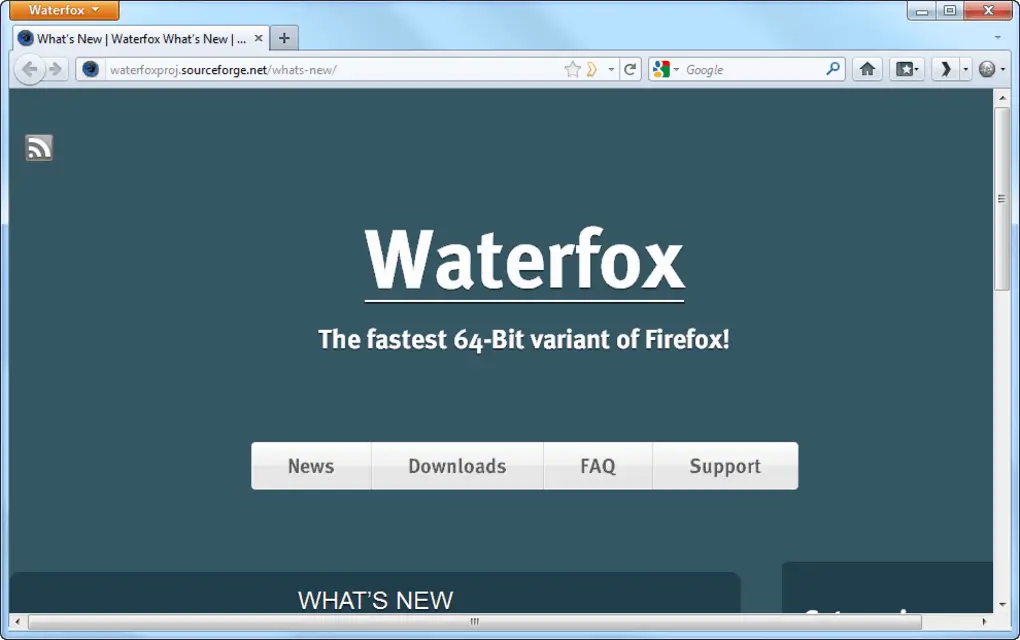
Waterfox focuses on ethical values, speed, customization options, and community feedback. Waterfox uses Firefox’s Gecko engine and strips out telemetry while adding under-the-hood optimizations. It is an open-source lightest browser for PCs with an emphasis on user control and choice. Waterfox offers extensive customization options like themes, add-ons, and about:config tweaks.
Key Features:
- No telemetry or data collection
- Speed optimizations
- Support for browser extensions
- Customizable configurations
Pros:
- Lightweight and fast
- Privacy focused values
- Active community engagement
Cons:
- Not beginner friendly
- Small development team
9. Slimjet
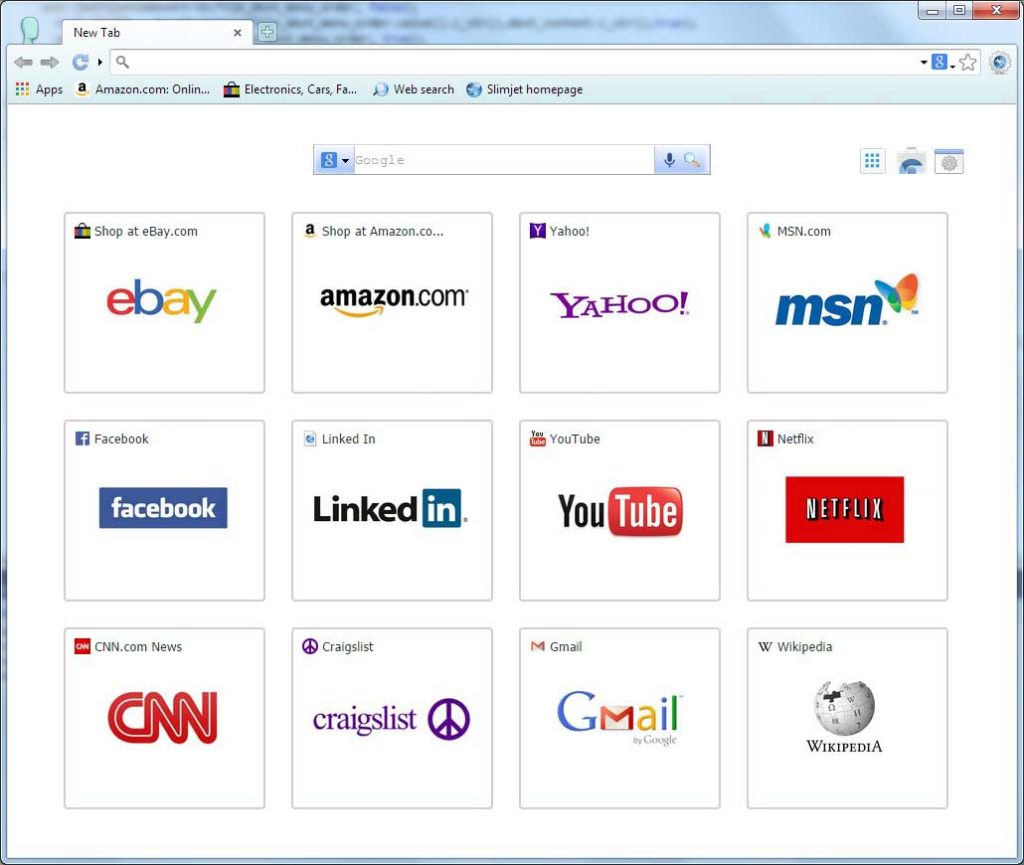
Slimjet is designed for speed by incorporating website pre-fetching and Cloudflare’s DNS. Slimjet uses the Blink browser engine to deliver fast performance. It has website pre-fetching to speed up page loading along with Cloudflare DNS integration. Slimjet lightest browser for PC and also offers add-on support and a reader mode.
Key Features:
- Website pre-fetching
- Built-in ad blocker
- Cloudflare DNS
- Reader mode
- Extension support
Pros:
- Very fast page loading
- Light on system resource usage
- Clean and intuitive interface
Cons:
- Fewer customization options
- Relatively new with a smaller user base
10. Comodo Dragon
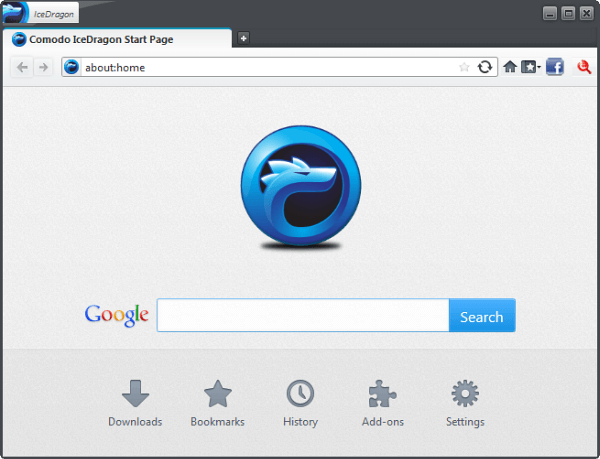
Comodo Dragon prioritizes security without compromising on speed and stability. Comodo Dragon is a lightweight browser for Windows based on Chromium with added security features baked in. It has domain validation, script blockers, and privacy controls. Comodo Dragon also offers malware scanning and website certificate validation.
Key Features:
- Built-in security tools
- Script and malware blocking
- Secure DNS
- Privacy controls
- Site certificate validation
Pros:
- Fast and secure browsing
- Very lightweight
- Feature-rich for security
Cons:
- Too many security prompts for some users
- Interface needs modernization
11. CentBrowser
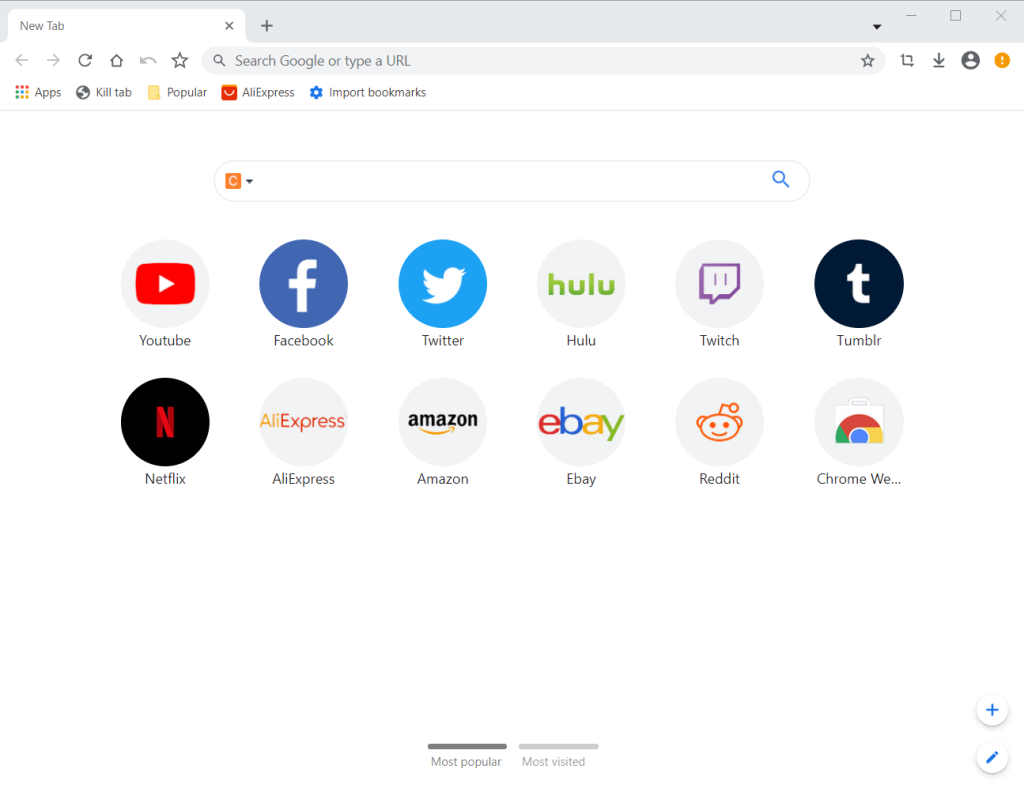
CentBrowser offers streamlined browsing using the Chromium engine sans Google services. CentBrowser strips out Google services for reduced memory usage. It has a clean interface with a built-in media downloader and extension support. CentBrowser loads pages swiftly while remaining very portable.
Key Features:
- No Google services
- Media downloader
- Portable and lightweight
- Extension support
Pros:
- Blazing fast
- Tiny install size
- Streamlined and bloat-free
Cons:
- Very barebones
- Limited feature set
12. Basilisk
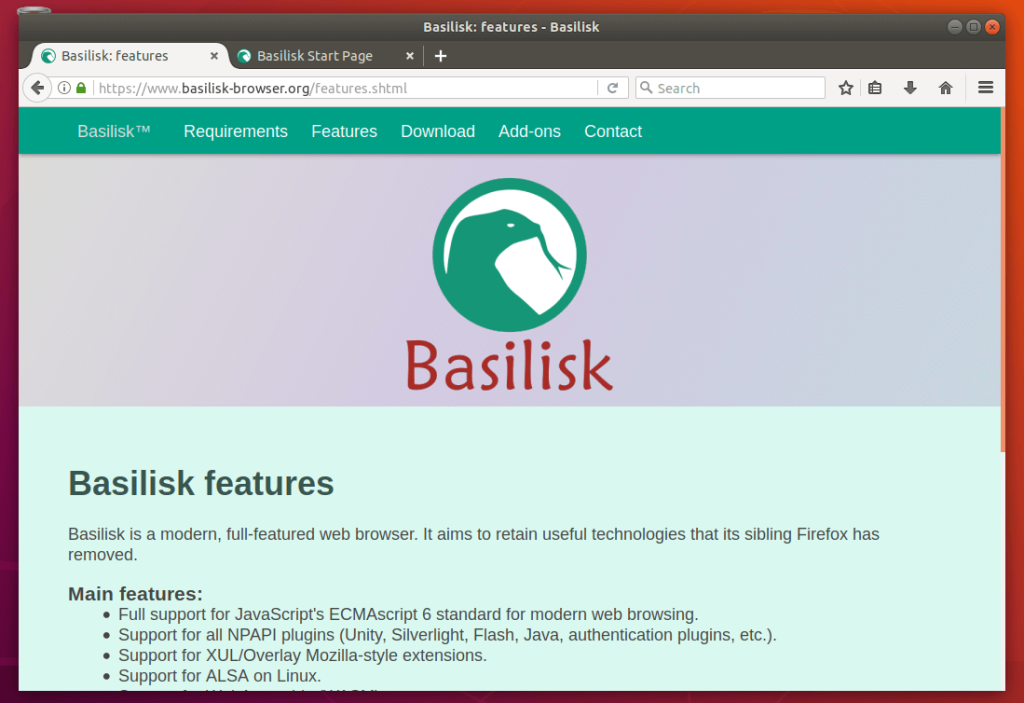
Basilisk revives Firefox’s classic legacy with advanced customization and old-school charm. It is one of the most lite web browsers for PC. Basilisk browser uses Firefox’s old Gecko engine built purely for customization and speed. It has support for legacy Firefox extensions along with userChrome.css modifications. Basilisk appeals to users who liked Firefox’s pre-Chrome era.
Key Features:
- Firefox’s classic Gecko engine
- Support for legacy extensions
- UserChrome.css tweaks
- Customizable toolbars
Pros:
- Extremely lightweight
- Highly customizable
- Classic no-nonsense browsing
Cons:
- Legacy technology lacks new standards
- Minimal default settings
13. Torch
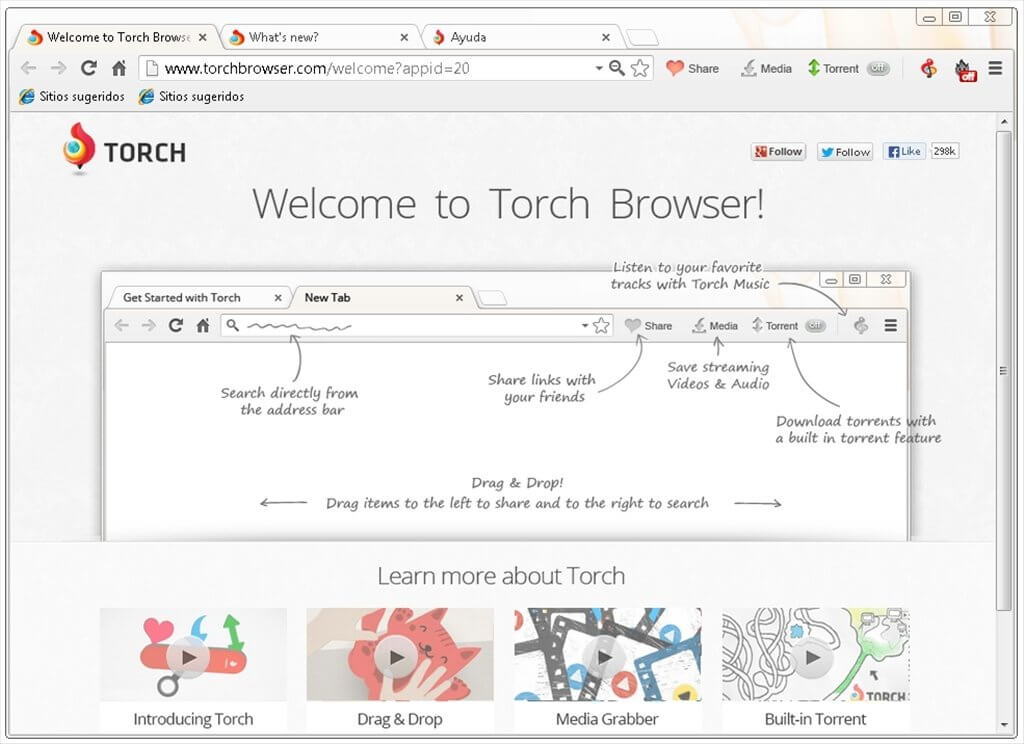
Torch offers Chrome-based browsing with built-in media features and torrent support. Torch Browser is based on Chromium but adds multimedia downloading tools for social media sites. It also integrates multimedia-sharing features along with a built-in BitTorrent client.
Key Features:
- Multimedia downloader
- Media sharing tools
- Integrated BitTorrent client
- Chrome-based browsing
Pros:
- Great for media handling
- Lightweight and fast
- Handy built-in tools
Cons:
- Too focused on BitTorrent
- Some bloatware during the installation process.
14. Google Chrome
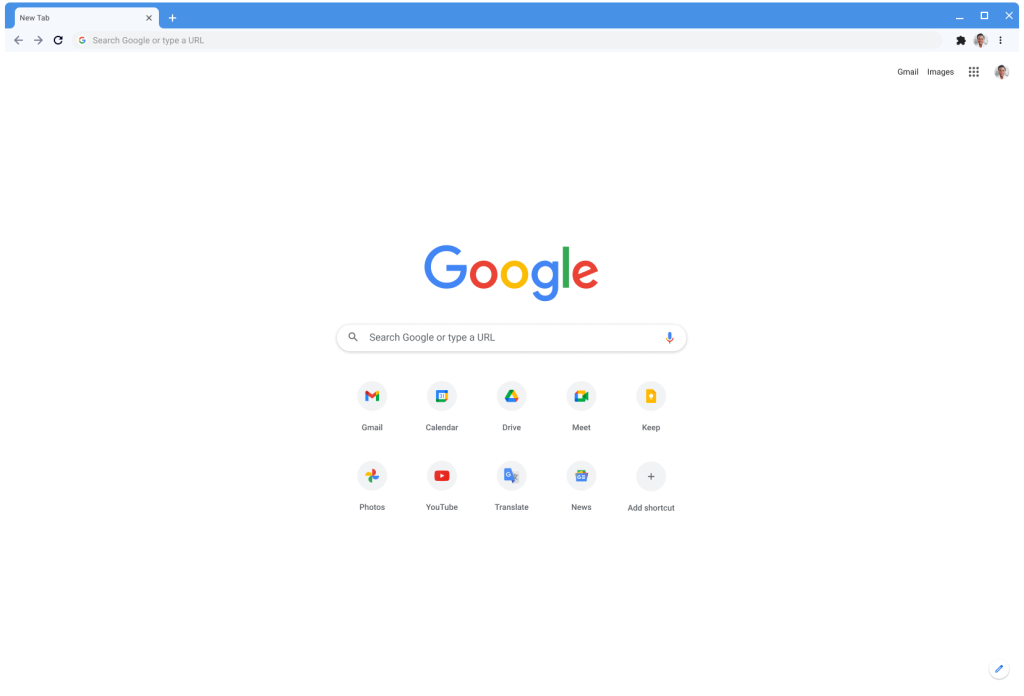
Google Chrome lightest PC web browser delivers a no-frills browsing experience with speed optimizations. It is built using Chromium stripped down for maximum speed and minimalism. It forgoes unnecessary features to reduce memory usage. Chrome also implements site-specific browser functionality.
Key Features:
- Bloat-free Chromium
- Site-specific browser mode
- Nothing but pure browsing
Pros:
- Extremely fast and responsive
- The address bar doubles up as a search bar for fast web searches
- Very low resource usage
- Chrome has a huge library of extensions and add-ons for customization.
- Clean and distraction-free
Cons:
- Being by Google, it collects a lot of user data. Privacy controls are limited.
- Background updates happen frequently whether you want it or not.
15. Falkon
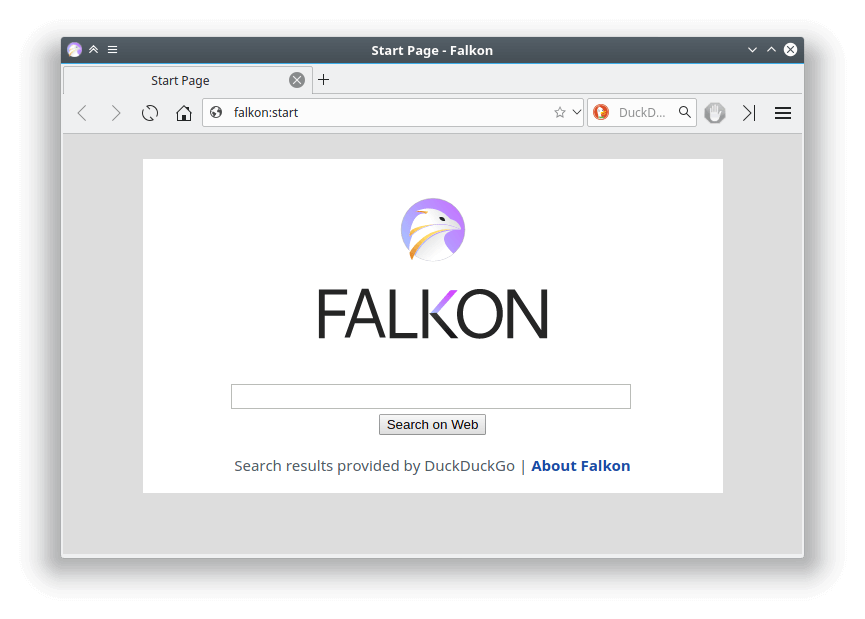
Falkon is an open-source, lightest PC web browser focused on speed and minimal resource usage. Falkon utilizes the QtWebEngine framework for speed and stability. It has a clean interface with support for themes and plugins. Falkon offers robust customization via config flags. It’s designed for Linux but runs well on Windows too.
Key Features:
- Qt-based browser engine
- Low on RAM usage
- Customizable interface
- Plugin support
Pros:
- Blazingly fast performance
- Very lightweight and portable
- Open source codebase
Cons:
- Smaller user base and extension library
- Limited feature set
Conclusion
When choosing the best light web browsers for your Windows 10/11 PC, it is important to assess your priorities. Factors like speed, customization, privacy, security, and features will help determine the best and lightest PC web browser as per your specific needs.
Those wanting breakneck speeds may prefer Nichrome or Falkon. Customization lovers can opt for Pale Moon or Vivaldi. Privacy-conscious users will benefit from Firefox or Brave. Casual users needing a well-rounded option can try Microsoft Edge or Opera.
With this diverse selection of the top 15 lightweight Windows browsers, you are sure to find one that ticks all the right boxes.
FAQs
Q1. Why use a lightweight browser?
These use up less RAM and CPU, resulting in faster response times. They are perfect for older PCs and ideal for a clutter-free browsing experience.
Q2. Are light web browsers less secure?
Not at all. Many lightweight browsers offer robust security and privacy-enhancing features. Some like Comodo Dragon even have enhanced security baked in.
Q3. Will lightweight Windows browsers work with extensions?
These support Chrome extensions to varying degrees. Some like Pale Moon cater specifically to legacy Firefox extensions. Only the most barebones options lack extension support.
Q4. What are the most customizable browsers?
Vivaldi and Pale Moon offer the most customization options for interfaces, themes, configurations, and extensions. Other honorable mentions include Basilisk, Waterfox, and Brave.
Q5. Which lite browser has the smallest resource footprint?
Falkon and Nichrome are the lightest on system resource usage. Other top options for low memory and CPU usage include CentBrowser, Maxthon, and Slimjet.
СКАЧАТЬ
Описание
Отзывы
Выберите вариант загрузки:
- скачать с сервера SoftPortal (для Windows 32-bit, установочный exe-файл)
- скачать с сервера SoftPortal (для Windows 64-bit, установочный exe-файл)
- скачать с официального сайта (для Windows 64-bit, установочный exe-файл)
- скачать с официального сайта (для Windows 32-bit, установочный exe-файл)
Бесплатный и очень шустрый браузер, который «из коробки» позволяет вам использовать все важные и полезные функции без плагинов. Доступно безопасное управление именами пользователя и пароля, блокирование навязчивых рекламных объявлений и всплывающих окон (полное описание…)

Рекомендуем популярное
Tor Browser 14.0.9
Предоставляет надежную защиту персональной информации и конфиденциальности, которая…
Google Chrome 135.0.7049.115
Google Chrome – один из самых популярных браузеров, который предлагает стабильную, быструю и…
Opera 118.0.5461.60
Opera — популярнейший браузер, который снабжен всеми необходимыми возможностями для удобной…
Яндекс.Браузер 25.2.2
Простой на первый взгляд браузер от компании Яндекс, который тем не менее обладает всеми…
Opera GX 118.0.5461.76
Браузер, позиционируемый как «игровой», от компании Opera. Приложение получило стандартную…
Mozilla Firefox Quantum 138.0
Mozilla Firefox — функциональный браузер, который предлагает пользователю безопасность, комфорт…
Best Lite Browser for Windows 10, 8.1, 8, 7 and Browse the web will less resource-hungry Web Browser on your PC.
Browsers are the most powerful utility tool on any OS. They act as the bridge between the device and the web world. There are a number of Web Browsers for Windows 11/10/8.1/8/7 but there are few situations when you may be in a need of lightweight browsers.
Lite Browsers consume low RAM, they generally compress the page and remove all unnecessary scripts which may eat the data thus reducing data consumption and increase the browsing speed. As lite browsers don’t much rely on the system resources they eat low battery.
Today in this post I will list some of the best lightweight browsers for Windows offering great browsing experience without consuming many resources on your PC.
Best Lite Browser for PC
Here are the Best Lightweight Browsers for Windows PC to Enjoy Browsing without much resource consumption.
1. Torch

Torch is the first choice of many users as it combines all the essential features the browser should have. Its interface looks very identical to Google Chrome. The website supports Torch Torrent that allows actions Like downloading media files, listening to music, and enjoying an HD viewing experience via Torch player.
It is basically a private browser that eliminates all the trackers and ads. The browser works across multiple platforms offering cloud sync and bookmark sharing keeping your work up-to-date. A simple yet powerful browser that does most of your work without consuming your Windows Power.
Features of Torch
- Simple, Lite, Clean and Uncluttered Interface
- Faster Page Loads without putting much pressure on PC
- Built-in Torrent support
Download Torch
2. Light Browser
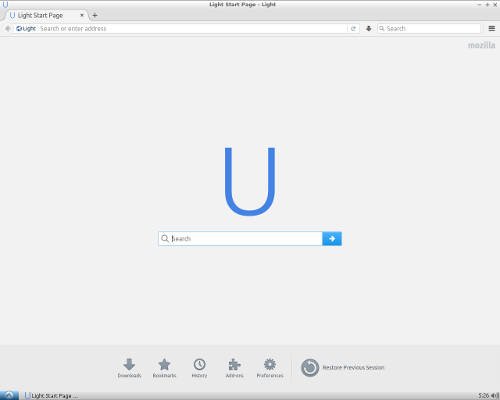
Light is a web browser which is based on Mozilla Firefox’s source code. Light can open its web browser faster and use less memory/RAM because its components are slimmed down. It supports most of the Firefox themes, HTML5, JavaScript, Plug-ins like Adobe Flash, Java, and add-ons like NoScript.
The Light uses the same user interface as Firefox, it also has private incognito web browsing. The main user interface differences in Light’s user interface is its logo is a U instead of the Firefox Fox logo, and it has fewer buttons in its menus.
Download Light
3. Opera
The age-old browser which powered java backed feature phones is the best lite browser alternative for Windows. The tool has all the features which you expect from a full-featured browser. You get download manager, addon-support, fast page loading (Blink Engine), privacy and security, all this with a clean interface, and smooth page loading.
Opera browser works similar to Google Chrome, but it has a customizable sidebar where you can create shortcuts to favorite sites, emails, and chat platforms. The Opera helps in loading the pages quickly with its server-side compression technology which helps in reducing the load time by compressing the site elements.
Download Opera Browser
4. UC Browser
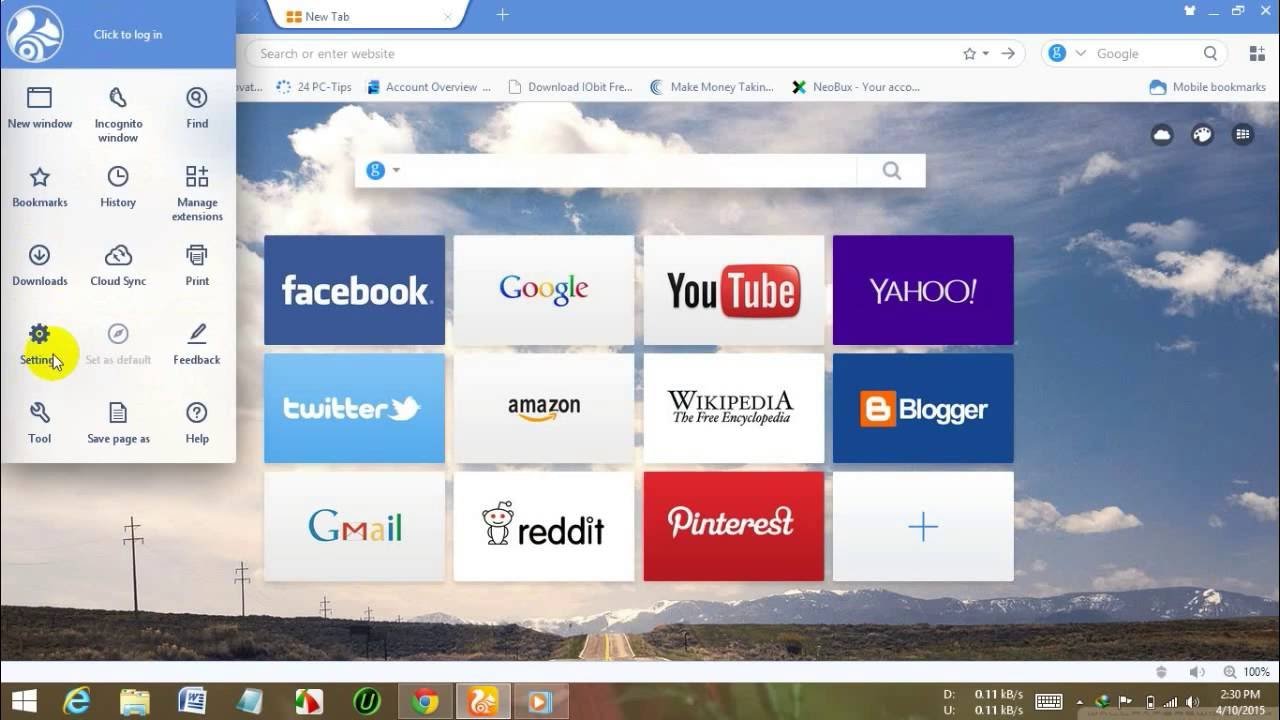
If you love UC Browser on mobile than you can have the same experience on your PC. You get all the popular features on UC Browser for Windows. The software comes with a fast page loading, a dedicated download manager, a custom video player, and a video downloader.
It has some of the very best features which you expect from such a kind of tool. It will give you the vibes of mobile browsing with a pinch of the desktop experience. If you are a fan of UC Browser then you can surely give it a try.
Download UC Browser
5. Maxthon
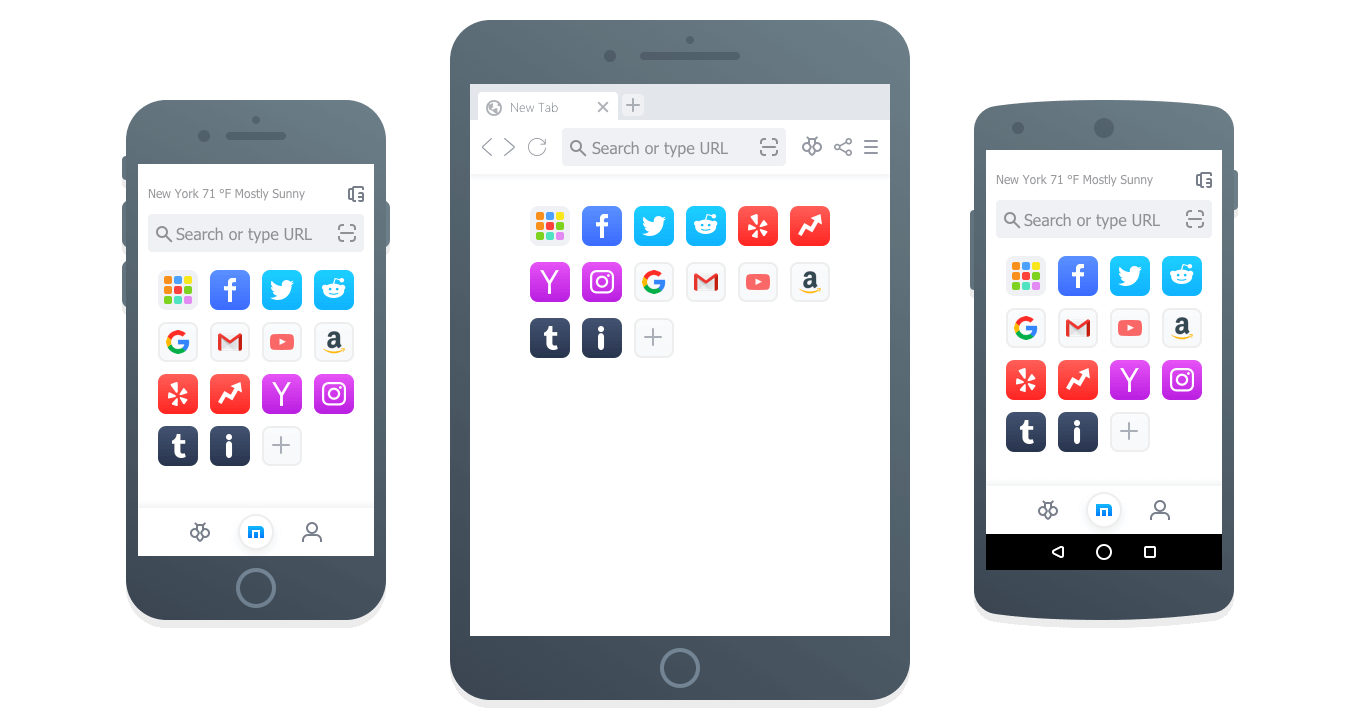
Maxthon is another cloud-based App which reduces the load on the App by implementing server-side compression. The App also won the ‘Best Browser’ award. The App helps in curbing data consumption by optimizing the image sizes on the web pages. The tool renders pages very fast by removing the render-blocking JavaScripts.
The Maxthon has a memo book to write notes, inbuilt Adblocker, Password Manager, multi-linguistic support, night mode viewing, and more. Max is a very reliable browser to go for.
Features of Maxthon
- Cloud Push, Cloud Share, Cloud Download, Cloud Sync
- Reader Mode, AutoFill, Ad Hunter
- Source Sniffer: Extract all photos, embedded videos, and audio files from a web page and download them.
- Do Not Track – privacy from ad networks and beacons
- Google Safe Browsing
Download Maxthon
6. Slim Browser
Slim Browser as the name suggests is a simple web browser that claims to be super fast. It comes with an adblocker and a multithreaded download manager. It also lets you download youtube videos and translate the web page or text. If you are looking for a simple web browser with only focus on browsing than Slim is the best option to go for.
Download Slim
7. UR Browser
A chromium-based browser which is must be included in the list. A less resource hogging browser that can do the job for you. UR browser is one of the browsers you need to look out for if you are willing to use a less resource-hungry fully-featured web browser. The browser is privacy centered and offers a 4x faster download engine.
Download UR Browser
8. Avast Browser
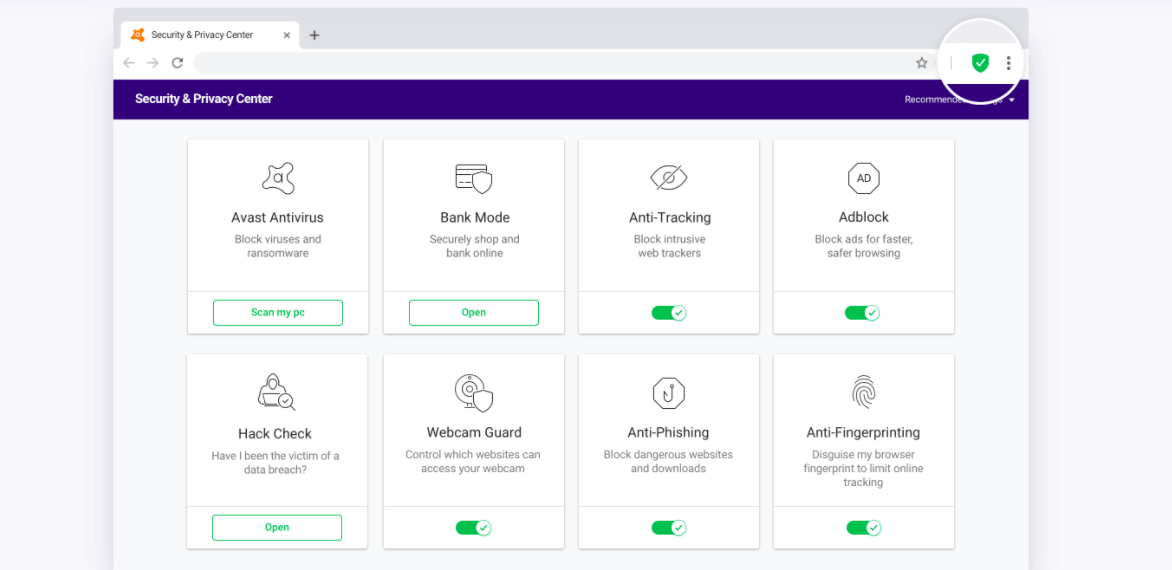
Avast Secure Browser is a Chromium Based Privacy Browser Developed by Avast. You get built-in Ad-Blocker which helps improve site loading by blocking all Ads Scripts. You will also get Banking Mode to protect yourself from potentially hijacked host or network. Bank Mode automatically activates when it detects that the user has reached a banking website or a payment page.
The Browser also has Password Manager, Anti-Phishing, and other privacy Features to Protect your data from the online breach. It also forces the websites to use TSL on supported websites for encryption to secure your data. Avast Secure Browser also blocks the user from accessing known malicious webpages and extensions.
Download Avast Browser
9. Yandex Browser
Yandex browser is a Chrome-based web browser that runs on Blink Engine. It is a freeware web tool developed by the Russian web search corporation The browser checks webpage security with the Yandex security system and checks downloaded files with Kaspersky anti-virus.
The browser also uses Opera Software’s Turbo technology to speed web browsing on slow connections. The software comes with some powerful security protocols which include DNScrypt, data protection while saving payment and password with DNS Spoofing. You also get protection over weak Wi-Fi and encrypt the data over HTTP sites.
Download Yandex
11. Comodo IceDragon
Comodo IceDragon is one of the most lightweight browsing solutions available for Windows. This browser is loaded with advanced features and fast browsing characteristics. While browsing using Comodo Icedragon, it protects you from potential viruses. While using this browser, you can expect secure and fast results.
Download Comodo IceDragon
Conclusion: Browser can be the most resource eating software on any PC. We have listed some of the best lite web browsers for Windows PC to enjoy the web without any hogging issues.
If you’ve any thoughts on 11 Best Lightweight Browsers for Windows, then feel free to drop in below comment box. Also, please subscribe to our DigitBin YouTube channel for videos tutorials. Cheers!
