Лицензия
Драйверы для принтеров Samsung SCX-4833 / 4835 / 5637 / 5639 / 5737 / 5739 для Windows 10 — XP и Mac OS X 10.10 — 10.4 с поддержкой русского языка.
Windows 10 — XP
Для печати (базовый)
Язык: многоязычное
Версия: 3.12.29.08:33
Дата: 01.09.2017
- SCX-483x_5x3x_Series_WIN_PD_V3.12.29.08.33.exe— [28.8 MB];
- без установщика — SCX-4833FD/SCX-483x_5x3x_Series_WIN_Printer_V3.13.01.00.37_CDV1.51.zip — [39.6 MB].
Базовый драйвер, для Windows 7/8/8.1/10, можно загрузить используя центр обновления.
Для печати (PCL6)
Язык: многоязычное
Версия: 3.13.01.00.37
Дата: 01.09.2017
- SCX-4833FD/SCX-483x_5x3x_Series_WIN_PCL_V3.13.01.00.37_CDV1.51.exe — [30.0 MB].
Для печати (PS)
Язык: многоязычное
Версия: 2.01.09.33
Дата: 01.09.2017
- SCX-4833FD/SCX-483x_5x3x_Series_WIN_PS_V2.01.09.33_CDV1.51.exe — [38.1 MB].
Для печати (XPS)
Язык: многоязычное
Версия: 3.02.45.00:22
Дата: 01.09.2017
- SCX-483x_5x3x_Series_XPS.exe — [40.4 MB].
Для сканирования
Язык: многоязычное
Версия: 3.21.65.11
Дата: 01.09.2017
- SCX-4833FD/SCX-483x_5x3x_Series_WIN_Scanner_V3.21.65.11_CDV1.51.exe — [25.6 MB].
Прошивка
Язык: многоязычное
Версия: 2.xx.01.33
Дата: 01.09.2017
- SCX-4833FD — SCX-4833FD/SCX4833FD_V2.xx.01.33_rom.zip — [13.4 MB];
- SCX-4833FD — SCX-483x_5x3x_Series_Mac_PrinterDriver_V5.04.zip — [15.0 MB].
Mac OS X 10.10 — 10.4
Для печати
Язык: многоязычное
Версия: 5.04
Дата: 27.04.2015
- SCX-483x_5x3x_Series_Mac_PrinterDriver_V5.04.zip — [8.2 MB].
Для сканирования
Язык: многоязычное
Версия: 2.31.48
Дата: 27.04.2015
- SCX-483x_5x3x_Series_Mac_ScanDriver_V2.31.48.zip — [57.8 MB].
Утилиты
- Универсальный драйвер
- Easy Printer Manager
- Easy Document Creator
- Easy Wireless Setup
- Network PC fax
- Direct Printing Utility
- SmarThru Office
- Set IP
Инструкция
Язык: русский
Версия: 2.31.48
Дата: 27.04.2015
- Manual/c05786933.pdf — [48.06 MB].
Печатайте с удовольствием.
Windows 2000 / 2003 / 2008 / 2012 / XP / Vista / 7 / 8 / 8.1 / 10 — драйвер базовый
Варианты разрядности: x32/x64
Размер драйвера: 29 MB
Нажмите для скачивания: Samsung SCX-4833FD
Также драйвер для устройства Samsung SCX-4833FD можете установить с помощью Windows.
Windows 2003 / 2008 / 2012 / XP / Vista / 7 / 8 / 8.1 / 10 — драйвер для печати — PCL6
Варианты разрядности: x32/x64
Размер драйвера: 38 MB
Нажмите для скачивания: Samsung SCX-4833FD
Windows 2003 / 2008 / 2012 / XP / Vista / 7 / 8 / 8.1 / 10 — драйвер для печати — PS
Варианты разрядности: x32/x64
Размер драйвера: 38 MB
Нажмите для скачивания: Samsung SCX-4833FD
Windows 2003 / 2008 / 2012 / XP / Vista / 7 / 8 / 8.1 / 10 — драйвер для сканирования
Варианты разрядности: x32/x64
Размер программы: 25 MB
Нажмите для скачивания: Samsung SCX-4833FD
Как установить драйвер в Windows 10
Для любого принтера Samsung необходимо произвести первоначальную настройку системы перед работой. Несмотря на то, что это кажется сложным, выполнить настройку сможет любой пользователь. Для этого потребуется установить программное обеспечение производителя.
Во-первых, переходим по ссылкам в начале стать, чтобы скачать драйвера для принтера Samsung SCX-4833FD. По умолчанию дистрибутив сохраняется в системной папке «Загрузки». Оттуда его потребуется запустить через меню «Открыть».
Выбираем пункт, отвечающий за установку нового оборудования в чистую систему – «Установить» и ставим напротив него отметку. Щелкаем «ОК».
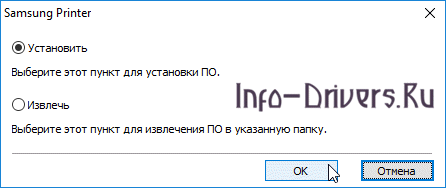
Переходим к обязательному ознакомлению с лицензионным договором на использование программ и компонентов от фирмы Samsung, для чего жмем по первой ссылке. Внимательно читаем текст и при согласии отмечаем галочку внизу окна. Переходим «Далее».

Выбираем способ, как будет соединен принтер с системным блоком. На выбор доступны: специальный кабель из комплекта, беспроводное соединение (по воздуху) или через локальную сеть Ethernet. Отмечаем «USB» и переходим «Далее».
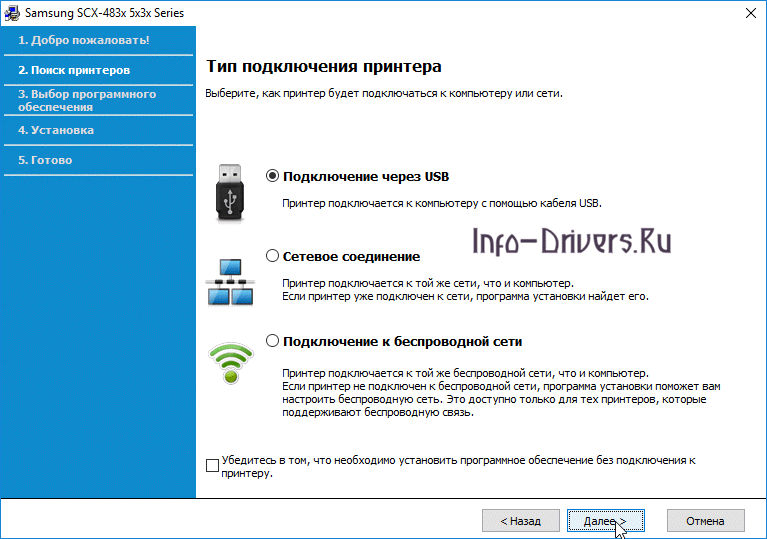
Подключаем принтер при помощи кабеля к системному блоку. Включаем в сеть и нажимаем кнопку включения. Ждем пока программа произведет настройку и установку нового оборудования (это занимает 5-7 минут).
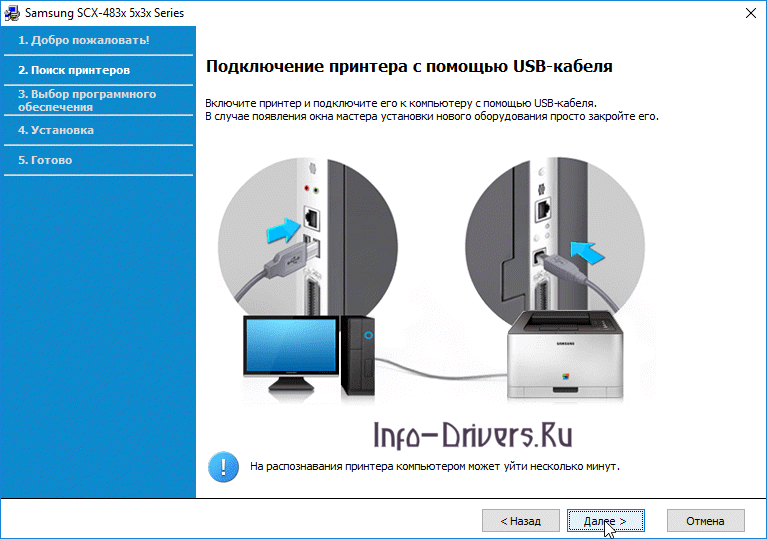
После завершения пробуем распечатать тестовую страницу.
Загрузка…
Samsung SCX-4833FD Driver Download for Windows 11-10-8.1-8-7-Vista-Xp (32Bit/64Bit)
Samsung Universal Print Driver- PostScript
Samsung SCX-4833FD Drivers Download for Windows
| Driver Name | Version | File Size | Post date | Compatibility Systems | Download Link |
| Samsung Universal Print Driver – PostScript |
V3.00.15.00:01 | 24 MB | Nov, 29, 2019 | Windows 10,10 64bit, 8.1, 8.1×64,8, 8×64, 7, 7×64 |
Download |
This is a driver-only software solution intended for users who want a print driver to use with their Samsung device.
Date Updated: July 29, 2024
Driver Version: V3.00.16.0101:01
File Size: 38.5 MB
File Name: SamsungUniversalPrintDriver3_V3.00.16.0101.01.exe
Compatible with: Microsoft Windows 11, 10, 8.1, 8, 7, Vista, Xp (64-bit & 32-bit)
Are you in need of the latest driver for your Samsung CLP-510 Color Laser Printer? Downloading the right driver ensures smooth printing performance and compatibility with Windows. Here’s a quick guide to help you download and install the official Samsung Universal Print Driver, V3.00.16.0101:01.
Why Download the Samsung Universal Print Driver?
Using the latest Samsung Universal Print Driver offers improved compatibility and performance for Samsung printers, ensuring efficient document handling and high-quality print outputs. This driver is especially recommended for users on Windows 11, as it is updated to meet the system’s requirements.
How to Download and Install
- Click on the Download button below to get the driver file.
- Once downloaded, open the SamsungUniversalPrintDriver3_V3.00.16.0101.01.exe file.
- Follow the on-screen instructions to complete the installation.
Pro Tip: To avoid common installation errors, make sure all previous driver versions are uninstalled before you begin.
Download Link
Download Samsung Universal Print Driver for Windows
By downloading this driver, you can achieve optimal performance from your Samsung SCX-4833fd printer, ensuring seamless compatibility with Windows.
Samsung SCX-4833fd Driver for Windows 7/8/10. You can
download driver Samsung SCX-4833fd for Windows and Mac OS X and Linux here.
Download Samsung SCX-4833fd Driver, It is small desktop multifunction laser printer for office or home business. It is capable of printing very clear and crisp black and white documents, smudge-free at a rate of 1200 dpi, and as fast as 31 pages per minute.
Samsung SCX-4833fd Compatible with the following OS:
- Windows 10 (32bit/64bit)
- Windows 8.1 (32bit/64bit)
- Windows 8 (32bit/64bit)
- Windows 7 (32bit/64bit)
- Windows XP (32bit/64bit)
- Windows Vista (32bit/64bit)
- Mac Os X
- Linux
Download Driver Samsung SCX-4833fd for Windows 32-bit
Samsung SCX-4833fd series Full Driver & Software Package
Driver for windows 7/8/10 Download
Driver for windows Vista/XP Download
Download Driver Samsung SCX-4833fd for Windows 64-bit
Samsung SCX-4833fd series Full Driver & Software Package
Driver for windows 7/8/10 Download
Driver for windows Vista/XP Download
Download Driver Samsung SCX-4833fd for Mac OS X
Samsung SCX-4833fd series Full Features Driver Download
About Samsung:
Samsung is a South Korean multinational conglomerate headquartered in Samsung Town, Seoul. It comprises numerous affiliated businesses, most of them united under the Samsung brand, and is the largest South Korean chaebol (business conglomerate). Since 1990, Samsung has increasingly globalised its activities and electronics; in particular, its mobile phones and semiconductors have become its most important source of income. As of 2017, Samsung has the 6th highest global brand value. Samsung has a powerful influence on South Korea’s economic development, politics, media and culture and has been a major driving force behind the «Miracle on the Han River».
| Производители драйвера | Версия | Типы драйвера | Описание | Скачать | |
|---|---|---|---|---|---|
|
DriverHub | 1.0 | Driver Utility | Не тратьте время на поиск драйверов — DriverHub автоматически найдет и установит их. |
Скачать 20.53 MB |
|
|
3.11.13.00
|
|
SCX-4833FD Print Driver SCX-4833FR Print Driver SCX-4833HD Print Driver SCX-4835FD… больше |
Скачать 55.97 MB |
|
|
3.02.07.00
|
|
SCX-4833FD Print Driver,XPS SCX-4833FR Print Driver,XPS SCX-4833HD Print Driver,XPS… больше |
Скачать 63.84 MB |
|
|
2.00.50
|
|
SCX-4833FD Print Driver, SCX-4833FR Print Driver, SCX-4833HD Print Driver, SCX-4835FD… больше |
Скачать 55.16 MB |
|
|
1.7.4.0
|
|
SCX-4833FD Scan Driver SCX-4833FR Scan Driver SCX-4833HD Scan Driver SCX-4835FD… больше |
Скачать 40.08 MB |
Samsung SCX-4833FD драйверы помогут исправить неполадки и ошибки в работе устройства. Скачайте драйверы на Samsung SCX-4833FD для разных версий операционных систем Windows (32 и 64 bit). После скачивания архива с драйвером для Samsung SCX-4833FD нужно извлечь файл в любую папку и запустить его.
