Дата последнего обновления : 28-09-2024
Вам больше не придется запоминать данные для входа, даже на компьютере Samsung. Входите в систему быстрее и проще с помощью Samsung Pass. Вы можете синхронизировать данные для входа, используемые на мобильном телефоне и планшете, и использовать их на ПК Samsung.

Внимание:
- Samsung Pass доступен на компьютерах Samsung, выпущенных в 2019 году или позднее.
-
Для использования Samsung Pass вам необходимо иметь учетную запись Samsung.
-
Samsung Pass для персональных компьютеров доступен только пользователям Samsung Pass на мобильных устройствах и планшетах.
Как настроить Samsung Pass для персонального компьютера

Шаг 1. Войдите в вашу учетную запись Samsung.

Шаг 2. Отсканируйте QR-код при помощи мобильного устройства или планшета Samsung. (Опционально)
Обратите внимание:
- Для синхронизации данных необходимо отсканировать QR-код.
- Если вы решите пропустить этот шаг сейчас, вы всегда можете отсканировать QR-код позже, зайдя в настройки Samsung Pass на своем компьютере.
Шаг 3. Пройдите проверку личности.
Шаг 4. После завершения проверки нажмите на Готово.
По завершении процесса следуйте инструкциям на вашем компьютере для конфигурации Windows Hello.
Внимание: Если вы уже настроили и пользуетесь Windows Hello, этот шаг можно пропустить.

Шаг 5. На экран немедленно выводится страница установки расширения. Доступно для браузеров Chrome и Edge.
Внимание:
-
Для расширения необходимо использовать ту же учетную запись Samsung, что и в Samsung Pass для персональных компьютеров.
-
Информация для входа в учетную запись синхронизируется в Samsung Cloud, если вы используете одну и ту же учетную запись Samsung на мобильном устройстве и персональном компьютере.
Как зайти на веб-сайт при помощи Samsung Pass

Шаг 1. Нажмите Поле ID или PW на странице входа и выберите нужную учетную запись.

Шаг 2. Поля для ввода имени пользователя и пароля будут заполнены автоматически. Нажмите на «Войти», чтобы завершить процесс.
Обратите внимание: При использовании автозаполнения на ПК Samsung аутентификация не является обязательной, а аутентификация Windows Hello требуется только при входе в приложение Samsung Pass.
Благодарим за отзыв!
Полезный бесплатный сервис для пользователей смартфонов Galaxy.
В Microsoft Store появилось приложение Samsung Pass. Это кросс-платформенный менеджер, который даёт доступ к сохранённым паролям со смартфона, планшета или компьютера на Windows 10 и 11. Благодаря этому вам не придётся вручную вводить на компьютере логин и пароль, которые вы ранее уже сохранили на смартфоне — и наоборот.
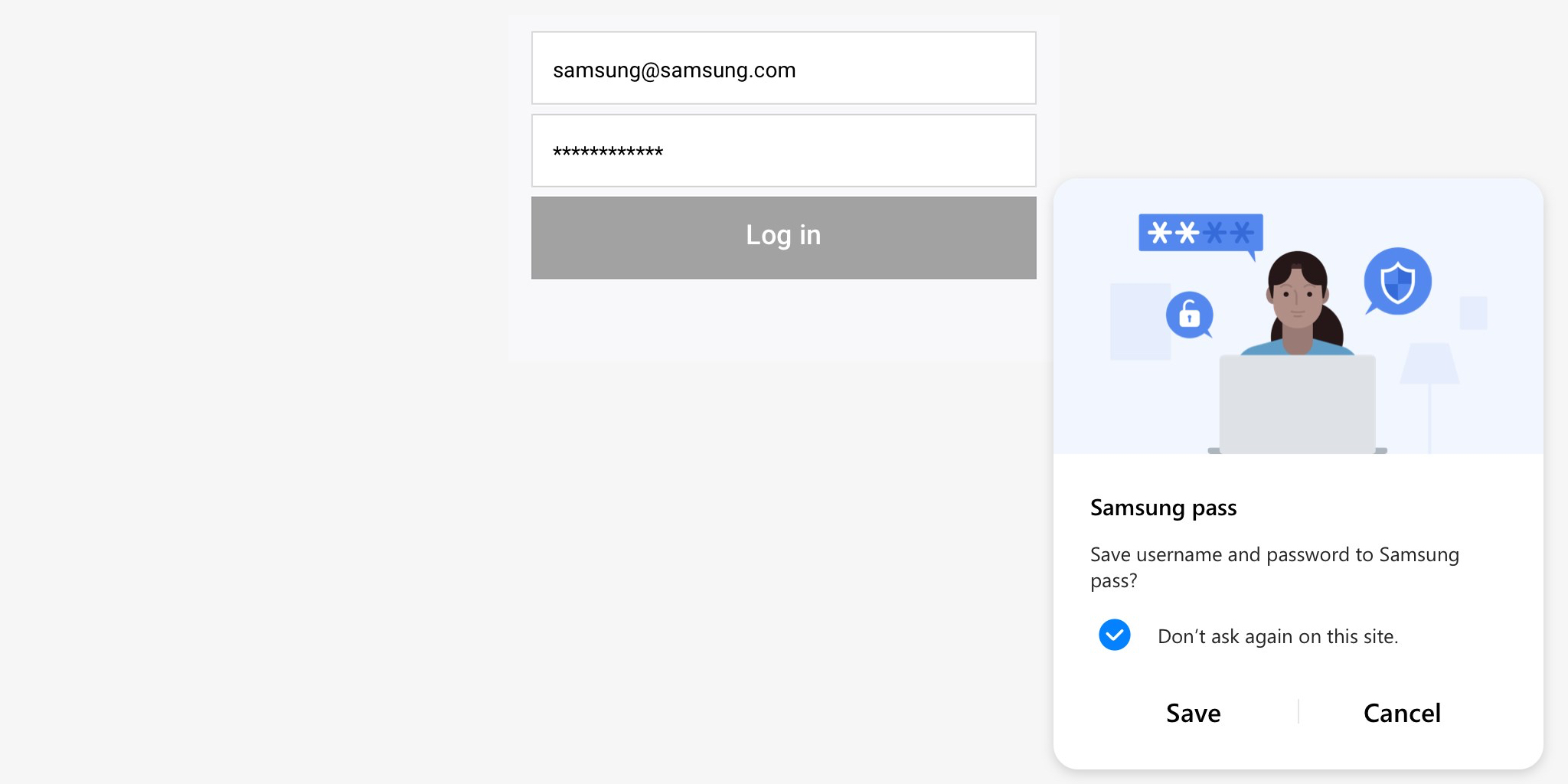
Десктопная версия полагается на смартфон Galaxy для биометрической аутентификации. Используя сканер отпечатков пальцев или радужки глаза на смартфоне, можно авторизоваться на сайте или в приложении с компьютера.

ПК-версия Samsung Pass поддерживает 28 языков, включая русский. Для работы приложения требуется компьютер на Windows 10 версии 1903 или выше с TPM 2.0 и поддержкой Windows Hello.
Приложение не найдено
Компания Samsung выпустила приложение Samsung Pass для использования в среде Windows 10 и Windows 11. Менеджер паролей Samsung Pass теперь доступен в магазине приложений Microsoft Store. Менеджер паролей поддерживает синхронизацию данных для входа на ПК с Windows, а также на мобильные устройства и планшеты. Приложение позволяет осуществлять вход в учетные записи для пользователей смартфонов Samsung и избавляет от постоянного ввода паролей. Для входа может быть использована биометрическая аутентификация на смартфоне, которая поддерживается аутентификацией по отпечаткам пальцев и радужной оболочке глаза. Таким образом, например, можно войти на нужный сайт просто держа смартфон перед собой. Для работы приложения пользовательские устройства должны работать на Windows 10 версии 1903 или выше и поддерживать работу Windows Hello.

Overview
No need to remember your login information anymore, even on your PC.
Log in easier and faster with Samsung Pass.
Sync the login…
No need to remember your login information anymore, even on your PC.
Log in easier and faster with Samsung Pass.
Sync the login information used on your mobile or tablet devices and use it for your PC, too.
Conditions for support
Window 10 version 1903 or higher
TPM (Trusted Platform Module) 2.0 or higher
A PC that supports Window Hello
* The availability and schedule of supported PCs may change depending on our company policy.
Details
-
Version
4.6.0
-
Updated
March 12, 2025
-
Offered by
Samsung Eletronics Co. Ltd.
-
Size
1.76MiB
-
Languages
-
Developer
삼성전자
삼성로 129
수원시, 경기도 16677
KREmail
anderson.f@samsung.com
-
Non-trader
This developer has not identified itself as a trader. For consumers in the European Union, please note that consumer rights do not apply to contracts between you and this developer.
Privacy
The developer has disclosed that it will not collect or use your data.
This developer declares that your data is
- Not being sold to third parties, outside of the approved use cases
- Not being used or transferred for purposes that are unrelated to the item’s core functionality
- Not being used or transferred to determine creditworthiness or for lending purposes
Related
톡서랍 패스워드
4.5(10)
내 소중한 아이디와 비밀번호, 톡서랍 패스워드로 브라우저에서도 안전하게 보관하고 편리하게 입력할 수 있어요.
Perplexity — AI Search
3.7(167)
Upgrade your default search engine
NordPass® Password Manager & Digital Vault
4.4(4K)
NordPass is your freedom from password stress. Generate and securely store strong passwords and autofill them with a single click.
2FAS Auth — Two Factor Authentication
3.5(102)
2FAS Browser Extension is simple, private, and secure: 1 click, 1 tap, and your token is automatically entered!
Naver Cafe Free Pass
4.5(57)
네이버/다음 카페의 게시글 읽기 차단을 우회합니다.
Enpass Password Manager
3.6(416)
Enpass extension autofills logins, passwords, credit cards and identities from the Enpass desktop application.
Proton Pass: Free Password Manager
4.8(3K)
Free and fully encrypted password manager to keep your logins and passwords safe.
네이버 영어사전 (Naver English Dictionary)
3.9(732)
영어 단어의 뜻과 예문을 쉽게 찾을 수 있습니다.
Chrometana Pro — Redirect Cortana and Bing
4.7(1.8K)
Force Windows 10 and Cortana to use Google Chrome and your favorite search engine instead of Bing!
프롬프트 지니: ChatGPT 자동 번역기
4.2(326)
ChatGPT 쓸 때 질문을 영어로 번역해 주고, 답변도 한글로 번역해 주는 번역기입니다.
Samsung Internet
3.0(1.1K)
Sign in to your Samsung account to access bookmarks on other devices.
Samsung Food
3.3(32)
Save recipes from anywhere across the web.
톡서랍 패스워드
4.5(10)
내 소중한 아이디와 비밀번호, 톡서랍 패스워드로 브라우저에서도 안전하게 보관하고 편리하게 입력할 수 있어요.
Perplexity — AI Search
3.7(167)
Upgrade your default search engine
NordPass® Password Manager & Digital Vault
4.4(4K)
NordPass is your freedom from password stress. Generate and securely store strong passwords and autofill them with a single click.
2FAS Auth — Two Factor Authentication
3.5(102)
2FAS Browser Extension is simple, private, and secure: 1 click, 1 tap, and your token is automatically entered!
Naver Cafe Free Pass
4.5(57)
네이버/다음 카페의 게시글 읽기 차단을 우회합니다.
Enpass Password Manager
3.6(416)
Enpass extension autofills logins, passwords, credit cards and identities from the Enpass desktop application.
Proton Pass: Free Password Manager
4.8(3K)
Free and fully encrypted password manager to keep your logins and passwords safe.
네이버 영어사전 (Naver English Dictionary)
3.9(732)
영어 단어의 뜻과 예문을 쉽게 찾을 수 있습니다.
Samsung is bringing more and more of its apps to the Microsoft Apps Store. The latest addition to the Microsoft platform is Samsung Pass, and it’s coming just in time for the release of the new Galaxy Book 3 laptop series.
Samsung Pass is available for Windows 10 version 1903 or higher and Windows 11. The app also requires TPM (Trusted Platform Module) 2.0 or higher and a PC that supports Windows Hello. The latter is Microsoft’s platform for biometric authentication based on face recognition, iris scanning, and fingerprint scanning. The new Galaxy Book 3 features a fingerprint scanner embedded in the power button, so it will be able to take advantage of Samsung Pass.
The Windows app syncs your login information from Samsung Pass on Galaxy smartphones and tablets so you can easily access it on your PC. But again, you will need to meet the requirements, and if you own a custom-built PC, the app may not work for you, even though you may be able to download it from the Microsoft App Store.
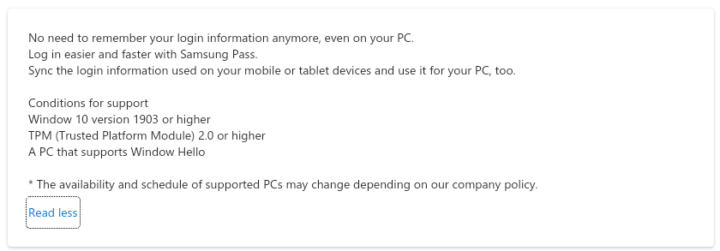
The arrival of Pass for Windows PCs marks another milestone on Samsung’s journey to bridge the gap between Galaxy mobile devices and Microsoft’s PC platform. Samsung also offers Windows apps like Gallery, S Note, Bixby, SmartThings, and others.
And with the release of One UI 5.1, Samsung appears to have brought its Galaxy devices and Windows OS closer together. Now, Galaxy Book users browsing the web can even pick up where they left off on their Galaxy mobile devices via the Recent Websites features powered by Link to Windows.
In case you need a new Windows laptop, Samsung now offers the Galaxy Book 3 series on pre-order terms until February 17. The lineup consists of the Galaxy Book 3 Pro, the Galaxy Book 3 Pro 360, and the Galaxy Book 3 Ultra, the latter of which is Samsung’s first laptop to bear the “Ultra” branding. For a closer look at two of these new devices, you can check out our Book 3 Pro and 360 hands-on and first-impression video below.
