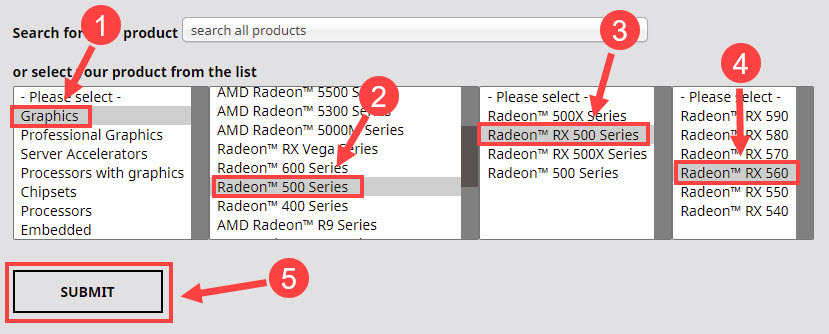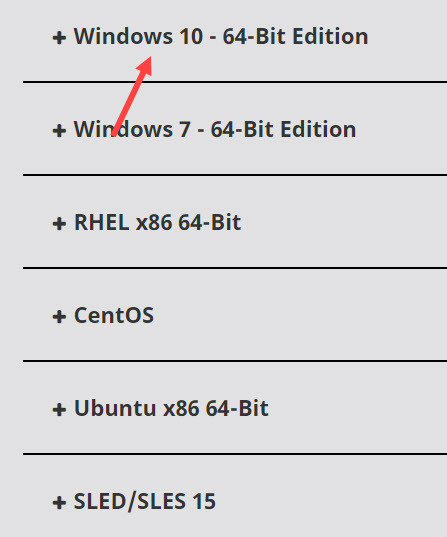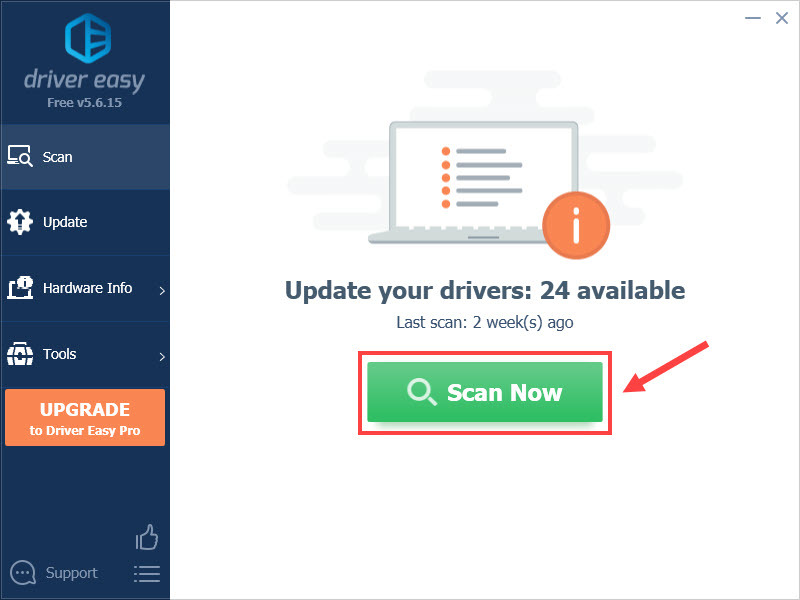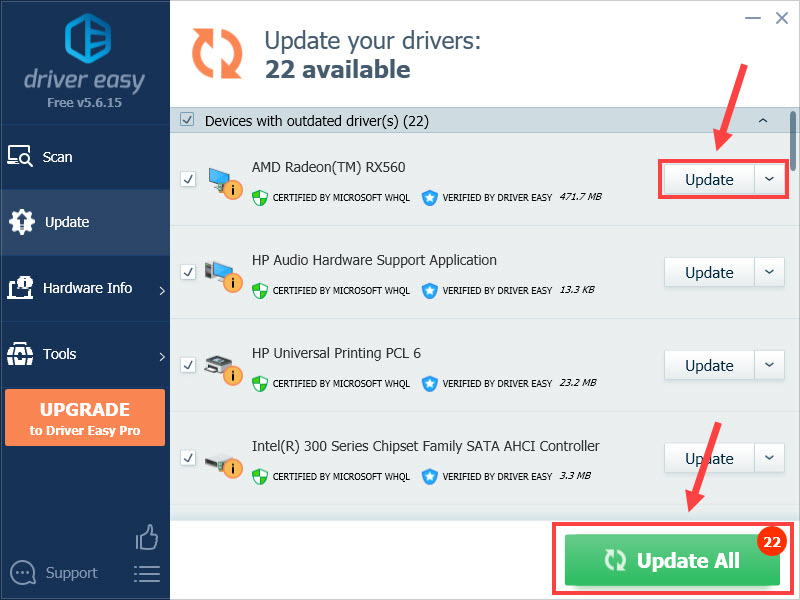Category:Video
Device:AMD Radeon RX 560
Name:Driver
Version:23.9.1
Released:05 Sep 2023
System:Windows 10 64-bitWindows 11
Size:625.42Mb
Description:Driver for AMD Radeon RX 560
AMD Software: Adrenalin Edition
WHQL Recommended
Category:Video
Device:AMD Radeon RX 560
Name:Driver
Version:23.8.2
Released:30 Aug 2023
System:Windows 10 64-bitWindows 11
Size:625.43Mb
Description:Driver for AMD Radeon RX 560
Adrenalin Edition
Category:Video
Device:AMD Radeon RX 560
Name:Driver
Version:23.8.1
Released:19 Aug 2023
System:Windows 10 64-bitWindows 11
Size:625.49Mb
Description:Driver for AMD Radeon RX 560
WHQL Recommended
Category:Video
Device:AMD Radeon RX 560
Name:Driver
Version:23.7.2
Released:26 Jul 2023
System:Windows 10 64-bitWindows 11
Size:625.35Mb
Description:Driver for AMD Radeon RX 560
WHQL Driver
AMD Software: Adrenalin Edition
Category:Video
Device:AMD Radeon RX 560
Name:Driver
Version:23.7.1
Released:06 Jul 2023
System:Windows 10 64-bitWindows 11
Size:624.41Mb
Description:Driver for AMD Radeon RX 560
WHQL Driver
AMD Software: Adrenalin Edition
Category:Video
Device:AMD Radeon RX 560
Name:Driver
Version:23.5.2
Released:01 Jun 2023
System:Windows 11
Size:596.59Mb
Description:Driver for AMD Radeon RX 560
Adrenalin WHQL Recommended
Category:Video
Device:AMD Radeon RX 560
Name:Driver
Version:23.3.2
Released:22 Mar 2023
System:Windows 10 64-bitWindows 11
Size:598.64Mb
Description:Driver for AMD Radeon RX 560
Adrenalin 23.3.2 (WHQL Recommended)
Category:Video
Device:AMD Radeon RX 560
Name:Driver
Version:23.3.1
Released:09 Mar 2023
System:Windows 10 64-bitWindows 11
Size:598.05Mb
Description:Driver for AMD Radeon RX 560
AMD Software: Adrenalin Edition
Category:Video
Device:AMD Radeon RX 560
Name:Driver
Version:23.2.2
Released:22 Feb 2023
System:Windows 10 64-bitWindows 11
Size:596.1Mb
Description:Driver for AMD Radeon RX 560
WHQL driver
Adrenalin Edition
Category:Video
Device:AMD Radeon RX 560
Name:Game Ready Driver
Version:22.11.1
Released:21 Nov 2022
System:Windows 10 64-bitWindows 11
Size:545.72Mb
Description:Game Ready Driver for AMD Radeon RX 560
AMD Software: Adrenalin Edition — WHQL
Category:Video
Device:AMD Radeon RX 560
Name:Driver
Version:22.10.1
Released:04 Oct 2022
System:Windows 10 64-bitWindows 11
Size:539.17Mb
Description:Driver for AMD Radeon RX 560
L
Category:Video
Device:AMD Radeon RX 560
Name:Driver
Version:22.9.1
Released:21 Sep 2022
System:Windows 10 64-bitWindows 11
Size:539.22Mb
Description:Driver for AMD Radeon RX 560
Category:Video
Device:AMD Radeon RX 560
Name:Driver
Version:22.8.1
Released:11 Aug 2022
System:Windows 10 64-bitWindows 11
Size:538.62Mb
Description:Driver for AMD Radeon RX 560
Category:Video
Device:AMD Radeon RX 560
Name:Driver
Version:22.6.1
Released:29 Jun 2022
System:Windows 10 64-bitWindows 11
Size:565.31Mb
Description:Driver for AMD Radeon RX 560
Category:Video
Device:AMD Radeon RX 560
Name:Driver
Version:22.5.2
Released:20 May 2022
System:Windows 10 64-bitWindows 11
Size:569.27Mb
Description:Driver for AMD Radeon RX 560
Category:Video
Device:AMD Radeon RX 560
Name:Driver
Version:22.4.2
Released:25 Apr 2022
System:Windows 10 64-bitWindows 11
Size:538.89Mb
Description:Driver for AMD Radeon RX 560
Category:Video
Device:AMD Radeon RX 560
Name:Driver
Version:22.2.3
Released:24 Feb 2022
System:Windows 10 64-bitWindows 11
Size:465.87Mb
Description:Driver for AMD Radeon RX 560
Category:Video
Device:AMD Radeon RX 560
Name:Driver
Version:22.2.1
Released:02 Feb 2022
System:Windows 10 64-bitWindows 11
Size:465.94Mb
Description:Driver for AMD Radeon RX 560
Category:Video
Device:AMD Radeon RX 560
Name:Driver
Version:22.1.2
Released:25 Jan 2022
System:Windows 10 64-bitWindows 11
Size:465.61Mb
Description:Driver for AMD Radeon RX 560
WHQL Driver
Category:Video
Device:AMD Radeon RX 560
Name:Driver
Version:22.1.2
Released:18 Jan 2022
System:Windows 10 64-bitWindows 11
Size:465.63Mb
Description:Driver for AMD Radeon RX 560
- Found — 83 drivers at 5 pages
- 1
- 2
- 3
- 4
- 5
Downloads
-
-
VGA Driver
[30.0.13025.1000]
455,89 MB
Oct 22, 2021
[17.8.1]
460,14 MB
Jan 04, 2018
[17.8.1]
463,72 MB
Jan 04, 2018
-
VGA Driver
-
BIOS(+2)
-
FX1
1,93 MB
Apr 12, 2019
- AMD Source BIOS Version: 015.050.002.001
- GPU Clock : 1189MHz
- Memory Clock: 6000MHz
- For FX0 BIOS flash
FW1
1,93 MB
Apr 01, 2019
- AMD Source BIOS Version: 015.050.002.001
- GPU Clock : 1189MHz
- Memory Clock: 6000MHz
- For FW0 BIOS flash
-
-
-
AORUS ENGINE
(RGB Fusion 2.0 included)
*For a complete user experience and compatibility, it is recommended to download and install GIGABYTE Control Center should the graphics card you purchased support this utility software.Release Note:
- Fixed compatibility issue with CPU temperature display for certain CPU models
OS:
Windows 8 64bit,Windows 8 32bit,Windows 7 64bit,Windows 7 32bit,Windows 11 64bit,Windows 10 64bit,Windows 10 32bit2.29
164,77 MB
Mar 19, 2025
AORUS ENGINE
(RGB Fusion 2.0 included)
*For a complete user experience and compatibility, it is recommended to download and install GIGABYTE Control Center should the graphics card you purchased support this utility software.Release Note:
- 1. Fixed compatibility issue with Gigabyte Control Center (GCC) by removing support for GCC compatible models:
- — AORUS Waterforce X 360
- — AORUS Waterforce X 280
- — AORUS Waterforce X 240
OS:
Windows 8 64bit,Windows 8 32bit,Windows 7 64bit,Windows 7 32bit,Windows 11 64bit,Windows 10 64bit,Windows 10 32bit2.28
164,73 MB
Jul 23, 2024
-
- Инструкции
-
Инструкции(+2)-
English
107
1,76 MB
Jun 11, 2018
AMD® Graphics Accelerator
User’s ManualTraditional Chinese
107
1,64 MB
Jun 11, 2018
AMD® Graphics Accelerator
User’s Manual
-

If you’re using an AMD RX 560 graphics card and it’s constantly underperforming, there might be something wrong with your graphics driver.
Driver is an essential piece of software that enables your devices to communicate with the operating system. That said, if your RX 560 driver is faulty or outdated, you will encounter various performance issues such as the driver not working or crashing. To avoid this, you should always keep your graphics driver up-to-date.
How to update your RX 560 driver
Here are two ways you can get the latest Radeon RX 560 driver. Simply choose the one that’s right for you.
Option 1 – Manually – You’ll need some computer skills and patience to update your driver this way because you need to find the exactly right driver online, download it and install it step by step.
OR
Option 2 – Automatically (Recommended) – This is the quickest and easiest option. It’s all done with just a couple of mouse clicks – easy even if you’re a computer newbie.
Option 1 – Download and install the driver manually
If you’re technically savvy and familiar with computer hardware, you could directly search for the correct driver from the manufacturer’s website and install it on your own. Follow the steps below:
- Go to AMD’s support page.
- Select Graphics > Radeon 500 Series > Radeon RX 500 Series > Radeon RX 560. Then click Submit.
- Choose the correct operating system.
- Click the Download button next to the driver you’d like to download.
Restart your computer to employ the changes and see if the new RX 560 driver works properly. If you still have difficulties using the graphics card or if this process is too complex, you may prefer the easier method below.
Option 2 – Automatically update the RX 560 driver
If you don’t have the time, patience or computer skills to update your RX 560 driver manually, you can do it automatically with Driver Easy.
Driver Easy will automatically recognize your system and find the correct drivers for it. You don’t need to know exactly what system your computer is running, you don’t need to risk downloading and installing the wrong driver, and you don’t need to worry about making a mistake when installing.
You can update your drivers automatically with either the FREE or the Pro version of Driver Easy. But with the Pro version it takes just 2 clicks:
- Download and install Driver Easy.
- Run Driver Easy and click the Scan Now button. Driver Easy will then scan your computer and detect any problem drivers.
- Click Update All to automatically download and install the correct version of all the drivers that are missing or out of date on your system (this requires the Pro version – you’ll be prompted to upgrade when you click Update All). Or you could click Update next to the AMD Radeon RX 560 driver to do it for free, but it’s partly manual.
The Pro version of Driver Easy comes with full technical support.
If you need assistance, please contact Driver Easy’s support team at support@drivereasy.com.
Once done, restart the PC and your RX 560 driver should be good to go.
Hopefully this post helped you with the RX 560 driver issue. Did you find any other solutions or have more questions? Feel free to leave your comment below.
10
10 people found this helpful
-
Main page -
Drivers
-
Video cards
-
Video cards AMD
- AMD Radeon RX 560
-
AMD Radeon RX 560
Driver type:
Display adapters
Vendor:
Advanced Micro Devices Inc
Version:
24.20.11019.1004
*.inf file:
c0329457.inf
-
AMD Radeon RX 560
Driver type:
Display adapters
Vendor:
Advanced Micro Devices Inc
Version:
24.20.11019.1004
*.inf file:
c7329456.inf
Windows 7
64-bit ,
8
64-bit ,
8.1
64-bit ,
10 / 11
64-bit
There are no drivers for AMD Radeon RX 560 for Windows.
Download DriverHub to find drivers automatically.
AMD Radeon RX 560 drivers were collected from official websites of manufacturers and other trusted sources.
Official driver packages will help you to restore your AMD Radeon RX 560 (Video cards).
Download latest drivers for AMD Radeon RX 560 on Windows.
Version: 1.3.15.3625 for Windows 8, 10 and 11
Free software
Optional software included
- Yandex Browser
- Opera Browser
- Avast Free Antivirus
- World of Tanks
- World of Warships
Devices
Systems
ID
Inf
Link
RADEON RX 560
26.20.13003.1007
Windows 10 x64
Windows 8.1 x64
PCI\VEN_1002&DEV_67EF&SUBSYS_16431642&REV_CF
C0346729.inf
Download
RADEON RX 560
26.20.13001.50005
Windows 10 x64
Windows 8.1 x64
Windows 7 x64
PCI\VEN_1002&DEV_67EF&SUBSYS_16431642&REV_CF
C7346585.inf
Download
RADEON RX 560
26.20.13001.29010
Windows 10 x64
Windows 8.1 x64
Windows 7 x64
PCI\VEN_1002&DEV_67EF&SUBSYS_16431642&REV_CF
C0345604.inf
Download
RADEON RX 560
26.20.13001.25001
Windows 10 x64
Windows 8.1 x64
PCI\VEN_1002&DEV_67EF&SUBSYS_16431642&REV_CF
C0345289.inf
Download
RADEON RX 560
26.20.12001.11014
Windows 10 x64
Windows 8.1 x64
PCI\VEN_1002&DEV_67EF&SUBSYS_16431642&REV_CF
C0344035.inf
Download
RADEON RX 560
26.20.11015.5009
Windows 10 x64
Windows 8.1 x64
Windows 7 x64
PCI\VEN_1002&DEV_67EF&SUBSYS_16431642&REV_CF
C7342856.inf
Download
RADEON RX 560
26.20.11015.5009
Windows 10 x64
Windows 8.1 x64
PCI\VEN_1002&DEV_67EF&SUBSYS_16431642&REV_CF
C0342855.inf
Download
RADEON RX 560
25.20.15027.9004
Windows 10 x64
Windows 8.1 x64
PCI\VEN_1002&DEV_67EF&SUBSYS_16431642&REV_CF
C0340461.inf
Download
RADEON RX 560
25.20.15027.5007
Windows 10 x64
Windows 8.1 x64
PCI\VEN_1002&DEV_67EF&SUBSYS_16431642&REV_CF
C0340258.inf
Download
RADEON RX 560
25.20.15025.1002
Windows 10 x64
Windows 8.1 x64
PCI\VEN_1002&DEV_67EF&SUBSYS_16431642&REV_CF
C0339583.inf
Download
RADEON RX 560
25.20.15011.1004
Windows 10 x64
Windows 8.1 x64
Windows 7 x64
PCI\VEN_1002&DEV_67EF&SUBSYS_16431642&REV_CF
C7338125.inf
Download
RADEON RX 560
25.20.15011.1004
Windows 10 x64
Windows 8.1 x64
PCI\VEN_1002&DEV_67EF&SUBSYS_16431642&REV_CF
C0338124.inf
Download
RADEON RX 560
25.20.14011.5005
Windows 10 x64
Windows 8.1 x64
PCI\VEN_1002&DEV_67EF&SUBSYS_16431642&REV_CF
C0335976.inf
Download
RADEON RX 560
24.20.13019.1008
Windows 10 x64
Windows 8.1 x64
Windows 7 x64
PCI\VEN_1002&DEV_67EF&SUBSYS_16431642&REV_CF
C7334124.inf
Download
RADEON RX 560
24.20.13019.1008
Windows 10 x64
Windows 8.1 x64
PCI\VEN_1002&DEV_67EF&SUBSYS_16431642&REV_CF
C0334122.inf
Download
RADEON RX 560
24.20.12019.1010
Windows 10 x64
Windows 8.1 x64
PCI\VEN_1002&DEV_67EF&SUBSYS_16431642&REV_CF
C0331246.inf
Download
RADEON RX 560
24.20.11019.1004
Windows 10 x64
Windows 8.1 x64
PCI\VEN_1002&DEV_67EF&SUBSYS_16431642&REV_CF
C0329361.inf
Download
RADEON RX 560
24.20.11016.4
Windows 10 x64
Windows 8.1 x64
Windows 7 x64
PCI\VEN_1002&DEV_67EF&SUBSYS_16431642&REV_CF
C7328915.inf
Download
RADEON RX 560
24.20.11016.4
Windows 10 x64
Windows 8.1 x64
PCI\VEN_1002&DEV_67EF&SUBSYS_16431642&REV_CF
C0328911.inf
Download
RADEON RX 560
23.20.15017.3010
Windows 10 x64
Windows 8.1 x64
Windows 7 x64
PCI\VEN_1002&DEV_67EF&SUBSYS_16431642&REV_CF
C7323833.inf
Download