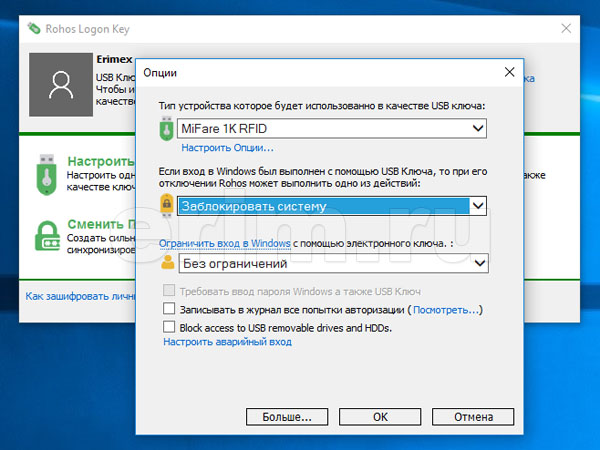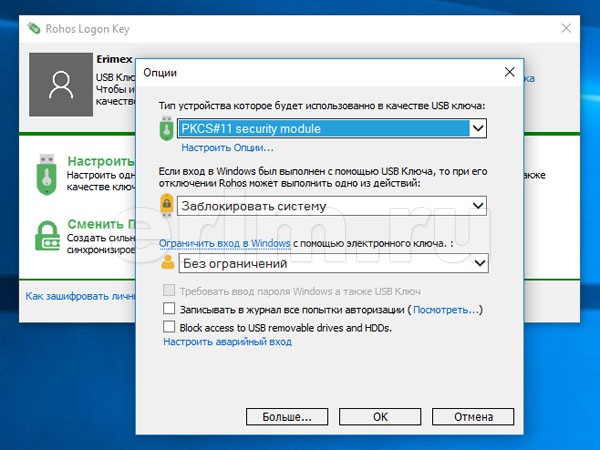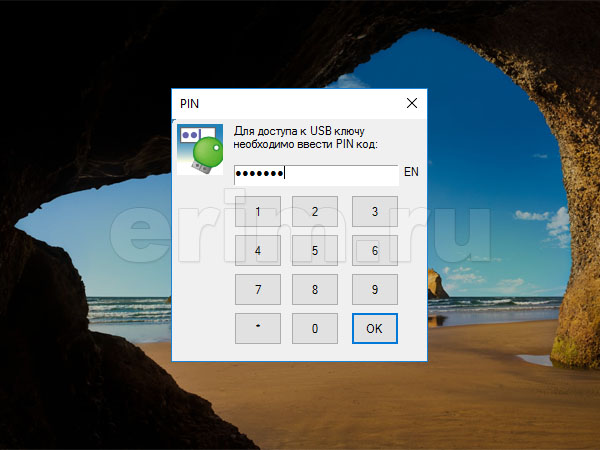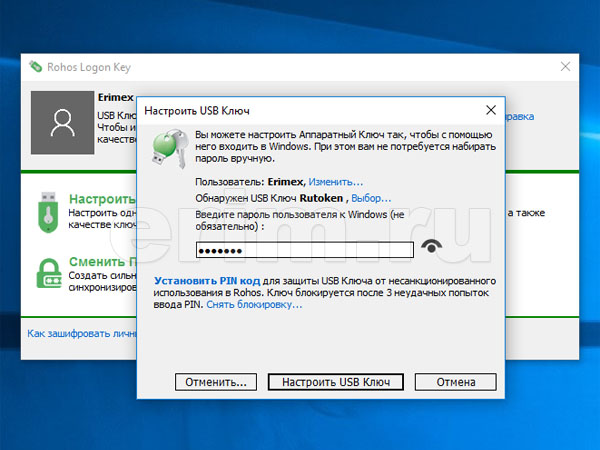ROHOS LOGON KEY
Программа предлагает удобный способ защитить доступ к компьютеру с использованием Физического Ключа вместо обычного пароля. Это очень удобно, доступ выполняется быстро, автоматически, а Windows по-прежнему защищена сильным паролем.
Защита доступа с помощью USB-Ключа для:
- Ноутбук либо личный ПК с любым Windows
- Windows Active Directory
- Удаленный Рабочий Стол Windows
- Mac компьютер
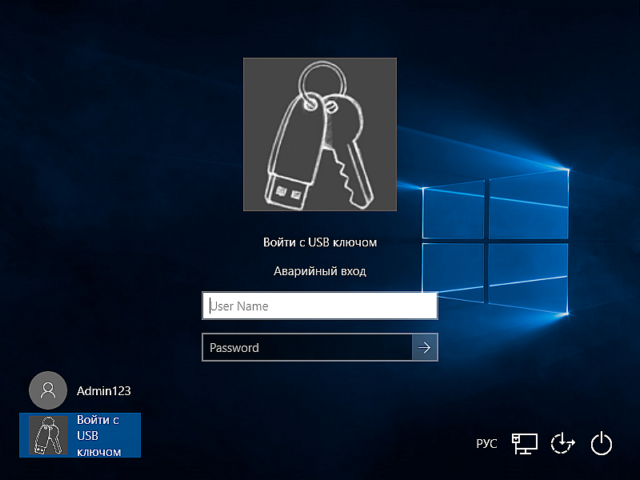
Сравнительная характеристика лицензий Rohos Logon key
Преимущества защиты с помощью электронного Ключа:
- Замена слабой парольной авторизации на физический Ключ.
- Повышенная безопасность Windows посредством более сложного пароля, чем обычно вы используете.
- Пароль автоматически передается в систему с Ключа.
- Удобная автоблокировка компьютера при отключении Ключа. Вернулись, подключили Ключ и вы снова в работе, не отвлекаясь на ввод пароля.
- Двухфакторная авторизация: физический USB-Ключ + PIN код либо Windows пароль.
- Используете один USB-Ключ для доступа к домашнему и к рабочему компьютеру.
- Возможность запретить доступ к компьютеру по обычному паролю (только при помощи USB-Ключа).
- Windows защищен даже в Безопасном Режиме.
- Использование USB-Ключа обеспечивает защиту также в Спящем Режиме.
Поддерживаемые типы ключевых устройств:
- USB flash накопители.
- Биометрические USB-накопители.
- SD/MMC карты памяти либо IPOD (или любой MP3 плейер).
- Электронные ключи и USB-токены: Aladdin eToken, SafeNet iKey, Crypto Identity, ePass, ruToken и другие на основе PKCS#11.
- Смарт карты Java Card.
- Беспроводные мобильные устройства, такие как Bluetooth Phone/Pocket PC.
- Смартфоны на базе iOS/Android с приложением Rohos Logon
- YubiKey — токены с одноразовым паролем.
- Одноразовые пароли стандартов OATH (HOTP/TOTP) Google Authenticator.
- FIDO U2F ключи
- RFID карты метки и браслеты. RFID считыватели KCY,PCProx,Kodos,IronLogic
Подробнее…
100% надежное решение:
- Добавление различных вариантов второго фактора аутентификации, помогает упросить процесс двух-факторной аутентификации и избежать блокировки доступа в случае если один из ключей не доступен в данный момент.
- Аварийный вход поможет вам получить доступ к компьютеру, если все USB-Ключи утеряны или вы забыли PIN-код.
- Защиту компьютера невозможно обойти, загрузив компьютер в Safe Mode (безопасный режим загрузки Windows, где многие программы защиты отключены).
- Данные на USB-Ключе зашифрованы алгоритмом AES-256 (стандарт шифрования). Ключ невозможно подделать путем копирования файлов на другой диск. Пароль на ключе в открытом виде не хранится.
- PIN-код для защиты USB-Ключа от нежелательного использования для входа в систему (с ограниченным количеством попыток ввода: 3 попытки).
- Получите уведомление на телефон если десктоп сессия на компьютере началась или продолжается без использования Ключа (функция контроля взлома).
Преимущества строгой Двух-факторной аутентификации:
Rohos Logon Key поддерживает полную замен Пароля на один или несколько Ключей либо два варианта двух-факторной аутентификации:
- Ключ + Windows пароль пользователя
Пользователь подключает Ключ, программа Rohos проверяет его серийный номер и получает имя учетной записи для которой этот Ключ был зарегистрированн, затем Rohos предлагает ввести Windows пароль для данной учетной записи и передает эти данные подсистеме аутентификации Windows. - Ключ + PIN код
Пользователь подключает Ключ, программа проверяет его серийный номер и предлагает ввести PIN код. Ввод верного PIN кода ограничен тремя попытками, после чего Rohos временно перестает принимать Ключ для входа. Администратор\Пользователь может задать , снять или разблокировать PIN код.
[]

Поддерживаемые устройства
Программы Rohos используют различные типы аппаратных ключей и токенов для хранения паролей и логон профайлов. Некоторые ключи поддерживают PIN код для двухфакторной аутентификации. Все данные Rohos хранит на USB-ключе в зашифрованном виде.
Подробнее…
Rohos Management Tools. Утилиты для управления ключами.
Бесплатный пакет утилит, облегчающих работу системного администратора с программой Rohos Logon Key в условиях сети Active Directory. Этот набор состоит из нескольких программ:
- Rohos Key managemer — утилита для быстрой настройки ключей для авторизации на компьютеры в пределах сети;
- Rohos Remote Config — для удаленного управления настройками программы Rohos Logon Key в условиях домена;
- Подробнее…
Rohos Logon Key для Active Directory
- Защита доступа на удаленный рабочий стол с помощью Аппаратных ключей таких как USB drive, ruToken, RFID карт, смарт карт.
- Защита рабочих станций в сети Active Directory.
- Двухфакторная авторизация для доступа на Терминальный Сервер при помощи Одноразовых паролей от Google Authenticator либо по SMS..
Установка
Загрузите полную версию Rohos Logon Key и попробуйте все возможности программы бесплатно в течении 15 дней.
Если вам понравилась программа — купите лицензионный ключ либо используйте упрощенную бесплатную версию навсегда.
Rohos Logon Key работает на Windows XP/Vista/7/8/10 и Windows 2003/2008/2012 (x32-64)/2016
Устанавливая программу, вы соглашаетесь с нашим Лицензионным соглашением.
Наиболее часто решаемые задачи:
- Установка и настройка Rohos Logon Key для Windows.
- Использование Yubikey в качестве ключа с Rohos Logon Key. Краткое руководство.
- Google Authenticator — двухфакторная защита вашего компьютера.
Новости версии:
Two-factor authentication solution, allows you to protect any personal or corporate Windows login with easy-to-use multi-factor authentication. Built-in safeguards prevent 2FA / MFA bypass attacks. Allows protection with a wide variety of cutting-edge MFA methods like OTP, FIDO U2F tokens, Yubikey, smart-cards, RFID or smartphone push. Rohos integrates into conventional password-based Windows login and adds strong MFA control.
A fully functional 15-day trial
Download now Purchase
Your Computer security benefits:
- Replaces weak password-based login with a hardware Security Key: USB flash drive, Google Authenticator OTP, FIDO U2F, Smartphope Push, Q/A login or industrial RFID access cards.
- Or adds two-factor authentication: Your Key + PIN code, or Key + Windows password;
- Uses a long and powerful Windows password, without the need to memorize it;
- Login with an electronic Key is fully automatic and fast!
- Authorize elevated operations in User Account Control request with a key as an easy click!
- The computer is password-protected, but you don’t need to enter it manually each time you log in, unlock/resume or authorize changes;
- Use a single key to log into your home, laptop and office computer;
- Have a few different MFA methods and devices for login into a single PC;
- Windows login is protected even in Safe Mode or Remote Desktop;
Employ a variety of authentication methods:
- Any regular USB flash drive or SD card;
- PKCS#11 security dongles like SafeNet iKey, eToken, Feitian token, etc;
- FIDO U2F security keys
- Google Authenticator or YubiKey – OATH One-Time Password codes;
- Smartphone with Rohos push authenticator or Bluetooth ID;
- RFID access cards like MiFare 1K, Desfire, EM-Marine, Indala, HIDProx, smartcards;
- Compatible with Windows Hello devices
Rohos uses NIST-approved data-security principles and encryption: the password is not stored on the authentication key in open form. USB key copy protection prevents the creation of key copies without authorization. All data on the key is encrypted with AES-256 bit key length.
Authentication experience vs security:
Today many services offer strong two-factor authentication to protect your password-based access with additional electronic devices. While Rohos also provides you with complete usability in both, console or remote access cases:
- Use hardware security Key for console access and One Time Password generators like Google Auth/YubiKey/OATH for remote desktop access.
- An unlimited number of authentication methods can be configured for a single user account;
- Emergency Logon Q/A helps to log in to Windows if you’ve lost your key or forgotten the PIN code;
- For 2FA you can set a short PIN code to protect your key against “social engineers” around you. After 3 wrong PIN code attempts the Key gets locked for login;
- PIN Pad window has numeric buttons, keyboard entry and auto-focused field.
- Unprotected user accounts may be hidden from the Windows Logon screen.
If you work in an absolutely trusted environment, then you can use single-factor authentication mode that allows replacing your password with a digital Key.
Order your copy now
Secure Active Directory authentication
Rohos Logon Key can also be used in your Windows enterprise network to secure authentication and save your budget:
- Install a domain-wide second-factor authentication requirement;
- Protect workstations and remote desktop;
- Second-factor variety: OATH OTP, Security keys, different models and brands, regular flash drives, RFID industry cards;
- Use any of One Time Password generators: Google Authenticator, SMS, by Email or physical OTP token;
- Offline and isolated workstation support, custom 2FA notices, automated 2FA enrollment by scripting and more…
- Cost-effective licensing: per workstation, one-time payment, free minor updates;
- Integrated safeguards to prevent 2FA / MFA bypass attacks with detailed audit log of MFA events compatible with any SIEM to create instant push notifications and desktop session lockout.
Lean more about AD installation >
Windows
-
Скачать Rohos Logon Key, 15-ти дневный пробный период
Версия: 4.8, дата: 12.07.2021, размер: 13.9 Мб, файл: rohos_welcome.exe
Ознакомиться с полной версией программ Rohos Logon Key без покупки вы можете в течение 15-ти дней с момента установки программы на ваш компьютер.
Чтобы продолжить работу с программой после ознакомления, необходимо приобрести Rohos Logon Key, в противном случае Вам следует отказаться от дальнейшего её использования.
Rohos Logon Key предназначен для замены устаревшего способа авторизации пользователей в операционной системе Microsoft Windows по имени и паролю на более удобный и защищённый вариант авторизации с применением различных электронных идентификаторов.
Приложение позволяет использовать разнообразные варианты электронных ключей, USB-токенов, контактных смарт-карт и бесконтактных RFID-карт для хранения в защищённом виде пользовательских паролей и профилей, называемых также логон-профайлами, необходимых для авторизации в Windows.
При использовании аппаратных идентификаторов, содержащих ПИН-код для доступа к защищённой памяти такого электронного ключа, становится доступной возможность применения двухфакторной аутентификации пользователя в операционной системе Windows. Тем самым в значительной степени повышается защищённость системы, так как в этом случае для доступа к компьютеру, помимо предъявления системе зарегистрированного пользовательского идентификатора, понадобится ещё ввести его ПИН-код.
✔ Основные возможности Rohos Logon Key
Программное приложение Rohos Logon Key позволяет в значительной степени облегчить пользователю доступ к компьютеру под управлением Microsoft Windows, при этом обеспечив более высокий уровень безопасности за счёт применения электронных идентификаторов:
- Замена парольной авторизации на физический ключ. Обеспечивается вход в Windows при помощи электронного USB-токена, смарт-карты или бесконтактной карты, а не по имени и паролю.
- Использование более сложных паролей. Применение электронных идентификаторов позволяет использовать для авторизации в Windows более сложные для запоминания и подбора пароли.
- Автоматическая передача пароля. Пользователю не нужно запоминать сложные, стойкие к перебору пароли, так как пароль автоматически передаётся в систему с электронного ключа.
- Блокировка компьютера при извлечении ключа. Позволяет пользователю при отлучении с рабочего места блокировать компьютер. По возвращении необходимо подключить ключ и вы снова в работе.
- Двухфакторная аутентификация. Помимо использования физического ключа позволяет применять второй фактор аутентификации — ПИН-код ключа, либо пароль Windows.
- Один ключ для входа на несколько ПК. Данная возможность Rohos Logon Key позволяет с помощью одного физического ключа осуществлять доступ, как к рабочему, так и к домашнему компьютеру.
- Запрет доступа по паролю. При использовании USB-токенов для входа в Windows существует возможность запретить доступ к компьютеру по обычному паролю.
✔ Сценарии Rohos Logon Key
Как уже упоминалось выше, приложение Rohos Logon Key поддерживает широкий ряд самых разнообразных аппаратных идентификаторов для доступа пользователя в операционную систему Windows вместо привычной схемы авторизации по имени и паролю. Ниже рассмотрим наиболее популярные реализации такого доступа:
-
Вход в Windows по бесконтактным RFID-картам представляет собой один из наиболее популярных сценариев использования приложения с применением бесконтактных смарт-карт MIFARE Classic 1K и proximity идентификаторов семейства Em-Marine.
Для входа в Windows необходимо внести зарегистрированный бесконтактный идентификатор пользователя в зону действия RFID-считывателя и осуществить тем самым авторизацию в операционной системе Windows.
-
Вход в Windows по контактным смарт-картам является одним из наиболее часто встречающихся вариантов авторизации пользователей по электронным идентификаторам в операционных системах семейства Microsoft Windows.
Для того чтобы осуществить вход в операционную систему, пользователю необходимо вставить карту в считыватель смарт-карт и при необходимости ввести её ПИН-код, тем самым обеспечив два фактора аутентификации для доступа к Windows.
-
Вход в Windows по USB-токенам по своей популярности и принципам настройки электронных идентификаторов схож со сценарием входа по контактным смарт-картам. Различие в форм-факторе ключа — USB-токен вместо карты.
Для аутентификации пользователя в операционной системе Windows необходимо подключить персональный токен к USB-порту компьютера и ввести его ПИН-код. Преимущество метода в том, что нет необходимости в считывателе карт.
Купить Rohos Logon Key, а также USB-токены, контактные смарт-карты, либо RFID-карты для входа в Windows вы можете непосредственно в нашей компании. Если у Вас уже есть электронные ключи или карты из списка совместимых, достаточно приобрести только необходимое количество лицензий Rohos Logon Key.
Поддержка
Поддерживаемые ОС
Windows 11, 10, 8.1, 8, 7, Vista, XP, 2000, Server 2022, 2019, 2016, 2012, 2008, 2003, 2000
USB-ключи и карты
RFID-ключи (Em-Marine, HID Prox, Indala, Mifare Classic 1K), PKCS#11-совместимые USB-токены и смарт-карты (eToken, Рутокен, JaCarta, ESMART Token), USB-флешки, OTP-токены YubiKey, USB-считыватели отпечатков пальцев, беспроводные мобильные устройства (Bluetooth Phone/Pocket PC), смартфоны на базе iOS/Android с приложение Rohos Logon, SD/MMC карты памяти либо IPOD (или любой MP3 плейер)
Аппаратные требования
Свободный USB-порт
Требуется при использовании USB-токенов
Наличие карт-ридера
Требуется при использовании смарт-карт
Наличие RFID-ридера
Требуется при использовании RFID-идентификаторов. Для идентификаторов 125 КГц: КСУ-125-USB, pcProx, КОДОС RD-1100 USB, Z-2 USB. Для идентификаторов 13.56 МГц: ACR1252U-M1, ACR1281U-C1
Поставка
Комплект поставки
Регистрационный код
USB-токен/смарт-карта
Приобретается дополнительно
Отзывов: 0
Средняя оценка: 0
Нет отзывов об этом товаре.
Rohos Logon Key
для Windows
Rohos Logon Key — программа позволяет вам использовать свой USB флэш драйв как ключ для входа в windows. Теперь вам не надо помнить и постоянно набирать свой пароль. При изъятии USB флеш драйва система автоматически заблокируется. Вставили USB ключ — система открыта.
Список функций программы Rohos Logon Key:
- Вход в систему с помощью USB флэш драйв; * Обычный вход по паролю можно запретить;
- Защита в Safe Mode загрузки — не позволяет обойти USB ключ путем загрузки Windows в безопасный режим;
- Аварийный вход — если USB ключ утерян либо пользователь забыл PIN код;
- Ограничение доступа к компьютеру по рабочему времени с блокировкой сеанса;
- При отключении USB ключа срабатывает одно из действий: Авто-блокировка Windows, logoff, hibenate, запуск скринсайвера.
- Поддержка Двух-факторной аутентификации.
- В окне Rohos security (Ctrl+Alt+Del) можно быстро просмотреть кто и с какого компьютера подключился к общим папкам на вашем ПК. Таким образом можно пресеч нежелательный доступ к файлам.
- Полная настройка Windows Logon: фоновая картинка в окне входа в Windows, текст для напоминания, Иконки для учетных записей в окне Windows Logon. Дата и часы.
ТОП-сегодня раздела «Защита данных»
Anvide Seal Folder 5.30
Anvide Seal Folder (ранее Anvide Lock Folder) — программа для защиты папок от постороннего доступа. Можно…
Folder Lock 10.0.3
Folder Lock — отличная программа для защиты информации от посторонних глаз. Folder Lock позволяет…
VeraCrypt 1.26.20
VeraCrypt — продвинутая программа для создания надежных зашифрованных хранилищ данных на Вашем ПК, где можно безопасно хранить секретную и приватную информацию…
XSpider 7.8
XSpider — сетевой сканер безопасности. Программное средство сетевого аудита, предназначенное для поиска уязвимостей на серверах и рабочих станциях…
Отзывы о программе Rohos Logon Key
AlxSm про Rohos Logon Key 2.4 beta [18-10-2009]
Давно искал решение для ленивых пользователей, чтобы при этом учётная запись имела стойкий пароль. Вполне удовлетворён работой данной программы, но есть и неприятный недочёт. При вставке USB-флешки автовход срабатывает только из экрана учётных записей. То есть если установлен параметр требовать нажатия CTRL+ALT+DEL, то автовход произойдёт только после вставки USB-ключа и нажатия вышеуказанных клавиш. Так же на сработал автовход при вставке ключа при запущеном скринсейвере. Всё это я проверял на Windows Server 2008 R2.
7 | 9 | Ответить
Tiger про Rohos Logon Key 2.4 beta [20-02-2009]
Да дело не этом что чел баран, дело в том что пароль в Виндовсе обходитса, или его можно обнулить, а с этой прогой только спомощью флешки.
7 | 6 | Ответить
12 про Rohos Logon Key 2.4 beta [09-02-2009]
Теперь вам не нужну каждый раз вставлять флешку просто запомните пароль остальное за вас сделает винда!!!
7 | 6 | Ответить
Max961 про Rohos Logon Key 2.4 beta [14-11-2008]
Жалко что она платная!
7 | 6 | Ответить
AleX про Rohos Logon Key 1.3 [16-12-2005]
блин, дебилизм полнейший… Если человек не в состоянии запомнить пароль на Выньдовс, его нужно долго и упорно лечить в полной изоляции от общества, а не за комп сажать…
8 | 9 | Ответить
Rohos Logon Key for Windows 10 PC/laptop – Free download Rohos Logon Key latest official version for Windows 7 / Windows 8 / Windows 10 / Windows 7 64 / Windows 8 64 / Windows 10 64. Now, this app is available for Windows PC users. Rohos Logon Key is one of the most popular Firewalls and Security apps worldwide!
Automatically locks your desktop upon removal of the USB stick
Table of Contents
Rohos Logon Key Latest Version Overview
Rohos Logon Key is one of the most popular Firewalls and Security alongside Parental, CyberGhost, and USB Block. This app has its advantages compared to other Firewalls and Security applications. Rohos Logon Key is lightweight and easy to use, simple for beginners and powerful for professionals. Rohos Logon Key application is free to download and offers easy-to-install, easy-to-use, secure, and reliable Firewalls and Security applications.
Rohos Logon Key is a very fast, small, compact and innovative Trial Firewalls and Security for Windows PC. It is designed to be uncomplicated for beginners and powerful for professionals. This app has unique and interesting features, unlike some other Firewalls and Security apps. Rohos Logon Key works with most Windows Operating System, including Windows 7 / Windows 8 / Windows 10 / Windows 7 64 / Windows 8 64 / Windows 10 64.
Although there are many popular Firewalls and Security software, most people download and install the Trial version. However, don’t forget to update the programs periodically. You can get Rohos Logon Key free and download its latest version for Windows 7 / Windows 8 / Windows 10 / Windows 7 64 / Windows 8 64 / Windows 10 64 PC from below.
Rohos Logon Key Technical Details
It’s better to know the app’s technical details and to have a knowledge background about the app. Therefore, you can find out if Rohos Logon Key will work on your Windows device or not.
| App Name: | Rohos Logon Key |
| Developer: | Tesline-Service SRL |
| Version: | Rohos Logon Key 4.6 |
| Updated: | February, 2nd 2020 |
| Category | Firewalls and Security |
| File Size: | 14.5 MB |
| File Type: | EXE file |
| Requirement: | PC/laptop/tablet running Windows (Windows 7 / Windows 8 / Windows 10 / Windows 7 64 / Windows 8 64 / Windows 10 64) |
| License: | Trial |
Download Rohos Logon Key for Windows 10 (64/32-bit) PC/laptop
Download Rohos Logon Key (latest version) free for Windows 10 (64-bit and 32-bit) PC/laptop/tablet. Safe Download and Install from the official link!
Rohos Logon Key 64-bit and 32-bit download features:
- Rohos Logon Key direct, free and safe download
- Latest version update
- Compatible with Windows 10 64-bit and 32-bit
- Download Rohos Logon Key for your PC or laptop
Rohos Logon Key Setup Installer
Download & install the latest offline installer version of Rohos Logon Key for Windows PC / laptop. It works with both 32-bit & 64-bit versions of Windows 7 / Windows 8 / Windows 10 / Windows 7 64 / Windows 8 64 / Windows 10 64.
✔ Free & Safe Download for Windows PC/laptop – 14.5 MB
Safety (Virus) Test:
✔ Tested and is 100% Safe to download and install on your Windows 7 / Windows 8 / Windows 10 / Windows 7 64 / Windows 8 64 / Windows 10 64 device (PC/laptop/tablet).
What is New in the Rohos Logon Key Latest Version?
✓ Compatibilities improvement for new Windows update.
✓ Fixes bugs.
How to download and install Rohos Logon Key for Windows 10 PC/laptop
Now let’s just move to the next section to share the steps you have to follow to download Rohos Logon Key for Windows PC. So here we go:
- Download the Rohos Logon Key installer file from the link above.
- Save the downloaded file to your computer.
- Double-click on the downloaded Rohos Logon Key installer file.
- Now, a smart screen might appear and ask for a confirmation.
- Click “Yes” to confirm.
- Finally, follow the installation instructions until you get a confirmation notification of a successful installation process.
So those are all the processes that you have to follow to download Rohos Logon Key for Windows PC. Then let’s go on to the next section where we will discuss Rohos Logon Key itself. So you can understand the application and its features. So here we go:
Top Features of Rohos Logon Key for Windows PC
Rohos Logon Key is a Firewalls and Security application like Folder Lock, Betternet, and Private Access from Tesline-Service SRL. It has a simple and basic user interface, and most importantly, it is free to download. Rohos Logon Key is an efficient software that is recommended by many Windows PC users.
This application’s primary functions are comprehensive and go beyond the features offered by others that can be considered as its rivals.
- Rohos Logon Key for PC – fast, reliable, and robust by Tesline-Service SRL.
- Rohos Logon Key Free & Safe Download.
- Rohos Logon Key latest version for the best experience.
- It works/compatible with almost all Windows versions, including Windows 7 / Windows 8 / Windows 10 / Windows 7 64 / Windows 8 64 / Windows 10 64.
- Free of Cost!
- User-friendly Interface.
- Easy to Use.
- Privacy and Security!
- Lightweight and consume low resources.
- Best for Firewalls and Security application.
- PC User’s choice!
How to uninstall Rohos Logon Key in Windows PC?

Steps to uninstall Rohos Logon Key in Windows 10 / Windows 8 / Windows 7 / Windows Vista
- Click the Windows Start menu.
- Locate and select the Control Panel menu, then select Programs.
- Under Programs, click the Uninstall a Program.
- Select Rohos Logon Key and then right-click, select Uninstall/Change.
- Then click Yes to confirm the Rohos Logon Key uninstallation process.
Steps to uninstall Rohos Logon Key in Windows XP
- Click the Windows Start menu.
- Locate and select the Control Panel menu, then select Add or Remove Programs icon.
- Select the Rohos Logon Key and then click Remove/Uninstall.
- Then click Yes to confirm the Rohos Logon Key uninstallation process.

Steps to uninstall Rohos Logon Key in Windows 95, 98, Me, NT, 2000
- Click the Windows Start menu.
- Locate and select the Control Panel menu, then double-click the Add/Remove Programs icon.
- Select the Rohos Logon Key and then right-click, select Uninstall/Change.
- Then click Yes to confirm the Rohos Logon Key uninstallation process.
Best Rohos Logon Key Alternative Apps for Windows
Isn’t Rohos Logon Key what you were looking for? We prepared a list of alternatives below!
- Parental
- CyberGhost
- USB Block
- ESET Security
- Viscosity
Parental, CyberGhost, and USB Block is the strong competitor of Rohos Logon Key. Otherwise, ESET Security and Viscosity also quite good as the alternative of this software. There are also other similar apps such as Private Access, Betternet, and Folder Lock that also need to try if you want to find the best alternative of Rohos Logon Key.
In Conclusion
The Rohos Logon Key for Windows PC is unquestionably the best Firewalls and Security that you can find nowadays. It also is the most reliable when it comes to performance and stability. You can find that out for yourself. That is why a lot of PC users recommend this app.
Get superb and impressive experience using this Rohos Logon Key application developed by Tesline-Service SRL. Rohos Logon Key nowadays are already getting better each time.
If you have some questions related to this app, feel free to leave your queries in the comment section. Or you can share with us your experience when using this Rohos Logon Key on your Windows 10 PC. And if you know other people who want to experience Rohos Logon Key for Windows PC, you can share this article to help them. Enjoy using Rohos Logon Key for Windows PC.
Find other interesting articles that will help you how to download Parental for Windows 10 PC, install CyberGhost for Windows 10, USB Block review, or about best ESET Security alternative apps for Windows 10.
Rohos Logon Key FAQ (Frequently Asked Questions)
Q: What is Rohos Logon Key for PC?
A: For more information about this app, please go to the developer link on the above of this page.
Q: How do I access the free Rohos Logon Key download for Windows PC?
A: It is easy! Just click the free Rohos Logon Key download button in the above of this page. Clicking the download button will start the installer to download Rohos Logon Key free for a PC/laptop.
Q: Is Rohos Logon Key free? If not, how much does it price to download this app?
A: Absolutely no cost! You can download this app from official websites for free by this website—any extra details about the license you can found on the owner’s websites.
Q: Is this Rohos Logon Key will typically run on any Windows?
A: Yes! The Rohos Logon Key for PC will typically work on most recent Windows operating systems, including Windows 7 / Windows 8 / Windows 10 / Windows 7 64 / Windows 8 64 / Windows 10 64 64-bit and 32-bit.
Q: What’s the importance of downloading the latest version of Rohos Logon Key?
A: We recommend downloading the latest version of Rohos Logon Key because it has the most recent updates, which improves the quality of the application.
Q: What’s the difference between 64-bit and 32-bit versions of Rohos Logon Key?
A: The Rohos Logon Key 64-bit version was specially designed for 64-bit Windows Operating Systems and performed much better on those. The Rohos Logon Key 32-bit version was initially intended for 32-bit Windows Operating Systems, but it can also run on 64-bit Windows Operating Systems.
Disclaimer
Rohos Logon Key is an application that builds by Tesline-Service SRL. All trademarks, product names, company names, and logos mentioned here are their respective owners’ property. This site (autotechint.com) is not affiliated with them directly. All information about applications, programs, or games on this website has been found in open sources on the Internet.
We don’t host or store Rohos Logon Key on our servers. Downloads are done through the Official Site. We are firmly against piracy, and we do not support any sign of piracy. If you think that the application you own the copyrights is listed on our website and want to remove it, please contact us.
We are always compliant with DMCA regulations and respect the application owners. We are happy to work with you. Please find the DMCA / Removal Request page below.