IPTV — популярная технология просмотра ТВ-каналов, фильмов и другого видеоконтента через протоколы интернета. Пользоваться можно на всех устройствах, включая компьютеры и ноутбуки на базе Windows, Linux, MacOS.
Для просмотра плейлистов необходим IPTV плеер, вариантов которых существует больше 50. Все они с разной степенью успешности справляются с поставленной задачей. Поэтому наша команда составила свой топ русскоязычных плееров для просмотра IPTV на компьютере.
Смело выбирайте любой из топ-5 по своим предпочтениям, учитывая совместимость, описанные преимущества и нюансы. Плееры поз. 6-7 имеют существенные особенности. А если готовы следовать нашему выбору, то это поз. 1 — OTT Player.
| Поз. | Плеер | Особенности | Совместимость | Стоимость плеера | Реклама в интерфейсе |
| 1 | OTT Player | — кроссплатформенный;
— браузерная версия; — поддерживает EPG, логотипы каналов. |
MacOS, Windows XP/7/8/8.1/10, Windows Phone | 0 | Нет |
| 2 | IP-TV Player | — простой интерфейс;
— безотказная работа; — управление с мобильного телефона. |
Windows XP/7/8/8.1/10 | 0 или 149 руб. (Pro) | Да, в бесплатной версии |
| 3 | Kodi | — многофункциональный комбайн;
— воспроизводить все форматы; — лучший интерфейс. |
Windows XP/7/8/8.1/10, MacOS, iOS, Linux | 0 или от 5$ (Pro) | Да, в бесплатной версии |
| 4 | MyIPTV | — поддержка EPG;
— совместимость с MPEG и потоковой передачей HTTP в реальном времени. |
Windows XP/7/8/8.1/10 | 0 | Да |
| 5 | PotPlayer | — поддержка всех возможных форматов видео;
— гибкая настройка; — поддержка всех типов субтитров. |
Windows XP/7/8/8.1/10 | 0 | Да, в корейской версии; в русской — только белый квадрат |
| 6 | VLC Media Player | — простой и популярный проигрыватель для Windows;
— поддерживает большинство видео и аудио-форматов, потоковую передачу данных. |
Windows XP/7/8/8.1/10, MacOS | 0 | Нет |
| 7 | Perfect Player | — работает нескольких IPTV-плейлистов одновременно;
— EPG и логотипов телеканалов; — версия для ПК не поддерживается, но работает. |
Windows XP/7/8/8.1/10 | 0 | Да |
Содержание
- OTT Player
- IP-TV Player
- Kodi
- MyIPTV Player
- PotPlayer
- Не вошли в топ-5
- VLC Media Player
- Perfect Player
- Голосование за лучший IPTV плеер для компьютера
OTT Player
Гибко настраиваемое приложение для просмотра IPTV с огромным количеством онлайн-возможностей. Загружайте плейлист и смотрите его на разных устройствах без дополнительной настройки. OTT Player работает даже через браузер. Телетрансляции можно записывать и просматривать позднее.

Интерфейс OTT на ПК
Отдельное спасибо за:
- синхронизацию плейлистов на всех устройствах;
- архив телепередач;
- просмотр через браузер;
- отсутствие рекламы.
Прощаем за:
- неочевидную настройку с обязательной регистрацией на сайте разработчика;
- сбои на сервере, затрудняющие заведение учетной записи.
Скачать с официального сайта
IP-TV Player
Один из простейших IPTV плееров для Windows с интуитивно-понятным интерфейсом и высоким быстродействием. Весит меньше 6 МБ, не требователен к системе, легко устанавливается на ПК. Поддерживает управление с телефона и запись трансляций в фоновом режиме. Есть бесплатная и Pro-версия.

Интерфейс IP-TV
Уважаем за:
- простой в установке и настройке;
- поддержка EPG;
- можно управлять с телефона;
- запись трансляций в фоновом режиме.
Готовы мириться с:
- устаревшим интерфейсом;
- отсутствием дополнений и расширений.
Скачать с сайта разработчика
Kodi
Один из распространенных плееров для просмотра IPTV на Windows. Kodi имеет самые широкие мультимедийные настройки среди аналогов. Можно смотреть фильмы, ТВ, слушать музыку, радио и многое другое. Интерфейс позволяет управлять медиаконтентом на жестком, оптическом диске, в локальной сети и в интернете. Поддерживает большинство видео, графических, аудио файлов, списков воспроизведения, в том числе m3u, а также образы дисков.

Стильный интерфейс Kodi
Отдельное спасибо за:
- многофункциональность;
- огромное количество плагинов;
- поддержку всех форматов и кодеков.
Может не понравиться:
- громоздкий — настраивается сложнее других плееров;
- требовательный к ресурсам системы.
Скачать последнюю официальную версию
MyIPTV Player
Один из лучших бесплатных плееров для Windows 10. Позволяет воспроизводить IPTV-плейлисты, доступен в Microsoft Store. Поддерживает EPG. Автоматически обрабатывает добавленные плейлисты, представляя их в виде списка, который можно легко редактировать: скрывать каналы, переносить их в “Избранное”, распределять по тематическим спискам. В MyIPTV Player удобный “родительский контроль”: выставляйте параметры возрастного ценза, и весь неподходящий контент будет заблокирован с помощью PIN-кода.

Минималистичный вид MyIPTV
Любим за:
- простой и удобный интерфейс;
- встроенная опция EPG;
- предлагает множество вариантов сортировки и фильтрации каналов.
Досадно, что:
- в функциональности проигрывает конкурентам;
- реклама в бесплатной версии.
Скачать из магазина Microsoft
PotPlayer
Универсальный плеер для просмотра видеоконтента любых форматов, в том числе и с аппаратным ускорением. PotPlayer cовместим даже с устаревшими устройствами, не требователен к системе. У плеера существенное количество параметров, почти все настраивается под личные предпочтения.

Навороченный или перегруженный?
Сильные стороны:
- благодаря воспроизведению с помощью видеокарты достигается высокое качество картинки даже на старых устройствах;
- экономия энергии за счет распределения нагрузки на процессор видеокарты;
- большое количество видео- и аудиофильтров для улучшения картинки и звука;
- поддержка большинства видеокодеков.
Минусы:
- излишняя функциональность: настройки легко сбить одним неосторожным движением по клавиатуре.
Скачать с сайта разработчика
Не вошли в топ-5
Две программы не вошли в лучшую пятерку, но заслуживают внимания в силу некоторых плюсов. Это VLC Media Player — простой и универсальный, но изначально не предназначавшийся для IPTV, и Perfect Player — функциональное приложение для просмотра интернет-телевидения, но без поддержки от разработчика.
VLC Media Player
Простой базовый плеер для Windows. Установлен на всех ПК. VLC поддерживает любой медиаконтент, в том числе m3u-плейлисты.

Всем знакомый VLC
Преимущества:
- поддерживает все кодеки;
- легкая, но гибкая настройка;
- поддерживает большинство форматов;
- нет рекламы и платных функций.
Слабые стороны:
- не заточен под IPTV;
- нет телепрограммы.
Скачать с официального сайта
Perfect Player
Функциональный плеер с поддержкой необходимых плагинов и приятным, интуитивно-понятным интерфейсом. Perfect Player поддерживает просмотр IPTV-плейлистов в формате m3u, телегид, загрузку Torrent-файлов. Разрешает использование нескольких списков воспроизведения сразу.

Внешний вид плеера
Достоинства:
- разнообразие настроек для опытных пользователей;
- одновременная загрузка нескольких плейлистов;
- занимает мало места на жестком диске;
- поддержка EPG;
- настройка уведомлений о начале трансляции;
- предусмотрен выбор качества воспроизведения от SD до HD;
- поддержка плагинов, расширяющих базовые возможности плеера.
Существенные нюансы:
- периодически зависает;
- нет обновлений и поддержки, неизвестно, сколько ещё плеер будет совместим с Windows.
Скачать рабочую версию
Голосование за лучший IPTV плеер для компьютера
Разделяете наш выбор? Или не согласны с распределением мест? Голосуйте за самый удачный плеер для IPTV на ПК!
У вас есть 2 голоса. Выберите наилучшую (+) и наихудшую (-) программу
В рейтинге не хватает крутого IPTV проигрывателя? Пиши ниже в комментариях ⇓.
Предыдущая
Программное обеспечениеЗагрузка и настройка приложения MX Player
Следующая
Программное обеспечениеЛучшие бесплатные IPTV-плееры для Андроид
Помогла статья? Оцените её
An IPTV player for Windows can bring all your TV in one app and streamline the channels for seamless watching. Yes, almost all the IPTV services provide an IPTV player. But most of the time, the default IPTV program for Windows offered by the services is not intuitive and lacks valuable features.
Scroll down to discover the ten best IPTV players for Windows 11, 10, 8, and 7. Some IPTV programs for Windows devices are free, and some are freemium, but all have one thing in common: they deserve to be on the list of the best IPTV for Windows in 2022.
What Are IPTV Players for Windows and How Does It Work?
The internet protocol television (IPTV) works over the internet protocol and allows users to stream media content to their home computers, mobile devices, or streaming devices. However, IPTV is a source that broadcasts content via broadband or internet connection. And for streaming the content, you will need an IPTV Player.
An IPTV allows you to add one source or multiple sources (via M3U file) and lets you add channels, playlists, and other sources. You can think of them as streaming devices like Kodi and Fire TV Stick. Nevertheless, unlike streaming devices, the IPTV player doesn’t allow users to stream content directly through Netflix or Hulu; you will need the M3U file to make it work.
Who Should Get This?
Anyone using IPTV services for streaming broadcasts should get one of the best IPTV players for Windows 11, 10, 8, and 7 listed here. Furthermore, if you also stream IPTV content on other devices (like Smartphones, Smart TVs, and Streaming Devices), you should get IPTV players that work on those devices.
For users’ convenience, we have listed which IPTV players for Windows work on other devices, so you can use the same app on all your devices.
Top 10 Best IPTV Players for Windows 11/10/8/7 in 2025
1. Kodi (+PVR IPTV Simple Client)
- Best for: Streaming local media, playing games, watching TV shows, numerous add-ons for IPTV, remote-control and customizable interface
- Price: Free
- Get the Windows App: https://kodi.tv/ (Windows 11, 10, 8, 7)

Kodi is the best IPTV player for Windows devices, a free, open-source, and cross-platform media player. Aside from allowing you to play local media present on the computer, mobile, and streaming devices, Kodi allows you to incorporate tons of free available free add-ons. One such add-on is the PVR IPTV Simple Client.
To add PVR IPTV Simple Client on Kodi:
- You can add PVR IPTV Simple Client to Settings (on Kodi).
- Click on the Install from the repository option.
- You will find the PVR Clients option.
- And within the PVR Clients options, you can locate the PVR IPTV Simple Client add-on.
- Simply install the add-on to make Kodi suitable for streaming via IPTV services.
Retain that PVR IPTV Simple Client is an official add-on suggested by Kodi. If you don’t like it, add any other third-party add-on (for free) and stream IPTV via the third-party add-on.
Coming to the user interface, Kodi is designed around a “10-foot user interface,” making it suitable for big screens. Moreover, using its JSON-RPC-based remote interface, you can control your media with more than 100 popular types of remote controls. Besides presenting a powerful and interactive user interface, Kodi allows you to customize the interface in the way you want.
Key Features:
- Allows you to play audio files, video files, and images of any file format
- You can play games by installing any emulators present in its library.
- Stream and record live TV using the PVR add-ons present in Kodi’s official repository.
- JSON-RPC based remote interface allows you to interact with Kodi via more than 100 remote controls, CEC-compatible TVs, or even remote apps present on smartphones
Why should I use Kodi PVR IPTV Simple Client for streaming IPTV services?
- A powerful, interactive, customizable user interface allows anyone to use the software comfortably.
- Cross-platform support; available for Linux, OSX, Windows, iOS, tvOS, and Android
- Stream and view videos, music, podcasts, games, and other digital media files from local and network storage media and the internet.
- Aside from official and third-party IPTV add-ons, Kodi includes tons of other add-ons for popular web services, applications, and scripts.
Things to consider:
- After the v19 Matrix update, Kodi relies on Python 3, shortening the list of official add-ons in its repository and many third-party add-ons, as they are incompatible with Kodi.
2. VLC Media Player
- Best for: Allows you to stream and view images, videos, music, podcasts, and other multimedia content from local and network storage media and the internet.
- Price: Free
- Get the Windows App: https://www.videolan.org/ (Windows 11, 10, 8, 7, XP)

Videolan’s VLC media player, a free, open-source, cross-platform application like Kodi, can be used as an IPTV player. Most people (VLC has over 3 billion downloads) use the VLC media player as a media player to view local multimedia files present on the computer. However, the VLC media player is a modular platform supporting plugins.
To stream the channels from IPTV services:
- Open the VLC media player.
- And from the menu options, choose Media>Open Network Stream.
- You must paste the M3U link (provided by the IP services) to start streaming.
- Go to Tools>Playlist to view the channels provided by the IPTV service.
VLC’s layout is clean and spartan. The control panel at the bottom allows you to manage aspect ratio, speed, volume, and more. Moreover, there are options to change the skins, choose what will be on the control panel, and so on. Not to mention that the VLC media player is entirely free for the users, making the VLC media player one of the best IPTV apps for Windows 11, 10, 8, and 7.
Key Features:
- You can play videos presented on the computer, stream content from the internet, and use it to view live-meetings webcam footage.
- It supports almost all the codecs (for audio, image, and videos); you can also play broken or incomplete video files.
- VLC has numerous music visualization options.
- You can add plugins to increase VLC functionality; retaining VLC doesn’t require you to install a plugin for streaming IPTV channels.
Why should I use the VLC media player for IPTV streaming?
- Simple, the customizable user interface makes it straightforward for anyone to add an M3U link and stream IPTV channels.
- The VLC media player is available for Android, Windows, Mac, and iOS (all variants)
- It will cost you nothing, as the VLC media player is entirely free.
- Multilingual — it is available in 48 languages.
Things to consider:
- You may have to perform minor tweaks like adding the FFmpeg codec, altering the set Caching, optimizing the MTU of the network interface, and so on. Some VLC variants available on Github have already come tweaked with these settings.
3. MyIPTV Player
- Best for: Add m3u links and bring all the IPTV services in one-playlists, add to favorites, record and download VOD, and more.
- Price: Free with ads; in-app purchases to remove ads
- Get the Windows App: MyIPTV Player (Windows 10 or higher)
MyIPTV Player is one of the best IPTV players for Windows 10 or higher variants. And for a reason: it’s intuitive and comes laden with tons of features, allowing you to stream seamlessly.
MyIPTV Player, unlike most IPTV programs for Windows 10 and 11, HTTP Live Streaming (HLS) and MPEG TS. Plus, its intuitiveness, like arranging all the channels based on category automatically or channel filtering options, makes MyIPTV stand out from the other services in the list of best IPTV players for Windows devices.
Besides streaming the channels, MyIPTV Player allows you to record the content, be it usual or VOD that you watch later.
Key Features:
- MyIPTV Player supports HTTP Live Streaming (HLS) and MPEG TS
- Filter channels based on category, or let the program do it for you automatically
- MyIPTV allows you to stream local content via the VLC library.
- Record movies, TV shows, and VOD content
Why should I use the MyIPTV Player to play your IPTV channels?
- Built-in Electronic Programing Guide eases the navigation
- You can create profiles and secure them via PIN
- Add channels manually via Settings
- Built-in Favorites to streamline all your favorite channels at one location
Things to consider:
- You can download MyIPTV Player only on Windows 10 and higher variants
- In-app ads (you can remove them by upgrading the program)
4. IPTVSmarters IPTV Player
- Best for: An IPTV streamers with VPN integrations, picture-in-picture support, and more
- Price: Free
- Get the Windows App: IPTVSmarters(Windows 8, 10 or higher)

IPTVSmarters for Windows allows you to stream all your favorite IPTV channels on a well-laid platform for free.
Key Features:
- Play in picture-in-picture or cast the streams to other devices
- It comes with an integrated VPN service to stream geo-restricted content
- Integrated support for internet speed test; moreover, the intuitive build clears the cache files automatically
- Master search allows you to filter channels easily.
Why should I use IPTVSmarters IPTV Player to stream via IPTV services?
- You can create multiple profiles for everyone in the family and make streaming convenient.
- You can also play local multimedia files present on the computer.
Things to consider:
- Its premium version is unavailable for Windows users, so you will have to deal with annoying ads.
5. OTT Player
- Best for: collect all your IPTV in one playlist, manage your playlists, and add/delete groups of channels
- Price: Free (compulsory sign-up)
- Get the Windows App: https://www.ottplayer.tv/ (Windows 11, 10, 8, 7)

Unlike Kodi and VLC media players, OTT Player is an instrument made only for streaming IPTV. However, it was listed after because OTT Player is not as multifunctional and doesn’t allow you to stream local library content.
Nevertheless, coming to the functionality, OTT Player allows you to add all the m3u8 links and create dedicated playlists, making it one of the best IPTV programs for Windows 10, and 11. You can also manage the playlist by adding or deleting the channels or adding channels to your favorites for easy access, and so on.
Currently, it supports HLS, RTSP, TS by UDP, and RTMP protocols (both VLC and Kodi support more like WebRTC and FTL). Nonetheless, almost all the IPTV services include options to stream in the protocols supported by OTT Player.
Although the service allows you to manage the channels, its layout looks old and outdated.
Key Features:
- Bring all your M3U links provided by the IPTV services and streamline them into one playlist.
- Manage your playlists by adding or deleting channels; add channels to favorites.
- It supports HLS, RTSP, TS by UDP, and RTMP protocols
Why should I use OTT Player for streaming via IPTV services?
- Truly a free program for Windows
- Cross-platform, including Android / iOS / Samsung SMART / NetCast / WebOS (sign up via the same credentials and access the same settings).
- Unlike many IPTV programs for Windows 10, 11 — OTT Player doesn’t show any ads
- It comes with Electronic Program Guide, making it simple to switch channels
Things to consider:
- You will have to sign up; which isn’t a problem — but some users have complained that it doesn’t allow you to sign (few, but the problem exists)
- Sometimes the app crashes even while streaming via the supported protocols
6. Niklab’s Perfect Player for Windows
- Best for: advanced channel list management, channel sorting, and playing M3U and XSPF playlists
- Price: Free
- Get the Windows App: http://niklabs.com/downloads/ (Windows 11, 10, 8, 7)

Perfect Player is another advanced IPTV app for Windows 11, 10, 8, 7 that comes laden with management features that allows you to stream all your media seamlessly from IPTV services.
Perfect Player allows you to create multiple playlists and comes with EPG for easy channel sorting. You can categorize the channels by group, name, and more for easy surfing and locating the desired content.
Coming to the layout, you can customize the interface by choosing one of the available profiles like Emerald, Graphite, Satin, Sky, Snow, and Velvet. And can control the program via any input like a mouse, keyboard, remote control, pointers, etc.
The software is multilingual and comes for free, so it is not difficult to see why Perfect Player is recognized as one of the best IPTV players for Windows 11, 10, 8, and 7.
Key Features:
- Advanced channel list management allows you to access the content easily
- Setting logos and EPG (manual and automapping)
- Perfect Player supports M3U, XSPF playlists
- Perfect Player supports XMLTV, JTV EPG formats
Why should I use the Perfect Player for streaming IPTV media?
- Multilingual, available in more than eight languages for PC users
- Numerous theme options are available
- Allows you to control the program via any input options
Things to consider:
- Although it comes laden with advanced features, Perfect Player has an outdated user interface.
7. IP-TV Player
- Best for: tune into different television channels on our Windows PC, record the content, and watch later
- Price: Free
- Get the Windows App: IP-TV Player (Windows 11, 10, 8, 7)

IP-TV Player uses the VLC’s source code and allows you to tune into TV on your Windows computer. You can simply paste the M3U link and access the channels via Playlist (like in the VLC media player).
All in all, IP-TV Player is a decent IPTV program for Windows 11, 10, 8, and 7 that allows you to stream media from IPTV services onto the computer. However, since it lacks advanced features, it is suitable for users looking to stream content only from a single IPTV service. It has some useful features like allowing you to control the program via Smartphone (remote) and manage the channels. But it lacks any advanced options like channel filtering, EPG, and such.
Key Features:
- Record the content and watch it later
- The program is compatible with all major video file formats: MP4, AVI, MOV, WMV, etc.
- You can control the player from your smartphone.
- Play local media stored on the Windows computer
Why should I use IP-TV Player for streaming media from IPTV services?
- IP-TV Player uses the VLC’s source code; the design, and the controls remain the same as VLC, but it comes with some advanced functionality to the VLC media player
- The scheduler allows you to auto-shutdown the program
- You can also play the local media content available on the device.
Things to consider:
- It lacks any channel filtering and organizing features (other than adding to favorites); thus, it is suitable for people looking to stream from one IPTV service provider (since it will be easy to manage).
8. IPTV
- Best for: add the M3U playlists and watch TV channels on your computer while organizing them
- Price: Free; US$ 4.99 for removing ads
- Get the Windows App: IPTV (Windows 11, 10, 8, 7)
IPTV is available in two variants: with ads and ad-free (for US$ 4.99). Yes, you guessed right, if you choose the IPTV player, it is best to go with the no-ads version.
Coming to the functionality, IPTV includes tons of management features to organize your IPTV channel and watch seamlessly on the Windows computer. Be it the support of EPG or casting to another device — IPTV allows you to do everything once you add the .m3u or .m3u8 playlist files.
Advanced options like channel search, channel filtering, and more allow you to take charge and decide what you want to watch, how you want to watch (a record), and from where you want to watch (favorite tab, folders) and more.
Key Features:
- Channel filter, channel search, manage the channels, add them to favorites, and more such advanced options
- Add the .m3u or .m3u8 playlist files and get access to thousands of channels from across the world
- Cast to other devices
- Create different profiles (allows you to add individual playlists)
Why should I use an IPTV player to view media from IPTV?
- You can create multiple profiles.
- You can load playlists from the internet as well as the local storage.
- Advance playback controls
Things to consider:
- Although it comes with advanced options, you will have to pay a one-time payment of US$ 4.99 to use the additional features and remove ads.
9. Simple TV
- Best for: streaming via LUA scripts, advanced control options, highly customizable user interface
- Price: Free
- Get the Windows App: Simple TV (Windows 11, 10, 8, 7)

Simple TV is one of the most sophisticated IPTV players available for Windows 11, 10, 8, and 7. However, it allows you to use only LAU scripts. Nevertheless, most IPTV services can provide the playlist files even in the LAU script format, which shouldn’t be a significant concern.
What’s excellent about Simple TV is the line of utilities to the users. You can use advanced options like establishing the groups and channels, using the name search to look for any channel directly, as well as using prolific channel filters to get the desired media content effortlessly.
You can also record the streams; at once, it allows you to record up to eight channels with schedule recording features (time zone shift features available). Plus, you can watch in picture-in-picture (one or multiple pip window support).
Key Features:
- Play multiple video files simultaneously using the flow window (even as pip)
- It allows you to record up to eight channels at once (adjust the time zones with the scheduler)
- Downloadable program guide and scheduling program guide
- Simple TV supports LUA scripts and works with UDP PROXY
Why should I use the Simple TV for streaming media content from IPTV services?
- You get your hands on the most advanced options like name search, advanced filter, and more
- A highly customizable user interface even allows you to set Hotkeys and use them for managing the program conveniently
- You can edit the list of files in the playlists, like add or delete channels
Things to consider:
- No options to control the program from a remote or smartphone
- No support for M3U playlists
10. GSE Smart IPTV
- Best for: an advanced player with Chromecast support and parental control
- Price: Free; remove ads version
- Get the Windows App: GSE Smart IPTV (Windows 11, 10, 8, 7, XP, and Vista)
GSE Smart IPTV player is a popular IPTV app among iOS and Android users; however, its Windows variant has the same functionality and simple-to-use user interface.
You can add the M3U playlists and get access to all your media from the IPTV services using GSE Smart TV. Plus, use the advanced control options like organizing the channels and adding favorites with options to add or delete channels.
Moreover, it also includes parental control options, allowing the parents to limit the screen time, schedule streaming of channels, and control which channels are accessible to the children (filtering options make it easy to safelist or denylist the channels).
Key Features:
- The video support and playback controls are excellent on the program
- It supports multiple video formats like 3gp, 3g2, avi, dv, f4v, gvi, gxf,webm,wtv, drc, and more.
- Parental controls to schedule screen time, allow or block channels (based on category)
- It has Chromecast support
Why should I use the GSE Smart IPTV for streaming media from IPTV services?
- Simple to use user interface
- Multilingual options
Things to consider:
- The free version comes with annoying ads
FAQs
1. Can you record on IPTV players?
Although not all the IPTV players come with recording functionality, most IPTV programs for Windows 11, 10, 8, & 7 listed in this guide allow you to record the content.
Take Simple TV, for instance, which allows you to record up to eight channels at once and comes with a scheduler for recording (including time zone shift options).
2. Is IPTV illegal?
IPTV is legal. However, not all IPTV services are legal. For instance, Hulu, YouTube, and Sling — these IPTV services abide by copyright laws and pay for the content accessible on their website. So, you can stream from these IPTV services without worrying.
However, be worthy of IPTV services that give you access to illegal content. You can review the license of the IPTV service provider if you are doubtful about them.
On a side note, all the best IPTV players for Windows 10 listed here are safe to use and download from the links provided in the guide.
3. How to prevent buffering in IPTV Player?
You can ensure that your internet connection speed is at least 50 Mb/s for streaming in 4K. Moreover, you can upgrade the computer’s graphic drivers if you have a suitable internet connection, close all running programs, or reduce the video quality (which, of course, is like a crime to movie buffs).
4. Is the IPTV player free?
Almost all the IPTV player PC downloadable on Windows 10 is free in the list. Nevertheless, some advanced IPTV apps for Windows 10 come with ads and charge a one-time payment to remove them.
Nevertheless, if you are looking for free tools — choose Kodi, VLC, or Simple TV.
Conclusion
These are the ten best IPTV players for Windows 10, 8, 7, & 11. You can choose one that best suits your requirements and tune all your media from IPTV services directly on your computer. Some IPTV apps for Windows 10 also have dedicated apps for other devices like Android, iOS, tvOS, and macOS. If you want to streamline your IPTV content across all the devices, you can also download the same app on other devices.
Also Read
- Best Bass Booster Software for Windows
- Best Karaoke Software Free Download for Windows
- Best Windows 10 Password Cracker Software
- Best Voice Recording Software for Windows & Mac
- Best Video Capture Software for Windows
- Best Video Call Software for Windows
Internet and smart devices have rapidly displaced traditional television for media consumption.
Nowadays, watching television shows on broadcast channels does not hold the same appeal as it did a few years ago.
Rather, we prefer streaming and binge-watching content on Video on Demand platforms.
For instance, Internet Protocol Television (or IPTV for short) is fast becoming a superior alternative to conventional dish and satellite television.
So, this article elaborates on the best IPTV players for Windows in 2025.
Watch your favorite LIVE tv channels, movies, Sports and on-demand videos online on your Windows 10/11 PC/laptop.
Table Of Contents
- What is IPTV?
- Top IPTV Players for Windows PC in 2025
- 1. VLC Media Player
- 2. Kodi
- 3. PotPlayer
- 4. Simple TV
- 5. OTTPlayer
- 6. Plex
- 7. IPTV
- 8. ProgTV/ProgDVB
- 9. IPTV Smarters Pro
- 10. TV Player
- 11. MyIPTV Player
- 12. Megacubo
- 13. Perfect Player
- 14. IP-TV Player
- 15. Max Player
- FAQs
- Are IPTV Players Legal?
- What is the best free IPTV player?
What is IPTV?
IPTV is a service or application that allows your computer to stream a range of multimedia content through Internet Protocol (IP) networks.
Despite using the IP, it is not limited to television streamed over the internet.
It is widely used in subscriber-based telecommunications networks without the need for antennas, satellites, dishes, etc.
IPTV provides better resolution, quality, and more channels than any general Cable TV.
You can purchase an IPTV subscription and enjoy watching live media, video on demand, and TV channels.
So, if you are planning to stream TV channels online or buy an IPTV subscription for bonus content, here are some of the best Windows IPTV Player options you have in hand.
These IPTV players provide better support for audio/sound/Video tuning, encoding/decoding, various file formats, and codecs/add-ons support.
Top IPTV Players for Windows PC in 2025
1. VLC Media Player
One of the most popular IPTV players for Windows 10 PC, VLC Media Player is an open-source, cross-platform, and free media player. This software seamlessly manages your local media, alongside streaming IPTV content, without putting your privacy and security on the line.
One way to stream IPTV content on VLC Media Player is by clicking on the “Media” menu, and select “Open Network Stream”. Then you can enter the URL of the IPTV source into the “Network” field and click on the “Play” button.
Keep in mind that streaming IPTV through VLC Media Player is dependent on the quality and stability of the IPTV source.
It also possible to use VLC media player to open m3u playlists which are the files containing IPTV links. This can be done by dragging the m3u file into the VLC player, or by going to ‘Media’ > ‘Open File’ or ‘Open Network Stream’ > then type or paste the URL for m3u file.
Here are some of its highlighting features:
- Top open-source player for Windows with an easy-to-use interface
- Numerous built-in codes along with skins and plugins available for customization
- Add multiple m3u playlists for streaming.
2. Kodi
Another IPTV player that you can choose is Kodi, which plays your local media, videos on demand, and digital channels. That said, it is imperative to note that while it has an array of third-party add-ons, some of them are not legal to use.
Therefore, we recommend that you go over its add-ons before installation. In addition, you can choose a VPN service to protect your privacy when using Kodi.
It also allows users to play and view most streaming media, such as videos, music, podcasts, and videos from the internet
Some of its features are as follows:
- Allows both online and offline streaming through different devices
- Supports several plugins and add-ons for personalization
- Manages local media files with ease, supporting different video formats.
3. PotPlayer

PotPlayer is an underrated yet amazing IPTV player available for Windows. Just like VLC, it supports a variety of video codecs which will ensure that all streams work without any problem.
The built-in optimization ensures that all the streams are optimized for the best viewing experience. PotPlayer lets you choose between different sound cards for optimal sounds through your stereo equipment.
Take a look at some of its highlights:
- Save m3u URLS in the player for future references
- All the m3U playlists are supported – Add them and start the streams
- Full support for Direct3D9 Ex Flip Mode and Overlay.
4. Simple TV
Simple TV makes it to this list and stands out from the rest due to its portability. This implies that it does not update new entries on its Start menu and Windows registry without your consent.
Furthermore, with this player, you can easily customize every entry on its main window, which makes browsing easier.
Given below are some highlights of Simple TV:
- It lets you download playlists curated by another user
- Simple TV comes with radio channels
- Allows volume and brightness adjustments, etc.
5. OTTPlayer
This IPTV player for Windows PC supports every major protocol, including RTSP, UDP, TS, RTMP, and HLS. The player extends M3U8 playlist support and is free from advertisements.
In addition, it allows users to control stream content by way of their ISP on various devices through a centralized control on its website.
Now, let’s take a look at some of the top features of OTTPlayer:
- Supports multiple protocols
- Offers effortless management of channel
- Free service without any ads
6. Plex
Next up on our list of players for smart video streaming is Plex. It allows you to play local files as well as music, videos, and movies. In fact, Plex is known for its ability to transcode any type of media file. Furthermore, it has a simple and user-friendly interface so that you can watch videos without a hitch.
You can find many public servers on Reddit. Some offer premium content for a monthly or lifetime fee.
Listed below are some of its highlighting features:
- Excellent transcoding ability with an easy-to-use interface
- Allows streaming 4K content
- Users can adjust their streaming quality, among several other customizations.
7. IPTV
This player joins the list of the best IPTV players for Windows PC as it allows users to watch their favourite digital channels and shows for free via several live media sources. That said, it does not broadcast media sources for watching digital multimedia. Rather, it extends a platform wherein one can watch IPTV content.
Here’s a rundown of its best features:
- A minimalistic interface offers a modern TV-watching experience
- Allows users to watch free live TV stations from various internet sources
- Supports numerous formats so that one can tune into different TV channels right from their PC or laptop
8. ProgTV/ProgDVB
Whether you wish to stream digital TV channels or listen to online radio, ProgDVB/ProgTV is one player that caters to your preferences. It is one of the top IPTV players for windows that supports data from multiple sources.
Here’s why you can consider opting for this player:
- A universal player to watch IPTV content
- Captures an array of digital TV channels and radio stations
- Supports more than 45 formats of video alongside 5 streaming formats
9. IPTV Smarters Pro
Although it is meant for Android devices and iOS, you can use this player on Android emulators as well as Windows.
Moreover, you can easily install IPTV Smarters Pro on a device in a few simple steps.
This player comes with the following features:
- Supports nearly all sorts of video formats
- Allows streaming in 4K
- Compatible with iOS and Android as well
10. TV Player
Next on this list is TV Player, another free IPTV player for Windows PC that you can download for your computer. It allows you to stream movies, series, digital TV channels, and radio.
In addition, its attractive yet simple UX makes it an ideal choice for novice users. Furthermore, TV Player lets you create a playlist as per your taste and preference, then secures the same for later use.
Take a look at some of its highlights:
- Streams a range of content
- Allows users to create customized M3U playlists
- Take the content online and watch it after downloading it
11. MyIPTV Player
MyIPTV Player is amongst the best IPTV players for Windows PC. All the channels are automatically grouped here for easier categorization.
MyIPTV Player is available for free download on the Microsoft store. It allows you to watch videos and live TV via m3u playlists. Here are some of its highlights:
- User-friendly interface that can be used by any age group
- Built-in favorites and support section
- Numerous channel filtering options to quickly go through channels and find your favorite content.
12. Megacubo
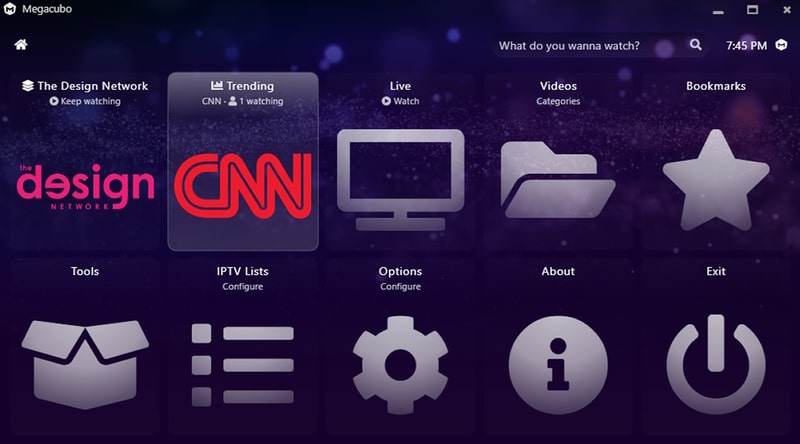
Megacubo is another exciting player for IPTV to stream live channels. It allows users to watch and record TV channels from various sources, such as IPTV, digital TV, and web-based streams.
Megacubo is primarily used as a TV player and supports features such as electronic program guides, scheduling recordings, and live streaming.
Along with that, you get an Electronic program guide (EPG) for channel listings and schedule information. It helps viewers stay updated with the latest shows, and movies broadcasting on channels.
Take a look at some of its highlights:
- Schedule recordings for streams and you watch them later
- It supports multiple sources, including IPTV, digital TV, and web-based streams
- In-built ad-block that blocks ads and prevents them from ruining your watching experience.
13. Perfect Player

Watch your favorite TV channels on PC through Perfect Player. It offers a nice on-screen display which lets you control the stream in full-screen.
A few channels get dropped and start showing no signal. Perfect player removes them from the playlist until they become active again. This helps in keeping your playlist clean.
The interface of this IPTV player is user-friendly and intuitive, making it easy for users to find and play their preferred content.
Take a look at some of its highlights:
- Compatible with automatic playlists along with EPG generation for the user(along with XMTLV, JTV formats)
- Scalable on-screen display(OSD) that can take size according to your display size
- User-friendly interface with customization options, including skins and plugins to personalize your watching experience.
14. IP-TV Player
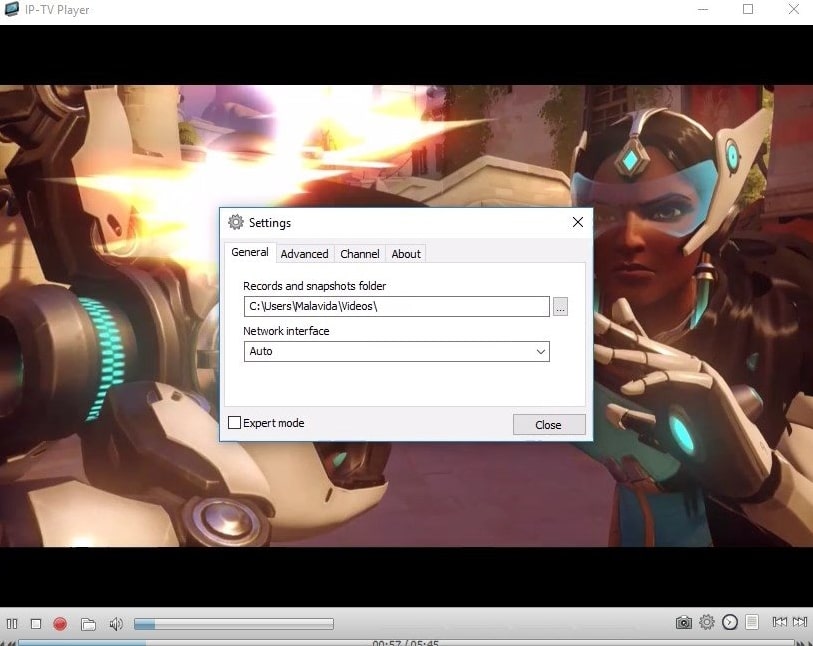
This IPTV player is inspired by VLC, borrowing their source code along with the user interface. Therefore you won’t have to worry about its compatibility or streaming capability.
IP-TV player produces high-quality streams for low data consumption. You can use it on slower speed internet. Enjoy video on demand(VOD) and live TV channels from anywhere.
Here you can organize the IPTV channels into playlists, which makes it easier to find and watch the channels they prefer.
Take a look at some of its highlights:
- Support for multiple IPTV lists, so users can switch between different lists of IPTV channels as needed
- Organize their IPTV channels into playlists, which makes it easier to find and watch the channels they prefer
- Familiar interface as it is based on VLC so you won’t have issues navigating the app.
15. Max Player
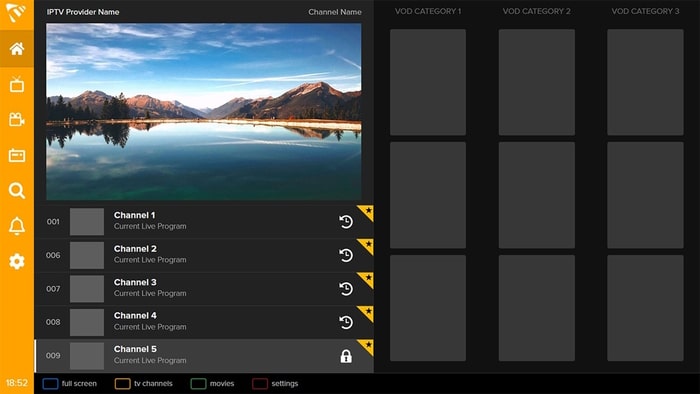
Max Player is a reliable IPTV player that I found on the Microsoft store. You can create an account and synchronize content across different devices.
If you are watching IPTV on Windows and then continuing on TV, then you can do it using the app. Resume from you left on the computer and you won’t have to miss out on the interesting parts of the show or movie.
Max Player fills gaps in content that is left by your IPTV service provider. It looks for missing information regarding the content and presents it in an organized manner.
Just like Netflix, Hulu, Max player lets you create 5 sub-users. Manage different channels and content without overlapping with other people.
Take a look at some of its highlights:
- Faster fetch time for content so you won’t have to deal with buffer and slower streams
- User interface in dozen different languages so many people unfamiliar with English can use it
- Parental control for controlling the content kids can watch on IPTV. Block inappropriate on the player.
Also Read- Best Free IPTV Apps For Android & iPhone
Conclusion
That concludes our rundown of the best IPTV players for Windows PC.
Though there are several other options to choose from, you can rely on this list for the top players in terms of usability and features.
FAQs
Are IPTV Players Legal?
IPTV Players are legal if they hold rights to all the content they are providing. Do note that various free IPTV providers that are providing premium content for free may be illegal.
What is the best free IPTV player?
Kodi is considered to be one of the best IPTV player for Windows PC.
To access IPTV, you need to first subscribe to it. The market has a multitude of options when it comes to choosing the Best IPTV Players for Windows PCs. In this blog post, we’ve listed the top 17 apps to try this year!
Looking for the ultimate TV streaming experience on your Windows PC? Say hello to the game-changer: IPTV Player for Windows! Get ready to unlock a world of entertainment right at your fingertips. In this guide, we’ll reveal the top IPTV players that will revolutionize the way you watch your favorite shows, movies, and live sports.
From sleek interfaces to seamless playback, these players have it all. Say goodbye to cable subscriptions and hello to a personalized streaming journey tailored to your preferences. Get ready to elevate your Windows PC into an entertainment powerhouse with the best IPTV player available!
Also Read – IPTV Apps for iPhone & Android
Here are my top picks for the Best IPTV Player for Windows 11, 10 PC to try this year.
- Megacubo
- PowerDVD
- VLC Media Player
- MyIPTV
- 5KPlayer
- Kodi IPTV
- GSE SMART IPTV
- Plex Media Server
- OTT Player
- FreeTV Player
To watch the live content streamed online on your computer, install the Best IPTV Players for Windows 10/11 and older OS versions. Review the list of options mentioned below & let us know your recommendations in the comments section below!
1. Megacubo
Discover the world of live IPTV streaming like never before with Megacubo, the ultimate player for Windows. With access to a wide range of channels and radio stations, including customizable M3U lists, finding your favorite content has never been easier.
Megacubo’s user-friendly interface and automated recording features ensure a seamless viewing experience, while its Community Mode lets you explore new content effortlessly. Say goodbye to interruptions with built-in ad-blocking and enjoy the convenience of mini-player mode for multitasking while you watch. Megacubo brings convenience, variety, and quality to your IPTV streaming experience.
What We Liked The Most About Megacubo?
- Access a wide range of live IPTV channels and radio stations.
- Enjoy automated recording capabilities for your favorite streams.
- Customize your viewing experience with support for M3U lists.
- Seamlessly explore new content with Megacubo’s intuitive interface and Community Mode.
Get It Here
2. PowerDVD
PowerDVD is a versatile media player offering unparalleled IPTV viewing, local media access, music playback, and more. With HDR streaming support, it ensures an immersive IPTV experience while boasting rapid play technology and Dolby audio compatibility. Organize your media efficiently with its intuitive AI-powered dashboards, and effortlessly cast videos to media streaming devices.
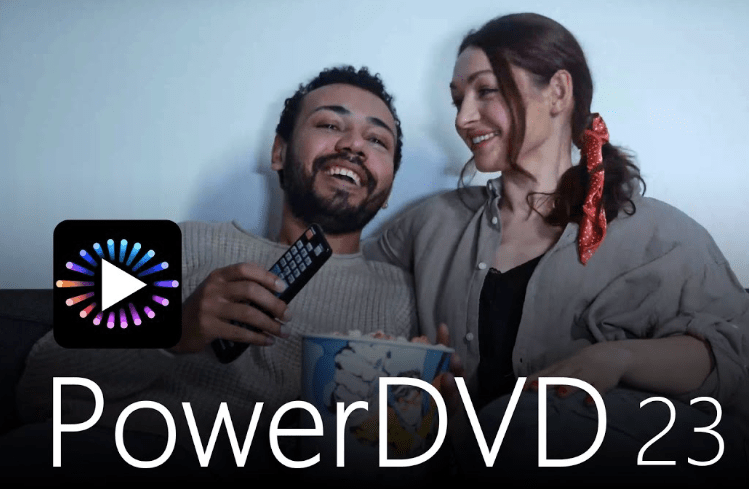
What We Liked The Most About PowerDVD?
- HDR streaming support for immersive IPTV viewing.
- Rapid play technology and Dolby audio compatibility.
- AI-powered dashboards for efficient media organization.
- Seamless playback of content in 4K and 8K resolution with HDR 10 support.
Get It Here
3. VLC Media player
VLC Media Player is considered one of the most popular and cross-platform free IPTV Players to use. The application supports almost all popular multimedia file formats and a multitude of streaming protocols so that you can enjoy your favorite content online without any concerns.
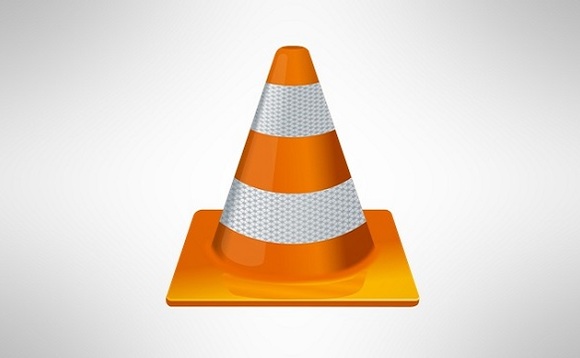
What We Liked The Most About VLC Media Player?
- Allows users to play local media and IPTV content using m3u file format files.
- Open-source IPTV Player for Windows PC with intuitive & straightforward UI.
- Lets you play encrypted DVDs with the help of a built-in DVD decryption library.
Get It Here
Note: Among all the IPTV players available in the market VLC is one of the best open-source applications that allows you to play all types of multimedia files. Also, it doesn’t contain any ads and that is why it offers seamless streaming.
4. MyIPTV
MyIPTV Player is a powerful and intuitive IPTV Program for Windows PC that comes with an EPG (Electronic Program Guide) that helps users to stream different IPTV Channels. It even offers the ability to record your favorite TV Shows and grab snapshots according to your convenience.

What We Liked The Most About MyIPTV Player?
- Allows users to watch digital TV and listen to the Radio as well.
- Offers multiple recording options for IPTV Channels.
- Provides tons of channel filtering options and PIN protection as well.
Get It Here
5. 5K Player
Listing out the best IPTV Players for Windows 11/10 and other OS versions and not mentioning 5KPlayer is certainly not possible. Setting up the IPTV Channels is simply effortless; you just need to copy & paste the URLs and all the channels will be loaded in a fraction of seconds.

What We Liked The Most About 5KPlayer?
- Play any video, music files, DVD with this Windows IPTV Player.
- Allows you to download online media content without any hassles.
- Stream video on your PC, smartphone and Smart TV in a couple of clicks.
Visit Official Website
6. Kodi IPTV
Next on our list of Best IPTV Players for Windows includes Kodi. Using the program, one can easily play their device’s local media files and live digital content including Videos on Demand (VOD). Additionally, you can integrate several third-party add-ons to enhance your watching experience. If you are looking for a SWF player for pc then you can read this blog.

What We Liked The Most About Kodi?
- Gives users the opportunity to watch movies & TV shows both online & offline.
- Allows you to manage your local media files as per your needs & preferences.
- Highly compatible with almost all kinds of operating systems and devices.
Get It here
7. GSE Smart IPTV
GSE SMART IPTV is an excellent Windows IPTV Player that lets you watch digital channels and TV shows as per your preferences. The application supports almost all types of video file formats and data types. It delivers TV content via networks or IP addresses.

What We Liked The Most About GSE SMART IPTV?
- Supports different stream formats such as HTTP, M3U8, RTSP, RTMP, HSL, and MMS.
- Add subtitles to the IPTV Player for Windows at any time you want.
- Provides parental controls, so that you don’t have to worry about what your kids are watching.
Get It Here
8. Plex Media Server
To enjoy an effortless streaming experience, choose none other than Plex IPTV Player for Windows PC. The program holds the potential to transcode almost all types of media files to ensure less buffering and the best watching experience. It even supports streaming 4K content as well!

What We Liked The Most About Plex?
- Known for providing a buffer-free streaming experience.
- Offers a wide array of free movies and TV shows to watch with this IPTV program.
- Allows users to adjust the streaming quality & other settings for the best watching experience.
Get It Here
9. Ott Player for Windows
Want to watch your favorite TV series and channels for free? Install OTT Player on your Windows PC, Phone, Tablet, etc. The application provides a simple and intuitive interface that makes streaming free content an effortless process. Collect all your IPTV channels in one playlist, adjust the order & get started.

What We Liked The Most About OTT Player?
- Pretty simple and user-friendly interface that ensures the best watching experience.
- Upload, edit, add, delete groups of channels, and manage your playlists.
- Multiplatform m3u player for Windows, Android, iOS, Samsung SMART & WebOS.
Get It Here
10. FreeTV Player
FreeTV Player is another great m3u player for Windows 11/10 that you should consider using. With the application, you can watch live TV channels, movies, and other content without any hiccups. Additionally, you can listen to your favorite radio channels as per your likes & dislikes.

What We Liked The Most About FreeTV Player?
- Free IPTV Player with an easy-to-navigate dashboard.
- Doesn’t eat a lot of your system resources and works seamlessly.
- Multi-platform IPTV program for Windows, smartphones, Xbox, and more.
Visit Official Website
11. IPTV Smarters Pro
Here comes another fabulous option when it comes to choosing the Best IPTV Players For Windows 11/10 PC. The application helps users to stream Live TV, VOD, TV Shows, and other content, right on their computer/laptop, macOS, Android & iPhone/iPad devices. It even supports playing both M3U & EPG playlists.

What We Liked The Most About IPTV Smarters?
- Supports both Live TV and radio streaming.
- Allows you to download your favorite content as per your likes & dislikes.
- Best m3u player for Windows that holds the ability to change buffer size.
Get It Here
12. Pot Player
Now that we have reached the end of the article on Best IPTV Players for Windows PC, we would like to conclude it with PotPlayer. Using the program, you can stream a variety of content instantly. It comes with a multimedia player with enhanced hardware acceleration to ensure the best performance with less system resource consumption.

What We Liked The Most About PotPlayer?
- Best m3u player for Windows that also supports Direct3D9Ex Flip Mode and Overlay to stream 3D movies.
- Supports all kinds of media & subtitle formats to stream content locally or online.
- Compatible with a variety of video/audio codes & the IPTV app can be installed on your Windows, Smartphones, Fire TVs, and other devices.
Get It Here
13. Simple TV
Next, on the list is Simple TV which is a portable IPTV player for Windows 11 and 10 PCs. The best thing about Simple TV is that you can customize its appearance as well as hotkeys as per your requirement to make the navigation process easier. Using this application you will also get a program guide and scheduling program guide.
Simple TV allows you to record channels and also offers you a feature to schedule recordings. It supports several add-ons like YouTube script, Weather, password manager, Yandex music, etc.

Features
- Radio channel available
- Enables you to adjust the volume and brightness
- Allows you to record up to 8 channels simultaneously
- Supports several add-ons
Get It Here
14. All Video Player HD
All Video Player is another excellent IPTV service provider. This program is known for its vast range of video formats, lightweight design, and built-in captioning. This program has a clean user interface that is simple to use. The sole disadvantage of the app is that it has fewer features than any of its competitors.

What we liked the most about the All Video Player?
- Supports in-build captions and third-party subtitles.
- It allows you to open and play all of the videos in a folder.
- Videos can be added to players with an amazing drag-and-drop feature.
- CPU use is minimal.
- A variety of video formats are supported.
Get It Here
15. ACG player
ACG Player is a multimedia player that supports a wide range of video formats. It can be downloaded for free. Furthermore, this software is only compatible with Windows-based devices. As a result, you can get it via the Microsoft App Store. Furthermore, the nicest feature of the ACG player is that it allows for gesture control.
So, if you’re using it on a Windows tablet or a touchscreen laptop, it’s a good choice. After that, you may easily control the video using gestures. Even though it is free, this software has pretty annoying adverts.

What we liked the most about the ACG Player?
- A software that is both lightweight and compatible with Windows devices.
- 360° video supports a wide range of video formats.
- It has hardware rendering capabilities.
- There are numerous audio and video effects available.
Get It Here
16. TiviMate IPTV Player
TiviMate IPTV player is a popular IPTV player for Windows PC which lets you stream media from your IPTV provider on your Windows PC. The player is basically meant for Android devices so that you can enjoy your favorite shows and movies on a big screen.
It has a modern user interface and supports multiple playlists. You will get some extra features like recording and multi-view.

What we liked the most about TiviMate IPTV Player?
- Allows users to add their favorite channels to the home screen for quick access
- It offers an integrated program guide
- It supports cross-platform compatibility
17. Perfect Player
Perfect Player is another best free IPTV player for Windows PC which offers great digital content on your system. It can work on Windows 10 and other earlier versions. It supports various formats including M3U, XSPF, and EPG.
This app lets you play your favorite show in full-screen mode. Several languages including English, Portuguese, Spanish, Greek, and many others are supported by this player.

What we liked the most about Perfect Player Windows?
- It comes with a semi-transparent OSD
- This player provides a full-screen display option
- It is a flexible player so that you can set it up easily
18. ProgDVB/ ProgTV
The list of best IPTV players for Windows is incomplete without considering ProgDVB. It is a reliable IPTV player which is compatible with multiple devices. The player offers two different user interfaces which is quite a unique experience for the users. It provides excellent streaming services with extremely useful features. With this IPTV player, you can easily watch digital TV channels and listen to online radio channels.

What we liked the most about the ProgDVB / ProgTV?
- It supports both remote control and mouse functions
- It enables you to listen to internet radio, OTT Club, and many others
- Supports more than 45 video formats
19. NetTV Plus
NetTV Plus is another free IPTV Player for Windows PC. It allows you to view your favorite ex-yu TV channels from anywhere in the world on your device. The app is designed for phones, tablets, and televisions. Each channel has an EPG (electronic program guide) that lets you know what show you’re viewing right now and what’s coming up next.

What we liked the most about the NetTV Plus?
- You may make a list of your favorite TV channels using this app.
- Videos can be viewed on demand.
- It divides channels into categories such as kids, sports, music, and movies, among others.
- There are around 200 ex-Yu TV channels on it.
- A large number of channels are available.
Our Recommendation For The Best Windows IPTV Player App For Windows PC
MyIPTV Player is our top recommendation for the best IPTV App for Windows to install. It is a powerful and intuitive IPTV Program for Windows PCs that comes with an EPG (Electronic Program Guide) that helps users to stream different IPTV Channels. The IPTV program even offers the ability to record your favorite TV Shows and grab snapshots according to your convenience.
Do you know any other IPTV Player for Windows PC that we missed mentioning in this blog post? If yes, please drop down your suggestions in the comments section below!
Conclusion
In the above article, we have discussed the 18 best IPTV Players for Windows PC. Although it was quite difficult to choose the best among the numerous IPTV players. But we have tried our best and accumulated the best ones based on their features. We have mentioned in our list you can stream all your favorite live shows, digital content, videos on demand, and other entertainment channels.
FAQs: List Of Best IPTV Players For Windows PC
Q1. What’s the best IPTV player for Windows?
VLC Media Player is considered one of the most popular and cross-platform free IPTV Players to use. The application supports almost all popular multimedia file formats and a multitude of streaming protocols.
Q2. How can I watch IPTV on my PC?
Install a popular IPTV Program for Windows PC, launch the same, and navigate to its Settings. Now, simply enter the URL to load your M3U playlists and hit the OK button to start streaming your favorite TV channels, movies, and other content.
Q3. What is the best software for IPTV?
GSE SMART IPTV is an excellent Windows IPTV Player that lets you watch digital channels and TV shows as per your preferences. The application supports almost all types of video file formats and data types.
Q4. Does VLC play IPTV?
Yes! You can stream your favorite TV channels, shows, and movies from IPTV via the VLC Media Player if you properly configure the VLC media player.
Q5. Is there a free IPTV?
OTT Player is a free IPTV program for Windows PC to install. The application provides a simple and intuitive interface that makes streaming a variety of free content in a couple of clicks.
Q6. How can I watch IPTV on my computer for free?
If you want to stream digital content, live TV shows, music, movies, and video on demand on your computer for free then you can use any free IPTV player. In the above article, we have discussed many IPTV players which is completely free.
Some of them are OTT Player, VLC for Windows, Perfect Player, etc. You can download and install them. After installing launch them to stream your favorite content online.
Q7. What is the best program for IPTV?
VLC for Windows, MyIPTV Player, and Pot Player are the three best IPTV software for Windows PC.
Q8. Can I install IPTV Smarters on my PC?
IPTV Smarters App is an IPTV app for Windows that can be installed on Android, iOS, Smart TV, Windows, and macOS laptops as well as desktops.
Q9. Has IPTV Smarters been shut down?
No IPTV Smarters app is working fine and you can check the official website.
Q10. Is IPTV Smarters Pro a free app?
IPTV Smarters is free but requires a one-time activation fee.
Also Read
- IPTV Player For Firestick
- IPTV Apps for Apple TV
- IPTV Players for Mac
- IPTV Apps for Samsung TV
- IPTV Smarters Pro Alternatives
- How to Install IPTV on Roku
- How to Install IPTV on Chromecast
10 Best IPTV Players for Windows 11
In recent years, Internet Protocol Television (IPTV) has grown in popularity, providing users with an alternative to traditional cable and satellite services. With the advancement of technology, a wealth of IPTV players for various platforms has emerged. Specifically, Windows 11 users can take advantage of an array of IPTV players that are both feature-rich and user-friendly.
In this article, delve into the top 10 IPTV players for Windows 11, analyzing their features, usability, and how they can enhance your viewing experience.
1. VLC Media Player
Overview
VLC Media Player is a versatile open-source multimedia player that supports an enormous range of audio and video formats, making it a robust choice for IPTV users.
Features
- Stream Content: VLC easily streams video from various sources, including IPTV services.
- Multiple Format Support: Supports protocols such as HTTP, RTP, RTSP, and more.
- Customization: Extensive settings allow for customization of video output, codecs, and sound.
- Cross-Platform: Available on Windows, Mac, Linux, and mobile versions.
Pros and Cons
- Pros: Free to use, highly compatible, and minimalistic design.
- Cons: Steeper learning curve for beginners, not specifically designed for IPTV.
Conclusion
VLC Media Player is an excellent option for users who want a powerful and adaptable media player that can also handle IPTV streams.
2. Kodi
Overview
Kodi is a popular open-source media center that provides a comprehensive platform for not only playing local media but also for streaming live TV through various add-ons, including IPTV.
Features
- Customization: Huge library of add-ons allows for a tailored experience.
- PVR Functionality: Supports live TV features and multiple PVR backends.
- Cross-Device Sync: Can sync across various devices for a seamless experience.
- User Interface: Customizable skins for a personalized look.
Pros and Cons
- Pros: Highly flexible, large community support, extensive add-ons.
- Cons: Requires time to set up, add-ons may become outdated.
Conclusion
Kodi stands out as a multi-functional media center that excels in IPTV through customization and add-on options, making it a great choice for dedicated users.
3. Perfect Player
Overview
Perfect Player is a dedicated IPTV player designed to make viewing easier with a user-friendly interface and robust functionality.
Features
- Electronic Program Guide (EPG): Easily view what’s on now and later with EPG support.
- Multiple Formats: Supports M3U and XSPF playlist formats.
- Playback Options: Supports various video and audio codecs.
- Customizable Interface: Modify the appearance to suit personal preferences.
Pros and Cons
- Pros: Simplistic design for quick navigation, intuitive controls.
- Cons: Lacks advanced features found in more complex players.
Conclusion
Perfect Player is ideal for users looking for a straightforward IPTV experience without the need for excessive configurations.
4. MyIPTV Player
Overview
MyIPTV Player is a simple yet efficient app designed specifically for Windows, offering an easy way to manage and view IPTV streams.
Features
- Playlist Support: Load M3U playlists and view channels effortlessly.
- EPG Support: Access to guide information and program schedules.
- User-Friendly Interface: Simple navigation and channel changing.
- Recording: Capable of recording live TV directly from the app.
Pros and Cons
- Pros: Easy set-up and access to multiple channels; simple interface.
- Cons: Limited customization features compared to others.
Conclusion
MyIPTV Player is excellent for beginners or casual users looking for a straightforward IPTV player without complex settings.
5. IPTV Smarters Pro
Overview
IPTV Smarters Pro is designed with an intuitive interface that allows users to stream IPTV content seamlessly on Windows 11.
Features
- Multiple Login Options: Users can log in using their M3U URL, Xtream Codes API, or a local file.
- Integrated Player: Comes with a built-in media player for better performance.
- Catch-up TV: Supports catch-up TV for missed programming.
- User Profiles: Allows multiple user profiles.
Pros and Cons
- Pros: Versatile login options and user-friendly interface.
- Cons: The free version has limited features.
Conclusion
IPTV Smarters Pro is an excellent choice for users looking for an app with advanced features and a simple user interface.
6. GSE SMART IPTV
Overview
GSE SMART IPTV is a robust media player with a wide array of features tailored for streaming IPTV on various devices, including Windows 11.
Features
- Dynamic Language Support: Customizable language options for ease of use.
- Parental Control: Allows users to set restrictions on content for families.
- High-Quality Playback: Supports high-definition video playback and adaptive streaming.
- M3U and JSON support: Handle various formats for playlists.
Pros and Cons
- Pros: Multi-format support and high-quality playback.
- Cons: Some features may require in-app purchases.
Conclusion
GSE SMART IPTV is a feature-rich player that supports high-quality streaming, making it a solid choice for users looking for sophisticated capabilities.
7. ProgTV
Overview
ProgTV is an IPTV player that is designed to offer flexibility in streaming, focusing on live TV and DVR capabilities.
Features
- Time Shift: Ability to pause and rewind live TV.
- Built-in Server: Works with various protocols like HTTP, TCP, and UDP.
- Friendly Interface: Allows easy access to channels and settings.
- Multi-Device Support: Compatible with other devices for seamless access.
Pros and Cons
- Pros: Strong live streaming capabilities; time-shifting functionality.
- Cons: User interface might be overwhelming for beginners.
Conclusion
ProgTV is a powerful solution for users who want a focus on live TV with DVR options, promising a comprehensive IPTV experience.
8. Antenna Web
Overview
Antenna Web is a straightforward IPTV player that excels in delivering local channels via streaming, focusing primarily on over-the-air broadcasts.
Features
- Local Channel Accessibility: Connects to local channels using an internet connection.
- User-Friendly Options: Easy setup and navigation for users.
- Minimalist Design: Simple layout focused on viewing experience.
Pros and Cons
- Pros: Great option for users wanting local channels, minimalist design.
- Cons: Limited to local channel viewing.
Conclusion
Antenna Web is perfect for users interested in local channels without the complexities of a full IPTV set-up.
9. PotPlayer
Overview
PotPlayer is an advanced media player that provides excellent performance and customization for both local and IPTV streaming.
Features
- Wide Format Support: Plays virtually any video or audio format.
- Built-In Codecs: Integrated codecs mean no additional installations are required.
- Extensive Customization: Users can tweak interface and playback settings.
- Bookmarking: Save positions in videos to continue watching later.
Pros and Cons
- Pros: High performance, customizable features, and powerful playback options.
- Cons: Complicated for novices due to extensive settings.
Conclusion
PotPlayer serves well for tech-savvy users who appreciate customization without sacrificing performance in their IPTV experience.
10. Streamlabs
Overview
Streamlabs has grown as a comprehensive streaming platform that also includes robust IPTV functionalities, particularly for streaming live content.
Features
- Integration with Streaming Services: Easily connect with various platforms.
- Custom Alerts and Overlays: Personalize streaming with integrated features.
- Multi-Platform Support: Reach audiences across diverse platforms.
- High-Quality Video: Stream in high definition without quality loss.
Pros and Cons
- Pros: Excellent for those looking to both stream and watch IPTV, customizable for personalization.
- Cons: May be too advanced for those solely interested in IPTV watching.
Conclusion
Streamlabs is the perfect solution for users who are interested in not just consuming but also creating content, with great tools for enhancing viewing and streaming.
Final Thoughts
Selecting the right IPTV player for Windows 11 greatly enhances your viewing experience, providing access to diverse content with ease of use. Each player highlighted above offers unique features and user experiences, catering to various needs and preferences. From advanced customization to beginner-friendly interfaces, users can choose an IPTV player that best aligns with their individual requirements and viewing habits.
Regardless of the IPTV player chosen, always ensure that you comply with legal regulations and only stream from legitimate sources. Enjoy your IPTV journey with the tools that best fit your needs!
