С последними версиями Windows 10 в диспетчере задач появляется новый процесс с именем «Registry». Если вам интересно, что это за процесс, вот несколько интересных деталей.
Новый процесс Registry можно обнаружить в диспетчере задач в сборках Windows Insider после 17063. Некоторые пользователи Windows 10 могут быть обеспокоены этим, однако они не должны волноваться. Это новый системный процесс в ОС Windows 10.
Если вы установили Windows 10 build 17063 и выше, Откройте диспетчер задач Windows с помощью сочетания клавиш Ctrl + Shift + Esc и прокрутите список процессов, чтобы найти его. Процесс присутствует в разделе «Фоновые процессы»:
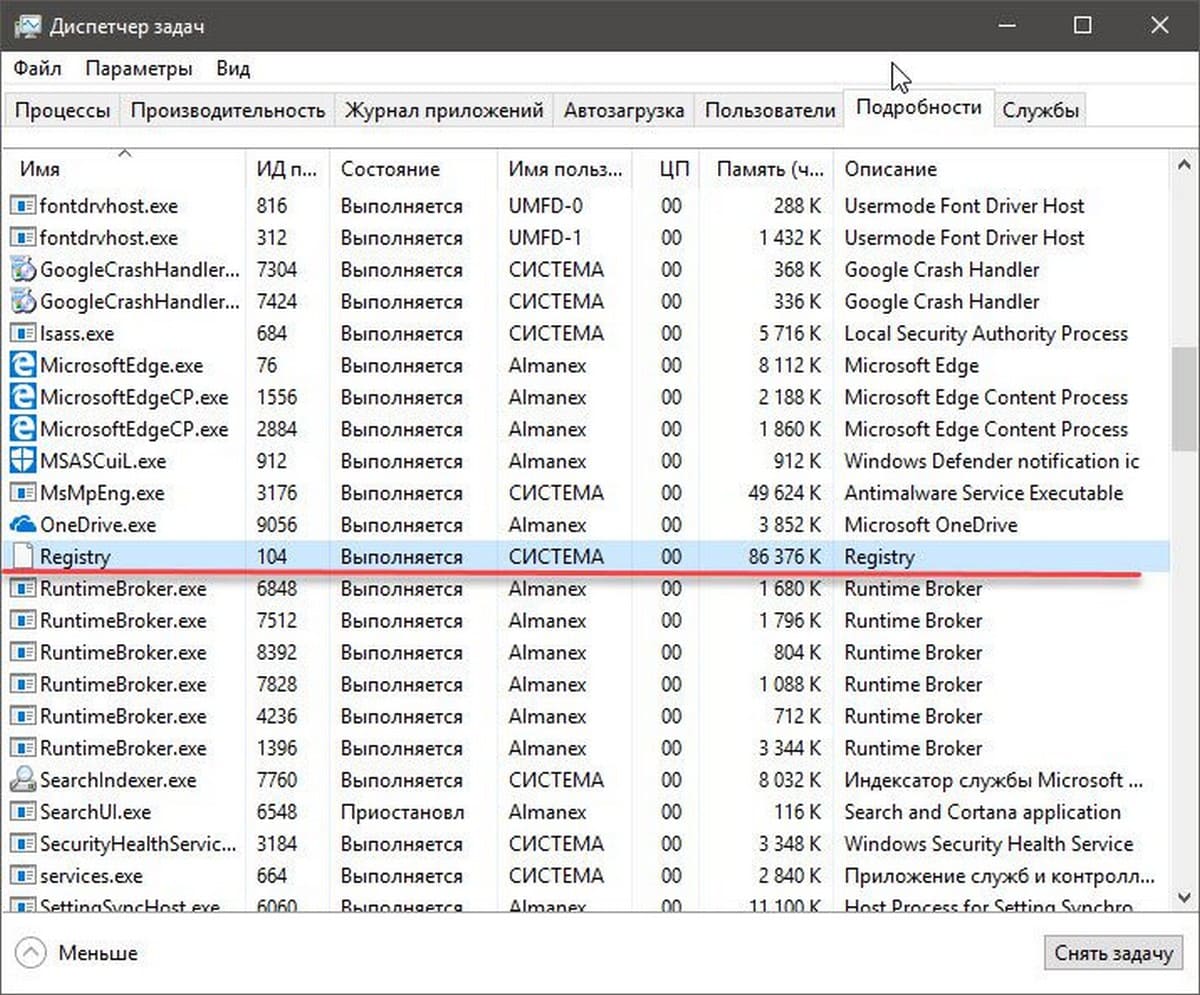
Та же самая запись видна на вкладке «Подробности».
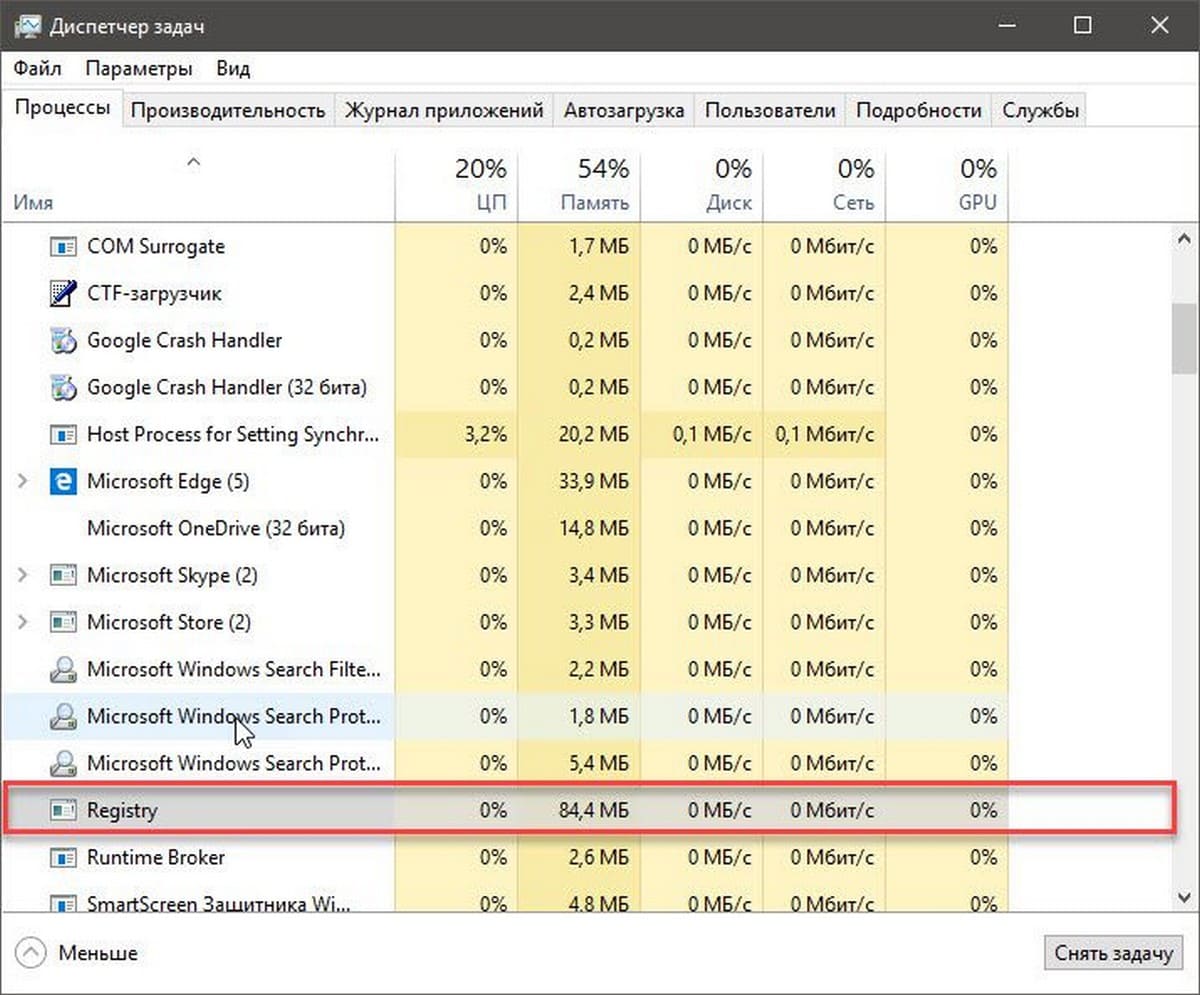
Приложение Диспетчер задач не предлагает никаких сведений о том, что делает этот процесс. Но журнал изменений для Windows 10 Build 17063 проливает свет на новую запись.
Что такое процесс Registry в Windows 10.
Как вы уже знаете, реестр Windows хранится в нескольких файлах . Они образуют базу данных с иерархической структурой. Windows считывает его во время запуска, а ОС и различное программное обеспечение постоянно читают и записывают свои параметры.
Процесс Registry — это архитектурное изменение, внесенное Microsoft для хранения информации, это «минимальный процесс, адресное пространство которого используется для хранения данных от имени ядра».
Microsoft описывает новую функцию следующим образом:
Хотя процесс сжатия памяти используется для хранения сжатых страниц, процесс Registry используется для хранения данных дерева реестра (например, HKEY_LOCAL_MACHINE \ SOFTWARE, HKEY_CURRENT_USER), что позволит нам сократить использование памяти реестра в будущем.
Таким образом, это собственный системный процесс. Вы должны рассматривать это как новую функцию Windows 10, и вам не о чем беспокоиться.
Появление нового неизвестного процесса и Диспетчере задач может стать для начинающего пользователя поводом для беспокойства, а не принадлежит ли он какому-нибудь вирусу? Такое вполне возможно, но это никоим образом не касается процесса Registry, наблюдаемого в Windows 10 17063 и выше. Несмотря на то, что этот процесс не предоставляет в Диспетчере задач о себе никаких сведений, повода для беспокойства относительно его присутствия быть не должно.
Новый процесс Registry в Windows 10 и для чего он нужен
Registry — это новый системный процесс Windows 10, архитектурное изменение, направленное разработчиками Microsoft на оптимизацию памяти. Догадаться отчасти о содержании и предназначении процесса Registry можно по его названию. Само его имя «Registry» указывает, что он каким-то образом связан с реестром операционной системы. И это действительно так.
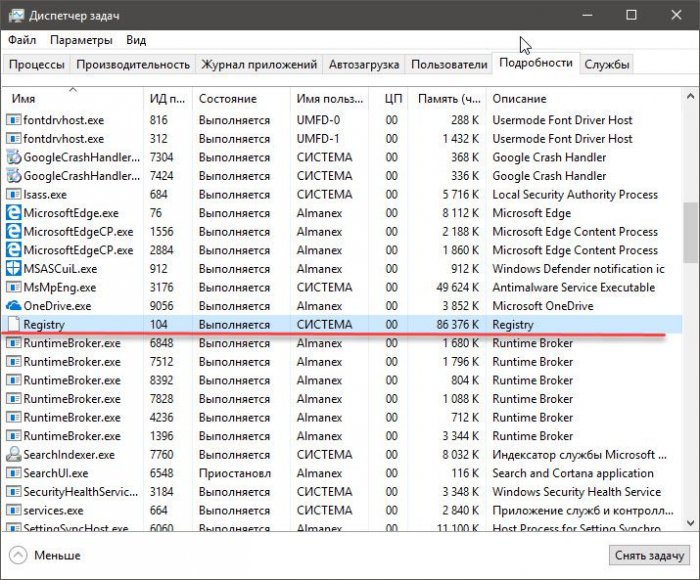
Работает он примерно так же как и процесс компрессии данных, только в этом случае сжимаются не страницы, а данные разделов реестра. Согласно заявлениям Microsoft, хранение данных реестра в выделенном процессе позволит в будущем уменьшить нагрузку, создаваемую на память системным реестром. В никаких действиях со стороны пользователя новый системный процесс не нуждается, пытаться завершить принудительно его не следует.
With recent Windows 10 builds, a new process appears in Task Manager, named just «Registry». If you are curious what it is, here are some interesting details.
The new Registry process can be spotted in Task Manager in Windows Insider builds after 17063. Some Windows 10 users may be concerned about it, however, they shouldn’t. It is a new system process in the OS.
If you have installed Windows 10 build 17063 and above, open the Task Manager. The process appears under the «Background process» section in the app, as follows:
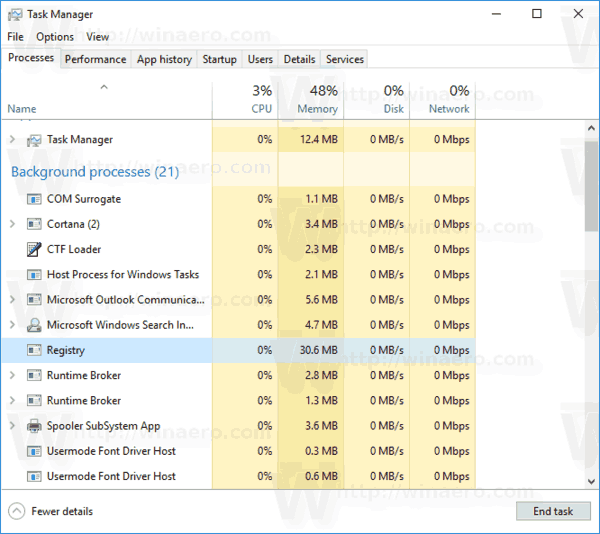
The same entry is visible on the Details tab.
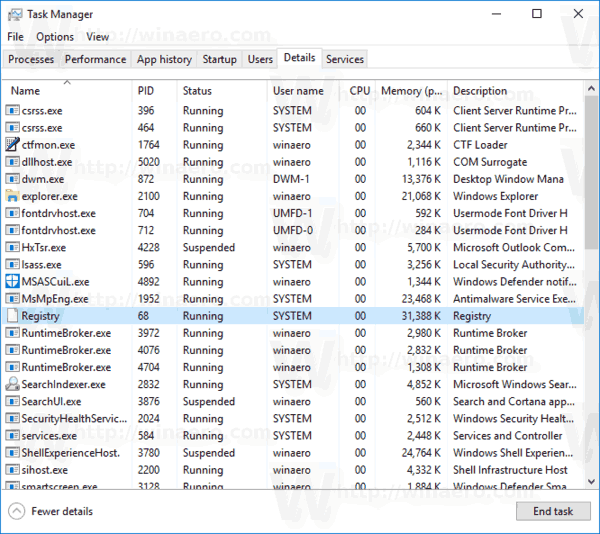
The Task Manager app doesn’t offer any details about what this process does. But the change log for Windows 10 Build 17063 sheds some light on this new entry.
What is the Registry process in Windows 10
As you may already know, the Windows Registry is stored in a number of files. They form a database with a hierarchical structure. Windows reads it during startup, and the OS and various software read and write its options there continuously as the OS is in use.
The Registry process is an architectural change introduced by Microsoft to store some information about hives and branches in memory for faster access and more effective memory management. In the future, they claim that this will allow for reduced memory consumption of the Registry.
Microsoft describes the new feature as follows:
The purpose of this process is similar to that of the memory compression store process in that it is a minimal process whose address space is used to hold data on behalf of the kernel. However, while the memory compression process is used to hold compressed pages, the registry process is used to hold registry hive data (e.g. HKEY_LOCAL_MACHINE\SOFTWARE, HKEY_CURRENT_USER).
Storing registry hive data in the registry process gives the registry access to more powerful memory management capabilities which will allow us to reduce the registry’s memory usage in the future.
So, it is a native system process. You should consider it as a new feature of Windows 10, and not worry about it.
Support us
Winaero greatly relies on your support. You can help the site keep bringing you interesting and useful content and software by using these options:
If you like this article, please share it using the buttons below. It won’t take a lot from you, but it will help us grow. Thanks for your support!
- Описание
- Вирус?
- Заключение
Приветствую друзья. Данный материал расскажет о компоненте Registry, который может содержать диспетчер задач операционки OS Windows 10.
Registry — что это за процесс?
Коротко ответ: системный процесс, содержащий часть данных реестра (например HKEY_LOCAL_MACHINE\SOFTWARE, HKEY_CURRENT_USER) в оперативной памяти (RAM) для более быстрого доступа к ним.
Простыми словами: компонент позволяет снизить потребление оперативки системным реестром, поэтому оперативки в теории должно стать немного больше. По факту скорее всего изменения незначительны, едва заметны.
Принцип работы: схож с механизмом компрессии данных оперативки, только сжимаются не страницы, а данные разделов реестра.
Процесс появился после апдейта Windows 10 April 2018 Update из-за архитектурных модификаций операционки.
Registry использует очень мало оперативки, не грузит процессор, ведет себя тихо.
Registry — вирус?
Стандартно компонент запускается от имени польхователя Система, описание содержит NT Kernel & System:

Если попробовать узнать папку запуска процесса, нажав правой кнопкой по нему > выбрав пункт расположение — откроется системная директория C:\Windows\System32 с выделенным модулем ntroskrnl.exe:

Соответственно если открылась директория отличная от System32 — возможно под Registry скрывается вирус, необходимо просканировать ПК на наличие компьютерных угроз. Лучшие инструменты против угроз разных типов — Dr.Web CureIT (против опасных угроз), AdwCleaner/HitmanPro (против рекламных модулей).
Заключение
Выяснили:
- Registry — системный процесс, содержит некоторые сжатые данные реестра, за счет чего снижается использование оперативки системным реестром.
- Пытаться отключить не стоит, это часть операционки.
Удачи.
На главную!
05.03.2021
Recent versions of Microsoft’s Windows 10 operating system, for instance build 17063, come with a new process that is just called Registry.
If you have spotted the Registry process already on a machine running Windows 10, you probably asked yourself what it is all about, and whether it is a legitimate process or not.
Open the Windows Task Manager with the shortcut Ctrl-Shift-Esc, and scroll down the list of processes to locate it. It uses a bit of memory but little to no CPU, disk, network or GPU.
You find the Registry process listed under the Processes and the Details tab.
Windows 10 Registry process
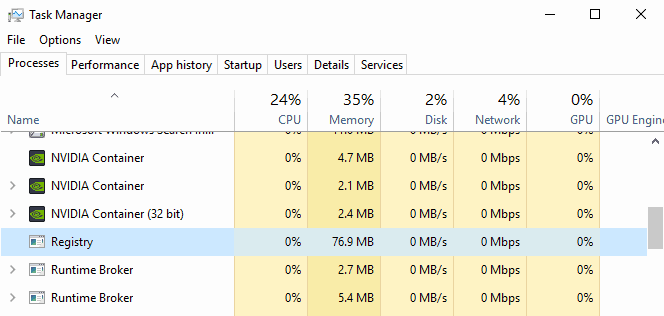
The Windows 10 Task Manager offers no information on the process other than its name. While you can right-click on it, selecting «properties» or «open file location» does nothing.
You can go to the details tab to find out that it runs under the system user, and that its description states «Registry» only.
Microsoft added a bit of information to a post on the Windows Experience blog. According to Microsoft, the Registry process is a «minimal process whose address space is used to hold data on behalf of the kernel».
The Registry process is used to hold Software and User Registry hive data (HKEY_LOCAL_MACHINE\SOFTWARE and HKEY_CURRENT_USER) to utilize memory management capabilities and, in the future, reduce the memory usage of the Registry in the future.
Storing registry hive data in the registry process gives the registry access to more powerful memory management capabilities which will allow us to reduce the registry’s memory usage in the future.
The memory usage of the Registry process increased in the most recent build because of hive data being handled by the process. The kernel paged pool however decreased by the same amount of memory as it was used to store the hive data previously but is no longer used for that.
Closing Words
The Registry process in Windows 10 is a native process that the Windows 10 operating system uses. It may be new at this time, but it is not something that users need to worry about.
Summary
Article Name
The Windows 10 Registry process explained
Description
Recent versions of Microsoft’s Windows 10 operating system, for instance build 17063, come with a new process that is just called Registry.
Author
Martin Brinkmann
Publisher
Ghacks Technology News
Logo
Advertisement
