Red and Black is a visually stunning Windows theme that captures the essence of bold contrasts and dynamic designs. The theme showcases a striking palette of deep reds and dark blacks, creating a powerful atmosphere that energizes your workspace.
The first background image features a mesmerizing abstract design that pulls you in with its intricate lines and soft gradients, invoking a sense of movement and depth. This design serves as a perfect statement piece, making your desktop both captivating and unique.
Moving to the second image, we see a textured collection of red and black polygons that adds a modern touch. This geometric arrangement transforms your screen into a vibrant mosaic, imbuing your desktop with an artistic flair that speaks to contemporary design trends.
The third image presents a captivating hexagonal pattern where red and black interlace to form a visually striking mosaic. This geometric repetition creates an almost hypnotic effect, drawing the viewer’s eye across the screen.
Lastly, the fourth background features smooth, flowing lines of red against a rich black backdrop. This elegant design is perfect for users looking to instill a sense of calm while still embracing an energetic color scheme. Overall, Red and Black is a versatile theme that can dynamically enhance any setup.
Some people think that the combination of red and black can be considered evil but there are also some who think that the combination of red and back can look amazing. Some think that the combination of red and black can look sexy while others think that red and black are their favorite colors. It would highly depend on you what you would need to have. If you just want something that looks great on your screen, you can be sure that this will look amazing for you. The red and black cubes that you can see on screen can be appreciated well.
- Category Colors
- Theme can be used in Windows 11 / Windows 10 / Windows 8 (8.1) / Windows 7
- Red And Black Theme contains 18 HD walpappers
Theme wallpapers
Advertisement
Download theme for Windows 11 / 10 / 8 / 8.1
red-and-black.deskthemepack
Download theme for Windows 7
red-and-black.themepack

Новая тема оформления «Red And Black» для OS Windows 11, 10, 8.1. По названию несложно догадаться, что это за тема и какой стиль имеет. Некоторые люди считают, что сочетание красного и черного можно считать злом, но есть и те, кто считает, что сочетание красного и черного может выглядеть потрясающе. Если вы относитесь ко второму типу людей, то эта тема оформления порадует вас!
В составе темы 18 высококачественных HD обоев, которые сменяются автоматически. Также меняется и цветовая схема. Звуки без изменений.

Установка простая: скачиваем, открываем архив и файл red-and-black.deskthemepack. Тема автоматически установиться и активируется.
Скачать бесплатно:
- red-and-black 12 Mb
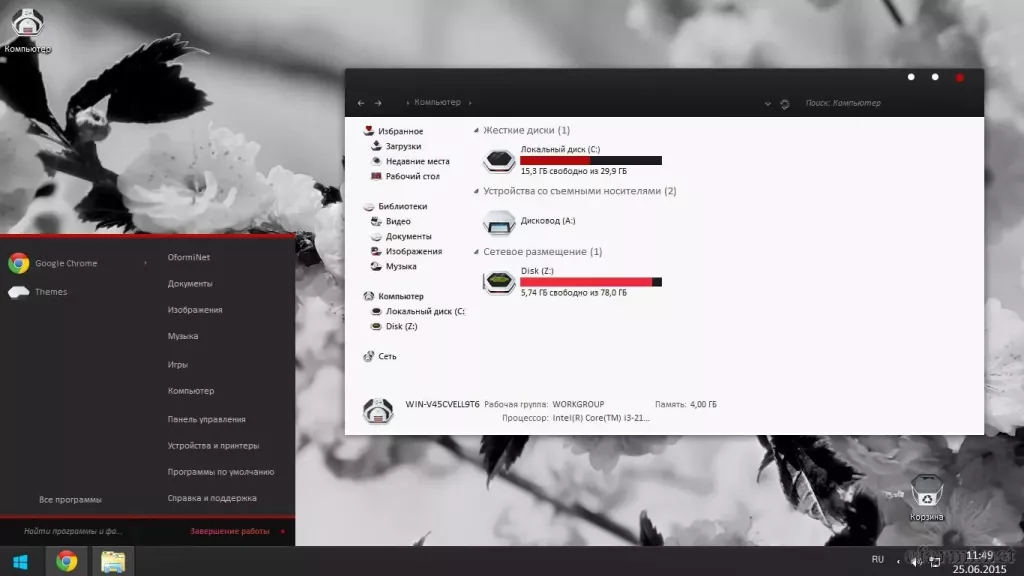
Как поставить оформление Windows 7
- Скачайте и распакуйте архив black-red-x.rar с помощью WinRar.
- Если Вы ставите тему первый раз: предварительно пропатчите систему с помощью Universal Theme Patcher.
- Переместите файлы *.theme, а также папку с содержанием ресурсов *.msstyles по адресу: C:\Windows\Resources\Themes.
- Нажмите в пустой области на рабочем столе и выберите пункт «Персонализация» в контекстном меню.
- Примените тему.
Список файлов
- Black Red-X Theme For Windows 7
- Explorerframe
- bmp Ex
- Default.bmp5.75 Kb
- Disabled.bmp5.75 Kb
- Frame.bmp31.77 Kb
- Go.bmp1.05 Kb
- Go_Stop_Refresh_Dropdown.bmp4.05 Kb
- Hover.bmp5.75 Kb
- Pressed.bmp5.75 Kb
- Stop Default.bmp1.05 Kb
- Stop Hover.bmp1.05 Kb
- Stop Pressed.bmp1.05 Kb
- Windows 7 Navigation Buttons Customizer.exe742.5 Kb
- bmp Ex
- Font
- Blank.ttf11.77 Kb
- Start Orb
- Big Taskbar.bmp34.22 Kb
- Small Taskbar.bmp34.22 Kb
- Windows 7 Start Button Changer v 2.6.exe896 Kb
- Theme
- Black Red-X
- Black Red-X.msstyles776 Kb
- en-US
- aero.msstyles.mui4 Kb
- Shell
- NormalColor
- en-US
- shellstyle.dll.mui120.5 Kb
- shellstyle.dll344 Kb
- en-US
- NormalColor
- Wallpaper
- 1.jpg1016.49 Kb
- Black Red-X.theme1.82 Kb
- Black Red-X
- Explorerframe
Установить наше приложение
Пользователи рекомендуют
-
-
-
No Comments -
Windows 11
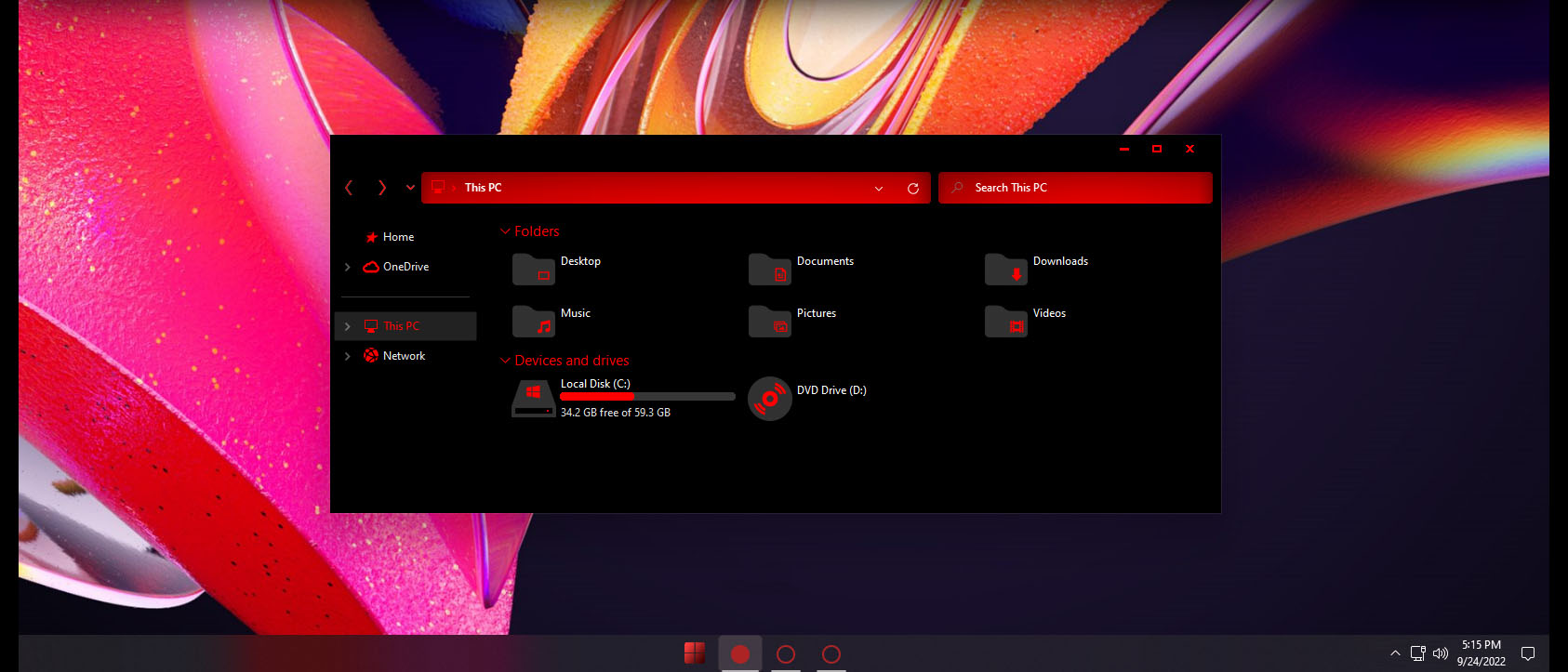
Do you want new style in your desktop? Here is the new theme for Windows 10 users. This is realy awsome theme, enjoy it and have fun!
Operating System Support:
Windows 11 : Build 21H2 , (Not tested on older and new builds)
Note : First it is recommended you make a System Restore point before continuing.
How To Use:
1- to use this theme first you need to install UXTheme Patcher
2- Copy theme files to C:\Windows\Resources\Themes
3- Open Settings > Personalization > Themes > Select the theme.
4- Install OldNewExplorer to remove the ribbon.
5- Install For Windows 11 we recommend using StartAllBack.
-
7tsp, Appearance, apple, blinds, brico, bricopack, customization, custopack, gui, hyperdesk, icon, iconpack, iconpackager, icons, installer, interface, iOS, ipack, linux, modern, mycolor, MyColors, os, pack, pakager, patch, patcher, Premium, remix, Secure UxTheme, SecureUxTheme, shell, shellpack, skin, skinpack, skins, stardock, style, suite, theme, themepack, themes, transform, transformation, ubuntu, Ultra UXTheme Patcher, Ultra UXThemePatcher, UltraUXTheme Patcher, UltraUXThemePatcher, update, ux, ux theme, uxstyle, uxtheme, UXTheme Patch, UXTheme Patcher, uxthemepatcher, uxthemepatcher for windows, visual, visual style, visualstyle, vs, win, win11, windowblinds, windows, windows_11, windows_12, windows10, windows10customization, windows10icons, windows10theme, windows10themes, windows10visualstyle, windows10wallpaper, windows11, windows11cursor, windows11desktop, windows11icons, windows11theme, windows11themes, windows11visualstyle, windows11wallpaper, windows11wallpapers, windows12, windowsicons
… Related Posts …
