-
-
#1
Hi ladies and gentlemen and enthusiasts of sound,
There is new updated Driver Mod to version 8627. In the package are included Dolby PCEE4, Dolby Digital Plus, DTS Headphone X, Dolby Atmos for Gaming, Sound Blaster 720 UWP and also Nahimic who optimises Nvidia HDMI Audio Driver. Dolby Digital Output via SPDIF and HDMI.
I hope you’ll be satisfied.
DJUrko Link to Download is https://1drv.ms/f/s!AkGtxiGigudSzVLpSjYdvkAqrejL
Last edited:
-
-
#2
For Those who have SPDIF and HDMI device please Download and install the second archive — Dj Urko — realtek_hda_8090_Dolby_Harman_SRS_PCEE4viaSPDIF&HDMI.zip it provide all effects in the speaker and only dolby home theatre v4 and dolby digital plus over SPDIF and HDMI
-
-
#3
Hi ladies and gentlemen and enthusiasts of sound,
I am DJUrko. I am providing you my new modification of the brand new version … of the Realtek HD audio driver. Specially designed for Windows 10 including the new standards SFX, MFX and EFX. The plugins I’ve introduced are: SRS Premium Sound, Dolby Audio X2, Dolby Digital Plus Home Theater and Audio by Harman. In the archive you’ll find installation instructions, see folder Extras. Also you need to disable Secure Boot option in the BIOS. I hope you’ll like it all.
For DTS Connect via SPDIF, you have to replace the original files RltkAPO.dll and RltkAPO64.dll by your modified ones in the folder WIN64. However, you will lose the SRS Premium Sound effect.
I hope that you still have the integrated Dolby Digital Live output via SPDIF, when having installed the Dolby Digital Plus Home Theater at the same time. I would be happy to look with those of you who know about modifying these files, to work together on the integration of effects Sonic Focus and PCEE4 (Dolby Home Theater V4). Because I’ve got problems with those. I think that parameters like EP0 and EP1 are required also.
I hope you’ll be satisfied.
DJUrko Link to Download is
https://1drv.ms/f/s!AkGtxiGigudSo2xfdo7zyDlHd-qg
View attachment 87336 View attachment 87337 View attachment 87338
Erro
-
Capturar.JPG
250.3 KB
· Views: 5,372
-
-
#4
You can get «Dolby Atmos for Home Theater» ???
-
-
#5
So are you uninstall previous version of realtek and Are you enable test mode also ? please or can you copy your soundcard model number with subsys number I will add in the inf. for dolby atmos i need dax3_api_release_x64.msi only this if I have this file I will replace dolby audio x2 par dolby atmos
You can get «Dolby Atmos for Home Theater» ???
1 uninstall old driver after that look in the system32 drivers folder and delete rthdaud.dat if you have file like that but I dont think so…
2 in folder extras it has instruction but its not the same like this archive.
3. read disabling.docx in folder extras disable secure boot option before that. then run test mode dont open any other install shield setups like apps or other.
4 when you enabling test mode via cmd restart your computer as advanced startup go to setings recovery advanced startup then restart. In dialog pres F7 to disable driver signature enforcement
5 when you go to your desktop go to folder extras and install dolby tuning and profile creator do not restart computer after that
6 try to install realtek mod if you cant try via device manager
wait wait I will upload this again because I se something wrong
try to download this again now and do this step by step thank you
Last edited by a moderator:
-
-
#6
Will ALC1150 codec work with this mod? I am assuming I need to uninstall old driver and apply new driver?
-
-
#7
Will ALC1150 codec work with this mod? I am assuming I need to uninstall old driver and apply new driver?
send me your device number and subsys number of your device I will add your codec to the inf file
Last edited:
-
-
#8
Dj Urko: Work Perfectly in spdif & hdmi
Dolby encoder for both (optical, hdmi)
(SRS, Harman) I did not make it
-
-
#9
yesssssss make and other effects for your speakers
Dj Urko: Work Perfectly in spdif & hdmi
Dolby encoder for both (optical, hdmi)
(SRS, Harman) I did not make it
View attachment 87379 View attachment 87380 View attachment 87381 View attachment 87382
show me your realtek sound manager please I want to see your speakers also and spdif device in the sound manager that’s important for me and you must have also dolby digital plus via spdif please install full the driver and send a screeshots of all thank you my friend
So For Those who have the Problem with installation Use device manager and let me pick up option then have a disk and browse in the WIN64 folder and select the HDXRT4.inf file to install and please people upload me your screenshots that important for me like that I will fix some bugs in the next build
Last edited by a moderator:
-
-
#10
OP….. you have posted this already in the main Realtek thread, we also have other specific Windows 10 threads so I am thinking we should merge them together, makes no sense to have several same subject threads.
-
-
#13
And this one that you have also posted in specifically for Win 10………………
https://www.techpowerup.com/forums/…ve-dts-interactive.228612/page-3#post-3648776
yes its 2 days ago because I dont know how to make a post now I know and this post is specified only for dolby digital live and dolby digital plus working on windows 10 for all computers who have SPDIF and HDMI and specialy dolby digital output not dolby digital live output. I dont want any thanks or trophys just I want some screenshots because I dont have SPDIF device in my computer and my HDMI Device is from NVidia not realtek just I want to make all good for all people
Last edited:
-
-
#14
yes its 2 days ago because I dont know how to make a post now I know and this post is specified only for dolby digital live and dolby digital plus working on windows 10 for all computers who have SPDIF and HDMI and specialy dolby digital output not dolby digital live output. I dont want any thanks or trophys just I want some screenshots because I dont have SPDIF device in my computer and my HDMI Device is from NVidia not realtek just I want to make all good for all people
I understand that, my point is that it is confusing to members and visitors when they see a number of threads, all that mention Realtek and Windows 10, it’s just messy.
-
-
#15
I understand that, my point is that it is confusing to members and visitors when they see a number of threads, all that mention Realtek and Windows 10, it’s just messy.
I am sorry about that but if you watch exactly in these 2 topics is about modification of rltkapo.dll and rltkapo64.dll my topic is about modification of inf file and get dolby digital output with the inf modification not extension dll modification because I hear that Microsoft are stopped support for ddl and dts connect in their windows creators update so I just want with this mod to bring this again
-
-
#16
I am sorry about that but if you watch exactly in these 2 topics is about modification of rltkapo.dll and rltkapo64.dll my topic is about modification of inf file and get dolby digital output with the inf modification not extension dll modification because I hear that Microsoft are stopped support for ddl and dts connect in their windows creators update so I just want with this mod to bring this again
MS is trying to fix the DDL/DTS problem in the Win10 CU — either update KB4015583 or KB4016240 should have fixed the problem.
the Sonic Focus effects only worked with very few realtek audio chipsets on few select ASUS machines; some of the APO resource DLL files are outdated.
Last edited:
-
-
#17
MS is trying to fix the DDL/DTS problem in the Win10 CU — either update KB4015583 or KB4016240 should have fixed the problem.
maybe why not it will be ok Thank you for the sonic focus also dts effects are like that I have try to integrate dtsaudioservice64.exe but its not possible
Last edited:
-
-
#19
you can get dolby atoms for home theater from dolby access app available for windows 10 creator update.
https://www.microsoft.com/en-us/store/p/dolby-access/9n0866fs04w8
I know for that thank you but I talk for dolby dax3 that’s dolby atmos that it comes from Lenovo Legion y720 I think that’s another program Link to see is http://www3.lenovo.com/us/en/laptop…eries-laptops/Legion-Y720-15IKB/p/88GMY700794
So SRS Premium Sound for speakers and Dolby Digital Output via SPDIF And HDMI with Dolby Home theatre v4 and Dolby Digital plus for some machines are now Fixed just Use The Second Archive I will delete the first thank you all and please send me screenshots. So just uninstall the old and install the fixed Version I hope it will work for all computers Now Dolby digital output is valable also for creators update
Last edited by a moderator:
-
-
#20
Dj Urko
Please use the following Buttons in your posts after you have read the posting rules
EDIT and Multi-Quote
-
-
#21
what is SRS Premium Sound ? is it better than DTS?
dolby access app suppose have saved all those trouble messing around here but came out only support home theater with HDMI and dolby access only for headphone.
I wish any power users can make mods to simulate dolby atoms from sound blaster or realtek via SPDIF.
-
-
#22
what is SRS Premium Sound ? is it better than DTS?
dolby access app suppose have saved all those trouble messing around here but came out only support home theater with HDMI and dolby access only for headphone.
I wish any power users can make mods to simulate dolby atoms from sound blaster or realtek via SPDIF.
Now SRS is a DTS Company that’s my second project to push and this effect only diferece is that the dts studio sound is for 5.1 speaker configuration also I think just is new version of srs in the moment I can open only settings panel its to complicated and so much things to deal with. This is called also SRSAPO3GUI For dolby atmos is possible via SPDIF but we need to find an file called dax3_api_release_x64.msi that’s the dolby atmos api sdk required to install the app look in my archive folder dax3 and try to install it to see what message will come
Last edited:
-
-
#23
View attachment 87403
Now SRS is a DTS Company that’s my second project to push and this effect only diferece is that the dts studio sound is for 5.1 speaker configuration also I think just is new version of srs in the moment I can open only settings panel its to complicated and so much things to deal with. This is called also SRSAPO3GUI For dolby atmos is possible via SPDIF but we need to find an file called dax3_api_release_x64.msi that’s the dolby atmos api sdk required to install the app look in my archive folder dax3 and try to install it to see what message will come
DTS Studio Sound is the DTS version of SRS Premium Sound but with different UI & different advanced controls. it’s a completely different animal than the DTS connect & DTS Ultra PC stuff.
as for the XML config file for SRSAPO3GUI (the DTS Audio or DTS Studio Sound control panel app won’t work without an XML config file and referenced in the Windows registry; use the presets_00000000_81.xml file and rename it to slconfig.xml and store that XML file into the «C:\ProgramData\SRS Labs\APO» folder). that «presets» XML file is stored inside the Data1.cab file of the «DTS Audio.msi» file — you’ll need to use 7zip to extract the necessary Data1.cab and XML files. the other XML config files may not work correctly with the DTS Audio/DTS Studio Sound app. only the presets_00000000.xml (for Win7 & Win8) and presets_00000000_81.xml (for Win8.1 & Win10) files seem to make the DTS Studio sound control panel work okay.
-
-
#24
DTS Studio Sound is the DTS version of SRS Premium Sound but with different UI & different advanced controls. it’s a completely different animal than the DTS connect & DTS Ultra PC stuff.
as for the XML config file for SRSAPO3GUI (the DTS Audio or DTS Studio Sound control panel app won’t work without an XML config file and referenced in the Windows registry; use the presets_00000000_81.xml file and rename it to slconfig.xml and store that XML file into the «C:\ProgramData\SRS Labs\APO» folder). that «presets» XML file is stored inside the Data1.cab file of the «DTS Audio.msi» file — you’ll need to use 7zip to extract the necessary Data1.cab and XML files.
that’s it thank you my friend but it has also parameters in inf file because I cant open property page slprp64.dll its inpossible also sl3apo.dll has a property page are you know for example the registration of sltech64.dll?
Last edited:
Deleted member 50521
Guest
-
-
#25
OK I admit I am stupid in audio modifications. Here is my progress:
1. Audio codec, ALC1150 on ASUS MoBo Sabertooth X99. What other information would you need to make it work?
2. I uninstalled the old Realtek driver through deleting the device along with software from device manager.
3. I tried to install the modified driver using the setup executable. It gives me error during installation and the process was aborted automatically.
My question for you is would you mind posting a walkthrough either in text or pictures? From the sounds of it I would need to turn off SecureBoot in UEFI to get this to work.
My wife’s old HP laptop had SRS Premium sound and it was pretty awesome outputing to a pair of BOSE speakers. Way better than my ASUS built in software.
- Drivers.eu
- SOUND
- RealTek
- High Definition Audio Codecs
- Windows 10
Free drivers for RealTek High Definition Audio Codecs for Windows 10
Category:SOUND
Device:RealTek High Definition Audio Codecs
Name:Driver
Version:R2.83
Released:19 Feb 2024
System:Windows 10Windows 10 64-bitWindows 8.1Windows 8.1 64-bitWindows 8Windows 7Windows 7 64-bitWindows Vista 64-bit
Size:414.45Mb
Description:Driver for RealTek High Definition Audio Codecs
Category:SOUND
Device:RealTek High Definition Audio Codecs
Name:Driver
Version:R2.82
Released:26 Jul 2017
System:Windows 10Windows 10 64-bitWindows 7Windows 7 64-bitWindows 8Windows 8 64-bitWindows 8.1Windows 8.1 64-bitWindows VistaWindows Vista 64-bit
Size:412.51Mb
Description:Driver for RealTek High Definition Audio Codecs
Category:SOUND
Device:RealTek High Definition Audio Codecs
Name:Driver
Version:R2.81
Released:13 Jan 2017
System:Windows 10Windows 10 64-bitWindows 8.1Windows 8.1 64-bitWindows 8Windows 8 64-bitWindows 7Windows 7 64-bitWindows VistaWindows Vista 64-bit
Size:363.46Mb
Description:Driver for RealTek High Definition Audio Codecs
Realtek Audio Driver Mods by Alan Finotty
- Features
ALL driver INFs contained in this package are in the Universal (DCH) standard. Realtek Audio Console (UWP) was deployed in most recent release. The packages that will be in this repository support Windows 10 exclusively. More compatibility information below.
- Compatibility
This driver package is supported only on Windows 10 systems starting from Windows 10 Creators Update (1703+) (NT 10.0.15063.0).
- Uninstalling the package for migration to other Realtek driver packages.
When you remove this driver package, everything that was selected at the time of installation will be removed (including in previous systems). The Dolby Atmos, Nahimic 3 and Sound Blaster Connect 2 apps will be removed. The main driver, extension drivers and software components will also have their copies removed from the system cache (%systemroot%\System32\DriverStore\FileRepository).
- Purpose of this project
Help those who have a motherboard with a Realtek audio chip and who want to extract superior audio quality in music, movies, games or other content.
I hope to be able to help all internet users interested in these packages.
This is my other repository
Realtek HD Audio Codec Driver — официальная версия драйверов для всех HD Audio кодеков от компании Realtek для корректного воспроизведения аудиофайлов на стационарном компьютере, ноутбуке и других устройствах.
Набор поддерживает большое количество звуковых устройств и материнских плат. Поддерживаются чипы ALC880, ALC882, ALC883, ALC885, ALC888, ALC861, ALC861VD, ALC660, ALC260, ALC262, ALC268, используемые в последних материнских платах. Содержит встроенные утилиты для настройки выходных звуковых сигналов.
Полноценная поддержка новых форматов звука, высокая частота пропускания, поддержка подключения аудио-устройств по технологии Plug and Play, точное распознавание речи и ее ввод.
Возможности:
- Управление уровнем громкости динамиков. Поддержка звуковых устройств.
- Совместим со следующими моделями звуковых карт: ALC883, ALC882, ALC880, ALC861VD, ALC660, ALC260 и другие.
- Поддержка материнских плат Intel® D2500CC — Intel ® 2700DC, Intel® DB65AL, Intel® DH61KVCH, Intel® DH77DF, Intel® DH77KC и многих других.
- Запись звука с любых аудиоустройств, подключенных по технологии Plag And Play.
- Совместимость с Direct Sound 3D для работы со звуками.
- Регулировка громкости звука.
- Изменение конфигурации динамиков.
- Поддержка звуковых эффектов.
- Поддержка 12-полосного эквалайзера. Можно регулировать высоту звука.
- Высокая частота пропускания.
- Установка частоты дискретизации.
- Поддержка функций по распознаванию речи.
- Поддержка WDM-драйвера, утилиты Realtek Soundman и Realtek Sound Effect Manager.
ТОП-сегодня раздела «Программы для драйверов»
Отзывы о программе Realtek HD Audio Codec Driver
ответьте про Realtek HD Audio Codec Driver R2.83 [28-12-2024]
во время установки драйвера выскакивает ошибка с кодом -0001 помогите
43 | 121 | Ответить
Олег про Realtek HD Audio Codec Driver R2.83 [10-06-2024]
Нормальные дрова это 281, потом админы увлеклись кокаином или ещё чем(предположение)
8 | 12 | Ответить
Кирилл про Realtek HD Audio Codec Driver R2.82 [15-05-2023]
Прога работает, но эквалайзер отсутствует
40 | 36 | Ответить
Сергей про Realtek HD Audio Codec Driver R2.82 [19-02-2022]
Реалтек дерьмо, надеюсь разрабы этих драйверов сдохнут в мучениях. Невозможно откатить, удалить, даже после полного удаления отовсюду, этот сраный драйвер после перезагрузки восстанавливается. Не могу подключить теперь блютуз наушники. Пара минут и комп уходит в принудительную перезагрузку, переустановить никак не получается. Выход, только сносить винду. Компания уëбищная максимально, извиняюсь конечно за маты, но по другому никак не отозваться, худшие драйвера из всех.
80 | 112 | Ответить
* в ответ Сергей про Realtek HD Audio Codec Driver R2.82 [06-11-2022]
И что ты предлагаешь делать? На линукс переходить и обоссаный пульсаудио использовать?
30 | 45 | Ответить
Ебобий в ответ Сергей про Realtek HD Audio Codec Driver R2.82 [21-11-2022]
Ты видимо просто долбоеящер) таких земля не долго носит
45 | 35 | Ответить
Raven Ravenovich в ответ Сергей про Realtek HD Audio Codec Driver R2.82 [12-12-2022]
Проблема не в драйверах, а в тебе мужик
37 | 49 | Ответить
вася про Realtek HD Audio Codec Driver 2.82 (Vista/Windows 7, 8, 8.1, 10) [16-01-2022]
… и второе,если вы так сильно беспокоитесь о своей репутации, почему вы не даете информацию о плохом качестве ваших драйверов?
25 | 34 | Ответить
Modern Realtek audio driver includes many Audio Processing Object (APO) like Nahimic, Dolby, DTS, Creative Sound Blaster, Harman audio etc which gives u different listening experience throughout ur output device such as speaker/headphone/optical spdif. This APOs locked through some devices or motherboard vendors so that generic public like u don’t have access to this. But humans eventually find a way to unlock/hack this APOs for every realtek chips.
The motivation of creating this driver package is that a lot of people still using old 1st/2nd/3rd gen setup which don’t have uptodate realtek audio driver anymore, most of them using microsoft default driver which ****s balls. Even some 4th and 6th gen motherboard vendors stop giving driver updates and those old drivers r no longer working with Windows 10 latest versions.
I will try to update this mods once in a month if realtek provides any updated files. As time passes I will try to add more mods with DTS, Dolby, Harman, SRS and many more. Comment/reply if u have problem after installation.
Realtek Universal Audio Driver (UAD) Mod with Nahimic
Driver Download and Installation: https://github.com/shibajee/realtek-uad-nahimic-mod
Realtek Universal Audio Driver (UAD) Mod with Dolby ATMOS Gaming
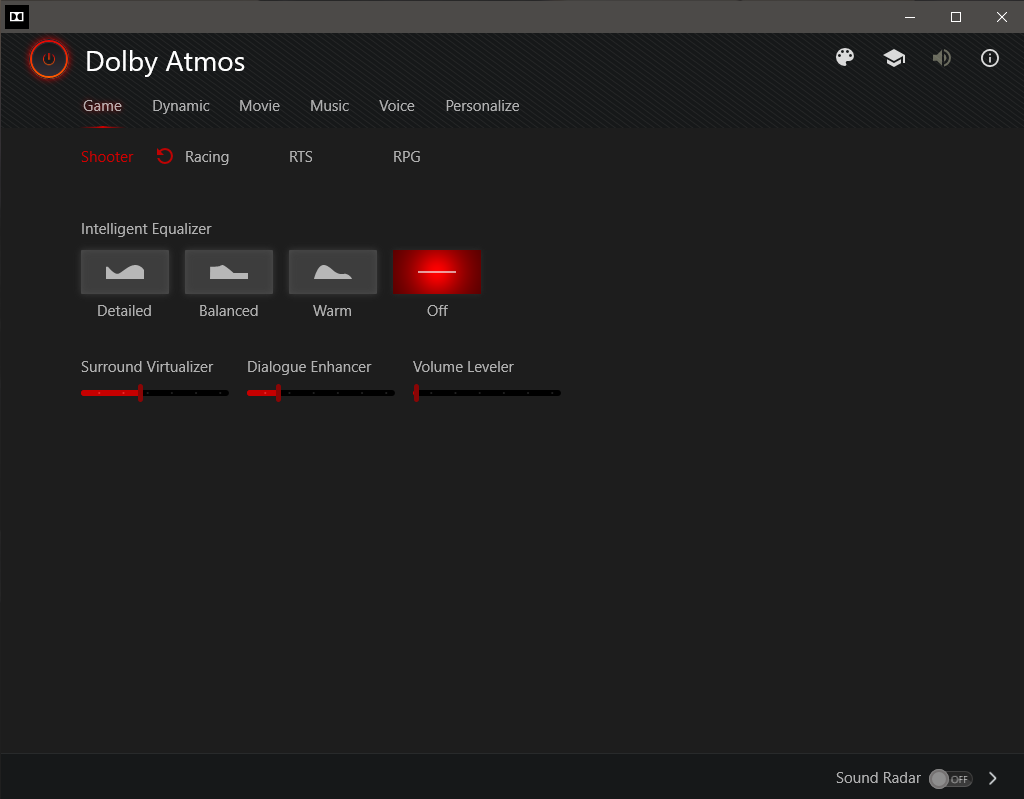
Driver Download and Installation: https://git.fuwafuwa.moe/rtkmod/realtek-uad-dolby-mod
Realtek HD Audio Driver (HDA) Mod with Creative Sound Blaster Connect
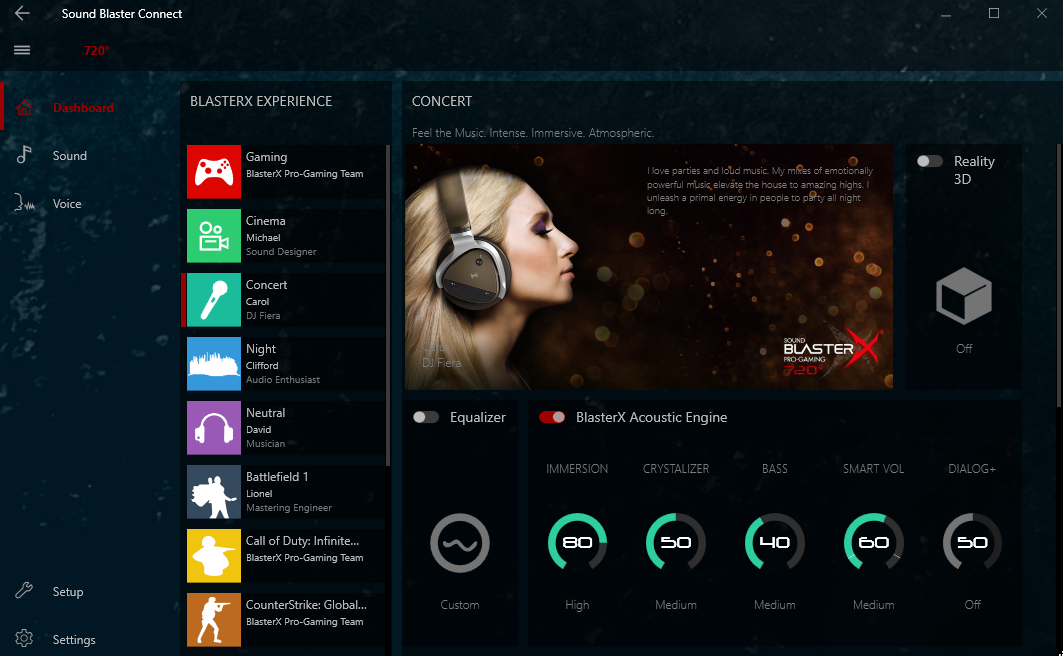
Driver Download and Installation: https://github.com/shibajee/realtek-hda-creative-sbc-mod
Realtek Universal Audio Driver (UAD) Mod with DTS Studio & HeadphoneX v1

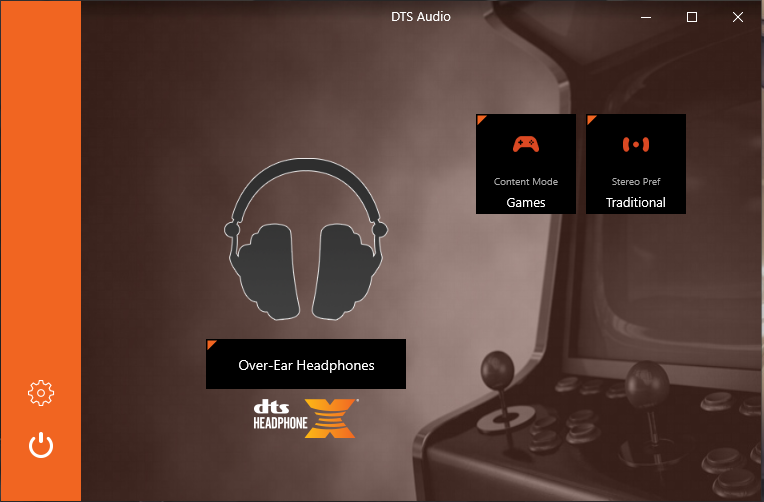
Driver Download and Installation: https://github.com/shibajee/realtek-uad-dts-mod
Realtek Universal Audio Driver (UAD) Mod with Dirac Audio
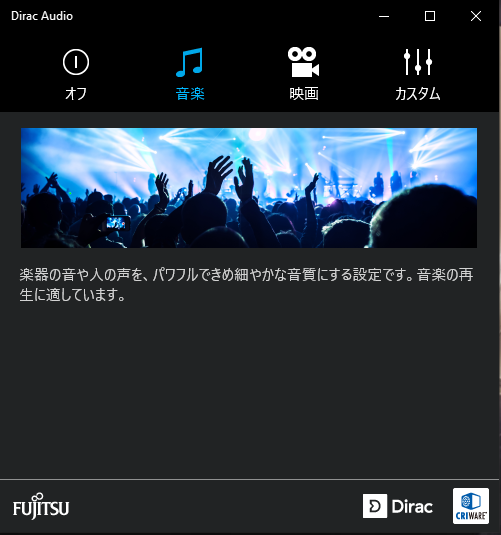
* Compatible with all realtek audio chip enabled device.
* Only compatible with Windows 10 v1809 (RS5) and v1903 (19H1)+ 64bit. U can try with previous Windows 10 builds but I can’t guarantee.
* As the Dirac APO by Fujitsu and App itself is only compatible with Windows 10 UWP environment there will be no backward compatible with Windows 7/8.1.
Driver Download: https://mega.nz/#F!eIsjHY5C!DXQP3osPF4TXqcN60einew
Installation:
1. Restart windows with Disable driver signature environment mode (See above)
2. Extract the downloaded driver zip file «Realtek_UAD_Dirac.zip».
3. Go to Realtek_UAD_Dirac folder and double click Setup.exe
4. Follow the steps, a pop up with warning sign like below will appear 2/3 times. Just click Install this driver software anyway for each time.

5. It will ask u to restart, do not restart. Select No, I will restart my computer later and click Finish.
6. Go to Windows settings > Update & Security > For developers and click Sideload apps (it will enable to install UWP apps outside of Windows Store)
7. Download and install Microsoft .NET Runtime and Framework for UWP Appx
8. Now go to Dirac_Audio folder and double click the long name Appx file and install it.
9. Restart ur PC.
10. Now launch Dirac app from start menu. The language is japanese but it doesn’t matter. First option is Dirac effect off, 2nd option is Music Preset, 3rd one is Movie Preset, 4th option is Customize.
Realtek Universal Audio Driver (UAD) Mod with Dolby Home Theater v4

* Compatible with all realtek audio chip enabled device.
* Only compatible with Windows 10 v1809 (RS5) and v1903 (19H1)+ 64bit. U can try with previous Windows 10 builds but I can’t guarantee if it will work or not.
Driver Download: https://mega.nz/#F!eIsjHY5C!DXQP3osPF4TXqcN60einew
Installation:
1. Restart windows with Disable driver signature environment mode (See above)
2. Extract the downloaded driver zip file «Realtek_UAD_PCEE4.zip».
3. Go to Realtek_UAD_PCEE4 folder and double click Setup.exe
4. Follow the steps, a pop up with warning sign like below will appear. Just click Install this driver software anyway.

5. It will ask u to restart, do not restart. Select No, I will restart my computer later and click Finish.
6. Go to Windows settings > Update & Security > For developers and click Sideload apps (it will enable to install UWP apps outside of Windows Store)
7. Now go to DolbyHomeTheaterv4 folder and install the dolby app.
9. Restart ur PC.
10. Launch Dolby app from minimized taskbar or start menu and select preset with ur need.
11. Optional- u can also install Realtek UWP UI, just go to RtkUWP_1.7.196.0 folder and run RtkUWP_INSTALL.bat as administrator, installation will be automatic. Now go to start menu and click Realtek Audio Console.
Realtek HD Audio (HDA) Mod with SRS Premium Sound
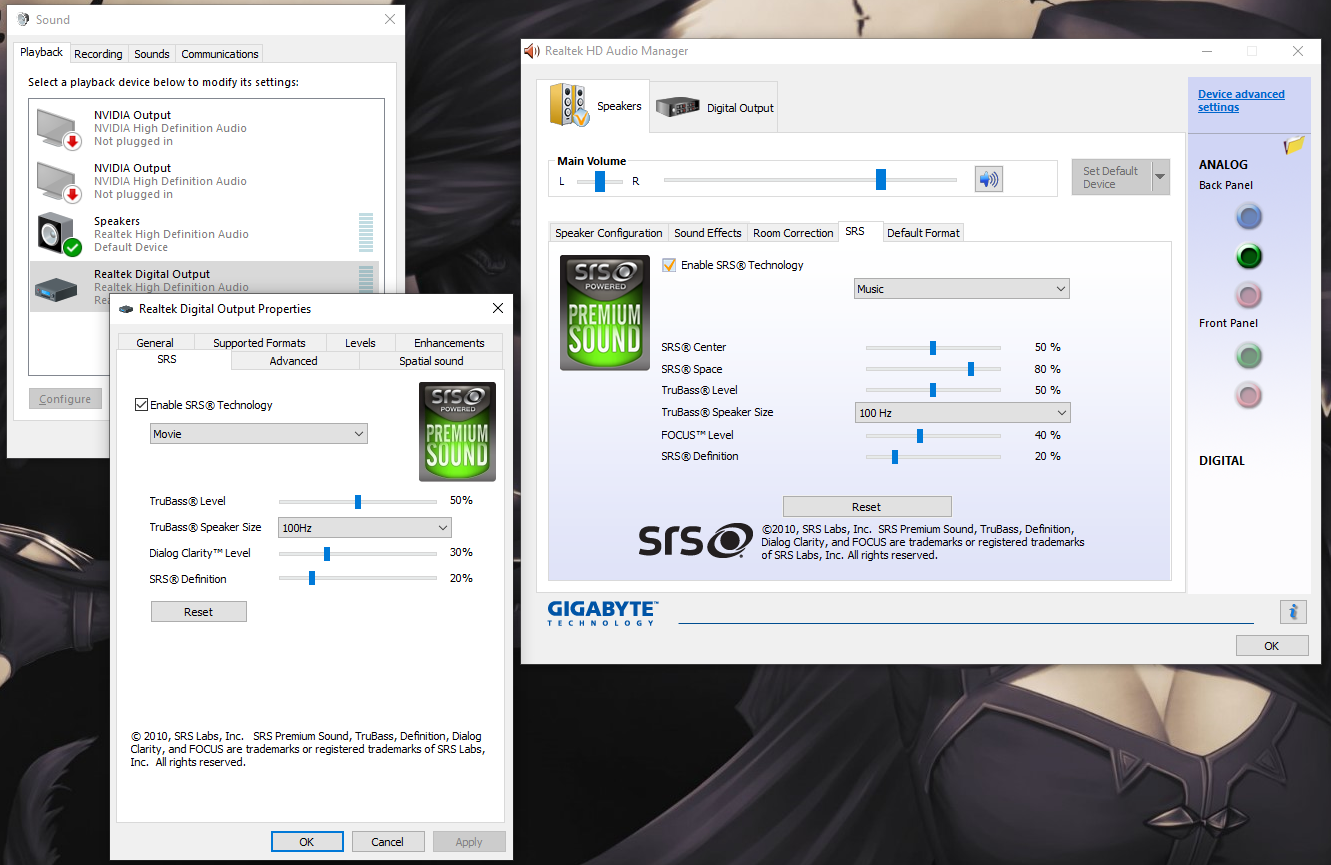
* Compatible with all realtek audio chip enabled device.
* Compatible with Windows 7, 8, 8.1 and 10 64bit.
Driver Download: https://mega.nz/#F!eIsjHY5C!DXQP3osPF4TXqcN60einew
Installation:
1. Restart windows with Disable driver signature environment mode (See above)
2. Extract the downloaded driver zip file «Realtek_HDA_SRS.zip»
3. Double click Setup.exe
4. Follow the steps, a pop up with warning sign like below will appear. Just click Install this driver software anyway.

5. It will ask u to restart, do not restart from there. Select No, I will restart my computer later and click Finish.
6. Now restart ur PC.
Realtek HD Audio (HDA) Mod with Harman Audio

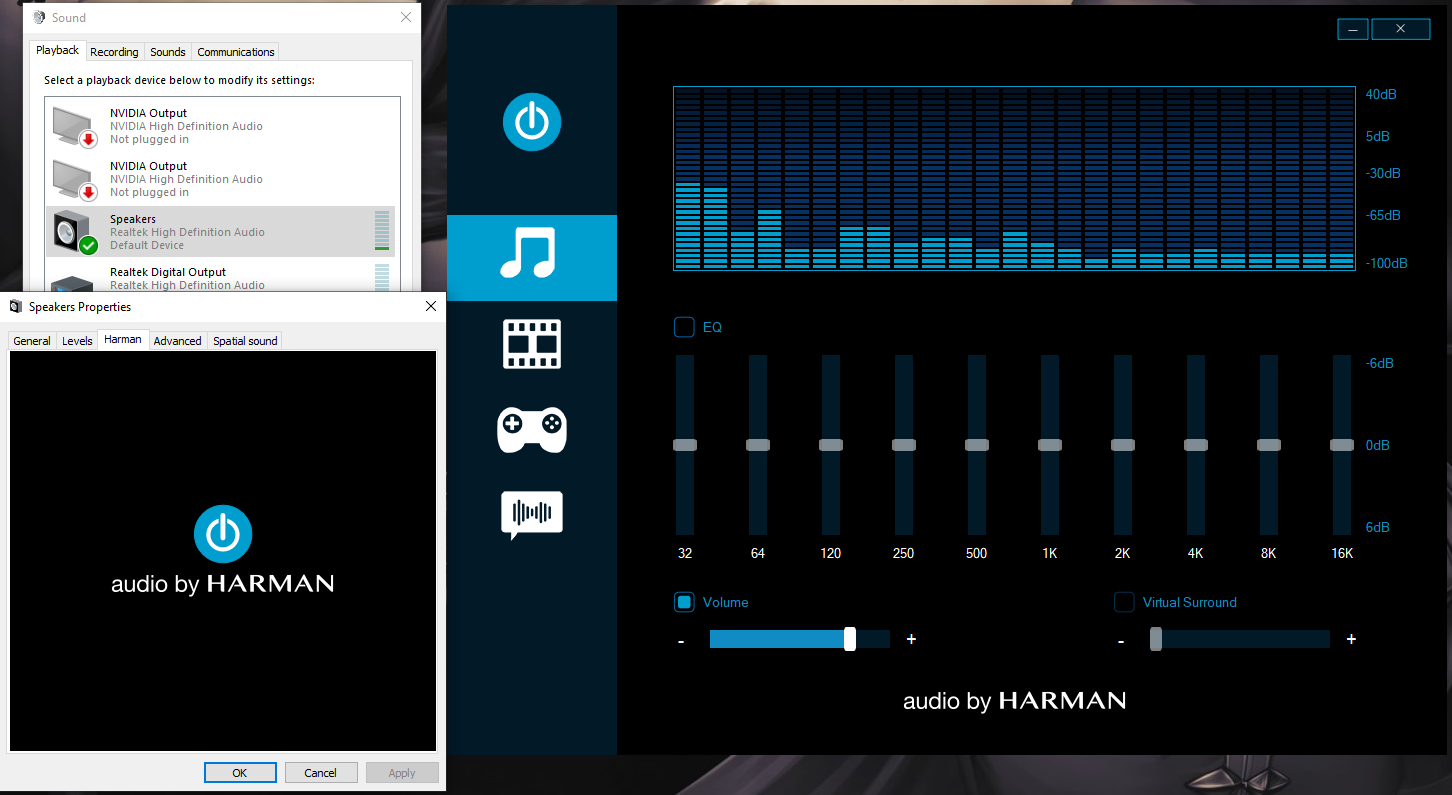
Driver Download and Installation: https://github.com/shibajee/realtek-uad-harman-mod
Realtek HD Audio (HDA) Mod with Dolby Digital Plus Home Theater
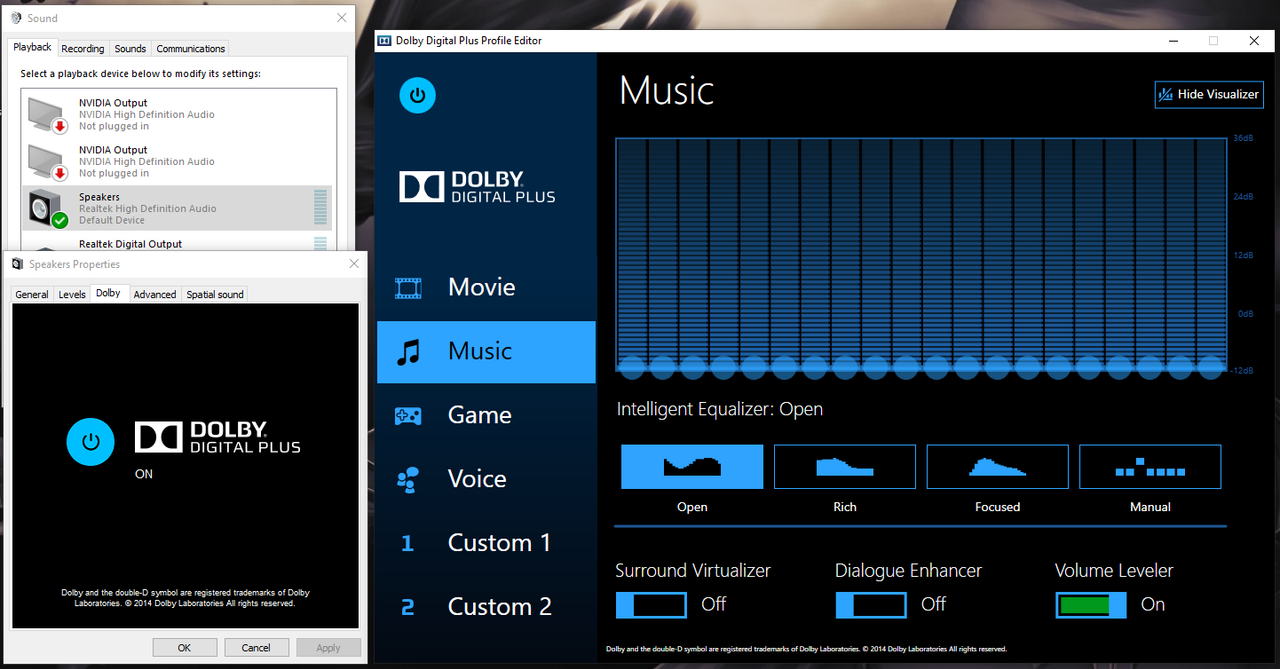
* Compatible with all realtek audio chip enabled device.
* Compatible with Windows 7, 8, 8.1 and 10 64bit.
Driver Download: https://mega.nz/#F!eIsjHY5C!DXQP3osPF4TXqcN60einew
Installation:
1. Restart windows with Disable driver signature environment mode (See above)
2. Extract the downloaded driver zip file «Realtek_HDA_DDP.zip»
3. Go to Realtek_HDA_DDP folder and double click Setup.exe
4. Follow the steps, a pop up with warning sign like below will appear. Just click Install this driver software anyway.

5. It will ask u to restart, do not restart from there. Select No, I will restart my computer later and click Finish.
6. Now go to DDPHT folder and double click DolbyDigitalPlusHT.msi, check on the making shortcut on start menu, finish the installation.
7. Now restart ur PC.
8. Open Dolby interface from start menu and change preset for ur need.
